#Scrum Project Management Blueprint
Explore tagged Tumblr posts
Text
Scrum Project Management: A Framework for Agile Success
Scrum project management has emerged as a leading methodology for Agile software development, providing teams with a flexible and iterative approach to delivering high-quality products. In this article, we'll delve into the fundamentals of Scrum, its key principles, roles, artifacts, events, benefits, challenges, implementation tips, and real-world applications.
I. Introduction
What is Scrum Project Management?
Scrum is a framework for Agile project management that emphasizes iterative development, collaboration, and continuous improvement. It enables teams to respond rapidly to changing requirements and deliver valuable software increments in short cycles.
Brief History and Evolution of Scrum
Originally introduced in the 1980s by Hirotaka Takeuchi and Ikujiro Nonaka, Scrum has since evolved into a widely adopted Agile methodology. Its principles draw inspiration from various fields, including lean manufacturing, empirical process control, and organizational psychology.
II. Core Principles of Scrum
Empirical Process Control
At the heart of Scrum lies the principle of empirical process control, which emphasizes transparency, inspection, and adaptation. Teams base their decisions on real-time feedback and data, rather than predefined plans.
Iterative Development
Scrum promotes iterative development, dividing work into small, manageable increments called "sprints." Each sprint typically lasts one to six weeks and results in a potentially shippable product increment.
Collaboration
Collaboration is central to Scrum, with cross-functional teams working closely together to achieve shared goals. Through frequent communication and collaboration, team members can address challenges and capitalize on opportunities more effectively.
Self-Organization
Scrum teams are self-organizing, meaning they have the autonomy to determine how best to accomplish their objectives. This autonomy fosters creativity, ownership, and accountability among team members.
III. Scrum Roles
Scrum Master
The Scrum Master serves as a servant-leader for the team, facilitating the Scrum process and removing impediments to progress. They coach the team on Agile principles and practices, ensuring adherence to Scrum values.
Product Owner
The Product Owner represents the stakeholders and is responsible for maximizing the value of the product. They prioritize the backlog, define user stories, and make decisions about what features to include in each sprint.
Development Team
The Development Team consists of professionals who do the work of delivering a potentially releasable increment of product at the end of each sprint. They are cross-functional and self-organizing, with a collective responsibility for achieving the sprint goal.
IV. Scrum Artifacts
Product Backlog
The Product Backlog is a prioritized list of all desired work on the project. It evolves over time, with new items added, refined, or removed based on feedback and changing requirements.
Sprint Backlog
The Sprint Backlog is a subset of the Product Backlog selected for implementation during a sprint. It represents the work that the Development Team plans to complete within the sprint.
Increment
The Increment is the sum of all the product backlog items completed during a sprint, plus the increments of all previous sprints. It must be in a potentially releasable state and meet the Definition of Done.
V. Scrum Events
Sprint Planning
Sprint Planning marks the beginning of a sprint, during which the Scrum Team collaborates to select the items from the Product Backlog that will be included in the upcoming sprint and create a sprint goal.
Daily Stand-up
The Daily Stand-up is a short, time-boxed meeting held every day to synchronize the activities of the Development Team and identify any impediments to progress. Each team member answers three questions: What did I do yesterday? What will I do today? Are there any impediments?
Sprint Review
The Sprint Review is held at the end of the sprint to inspect the increment and gather feedback from stakeholders. It provides an opportunity to review what was done in the sprint and adapt the Product Backlog as needed.
Sprint Retrospective
The Sprint Retrospective is a meeting held at the end of the sprint to reflect on the team's process and identify opportunities for improvement. It focuses on what went well, what could be improved, and actionable items for the next sprint.
VI. Benefits of Scrum
Improved Flexibility
Scrum's iterative approach allows teams to adapt to changing requirements and market conditions quickly. By delivering increments of working software regularly, teams can respond to feedback and deliver value more effectively.
Enhanced Product Quality
Through frequent inspection and adaptation, Scrum promotes a focus on quality throughout the development process. Continuous testing, peer reviews, and customer feedback help identify and address issues early, resulting in higher-quality products.
Increased Transparency
Scrum provides stakeholders with transparency into the development process, enabling them to track progress, provide feedback, and make informed decisions. This transparency builds trust and fosters collaboration between the development team and stakeholders.
Better Stakeholder Engagement
By involving stakeholders in the development process through events like the Sprint Review, Scrum ensures that their feedback is incorporated into the product. This engagement leads to greater satisfaction and alignment between the product and stakeholder expectations.
VII. Challenges in Implementing Scrum
Resistance to Change
Transitioning to Scrum requires a cultural shift within an organization, which can meet resistance from stakeholders accustomed to traditional project management methods. Overcoming resistance requires strong leadership, clear communication, and patience.
Lack of Experience
Inexperienced teams may struggle to implement Scrum effectively, leading to frustration and disillusionment. Training, mentoring, and hands-on experience can help teams build the skills and confidence needed to succeed with Scrum.
Overcommitment
Teams may overcommit to work during sprint planning, leading to burnout, reduced quality, and missed deadlines. It's essential to set realistic goals and prioritize the most valuable work to ensure sustainable pace and continuous delivery.
VIII. Tips for Successful Scrum Implementation
Training and Education
Invest in training and education for team members, Scrum Masters, and Product Owners to ensure a solid understanding of Scrum principles and practices.
Clear Communication
Foster open and transparent communication within the team and with stakeholders to ensure alignment and shared understanding of project goals and priorities.
Empowering Teams
Empower teams to self-organize and make decisions, trusting them to deliver results and continuously improve their process.
Continuous Improvement
Encourage a culture of continuous improvement, where teams reflect on their process, identify areas for enhancement, and experiment with new approaches.
IX. Scrum vs. Traditional Project Management
Scrum differs from traditional project management methodologies, such as Waterfall, in several key ways. While traditional methods emphasize detailed planning and documentation, Scrum prioritizes adaptability, collaboration, and delivering value early and often.
X. Real-world Applications of Scrum
Scrum is widely used across various industries and domains, from software development to marketing, healthcare, and beyond. Organizations like Spotify, Google, and Salesforce have adopted Scrum to streamline their processes and deliver innovative products to market faster.
XI. Conclusion
In conclusion, Scrum project management offers a powerful framework for Agile development, enabling teams to respond rapidly to change, deliver high-quality products, and maximize value for stakeholders. By embracing Scrum's core principles, roles, artifacts, and events, organizations can achieve greater flexibility, transparency, and collaboration, ultimately driving success in today's dynamic business environment.
XII. FAQs
What is the difference between Scrum and Agile?
While Agile is a broader philosophy or mindset, Scrum is a specific framework for implementing Agile principles in software development. Scrum provides guidelines and practices for iterative development, collaboration, and continuous improvement within Agile projects.
How does Scrum handle changes in requirements?
Scrum accommodates changes in requirements through its iterative approach and flexible mindset. Changes can be incorporated into the Product Backlog and prioritized for future sprints, allowing teams to adapt to evolving customer needs and market conditions.
Can Scrum be used in non-software projects?
Yes, Scrum can be applied to a wide range of projects beyond software development, including marketing campaigns, event planning, construction projects, and more. The key is to adapt Scrum principles and practices to suit the specific needs and constraints of the project.
What is the ideal size for a Scrum team?
The ideal size for a Scrum team is typically between five and nine members, although smaller or larger teams can also be effective depending on the project's complexity and requirements. The goal is to have a cross-functional team with the skills and expertise needed to deliver value independently.
How do you measure the success of a Scrum project?
Success in a Scrum project is measured by the value delivered to stakeholders, the quality of the product, and the team's ability to adapt and improve over time. Key metrics may include customer satisfaction, product quality, team velocity, and time-to-market.
#ScrumProjectManagement #AgileSuccess #ProjectManagement #AgileMethodology #ScrumFramework #AgileProjectManagement #SuccessTips #ProjectSuccess #AgileStrategies #ProjectManagementTips
#Scrum Project Management#Agile Success#Agile Methodology#Project Management#Scrum Framework#Agile Project Management#Project Success#Scrum Guide#Agile Techniques#Scrum Methodology#Agile Framework#Agile Project Success#Project Management Strategies#Scrum Mastery#Agile Mastery#Agile Project Management Techniques#Scrum Tips#Agile Project Management Guide#Agile Project Management Success#Scrum Project Management Tutorial#Project Management Tutorial#Agile Project Management Secrets#Scrum Project Management Blueprint#Agile Project Management Blueprint#Scrum Project Management Demystified#Agile Project Management Demystified#Agile Project Management Mastery
0 notes
Text
How to Choose the Best Software Development Company for Your Business
Finding the best software development company isn’t just about picking a company that can deliver code. It’s about trust, quality, and ensuring the team understands your vision. A bad choice can lead to missed deadlines, wasted money, and a product that doesn’t meet your needs. Getting it right matters more than ever in today’s competitive market. This guide gives you clear steps to find a partner who aligns with your goals, works well with your team, and helps your business grow.
Understanding Your Business Needs and Goals
Before you start searching for vendors, you need to know what you want. Think of it as building a blueprint for your project.
Define Your Project Scope and Objectives
What’s the main goal? Do you need a custom app, a mobile platform, or to connect existing systems? Clarify exactly what you want to achieve. Clear goals help you find a team capable of delivering that vision without unnecessary extras. For example, if you're creating an e-commerce app, focus on features like shopping carts and payment integration.
Assess Technical Requirements and Skills
Identify which technologies your project needs. Will it run on iOS, Android, or web platforms? Do you require specific features such as user login, data analytics, or real-time updates? Understand the skills your project demands, so you can look for developers with proven expertise in those areas.
Determine Budget and Timeline Constraints
Set a realistic budget early on. How much can you spend? How long do you have to launch? If your budget is tight, your project scope might need to be smaller or phased. Outlining deadlines keeps everyone on track and prevents scope creep. Remember, rushing can compromise quality, so balance your needs with your resources.
Researching Potential Software Development Partners
Evaluating Experience and Portfolio
Review their past work. Do they have case studies similar to your project? Check if they’ve built apps or systems of a similar size and complexity. A solid portfolio shows they can handle your needs and deliver quality solutions.
Checking Client Testimonials and Reviews
Read feedback from their previous clients. Do they mention reliability, communication, or problem-solving? Positive reviews, especially from clients who returned for other projects, are a good sign. Long-term relationships show trust and satisfaction.
Evaluating Technical Expertise and Methodology
Assessing Technical Skills and Technologies
Confirm they’re proficient with the technologies your project requires. Look for certifications or awards in those areas. If your app needs Node.js or React, the team should have proven experience.
Understanding Development Methodologies
Find out what approach they use. Agile, Scrum, or DevOps? These methods focus on flexibility and continuous improvement. Pick a methodology that matches your style—if you want regular updates, Agile is often best.
Ensuring Quality Assurance Processes
Quality matters. Ask about their testing methods, code reviews, and how they handle bugs. Teams that emphasize quality minimize delays and deliver a stable product. Continuous testing and user feedback loops ensure your project stays on the right track.
Analysing Communication, Collaboration, and Cultural Fit
Communication Skills and Responsiveness
Test how quickly they respond to emails or calls. Clear, prompt communication shows they value your input. During initial conversations, see if they listen well and clarify your questions.
Collaboration Processes and Project Management
Understand how they manage projects. Do they use tools like Jira, Trello, or Slack? Clear processes help monitor progress and catch issues early. Agree on how often you'll receive updates and who your main contacts are.
Cultural Compatibility and Time Zone Considerations
Choose a team that matches your work style. Consider language skills and working hours. Overlapping time zones make meetings easier. Shared values and work ethic also matter—they help foster trust and smoother collaboration.
Comparing Proposals and Cost Evaluations
Review detailed proposals. Do they address your goals, timeline, and budget? Beware of quotes that seem too low—they might cut corners. Balance cost with quality to avoid future headaches.
Choosing the best software development company is about much more than finding someone who codes well. It’s about understanding your needs, doing thorough research, assessing expertise, and ensuring good communication. Pick a partner who shares your values, fits your culture, and is committed to your success. With due diligence, you’ll set your project—and your business—up for growth and achievement. Take action, ask the right questions, and choose wisely for long-term success. For more details, please visit our website: https://www.pixelpii.com/
#best web development company in bhubaneswar#online creative company in bhubaneswar#best digital marketing agency in bhubaneswar#best_digital_marketing_agency_in_bhubaneswar#best_website_design_company_in_bhubaneswar#best_website_design_and_development_company#best_website_development_agency#best_software_development_company#website_development_services_company#website_design_and_development_agency#website_design_and_development_services#custom_software_development_company
0 notes
Text
Unlocking Success Through Agile Transformation Strategy: A Blueprint for Modern Organizations
In today's dynamic digital landscape, organizations must continuously adapt to meet changing customer expectations, technological shifts, and competitive pressures. This constant need for flexibility has pushed many businesses to adopt an Agile transformation strategy—not just as a methodology, but as a fundamental cultural shift. At Apstax Solutions, we guide companies through this evolution, enabling sustainable growth, innovation, and operational efficiency.

Whether you’re in the private sector or a government agency, embracing an Agile transformation is more than a project—it’s a journey. In this blog, we’ll break down what an Agile transformation strategy involves, why it’s essential, and how Apstax Solutions helps organizations turn vision into value.
What Is an Agile Transformation Strategy? An Agile transformation strategy is a structured plan to shift an organization’s processes, mindset, and culture from traditional, rigid workflows to flexible, iterative, and customer-centric models. It involves adopting Agile methodologies like Scrum, SAFe, or Kanban across multiple layers of the organization—from IT and operations to leadership and HR. But more importantly, it's about enabling: Cross-functional collaboration
Rapid delivery cycles
Continuous improvement
Empowered teams
Customer-first thinking
At Apstax Solutions, we understand that a true Agile transformation is about aligning organizational goals with Agile values and principles. It’s about fostering a mindset of adaptability and experimentation, where change becomes an opportunity rather than a threat.
Why Agile Transformation Matters More Than Ever In a fast-paced digital economy, businesses that cling to outdated hierarchical structures and waterfall project management risk being left behind. Here’s why implementing an Agile transformation strategy is more critical than ever:
Accelerated Time to Market Agile methodologies prioritize delivering working software or product increments quickly. This means faster feedback loops and quicker iterations.
Improved Customer Satisfaction By integrating customer feedback early and often, Agile ensures that products align more closely with user needs.
Enhanced Employee Engagement Empowered teams take ownership of their work, leading to greater morale and productivity.
Adaptability to Change Agile frameworks allow organizations to pivot quickly in response to market shifts, regulatory changes, or emerging technologies.
Higher ROI With clear visibility into progress and outcomes, Agile projects often result in better budget adherence and more efficient resource use.
How Apstax Solutions Leads Agile Transformation At Apstax Solutions, we don’t just train your teams—we embed Agile DNA into your organization. Our comprehensive Agile transformation strategy focuses on every layer of your business.
Strategic Agile Consulting We begin with a deep-dive assessment of your current state, identifying gaps, bottlenecks, and opportunities. Then, we map out a tailored Agile roadmap aligned with your strategic objectives.
Tactical Coaching & Facilitation Through hands-on coaching, we help teams implement Agile frameworks like Scrum or SAFe effectively. Our coaches ensure that daily stand-ups, sprint planning, reviews, and retrospectives drive real value.
Enterprise-Wide Agile Training We offer scalable training programs for every level of your organization—from C-suite executives to frontline developers. Our workshops and certification courses build a shared understanding of Agile principles and practices.
AI-Enabled Agile Solutions Leveraging our proprietary AI platform Pernixe, we bring intelligent insights into project management. Pernixe enhances agility through predictive analytics, intelligent dashboards, and automation—making your Agile journey smarter and faster.
Change Management & Culture Shift Culture is often the hardest barrier to overcome. That’s why we prioritize leadership alignment, stakeholder engagement, and continuous learning to build an Agile culture from the ground up.
Case Study Highlight: Agile in Government One of our most impactful transformations involved helping a major government agency within the Defense Finance and Accounting Service (DFAS). With rising pressure to modernize operations, Apstax Solutions deployed a customized Agile transformation strategy that reduced delivery cycles by 35%, improved interdepartmental collaboration, and significantly enhanced project transparency. This project proved that Agile isn’t just for tech startups—it's essential for large, regulated organizations seeking efficiency and innovation.
Key Elements of a Successful Agile Transformation Strategy No two Agile journeys are the same, but the foundations of success often include: Clear Vision & Leadership Buy-In
Leadership must champion the change, not just authorize it.
Team Empowerment
Teams must be trusted to make decisions and take ownership of their work.
Incremental Implementation
Small wins build momentum. Start small, iterate fast, scale smart.
Continuous Feedback Loops
Regular feedback ensures the strategy remains responsive and adaptive.
Technology Enablement
Tools like Jira, Confluence, and AI-powered platforms help streamline workflows and improve decision-making.
At Apstax Solutions, our goal is not just to implement Agile but to sustain it. This is why we offer ongoing support, metrics tracking, and knowledge-sharing through our Resource Hub, webinars, and whitepapers.
Challenges You Might Face (And How We Help)
Cultural Resistance Change is hard. We help leaders communicate the "why" of Agile and coach teams through the discomfort.
Lack of Agile Expertise Our certified coaches fill the gaps by upskilling your teams through personalized training and mentorship.
Misalignment Between Teams Our cross-functional coaching promotes collaboration, transparency, and shared goals.
Over-Reliance on Tools Agile is about people and interactions, not just software. We guide you in using tools the right way to enhance—not replace—communication.
Conclusion: Make Your Move with Apstax Solutions An Agile transformation strategy is more than a checkbox on your digital roadmap—it’s a commitment to building a resilient, innovative, and people-first organization. At Apstax Solutions, we blend deep Agile expertise, cutting-edge AI capabilities, and a people-centric approach to drive meaningful transformation. Whether you're in government, finance, healthcare, or tech, our team is ready to help you unlock your full potential through agility. 👉 Ready to embrace agility? Contact Apstax Solutions today or email us at [email protected] to start your Agile journey.
FAQs: Agile Transformation Strategy
What is an Agile transformation strategy? An Agile transformation strategy is a structured plan to integrate Agile principles across an organization, focusing on cultural change, team empowerment, and iterative delivery to enhance responsiveness and innovation.
How long does Agile transformation take? It varies. For small teams, it could take a few months. For enterprise-level organizations, a full transformation might span 12–24 months. Apstax Solutions tailors the timeline based on your goals and readiness.
What industries benefit most from Agile transformation? While tech and software development lead the way, industries like government, finance, education, and healthcare have seen remarkable success using Agile frameworks.
How do I know if my business is ready for Agile? If you're facing slow delivery cycles, poor team collaboration, or low adaptability to change, you’re likely ready for Agile. Our initial assessments help identify where and how to begin.
Can Agile be scaled across large enterprises? Yes! Frameworks like SAFe (Scaled Agile Framework) are designed for enterprise-wide Agile transformation. Our consultants are experts in implementing scalable solutions across large organizations.
Want to learn more? Browse our Resource Hub for in-depth guides, case studies, and free Agile tools. Let’s transform your organization together.
0 notes
Text
Agile & Scrum Project Management: A Real-World Approach

In a world where businesses move at lightning speed and customer expectations shift overnight, one thing is certain—traditional project management just can’t keep up anymore. That’s where Agile and Scrum come into play.
If you’ve ever wondered what it really means to “go Agile” or how Scrum can work in your team (even if you’re not in software), you’re in the right place. In this guide, we’re breaking down Agile & Scrum Project Management in a way that’s practical, human, and real-world-ready.
🚀 What Is Agile Project Management (And Why Should You Care)?
Agile isn’t a buzzword. It’s a mindset—a way of thinking and working that helps teams adapt quickly, collaborate better, and deliver value faster.
Instead of planning everything upfront and sticking rigidly to the plan (hello, waterfall method!), Agile project management welcomes change, learns from feedback, and improves continuously. It’s about working in small steps, testing often, and adjusting as you go.
And the best part? Agile isn’t just for tech teams anymore. It’s being used in marketing, education, design, event planning, and even construction.
🌀 Agile vs Scrum: What’s the Difference?
Let’s clear something up right away: Agile is the umbrella. Scrum is one of the tools under that umbrella.
Think of Agile as the philosophy and Scrum as the framework you can use to apply that philosophy in your projects.
Agile
Scrum
A mindset or approach
A specific framework under Agile
Broad principles
Defined roles, events, and rules
Flexible & adaptable
Structured yet iterative
Can include Kanban, XP, Lean
Scrum is just one Agile methodology
So, while Agile gives you the why, Scrum gives you the how.
👥 The Key Players in a Scrum Team (Scrum Roles Explained Simply)
Scrum keeps things simple. Every Scrum team includes just three roles:
1. Product Owner
The voice of the customer. They decide what the team works on next and prioritize tasks to deliver the most value.
2. Scrum Master
The team’s coach and protector. They help remove roadblocks, keep everyone focused, and make sure the team sticks to Scrum practices.
3. Development Team
The doers. Whether they’re developers, designers, or marketers, this group gets the work done.
Each role is equally important. Together, they form a self-organizing team that delivers results through short, focused work cycles called Sprints.
⏱ What Is a Sprint? (Hint: It’s Not a Race)
A Sprint is a time-boxed work period—usually 2 weeks—where the team works on a prioritized set of tasks called the Sprint Backlog.
At the end of each Sprint, the team delivers a working piece of the product (no matter how small). That means you're constantly shipping value, getting feedback, and improving. It's all about progress, not perfection.
🛠 Agile in Action: Real-World Use Cases
Let’s bring this to life with a few real-world Agile examples across different industries:
💡 Marketing Campaigns
Marketing teams now use Agile to roll out campaigns in iterations. Instead of creating one massive campaign, they test small ideas (emails, ads, content), measure results, and adjust.
📚 Education
Curriculum developers build and test e-learning content in Agile cycles. They gather student feedback early and tweak lessons in real time.
🏗 Construction & Architecture
Agile principles help teams adapt blueprints during construction, especially when dealing with changing site conditions or client preferences.
🎮 Game Development
Game developers run Sprints to build features like levels or character functions. Weekly demos give stakeholders a sneak peek and allow room for feedback.
These examples show that Agile isn’t rigid or limited. It’s built to flex with your team’s needs.
📋 Scrum Events: The Meetings That Actually Make Sense
Unlike long, soul-draining meetings, Scrum uses short, purposeful events to keep the team on track:
✅ Sprint Planning
What can we deliver in the next Sprint? That’s what gets decided here.
✅ Daily Stand-Up
A 15-minute check-in where each team member shares:
What they did yesterday
What they’ll do today
Any roadblocks in the way
✅ Sprint Review
A show-and-tell of what was completed during the Sprint.
✅ Sprint Retrospective
What went well? What didn’t? How can we do better next time? This meeting helps teams continuously improve.
📈 Benefits of Agile & Scrum (That You’ll Actually Feel)
Let’s not get too theoretical. Here’s how Agile and Scrum make a real difference in day-to-day work:
🔄 Faster Feedback = Better Results
Instead of waiting months to see how something performs, Agile helps you test quickly and adjust.
🎯 Clearer Priorities
Scrum keeps the team focused on what matters most right now—not a bloated to-do list.
🙌 Happier Teams
Agile empowers people. Teams become more engaged, feel ownership, and work better together.
👥 Stronger Collaboration
Frequent check-ins and transparency foster trust between team members and stakeholders.
💰 Better ROI
With Agile, you’re always working on high-value tasks. That means more impact for your time and money.
🧠 Agile for Beginners: How to Start (Even If You’re New)
Starting Agile doesn’t require a total overhaul. Begin small. Here’s how:
Educate your team – Host a workshop or take a course together.
Choose a pilot project – Something small but important.
Start with Scrum – Run a couple of 2-week Sprints.
Hold Retrospectives – Learn from every Sprint and improve.
Keep it flexible – Adjust practices to fit your team’s rhythm.
There’s no “perfect” Agile setup. The key is to keep evolving.
📜 Do You Need a Scrum Certification?
Not always. But if you want to:
Boost your resume
Lead Agile teams
Gain deeper insights
...then getting a Scrum certification can open doors. Some popular options:
Certified ScrumMaster® (CSM)
Professional Scrum Master™ (PSM)
PMI Agile Certified Practitioner (PMI-ACP)
Remember: Experience beats certification in the long run—but having both? Even better.
🔍 SEO Keywords We’re Targeting in This Blog
Here’s a quick peek behind the curtain. This blog is designed to rank for:
Agile project management for beginners
What is Scrum in real-world terms
Benefits of Agile and Scrum
Scrum events explained
Agile team collaboration tips
Scrum vs Agile simplified
Real-world Agile use cases
And it’s written in a way that search engines love and humans enjoy reading.
🧭 Final Thoughts: Your Agile Journey Starts Now
You don’t need a complex setup or a big team to embrace Agile. All it takes is a mindset shift: from control to collaboration, from rigid plans to continuous learning.
Scrum gives you a clear, structured way to get started. And once you taste the benefits—faster delivery, happier teams, and better results—you’ll never want to go back.
So whether you’re a startup founder, a marketer, a designer, or just someone tired of messy project chaos, Agile and Scrum can work for you.
Take that first Sprint. Learn. Reflect. Improve. That’s the Agile way. 🌟
💬 What’s Next? (Call to Action)
👉 Ready to master Agile & Scrum the smart way? Check out the “Agile & Scrum Project Management: A Real-World Approach” course on Udemy to learn by doing, with hands-on tools, real examples, and expert guidance.
It’s time to move from chaos to clarity—with Agile.
0 notes
Text
Scrum Artifacts Beginner's Guide 2025: The Main Points
In the hyper-agile digital age we live in today, companies are always being pushed to produce great products better and quicker. Scrum and other agile methods have been of most help in overcoming this obstacle. Scrum does have set roles and ceremonies, but artifacts are at the heart of it—providing transparency, structure, and a common vision of the work to be accomplished. If you are new to joining the Scrum world in 2025, this book makes Scrum artifacts accessible—what they are, why they matter, and how to use them. What are Scrum Artifacts? Scrum artifacts are fundamental information tools that create transparency and monitor progress throughout the project life cycle. They assist teams in responding to basic questions such as: • What do you do? • What is being done now? • What is finished? Scrum actually defines three significant artifacts: 1. Product Backlog 2. Sprint Backlog 3. Increment Let's dig deeper into each of these, as well as best practices and updates applicable to Scrum teams in 2025.
1. Product Backlog: The Visionary Roadmap What It Is: Product Backlog is a prioritized and ordered list of all that may possibly be needed in the product. It is similar to the ultimate list of features, bugs, technical work, and enhancements. The Product Owner owns and prioritizes it. Key Features: • It's never finished—it's a living artifact. • Items are expressed as User Stories. • Prioritized in order of value, risk, priority, and dependency. • Repeatedly improved through Refinement or Backlog Grooming Sessions. 2025 Best Practice: With AI-driven product management features now the norm, most teams already leverage intelligent backlog refinement bots that offer suggestions to reprioritize based on user behavior analysis, bug trends, and history. Pro Tip: Make backlog items concise, testable, and clear to all, including developers and stakeholders.
2. Sprint Backlog: The Execution Blueprint What It Is: The Sprint Backlog is part of the Product Backlog, selected during Sprint Planning. It contains: • What tasks the team undertakes to finish in the sprint. • A strategy for how to get it done. It is jointly owned by the Development Team. Key Features: • Evolving but frozen in scope once the sprint starts. • Permits exposure of what's currently being done. • Usually rendered on boards such as Jira, ClickUp, or Azure DevOps.
2025 Update: Interactive Scrum Boards are now integrated with real-time workload metrics and burnout alerts so teams can monitor focus and flow. Pro Tip: Divide user stories into smaller work items that can potentially be achieved in a day. This is more reliable and faster across the sprint. 3. Increment: The Tangible Progress What It Is: The Increment is the total of all finished Product Backlog items in a sprint, plus all increments up to now. It's the "potentially shippable product"—a functional slice of the product. Each sprint should deliver at least one increment that is Definition of Done (DoD) compliant.
Key Features: • Should be in a workable state, even if not deployed. • May be software, hardware, documents—whatever the deliverable. • Displayed at the Sprint Review for feedback and verification. 2025 Update: Teams now use AI and CI/CD-driven automated quality gates to verify that increments meet performance, accessibility, and security standards—following the Definition of Done to the letter. Pro Tip: Create a clear, team-agreed Definition of Done—this sets the standard for what "done" really is, reducing rework and misalignment.
Bonus: Emerging Artifacts in 2025 Although not formally part of the original Scrum Guide, certain popular supporting artifacts are now standard: 1. Product Goal • Added to the 2020 Scrum Guide and commonly used in 2025. • Expresses the long-term goal that the team is aiming at. 2. Sprint Goal • A short-term mission statement for the sprint. • Keeps all hands on board on why the sprint is important. 3. Burndown Charts • Plots remaining work in the sprint. • Tracks velocity and anticipates stumbling blocks. 4. Impediment Log • Running list of blockers or problems kept by the Scrum Master. • Fosters constant improvement and supports the team.
Scrum Artifacts in Action: A Mini Scenario Suppose you are on a team developing a new e-learning application. 1. The Product Backlog could contain such stories as: no "As a user, I want to watch courses offline." no "As a user, I want to get daily learning streak notifications."
2. They pick a few user stories for the Sprint Backlog during Sprint Planning, for instance, offline view. They slice it into individual tasks: syncing database, video compression, local storage UI. 3. They implement and test those features in a 2-week sprint. The one tested and done is the Increment—ready to get feedback from stakeholders and possible release. 4. Meanwhile, the team monitors progress on their burndown chart, updates daily, and records blockers in their impediment log. Best Practices of Scrum Artifact Management in 2025 1. Keep artifacts transparent – Use collaborative tools with open access for stakeholders. 2. Keep artifacts up to date – Artifacts are useful only as long as they remain current. 3. Refine the backlog – Don't let it turn into a dumping ground. Groom it weekly. 4. Keep DoD top of mind – Pin it up or at the top of the backlog. 5. Automate intelligently – Utilize newer tools to reduce tracking by hand. 6. Align artifacts to objectives – Always associate backlog items with Product and Sprint Goals to align.
Common Mistakes to Steer Clear Of 1. Excessively detailing early backlog items – Don't get bogged down in features that may be revised or cut later. 2. Forgetting Definition of Done – Results in poorly cooked increments. 3. Allowing the backlog to balloon unrestrained – Prioritize mercilessly and store non-relevant items. 4. Unyielding Sprint Backlogs – Although scope shouldn't get altered in mid-sprint, being obstinate about how it's accomplished will damage innovation.
Conclusion Scrum artifacts aren't lists or documents—they're the living, breathing markers of your team's direction, focus, and progress. Managing and understanding them correctly can turn a disorganized project into a seamless, incremental path to value delivery.
Website: https://www.icertglobal.com/course/agile-certified-practitioner-certification-training/Classroom/47/3614
0 notes
Text
Beginner’s Blueprint to Azure DevOps Training and Success

Introduction: Why Azure DevOps is Your Key to Success
In today’s fast-paced tech world, DevOps has become an indispensable approach to streamlining software development and IT operations. Microsoft’s Azure DevOps stands out as a leader, offering tools that enhance collaboration, automate workflows, and drive innovation. If you’re a beginner aiming to break into the DevOps landscape, enrolling in an Azure DevOps training course can be your stepping stone to a successful career.
In this blog, we will cover everything you need to know about Azure DevOps training, its real-world applications, and how it can set you apart in the competitive IT industry. Let’s dive in.
What is Azure DevOps?
Azure DevOps is a cloud-based platform by Microsoft designed to provide end-to-end DevOps capabilities. It integrates development (Dev) and operations (Ops) into a seamless system to help teams deliver software faster and with higher quality. Key components include:
Azure Boards: For project management and tracking work.
Azure Repos: Git repositories for version control.
Azure Pipelines: CI/CD pipelines for automating builds and deployments.
Azure Test Plans: Tools for testing and quality assurance.
Azure Artifacts: Package management and artifact sharing.
Why Learn Azure DevOps?
High Demand in the Job Market: Companies globally are adopting DevOps practices, creating a surge in demand for Azure DevOps experts.
Industry Recognition: Azure DevOps certification enhances your resume and credibility.
Improved Collaboration: Learn how to bridge the gap between development and operations teams.
Automated Workflows: Master the automation of complex tasks, reducing errors and saving time.
Future-Proof Skills: Azure DevOps proficiency prepares you for modern software development trends.
Azure DevOps Certification: A Game-Changer for Your Career
What is Azure DevOps Certification?
Azure DevOps certifications validate your expertise in implementing DevOps practices using Azure tools. Key certifications include:
Microsoft Certified: DevOps Engineer Expert
Microsoft Certified: Azure Fundamentals
Benefits of Getting Certified
Career Advancement: Stand out in a competitive job market.
Higher Salary: Certified professionals often earn 20-30% more than their uncertified peers.
Global Recognition: Microsoft certifications are respected worldwide.
Hands-On Learning: Gain practical skills that are immediately applicable.
Key Features of Azure DevOps Training
A comprehensive Azure DevOps course should include the following:
1. Introduction to DevOps Principles
Understanding DevOps culture and its importance.
Key methodologies like Agile, Scrum, and Kanban.
2. Azure DevOps Tools
Hands-on training with Azure Boards, Repos, Pipelines, Test Plans, and Artifacts.
Setting up CI/CD pipelines for real-world projects.
3. Version Control with Azure Repos
Working with Git for source control.
Branching, merging, and pull requests.
4. Infrastructure as Code (IaC)
Using ARM Templates and Terraform for automated infrastructure.
5. Monitoring and Feedback
Setting up automated monitoring using Azure Monitor and Application Insights.
6. Real-World Projects
Building and deploying applications to Azure.
Troubleshooting common issues in DevOps pipelines.
Learning Path: Step-by-Step Guide
Step 1: Understand the Basics
Start with the fundamentals of DevOps, focusing on its cultural and technical aspects.
Step 2: Enroll in an Azure DevOps Course
Choose a course that offers hands-on projects, real-world scenarios, and expert guidance. H2K Infosys provides an industry-aligned Azure DevOps training online to help you master these skills.
Step 3: Practice Hands-On
Set up your own Azure DevOps environment. Practice building pipelines, managing repositories, and deploying applications.
Step 4: Earn Certification
Prepare for and pass the Azure DevOps certification exam to validate your skills.
Step 5: Apply Your Skills
Work on real-world projects or internships to solidify your learning and gain practical experience.
Real-World Applications of Azure DevOps
Streamlined Software Delivery: Automate your build, test, and deployment processes for faster releases.
Enhanced Collaboration: Integrate development and operations teams using Azure Boards.
Scalable Infrastructure: Deploy and manage scalable cloud environments with IaC tools.
Continuous Monitoring: Ensure application reliability with automated monitoring and feedback.
Why Choose H2K Infosys for Azure DevOps Training?
Expert Instructors: Learn from industry professionals with years of experience.
Practical Focus: Hands-on projects and real-world scenarios.
Flexible Learning: Online classes tailored to fit your schedule.
Career Support: Resume building, interview prep, and job placement assistance.
Key Takeaways
Azure DevOps is a powerful platform for modern DevOps practices.
Certification boosts your career prospects and earning potential.
A structured learning path and hands-on experience are essential for success.
Conclusion: Take the First Step Toward Your DevOps Career
Ready to kickstart your journey into the world of Azure DevOps? Enroll in H2K Infosys’ Azure DevOps training online today. Gain hands-on skills, earn your certification, and accelerate your career in DevOps. Let’s build your future together!
#devops engineer#devops engineer course#devops engineer certification#azure devops git training#devops training#azure devops training#devops and aws training#devops with aws training#devops training online#devops certification training#devops online training#devops training and certification#azure devops certification#azure devops course#best devops training online free#learn azure devops#devops certification microsoft#devops microsoft certification#azure devops training online#aws devops training online
0 notes
Text
Apne Career Ko Boost Karne Ke Liye Best Options

Introduction:
Aaj ke fast-paced aur competitive job market mein, continuous skill development ek necessity ban chuki hai. Chahe aap fresher hon ya experienced professional, apne skillset ko upgrade karna aur new skills seekhna crucial hai career growth ke liye. Is blog post mein, hum explore karenge various skill development courses list jo aapko help kar sakte hain apne professional journey mein excel karne mein.
1. Digital Marketing Courses For Skill development:
Digital marketing aaj ke time mein ek growing field hai. Yahan kuch popular skill development courses list hain:
a) Google Digital Marketing Course:
- Free course hai jo digital marketing ke basics sikhata hai
- Topics include SEO, social media marketing, content marketing, etc.
- Google ka certification milta hai course complete karne par
b) HubSpot Inbound Marketing Course:
- Inbound marketing strategies par focus karta hai
- Free course with paid certification option
- Real-world examples aur case studies se sikhne ka mauka milta hai
c) Facebook Blueprint:
- Facebook aur Instagram advertising par specific training
- Self-paced modules with free and paid certification options
- Platform-specific marketing skills develop karne mein helpful
2. Programming and Web & Skill Development Courses List:
Tech skills ki demand bahut high hai. Kuch popular options include:
a) FreeCodeCamp:
- Completely free, comprehensive web development course
- HTML, CSS, JavaScript, aur advanced topics cover karta hai
- Real projects par kaam karke practical experience milti hai
b) Codecademy:
- Interactive coding courses for various programming languages
- Python, Java, JavaScript, C++, etc. sikhne ke liye options
- Free and paid plans available hain
c) The Odin Project:
- Open-source curriculum for full-stack web development
- Ruby on Rails aur JavaScript frameworks par concerntrate
- Community-driven approach se learning hoti hai
3. Courses on Data Science and Analytics for Skill Development List:
Data-driven decision making ka importance badhta ja raha hai. Yeh courses consider karein:
a) DataCamp:
- Data science, machine learning, aur analytics par courses
- Interactive platform with hands-on exercises
- Beginners se lekar advanced level tak ke courses available
b) Coursera's IBM Data Science Professional Certificate:
- Extensive curriculum that addresses every facet of data science
- Real-world projects aur hands-on labs included hain
- IBM ka globally recognized certificate milta hai
c) edX's Data Science Microsoft Professional Program:
- Microsoft ke experts dwara design kiya gaya curriculum
- Python, R, aur SQL jaise important tools sikhaye jaate hain
- Capstone project se practical experience milti hai
4. Soft Skills Development Courses List:

Technical skills ke saath-saath, soft skills bhi bahut important hain. Kuch options:
a) Coursera's Improving Communication Skills:
- Effective communication ke various aspects cover karta hai
- University of Pennsylvania dwara offer kiya jata hai
- Presentations, writing, aur interpersonal skills par focus
b) LinkedIn Learning's Developing Your Emotional Intelligence:
- EQ (Emotional Quotient) improve karne ke liye designed course
- Self-awareness, self-management, aur relationship management sikhata hai
- Short, bite-sized lessons for easy learning
c) Udemy's Critical Thinking Masterclass:
- Logical reasoning aur problem-solving skills develop karne ke liye
- Real-life scenarios aur case studies included hain
- Decision-making abilities improve karne mein helpful
5. Project Management (Skill Development Courses List):
Project management skills har industry mein valuable hain. Consider these options:
a) PMI's Project Management Professional (PMP) Certification:
- Globally recognized certification for project managers
- A complete course that addresses every facet of project management
- Rigorous exam ke baad certification milti hai
b) Scrum.org's Professional Scrum Master Certification:
- Agile project management methodology par focus
- Self-study materials aur practice assessments available
- Industry mein highly respected certification
c) Google Project Management Professional Certificate:
- Coursera par available, Google ke experts dwara designed
- Practical skills aur hands-on experience provide karta hai
- No prior experience required, beginners ke liye bhi suitable
6. Graphic Design and Multimedia For Skill Development Courses List:
Creative field mein career banana chahte hain? Yeh courses dekhen:
a) Canva Design School:
- Free online courses for graphic design basics
- User-friendly interface aur practical projects
- Design principles, branding, aur social media graphics cover karta hai
b) Adobe Creative Cloud Courses:
- Official Adobe learning platform
- Photoshop, Illustrator, InDesign, etc. ke comprehensive tutorials
- Beginners se lekar advanced users tak ke liye suitable
c) Skillshare's Graphic Design Courses:
- Various courses by industry professionals
- Hands-on projects aur community feedback
- Typography, logo design, aur illustration jaise topics covered
7. Language Learning Courses:
Multilingual skills can open many doors. Popular options include:
a) Duolingo:
- Free, gamified language learning app
- Multiple languages available with interactive lessons
- Daily practice aur progress tracking features
b) Rosetta Stone:
- Immersive language learning method
- Speech recognition technology for pronunciation practice
- Both online aur offline learning options available
c) Babbel:
- Conversation-focused language courses
- Real-life scenarios aur cultural insights included
- Personalized review sessions for better retention
8. Artificial Intelligence and Machine Learning Courses:

AI aur ML future-proof skills hain. Consider these options:
a) Coursera's Machine Learning course taught by Andrew Ng:
- Renowned AI expert dwara teach kiya jata hai
- Comprehensive introduction to machine learning concepts
- Practical implementations aur case studies included
b) Fast.ai's Practical Deep Learning for Coders:
- Free, hands-on approach to deep learning
- Prioritize real-world application over theoretical understanding.
- PyTorch framework ka use karta hai
c) Google's Machine Learning Crash Course:
- Free, self-paced course by Google engineers
- TensorFlow framework par focus
- Real-world examples aur hands-on exercises
9. Cloud Computing Courses:
Cloud skills ki demand rapidly badh rahi hai. Yeh skill development courses list explore karein:
a) AWS Certified Solutions Architect:
- Amazon Web Services (AWS) ka official certification program
- Cloud architecture aur best practices sikhata hai
- An prestigious qualification within the IT industry
b) Microsoft Azure Fundamentals:
- An overview of Microsoft Azure services and cloud computing concepts
- Foundation for more advanced Azure certifications
- Online learning aur hands-on labs included
c) Google Cloud Platform Fundamentals:
- GCP services aur cloud computing concepts ka overview
- Hands-on labs for practical experience
- More advanced GCP certifications ke liye stepping stone
Conclusion:
Is extensive list of skill development courses list se, aap apne career goals ke hisaab se choose kar sakte hain. Yaad rakhein, continuous learning aur upskilling key hai long-term success ke liye. Apne interests, career aspirations, aur market demands ko dhyan mein rakhte hue courses choose karein.
Kuch important tips:
1. Research karein: Har course ke reviews, syllabus, aur outcomes carefully check karein.
2. Time management: Apne schedule ke according realistic goals set karein.
3. Practical application: Sirf theory nahi, practical skills par bhi focus karein.
4. Networking: Courses ke through industry professionals se connect karein.
5. Certifications: Relevant certifications achieve karke apne resume ko strengthen karein.
6. Continuous learning: Ek course complete karne ke baad bhi learning continue rakhein.
7. Interdisciplinary approach: Different fields ki skills combine karke unique value proposition create karein.
Yaad rakhein, skill development ek continuous journey hai aapke skill development course list mein. Start with one course, apply what you learn, and keep growing. All the best for your learning adventure!
1 note
·
View note
Text
Navigating the Dynamic World of Software Development
In today's fast-paced technological landscape, software development stands as a cornerstone of innovation and progress. Whether you're a seasoned developer, a newcomer, or someone considering entering the field, understanding the intricacies of software development is crucial. This blog delves into the essentials of software development, from its foundational principles to emerging trends that are shaping its future.
Understanding the Basics
Software development involves the creation of computer programs that perform specific tasks. It's a multifaceted process that includes several stages: planning, design, coding, testing, and maintenance. Each phase plays a critical role in ensuring the software's functionality, reliability, and user satisfaction.
Planning and Requirement Analysis:
The first step in software development is understanding what the client or end-user needs. This involves gathering requirements, analyzing them, and planning the project's scope. Clear and precise requirement analysis helps in avoiding scope creep and ensures that the project aligns with user expectations.
Design:
Once the requirements are clear, the design phase begins. This includes architectural design, user interface design, and database design. Developers create blueprints and models that will guide the coding process, ensuring that the software’s structure and user experience are well thought out.
Coding:
This is the core of software development. Using various programming languages such as Python, Java, C++, or JavaScript, developers write the code that will turn the design into a functional product. Writing clean, efficient, and scalable code is essential to creating software that performs well and can be easily maintained or expanded.
Testing:
Testing is an integral part of the development process. It involves checking the software for bugs, errors, and any issues that could affect user experience. Various testing methods, including unit testing, integration testing, and user acceptance testing, are employed to ensure the software is robust and reliable.
Deployment and Maintenance:
Once the software passes all tests, it is deployed to the user environment. However, the process doesn’t end here. Regular maintenance, updates, and improvements are necessary to keep the software relevant and functional over time.
Agile and DevOps: Modern Development Methodologies
In the ever-evolving field of software development, methodologies like Agile and DevOps have become prominent.
Agile Development:
Agile is a flexible, iterative approach that emphasizes collaboration, customer feedback, and small, rapid releases. It allows teams to adapt quickly to changes and continuously improve the product. Agile methodologies like Scrum and Kanban help teams manage their workflow effectively and deliver high-quality software consistently.
DevOps:
DevOps is a set of practices that combine software development (Dev) and IT operations (Ops). It aims to shorten the development lifecycle and provide continuous delivery with high software quality. DevOps practices include continuous integration/continuous deployment (CI/CD), automated testing, and infrastructure as code (IaC). By fostering a culture of collaboration and shared responsibility, DevOps helps teams deliver software faster and more reliably.
Emerging Trends in Software Development
The software development landscape is constantly evolving. Here are some trends that are currently shaping the industry:
Artificial Intelligence and Machine Learning:
AI and ML are revolutionizing software development by enabling predictive analytics, automated coding, and intelligent testing. These technologies help developers create smarter, more efficient applications that can learn and adapt over time.
Low-Code and No-Code Platforms:
These platforms allow users to create applications with minimal coding knowledge. By providing visual development tools and pre-built templates, low-code and no-code platforms make software development more accessible and accelerate the development process.
Microservices Architecture:
Microservices architecture breaks down applications into smaller, independent services that can be developed, deployed, and scaled individually. This approach enhances flexibility, scalability, and resilience, making it easier to manage complex applications.
Cloud Computing:
Cloud computing has transformed how software is developed and deployed. By leveraging cloud platforms like AWS, Azure, and Google Cloud, developers can build, test, and deploy applications more efficiently. Cloud services also offer scalability, reliability, and cost-effectiveness.
Cybersecurity:
As cyber threats become more sophisticated, integrating robust security measures into the software development process is crucial. Practices like secure coding, regular security testing, and adopting a zero-trust model help protect applications from vulnerabilities.
The Human Element in Software Development
Despite the advancements in technology and tools, the human element remains at the heart of software development. Effective communication, teamwork, and a strong understanding of user needs are vital components of successful software projects. Here are some key aspects to consider:
Collaboration:
Successful software development requires collaboration among developers, designers, testers, and stakeholders. Tools like Slack, Jira, and GitHub facilitate communication and project management, ensuring that everyone is on the same page.
Continuous Learning:
The tech industry is constantly evolving, and staying updated with the latest trends, tools, and best practices is essential for developers. Continuous learning through online courses, workshops, and conferences helps developers enhance their skills and stay competitive.
User-Centric Design:
Ultimately, software is built for users. Understanding user needs, gathering feedback, and continuously improving the user experience are critical to creating successful applications. Techniques like user personas, usability testing, and user journey mapping help developers design software that meets user expectations.
Finding the Best Software Development Company in Indore
For businesses seeking top-notch software development services, finding the right company is crucial. If you're looking for the best software development company in Indore, consider factors such as the company’s portfolio, client testimonials, and the range of services offered. A reputable company will not only have a strong track record but also demonstrate expertise in modern development methodologies and emerging technologies.
Choosing the best software development company in Indore ensures that your project is handled by skilled professionals who understand the local market and can deliver customized solutions to meet your specific needs. Look for a company that emphasizes collaboration, innovation, and customer satisfaction to ensure a successful partnership.
Conclusion
Software development is a dynamic and rewarding field that combines creativity, technical expertise, and problem-solving skills. By understanding the fundamentals, embracing modern methodologies, and staying abreast of emerging trends, developers can create innovative solutions that drive progress and make a significant impact. Whether you're just starting or looking to deepen your expertise, the journey through software development is an exciting adventure with endless possibilities.
Website : technorizen.com
1 note
·
View note
Text
The formula for a successful tech career in the USA- Alok Kashyap

Today people know Alok Kashyap as a successful scrum master and an entrepreneur living his dream life, but this dream has been achieved with the continual hustle and the work that I have put in over the years. Imagine a kid coming from a small city in India weaving dreams in the vibrant shade of the tech world in the USA, it seems like a long road to follow. So let me take you on this journey and share the story of a dreamer to a doer, and how I transcended ideas into action, to build a tech career in the USA. Moreover, some insights and understanding on how it may interest you if you want to achieve the same.
Crafting Success: A Blueprint
A solid academic background is essential to establishing a profession, whether in the United States or another nation. Speaking for myself, when I was in my first semester at IIT Delhi I thought of studying abroad and dropped out. I took all the exams to get into a prestigious college outside India like SAT, MIT, etc, and also got selected but as I came from a middle-class family I needed a college offering a scholarship. Finally, Illinois Chicago was offering me 95% scholarship so I decided to go with it. I have since earned a Bachelor of Science (B.S.), in Computer Engineering from Illinois Institute of Technology, USA, and a Master of Science (MS), in Information Technology Project Management from DePaul University Jarvis College of Computing and Digital Media.
Professional Development
Many obstacles have been encountered along the way that have molded me into the Alok Kashyap I am today - a version of myself in which I take great pride.
I started my professional career in 2009 as an Intermediate Business & Programmer Analyst. Now, in 2023, after almost fourteen years of continuous learning, and effort, I am employed as a project manager at United Airlines, a testament to my dedication and hard work.
Seek Employer Sponsorship
My strategy was to finish my undergraduate and postgraduate degrees in the United States. However, other people would rather remain in their native country and finish their educational pursuits there. Employer sponsorship can therefore serve as a means of access for them since numerous tech organizations are willing to sponsor qualified professionals' visas. I'd like to list a few things that they can use to their benefit.
You can apply for a diploma and other specialization courses which are offered by many foreign schools and colleges.
In the final semester, you can also explore internship options to gain hands-on experience and understand real-world applications. Companies often use internships as a pipeline for future full-time hires.
During interviews, discuss your long-term commitment and contribution to the organization.
Develop an online portfolio showcasing your projects, achievements, and skills. This serves as a visual representation of your capabilities for potential employers.
Optimize your LinkedIn profile. Connect with professionals in your field, join relevant groups, and share industry insights. Many recruiters use LinkedIn to find and assess potential candidates.
Engage with professionals and companies on tech platforms. Many tech communities actively share job opportunities and insights.
Understanding the Visa Process
Research Visa Options
I choose to pursue my career in the USA, but I might like to explore other countries as well. And when delving into the realm of opportunities abroad, understanding the variety of possible visa choices is important. Gathering information on the visa options for employment and education empowers individuals to strategically plan their next steps, ensuring they stay abreast of requirements and navigate the application process seamlessly.
Conclusion
Building a tech career in the USA requires a combination of education, continuous learning, networking, and practical experience. Stay persistent, adapt to industry changes, and leverage the vast resources available in the USA to propel your career forward. Whether you're an aspiring developer, engineer, data scientist, or IT professional, the USA provides an ecosystem that fosters innovation and growth.
The tech industry is dynamic, and with dedication and strategic planning, you can unlock a world of possibilities in the ever-evolving landscape of technology. I hope these insights are the compass guiding your tech aspirations.
#Alok Kashyap#alok kashyap fitness#alok kashyap automobiles#Alok Kashyap entrepreneurship#professional scrum master#project managers
0 notes
Text
Navigating Agile Work Environments: Design, Benefits, and Transition Strategies
Introduction of Design, Benefits, and Transition Strategies :
You may be familiar with the agile methodology or agile project management, but have you considered agile work environments? Agile working is currently trending, and it originates from the original agile method.
Introduced in 2001, agile methodology aimed to enhance efficiency, flexibility, and quality for software development teams. Since its inception, the agile approach has permeated various sectors, and agile work environments seem to be a lasting component of the evolving professional landscape.
The agile work environment adopts a progressive approach of discarding conventional practices in favor of modern alternatives. Rather than adhering to traditional office structures with fixed layouts and designated workstations, emphasis is placed on freedom. In an agile office, employees enjoy the liberty to work at their preferred times and locations.
This guide will explore agile work environments and office design in-depth, offering insights to help you optimize your workspace for enhanced productivity and employee satisfaction.
Why Choose Agile?
Agile represents a project management methodology, anchored in processes like the Scrum methodology. It revolves around adaptability and collaboration, prioritizing flexibility over fixed structures and embracing velocity over rigid frameworks. This philosophy extends to the work environment, where the workspace evolves to meet the dynamic needs of teams and individual employees.
The Agile Manifesto underscores the significance of individuals, interactions, and proactive responsiveness to change. While the manifesto may not be directly tailored to the agile work environment, its guiding principles can serve as a blueprint for establishing an office that fosters productivity and satisfaction among employees.
What Constitutes an Agile Work Environment?
An agile work environment is fundamentally centered on accommodating the diverse needs of employees, necessitating a high degree of flexibility to enable team members to work in a manner that best suits their preferences.
For instance, some individuals may thrive in open seating arrangements, fostering collaboration with colleagues, while others may find optimal productivity in a secluded workspace situated in a quiet section of the office. Additionally, some employees may excel in their work when operating from home, maintaining a connection to the agile workplace even when physically distant.
Beyond just embracing a flexible working model, agile workspaces are designed to enhance overall productivity and job satisfaction. Such environments often incorporate a hybrid workplace model and cultivate a company culture that supports or even encourages remote work and flexible hours for those who find it preferable.
The Advantages of Adopting an Agile Approach:
The agile methodology is well-suited for companies prioritizing outcomes over traditional attendance metrics. It emphasizes employee convenience, fostering enhanced performance and connectivity among various departments.
Businesses seeking to cultivate a more inclusive company culture can benefit significantly from implementing an agile work environment, eliminating conventional constraints on their workforce.
Especially advantageous for organizations that transitioned to remote work during the early stages of the COVID-19 crisis, an agile approach facilitates a smoother adjustment to the new normal as employees return to physical workspaces.
Key benefits of agile work environments encompass:
1. Enhanced collaboration and cohesive teamwork among team members. 2. Efficient and versatile space utilization, reducing the need for permanently assigned workstations. 3. Alleviated emotional fatigue, workload, time pressure, and work interruptions for employees. 4. Greater flexibility and individual freedom for employees, enhancing retention and promoting a healthier work-life balance. 5. Real estate cost savings and the potential for smaller office spaces, particularly if some employees continue remote work.
Agile work environments have become an integral part of the post-COVID-19 landscape. Consequently, businesses worldwide are embracing this approach, responding to the expressed desire of today's workforce for increased flexibility. Employees have indicated a willingness to consider leaving workplaces that fail to adapt to the evolving work environment.
Possible Downsides of Operating in an Agile Work Setting:
Certain employees may encounter challenges or frustrations within an agile work environment. For instance, managers may be inaccessible during crucial times due to the absence of fixed office hours, necessitating a higher degree of self-management. Similarly, specific industries or workplaces, such as call centers, might discover that the agile model is not the most optimal arrangement for their operational dynamics and business requirements.
Designing an Agile Office Space:
Agile office designs aim to create functional areas that align with employees' working preferences, fostering enhanced productivity. Generally, these environments advocate for employees to choose their preferred setting for specific tasks, favoring hot desking over assigned desks. However, some teams may opt for designated clusters to facilitate collaboration and decision-making.
Key elements of these flexible workspaces include:
1. Diverse Workstations: Agile workplaces offer a range of workstations, including standing desks, quad desks, and open seating, catering to various employee preferences. Some may even include fixed seating options upon request.
2. Comfortable Seating : Areas for informal meetings, brainstorming, and breaks should feature comfortable and inviting seating, sometimes replacing formal meeting spaces.
3. Breakout Zones : Many agile offices incorporate breakout zones, seasonal outdoor workspaces, and shared areas. Integrating plants in outdoor spaces can contribute to a greener environment, positively impacting employee morale and mental well-being.
4. Meeting Rooms : While agile work environments prioritize flexibility, some still include small or large meeting rooms for formal discussions, often with lounge tables for added comfort.
5. Touchdown Spaces : Small stations designed for short bursts of productivity provide employees with a place for quick tasks like checking emails or uploading files. These spaces typically feature standing desks and charging stations.
6. Quiet Areas : Recognizing the potential for noise in agile environments, dedicated quiet spaces are essential for employees requiring focused work, complex tasks, or simply a quieter atmosphere.
Agile floor plans are characterized by openness, comfort, and modern aesthetics, mirroring the principles of agile working practices. This design philosophy aims to boost employee engagement, enabling each team member to produce efficient and high-quality work.
In technical and creative fields, where focused work is crucial, agile practices with minimal constraints provide the flexibility needed. It's not uncommon to observe employees utilizing headphones or collaborating closely on projects in these adaptable environments.
Transitioning to an Agile Work Environment:
Optimal office design initiatives involve engaging employees in the planning phase to incorporate valuable input from various teams. Since office design contributes to shaping company culture, selecting the most suitable layout becomes crucial.
Utilize focus groups, one-on-one discussions, anonymous suggestion boxes, and team meetings to ensure that your employees' ideas are thoroughly considered for implementation. Evaluating the who, what, when, why, and how aspects of each idea facilitates informed decisions about their feasibility.
Conclusion :
Exploring existing agile work environments provides insights into how other organizations break free from traditional setups. Consider visiting such spaces and involving stakeholders or team members for diverse perspectives.
Incorporating your employees extensively is key, given that transitioning to an agile work environment necessitates a mindset shift within the existing work culture. If concerns about workflow disruption arise during the transition, hiring an agile consultant can streamline the process.
0 notes
Text
Navigating Agile Work Environments: Design, Benefits, and Transition Strategies
Introduction of Design, Benefits, and Transition Strategies :
You may be familiar with the agile methodology or agile project management, but have you considered agile work environments? Agile working is currently trending, and it originates from the original agile method.
Introduced in 2001, agile methodology aimed to enhance efficiency, flexibility, and quality for software development teams. Since its inception, the agile approach has permeated various sectors, and agile work environments seem to be a lasting component of the evolving professional landscape.
The agile work environment adopts a progressive approach of discarding conventional practices in favor of modern alternatives. Rather than adhering to traditional office structures with fixed layouts and designated workstations, emphasis is placed on freedom. In an agile office, employees enjoy the liberty to work at their preferred times and locations.
This guide will explore agile work environments and office design in-depth, offering insights to help you optimize your workspace for enhanced productivity and employee satisfaction.
Why Choose Agile?
Agile represents a project management methodology, anchored in processes like the Scrum methodology. It revolves around adaptability and collaboration, prioritizing flexibility over fixed structures and embracing velocity over rigid frameworks. This philosophy extends to the work environment, where the workspace evolves to meet the dynamic needs of teams and individual employees.
The Agile Manifesto underscores the significance of individuals, interactions, and proactive responsiveness to change. While the manifesto may not be directly tailored to the agile work environment, its guiding principles can serve as a blueprint for establishing an office that fosters productivity and satisfaction among employees.
What Constitutes an Agile Work Environment?
An agile work environment is fundamentally centered on accommodating the diverse needs of employees, necessitating a high degree of flexibility to enable team members to work in a manner that best suits their preferences.
For instance, some individuals may thrive in open seating arrangements, fostering collaboration with colleagues, while others may find optimal productivity in a secluded workspace situated in a quiet section of the office. Additionally, some employees may excel in their work when operating from home, maintaining a connection to the agile workplace even when physically distant.
Beyond just embracing a flexible working model, agile workspaces are designed to enhance overall productivity and job satisfaction. Such environments often incorporate a hybrid workplace model and cultivate a company culture that supports or even encourages remote work and flexible hours for those who find it preferable.
The Advantages of Adopting an Agile Approach:
The agile methodology is well-suited for companies prioritizing outcomes over traditional attendance metrics. It emphasizes employee convenience, fostering enhanced performance and connectivity among various departments.
Businesses seeking to cultivate a more inclusive company culture can benefit significantly from implementing an agile work environment, eliminating conventional constraints on their workforce.
Especially advantageous for organizations that transitioned to remote work during the early stages of the COVID-19 crisis, an agile approach facilitates a smoother adjustment to the new normal as employees return to physical workspaces.
Key benefits of agile work environments encompass:
1. Enhanced collaboration and cohesive teamwork among team members. 2. Efficient and versatile space utilization, reducing the need for permanently assigned workstations. 3. Alleviated emotional fatigue, workload, time pressure, and work interruptions for employees. 4. Greater flexibility and individual freedom for employees, enhancing retention and promoting a healthier work-life balance. 5. Real estate cost savings and the potential for smaller office spaces, particularly if some employees continue remote work.
Agile work environments have become an integral part of the post-COVID-19 landscape. Consequently, businesses worldwide are embracing this approach, responding to the expressed desire of today's workforce for increased flexibility. Employees have indicated a willingness to consider leaving workplaces that fail to adapt to the evolving work environment.
Possible Downsides of Operating in an Agile Work Setting:
Certain employees may encounter challenges or frustrations within an agile work environment. For instance, managers may be inaccessible during crucial times due to the absence of fixed office hours, necessitating a higher degree of self-management. Similarly, specific industries or workplaces, such as call centers, might discover that the agile model is not the most optimal arrangement for their operational dynamics and business requirements.
Designing an Agile Office Space:
Agile office designs aim to create functional areas that align with employees' working preferences, fostering enhanced productivity. Generally, these environments advocate for employees to choose their preferred setting for specific tasks, favoring hot desking over assigned desks. However, some teams may opt for designated clusters to facilitate collaboration and decision-making.
Key elements of these flexible workspaces include:
1. Diverse Workstations: Agile workplaces offer a range of workstations, including standing desks, quad desks, and open seating, catering to various employee preferences. Some may even include fixed seating options upon request.
2. Comfortable Seating : Areas for informal meetings, brainstorming, and breaks should feature comfortable and inviting seating, sometimes replacing formal meeting spaces.
3. Breakout Zones : Many agile offices incorporate breakout zones, seasonal outdoor workspaces, and shared areas. Integrating plants in outdoor spaces can contribute to a greener environment, positively impacting employee morale and mental well-being.
4. Meeting Rooms : While agile work environments prioritize flexibility, some still include small or large meeting rooms for formal discussions, often with lounge tables for added comfort.
5. Touchdown Spaces : Small stations designed for short bursts of productivity provide employees with a place for quick tasks like checking emails or uploading files. These spaces typically feature standing desks and charging stations.
6. Quiet Areas : Recognizing the potential for noise in agile environments, dedicated quiet spaces are essential for employees requiring focused work, complex tasks, or simply a quieter atmosphere.
Agile floor plans are characterized by openness, comfort, and modern aesthetics, mirroring the principles of agile working practices. This design philosophy aims to boost employee engagement, enabling each team member to produce efficient and high-quality work.
In technical and creative fields, where focused work is crucial, agile practices with minimal constraints provide the flexibility needed. It's not uncommon to observe employees utilizing headphones or collaborating closely on projects in these adaptable environments.
Transitioning to an Agile Work Environment:
Optimal office design initiatives involve engaging employees in the planning phase to incorporate valuable input from various teams. Since office design contributes to shaping company culture, selecting the most suitable layout becomes crucial.
Utilize focus groups, one-on-one discussions, anonymous suggestion boxes, and team meetings to ensure that your employees' ideas are thoroughly considered for implementation. Evaluating the who, what, when, why, and how aspects of each idea facilitates informed decisions about their feasibility.
Conclusion :
Exploring existing agile work environments provides insights into how other organizations break free from traditional setups. Consider visiting such spaces and involving stakeholders or team members for diverse perspectives.
Incorporating your employees extensively is key, given that transitioning to an agile work environment necessitates a mindset shift within the existing work culture. If concerns about workflow disruption arise during the transition, hiring an agile consultant can streamline the process.
0 notes
Text
Mastering Project Management: 7 Essential Strategies for Success
In any organization, effective project management is the linchpin for success. Whether you're overseeing a small team or coordinating complex, multi-disciplinary projects, mastering the art of project management is essential for delivering results on time and within budget. Here are seven essential strategies to help you excel in project management:
1. Establish Clear Objectives with SMART Goals
Before diving into any project, it's crucial to establish clear objectives that are Specific, Measurable, Achievable, Relevant, and Time-bound (SMART). Clearly defined goals provide a roadmap for the project team, ensuring everyone is aligned on the project's purpose and expected outcomes. By breaking down objectives into manageable tasks and setting realistic deadlines, project managers can keep the team focused and motivated throughout the project lifecycle.
2. Develop a Comprehensive Project Plan
A well-crafted project plan serves as the blueprint for success, outlining the scope, timeline, resources, and deliverables of the project. It's essential to collaborate with key stakeholders to gather input and ensure the plan reflects their needs and expectations. A comprehensive project plan should include a breakdown of tasks, dependencies, milestones, and risk mitigation strategies. By proactively identifying potential challenges and establishing contingency plans, project managers can minimize disruptions and keep the project on track.
3. Embrace Agile Methodologies for Flexibility
In today's fast-paced business environment, agility is key to adapting to changing requirements and market dynamics. Agile methodologies, such as Scrum and Kanban, emphasize iterative development, continuous feedback, and collaboration among cross-functional teams. By breaking down projects into smaller, manageable increments, Agile allows for greater flexibility and responsiveness to customer needs. Project managers can leverage Agile principles to prioritize tasks, streamline workflows, and deliver value to stakeholders more efficiently.
4. Foster Effective Communication and Collaboration
Effective communication is the cornerstone of successful project management. Project managers must establish open lines of communication among team members, stakeholders, and external partners to ensure clarity and alignment throughout the project lifecycle. Regular status meetings, progress reports, and collaborative tools, such as project management software and shared document repositories, can facilitate communication and foster a culture of transparency and accountability. By encouraging collaboration and knowledge sharing, project managers can harness the collective expertise of the team and drive innovation.
5. Implement Robust Risk Management Practices
No project is without its risks, but proactive risk management can help mitigate potential threats and minimize their impact on project outcomes. Project managers should conduct a thorough risk assessment at the outset of the project to identify potential hazards, such as budget overruns, resource constraints, or technical challenges. Once risks are identified, project managers can develop risk mitigation strategies, allocate contingency reserves, and monitor risk triggers throughout the project lifecycle. By staying vigilant and proactive, project managers can navigate uncertainties and steer the project toward success.
6. Empower and Motivate Your Team
A motivated and engaged team is essential for project success. Project managers should empower team members by providing clear direction, fostering a collaborative environment, and recognizing individual contributions. By aligning team members' skills and interests with project objectives, project managers can maximize productivity and morale. Additionally, offering opportunities for professional development and career growth can help retain top talent and cultivate a culture of continuous improvement. By investing in the development and well-being of their team, project managers can build a cohesive and high-performing workforce capable of overcoming any challenge.
7. Continuously Monitor and Evaluate Performance
Effective project management requires ongoing monitoring and evaluation to track progress, identify deviations from the plan, and implement corrective actions as needed. Project managers should establish key performance indicators (KPIs) to measure project performance against predefined benchmarks, such as budget adherence, schedule compliance, and quality standards. Regular performance reviews and retrospective meetings provide opportunities for the team to reflect on lessons learned, celebrate successes, and identify areas for improvement. By fostering a culture of continuous learning and adaptation, project managers can optimize project outcomes and drive organizational growth.
In conclusion, mastering project management requires a combination of strategic planning, effective communication, and agile execution. By embracing these essential strategies, project managers can navigate complex challenges, inspire their teams, and deliver successful outcomes that exceed stakeholders' expectations. Whether you're overseeing a small-scale initiative or a large-scale transformation, the principles of project management are universally applicable and essential for driving success in today's dynamic business landscape.
Please visit my website https://ocom.com.au/
0 notes
Text
Software development: Efficient Solution for Tomorrow's Needs

Introduction to Software Development
Software development services includes creating, designing and maintaining software applications that fulfill specific user needs or solve particular problems. It involves a systematic approach having various stages from concept to delivery. In this article, you'll get the information about the fundamental aspects of software development, its methodologies, tools, and the evolving landscape, along with a software development company named as kickr technology.
1. Understand Software Development
Software development begins with understanding the requirements and objectives of the project. This phase involves thorough communication with stakeholders to get idea of the problem domain, identify user needs, and define project goals. Clear requirements serve as the foundation for the subsequent development stages.
2. Planning and Design
Planning and design involve translating requirements into a structured blueprint for the software solution. This phase includes architectural design, where system components and their interactions are sketched. Additionally, it cover user interface design, database design, and other technical specifications.
3. Development Process
The development process focuses on writing code based on the design specifications. Programmers utilize programming languages, frameworks, and libraries to implement the software logic. Collaboration among software developers, adherence to coding standards, and version control are crucial aspects of this phase.
4. Testing and Quality Assurance
Testing and quality assurance are integral to ensuring the reliability and functionality of the software. Various testing techniques, including unit testing, integration testing, and system testing, are capable to identify defects and ensure the software meets the specified requirements. Quality assurance practices aim to maintain consistency and effectiveness throughout the development lifecycle.
5. Deployment and Release
Deployment involves making the software available for use by end-users. This phase have activities such as installation, configuration, and rollout of the software solution. Release management ensures the smooth transition of the software from development to production environments while minimizing disruption to users.
6. Maintenance and Support
Maintenance and support involve addressing issues, implementing updates, and providing assistance to users post-deployment. This phase cover bug fixes, performance optimization, and feature enhancements based on user feedback and evolving requirements. Effective maintenance ensures the longevity and continued usability of the software.
Software Development services Methodologies
Various methodologies guide the software development process, each offering distinct approaches to project management and execution. Some prime methodologies include:
1. Waterfall Model
The Waterfall model follows a sequential approach, with each phase (requirements, design, implementation, testing, deployment) completed before moving to the next. It emphasizes thorough documentation and upfront planning but lacks flexibility for accommodating changes late in the development cycle.
2. Agile Methodology
Agile methodologies, such as Scrum and Kanban, prioritize iterative development and collaboration among cross-functional teams. Agile teams work in short cycles (sprints), delivering incremental updates and continuously adapting to changing requirements. This approach fosters flexibility, customer collaboration, and rapid response to feedback.
3. DevOps
DevOps integrates software development (Dev) and IT operations (Ops) to streamline the software delivery process. It emphasizes automation, continuous integration, and continuous deployment to accelerate the release cycle while maintaining high quality and reliability. DevOps fosters collaboration, transparency, and shared responsibility among development and operations teams.
4. Lean Software Development
Lean software development focuses on maximizing customer value while minimizing waste. It emphasizes principles such as eliminating unnecessary processes, empowering teams, and optimizing the flow of work. Lean practices promote efficiency, agility, and a relentless focus on delivering value to end-users.
Emerging Trends in Software Development
The software development landscape is continuously evolving, driven by technological advancements and changing user demands. Some emerging trends shaping the future of software development include:
1. Artificial Intelligence and Machine Learning
Artificial intelligence (AI) and machine learning (ML) are revolutionizing software development by enabling applications to learn from data, adapt to new information, and make intelligent decisions. AI-driven tools automate tasks, enhance productivity, and enable the development of intelligent applications capable of natural language processing, image recognition, and predictive analytics.
2. Low-Code and No-Code Development
Low-code and no-code development platforms empower citizen developers and business users to create software applications with minimal coding expertise. These platforms offer visual interfaces, drag-and-drop functionalities, and pre-built components to accelerate development and democratize access to software creation.
3. Containerization and Microservices Architecture
Containerization technologies, such as Docker and Kubernetes, facilitate the deployment and management of software applications in lightweight, portable containers. Microservices architecture decomposes applications into small, loosely coupled services, enabling scalability, agility, and resilience in complex distributed systems.
4. DevSecOps
DevSecOps integrates security practices into the DevOps workflow, emphasizing proactive security measures throughout the software development lifecycle. By embedding security into every stage of development, DevSecOps aims to mitigate risks, detect vulnerabilities early, and ensure the security and compliance of software applications.
Software development company : Kickr Technology
Kickr technology's team’s dedication & adeptness help us deliver beautiful, innovative mobile apps and software applications that simplify various business processes. kickr Technology offer optimal solutions that work with your team to increase your capabilities and simplify the enlargement process. Developers of this company take projects of start-ups to large scale organisations. Its custom software development services allow user to transform their digital dreams into reality by building goal oriented & personalized software and applications.
Conclusion
Software development is a dynamic and multifaceted discipline that encompasses various processes, methodologies, and technologies. By understanding the fundamentals of software development and embracing emerging trends, organizations can deliver innovative, high-quality software solutions that meet the evolving needs of users and drive business success. And Kickr Technology is a very good option of taking advantage in software development for your business by its developers. To know more about software development, visit at www.kickrtechnologies.com.
#kickrtechnology#Software development service in noida#software development company#software development service#top software development#top software development services#software development
0 notes
Text
A Deep Dive into the World of Software Engineering

Introduction:
In the ever-evolving realm of technology, software engineering stands as the backbone of innovation. From mobile applications that simplify our daily tasks to complex systems that power critical infrastructure, software engineering is at the forefront of shaping our digital future. In this blog post, we will embark on a journey to explore the intricacies of software engineering, its fundamental principles, and the pivotal role it plays in our interconnected world.
Understanding Software Engineering:
At its core, software engineering is a systematic approach to designing, developing, testing, and maintaining software. It involves a disciplined application of engineering principles to the entire software development process, aiming to create reliable, scalable, and efficient solutions. The software engineering lifecycle encompasses various phases, including requirements analysis, design, implementation, testing, deployment, and maintenance.
Key Principles of Software Engineering:
1. Requirements Engineering:
The foundation of any successful software project lies in understanding and defining clear requirements. This involves close collaboration between developers and stakeholders to ensure that the software aligns with the intended goals.
2. Design Patterns:
Design patterns provide reusable solutions to common problems encountered during software development. They act as blueprints, guiding developers in creating scalable and maintainable code structures.
3. Testing and Quality Assurance:
Rigorous testing is integral to software engineering. Quality assurance processes help identify and rectify bugs and vulnerabilities, ensuring that the software meets the highest standards of reliability and security.
4. Agile Methodology:
Agile methodologies have revolutionised software development by emphasising iterative development, collaboration, and flexibility. Agile frameworks, such as Scrum and Kanban, promote adaptive responses to changing requirements.
Emerging Trends in Software Engineering:
1. DevOps Integration:
The seamless integration of development and operations, known as DevOps, is gaining prominence. This approach enhances collaboration, accelerates development cycles, and ensures continuous delivery of high-quality software.
2. Artificial Intelligence (AI) and Machine Learning (ML):
AI and ML are reshaping software engineering by automating tasks, optimising processes, and enabling predictive analytics. These technologies are particularly influential in data-driven applications and decision-making systems.
3. Microservices Architecture:
Breaking down large, monolithic applications into smaller, independent microservices is a trend that enhances scalability, maintainability, and deployment flexibility.
Challenges and Solutions:
While software engineering has brought about remarkable advancements, it is not without its challenges. Common issues include project management complexities, changing requirements, and the need for continuous adaptation to new technologies. Embracing agile methodologies, fostering effective communication, and investing in ongoing education are key strategies to address these challenges.
Conclusion:
Software engineering is a dynamic field that continues to shape the digital landscape. As technology evolves, so too does the role of software engineers in creating innovative solutions to address complex problems. By embracing best practices, staying abreast of emerging trends, and fostering a collaborative and adaptive culture, software engineers are poised to drive the next wave of technological breakthroughs that will shape our future.
Phone: +91 7975244680 Email: [email protected] Website: https://rectoq.com/
1 note
·
View note
Text
The Ever-Evolving Landscape of Software Development
In an era characterized by technological advancement and digital transformation, software development stands at the forefront of innovation. This intricate process of designing, coding, testing, and deploying software has redefined the way we interact with technology, revolutionizing industries, businesses, and our daily lives. In this comprehensive article, we embark on a journey through the vast landscape of software development, exploring its significance, the diverse phases involved, key methodologies, and the future trends that promise to shape our digital world.
1. The Essence of Software Development:
At its core, software development is the art and science of creating applications and programs that empower computers, mobile devices, and other hardware to perform specific tasks and functions. It's the engine that powers the digital age, shaping the software solutions we rely on daily.
2. The Significance of Software Development:
a. Digital Transformation: Software development is the catalyst behind the digital transformation sweeping across industries, enabling businesses to adapt to the ever-changing market dynamics.
b. Enhanced Efficiency: Well-crafted software automates processes, reducing human error, and improving operational efficiency.
c. Innovation and Creativity: Software development is the canvas upon which innovation and creativity are painted, driving the creation of new digital experiences.
d. Global Connectivity: Software bridges geographical gaps, connecting people and businesses across the globe.
3. The Journey of Software Development:
a. Requirement Analysis: The journey begins with understanding the needs, goals, and objectives of the software, outlining its scope and functionalities.
b. Planning and Design: A blueprint is crafted, detailing the software's architecture, user interface, and features, ensuring it aligns with user expectations.
c. Development and Coding: Skilled developers write the code that brings the software to life, employing programming languages and frameworks suited to the task.
d. Testing and Quality Assurance: Rigorous testing is conducted to identify and rectify bugs, ensuring the software functions seamlessly.
e. Deployment and Launch: The software is deployed in the intended environment, making it accessible to users.
f. Ongoing Maintenance and Support: Continuous monitoring, updates, and technical support ensure the software's optimal performance and longevity.
4. Methodologies in Software Development:
a. Waterfall: A linear approach where each phase must be completed before moving to the next. It's ideal for projects with well-defined requirements.
b. Agile: A flexible, iterative approach where the project is divided into smaller increments, allowing for adjustments based on user feedback.
c. DevOps: Focusing on collaboration between development and IT operations teams, DevOps aims to automate and streamline the software delivery process.
d. Scrum: An Agile framework emphasizing teamwork, accountability, and iterative progress, with regular check-ins and adjustments.
5. Future Trends in Software Development:
a. Artificial Intelligence (AI) and Machine Learning (ML): AI and ML are set to revolutionize software development, enabling predictive analytics, natural language processing, and advanced automation.
b. Internet of Things (IoT): As IoT devices continue to proliferate, software development will focus on creating seamless ecosystems and managing vast data streams.
c. Blockchain: With growing interest in blockchain technology, software development will explore its potential applications beyond cryptocurrencies, including supply chain management and digital identity.
6. Conclusion:
Software development is the heartbeat of the digital age, driving innovation, efficiency, and connectivity. As we continue to evolve in a world increasingly reliant on technology, the role of software development becomes ever more pivotal. It not only shapes the way we interact with digital solutions but also fuels the transformation of industries, businesses, and society at large. In a future where AI, IoT, and blockchain redefine possibilities, software development will remain the driving force behind progress, ensuring that our digital world continues to expand, enrich, and empower.
#Selrom#tech#software#ERM#ERMSoftware#mobileappdesign#businesssoftware#SoftwareTesting#QAServices#Qa#appsdevelopment#technologysolutions#softwaresolutions#Softwares#softwaredeveloper#softwaredevelopment#erpsolutions#itsolution#mobileappdevelopment#technology
0 notes
Text
Asynchronous Design Critique: Giving Feedback
Feedback, in whichever form it takes, and whatever it may be called, is one of the most effective soft skills that we have at our disposal to collaboratively get our designs to a better place while growing our own skills and perspectives.
Feedback is also one of the most underestimated tools, and often by assuming that we’re already good at it, we settle, forgetting that it’s a skill that can be trained, grown, and improved. Poor feedback can create confusion in projects, bring down morale, and affect trust and team collaboration over the long term. Quality feedback can be a transformative force.
Practicing our skills is surely a good way to improve, but the learning gets even faster when it’s paired with a good foundation that channels and focuses the practice. What are some foundational aspects of giving good feedback? And how can feedback be adjusted for remote and distributed work environments?
On the web, we can identify a long tradition of asynchronous feedback: from the early days of open source, code was shared and discussed on mailing lists. Today, developers engage on pull requests, designers comment in their favorite design tools, project managers and scrum masters exchange ideas on tickets, and so on.
Design critique is often the name used for a type of feedback that’s provided to make our work better, collaboratively. So it shares a lot of the principles with feedback in general, but it also has some differences.
The content
The foundation of every good critique is the feedback’s content, so that’s where we need to start. There are many models that you can use to shape your content. The one that I personally like best—because it’s clear and actionable—is this one from Lara Hogan.
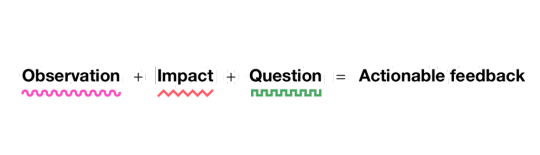
While this equation is generally used to give feedback to people, it also fits really well in a design critique because it ultimately answers some of the core questions that we work on: What? Where? Why? How? Imagine that you’re giving some feedback about some design work that spans multiple screens, like an onboarding flow: there are some pages shown, a flow blueprint, and an outline of the decisions made. You spot something that could be improved. If you keep the three elements of the equation in mind, you’ll have a mental model that can help you be more precise and effective.
Here is a comment that could be given as a part of some feedback, and it might look reasonable at a first glance: it seems to superficially fulfill the elements in the equation. But does it?
Not sure about the buttons’ styles and hierarchy—it feels off. Can you change them?
Observation for design feedback doesn’t just mean pointing out which part of the interface your feedback refers to, but it also refers to offering a perspective that’s as specific as possible. Are you providing the user’s perspective? Your expert perspective? A business perspective? The project manager’s perspective? A first-time user’s perspective?
When I see these two buttons, I expect one to go forward and one to go back.
Impact is about the why. Just pointing out a UI element might sometimes be enough if the issue may be obvious, but more often than not, you should add an explanation of what you’re pointing out.
When I see these two buttons, I expect one to go forward and one to go back. But this is the only screen where this happens, as before we just used a single button and an “×” to close. This seems to be breaking the consistency in the flow.
The question approach is meant to provide open guidance by eliciting the critical thinking in the designer receiving the feedback. Notably, in Lara’s equation she provides a second approach: request, which instead provides guidance toward a specific solution. While that’s a viable option for feedback in general, for design critiques, in my experience, defaulting to the question approach usually reaches the best solutions because designers are generally more comfortable in being given an open space to explore.
The difference between the two can be exemplified with, for the question approach:
When I see these two buttons, I expect one to go forward and one to go back. But this is the only screen where this happens, as before we just used a single button and an “×” to close. This seems to be breaking the consistency in the flow. Would it make sense to unify them?
Or, for the request approach:
When I see these two buttons, I expect one to go forward and one to go back. But this is the only screen where this happens, as before we just used a single button and an “×” to close. This seems to be breaking the consistency in the flow. Let’s make sure that all screens have the same pair of forward and back buttons.
At this point in some situations, it might be useful to integrate with an extra why: why you consider the given suggestion to be better.
When I see these two buttons, I expect one to go forward and one to go back. But this is the only screen where this happens, as before we just used a single button and an “×” to close. This seems to be breaking the consistency in the flow. Let’s make sure that all screens have the same two forward and back buttons so that users don’t get confused.
Choosing the question approach or the request approach can also at times be a matter of personal preference. A while ago, I was putting a lot of effort into improving my feedback: I did rounds of anonymous feedback, and I reviewed feedback with other people. After a few rounds of this work and a year later, I got a positive response: my feedback came across as effective and grounded. Until I changed teams. To my shock, my next round of feedback from one specific person wasn’t that great. The reason is that I had previously tried not to be prescriptive in my advice—because the people who I was previously working with preferred the open-ended question format over the request style of suggestions. But now in this other team, there was one person who instead preferred specific guidance. So I adapted my feedback for them to include requests.
One comment that I heard come up a few times is that this kind of feedback is quite long, and it doesn’t seem very efficient. No… but also yes. Let’s explore both sides.
No, this style of feedback is actually efficient because the length here is a byproduct of clarity, and spending time giving this kind of feedback can provide exactly enough information for a good fix. Also if we zoom out, it can reduce future back-and-forth conversations and misunderstandings, improving the overall efficiency and effectiveness of collaboration beyond the single comment. Imagine that in the example above the feedback were instead just, “Let’s make sure that all screens have the same two forward and back buttons.” The designer receiving this feedback wouldn’t have much to go by, so they might just apply the change. In later iterations, the interface might change or they might introduce new features—and maybe that change might not make sense anymore. Without the why, the designer might imagine that the change is about consistency… but what if it wasn’t? So there could now be an underlying concern that changing the buttons would be perceived as a regression.
Yes, this style of feedback is not always efficient because the points in some comments don’t always need to be exhaustive, sometimes because certain changes may be obvious (“The font used doesn’t follow our guidelines”) and sometimes because the team may have a lot of internal knowledge such that some of the whys may be implied.
So the equation above isn’t meant to suggest a strict template for feedback but a mnemonic to reflect and improve the practice. Even after years of active work on my critiques, I still from time to time go back to this formula and reflect on whether what I just wrote is effective.
The tone
Well-grounded content is the foundation of feedback, but that’s not really enough. The soft skills of the person who’s providing the critique can multiply the likelihood that the feedback will be well received and understood. Tone alone can make the difference between content that’s rejected or welcomed, and it’s been demonstrated that only positive feedback creates sustained change in people.
Since our goal is to be understood and to have a positive working environment, tone is essential to work on. Over the years, I’ve tried to summarize the required soft skills in a formula that mirrors the one for content: the receptivity equation.
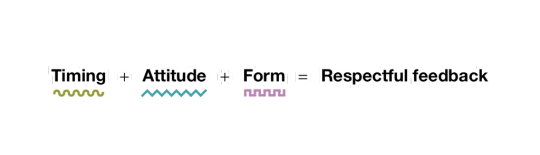
Respectful feedback comes across as grounded, solid, and constructive. It’s the kind of feedback that, whether it’s positive or negative, is perceived as useful and fair.
Timing refers to when the feedback happens. To-the-point feedback doesn’t have much hope of being well received if it’s given at the wrong time. Questioning the entire high-level information architecture of a new feature when it’s about to ship might still be relevant if that questioning highlights a major blocker that nobody saw, but it’s way more likely that those concerns will have to wait for a later rework. So in general, attune your feedback to the stage of the project. Early iteration? Late iteration? Polishing work in progress? These all have different needs. The right timing will make it more likely that your feedback will be well received.
Attitude is the equivalent of intent, and in the context of person-to-person feedback, it can be referred to as radical candor. That means checking before we write to see whether what we have in mind will truly help the person and make the project better overall. This might be a hard reflection at times because maybe we don’t want to admit that we don’t really appreciate that person. Hopefully that’s not the case, but that can happen, and that’s okay. Acknowledging and owning that can help you make up for that: how would I write if I really cared about them? How can I avoid being passive aggressive? How can I be more constructive?
Form is relevant especially in a diverse and cross-cultural work environments because having great content, perfect timing, and the right attitude might not come across if the way that we write creates misunderstandings. There might be many reasons for this: sometimes certain words might trigger specific reactions; sometimes nonnative speakers might not understand all the nuances of some sentences; sometimes our brains might just be different and we might perceive the world differently—neurodiversity must be taken into consideration. Whatever the reason, it’s important to review not just what we write but how.
A few years back, I was asking for some feedback on how I give feedback. I received some good advice but also a comment that surprised me. They pointed out that when I wrote “Oh, […],” I made them feel stupid. That wasn’t my intent! I felt really bad, and I just realized that I provided feedback to them for months, and every time I might have made them feel stupid. I was horrified… but also thankful. I made a quick fix: I added “oh” in my list of replaced words (your choice between: macOS’s text replacement, aText, TextExpander, or others) so that when I typed “oh,” it was instantly deleted.
Something to highlight because it’s quite frequent—especially in teams that have a strong group spirit—is that people tend to beat around the bush. It’s important to remember here that a positive attitude doesn’t mean going light on the feedback—it just means that even when you provide hard, difficult, or challenging feedback, you do so in a way that’s respectful and constructive. The nicest thing that you can do for someone is to help them grow.
We have a great advantage in giving feedback in written form: it can be reviewed by another person who isn’t directly involved, which can help to reduce or remove any bias that might be there. I found that the best, most insightful moments for me have happened when I’ve shared a comment and I’ve asked someone who I highly trusted, “How does this sound?,” “How can I do it better,” and even “How would you have written it?”—and I’ve learned a lot by seeing the two versions side by side.
The format
Asynchronous feedback also has a major inherent advantage: we can take more time to refine what we’ve written to make sure that it fulfills two main goals: the clarity of communication and the actionability of the suggestions.
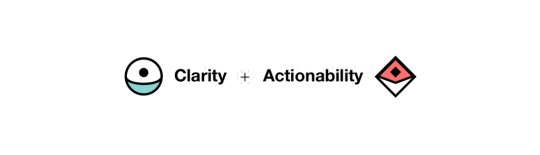
Let’s imagine that someone shared a design iteration for a project. You are reviewing it and leaving a comment. There are many ways to do this, and of course context matters, but let’s try to think about some elements that may be useful to consider.
In terms of clarity, start by grounding the critique that you’re about to give by providing context. Specifically, this means describing where you’re coming from: do you have a deep knowledge of the project, or is this the first time that you’re seeing it? Are you coming from a high-level perspective, or are you figuring out the details? Are there regressions? Which user’s perspective are you taking when providing your feedback? Is the design iteration at a point where it would be okay to ship this, or are there major things that need to be addressed first?
Providing context is helpful even if you’re sharing feedback within a team that already has some information on the project. And context is absolutely essential when giving cross-team feedback. If I were to review a design that might be indirectly related to my work, and if I had no knowledge about how the project arrived at that point, I would say so, highlighting my take as external.
We often focus on the negatives, trying to outline all the things that could be done better. That’s of course important, but it’s just as important—if not more—to focus on the positives, especially if you saw progress from the previous iteration. This might seem superfluous, but it’s important to keep in mind that design is a discipline where there are hundreds of possible solutions for every problem. So pointing out that the design solution that was chosen is good and explaining why it’s good has two major benefits: it confirms that the approach taken was solid, and it helps to ground your negative feedback. In the longer term, sharing positive feedback can help prevent regressions on things that are going well because those things will have been highlighted as important. As a bonus, positive feedback can also help reduce impostor syndrome.
There’s one powerful approach that combines both context and a focus on the positives: frame how the design is better than the status quo (compared to a previous iteration, competitors, or benchmarks) and why, and then on that foundation, you can add what could be improved. This is powerful because there’s a big difference between a critique that’s for a design that’s already in good shape and a critique that’s for a design that isn’t quite there yet.
Another way that you can improve your feedback is to depersonalize the feedback: the comments should always be about the work, never about the person who made it. It’s “This button isn’t well aligned” versus “You haven’t aligned this button well.” This is very easy to change in your writing by reviewing it just before sending.
In terms of actionability, one of the best approaches to help the designer who’s reading through your feedback is to split it into bullet points or paragraphs, which are easier to review and analyze one by one. For longer pieces of feedback, you might also consider splitting it into sections or even across multiple comments. Of course, adding screenshots or signifying markers of the specific part of the interface you’re referring to can also be especially useful.
One approach that I’ve personally used effectively in some contexts is to enhance the bullet points with four markers using emojis. So a red square 🟥 means that it’s something that I consider blocking; a yellow diamond 🔶 is something that I can be convinced otherwise, but it seems to me that it should be changed; and a green circle 🟢 is a detailed, positive confirmation. I also use a blue spiral 🌀 for either something that I’m not sure about, an exploration, an open alternative, or just a note. But I’d use this approach only on teams where I’ve already established a good level of trust because if it happens that I have to deliver a lot of red squares, the impact could be quite demoralizing, and I’d reframe how I’d communicate that a bit.
Let’s see how this would work by reusing the example that we used earlier as the first bullet point in this list:
🔶 Navigation—When I see these two buttons, I expect one to go forward and one to go back. But this is the only screen where this happens, as before we just used a single button and an “×” to close. This seems to be breaking the consistency in the flow. Let’s make sure that all screens have the same two forward and back buttons so that users don’t get confused.
🟢 Overall—I think the page is solid, and this is good enough to be our release candidate for a version 1.0.
🟢 Metrics—Good improvement in the buttons on the metrics area; the improved contrast and new focus style make them more accessible.
🟥 Button Style—Using the green accent in this context creates the impression that it’s a positive action because green is usually perceived as a confirmation color. Do we need to explore a different color?
🔶Tiles—Given the number of items on the page, and the overall page hierarchy, it seems to me that the tiles shouldn’t be using the Subtitle 1 style but the Subtitle 2 style. This will keep the visual hierarchy more consistent.
🌀 Background—Using a light texture works well, but I wonder whether it adds too much noise in this kind of page. What is the thinking in using that?
What about giving feedback directly in Figma or another design tool that allows in-place feedback? In general, I find these difficult to use because they hide discussions and they’re harder to track, but in the right context, they can be very effective. Just make sure that each of the comments is separate so that it’s easier to match each discussion to a single task, similar to the idea of splitting mentioned above.
One final note: say the obvious. Sometimes we might feel that something is obviously good or obviously wrong, and so we don’t say it. Or sometimes we might have a doubt that we don’t express because the question might sound stupid. Say it—that’s okay. You might have to reword it a little bit to make the reader feel more comfortable, but don’t hold it back. Good feedback is transparent, even when it may be obvious.
There’s another advantage of asynchronous feedback: written feedback automatically tracks decisions. Especially in large projects, “Why did we do this?” could be a question that pops up from time to time, and there’s nothing better than open, transparent discussions that can be reviewed at any time. For this reason, I recommend using software that saves these discussions, without hiding them once they are resolved.
Content, tone, and format. Each one of these subjects provides a useful model, but working to improve eight areas—observation, impact, question, timing, attitude, form, clarity, and actionability—is a lot of work to put in all at once. One effective approach is to take them one by one: first identify the area that you lack the most (either from your perspective or from feedback from others) and start there. Then the second, then the third, and so on. At first you’ll have to put in extra time for every piece of feedback that you give, but after a while, it’ll become second nature, and your impact on the work will multiply.
Thanks to Brie Anne Demkiw and Mike Shelton for reviewing the first draft of this article.
Asynchronous Design Critique: Giving Feedback published first on https://deskbysnafu.tumblr.com/
0 notes