#Selenium Tutorial for Beginners
Explore tagged Tumblr posts
Text
Getting Started with Selenium: The Ultimate Beginner’s Guide to Automation Testing

If you're new to web automation, Selenium is an excellent tool to start with. This beginner-friendly guide will help you understand the basics of Selenium and how it can simplify web testing.
What is Selenium?
Selenium is a powerful open-source tool used to automate web browsers. It supports multiple programming languages, including Java, Python, and C#, making it versatile for developers and testers. Selenium allows you to perform repetitive tasks on websites, such as filling out forms, clicking buttons, and navigating pages, all without manual intervention.
Why Use Selenium?
Manual web testing can be time-consuming and prone to errors. Selenium helps by automating these tasks, ensuring faster and more accurate results. It supports multiple browsers, like Chrome, Firefox, and Safari, and can run on various operating systems, including Windows, Mac, and Linux.
How to Start with Selenium?
To begin, you'll need to install Selenium WebDriver and set up your environment. While no coding is included here, understanding basic concepts like browsers, elements, and testing scenarios is essential. Selenium works by interacting with web elements like text boxes, buttons, and links, mimicking user actions to verify functionality.
Benefits of Learning Selenium
Saves time with automated testing.
Improves accuracy by reducing manual errors.
Enhances your career in software testing and development.
Ready to dive deeper into Selenium? Visit Selenium Tutorial for detailed step-by-step guidance and examples.
0 notes
Text

Explore this beginner-friendly Selenium tutorial to learn web automation basics. Understand setup, write your first test script, and start automating tests effortlessly. Perfect for those new to Selenium!
0 notes
Text

#Selenium#selenium certification#selenium certification course online#Selenium Online#selenium online training#selenium online training courses#selenium training course#Selenium Training Courses#selenium tutorial for beginners#seleniumtutorial
0 notes
Text
AI Automated Testing Course with Venkatesh (Rahul Shetty) Join our AI Automated Testing Course with Venkatesh (Rahul Shetty) and learn how to test software using smart AI tools. This easy-to-follow course helps you save time, find bugs faster, and grow your skills for future tech jobs. To know more about us visit https://rahulshettyacademy.com/
#ai generator tester#ai software testing#ai automated testing#ai in testing software#playwright automation javascript#playwright javascript tutorial#playwright python tutorial#scrapy playwright tutorial#api testing using postman#online postman api testing#postman automation api testing#postman automated testing#postman performance testing#postman tutorial for api testing#free api for postman testing#api testing postman tutorial#postman tutorial for beginners#postman api performance testing#automate api testing in postman#java automation testing#automation testing selenium with java#automation testing java selenium#java selenium automation testing#python selenium automation#selenium with python automation testing#selenium testing with python#automation with selenium python#selenium automation with python#python and selenium tutorial#cypress automation training
0 notes
Text
Level Up Your Selenium Skills: The Ultimate Course for Test Automation
Are you looking to enhance your test automation skills and become a proficient Selenium user? Look no further! In this article, we will introduce you to the ultimate course that can help you level up your Selenium skills and take your test automation abilities to new heights. Whether you are a beginner or have some prior experience with Selenium, this course is designed to cater to all skill levels. So, let's dive into the details and explore the exciting journey of becoming a Selenium pro!
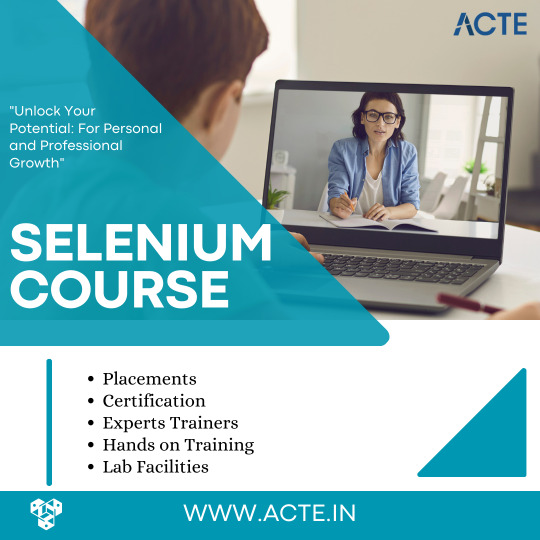
Why Test Automation Education Matters
In today's rapidly evolving IT industry, staying ahead of the curve is crucial for success. With software systems becoming increasingly complex, manual testing alone cannot keep up with the pace of development. Test automation has become a necessity to ensure the efficiency, accuracy, and scalability of testing processes.
By investing in test automation education, you empower yourself with the knowledge and skills required to excel in the competitive job market. Test automation specialists are in high demand, and having expertise in Selenium can open numerous career opportunities. Furthermore, by leveraging Selenium, you can save time, reduce effort, and deliver reliable results, making it an indispensable tool for any software tester.
The Power of Selenium in Test Automation
Selenium is a powerful open-source framework that has revolutionized the world of test automation. It provides robust capabilities for automating web browsers and enables testers to perform cross-browser testing effortlessly. With Selenium, you can write automation scripts in various programming languages like Java, Python, C#, and more. Its vast ecosystem of plugins and frameworks further extends its potential, making it the go-to choice for many automation professionals.
Key Features of Selenium
Selenium boasts a rich set of features that make it highly suitable for test automation. Some of the notable features include:
Cross-Browser Compatibility: Selenium allows you to test web applications across multiple browsers, ensuring your website functions flawlessly regardless of the platform.
Multi-Language Support: Selenium supports multiple programming languages, enabling you to choose your preferred language based on your comfort and project requirements.
Fast and Reliable: Selenium empowers you to execute tests swiftly and consistently, providing accurate results while maintaining the integrity of your automation suite.
Flexible and Extensible: Selenium's architecture allows you to integrate it with various frameworks and tools, providing flexibility in designing automation solutions that fit your specific needs.
Parallel Execution: Selenium allows you to run tests in parallel, significantly reducing execution time and enhancing productivity.
Community Support: Selenium enjoys a vast user community, providing ample resources, tutorials, and support when encountering challenges during automation implementation.

The Ultimate Course for Leveling Up Your Selenium Skills
Now that you understand the significance of Selenium in test automation, let's explore the ultimate course that can skyrocket your skills in this domain. This comprehensive course is designed by industry experts with extensive experience in test automation using Selenium. It covers everything from the fundamentals to advanced topics, ensuring a comprehensive and well-rounded learning experience.
Course Curriculum Highlights
Here's a glimpse of what you can expect to learn from this ultimate Selenium course:
Introduction to Selenium and its various components
Understanding Selenium WebDriver and its core functionalities
Hands-on exercises to master Selenium IDE and Selenium Grid
In-depth exploration of best practices for test automation using Selenium
Utilizing TestNG for efficient test case management and optimization
Advanced techniques for handling dynamic elements, AJAX, and other challenging scenarios
Integrating Selenium with frameworks like JUnit and Cucumber for improved test reporting and maintenance
Leveraging Selenium with Continuous Integration tools like Jenkins for seamless integration into the development pipeline
Exploring Selenium's compatibility with cloud platforms for distributed test execution
Target Audience and Prerequisites
Whether you are a beginner stepping into the world of test automation or a seasoned professional aiming to enhance your Selenium skills, this course caters to all skill levels. However, having a basic understanding of programming concepts and web technologies will be beneficial in grasping the core concepts effectively.
In conclusion, if you are looking to take your test automation skills to the next level, investing in the ultimate Selenium course at ACTE Technologies is the perfect choice. With Selenium's powerful capabilities and the comprehensive curriculum of this course, you will acquire the knowledge and expertise needed to excel in the field of test automation. So, why wait? Embark on this exciting journey and empower yourself with the skills that will set you apart in the competitive IT industry. Level up your Selenium skills and unlock endless opportunities!
8 notes
·
View notes
Text
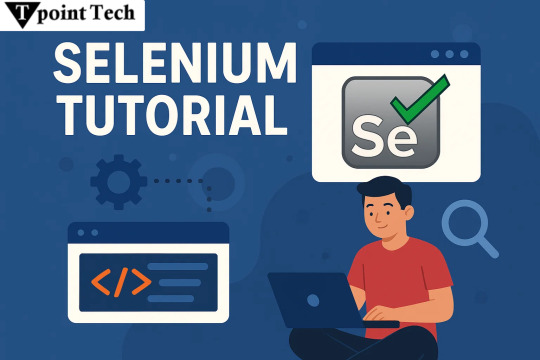
Selenium Tutorial
Learn how to automate web applications with this easy-to-follow Selenium Tutorial. Perfect for beginners and testers, it covers everything from setup to advanced testing techniques using Selenium WebDriver. Start testing smarter today!
For more info visit here: https://www.tpointtech.com/selenium-tutorial
0 notes
Text
Free C# Tutorial Online – Master C# in Easy Steps
visit the blog: https://www.patreon.com/posts/free-c-tutorial-130577185?utm_medium=clipboard_copy&utm_source=copyLink&utm_campaign=postshare_creator&utm_content=join_link
visit more blog:
https://shorturl.at/tydu1
https://shorturl.at/20QI2
https://qr.ae/pAcl2C
https://www.linkedin.com/pulse/kickstart-your-coding-journey-learn-html-beginners-udhav-khera-0gagc
https://tpointtechblog.hashnode.dev/master-selenium-the-only-tutorial-youll-ever-need
https://dev.to/tpointtechblog/selenium-with-python-tutorial-automate-web-browsing-like-a-pro-5h0
0 notes
Text
Supercharge Your Automation Testing Skills with Selenium WebDriver, Java & TestNG

If you're serious about kickstarting or upgrading your automation testing journey, it's time you got hands-on with Selenium WebDriver with Java & TestNG Testing Framework. These tools, when used together, can turn a good QA tester into a great one — and a beginner into a job-ready automation professional.
Let’s break it all down in plain English — no technical fluff, no complicated jargon — just real talk about what makes this stack so powerful and why you should be learning it right now.
Why Selenium WebDriver Deserves Your Attention
Selenium has been the go-to tool for automation testers for years. Why? Because it's open-source, versatile, and widely used across companies of all sizes.
With Selenium WebDriver, you're not just testing your applications — you're simulating real user interactions. Clicking buttons, entering text, submitting forms — you name it. And you’re doing it across browsers like Chrome, Firefox, and Edge.
No matter what tech stack a company uses for its website or app, chances are Selenium can help test it.
But that’s not all.
Combine it with Java, one of the most reliable programming languages, and you’ve got a solid base to write scalable, reusable, and efficient test scripts.
Why Java? It Just Makes Sense
Java isn’t new, and that’s exactly why it works so well.
It’s been around for decades, is easy to debug, and has a massive community behind it. That means more documentation, more tutorials, and more support if you ever get stuck.
Plus, since many enterprises already use Java for backend systems, integrating test automation using Java-based Selenium scripts becomes seamless.
So, pairing Selenium WebDriver with Java gives you one of the most stable, future-proof automation solutions out there.
Now, Add TestNG to the Mix — The Game Changes Completely
Let’s be honest: Writing test cases is one thing. Managing them, grouping them, running them in parallel, generating reports? That’s a whole other ball game.
TestNG takes care of all that.
It’s a testing framework that helps you organize your tests, prioritize them, and execute them like a pro. With TestNG, you can:
Run a specific group of tests
Execute tests in parallel (hello, faster feedback loops!)
Generate HTML reports automatically
Integrate easily with CI/CD tools like Jenkins or GitHub Actions
And best of all? It works beautifully with Selenium WebDriver and Java.
That’s why this powerful trio — Selenium, Java, and TestNG — is such a hot combo in the automation world.
Automation Testing Isn’t the Future — It’s the Now
Companies today don’t have the luxury of time. Deploying apps faster means testing faster — and better. That’s why automation has moved from “nice to have” to absolutely essential.
Hiring managers know this. Recruiters know this. The job market knows this.
Learning manual testing is a good start, but if you really want to stand out and land top-paying QA roles, you need automation skills on your resume — especially with tools like Selenium, Java, and TestNG.
Want to Learn It All in One Place?
Now comes the good part.
There’s an incredibly detailed and beginner-friendly course that can help you master all of this from scratch — no prior experience needed.
Check out this complete Selenium Webdriver with Java & TestNG Testing Framework course.
It covers everything:
Installing Selenium & Java
Writing your first automation scripts
Working with locators (ID, XPath, CSS)
Organizing tests with TestNG
Data-driven testing
Advanced topics like Page Object Model (POM)
Real-time project simulations
Interview questions and job tips
Whether you're a fresher looking to land your first QA job or an experienced tester trying to switch to automation, this course will give you exactly what you need.
And the best part? You learn by doing — every topic comes with hands-on practice so you build confidence with every lesson.
Real-World Benefits of Learning Selenium with Java and TestNG
Let’s talk about what this knowledge can do for you — in real, tangible terms.
💼 More Job Opportunities
Companies are always on the lookout for automation testers, and if you know Selenium, Java, and TestNG, you’ll show up in more recruiter searches. It's a high-demand skill set.
💰 Better Salary Packages
Automation testers earn significantly more than manual testers. Learning this stack can easily bump up your pay grade by 30–50%.
⏱️ Faster, Smarter Testing
Once you’re skilled, your testing process becomes more accurate and a whole lot faster. You’ll save time, catch more bugs, and impress your team.
🧠 Strong Technical Foundation
These tools don’t just teach you how to click buttons — they teach you logic, scripting, debugging, version control, and structured coding practices.
🚀 Career Growth
Knowing these tools gives you a pathway into roles like:
QA Automation Engineer
SDET (Software Development Engineer in Test)
DevOps QA Specialist
Test Lead or Manager
Who Should Take This Course?
Let’s keep it real — this course is for anyone who wants to break into or level up in the testing world.
✅ Freshers looking to start in QA ✅ Manual testers wanting to move into automation ✅ Developers who need to test their own code ✅ Anyone curious about automation testing in a real-world context
No fancy degrees. No prior coding experience. Just your willingness to learn.
What You’ll Learn — A Quick Peek
The course dives deep, but here’s a sneak peek at what’s inside:
Basics of Selenium WebDriver
Setting up Eclipse and Java SDK
Writing your first test script
Finding elements using XPath, ID, ClassName
Handling pop-ups, alerts, frames, and dropdowns
Using TestNG annotations like @Test, @BeforeClass, @AfterMethod
Reading test data from Excel (Data-Driven Testing)
Building frameworks using POM (Page Object Model)
Integration with Jenkins for CI
Real-world scenarios for practice
Everything is explained step-by-step — no confusion, no skipping steps.
Still Wondering If It’s Worth It?
Let’s put it this way.
Imagine walking into your next interview and being able to say:
“I’ve written test automation frameworks in Java using Selenium and TestNG, and I’m comfortable working with CI tools and version control.”
Sounds powerful, right?
That’s the confidence this course gives you.
And it’s not just about impressing interviewers — it’s about actually doing the job well once you land it.
Final Thoughts: It’s Time to Take That First Step
You don’t need to learn everything at once. You just need to start.
The longer you wait, the more opportunities pass you by. But the sooner you begin learning Selenium WebDriver with Java & TestNG Testing Framework, the faster you’ll get ahead in your testing career.
The tools are free. The demand is high. And with the right training, you can stand out in one of the most competitive tech markets out there.
So if you're ready to make a move — whether you're switching careers, upgrading your skills, or diving into automation for the first time — this course is your launchpad.
👉 Click here to get started now with Selenium Webdriver with Java & TestNG Testing Framework and unlock your future in QA automation.
Let’s make testing smarter, faster, and more fun. 🚀
0 notes
Text
Beginner’s Guide to Web Scraping with Selenium and Python
New to web scraping? Learn how to use Selenium with Python to scrape dynamic websites step-by-step. This beginner-friendly tutorial includes setup, code examples, and practical tips.
0 notes
Text
Selenium with Python Tutorial: A Beginner-Friendly Guide

If you’re new to web automation or testing, then this Selenium with Python Tutorial is the perfect place to start. Selenium is a powerful tool used to automate web browsers. When combined with Python, it becomes even more flexible and easy to use.
Python is known for its simple syntax and readability. That’s why many testers and developers prefer using it with Selenium. With just a few lines of code, you can automate tasks like clicking buttons, filling out forms, and navigating web pages.
This Selenium with Python Tutorial is designed to help you understand the basics without feeling overwhelmed. First, you'll learn how to install the necessary tools, like Python and the Selenium library. Next, you’ll explore how to open a browser, visit websites, and interact with different elements on the page.
You’ll also discover how Selenium is useful for testing web applications. It can help find bugs early by simulating user actions and checking if everything works correctly. Whether you're a student, tester, or developer, learning Selenium with Python can save you time and make your work more efficient.
The best part is that you don’t need to be a programming expert to get started. With a little practice and patience, anyone can learn web automation.
To dive deeper into this topic, check out a detailed tutorial at: Selenium with Python Tutorial
0 notes
Text
Best Programming Languages for Automation Testing Beginners
Stepping into the world of automation testing can feel overwhelming at first—especially when it comes to choosing the right programming language. The good news? You don’t need to be a software developer to learn automation testing. What you do need is a solid grasp of one programming language that aligns well with testing tools and frameworks.
If you're planning to enroll in Automation Testing Classes in Pune, you’ll likely start by learning one of these beginner-friendly languages. Let’s explore the best options to begin your journey in test automation.
1. Java – The Most Popular Choice
Java is one of the most widely used languages in automation testing, especially with Selenium WebDriver. Its strong community support, abundance of learning resources, and wide adoption by companies make it a top choice for beginners.
Why Java?
Seamless integration with Selenium, TestNG, Appium, and other tools
Strong object-oriented structure, which helps in building reusable frameworks
Tons of tutorials and documentation available for self-study
If you're attending structured Automation Testing Classes in Pune, chances are you'll be introduced to Java early in the course.
2. Python – Simple and Readable
Python is becoming increasingly popular among new testers due to its simple syntax and clean code structure. It’s beginner-friendly and versatile, making it ideal for those who are intimidated by traditional programming languages.
Why Python?
Shorter learning curve for non-coders
Compatible with testing tools like PyTest, Selenium, and Robot Framework
Growing use in API and AI-based testing
Python is an excellent starting point if you're looking to transition from manual to automation testing without getting bogged down by complex code.
3. JavaScript – For Web-Focused Testers
If your focus is web testing or front-end automation, JavaScript is a strong contender. Modern tools like Cypress and Playwright use JavaScript or TypeScript and offer powerful features for end-to-end testing.
Why JavaScript?
Great for full-stack testers or those working in JavaScript-heavy environments
Tools like Cypress and Playwright are quick, modern, and developer-friendly
Ideal for testers who work closely with frontend development teams
Enrolling in Automation Testing Classes in Pune that include modern web automation tools will often expose you to JavaScript-based frameworks.
4. C# – A Strong Option for .NET Environments
C# is widely used in organizations that rely on Microsoft technologies. Paired with Selenium and NUnit, it provides robust support for automation in Windows-based systems.
Why C#?
Well-suited for testers working in .NET development environments
Clean syntax and strong performance
Easy integration with Visual Studio and Azure DevOps
While not as commonly taught in beginner courses as Java or Python, C# is worth considering if you're targeting .NET companies.
Final Thoughts: Choose One and Go Deep
It’s easy to get distracted by all the options, but remember: you don’t need to learn every language. Start with one that aligns with your course or career goals and go deep. Java and Python are often recommended for beginners due to their simplicity, popularity, and wide tool compatibility.
If you're still unsure, joining a structured program like the Automation Testing Classes in Pune offered by trusted institutes can guide your choice based on current industry demand and job market trends.
About Skillio
Skillio (formerly Testing Shastra) is Pune’s trusted name in software testing education. Known for its job-focused curriculum, Skillio trains students in top automation tools and programming languages, helping them build real-world skills from day one. Whether you’re starting fresh or upskilling, Skillio’s expert-led Automation Testing Classes in Pune are designed to get you job-ready fast.
To get more information about such IT courses from Skillio,
Contact details —
Website: https://helloskillio.com/
Address: 504, Ganeesham E, Pimple Saudagar, Pune.
Email: [email protected]
Get directions
0 notes
Text

#Selenium#Selenium Online#selenium online training#selenium online training courses#selenium tutorial for beginners#seleniumtutorial#tutorial academy#tutorials
0 notes
Text
The Role of AI in Modern Software Testing Practices
AI is reshaping the way software testing is done. With AI automated testing, businesses can achieve higher efficiency, better accuracy, and faster software releases. Whether it’s AI software testing, AI generator testers, or AI-driven automation, the future of software testing is AI-powered.
#ai generator tester#ai software testing#ai automated testing#ai in testing software#playwright automation javascript#playwright javascript tutorial#playwright python tutorial#scrapy playwright tutorial#api testing using postman#online postman api testing#postman automation api testing#postman automated testing#postman performance testing#postman tutorial for api testing#free api for postman testing#api testing postman tutorial#postman tutorial for beginners#postman api performance testing#automate api testing in postman#java automation testing#automation testing selenium with java#automation testing java selenium#java selenium automation testing#python selenium automation#selenium with python automation testing#selenium testing with python#automation with selenium python#selenium automation with python#python and selenium tutorial#cypress automation training
0 notes
Text
Web Scraping 101: Everything You Need to Know in 2025

🕸️ What Is Web Scraping? An Introduction
Web scraping—also referred to as web data extraction—is the process of collecting structured information from websites using automated scripts or tools. Initially driven by simple scripts, it has now evolved into a core component of modern data strategies for competitive research, price monitoring, SEO, market intelligence, and more.
If you’re wondering “What is the introduction of web scraping?” — it’s this: the ability to turn unstructured web content into organized datasets businesses can use to make smarter, faster decisions.
💡 What Is Web Scraping Used For?
Businesses and developers alike use web scraping to:
Monitor competitors’ pricing and SEO rankings
Extract leads from directories or online marketplaces
Track product listings, reviews, and inventory
Aggregate news, blogs, and social content for trend analysis
Fuel AI models with large datasets from the open web
Whether it’s web scraping using Python, browser-based tools, or cloud APIs, the use cases are growing fast across marketing, research, and automation.
🔍 Examples of Web Scraping in Action
What is an example of web scraping?
A real estate firm scrapes listing data (price, location, features) from property websites to build a market dashboard.
An eCommerce brand scrapes competitor prices daily to adjust its own pricing in real time.
A SaaS company uses BeautifulSoup in Python to extract product reviews and social proof for sentiment analysis.
For many, web scraping is the first step in automating decision-making and building data pipelines for BI platforms.
⚖️ Is Web Scraping Legal?
Yes—if done ethically and responsibly. While scraping public data is legal in many jurisdictions, scraping private, gated, or copyrighted content can lead to violations.
To stay compliant:
Respect robots.txt rules
Avoid scraping personal or sensitive data
Prefer API access where possible
Follow website terms of service
If you’re wondering “Is web scraping legal?”—the answer lies in how you scrape and what you scrape.
🧠 Web Scraping with Python: Tools & Libraries
What is web scraping in Python? Python is the most popular language for scraping because of its ease of use and strong ecosystem.
Popular Python libraries for web scraping include:
BeautifulSoup – simple and effective for HTML parsing
Requests – handles HTTP requests
Selenium – ideal for dynamic JavaScript-heavy pages
Scrapy – robust framework for large-scale scraping projects
Puppeteer (via Node.js) – for advanced browser emulation
These tools are often used in tutorials like “Web scraping using Python BeautifulSoup” or “Python web scraping library for beginners.”
⚙️ DIY vs. Managed Web Scraping
You can choose between:
DIY scraping: Full control, requires dev resources
Managed scraping: Outsourced to experts, ideal for scale or non-technical teams
Use managed scraping services for large-scale needs, or build Python-based scrapers for targeted projects using frameworks and libraries mentioned above.
🚧 Challenges in Web Scraping (and How to Overcome Them)
Modern websites often include:
JavaScript rendering
CAPTCHA protection
Rate limiting and dynamic loading
To solve this:
Use rotating proxies
Implement headless browsers like Selenium
Leverage AI-powered scraping for content variation and structure detection
Deploy scrapers on cloud platforms using containers (e.g., Docker + AWS)
🔐 Ethical and Legal Best Practices
Scraping must balance business innovation with user privacy and legal integrity. Ethical scraping includes:
Minimal server load
Clear attribution
Honoring opt-out mechanisms
This ensures long-term scalability and compliance for enterprise-grade web scraping systems.
🔮 The Future of Web Scraping
As demand for real-time analytics and AI training data grows, scraping is becoming:
Smarter (AI-enhanced)
Faster (real-time extraction)
Scalable (cloud-native deployments)
From developers using BeautifulSoup or Scrapy, to businesses leveraging API-fed dashboards, web scraping is central to turning online information into strategic insights.
📘 Summary: Web Scraping 101 in 2025
Web scraping in 2025 is the automated collection of website data, widely used for SEO monitoring, price tracking, lead generation, and competitive research. It relies on powerful tools like BeautifulSoup, Selenium, and Scrapy, especially within Python environments. While scraping publicly available data is generally legal, it's crucial to follow website terms of service and ethical guidelines to avoid compliance issues. Despite challenges like dynamic content and anti-scraping defenses, the use of AI and cloud-based infrastructure is making web scraping smarter, faster, and more scalable than ever—transforming it into a cornerstone of modern data strategies.
🔗 Want to Build or Scale Your AI-Powered Scraping Strategy?
Whether you're exploring AI-driven tools, training models on web data, or integrating smart automation into your data workflows—AI is transforming how web scraping works at scale.
👉 Find AI Agencies specialized in intelligent web scraping on Catch Experts,
📲 Stay connected for the latest in AI, data automation, and scraping innovation:
💼 LinkedIn
🐦 Twitter
📸 Instagram
👍 Facebook
▶️ YouTube
#web scraping#what is web scraping#web scraping examples#AI-powered scraping#Python web scraping#web scraping tools#BeautifulSoup Python#web scraping using Python#ethical web scraping#web scraping 101#is web scraping legal#web scraping in 2025#web scraping libraries#data scraping for business#automated data extraction#AI and web scraping#cloud scraping solutions#scalable web scraping#managed scraping services#web scraping with AI
0 notes
Text
The Usefulness of Selenium: Key Benefits and Applications
Selenium is one of the most trusted and widely-used automation tools in the software testing world. It’s especially popular for web application testing, and its flexibility, open-source nature, and community support have made it a favorite among QA professionals and developers alike. Embracing Selenium’s capabilities becomes even more accessible and impactful with Selenium Certification Training.

Let's explore what makes Selenium so useful and how it's applied in real-world scenarios.
Cross-Browser and Cross-Platform Testing
Selenium allows testers to run automated tests on multiple browsers like Chrome, Firefox, Safari, Edge, and Internet Explorer. This ensures your web application behaves consistently across different environments. It also supports various operating systems, including Windows, macOS, and Linux, making it highly versatile.
Supports Multiple Programming Languages
One of Selenium’s biggest strengths is its support for several programming languages. Whether you're comfortable with Java, Python, C#, Ruby, or JavaScript, Selenium lets you write your test scripts in the language you know best. This lowers the learning curve and makes it easier to integrate into existing projects.
Integration with Modern Development Workflows
Selenium fits perfectly into today’s DevOps and Agile environments. It integrates easily with CI/CD tools like Jenkins, GitLab, Docker, and Maven, enabling faster development cycles and automated regression testing. This streamlines the delivery of high-quality software products. With the aid of Best Online Training & Placement Programs, which offer comprehensive training and job placement support to anyone looking to develop their talents, it’s easier to learn this tool and advance your career.

Open-Source and Community-Driven
Selenium is free and open-source, which removes cost barriers and makes it accessible for individuals and teams of all sizes. Plus, it has a large, active community that regularly contributes updates, plugins, tutorials, and support, making it easy to find solutions and stay up to date.
Extensive Testing Capabilities
Selenium isn’t limited to simple tasks like clicking buttons or filling out forms. It’s powerful enough to automate complex user scenarios, including dynamic content, AJAX calls, drag-and-drop interactions, and more. Selenium WebDriver, in particular, allows fine-grained control over browser interactions.
Parallel and Remote Test Execution
Using Selenium Grid, testers can run tests in parallel across multiple machines and browsers. This significantly speeds up the testing process and is especially helpful for large-scale applications that require extensive coverage and faster feedback loops.
Real-World Applications
E-commerce websites use Selenium to test customer journeys, payment processes, and product filtering.
Banking apps rely on Selenium for validating secure login, transactions, and dashboards.
Healthcare platforms test appointment systems, patient records, and data integrity.
Educational portals use it for automating course enrollment, content access, and assessments.
Conclusion
Selenium continues to lead the way in web automation testing thanks to its flexibility, community support, and integration capabilities. It helps organizations ensure quality, save time, and release products faster—all while reducing manual effort. Whether you're a beginner tester or part of an enterprise QA team, Selenium is a valuable tool worth mastering.
0 notes
Text
The Advantages of Python: A Comprehensive Overview
Python has gained immense popularity in the programming world due to its simplicity, flexibility, and powerful capabilities. Considering the kind support of Python Course in Chennai Whatever your level of experience or reason for switching from another programming language, learning Python gets much more fun.

Whether you are a beginner stepping into coding or an experienced developer working on complex projects, Python offers numerous advantages that make it a preferred choice across various industries.
Easy to Learn and Use
Python is known for its clean and readable syntax, making it an excellent choice for beginners. Unlike other programming languages that require complex syntax, Python allows developers to write fewer lines of code while maintaining efficiency. Its simplicity ensures that even those without prior programming experience can quickly grasp the fundamentals and start coding.
Versatile Across Multiple Fields
One of Python’s biggest strengths is its versatility. It is used in web development, data science, artificial intelligence, machine learning, automation, game development, and even cybersecurity. This flexibility allows developers to transition between different domains without having to learn a new language.
Extensive Library and Framework Support
Python offers a vast collection of libraries and frameworks that simplify development tasks. Libraries like NumPy and Pandas are used for data analysis, TensorFlow and PyTorch for machine learning, Flask and Django for web development, and Selenium for automation. These libraries reduce the time and effort needed to build applications, allowing developers to focus on problem-solving.
Strong Community and Learning Resources
Python has a large and active global community that continuously contributes to its growth. Whether you need help debugging code, finding tutorials, or exploring best practices, numerous forums, documentation, and free learning platforms provide valuable support. This makes Python an ideal language for both self-learners and professionals. With the aid of Best Online Training & Placement Programs, which offer comprehensive training and job placement support to anyone looking to develop their talents, it’s easier to learn this tool and advance your career.

Cross-Platform Compatibility
Python is a cross-platform language, meaning it runs smoothly on Windows, macOS, and Linux without requiring major modifications. This feature enables developers to write code once and deploy it across different operating systems, saving time and effort.
Ideal for Automation and Scripting
Python is widely used for automating repetitive tasks, such as web scraping, file management, and system administration. Businesses leverage Python’s scripting capabilities to improve efficiency and reduce manual workloads. Many developers also use it to automate testing processes, making software development more streamlined.
High Demand in the Job Market
Python is one of the most sought-after programming languages in the job market. Companies across industries, including tech giants like Google, Amazon, and Microsoft, rely on Python for various applications. The demand for Python developers continues to grow, making it a valuable skill for those seeking career advancement.
Integration with Other Technologies
Python seamlessly integrates with other programming languages like C, C++, and Java, making it highly adaptable for different projects. This allows developers to enhance existing applications, optimize performance, and work efficiently with multiple technologies.
Conclusion
Python’s ease of use, versatility, and strong community support make it one of the best programming languages for both beginners and experienced developers. Whether you are interested in software development, data science, artificial intelligence, or automation, Python provides the tools and resources needed to succeed. With its continuous evolution and growing adoption, Python remains a powerful choice for modern programming needs.
#python course#python training#python#technology#tech#python online training#python programming#python online course#python online classes#python certification
0 notes