#Sep14
Text

a bunch of smosh sticker designs i've finished for moon rabbit (admu, sep12-13) and patrons of the arts (centris, sep14-15)! if you're a filipino fan in metro manila, hope to see u pass by :3
(ps. no i dont sell on redbubble bc its a hassle. but if you send me a tip on ko-fi maybe i'll give u an hd version of the design u want... just only print for yoursef... if u actually do this dm me hehe)
#smosh#chanse mccrary#ian hecox#anthony padilla#shayne topp#bbno$#amanda lehan-canto#courtney miller#damien haas#arasha lalani#angela giarratana#shourtney#my art#smosh fanart
514 notes
·
View notes
Text
sep14 • proverbs 14:1-35
Don’t stay with foolish people when you realize they’re foolish. Fools mock at making amends, which obviously, is not nice, and not the thing to do. Those that get angry easily make foolish decisions.
Tis all for the day!! Have an AMAZING one!!!!!
6 notes
·
View notes
Text
Laura Gardin Fraser (1889-1966)
Laura Gardin Fraser (Sep14, 1889 – Aug 13, 1966) was an American sculptor. She was a first cousin of painter Agnes Pelton. via Wikipedia #PalianSHOW
1 note
·
View note
Text
Sep14 2023
Thu
DONE WITH RESEARCH MIDTWRM AHHHHH
OUBH SHIT FINALLY I GOT THRU THE WEEK (Monday to Thursday is my sched so ye)
0 notes
Text
Where the crawdads sing. Sep14. Sit next by. L.1304 aries. Glasses. Cup50. Sky photos. Humor. Annoying. Sick of her jokes. Milk tea. Tumbler.
Par1.
0 notes
Link
Check out this listing I just added to my Poshmark closet: Vintage DexFlex Flats slip on Black Slippers comfortable and Easy fit size 11.
0 notes
Text

S. E. Palmeiras HOME 2021/2022 Puma
#palmeiras#sociedade esportiva palmeiras#sep#sep 1914#sep14#home jersey#football jersey#camisa palmeiras#palestra itália#porco#verdão#alviverde#puma
4 notes
·
View notes
Text
Sep14
Strangely disturbing poetry about eldritch horror for September 14th, by #NathanCocker from Poetry-365.com. #Cthulhu #Poetry #OnThisDay #Poetry365

Cthulhu
The Death Mask of Cthulhu.Out of my dark dreams, my writhing insanity, A vision of death with sordid depravity. It perverts the perception of all time and space, A herald of doom with cephalapodic face. A leviathan terror rising from the deep Where it lay for lost aeons in nightmarish sleep. Now clawing its way back to night and corruption, Declaring this earth to be ripe for…
View On WordPress
0 notes
Photo

Only date in Eastern Ontario for the 2nd half of 2019! Get your tickets at https://www.stirlingfestivaltheatre.com/absolute-journey-tribute/ #AbsoluteJRNY #AbsoluteJourneyTribute #AbsoluteJourney #JourneyTributeBand #JourneyTribute #TributeBand #bestjourneytributeband #StirlingFestivalTheatre @stirlingfestivaltheatre #stirling #stirlingontario #September14 #Sep14 #TICKETSONSALENOW (at Stirling Festival Theatre) https://www.instagram.com/p/Bs0p7vyn8-X/?utm_source=ig_tumblr_share&igshid=aghy3bh73km8
#absolutejrny#absolutejourneytribute#absolutejourney#journeytributeband#journeytribute#tributeband#bestjourneytributeband#stirlingfestivaltheatre#stirling#stirlingontario#september14#sep14#ticketsonsalenow
0 notes
Photo

Name: Yatano Kotora
From: 1bitHeart
Date of Birth: 14 September
Gender: Male
More info:
http://1bitheart.wikia.com/wiki/Kotora_Yatano
1 note
·
View note
Text
Fui entonces a su lugar de residencia, a causa de otra persona. Vivimos lejos, muy lejos, pero tuve la oportunidad de viajar para encontrarme con alguien cercano. Lo buscaba, lo admito, lo buscaba. Esperaba encontrarme con él en algún momento, que viera que yo estaba ahí. Que yo era real, que existía, que dentro de mí aún estaba encendida aquella llama, a pesar de estar al lado de alguien. Llámenlo como quieran, pero se llevó de mí algo más que un simple recuerdo. Luchó, lloró y se quebró hasta no poder por mi culpa, a lo mejor lo que siento ahora mismo no son celos, sino el peso del recuerdo ahorcándome con mis propias manos. Lo vi, finalmente lo hice, cumplí uno de mis objetivos, pero no pude hablarle, abrazarle ni pedirle perdón por las veces en las que le traté como una porquería. No porque no quisiera, sino porque estaba al lado de alguien más, tomándole la mano. Comprendí entonces que la vida no da marcha atrás, ni las personas. Una vez que te han arrancado de tu vida, nada volvería a ser igual. —Mvm.
2 notes
·
View notes
Text
Hey y'all ! Just wanna say todayyyy -sep14- is my 420 666 Tumblr void 404 OG pana friend David's birthday ! So I scheduled many cakes post to celebrate he's not longer with us u_u ajdhhdj not because he's dead oc, but his Tumblr account was deactivated because this clown madafaka was so naughty for the tumbler community guidelines or whatever. 🥴
So, en memoria de el-oxido-y-la-maquina y todos sus bongazos cursed, feliz cum!! 🤪🎂 Que tengas un día lleno de mota y bajones y pelos de la Lucy 🦄.
Ahora, un pésimo moodboard sobre nuestra cybertrash friendship ✨




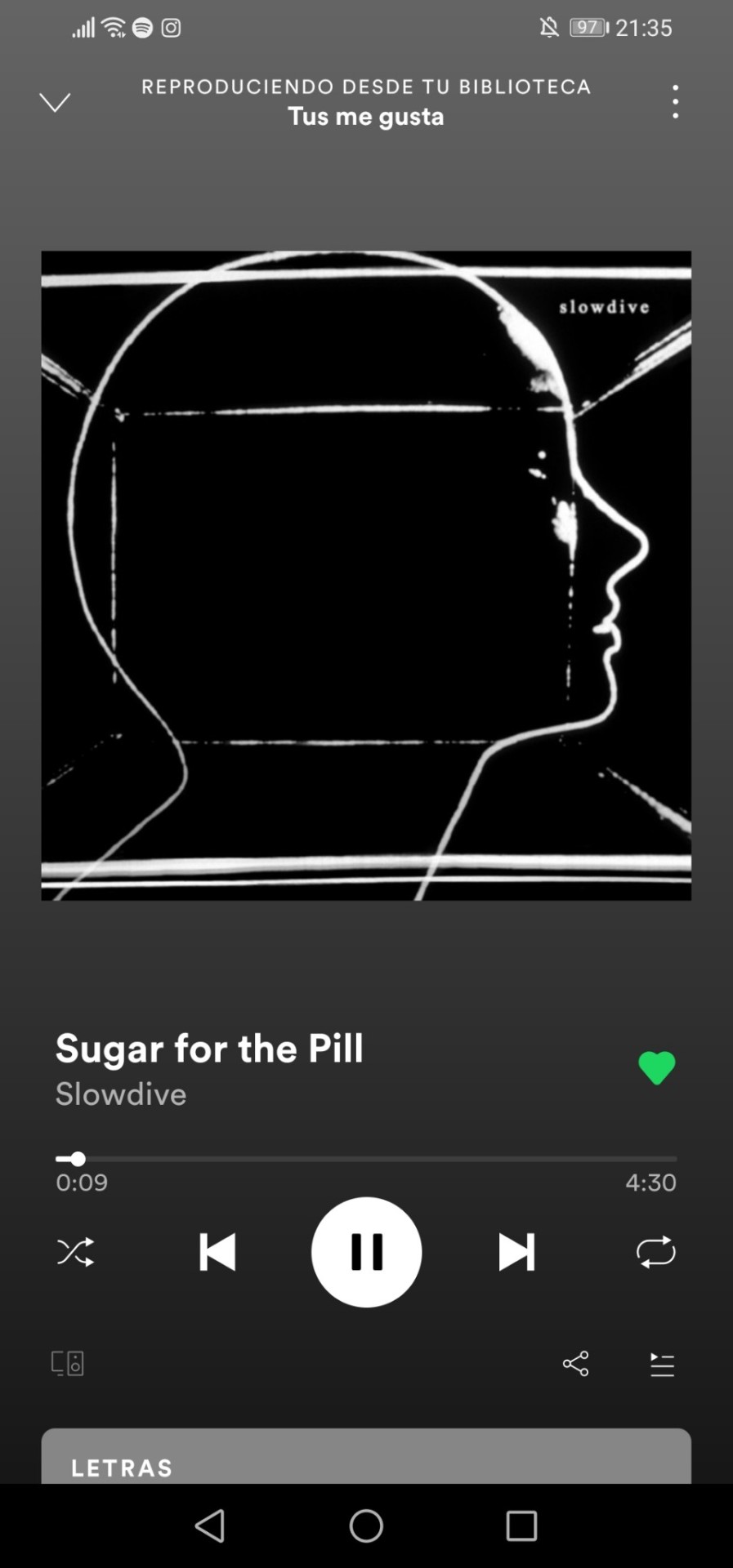




1 note
·
View note
Note
hiiiii! how are you feeling about next week? it’s gonna be a bl explosion with everything coming out! i don’t think we’re all ready for it hdjdjdcbjex
oh gosh anon im already hyperventilating dskfjsd
I legit had to make a list for myself to keep track of everything lmao. There are a looot of things coming out in the next few weeks/months but as far as I know, the ones that are coming out this/next week are
Oxygen (Sep12)
My Gear & Your Gown (Sep14)
Mr. Heart (Sep18)
is there more??
xxx
8 notes
·
View notes
Text
k-means Cluster Analysis
Cluster analysis:
Cluster analysis or clustering is the task of grouping a set of objects in such a way that objects in the same group (called a cluster) are more similar (in some sense) to each other than to those in other groups (clusters). It is a main task of exploratory data mining, and a common technique for statistical data analysis, used in many fields, including pattern recognition, image analysis, information retrieval, bioinformatics, data compression, computer graphics and machine learning.
K-Means Clustering: In this section, you will work with the Uber dataset, which contains data generated by Uber for the city on New York. Uber Technologies Inc. is a peer-to-peer ride sharing platform. Don't worry if you don't know too much about Uber, all you need to know is that the Uber platform connects you with (cab)drivers who can drive you to your destiny. The data is freely available on Kaggle. The dataset contains raw data on Uber pickups with information such as the date, time of the trip along with the longitude-latitude information.
New York city has five boroughs: Brooklyn, Queens, Manhattan, Bronx, and Staten Island. At the end of this mini-project, you will apply k-means clustering on the dataset to explore the dataset better and identify the different boroughs within New York. All along, you will also learn the various steps that you should take when working on a data science project in general.
Problem UnderstandingThere is a lot of information stored in the traffic flow of any city. This data when mined over location can provide information about the major attractions of the city, it can help us understand the various zones of the city such as residential areas, office/school zones, highways, etc. This can help governments and other institutes plan the city better and enforce suitable rules and regulations accordingly. For example, a different speed limit in school and residential zone than compared to highway zones.
The data when monitored over time can help us identify rush hours, holiday season, impact of weather, etc. This knowledge can be applied for better planning and traffic management. This can at a large, impact the efficiency of the city and can also help avoid disasters, or at least faster redirection of traffic flow after accidents.
However, this is all looking at the bigger problem. This tutorial will only concentrate on trying to solve the problem of identifying the five boroughs of New York city using k-means algorithm, so as to get a better understanding of the algorithms, all along learning to tackle a data science problem.
Understanding The DataYou only need to use the Uber data from 2014. You will find the following .csv files in the Kaggle link mentioned above:
uber-raw-data-apr14.csvuber-raw-data-may14.csvuber-raw-data-jun14.csvuber-raw-data-jul14.csvuber-raw-data-aug14.csvuber-raw-data-sep14.csvThis tutorial makes use of various libraries. Remember that when you work locally, you might have to install them. You can easily do so, using install.packages().
Let's now load up the data:
# Load the .csv filesapr14 <- read.csv("https://raw.githubusercontent.com/fivethirtyeight/uber-tlc-foil-response/master/uber-trip-data/uber-raw-data-apr14.csv")may14 <- read.csv("https://raw.githubusercontent.com/fivethirtyeight/uber-tlc-foil-response/master/uber-trip-data/uber-raw-data-may14.csv")jun14 <- read.csv("https://raw.githubusercontent.com/fivethirtyeight/uber-tlc-foil-response/master/uber-trip-data/uber-raw-data-jun14.csv")jul14 <- read.csv("https://raw.githubusercontent.com/fivethirtyeight/uber-tlc-foil-response/master/uber-trip-data/uber-raw-data-jul14.csv")aug14 <- read.csv("https://raw.githubusercontent.com/fivethirtyeight/uber-tlc-foil-response/master/uber-trip-data/uber-raw-data-aug14.csv")sep14 <- read.csv("https://raw.githubusercontent.com/fivethirtyeight/uber-tlc-foil-response/master/uber-trip-data/uber-raw-data-sep14.csv")Let's bind all the data files into one. For this, you can use the bind_rows() function under the dplyr library in R.
library(dplyr)data14 <- bind_rows(apr14, may14, jun14, jul14, aug14, sep14)So far, so good! Let's get a summary of the data to get an idea of what you are dealing with.
summary(data14) Date.Time Lat Lon Base Length:4534327 Min. :39.66 Min. :-74.93 B02512: 205673 Class :character 1st Qu.:40.72 1st Qu.:-74.00 B02598:1393113 Mode :character Median :40.74 Median :-73.98 B02617:1458853 Mean :40.74 Mean :-73.97 B02682:1212789 3rd Qu.:40.76 3rd Qu.:-73.97 B02764: 263899 Max. :42.12 Max. :-72.07 The dataset contains the following columns:
Date.Time : the date and time of the Uber pickup;Lat: the latitude of the Uber pickup;Lon: the longitude of the Uber pickup;Base: the TLC base company code affiliated with the Uber pickup.Data PreparationThis step consists of cleaning and rearranging your data so that you can work on it more easily. It's a good idea to first think of the sparsity of the dataset and check the amount of missing data.
# VIM library for using 'aggr'library(VIM)
# 'aggr' plots the amount of missing/imputed values in each columnaggr(data14)
As you can see, the dataset has no missing values. However, this might not always be the case with real datasets and you will have to decide how you want to deal with these values. Some popular methods include either deleting the particular row/column or replacing with a mean of the value.
You can see that the first column is Date.Time. To be able to use these values, you need to separate them. So let's do that, you can use the lubridate library for this. Lubridate makes it simple for you to identify the order in which the year, month, and day appears in your dates and manipulate them.
library(lubridate)
# Separate or mutate the Date/Time columnsdata14$Date.Time <- mdy_hms(data14$Date.Time)data14$Year <- factor(year(data14$Date.Time))data14$Month <- factor(month(data14$Date.Time))data14$Day <- factor(day(data14$Date.Time))data14$Weekday <- factor(wday(data14$Date.Time))data14$Hour <- factor(hour(data14$Date.Time))data14$Minute <- factor(minute(data14$Date.Time))data14$Second <- factor(second(data14$Date.Time))#data14$date_timedata14$MonthLet's check out the first few rows to see what our data looks like now....
head(data14, n=10)Date.Time Lat Lon Base Year Month Day Weekday Hour Minute Second2014-04-01 00:11:00 40.7690 -73.9549 B02512 2014 4 1 3 0 11 02014-04-01 00:17:00 40.7267 -74.0345 B02512 2014 4 1 3 0 17 02014-04-01 00:21:00 40.7316 -73.9873 B02512 2014 4 1 3 0 21 02014-04-01 00:28:00 40.7588 -73.9776 B02512 2014 4 1 3 0 28 02014-04-01 00:33:00 40.7594 -73.9722 B02512 2014 4 1 3 0 33 02014-04-01 00:33:00 40.7383 -74.0403 B02512 2014 4 1 3 0 33 02014-04-01 00:39:00 40.7223 -73.9887 B02512 2014 4 1 3 0 39 02014-04-01 00:45:00 40.7620 -73.9790 B02512 2014 4 1 3 0 45 02014-04-01 00:55:00 40.7524 -73.9960 B02512 2014 4 1 3 0 55 02014-04-01 01:01:00 40.7575 -73.9846 B02512 2014 4 1 3 1 1 0Awesome!
For this case study, this is the only data manipulation you will require for a good data understanding as well as to work with k-means clustering.
Now would be a good time to divide your data into training and test set. This is an important step in every data science project, it is done to train the model on the training set, determine the values of the parameters required and to finally test the model on the testing set. For example, when working with clustering algorithms, this division is done so that you can identify the parameters such as k, which is the number of clusters in k-means clustering. However, for this case study, you already know the number of clusters expected, which is 5 - the number of boroughs in NYC. Hence, you shall not be working the traditional way but rather, keep it primarily about learning about k-means clustering.
1 note
·
View note
Text
just kidding @jackdaley • sep14
i need to go to galaxy’s edge sorry this isn’t an ironic tweet please someone go with me. i need a padawan braid. i need to listen to jizz music live
💬 302 🔃 598 ❤️ 4.9k
4 notes
·
View notes
