#Service now tutorial for beginners
Explore tagged Tumblr posts
Text
What is ServiceNow |Introduction | User Interface| Application & Filter Navigation | Complete Course
youtube
ServiceNow is planned with intelligent systems to speed up the work process by providing solutions to amorphous work patterns. Each employee, customer, and machine in the enterprise is related to ServiceNow, allowing us to make requests on a single cloud platform. Various divisions working with the requests can assign, prioritize, correlate, get down to root cause issues, gain real‑time insights, and drive action. This workflow process helps the employees to work better, and this would eventually improve the service levels. ServiceNow provides cloud services for the entire enterprise. This module consists User Interface and Navigation. The Objective of this module is to make beginners learn how to navigate to applications and modules in ServiceNow, using the Application and Filter Navigators. To Create views and filters for a table list and to update record using online editing.
#introduction#ServiceNow#Courses#Free Training#Tutorials#Programming#Data Structure#Algorithms#Computer Science#Tips#Demos#ServiceNow Fundamentals#What is service now#Service now tutorial for beginners#Servicenow Online Tutorial#Service now introduction#Youtube
0 notes
Text
⭐ So you want to learn pixel art? ⭐
🔹 Part 1 of ??? - The Basics!
Edit: Now available in Google Doc format if you don't have a Tumblr account 🥰
Hello, my name is Tofu and I'm a professional pixel artist. I have been supporting myself with freelance pixel art since 2020, when I was let go from my job during the pandemic.


My progress, from 2017 to 2024. IMO the only thing that really matters is time and effort, not some kind of natural talent for art.
This guide will not be comprehensive, as nobody should be expected to read allat. Instead I will lean heavily on my own experience, and share what worked for me, so take everything with a grain of salt. This is a guide, not a tutorial. Cheers!
🔹 Do I need money?
NO!!! Pixel art is one of the most accessible mediums out there.
I still use a mouse because I prefer it to a tablet! You won't be at any disadvantage here if you can't afford the best hardware or software.
Because our canvases are typically very small, you don't need a good PC to run a good brush engine or anything like that.
✨Did you know? One of the most skilled and beloved pixel artists uses MS PAINT! Wow!!
🔹 What software should I use?
Here are some of the most popular programs I see my friends and peers using. Stars show how much I recommend the software for beginners! ⭐
💰 Paid options:
⭐⭐⭐ Aseprite (for PC) - $19.99
This is what I and many other pixel artists use. You may find when applying to jobs that they require some knowledge of Aseprite. Since it has become so popular, companies like that you can swap raw files between artists.
Aseprite is amazingly customizable, with custom skins, scripts and extensions on Itch.io, both free and paid.
If you have ever used any art software before, it has most of the same features and should feel fairly familiar to use. It features a robust animation suite and a tilemap feature, which have saved me thousands of hours of labour in my work. The software is also being updated all the time, and the developers listen to the users. I really recommend Aseprite!
⭐ Photoshop (for PC) - Monthly $$
A decent option for those who already are used to the PS interface. Requires some setup to get it ready for pixel-perfect art, but there are plenty of tutorials for doing so.
Animation is also much more tedious on PS which you may want to consider before investing time!
⭐⭐ ProMotion NG (for PC) - $19.00
An advanced and powerful software which has many features Aseprite does not, including Colour Cycling and animated tiles.
⭐⭐⭐ Pixquare (for iOS) - $7.99 - $19.99 (30% off with code 'tofu'!!)
Probably the best app available for iPad users, in active development, with new features added all the time.

Look! My buddy Jon recommends it highly, and uses it often.
One cool thing about Pixquare is that it takes Aseprite raw files! Many of my friends use it to work on the same project, both in their office and on the go.
⭐ Procreate (for iOS) - $12.99
If you have access to Procreate already, it's a decent option to get used to doing pixel art. It does however require some setup. Artist Pixebo is famously using Procreate, and they have tutorials of their own if you want to learn.
⭐⭐ ReSprite iOS and Android. (free trial, but:) $19.99 premium or $$ monthly
ReSprite is VERY similar in terms of UI to Aseprite, so I can recommend it. They just launched their Android release!
🆓 Free options:
⭐⭐⭐ Libresprite (for PC)
Libresprite is an alternative to Aseprite. It is very, very similar, to the point where documentation for Aseprite will be helpful to Libresprite users.
⭐⭐ Pixilart (for PC and mobile)
A free in-browser app, and also a mobile app! It is tied to the website Pixilart, where artists upload and share their work. A good option for those also looking to get involved in a community.
⭐⭐ Dotpict (for mobile)
Dotpict is similar to Pixilart, with a mobile app tied to a website, but it's a Japanese service. Did you know that in Japanese, pixel art is called 'Dot Art'? Dotpict can be a great way to connect with a different community of pixel artists! They also have prompts and challenges often.
🔹 So I got my software, now what?
◽Nice! Now it's time for the basics of pixel art.
❗ WAIT ❗ Before this section, I want to add a little disclaimer. All of these rules/guidelines can be broken at will, and some 'no-nos' can look amazing when done intentionally.
The pixel-art fundamentals can be exceedingly helpful to new artists, who may feel lost or overwhelmed by choice. But if you feel they restrict you too harshly, don't force yourself! At the end of the day it's your art, and you shouldn't try to contort yourself into what people think a pixel artist 'should be'. What matters is your own artistic expression. 💕👍
◽Phew! With that out of the way...
🔸"The Rules"
There are few hard 'rules' of pixel art, mostly about scaling and exporting. Some of these things will frequently trip up newbies if they aren't aware, and are easy to overlook.
🔹Scaling method
There are a couple ways of scaling your art. The default in most art programs, and the entire internet, is Bi-linear scaling, which usually works out fine for most purposes. But as pixel artists, we need a different method.


Both are scaled up x10. See the difference?
On the left is scaled using Bilinear, and on the right is using Nearest-Neighbor. We love seeing those pixels stay crisp and clean, so we use nearest-neighbor.
(Most pixel-art programs have nearest-neighbor enabled by default! So this may not apply to you, but it's important to know.)
🔹Mixels
Mixels are when there are different (mixed) pixel sizes in the same image.


Here I have scaled up my art- the left is 200%, and the right is 150%. Yuck!
As we can see, the "pixel" sizes end up different. We generally try to scale our work by multiples of 100 - 200%, 300% etc. rather than 150%. At larger scales however, the minute differences in pixel sizes are hardly noticeable!
Mixels are also sometimes seen when an artist scales up their work, then continues drawing on it with a 1 pixel brush.

Many would say that this is not great looking! This type of pixels can be indicative of a beginner artist. But there are plenty of creative pixel artists out there who mixels intentionally, making something modern and cool.
🔹Saving Your Files
We usually save our still images as .PNGs as they don’t create any JPEG artifacts or loss of quality. It's a little hard to see here, but there are some artifacts, and it looks a little blurry. It also makes the art very hard to work with if we are importing a JPEG.

For animations .GIF is good, but be careful of the 256 colour limit. Try to avoid using too many blending mode layers or gradients when working with animations. If you aren’t careful, your animation could flash afterwards, as the .GIF tries to reduce colours wherever it can. It doesn’t look great!

Here's an old piece from 2021 where I experienced .GIF lossiness, because I used gradients and transparency, resulting in way too many colours.
🔹Pixel Art Fundamentals - Techniques and Jargon
❗❗Confused about Jaggies? Anti-Aliasing? Banding? Dithering? THIS THREAD is for you❗❗ << it's a link, click it!!
As far as I'm concerned, this is THE tutorial of all time for understanding pixel art. These are techniques created and named by the community of people who actually put the list together, some of the best pixel artists alive currently. Please read it!!
🔸How To Learn
Okay, so you have your software, and you're all ready to start. But maybe you need some more guidance? Try these tutorials and resources! It can be helpful to work along with a tutorial until you build your confidence up.
⭐⭐ Pixel Logic (A Digital Book) - $10 A very comprehensive visual guide book by a very skilled and established artist in the industry. I own a copy myself.
⭐⭐⭐ StudioMiniBoss - free A collection of visual tutorials, by the artist that worked on Celeste! When starting out, if I got stuck, I would go and scour his tutorials and see how he did it.
⭐ Lospec Tutorials - free A very large collection of various tutorials from all over the internet. There is a lot to sift through here if you have the time.
⭐⭐⭐ Cyangmou's Tutorials - free (tipping optional) Cyangmou is one of the most respected and accomplished modern pixel artists, and he has amassed a HUGE collection of free and incredibly well-educated visual tutorials. He also hosts an educational stream every week on Twitch called 'pixelart for beginners'.
⭐⭐⭐ Youtube Tutorials - free There are hundreds, if not thousands of tutorials on YouTube, but it can be tricky to find the good ones. My personal recommendations are MortMort, Brandon, and AdamCYounis- these guys really know what they're talking about!
🔸 How to choose a canvas size
When looking at pixel art turorials, we may see people suggest things like 16x16, 32x32 and 64x64. These are standard sizes for pixel art games with tiles. However, if you're just making a drawing, you don't necessarily need to use a standard canvas size like that.
What I like to think about when choosing a canvas size for my illustrations is 'what features do I think it is important to represent?' And make my canvas as small as possible, while still leaving room for my most important elements.
Imagine I have characters in a scene like this:

I made my canvas as small as possible (232 x 314), but just big enough to represent the features and have them be recognizable (it's Good Omens fanart 😤)!! If I had made it any bigger, I would be working on it for ever, due to how much more foliage I would have to render.
If you want to do an illustration and you're not sure, just start at somewhere around 100x100 - 200x200 and go from there.
It's perfectly okay to crop your canvas, or scale it up, or crunch your art down at any point if you think you need a different size. I do it all the time! It only takes a bit of cleanup to get you back to where you were.
🔸Where To Post
Outside of just regular socials, Twitter, Tumblr, Deviantart, Instagram etc, there are a few places that lean more towards pixel art that you might not have heard of.
⭐ Lospec Lospec is a low-res focused art website. Some pieces get given a 'monthly masterpiece' award. Not incredibly active, but I believe there are more features being added often.
⭐⭐ Pixilart Pixilart is a very popular pixel art community, with an app tied to it. The community tends to lean on the young side, so this is a low-pressure place to post with an relaxed vibe.
⭐⭐ Pixeljoint Pixeljoint is one of the big, old-school pixel art websites. You can only upload your art unscaled (1x) because there is a built-in zoom viewer. It has a bit of a reputation for being elitist (back in the 00s it was), but in my experience it's not like that any more. This is a fine place for a pixel artist to post if they are really interested in learning, and the history. The Hall of Fame has some of the most famous / impressive pixel art pieces that paved the way for the work we are doing today.
⭐⭐⭐ Cafe Dot Cafe Dot is my art server so I'm a little biased here. 🍵 It was created during the recent social media turbulence. We wanted a place to post art with no algorithms, and no NFT or AI chuds. We have a heavy no-self-promotion rule, and are more interested in community than skill or exclusivity. The other thing is that we have some kind of verification system- you must apply to be a Creator before you can post in the Art feed, or use voice. This helps combat the people who just want to self-promo and dip, or cause trouble, as well as weed out AI/NFT people. Until then, you are still welcome to post in any of the threads or channels. There is a lot to do in Cafe Dot. I host events weekly, so check the threads!
⭐⭐/r/pixelart The pixel art subreddit is pretty active! I've also heard some of my friends found work through posting here, so it's worth a try if you're looking. However, it is still Reddit- so if you're sensitive to rude people, or criticism you didn't ask for, you may want to avoid this one. Lol
🔸 Where To Find Work
You need money? I got you! As someone who mostly gets scouted on social media, I can share a few tips with you:
Put your email / portfolio in your bio Recruiters don't have all that much time to find artists, make it as easy as possible for someone to find your important information!
Clean up your profile If your profile feed is all full of memes, most people will just tab out rather than sift through. Doesn't apply as much to Tumblr if you have an art tag people can look at.
Post regularly, and repost Activity beats everything in the social media game. It's like rolling the dice, and the more you post the more chances you have. You have to have no shame, it's all business baby
Outside of just posting regularly and hoping people reach out to you, it can be hard to know where to look. Here are a few places you can sign up to and post around on.
/r/INAT INAT (I Need A Team) is a subreddit for finding a team to work with. You can post your portfolio here, or browse for people who need artists.
/r/GameDevClassifieds Same as above, but specifically for game-related projects.
Remote Game Jobs / Work With Indies Like Indeed but for game jobs. Browse them often, or get email notifications.
VGen VGen is a website specifically for commissions. You need a code from another verified artist before you can upgrade your account and sell, so ask around on social media or ask your friends. Once your account is upgraded, you can make a 'menu' of services people can purchase, and they send you an offer which you are able to accept, decline, or counter.
The evil websites of doom: Fiverr and Upwork I don't recommend them!! They take a big cut of your profit, and the sites are teeming with NFT and AI people hoping to make a quick buck. The site is also extremely oversaturated and competitive, resulting in a race to the bottom (the cheapest, the fastest, doing the most for the least). Imagine the kind of clients who go to these websites, looking for the cheapest option. But if you're really desperate...
🔸 Community
I do really recommend getting involved in a community. Finding like-minded friends can help you stay motivated to keep drawing. One day, those friends you met when you were just starting out may become your peers in the industry. Making friends is a game changer!
Discord servers Nowadays, the forums of old are mostly abandoned, and people split off into many different servers. Cafe Dot, Pixel Art Discord (PAD), and if you can stomach scrolling past all the AI slop, you can browse Discord servers here.
Twitch Streams Twitch has kind of a bad reputation for being home to some of the more edgy gamers online, but the pixel art community is extremely welcoming and inclusive. Some of the people I met on Twitch are my friends to this day, and we've even worked together on different projects! Browse pixel art streams here, or follow some I recommend: NickWoz, JDZombi, CupOhJoe, GrayLure, LumpyTouch, FrankiePixelShow, MortMort, Sodor, NateyCakes, NyuraKim, ShinySeabass, I could go on for ever really... There are a lot of good eggs on Pixel Art Twitch.
🔸 Other Helpful Websites
Palettes Lospec has a huge collection of user-made palettes, for any artist who has trouble choosing their colours, or just wants to try something fun. Rejected Palettes is full of palettes that didn't quite make it onto Lospec, ran by people who believe there are no bad colours.
The Spriters Resource TSR is an incredible website where users can upload spritesheets and tilesets from games. You can browse for your favourite childhood game, and see how they made it! This website has helped me so much in understanding how game assets come together in a scene.
VGMaps Similar to the above, except there are entire maps laid out how they would be played. This is incredible if you have to do level design, or for mocking up a scene for fun.
Game UI Database Not pixel-art specific, but UI is a very challenging part of graphics, so this site can be a game-changer for finding good references!
Retronator A digital newspaper for pixel-art lovers! New game releases, tutorials, and artworks!
Itch.io A website where people can upload, games, assets, tools... An amazing hub for game devs and game fans alike. A few of my favourite tools: Tiled, PICO-8, Pixel Composer, Juice FX, Magic Pencil for Aseprite
🔸 The End?
This is just part 1 for now, so please drop me a follow to see any more guides I release in the future. I plan on doing some writeups on how I choose colours, how to practise, and more!
I'm not an expert by any means, but everything I did to get to where I am is outlined in this guide. Pixel art is my passion, my job and my hobby! I want pixel art to be recognized everywhere as an art-form, a medium of its own outside of game-art or computer graphics!

This guide took me a long time, and took a lot of research and experience. Consider following me or supporting me if you are feeling generous.
And good luck to all the fledgling pixel artists, I hope you'll continue and have fun. I hope my guide helped you, and don't hesitate to send me an ask if you have any questions! 💕
My other tutorials (so far): How to draw Simple Grass for a game Hue Shifting
28K notes
·
View notes
Text
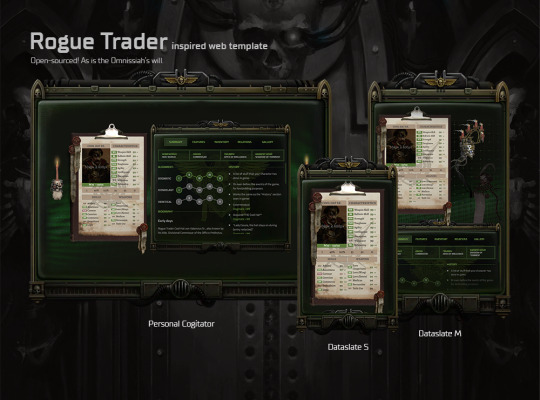
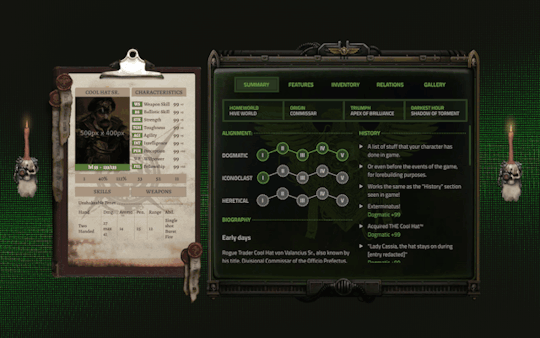
I finished coding my Rogue Trader character sheet template! It's now open sourced on GitHub 🤖
☆ Features
Display your character's stats in (almost) the same way as you've seen in Warhammer 40,000: Rogue Trader CRPG
Multiple sections for character building:
Summary: Character origin info, alignment level, history, and biography.
Features: Show off your build by listing abilities & talents that your character has gained throughout the course of the game.
Inventory: Your Rogue Trader's equipment, armour, etc. goes here.
Relations: Detail the relationship of your Rogue Trader and their retinue members.
Gallery: Place to show off your fanart, commissioned art, fanfics, playlist. Anything goes!
Cool floating servo skulls (only visible in certain screen sizes).
Responsive. Not horrible to look at even in small screens.
☆ Requirements
You would need a static site hosting service for this to work. I recommend Neocities or GitHub pages. Both are free.
Some experience with using npm.
Some experience with basic HTML and JS object/JSON is recommended.
I really wish that it's easier to use and set up, but it's just not possible due to the tech stack I chose initially... I did write a beginner's tutorial on the repository's wiki, but I don't know if it makes sense to normal people who do not code... If you have any questions, let me know and I'll see what I can do.
Tech stack: SvelteKit, SCSS, TypeScript
Bonus:
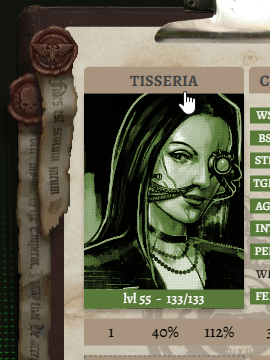
Name too long? No problem :)
#link to the github repo is in the source!#I made a draft of this post then posted this on Reddit then forgor about it again rip.#rogue trader#warhammer 40k rogue trader#warhammer 40k#warhammer 40000 rogue trader
283 notes
·
View notes
Note
hellooo zircon, for no particular reason (/silly) do you have any tips for beginner streamers? Your streams are always clean and well put together esp from a technical side imo so I trust your advice on this one :) - @helsex
This is gonna be long so get comfy.
#1 best tip: Get familiar with your streaming software of choice (most likely OBS) and don't be afraid to play with it. Your first streams are not gonna be a polished as you'd like no matter what you do. You don't need to know the software inside and out to use it well and familiarity will come with use. The best approach (in my opinion) is to figure out what you like in other streams and figure out how to do that for yourself, don't worry about learning absolutely everything right from the start.
Another good tip is to do some mic checks beforehand, if you just record instead of streaming you'll be able to see what your mic sounds like on stream, and there are tons of tutorials out there for figuring out mic settings (this is the one I followed I think, although with some differences just for my own preference).
Yet another helpful resource: this is a link to an obs plugin that will help manage audio sources so you can actually control what plays on stream, instead of it just playing your whole desktop audio. (I think OBS has a version of this going now? But I tried using it and didn't get far) You'll have to add an audio source individually for each application but the greater control is a godsend.
For overlays (things like chat on stream and alerts that play when people follow/subscribe/raid that sort of thing), there's a few routes you can go down. Twitch has their own alerts thing but personally I use streamelements (they also have a very popular chatbot which I don't use myself but may be worth looking into if that's something you want). Whichever service you end up using should give you some sort of link, which will be added to your obs as a Browser Source. (Also if you're using the obs plugin I linked, the browser source audio would be under the name "obs-browser-page.exe" after you set up the browser source)
My final bit of advice is that hotkeys are your friends! It is absolutely worth setting up a few hotkeys to make controlling your stream while in game easy. Personally I have hotkeys set up for toggle muting my my mic and discord audio, as well as for changing between my most common scenes (Also my catcam when my animals deign to show up). Typically if you are just using a regular keyboard you'll want to use key combinations as hotkeys to avoid accidentally activating one while trying to type in game (Something I have done many a time, but hey you never stop learning!).
Shoutout to @addaxbones for teaching me literally everything I know about streaming btw. He's the guy that got me into this mess and also the reason I met most of my friends today. (love that guy)
One last thing under the readmore to cover my shame /silly:
I am flattered you consider my streams "clean and well put together", and you can maybe take this as proof that on screen != behind the scenes, but here is my desktop from a few streams ago, not a tidy look I can tell you that.

It doesn't normally get this bad, but it's also not a whole lot better.
#letters opened#streamer moment#I had to edit out me saying 'one more thing' like 4 times in here. I feel like Columbo#I mostly focused on the tech side here since that's what I figured the ask meant mostly but I could also do something like this again#and focus more on the 'on screen' side of streaming#although really my tips there are much shorter since I don't do a ton of 'performing' anyway#I do have some tips but if I don't stop myself I'll put them all here in the tags
43 notes
·
View notes
Text
I've been playing Rivals of Aether 2 and noticed the Steam reviews have become mixed. Curious, I checked why that might be the case.
It mostly just seems to be a coincidence that it became mixed. A good amount of people left a negative review around the same time. Some of it is because the game deviated from Rivals 1 gameplay, but like....the first game isn't going anywhere. You can still buy it/play it without any issue. Do you know how many fighting games would love to have that luxury?
A good number of the RoA1 crowd think RoA2 plays like Melee/Smash4/Ultimate now, but....no. Melee's gameplay is way more precise with way less emphasis on defense, Smash4 plays way slower, lacks movement options, and punishes unsafe aggression, and Ultimate feels like fencing....so aggression without the approach (if that makes sense). RoA2, to me, is a game that heavily revolves around counterplay. I never felt like I was in a situation where there was absolutely nothing I could have done to prevent a loss, albeit, that's because I'm actually aware of the game mechanics.
A large amount of review also complained about how the game feels to beginners and this is a criticism I couldn't counter if I tried. As of right now, the game severely lacks tutorials and singleplayer modes to help you get better. This is being addressed, but it's gonna be a while. Right now there's some very basic tutorials and an arcade mode, but nothin too helpful. This wouldn't feel as bad if there were casual multiplayer things to do...but there isn't. People rarely play free-for-alls and that's the closest thing to a casual multiplayer mode the game has. Unless you have friends who have the game, you're outta luck.
There also seems to be server issues. I haven't had problems myself, but depending on where you live, you might have problems. RoA2 uses server-based rollback with no peer-to-peer options as of now, so if you're super far from the servers they have, you might experience the lag problems I've seen other reviews complain about. It's something the devs are aware of and will likely address, but solving networking issues is a slow process and it might not be as important as finishing new characters on schedule.
Speaking of that schedule, RoA2 is a live service game, probably one of the best. There's no slimey predatory practices here. No FOMO, no P2W, no money-hungry nonsense. All future characters will be free, the singleplayer modes will be free, and stages will be free. Which is great, but it also reveals that this game isn't necessarily "Feature Complete". Like I said earlier, there's barely any singleplayer modes/tutorials. However, RoA1 released in a very similar fashion. I'd argue it was even more scuffed than RoA2, so I'm not surprised. Yet, some reviews are very surprised.
I'd blame communication for this one. I think some people expected the game to be completely done, but the team has a ton of work to do. It's work that they need money to get done while financially supporting their effort. It's why there's a live service model to begin with. Without support from the community this game's fate could end up like Rushdown Revolt (cool game btw).
This is what baffles me about many of the reviews. They need the community's support. They can't address a lot of issues without that support. Why not encourage people to give it a try anyway? Their support would go towards improving the game anyway. Most of the negative reviews aren't complaining about the game heading in a bad direction. It's just not currently in a state that they would call very good, but they believe it will be very good as long as the devs keep working on it.
???
Isn't that positive? I don't get it.
Look, if you believe in the game, give it support. If you like how the game plays and just need more features, give it support. If you never played the game and are new to the genre, I'd buy the first game unless you don't mind playing a game that's in active development.
Give it support.
#rivals of aether#roa2#im probably gonna post this as my actual steam review since i just realized it's pretty much a review#i wrote this as a ramble but i guess it works as a review lol
5 notes
·
View notes
Text
USEFUL TIPS FOR ANYONE USING NEOCITIES
So, I saw this super awesome post called BEGINNERS GUIDE TO BLUESKY and it more or less inspired me to make a post of my own pertaining to the the likes of Neocities.
What is Neocities?
Long story short, it is an open-source web hosting service that is both F2U (1 GB storage/200 GB bandwidth) and P2U (50 GB storage/3000 GB bandwidth). It's kinda sorta a spiritual successor to the now defunct GeoCities.
Why Use Neocities?
HELPFUL LINKS
Neocities has a full on Tutorials Page to help people wanting to learning how to code. Though I will say that I'm a bit surprised they don't have W3 Schools on there.
CREATIVE FREEDOM
If you Browse on Neocities, you will see how vastly different all of the websites look. That being said, you have an enormous amount of creative freedom when it comes to making your website. You can build it from scratch or look up some pre-made templates from websites such as templatemo, HTML5 Templates, TEMPLATED, template4all, and many more.
Now it is important to note that Neocities doesn't allow certain things such as jQuery, PHP, Python, SQL, etc. In fact, the only things allowed on Neocities are HTML, CSS, and JavaScript! Though I do think it is important to note that you can turn your website into a blog using Zonelets, have a Guestbook/Comments Section with Guestbooks, embed your Bluesky feed with Embed Bsky, embed your Twitter/X feed with Twitter Publish, and much more!
What Do People Use Neocities For?
Some people use it for blogging & portfolio & educational purposes. Some people use it to share their writings & artwork & music. Some people use it to help people with finding neat things. Some people use it for shits and giggles. There are legitimately a number of reasons people use it and you know what? That's 100% a-okay!
Are Any Programs Required To Use Neocities?
Technically, no. The reason I say this is because Neocities has a built-in HTML Editor. However, I don't like using it unless if I absolutely have to (which is next to never). Instead, I use Brackets. It's very user-friendly and it legit lets you know if there's a goof somewhere in your code. Legit 10 out of 10 recommend. Though I will say that some people use Notepad++.
#pvposeur's tutorial#pvposeur's tutorials#pvposeur's how tos#pvposeur's how to#pvposeur's psa#pvposeur's public service announcements#pvposeur's public service announcement#tutorial#tutorials#how to#how tos#psa#public service announcements#public service announcement#neocities#free to reblog
2 notes
·
View notes
Text
Dissidia Final Fantasy: Opera Omnia Sephiroth Information and Relics List Part 2
Sephiroth from Final Fantasy VII (#ad) is one of the playable chars in the Dissidia Final Fantasy: Opera Omnia (DFFOO) mobile game.
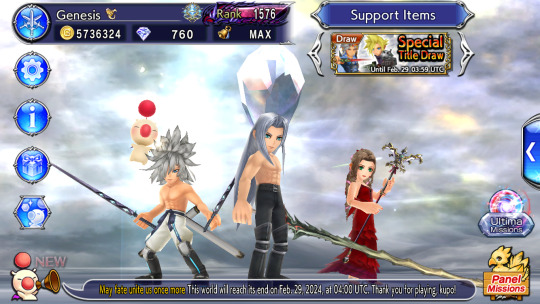
He’s one of the chars who I have fully built and maxed out in this game. He’s also one of the chars who I always try to use or bring to quests.
Dissidia Final Fantasy: Opera Omnia End of Service Announcement News
Sadly and unfortunately, Dissidia Final Fantasy: Opera Omnia just announced that it will discontinue or end its service on February 29, 2024.
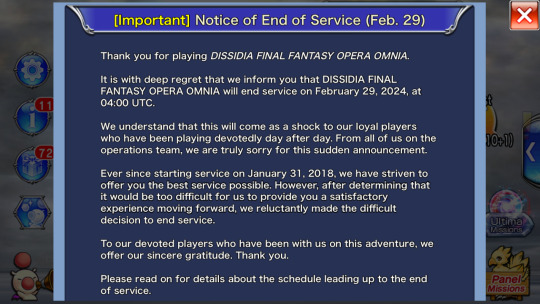
The end of service announcement news came as a shock. I talk more about that in another post, but I really wish the news wasn’t true. Wish the game wasn’t ending at all.
But since DFFOO is unfortunately ending soon, started taking lots of in-game screenshots for the memories.
Was able to take lots of DFFOO Sephiroth screenshots so this post is all about that.
Wanted to take screenshots of lots of other chars too like Aeris or Aerith Gainsborough from Final Fantasy VII and Zack Fair from Crisis Core: Final Fantasy VII and Final Fantasy VII but sadly, only managed to take a few more screenshots of some of these chars before DFFOO ended.
This is a continuation of another post because the first already reached the max limit of 30 pics per post.
Mog's Intermediate Trial Party Clear Screenshot with Sephiroth
This is a party clear screenshot of the Mog's Intermediate Trial quest.

It shows Sephiroth as well as the following information about him:
Level 90
Green Crystal Level 90
He's equipped with a Level 5 of 5 Greatsword Ultima Weapon
He's equipped with a Level 60/60 High Armor called Sephiroth's Boots (VII)
All of his Summon Boards and Character Enhancement Boards have been fully Mastered (M/M)
His Force Enhancements have been leveled up to 50
He's equipped with 3 Green Crystal Passives
He's equipped with Rydia's (from Final Fantasy IV) Call ability
There are icons indicating that Sephiroth has the passives from his Burst or BT weapon, his Force or FR weapon, his Limited or LD weapon, and his Ex weapon
He has 3 Active A Spheres: Edgar Roni Figaro’s (from Final Fantasy VI) Debuff Power, Cloud Strife’s (from Final Fantasy VII) Critical Power, and Vayne Carudas Solidor’s (from Final Fantasy XII) Broken Power
He's equipped with the following Artifact Passives: 3 Attack 108 with One-Winged Angel Boost★★ (Raises INT BRV, MAX BRV, ATK, DEF by 5% if HP is MAX at start of last wave)
The screenshot also shows that I had the Ifrit summon equipped when I did this fight. The score and Crystal Points are also listed alongside the number of turns it took to clear this fight.
Mog's Gym is a series of tutorial quests that are meant to teach players all about the different mechanics and such of this game.
Way, way back when the latest version of Mog's Gym was introduced in DFFOO, managed to clear a few of the Beginner quests. After that, opted to just not bother with the rest.
Mog's Gym was permanent so didn't feel the need to bother doing any of the quests there anytime soon even if they were all really easy.
When the game gave its end of service announcement, the Beginner and Intermediate versions of Mog's Gym were some of the few permanent quests that I had yet to finish. Since the game was gonna end soon, started working on completing all the quests in Mog's Gym already.
Sephiroth's Voice Lines
Sephiroth has a total of 7 voice lines in Dissidia Final Fantasy: Opera Omnia. 3 of these lines can be obtained by completing the Char Boards for Sephi's 15cp, 35cp, and Ex. The rest can be bought from the Dissidia Points Shop.
Before DFFOO gave its end of service announcement news, already have all of Sephiroth's voice lines, all except for 2 that I haven't bought from the Dissidia Points Shop.

These are Sephiroth Line 1 and Sephiroth Line 3.
Sephiroth Line 1 says:
...Mother...it's almost time.
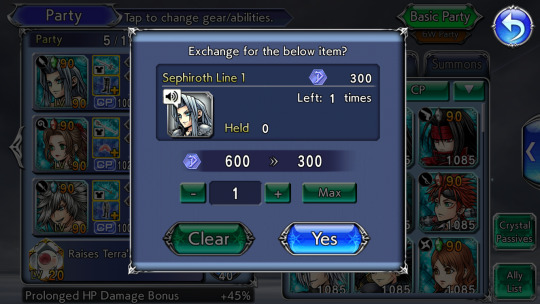
Sephiroth Line 3 says:
...Good boy.
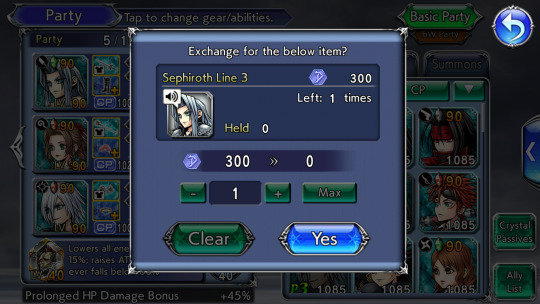
Don't remember for sure now why I didn't bother to buy these lines from the shop because I actually bought everything else that's in there. Bought all the stickers and all the other voice lines that belong to other chars.
Soon, the only things that were left in the shop were the last 2 of Sephiroth's voice lines as well as the items that refresh every week (like the Power Stones) and the ones that have no limit (like gil).
Well, now that the game is ending soon, decided to finally buy these 2 voice lines.
The voice lines of chars can only be used in co-op quests.
Here is a list of all of Sephiroth's voice lines:
...Mother...it's almost time.
...It is time...
...Good boy.
I will meld with it all.

So how does it feel?
Ha, ha, ha…… Stop acting as if you are sad.
Shall I give you despair?

Sephiroth Character Guide
Well, the screenshot below says "Character Guide" but this is more of a profile or char description.
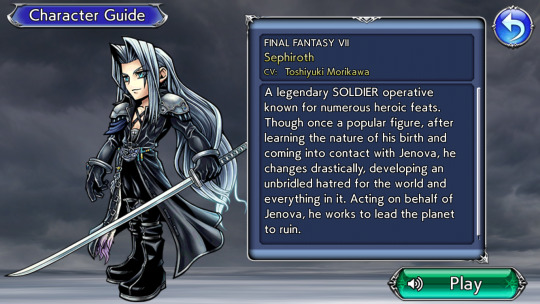
This one shows an image of Sephiroth to the left. The text on the right says:
Final Fantasy VII Sephiroth CV: Toshiyuki Morikawa A legendary SOLDIER operative known for numerous heroic feats. Though once a popular figure, after learning the nature of his birth and coming into contact with Jenova, he changes drastically, developing an unbridled hatred for the world and everything in it. Acting on behalf of Jenova, he works to lead the planet to ruin.
The screenshot below is basically the same as the one above except this one features Sephiroth in one of his costumes. This is Sephiroth's Extra Costume 1 and it shows him without his long, black coat.
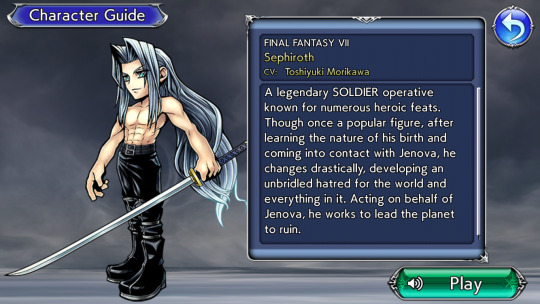
The screenshot of Sephiroth's Character Guide also shows a "Play" button on the lower right corner. If you tap on said button, you'll be taken to a screen that lists all of Sephiroth's voice lines.
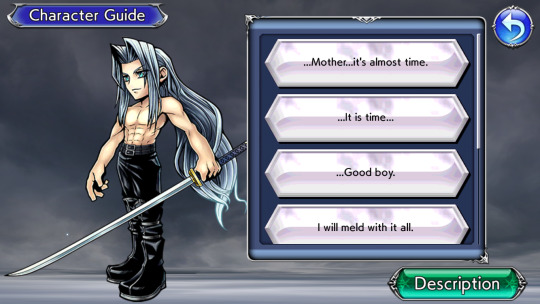
Tapping on any of these lines will allow you to hear Sephiroth say them.
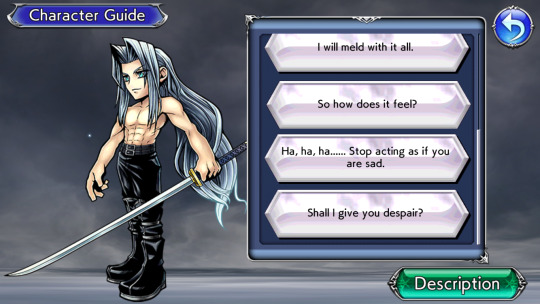
Sephiroth Appearance Screen
The Appearance screen of a char in DFFOO shows all of their Character Costumes and all of their Weapon Glosses. Well, to be more precise, it shows all of the costumes and glosses that you have for each char.

Sephiroth has 2 costumes but I only have 1 of them so only his Extra Costume 1 is shown under Character Costumes.
Have all of Sephiroth's weapons so all of those show up under Weapon Glosses. The glosses for the Greatsword Ultima Weapon and the generic bronze and silver greatsword weapons are also available.
The screenshot above shows Sephiroth in his default outfit. The screenshots below show Sephiroth in his extra costume while equipped with different glosses.
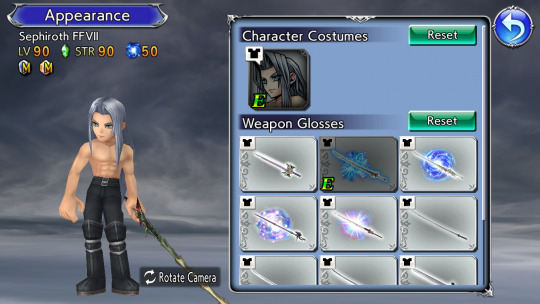
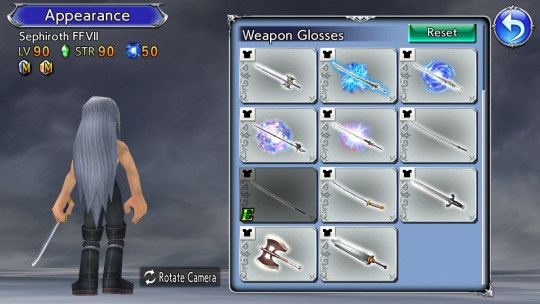
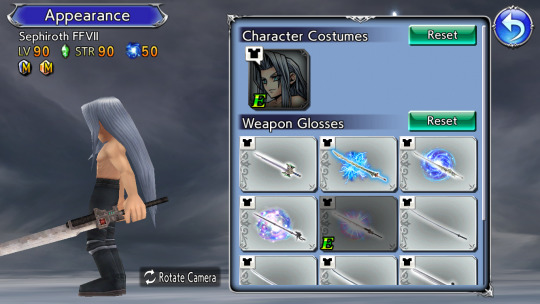
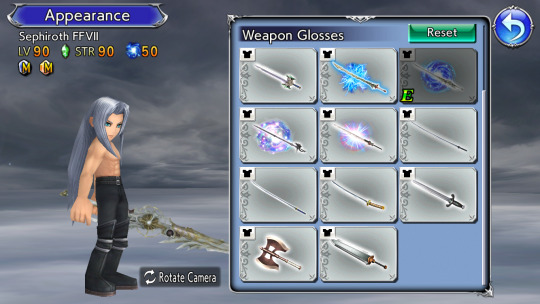
Party and Allies Screen
The screenshot below shows the Party and Allies screen. In DFFOO, you can have up to 10 parties saved.

This pic shows Party 5/10. The chars in this party are Sephiroth, Aerith, and Kadaj from Final Fantasy VII: Advent Children.
All 3 are equipped with Level 5 of 5 Ultima Weapons (Greatsword for Sephiroth, Rod or Staff for Aerith, and Special or Unique for Kadaj). All 3 are equipped with their maxed out High Armors.
All of their Character Enhancement Boards and Summon Boards have been fully Mastered as can be seen via the M/M letters. The 50 on the blue circle indicates that their Force Enhancements have been leveled up to 50.
They also have 3 Crystal Passives equipped (indicated by the red circle for Aerith and Kadaj and the green circle for Sephiroth).
The summon equipped for this party is Ifrit. His Blessing is "Raises ATK by 30%".
Already completed the Crystal Room by now so have the max of 40 Crystal Points.
Since everyone has Force Enhancements Level 50/50, the Prolonged HP Damage Bonus is set to +45%.
Sephiroth is equipped with Lightning's (Claire Farron from Final Fantasy XIII) Call Ability. Aerith is equipped with Lunafreya Nox Fleuret's (from Final Fantasy XV) Call Ability. And Kadaj is equipped with Terra Branford's (from Final Fantasy VI) Call Ability.
The right side of this pic shows 3 tabs: Allies, Call, and Summons.
In the Global or English version of DFFOO, there are a total of 175 playable chars.
This pic shows the following chars from Final Fantasy VII:
Tifa Lockhart
Vincent Valentine from Dirge of Cerberus: Final Fantasy VII
Aerith
Sephiroth
Reno
Kadaj
Zack
Cissnei from Crisis Core: Final Fantasy VII
Weiss the Immaculate from Dirge of Cerberus: Final Fantasy VII
They're all equipped with maxed out Ultima Weapons which is denoted by the green-blue background of their character portraits or icons.
The above screenshot shows the Basic Party layout. The screenshot below shows the 6W Party layout. This is basically the same as the Basic Party screenshot except this time, the party consists of 6 characters instead of just 3.

This pic shows Party 2/10. The Main party is Sephiroth, Aerith, and Weiss while the Sub party is Jessie Rasberry from Final Fantasy VII, Yuffie Kisaragi from Final Fantasy VII, and Cloud Strife from Final Fantasy VII.
Sephiroth, Aerith, and Weiss are equipped with Level 5 of 5 Ultima Weapons (Sword for Weiss) while Jessie, Yuffie, and Cloud are equipped with their maxed out Burst weapons. Everyone is equipped with their maxed out High Armors. And everyone is as fully built and maxed out as possible.
This time, the equipped summon is Shiva. Her Blessing is "Raises ATK by 15%, SPD by 20%; raises recast speed".
The party is equipped with the following Call Abilities:
Sephiroth - Aranea Highwind from Final Fantasy XV
Aerith - Neon from Stranger of Paradise: Final Fantasy Origin
Weiss - Arciela V. Adoulin from Final Fantasy XI
Jessie - Yuna from Final Fantasy X
Yuffie - Serah Farron from Final Fantasy XIII
Cloud - Squall Leonhart from Final Fantasy VIII
Final Fantasy VII Weapons Sell Materials Screen
This is a screenshot of DFFOO’s Sell Materials screen. This is where you select which item or material you want to sell.

After choosing what you want to sell and then tapping the “Sell” button, you’ll be taken to a different screen showing all the items that you selected.
This pic features the following Final Fantasy VII weapons:
Cloud's Burst weapon, Fusion Sword (VII)
Zack's Burst weapon, Ragnarok (VII)
Vincent's Burst weapon, Cerberus (VII)
Sephiroth's Burst weapon, Second Coming (VII)
Tifa's Burst weapon, Premium Heart (VII)
Aerith's Burst weapon, Princess Guard (VII)
Yuffie's Burst weapon, Conformer (VII)
Weiss's Burst weapon, Ultimate Ōdachi (VII)
Reno's Burst weapon, Heaven’s Rod (VII)
Kadaj's Burst weapon, Shisei (VII)
All the Burst weapons listed above are fully maxed out.
While the screenshot above shows the Weapons tab of the Sell screen, the one below shows the Armor tab.

This pic features the following Final Fantasy VII armor:
Aerith's High Armor, Aerith's Ribbon (VII)
Rude's High Armor, Ziedrich (VII)
Kadaj's High Armor, Reflect Ring (VII)
Sephiroth's High Armor, Sephiroth's Boots (VII)
Tifa's High Armor, Minerva Band (VII)
Reno's High Armor, Reno's Suit (VII)
Yuffie's High Armor, Sprint Shoes (VII)
Barret Wallace's High Armor, Barret's Pants (VII)
Zack's High Armor, Genji Glove (VII)
Cloud's High Armor, Cloud's Uniform (VII)
The screenshot below also features the Armor tab of the Sell screen.

This one features the following Final Fantasy VII armor:
Cait Sith's High Armor, Choco Feather (VII)
Shelke Rui's (from Dirge of Cerberus: Final Fantasy VII) High Armor, Shelke's Uniform (VII)
Cid Highwind's High Armor, Cid's Jacket (VII)
Cissnei's High Armor, Turks Suit (VII)
Vincent's High Armor, Escort Guard (VII)
Jessie's High Armor, Jessie's Togs (VII)
Weiss's High Armor, Weiss's Bottoms (VII)
Sephiroth's HG Armor or 2nd armor, Sephiroth's Togs (VII)
All the High Armor listed above are fully maxed out. Sephiroth's 2nd armor has also been fully maxed out.
Every time I get a char's High Armor, I sell their 2nd armor and any other armor they have since they already have the passives from those and thus don't need them anymore.
But haven't bothered to sell Sephiroth's 2nd armor even though I already have his fully maxed High Armor and even though he's permanently equipped with said High Armor.
Instead, decided to just leave Sephiroth's 2nd armor in my inventory. In the end, never got 'round to selling it. LOL.
Sephiroth's Stickers
Sephiroth has a total of 5 stickers in Dissidia Final Fantasy: Opera Omnia. These can be bought from the Dissidia Points Shop.
Already bought all of these stickers long before the game gave its end of service announcement. These stickers can only be used in co-op quests.
Sephiroth's stickers have the following text:
You called?
Good. Very good.
Well done.

That's far enough.
I will never be a memory.
The above screenshot showing Sephiroth's stickers also include the following stickers: Aerith's "Let's give it our best" and Tifa's "Hello!".
I have all of Sephiroth's stickers equipped basically permanently. But I usually change my other stickers.
Cactuar Cacophony Event
This is one of the last few events that was added to Dissidia Final Fantasy: Opera Omnia after it gave its end of service announcement.
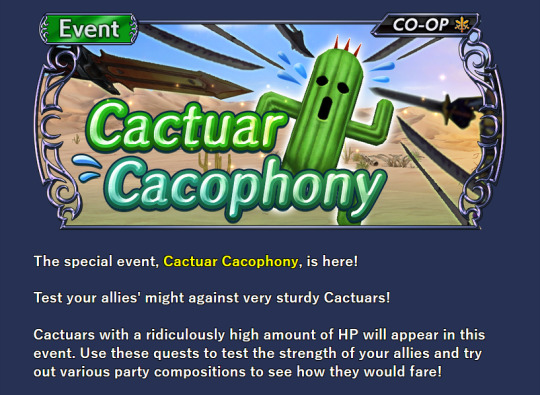
There are 3 quests in this event: Cactuar Cacophony I, Cactuar Cacophony II, and Cactuar Cacophony III. The difficulty level of all of these quests is listed as "???".
Cactuary Cacophony I has 1 enemy cactuar, Cactuar Cacophony II has 2 enemy cactuars, and Cactuar Cacophony III has 3 enemy cactuars. These enemies all have a "ridiculously high amount of HP".
These quests can be done on your own, but co-op versions are also available.
The only rewards for clearing these quests are gil. Since gil can easily be obtained in this game, didn't prioritize doing any of these quests.
Cactuar Cacophony I
So by the time I decided to try out Cactuar Cacophony I, it was already February 29, 2024, and there were only a few hours left before DFFOO was gonna end forever.
For now, decided to try the solo version of Cactuar Cacophony I. My team for this fight was Sephiroth, Kadaj, and Fujin from Final Fantasy VIII with Pandemonium as my summon.

My Calls were Prishe's from Final Fantasy XI, Aerith's, and Seymour Guado's from Final Fantasy X. Borrowed a friend support Aerith.
Sephiroth, Kadaj, and Fujin are all as fully maxed out and built as they can possibly be.
Once the fight began, just started setting up by using everyone's Calls and skills and such to apply all the necessary buffs and debuffs.
Was able to keep the cactuar from moving thanks to Fujin and Sephiroth.
After setting everything up, activated Fujin's Force ability. Can't remember for sure now if I used 1 or 2 Force Echoes or not but, either way, soon went into Sephiroth's Burst+ phase.
By then have 8 turns of force time left, the HP damage bonus was at 675%, and the cactuar was down to 95% HP.

By the time Sephiroth was about to cast Heaven's Light, his finishing Burst+ move, have 2 turns of force time left, the HP damage bonus was at 999%, and the enemy was down to 77% HP.

Sephiroth was able to deal lots of damage during his Burst+ mode thanks to the support from Fujin and the follow-up attacks from Kadaj.
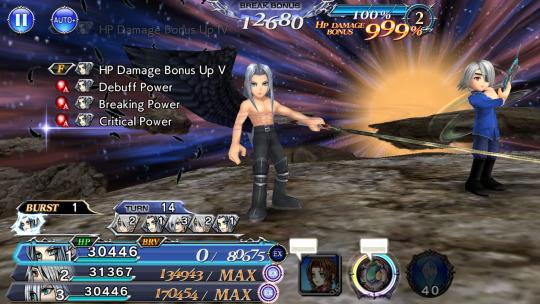
Fujin also enabled everyone to initiate launches and she ensured that everyone always had lots of brave to dump during these launches.

When my force time eventually ended, just kept on having my chars spam their skills while waiting for my force gauge to be fully charged again.
I thought things were going very well. If this had been any other quest, the fight likely would have been over or nearly over by now.
But the problem was that the enemy here really does have a lot of HP so it feels like the battle's never gonna end.
Still have a few Force abilities I can use for this fight since I didn't use any or all my Force Echoes earlier but still. This felt like this would take me hours to do, and I didn't want to be doing this or the other Cactuar Cacophony quests before the game ends.
Wanted to take more screenshots of other parts of the game, do more co-op quests, etc before it's all over so I decided to just quit this fight.
When I did that, the cactuar was already down to 61% HP. My force gauge was fully charged back to 100% again, and, based on the screenshot below, it looks like I was about to use Sephiroth's Force ability, Black Conflict. Only have 1 use of it now so it looks like I used one as a Force Echo earlier.

If I had more time, pretty sure I could have cleared this fight eventually. Too bad I didn't get to try this even just a few days or so before the game ended. Ah, well.
And that’s it for now. There’s a few more screenshots but have to continue in another post because already reached the max limit of 30 pics per post in this one.
Conclusion
So what about you? What do you think about the news that DFFOO is ending its service on February 29, 2024? Did you pull for Sephiroth? What do you think about him in this game? Feel free to share your thoughts and opinions by leaving a comment below or by reblogging or replying to this post.
Notes:
screenshots are from my Dissidia Final Fantasy: Opera Omnia game account
4 notes
·
View notes
Text
How to Install Premium PicsArt for Free on Android
PicsArt is one of the most popular photo editing apps in the world, with over 7.9 million users. It’s packed with amazing features like filters, stickers, drawing tools, and more. However, many of its best features are locked behind a paywall, which can be frustrating for users who want to explore the app’s full potential without spending money.
But don’t worry—there’s a way to unlock PicsArt’s premium features for free! In this guide, I’ll show you how to use Lucky Patcher to get PicsArt Gold for free on your Android device. Let’s dive in!
Why PicsArt is Worth It
PicsArt is a powerful tool for both beginners and professionals. With its user-friendly interface and advanced editing options, it’s no wonder why it’s so popular. However, the free version has limitations, such as:
Restricted filters and effects
Watermarks on edited photos
Limited access to premium tools
If you want to unlock these features without paying, keep reading!
How to Install Premium PicsArt for Free Using Lucky Patcher
Lucky Patcher is a popular app that allows you to modify other apps and games to unlock premium features. Here’s how you can use it to get PicsArt Gold for free:
Step 1: Download Lucky Patcher
Visit the official Lucky Patcher website or a trusted source to download the APK file.
Install the app on your Android device.
Step 2: Patch PicsArt
Open Lucky Patcher and search for PicsArt in the app list.
Tap on PicsArt and select "Menu of Patches".
Choose "Create Modified APK" and then select "APK Rebuilt for InApp and LVL Emulation".
Wait for the process to complete.
Step 3: Install the Modified APK
Once the patching is done, install the modified PicsArt APK.
Open the app, and you’ll now have access to all premium features for free!
Important Notes
While Lucky Patcher is a handy tool, it’s important to remember that using it to bypass paid features may violate the terms of service of the app. Always respect the hard work of developers and consider supporting them by purchasing the premium version if you can afford it.
Final Thoughts
Unlocking PicsArt’s premium features for free can enhance your photo editing experience, but it’s always good to support developers when possible. Whether you’re using the free or premium version, PicsArt is a fantastic tool for unleashing your creativity.
For more tips, tutorials, and resources on photo editing apps like PicsArt, click here to visit PicsArtHubs.com. It’s your go-to destination for everything related to photo editing and creative tools.
Tags:
#PicsArt #LuckyPatcher #PhotoEditing #PicsArtHubs #FreePicsArt #AndroidTips
2 notes
·
View notes
Text
👉 Prezentar Software Bundle Review ✅ POWERFUL & EASY Presentation Creator!!!
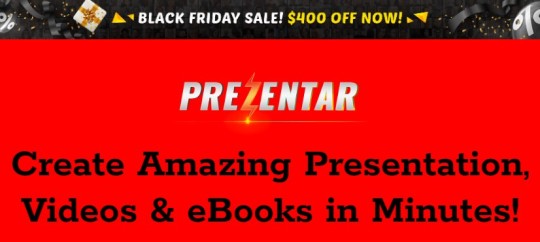
Get The Entire Prezentar Bundle Suite at $400 OFFDuring Our Crazy Black Friday Deal!
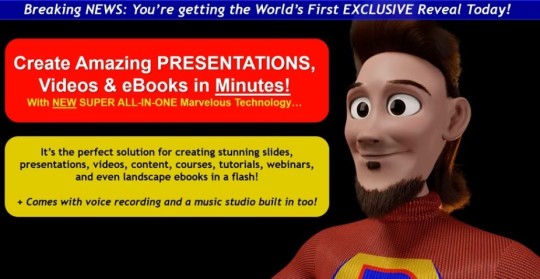
"Hello there! In the video, you might have seen a $200 discount coupon called MARVEL. Well, we've got some good news! We now have a better deal for you. Instead of $200, you can now use a new coupon code, BLACK400, and get a whopping $400 discount! So, when you're making a purchase, don't forget to use BLACK400 to grab the biggest discount available."
Today Just $197
Coupon: BLACK400
CLICK HERE TO GET INSTANT ACCESS NOW >>
Prezentar™
Creates amazing Presentations & Horizontal LANDSCAPE LAYOUT EBOOKS in minutes!
Design presentations and turn them into videos and ebooks. Perfect for courses, tutorials, webinars, meetings and more. Easy to use, for all ages.
RRP $97 (DO NOT ORDER FROM THE WEBSITE OR YOU WILL LOSE THIS AMAZING BUNDLE DEAL)
CLICK HERE TO GET INSTANT ACCESS NOW >>
Upgrade 1
Prezentar™ Professional
Powerful features, more templates, images, audio & the video sales letters creator.
RRP $97 (DO NOT ORDER FROM THE WEBSITE OR YOU WILL LOSE THIS AMAZING BUNDLE DEAL)
Upgrade 2
Prezentar™ XFactor
New special edition niche templates designs added every single month.
RRP $47 (DO NOT ORDER FROM THE WEBSITE OR YOU WILL LOSE THIS AMAZING BUNDLE DEAL)
Upgrade 3
Prezentar™ Halo 3D
4 apps in 1 - interactive flipbooks, magical carousels, slide transitions & mockup skins.
RRP $77 (DO NOT ORDER FROM THE WEBSITE OR YOU WILL LOSE THIS AMAZING BUNDLE DEAL)
CLICK HERE TO GET INSTANT ACCESS NOW >>
Upgrade 4
Prezentar™ Auto Job Finder
Finds you new clients & jobs opportunities to help you make an income with Prezentar.
RRP $97 (DO NOT ORDER FROM THE WEBSITE OR YOU WILL LOSE THIS AMAZING BUNDLE DEAL)
Upgrade 5
Prezentar™ Agency
Collaborate with 25 additional team members & maximise your productivity.
RRP $97 (DO NOT ORDER FROM THE WEBSITE OR YOU WILL LOSE THIS AMAZING BUNDLE DEAL)
CLICK HERE TO GET INSTANT ACCESS NOW >>
PLUS YOU GET THESE ADDONS IF YOU UPGRADE TODAY!!!
Speed Bonus 1 (Worth $247)
10 More Prezentar™ Templates
Get access to our SECRET templates from our elite library that nobody else gets except you!
Speed Bonus 2 (Worth $147):
Prezentar™ Masterclass
Includes 60 minutes of comprehensive video training showing you STEP BY STEP how to use Prezentar as a professional! Become a proficient user in no time.
Perfect for beginners, easy to follow.
Speed Bonus 3 (Worth $97):
Prezentar™ Priority Support
Care Plus + (Mon to Sun 24/7)
Cut head of the line with a fully dedicated support representative! VIP service, forever.
CLICK HERE TO GET INSTANT ACCESS NOW >>
Speed Bonus 4 (Worth $127):
Prezentar™ Multi License
Use Prezentar on up to THREE computers! Perfect for home, business and a partner.
Speed Bonus 5 (Worth $99):
Prezentar™ Affiliate Program
Get instant approval to join the Prezentar affiliate program and earn 50% commissions reselling our products to others!
Includes system tools, resources and materials for profitable campaigns.

CLICK HERE TO GET INSTANT ACCESS NOW >>
#PrezentarBundleReview#PrezentarBundleReviews#PrezentarBundleReviewAndBonus#PrezentarBundlePreview#PrezentarBundleDemo#PrezentarBundleLiveDemo#PrezentarBundleScam#PrezentarBundleLegit#PrezentarBundleSoftware#PrezentarBundleApp#PrezentarBundleDownload#PrezentarBundleOTO#PrezentarBundleOTOs#PrezentarBundleUpgrades#PrezentarBundleUpsells#PrezentarBundleDiscount#PrezentarBundleBonus#PrezentarBundleBonuses#HowDoesPrezentarBundleWork#HowtoBuyPrezentarBundle#HowtoMakeMoneywithPrezentarBundle#MakeMoneywithPrezentarBundle#PrezentarBundleScamorLegit#PrezentarBundleGoodOrBad#PrezentarBundle#PrezentarSoftwareBundle#marketing#affiliatemarketing#onlinemarketing#makemoneyonline
2 notes
·
View notes
Text
Best Video Production Company For Beauty Brands

Beauty brands are reaching the top after providing their customers with the best products, and the top video production companies for beauty brands are helping their customers meet the brand's products and much more. Video production agencies are helping beauty brands grow at a fast pace with their unique video strategies.
The beauty industry is one of the leading industries worth around $27.77 billion in 2023 in India and is supposed to grow at a CAGR of 3.28%. The same industry is worth $579.20 billion globally and is growing at a CAGR of 5.1% from 2023 to 2028.
It means that in this digital era, brands in the beauty industry are using videos for several reasons, such as:
Spreading Awareness, Storytelling, Increase Engagement, SEO Benefits, Sale Increment, and more.
To enhance their video production quality and create content that goes well with their audience’s needs, brands take the help of the best video production companies in India. Check the further stats to learn how videos made with video production companies are helping the beauty brands:
According to Wyzowl, 87% of beauty brands use video marketing as their most important tool for growth.
A study by Oberlo shows that 57% of the finest beauty brands team up with video production companies to create videos for their brand.
To help a beauty brand, we have brought the best video production house in India.
India’s top video production company for beauty brands that will make the audience fall in love with your content
Top Video Production House For Beauty Brands: Engage Your Target Audience
Vidzy is renowed top video production company in India for beauty brands has worked with over 1200 brands like Mamaearth, Wow, Sugar Cosmetics, and more. Vidzy has six years of proficiency, in which the company has built over a thousand video production houses. The video production agency has two lakh+ influencers ready to collaborate with the beauty brands like you.
After learning about Vidzy, let’s understand why you should hire a video production company.
Why Is the Best Video Production Agency in India for Beauty Brands
Humanization Of The Brand
Vidzy understands that communicating with the customers puts them at ease and builds a connection. So, the video production agency in India creates videos in such a way that helps brands,
Builds a connection
Engages the Customer
Shows Authenticity
Strategic Content:
The video production company makes the content with its unique strategies and research skills that make it fun and engaging. Vidzy uses the audience’s preference to make the content relatable, and the video company uses this content for,
Show Relatability
Increase Engagement
Generate Interactions
On-time Delivery
Vidzy’s punctuality keeps the company in demand by many brands because the video production agency delivers the content on time under 48 hours. It helps the brands with,
Consistency in Marketing Campaigns
Product Launches
Competitive Advantage
Proffesional Studio With Cutting Edge Solutions
The proffesional video production house has high quality cameras, lighting setups, advanced audie systems and proffesional video editing softwares and experts that inhance beauty brand’s video quality which can engage your target audience.
Now, let’s look at all video content strategies that helps beauty brands reach to the top.
Best Video Production Services In India For Beauty Brands: Video Marketing Strategies
Show Your Products With The Product Demonstrations
By displaying makeup instructions, skincare regimens, and hair styling advice you can illustrate how to use your beauty items. These examples play a critical role in aiding clients in understanding the features and benefits of your products.
Teach The Audience To Create The Perfect Look With Tutorial Videos
These videos teach the viewers how to achieve different, beautiful looks or styles using your products. For people who are either beginners or experts, tutorial videos can teach them many kinds of expertise while showcasing the versatility of your products.
Give Your Audience A Sneak Peek Behind The Scenes
These videos show the viewers what happens during your product development process, photo shoots, or day-to-day operations. These videos promote transparency and help build trust with your viewers.
Show How Other Users Feel About Your Products With The User-Generated Content
In order to establish a sense of community around your brand and its products, these videos encourage customers to share videos of themselves using your products and showing the results.
Collaborate With Influencers To Gain Audience’s Trust
Vidzy helps brands collaborate with content creators and influencers in the beauty industry to promote their products to their audiences. These videos help brands gain trust, build an entertaining relationship with the audience, and Attract a wider audience by spreading your reach.
Conclusion
Beauty industry is one of the widest countries in India, and beauty brands are taking the help of video production houses for their betterment. Beause of demand of video content also people perfer want to watch content in the form of videos. Beauty brands are using influencer based videos like social media videos, videos ads, explainer videos, testimonial videos (user-generated videos) that increase your brand’s visibility and sales.
One of the best video production house in India for beauty brands is Vidzy. The video company has worked with over 1200 brands like Mamaearth, Wow, Sugar Cosmetics, and more. Vidzy has six years of proficiency, in which the company has built over a thousand video production houses.
Unlock to reach your potential customers with the help of high quality influencer based videos, Connect with Top Video production company- vidzy
#top video porduction company for beauty brands#best video production services for beauty brands#video production agency for beauty brands#video production house for beauty brands
2 notes
·
View notes
Text
ServiceNow | What is Update Sets | Compare , Revert and Merge Update Sets | Complete Course
ServiceNow is planned with intelligent systems to speed up the work process by providing solutions to amorphous work patterns. Each employee, customer, and machine in the enterprise is related to ServiceNow, allowing us to make requests on a single cloud platform. Various divisions working with the requests can assign, prioritize, correlate, get down to root cause issues, gain real‑time insights, and drive action. This workflow process helps the employees to work better, and this would eventually improve the service levels. ServiceNow provides cloud services for the entire enterprise.
youtube
#Introduction#ServiceNow#Courses#Free Training#Tutorials#Programming#Data Structure#Algorithms#Computer Science#Tips#Demos#ServiceNow Fundamentals#What is service now#Service now tutorial for beginners#Servicenow Online Tutorial#Service now introduction#navgation#UI16#Formview#Records#bigdata#programing#server#database#data science course#Youtube
0 notes
Text
Bluehost Review 2023: Is it Still the Best Web Host for Your Website?
Are you looking for a reliable web hosting provider for your website?
Look no further than Bluehost, one of the most popular web hosting providers in the market. In this Bluehost review, we'll take a closer look at Bluehost and its features to help you decide if it's the right choice for your website.

What is Bluehost?
Bluehost is a web hosting company that was founded in 2003. It's based in Utah, USA, and is owned by Endurance International Group, a company that also owns other popular web hosting providers such as HostGator and iPage. Bluehost offers a variety of hosting plans, including shared hosting, VPS hosting, dedicated hosting, and WordPress hosting.
Why choose Bluehost?
There are many reasons why Bluehost is a popular choice among website owners.
Here are some of the key benefits of using Bluehost: Reliability: Bluehost guarantees an uptime of 99.9%, which means your website will be available to your visitors almost all the time. Speed: Bluehost uses SSD drives and Cloudflare integration to ensure fast page loading times.
Security: Bluehost offers free SSL certificates and has various security measures in place to protect your website from malware and hackers.
Ease of use: Bluehost's control panel is user-friendly and easy to navigate, even for beginners. Customer support: Bluehost provides 24/7 customer support via live chat, phone, and email.
Bluehost Pricing
Bluehost's pricing is competitive and affordable, making it accessible to small business owners and individuals.
Here are the pricing plans for Bluehost shared hosting:
Basic: $2.95 per month (renews at $7.99 per month)
Plus: $5.45 per month (renews at $10.99 per month) Choice Plus: $5.45 per month (renews at $14.99 per month)
Pro: $13.95 per month (renews at $23.99 per month) All plans come with a free domain for the first year, unmetered bandwidth, and a free SSL certificate.
Bluehost Features
Bluehost offers a range of features to help you build and manage your website.
Here are some of the key features:
One-click WordPress installation: Bluehost makes it easy to install WordPress with just one click. Website builder: Bluehost has a drag-and-drop website builder that allows you to create a website without any coding knowledge.
Domain manager: Bluehost allows you to manage your domain settings and DNS records from one place. Email hosting: Bluehost provides email hosting services, allowing you to create custom email addresses using your domain name.
eCommerce tools: Bluehost offers integrations with eCommerce platforms such as WooCommerce and Shopify, making it easy to start an online store.
Bluehost Review Summary
Bluehost is a reliable and affordable web hosting provider that offers a range of features to help you build and manage your website. It's an excellent choice for small business owners and individuals who are looking for a user-friendly web hosting provider with excellent customer support.
If you are in need of a good hosting provider, Bluehost is definitely worth considering. It is a perfect choice for beginners as well as experienced users who require reliability, speed, and security.
Finally, if you want to learn more about web technology, web design, and gaming, check out WebTechTips.co.uk. They have an extensive collection of articles, guides, and tutorials on these topics.
Get started with Bluehost today and take the first step towards a fast and reliable website. Fill out the form above to sign up now!
#Web hosting#Website builder#Domain name#Shared hosting#WordPress hosting#VPS hosting#Dedicated hosting#Cloud hosting#Website management#Email hosting#E-commerce hosting#Website security#SSL certificates#Site backups#Customer support#Control panel#Domain registration#Website migration#Performance optimization#Server uptime#Marketing tools#Affiliate program#Pricing plans#Website templates
3 notes
·
View notes
Text
Learn Jira: Your Gateway to Efficient Project Management
In today's fast-paced digital world, managing projects efficiently is essential to ensure timely delivery and quality outcomes. Whether you are a software developer, project manager, or part of an operations team, having the right project management tool is key. One such tool that stands out for its flexibility, scalability, and power is Jira—a product developed by Atlassian. Jira is widely used for issue tracking, agile project management, and workflow customization. If you're looking to learn Jira, you've already taken a step toward mastering one of the most in-demand project management tools in the industry.
Why Learn Jira?
Jira is more than just a bug-tracking tool. It’s a comprehensive project management solution that supports Scrum, Kanban, and hybrid agile methodologies. Teams across software development, marketing, HR, and operations use Jira to plan sprints, assign tasks, monitor progress, and generate reports.
By learning Jira, you gain a competitive advantage in today’s job market. Many organizations now look for candidates who are familiar with Jira’s functionalities, workflows, and agile boards. Mastery of Jira is particularly beneficial for:
Project Managers – for planning and tracking progress.
Scrum Masters – to manage sprints and ensure agile practices.
Developers – to view and update tasks and manage their backlog.
Business Analysts – to create user stories and track requirements.
IT Teams – to handle service requests through Jira Service Management.
Getting Started with Jira
Jira comes in various flavors:
Jira Software (for software development teams),
Jira Work Management (for business teams), and
Jira Service Management (for ITSM and support teams).
Beginners are encouraged to start with Jira Software Cloud, which is user-friendly and does not require any server setup.
Here’s a simple roadmap to start learning Jira:
Understand the Jira Interface: Learn about dashboards, projects, issues, and filters.
Create Projects and Issues: Get hands-on experience by creating a sample project, adding issues (tasks, stories, bugs), and assigning them.
Learn Agile Boards: Understand how Scrum and Kanban boards work in Jira.
Use Filters and JQL: Jira Query Language (JQL) helps you find issues quickly using advanced filters.
Explore Workflows: Learn how to customize workflows to reflect your business processes.
Reporting and Dashboards: Understand how to generate insightful reports and track metrics.
There are countless resources available online, but one of the most trusted ways to learn Jira effectively is by following Jira experts and consultants who offer tutorials, real-world examples, and one-on-one guidance.
Learn from the Best: Ravi Sagar
If you're serious about learning Jira, Ravi Sagar is a name you should know. A certified Atlassian expert, author, and consultant, Ravi has years of hands-on experience with Jira and other Atlassian tools. His blog offers a wealth of resources including:
Step-by-step Jira tutorials
Free videos and webinars
Tips on using Jira Automation, ScriptRunner, and other apps
Real-world examples of agile project management
Ravi Sagar also conducts live training sessions and corporate workshops tailored to different skill levels, from beginner to advanced users.
His website, ravisagar.in, is a goldmine for anyone looking to deepen their Jira skills. You’ll also find helpful content around Jira administration, Forge app development, and Jira migration strategies.
Get Professional Help with Sparxsys
Learning Jira is one thing, but implementing Jira successfully for your organization is another challenge altogether. That’s where companies like Sparxsys Solutions come in. Sparxsys is a leading Jira consulting and app development company that helps businesses customize and implement Jira to suit their workflows.
With over a decade of experience, the Sparxsys team can help you with:
Jira Cloud or Data Center setup
Custom workflow design
Integration with other tools like Slack, GitHub, Confluence, and more
Training sessions for teams and administrators
Jira automation and reporting solutions
If you’re a business looking to adopt Jira or optimize its usage, sparxsys.com is the place to go. Their team has delivered solutions for clients across industries—software, manufacturing, education, and healthcare—to name a few.
Learn by Doing
One of the best ways to learn Jira is through hands-on experience. Try setting up a free Jira Cloud account and create a test project. Use sample data to experiment with boards, workflows, filters, and automation rules. Learning by doing not only helps reinforce concepts but also gives you the confidence to use Jira in real work environments.
Also, consider taking part in online forums, watching YouTube tutorials, or joining communities where Jira users share their experiences and tips.
Final Thoughts
Jira is a powerful tool that can transform the way you manage tasks and projects. Whether you're an individual looking to boost your skills or a team aiming to enhance productivity, learning Jira is a wise investment. With the right guidance and resources—such as ravisagar.in for expert-led tutorials and sparxsys.com for enterprise-grade consulting—you’ll be well on your way to becoming a Jira pro.
So, start your Jira journey today and unlock the potential of efficient, agile project management!
0 notes
Text
I decided to write this article when I realized what a great step forward the modern computer science learning has done in the last 20 years. Think of it. My first “Hello, world” program was written in Sinclair BASIC in 1997 for КР1858ВМ1r This dinosaur was the Soviet clone of the Zilog Z80 microprocessor and appeared on the Eastern Europe market in 1992-1994. I didn’t have any sources of information on how to program besides the old Soviet “Encyclopedia of Dr. Fortran”. And it was actually a graphic novel rather than a BASIC tutorial book. This piece explained to children how to sit next to a monitor and keep eyesight healthy as well as covered the general aspects of programming. Frankly, it involved a great guesswork but I did manage to code. The first real tutorial book I took in my hands in the year of 2000 was “The C++ Programming Language” by Bjarne Stroustrup, the third edition. The book resembled a tombstone and probably was the most fundamental text for programmers I’d ever seen. Even now I believe it never gets old. Nowadays, working with such technologies as Symfony or Django in the DDI Development software company I don’t usually apply to books because they become outdated before seeing a printing press. Everyone can learn much faster and put a lesser effort into finding new things. The number of tutorials currently available brings the opposite struggle to what I encountered: you have to pick a suitable course out of the white noise. In order to save your time, I offer the 20 best tutorials services for developers. Some of them I personally use and some have gained much recognition among fellow technicians. Lynda.com The best thing about Lynda is that it covers all the aspects of web development. The service currently has 1621 courses with more than 65 thousand videos coming with project materials by experts. Once you’ve bought a monthly subscription for a small $30 fee you get an unlimited access to all tutorials. The resource will help you grow regardless your expertise since it contains and classifies courses for all skill levels. Pluralsight.com Another huge resource with 1372 courses currently available from developers for developers. It may be a hardcore decision to start with Pluralsight if you’re a beginner, but it’s a great platform to enhance skills if you already have some programming background. A month subscription costs the same $30 unless you want to receive downloadable exercise files and additional assessments. Then you’ll have to pay $50 per month. Codecademy.com This one is great to start with for beginners. Made in an interactive console format it leads you through basic steps to the understanding of major concepts and techniques. Choose the technology or language you like and start learning. Besides that, Codecademy lets you build websites, games, and apps within its environment, join the community and share your success. Yes, and it’s totally free! Probably the drawback here is that you’ll face challenges if you try to apply gained skills in the real world conditions. Codeschool.com Once you’ve done with Codecademy, look for something more complicated, for example, this. Codeschool offers middle and advanced courses for you to become an expert. You can immerse into learning going through 10 introductory sessions for free and then get a monthly subscription for $30 to watch all screencasts, courses, and solve tasks. Codeavengers.com You definitely should check this one to cover HTML, CSS, and JavaScript. Code Avengers is considered to be the most engaging learning you could experience. Interactive tasks, bright characters and visualization of your actions, simple instructions and instilling debugging discipline makes Avengers stand out from the crowd. And unlike other services it doesn’t tie you to schedules allowing to buy either one course or all 10 for $165 at once and study at your own pace. Teamtreehouse.com An all-embracing platform both for beginners and advanced learners. Treehouse
has general development courses as well as real-life tasks such as creating an iOS game or making a photo app. Tasks are preceded by explicit video instructions that you follow when completing exercises in the provided workspace. The basic subscription plan costs $25 per month, and gives access to videos, code engine, and community. But if you want bonus content and videos from leaders in the industry, your pro plan will be $50 monthly. Coursera.org You may know this one. The world famous online institution for all scientific fields, including computer science. Courses here are presented by instructors from Stanford, Michigan, Princeton, and other universities around the world. Each course consists of lectures, quizzes, assignments, and final exams. So intensive and solid education guaranteed. By the end of a course, you receive a verified certificate which may be an extra reason for employers. Coursera has both free and pre-pay courses available. Learncodethehardway.org Even though I’m pretty skeptical about books, these ones are worth trying if you seek basics. The project started as a book for Python learning and later on expanded to cover Ruby, SQL, C, and Regex. For $30 you get a book and video materials for each course. The great thing about LCodeTHW is its focus on practice. Theory is good, but practical skills are even better. Thecodeplayer.com The name stands for itself. Codeplayer contains numerous showcases of creating web features, ranging from programming input forms to designing the Matrix code animation. Each walkthrough has a workspace with a code being written, an output window, and player controls. The service will be great practice for skilled developers to get some tips as well as for newbies who are just learning HTML5, CSS, and JavaScript. Programmr.com A great platform with a somewhat unique approach to learning. You don’t only follow courses completing projects, but you do this by means of the provided API right in the browser and you can embed outcome apps in your blog to share with friends. Another attractive thing is that you can participate in Programmr contests and even win some money by creating robust products. Well, it’s time to learn and play. Udemy.com An e-commerse website which sells knowledge. Everyone can create a course and even earn money on it. That might raise some doubts about the quality, but since there is a lot of competition and feedback for each course a common learner will inevitably find a useful training. There are tens of thousands of courses currently available, and once you’ve bought a course you get an indefinite access to all its materials. Udemy prices vary from $30 to $100 for each course, and some training is free. Upcase.com Have you completed the beginner courses yet? It’s time to promote your software engineer’s career by learning something more specific and complex: test-driven development in Ruby on Rails, code refactoring, testing, etc. For $30 per month you get access to the community, video tutorials, coding exercises, and materials on the Git repository. Edx.org A Harvard and MIT program for free online education. Currently, it has 111 computer science and related courses scheduled. You can enroll for free and follow the training led by Microsoft developers, MIT professors, and other experts in the field. Course materials, virtual labs, and certificates are included. Although you don’t have to pay for learning, it will cost $50 for you to receive a verified certificate to add to your CV. Securitytube.net Let’s get more specific here. Surprisingly enough SecurityTube contains numerous pieces of training regarding IT security. Do you need penetration test for your resource? It’s the best place for you to capture some clues or even learn hacking tricks. Unfortunately, many of presented cases are outdated in terms of modern security techniques. Before you start, bother yourself with checking how up-to-date a training is. A lot of videos are free, but you can buy a premium course access for $40.
Rubykoans.com Learn Ruby as you would attain Zen. Ruby Koans is a path through tasks. Each task is a Ruby feature with missing element. You have to fill in the missing part in order to move to the next Koan. The philosophy behind implies that you don’t have a tutor showing what to do, but it’s you who attains the language, its features, and syntax by thinking about it. Bloc.io For those who seek a personal approach. Bloc covers iOS, Android, UI/UX, Ruby on Rails, frontend or full stack development courses. It makes the difference because you basically choose and hire the expert who is going to be your exclusive mentor. 1-on-1 education will be adapted to your comfortable schedule, during that time you’ll build several applications within the test-driven methodology, learn developers’ tools and techniques. Your tutor will also help you showcase the outcome works for employers and train you to pass a job interview. The whole course will cost $5000 or you can pay $1333 as an enrollment fee and $833 per month unless you decide to take a full stack development course. This one costs $9500. Udacity.com A set of courses for dedicated learners. Udacity has introductory as well as specific courses to complete. What is great about it and in the same time controversial is that you watch tutorials, complete assignments, get professional reviews, and enhance skills aligning it to your own schedule. A monthly fee is $200, but Udacity will refund half of the payments if you manage to complete a course within 12 months. Courses are prepared by the leading companies in the industry: Google, Facebook, MongoDB, At&T, and others. Htmldog.com Something HTML, CSS, JavaScript novices and adepts must know about. Simple and free this resource contains text tutorials as well as techniques, examples, and references. HTML Dog will be a great handbook for those who are currently engaged in completing other courses or just work with these frontend technologies. Khanacademy.org It’s diverse and free. Khan Academy provides a powerful environment for learning and coding simultaneously, even though it’s not specified for development learning only. Built-in coding engine lets you create projects within the platform, you watch video tutorials and elaborate challenging tasks. There is also the special set of materials for teachers. Scratch.mit.edu Learning for the little ones. Scratch is another great foundation by MIT created for children from 8 to 15. It won’t probably make your children expert developers, but it will certainly introduce the breathtaking world of computer science to them. This free to use platform has a powerful yet simple engine for making animated movies and games. If you want your child to become an engineer, Scratch will help to grasp the basic idea. Isn’t it inspirational to see your efforts turning into reality? Conclusion According to my experience, you shouldn’t take more than three courses at a time if you combine online training with some major activity because it’s going to be hard to concentrate. Anyway, I tried to pick different types of resources for you to have a choice and decide your own schedule as well as a subscription model. What services do you usually apply to? Do you think online learning can compete with traditional university education yet? Please, share. Dmitry Khaleev is a senior developer at the DDI Development software company with more than 15 years experience in programming and reverse-engineering of code. Currently, he works with PHP and Symfony-based frameworks.
0 notes
Text
Kubernetes Tutorials | Waytoeasylearn
Learn how to become a Certified Kubernetes Administrator (CKA) with this all-in-one Kubernetes course. It is suitable for complete beginners as well as experienced DevOps engineers. This practical, hands-on class will teach you how to understand Kubernetes architecture, deploy and manage applications, scale services, troubleshoot issues, and perform admin tasks. It covers everything you need to confidently pass the CKA exam and run containerized apps in production.
Learn Kubernetes the easy way! 🚀 Best tutorials at Waytoeasylearn for mastering Kubernetes and cloud computing efficiently.➡️ Learn Now

Whether you are studying for the CKA exam or want to become a Kubernetes expert, this course offers step-by-step lessons, real-life examples, and labs focused on exam topics. You will learn from Kubernetes professionals and gain skills that employers are looking for.
Key Learning Outcomes: Understand Kubernetes architecture, components, and key ideas. Deploy, scale, and manage containerized apps on Kubernetes clusters. Learn to use kubectl, YAML files, and troubleshoot clusters. Get familiar with pods, services, deployments, volumes, namespaces, and RBAC. Set up and run production-ready Kubernetes clusters using kubeadm. Explore advanced topics like rolling updates, autoscaling, and networking. Build confidence with real-world labs and practice exams. Prepare for the CKA exam with helpful tips, checklists, and practice scenarios.
Who Should Take This Course: Aspiring CKA candidates. DevOps engineers, cloud engineers, and system admins. Software developers moving into cloud-native work. Anyone who wants to master Kubernetes for real jobs.
1 note
·
View note
Text
How People Are Building Passive Income With Simple Websites and AI
In recent years, the fusion of simple websites and artificial intelligence (AI) has opened up unprecedented opportunities for people looking to build streams of passive income. Unlike traditional businesses that often require constant management, inventory, or customer support, AI-powered websites can operate largely on autopilot, generating income even while their owners sleep. From content creation and affiliate marketing to e-commerce and SaaS (Software as a Service), this new wave of entrepreneurship is changing the game for individuals and small businesses alike.

In this article, we will explore how people are leveraging AI and simple websites to create passive income, examine different strategies, and offer practical steps for getting started.
The Rise of Passive Income Through AI Passive income, by definition, refers to earnings derived from investments or businesses that require minimal ongoing effort to maintain. Traditionally, creating passive income might have involved real estate, dividend-paying stocks, or royalties. Today, technology—specifically AI—has introduced entirely new models.
The democratization of AI tools means that even non-technical individuals can create highly functional and profitable websites with minimal upfront costs and limited ongoing work. Tools like ChatGPT, Midjourney, Jasper AI, Copy.ai, Canva AI, and others have made tasks like writing, design, coding, SEO, customer support, and even business strategy more accessible than ever before.
Why Simple Websites? The beauty of simple websites lies in their focus and efficiency. Instead of building complex, multi-functional platforms, many successful entrepreneurs are creating niche-specific websites that serve a single purpose very well. These sites are easy to maintain, inexpensive to host, and can be highly optimized for SEO and monetization.
Examples of simple websites generating passive income include:
Niche blogs
Affiliate marketing sites
Dropshipping stores
Lead generation sites
Membership or subscription-based content platforms
Automated online courses or info-product sites
When combined with AI, these simple websites become even more powerful by reducing the workload needed to create and maintain content, manage customer relationships, and optimize for search engines.
Popular Passive Income Models Using AI and Simple Websites
AI-Generated Niche Blogs Blogging remains one of the most accessible and scalable ways to earn passive income online. Traditionally, creating consistent, high-quality content could be time-consuming and expensive. With AI tools like ChatGPT, Jasper AI, and Surfer SEO, website owners can now generate articles, optimize them for search engines, and publish them within hours.
For example, someone interested in gardening could create a blog focused on “Indoor Plants for Beginners.” Using AI, they could generate:
Informative blog posts
How-to guides
Product reviews (linked to affiliate products)
Email newsletters
Social media snippets to promote content
Once the content is live and optimized for SEO, it can attract organic traffic from search engines. Monetization can occur through Google AdSense, affiliate marketing, sponsored posts, or selling digital products like e-books.
Affiliate Marketing Sites Affiliate marketing is one of the most popular models for passive income. The website owner promotes third-party products and earns a commission for every sale made through their unique referral link.
AI can assist in:
Finding profitable niches and products (using AI-powered research tools)
Writing product reviews, comparisons, and tutorials
Optimizing content for search engines
Automating email marketing campaigns
By targeting long-tail keywords and niche markets, affiliate marketers can drive traffic to their websites with relatively low competition, resulting in higher conversion rates.
Dropshipping and E-Commerce Dropshipping allows entrepreneurs to sell products without holding any inventory. When a customer places an order, the supplier handles fulfillment and shipping.
AI tools can support dropshipping businesses by:
Analyzing market trends and identifying winning products
Automating customer service via AI chatbots
Writing product descriptions and ad copy
Creating high-converting landing pages
Managing inventory and pricing adjustments dynamically
Platforms like Shopify, WooCommerce, and BigCommerce integrate well with AI tools, making it simple for individuals to set up and manage their online stores.
Lead Generation Websites Lead generation websites collect information from visitors and sell these leads to businesses in need of customers. For example, a site targeting “roof repair services in Dallas” might collect names, emails, and phone numbers of homeowners seeking repairs.
AI assists by:
Building highly targeted landing pages
Optimizing Google Ads and social media campaigns
Managing automated email follow-ups
Scoring leads based on AI-driven data analysis
Once set up, these websites can run with minimal intervention, delivering qualified leads to businesses that are eager to pay for them.
Online Courses and Info Products Many people are turning their knowledge into revenue by creating online courses, e-books, and digital guides. AI can simplify this process by:
Outlining course structures
Writing scripts and lesson content
Generating graphics, presentations, and marketing materials
Building automated sales funnels
Handling customer inquiries with AI-powered chatbots
Platforms like Teachable, Udemy, and Kajabi make it easy to host and sell these products, providing an almost entirely automated revenue stream.
The Role of Automation and AI Integration A key component of these AI-powered passive income streams is automation. AI allows website owners to:
Create content faster: AI-generated articles, videos, and images reduce production time dramatically.
Optimize SEO: AI tools analyze keywords, suggest improvements, and ensure on-page optimization.
Provide customer support: AI chatbots handle frequently asked questions and resolve common issues without human intervention.
Market smarter: AI can run and optimize ad campaigns in real-time based on performance data.
Analyze performance: AI-driven analytics tools offer insights and suggestions for improving conversion rates.
By integrating these AI functions, website owners can build robust systems that require minimal hands-on management.
Real-World Success Stories Many entrepreneurs have already found success using simple websites and AI:
The AI-Powered Blogger: An individual starts a blog on personal finance, using ChatGPT to produce five articles a week. With SEO optimization and affiliate links to financial products, they earn steady monthly income from both traffic and commissions.
The Digital Course Creator: A fitness trainer uses AI to script, record, and edit a full online course on home workouts. After launching on an online course platform, the course generates sales 24/7 with minimal ongoing effort.
The Dropshipper: A stay-at-home parent leverages AI market research tools to find trending products, automates customer service, and creates high-converting ad copy for Facebook Ads. Their store brings in consistent sales every month.
Challenges and Considerations While the opportunities are significant, it’s important to be aware of the challenges:
Quality Control: AI-generated content can sometimes produce factual errors or generic writing. Human editing is still essential.
Competition: As more people adopt these methods, standing out requires a well-defined niche and unique value.
Compliance: Following regulations on data privacy, affiliate disclosures, and advertising standards is crucial.
AI Limitations: AI is a tool, not a replacement for genuine expertise, creativity, or ethical judgment.
Getting Started: A Simple Roadmap If you’re inspired to build passive income using AI and simple websites, here’s a basic plan:
Identify Your Niche: Choose a subject you’re passionate about and that has market demand.
Select a Business Model: Blogging, affiliate marketing, e-commerce, lead generation, or courses.
Set Up Your Website: Use platforms like WordPress, Shopify, or Teachable.
Leverage AI Tools: Use AI for content creation, SEO, marketing, and customer support.
Monetize: Implement ads, affiliate links, product sales, or subscription models.
Monitor & Optimize: Use AI analytics to refine and improve your system.
Conclusion The combination of simple websites and AI offers one of the most accessible paths to creating passive income today. By leveraging the power of automation, content generation, and intelligent analytics, anyone—from tech novices to seasoned entrepreneurs—can build scalable online businesses with relatively low upfront investment.
The key is to start small, stay consistent, and use AI as a force multiplier—not a crutch. With time, your AI-powered website can become a steady, growing stream of passive income.
Would you like me to also prepare: a SEO-optimized blog post version social media snippets to promote this article a simple content plan to build such a website If you say yes, I can generate those right away.
0 notes