#SharePoint Tools
Explore tagged Tumblr posts
Text
In today's rapid-paced digital era, maintaining legacy enterprise content systems under control can slow down productivity, create compliance issues, and impact business agility. With growing businesses shifting towards more intelligent digital ecosystems, Livelink to SharePoint migration is no longer an IT initiative—it's a business-critical change. For years, many companies have used OpenText Livelink to manage documents and collaboration. Yet, with the unprecedented demand for contemporary cloud environments and productivity tools baked into a single platform, SharePoint is now the platform of choice for teams seeking to future-proof their document management approach.
#livelink to sharepoint migration#sharepoint data migration tool#sharepoint migration tool#sharepoint online migration#sharepoint online migration tool
0 notes
Text
The Best Tool to Migrate SharePoint Files to Google Drive
0 notes
Text
My boss is forcing me to get a copilot license and watch these LinkedIn training videos so I have them on 2x speed and am intentionally retaining nothing lmao
#the only thing that sounds remotely appealing is that it can apparently search sharepoint teams and outlook documents#there are maybe two or three use cases that that might conceivably help#but only because regular search is godawful in Microsoft tools#searching teams messages literally does not fucking work lmao
0 notes
Text
Kernel Migration for SharePoint is the Best SharePoint Migration Tool, offering fast, secure, and hassle-free data transfers without disrupting business operations.
0 notes
Text
Modernize Microsoft Power Pages with OOTB Styles and Custom Styles

Microsoft Power Pages is a low-code/no-code website builder that allows you to create and manage websites without writing any code. It comes with a variety of pre-built themes and templates, but you can also apply your custom styling to create a unique look and feel for your website.
There are two ways to apply custom styling in Power Pages
1. Use the Styling workspace: The Styling workspace in Power Pages allows you to make custom CSS changes to individual elements on your pages. You can change the font, color, size, and other properties of any element on your page.
2. Upload a CSS file: You can create a CSS file in your favourite code editor and then upload it to Power Pages. Once you have uploaded the CSS file, it will be applied to all pages on your website.
To use the Styling workspace
1. Begin by accessing Power Pages and choosing the specific site where you intend to apply custom CSS.
2. Click on the Edit button to enter the site's editing mode.
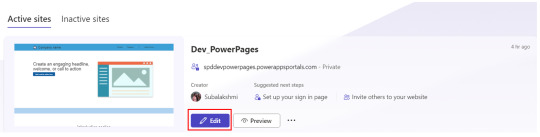
3. Within the left-hand panel, locate and select the Styling option.
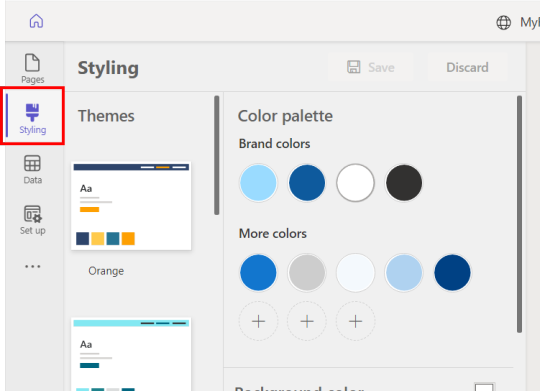
4. Now pick the element on your page that you wish to style.
5. In the Properties pane, make the desired CSS adjustments. You can customize the element in various aspects, such as.
Theme: Change the theme by selecting the desired theme and clicking Save.
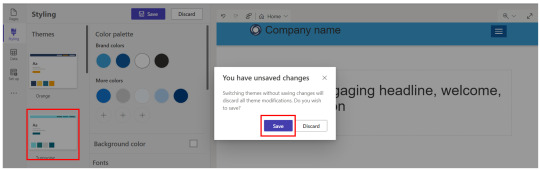
Fonts: Modify font-related attributes, including font family, font weight, font size, and font color for different headings.
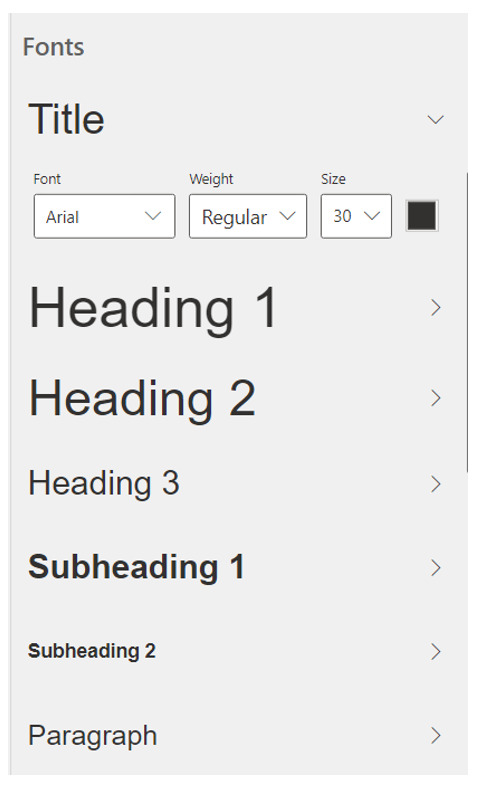
Button: Tailor button properties, such as style, button radius, background color, and more.
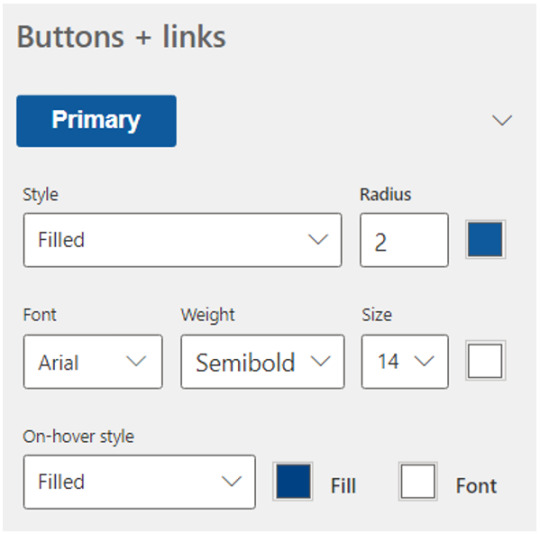
Hyperlink: Adjust link properties, such as the presence of an underline, font style, link text color, hover color, and more.
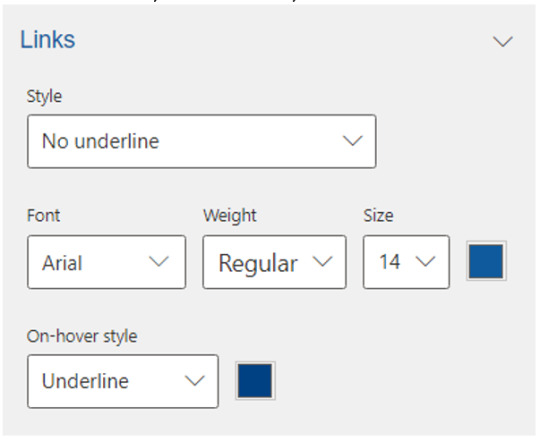
6. After achieving the desired styling, save the changes.
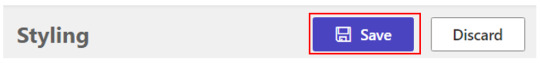
7. To apply the updated CSS and view the alterations, select Sync.
To upload a CSS file:
1. Start by navigating to Power Pages and selecting the specific site where you wish to apply custom CSS.
2. Click on the Edit button to enter the site's editing mode.
3. In the left-hand panel, locate and choose the Styling option.
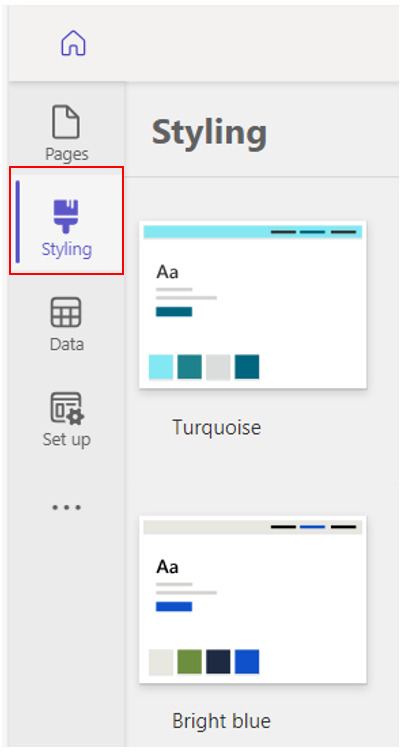
4. Within the More options menu, click on Manage CSS.
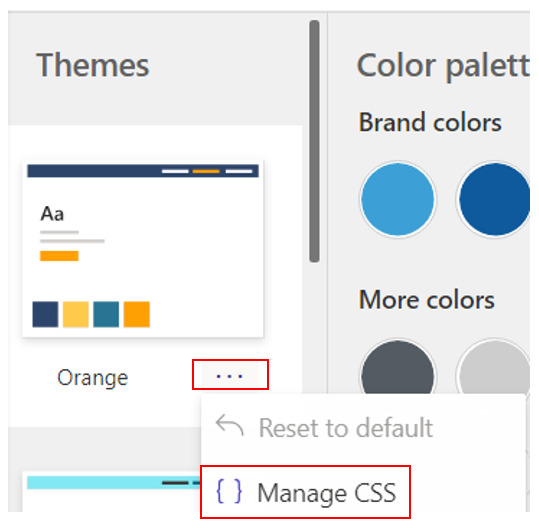
5. In the Custom CSS section, select Upload, and then proceed to pick the CSS file that you want to upload.
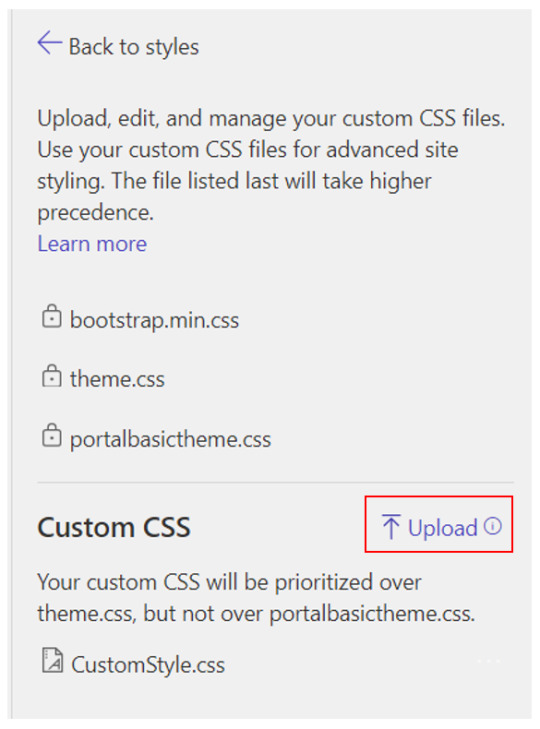
Here is an example of how to apply custom styling to a button in Power Pages
1. Begin by creating a new page and adding the Button component to it.
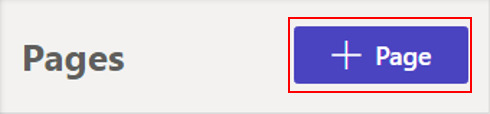
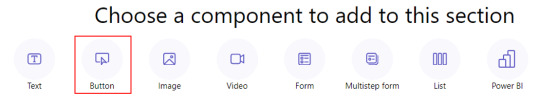
2. To apply custom styling, go to the page you've created and select Edit. This will open Visual Studio Code for editing.
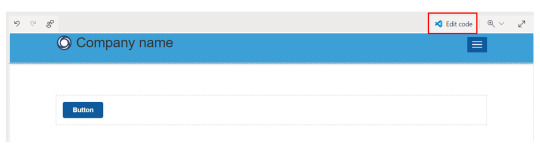
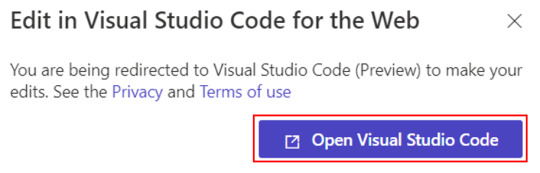
3. Assign a custom class name, such as 'customstyleBtn', to the button element.
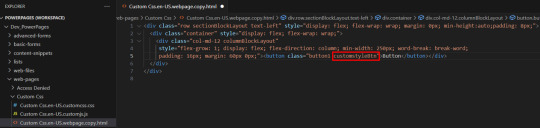
4. Navigate to the 'web-files' section and locate your 'CustomStyle.css' file.
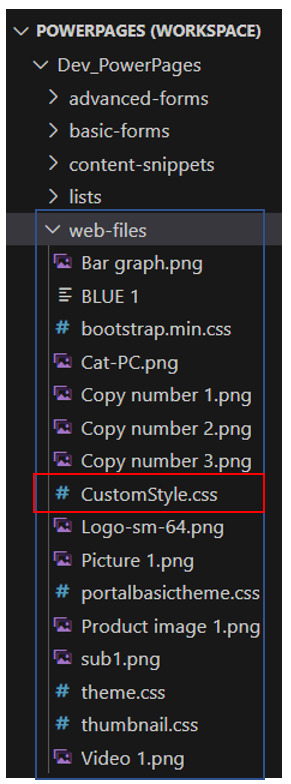
5. Add your custom CSS rules to style the button according to your preferences.
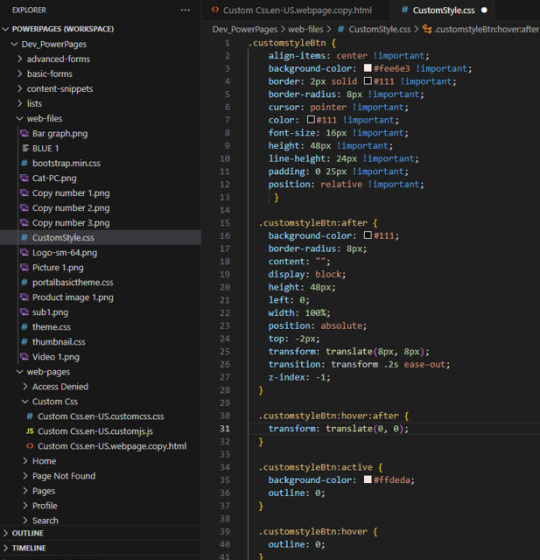
6. Once you've made your CSS modifications, save the file by pressing 'Ctrl+S' (or the equivalent shortcut for your system). Then, return to your Power Pages site and click on Sync.
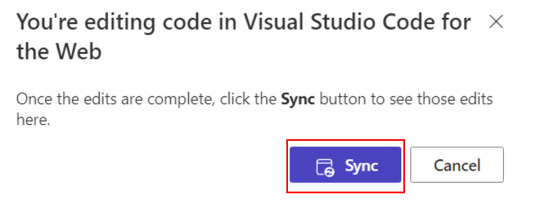
7. To preview the changes on your site, click Preview and select the Desktop option.
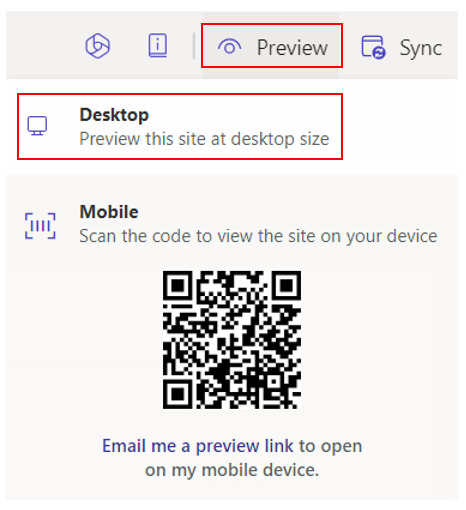
8. You'll see the final result, showcasing the custom styling applied to the button.

Conclusion
You can use CSS to style any element on your Power Pages page, including buttons, text, images, and layouts. By using custom CSS, you can create a unique and professional look and feel for your website.
Ready to give your Power Pages website a personalized touch? Start applying custom styling today and unlock endless design possibilities. Get creative and make your website stand out! If you have any questions or need assistance, feel free to reach out. Your unique web design journey begins here.
#power pages sharepoint#microsoft teams consulting#microsoft automation tools#sharepoint onboarding site#sharepoint onboarding app#microsoft onboarding
0 notes
Text
Unleashing the Power of SharePoint Intranet Development: Your Trusted Intranet Consulting Partner
Introduction:
In today’s digital landscape, businesses are realising the immense value of intranets in fostering efficient collaboration, streamlined communication, and seamless information sharing among employees. SharePoint, a robust platform, has emerged as a leading choice for organisations seeking top-notch intranet development solutions. At ThreeSixFive, we are a trusted SharePoint development company offering comprehensive SharePoint intranet development services. Our expert intranet developers and dedicated team of professionals are committed to delivering tailored SharePoint intranet solutions that transform the way you work.
Unlocking the Potential of Intranet Development:
When it comes to intranet development, we understand that one size does not fit all. Our approach begins with a thorough understanding of your unique business requirements and objectives. Leveraging SharePoint’s versatile capabilities, we develop customised intranet solutions that seamlessly integrate with your existing systems and empower your workforce.
Comprehensive Intranet Consulting Services:
As a leading SharePoint development company, we offer a wide range of intranet consulting services to ensure a successful implementation. Our team of experienced consultants works closely with you to assess your business needs, define key objectives, and create a strategic roadmap for your intranet project. From information architecture design and user experience optimisation to governance planning and security implementation, our intranet consultancy covers every aspect to ensure a robust and user-friendly SharePoint intranet.
Empowering Your Organisation with SharePoint Intranet:
With our ThreeSixFive SharePoint intranet development expertise, we provide a powerful digital workplace that enhances employee productivity, knowledge sharing, and collaboration. Our solutions enable seamless document management, centralised information repositories, intuitive team sites, and personalised dashboards. Through effective customisation and integration, we create a cohesive digital ecosystem that aligns with your organisational structure and enhances overall efficiency.
Ready to revolutionise your workplace with a cutting-edge SharePoint intranet?
Let our intranet development experts guide you on your journey toward a more collaborative and connected workforce. Contact us today and take the first step towards transforming your organisation.
Conclusion:
At ThreeSixFive, we are passionate about empowering businesses with innovative SharePoint intranet solutions. As a trusted intranet consulting partner, we leverage our expertise, industry best practices, and a customer-centric approach to deliver seamless and impactful intranet development services. Experience the power of SharePoint intranet and unlock the full potential of your organisation.
0 notes
Text
Transform Your Workplace with Innovative SharePoint Intranet Solutions
🏢🌐 Elevate Your Work Environment with Total eBiz Solutions' SharePoint Intranet Solutions! 🌐🏢
Discover the future of employee collaboration and experience a digital workplace like never before with Total eBiz Solutions. Introducing Intrasenz, our cutting-edge SharePoint Intranet solution designed to empower your workforce and revolutionize the way you work.
🔹 Unleash Collaborative Potential: Say goodbye to silos and hello to seamless collaboration. Intrasenz fosters a culture of teamwork, enabling employees to connect, share insights, and co-create effortlessly.
🔹 Empower Your Digital Workplace: Embrace the era of flexible work arrangements with Intrasenz. Access critical information, documents, and tools from anywhere, enhancing productivity and fostering a modern, agile workplace.
🔹 Elevate Employee Experience: Put your employees at the heart of everything you do. Intrasenz enhances engagement, communication, and overall job satisfaction, leading to a more motivated and productive workforce.
🔹 Tailored for Success: Total eBiz Solutions understands that each organization is unique. Intrasenz is customizable to fit your specific needs, ensuring you get a tailored intranet solution that aligns perfectly with your goals.
🔹 Experience Seamless Integration: Intrasenz seamlessly integrates with SharePoint, leveraging the power of a trusted platform to provide a unified, intuitive user experience that drives efficiency.
Unlock the potential of your workplace with Total eBiz Solutions' Intrasenz. Visit our website to explore how this innovative SharePoint Intranet solution can transform your organization's employee collaboration and digital workplace.
🌐 Learn more:
SharePointIntranet #IntranetSolutions #EmployeeCollaboration #DigitalWorkplace #EmployeeExperience #Intrasenz #ProductivityTools #ModernWorkplace
, Intranet Solutions, Employee Collaboration, , Employee Experience, Intrasenz, Productivity Tools, Modern Workplace
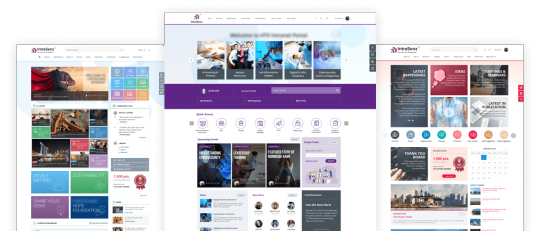
#SharePoint Intranet#Intranet Solutions#Employee Collaboration#Digital Workplace#Productivity Tools#Modern Workplace
0 notes
Text
What's the difference between Microsoft Office 2021 and 2024
Here are the main differences between Microsoft Office 2021 and Office 2024:
Feature Enhancements
• AI Integration: Office 2024 incorporates AI-enabled features across all core applications. For example, Word offers improved grammar suggestions and stylistic advice, Excel provides enhanced data analysis capabilities, and PowerPoint includes automatic slide suggestions, Which are not available in Office 2021.
• Collaboration Tools: Office 2024 has better real-time co-authoring and cloud integration through OneDrive and SharePoint. It also has more seamless connections with Microsoft Teams, allowing for smoother file synchronization and real-time collaboration.
• New Data Analysis Tools: Excel in Office 2024 has more advanced data analysis functionalities compared to Office 2021.
• Presentation Enhancements: PowerPoint in Office 2024 has new tools for interactive presentations and improved multimedia support.
• Integration and Compatibility: Cloud Integration: Office 2024 has a more robust and seamless integration with Microsoft’s cloud ecosystem. It supports newer technologies and APIs, making it easier to integrate with third-party applications such as project management tools and CRM systems. ODF Format Support: Office 2024 supports ODF 1.4, while Office 2021 supports ODF 1.3.
• System Requirements: RAM Requirements: Office 2024 requires at least 8 GB of RAM, while Office 2021 requires 4 GB.
• Other Differences: Microsoft Publisher: Office 2024 does not include Microsoft Publisher, while Office 2021 does. Support Lifecycle: Office 2021 has a 5-year support lifecycle with extended support options, while Office 2024 has a 5-year support lifecycle without extended support.
• Price (only at keyingo.com) Office 2021 Professional Plus is $59.99 Office 2021 Home Busienss for Mac $59.98 Office 2024 Home Business is $129.99 Office 2024 Professional Plus LTSC 500 Users $1299.99 Office 2024 Standard LTSC 500 Users $799.99
4 notes
·
View notes
Text
I spent 5 years learning SQL, Python, and many other data tools so that I could make a SharePoint page "look pretty."
4 notes
·
View notes
Text
How do businesses use Microsoft technologies?
Microsoft Technologies Services

In today’s fast-paced and modern digital world, businesses rely on powerful tools and resources to stay productive, secure, and competitive. Microsoft Technologies provides many solutions that help organizations streamline operations, improve communication, and grow efficiently. Companies across all industries, from small startups to large enterprises, use Microsoft tools to power their success.
Enhancing Team Collaboration and Productivity -
One of the most common uses of Microsoft Technologies is to improve how teams work together. Microsoft 365 tools like Outlook, Teams, SharePoint, and OneDrive make it easy for employees to share files, hold virtual meetings, and manage tasks in real time—no matter where they are.
Cloud Computing with Microsoft Azure -
Businesses use Microsoft Azure to host websites, applications, and databases in the cloud. Azure allows companies to scale their IT resources and tools up or down based on the objective demand, which lower costs and increases flexibility. It also supports data backup, disaster recovery, and AI-driven services.
Managing Customer Relationships -
Microsoft Dynamics 365, resources assists the companies to handle out their sales, customer service, and marketing in one place at a time. With insights powered by data and automation, businesses can build stronger customer relationships and make smarter decisions faster with the assistance of Microsoft Technologies.
Improving Security and Compliance -
With cyber threats on the rise, Microsoft Technologies offers built-in security tools to help protect sensitive data. Features like multi-factor authentication, data encryption, and compliance tracking help businesses meet industry regulations and secure their systems.
Automating Processes with Power Platform -
Tools like Power Automate and Power Apps allow businesses to create custom apps and automate repetitive tasks without writing complex code. This helps save time and lets employees focus on more important work.
Businesses use Microsoft Technologies to stay efficient, connected, and secure in a digital-first world. Whether through cloud computing, team collaboration tools, or business intelligence platforms, Microsoft remains a trusted partner for organizations looking to grow and succeed. Additionally, Microsoft and its tools support the organization with remote work offerings and hybrid environments setup, and digital transformation with ease. Their solutions helps out the businesses to stay agile and alert, adaptive to change quickly, and remain competitive in the ever-evolving market as leads towards stand out of the domain in the industry.
Partnering with Experts for Microsoft Technology -
Businesses can rely on shifting their existing system and operating structure to new mediums as if for Microsoft tools with companies and experts like Suma Soft, IBM, and Cyntexa for a hassle-free Microsoft rollout journey.
As these set of industry leaders and experts assure a smooth transition with custom solutions offerings with its adaptation into the system with advanced security measures, and ongoing support, allowing the companies to maximize the benefits of their modern digital infrastructure.
#it services#technology#saas#software#digital transformation#saas development company#saas technology
2 notes
·
View notes
Text
As today's workplace is evolving in fast-forward fashion, companies are under growing pressure to migrate huge amounts of data out of legacy systems into more agile, collaborative, and secure spaces. Whether it's consolidating aging infrastructure or going all in on cloud-first initiatives, here's one thing that's certain: file migration tools are no longer merely nice to have—they're necessities.
#file migration tools#file server migration#file server migration to sharepoint online#file server migration tool#file server migration toolkit
0 notes
Text
Demoing Tools to Migrate from Dropbox to SharePoint: 5 Insights
0 notes
Text
Expert Power Platform Services | Navignite LLP

Looking to streamline your business processes with custom applications? With over 10 years of extensive experience, our agency specializes in delivering top-notch Power Apps services that transform the way you operate. We harness the full potential of the Microsoft Power Platform to create solutions that are tailored to your unique needs.
Our Services Include:
Custom Power Apps Development: Building bespoke applications to address your specific business challenges.
Workflow Automation with Power Automate: Enhancing efficiency through automated workflows and processes.
Integration with Microsoft Suite: Seamless connectivity with SharePoint, Dynamics 365, Power BI, and other Microsoft tools.
Third-Party Integrations: Expertise in integrating Xero, QuickBooks, MYOB, and other external systems.
Data Migration & Management: Secure and efficient data handling using tools like XRM Toolbox.
Maintenance & Support: Ongoing support to ensure your applications run smoothly and effectively.
Our decade-long experience includes working with technologies like Azure Functions, Custom Web Services, and SQL Server, ensuring that we deliver robust and scalable solutions.
Why Choose Us?
Proven Expertise: Over 10 years of experience in Microsoft Dynamics CRM and Power Platform.
Tailored Solutions: Customized services that align with your business goals.
Comprehensive Skill Set: Proficient in plugin development, workflow management, and client-side scripting.
Client-Centric Approach: Dedicated to improving your productivity and simplifying tasks.
Boost your productivity and drive innovation with our expert Power Apps solutions.
Contact us today to elevate your business to the next level!
#artificial intelligence#power platform#microsoft power apps#microsoft power platform#powerplatform#power platform developers#microsoft power platform developer#msft power platform#dynamics 365 platform
2 notes
·
View notes
Text
Download SharePoint Migration Tool
The SharePoint Migration Tool simplifies data transfers across platforms. Kernel Migration for SharePoint enhances the process by ensuring efficiency, accuracy, and minimal downtime during migration.
0 notes
Text
At work, my coworker (who is basically training me to take over her position when she retires in the next few years) has to run several reports.
One of them involves frankensteining three different other reports/sources into one excel document and having links and references and formulas and pivot tables because of the information requested and being tracked. It’s a huge file/report.
Because of where we work, and the underinvestment in tech and other tools, this is the only really centralized place for this set of data. And it still requires updates be made by different teams and divisions, which get compiled by sending out a very scaled down version of the report with the bare minimum open and available and, most importantly, as an excel file attachment and not as a link to the full report or document (partly because of data and access issues and partly because the full report even as an email attachment was crashing people’s stuff) and v-looked up etc after.
The overall team director has been pushing my coworker to make this file uploaded to onedrive/sharepoint and made so that people could enter their updates/comments directly into it, and so that said director could access it or whatever “if she needed to” aka it’s about micromanaging and not being comfortable with so few people who understand and can access and update the info, part of which is somewhat understandable.
A meeting was held this week to “discuss the pros and cons” of this, and my coworker and I discussed and came up with various reasons why it would be a lateral transfer of work at best (and realistically more work for everyone involved except for said director) like we were asked to.
It became very clear very quickly that almost nothing we could have said would have changed anything. As soon as the director began talking about how this tracker they use and have in onedrive was “life-changing” we knew we might as well save our breaths unless we absolutely needed to push back on something, and even then it was downplayed. The director was relentless in that really obnoxious positive insincere way. Also, for reference, the tracker that was life-changing has far less data, links, formulas, etc and is purely just people entering stuff into cells. It was not apples to apples.
So now we’re tasked with over the next two weeks or so in figuring out how to implement this shift. And how we communicate it to the rest of the office.
13 notes
·
View notes
Text
Power of Data Visualization: A Deep Dive into Microsoft Power BI Services
In today’s data-driven world, the ability to transform raw data into actionable insights is a crucial asset for businesses. As organizations accumulate vast amounts of data from various sources, the challenge lies not just in storing and managing this data but in making sense of it. This is where Microsoft Power BI Services comes into play—a powerful tool designed to bring data to life through intuitive and dynamic visualizations.
What is Microsoft Power BI?
Microsoft Power BI is a suite of business analytics tools that enables organizations to analyze data and share insights. It provides interactive visualizations and business intelligence capabilities with a simple interface, making it accessible to both technical and non-technical users. Whether you are analyzing sales performance, tracking customer behavior, or monitoring operational efficiency, Power BI empowers you to create dashboards and reports that highlight the key metrics driving your business.
Key Features of Microsoft Power BI Services
User-Friendly Interface: One of the standout features of Power BI is its user-friendly interface. Even those with minimal technical expertise can quickly learn to create reports and dashboards. The drag-and-drop functionality allows users to effortlessly build visualizations, while pre-built templates and AI-powered insights help accelerate the decision-making process.
Data Connectivity: Power BI supports a wide range of data sources, including Excel, SQL Server, cloud-based data warehouses, and even social media platforms. This extensive connectivity ensures that users can pull in data from various systems and consolidate it into a single, coherent view. The ability to connect to both on-premises and cloud-based data sources provides flexibility and scalability as your data needs evolve.
Real-Time Analytics: In today’s fast-paced business environment, real-time data is critical. Power BI’s real-time analytics capabilities allow users to monitor data as it’s collected, providing up-to-the-minute insights. Whether tracking website traffic, monitoring social media engagement, or analyzing sales figures, Power BI ensures that you are always equipped with the latest information.
Custom Visualizations: While Power BI comes with a robust library of standard visualizations, it also supports custom visuals. Organizations can create unique visualizations that cater to specific business needs, ensuring that the data is presented in the most effective way possible. These custom visuals can be developed in-house or sourced from the Power BI community, offering endless possibilities for data representation.
Collaboration and Sharing: Collaboration is key to making data-driven decisions. Power BI makes it easy to share insights with colleagues, whether through interactive reports or shared dashboards. Reports can be published to the Power BI service, embedded in websites, or shared via email, ensuring that stakeholders have access to the information they need, when they need it.
Integration with Microsoft Ecosystem: As part of the Microsoft ecosystem, Power BI seamlessly integrates with other Microsoft products like Excel, Azure, and SharePoint. This integration enhances productivity by allowing users to leverage familiar tools and workflows. For example, users can import Excel data directly into Power BI, or embed Power BI reports in SharePoint for easy access.
The Benefits of Microsoft Power BI Services for Businesses
The adoption of Microsoft Power BI Services offers numerous benefits for businesses looking to harness the power of their data:
Enhanced Decision-Making: By providing real-time, data-driven insights, Power BI enables businesses to make informed decisions faster. The ability to visualize data through dashboards and reports ensures that critical information is easily accessible, allowing decision-makers to respond to trends and challenges with agility.
Cost-Effective Solution: Power BI offers a cost-effective solution for businesses of all sizes. With a range of pricing options, including a free version, Power BI is accessible to small businesses and large enterprises alike. The cloud-based service model also reduces the need for expensive hardware and IT infrastructure, making it a scalable option as your business grows.
Improved Data Governance: Data governance is a growing concern for many organizations. Power BI helps address this by providing centralized control over data access and usage. Administrators can set permissions and define data access policies, ensuring that sensitive information is protected and that users only have access to the data they need.
Scalability and Flexibility: As businesses grow and their data needs evolve, Power BI scales effortlessly to accommodate new data sources, users, and reporting requirements. Whether expanding to new markets, launching new products, or adapting to regulatory changes, Power BI provides the flexibility to adapt and thrive in a dynamic business environment.
Streamlined Reporting: Traditional reporting processes can be time-consuming and prone to errors. Power BI automates many of these processes, reducing the time spent on report creation and ensuring accuracy. With Power BI, reports are not only generated faster but are also more insightful, helping businesses to stay ahead of the competition.
Empowering Non-Technical Users: One of Power BI’s greatest strengths is its accessibility. Non-technical users can easily create and share reports without relying on IT departments. This democratization of data empowers teams across the organization to take ownership of their data and contribute to data-driven decision-making.
Use Cases of Microsoft Power BI Services
Power BI’s versatility makes it suitable for a wide range of industries and use cases:
Retail: Retailers use Power BI to analyze sales data, track inventory levels, and understand customer behavior. Real-time dashboards help retail managers make quick decisions on pricing, promotions, and stock replenishment.
Finance: Financial institutions rely on Power BI to monitor key performance indicators (KPIs), analyze risk, and ensure compliance with regulatory requirements. Power BI’s robust data security features make it an ideal choice for handling sensitive financial data.
Healthcare: In healthcare, Power BI is used to track patient outcomes, monitor resource utilization, and analyze population health trends. The ability to visualize complex data sets helps healthcare providers deliver better care and improve operational efficiency.
Manufacturing: Manufacturers leverage Power BI to monitor production processes, optimize supply chains, and manage quality control. Real-time analytics enable manufacturers to identify bottlenecks and make data-driven adjustments on the fly.
Conclusion
In an era where data is a key driver of business success, Microsoft Power BI Services offers a powerful, flexible, and cost-effective solution for transforming raw data into actionable insights. Its user-friendly interface, extensive data connectivity, and real-time analytics capabilities make it an invaluable tool for organizations across industries. By adopting Power BI, businesses can unlock the full potential of their data, making informed decisions that drive growth, efficiency, and innovation.
5 notes
·
View notes