#SharePoint custom button
Explore tagged Tumblr posts
Text
Billionaire-proofing the internet

Picks and Shovels is a new, standalone technothriller starring Marty Hench, my two-fisted, hard-fighting, tech-scam-busting forensic accountant. You can pre-order it on my latest Kickstarter, which features a brilliant audiobook read by Wil Wheaton.

During the Napster wars, the record labels seriously pissed off millions of internet users when they sued over 19,000 music fans, mostly kids, but also grannies, old people, and dead people.
It's hard to overstate how badly the labels behaved. Like, there was the Swarthmore student who was the maintainer of a free/open source search engine that indexed files available in public sharepoints on the LAN. The labels sued him for millions and millions (the statutory damages for digital copyright infringement runs to $150,000 per file) and, when he begged for a settlement, said that they would accept his life's savings, but only if he changed majors and stopped studying Computer Science.
No, really.
What's more, none of the money the labels extracted from teenagers, grandparents (and the dead) went to artists. The labels just kept it all, while continuing to insist that they were doing all this because they wanted to "protect artists."
One thing everyone agreed on was how disgusted we all were with the labels. What we didn't agree on was what to do about it. A lot of us wanted to reform copyright – say, by creating a blanket license for internet music so that artists could get paid directly. This was the systemic approach.
Another group – call them the "individualists" – wanted a boycott. Just stop buying and listening to music from the major labels. Every dollar you spend with a label is being used to fund a campaign of legal terror. Merely enjoying popular music makes you part of the problem.
You can probably guess which group I was in. Leaving aside the futility of "voting with your wallet" (a rigged ballot that's always won by the people with the thickest wallet), I just thought this was bad tactics.
Here's what I would say when people told me we should all stop listening to popular music: "If members of your popular movement are not allowed to listen to popular music, your movement won't be very popular."
We weren't going to make political change by creating an impossible purity test ("Ew, you listen to music from a major label? God, what's wrong with you?"). I mean, for one thing, a lot of popular music is legitimately fantastic and makes peoples' lives better. Popular movements should strive to increase their members' joy, not demand their deprivation. Again, not merely because this is a nice thing to do for people, but also because it's good tactics to make participation in the thing you're trying to do as joyous as possible.
Which brings me to social media. The problem with social media is that the people we love and want to interact with are being held prisoner in walled gardens. The mechanism of their imprisonment is the "switching costs" of leaving. Our friends and communities are on bad social media networks because they love each other more than they hate Musk or Zuck. Leaving a social platform can cost you contact with family members in the country you emigrated from, a support group of people who share your rare disease, the customers or audience you rely on for your livelihood, or just the other parents organizing your kid's little league game.
Hypothetically, you could organize all these people to leave at once, go somewhere else, and re-establish all your social connections. Practically, the "collective action problem" of doing so is nearly insurmountable. This is what platform owners depend on – it's why they know they can enshittify their services without losing users. So long as the pain of using the service is lower than the pain of leaving it, the companies can turn the screws on users to make their lives worse in order to extract more profit from them. This is why Musk killed the block button and why Zuck fired all his moderators. Why bear the expense of doing something nice for users if they'll still stick around even if you cut a ton of headcount and/or expensive compute?
There's a way out of this, thankfully. When social media is federated, then you can leave a server without leaving your friends. Think of it as being similar to changing cell-phone companies. When you switch from Verizon to T-Mobile, you keep your number, you keep your address book and you keep your friends, who won't even know you switched networks unless you tell them:
https://pluralistic.net/2022/10/29/how-to-leave-dying-social-media-platforms/
There's no reason social media couldn't work this way. You should be able to leave Facebook or Twitter for Mastodon, Bluesky, or any other service and still talk with the people you left behind, provided they still want to talk with you:
https://www.eff.org/interoperablefacebook
That's how the Fediverse – which Mastodon is part of – works already. You can switch from one Mastodon server to another, and all the people you follow and who follow you will just move over to that new server. That means that if the person or company or group running your server goes sour, you aren't stuck making a choice between the people you love who connect to you on that server, and the pain of dealing with whatever bullshit the management is throwing off:
https://pluralistic.net/2022/12/23/semipermeable-membranes/#free-as-in-puppies
We could make that stronger! Data protection laws like the EU's GDPR and California's CCPA create a legal duty for online services to hand over your data on demand. Arguably, these laws already require your Mastodon server's management to give you the files you need to switch from one server to another, but that could be clarified. Handing these files over to users on demand is really straightforward – even a volunteer running a small server for a few friends will have no trouble living up to this obligation. It's literally just a minute's work for each user.
Another way to make this stronger is through governance. Many of the great services that defined the old, good internet were run by "benevolent dictators for life." This worked well, but failed so badly. Even if the dictator for life stayed benevolent, that didn't make them infallible. The problem of a dictatorship isn't just malice – it's also human frailty. For a service to remain good over long timescales, it needs accountable, responsive governance. That's why all the most successful BDFL services (like Wikipedia) transitioned to community-managed systems:
https://pluralistic.net/2024/12/10/bdfl/#high-on-your-own-supply
There, too, Mastodon shines. Mastodon's founder Eugen Rochko has just explicitly abjured his role as "ultimate decision-maker" and handed management over to a nonprofit:
https://arstechnica.com/tech-policy/2025/01/mastodon-becomes-nonprofit-to-make-sure-its-never-ruined-by-billionaire-ceo/
I love using Mastodon and I have a lot of hope for its future. I wish I was as happy with Bluesky, which was founded with the promise of federation, and which uses a clever naming scheme that makes it even harder for server owners to usurp your identity. But while Bluesky has added many, many technically impressive features, they haven't delivered on the long-promised federation:
https://pluralistic.net/2024/11/02/ulysses-pact/#tie-yourself-to-a-federated-mast
Bluesky sure seems like a lot of fun! They've pulled tens of millions of users over from other systems, and by all accounts, they've all having a great time. The problem is that without federation, all those users are vulnerable to bad decisions by management (perhaps under pressure from the company's investors) or by a change in management (perhaps instigated by investors if the current management refuses to institute extractive measures that are good for the investors but bad for the users). Federation is to social media what fire-exits are to nightclubs: a way for people to escape if the party turns deadly:
https://pluralistic.net/2024/12/14/fire-exits/#graceful-failure-modes
So what's the answer? Well, around Mastodon, you'll hear a refrain that reminds me a lot of the Napster wars: "People who are enjoying themselves on Bluesky are wrong to do so, because it's not federated and the only server you can use is run by a VC-backed for-profit. They should all leave that great party – there's no fire exits!"
This is the social media version of "To be in our movement, you have to stop listening to popular music." Sure, those people shouldn't be crammed into a nightclub that has no fire exits. But thankfully, there is an alternative to being the kind of scold who demands that people leave a great party, and being the kind of callous person who lets tens of millions of people continue to risk their lives by being stuck in a fire-trap.
We can install our own fire-exits in Bluesky.
Yesterday, an initiative called "Free Our Feeds" launched, with a set of goals for "billionaire-proofing" social media. One of those goals is to add the long-delayed federation to Bluesky. I'm one of the inaugural endorsers for this, because installing fire exits for Bluesky isn't just the right thing to do, it's also good tactics:
https://freeourfeeds.com/
Here's why: if a body independent of the Bluesky corporation implements its federation services, then we ensure that its fire exits are beyond the control of its VCs. That means that if they are ever tempted in future to brick up the fire-exits, they won't be able to. This isn't a hypothetical risk. When businesses start to enshittify their services, they fully commit themselves to blocking anything that makes it easy to leave those services.
That's why Apple went so hard after Beeper Plus, a service that enhanced iMessage's security by making conversations between Apple and Android users as private as chats that were confined to Apple users:
https://pluralistic.net/2023/12/07/blue-bubbles-for-all/#never-underestimate-the-determination-of-a-kid-who-is-time-rich-and-cash-poor
It's why Elon Musk periodically freaks out and suspends users who list their Mastodon userids in their Twitter bios:
https://techcrunch.com/2022/12/15/elon-musk-suspends-mastodon-twitter-account-over-elonjet-tracking/
And it's why Meta will suspend your account if you link to Pixelfed, a Fediverse-based alternative to Instagram:
https://www.404media.co/meta-is-blocking-links-to-decentralized-instagram-competitor-pixelfed/
Once upon a time, we had a solid way of overcoming the problem of lock-in. We'd reverse-engineer a proprietary system and make a free, open alternative. We've been hacking fire exits into walled gardens since the Usenet days, with the creation of the alt.* hierarchy:
https://www.eff.org/deeplinks/2019/11/altinteroperabilityadversarial
When the corporate owners of Unix started getting all weird about source-code access and user-modifiability, we didn't insist that Unix users were bad people for sticking with a corporate OS. We reverse-engineered Unix and set all those users free:
https://en.wikipedia.org/wiki/GNU_Project
The answer to Microsoft's proprietary SMB network protocol wasn't a campaign to shame people for having SMB running on their LANs. It was reverse-engineering SMB and making SAMBA, which is now in every single device in your home and office, and it's gloriously free as in speech and free as in beer:
https://www.eff.org/deeplinks/2019/07/samba-versus-smb-adversarial-interoperability-judo-network-effects
In the years since, a thicket of laws we colloquially call "IP" has grown up around services and products, and people have literally forgotten that there is an alternative to wheedling people to endure the pain of leaving a proprietary system for a free one. IP has put the imaginations of people who dream of a free internet in chains.
We can do better than begging people to leave a party they're enjoying; we can install our own fucking fire exits. Sure, maybe that means that a lot of those users will stay on the proprietary platform, but at least we'll have given them a way to leave if things go horribly wrong.
After all, there's no virtue in software freedom. The only thing worth caring about is human freedom. The only reason to value software freedom is if it sets humans free.
If I had my way, all those people enjoying themselves on Bluesky would come and enjoy themselves in the Fediverse. But I'm not a purist. If there's a way to use Bluesky without locking myself to the platform, I will join the party there in a hot second. And if there's a way to join the Bluesky party from the Fediverse, then goddamn I will party my ass off.

Check out my Kickstarter to pre-order copies of my next novel, Picks and Shovels!

If you'd like an essay-formatted version of this post to read or share, here's a link to it on pluralistic.net, my surveillance-free, ad-free, tracker-free blog:
https://pluralistic.net/2025/01/14/contesting-popularity/#everybody-samba
#pluralistic#federation#decentralization#bluesky#free our feeds#mastodon#activitypub#reverse engineering
512 notes
·
View notes
Text
The Story of KLogs: What happens when an Mechanical Engineer codes
Since i no longer work at Wearhouse Automation Startup (WAS for short) and havnt for many years i feel as though i should recount the tale of the most bonkers program i ever wrote, but we need to establish some background
WAS has its HQ very far away from the big customer site and i worked as a Field Service Engineer (FSE) on site. so i learned early on that if a problem needed to be solved fast, WE had to do it. we never got many updates on what was coming down the pipeline for us or what issues were being worked on. this made us very independent
As such, we got good at reading the robot logs ourselves. it took too much time to send the logs off to HQ for analysis and get back what the problem was. we can read. now GETTING the logs is another thing.
the early robots we cut our teeth on used 2.4 gHz wifi to communicate with FSE's so dumping the logs was as simple as pushing a button in a little application and it would spit out a txt file
later on our robots were upgraded to use a 2.4 mHz xbee radio to communicate with us. which was FUCKING SLOW. and log dumping became a much more tedious process. you had to connect, go to logging mode, and then the robot would vomit all the logs in the past 2 min OR the entirety of its memory bank (only 2 options) into a terminal window. you would then save the terminal window and open it in a text editor to read them. it could take up to 5 min to dump the entire log file and if you didnt dump fast enough, the ACK messages from the control server would fill up the logs and erase the error as the memory overwrote itself.
this missing logs problem was a Big Deal for software who now weren't getting every log from every error so a NEW method of saving logs was devised: the robot would just vomit the log data in real time over a DIFFERENT radio and we would save it to a KQL server. Thanks Daddy Microsoft.
now whats KQL you may be asking. why, its Microsofts very own SQL clone! its Kusto Query Language. never mind that the system uses a SQL database for daily operations. lets use this proprietary Microsoft thing because they are paying us
so yay, problem solved. we now never miss the logs. so how do we read them if they are split up line by line in a database? why with a query of course!
select * from tbLogs where RobotUID = [64CharLongString] and timestamp > [UnixTimeCode]
if this makes no sense to you, CONGRATULATIONS! you found the problem with this setup. Most FSE's were BAD at SQL which meant they didnt read logs anymore. If you do understand what the query is, CONGRATULATIONS! you see why this is Very Stupid.
You could not search by robot name. each robot had some arbitrarily assigned 64 character long string as an identifier and the timestamps were not set to local time. so you had run a lookup query to find the right name and do some time zone math to figure out what part of the logs to read. oh yeah and you had to download KQL to view them. so now we had both SQL and KQL on our computers
NOBODY in the field like this.
But Daddy Microsoft comes to the rescue
see we didnt JUST get KQL with part of that deal. we got the entire Microsoft cloud suite. and some people (like me) had been automating emails and stuff with Power Automate

This is Microsoft Power Automate. its Microsoft's version of Scratch but it has hooks into everything Microsoft. SharePoint, Teams, Outlook, Excel, it can integrate with all of it. i had been using it to send an email once a day with a list of all the robots in maintenance.
this gave me an idea
and i checked
and Power Automate had hooks for KQL
KLogs is actually short for Kusto Logs
I did not know how to program in Power Automate but damn it anything is better then writing KQL queries. so i got to work. and about 2 months later i had a BEHEMOTH of a Power Automate program. it lagged the webpage and many times when i tried to edit something my changes wouldn't take and i would have to click in very specific ways to ensure none of my variables were getting nuked. i dont think this was the intended purpose of Power Automate but this is what it did
the KLogger would watch a list of Teams chats and when someone typed "klogs" or pasted a copy of an ERROR mesage, it would spring into action.
it extracted the robot name from the message and timestamp from teams
it would lookup the name in the database to find the 64 long string UID and the location that robot was assigned too
it would reply to the message in teams saying it found a robot name and was getting logs
it would run a KQL query for the database and get the control system logs then export then into a CSV
it would save the CSV with the a .xls extension into a folder in ShairPoint (it would make a new folder for each day and location if it didnt have one already)
it would send ANOTHER message in teams with a LINK to the file in SharePoint
it would then enter a loop and scour the robot logs looking for the keyword ESTOP to find the error. (it did this because Kusto was SLOWER then the xbee radio and had up to a 10 min delay on syncing)
if it found the error, it would adjust its start and end timestamps to capture it and export the robot logs book-ended from the event by ~ 1 min. if it didnt, it would use the timestamp from when it was triggered +/- 5 min
it saved THOSE logs to SharePoint the same way as before
it would send ANOTHER message in teams with a link to the files
it would then check if the error was 1 of 3 very specific type of error with the camera. if it was it extracted the base64 jpg image saved in KQL as a byte array, do the math to convert it, and save that as a jpg in SharePoint (and link it of course)
and then it would terminate. and if it encountered an error anywhere in all of this, i had logic where it would spit back an error message in Teams as plaintext explaining what step failed and the program would close gracefully
I deployed it without asking anyone at one of the sites that was struggling. i just pointed it at their chat and turned it on. it had a bit of a rocky start (spammed chat) but man did the FSE's LOVE IT.
about 6 months later software deployed their answer to reading the logs: a webpage that acted as a nice GUI to the KQL database. much better then an CSV file
it still needed you to scroll though a big drop-down of robot names and enter a timestamp, but i noticed something. all that did was just change part of the URL and refresh the webpage
SO I MADE KLOGS 2 AND HAD IT GENERATE THE URL FOR YOU AND REPLY TO YOUR MESSAGE WITH IT. (it also still did the control server and jpg stuff). Theres a non-zero chance that klogs was still in use long after i left that job
now i dont recommend anyone use power automate like this. its clunky and weird. i had to make a variable called "Carrage Return" which was a blank text box that i pressed enter one time in because it was incapable of understanding /n or generating a new line in any capacity OTHER then this (thanks support forum).
im also sure this probably is giving the actual programmer people anxiety. imagine working at a company and then some rando you've never seen but only heard about as "the FSE whos really good at root causing stuff", in a department that does not do any coding, managed to, in their spare time, build and release and entire workflow piggybacking on your work without any oversight, code review, or permission.....and everyone liked it
#comet tales#lazee works#power automate#coding#software engineering#it was so funny whenever i visited HQ because i would go “hi my name is LazeeComet” and they would go “OH i've heard SO much about you”
64 notes
·
View notes
Text
Mastering CAPA Action Plan Reports: A Smarter Approach to Quality Improvement

In every organization — whether it's manufacturing, healthcare, or service-based — issues are inevitable. But what sets high-performing businesses apart is how they address those issues and prevent them from happening again. That’s exactly what CAPA (Corrective and Preventive Action) is all about.
At its core, CAPA is more than just a quality management requirement — it’s a structured approach to identifying problems, understanding their root causes, correcting them, and putting measures in place to prevent recurrence.
But here's the truth: many businesses struggle with CAPA reports. Either they lack structure, skip over root cause analysis, or fail to follow up on action items. And that’s where an effective CAPA action plan report becomes a game-changer.
What Should a CAPA Action Plan Include?
A good CAPA report isn���t just a document tick boxes during audits. It should be a living, working document that helps teams:
Clearly describe the problem or non-conformance
Investigate and determine the root cause (not just the symptoms)
Define both corrective actions (short-term fixes) and preventive actions (long-term solutions)
Assign responsibilities and due dates
Track progress and verify effectiveness
This structure ensures accountability, traceability, and ultimately, better outcomes.
Why Structure and Consistency Matter
Organizations often overlook the importance of having a standardized CAPA reporting process. Without consistency, reports vary in quality, and it becomes harder to track recurring issues or learn from past mistakes.
That’s why many quality-driven businesses are moving to digital CAPA systems, often integrated within their intranet or document management platform. Tools built on SharePoint, for example, allow you to:
Create templates for CAPA reports
Automate task assignments and due date reminders
Monitor status updates in real time
Generate audit-ready reports at the click of a button
When you digitize and standardize the CAPA process, you reduce human error, speed up resolution, and stay prepared for internal or external audits.
A Practical Example
Let’s say a product is returned due to a defect in packaging. The quality team logs a CAPA. Through investigation, they find that the packing machine skipped a quality check due to a scheduling error.
Corrective action: Re-inspect the remaining inventory and replace defective packaging.
Preventive action: Implement automated scheduling alerts to ensure packaging checks are never skipped again.
With a structured CAPA plan, not only is the immediate issue resolved, but a long-term fix is put in place to prevent recurrence. That’s the real value.
Final Thoughts
CAPA isn’t just a compliance tool — it’s a cornerstone of a quality-centric culture. When done correctly, CAPA drives continuous improvement, reduces risks, and boosts customer satisfaction.
Whether you’re in manufacturing, healthcare, or another regulated industry, mastering CAPA action plan reports are critical. Use a structured approach, leverage digital tools, and make CAPA a part of your company’s everyday routine. You won’t just solve problems — you’ll prevent them from happening again.
0 notes
Text
Unlocking Business Potential through SharePoint Customization Services
As part of a dynamic business environment, organizations demand adaptable and efficient platforms for the management of content, fostering collaboration, and streamlining workflows. A leading solution here is Microsoft SharePoint, offering considerable customization capabilities in order to satisfy diverse business needs. The technical aspects of SharePoint customization services and the benefits, methodologies, and custom SharePoint development services within the context of SharePoint Online customization, are discussed herein.
Understanding SharePoint Customization:
SharePoint customization involves enabling a variation of the platform's features, appearance, and functionalities aligned with specific organizational requirements. It intensifies user experience and promotes consistency in brand identity while optimizing operational efficiency. While some customizations have no more than branding modifications, others may extend to complex workflow integration and application development.
Branding and User Interface (UI) Customization:
SharePoint's look and feel must match your organization's branding for an all-rounded user experience. These include themes, logos, color schemes, and layouts. Recent SharePoint sites are highly branded under the "Change the look" menu, where the site headers, footers, and navigation can be changed. Additionally, custom themes can be created using configuration files to specify unique color palettes and styles.
Custom Web Parts and Extensions:
Web parts are modular pieces of code that are added to the SharePoint pages, providing specific functionalities. Developers can develop custom web parts by using the SharePoint Framework, or SPFx. SPFx allows client-side development and easy integration with SharePoint data. SPFx utilizes modern web technologies and tools that allow responsive, mobile-friendly designs.
Workflow Automation:
Automating business processes within SharePoint enhances efficiency and reduces manual intervention. Power Automate (previously Microsoft Flow) combines with SharePoint for developing customized workflows in automating various tasks like approval of documents, notifications, and synchronization of data between different systems. This integration supports complex conditional logic and can connect with various external services.
Form Customization:
Custom forms improve data entry accuracy and user interaction. Microsoft Power Apps enables the creation of tailored forms that integrate with SharePoint lists and libraries. These forms can include custom validations, conditional formatting, and advanced controls, providing a richer user experience compared to standard SharePoint forms.
Navigation Enhancement:
Effective navigation is vital for user engagement and content discoverability. Customizing site navigation involves structuring menus and links to reflect the organization's hierarchy and user needs. SharePoint provides options to edit the navigation through the "Edit" button, allowing the addition, modification, or removal of links to streamline access to important content.

Benefits of SharePoint Customization:
Implementing custom SharePoint development services offers several advantages:
Enhanced User Adoption
A tailored SharePoint environment that aligns with user expectations and organizational branding encourages user engagement and adoption.
Improved Productivity
Custom workflows and automated processes reduce the burden of manual work, so the employees are able to do more valuable things.
Scalability and Flexibility
Custom solutions can be designed to scale with organizational growth and adapt to changing business requirements.
Integration Capabilities
SharePoint customization facilitates seamless integration with other enterprise systems, ensuring a unified information architecture.
Technical Considerations for SharePoint Online Customization
When customizing SharePoint Online, it's essential to adhere to best practices to maintain system performance and security:
Utilize Client-Side Development
Leverage SPFx for client-side customizations, ensuring compatibility with modern SharePoint experiences and minimizing server-side impacts.
Adopt Responsive Design
Ensure custom components are responsive, providing a consistent experience across devices and screen sizes.
Follow Governance Policies
Implement governance frameworks to manage customizations, including version control, documentation, and compliance with organizational standards.
Monitor Performance
Regularly assess the performance of custom solutions to identify and address potential bottlenecks or issues.
Conclusion:
Investments made in SharePoint customizations services ensure that the firm develops a distinctive platform for any given need that eventually leads to improved collaboration and productivity, also increases user satisfaction. Customized SharePoint development service enables businesses to leverage the total functionality potential of SharePoint online and drive operation excellence toward strategic achievements.
0 notes
Text
Mastering Power Apps: Best Practices and Business Benefits

Microsoft Power Apps is a effective tool for businesses looking to simplify their processes, automate workflows, and develop customized applications without the need for extensive programming knowledge. With its ability to speed up the development of apps, Power Apps empowers organizations to overcome unique challenges and increase efficiency in operations. However, in order to fully grasp Power Apps and leverage its full potential, it's vital to adopt guidelines and be aware of the main advantages for business.
We'll look at the best practices to utilize Power Apps effectively and discuss the many benefits businesses could get from integrating this tool into their processes.
What Is Microsoft Power Apps?
Microsoft Power Apps is a low-code development platform that lets businesses create customized applications that can be used for a variety of scenarios. It doesn't matter if you require applications to manage employees and management, Customer relationship management (CRM) or tracking inventory, Power Apps provides a simple and flexible solution. It seamlessly integrates and seamlessly with the other Microsoft tools, such as Power BI, Power Automate and SharePoint to create a unified platform for app development as well as business automation.
Best Practices for Mastering Power Apps
1. Start with clear goals
Before beginning the development or design Power App, it's essential to establish the goals of the app. Consider the following questions:
What is the issue that the app attempt to address?
Who are the intended users and what's their level of expertise?
What information does the app require to manipulate or access?
With clear objectives by setting clear goals, you can ensure your app is in line with business needs and does not add excessive complications. Concentrating on specific results also aids in user acceptance because they will be able to appreciate the app's importance and capabilities.
2. Follow a Modular Development Approach
Power Apps permits you to develop applications quickly, but it can result in complicated or poorly designed apps if not managed properly. It is recommended to use an approach that is modular to development of apps.
Divide the app in components Utilize distinct screens, controls and functions for various components of the application.
Reusability Create components that can be reused such as input forms, buttons or data connectors which are able to be used across multiple applications.
Control of version Make sure you have a correct versioning to keep track of updates and to avoid the risk of overwriting crucial components.
This modular design improves maintenance and scalability which makes it much easier to upgrade applications as the business needs evolve.
3. Optimize Data Sources and Integration
Power Apps lets you integrate with a wide range of data sources like SQL databases SharePoint or even other third-party services via connectors. When developing your app, ensure:
Effective data queries Reduce the volume of information that is pulled into the app at a time by utilizing delegation (filtering data prior to pulling it in the application).
Consistency of data Check that the data integrations and connections are in sync to avoid problems in syncing and accuracy.
Security Secure sensitive data with role-based access while respecting the privacy and compliance rules.
A data integration strategy that is optimized will ensure that your application runs effectively and safely even when data increases.
4. Focus on User Experience (UX)
The performance of an app is ultimately determined by the experience it provides its users. In order to make sure that your Power App offers a seamless and user-friendly UX:
Simple design Avoid complicated interfaces and concentrate on making the layout easy to navigate.
mobile optimization: Because Power Apps can be accessed through mobile devices, you must ensure that your app is mobile-friendly and responsive.
Evaluation and feedback Testing your app using end-users in order to collect feedback and then make improvements prior to launching.
An app that is user-friendly increases the adoption and engagement, which helps users finish their work more efficiently.
5. Implement Security and Governance
Like any other business application security and management are essential elements that are essential to Power Apps development.
Access control based on role Create permissions according to user roles to ensure only authorized users have access to certain features and data.
Prevention of data loss Establish policies that protect users from sharing sensitive information or exporting it in an inappropriate manner.
Audit trail Track usage of the app and make changes to assure the transparency of your app and ensure accountability.
A good security and governance system will ensure the security of your business information as well as the integrity of the application.
Business Benefits of Power Apps
1. Increased Productivity and Efficiency
Power Apps can help businesses automatize routine tasks and streamlining workflows, which allows employees to concentrate on more valuable tasks. If it's about reducing processes for approval, cutting down on paperwork or automating the entry of data, Power Apps can drastically increase productivity.
For instance, a sales team might utilize a custom Power App to manage customer interactions, and also automatically sync data to CRM systems, which can help in decreasing manual data entry and speeding up response time.
2. Cost-Effective Application Development
Traditional applications usually require substantial time and investment especially in the case of custom solutions. Power Apps, however, lowers the barriers to entry by allowing organizations to build applications without the need for specialist developers.
This low-code method reduces the cost of development, speeds up the development process, and permits enterprises to build applications at a lower cost. Furthermore, Power Apps integrates with other Microsoft services, eliminating the need for other third-party software or a complicated infrastructure.
3. Greater Collaboration and Integration
A single of the more appealing advantages that comes with Power Apps is its capability to connect to the other Microsoft 365 tools, such as SharePoint, Power BI, and Microsoft Teams. Through the creation of custom applications that integrate seamlessly with these platforms, companies can improve collaboration between teams, employees and departments.
For example, a Project management application built using Power Apps can pull data from SharePoint and display it on the form of a Power BI dashboard, allowing users to monitor progress of projects in real-time.
4. Scalability and Flexibility
Power Apps offers scalability to accommodate the changing requirements of businesses. As businesses expand, they are able to increase the capabilities of their apps, or even create new applications to accommodate different tasks. For instance, if you require an inventory management app and employee onboarding Power Apps offers the flexibility to meet a wide array of business requirements.
Additionally, since Power Apps runs on Microsoft Azure and Azure, it is able to benefit from Azure's scalability as well as security capabilities, making it an ideal choice for all kinds of organizations.
5. Empowering Citizen Developers
Power Apps democratizes app development by allowing non-technical users to develop applications that satisfy their particular requirements. This concept, also known in the field of "citizen development," allows those with no formal development background to create solutions that enhance processes and resolve problems within their own department.
By giving citizens the ability to create apps businesses can speed up innovation and decrease dependence on IT teams to develop apps on a regular basis.
Conclusion
Learning to master Power Apps requires not just the technical expertise but also an understanding of how they can be used to increase the business value. By adhering to best practices, for example, paying attention to the user experience, maximizing data integration, and ensuring solid security, businesses can build powerful apps which streamline workflows and increase productivity.
The advantages from Power Apps Training extend beyond the development process, providing companies with cost-effective, flexible solutions that encourage collaboration and enable employees. If you're an experienced IT expert or leader in the business world who wants to boost efficiency and efficiency, mastering Power Apps can transform the ways your company operates and open the door to greater success in this digital age.
0 notes
Text
Power Automate 101: A Novice's Manual for Smoothing out Work processes

In the present quick moving business climate, productivity and robotization are vital. Microsoft Power Automate 101 (previously known as Microsoft Stream) is a powerful device intended to automate dull undertakings and smooth out work processes. Whether you're new to robotization or hoping to upgrade your abilities, this guide will walk you through the fundamentals of Power Automate and how it can alter your day to day assignments.
What is Power Automate?
Power Automate is a cloud-based help that empowers clients to make automated work processes between different applications and administrations. It associates various applications, permitting them to connect without manual intercession. This can go from straightforward mechanization, such as sending an email notice, to additional complicated cycles including various advances and incorporations.
Beginning with Power Automate
Join and Access Power Automate:
To begin utilizing Power Automate, you want a Microsoft account. You can get to Power Automate through the Workplace 365 gateway or straightforwardly at the Power Automate site.
Figuring out Streams:
Streams are the center idea in Power Automate. A stream is an automated interaction that you make to perform explicit errands.
There are three sorts of streams:
Automated Streams: Set off by unambiguous occasions, for example, getting an email.
Button Streams: Physically set off streams.
Booked Streams: Run at indicated times.
Making Your Most memorable Stream:
Pick a Layout: Power Automate offers different formats to kick you off. These formats cover normal situations and can be altered to suit your necessities.
Work Without any preparation: For further developed clients, making a stream without any preparation takes into consideration more noteworthy customization. Characterize the trigger and activities to fit the stream to your prerequisites.
Triggers and Activities:
Triggers: A trigger is an occasion that begins the stream. For instance, getting an email, another record being made, or a structure accommodation.
Activities: Activities are the means that the stream takes once set off. This can incorporate sending messages, making errands, or refreshing records in a data set.
Key Highlights of Power Automate
Joining with Microsoft Administrations: Power Automate flawlessly incorporates with other Microsoft administrations like SharePoint, Groups, Elements 365, and Office 365, taking into consideration a firm work process across stages.
Connectors: Power Automate offers connectors to north of 300 applications and administrations, including famous apparatuses like Salesforce, Dropbox, Twitter, and then some. This guarantees that you can automate work processes across many applications.
Restrictive Rationale: Use conditions to control the stream's conduct in light of explicit standards. This takes into account more complicated and dynamic work processes that can deal with different situations.
Endorsement Work processes: Automate endorsement processes by making streams that send solicitations to approvers, who can then support or reject them straightforwardly from their email or cell phone.
Versatile Application: The Power Automate portable application permits you to oversee and make streams in a hurry, guaranteeing that you can remain useful in any event, when away from your work area.
Advantages of Utilizing Power Automate
Expanded Productivity: Automate dull undertakings, saving time for additional essential exercises.
Consistency: Guarantee assignments are played out the same way like clockwork, decreasing blunders and working on quality.
Adaptability: As your business develops, Power Automate can scale with you, taking care of additional perplexing work processes and bigger volumes of information.
Cost Reserve funds: Via computerizing undertakings, you can decrease the requirement for physical work, prompting cost investment funds and better asset allotment.
Further developed Joint effort: With consistent reconciliation across different apparatuses, groups can work together more successfully, sharing data and updates progressively.
Reasonable Instances of Power Automate in real life
Email Warnings: Consequently send email notices when another thing is added to a SharePoint list.
Report Endorsement: Make a stream to course records for endorsement and tell partners of the status.
Web-based Entertainment The executives: Post updates to virtual entertainment channels consequently founded on predefined models.
Information Assortment: Total information from different sources into a solitary area for more straightforward investigation and revealing.
Task The executives: Consequently make undertakings in project the board devices like Trello or Asana when new things are added to a CRM framework.
End
Power Automate is a flexible and powerful instrument that can change the manner in which you work. Via computerizing routine undertakings, you can save time, decrease blunders, and spotlight on the main thing. Whether you're simply beginning or hoping to improve your current work processes, Power Automate offers the adaptability and versatility to address your issues. Embrace the power of robotization and take your efficiency to a higher level with Power Automate.
0 notes
Text
How do power apps and power automate integrate?
Power Apps and Power Automate are two complementary services offered by Microsoft's Power Platform. They can be integrated to create powerful solutions that combine the capabilities of both platforms. Here's how Power Apps and Power Automate integrate:
Triggers and Actions: Power Automate allows you to define automated workflows that can be triggered by various events, such as the creation of a new record in a SharePoint list or the receipt of an email. Power Apps can be used as a trigger for Power Automate workflows, meaning that when a specific action occurs in a Power App (e.g., button click, form submission), it can initiate a workflow in Power Automate.
Data Exchange: Power Apps and Power Automate can seamlessly exchange data between each other and other systems. Power Apps can send data to Power Automate, which can then perform actions, such as updating a database, sending notifications, or performing calculations. Similarly, Power Automate can retrieve data from external sources and pass it to a Power App for display or manipulation.
Custom Actions: Power Automate provides a wide range of pre-built connectors to interact with various services and systems. These connectors can be utilized within Power Apps to trigger specific actions or retrieve data from external sources. By integrating Power Automate into Power Apps, you can extend the functionality of your applications by incorporating actions from other services.
Approval and Notifications: Power Automate offers robust approval and notification capabilities. You can create approval workflows that can be triggered from a Power App, allowing users to request approvals for specific tasks or processes. Power Automate can also send notifications, such as email alerts or mobile push notifications, based on predefined conditions or events.
Overall, the integration of Power Apps and Power Automate enables you to build end-to-end solutions that combine the user interface and data manipulation capabilities of Power Apps with the automation and workflow capabilities of Power Automate. This integration empowers users to create sophisticated business applications and automate complex processes without extensive coding.
0 notes
Text
Microsoft Power Apps Online Training | Microsoft Power Apps Course
PowerApps building blocks
Power Apps is a Microsoft platform that empowers users to create custom business applications without traditional coding. Its building blocks include Canvas Apps with controls and screens, Model-Driven Apps, connectors for data integration, data platforms like Common Data Service, expressions for logic, variables for data storage, functions for diverse operations, and features like galleries and forms for designing user interfaces. PowerApps is a suite of apps, connectors, services, and data platforms from Microsoft that allows users to create custom business applications without the need for traditional coding. The building blocks of PowerApps include
Power Apps and Power Automate Training

Canvas Apps:
Controls: These are elements that you add to your canvas to design the user interface. Examples include buttons, text input fields, galleries, and more.
Screen: A screen is a container for controls. Apps can have multiple screens, and you can navigate between them.
Model-Driven Apps:
These apps are defined by the data model and include components like forms, views, and dashboards.
Connectors:
PowerApps allows you to connect to various data sources using connectors. Connectors provide a way for your apps to interact with external services, databases, and systems. Examples include SharePoint, SQL Server, Office 365, and more. - Microsoft Power Apps Online Training
Data Platforms:
PowerApps leverages data platforms like Common Data Service (CDS) or other external data sources. CDS provides a unified and scalable data storage platform for your apps.
Expressions:
Formulas and expressions are used to define logic within PowerApps. These expressions are used for calculations, data manipulation, and other dynamic behaviours.
Variables:
You can use variables to store and manage data within your PowerApps. Variables can be used for temporary storage or for calculations.
- Power Apps Training Hyderabad
Functions:
PowerApps has a wide range of functions that you can use in expressions. These include functions for working with text, numbers, dates, and more.
Controls:
Controls are the user interface elements you add to your app's screens. Examples include buttons, text input fields, dropdowns, galleries, and more.
Galleries:
Galleries are used to display a set of records from a data source. You can customize how data is presented in galleries, such as with a vertical or horizontal layout.
Forms:
Forms are used for displaying and editing data. PowerApps can automatically generate forms based on the data source, or you can customize them to meet specific requirements. - Power Apps Training in Ameerpet
Flows:
Power Automate (formerly known as Flow) is closely integrated with PowerApps. Flows allow you to automate workflows, such as sending emails, updating records, and more.
These building blocks provide a flexible and powerful framework for creating a wide range of business applications in PowerApps. Users can leverage these components to design, build, and deploy custom apps tailored to their specific needs.
Visualpath is the Leading and Best Software Online Training Institute in Ameerpet, Hyderabad. Avail complete job oriented Microsoft Power Platform Online Training by simply enrolling in our institute in Ameerpet, Hyderabad. You will get the best course at an affordable cost.
Attend Free Demo
Call on - +91-9989971070.
Visit: https://visualpath.in/microsoft-powerapps-training.html
#Power Apps and Power Automate Training#Microsoft Power Apps Online Training#Microsoft Power Apps Course#Power Apps Online Training#Power Apps Training#Power Apps Training Hyderabad#Power Apps Training in Ameerpet#Microsoft Power Platform Online Training in ameerpet
0 notes
Text
5 Easy Tips to Customize SharePoint Image Galleries
Adding an image gallery component to SharePoint can be a great way to showcase photos, graphics, or other visual media. However, the default SharePoint image gallery may only sometimes fit your specific needs.
In this article, we'll cover five helpful tips to customize the default image gallery component in SharePoint Online and adapt it to your requirements.

Whether you want to change branding colors, resize thumbnails, modify image spacing, or alter the overall layout, these tips will show you how.
1. Switch Between Gallery Layout Options
SharePoint offers three main layout options for image galleries:
Slideshow - Images display one at a time in full-size
Grid - Images display in an evenly-spaced grid pattern
Carousel - Images rotate through horizontally in a slideshow-style carousel
To change the layout:
Go to your SharePoint site and edit the page with the image gallery web part.
In the web part toolbar, click the ellipses (...) icon.
Select Gallery Layout and choose your desired option.
The carousel or slideshow styles work great for hero images or featured content. The grid layout makes better use of space for multiple smaller images.
2. Adjust Gallery Image Sizing and Spacing
In a SharePoint image gallery, you can customize the display of thumbnails in a grid layout:
Thumbnail Size - Pixel width/height of each thumbnail
Spacing - Amount of space between thumbnails
Columns - Number of columns to display per row
To modify these settings:
Edit the page and select the image gallery web part.
Open the web part toolbar and click Web Part Settings.
Under Images, adjust the values for Size, Spacing, and Columns.
Reducing spacing and columns allows you to fit more thumbnails without needing to shrink them too drastically.

3. Add Custom Branding Elements
You can introduce custom branding to your SharePoint image gallery to match company colors or themes:
Colors - Set background/text colors
Icons - Replace default icons
Logos - Add a header logo
To apply custom branding:
Download theme assets like images, CSS, etc.
Upload files to Site Contents document library.
Edit gallery web part > Web Part Appearance > Customize.
Adjust background, text colors, add CSS overrides.
Add element ID tags to insert logos/icons.
Even small branding tweaks make the gallery feel more integrated into your unique site.
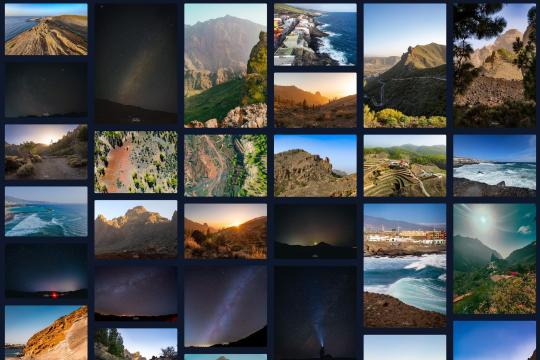
4. Build Custom Galleries from Scratch
For full customization control, you can build your image gallery web part from scratch:
Create HTML image gallery markup yourself
Style it with custom CSS
Add any desired functionality with JavaScript
Embed gallery in web part HTML editor
Some key elements to include:
Container div for gallery
Image thumbnail grid layout
Lightbox plugin for overlays
Image titles/captions
Control buttons
Going fully custom allows unlimited adaptations but requires more effort. Great for advanced users with specific needs.
5. Use Third-Party Gallery Extensions
If you want robust gallery features but don't have coding expertise, gallery extensions are a great option:
Column Slider - Add image sliders in columns
Filter - Filter images by tags/categories
Lightbox - Expand images into full-screen overlays
Videos - Embed videos in your galleries
SEO - Optimize galleries for search engines
Learn how to customize SharePoint Online image galleries with 5 simple tips for modifying default layouts, adding custom branding, changing thumbnail sizes, and more.
0 notes
Text
Getting Started With Microsoft Flow

Microsoft flow is a cloud-based workflow engine, Using Flow end users can create cross application workflows (no code workflows). Flow is a part of office 365 E3 suite. It is a successor of SharePoint designer workflows. Complex level Flows can be promoted to an Azure logic app.
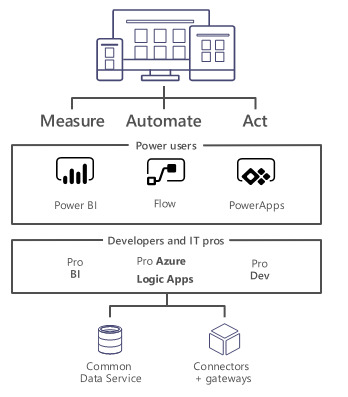
Microsoft Flows Vs SharePoint Designer Workflows

Anatomy of Microsoft Flow
Flow Designer
Connectors, Triggers & Actions
Variables & Data Flow
Expressions
Branching, Error Handling & Scopes
Flow Designer – Create a Flow from Browser or Mobile Application
Desktop Version
Go to https://flow.Microsoft.com
Sign-in with Office 365 Account
Start from existing template or import from disk or create from scratch (both in desktop & mobile browsers)
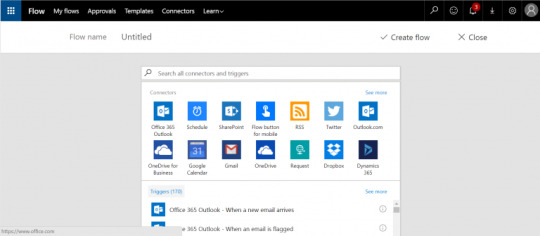
Mobile Version
Install flow mobile app, sign in
Create new flow (template or from scratch).
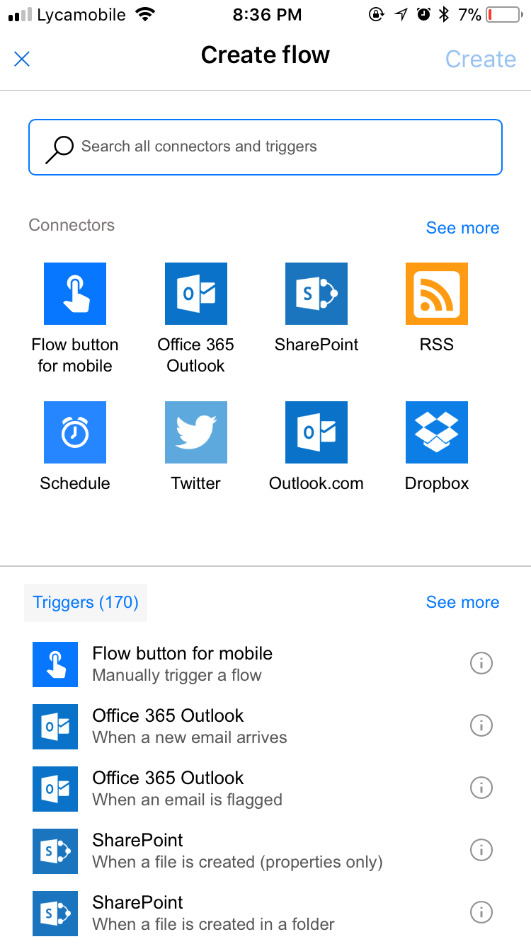
Connectors
Connectors Wrapper around an API that allows Flow to talk with other services.It exposes Triggers & Actions.
Standard Connectors – included as part of E3
Microsoft Connectors (SharePoint, Azure Blob storage, SQL Server.)
Non-Microsoft Connectors (Twitter, Slack.)
https://us.flow.microsoft.com/en-us/connectors/?filter=&category=standard
Premium Connectors – additional cost
Microsoft Connectors (HTTP with Azure AD.)
Other Connectors (Salesforce, MySQL.)
https://us.flow.microsoft.com/en-us/connectors/?filter=&category=premium
Custom Connectors – additional cost , development
ISV, System Integrators, End users can create custom connectors to integrate any system/application/service.
https://us.flow.microsoft.com/en-us/connectors/?filter=&category=custom
Triggers
Run based on user action or event
From other apps in office 365 – PowerApps, SharePoint, etc.
From SQL
From dedicated Flow button
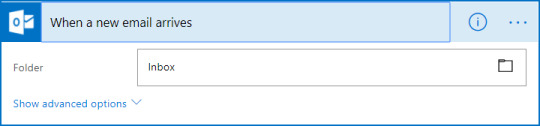
Run on a schedule
Flow also run based on time schedule, From every minute to 1 am on Days.
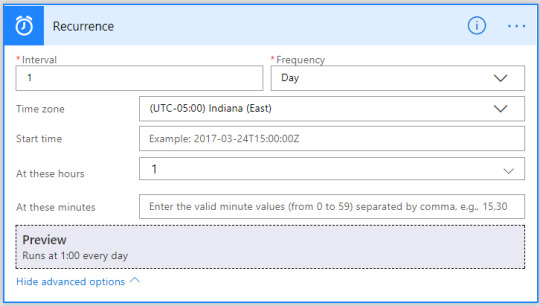
Run by HTTP GET/POST to URL generated by flow
Call another Flow
Call from any application/service/HTTP calls
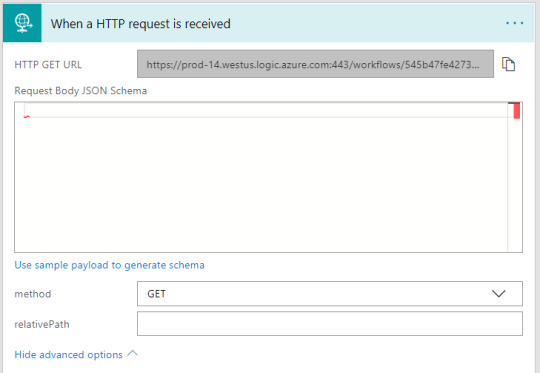
Scenarios & Types of Triggers
Triggers - Scenarios
Simple: Flows start with a Trigger.
Advanced: Flows can have more than 1 trigger (async actions)
Custom: Flows can have custom triggers
Types
Polling Trigger
Periodically checks the service
Checks count as executions
Push Triggers
Listen for data on an endpoint or wait for event.
Actions
Execute CRUD operations with workflow context
SharePoint: Create Item, Delete Item, Create File.
SQL: Insert Row, Update Row, Delete Row, Get Row.
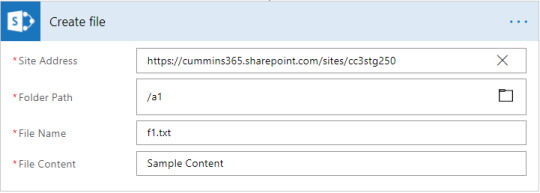
Transform Data
Inline – using expressions (e.g. string operations, math operations.)
Other services – Html to text.
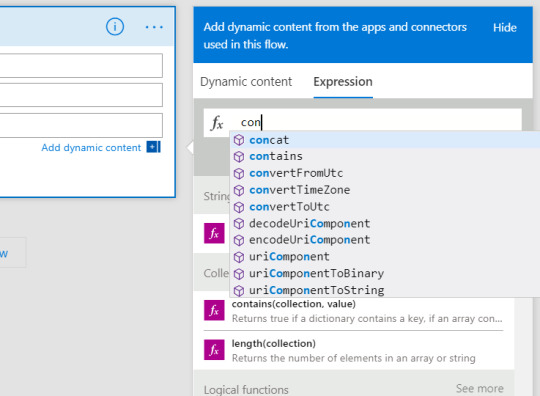
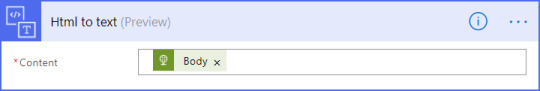
Send Notification
Send mobile notification, send email notification etc.
Call other Flow
Chain Flows to create complex Flows.
Variables
Use Variables connector*
Initialize & then set value
Supported value types (Boolean, String, Object, Array, Float).
Variables are NOT always necessary!
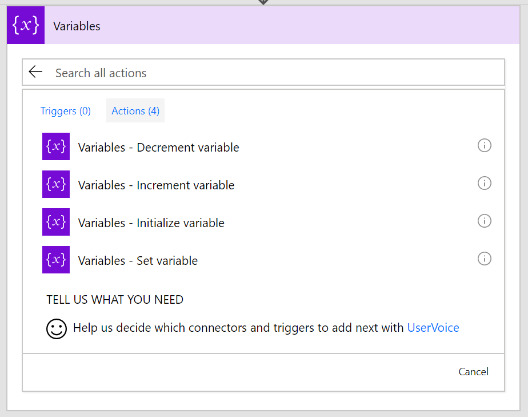
Why variables are not always necessary?
Data Flows from each step and is available for all later steps
‘Add Dynamic Content’ allows us to select outputs from previous steps
Certain outputs show up based on the types of the inputs and outputs.
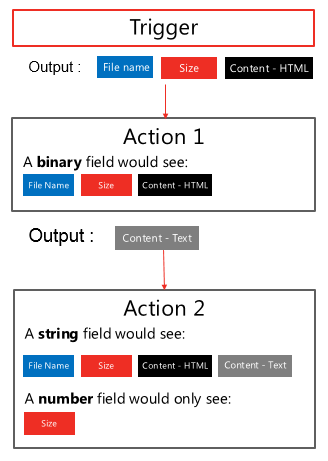
Expressions
Expressions can be used in most of the fields to transform data inline
IntelliSense available as you type
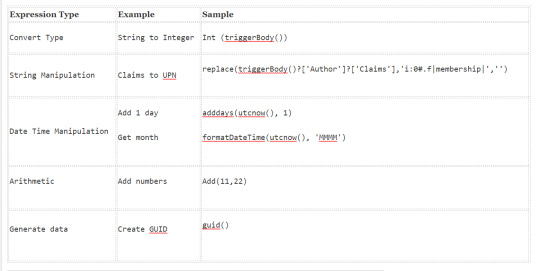
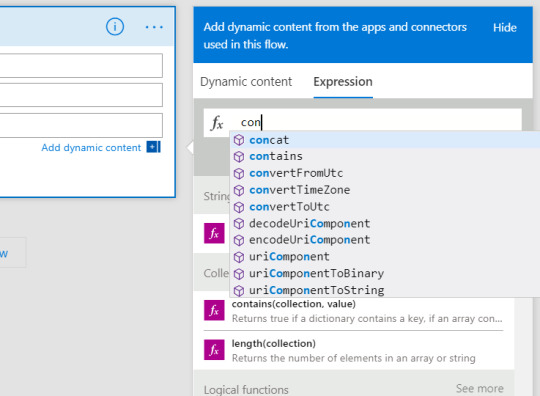
Branching
If-then-else
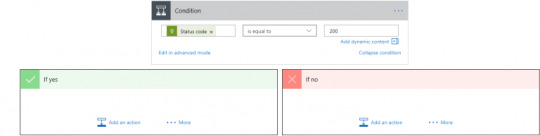
Switch

For-Each
By default, parallel
Parallel (20 exec)
Supports sequential
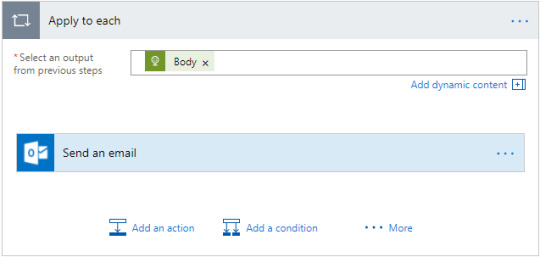
Do-Until
Emulate State machines
Help in approvals & more
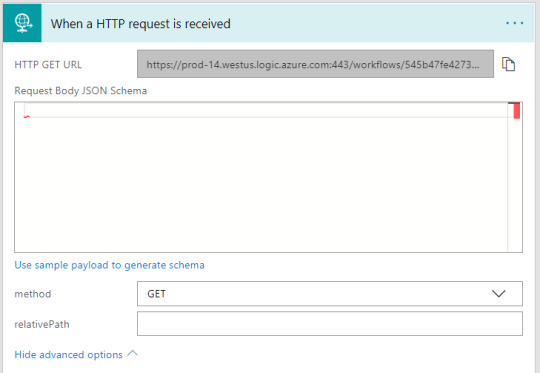
Parallel branches
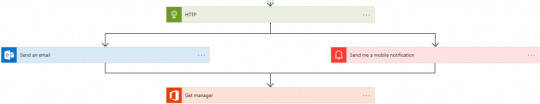
Error Handling
Actions can be set to run if previous action fails/times out.
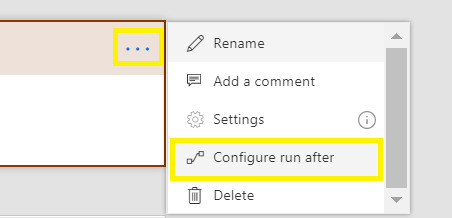
Scopes
Logically group actions
Allow advanced error handling for a group of actions
Scope boxes are in brown boxes.
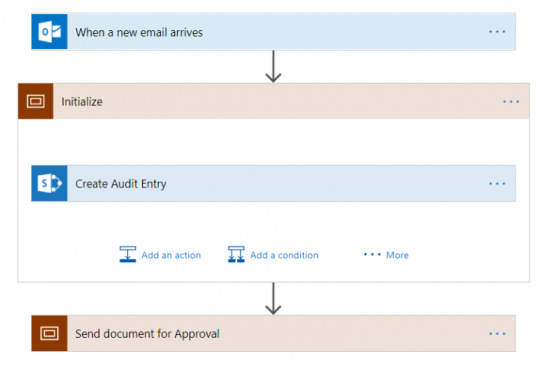
0 notes
Text
Mastering Excel for Mac: A Comprehensive Training Guide
Microsoft Excel is a powerhouse spreadsheet application that has become an indispensable tool in various professional and personal spheres. For Mac users, Excel offers a plethora of features to analyze data, create charts, manage budgets, and streamline tasks. Whether you're a beginner looking to get started or an experienced user aiming to unlock the full potential of Excel on your Mac, this comprehensive training guide will help you navigate the world of Excel with ease.
Getting Started with Excel for Mac
1. Installation and Setup
Before you can begin your Excel journey, ensure that you have Microsoft Excel for Mac installed on your computer. You can download it from the official Microsoft website or through the Mac App Store. Once installed, open Excel and customize your settings to suit your preferences.
2. The Excel Interface
Excel for Mac features a user-friendly interface. Familiarize yourself with the Ribbon, which houses various tabs like Home, Insert, Formulas, Data, and more. You'll also find the Formula Bar, the Name Box, and the Cell Grid, where you'll do most of your work.

Basic Excel Functions
3. Creating and Formatting Spreadsheets
Learn how to create, save, and open Excel workbooks. Explore basic formatting options for cells, rows, columns, and sheets. Discover how to apply cell styles and themes to make your spreadsheets visually appealing.
4. Data Entry and Manipulation
Master data entry techniques, including typing, copying, and pasting data. Explore features like AutoFill and Flash Fill to expedite data input. Practice sorting and filtering data to organize information effectively.
5. Formulas and Functions
Understand the fundamentals of Excel formulas and functions. Start with basic arithmetic operations and progress to more advanced functions like VLOOKUP, SUMIFS, and IFERROR. Learn to create custom formulas to perform specific calculations.
Advanced Excel Features
6. Data Analysis
Explore Excel's data analysis tools, including PivotTables and PivotCharts, to summarize and visualize data. Discover how to use Goal Seek and Solver for more complex what-if scenarios.
7. Charts and Graphs
Create informative charts and graphs to represent your data visually. Learn how to choose the right chart type, format axes, and add data labels and titles.
8. Data Validation and Protection
Set up data validation rules to ensure data accuracy. Protect your worksheets and workbooks with passwords, and utilize cell locking and sheet protection features.
9. Macros and Automation
Harness the power of Excel macros to automate repetitive tasks. Record and edit macros, assign them to buttons, and streamline your workflow.
Collaboration and Sharing
10. Collaboration Tools
Collaborate with others using Excel's sharing and co-authoring features. Learn how to track changes, add comments, and merge multiple versions of a workbook.
11. Cloud Integration
Sync your Excel files with OneDrive or SharePoint for seamless access across multiple devices. Explore collaboration options in Excel Online and Excel for iOS.
Troubleshooting and Tips
12. Common Issues and Solutions
Address common Excel for Mac issues, such as slow performance or file compatibility problems. Find solutions and tips to enhance your Excel experience.
Excel for Mac Resources
13. Online Courses and Tutorials
Take advantage of online resources, including video tutorials and courses, to further expand your Excel skills. Platforms like LinkedIn Learning, Udemy, and Coursera offer comprehensive Excel courses.
14. Books and Documentation
Refer to books and official Microsoft documentation for in-depth knowledge of Excel for Mac. Titles like "Excel 2019 for Mac for Dummies" and "Microsoft Excel for Mac Step by Step" can be valuable resources.
15. Community and Support
Join Excel user communities and forums to seek assistance, share knowledge, and stay updated on Excel-related news. Microsoft's official support forums and platforms like Stack Overflow can be invaluable.
Excel for Mac is a versatile tool that can simplify complex tasks, enhance data analysis, and boost productivity. By following this training guide and continuously practicing your skills, you'll become proficient in Excel for Mac and unlock its potential to excel in your personal and professional endeavors. Remember, the key to mastering Excel is consistent practice and a willingness to explore its features and functionalities. Happy Excel-ing!
For More Info:-
Excel For Mac Training
Excel Dashboard Reporting Training
1 note
·
View note
Text
HKS Job Portal, JACK, needs to be Updated to Improve User Experience
This memorandum is for the staff of the HKS Office of Career Advancement and is aimed at providing insight on how the office can improve user experience on the OCA’s job portal, JACK by simplifying the number of buttons on the left-hand navigation and adding a series of shortcut on the main page to enable users to easily find pages on the portal.
I am a current student HKS MPA student and a frequent user of the JACK portal. After signing into the website, one thing that I instantly notice is the overwhelming text and information on the homepage. The home page has a gallery or picture slider and different sections such as Upcoming Events, Latest Jobs posted in JACK, Jobs Expiring Soon, What’s New, which contains too many texts. The website did not use images and icons efficiently.
Another major issue I have faced using the portal is the multiple buttons that I need to click to perform simple operations such as applying to jobs or uploading a resume on the platforms on the left-hand navigation section. To apply for a job, it takes a total of three steps.
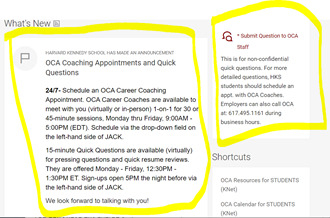
Image 1: Homepage of JACK with wordy text
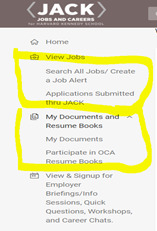
Image 2: Left Hand navigation of JACK with multiple buttons
Recommendations:
The address these two issues, the OCA staff can upgrade the design of the portal to utilize more icons on the homepage to reduce the information overload and help customers get to pages faster, and ii) reduce the steps needed to get to the page when using the left-hand navigation.
Use icons to represent information to reduce unnecessary long paragraphs of text on the homepage. Icon based navigation such as the one show below can be utilized to enable users to easily navigate to different pages on the portal.
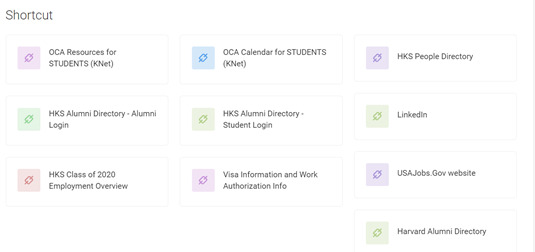
Image 3: Icon based navigation
Enable One-click Apply button for students to reduce the steps it takes to apply to jobs. This is similar to the Easy Apply button that LinkedIn has implemented. Students should not be required to go through 3 or 4 steps before they can apply for jobs. The information provided on their profiles could be utilized to enable quick application submission.

Image 4: One-Click Apply Button
The OCA team should implement these two recommendations to improve user experience and satisfaction on JACK. The changes can be implemented in less than 4 weeks without extensive engineering efforts. I am available this week or next week for a quick call if you want to document additional user requirements build a user story for my recommendation.
Appendix:
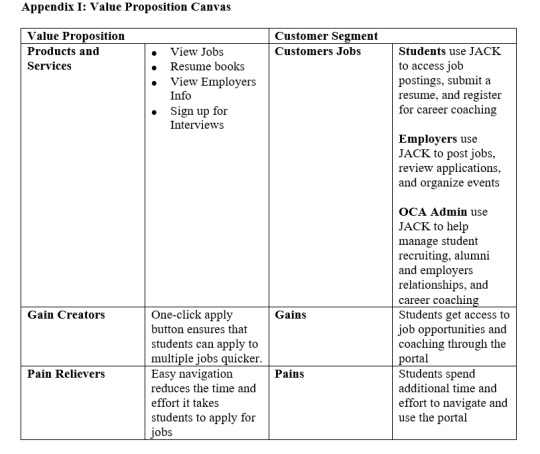
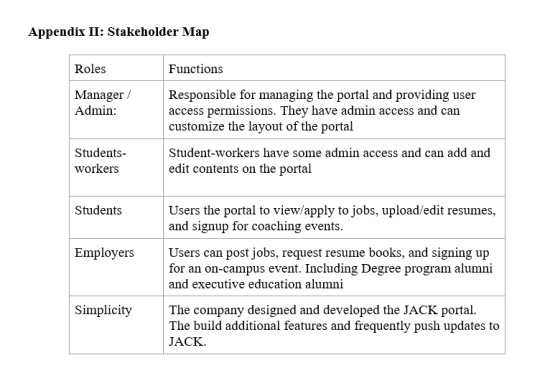
Appendix III: Product Tear Down
The Job and Career for Harvard Kennedy (JACK) is an enterprise software created by Simplicity. The software is built on SharePoint 2013 on Premise and does not have any mobile experience because of the limitation of the SharePoint version. The portal is a subsite within KNET and it was last updated in 2016. KNET has 40+ sites and about 15 are active. KNET is two versions behind and it will take 3 months and cost between $400k to $1 million to upgrade.
1 note
·
View note
Text
How does Power Automate integrate with power apps?
Power Automate is a tool that works seamlessly with Power Apps to provide efficient solutions for business automation and application development. Here's how Power Automate collaborates with Power Apps:
Triggers and Actions: With Power Automate, you can create automated workflows triggered by different events or actions within Power Apps. For example, when a new record is created or modified in a Power Apps form, you can set up Power Automate to trigger a workflow that performs specific actions based on that event.
Flow Buttons: Power Apps can have buttons linked to Power Automate flows. When a user interacts with a button, it can trigger a specific flow in Power Automate. This makes it easy to automate processes or perform specific actions based on user input directly from within the Power Apps interface.
Data Integration: Power Automate enables seamless integration between Power Apps and external systems or services. Power Automate connectors can connect Power Apps with various data sources such as SharePoint, Dynamics 365, SQL Server, Excel, and more. This integration allows you to retrieve, update, or create records in external systems based on user interactions in Power Apps.
Approval Processes: Power Automate has built-in approval capabilities that can be used within Power Apps. You can define approval processes using Power Automate flows and integrate them into your Power Apps. For example, you can create a form in Power Apps that allows users to submit requests and then use Power Automate to route those requests for approval, notify approvers, and update the status in the app.
Notifications and Alerts: Power Automate can send messages or alerts to Power Apps users based on specific conditions or events. For instance, you can configure a flow in Power Automate to monitor changes in a data source and notify relevant users through Power Apps when specific conditions are met.
Combined Development: Power Apps and Power Automate can be developed and customized within the Microsoft Power Platform. You can use the capabilities of both tools to create rich applications with advanced automation. Power Automate allows you to extend the functionality of Power Apps by adding automated workflows and business processes.
By integrating Power Automate with Power Apps, organizations can create comprehensive solutions that automate processes, streamline workflows, and enhance their applications' functionality and user experience. It enables the creating of dynamic and efficient business applications that leverage data from various sources and automate tasks and approvals.
0 notes
Text
Power Apps Training | Power Apps Training Hyderabad
PowerApps Studio Features
Microsoft Power Apps is a robust application development platform that empowers users to create custom business applications with ease, even without extensive coding skills. It offers a user-friendly interface for designing both canvas and model-driven apps, featuring drag-and-drop elements, seamless data connectivity to various sources, responsive design capabilities, and the integration of Power Fx formulas. PowerApps Studio is a part of Microsoft Power Platform that allows users to create custom business apps without writing code. It provides a user-friendly interface for building, designing, and customizing apps. As of my last knowledge update in January 2022, here are some key features of PowerApps Studio
Power Apps and Power Automate Training

Canvas Apps and Model-Driven Apps: PowerApps Studio supports the creation of both canvas apps and model-driven apps. Canvas apps allow for more design flexibility, while model-driven apps are built around a data model, providing a more structured approach.
Drag-and-Drop Interface: Users can create apps using a visual, drag-and-drop interface, making it accessible for those without extensive coding experience. You can add and arrange various elements, such as buttons, text inputs, and galleries, on the canvas. - Microsoft Power Apps Online Training
Connectivity to Data Sources: PowerApps Studio enables users to connect to various data sources, including Microsoft 365, SharePoint, Dynamics 365, SQL Server, and custom APIs. This allows for seamless integration of data into your apps.
Formulas and Expressions: PowerApps uses a formula language called Power Fx, which is similar to Excel formulas. Users can write formulas to define behaviour, calculations, and logic within the app.
Responsive Design: Apps created with PowerApps Studio are designed to be responsive, adapting to different screen sizes and orientations. This is essential for creating apps that work well on both desktop and mobile devices.
Device Preview: You can preview and test your apps on different devices directly within PowerApps Studio to ensure a consistent user experience across various platforms. - Power Apps Training Hyderabad
Rich Controls: PowerApps Studio provides a variety of controls that can be added to your apps, such as charts, data tables, forms, and media controls. These controls can be customized to suit your app's requirements.
Integration with Power Platform: PowerApps seamlessly integrates with other components of the Power Platform, such as Power BI for analytics and Power Automate for workflow automation.
Security and Permissions: PowerApps Studio includes security features to control access to apps and data. Administrators can set up role-based security and define permissions for different users. - Power Apps Online Training
App Versioning: You can manage and version your apps within PowerApps Studio, allowing for easy tracking of changes and rollbacks if needed.
AI Builder Integration: PowerApps integrates with AI Builder, allowing users to add AI capabilities to their apps without extensive knowledge of machine learning.
Please note that Microsoft regularly updates its products, so there may be additional features or changes to PowerApps Studio that have been introduced since my last update.
Visualpath is the Leading and Best Software Online Training Institute in Ameerpet, Hyderabad. Avail complete job oriented Microsoft Power Platform Online Training by simply enrolling in our institute in Ameerpet, Hyderabad. You will get the best course at an affordable cost.
Attend Free Demo
Call on - +91-9989971070.
Visit: https://visualpath.in/microsoft-powerapps-training.html
#Power Apps and Power Automate Training#Microsoft Power Apps Online Training#Microsoft Power Apps Course#Power Apps Online Training#Power Apps Training#Power Apps Training Hyderabad#Power Apps Training in Ameerpet#Microsoft Power Platform Online Training in ameerpet
0 notes
Text
Sqlite For Mac Os X

Sqlite For Mac Os X El Capitan
Sqlite Viewer Mac
Sqlite Mac Os X Install
If you are looking for an SQLite Editor in the public domain under Creative Commons license or GPL (General Public License) i.e. for free commercial or non-commercial use. Then here is a shortlist of the SQLite Editor that is available on the web for free download.
SQLite is famous for its great feature zero-configuration, which means no complex setup or administration is needed. This chapter will take you through the process of setting up SQLite on Windows, Linux and Mac OS X. Install SQLite on Windows. Step 1 − Go to SQLite download page, and download precompiled binaries from Windows section. Core Data is an object graph and persistence framework provided by Apple in the macOS and iOS operating systems.It was introduced in Mac OS X 10.4 Tiger and iOS with iPhone SDK 3.0. It allows data organized by the relational entity–attribute model to be serialized into XML, binary, or SQLite stores. The data can be manipulated using higher level objects representing entities. Requirements: Free, ideally open source Browse schema, data. Run queries Bonus if updated in near real time when the file is. SQLite viewer for Mac OS X. Ask Question Asked 5 years, 10 months ago. Active 4 years, 3 months ago. Viewed 504 times 3. I need to inspect an SQLite file on Mac. Since I develop on Windows, Linux and OS X, it helps to have the same tools available on each. I also tried SQLite Admin (Windows, so irrelevant to the question anyway) for a while, but it seems unmaintained these days, and has the most annoying hotkeys of any application I've ever used - Ctrl-S clears the current query, with no hope of undo.
These software work on macOS, Windows, Linux and most of the Unix Operating systems.
SQLite is the server. The SQLite library reads and writes directly to and from the database files on disk. SQLite is used by Mac OS X software such as NetNewsWire and SpamSieve. When you download SQLite and build it on a stock Mac OS X system, the sqlite tool has a.
1. SQLiteStudio
Link : http://sqlitestudio.pl/
SQLiteStudio Database manager has the following features :
A small single executable Binary file, so there is need to install or uninstall.
Open source and free - Released under GPLv2 licence.
Good UI with SQLite3 and SQLite2 features.
Supports Windows 9x/2k/XP/2003/Vista/7, Linux, MacOS X, Solaris, FreeBSD and other Unix Systems.
Language support : English, Polish, Spanish, German, Russian, Japanese, Italian, Dutch, Chinese,
Exporting Options : SQL statements, CSV, HTML, XML, PDF, JSON, dBase
Importing Options : CSV, dBase, custom text files, regular expressions
UTF-8 support

2. Sqlite Expert
Link : http://www.sqliteexpert.com/download.html


SQLite Expert though not under public domain, but its free for commercial use and is available in two flavours.
a. Personal Edition
Sqlite For Mac Os X El Capitan
It is free for personal and commercial use but, covers only basic SQLite features.
But its a freeware and does not have an expiration date.

b. Professional Edition
It is for $59 (onetime fee, with free lifetime updates )
It covers In-depth SQLite features.
But its a freeware and does not have an expiration date.
Features :
Visual SQL Query Builder : with auto formatting, sql parsing, analysis and syntax highlighting features.
Powerful restructure capabilities : Restructure any complex table without losing data.
Import and Export data : CSV files, SQL script or SQLite. Export data to Excel via clipboard.
Data editing : using powerful in-place editors
Image editor : JPEG, PNG, BMP, GIF and ICO image formats.
Full Unicode Support.
Support for encrypted databases.
Lua and Pascal scripting support.
3. Database Browser for SQLite
Link : http://sqlitebrowser.org/
Database Browser for SQLite is a high quality, visual, open source tool to create, design, and edit database files compatible with SQLite.
Database Browser for SQLite is bi-licensed under the Mozilla Public License Version 2, as well as the GNU General Public License Version 3 or later.
You can modify or redistribute it under the conditions of these licenses.
Features :
You can Create, define, modify and delete tables
You can Create, define and delete indexes
You can Browse, edit, add and delete records
You can Search records
You can Import and export records as
You can Import and export tables from/to text, CSV, SQL dump files
You can Issue SQL queries and inspect the results
You can See Log of all SQL commands issued by the application
4. SQLite Manager for Firefox Browser
Link : https://addons.mozilla.org/en-US/firefox/addon/sqlite-manager/
This is an addon plugin for Firefox Browser,
Features :
Manage any SQLite database on your computer.
An intuitive hierarchical tree showing database objects.
Helpful dialogs to manage tables, indexes, views and triggers.
You can browse and search the tables, as well as add, edit, delete and duplicate the records.
Facility to execute any sql query.
The views can be searched too.
A dropdown menu helps with the SQL syntax thus making writing SQL easier.
Easy access to common operations through menu, toolbars, buttons and context-menu.
Export tables/views/database in csv/xml/sql format. Import from csv/xml/sql (both UTF-8 and UTF-16).
Possible to execute multiple sql statements in Execute tab.
You can save the queries.
Support for ADS on Windows
Sqlite Viewer Mac
More Posts related to Mac-OS-X,
More Posts:
Sqlite Mac Os X Install
Facebook Thanks for stopping by! We hope to see you again soon. - Facebook
Android EditText Cursor Colour appears to be white - Android
Disable EditText Cursor Android - Android
Connection Failed: 1130 PHP MySQL Error - MySQL
SharePoint Managed Metadata Hidden Taxonomy List - TaxonomyHiddenList - SharePoint
Execute .bin and .run file Ubuntu Linux - Linux
Possible outages message Google Webmaster tool - Google
Android : Remove ListView Separator/divider programmatically or using xml property - Android
Unable to edit file in Notepad++ - NotepadPlusPlus
SharePoint PowerShell Merge-SPLogFile filter by time using StartTime EndTime - SharePoint
SQLite Error: unknown command or invalid arguments: open. Enter .help for help - Android
JBoss stuck loading JBAS015899: AS 7.1.1.Final Brontes starting - Java
Android Wifi WPA2/WPA Connects and Disconnects issue - Android
Android Toolbar example with appcompat_v7 21 - Android
ERROR x86 emulation currently requires hardware acceleration. Intel HAXM is not installed on this machine - Android

1 note
·
View note