#Smartwatch For Android Ios
Explore tagged Tumblr posts
Text
Novo smartwatch da criadora do Pebble começa a ser enviado em julho
A criadora do icônico Pebble está de volta com uma nova linha de smartwatches. Eric Migicovsky, o fundador da empresa que transformou o mercado dos relógios inteligentes com o uso da tela de papel eletrônico, está à frente da Core Devices. A novidade traz dois modelos inspirados na simplicidade e eficiência do Pebble original. Duas versões, um mesmo objetivo A Core Devices apresenta o Core 2 Duo…
#bateria duradoura#compatibilidade Android iOS#Core Devices#Pebble#relógio inteligente#smartwatch#tela e-paper#wearable tech
0 notes
Text

#relogio#smartwatch#promocao#descontos#apple#apple music#loja virtual#succession#star wars#super mario#taylor swift#ofertas#android#ios#iphone#iphone 8#iphone se#iphone xr#steve jobs#fretegrátis
0 notes
Text

Melanda -1.39 Inch HD Bluetooth Call Smart Watch : Your Ultimate Fitness Companion. Original price : USD 57.00 Now price : USD 20.52 Featured brands | Shipped within 72 hrs. Free shipping | Free returns. Check the Link for more info : https://s.click.aliexpress.com/e/_DmXRO4R
Stay connected and stay fit with the 1.39 Inch HD Bluetooth Call Smart Watch. Designed for men who lead an active lifestyle, this smartwatch combines advanced features with stylish design. With its high-definition display, Bluetooth call functionality, heart rate monitoring, sports tracking capabilities, and compatibility with XIAOMI, Android, and iOS devices, this smartwatch is your perfect companion for fitness and everyday life.
The 1.39-inch HD display of this smartwatch offers a vibrant and clear visual experience. Whether you're checking notifications, monitoring your fitness progress, or simply viewing the time, the high-definition screen ensures that every detail is crisp and easy to read. The touchscreen interface provides intuitive navigation, allowing you to access various functions with a simple swipe or tap.
#SmartWatch#BluetoothCall#FitnessTracker#HeartMonitor#SportsTracking#XIAOMI#Android#iOS#HDdisplay#SmartwatchForMen
1 note
·
View note
Text
Pebble the wearable back from a long death
I started working on Pebble in 2008 to create the product of my dreams. Smartwatches didn’t exist, so I set out to build one. I’m extraordinarily happy I was able to help bring Pebble to life, alongside the core team and community. The company behind it failed but millions of Pebbles in the world kept going, many of them still to this day.
I wear my Pebble every day. It's been great (and I'm astounded it’s lasted 10 years!), but the time has come for new hardware.
You’d imagine that smartwatches have evolved considerably since 2012. I've tried every single smart watch out there, but none do it for me. No one makes a smartwatch with the core set of features I want:
Always-on e-paper screen (it’s reflective rather than emissive. Sunlight readable. Glanceable. Not distracting to others like a bright wrist)
Long battery life (one less thing to charge. It’s annoying to need extra cables when traveling)
Simple and beautiful user experience around a core set of features I use regularly (telling time, notifications, music control, alarms, weather, calendar, sleep/step tracking)
Buttons! (to play/pause/skip music on my phone without looking at the screen)
Hackable (apparently you can’t even write your own watchfaces for Apple Watch? That is wild. There were >16k watchfaces on the Pebble appstore!)
Over the years, we’ve thought about making a new smartwatch. Manufacturing hardware for a product like Pebble is infinitely easier now than 10 years ago. There are plenty of capable factories and Bluetooth chips are cheaper, more powerful and energy efficient.
The challenge has always been, at its heart, software. It’s the beautifully designed, fun, quirky operating system (OS) that makes Pebble a Pebble.
Today’s big news - Google has open sourced PebbleOS!
PebbleOS took dozens of engineers working over 4 years to build, alongside our fantastic product and QA teams. Reproducing that for new hardware would take a long time.
Instead, we took a more direct route - I asked friends at Google (which bought Fitbit, which had bought Pebble’s IP) if they could open source PebbleOS. They said yes! Over the last year, a team inside Google (including some amazing ex-Pebblers turned Googlers) has been working on this. And today is the day - the source code for PebbleOS is now available at github.com/google/pebble (see their blog post).
Thank you, Google and Rebble! I can't stress how thankful I am to Rebble and Google, in general and to a few Googlers specifically, for putting in tremendous effort over the last year to make this happen. You've helped keep the dream alive by making it possible for anyone to use, fork and improve PebbleOS. The Rebble team has also done a ton of work over the years to continue supporting Pebble software, appstore and community. Thank you!
In addition to PebbleOS, we’ve been supporting development of Cobble, an open source Pebble-compatible app for iOS (soon) and Android (works great today, it’s my daily driver).
We’re bringing Pebble back!
I had really, really, really hoped that someone else would come along and build a Pebble replacement. But no one has. So… a small team and I are diving back into the world of hardware to bring Pebble back!
This time round, we’re keeping things simple. Lessons were learned last time! I’m building a small, narrowly focused company to make these watches. I don’t envision raising money from investors, or hiring a big team. The emphasis is on sustainability. I want to keep making cool gadgets and keep Pebble going long into the future.
The new watch we’re building basically has the same specs and features as Pebble, though with some fun new stuff as well 😉 It runs open source PebbleOS, and it’s compatible with all Pebble apps and watchfaces. If you had a Pebble and loved it…this is the smartwatch for you.
More info to come soon! Follow the fun with @ericmigi and @pebble.
Are you like me?
Do you have a hole in your heart (and on your wrist) that hasn't been filled by any other smartwatch?
Sign up to be the first to get one at rePebble.com.
Eric Migicovsky
Pebble Founder
FAQ
When can I buy one?
As soon as we nail down the product specifications and get a firm idea of the production timeline, we'll share it with everyone on the list and invite people to order.
Will it be exactly like Pebble?
Yes. In almost every way.
Aren’t you the guy who screwed this up last time?
Yes, the one and only. I think I’ve learned some valuable lessons.
5 notes
·
View notes
Text
HUAWEI Watch Fit 3 - an Apple alternative?
I wanted to write a long term review about the HUAWEI Watch Fit 3. I have been using this device for 8 months and prior to that I had a Hauwei Band 9.
Both HUAWEI fitness trackers I have owned have had connectivity issues. But before I get onto that I will start with the positives.
HUAWEI fitness trackers are known for their accuracy. The devices do have fantastic longevity and heart rate accuracy that is comparable to wearing a chest strap.
There have been some mixed reviews on sleep tracking and it seems that this is potentially where the HUAWEI trackers fall short. I can’t say I have monitored the accuracy of this too closely.
Regarding calorie counting is there really an accurate measure? Every device has its variations my treadmill does provide a lower figure than the fitness tracker. Others have mentioned that it under calculates steps and calories but my steps have been very accurate.
It has a comprehensive amount of workouts, it has great accuracy and the battery is out of this world. You can get anywhere between 7-10 days out of it and it charges very quickly.
It does lack some features such as Apple Pay or Google Pay and is more of a fitness tracker with basic smartwatch features.
As it is HUAWEI accessories and replacements straps are not readily available.
The HUAWEI health app is easy to use and very comprehensive. However, it is not available on the Google Play store. It is available on the Apple App Store, Samsungs own App Store same with Xiaomi and Honor.
This is an issue for Pixel users as the Play store is the only App Store available on Pixel. There are work arounds to get the app on Pixel but it often fails to connect and if it does connect the app doesn’t sync well.
I was able to download HUAWEI health from the Samsung App Store. It was easy enough to set up but I did have to reach out to HUAWEI as the watch didn’t automatically reconnect to the phone and it kept disconnecting.
I had the best experience using it with my Honor phone which ironically were owned by HUAWEI. The integration was very good.
I am now using it with an iPhone. Despite the fact the app is available in the App Store I have noticed some restrictions using it with iOS. Firstly, I am unable to individually select which apps I want to receive notifications on my watch from. It’s all or nothing which is frustrating as I don’t need my wrist buzzing with news headlines.
You are unable to download any additional apps but even when you can do this your options are limited anyway.
90% of the time you are unable to control music from the watch and the stats don’t integrate with Apples own fitness apps.
You also have to leave the HUAWEI health app open or you won’t receive notifications or alerts and the watch can disconnect.
If you get an alert on the app about your sleep or exercise etc this does interfere with notifications again and you have to open the app sync it and then it works.
I have never owned an Apple Watch so I can’t compare. However, if you are an iPhone user I would suggest that the Apple Watch will have better integration and better features.
I would avoid this watch if you are a Pixel user.
There is an argument that Apple trap you into an ecosystem but Google and Samsung all have their own smartwatches and ear buds etc that are all designed to work seamlessly together. For the best experience all your devices should be the same brand regardless of what that brand is.
I do like the HUAWEI Watch Fit 3 but not I am an iPhone user with no intention of switching back to Android I will be saving up for an Apple Watch.
Downside of Apple Watches? Battery life, price and not compatible with Android.
2 notes
·
View notes
Text



SKMEI Smartwatch Sport Fitness Tracker Heart Rate Waterproof - C20
https://tokopedia.link/lumJKBTmTCb - https://shope.ee/A9olxnMspt
====================================================Spesifikasi Standar Memori: 128MB Ukuran Layar: 1.71 Inch Kesesuaian Sistem Operasi: Android 6.0 atau ios 9.0 dan di atasnya. Koneksi Bluetooth: 5.0 Kapasitas Baterai: 380 mAh Material Strap: Silikon Case: Aluminium Dimensi Ketebalan Dial: 18 mm Lebar Strap: 23 mm Panjang Strap: 253 mm CPU: RealTek 8762DK Heart Rate: HRS3690
Fitur Monitoring Detak Jantung Smartwatch ini memiliki sensor dengan akurasi yang tinggi sehingga mampu menyediakan data secara akurat detak jantung Anda setiap hari.
Monitor Tekanan Darah dan Oksigen Selain detak jantung, smartwatch ini juga dapat mengetahui tekanan darah dan kadar oksigen darah secara real time.
Sensor Canggih Smartwatch ini menggunakan komponen chip canggih dan dipadu dengan sensor presisi yang tinggi sehingga dapat memberikan akurasi yang tinggi dalam mengukur dan memonitoring aktivitas olahraga Anda setiap hari.
Notifikasi Smartphone Smartwatch ini dapat disinkronisasikan dengan smartphone Anda lewat bluetooh 5.0 sehingga semua notifikasi yang ada di smartphone Anda termasuk pesan atau panggilan masuk dapat langsung Anda lihat lewat smartwatch. Dengan begitu Anda tidak lagi melewatkan panggilan penting dari keluarga maupun rekan kerja Anda.
Monitor Tidur Smartwatch ini dapat memonitoring waktu tidur Anda setiap hari agar waktu tidur Anda lebih mudah diatur sehingga kualitas tidur Anda jadi lebih baik dari sebelumnya.
Waterproof 5 ATM Tidak perlu ragu lagi menggunakan smartwatch ini saat berolahraga karena telah tersertifikasi waterproof 5 ATM yang membuatnya aman dari guyuran air.
Baterai Tahan Lama Menggunakan baterai berkapasitas besar 380 mAh sehingga smartwatch ini sangat awet dan mampu bertahan hingga 50 hari pada mode standby dan 10-15 hari untuk pemakaian normal.
Isi Kemasan 1 x SKMEI Smartwatch Sport Fitness Tracker Heart Rate Waterproof - C20 1 x Kabel Charger Magnetik 2 Pin 1 x Panduan Penggunaan
==================================================== https://shope.ee/A9lt8Dkz3M https://tokopedia.link/vfg3UqLVZzb
#kantong belanja#shopee#tas belanja#toko online#tokopedia#keranjang belanja#anggaran belanja#ecommerce#shoppers#shopping#online shops offer#belanja online#online shopping#online store#smartwatch
27 notes
·
View notes
Text
Top 5 Cheap Smartwatch That Can Make Calls

In today’s fast-paced world, staying connected is more important than ever. Whether you’re at the gym, on a hike, or simply on the go, having the ability to make and receive calls directly from your wrist can be a game-changer. But what if you don’t want to break the bank to enjoy this convenience? Luckily, there are plenty of affordable options that offer just that. In this article, we’ll be exploring the Top 5 Cheap Smartwatches That Can Make Calls — perfect for those who want the latest tech without the hefty price tag.
Smartwatches have come a long way, and now, even budget-friendly models are packed with features that were once reserved for high-end devices. Whether you’re looking for a device that pairs seamlessly with your smartphone, or something that stands on its own with built-in SIM card functionality, there’s something here for everyone. We’ll dive into the specifics of each watch, weighing their pros and cons, so you can make an informed decision.

What to Look for in a Cheap Smartwatch That Can Make Calls
When you’re on the hunt for a Cheap Smartwatch That Can Make Calls, it’s important to know what features matter most. With so many options on the market, narrowing down your choices can be a bit overwhelming. Here are the key factors to consider when selecting the perfect budget-friendly smartwatch:
1. Compatibility: One of the first things to check is whether the smartwatch is compatible with your smartphone. Most smartwatches are designed to work with both Android and iOS devices, but some may offer limited functionality depending on the brand. Make sure the watch you choose pairs easily with your phone, allowing you to make and receive calls without any hiccups.
2. Battery Life: Battery life is crucial, especially if you plan to use the call feature frequently. Look for a smartwatch that offers a good balance between battery performance and feature usage. Some cheaper models may require daily charging, while others can last for several days on a single charge, even with regular call usage.
3. Call Quality: Call quality is another essential aspect to consider. A Cheap Smartwatch That Can Make Calls should still provide clear audio for both you and the person on the other end. Check user reviews and product specifications to ensure that the watch delivers good microphone and speaker performance.
4. Features: While the ability to make calls is a standout feature, it’s worth considering what else the smartwatch offers. Many models come with fitness tracking, heart rate monitoring, GPS, and notifications from your smartphone. Think about what additional features are important to you and how they enhance your overall experience.
5. Build Quality: Don’t overlook the build quality, even if you’re opting for a cheaper smartwatch. Durability is key, especially if you plan to wear the watch daily. Look for materials like metal or sturdy plastic, and check if the watch is water-resistant or waterproof — essential if you want to wear it during workouts or in various weather conditions.
Choosing the right Cheap Smartwatch That Can Make Calls is all about finding the best balance between price, features, and functionality. By keeping these factors in mind, you’ll be well on your way to picking a device that not only fits your budget but also meets your needs.
CLICK HERE TO READ FULL ARTICLE
#ecommerce#smartwatches#smartwatch#cheap smartwatches#cheap smartwatch#budget smartwatches#budget smartwatch
2 notes
·
View notes
Text
Don’t Let Your Smartphone Keep You Up at Night
These features to let you wind down for bed, mute notifications and stay on a regular sleep schedule may help you get more rest.
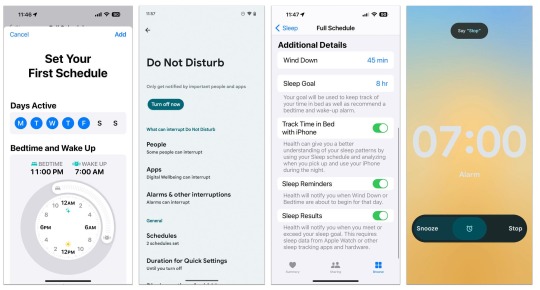
The sleep-monitoring feature of smartwatches and other wearable gadgets can track how much shut-eye you’re getting — but what if you have trouble just falling asleep in the first place? While not meant to replace medical guidance, current smartphones come with tools intended to gently ease you into slumberland by putting you in the right frame of mind. Here’s a short guide.
Set a Schedule
Along with encouraging watching what you eat and drink before bed, many doctors advise turning in and waking up at regular times each day. But you don’t have to remember to set reminders or a nightly alarm, since most smartphones let you set up a routine sleep schedule for the week. The schedules can vary — if you like to grab an extra hour on the weekends, you can have different bedtimes and wake-up alarms for specific days.
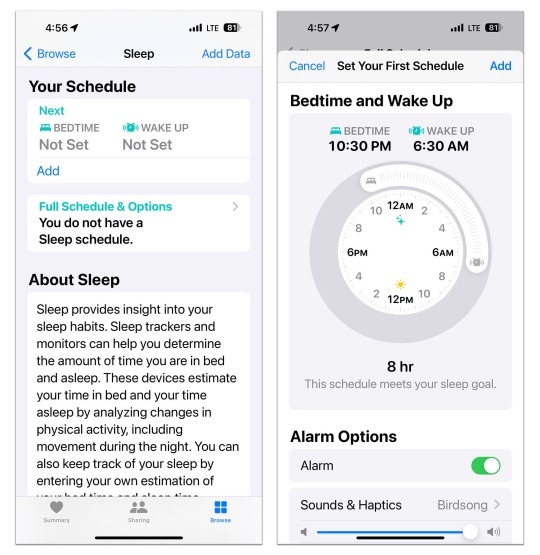
In Apple's iOS Health app, you can set up a daily sleep schedule to help keep regular bedtime hours.Credit...Apple
On an iPhone, open the iOS Health app, tap Browse at the bottom of the screen and, in the Health Categories menu, select Sleep. On the Sleep screen, you can set up regular bed and wake times for your week, and choose an alarm type.
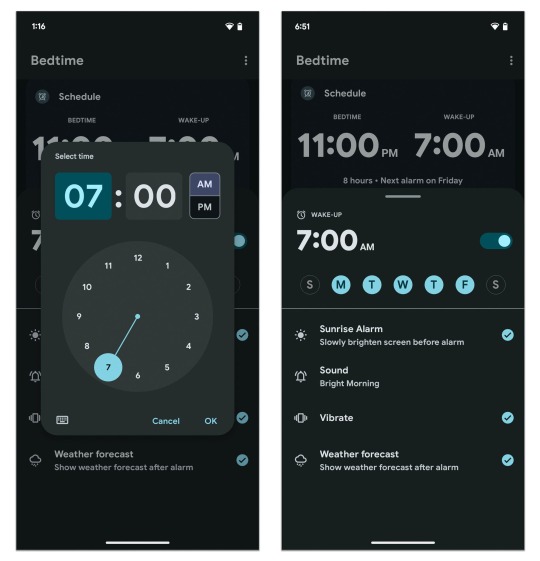
To set a week’s worth of bedtime reminders and alarms at once, open the Android Clock app and tap the Bedtime icon.Credit...Google
On many Android phones, open the Clock app and tap the Bedtime icon at the bottom of the screen to set up a simple daily sleep schedule with an alarm type. You can also add a local weather forecast to greet you when you wake.
On Samsung’s Galaxy phones, the Modes and Routines feature in the Settings menu can be used to set up a sleep schedule.
Minimize Distractions
Preventing your phone from keeping you too awake as you scroll before bed (or waking you up later with alerts) is another challenge.
In the iPhone’s Health app, go back to the Sleep settings and tap Full Schedule & Options to choose when you want “wind down” reminders, to set sleep goals and to track how often you reach for your phone in bed. You can connect your schedule to Apple’s Sleep Focus tool here, too.
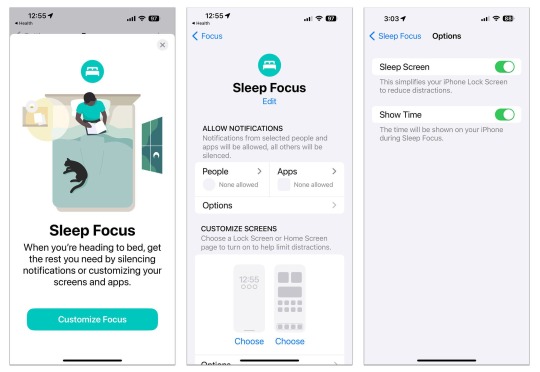
Apple’s iOS software includes a Focus menu, which allows you to temporarily block certain people and apps from disturbing you. In the Sleep Focus mode, you can also give your phone’s screen a calmer, simpler look so it’s less visually stimulating when you’re in bed.Credit...Apple
If you haven’t used the Focus tools, open the iPhone’s main Settings, select Focus from the menu and choose Sleep mode. Based on your sleep schedule, Sleep Focus mutes all (or specific) notifications, including calls and other alerts, during your designated slumber hours. You can also choose a simplified set of lock and home screens to reduce visual stimulation.
Other items in the Settings menu will make your screen temporarily dimmer for reading in bed, like the Display & Brightness controls that make Dark Mode switch screen menus from white to black and the Night Shift setting that nudges the screen colors to warmer tones. (These may be set to turn on automatically, but you can adjust the hours.)
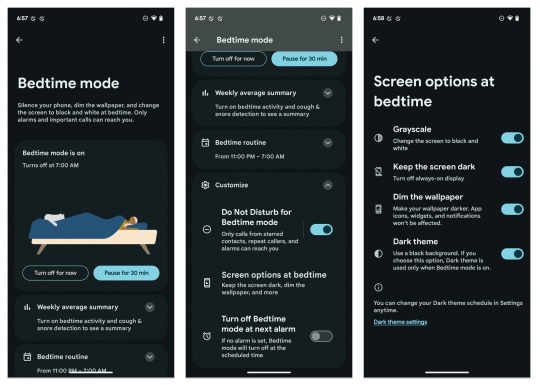
The Bedtime Mode option in Android’s Digital Wellbeing settings lets you block potential disruptions that may interfere with your designated sleep schedule.Credit...Google
On Android phones, the Digital Wellbeing controls have their own sleep-friendly adjustments. Open Settings and tap the Digital Wellbeing & Parental Controls option. Choose Bedtime Mode on the next screen. At the bottom of the screen, tap the Customize option to get to controls for automatically enabling your Do Not Disturb settings (which are in the Digital Wellbeing menu as well) and more.
In the Screen Options at Bedtime, you can turn your color screen to grayscale, keep the background dimmed and put the phone in dark mode. After you adjust your settings, your phone will revert to Bedtime Mode on your sleep schedule, but you can manually enable it, too.
Some Samsung phones may label similar settings Sleep in the Modes & Routines menu.
Fade Out
Your phone can provide soothing music or other audio to help you relax and drift off. Third-party subscription apps like Calm and Aura include a sonic library designed to help you unwind, but you have other options, too.
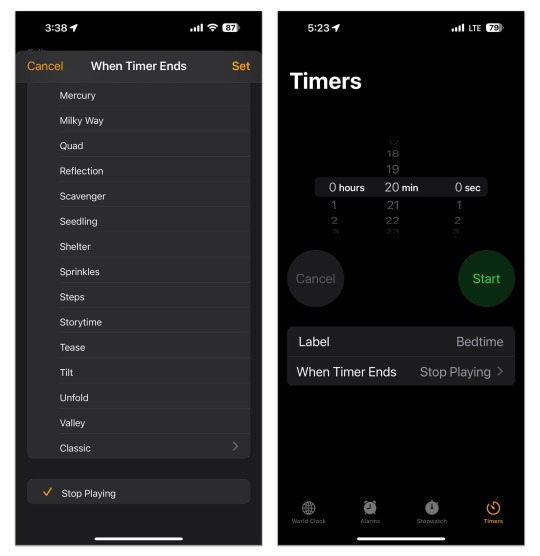
In the iOS Clock app, you can command the Timer feature to stop playing music when your specified time period runs out. You can also label and reuse timers.Credit...Apple
A short playlist or podcast episode can run itself out, but what if you’d like to fall asleep to your favorite audio stream on an iPhone and don’t want the device to play all night? Open the Clock app and select Timers. In the menu under When Timer Ends, choose Stop Playing. Set the amount of time you’d like the stream to play and tap the Start button on the timer. Next, hit Play in the Music app (or on the widget in the iPhone’s Standby mode) and listen until the timer runs out.
You can also tell Siri to start playing Apple Music — and for how long. And Spotify’s app for Android and iOS has its own sleep timer.
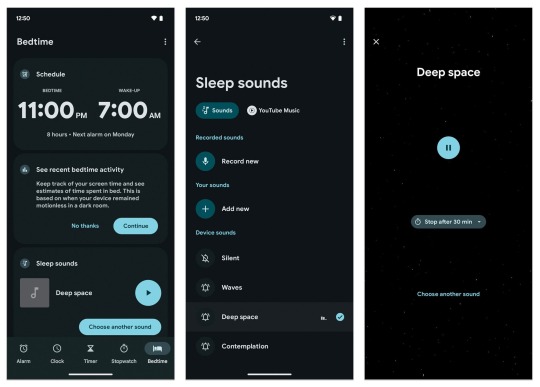
Android’s Clock app includes the option to select your own “sleep sounds” — which can be just about anything you record or add to the app — and set a timer for playback.Credit...Google
On most Android phones, you can choose a soothing background sound (like ocean waves) or another audio on the same Clock screen where you set up your sleep schedule. YouTube Music Premium subscribers can fade out to their favorite tunes.
Keep in mind that these tools are meant to help, but if you’re having really serious sleep issues, please use the phone to contact a doctor.
#education#free education#technology#educate yourselves#educate yourself#tech news#Your Smartphone Keep You Up at Night#iphone tutorials#iphone tips#tech tips#technology news#android phone#iPhone news
2 notes
·
View notes
Text
Travel Tech: Gadgets and Apps That Will Change the Way You Travel in 2024
Traveling in 2024 is set to be a tech-savvy adventure like never before. With cutting-edge gadgets and innovative apps, your journeys will be more seamless, enjoyable, and efficient. Here’s a look at some of the latest travel technologies that are transforming the way we explore the world.
Smart Luggage Smart luggage has evolved significantly, offering features like GPS tracking, built-in power banks, and biometric locks. Brands like Away and Samsonite are leading the charge with luggage that not only keeps your belongings safe but also charges your devices on the go.
Top Features: GPS Tracking: Never lose your luggage again with real-time location tracking. Biometric Locks: Secure your belongings with fingerprint recognition. Built-in Scales: Avoid overweight fees by weighing your luggage with integrated scales.
AI-Powered Travel Apps Artificial Intelligence (AI) is revolutionizing travel planning. Apps like Cheap Flights for android and Cheap Flights pro for ios use AI to predict the best times to book flights and hotels, potentially saving you hundreds of dollars.
Must-Have website: CheapFlights365: Predicts future flight and hotel prices with 95% accuracy. TripIt: Organizes your travel plans in one place, giving you a master itinerary. PackPoint: Helps you pack by creating a customized packing list based on your destination and travel plans.
Virtual Reality (VR) Tours Before you even leave home, VR can give you a taste of your destination. Apps like Google Earth VR and Expedia VR offer immersive virtual tours, helping you decide where to go and what to see.
VR Highlights: Google Earth VR: Explore any city or landmark in the world from your living room. Expedia VR: Experience hotel rooms and tourist attractions virtually before booking.
Portable Language Translators Language barriers are a thing of the past with portable translators like Pocketalk and Travis Touch Go. These devices offer real-time translation in dozens of languages, ensuring smooth communication wherever you are.
Translation Devices: Pocketalk: Translates 82 languages with two-way voice translation. Travis Touch Go: Supports over 100 languages and can be used offline.
Wearable Tech Wearable technology, such as smartwatches and fitness trackers, is more travel-friendly than ever. Devices like the Apple Watch Ultra and Fitbit Charge 5 not only track your fitness but also provide navigation, weather updates, and even emergency assistance.
Wearable Benefits: Apple Watch Ultra: Offers GPS, cellular connectivity, and fall detection. Fitbit Charge 5: Tracks your health metrics and provides stress management tools.
E-SIM Cards E-SIM cards are making connectivity abroad easier and more affordable. With apps like Airalo and GigSky, you can purchase and activate data plans for your destination without needing a physical SIM card.
Connectivity Solutions: Airalo: Buy eSIMs for over 190 countries directly from your phone. GigSky: Offers global data plans without the need for a local SIM card.
Solar-Powered Chargers Eco-friendly and efficient, solar-powered chargers like Anker PowerPort Solar allow you to keep your devices charged using the power of the sun. Perfect for camping or traveling to remote areas.
Top Picks: Anker PowerPort Solar: Lightweight, foldable, and capable of charging two devices simultaneously. Goal Zero Nomad 7: Durable and compact, ideal for outdoor adventures. Conclusion The travel tech landscape in 2024 is brimming with innovations designed to make your trips smoother, safer, and more enjoyable. From smart luggage and AI-powered apps to VR tours and portable translators, these gadgets and tools are set to revolutionize your travel experience. So gear up, tech out, and get ready to explore the world like never before!
What travel tech are you most excited to try in 2024? Let us know in the comments!

2 notes
·
View notes
Text
Smartwatch Smarts: Budget-Friendly Options for watch Enthusiasts
Introduction:

With technology constantly evolving, smartwatches are becoming essential devices for both tech enthusiasts and casual users. These devices provide a special fusion of smartphone functionality and traditional watch beauty. It might be challenging to get a reasonably priced solution that satisfies your requirements and is of good quality. This article will walk you through how to determine what you need, how to do extensive research using user reviews, and how to utilize comparison and cashback sites like Redfynd to get the greatest deals on well-known brands like Fossil, Titan, Daniel klein, and Fastrack.
Identify Your Requirements:

Determining what you require from your smartwatch is essential before you dive in headfirst. Consider the following elements:
Functionality: Do you require GPS, heart rate monitoring, fitness tracking, or just phone notifications?
Make that the smartwatch is compatible with the operating system (iOS or Android) on your smartphone.
Battery Life: Battery life has the potential to be a deal-breaker, depending on your usage. While some smartwatches may run on a single charge for many days, others require regular charging.
Design and Comfort: The watch should be both comfortable and stylish, as you will be wearing it every day.
Budget: To help you focus, establish a precise spending limit. Being economical doesn't have to mean sacrificing necessary features.
Analyze User Reviews for Detailed Analysis:

Once you are certain of what you want, look to customer evaluations for in-depth explanations. User reviews can offer realistic insight into functionality, reliability, and any problems that may not be immediately clear from product descriptions. Here's how to utilize user reviews to your advantage:
Examine several sources: Review reviews across many platforms to fully understand.
Pay attention to in-depth reviews: Reviews offering comprehensive details about certain features and use cases should be considered.
Take note of persistent problems: If the same issue is brought up by several users, it's probably a legitimate worry.
Use Comparison Sites Like Redfynd to Compare Prices:
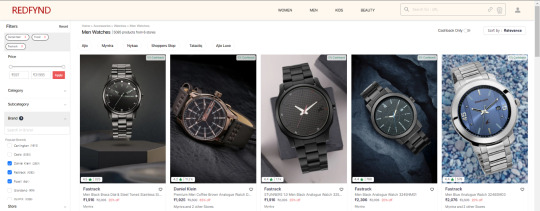
Make use of comparison websites such as Redfynd to make sure you're receiving the greatest deal. By comparing pricing from many merchants, these websites let you choose which one provides the greatest deal. Here's how to utilize Redfynd to its fullest:
Look Up by Model and Brand: To discover specific results, use precise search phrases such as "Fossil smartwatch" or "Titan smartwatch."
Compare features and costs: Redfynd helps you make an educated choice by providing feature comparisons in addition to pricing comparisons through multiple stores.
Utilize Cashback Sites Like Redfynd:
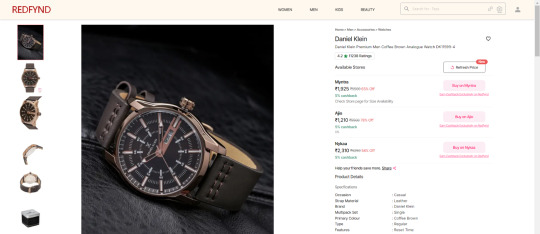
Redfynd not only provides comparative functions but also cashback alternatives to further reduce the cost of your purchase. Here's how to take advantage of these deals:
Create an account: Sign up with Redfynd to get access to cashback offers.
Examine cashback offers: Check to check whether your chosen smartwatch is eligible for any cashback rewards before making a purchase.
Observe the procurement procedure: To make sure you get your cash back, make sure you adhere to the detailed directions provided by Redfynd. Usually, to do this, click over from their website to the retailer's.
Conclusion:

With careful research and smart buying techniques, you may choose a smartwatch that fits your demands and your budget. Great discounts on popular brands like Fossil, Daniel klein, Titan, and Fastrack may be obtained by identifying your needs, evaluating user ratings, and using comparison and cashback websites like Redfynd. Happy purchasing smartwatches!
Top 10 Popular Watch Brands
1) Carlington
2) Casio
3) Daniel Klein
4) Fastrack
5) Fossil
6) Giordano
7) Sonata
8) Timex
9) Titan
10) Versace
3 notes
·
View notes
Text
Samsung vs Apple: Why Samsung is Better than Apple

The world of smartphones is dominated by two major players: Samsung and Apple. Both companies produce high-quality devices with cutting-edge features, but they cater to different user preferences. This blog explores why some users favor Samsung phones over Apple's iPhones.
It's important to note that before diving into the world of repairing these complex devices, consider a mobile repairing institute in Delhi like Hi-Tech Institute, an ISO and MSME certified institute with over 20 years of experience, can equip you with the skills to diagnose and repair both Samsung and Apple devices! Now, let's delve into the reasons why some users choose Samsung:
1. Android vs iOS: Openness and Customization
A key difference lies in the operating system. Samsung phones run on Android, an open-source platform that allows for greater customization. Android users can personalize their phones extensively, from launchers and themes to widgets and icon packs. This level of control appeals to users who enjoy tailoring their devices to their specific needs and preferences.
2. Hardware Innovation: Pushing the Boundaries
Samsung is known for its constant innovation in hardware. They've been at the forefront of features like foldable displays, high refresh rate screens, powerful processors, and multiple rear cameras. For users who prioritize cutting-edge technology and features, Samsung phones can be a compelling choice.
3. Wider Price Range: Options for Every Budget
Samsung offers a wider range of smartphones at various price points. This caters to users with different budgets. From the high-end Galaxy S series to the budget-friendly Galaxy A series, there's a Samsung phone for everyone. In contrast, Apple's iPhones tend to be positioned in the premium segment.
4. Expandable Storage: Avoiding Storage Woes
Many Samsung phones offer expandable storage via microSD cards. This allows users to easily increase storage capacity without having to upgrade their entire phone when they run out of space. For users who store a lot of photos, videos, or music on their phones, this flexibility is a major advantage.
5. Dual SIM Functionality: Staying Connected with Multiple Numbers
A feature often found in Samsung phones is dual SIM functionality. This allows users to have two separate phone numbers active on one device. This is particularly convenient for users who need to keep their personal and professional lives separate, or for those who travel frequently and want to use a local SIM card.
6. Headphone Jack: A Reliable Classic
While Apple removed the headphone jack from its iPhones several years ago, Samsung has continued to include it in most of its phones. This is a plus for users who still prefer wired headphones for listening to music or making calls.
7. Fast Charging Technology: Power Up Quickly
Samsung's fast charging technology allows users to recharge their phones quickly and efficiently. This is a major advantage for users who are on the go and need to get their phone back up and running quickly.
8. Integration with Samsung Ecosystem: A Connected Experience
For users who own other Samsung products like tablets, smartwatches, and laptops, Samsung phones offer a seamless integration experience. Users can easily connect their devices and share data or control them from one another.

The Final Word
The choice between Samsung and Apple ultimately comes down to personal preference. If you prioritize an open and customizable Android experience, cutting-edge hardware features, and a wider price range, Samsung might be the better fit for you. However, if you value a premium build quality, a user-friendly closed ecosystem, and seamless integration with Apple products, iPhones might be your preference. Regardless of your choice, remember that a mobile repairing course in Delhi from a reputable institute like Hi-Tech Institute can equip you with the skills to troubleshoot and repair both Samsung and Apple devices, opening doors to exciting career opportunities in the mobile repair industry.
#Samsung vs Apple: Why Samsung is Better than Apple#SAMSUNG VS APPLE#APPLE#samsung#Mobile repairing course#mobile repairing institute#mobile repairing course in delhi#mobile repairing institute in delhi#mobile repairing course in west delhi
2 notes
·
View notes
Text




Discount offers
COLMI P73 1.9" Outdoor Military Smart Watch Men Bluetooth Call Smartwatch For Xiaomi Android IOS, IP68 Waterproof Fitness Watch
Offer link : https://s.click.aliexpress.com/e/_DFzVVqR
#electronic#smartwatch#united states#online shop#rolex#dailywatch#watchuseek#seiko#onlineshopping#watchporn#watchcollection
2 notes
·
View notes
Text
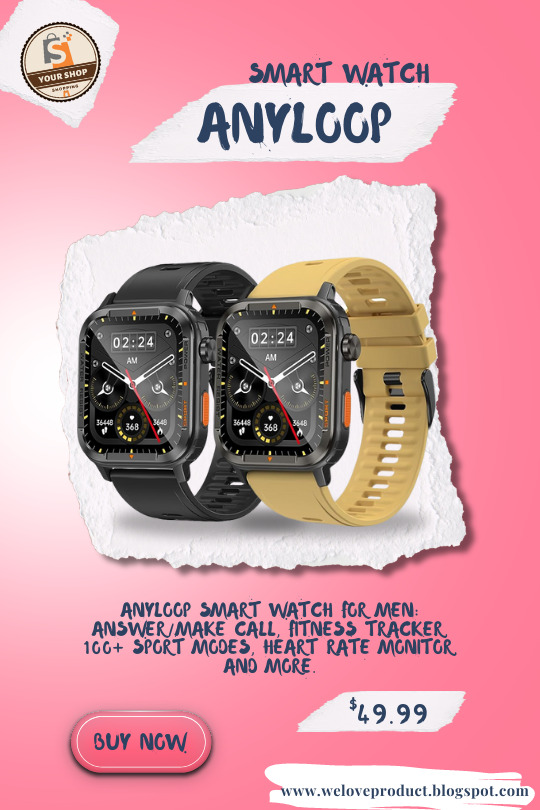
Anyloop Smart Watch for Men: Answer/Make Call, Fitness Tracker, 100+ Sport Modes, Heart Rate Monitor, and More. Now price : USD 49.99 Featured brands | Shipped within 72 hrs. Free shipping | Free returns. Check the Link for more info : https://amzn.to/3sdqXat
The Anyloop Smart Watch for Men is a versatile and feature-packed wearable designed to enhance your active lifestyle. With its sleek design and advanced functionality, this smartwatch offers a wide range of capabilities to keep you connected, motivated, and informed.
Featuring a vibrant 1.85-inch touchscreen display, this smartwatch provides a clear and intuitive interface for easy navigation. It seamlessly integrates with both Android and iOS devices, allowing you to stay connected regardless of your smartphone preference.
One of the standout features of this smartwatch is its ability to answer and make calls directly from your wrist. With built-in microphone and speaker, you can conveniently take calls without reaching for your phone. Stay connected with your loved ones or handle important calls on the go, all with a simple tap on your smartwatch.
1 note
·
View note
Text
Choosing the Right Perfect Mobile Phone to Match Your Life 2025
Got it! Here's the rewritten version of your section without emojis, keeping a professional and informative tone:
Key Features to Consider When Choosing a Perfect Mobile Phone
Choosing the perfect mobile phone is more than just selecting the newest release. It’s about finding a device that matches your lifestyle, usage habits, and budget. Below are the essential features you should evaluate:
Operating System: iOS vs. Android
Start by deciding between iOS and Android.
iOS (Apple): Offers a seamless user experience, strong security, and regular software updates.
Android (Various brands): Provides more flexibility, customization, and a wider variety of device options.
Budget Compatibility
Set a clear budget before shopping.
Entry-level phones provide the basics at an affordable price.
Mid-range phones balance performance and value.
Flagship phones offer top-tier features for power users and professionals.
Battery Life and Charging Speed
Battery performance is critical for daily usage. Look for:
A battery capacity of at least 4000mAh for full-day use
Fast charging support (wired or wireless)
Power-efficient processors that extend usage time
Camera Quality
If photography matters to you, camera performance is key.
Don’t just look at megapixels — consider sensor size, aperture, and image processing
Advanced features like night mode, optical zoom, and ultra-wide lenses enhance versatility
High-quality video recording (4K or higher) can be essential for content creators
Performance and Storage
Choose a phone with enough power and space to handle your daily tasks.
Look for the latest processors (e.g., Snapdragon 8 Gen 3, Apple A18)
Minimum of 6GB RAM for smooth multitasking
At least 128GB of storage for apps, photos, and videos (expandable storage is a bonus)
Connectivity and Network Support
Ensure the phone supports modern connectivity standards.
5G capability is ideal for faster data speeds and future-proofing
Check compatibility with your mobile network and SIM card format
Features like Wi-Fi 6, Bluetooth 5.3, and SIM support can improve connectivity
Durability and Build Quality
A durable phone withstands daily wear and tear.
IP ratings like IP67 or IP68 indicate water and dust resistance
Strong materials like Gorilla Glass or aluminum enhance protection
Consider case compatibility and screen protection as well
Security and Software Updates
Security and software support are vital for long-term usability.
Features like fingerprint sensors, facial recognition, and encryption protect your data
Look for brands that offer 3–5 years of Android or iOS updates
Regular security patches help defend against cyber threats
Ecosystem Compatibility
Make sure the phone integrates well with your other devices.
Seamless syncing with laptops, smartwatches, tablets, or smart home systems is a plus
Check support for services like cloud backup, file sharing, and cross-device communication
1 note
·
View note
Text
Price: [price_with_discount] (as of [price_update_date] - Details) [ad_1] Product Description MARVIK Smart Watch for Kids Boys Girls Women D20 Plus Touchscreen Water Proof Smart Watch Water proof Smart fitness Watch with Bluetooth And Heart Rate sensor, Activity Recorder, Sleep Monitor, Calorie Counter, Call Notifications, Alarm, Message, Usb Charging Supports smart phones, Tablets and PC's and also support Android and notification to See Calls & Messages on Your Wrist: Receive/Rejection call, calendar, SMS and SNS (Facebook, WhatsApp, LinkedIn, Instagram, and Twitter) notifications on display, fitness tracker band let you never miss the messages that matter. All-day activity tracking Track steps, distance, calories burned, active minutes, you can check daily activity and time on OLED display or APP and notifications on display, fitness tracker band let you never miss the messages that matter. 【2025 Upgraded Smart Watch】- Smart Watch with 1.33 inches TFT-LED touch screen, make a great breakthrough in button touch fitness watch and advanced health smartwatch that helps for Sleep Monitor, Blood Pressure Monitor, Multisport Tracker, Sedentary Reminder, Activity Tracker, Daily Workout Memory, Pedometer, Calorie Tracker, Notifications, Heart Rate Monitor, relax guidance etc. 【More Practical Gadgets & 9 Exercise Modes】- Smart watch has features with many practical tools, such as customized watch, alarm clocks, stopwatch, timer,music controller, sedentary reminder, Sleep Monitor, find phone. The APP's name is FitPro, which works with Android 4.4 or iOS 8.0 and above, Bluetooth 5.0 and above smartphones only. 【IP68 Waterproof Fitness Smart Watch】- Smart Watches are designed with IP68 waterproof rating, which allows you to swim in the pool with it with no worries. Large capacity and low power consumption design offers longer endurance. 【Smart watch for All Android Phones】- Compatible with most iOS 8.0 & Android 4.4 above smartphones. Download and install Free "FitPro" APP, bind this smartwatch in your cell phone, you can receive alerts of calendar, SMS, incoming calls and SNS (Facebook, Twitter, Whatsapp, Skype, Snapchat and more) on this watch. 【NOTE】- Charger is not available with this watch it has in built usb port remove the strap of watch carefully than u can see usb port which u can attach easily with any laptop, pc, mobile charges to charge. For Any Product Issue Please Contact Us on Customer Care and please Install the App - FIT PRO to use the Smart watch [ad_2]
0 notes
Text
App Development Trends You Can’t Ignore in Jeddah
In the evolving digital landscape, mobile app development company in Jeddah has gained enormous momentum. As the city grows as a technological and entrepreneurial hub, startups and enterprises alike are investing in innovative app solutions to meet customer needs and remain competitive. The rising demand for intuitive and scalable applications has given birth to several app development trends in Jeddah that businesses simply can't ignore in 2025.
1. Rise of Cross-Platform Development

Businesses in Jeddah are increasingly choosing cross-platform app development to save time and money. Tools like Flutter and React Native allow developers to write one codebase and deploy apps for both Android and iOS platforms. This trend ensures faster time-to-market and unified user experience.
2. AI-Powered Mobile Apps
Artificial Intelligence is transforming how users interact with mobile apps. From chatbots in customer service apps to personalized recommendations in e-commerce platforms, AI integration in Jeddah apps is enabling smarter, faster, and more efficient services. Five Programmers is actively integrating AI features into apps to offer intelligent functionalities.
3. Integration of Augmented Reality (AR)
AR in app development is redefining user experiences, especially in sectors like real estate, fashion, and education. Businesses in Jeddah are utilizing AR to provide immersive app features such as virtual product trials, guided property tours, and interactive learning.
4. Focus on Cybersecurity
With increasing digital threats, mobile app developers in Jeddah are prioritizing security. Biometric authentication, end-to-end encryption, and secure coding practices are becoming essential in every app project.
5. Demand for Instant Apps
Instant mobile apps allow users to access core features without full installation. This trend is gaining popularity in Jeddah due to the growing demand for convenience and low data usage. Businesses are now asking developers like Five Programmers to create lightweight, fast-loading apps that deliver value instantly.
6. Cloud-Based Applications
With the shift toward remote operations and scalability, cloud-based mobile apps are becoming standard in Jeddah's tech environment. These apps offer greater storage, faster performance, and seamless syncing across devices.
7. Super Apps Are on the Rise
Inspired by platforms like WeChat and Grab, super apps that integrate multiple services in one app are gaining traction in Jeddah. From ride-hailing to food delivery, businesses are exploring ways to create all-in-one digital ecosystems.
8. Integration with Wearables
The growing use of wearable devices like smartwatches and fitness trackers has led to increased demand for app development for wearables in Jeddah. Health, fitness, and productivity apps are now being tailored to sync smoothly with wearable gadgets.
9. Voice User Interfaces (VUIs)
Voice commands are becoming more popular with virtual assistants like Siri and Google Assistant. Voice-enabled app development is one of the most talked-about trends in Jeddah, offering hands-free convenience and accessibility.
10. Localization and Multilingual Apps
Businesses in Jeddah are focusing on developing multilingual apps to cater to diverse user bases, including Arabic-speaking and international users. Localized content boosts user engagement and customer satisfaction.
Why Choose Jeddah for Your Mobile App Development?
Jeddah is rapidly becoming the next tech frontier with access to local talent, startup support programs, and increasing government initiatives to digitize services. Companies like Five Programmers are at the forefront, offering cutting-edge app development services in Jeddah that combine creativity, technical proficiency, and user-focused design.
Frequently Asked Questions (FAQ)
Q1: Why is cross-platform development becoming popular in Jeddah? Because it allows businesses to launch apps faster and more affordably while covering both Android and iOS users with a single codebase.
Q2: Are AI-powered apps in demand in Jeddah? Yes, businesses are leveraging AI to automate tasks, enhance personalization, and provide intelligent features that improve user experiences.
Q3: Is it necessary to localize apps for Jeddah? Absolutely. Creating multilingual apps tailored to Arabic-speaking users helps increase engagement and ensures cultural relevance.
Get a Quote Today!
Looking to build your next app in Jeddah? Don’t wait. Reach out to Five Programmers for custom mobile app solutions that align with your business goals. Whether it’s iOS, Android, cross-platform, or wearable apps – we’ve got you covered.
Contact Us Today and transform your idea into a successful digital product with Five Programmers at your side.
#mobile app development company in Jeddah#Mobile app developers in Jeddah#app development companies in Jeddah#Technology#tech
0 notes