#Software Testing Vs. Debugging
Explore tagged Tumblr posts
Text
Emulator vs. Real Device Testing: What Should You Choose?

In our first article of the Mobile Application Testing series, we introduced the core concepts of mobile testing—highlighting how mobile apps must be tested across multiple platforms, screen sizes, networks, and user behaviors. We also emphasized how fragmented mobile environments increase the complexity of quality assurance, making robust mobile device testing strategies essential.
Building on that foundation, this blog focuses on one of the most critical decisions mobile testers face:
Should you test your app using emulators or real devices?
Both approaches serve essential roles in mobile QA, but each comes with its own set of advantages, limitations, and ideal use cases. Understanding when and how to use emulator vs real device testing can make your testing strategy more effective, scalable, and cost-efficient.
What is Emulator Testing?
An emulator is a software-based tool that mimics the configuration, behavior, and operating system of a real mobile device. Developers often use Android emulators (from Android Studio) or iOS simulators (from Xcode) to create virtual devices for testing purposes.
These emulators simulate the device’s hardware, screen, memory, and operating system, enabling testers to validate apps without needing physical smartphones or tablets.
✅ Advantages of Emulator Testing
Cost-Effective No need to invest in purchasing or maintaining dozens of physical devices.
Quick Setup Developers can quickly spin up multiple virtual devices with various screen sizes, OS versions, or languages.
Integrated Debugging Tools Emulators are deeply integrated with IDEs like Android Studio and Xcode, offering extensive logs, breakpoints, and performance analysis tools.
Faster for Early Testing Ideal for initial development phases when functionality, UI alignment, or basic workflows are being verified.
❌ Limitations of Emulator Testing
Lack of Real-World Accuracy Emulators can’t replicate real-world conditions like varying network speeds, incoming calls, push notifications, or sensor behavior.
Poor Performance Testing Capability Metrics like battery drainage, CPU usage, and memory leaks are not accurately reflected.
Incompatibility with Some Features Features relying on Bluetooth, NFC, camera APIs, or fingerprint sensors often fail or behave inconsistently.
What is Real Device Testing?
Real device testing involves testing mobile applications on actual smartphones or tablets—physical devices users interact with in the real world. This method allows teams to validate how an app performs across different OS versions, device models, network types, and environmental factors.
✅ Advantages of Real Device Testing
True User Experience Validation You get a real-world view of app performance, responsiveness, battery usage, and usability.
Reliable Performance Testing Tests such as scrolling lag, animations, and touch responsiveness behave authentically on real devices.
Sensor and Hardware Interaction Testing features like GPS, camera, gyroscope, accelerometer, and biometric authentication is only possible on real hardware.
Detect Device-Specific Bugs Certain bugs appear only under specific hardware or manufacturer configurations (e.g., MIUI, Samsung One UI), which emulators might not catch.
❌ Limitations of Real Device Testing
Higher Cost Maintaining a physical device lab with hundreds of devices is expensive and often impractical for small or mid-sized teams.
Manual Setup and Maintenance Devices must be updated regularly and maintained for consistent results.
Scalability Issues Executing automated test suites across many real devices can be time-consuming without proper infrastructure.
When Should You Use Emulators or Real Devices?
The most effective mobile testing strategies combine both approaches, using each at different phases of the development lifecycle.
✔ Use Emulators When:
You’re in the early development phase.
You need to test across multiple screen resolutions and OS versions quickly.
You're writing or debugging unit and functional tests.
Your team is working in a CI/CD environment and needs quick feedback loops.
✔ Use Real Devices When:
You're close to the release phase and need real-world validation.
You need to verify device-specific UI bugs or performance bottlenecks.
You’re testing features like Bluetooth, GPS, camera, or biometrics.
You're evaluating battery consumption, network interruptions, or gesture interactions.
Bridging the Gap with Cloud-Based Testing Platforms
Maintaining a large in-house device lab is costly and hard to scale. This is where cloud-based mobile testing platforms help. These services provide access to thousands of real and virtual devices over the internet—letting you test across multiple platforms at scale.
🔧 Top Platforms to Know
1. BrowserStack
Offers instant access to 3,000+ real mobile devices and browsers.
Supports both manual and automated testing.
Integration with Appium, Espresso, and XCUITest.
Real-time debugging, screenshots, and video logs.
2. AWS Device Farm
Lets you test apps on real Android and iOS devices hosted in the cloud.
Parallel test execution to reduce test time.
Supports multiple test frameworks: Appium, Calabash, UI Automator, etc.
Integrates with Jenkins, GitLab, and other CI tools.
3. Sauce Labs
Offers both simulators and real devices for mobile app testing.
Provides deep analytics, performance reports, and device logs.
Scalable test automation infrastructure for large teams.
Final Thoughts: What Should You Choose?
In reality, it’s not Emulator vs Real Device Testing, but Emulator + Real Device Testing.
Each serves a specific purpose. Emulators are ideal for cost-effective early-stage testing, while real devices are essential for true user experience validation.
To build a reliable, scalable, and agile mobile testing pipeline:
Start with emulators for fast feedback.
Use real devices for regression, compatibility, and pre-release validation.
Leverage cloud testing platforms for extensive device coverage without infrastructure overhead.
At Testrig Technologies, we help enterprises and startups streamline their mobile QA process with a combination of emulator-based automation, real device testing, and cloud testing solutions. Whether you're launching your first app or optimizing performance at scale, our testing experts are here to ensure quality, speed, and reliability.
0 notes
Text
Tech Leaders Cautious as AI Adoption Accelerates Across Industries
Despite the rapid advancement of artificial intelligence across industries, many technology leaders remain cautious about its long-term business value. A new global survey by IT services firm Experis reveals a paradox: while most companies are actively integrating AI into their operations, skepticism remains about its broader impact and return on investment.
Out of 1,393 tech leaders surveyed across nine countries, nearly two-thirds reported accelerating AI adoption, with about half incorporating AI capabilities into existing job roles rather than creating entirely new ones. However, only 37% of respondents view generative AI as immediately valuable, and 33% are still unsure of its overall business implications.

“We’re seeing a practical, measured approach,” said Cameron Haight, analyst at Gartner. “Organizations are embedding AI in ways that augment, rather than overhaul, how work is done.”
Early AI Use Cases and Future Potential
AI is already being applied in software development to speed up coding and automate testing, in cybersecurity to improve threat detection, and in customer service to personalize support and automate responses. These use cases focus on modest gains in productivity without drastic workforce disruption.
Yet experts anticipate that AI’s role will grow more “agentic” — capable of taking on more complex, independent tasks. Haight said this evolution could significantly transform work patterns. AI agents may eventually automate debugging, performance tuning, and more, freeing up developers to focus on strategic direction and innovation.
Balancing Hype and Reality
Part of the hesitation among tech executives stems from the challenge of demonstrating clear ROI on AI investments. Gartner’s research suggests that while roles like software engineers are not at imminent risk of replacement, responsibilities will shift to emphasize steering and supervising AI tools rather than doing all the work manually.
To harness AI’s potential, Haight urges a shift to an “AI-first” mindset: “Train teams in prompt engineering, empower them to guide AI with constraints and context, and reconfigure roles to focus on decision-making and oversight.”
Bridging the Gap Between Strategy and Execution
Kye Mitchell, president of Experis U.S., said businesses must go beyond experimentation to achieve alignment between AI initiatives and executive expectations. “Set up AI sandboxes, create hybrid roles linking tech and business teams, and focus on measurable outcomes like faster ticket resolution or accelerated code reviews,” she advised.
Mitchell added that education is essential to scale AI responsibly. “Upskilling isn’t optional. Teams need to understand how AI works to collaborate effectively with it.”
Toward Trust and Transparency
AI governance will be critical to successful implementation, particularly in regulated sectors like healthcare, law, or finance, where the cost of error is high. Governance practices must ensure models are trained ethically, evaluated regularly, and aligned with business goals.
Most importantly, Mitchell emphasizes involving employees in AI development processes. “Co-creation builds trust and helps shift perceptions of AI from threat to opportunity.”
Conclusion: Embracing the Human-AI Partnership
While automation may displace some repetitive roles, future opportunities lie in hybrid positions that combine human insight with machine intelligence. Roles like AI engineers, data ethicists, and human-in-the-loop specialists are likely to grow.
“The future of work isn’t man vs. machine,” Mitchell said. “It’s about how people and AI can build, think, and grow together.”
0 notes
Text
Unlocking New Horizons: 5 Powerful Ways to Use Claude 4
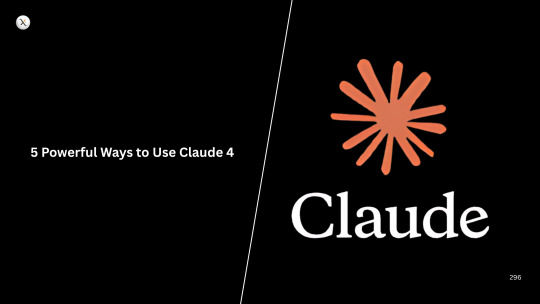
The future of AI is here. Anthropic's highly anticipated Claude 4 models (Opus 4 and Sonnet 4), released in May 2025, have fundamentally shifted the landscape of what large language models are capable of. Moving beyond impressive text generation, Claude 4 represents a significant leap forward in reasoning, coding, autonomous agent capabilities, and deep contextual understanding.
These aren't just incremental upgrades; Claude 4 introduces "extended thinking" and robust tool-use, enabling it to tackle complex, long-running tasks that were previously out of reach for AI. Whether you're a developer, researcher, content creator, or strategist, understanding how to leverage these new powers can unlock unprecedented levels of productivity and insight.
Here are 5 powerful ways you can put Claude 4 to work right now:
1. Revolutionizing Software Development and Debugging
Claude 4 Opus has quickly earned the title of the "world's best coding model," and for good reason. It’s built for the demands of real-world software engineering, moving far beyond simple code snippets.
How it works: Claude 4 can process entire codebases, understand complex multi-file changes, and maintain sustained performance over hours of work. Its "extended thinking" allows it to plan and execute multi-step coding tasks, debug intricate errors by analyzing stack traces, and even refactor large sections of code with precision. Integrations with IDEs like VS Code and JetBrains, and tools like GitHub Actions, make it a true pair programmer.
Why it's powerful: Developers can dramatically reduce time spent on tedious debugging, boilerplate generation, or complex refactoring. Claude 4 enables the automation of entire coding workflows, accelerating development cycles and freeing up engineers for higher-level architectural and design challenges. Its ability to work continuously for several hours on a task is a game-changer for long-running agentic coding projects.
Examples: Asking Claude 4 to update an entire library across multiple files in a complex repository, generating comprehensive unit tests for a new module, or identifying and fixing subtle performance bottlenecks in a large-scale application.
2. Deep Research and Information Synthesis at Scale
The ability to process vast amounts of information has always been a hallmark of advanced LLMs, and Claude 4 pushes this boundary further with its impressive 200K token context window and new "memory files" capability.
How it works: You can feed Claude 4 entire books, dozens of research papers, extensive legal documents, or years of financial reports. It can then not only summarize individual sources but, crucially, synthesize insights across them, identify conflicting data, and draw nuanced conclusions. Its new "memory files" allow it to extract and save key facts over time, building a tacit knowledge base for ongoing projects.
Why it's powerful: This transforms qualitative and quantitative research. Researchers can quickly identify critical patterns, lawyers can analyze massive discovery documents with unprecedented speed, and business analysts can distill actionable insights from overwhelming market data. The memory feature is vital for long-term projects where context retention is key.
Examples: Uploading a collection of scientific papers on a specific disease and asking Claude 4 to identify emerging therapeutic targets and potential side effects across all studies; feeding it competitor annual reports and asking for a comparative SWOT analysis over five years; or using it to build a comprehensive knowledge base about a new regulatory framework.
3. Advanced Document Understanding & Structured Data Extraction
Beyond simple OCR (Optical Character Recognition), Claude 4 excels at Intelligent Document Processing (IDP), understanding complex layouts and extracting structured data even from challenging formats.
How it works: Claude 4 can accurately process PDFs, scanned images, tables, and even mathematical equations. Its advanced vision capabilities combined with its reasoning allow it to not just read text, but to understand the context of information within a document. This makes it highly effective for extracting key-value pairs, table data, and specific entities.
Why it's powerful: This is a boon for automating workflows in industries heavily reliant on documents like finance, healthcare, and legal. It significantly reduces manual data entry, improves accuracy, and speeds up processing times for invoices, contracts, medical records, and more. Its performance on tables and equations makes it particularly valuable for technical and financial data.
Examples: Automatically extracting specific line items and totals from thousands of varied invoices; converting scanned legal contracts into structured data for clause analysis; or digitizing and structuring data from complex scientific papers that include charts and formulas.
4. Building Highly Autonomous AI Agents
The "extended thinking" and parallel tool use capabilities in Claude 4 are specifically designed to power the next generation of AI agents capable of multi-step workflows.
How it works: Claude 4 can plan a series of actions, execute them (e.g., using a web search tool, a code interpreter, or interacting with an API), evaluate the results, and then adjust its strategy – repeating this loop thousands of times if necessary. It can even use multiple tools simultaneously (parallel tool use), accelerating complex processes.
Why it's powerful: This moves AI from a reactive assistant to a proactive collaborator. Claude 4 can manage entire projects, orchestrate cross-functional tasks, conduct in-depth research across the internet, and complete multi-stage assignments with minimal human oversight. It's the beginning of truly "agentic" AI.
Examples: An AI agent powered by Claude 4 autonomously researching a market, generating a business plan, and then outlining a marketing campaign, using web search, data analysis tools, and internal company databases; a customer support agent capable of not just answering questions but also initiating complex troubleshooting steps, accessing internal systems, and escalating issues.
5. Nuanced Content Creation & Strategic Communication
Claude 4's enhanced reasoning and commitment to Constitutional AI allow for the creation of highly nuanced, ethically aligned, and contextually rich content and communications.
How it works: The model's refined understanding allows it to maintain a consistent tone and style over long outputs, adhere strictly to complex brand guidelines, and navigate sensitive topics with greater care. Its "extended thinking" also means it can develop more coherent and logical arguments for strategic documents.
Why it's powerful: This elevates content creation and strategic planning. Businesses can generate high-quality marketing materials, detailed reports, or persuasive proposals that resonate deeply with specific audiences while minimizing the risk of miscommunication or ethical missteps. It's ideal for crafting communications that require significant thought and precision.
Examples: Drafting a comprehensive policy document that balances multiple stakeholder interests and adheres to specific legal and ethical frameworks; generating a multi-channel marketing campaign script that adapts perfectly to different cultural nuances; or crafting a compelling long-form article that synthesizes complex ideas into an engaging narrative.
Claude 4 is more than just a powerful chatbot; it's a versatile foundation for intelligent automation and deeper understanding. By embracing its capabilities in coding, research, document processing, agent building, and content creation, professionals across industries can unlock new levels of efficiency, insight, and innovation. The era of the true AI collaborator has arrived.
0 notes
Text
Selenium vs Cypress vs Playwright: Best Tool for 2025?

As software delivery speeds accelerate, QA professionals need the right test automation tools to keep pace. In 2025, three names dominate the conversation: Selenium, Cypress, and Playwright. Each framework brings unique strengths in automation testing, cross-browser testing, and CI/CD integration. But which one should you master this year? Let’s dive in.
Why Automation Testing Matters in 2025?
With the rise of DevOps and continuousintegration, manual testing alone can no longer ensure fast, reliable releases. Testautomation empowers teams to catch regressions early, maintain high code quality, and accelerate deployment cycles. By 2025, organizations expect QA engineers to:
Integrate tests seamlessly into CI/CD pipelines.
Leverage cloud-based test grids and parallel execution.
Debug failures with rich traceability and reporting.
Mastering a modern automation tool is no longer optional - it’s essential for any QA career.
Selenium: The Enterprise Workhorse
Selenium WebDriver has been the cornerstone of UI automation for over a decade. Its mature ecosystem, language flexibility (Java, Python, C#, Ruby, JavaScript), and robust cross-browser testing support make it ideal for large-scale enterprise projects.
Key highlights:
Language-agnostic bindings let you write tests in your preferred stack.
Seamless integration with Selenium Grid for parallel execution.
Rich community libraries and extensions for advanced reporting.
Large talent pool and extensive documentation.
When to choose Selenium: If you’re working on a complex enterprise application with diverse browser coverage requirements and need a battle-tested, vendor-neutral solution.
Cypress: The Developer’s Favorite
Launched in 2015, Cypress has quickly risen to prominence among JavaScript-centric teams. Its “runs-in-browser” architecture offers lightning-fast execution and out-of-the-box debugging with time-travel snapshots.
Key highlights:
Native support for JavaScript and TypeScript.
Automatic waiting and retry-ability, reducing flakiness.
Built-in dashboard (paid) for parallel runs, insights, and video recordings.
Simple setup, no WebDriver overhead.
When to choose Cypress: If your stack is JavaScript/TypeScript, you favor a developer-friendly workflow, and you value real-time debugging over broad multi-language support.
Playwright: The Next-Gen Contender
Playwright, developed by Microsoft, builds on lessons from Puppeteer and brings cross-browser automation under one roof. It supports Chromium, Firefox, and WebKit (Safari) with a single API, as well as native parallelism and a powerful trace viewer for debugging.
Key highlights:
Multi-language support (JavaScript, Python, C#, Java).
Auto-waiting and network interception for resilient tests.
Native parallel execution without extra grid setup.
Detailed trace logs and screenshots for in-depth analysis.
When to choose Playwright: If you need modern UI automation with native parallelism, out-of-the-box multi-browser support, and advanced debugging capabilities.
Trends to Watch in 2025
1. Shift-Left Testing – Embedding test automation earlier in the development cycle to catch defects sooner.
2. AI-Powered Testing – Leveraging machine learning for test generation, visual validation, and self-healing scripts.
3. Cloud-Native Test Execution – Running massive parallel suites on cloud grids to minimize feedback time.
4. Low-Code/No-Code Automation – Democratizing testing for non-technical stakeholders with visual test builders.
Regardless of which tool you choose, staying current with these trends will supercharge your QA career.
Which Tool Is Right for You?
Choose Selenium if you need a language-agnostic framework with enterprise-grade scalability and community backing.
Choose Cypress if you work primarily in JavaScript/TypeScript and want the fastest, flakiest-proof, developer-friendly experience.
Choose Playwright if you want a modern, multi-language tool with native parallelism and full-featured debugging.
Ready to Elevate Your QA Skills?
At TestoMeter, we offer hands-on courses covering Selenium WebDriver, Cypress testing, and Playwright automation, complete with real-world projects, small batch sizes, and expert mentorship.
Want to become a QA expert? Visit Testometer and get started!
0 notes
Text
Code Smarter, Not Harder: Top AI Assistants in 2025
If you work in tech, you already know the drill: there’s always something new to catch up on — a library, a tool, a syntax update, or a surprise function you suddenly need to implement. It feels like a never-ending race, isn’t it?
The pressure to “keep up” is real. But here’s the shift: AI assistants are now helping us learn faster, grow more confidently, and adapt without burning out.
Let’s admit it — as humans, we have limits. Memory fades. Context-switching drains us. And no, we don’t have to be a walking storage device who remembers every syntax rule or function signature.
Instead, we need to act smart. Let these polite, efficient AI assistants help us code smarter — and think clearer. Many of these are free to start with, and you can always upgrade later if needed.
In this article, we’ll explore today’s top AI coding assistants, compare their unique strengths, and help you decide which tools are best suited for your workflow.
Why AI Coding Assistants Matter
AI coding assistants can now suggest, refactor, and even debug code in real time — transforming how developers write software
These tools:
�� Boost productivity by reducing repetitive coding tasks.
· Improve code quality with intelligent suggestions.
· Enhance collaboration by integrating with development environments.
· Reduce errors by detecting vulnerabilities and optimizing code.
Top AI Coding Assistants in 2025
1. GitHub Copilot
Best for: General-purpose coding, multi-language support.
Key Features: Code completion, function suggestions, debugging, documentation generation.
USP: Most widely adopted AI coding assistant, integrated into VS Code & JetBrains.
Limitations: May occasionally generate incorrect or outdated code.
Data Privacy: Copilot for Business does not use code for training; personal usage may contribute.
Recently, GitHub Copilot Agent was also released — an upgrade over the original Copilot, offering more autonomous task execution, chat-based interactions, and deeper IDE integration for navigating code, running commands, and making decisions with minimal prompts.
2. Amazon CodeWhisperer
Best for: AWS-based development.
Key Features: Code completion, security vulnerability detection, AWS SDK integration.
USP: An assistant optimized for cloud-native applications.
Limitations: Less effective outside AWS ecosystem.
Data Privacy: Does not use customer code for training.
3. ChatGPT (Not specifically a Coding assistant but quite popular among learners for coding help)
Best for: Learning, debugging, code explanations.
Key Features: Conversational programming, multi-language support, code generation.
USP: Great for prototyping and explaining complex concepts.
Limitations: Not IDE-integrated, lacks real-time coding assistance.
Data Privacy: OpenAI may use interactions for training unless opted out.
Other Tools:
DeepCode (now part of Snyk Code) is widely used for security-focused static analysis. While I haven’t used it hands-on yet, developers praise its ability to catch subtle vulnerabilities early in the dev cycle.
Sourcery is gaining traction among Python developers for its ability to auto-refactor and improve code readability. It integrates with VSCode and PyCharm, and early user reviews highlight its value in maintaining clean codebases.
Cursor AI is positioned as a “Copilot alternative with deep file awareness.” While I’ve only explored it as such, it appears to focus heavily on project-wide understanding and autonomous generation.
Tabnine and Windsurf (formerly CodiumAI) have made strong cases for privacy-conscious and team-based AI development, respectively.
Where caution is still needed:
· Code quality and correctness: Code quality and correctness: AI can be confidently wrong. Sometimes, I get code that looks perfect, but fails because it uses a function that does not even exist. You need to review and test the code (It will help you there too!)
· Security blind spots: Most tools aren’t security-aware by default. They might generate code that works, but doesn’t sanitize inputs or handle edge cases.
· Enterprise concerns: Teams are still wary of using AI-generated code from tools trained on public repositories. Licensing, IP ownership, and data privacy are legitimate considerations.
Final Thoughts
AI coding assistants are revolutionizing software development, making coding faster, smarter, and more efficient. Whether you're a seasoned developer or just starting out, leveraging these tools can enhance your workflow and boost productivity.
The future is not AI versus developers — it’s developers with AI, building better software together. The question now is how to adopt them responsibly, not whether to use them at all.
Have you explored any AI coding assistants yet? Which one do you use, and what’s your experience with it?
If you haven’t tried one, have you heard about them? What’s holding you back — trust, accuracy, privacy, or just not the right time? Drop your thoughts in the comments!
1 note
·
View note
Text
Will OpenAI Codex, The AI Coding Agent, Replace Software Engineers?
Introduction: The Rise of AI in Software Development
Artificial Intelligence (AI) is currently the most disruptive technology in tech, and OpenAI Codex, the powerful AI coding agent, is at the forefront. Built on the same tech powering ChatGPT, Codex can write code, build applications, and automate mundane programming tasks. But the question on every programmer's mind is: Can OpenAI Codex substitute for software engineers?
Let's dive deep into this groundbreaking tech and explore its impact on software engineering careers.
What Is OpenAI Codex?
OpenAI Codex is a powerful AI model that has been trained on billions of lines of public code in repositories like GitHub. It is able to read natural language and translate it into working code in various programming languages, such as Python, JavaScript, Java, and more. From developing simple scripts to generating full-fledged apps, Codex acts like an amplified coding assistant.
Major Features:
Autocompletes code according to context
Translates plain English into working code
Generates boilerplate and redundant code skeletons
Builds websites, games, and even APIs from scratch
Will Codex Replace Software Engineers?
Short answer: No way. But it will radically change the way developers develop.
1. Automation of Repetitive Work Codex excels at automating boring tasks like generating test cases, boilerplate code, and API wrapping. This frees engineers to focus on higher-level logic and design decisions.
2. Prototyping and MVP Creation Much Faster Startups and small teams can use Codex to speed up prototyping. It allows solo founders or junior engineers to make things happen without needing a big engineering organization.
3. Skill Enhancement, Not Replacement For experienced developers, Codex is an accelerator, not a replacement. It's a syntax assistant that suggests better code patterns, even for debugging—it's like having a live pair programmer.
Limitations of Codex: Why Human Engineers Still Matter
Despite its prowess, Codex has major flaws:
Does Not Understand Deep Context: It cannot fully grasp business logic or domain complexity.
Error-Prone for Hard Cases: Codex can produce buggy or vulnerable code without human oversight.
No Architectural Choices: AI is still not capable of writing scalable systems or trade-offs in architectural design.
Software development isn't all about writing code—it's about solving problems, collaborating with others, and releasing maintainable, secure code. AI can't replace those qualities of human-ness, at least not today.
The Future: Human-AI Partnership in Software Engineering
Rather than replacing jobs, OpenAI Codex will redefine them. What software engineers do will shift from being code writers to AI-powered problem solvers. Developers will need to adapt, learning how to operate in concert with AI tools.
Just like calculators did not render mathematicians redundant, Codex will not render software engineers redundant. It will, however, become the essential tool for every developer.
Conclusion: Adapt, Don't Fear OpenAI Codex is a gigantic leap forward in development by AI, but it's not a killer project—because it's a game-changer. Codex offers excellent opportunities to get smarter and faster for those willing to evolve with the technology. The future isn't about AI vs engineers—but AI and engineers working together to build the future.
#OpenAICodex#AIinSoftwareDevelopment#ArtificialIntelligence#AItools#MachineLearning#CodingWithAI#AIProgramming#CodexAI#GitHubCopilot#AIEngineer#SoftwareEngineering#SoftwareDeveloper#WebDevelopment#FullStackDevelopment#DevTools#CodeNewbie#ProgrammerLife#DeveloperCommunity#100DaysOfCode#CodingLife
0 notes
Text
What Sets Apart a Great Electronics Design Engineer and a Top-Tier PCB Designer
Developing cutting-edge products requires more than just a basic understanding of electronics—it demands specialized expertise at multiple levels of the design process. While the roles of an electronics design engineer and a PCB designer often overlap, each discipline has its own set of core skills, priorities, and best practices. Understanding these differences can help companies build stronger teams and ensure both functionality and manufacturability from concept to production.
1: Foundations: Concept vs. Layout
Electronics Design Engineer
System-level thinking: Architects circuits that meet performance, power, and cost targets.
Component selection: An electronics design engineer chooses processors, sensors, power supplies, and other parts based on specifications and availability.
Simulation and validation: Uses SPICE, MATLAB, or custom scripts to verify that circuits behave as intended under various conditions.
PCB Designer
Physical realization: Translates schematic diagrams into board layouts, deciding component placement, routing, and layer stacks.
Signal integrity: Manages trace lengths, impedance control, and differential pairs to prevent timing mismatches and noise.
Thermal management: Integrates heat sinks, copper pours, and thermal vias to maintain reliable operating temperatures.

2: Technical Skills: Breadth vs. Depth
Breadth of Knowledge (Engineer)
A great electronics engineer understands analog and digital domains, power management, RF techniques, and often systems integration. Their toolkit includes:
Circuit simulation tools (e.g., Cadence, LTspice)
Firmware debugging (e.g., JTAG, SWD)
Test equipment (oscilloscopes, spectrum analyzers)
Depth of Expertise (PCB Designer)
A top-tier PCB designer goes deep into board stack-up design, advanced routing strategies, and material characteristics:
PCB CAD software mastery (e.g., Altium Designer, Mentor Xpedition)
High-speed design considerations (e.g., controlled impedance, crosstalk analysis)
3: Collaboration and Workflow
Communication Styles
Electronics engineers often work in cross-functional teams—mechanical, software, and compliance—to validate overall design requirements. Their deliverables include schematics, block diagrams, and simulation reports.
PCB designers interact heavily with manufacturing partners. They must document fabrication drawings, assembly notes, and BOM details clearly to avoid production delays.
By recognizing the strengths each role brings—and fostering close collaboration between them—teams can bring innovative, reliable products to market faster and more efficiently.
Source: https://extrondesignservice.blogspot.com/2025/05/what-sets-apart-great-electronics.html
0 notes
Text
Generative AI Training in Noida: Your 2025 Guide to Learning the Future of Intelligence
Generative AI is the future of technology, automation, and creativity. From ChatGPT and Midjourney to Agentic AI systems like AutoGPT and ReAct, these tools are revolutionizing how businesses operate, how content is created, and how decisions are made. If you're in Noida and wondering how to upskill in this futuristic field, you're in the right place.
This blog explores everything you need to know about Generative AI training in Noida, including the skills you’ll need, career opportunities, and where to find top-tier AI courses—especially from a globally reputed institute like the Boston Institute of Analytics.
Why Learn Generative AI in 2025?
Generative AI refers to artificial intelligence systems that can create new content, including text, code, images, videos, and more. These tools don’t just analyze data—they generate value.
Key Real-World Applications:
Content Creation: Blogs, ads, product descriptions, and video scripts
Customer Support: Intelligent chatbots and autonomous agents
Marketing: AI-generated visuals, emails, and campaigns
Productivity: AI assistants for task automation and document generation
Software Development: Code generation, testing, and debugging
With tools like OpenAI’s GPT-4, Google Gemini, and Claude 3 dominating business workflows, Generative AI training is a career necessity—not just an option.
Why Noida is Emerging as a Generative AI Hub?
Noida is quickly establishing itself as one of India’s fastest-growing tech and startup ecosystems. Here's why it's an ideal place to study Generative AI:
1. Strong Corporate Presence
Top tech companies, MNCs, and AI startups have offices in Noida, creating consistent demand for AI-trained professionals.
2. Academic Ecosystem
Noida is home to several universities, research institutes, and innovation centers that make it a knowledge-driven city.
3. Talent Demand
From IT and marketing to finance and media, industries in Noida are actively hiring professionals skilled in AI and automation.
Who Should Take a Generative AI Course in Noida?
One of the biggest advantages of Generative AI is that it’s not limited to coders or engineers. A well-designed training program caters to:
Students & Graduates: Build a future-proof skillset
Marketing Professionals: Automate content and design
Software Developers: Learn prompt engineering, LLM integration
Business Analysts & Consultants: Leverage AI for reporting, decision-making
Entrepreneurs: Develop intelligent products or AI-powered apps
What You’ll Learn in a Generative AI Training Program?
A top Generative AI course in Noida should cover more than just theory. Here's a breakdown of essential modules:
✅ Foundations of Generative AI
Difference between Discriminative vs Generative models
Architecture of LLMs (like GPT, Gemini, Claude)
How diffusion models power image generators (e.g., Midjourney, DALL·E)
✅ Prompt Engineering
Designing effective prompts
Chain-of-thought prompting
Role-based and multi-agent prompting
✅ AI Tools & Technologies
Text: ChatGPT, Claude, Gemini
Image: Midjourney, DALL·E, Adobe Firefly
Agentic AI: AutoGPT, LangChain, ReAct, BabyAGI
APIs & Frameworks: OpenAI API, Hugging Face, Pinecone, VectorDBs
✅ Projects & Deployment
Build your own AI chatbot
AI resume generator or cover letter tool
Create autonomous agents for sales or support
Deploy Generative AI apps with Streamlit or Flask
Best Generative AI Course in Noida: Boston Institute of Analytics
Among the various learning providers in Noida, the Boston Institute of Analytics (BIA) stands out as a leading global institution offering hands-on, future-ready Generative AI training.
Why Choose Boston Institute of Analytics?
With a footprint in 30+ countries, BIA offers world-class AI education tailored for both students and professionals. Their Generative AI & Agentic Systems course in Noida has helped hundreds future-proof their careers.
Job Roles After Generative AI Training in Noida
As generative AI continues to revolutionize industries, professionals equipped with relevant skills are in high demand. Noida, emerging as a key technology and innovation hub in India, offers excellent training programs in generative AI. Upon completing such training, individuals unlock a variety of rewarding and future-proof career opportunities.
1. Generative AI Engineer
A Generative AI Engineer designs and builds AI models capable of generating content—text, images, audio, or video. This role requires expertise in neural networks, deep learning frameworks like TensorFlow or PyTorch, and familiarity with transformer architectures such as GPT and Diffusion Models.
2. Machine Learning Engineer
Generative AI is a subset of machine learning, and training in this domain strengthens the foundation for a Machine Learning Engineer role. These professionals develop predictive models, automate workflows, and optimize AI algorithms for various applications across sectors like finance, healthcare, and retail.
3. Data Scientist
With a focus on extracting insights from large datasets, Data Scientists use generative models for advanced tasks such as data augmentation, scenario simulation, and synthetic data generation. Training in generative AI gives them a cutting-edge advantage in applying innovative techniques.
4. AI Research Scientist
For those inclined toward academic or applied research, this role involves experimenting with new AI architectures, publishing findings, and contributing to open-source communities. Noida’s AI ecosystem provides access to research institutions and startups fostering innovation.
5. AI Product Manager
Professionals with a background in business or product development can combine their experience with generative AI knowledge to manage AI-based products. They work closely with engineering teams to define product strategies, ensure ethical AI use, and deliver user-centric solutions.
6. Prompt Engineer
A relatively new but fast-growing role, Prompt Engineers specialize in crafting effective prompts for generative models like GPT. They optimize language inputs to achieve desired outputs in applications such as chatbots, automated content creation, and coding assistants.
Final Thoughts
Generative AI is redefining how we think, create, and work. In a city like Noida, where tech and innovation thrive, there has never been a better time to upskill in this field.
Whether you're a student, entrepreneur, marketer, or engineer, Generative AI training in Noida gives you a competitive edge in the global job market.
If you want expert-led instruction, real-world projects, and international certification, the Boston Institute of Analytics offers a comprehensive, hands-on program to launch your career in this exciting new field.
#Generative AI course in Noida#Generative AI training in Noida#Agentic AI Course in Noida#Agentic AI Training in Noida
0 notes
Text
Jenkins vs GitLab CI/CD: Key Differences Explained

In the world of DevOps and software automation, choosing the right CI/CD tool can significantly impact your team's productivity and the efficiency of your development pipeline. Two of the most popular tools in this space are Jenkins and GitLab CI/CD. While both are designed to automate the software delivery process, they differ in structure, usability, and integration capabilities. Below is a detailed look at the differences between Jenkins and GitLab CI/CD, helping you make an informed decision based on your project requirements.
1. Core integration and setup Jenkins is a stand-alone open-source automation server that requires you to set up everything manually, including integrations with source control systems, plugins, and build environments. This setup can be powerful but complex, especially for smaller teams or those new to CI/CD tools. GitLab CI/CD, on the other hand, comes as an integrated part of the GitLab platform. From code repositories to issue tracking and CI/CD pipelines, everything is included in one interface. This tight integration makes it more user-friendly and easier to manage from day one.
2. Plugin dependency vs built-in tools One of Jenkins’ biggest strengths—and weaknesses—is its plugin ecosystem. With over 1,800 plugins available, Jenkins allows deep customization and support for almost any development environment. However, this heavy reliance on plugins also means users must spend time managing compatibility, updates, and security. In contrast, GitLab CI/CD provides most essential features out of the box, reducing the need for third-party plugins. Whether you need container support, auto DevOps, or security testing, GitLab includes these tools natively, making maintenance much easier.
3. Pipeline configuration methods Jenkins pipelines can be configured using a web interface or through a Jenkinsfile written in Groovy. While powerful, this approach requires familiarity with Jenkins syntax and structure, which can add complexity to your workflow. GitLab CI/CD uses a YAML-based file named .gitlab-ci.yml placed in the root of your repository. This file is easy to read and version-controlled, allowing teams to manage pipeline changes along with their codebase. The simplicity of YAML makes GitLab pipelines more accessible, especially to developers with limited DevOps experience.
4. User interface and experience Jenkins’ UI is considered outdated by many users, with limited design improvements over the years. While functional, it’s not the most intuitive experience, especially when managing complex builds and pipeline jobs. GitLab CI/CD offers a modern and clean interface, providing real-time pipeline status, logs, and visual job traces directly from the dashboard. This improves transparency and makes debugging or monitoring easier for teams.
5. Scalability and performance Jenkins can scale to support complex builds and large organizations, especially with the right infrastructure. However, this flexibility comes at a cost: teams are responsible for maintaining, upgrading, and scaling Jenkins nodes manually. GitLab CI/CD supports scalable runners that can be configured for distributed builds. It also works well with Kubernetes and cloud environments, enabling easier scalability without extensive manual setup.
6. Community and support Jenkins, being older, has a large community and long-standing documentation. This makes it easier to find help or solutions for common problems. GitLab CI/CD, though newer, benefits from active development and enterprise support, with frequent updates and a growing user base.
To explore the topic in more depth, check out this guide on the differences between Jenkins and GitLab CI/CD, which breaks down the tools in more technical detail.
Conclusion The choice between Jenkins and GitLab CI/CD depends on your project size, team expertise, and need for customization. Jenkins is ideal for organizations that need deep flexibility and are prepared to handle manual configurations. GitLab CI/CD is perfect for teams looking for an all-in-one DevOps platform that’s easy to set up and manage. Both tools are powerful, but understanding the differences between Jenkins and GitLab CI/CD can help you choose the one that fits your workflow best.
1 note
·
View note
Text
“How RHosting Helps Developers Run Heavy Software on Lightweight Devices”
In an era of digital nomadism and lean tech stacks, many developers prefer lightweight laptops and minimal setups. But development often demands heavy-duty software—IDEs like Visual Studio, data analysis tools, virtual machines, container platforms, and more. The dilemma? Lightweight devices often can’t handle the workload.
That’s where RHosting’s smart RDP solution becomes a game-changer.
🧠 The Challenge: Power-Hungry Tools on Underpowered Hardware
Developers often face:
Limited CPU/RAM on personal machines
High-latency or lag with traditional remote tools
Inability to run resource-intensive IDEs, emulators, or databases locally
Security risks when transferring sensitive code or client data
This makes coding on the go—or even from home—frustrating and inefficient.
🚀 The RHosting Solution: Power in the Cloud, Access Anywhere
RHosting turns any lightweight laptop or tablet into a development powerhouse by offloading compute-intensive tasks to high-performance cloud Windows servers.
Here’s how it works:
⚙️ 1. High-Performance Cloud Servers
Spin up a cloud-based Windows environment with:
Multi-core CPUs
Generous RAM and SSD storage
Preinstalled dev tools or full customization
GPU-accelerated options (on request)
This means you can run VS Code, Android Studio, Docker, Jupyter Notebooks, or even data-heavy scripts without taxing your personal device.
��� 2. Secure, Low-Latency Remote Access
Unlike traditional RDP, RHosting uses proprietary protocols optimized for real-time responsiveness and security:
Encrypted sessions with MFA
Fast frame rendering, even on low bandwidth
Clipboard, file transfer, and peripheral support
Developers can code, debug, and deploy as if they were sitting in front of a powerful desktop—from a Chromebook or tablet.
🛠 3. Application-Level Access (Only What You Need)
RHosting lets users access only specific apps or environments, reducing distractions and security risks.
Example: A front-end dev can access Figma, a browser, and VS Code. A data engineer gets Jupyter, Python, and data folders—nothing more.
📂 4. Folder-Level Permissions for Teams
Collaborating on a project? You can assign custom access to codebases, test environments, and shared folders—great for dev teams, agencies, or open-source contributors.
💡 Ideal Use Cases
Freelance developers working across devices
Students and coding bootcampers without high-end laptops
Remote teams collaborating on shared codebases
Enterprise developers with strict security policies
🧩 Real World: A Developer’s Day with RHosting
Log in from a thin-and-light laptop
Launch a remote Windows server with all dev tools preloaded
Run a heavy build or simulate a test environment
Save work to cloud storage, shut down server to save costs
Resume from any device—no sync issues, no lag
🎯 Conclusion: Light Device, Heavy Performance
With RHosting, your hardware no longer limits your coding potential. Whether you're building the next big app or debugging legacy systems, you can access enterprise-grade compute power securely from anywhere.
So if you’re tired of hearing your laptop fans scream every time you hit “build,” it’s time to switch to RHosting—because the smartest developers know where to offload their load.
0 notes
Text
Testing vs Debugging: A Comprehensive Guide

In the ever-evolving landscape of software development, two critical processes ensure the delivery of reliable and efficient software: testing and debugging. While they often go hand-in-hand, each plays a distinct role in the Software Development Life Cycle (SDLC). Understanding their differences, objectives, and applications can lead to smoother development and higher-quality outcomes.
Testing Definition
Testing is the systematic process of evaluating a software application to identify discrepancies between expected and actual behavior. It aims to uncover defects, ensure functionality, verify requirements, and confirm that the product meets user expectations before it is released.
Testing can be done at various stages of development and involves checking inputs, outputs, usability, and performance against pre-defined conditions.
Debugging Definition
Debugging is the process of identifying, analyzing, and fixing defects or issues found during testing or actual usage. It begins when a fault is detected and ends when the issue is resolved and the program behaves as intended.
Debugging often requires developers to trace the source of the problem, understand the cause, and apply changes to the codebase without introducing new errors.
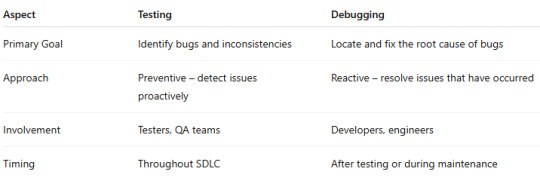
The Role in Software Development Life Cycle
In the SDLC, both testing and debugging are integral:
Testing is present in nearly every phase, from unit testing in development to user acceptance testing before release. It validates the correctness and completeness of the software.
Debugging typically follows testing. When test cases fail or users report issues, developers enter the debugging phase to resolve them.
Their combined contribution ensures not only the detection of issues but also their resolution before deployment.
Types of Testing
There are several types of software testing, each targeting a different aspect of the application:
Unit Testing — Verifies individual code components or functions.
Integration Testing — Ensures multiple components work together correctly.
System Testing — Examines the entire system’s functionality.
Acceptance Testing — Validates that software meets business requirements.
Regression Testing — Checks that new changes haven’t disrupted existing features.
Performance Testing — Assesses how well the software performs under stress.
Each type is crucial in building confidence in the software’s reliability and performance.
Types of Debugging
Debugging techniques vary depending on the nature of the issue and the system environment:
Print Debugging — Using logs or print statements to trace code execution.
Step-by-step Debugging — Walking through the code using a debugger.
Post-mortem Debugging — Investigating logs or crash reports after failure.
Remote Debugging — Debugging an application running on another machine.
Automated Debugging — Utilizing smart platforms that assist in root cause analysis.
Effective debugging requires a good understanding of both the application and the underlying platform.
Best Testing and Debugging Tools
While there are many tools available for software quality assurance, one standout solution that integrates both testing and debugging workflows is genqe.ai.
Genqe.ai offers intelligent automation, real-time analytics, and collaborative capabilities to streamline both testing and debugging. It enhances code reliability by identifying patterns and offering actionable insights throughout the development cycle, making it a valuable asset for any development team focused on efficiency and precision.
Conclusion
Testing and debugging are not optional — they are essential. While testing ensures the quality of a product, debugging ensures that flaws are resolved efficiently. Both contribute uniquely to a robust, maintainable, and user-friendly software system.
By incorporating smart platforms like genqe.ai, teams can enhance these practices, reduce time-to-market, and deliver software that performs flawlessly in real-world conditions.
0 notes
Text
TensorFlow vs. PyTorch: Which Developer Do You Need for Your Project?

When developing AI or ML models, the tools that you use can make or break your project. Two of the most commonly used frameworks in the present-day are TensorFlow and PyTorch. While both of these offer powerful potential, knowing which one aligns with your goals is the key. This is especially true when you are hiring TensorFlow developers or PyTorch experts.
As a tech company making early-stage decisions related to AI infrastructure, this choice is no longer restricted to your preference. It shapes how your teams work, scale, and integrate models into products. In this article, let’s provide you an overview of both these frameworks so that you can make a well-informed decision.
Understanding the Core Differences
Supported by Google, TensorFlow is renowned for its robust mobile support, production-ready installations, and compatibility with technologies such as TensorFlow Lite and TensorFlow Serving. It is a standard for enterprise-level, scalable AI systems.
Because of its versatility and debugging easiness, academics adore PyTorch, which is funded by Meta (previously Facebook) and has a more Pythonic architecture. It's perfect for academic use, quick prototyping, and experimentation.
Therefore, the phase and goal of your project should determine whether you choose to hire TensorFlow developers or PyTorch programmers.
When to Hire TensorFlow Developers
TensorFlow is a superior option if you want to create and implement models in production at scale, particularly for cloud services, edge devices, or mobile apps. Hiring TensorFlow developers gives you access to knowledge in:
Building machine learning models that are scalable.
Using TFX or TensorFlow Serving to deploy models to production.
Performance optimization with GPU/TPU acceleration.
Developing AI tools that work across platforms, including mobile.
TensorFlow is a popular choice among software businesses with consumer-facing applications because of its Google environment, community support, and reliable APIs.
Additionally, if your team wants to add more AI functionality to a mobile application, you might want to hire a React Native developer from India to handle the cross-platform user interface (UI) while your TensorFlow specialist handles the backend AI logic.
When PyTorch Might Be Better
For teams conducting a lot of research or projects requiring continuous iteration, PyTorch is ideal. PyTorch is probably your best option if your use case includes experimental modelling, computer vision research and development, or natural language processing (NLP).
When you move into deployment, you might need to hire TensorFlow developers later even if you begin with PyTorch, particularly if you're aiming for production APIs or embedded systems.
How to Find the Right Developer
An IT staffing agency can assist in evaluating your tech stack, project scope, and optimal talent fit if you're not sure where to begin. These agencies often have vetted pools of AI and ML engineers, making it easier to hire AI developers or match with candidates who specialize in either TensorFlow or PyTorch.
Hiring ML developers who are proficient in both frameworks and flexible enough to adjust to the needs of your project may also be a good idea for positions that combine engineering and research.
Concluding Thoughts
There isn't a single, universal solution. Hiring TensorFlow developers makes strategic sense if your goals are production readiness, scalability, and mobile support. However, PyTorch provides the flexibility you require for projects that require a lot of innovation and change quickly.
In any scenario, tech firms ought to base their choice on the long-term plan, taking into account the training, testing, and deployment of models. A successful AI product or a stalled experiment may depend on selecting the appropriate framework and hiring the right developer.
0 notes
Text
Master Automation Software Testing with Techmindz in Kerala! 💻
Are you looking for an Automation Software Testing Course in Kerala that will enhance your skills and help you build a successful career in quality assurance? Look no further! Techmindz offers comprehensive and industry-oriented training in automation testing, designed to give you the expertise to excel in the ever-growing software testing domain.
📊 Why Choose Automation Software Testing?
Automation testing is one of the most sought-after skills in the software development industry. With the rapid growth of technology and the increasing demand for high-quality software products, the need for automation testing is at an all-time high. It offers several key benefits, including:
Efficiency: Automation testing allows for faster execution of tests, saving time and resources.
Reusability: Once written, automated tests can be reused across different versions of software.
Reliability: Automation eliminates the possibility of human error, ensuring that tests are executed consistently.
Cost-Effective: While there is an initial investment in setting up automated tests, they lead to reduced costs in the long run by improving software quality and reducing manual testing efforts.
🎓 Why Techmindz for Automation Software Testing Training in Kerala?
At Techmindz, we understand the importance of hands-on training and real-world experience in mastering automation software testing. Our course is meticulously designed to ensure you acquire the necessary skills and knowledge to become an expert in this field.
Key Features of Our Automation Software Testing Course:
Expert Trainers: Learn from experienced industry professionals who have hands-on experience in automation tools and testing frameworks.
Hands-on Projects: Work on real-life automation projects to get practical exposure and improve your testing capabilities.
Comprehensive Curriculum: Our course covers the entire spectrum of automation testing, from basic concepts to advanced techniques.
Industry-Standard Tools: Learn to use top tools like Selenium, TestNG, Jenkins, and Appium to automate web and mobile application tests.
Job-Oriented Training: Our curriculum is designed to equip you with the skills that are highly sought after by top tech companies.
Flexible Timings: With weekend and weekday batches available, you can choose a schedule that suits your needs.
Placement Assistance: Receive dedicated job placement support to help you land a rewarding job in the automation testing domain.
📚 What You Will Learn in Automation Software Testing at Techmindz:
Introduction to Software Testing: Understand the basic concepts of software testing, its importance, and types of testing.
Manual Testing vs Automation Testing: Learn the difference and why automation is a vital skill in modern software development.
Selenium Basics: Start with the fundamentals of Selenium, one of the most popular automation testing tools.
TestNG Framework: Master TestNG, an essential testing framework used to perform automated tests.
Automation of Web and Mobile Applications: Learn how to automate both web and mobile applications using tools like Selenium and Appium.
Continuous Integration with Jenkins: Gain expertise in using Jenkins for continuous integration and continuous testing (CI/CD).
Test Reporting and Debugging: Learn techniques for debugging and generating test reports to ensure accurate results.
Automation Best Practices: Understand the best practices in automation testing that will help you build reliable and scalable test scripts.
🎯 Who Should Enroll in This Course?
Aspiring Testers: If you’re new to software testing and want to specialize in automation, this course is perfect for you.
Manual Testers: If you have experience in manual testing and want to expand your skills to automation, this course is an excellent opportunity to upskill.
IT Professionals: Those looking to shift to a career in software testing or automation can also benefit from this course.
Software Developers: Developers who want to gain a deeper understanding of testing and quality assurance will find this course valuable.
🌟 Why Techmindz is the Best Choice for Automation Software Testing Training in Kerala:
Industry-Relevant Curriculum: Our curriculum is tailored to meet the current industry demands and trends in automation testing.
Certification: Upon completion of the course, you’ll receive a certification from Techmindz, which is recognized by top companies in the industry.
Affordable and Flexible: We offer the best value for your money with flexible payment options and affordable course fees.
Job Placement Assistance: Our team supports you throughout your job search, connecting you with top tech companies.
Real-World Exposure: Gain real-world experience by working on live projects and case studies.
🌐 Join Techmindz Today and Become an Expert in Automation Software Testing! 🚀
Take your career to the next level by mastering Automation Software Testing with Techmindz! Whether you want to start a career in quality assurance or enhance your testing skills, our comprehensive training program will help you achieve your goals.
https://www.techmindz.com/software-testing-course-infopark-kochi/
0 notes
Text
C Programming Interview Questions: Test Your Knowledge Before the Interview

Preparing for a job interview can be stressful, especially when it comes to technical roles that demand strong programming skills. If you're applying for a role that involves C programming, it's crucial to sharpen your understanding of the language. That’s where revisiting C Programming Interview Questions can help you gain an edge. Whether you’re just starting out or brushing up your knowledge, this guide will walk you through the kind of questions that often come up in interviews and help you reflect on your grasp of C.
Why Interviewers Love C
C is one of the oldest and most powerful programming languages. Its simplicity, performance, and low-level memory manipulation make it the foundation of many operating systems, embedded devices, and real-time applications. Interviewers love C because it reveals a candidate’s depth of understanding about how software interacts with hardware, how memory is managed, and how algorithms are constructed at a low level. A strong command over C shows that you’ve built your programming knowledge from the ground up.
The Importance of C Tutorial Practice
Before jumping into specific C Programming Interview Questions, it’s essential to walk through a structured C Tutorial. Reviewing basics like data types, control structures, functions, and arrays lays the groundwork. As you progress, you should also focus on pointers, memory allocation, and structures—these are often seen as “make or break” topics in technical interviews. Even if you’ve worked with C in the past, refreshing these concepts through tutorials helps bring everything back into focus.
Core Concepts Interviewers Test
Let’s explore some of the key areas interviewers typically cover when asking C programming questions:
Memory Management: Expect to be tested on how C handles memory—both stack and heap allocation. You should understand concepts like dynamic memory allocation, memory leaks, and buffer overflows.
Pointers and Arrays: One of the most common and trickiest parts of C. Interviewers often want to know if you truly understand how pointers work, how they interact with arrays, and how pointer arithmetic can be used (or misused).
Data Structures: Even though C doesn’t have built-in data structures like lists or maps, you’re expected to know how to implement them using arrays, structs, and pointers. Interviewers may ask conceptual questions or have you describe how to organize data efficiently.
Functions and Scope: Knowing how functions work in C, including parameter passing, recursion, and variable scope, is essential. You might be asked about the difference between global and local variables, or how static variables behave.
Compilation and Execution: Understanding how C code is compiled and linked can be a big plus. Interviewers may ask about header files, macros, and the difference between declarations and definitions.
Edge Cases and Problem Solving: You might get questions that aren’t strictly about C syntax, but about how to solve a problem efficiently in C. These could test your logical thinking, debugging ability, or creativity in using C’s features.
Behavioral vs. Technical Balance
While it's easy to focus entirely on technical preparation, remember that interviews are also about communication. When answering C Programming Interview Questions, try to explain your thought process clearly. Even if you don’t know the answer right away, showing how you break down a problem can leave a positive impression. Being able to explain technical concepts in simple terms shows that you truly understand them.
Preparing Strategically
Start by identifying your weak areas. Did you struggle with pointers in your last project? Are you unsure about how memory leaks occur? Use your C Tutorial sessions to focus on these gaps. Practice answering questions out loud, even if you're by yourself. Simulating interview conditions helps reduce anxiety and improves your fluency in technical discussion.
Mock interviews with peers or mentors can also be helpful. Getting feedback not only helps you improve but also builds your confidence. Remember, interviews aren’t just about technical knowledge—they’re about demonstrating your ability to think and communicate effectively.
Final Thoughts
There’s no shortcut to mastering C, but by working through C Programming Interview Questions and revisiting your C Tutorial foundations, you can walk into your interview with confidence. Preparation is more than just reviewing facts—it’s about understanding concepts deeply and being able to explain them clearly. Use every question as a chance to show not only what you know, but how you think.
So before your next interview, challenge yourself with a mix of theoretical and practical C questions. Make your understanding bulletproof, and walk into that interview room ready to impress.
0 notes
Text
Top Coding & Tech Tools You’ll Learn in Parul University’s Online BCA Program
Tech is shaping the future of every industry. Everyone needs skilled developers and tech experts, from small startups to large corporations. A Bachelor of Computer Applications (BCA) is a good starting point for students who want to enter this space. Parul University offers an online BCA course that introduces students to important tools in coding and technology.
The online BCA program follows a structured plan. It focuses on the skills needed in real work settings. It also allows students to learn at their own pace and time. The program includes hands-on practice and access to useful resources.
Learn Programming from Day One
The course begins with basic programming languages. These are important in every tech role. Once you learn them, it becomes easier to pick up other tools and frameworks.
Here are some programming languages and tools covered:
C and C++: These help build logic and problem-solving skills.
Python: It is used in automation, AI, and web development.
Java: A popular language for app development and backend systems.
These languages are part of most coding jobs. They also help students take part in projects and build software from scratch.
Frontend and Backend Technologies
A developer should know how websites and apps work from both the front and back. Parul University’s online BCA degree covers both parts.
HTML, CSS, JavaScript: These are used to design and build the front of a website.
PHP and MySQL: These help build the backend and manage data.
Node.js and React: Students also explore modern frameworks that power fast and user-friendly web apps.
This mix helps students build complete web applications. It also makes them ready for internships and freelance work.
Data and Database Tools
Every tech job deals with data in some form. This online undergraduate degree introduces students to databases and tools that manage information.
SQL: This is used to store, update, and fetch data.
MongoDB: It is a NoSQL database used in many modern applications.
MS Excel and Data Tools: These are used to analyse and present data.
Knowing how to handle data is useful in many roles. It also helps in learning data science and business analysis later.
Software Development and Testing
The program also trains students in how software is made and tested. It includes tools and processes that improve the quality of code.
Git and GitHub: These are used to track changes and manage code.
VS Code: This is a popular code editor used by many developers.
Basic Testing Methods: Students learn how to test and debug their work.
These tools help people work as part of a team and build strong technical habits.
Final Thoughts
Parul University’s online BCA fees provide a good ROI with wide exposure to coding and tech tools. It mixes theory with real practice. It also keeps the content in line with what the industry expects.
The program helps students grow step by step. It prepares them for a world that runs on code and digital ideas.
0 notes
Text
Application Centric AI Cloud: The Future of DevOps Growth

An AI-powered, app-focused cloud for developers and operators
Google Cloud announced AI capabilities today to serve cloud operators and developers across the application lifecycle.
Avoiding the traditional cloud model's expensive infrastructure and focussing on apps. Now you can create, monitor, protect, and improve applications instead of infrastructure.
New Gemini Code Assist and Gemini Cloud Assist functionalities offer AI help across the application development lifecycle. We're offering new agents to offload development in your IDE, one for complex workflows. We're also using AI in management and operations to improve your application trip.
The new application-centric cloud experience
Applications power modern enterprises. The standard resource-centric cloud approach complicates application design, deployment, and administration. Developers must convert business needs into lower-level infrastructure details, which obscures the application's purpose and performance goals. Performance, expenditures, and issues can be difficult to track when application components are spread across dashboards and platforms. Google Cloud application centric approach helps you overcome these challenges with new services and expanded capabilities.
App Design Centre
With the public preview of Application creation Centre, platform administrators and developers can expedite cloud app creation, deployment, and evolution. This tool ensures cloud apps are safe, reliable, and best-practice-compliant. In addition to APIs and the gcloud command line interface, Application Design Centre lets you create and change application templates visually on canvas. It also lets you collaborate on designs, test infrastructure as code, and create deployment templates. For easy use and troubleshooting, App Hub automatically records application installations.
Cloud Hub integrates application visibility and control
The new Cloud Hub service, which controls your whole application environment, lets you focus on what matters for your workloads and apps. It helps manage application components by providing insights into deployments, health and debugging, resource optimisation, maintenance, quotas and reservations, and support concerns. This unified view simplifies administration and problem-solving. Cloud Hub, in public preview, is now available to all Google Cloud console users.
Increase app-centric observability and App Hub
App Hub integrates with over 20 Google Cloud products, including GKE, Cloud Run, Cloud SQL, and AlloyDB, to boost the application-centric experience. Application-centric App Hub models apps as linked services and workloads. From here, we'll expand.
Two new Google Cloud application-centric observability features are also being improved: Application Monitoring, which is in public preview and automatically tags telemetry (logs, metrics, and traces) with application context, application-aware alerts, and unconventional application dashboards; and Cost Explorer, which provides granular application costs and utilisation metrics to identify efficiency opportunities. Cost Explorer is under private preview.
AI-enabled app creation and management
Google Cloud's Gemini Code Assist and Cloud Assist help you accelerate application development and improve cloud operations across the software development lifecycle.
Gemini Code Assist: boost developer output
Gemini Code Assist supports AI in Android Studio, Firebase Studio, JetBrains, VS Code, and others. Three more ways Code Assist may help software engineers are announced today:
Language translation bots that can solve multi-step, multi-file problems
New features ease Code Assist integration with partners, services, and agents.
Individual Gemini Code Assist now offers Gemini 2.5, which improves coding.
Help agents
Sundar Pichai claimed that 25% of Google's code is written by AI. Google Cloud clients follow suit. Ampere, Renault Group, Broadcom, CGI, CME Group, PayPal, and Wipro utilise Code Assist to develop code and create apps. Code Assist provides most CME Group engineers more than 10.5 hours of productivity increase every month, according to the exchange.
Beyond coding, launching an app requires other tasks. Gemini Code Assist agents provide you powerful new features to help with software development activities.
Gemini Code Assist agents may now help with common developer tasks:
Create software: Use Google Docs to build product-specific apps.
Code migration converts code across language/framework versions and languages.
Implement new features: Check user-provided GitHub bugs and develop code to remedy them.
Check codes: Provide organisational style, best practices, code quality, and code analysis feedback.
Test generation includes case creation, testing, and reporting.
AI testing: Check model inputs and outputs for content safety problems.
Write wiki-style repository documentation and answer codebase enquiries.
Google Cloud knows it's important to know which jobs are active and what agents have completed in the background.Google Cloud's Gemini Code Assist Kanban board lets you communicate with agents, examine Gemini's workplan, and finish jobs. track request and project status.
Helpers for Gemini Code
For Gemini Code Assist IDE efficiency, you require rapid external context access. Gemini Code Assist tools, presently in preview, were designed for this. Pre-built connections in Gemini Code Assist's chat provide you access to industry-leading solutions like Atlassian, Sentry, Snyk, and others, as well as Google app information.
Additional IDEs: Firebase Studio, Android
Happy to share that Gemini Code Assist is now available more places. In your preferred IDE, Gemini Code Assist helps you create, transform, and comprehend code. Professional Android Studio developers may now use Gemini Code Assist for enterprise security and privacy AI coding.
Google Cloud launched two Firebase-specific Gemini Code Assist agents: an App Prototyping agent in new Firebase Studio that turns app concepts into fully functional prototypes with UI, backend code, and AI flows, and an App Testing agent in Firebase App Distribution that generates, manages, and runs end-to-end tests to prepare mobile apps for production.
Application administration simplified with Gemini Cloud Assist
Gemini Cloud Assist supports developers, DevOps teams, cloud administrators, and SREs with AI-powered infrastructure design, deployment, monitoring, troubleshooting, and continuous optimisation. Google Cloud environment. Gemini Cloud Assist delivers AI support via chat, AI-guided processes, and Google Cloud products. Mobile and console access are available. Any Google Cloud user can try Gemini Cloud Assist in public preview.
Make apps
Connecting Application Design Centre and Gemini Cloud Assist speeds application infrastructure design and deployment. Application architecture may be designed using Gemini Cloud Assist utilising natural language to convey findings. We may ask Gemini Cloud Assist to “design a three-tier e-commerce website” or “design a mobile app which converts photos to videos.” Automatically generated application templates and architectural diagrams from Gemini should be improved. The Application Design Centre integrates the deployment process, so you may deploy these application templates to Google Cloud immediately. You may also export these templates as Terraform for process integration or share them with your team via private catalogues.
Diagnose with investigations
Gemini Cloud Assist Investigations, an AI-powered method, speeds up problem-solving and troubleshooting. It uses your cloud infrastructure and a large set of data, including log and error patterns, configuration changes, and debugging runbooks, to quickly identify and fix the issues.
Investigations flow includes errors, affected resources, and user-provided symptoms, resulting in Gemini Cloud Assist observations and condensed conclusions. Start Investigations using the Investigations icon in the upper-right area of console pages or errors and log entries. Cycle through adjustments and ask study-related questions via chat. Gemini Cloud Assist makes it easy to send Investigations cases to Google Support, which can utilise the results to provide human support with your approval. A private preview of Gemini Cloud Assist Investigations is available.
Optimise use and cost
Gemini Cloud Assist also provides AI-driven cost management and optimisation for FinOps, finance, and developer/DevOps teams. The Cloud Hub Cost Optimisation dashboard shows developers and DevOps teams application use and cost. Gemini links costs to RAM and vCPU use to discover inefficiencies and provide recommendations. Cost Explorer analyses cost and utilisation by combining compute and memory usage across one or more resources and providing configurable heatmaps. Fully filterable by project, application, Google Cloud product, and resource type, it includes 30 days of historical data.
Over 100,000 FinOps hours have been saved by clients utilising Gemini Cloud Assist expenditure reports in Cloud Billing in the past year. Google Cloud is adding waste insights and cost optimisation to Gemini Cloud Assist with FinOps Hub 2.0.
Gemini Cloud Assist Google Cloud connections
We integrate Gemini Cloud Assist with your favourite Google Cloud services like Storage Insights, Cloud Observability, Firebase, Database Centre, Flow Analyser, FinOps Hub, and security and compliance services to provide AI-powered help in your workflows.
This improves conversation too. Gemini Cloud Assist can now provide better support with richer context about your installations, including assets, configurations, system health, metrics, logs, and cost reporting, in addition to domain-specific tasks like BigQuery code generation and database and storage explanation.
#technology#technews#govindhtech#news#technologynews#AI#artificial intelligence#application centric#Gemini Cloud Assist#Application Design Center#App Hub#Gemini Code Assist#Cloud Hub
0 notes