#SpeedSmart
Explore tagged Tumblr posts
Text
Que es un test de velocidad de internet y cuáles son los 5 mejores

El test de velocidad se convierte en nuestro salvavidas cuando la conexión a Internet flaquea. Pero ¿realmente son confiables? Exploraremos qué es un test de velocidad, cómo funciona y cuánta fe debemos depositar en sus resultados. Read the full article
0 notes
Text
ANKER Solar Charger Monocrystalline Panel 24W 3-Port USB
High-solar efficiency: PowerSolar is equipped with enormous efficiency of 215 – 235% thanks to its monocrystalline solar cellsHuge capacity: equipped with 12 W power – more than enough juice to charge your smartphones, tablets and other devices in an instant3 devices at the same time: thanks to the three powerful USB-A ports, you can charge up to three devices at the same time at top speedSmart…

View On WordPress
0 notes
Text
Breaking News: Qualcomm’s X70 5G Modems in the iPhone 15 Pro

Benefits of Qualcomm’s X70 5G Modem
The iPhone 15 Pro from Apple is equipped with a proprietary CPU designed by the business called the A17 Pro. This chip offers improved computational and visual performance. The processor is robust enough to manage high-end games, any of which may be played via the new USB-C connector on an external monitor. A recent breakdown has shown that the gadget in question use Qualcomm’s X70 modem. This modem is coupled with the most recent SoC. The firm has determined that it is in their best interest to include the modem not just in the ‘Pro’ versions but also in the basic iPhone 15 and the iPhone 15 Plus.
In comparison to the iPhone 14 series from the previous year, the iPhone 15 Pro is equipped with Qualcomm’s X70 modem, which enables better 5G speeds.
It was originally thought that Apple used the logic board from the iPhone 14 Pro in the ordinary iPhone 15 models. However, this is not the case. However, it would appear that the business updated the logic board for both the basic versions and the ‘Pro’ models and used Qualcomm’s X70 modem in both of these revisions of the board. The X65 modem was incorporated in all of Apple’s iPhone 14 models that were released in 2017. This indicates that the company’s modem update is part of a pattern that it is implementing across its whole product selection.
Shahram Mokhtari of iFixit was the one who broke the news on X, and it seems to indicate that the iPhone 15 series is equipped with Qualcomm’s X70 modem. The Qualcomm X70 modem offers a number of enhancements in comparison to the X65 mode from the previous year. According to the results of speed tests carried out by SpeedSmart, the X70 offers quicker performance over the 5G network. The modem within the iPhone 15 provides 5G performance that is up to 24 percent quicker than the iPhones from the previous year.
Apple is now working on building its own modems for the iPhone in-house in order to lessen its dependency on Qualcomm. It would appear that Apple is abandoning its outsourcing strategy in favor of the development of exclusive technologies that it alone can exploit. The introduction of Apple Silicon marked the beginning of the trend. The firm gradually switched from using CPUs manufactured by Intel in its Mac series to using chips that were created and manufactured by the company itself. At this time, practically the whole Mac lineup has made the switch from CPUs based on Intel architecture to processors from the M-series.
In addition to this, the business is focusing on the development of its own bespoke microLED displays. As things stand, Apple is reliant on Samsung for the provision of LTPO OLED panels. It was earlier predicted that the business will begin utilizing microLED screens with the debut of a new edition of the Apple Watch Ultra in the year 2025. The display technology will eventually be included into the Mac, as well as the iPhone and the iPad.
The X70 modem that Qualcomm included in the iPhone 15 Pro is more power efficient than the X65 modem that was included in the iPhone 15 from the previous year. When combined with the A17 Pro chip, the X70 modem will clear the way for an increase in the device’s maximum battery life. Qualcomm has stated in the past that Apple will continue to utilize its 5G modems at least until the year 2026. As soon as further information concerning Qualcomm’s X70 modem becomes available, we will provide it to you here on our site.
0 notes
Text
İnternet Hızınızı Ücretsiz Olarak Test Edebileceğiniz En İyi 6 Web Sitesi
İnternet Hızınızı Ücretsiz Olarak Test Edebileceğiniz En İyi 6 Web Sitesi #teknoaslan #speedtest #teknoloji #internethaber #news #gündem #sosyalmedya #crypto #internettesti
Şüphesiz interneti her gün bir şekilde, biçimde veya biçimde kullanıyorsunuz. İster evde, ister işte, hatta çevrimiçi makaleler okuyor olun, internet her zaman mevcut bir metadır ve bu nedenle internet hızınız her zaman mevcut bir endişedir. Bu nedenle, internetinizin gerçekten ne kadar hızlı gittiğini bilmeniz önemlidir. Neyse ki, internet bağlantınızı ve hızınızı test edecek çok sayıda…

View On WordPress
0 notes
Photo

"İnternet hızınızı test etmeniz için en iyi 10 servis" https://www.hasanzanbak.com/teknoloji/internet-hizinizi-test-etmeniz-icin-en-iyi-10-servis/
#BTK Hız Testi#Cox Internet Speed Test#Fast.com#internet#internet hızı#Meteor#Ookla Speedtest#OpenSpeedTest#Speed Check#SpeedOf#SpeedSmart#Xfinity Speed Test
0 notes
Text
Wax Blockchain vs Ethereum
Today, we embark on an exciting journey to explore the differences between two prominent blockchain platforms: Ethereum and WAX Blockchain. If you've ever wondered about the distinctions that set these platforms apart in terms of consensus mechanisms, scalability, smart contracts, NFT standards, and more, you've come to the right place! So, fasten your seatbelts and let's dive into the fascinating world of Ethereum and WAX. In our exploration, we will uncover the nuances that make Ethereum a pioneer in the realm of smart contracts. Ethereum's groundbreaking introduction of the Ethereum Virtual Machine (EVM) revolutionized the concept of programmable blockchain technology. We'll delve into Ethereum's Proof of Work (PoW) consensus mechanism and its ongoing transition to Ethereum 2.0, which promises enhanced scalability and reduced energy consumption. On the other hand, we have WAX Blockchain, a platform that shines a spotlight on digital goods and non-fungible tokens (NFTs). WAX was born from the gaming industry, with a strong focus on peer-to-peer trading of virtual assets. We'll explore how WAX Blockchain employs the Delegated Proof of Stake (DPoS) consensus mechanism and its unique WAX Service Layer (WAXSL) that tackles scalability challenges. Additionally, we'll uncover WAX's optimized NFT standard and its vibrant community of gamers, collectors, and virtual asset enthusiasts. Are you ready to deep-dive into the differences between Ethereum and WAX Blockchain? Join us on this exciting adventure as we unravel the intricacies of these two blockchain platforms and gain a deeper understanding of their distinct features and use cases. By the end of this blog, you'll have a comprehensive grasp of how Ethereum and WAX differ, empowering you to make informed decisions and leverage the potential of these remarkable technologies. So, let's embark on this enlightening journey together and explore the unique characteristics of Ethereum and WAX Blockchain! Differences between the Ethereum and Wax blockchain Here's a quick chart summarizing the key differences between WAX Blockchain and Ethereum: EthereumWAX BlockchainConsensus MechanismProof of Work (PoW)Delegated Proof of Stake (DPoS)Scalability ApproachTransitioning to Ethereum 2.0 for improved scalabilityWAX Service Layer (WAXSL) for enhanced transaction speedSmart Contract LanguageSolidity (high-level, statically-typed)EOSIO (C++)NFT StandardERC-721WAX NFTUse CasesDiverse range of applications beyond gamingGaming and virtual asset tradingCommunity FocusBroad adoption and robust communityGaming and virtual asset enthusiasts This chart provides a concise overview of the primary differences between Ethereum and WAX Blockchain in terms of their consensus mechanisms, scalability approaches, smart contract languages, NFT standards, use cases, and community focus. Delving deeper into each aspect will provide a more comprehensive understanding of the distinctions between these two blockchain platforms. Overview of Ethereum and WAX Blockchain Ethereum: The Pioneer of Smart Contracts Ethereum, often referred to as the king of blockchain platforms, is renowned for pioneering smart contracts and revolutionizing the concept of programmable blockchain technology. It was created by the prodigious Vitalik Buterin in 2013 and officially launched in 2015. Ethereum introduced the Ethereum Virtual Machine (EVM), a decentralized Turing-complete virtual machine capable of executing smart contracts autonomously. WAX Blockchain: Focus on Digital Goods and NFTs WAX, short for Worldwide Asset eXchange, is a blockchain platform that places a strong emphasis on digital goods and non-fungible tokens (NFTs). It was developed by OPSkins, one of the largest virtual item marketplaces in the gaming industry, to facilitate peer-to-peer trading of virtual assets. Launched in 2017, WAX aims to provide a user-friendly environment for trading and creating digital goods across various gaming and entertainment platforms. Consensus Mechanisms: PoW vs. DPoS Ethereum: Proof of Work (PoW) Ethereum currently operates on a Proof of Work (PoW) consensus mechanism, similar to Bitcoin. PoW requires miners to solve complex mathematical puzzles to validate transactions and add blocks to the blockchain. While PoW has proven to be secure, it also consumes a significant amount of energy and leads to scalability challenges. WAX Blockchain: Delegated Proof of Stake (DPoS) WAX Blockchain employs a Delegated Proof of Stake (DPoS) consensus mechanism, which differs from PoW in several ways. DPoS introduces the concept of block producers who are elected by token holders to validate transactions and secure the network. This mechanism enhances scalability, as block producers are selected to confirm transactions instead of miners competing to solve puzzles. Scalability: Ethereum 2.0 and WAX Service Layer (WAXSL) Ethereum 2.0: Transitioning to a More Scalable Network Recognizing the need for scalability improvements, Ethereum has been diligently working on Ethereum 2.0, also known as Eth2 or Serenity. This ambitious upgrade aims to transition Ethereum from a PoW to a Proof of Stake (PoS) consensus mechanism, while implementing shard chains to enhance network throughput. Ethereum 2.0 holds great promise in terms of scalability and reduced energy consumption. WAX Service Layer (WAXSL): Tackling Scalability Challenges To address scalability concerns, WAX has introduced the WAX Service Layer (WAXSL), a framework designed to improve transaction speed and reduce fees. WAXSL enables horizontal scaling, allowing the network to handle an increasing number of transactions per second (TPS) as demand grows. This scalability solution positions WAX as a viable option for applications requiring high throughput, particularly in the gaming industry. Smart Contracts: Solidity vs. EOSIO Solidity: The Language of Ethereum Smart Contracts Ethereum smart contracts are primarily written in Solidity, a high-level, statically-typed programming language. Solidity is specifically designed to compile into bytecode that can be executed on the Ethereum Virtual Machine (EVM). Its syntax bears similarities to JavaScript, making it relatively easy for developers to learn and write smart contracts on the Ethereum platform. Solidity offers a wide range of functionalities and libraries, empowering developers to create complex decentralized applications with ease. EOSIO: The Language of WAX Smart Contracts Contrasting Ethereum, WAX utilizes the EOSIO software for smart contract development. EOSIO employs the C++ programming language and provides a comprehensive set of tools and libraries for building decentralized applications on the WAX platform. EOSIO's design prioritizes scalability and speed, making it an ideal choice for applications that require high-performance smart contracts. NFT Standards: ERC-721 vs. WAX NFT ERC-721: Non-Fungible Tokens on Ethereum Ethereum introduced the ERC-721 token standard, which revolutionized the world of non-fungible tokens. ERC-721 allows for the creation and management of unique digital assets, enabling the tokenization of various digital collectibles, artwork, and virtual assets. The standard provides a blueprint for developers to implement NFT functionality within their smart contracts on the Ethereum network. WAX NFT: Optimized for Gaming and Entertainment WAX has developed its own optimized NFT standard, tailor-made for gaming and entertainment purposes. The WAX NFT standard simplifies the creation and trading of virtual assets within gaming ecosystems. With a focus on user-friendly experiences and seamless interoperability, WAX NFTs have gained popularity among gamers and collectors. Community and Ecosystem Ethereum: Broad Adoption and Robust Community Ethereum boasts a vast and vibrant ecosystem, with a wide array of decentralized applications, projects, and communities built around the platform. It has become the go-to choice for developers and entrepreneurs seeking to leverage blockchain technology for various use cases. The Ethereum community is known for its active engagement, continuous innovation, and commitment to the advancement of the decentralized ecosystem. WAX: Gaming and Virtual Asset Enthusiasts WAX has cultivated a strong community primarily focused on gaming and virtual assets. With partnerships and collaborations with prominent gaming companies, WAX has positioned itself as a blockchain platform that caters to the needs of gamers, collectors, and virtual asset traders. The WAX community is passionate about the intersection of blockchain technology and the gaming industry, driving the adoption of NFTs and digital goods. Use Cases and Applications Ethereum: Diverse Range of Applications Ethereum's versatility has enabled a wide range of applications beyond gaming and virtual assets. It has facilitated the development of decentralized finance (DeFi) protocols, tokenized real estate platforms, supply chain management solutions, and more. The flexibility of Ethereum's smart contracts has attracted developers from various industries, resulting in a diverse ecosystem of decentralized applications. WAX: Gaming and Virtual Asset Trading WAX Blockchain's primary focus is on gaming and virtual asset trading. Its user-friendly environment, optimized NFT standard, and partnerships with gaming companies have made it a preferred platform for virtual asset marketplaces, in-game item trading, and blockchain-based gaming experiences. WAX enables gamers and collectors to securely buy, sell, and trade digital goods, creating new opportunities within the gaming industry. Conclusion: Diverse Paths, Shared Innovations In conclusion, Ethereum and WAX Blockchain offer unique features and cater to different use cases within the blockchain ecosystem. Ethereum's pioneering role in smart contracts and broad range of applications have solidified its position as the leading blockchain platform. On the other hand, WAX's focus on gaming, digital goods, and optimized NFT standards has gained traction within the gaming community. While Ethereum continues to work on Ethereum 2.0 to address scalability challenges, WAX has implemented the WAX Service Layer (WAXSL) to enhance transaction speed and scalability. These efforts by both platforms demonstrate their commitment to improving the user experience and expanding the possibilities of blockchain technology. It's important to note that Ethereum and WAX Blockchain are not mutually exclusive, and they can complement each other in various ways. For instance, WAX has explored interoperability with Ethereum through cross-chain bridges, allowing for the seamless movement of assets between the two platforms. This interoperability opens up new avenues for collaboration and expands the possibilities for developers and users in both ecosystems. In conclusion, Ethereum and WAX Blockchain are two prominent blockchain platforms with distinct characteristics and focuses. Ethereum's pioneering role in smart contracts and broad range of applications have established it as a leader in the blockchain space, while WAX's emphasis on gaming, digital goods, and user-friendly experiences has attracted a passionate community within the gaming industry. Both platforms continue to innovate and address scalability challenges, showcasing their commitment to advancing the possibilities of blockchain technology. Whether you're interested in developing complex decentralized applications or exploring the world of gaming and NFTs, Ethereum and WAX offer exciting opportunities to explore and engage with the decentralized future. FAQs What is the main difference between Ethereum and WAX Blockchain? The main difference lies in their focus and use cases. Ethereum is known for pioneering smart contracts and offers a versatile platform for various applications beyond gaming, such as decentralized finance and supply chain management. On the other hand, WAX Blockchain places a strong emphasis on gaming and virtual asset trading, providing a user-friendly environment and optimized NFT standards specifically tailored for the gaming industry. How do the consensus mechanisms differ between Ethereum and WAX Blockchain? Ethereum currently operates on a Proof of Work (PoW) consensus mechanism, similar to Bitcoin, where miners compete to solve complex puzzles to validate transactions. In contrast, WAX Blockchain utilizes a Delegated Proof of Stake (DPoS) consensus mechanism. DPoS involves the election of block producers who are responsible for validating transactions, improving scalability and energy efficiency compared to PoW. What are the scalability approaches employed by Ethereum and WAX Blockchain? Ethereum is in the process of transitioning to Ethereum 2.0, which aims to address scalability challenges through the implementation of a Proof of Stake (PoS) consensus mechanism and shard chains. This upgrade is expected to significantly increase the network's throughput. Meanwhile, WAX Blockchain has introduced the WAX Service Layer (WAXSL), a framework designed to enhance transaction speed and scalability, allowing the network to handle an increasing number of transactions per second. What are the primary smart contract languages used by Ethereum and WAX Blockchain? Ethereum smart contracts are primarily written in Solidity, a high-level, statically-typed programming language designed to compile into bytecode that can be executed on the Ethereum Virtual Machine (EVM). In contrast, WAX Blockchain utilizes EOSIO software for smart contract development, which employs the C++ programming language and offers a comprehensive set of tools and libraries for building high-performance decentralized applications. Are there any differences in the NFT standards between Ethereum and WAX Blockchain? Yes, there are differences in the NFT standards. Ethereum introduced the ERC-721 token standard, which revolutionized the concept of non-fungible tokens and enabled the creation and management of unique digital assets. Meanwhile, WAX Blockchain has developed its own optimized NFT standard, specifically tailored for gaming and virtual asset trading. The WAX NFT standard simplifies the creation and trading of virtual assets within gaming ecosystems, offering seamless interoperability and user-friendly experiences. How do the communities surrounding Ethereum and WAX Blockchain differ? The communities surrounding Ethereum and WAX Blockchain have different focuses and interests. Ethereum has a broad adoption and robust community consisting of developers, researchers, and enthusiasts from various industries. They actively contribute to the platform's development and drive innovation across diverse use cases. On the other hand, WAX Blockchain has cultivated a passionate community primarily focused on gaming, virtual asset trading, and NFT enthusiasts. The WAX community actively engages in the trading of digital goods and collaborates on projects within the gaming industry. Read More: - Ethereum vs Bitcoin - Best NFTs Marketplaces - Hyperledger vs Ethereum - Cardano vs Ethereum - Solana vs Ethereum Read the full article
0 notes
Text
Mac internet speed test free

Mac internet speed test free how to#
Mac internet speed test free software#
Mac internet speed test freeload#
The online speed test tool is 100 safe and secure. Everything you test is accessible to yourself only, we’ll not make your network status public. Our online speed test tool is 100 free to use to check your online speed. No activation payments, no hidden fees, even no ads show up on the page. If you want to get a better browsing speed, you need to clean up your Mac from all the clutter it contains. It goes without saying that a cluttered system affects your Mac performance. Clean up your Mac and increase the overall speed. Conduct a net speed test now and check upload speed. The easiest speed test you can find online. It is considered one of the fastest web browsers out there, and it usually wins the speed tests on Macs. Speed Test is a low-power, fast-loading programĬheck your internet speed correctly with the Speed Test extension.
Mac internet speed test free software#
convenient interface for our software program
Mac internet speed test freeload#
If you find that you have a slow connection to the internet, you can determine the best time for you to download or upload files by keeping a history of your internet connection speeds to. Check your internet speeds from different servers located around the world.Ĭheck the Internet, check the Internet speed in 3s using our Wifi tester: This is a non-obtrusive test and the test determines your internet connection speed based on the amount of time that it takes to upload and download the file. Cloudflare’s speed test provides highly detailed graphs for upload speed, download speed, latency, and jitter. SpeedSmart is rated 4.7 in the Apple app store and 4.5 in the Google Play store. Measure internet speed, internet speed in seconds The iOS version offers a Siri shortcut for starting the speed test. The dummy files used during speed tests are small and harmless. To test upload speed, it does the same thing but in reverse. The size of the file divided by the download time gives you your megabits per second (Mbps). Try out these tricks to get a smooth web experience 1. The speed test measures how long your computer takes to download the file through your AT&T internet connection. This guide provides some of the common and the most helpful ways to make your internet faster.
Mac internet speed test free how to#
Let’s ensure that your connection is as fast as lightning How to speed up the internet on your Mac. Now, the most accurate and convenient way to test your speed lives in your macOS menu bar. Use Speedtest for quick, easy, one-click connection testingaccurate everywhere thanks to our global network. Download the free Speedtest macOS app today then launch it directly from your toolbar whenever you need to check your connectivity. To check the speed of the Internet a couple of seconds is enough, we will show the exact download speed.Ĭlick on Speed Test in the toolbar to quickly and easily check the performance of your Internet. That’s why we’ve gathered 10 ways to fix the Mac slow internet. Millions of people each day go to and use our Speedtest mobile apps to test their internet speed. Speed Test makes it easy to measure the speed of the Internet with one touch. Check internet Download/Upload speeds today.

0 notes
Text
iPhone 14 Pro Features Faster 5G Speeds Thanks to New Modem Chip
iPhone 14 Pro Features Faster 5G Speeds Thanks to New Modem Chip
The iPhone 14 Pro features faster 5G speeds on the T-Mobile and Verizon networks in the United States compared to the iPhone 13 Pro, largely thanks to a new 5G modem in the latest iPhones. The test by SpeedSmart shows that the iPhone 14 Pro reached peak 5G speeds of 255.91 Mbps for downloads on T-Mobile compared to 173.81 Mbps on the iPhone 13 Pro. On Verizon, the iPhone 14 Pro reached…

View On WordPress
0 notes
Text
【對比測試】iPhone 14 Pro 的 5G 速度 快 13 Pro 38%
【對比測試】iPhone 14 Pro 的 5G 速度 快 13 Pro 38%
Apple 終於都推出全新的 iPhone 14 系列,在性能方面,新機由於採用了 A16 仿生芯片,新設備比其前代產品要快一些。但是 5G 呢?根據 SpeedSmart 進行的對比測試,新 iPhone 14 Pro 機型比 iPhone 13 Pro 的 5G 速度更快。 (more…)

View On WordPress
0 notes
Text
Karşılaştırmalı testler, iPhone 14 Pro'nun %38'e kadar daha yüksek 5G hızlarına ulaşabileceğini gösteriyor
Karşılaştırmalı testler, iPhone 14 Pro’nun %38’e kadar daha yüksek 5G hızlarına ulaşabileceğini gösteriyor
Bu noktada, yeni iPhone 14 Pro ve iPhone 14 Pro Max hakkında zaten çok şey biliyoruz. Performans söz konusu olduğunda, yeni cihazlar A16 Bionic çip sayesinde öncekilerden biraz daha hızlı. Peki ya 5G? SpeedSmart tarafından gerçekleştirilen karşılaştırma testlerine dayalı olarak, yeni iPhone 14 Pro modelleri, iPhone 13 Pro’dan daha yüksek 5G hızlarına da ulaşabilir. iPhone 14 Pro, daha yüksek 5G…
View On WordPress
0 notes
Photo

Advantages of Smart Contract based MLM Applications
Accuracy
Smart Contract MLM software helps to record all terms and conditions in detail. It avoids the pitfalls of manually filling the forms. Smart Contracts are digital and automated so that there is no paperwork.
Trust and Transparency
There is no involvement of a third party and encrypted transaction records are exchanged between participants so there is no need to doubt whether the information has been changed for personal gain.
Security
Transaction records are encrypted, which makes them extremely difficult to hack. In addition, each record is linked to the records before and after the distributed ledger, requiring a hacker to modify the entire chain to modify one record.
Savings
Smart contracts remove the requirement for intermediaries to manage transactions by extension and their associated time delays and fees.
Back up
All documents stored on the blockchain will be duplicated several times. In this way, you can restore the original files in case of data loss.
Guaranteed Outcomes
Another attractive feature of these contracts is that they can significantly reduce or eliminate the need for legal proceedings and courts. By using the Self-Execution Agreement based MLM software, the parties agree to be bound by the rules of the underlying code.
Speed
Smart Contract MLM Software is executed in software code and is valid on the Internet. It allows transactions to run very quickly and speed can save many traditional business processes by hours. There is no need to manually edit the document.
Automated Transactions
Smart contracts allow you to use computer programs to standardize, automate, and implement common business processes in your corporate network to improve ledger integrity.
P2P architecture
Smart Contract MLM Software uses P2P transactions due to its features of security, automation, risk-free, and many more attractive benefits.
Eliminates fraudulent activities
It prevents fraudulent activities so that users can make secure transactions with multiple payment gateways. Users can make high earnings and also make rewards on their earnings.
Read more info: Benefits of MLM Smart Contract MLM Software
#MLM Smart Contract Development Services#Decentralized MLM Software#blockchain-based MLM software#smart contract MLM script#software development company#Binance Smart Chain#Ethereum Smart Contract MLM Software#tron smart contract mlm software#Smart Contract based MLM Application#Smart Contract Development Company#Smart Contract Development Services#Ethereum Smart Contract Development
0 notes
Text
How to Reduce Bad Ping While Gaming Online

Gaming these days is wildly popular. In fact, there are around 2.5 billion gamers in the world, utilizing games on smartphones, tablets, consoles, and PCs. This number shows that gaming is no longer about the Nintendo and Sega consoles of days gone by. Gaming now largely takes place online, thanks to advanced broadband capabilities.
However, super-fast connections are not always needed to be an online gamer, as today’s internet can be surprisingly advanced across the world. This allows gamers to participate in multiplayer games with other gamers located in almost any country. Popular gaming consoles, such as PlayStation 4, Nintendo Switch, and Xbox One, connect to servers for game play like this.
Any gamer will tell you that, in order to have a successful gaming experience, you need strong bandwidth, network availability, high data storage levels, and a comfortable gaming setup. But one important aspect of a good gaming experience — one not usually known to the average internet user — is ping.
What Is Ping?

Ping measures the length of time it takes your computer or gaming device to gather megabits of data from internet servers located anywhere in the world. Ping is the actual signal sent out to collect and transfer data from servers. This is usually a rapid process that doesn’t matter much to the average web surfer, but slow ping is a nemesis of gamers.
So why does ping matter? Put simply, it determines whether your gaming experience is fun or frustrating. The other gamers you’re playing with depend on your ping, since it determines how fast you make your move in the game, and, in turn, how fast they make theirs. If you have good ping and your opponent doesn’t, you’re more likely to walk away with the win.

Some popular video games that rely on fast internet connection include Fortnite, Overwatch, Rocket League, and League of Legends.
For instance, if you’re playing a battle royale game like Fortnite, your survival depends on your ability to attack other players and defend your own character. Slow ping could prevent you from seeing an opponent with enough time to take cover in a split second, meaning you lag a few frames behind and lose a life. And if your opponent’s ping is quicker than yours, it can be near-impossible to defend yourself against attacks.

The term “ping” was coined during World War II, when submarines sent sonar signals to other submarines as a measurement of their distance from each other. This signal made an actual “ping” noise.
So what is the ideal ping level? Ping is measured in milliseconds (ms), and the closer your ping is to zero, the better. A ping under 20 ms is very good, and just under 100 ms is average. If you experience anything above 150 ms, you will detect delays in your gaming experience, such as lagging or freezing.
How to Measure Ping
If you are experiencing lagging or slow system performance while gaming, bad ping might be the culprit. However, there are other issues that could contribute to your sluggish gaming experience.

Possible causes of bad ping:
Distance from the server
Your internet connection
The number of hops you go through. A hop is the journey a data packet takes from one router to another. The hop count refers to the number of devices a data packet passes through on its way to its destination. Each hop can increase ping.
If you’ve ruled out these causes, you can then find out how much ping you actually have, and whether it’s good or bad. A speed test will tell you all you need to know about your ping. You can find various free speed tests on the internet, including the following:
Speedtest by Ookla
SpeedSmart
Speedof.me

Depending on the speed test you choose, you can find out your ping, latency, upload speed, and download speed for any server you want to use, no matter where in the world it is located. Here are some tips to ensure you get the most out of your speed test:
Reboot your hardware before starting the test.
Connect your device to your router via Ethernet cable. This way, you know what the best possible ping looks like for your system. Ping is generally better when you are directly connected to your internet source.
Perform speed tests at different times of the day to see if this makes a difference.
Disconnect from your router and move to different areas of your home, especially to the location in which you usually game. Perform multiple speed tests in each of these areas to see where ping is the slowest and the fastest.
Ways to Improve Ping
Strengthen Your Existing Signal
If you’re noticing high levels of ping, it might be helpful to strengthen your existing signal by switching to a wired Ethernet connection. Many gamers automatically do this to ensure they’re getting the best internet connection possible. However, this could be challenging if your gaming setup is in a different room than your internet router.

If you can’t directly connect to your router, try to be as close to your router as possible. Ideally, your router should be alongside your gaming setup. You can also try the above speed tests in different areas of your home to see where your signal is strongest, then get as close to that as you can.
Use a Powerline Adapter

A powerline adapter essentially extends Ethernet connectivity in your home without extra cables. Instead of relying on cables, a powerline adapter runs the signal through electrical wires in your home’s walls to a receiver you can connect to via Ethernet cable and, in some cases, Wi-Fi.
This is basically as good as connecting your router directly to your gaming setup and creates a much faster connection with lower ping. Powerline adapters are ideal for gamers who are renting or don’t want to drill holes in their walls in order to run wires, and many gamers swear by them.
A powerline adapter works like this: You plug one powerline adapter in near your router and connect it to your router using an Ethernet cord. Then you plug in a second powerline adapter near your gaming center and connect that to your computer or gaming console using an Ethernet cord. It’s worth noting that powerline adapters work best when plugged directly into a wall outlet instead of used with extension cords, circuit breakers, or surge protectors, as these can interrupt the signal.
So which powerline adapter should you get? Whichever one you choose, make sure it has enough mbps potential to send, receive, and download media and data you regularly use while gaming. Here are some of the best powerline adapters for gaming:
Trendnet Powerline 1200 AV2 Adapter Kit (PC Gamer)
TP-Link AV2000 Powerline Adapter (Lifewire)
Extollo PowerLine LANSocket 1500 (Lifewire)
Upgrade Your Gaming Router
If you’ve ruled out the issues above and your gaming device is still experiencing bad ping, it may be easiest to upgrade your router altogether. But with all the options out there, it’s important to do your research before committing to a purchase.
Here are the best gaming routers, according to TechRadar:
TP-Link Archer C5400 v2
Asus RT-AC86U
TP-Link Archer C5400X
Netgear Nighthawk Pro Gaming XR500
Asus RT-AC5300
Zyxel Armor Z2 AC2600
Asus RT-AC88U
D-link DIR-885L/R
The post How to Reduce Bad Ping While Gaming Online appeared first on Freshome.com.
0 notes
Text
How to Reduce Bad Ping While Gaming Online

Gaming these days is wildly popular. In fact, there are around 2.5 billion gamers in the world, utilizing games on smartphones, tablets, consoles, and PCs. This number shows that gaming is no longer about the Nintendo and Sega consoles of days gone by. Gaming now largely takes place online, thanks to advanced broadband capabilities.
However, super-fast connections are not always needed to be an online gamer, as today’s internet can be surprisingly advanced across the world. This allows gamers to participate in multiplayer games with other gamers located in almost any country. Popular gaming consoles, such as PlayStation 4, Nintendo Switch, and Xbox One, connect to servers for game play like this.
Any gamer will tell you that, in order to have a successful gaming experience, you need strong bandwidth, network availability, high data storage levels, and a comfortable gaming setup. But one important aspect of a good gaming experience — one not usually known to the average internet user — is ping.
What Is Ping?

Ping measures the length of time it takes your computer or gaming device to gather megabits of data from internet servers located anywhere in the world. Ping is the actual signal sent out to collect and transfer data from servers. This is usually a rapid process that doesn’t matter much to the average web surfer, but slow ping is a nemesis of gamers.
So why does ping matter? Put simply, it determines whether your gaming experience is fun or frustrating. The other gamers you’re playing with depend on your ping, since it determines how fast you make your move in the game, and, in turn, how fast they make theirs. If you have good ping and your opponent doesn’t, you’re more likely to walk away with the win.

Some popular video games that rely on fast internet connection include Fortnite, Overwatch, Rocket League, and League of Legends.
For instance, if you’re playing a battle royale game like Fortnite, your survival depends on your ability to attack other players and defend your own character. Slow ping could prevent you from seeing an opponent with enough time to take cover in a split second, meaning you lag a few frames behind and lose a life. And if your opponent’s ping is quicker than yours, it can be near-impossible to defend yourself against attacks.
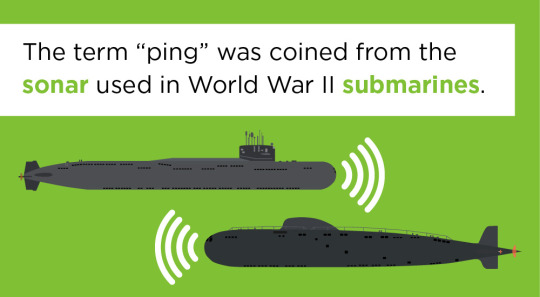
The term “ping” was coined during World War II, when submarines sent sonar signals to other submarines as a measurement of their distance from each other. This signal made an actual “ping” noise.
So what is the ideal ping level? Ping is measured in milliseconds (ms), and the closer your ping is to zero, the better. A ping under 20 ms is very good, and just under 100 ms is average. If you experience anything above 150 ms, you will detect delays in your gaming experience, such as lagging or freezing.
How to Measure Ping
If you are experiencing lagging or slow system performance while gaming, bad ping might be the culprit. However, there are other issues that could contribute to your sluggish gaming experience.
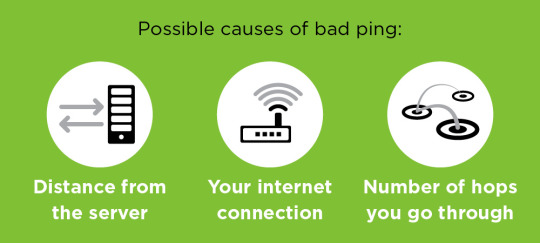
Possible causes of bad ping:
Distance from the server
Your internet connection
The number of hops you go through. A hop is the journey a data packet takes from one router to another. The hop count refers to the number of devices a data packet passes through on its way to its destination. Each hop can increase ping.
If you’ve ruled out these causes, you can then find out how much ping you actually have, and whether it’s good or bad. A speed test will tell you all you need to know about your ping. You can find various free speed tests on the internet, including the following:
Speedtest by Ookla
SpeedSmart
Speedof.me
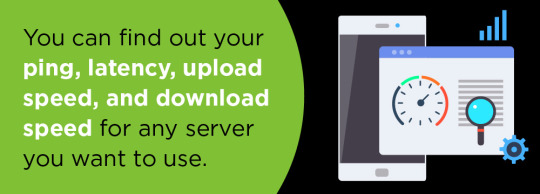
Depending on the speed test you choose, you can find out your ping, latency, upload speed, and download speed for any server you want to use, no matter where in the world it is located. Here are some tips to ensure you get the most out of your speed test:
Reboot your hardware before starting the test.
Connect your device to your router via Ethernet cable. This way, you know what the best possible ping looks like for your system. Ping is generally better when you are directly connected to your internet source.
Perform speed tests at different times of the day to see if this makes a difference.
Disconnect from your router and move to different areas of your home, especially to the location in which you usually game. Perform multiple speed tests in each of these areas to see where ping is the slowest and the fastest.
Ways to Improve Ping
Strengthen Your Existing Signal
If you’re noticing high levels of ping, it might be helpful to strengthen your existing signal by switching to a wired Ethernet connection. Many gamers automatically do this to ensure they’re getting the best internet connection possible. However, this could be challenging if your gaming setup is in a different room than your internet router.

If you can’t directly connect to your router, try to be as close to your router as possible. Ideally, your router should be alongside your gaming setup. You can also try the above speed tests in different areas of your home to see where your signal is strongest, then get as close to that as you can.
Use a Powerline Adapter

A powerline adapter essentially extends Ethernet connectivity in your home without extra cables. Instead of relying on cables, a powerline adapter runs the signal through electrical wires in your home’s walls to a receiver you can connect to via Ethernet cable and, in some cases, Wi-Fi.
This is basically as good as connecting your router directly to your gaming setup and creates a much faster connection with lower ping. Powerline adapters are ideal for gamers who are renting or don’t want to drill holes in their walls in order to run wires, and many gamers swear by them.
A powerline adapter works like this: You plug one powerline adapter in near your router and connect it to your router using an Ethernet cord. Then you plug in a second powerline adapter near your gaming center and connect that to your computer or gaming console using an Ethernet cord. It’s worth noting that powerline adapters work best when plugged directly into a wall outlet instead of used with extension cords, circuit breakers, or surge protectors, as these can interrupt the signal.
So which powerline adapter should you get? Whichever one you choose, make sure it has enough mbps potential to send, receive, and download media and data you regularly use while gaming. Here are some of the best powerline adapters for gaming:
Trendnet Powerline 1200 AV2 Adapter Kit (PC Gamer)
TP-Link AV2000 Powerline Adapter (Lifewire)
Extollo PowerLine LANSocket 1500 (Lifewire)
Upgrade Your Gaming Router
If you’ve ruled out the issues above and your gaming device is still experiencing bad ping, it may be easiest to upgrade your router altogether. But with all the options out there, it’s important to do your research before committing to a purchase.
Here are the best gaming routers, according to TechRadar:
TP-Link Archer C5400 v2
Asus RT-AC86U
TP-Link Archer C5400X
Netgear Nighthawk Pro Gaming XR500
Asus RT-AC5300
Zyxel Armor Z2 AC2600
Asus RT-AC88U
D-link DIR-885L/R
The post How to Reduce Bad Ping While Gaming Online appeared first on Freshome.com.
0 notes
Photo

How to Reduce Bad Ping While Gaming Online https://ift.tt/2Uik7gK

Gaming these days is wildly popular. In fact, there are around 2.5 billion gamers in the world, utilizing games on smartphones, tablets, consoles, and PCs. This number shows that gaming is no longer about the Nintendo and Sega consoles of days gone by. Gaming now largely takes place online, thanks to advanced broadband capabilities.
However, super-fast connections are not always needed to be an online gamer, as today’s internet can be surprisingly advanced across the world. This allows gamers to participate in multiplayer games with other gamers located in almost any country. Popular gaming consoles, such as PlayStation 4, Nintendo Switch, and Xbox One, connect to servers for game play like this.
Any gamer will tell you that, in order to have a successful gaming experience, you need strong bandwidth, network availability, high data storage levels, and a comfortable gaming setup. But one important aspect of a good gaming experience — one not usually known to the average internet user — is ping.
What Is Ping?

Ping measures the length of time it takes your computer or gaming device to gather megabits of data from internet servers located anywhere in the world. Ping is the actual signal sent out to collect and transfer data from servers. This is usually a rapid process that doesn’t matter much to the average web surfer, but slow ping is a nemesis of gamers.
So why does ping matter? Put simply, it determines whether your gaming experience is fun or frustrating. The other gamers you’re playing with depend on your ping, since it determines how fast you make your move in the game, and, in turn, how fast they make theirs. If you have good ping and your opponent doesn’t, you’re more likely to walk away with the win.

Some popular video games that rely on fast internet connection include Fortnite, Overwatch, Rocket League, and League of Legends.
For instance, if you’re playing a battle royale game like Fortnite, your survival depends on your ability to attack other players and defend your own character. Slow ping could prevent you from seeing an opponent with enough time to take cover in a split second, meaning you lag a few frames behind and lose a life. And if your opponent’s ping is quicker than yours, it can be near-impossible to defend yourself against attacks.
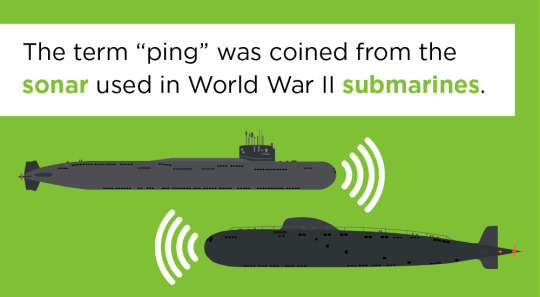
The term “ping” was coined during World War II, when submarines sent sonar signals to other submarines as a measurement of their distance from each other. This signal made an actual “ping” noise.
So what is the ideal ping level? Ping is measured in milliseconds (ms), and the closer your ping is to zero, the better. A ping under 20 ms is very good, and just under 100 ms is average. If you experience anything above 150 ms, you will detect delays in your gaming experience, such as lagging or freezing.
How to Measure Ping
If you are experiencing lagging or slow system performance while gaming, bad ping might be the culprit. However, there are other issues that could contribute to your sluggish gaming experience.
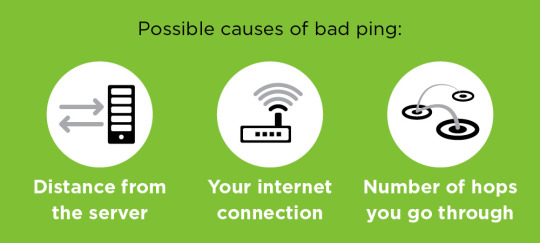
Possible causes of bad ping:
Distance from the server
Your internet connection
The number of hops you go through. A hop is the journey a data packet takes from one router to another. The hop count refers to the number of devices a data packet passes through on its way to its destination. Each hop can increase ping.
If you’ve ruled out these causes, you can then find out how much ping you actually have, and whether it’s good or bad. A speed test will tell you all you need to know about your ping. You can find various free speed tests on the internet, including the following:
Speedtest by Ookla
SpeedSmart
Speedof.me

Depending on the speed test you choose, you can find out your ping, latency, upload speed, and download speed for any server you want to use, no matter where in the world it is located. Here are some tips to ensure you get the most out of your speed test:
Reboot your hardware before starting the test.
Connect your device to your router via Ethernet cable. This way, you know what the best possible ping looks like for your system. Ping is generally better when you are directly connected to your internet source.
Perform speed tests at different times of the day to see if this makes a difference.
Disconnect from your router and move to different areas of your home, especially to the location in which you usually game. Perform multiple speed tests in each of these areas to see where ping is the slowest and the fastest.
Ways to Improve Ping
Strengthen Your Existing Signal
If you’re noticing high levels of ping, it might be helpful to strengthen your existing signal by switching to a wired Ethernet connection. Many gamers automatically do this to ensure they’re getting the best internet connection possible. However, this could be challenging if your gaming setup is in a different room than your internet router.

If you can’t directly connect to your router, try to be as close to your router as possible. Ideally, your router should be alongside your gaming setup. You can also try the above speed tests in different areas of your home to see where your signal is strongest, then get as close to that as you can.
Use a Powerline Adapter

A powerline adapter essentially extends Ethernet connectivity in your home without extra cables. Instead of relying on cables, a powerline adapter runs the signal through electrical wires in your home’s walls to a receiver you can connect to via Ethernet cable and, in some cases, Wi-Fi.
This is basically as good as connecting your router directly to your gaming setup and creates a much faster connection with lower ping. Powerline adapters are ideal for gamers who are renting or don’t want to drill holes in their walls in order to run wires, and many gamers swear by them.
A powerline adapter works like this: You plug one powerline adapter in near your router and connect it to your router using an Ethernet cord. Then you plug in a second powerline adapter near your gaming center and connect that to your computer or gaming console using an Ethernet cord. It’s worth noting that powerline adapters work best when plugged directly into a wall outlet instead of used with extension cords, circuit breakers, or surge protectors, as these can interrupt the signal.
So which powerline adapter should you get? Whichever one you choose, make sure it has enough mbps potential to send, receive, and download media and data you regularly use while gaming. Here are some of the best powerline adapters for gaming:
Trendnet Powerline 1200 AV2 Adapter Kit (PC Gamer)
TP-Link AV2000 Powerline Adapter (Lifewire)
Extollo PowerLine LANSocket 1500 (Lifewire)
Upgrade Your Gaming Router
If you’ve ruled out the issues above and your gaming device is still experiencing bad ping, it may be easiest to upgrade your router altogether. But with all the options out there, it’s important to do your research before committing to a purchase.
Here are the best gaming routers, according to TechRadar:
TP-Link Archer C5400 v2
Asus RT-AC86U
TP-Link Archer C5400X
Netgear Nighthawk Pro Gaming XR500
Asus RT-AC5300
Zyxel Armor Z2 AC2600
Asus RT-AC88U
D-link DIR-885L/R
The post How to Reduce Bad Ping While Gaming Online appeared first on Freshome.com.
Freshome Team
0 notes
Text
How to Reduce Bad Ping While Gaming Online
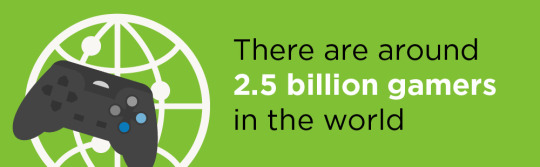
Gaming these days is wildly popular. In fact, there are around 2.5 billion gamers in the world, utilizing games on smartphones, tablets, consoles, and PCs. This number shows that gaming is no longer about the Nintendo and Sega consoles of days gone by. Gaming now largely takes place online, thanks to advanced broadband capabilities.
However, super-fast connections are not always needed to be an online gamer, as today’s internet can be surprisingly advanced across the world. This allows gamers to participate in multiplayer games with other gamers located in almost any country. Popular gaming consoles, such as PlayStation 4, Nintendo Switch, and Xbox One, connect to servers for game play like this.
Any gamer will tell you that, in order to have a successful gaming experience, you need strong bandwidth, network availability, high data storage levels, and a comfortable gaming setup. But one important aspect of a good gaming experience — one not usually known to the average internet user — is ping.
What Is Ping?
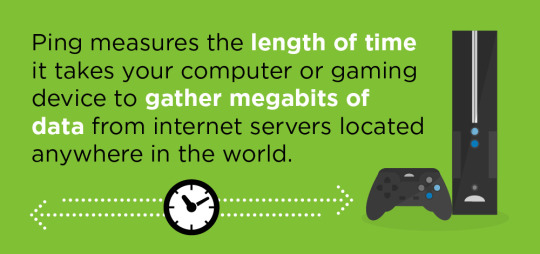
Ping measures the length of time it takes your computer or gaming device to gather megabits of data from internet servers located anywhere in the world. Ping is the actual signal sent out to collect and transfer data from servers. This is usually a rapid process that doesn’t matter much to the average web surfer, but slow ping is a nemesis of gamers.
So why does ping matter? Put simply, it determines whether your gaming experience is fun or frustrating. The other gamers you’re playing with depend on your ping, since it determines how fast you make your move in the game, and, in turn, how fast they make theirs. If you have good ping and your opponent doesn’t, you’re more likely to walk away with the win.

Some popular video games that rely on fast internet connection include Fortnite, Overwatch, Rocket League, and League of Legends.
For instance, if you’re playing a battle royale game like Fortnite, your survival depends on your ability to attack other players and defend your own character. Slow ping could prevent you from seeing an opponent with enough time to take cover in a split second, meaning you lag a few frames behind and lose a life. And if your opponent’s ping is quicker than yours, it can be near-impossible to defend yourself against attacks.
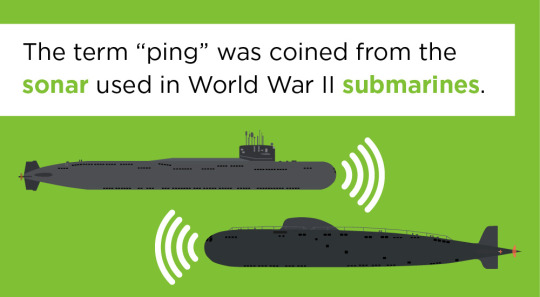
The term “ping” was coined during World War II, when submarines sent sonar signals to other submarines as a measurement of their distance from each other. This signal made an actual “ping” noise.
So what is the ideal ping level? Ping is measured in milliseconds (ms), and the closer your ping is to zero, the better. A ping under 20 ms is very good, and just under 100 ms is average. If you experience anything above 150 ms, you will detect delays in your gaming experience, such as lagging or freezing.
How to Measure Ping
If you are experiencing lagging or slow system performance while gaming, bad ping might be the culprit. However, there are other issues that could contribute to your sluggish gaming experience.
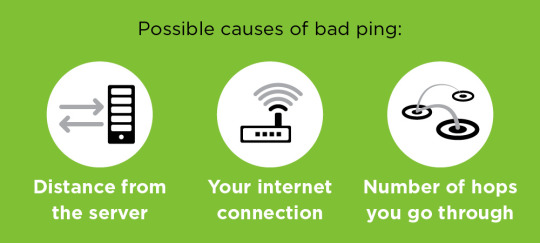
Possible causes of bad ping:
Distance from the server
Your internet connection
The number of hops you go through. A hop is the journey a data packet takes from one router to another. The hop count refers to the number of devices a data packet passes through on its way to its destination. Each hop can increase ping.
If you’ve ruled out these causes, you can then find out how much ping you actually have, and whether it’s good or bad. A speed test will tell you all you need to know about your ping. You can find various free speed tests on the internet, including the following:
Speedtest by Ookla
SpeedSmart
Speedof.me

Depending on the speed test you choose, you can find out your ping, latency, upload speed, and download speed for any server you want to use, no matter where in the world it is located. Here are some tips to ensure you get the most out of your speed test:
Reboot your hardware before starting the test.
Connect your device to your router via Ethernet cable. This way, you know what the best possible ping looks like for your system. Ping is generally better when you are directly connected to your internet source.
Perform speed tests at different times of the day to see if this makes a difference.
Disconnect from your router and move to different areas of your home, especially to the location in which you usually game. Perform multiple speed tests in each of these areas to see where ping is the slowest and the fastest.
Ways to Improve Ping
Strengthen Your Existing Signal
If you’re noticing high levels of ping, it might be helpful to strengthen your existing signal by switching to a wired Ethernet connection. Many gamers automatically do this to ensure they’re getting the best internet connection possible. However, this could be challenging if your gaming setup is in a different room than your internet router.

If you can’t directly connect to your router, try to be as close to your router as possible. Ideally, your router should be alongside your gaming setup. You can also try the above speed tests in different areas of your home to see where your signal is strongest, then get as close to that as you can.
Use a Powerline Adapter

A powerline adapter essentially extends Ethernet connectivity in your home without extra cables. Instead of relying on cables, a powerline adapter runs the signal through electrical wires in your home’s walls to a receiver you can connect to via Ethernet cable and, in some cases, Wi-Fi.
This is basically as good as connecting your router directly to your gaming setup and creates a much faster connection with lower ping. Powerline adapters are ideal for gamers who are renting or don’t want to drill holes in their walls in order to run wires, and many gamers swear by them.
A powerline adapter works like this: You plug one powerline adapter in near your router and connect it to your router using an Ethernet cord. Then you plug in a second powerline adapter near your gaming center and connect that to your computer or gaming console using an Ethernet cord. It’s worth noting that powerline adapters work best when plugged directly into a wall outlet instead of used with extension cords, circuit breakers, or surge protectors, as these can interrupt the signal.
So which powerline adapter should you get? Whichever one you choose, make sure it has enough mbps potential to send, receive, and download media and data you regularly use while gaming. Here are some of the best powerline adapters for gaming:
Trendnet Powerline 1200 AV2 Adapter Kit (PC Gamer)
TP-Link AV2000 Powerline Adapter (Lifewire)
Extollo PowerLine LANSocket 1500 (Lifewire)
Upgrade Your Gaming Router
If you’ve ruled out the issues above and your gaming device is still experiencing bad ping, it may be easiest to upgrade your router altogether. But with all the options out there, it’s important to do your research before committing to a purchase.
Here are the best gaming routers, according to TechRadar:
TP-Link Archer C5400 v2
Asus RT-AC86U
TP-Link Archer C5400X
Netgear Nighthawk Pro Gaming XR500
Asus RT-AC5300
Zyxel Armor Z2 AC2600
Asus RT-AC88U
D-link DIR-885L/R
The post How to Reduce Bad Ping While Gaming Online appeared first on Freshome.com.
from https://freshome.com/broadband/reduce-bad-ping-while-gaming-online/ via How to Reduce Bad Ping While Gaming Online
0 notes
Text
Comparative tests show iPhone 14 Pro can achieve up to 38% faster 5G speeds
Comparative tests show iPhone 14 Pro can achieve up to 38% faster 5G speeds
At this point, we already know a lot about the new iPhone 14 Pro and iPhone 14 Pro Max. When it comes to performance, the new devices are a bit faster than their predecessors thanks to the A16 Bionic chip. But what about 5G? Based on comparison tests conducted by SpeedSmart, the new iPhone 14 Pro models can also achieve higher 5G speeds than iPhone 13 Pro. more… The post Comparative tests show…

View On WordPress
0 notes