#Squarespace transition process
Explore tagged Tumblr posts
Text
Google Domains has officially been acquired by Squarespace, and domain migrations are underway. Understand your options, why choosing the right registrar matters, and how to ensure a smooth domain transfer process without downtime.
#affordable domain registrars#benefits of NameCheap#best domain registrars#best practices for DNS settings#choosing a domain registrar#DNS records migration tips#domain management tips#domain privacy protection#domain registrar comparison#domain registrar guide#domain transfer downtime#Google Domains alternatives#Google Domains customer options#Google Domains migration#Google Domains pricing update#how to transfer a domain#migrating Google Domains to Squarespace#NameCheap vs GoDaddy#preparing for Google Domains migration#secure domain migration#Squarespace acquisition of Google Domains#Squarespace domain transfer#Squarespace Domains review#Squarespace transition process#transfer domain step-by-step
0 notes
Text
for (fellow) Etsy sellers who are now looking for alternatives, here's what i found after some (brief) research!* *please double check my work and let me know if i should remove/add anything from this list!
CENTRAL MARKETPLACE OPTIONS
these are sites that work like etsy, where you can see products from all stores on the platform through one search function. these will be best for people who don't have a specific following or social media presence, as the audience will come to your shop through the marketplace. ARTISANS COOPERATIVE—artisans.coop born out of an etsy strike, this site functions extremely similarly to etsy with a few important changes—it's member-owned rather than Big Corporate-owned, and there is a thorough vetting and verification process to ensure that products being sold are genuinely handmade, so as to avoid dropshippers. one thing to note is that if you use print on demand services such as printful, this may not be the place for you—artisans coop only allows PoD services for 2d goods of things like photography and illustration, meaning if you sell PoD mugs with your artwork on them, that won't be allowed here. additionally, they're still in beta, which means you have to become a member (for a fee of $100USD or $1000USD) to be able to open up a shop, at least currently. GOIMAGINE—goimagine.com [when i searched free palestine on their site, nothing related to palestine came up. now this could be just because they have a smaller userbase and no one has made anything palestine-related, but given the general white usamerican christian vibes from the site, i'm not totally sure that's the case. anyhow, i chose to include it for the sake of providing options, but please (once again) do your own research] this place seems kinda cool—all of the profits that goimagine (not the sellers!) make get donated to a handful of charities that help children!
FOLKSY—folksy.com only available to UK sellers, but seems like a fairly similar concept to etsy. nothing came up when i searched "free palestine," though, so might be worth doing a bit more digging about.
INDEPENDENT ONLINE SHOP OPTIONS
these are places that will help/allow you to put your products on your own shop website, (sometimes) with your own domain/url. these are generally better for folks who have an audience or social media following and can direct traffic to your website that way.
SHOPIFY—shopify.com probably the most well-known/common way to run an online shop. (i think) you can create your website through shopify, or connect it to other web builders. it has a lot of different plan options, but none of them are free. the cheapest one starts at $5USD/month but doesn't give you a website as far as i can tell? generally kind of difficult to figure out what you can do without starting an account with them, which i don't want to do yet (so if anyone uses shopify and can help clarify this, that would be appreciated!)
BIGCARTEL—bigcartel.com bigcartel gives you a website where you can sell your own products, and they have a free plan! you don't get a custom domain and can only have up to five products up for sale at a time, but you can upgrade your plan for more products/other features. i've used them before, it worked great for the short-term project i needed it for (but would be great for long term shops as well, i just don't have long-term use experience with it)
INDIEMADE—indiemade.com like bigcartel but seems marketed/designed more for smaller/handmade stuff? cheapest plan is $5USD/mo and lets you have ten products; $12.50USD/mo lets you have 250. has options to sync/connect with etsy, which would make transitioning fairly simple!
SQUARESPACE—squarespace.com a website builder that has robust ecommerce features, but the cheapest ecommerce plan is $28USD/mo. although it seems like on their $23USD/mo plan you can also sell things, but they charge a higher transaction fee and that plan doesn't include "powerful merchandising," whatever that means.
i'm not sure where i'll be moving to, but if/when i decide (and if i remember), i'll update you with what i pick and how i like it!
i hope this helps <3
I'm not buying from Etsy now


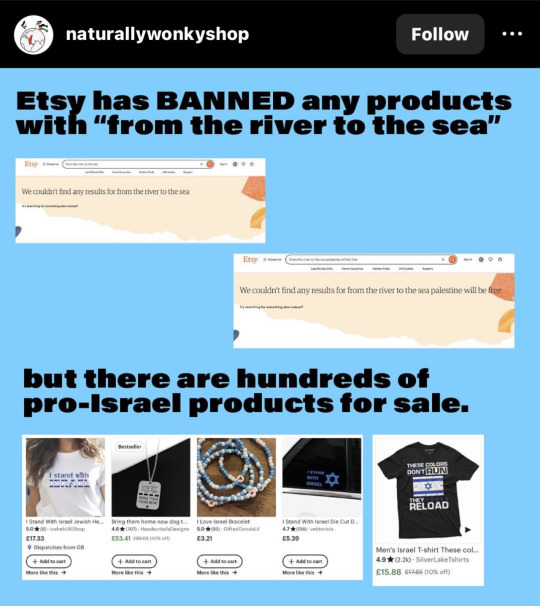
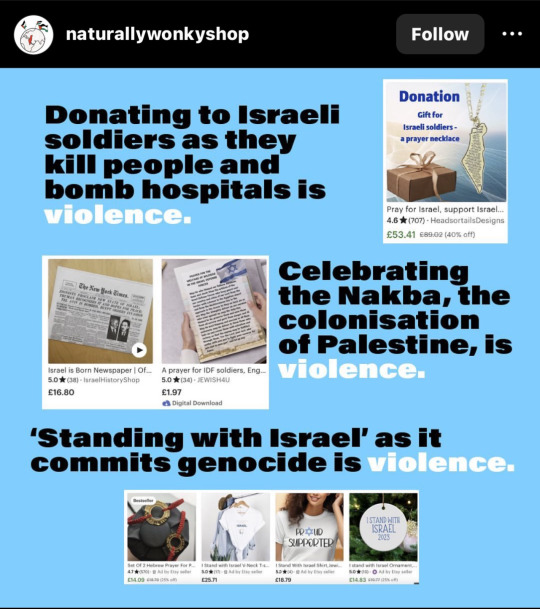

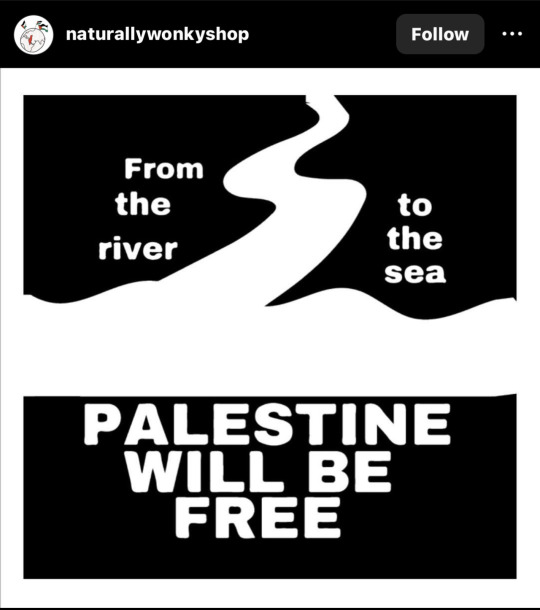

10K notes
·
View notes
Text
The Future of Responsive Web Design with AI
Running a successful business in this competitive digital market is no less than a battle. For this, businesses take the help of web design service providers, such as Aripro Designs, who create responsive web designs that can make your website adaptable on all devices. Lately, building and designing a website has been transformed due to the advances in Artificial Intelligence (AI). The blog tries to shed light on the impact of AI on responsive design and how web design companies are integrating this jaw-dropping technology to create websites that are responsive.

Understanding Responsive Web Design and the Way a Web Design Company and AI Enhance it
There has been a steep increase in worldwide web traffic from mobile phones, hence the demand for a web design that can readily accommodate a user’s device. This calls for responsive web design (RWD), which lets websites function across different devices and platforms.
How a Web Design Agency Creates a Responsive Web Design
A responsive web design agency designs websites that can automatically function on any screen. In simpler terms, it allows users to access the website from their computer and phone. Agencies have skilled and creative designers who complete the process in a systematic format.
They listen patiently to the clients to understand their specific needs. Based on this, they devise a plan to meet the client’s targets.
Each responsive web design agency has a dedicated design and development team that prepares layouts and uses responsive frameworks.
After final testing and optimization, the website is all set to work and looks good on various browsers and devices like phones, tablets, and computers.
How Artificial Intelligence Helps to Create a Responsive Web Design
Artificial Intelligence (AI) has altered the process of creating a responsive web design. The AI-based tools allow websites to respond to aspects (such as user behaviors, preferences, and devices) in real-time, providing distinctive personalization and functionality. It can increase the different elements of the web design process.
Using automated layout adjustment, the AI can change how the website looks and also ensure that it fits on different screens. It speeds up design adjustments and also improves precision.
In order to enhance and give a personalized user experience, the user’s behavior is analyzed by AI, and based on this, content and design elements and enhancing engagement are adjusted.
It also tests the website to ensure it works everywhere and fixes issues faster.
AI uses voice search optimization that lets people find websites by talking instead of typing.
It also helps the websites open faster by making images smaller and content smarter. Thus, AI helps them achieve a better ranking on Google ratings.
The Future: Integration of AI and Human Collaboration
Though AI can offer a lot, one must realize that it can hardly offer the human touch and empathy provided by web design companies. The highly advanced AI tools help the creative designer in many ways, especially:
fetching crucial data
analyzing the user’s behavior
making design enhancements based on the findings
converting drawings and sketches related to website ideas into digital layouts showing website elements (buttons, menus, images, and text).
Aripro Designs: Embracing AI to Deliver Responsive Web Design
Being a trusted web design service provider, Aripro Designs uses AI to create future-proof responsive website solutions. It boasts a highly trained and forward-looking web design department that appreciates the importance graphic design brings when it comes to customer retention. The business incorporates some of the most current technology, like Figma, HubSpot, Squarespace, BigCommerce, and Wix, in an effort to make a responsive web design with excellent user experience as well as the functionality of a site.
They, for instance, incorporate animated elements built using SVG, CSS3 transitions, and Canvas, as well as load-balancing techniques that are useful. The skilled team works on server-side frameworks (such as React, Angular, PHP, Laravel, and Node.js). They operate on different CMS platforms, including Drupal, WordPress, OpenCart, and Magento, to facilitate user engagement. With Aripro Designs by your side, you get access to some of the best minds who can craft result-driven websites that resonate, engage, and convert.
Conclusion
Absolutely, AI-based design software can create responsive web designs successfully; however, there should be a balanced mix. One must realize that the best web experiences come from blending the efficiency and power of AI with human insight and creativity. Combining them both gives the key to optimizing the designs, which keeps you relevant and thriving in this fast-paced tech arena.
Let Aripro Designs be your tech partner, harnessing AI to enhance human experiences and interactions and driving your digital success.
0 notes
Text
Seamless Ecommerce Migration Services for Online Success

What Are Ecommerce Migration Services?
Ecommerce migration services help online shops migrate their store from one platform to another without losing data, customers, or search engine rankings. Whether you're migrating from WooCommerce to Shopify or from Magento to BigCommerce, a proper migration helps everything from products to customer information migrate securely.
In today's competitive business world, the majority of businesses go for ecommerce migration services to optimize website performance, security, and user experience. If your current platform is slow, hard to manage, or lacks important features, migrating may be the ideal choice for future growth.
Why Choose Ecommerce Migration?
There are several reasons businesses go for ecommerce migration:
Performance Problems: If your website is slow to load or crashes often, it is probably pushing away customers.
Inadequate Features: Certain platforms do not support the high-end features you need for marketing, inventory, or shipping.
Poor Experience: A confusing layout or slow interface can hurt sales and customer satisfaction.
Scalability Requirements: As your company grows, your platform needs to grow as well.
Cost Effectiveness: Certain platforms have high costs or require expensive plugins to function.
Ecommerce migration services fix all of these problems by moving your store to a more appropriate platform.
What Does the Ecommerce Migration Process Entail?
Transferring an ecommerce store involves a number of important steps to take to avoid any loss or damage while migrating:
Data Backup
You do a full backup of your store prior to any movement. That means products, customer data, order history, and content.
Platform Choice
You choose a platform that is appropriate for your needs — Shopify, BigCommerce, Magento, or otherwise.
Data Transfer
professionals migrate all your data over to the new platform with caution, like product listings, images, categories, and metadata.
Design and Theme Transfer
Your current design can be duplicated or extended in the new system. If you would prefer a new look, this is a good time to do so.
Testing
Before going live with the new site, it is extensively tested for bugs, dead links, and payment issues.
SEO Preservation
URL redirects, metadata, and SEO options are all preserved in order to maintain your rankings on Google and other search engines.
Go Live
Your new store goes live after final checks. Most migrations can be accomplished with zero or minimal downtime.
Advantages of Professional Ecommerce Migration Services
You employ specialists for your migration, which has a number of advantages:
No Data Loss: Experts employ tools and techniques in order to ensure that no critical information is lost.
Minimal Downtime: Your shop remains accessible for most of the migration process.
SEO Safety: Proper redirects and SEO settings allow you to retain your traffic and Google rankings.
Tailored Features: You can apply new features or apps which weren't on your old platform.
Time-Efficient: Instead of spending weeks learning the ins and outs, you can focus on running your business.
Well-Liked Platforms to Move Ecommerce
Among the top best platform transitions are:
WooCommerce to Shopify
Magento to Shopify or BigCommerce
Wix to Shopify
Squarespace to WooCommerce
Custom-Built Sites to Contemporary Ecommerce Platforms
Each kind of migration has its own set of difficulties, so that's why ecommerce migration services are tailored to your specific situation.
When Is the Right Time to Migrate?
You might need to consider migration if:
Your store's loading speed is slow.
Your bounce rate is high.
You have limited integration possibilities with apps or tools.
Managing the backend is too complex.
Your online shopping experience is below par.
If any of these sound familiar, then maybe it's time to give your store a renewal with ecommerce migration services.
Ecommerce migration services are essential for any online shop that wishes to grow, improve performance, and offer a better experience to customers. With the help of experts, you can migrate platforms without any hassle, with your data safe and your SEO intact. A professional migration saves your time, protects your investment, and sets your company up for future success.
If you're looking to switch ecommerce platforms, don't wait until technical issues or lost revenues force you to. Invest in professional ecommerce migration services today for a smoother, safer transition.
0 notes
Text
Squarespace to Shopify Migration: A Complete Guide for a Seamless Transition
Are you planning to migrate your online store from Squarespace to Shopify? Whether you're looking for better scalability, advanced eCommerce features, or improved performance, transitioning to Shopify can significantly enhance your business operations.
In this comprehensive guide, we will walk you through the Squarespace to Shopify migration process, covering key aspects, benefits, and essential steps to ensure a smooth transition.
Why Migrate from Squarespace to Shopify?
Squarespace is an excellent platform for building websites, but when it comes to running a full-fledged eCommerce store, Shopify offers more flexibility and advanced functionalities. Here are some key reasons why businesses choose to migrate:
Better eCommerce Features – Shopify provides superior inventory management, advanced payment gateways, and extensive third-party integrations.
Scalability – As your business grows, Shopify’s infrastructure is better equipped to handle increasing traffic and sales.
SEO & Marketing Tools – Shopify offers enhanced SEO capabilities, email marketing, and customer retention tools.
Customizability – With thousands of themes and apps, Shopify allows greater flexibility in design and functionality.
24/7 Customer Support – Shopify provides round-the-clock assistance, ensuring quick resolution of any issues.
Step-by-Step Squarespace to Shopify Migration Process
Migrating from Squarespace to Shopify requires careful planning and execution to avoid data loss and maintain SEO rankings. Follow these steps for a hassle-free migration:
1. Set Up Your Shopify Store
Sign up for a Shopify account and choose a pricing plan that suits your business needs.
Select a theme that aligns with your brand identity.
2. Export Data from Squarespace
Go to Settings > Advanced > Import/Export in Squarespace.
Export your product, blog, and customer data.
Download the exported XML file for future reference.
3. Import Data to Shopify
Use Shopify’s CSV import tool or third-party migration apps to transfer products and content.
Manually review and edit product descriptions, images, and categories.
4. Rebuild Website Design & Pages
Customize your Shopify theme to match the previous design or improve upon it.
Recreate important pages such as the Homepage, About Us, and Contact Us.
5. Configure Payment & Shipping Settings
Set up your payment gateways (PayPal, Stripe, Shopify Payments, etc.).
Configure shipping options, tax settings, and checkout preferences.
6. Set Up Redirects to Maintain SEO
Redirect old Squarespace URLs to new Shopify URLs to avoid broken links and maintain search rankings.
Update your sitemap and submit it to Google Search Console.
7. Test Your Shopify Store Before Going Live
Conduct thorough testing to ensure product pages, checkout, and payment processing work correctly.
Check for mobile responsiveness and site speed.
8. Launch & Promote Your Shopify Store
Announce the migration on social media and email newsletters.
Run promotions and retarget previous customers to drive traffic to your new store.
Common Challenges & Solutions in Squarespace to Shopify Migration
1. Data Loss & Formatting Issues
Solution: Use professional migration services like OyeCommerz for seamless data transfer.
2. SEO Drops After Migration
Solution: Implement 301 redirects, optimize product descriptions, and update metadata.
3. Design Inconsistencies
Solution: Customize your Shopify theme to reflect your brand aesthetics.
Conclusion
Migrating from Squarespace to Shopify is a strategic move for businesses aiming for growth and enhanced eCommerce functionalities. By following the right steps and utilizing expert migration services like OyeCommerz, you can ensure a seamless transition without data loss or SEO setbacks.
Ready to make the switch? Contact OyeCommerz today and migrate hassle-free!
0 notes
Text
Tired of Squarespace? Discover the Power of Shopify Migration
Feeling Limited by Squarespace? It’s Time to Upgrade! Are you struggling to grow your online store on Squarespace? While Squarespace is a great platform for building websites, it often falls short when it comes to scaling eCommerce businesses. Whether it’s the lack of advanced eCommerce features, fewer payment gateways, or limited customization options, many store owners find themselves outgrowing Squarespace.
But don’t worry, you don’t have to settle! Migrating to Shopify can unlock a world of possibilities and take your online business to new heights. Shopify offers unmatched flexibility, scalability, and powerful eCommerce tools that can supercharge your growth.
Why Choose Shopify Over Squarespace?
If you’re still on the fence about migrating, here are a few compelling reasons to make the switch:
Advanced eCommerce Features: Shopify is built specifically for eCommerce, offering powerful features like abandoned cart recovery, multi-channel selling, and advanced analytics that Squarespace lacks.
Unlimited Customization: Shopify’s extensive theme library and ability to add custom code give you complete control over your store’s look and feel.
Wide Range of Payment Options: Shopify supports 100+ payment gateways, ensuring that customers from around the globe can easily make purchases.
Robust App Ecosystem: With over 6,000 apps in the Shopify App Store, you can easily integrate tools for email marketing, inventory management, and customer service.
Seamless Scalability: Whether you’re a small business or an enterprise-level brand, Shopify grows with you, offering solutions that can handle high traffic and large inventories effortlessly.
Superior SEO & Speed: Shopify is designed to load fast and is optimized for search engines, helping you rank higher on Google and attract more organic traffic.
Step-by-Step Guide to Migrate from Squarespace to Shopify
Step 1: Prepare for the Migration Before starting the migration, take some time to review your current website. Create a list of the following:
Products (including images, descriptions, and SKUs)
Customer details and order history
Blog posts and other content
URLs to preserve SEO rankings
Export and save all your data to ensure a smooth transition.
Step 2: Create Your Shopify Store
Sign up for a Shopify account and choose a plan that suits your business.
Pick a theme that matches your brand and customize it using Shopify’s intuitive drag-and-drop editor.
Add essential apps for SEO, marketing, and order management to enhance functionality.
Why This Step is Crucial: Setting up your Shopify store correctly from the beginning ensures a smoother migration process.
Step 3: Export Data from Squarespace Squarespace allows you to export product and page data in CSV format. However, some data like customer information and custom pages may need to be manually transferred.
How to Export:
Go to Settings > Advanced > Import/Export
Select Export and download your content in CSV format
Review the data and clean up any errors before importing to Shopify
Step 4: Import Data to Shopify
Use Shopify’s built-in import feature to upload product and customer data.
Go to Shopify Admin > Products > Import and upload your CSV files.
Double-check product descriptions, prices, and images to ensure everything is correctly imported.
Use migration tools like Cart2Cart or Matrixify for a seamless and error-free migration.
Step 5: Customize Your Shopify Store
Choose a theme that aligns with your brand identity.
Add high-quality images, engaging product descriptions, and clear CTAs.
Customize pages such as the homepage, product pages, and checkout process to create a cohesive and intuitive shopping experience.
Why Design Matters: A well-designed store improves user experience and boosts conversion rates.
Step 6: Redirect URLs to Maintain SEO Rankings One of the biggest concerns during migration is the potential loss of SEO rankings. To prevent this, set up 301 redirects to point your old Squarespace URLs to their corresponding Shopify pages.
How to Do It:
Go to Shopify Admin > Online Store > Navigation > URL Redirects
Add your old URLs and link them to your new Shopify URLs
Pro Tip: Regularly monitor your SEO performance after migration to identify and fix any potential issues.
Step 7: Test and Launch Your Store Before going live, test your Shopify store thoroughly to ensure everything works perfectly.
Test Checklist:
Place test orders to ensure the checkout process is smooth
Verify that product pages, images, and descriptions load correctly
Check for any broken links or missing pages
Ensure payment gateways and shipping options are configured properly
Common Challenges and How to Avoid Them
Data Loss: Always double-check your exported and imported data to ensure nothing is missing. SEO Disruption: Set up proper redirects to maintain SEO rankings and minimize traffic loss. Design Misalignment: Customize your Shopify theme to maintain a consistent brand identity.
What Happens After You Migrate to Shopify?
Once your migration is complete, you’ll immediately start experiencing the benefits:
Higher Conversions: Shopify’s faster load times and intuitive design improve customer experience and increase sales. Global Reach: Shopify supports multiple currencies, languages, and payment gateways, making it easier to reach a global audience. Better SEO Rankings: Shopify’s SEO-friendly structure helps boost your organic visibility and drive more traffic. Enhanced Customer Experience: Advanced features like abandoned cart recovery and personalized recommendations lead to happier customers and repeat business.
Ready to Discover the Power of Shopify? Let’s Get Started!
If you’re tired of the limitations of Squarespace and ready to elevate your online store, Shopify is the perfect solution. Migrating from Squarespace to Shopify doesn’t have to be a hassle, follow these steps and you’ll be well on your way to building a powerful, high-converting Shopify store.Contact us now! Set up your Shopify store and watch your business grow!
0 notes
Text
Trends and Innovations

In web design, there are a few exciting trends and innovations that have been gaining traction recently. Here are some of the most noteworthy:
1. AI-Powered Design Tools
Tools like Figma, Sketch, and Adobe XD are now integrating AI to assist with design, improving efficiency and even suggesting design elements or layouts based on user inputs. Some tools even generate content or suggest color schemes based on the type of website you’re creating.
2. Dark Mode
Dark mode continues to grow in popularity due to its aesthetic appeal and its potential to reduce eye strain. Many web designers are now ensuring that websites are optimized for dark mode as it has become a preference for many users.
3. Micro-Interactions
Small animations, transitions, and hover effects that make websites feel more dynamic. Micro-interactions can be used for feedback on buttons, navigation, or loading processes, improving the user experience.
4. Responsive and Adaptive Design
With the continued rise of mobile browsing, responsive design (where layouts adjust based on screen size) is a must. There’s also an emphasis on adaptive design to provide a more tailored experience across devices.
5. 3D Visuals & Illustrations
Designers are leveraging 3D elements and interactive visuals to engage users in new ways. This includes everything from 3D icons to entire immersive environments. WebGL and CSS 3D animations are becoming more commonly integrated into websites.
6. Voice User Interface (VUI)
With the rise of voice assistants like Siri and Alexa, more websites are incorporating voice search and voice commands into their designs. This is particularly useful for e-commerce and accessibility.
7. No-Code/Low-Code Platforms
No-code platforms like Webflow, Wix, and Squarespace are allowing individuals without extensive coding knowledge to create complex websites. Designers can focus more on the user experience and less on development, but still produce functional sites.
8. Minimalism & Bold Typography
Simple, minimalistic designs are still going strong. This includes large typography, clean layouts, and plenty of white space. Bold typography is being used to make a statement and emphasize content.
9. Motion Design and Animation
More websites are incorporating motion graphics and animation to create an engaging and interactive experience. This can range from page transitions to small animated details that add personality and flair to the site.
10. Augmented Reality (AR)
AR is making waves, especially in retail and e-commerce. It allows users to interact with products in a more immersive way. For example, furniture stores let users see how furniture would look in their own space.
11. Personalization
Websites are becoming more personalized based on user behavior, location, or preferences. This includes customized landing pages, product recommendations, or tailored content that evolves as users interact with the site.
12. Sustainability in Web Design
As environmental concerns rise, more web designers are focusing on creating sustainable websites by optimizing images, reducing unnecessary code, and using energy-efficient web hosting.
13. Design Systems and UI Libraries
Design systems (such as Material Design or custom-made systems) are now standard practices for streamlining web design across large teams. They ensure consistency in elements, interactions, and branding, making websites more scalable and easier to maintain.
WEBSITE: https://www.ficusoft.in/web-designing-training-in-chennai/
0 notes
Text
How Often Should You Check for an Updated RSS Feed URL?
youtube
In the world of digital marketing and website management, keeping your content easily accessible to your audience is crucial. One of the most reliable ways to ensure that your content reaches its destination is by maintaining an Updated RSS feed URL. However, the question arises—how often should you check for an updated RSS feed URL? In this article, we’ll explore the factors that determine how frequently you should check and how GMB Briefcase can help streamline this process through its tools and resources, such as the GMB Briefcase | Help Center.
What Is an RSS Feed URL and Why Is It Important? An RSS Feed URL is the link that directs readers, content aggregators, and automated tools to your latest updates and blog posts. When your feed is functioning properly, it automatically sends updates to subscribers or platforms that rely on it, such as email newsletters, social media schedulers, or content aggregators.
If you’ve recently changed your website’s structure, moved to a new platform, or experienced a domain shift, your RSS feed URL might need to be updated. Regularly checking for an updated RSS feed URL ensures that you’re not missing out on crucial traffic and engagement.
How Often Should You Check for an Updated RSS Feed URL? The frequency of checking for an updated RSS feed URL can vary depending on a few factors. Let’s take a closer look at these:
After Website Changes or Updates Whenever you make significant changes to your website, such as updating your content management system (CMS), switching to a new platform, or modifying your domain name, it’s essential to verify that your RSS feed URL is still working. Recommendation: Check immediately after implementing any website updates to ensure everything is still functioning as expected.
Regularly for Content Distribution Efficiency If you rely on your RSS feed for distributing content to external platforms (e.g., aggregators, social media automation tools, or newsletters), checking your feed URL every month or two is a good practice. Recommendation: Perform a regular check-up every 1-2 months to ensure that your feed remains active and up-to-date. This will prevent any disruptions in content distribution and engagement.
When You Notice a Drop in Engagement or Traffic A sudden drop in engagement or traffic could indicate a problem with your RSS feed URL, such as a broken or outdated link. If you’re noticing this, it’s a good idea to check your RSS feed URL immediately. Recommendation: If you notice drops in website traffic or content performance, verify that your RSS feed URL is still active and delivering content correctly.
When Migrating or Switching Domains Switching your domain name or moving to a new hosting provider often results in a change in your RSS feed URL. Before you make such a transition, it's critical to confirm that your new feed URL is set up correctly and points to the right location. Recommendation: Always check your RSS feed URL when migrating to a new domain or hosting provider, ideally before going live.
With Website Platform Updates If your CMS (like WordPress, Shopify, or Squarespace) is being updated or patched, it’s worth verifying that your RSS feed URL hasn’t been altered or reset to a default configuration. Recommendation: After any CMS updates or patches, double-check your RSS feed URL to make sure the updates haven’t disrupted its functionality.
How GMB Briefcase Can Help You Monitor Your RSS Feed URL For businesses managing multiple content feeds or striving for seamless content distribution, tools like GMB Briefcase are invaluable. GMB Briefcase provides a centralized solution for managing your Google My Business listings, content feeds, and local SEO efforts, including the monitoring and updating of your RSS feed URLs.
The GMB Briefcase | Help Center offers the following benefits for businesses:
Easy RSS Feed Management: The Help Center provides step-by-step guidance on locating, updating, and validating your RSS feed URL across different platforms.
Timely Notifications: Set up notifications to alert you when your feed is not functioning or requires an update.
Comprehensive Troubleshooting: If there’s an issue with your RSS feed, GMB Briefcase helps you troubleshoot and resolve it quickly.
By using GMB Briefcase, businesses can reduce the likelihood of missing a critical feed update and ensure that their content is being distributed properly and on time.
Best Practices for Checking Your RSS Feed URL Here are some tips to ensure your RSS feed URL is always up-to-date and functioning smoothly:
Automate RSS Feed Monitoring: Use automation tools or third-party services to monitor your RSS feed’s health. Tools like FeedBurner or Google FeedFetcher can notify you of issues.
Redirect Old URLs: If your RSS feed URL changes, set up a 301 redirect from the old feed URL to the new one. This will prevent traffic and subscribers from being lost.
Test Your RSS Feed Regularly: Use online feed validation tools (like FeedValidator) to ensure that your feed is structured correctly and accessible by platforms.
Integrate With Your Content Management System: Some CMS platforms offer automatic RSS feed updates. Ensure that your CMS or platform is configured to update the feed URL as needed.
Conclusion An updated RSS feed URL is crucial for seamless content distribution. Whether you're updating your website, switching platforms, or noticing a decrease in traffic, it's important to check your RSS feed URL regularly. By checking for an updated feed URL after significant changes or periodically throughout the year, you ensure that your content continues to reach your audience without interruption. With the tools and resources available through GMB Briefcase, such as the GMB Briefcase | Help Center, managing your RSS feed URL becomes an easy, hassle-free task. Stay proactive, keep your RSS feed URL updated, and ensure your content is always available to your audience!
Find Us Online
Facebook
LinkedIn
Twitter
YouTube Channel
0 notes
Text
Why You Should Transfer Your Domain from GoDaddy to Squarespace: Benefits and Process Explained

Introduction
Are you wondering why to transfer domain from GoDaddy to Squarespace? Whether you’re starting a new website, rebranding, or simply looking for a more streamlined solution, transferring your domain can simplify your online management and enhance your digital presence.
In this guide, we’ll explore why to transfer domain from GoDaddy to Squarespace, the key benefits of switching, the detailed process of transferring your domain, and how Wonkrew, a digital marketing agency in Chennai, can support you through every step.
Section 1: Why to Transfer Domain from GoDaddy to Squarespace — Key Benefits
Understanding why to transfer domain from GoDaddy to Squarespace can make a significant difference to your website’s performance and ease of use. Here are some compelling reasons:
Enhanced Design and User Experience
Squarespace is well-known for its high-quality design templates, which allow you to create a modern, polished website. If you’re after a site that stands out, transferring your domain from GoDaddy to Squarespace can help you achieve that professional look with minimal effort.
Integrated Hosting and Domain Management
By transferring your domain to Squarespace, you consolidate both your hosting and domain services on one platform. This saves time and simplifies your online presence, which is why many business owners decide to transfer domains from GoDaddy to Squarespace.
Built-in SEO and Analytics Tools
Squarespace’s built-in SEO tools make it easier to manage search engine optimization without relying on external plugins. For a digital marketing company like Wonkrew, which specializes in SEO for businesses, transferring domains from GoDaddy to Squarespace makes website optimization even more straightforward.
Reliable Customer Support
Squarespace’s customer service is available 24/7, offering support for domain and website-related issues. For website owners looking for reliable help, this is a key reason why transferring a domain from GoDaddy to Squarespace is worth considering.
Section 2: How to Transfer Domain from GoDaddy to Squarespace — Step-by-Step Process
Now that we understand why to transfer domain from GoDaddy to Squarespace, here’s a simple guide on how to transfer your GoDaddy domain.
Unlock Your Domain on GoDaddy
Log in to GoDaddy, navigate to your domain settings, and unlock your domain. This is a crucial first step in how to transfer GoDaddy domain to another platform like Squarespace.
Request Your Authorization Code
Next, obtain the authorization (EPP) code from GoDaddy. You’ll need this code to transfer your domain from GoDaddy to Squarespace securely.
Initiate the Transfer on Squarespace
On your Squarespace dashboard, go to “Settings” > “Domains” > “Use a Domain I Own” and enter your domain. Follow the prompts and enter your authorization code to begin the transfer.
Confirm the Transfer
Once Squarespace confirms the transfer request, check back in GoDaddy to approve it. Finalizing the transfer may take a few days, so it’s essential to keep your domain settings intact during this time.
Section 3: How Wonkrew, a Digital Marketing Agency in Chennai, Can Help with the Transfer
If the domain transfer process feels daunting, that’s where Wonkrew can help. As a digital marketing agency in Chennai, Wonkrew assists businesses in making seamless domain transfers while optimizing their online presence.
Why Choose Wonkrew for Your Domain Transfer?
Comprehensive SEO Services: Wonkrew can optimize your site’s SEO during the transition from GoDaddy to Squarespace, ensuring your website is search-engine-ready from day one.
Technical Expertise: From setting up new email configurations to adjusting DNS settings, our team ensures that the transfer process is smooth and error-free.
End-to-End Support: With Wonkrew, you’ll have dedicated support every step of the way, from why to transfer domain from GoDaddy to Squarespace to post-transfer website optimization.
Section 4: Common Questions About Transferring Your Domain
Why does transferring from GoDaddy to Squarespace benefit my SEO?
Squarespace’s SEO tools allow you to make quick updates and use SEO-friendly templates. Wonkrew can help maximize these tools for higher search rankings, which is another reason why to transfer domain from GoDaddy to Squarespace.
How long does the transfer process take?
A domain transfer typically takes between 5–7 days, but it may vary depending on GoDaddy’s policies.
What about my GoDaddy email accounts?
Email accounts linked to your GoDaddy domain will not transfer automatically. However, Wonkrew can assist with setting up your email on Squarespace or an alternative email provider.
Can I switch back to GoDaddy if needed?
Yes, but domain transfer policies require you to wait 60 days after a transfer before moving the domain again.
Section 5: Final Tips for Transferring Your Domain from GoDaddy to Squarespace
Prepare Your Backup Data: Always back up your website content, DNS settings, and other data before initiating a domain transfer.
Utilize SEO Tools on Squarespace: Squarespace offers robust SEO tools. Wonkrew’s team can help you leverage these tools to improve your rankings post-transfer.
Test Your Site Post-Transfer: Once the transfer is complete, test your website to ensure that all links, images, and navigation elements function correctly.
Conclusion
If you’re considering why to transfer domain from GoDaddy to Squarespace, the benefits — ranging from streamlined domain management to powerful SEO tools — make it a worthwhile move. And with expert guidance from Wonkrew, the transition can be hassle-free and optimized for your digital goals.
For those in Chennai or anywhere seeking seamless online solutions, Wonkrew’s services go beyond just domain transfers. As a trusted digital marketing agency in Chennai, we help businesses optimize their websites, leverage SEO effectively, and grow their digital footprint.
Get started today with Wonkrew and make the most of your Squarespace domain transfer!
#why to transfer domain from go daddy to squarespace#how to transfer godaddy domain#godaddy transfer domain#transfer domain to godaddy#how to transfer domain to godaddy#digital marketing agency in chennai
0 notes
Text
I transferred StephenFieldingImages.org to Squarespace in order to combine my blog with an online image gallery to make my media presence more seamless for both you and me. I think the site also has a more aesthetic look than the current platforms, but you’ll be the judge of that. Building that site has been a time-consuming process that will continue for some time. I imported all my WordPress posts and pages to Squarespace, along with the email addresses of you, my followers. I’ll also send you a follow-up email from Squarespace about this transfer. This transition has involved some trade-offs, however. For instance, I’ll now have to type image captions, rather than automatically including them with direct uploads from Lightroom, as possible with SmugMug. However, this might change in the future, according to Squarespace. Another trade-off is that Squarespace does not push posts to Mastodon. However, those of you who receive posts via Tumblr and LinkedIn should still receive posts. If not, please let me know. Lastly, I appreciate you following me over the years and I hope that you find the new site enjoyable (despite the dire information I present regarding climate change) and easier to navigate.
View On WordPress
0 notes
Text
Ch. 2: The Anatomy of Typography & Project #1 Logo Design

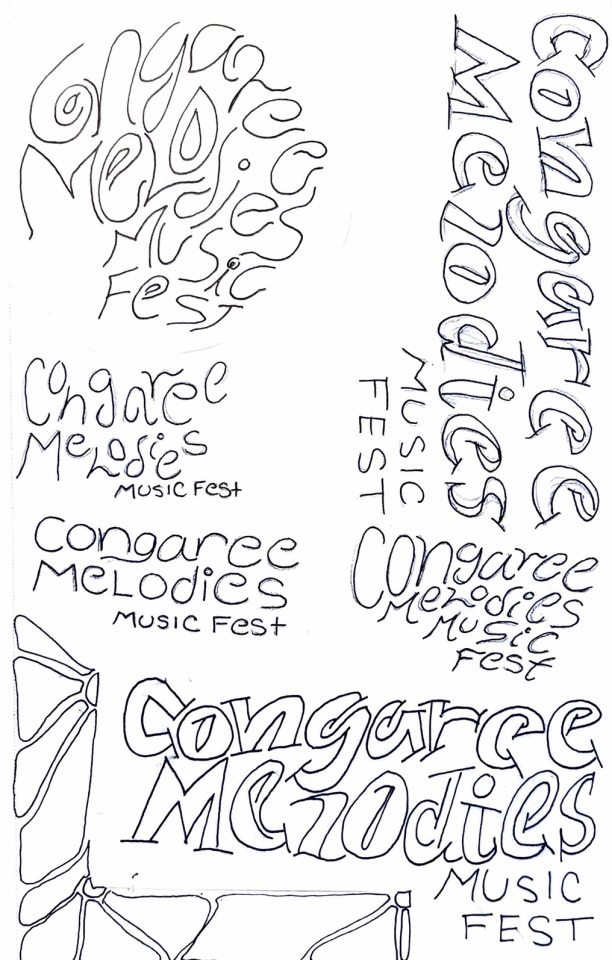
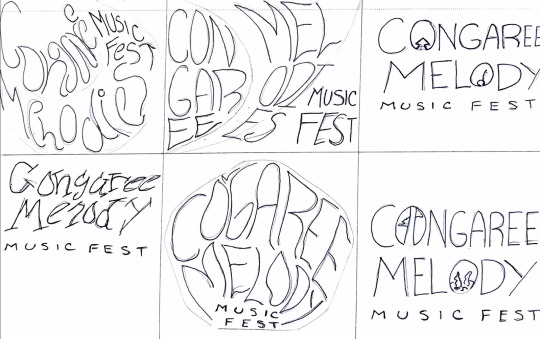





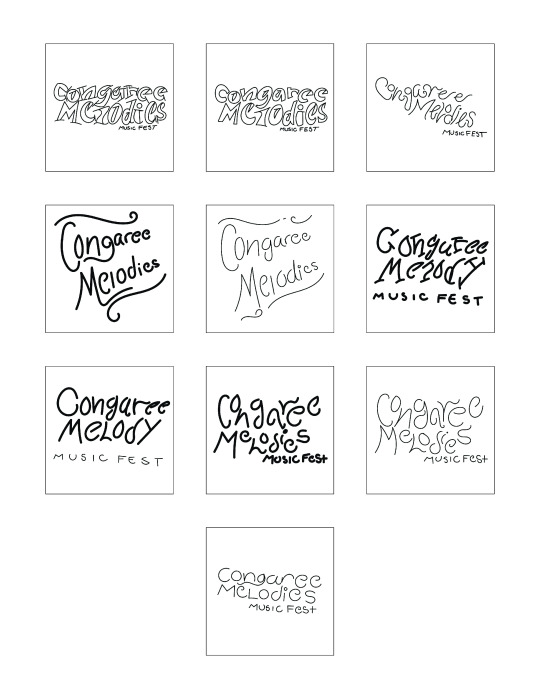
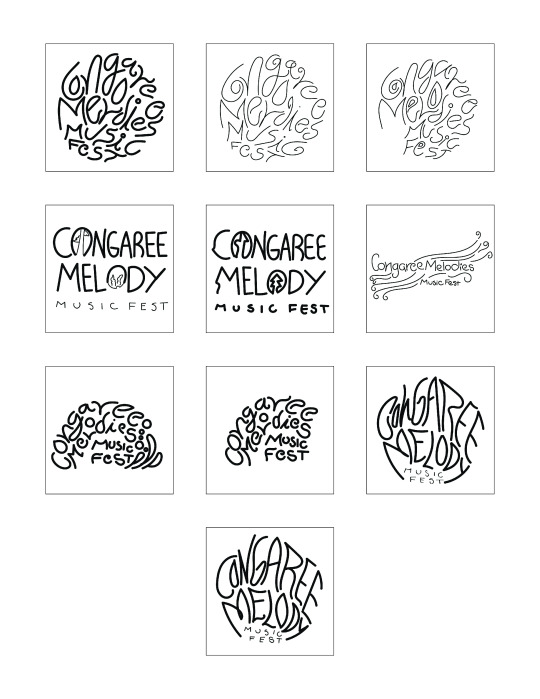

I spent this week finalizing the logo for the music festival design systems project. My main focus was on the concept and design of the logo. To start the process, I was given the task of creating 40 sketches of hand-drawn and digital logos. In our previous class, we were shown various videos that provided tips on creating logos. Out of those Squarespace tutorials, I picked three tips that stood out to me. The first one was to use a shape and work within its boundaries to experiment with letter form, style, and width. The second tip was to use tracing paper to figure out which components of the initial sketch stood out and to rework those elements for a more solid design. The third tip was to use traditional tools like paint brushes, ink, and markers, as these materials tend to be unpredictable and can help create unique, organic, and unpredictable marks and lines.
During our first meeting, the professor applied these tips and instructed me to push my logo design in a more circular direction that encouraged more free-flowing, bold shapes to make up the words. Out of the 40 sketches, I chose to pursue the more circular design that fit the overall vibe of Conagree National Park. To experiment with the circular design, I traced various circular objects like the bottom of a water bottle, a case of mints, and a circular tape measure using a pencil or pen. Then, I used my Posca paint pens to play around with different strokes, line widths, and marks. This exercise encouraged me to view the letters in my logo as shapes rather than lines.
During our second meeting, the professor advised me to alter the spacing between the letters and break away from the confined circular space to enhance the clarity and legibility of the logo. This direction also fits the vibe of Congaree, as the national park is a fluid, swamp land that is not stuck or confined to space.
My favorite component of this process was having the opportunity to break away from my normal pen and paper and experiment with various markers and paint pens. By next week, I plan to have 90% of my logo complete, vectorized, and ready to incorporate into the poster design portion of the project. I am still exploring different typefaces and font families to find the best fit for my logo, but I find the san serif bold and cursive type to be the most eye-catching and suitable for the overall vibe and feelings I am trying to convey through the design system.
After reviewing the readings for this week, I reviewed the basics of the anatomy of typography. Chapter 2 has a detailed explanation of the parts of a letterform with helpful diagrams that I will refer to in the future, as I tend to forget these elements sometimes. I found the transition from handwritten lettering to the letterpress and then to technology such as typewriters and digital computers fascinating. Although these machines help keep written elements consistent and professional, handwritten letters have a unique charm that a computer cannot replicate. In typography, I prefer handwritten projects or digital projects that have a vectorized handwritten component. I strive to capture the same feeling and style in my logo work. Handwritten type has a uniqueness that attracts the spectator to gaze at a design, whether that is print or digital. I will follow my professor's advice and complete his revisions to create a vectorized logo that fits the look and feel of Congaree Melody Music Fest. It may take some time, practice, and many tutorials, but I am willing to work with the design until I achieve my goal.
0 notes
Text
Ultimate Ways To Make Real Sustainable Money Online.

Countless people dream of working remotely and making a living in the comfort of their homes. This is a reality that is achievable and accessible to anyone with the right tools, information, and the right mindset.With the Covid pandemic looming around and frequent lockdowns, working online can open doors to a successful career or a lucrative side hustle. The list below divides these online opportunities into four categories.- Career: These are proper jobs that require you to prepare a resume and cover letter. Just like any company, there is potential to grow, relocate, and have a fixed salary. - Top Tier: This includes jobs that have unlimited tapped potential. You can make as much money as you want and reach the level of success that you desire. It all boils down to your work ethic. - Mid Tier: These are jobs that require you to register with a platform or are extremely oversaturated and they might not have the same level of earning potential as Top tier jobs. - Low tier: These are low-paying jobs that can be easily considered side hustles. I wouldn't advise you to make a career or quit your job for low-tier jobs in this article. Please note: I absolutely hate Survey paying websites and any type of job that wastes precious time. Any job that pays unrealistic wages will not be included in this article. (There are too many websites that pay pennies or scam people.)
Become a Shopify Employee (Level-Career)

Shopify has grown to be one of the biggest players in the E-Commerce space. The company is featured as one of Canada's Top 100 Employers. It currently employs over 7000+ employees who mostly work remotely. In May 2020, Shopify transitioned to operating online permanently with all its employees.Shopify is one of the best tech companies to work for. Salaries range from $46,000-$210,000 depending on the position. Their lowest position, Customer Service pays around $46,000 which is way above the national average for a similar role. You'll also receive benefits such as $5000 to put towards your wellness/health account, retirement account, or charitable giving account. Other benefits include maternity and parental leave top-up payments; mental health practitioners benefit up to $2,500; stock options, and many more. This is a real job presenting the opportunity to make a career with a company that cares about its employees. And yes, they hire internationals too. Click the link below to check out their Job postings.
Start a blog (Level - Top tier)

Starting a blog is one of the best ways to make money online. There is no barrier to entry and the potential to make money is practically unlimited. Currently, the world has over 7.6 billion people and 65.6% of them have access to the internet. If you think blogging is a dead-end then you're in for a surprise. Like any other job, to be successful with blogging requires time and dedication. An updated article will be linked here to guide you on how to start a successful blog. In the meantime, these are ways you can monetize your blog.- Ads. You can run Google Ads or any other ads platform to showcase ads on your website. When people visit your website, view or click ads, revenue is generated. - Affiliate Marketing. Is a form of marketing that involves promoting a product and earning a commission when a sale is made. For example, you can join the Amazon Affiliate program, pick a product of interest and write an article about it. Amazon will provide you with a link that you can add to your blog. If a visitor clicks that link and makes a purchase, Amazon will pay you a commission. It's important to have useful good quality content to drive traffic to your website. - Sponsorship. A great way of boosting income on your website is to work with sponsors. A sponsored blog post is when a blogger gets paid to talk about a product or brand on their blog. The amount of money you get from sponsors will be determined by traffic and other factors. - Sell a product or service. You can sell e-books, online courses, merchandise, paid subscription service, or start a podcast.

Game development with Buildbox (Level-Mid Tier)

If you have a passion for making mobile games and you're lacking in the programming department, Buildbox allows you to make games in a drag and drop user interface. No coding knowledge is required to build amazing games that can take the internet by storm. Some of the best ranking games on Android and iOS were made with Buildbox. The platform is also extremely easy to use, even for beginners. Money can be made by selling games or monetizing with ads in the Appstore. Although game developers can easily make 6 to 7 figures a year, I classified this gig as "Mid-tier" because of oversaturation within the mobile gaming industry. To be successful, you'll need a good idea, a well-designed game with different levels, and SEO marketing skills(Note: There is alternative software like Unity, Unreal, Gamemaker, and many more that can be used to make mobile games.)
Amazon Mturk (Level-Low Tier)

Amazon Mechanical Turk is a crowdsourcing website for businesses and individuals to hire remotely located "crowd workers" to perform on-demand tasks. The amount you earn is proportional to how fast you can complete a task. Mturk is a great platform for making extra cash. I easily make $25-40 USD a day in my spare time.As a new Turker, you might not qualify for high-paying HITs. However, the more HITs you complete, the more work you'll qualify for. In addition, installing plugins and scripts such as Mturk Suite, Pandacrazy and others will massively boost your income. It's a must-have feature.Overall, Mturk doesn't offer the level of growth and the potential to earn is not up to par with other jobs on this list. Regardless, you can earn some extra cash.
Youtube (Level-Top Tier)

Youtube is one of those jobs that seem bizarre and unattainable. Similar to blogging, Youtube requires a lot of hard work, consistency, and dedication. However, the potential to earn is limitless.A lot of people fail with Youtube because they don't respect it as a job. Other people overcomplicate it and they fail to start. If you love creating content and you have a niche of interest, use your phone and just start.You can monetize your Youtube channel with ads, sponsored content, and affiliate marketing. Additionally, you can recycle articles if you have a blog and turn them into youtube videos. It's like feeding two birds with one scone.
Appen "Search Engine Evaluator" (Mid-tier)

Apply as a search engine evaluator at Appen. The job pays around $13/hr. A Search Engine Evaluator analyzes search results to ensure they are accurate and relevant. The job is fairly straightforward. (Note: Positions for this job might be full, so try to check out for any other open positions.)
Lionsbridge "Social Media Evaluator" (Level - Mid Tier)
Similar to Appen, Lionsbridge is a company that provides translations and localization solutions. A Social Media Evaluator's job is to ensure that a social network's newsfeed is relevant and accurate based on a given assignment. Wages range from $12-$15/hr. Lionsbridge also has other job openings that might be of interest.
Open an online business (Level-Top tier)

Many advantages come with running an online business. Depending on the nature of the business, there is more control, and operating costs will be lower than a conventional brick-and-mortar business. Check out these cool ideas on how to open an online business.
Dropshipping

Is a clever way of selling products that you don't own at a higher price. You won't have to store inventory or any products in physical form because when a customer buys from your store, their payment will automatically buy the product from a third-party store. Entrepreneurs usually pick and add products from Alibaba.com or any wholesaler of choice to their website. The next step is to set a reasonable price and drive traffic to your site. When a customer eventually buys a product from you, they're technically buying it from Alibaba or any wholesaler that you're working with.Countless people have made fortunes with this method, however, the market is extremely saturated now. Shipping costs, quality control, and low-profit margins are also factors to consider when launching a dropshipping website. The most important thing is to research a product that is in high demand but has low competition. That is the formula for dropshipping.
E-commerce website

Start an e-commerce business and sell practically anything. From clothes to furniture, anything can be sold online. You can also sell digital products such as software, music beats, or even services. There are many tools out there that you can use such as Shopify, WordPress Woocommerce, Squarespace, and many more.Choosing a niche is the most important step when building an E-commerce site. Your website will look professional and tailored to specific products. You don't want your website to compete with the likes of Amazon and eBay. Customers will rather use those instead. Specialize in something!
Affiliate marketing

Although this form of business is already mentioned, it deserves a segment of its own. Affiliate Marketing is the process by which an affiliate earns commission when they market a company's product.There are many affiliate networks that you can join with the most famous being Amazon Affiliates. Bluehost also has a great affiliate program that pays $65USD per sale. Shopify's affiliate program pays $58-$2000 per sale and Fiver pays up to $150 per new customer. This is just the tip of the iceberg as there are many affiliate programs that you can join. (Note: You don't need to have a website or a Youtube channel to drive traffic to your links, however, I would advise against that)
Amazon Arbitrage
Also known as retail arbitrage, is a method of buying items from different retailers and selling them on Amazon at a higher price. You can also buy items from Amazon and list them on eBay at a higher price. This Business method requires research and a good understanding of the product demand.
Start an agency.

- You can start a social media marketing agency where you help clients grow their businesses and reach more people. - If you know how to build websites or mobile apps, you can easily start an agency that provides those services to other businesses. - A travel agency can also be lucrative, especially if you know how to use social media effectively.
Fiverr
Is one of the best freelance marketplaces. The potential to earn is limitless. If you have any skills that can offer a service, customers will connect with you directly and pay you accordingly. Fiver also has a robust user interface that is easy to navigate and understand. It's definitely a great way to utilize your skills.
Amazon to FBA
Read the full article
1 note
·
View note
Text
Squarespace to Shopify Migration Services: The Ultimate Guide
Why Migrate from Squarespace to Shopify?
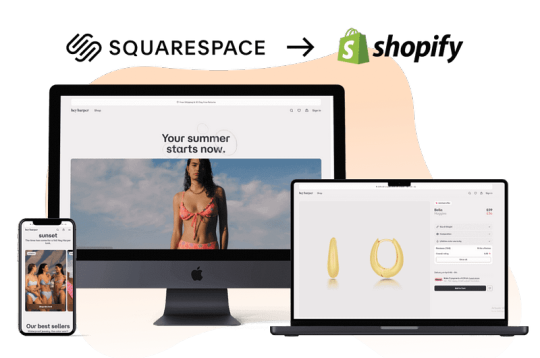
If you’re considering moving your online store, OyeCommerz provides expert Squarespace to Shopify migration services to ensure a smooth transition with minimal downtime.
Key Benefits of Migrating to Shopify
1. Enhanced eCommerce Functionality
Shopify is built specifically for eCommerce, providing advanced features such as multi-channel selling, abandoned cart recovery, and integrated marketing tools.
2. SEO & Performance Optimization
Shopify offers better SEO capabilities and faster page loading times, which contribute to higher search rankings and improved user experience.
3. Secure and Scalable Platform
Unlike Squarespace, Shopify provides enterprise-level security and scalability, ensuring that your store remains stable as your business grows.
4. Extensive App Store
With thousands of apps available, Shopify allows businesses to add functionalities like AI-powered marketing, custom reporting, and automation.
The OyeCommerz Squarespace to Shopify Migration Process
At OyeCommerz, we follow a well-structured migration process to ensure all data is transferred securely. Our Squarespace to Shopify migration services cover:
1. Data Backup and Audit
Before migration, we back up your existing store and conduct a full audit to identify all data that needs to be transferred.
2. Theme Selection and Customization
We help you choose the best Shopify theme and customize it to align with your brand identity.
3. Product & Customer Data Migration
All product listings, customer information, and order history are carefully transferred without any data loss.
4. SEO Preservation
We set up 301 redirects and optimize meta tags to ensure your SEO rankings remain intact post-migration.
5. Payment & Shipping Configuration
Our team configures secure payment gateways and shipping options to ensure smooth transactions.
6. Testing & Quality Assurance
We perform thorough testing to check site functionality, mobile responsiveness, and overall user experience.
7. Training & Post-Migration Support
After the migration, we provide training to help you navigate Shopify and offer post-migration support for any troubleshooting needs.
Common Challenges and How OyeCommerz Solves Them
1. Data Loss Risks
We use automated and manual methods to ensure that no critical data is lost during the migration process.
2. Design Inconsistencies
Our experts recreate your website’s design on Shopify while optimizing it for better user experience.
3. URL Structure Changes
We implement proper redirects to avoid broken links and ensure a seamless transition.
4. Downtime Concerns
Our streamlined process minimizes downtime, so your store remains accessible to customers throughout the migration.
Why Choose OyeCommerz?
OyeCommerz is a leading eCommerce migration agency with years of experience in transferring stores from Squarespace to Shopify. When you choose our Squarespace to Shopify migration services, you get:
Expert Consultation — We analyze your business needs and recommend the best migration strategy.
Zero Data Loss Guarantee — Our robust migration process ensures that all your data is safely transferred.
SEO Optimization — We retain your existing rankings and optimize for better search visibility.
Post-Migration Support — Our team provides ongoing assistance to help you make the most of Shopify
0 notes
Text
Squarespace to Shopify Migration Services: A Complete Guide
Introduction
Switching your eCommerce platform is a significant decision for any business. If you’re planning to migrate from Squarespace to Shopify, you’re likely seeking improved functionality, scalability, and a seamless user experience. This blog provides an in-depth look at Squarespace to Shopify migration services, covering essential aspects to ensure a smooth transition.

Why Migrate from Squarespace to Shopify?
Squarespace is a powerful platform, but Shopify offers unmatched flexibility and features tailored specifically for eCommerce. Here’s why businesses are making the switch:
1. Enhanced eCommerce Functionality
Shopify is purpose-built for online stores, providing advanced features like product management, customizable themes, and integrations with major payment gateways.
2. Scalability for Growing Businesses
As your business grows, Shopify’s robust infrastructure supports high traffic volumes, extensive product catalogs, and global reach.
3. Improved User Experience
Shopify’s intuitive interface and comprehensive customer support ensure a better experience for both store owners and shoppers.
4. SEO and Marketing Capabilities
Shopify offers tools to optimize your store for search engines, enabling better visibility and higher sales.
Key Steps in Squarespace to Shopify Migration
Migrating from Squarespace to Shopify involves meticulous planning and execution. Here’s a step-by-step breakdown:
1. Assess Your Current Store
Analyze your Squarespace store’s structure, content, and performance. Identify which data, like products, customer details, and blogs, needs to be migrated.
2. Set Up Your Shopify Store
Choose a Shopify plan that aligns with your business needs.
Customize your store with themes and apps to reflect your brand identity.
3. Export Data from Squarespace
Export your product details, customer data, and other relevant content from Squarespace using its export tools.
4. Import Data into Shopify
Leverage Shopify’s import tools or third-party migration services to transfer data efficiently. Ensure all data is mapped correctly to avoid discrepancies.
5. Design and Customize
Recreate your store’s design in Shopify using its customizable themes. Optimize layouts for a user-friendly and responsive design.
6. Test and Launch
Conduct thorough testing to ensure all functionalities, including checkout processes and integrations, are working seamlessly. Once satisfied, launch your Shopify store.
Common Challenges During Migration
Migrating platforms can be complex. Here are some common challenges businesses face and how professional migration services help overcome them:
Data Loss and Inaccuracy
Transferring large amounts of data can lead to errors. Migration services ensure data accuracy and integrity.
Downtime Issues
Professional services minimize downtime, ensuring uninterrupted operations.
Design Discrepancies
Recreating a similar design in Shopify requires expertise. Migration experts can replicate or enhance your existing design.

Benefits of Professional Squarespace to Shopify Migration Services
Partnering with experts for migration services offers numerous benefits:
1. Seamless Data Transfer
Professionals ensure accurate transfer of all store data, including products, customer information, and orders.
2. Customized Design Solutions
Migration experts can replicate or upgrade your store’s design, maintaining brand consistency.
3. Integration with Shopify Features
They integrate necessary Shopify tools, apps, and features tailored to your business needs.
4. Post-Migration Support
Receive ongoing support to troubleshoot issues and optimize your new Shopify store.
How OyeCommerz Simplifies Squarespace to Shopify Migration
At OyeCommerz, we specialize in providing end-to-end migration solutions that make transitioning from Squarespace to Shopify seamless and stress-free.
Our Services Include:
Comprehensive data migration
Custom design and theme development
Integration of Shopify apps and tools
SEO setup to retain and improve rankings
Post-migration support for a hassle-free experience
Partner with OyeCommerz for a Smooth Migration
Looking to migrate your online store from Squarespace to Shopify? Let OyeCommerz handle the complexities while you focus on growing your business. Our team of experts ensures a seamless migration with minimal downtime and complete data integrity.
Contact OyeCommerz today to get started on your Squarespace to Shopify migration!
Conclusion
Migrating from Squarespace to Shopify is a strategic move that can unlock significant growth opportunities for your business. By leveraging Shopify’s robust features and partnering with experienced migration experts like OyeCommerz you can ensure a smooth transition and a future-ready online store.
Ready to take your eCommerce business to the next level? Begin your migration journey today with OyeCommerz!
0 notes
Text
Steve's Creative Resources 1/30/2020
I realized I hadn't published one of these roundups in ages, so here you go - creative resources I've found, heard of, and often use!
Art Sources
Free
Pixabay - A source for art that is free as well as royalty-free. There's a lot here, and much of it is professional.
Unsplash - A source for photos that are free as well as royalty-free. The quality is very high.
Royalty Free
Canstockphoto - A great source for royalty-free art, photos, and more. Has a subscription system and a pay-more-get-more credit system.
Shutterstock - The classic source for royalty-free art, photos, and more. Has both monthly and specific purchases available.
The Noun Project - A fee or membership-based site for downloading a huge selection of royalty free icons! Once you pay for it or download it, it's royalty-free! Useful for all sorts of projects
Book Covers
Premade
Go On Write - Premade covers for books - pick one that looks right and the artist will change the title and author appropriately. A great bargain, and even has series of covers at discount! Will do custom work to.
Services
Paper and Sage - A reliable source of both premade and custom book covers.
Tools
3D Book Cover Design - Makes 3D Mockups of book covers.
Canva - Book cover creator, though you will want to provide your own art if you don't want to pay for rights to their stock photo. Also has other services.
Book Reviewers
Review Sources
Midwest book review - Will review books for free, but it's a matter of choice.
Self Publishing Review - A classic paid review service (where a pool of reviewers is available) for books. Not always a guarantee of the best reviews of course, so you take your risks . .
The Indie Review - A large, constantly-updated list of indie book reviewers.
Color Tools
Collections
Color Tools - Plenty of useful online color tools.
HTML Color Codes - Useful color tools, with a focus on web-focused colors.
Material Palette - Useful tools for desginging palettes, finding icons, and locating specific colors
Color Schemes
Color At Adobe - A color theme creator that lets you create schemes, or even get one from a picture, and has a powerful interface.
Color Calculator - A color scheme creator that also has useful advice and guides.
Colormind - A color theme creator that creates schemes with simple clicking, or get one from a photo.
Colors at Halfpixel - A simple palette creator (with a mobile option) with intuitive controls.
Coolors - A useful and powerful color palette creator that's easy to use and powerful.
Huesnap - A palette repository and creation tool
Contact Management
Mailing Lists
Mailchimp - Mailchimp may have some restrictions, but it's the go-to for easy mailing list management, which is perfect for authors and artists. It also integrates well with other tools.
Professional
LinkedIn - The classic business networking site, and pretty unavoidable for most professionals.
Game Creation
General
Game Maker Studio - A powerful game creation tool, with free and paid options
Unity - A popular, well-supported game creation tool, not only popular, but one with many tutorials available.
Interactive Fiction - Graphics
Ren'py - A powerful game creation tool with an inclination to visual novels and life-sim, and capable of powerful customization.
Interactive Fiction - Text
Choicescript - A choice-based game system, both for fun and used commercially.
Twine - A web-based Interactive Fiction development tool with multiple options.
RPGs
RPG Maker - Game creation tools - the original was RPG focused, but the company has also expanded into Visual Novels.
Generators
Generator Sites
Chaotic Shiniy - A diverse source of generators in a variety of styles.
Darkest of Nights - Fantasy-oriented generators.
Donjon - Generators for a variety of genres and game systems, some of which provide graphics as well!
Dropping-the-form - Generators for various settings.
DunGen - A powerful dungeon generation tool!
Eposic - Generators - among other imaginative efforts.
Fantasy Name Generators - And there are a LOT of them here. About anything you could want, and a few you didn't know you needed.
Feath - Generators of various types, conveniently categorized.
Generator Blog - Links out to many other generators.
Generatorland - Lots of generators and generator tools.
Mithril and mages - Generators for a variety of genres.
Name Pistol - Band name generators.
RanGen - Random generators, from fantasy to helpful writing tools.
Serendipity - A generator site with some setting and name generators.
Seventh Sanctum - A gigantic collection of generators founded in 1999, with a focus on writing and RPGs.
Springhole.net - A site of generators and other creative tools.
Squid.org - Home of a complex name generator with many, many options.
The Force - A powerful name generator with multiple options.
Graphics
Graphic Tools
Art Rage - A painting-oriented digital art program supporting many operating systems, tools, and formats.
Clip Studio - A comics, painting, and illustration tool with many options and features
Mediabang - A comic and painting application that's free and multiplatform!
Paintstorm - A low-cost digital painting program with many advanced features.
Graphic Tools - Free
Gimp - Aka The GNU Image Manipulation Program. A free, open source graphic tool that will take care of almost all of your graphic needs (barring a few limits like CYMK conversion and the like).
Krita - A free graphic tool focused on professional workflows.
Made With Mischief - A quick, free sketching and brainstorming tool.
Sketchbook - A free sketching program.
Graphic Tools - Painting
BlackInk - A painting program, focusing on stylistic work as opposed to realistic
Mac
Pixemlator - A low-cost alternative to Photoshop for Mac, with lots of compatibility options
Helpful Tools
Relaxing Backgrounds
4 Ever Transit Authority - Ride the bus through randomly generated art deco cities. A great program to run in the background or on your TV or monitor to relax you while you create.
Anomolies - A relaxing background display/artgame that creates surreal spacescapes, often with strange nebulas and sites that resembe anything from devices to lights to disturbing lifeforms.
Becalm - A relaxing journey via sailboat through surreal worlds with a relaxing soundtrack and audio. Can be run for a few minutes or in a loop and you can switch between multiple settings.
Panoramical - Available on Itch.io And Steam. Panoramical is an audio/visual remixer where you can tweak settings in multiple environments, turning them into audio/visual displays. Find your favorite setting, leave it on, and relax.
Station To Station - A simulated train ride through imaginary environments. Run it in the background or through your television while you create to help relax you
Portfolios
Services
Adobe Portfolio - The popular porftolio site - that comes with many Adobe subscriptions.
Artstation - Multimedia-focused portfolio and blog platform
Format - A portfolio site with store services as well.
RPG Resources
Random Charts
Chartopia - A site with a huge and expanding amount of charts for RPGs, easily sortable and classified.
Self-Publishing
Audiobooks
ACX - Amazon's self-publishing audio platform
Audible - Another amazon audiobook publishing platform
Findaway - A wide-ranging audiobook distribution service.
Cards
Drive Thru Cards - Self-publishing for card games, both physical and downloads.
eBook
Itch.io - Itch.io doesn't just do games - it also allows for people to publish books, and is very open-minded.
Kobo Writing Life - Distribute your eBook via Kobo
Nook Press - Distribute your eBook via Nook
eBook-Multiple
Draft2Digital - A service that distributes to multiple eBook platforms.
Smashwords - A wide-ranging ebook distribution service.
Physical And Ebook
Ingram Spark - Ingram's eBook and physical book publishing platform. Wide reach, but may require some setup fees and has some limitations.
KDP - Amazon's full-service print and Kindle publishing service. Warning, the eBook distribution is only through Amazon.
Lulu.com - A print and eBook creation and distribution service.
RPGs
Drive Thru RPG - Self-publishing for RPGs, both downloadable and in print. Also supports related merch like calendars.
Video Games
Itch.io - Itch.io is a supportive, indie-oriented game store site. It also has a lot of self-published resources for game development, as well as supporting books of all kind.
Website Creation
Services
Squarespace - The popular website creator with many options.
Weebly - Easy and simple to use website, blogs, and stores.
Wix - A simple And effective website source, though paid options are reccomended.
Wordpress.com - The classic site, with free and paid options. Obviously blog-focused.
Writing Research
Maps
Old Maps Online - A way to find and view old maps of the world. Great for research and imagining.
Writing Tools
Ebook Creation
Calibre - A free ebook creation tool.
Jutoh - Not only converts your book to various ebook formats, it's a powerful enough tool that you could even write books in it.
Word Processing
LibreOffice - A full, free, open source office suite. Beyond the free price, it's fantastic ad using ODT format and creating PDFs.
Word Tools
Describing Words - Ideas for how to describe a given word.
Dictionary.com - The classic online dictionary.
Related Words - Helps find words similar to or related to one you're using.
Rhyme Zone - A tool to help you find rhyming words.
Thesaurus.Com - The classic online thesaurus, with plenty of useful options and displays
Wordsworth - A tool to see if words you're using fit the time period you're writing
Writing
Scriviner - A writing tool that combines note taking, tracking, and writing into one application.
Writing Checking
Grammarly - A pricey but powerful service and software for checking grammar, spelling, and even plagarism if you need. There are free, limited options.
Hemmingway - A grammar checking tool with both web and desktop versions.
Pro Writing Aid - A subscription-based writing checker service/tool.
9 notes
·
View notes
Text
Podcast #542: When Breath Becomes Air
When Paul Kalanathi was 36 years old, he was on the cusp of finishing a decade’s worth of training to become a neurosurgeon — a profession he felt called to. But then he learned he had terminal stage four lung cancer. In a single moment, everything changed in his life. For the next twenty two months, Paul and his wife Lucy grappled with how to live life even when you know you have limited time left. In his last few months, Paul wrote a memoir about this search for meaning in life and death, as well as his experience as a medical student, neurosurgeon, and cancer patient. Entitled When Breath Becomes Air, the book was published shortly after he died. Today, I talk to Paul’s widow, Dr. Lucy Kalanathi, about Paul’s journey to uncover insights about meaning and significance during his time as both doctor and patient. Along the way, Lucy shares insights about the human side of healthcare, delivering and receiving bad news, and how your identity and sense of self changes when you’re diagnosed with a terminal disease. She also shares her experience of being a widow and of the grieving process, as well as what to say and not say to someone who’s grappling with a tragedy. Show Highlights * What it was like for Paul and Lucy to learn of his diagnosis * Paul intellectual journey to find life’s meaning * What Paul learned about life and death during medical school * How the grind of medical school makes doctors jaded * Paul’s approach for delivering bad news in a more humane and compassionate way (and why it’s not a one-time event) * How a cancer diagnosis changed Paul and Lucy’s life and relationship * Figuring out how to cope with and live with a terminal illness * The decision to have a child in the midst that diagnosis * The connection between suffering and love * Paul’s transition from doctor to patient * How Paul’s oncologist helped the whole process * The last few weeks of Paul’s life, and what his experience can show others in similar circumstances * Lucy’s grieving process * What to say to grieving people Resources/People/Articles Mentioned in Podcast * What It’s Like to Become a Widower * Let’s Talk About Death Over Dinner * What Building Your Own Coffin Teaches You About Life, Death, and Meaning * Memento Mori * What Man Understands That He Is Dying Daily? * How to Protect Your Legacy * 10 Ways to Help a Grieving Friend * How to Comfort Someone Who’s Sad/Crying * Ady Barkan (and his upcoming memoir Eyes to the Wind) * Love Is All You Need * Hot Young Widows Club Connect With Lucy Paul and Lucy’s website Lucy on Twitter Listen to the Podcast! (And don’t forget to leave us a review!) Listen to the episode on a separate page. Download this episode. Subscribe to the podcast in the media player of your choice. Recorded on ClearCast.io Listen ad-free on Stitcher Premium; get a free month when you use code “manliness” at checkout. Podcast Sponsors Flint & Tinder by Huckberry. As fall approaches, grab a selection of Flint and Tinder wears. From jackets, to hoodies, to jeans, all their stuff is Made in America and all are among my personal favorite pieces. Visit huckberry.com and get 15% off your first purchase by using code ART15 at checkout. Kroger. Last year alone, Kroger donated 325 million meals to local food banks through their Zero Hunger, Zero Waste Foundation. And they’ve got some great tips to help reduce food waste at home. Check out Kroger.com/ZHZW to learn more. Squarespace. Creating a website has never been easier. Start your free trial today at Squarespace.com/manliness and enter code “manliness” at checkout to get 10% off your first purchase. Click here to see a full list of our podcast sponsors. Read the Transcript Coming soon! The post Podcast #542: When Breath Becomes Air appeared first on The Art of Manliness. http://dlvr.it/RCwGlD
1 note
·
View note