#Swapping Software
Explore tagged Tumblr posts
Text
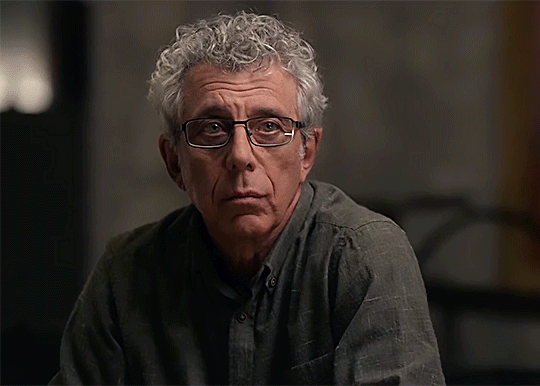
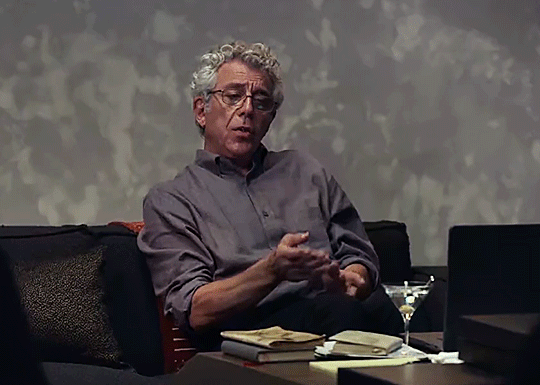




gay disaster peepaw aka daniel molloy
a treat for @fagcinating
#fun little gifset#tried to capture what i thought were peepaws gayest moments#obvs some iconic ones#then just a couple were i thought he looked extra cunty#whilst simultaneously fighting with my screen recorder and photoshop#gonna work out what’s fucking with the quality tbh - might be time to stop using my illegal photoshop#and swap to the up to date software i can get from work#iwtv#daniel molloy#eric bogosian#amc iwtv#amc interview with the vampire#interview with the vampire#megan makes
510 notes
·
View notes
Text


SOLAS - Dragon Age Veilguard (2024)
#Dragon Age#Dragon Age 4#Dragon Age The Veilguard#Dragon Age dreadwolf#solas#dragon age veilguard#( screaming crying at the swap mod no one is safe I WILL WORK THIS GAME TO THE GROUND )#( I'm still learning these editing softwares now that I don't use ps )#( rip me )#mine
291 notes
·
View notes
Text

We gotta kill that thing (<- Saul, probably) (Swap!AU Redraw)
#tropical's art#art#digital art#collinlock16#minecraft arg but the protagonist is tired#AU#why does Swap!Kevin look so puntable#Need that anti-virus software crushed this instant!
28 notes
·
View notes
Note
Quick question, how does one Visual Novel?
real answer: if you have no interest in programming, try Tyranobuilder on steam! if you want full control of functionality and gui, i recommend learning Ren'py! both programs are free.
joke answer: idk man ask someone who's actually made one
#ask#Doki Doki Lit Club and Slay the Princess were both made in renpy#to give you an idea of what its capable of#and thankfully the programming language is python so it plays nice if u respect it. like handling an actual python#tyrano has a 'plug pictures and words into these preprogrammed blocks' situation#so its good if you wanna crank out a story quickly#(i had to swap from tyrano to renpy when psychopompous' scope got A Little Bigger)#(but it's not a bad little software to get started!)
24 notes
·
View notes
Text
So what the hell is up with Luminance?
*crawls in covered in dirt from trying to catch up on the story* I can't find anything lorewise for it really, Liv never uses it ever in the Main Story while the rest of Gray Raven gets upgrades and keep them. I'm honestly curious, are there any loreheads that can explain this to me?
#punishing gray raven#pgr#liv luminance#like i get that constructs swap frames due to mind overload shenanigans#or software issues#but as far as i can find for thisframeits just a ghost
12 notes
·
View notes
Note
If you count all your Brunos (even, for example, the "fan" ones), then how many of them will there be in number?
Just by looking and reading one of the posts it becomes clear that this is not all
Oh f- ahem... / Ох е- кхем...
Well... Okay, but I'll write them as a list and without crossing AUs, otherwise it'll be a mess / Что же... Хорошо, только я их списком напишу и то без скрещиваний АУ, а то выйдет бардак
Ahem... I think I'll also indicate surnames, I don't know why (not everyone) / Кхем... Думаю фамилии ещё укажу, не знаю зачем (не всех)
Bruno [Spaghetti] / Бруно [Спагетти] (Pizza Tower)
Mr. Bruno [Spaghetti/Fettuccine] / Мр. Бруно [Спагетти/Феттучини (Pizza Tower AU)
The Frog [Creampuff] / Фрог [Креампафф] (Sugary Spire)
Evan [Spaghetti] / Эван [Спагетти] (Evil AU)
DT!Bruno / DT!Бруно (Divine Tower)
Pruno / Пруно (Piss Towel(AU)
Xen/ Ксен (exe AU(Xenophanes))
CT!Bruno / CT!Бруно (Cloud Tower(Not officially/Fan) {AU belongs to @/alextydaisuda123})
SOTW!Bruno / SOTW!Бруно (Secrets Of The World)
Pilot!Bruno / Pilot!Бруно (??? Tower (Coming Soon...))
Psycho!Bruno / Psycho!Бруно (Psycho Tower (Coming Soon...))
Horror!Bruno / Horror!Бруно (???(Coming Soon...))
Borya [Vermicelli] / Боря [Вермишель] (Communal apartment AU)
Rounb (Android assistant) / Роунб (ассистент Андроид) (Software Assistant AU)
Swap!Bruno [Spaghetti] (it's no different from the usual one, except that it's not fake:/) / Swap!Бруно [Спагетти] (ничем от обычного не отличается, кроме того что он не фейк:/) (Swap AU)
...damn...I forgot what other ones were without crossbreeding aaa- / ...черт...я забыл какие ещё без скрещиваний были ааа-
Ahem. Okay then I'll have to write some of the main ones in other AUs, because there are some. / Кхем. Ладно тогда придётся некоторых основных в иных АУ прописать, ибо такие есть.
Bruno [Spaghetti] / Бруно [Спагетти]:
Children AU (10 years/made Fake/carefree frog)
Virus AU(Not infected/Fake/attentive)
Evan [Spaghetti] / Эван [Спагетти]:
Children AU (10 years/made Fake/gluttonous frog)
Variations in which just was (not all)⬇️ / Вариации в которых просто был(не все)⬇️
Communal apartment AU [Erwin Fravel / Эрвин Фравель] (Sinister/dark humor/idiot)
The Frog [Creampuff] / Фрог [Креампафф]:
Children AU (10 years/an insecure child/timid)
Virus AU (Bitten (infected)/for now he's in control of himself/restrained)
Evil AU (Sugary Spire Evil) (Wanted/human..?/look around more often)
Variations in which just was (not all)⬇️ / Вариации в которых просто был(не все)⬇️
Communal apartment AU [Felix Sladkov / Феликс Сладков] (Camouflage clothing/fluffy hair/own aces up your sleeve)
Software Assistant AU [???] (WHAT KIND OF BLUE BEE IS THIS-/honeycomb(Android)/glows)
I didn't remember anything else (or I just didn't remember) / Больше я не вспомнил (или просто не стал вспоминать)
Maybe if I remember, I'll add it / Может если вспомню, то добавлю
But in fact 15, with the addition of variations it will be 21, and if you take everything, then... 24- / Но по факту 15, с дополнением вариации выйдет 21, а если все брать, то... 24-
I also have some AUs in common with one of my friends, although we are not currently working on them, but they exist (although I continue to think about them) / Ещё и некоторые АУ общие с одним моим другом, хотя сейчас как-то ими не занимаемся, но они есть(хотя я продолжаю о них думать)
...
WHY AM I STILL ASHAMED OF THE WINGED HOLY SHIT- (I have the Cloud Tower AU by @/alextydaisuda123... I don't remember how long it's been, but I'm constantly ashamed of him...aaa) / ПОЧЕМУ МНЕ ВСЁ ЕЩЁ СТЫДНО ЗА КРЫЛАТОГО ЕМАЁ- (я имею АУ Cloud Tower от @/alextydaisuda123... Я не помню уже сколько прошло, но мне постоянно стыдно за него...ааа)
#BV!Admin#The Lost Dimension#BRUNOVERSE#pizza tower#pizza tower au#pizza tower oc#pizza tower bruno#sugary spire#sugary spire au#sugary spire oc#evil au#evil bruno#divine tower#piss towel#exe au#cloud tower#crossbreeding#secrets of the world#psycho tower#analog horror#communal apartment au#software assistant au#swap au#children au#virus au#sugary spire evil
8 notes
·
View notes
Text
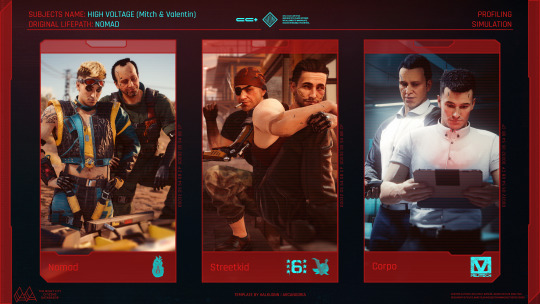



Valentin & Mitch | 645/?? | Lifepath AUs 🌵🌆💻 ▶ Lifepath template by @arcandoria 🧡
#Cyberpunk 2077#Mitch Anderson#Valentin Da Silva#Aldecaldos#OTP: High Voltage#MLM#Screenshot#Virtual Photography#Felt like reposting this 😩😩#ngl I'm still ghuezhiughuiez hooked on street kid and corpos AU#Mitch doesnt LOOK LIKE HIMSELF AS A CORPOOOO LOOKATHIM 👁👄👁#I deadass just... swapped his cyebrware for Meredith's and used Vik's hair (I think)#but yeh basically- Street Kid Valentin is a.. Valentinos HAH#and Mitch is a 6th street#Tinos!Valentin sneaking some PTSD pills to 6th!Mitch and often getting caught by others 6th members#and getting beat up cause well they don't like valentinos roaming their streets#but Mitch often runs out of pills and Val doesn't went him to turn psycho#As for their corpos asses- Mitch is a Militech engineer watchin' over trainee Da Silva#who accidently breached into some of their servers's ICE while attempting to upgrade it with some illegal software#AHUGEZHUI Their appearances and lores aren't too developped but 👁👄👁 YEH
56 notes
·
View notes
Text
idk all of what merseis swap au entails but if alex and tim are swapped maybe TIM had a passion project he was working on when shit went south. he was the music guy. maybe hed get prickly with his friends who only kind of know how to play instruments but r trying.
#i think that makes brian his producer £\>|*|€|€#bro was the MIXER he knew the software#hes got folders of horrendous beats (for the funny) and real stuff too#i imagine him being super into sampling. music collage.#maybe the investigation is much more audio driven. or lol what if theres music video footage#ugh so good#jays on bass and alex is keys to me (in a modern band context- otherwise hes BRASS)#and since jay and brian swap roles#bass is nowhere near what being the star of a movie is but maybe he has an important riff or two to learn#imagine their audition tapes... hehehehe
20 notes
·
View notes
Text
Top 10 Free AI Video Maker Tools to Create Stunning Videos in 2025
Top 10 Free AI Video Maker Tools to Create Stunning Videos in 2025 As we step into 2025, video content continues to dominate the digital landscape. From social media platforms to corporate presentations, videos are the most engaging way to communicate ideas, tell stories, and promote products. However, creating high-quality videos traditionally required expensive software, professional skills,…
#AI face swap#AI video editor#AI video maker#AI-generated videos#auto-subtitles#background remover#content creation#creative storytelling#DeepBrain#educational videos#explainer videos#FlexClip#free video editing#free video maker tools#InVideo#Lumen5#marketing videos#multilingual videos#Pictory#professional video tools#RawShorts#Runway ML#social media videos#Synthesia#text-to-video#Veed.io#video collaboration#video creation software#video editing tools#video for businesses
2 notes
·
View notes
Text
.
#anyway one more month of being a cheap bitch n i can finally get that fucking embroidery software!#you know imma make the entire fucking tribe#even if i just shove em in onesies#ngl i forgot i still have an ob pattern to try out basically heats just with the colours swapped n the eyebrow tilted slightly#maybe I'll look for my material tomorrow#fuck knows where i put my skin colours ufhicjhcjgxjgx#shut up rattie no one gives a shit lol
4 notes
·
View notes
Text
If you didn't know that I make my living writing romance novels and ghostwriting them for different companies, then I apologize because I don't talk about it very much-- but whenever people ask me the easiest way to like make progress on their books, I always tell them that sprinting against a timer is my number one. Despite this fact just about no one seems to implement this feature in their writing suites (or word count goals) so this is a really cool get from a company that isn't AI scraping.
Now if you can also race against other people in writing sprints and export to common industry file formats like docx, then we're kind of like in heaven. (I don't know how I feel about them having a community to publish your work via them on though, that remains to be seen.)
Right now the rules of publishing are once again changing, and a lot of hybrid authors are switching the software and distributors that they use in order to protect their work against AI. So, you know, I think that seeing a lot of software like this pop-up is really cool and something that I really want to encourage and engage with. If you follow me and you're interested in writing, I'm probably going to be trying this out in the next month.
If you need a little extra motivation to hit your word count—we’ve got you!
We've added a timer to Ellipsus—because nothing fuels creativity quite like a ticking clock. ⏳
Set an individual timer in your document, for anywhere from 1 minute to 24 hours and 59 minutes (depending on your ambition… or chaos level 🤪). When time’s up, we’ll show you the total difference in your word count so you can bask in the afterglow of your sprint. ✨
Writers, on your marks… get set… GO!
- The Ellipsus Team xo

#this isn't an ad I don't know these people#I'm just like really engaged with the writing community and swapping over a bunch of my stuff to be more ethical#and I know other people in publishing like Katee Roberts are looking to do the same too#we're kind of seeing the industry undergo reinvention again and that's not bad#especially when the software associated with publishing has constantly gotten more predatory#like I started publishing in 2019 and Microsoft's subscription model wasn't as predatory and google docs was safe and kindle was king#now thats changing and I love it because i hate amazon and microsoft#and I hate how Amazon strongarmed a lot of the big five into doing Kindle unlimited and how some of them made those contracts fucked#like some of the publishers that are working with them are not paying their authors fair ku rates either so fuck em#LOOK FOR ETHICAL SERVICES KIDS#writing#publishing
817 notes
·
View notes
Text

Devastating news gang.
#ive already ordered another one#and two of the style boutique games (style savvy in the us)#also the new one is only gonna be used temporarily until i get back home and my dad can take it apart#and swap the screen into my decorated one#in the meantime i have been afflicted with styling boutique brainrot to the highest degree#no ive never played any of the games (yet) no i didnt know about them until like a couple of months ago yes i think about them all the time#i have always loved them theyre my best friends im looking into emulators to play the first game#while i wait for 2&4 to show up#literally so excited to play those games that im downloading software that is entirely alien to me#to play an earlier game in the series to curb my excitement#i like the way my brain works sometimes (when i get to feel constant excitement)#original post#my picture#if anyone sees this and wants to see the back let me know!#its very messily done but shes super cute and i love her
1 note
·
View note
Text
⭐ So you want to learn pixel art? ⭐
🔹 Part 1 of ??? - The Basics!
Edit: Now available in Google Doc format if you don't have a Tumblr account 🥰
Hello, my name is Tofu and I'm a professional pixel artist. I have been supporting myself with freelance pixel art since 2020, when I was let go from my job during the pandemic.


My progress, from 2017 to 2024. IMO the only thing that really matters is time and effort, not some kind of natural talent for art.
This guide will not be comprehensive, as nobody should be expected to read allat. Instead I will lean heavily on my own experience, and share what worked for me, so take everything with a grain of salt. This is a guide, not a tutorial. Cheers!
🔹 Do I need money?
NO!!! Pixel art is one of the most accessible mediums out there.
I still use a mouse because I prefer it to a tablet! You won't be at any disadvantage here if you can't afford the best hardware or software.
Because our canvases are typically very small, you don't need a good PC to run a good brush engine or anything like that.
✨Did you know? One of the most skilled and beloved pixel artists uses MS PAINT! Wow!!
🔹 What software should I use?
Here are some of the most popular programs I see my friends and peers using. Stars show how much I recommend the software for beginners! ⭐
💰 Paid options:
⭐⭐⭐ Aseprite (for PC) - $19.99
This is what I and many other pixel artists use. You may find when applying to jobs that they require some knowledge of Aseprite. Since it has become so popular, companies like that you can swap raw files between artists.
Aseprite is amazingly customizable, with custom skins, scripts and extensions on Itch.io, both free and paid.
If you have ever used any art software before, it has most of the same features and should feel fairly familiar to use. It features a robust animation suite and a tilemap feature, which have saved me thousands of hours of labour in my work. The software is also being updated all the time, and the developers listen to the users. I really recommend Aseprite!
⭐ Photoshop (for PC) - Monthly $$
A decent option for those who already are used to the PS interface. Requires some setup to get it ready for pixel-perfect art, but there are plenty of tutorials for doing so.
Animation is also much more tedious on PS which you may want to consider before investing time!
⭐⭐ ProMotion NG (for PC) - $19.00
An advanced and powerful software which has many features Aseprite does not, including Colour Cycling and animated tiles.
⭐⭐⭐ Pixquare (for iOS) - $7.99 - $19.99 (30% off with code 'tofu'!!)
Probably the best app available for iPad users, in active development, with new features added all the time.

Look! My buddy Jon recommends it highly, and uses it often.
One cool thing about Pixquare is that it takes Aseprite raw files! Many of my friends use it to work on the same project, both in their office and on the go.
⭐ Procreate (for iOS) - $12.99
If you have access to Procreate already, it's a decent option to get used to doing pixel art. It does however require some setup. Artist Pixebo is famously using Procreate, and they have tutorials of their own if you want to learn.
⭐⭐ ReSprite iOS and Android. (free trial, but:) $19.99 premium or $$ monthly
ReSprite is VERY similar in terms of UI to Aseprite, so I can recommend it. They just launched their Android release!
🆓 Free options:
⭐⭐⭐ Libresprite (for PC)
Libresprite is an alternative to Aseprite. It is very, very similar, to the point where documentation for Aseprite will be helpful to Libresprite users.
⭐⭐ Pixilart (for PC and mobile)
A free in-browser app, and also a mobile app! It is tied to the website Pixilart, where artists upload and share their work. A good option for those also looking to get involved in a community.
⭐⭐ Dotpict (for mobile)
Dotpict is similar to Pixilart, with a mobile app tied to a website, but it's a Japanese service. Did you know that in Japanese, pixel art is called 'Dot Art'? Dotpict can be a great way to connect with a different community of pixel artists! They also have prompts and challenges often.
🔹 So I got my software, now what?
◽Nice! Now it's time for the basics of pixel art.
❗ WAIT ❗ Before this section, I want to add a little disclaimer. All of these rules/guidelines can be broken at will, and some 'no-nos' can look amazing when done intentionally.
The pixel-art fundamentals can be exceedingly helpful to new artists, who may feel lost or overwhelmed by choice. But if you feel they restrict you too harshly, don't force yourself! At the end of the day it's your art, and you shouldn't try to contort yourself into what people think a pixel artist 'should be'. What matters is your own artistic expression. 💕👍
◽Phew! With that out of the way...
🔸"The Rules"
There are few hard 'rules' of pixel art, mostly about scaling and exporting. Some of these things will frequently trip up newbies if they aren't aware, and are easy to overlook.
🔹Scaling method
There are a couple ways of scaling your art. The default in most art programs, and the entire internet, is Bi-linear scaling, which usually works out fine for most purposes. But as pixel artists, we need a different method.


Both are scaled up x10. See the difference?
On the left is scaled using Bilinear, and on the right is using Nearest-Neighbor. We love seeing those pixels stay crisp and clean, so we use nearest-neighbor.
(Most pixel-art programs have nearest-neighbor enabled by default! So this may not apply to you, but it's important to know.)
🔹Mixels
Mixels are when there are different (mixed) pixel sizes in the same image.


Here I have scaled up my art- the left is 200%, and the right is 150%. Yuck!
As we can see, the "pixel" sizes end up different. We generally try to scale our work by multiples of 100 - 200%, 300% etc. rather than 150%. At larger scales however, the minute differences in pixel sizes are hardly noticeable!
Mixels are also sometimes seen when an artist scales up their work, then continues drawing on it with a 1 pixel brush.

Many would say that this is not great looking! This type of pixels can be indicative of a beginner artist. But there are plenty of creative pixel artists out there who mixels intentionally, making something modern and cool.
🔹Saving Your Files
We usually save our still images as .PNGs as they don’t create any JPEG artifacts or loss of quality. It's a little hard to see here, but there are some artifacts, and it looks a little blurry. It also makes the art very hard to work with if we are importing a JPEG.

For animations .GIF is good, but be careful of the 256 colour limit. Try to avoid using too many blending mode layers or gradients when working with animations. If you aren’t careful, your animation could flash afterwards, as the .GIF tries to reduce colours wherever it can. It doesn’t look great!

Here's an old piece from 2021 where I experienced .GIF lossiness, because I used gradients and transparency, resulting in way too many colours.
🔹Pixel Art Fundamentals - Techniques and Jargon
❗❗Confused about Jaggies? Anti-Aliasing? Banding? Dithering? THIS THREAD is for you❗❗ << it's a link, click it!!
As far as I'm concerned, this is THE tutorial of all time for understanding pixel art. These are techniques created and named by the community of people who actually put the list together, some of the best pixel artists alive currently. Please read it!!
🔸How To Learn
Okay, so you have your software, and you're all ready to start. But maybe you need some more guidance? Try these tutorials and resources! It can be helpful to work along with a tutorial until you build your confidence up.
⭐⭐ Pixel Logic (A Digital Book) - $10 A very comprehensive visual guide book by a very skilled and established artist in the industry. I own a copy myself.
⭐⭐⭐ StudioMiniBoss - free A collection of visual tutorials, by the artist that worked on Celeste! When starting out, if I got stuck, I would go and scour his tutorials and see how he did it.
⭐ Lospec Tutorials - free A very large collection of various tutorials from all over the internet. There is a lot to sift through here if you have the time.
⭐⭐⭐ Cyangmou's Tutorials - free (tipping optional) Cyangmou is one of the most respected and accomplished modern pixel artists, and he has amassed a HUGE collection of free and incredibly well-educated visual tutorials. He also hosts an educational stream every week on Twitch called 'pixelart for beginners'.
⭐⭐⭐ Youtube Tutorials - free There are hundreds, if not thousands of tutorials on YouTube, but it can be tricky to find the good ones. My personal recommendations are MortMort, Brandon, and AdamCYounis- these guys really know what they're talking about!
🔸 How to choose a canvas size
When looking at pixel art turorials, we may see people suggest things like 16x16, 32x32 and 64x64. These are standard sizes for pixel art games with tiles. However, if you're just making a drawing, you don't necessarily need to use a standard canvas size like that.
What I like to think about when choosing a canvas size for my illustrations is 'what features do I think it is important to represent?' And make my canvas as small as possible, while still leaving room for my most important elements.
Imagine I have characters in a scene like this:

I made my canvas as small as possible (232 x 314), but just big enough to represent the features and have them be recognizable (it's Good Omens fanart 😤)!! If I had made it any bigger, I would be working on it for ever, due to how much more foliage I would have to render.
If you want to do an illustration and you're not sure, just start at somewhere around 100x100 - 200x200 and go from there.
It's perfectly okay to crop your canvas, or scale it up, or crunch your art down at any point if you think you need a different size. I do it all the time! It only takes a bit of cleanup to get you back to where you were.
🔸Where To Post
Outside of just regular socials, Twitter, Tumblr, Deviantart, Instagram etc, there are a few places that lean more towards pixel art that you might not have heard of.
⭐ Lospec Lospec is a low-res focused art website. Some pieces get given a 'monthly masterpiece' award. Not incredibly active, but I believe there are more features being added often.
⭐⭐ Pixilart Pixilart is a very popular pixel art community, with an app tied to it. The community tends to lean on the young side, so this is a low-pressure place to post with an relaxed vibe.
⭐⭐ Pixeljoint Pixeljoint is one of the big, old-school pixel art websites. You can only upload your art unscaled (1x) because there is a built-in zoom viewer. It has a bit of a reputation for being elitist (back in the 00s it was), but in my experience it's not like that any more. This is a fine place for a pixel artist to post if they are really interested in learning, and the history. The Hall of Fame has some of the most famous / impressive pixel art pieces that paved the way for the work we are doing today.
⭐⭐⭐ Cafe Dot Cafe Dot is my art server so I'm a little biased here. 🍵 It was created during the recent social media turbulence. We wanted a place to post art with no algorithms, and no NFT or AI chuds. We have a heavy no-self-promotion rule, and are more interested in community than skill or exclusivity. The other thing is that we have some kind of verification system- you must apply to be a Creator before you can post in the Art feed, or use voice. This helps combat the people who just want to self-promo and dip, or cause trouble, as well as weed out AI/NFT people. Until then, you are still welcome to post in any of the threads or channels. There is a lot to do in Cafe Dot. I host events weekly, so check the threads!
⭐⭐/r/pixelart The pixel art subreddit is pretty active! I've also heard some of my friends found work through posting here, so it's worth a try if you're looking. However, it is still Reddit- so if you're sensitive to rude people, or criticism you didn't ask for, you may want to avoid this one. Lol
🔸 Where To Find Work
You need money? I got you! As someone who mostly gets scouted on social media, I can share a few tips with you:
Put your email / portfolio in your bio Recruiters don't have all that much time to find artists, make it as easy as possible for someone to find your important information!
Clean up your profile If your profile feed is all full of memes, most people will just tab out rather than sift through. Doesn't apply as much to Tumblr if you have an art tag people can look at.
Post regularly, and repost Activity beats everything in the social media game. It's like rolling the dice, and the more you post the more chances you have. You have to have no shame, it's all business baby
Outside of just posting regularly and hoping people reach out to you, it can be hard to know where to look. Here are a few places you can sign up to and post around on.
/r/INAT INAT (I Need A Team) is a subreddit for finding a team to work with. You can post your portfolio here, or browse for people who need artists.
/r/GameDevClassifieds Same as above, but specifically for game-related projects.
Remote Game Jobs / Work With Indies Like Indeed but for game jobs. Browse them often, or get email notifications.
VGen VGen is a website specifically for commissions. You need a code from another verified artist before you can upgrade your account and sell, so ask around on social media or ask your friends. Once your account is upgraded, you can make a 'menu' of services people can purchase, and they send you an offer which you are able to accept, decline, or counter.
The evil websites of doom: Fiverr and Upwork I don't recommend them!! They take a big cut of your profit, and the sites are teeming with NFT and AI people hoping to make a quick buck. The site is also extremely oversaturated and competitive, resulting in a race to the bottom (the cheapest, the fastest, doing the most for the least). Imagine the kind of clients who go to these websites, looking for the cheapest option. But if you're really desperate...
🔸 Community
I do really recommend getting involved in a community. Finding like-minded friends can help you stay motivated to keep drawing. One day, those friends you met when you were just starting out may become your peers in the industry. Making friends is a game changer!
Discord servers Nowadays, the forums of old are mostly abandoned, and people split off into many different servers. Cafe Dot, Pixel Art Discord (PAD), and if you can stomach scrolling past all the AI slop, you can browse Discord servers here.
Twitch Streams Twitch has kind of a bad reputation for being home to some of the more edgy gamers online, but the pixel art community is extremely welcoming and inclusive. Some of the people I met on Twitch are my friends to this day, and we've even worked together on different projects! Browse pixel art streams here, or follow some I recommend: NickWoz, JDZombi, CupOhJoe, GrayLure, LumpyTouch, FrankiePixelShow, MortMort, Sodor, NateyCakes, NyuraKim, ShinySeabass, I could go on for ever really... There are a lot of good eggs on Pixel Art Twitch.
🔸 Other Helpful Websites
Palettes Lospec has a huge collection of user-made palettes, for any artist who has trouble choosing their colours, or just wants to try something fun. Rejected Palettes is full of palettes that didn't quite make it onto Lospec, ran by people who believe there are no bad colours.
The Spriters Resource TSR is an incredible website where users can upload spritesheets and tilesets from games. You can browse for your favourite childhood game, and see how they made it! This website has helped me so much in understanding how game assets come together in a scene.
VGMaps Similar to the above, except there are entire maps laid out how they would be played. This is incredible if you have to do level design, or for mocking up a scene for fun.
Game UI Database Not pixel-art specific, but UI is a very challenging part of graphics, so this site can be a game-changer for finding good references!
Retronator A digital newspaper for pixel-art lovers! New game releases, tutorials, and artworks!
Itch.io A website where people can upload, games, assets, tools... An amazing hub for game devs and game fans alike. A few of my favourite tools: Tiled, PICO-8, Pixel Composer, Juice FX, Magic Pencil for Aseprite
🔸 The End?
This is just part 1 for now, so please drop me a follow to see any more guides I release in the future. I plan on doing some writeups on how I choose colours, how to practise, and more!
I'm not an expert by any means, but everything I did to get to where I am is outlined in this guide. Pixel art is my passion, my job and my hobby! I want pixel art to be recognized everywhere as an art-form, a medium of its own outside of game-art or computer graphics!

This guide took me a long time, and took a lot of research and experience. Consider following me or supporting me if you are feeling generous.
And good luck to all the fledgling pixel artists, I hope you'll continue and have fun. I hope my guide helped you, and don't hesitate to send me an ask if you have any questions! 💕
My other tutorials (so far): How to draw Simple Grass for a game Hue Shifting
28K notes
·
View notes
Text
alright yall my pc monitor has given up the ghost, so I'm gonna make a real commission post later today when I've got time to charge my laptop. goddammit.
#true story#having a very cool and normal one. ugh.#I also need to find monitors I can get to set a money goal#ughhhh#ya I think 20 bucks for a clean sketch seems reasonable. thats about an hour or twos worth of work#UGH#whatever. whatever. I'm annoyed.#partially because my dad came by and helped me fix the monitor by swapping the cable#except that APPARENTLY didnt WORK#and its not the pc itself I dont think because this is a different cable in a different port#so unless its a software issue its not the pc#but that just means the monitor itself is fucked and there's no real way to fix it#aaaaaaaa!!!!!!
0 notes
Text
today i got in a computer that "sometimes crashes after startup" and yeah the guy wasnt lying that thing can crash
#tütensuppe#did some basic software maintenance stuff which seemingly made it worse#then to prepare for more in depth things i tried making a backup. thing crashed shortly after i started the process.#easiest way for a memory check would actually just be swapping it out lol i actually have some matching mem units sitting around
0 notes
Text

Month 8, day 22
I crashed Blender so many times, y'all. So many times. At least six many times. And then I got the bright idea to just… stop previewing the render in the viewport and follow along. Blindly.
But yay, it worked! lol
#the great artscapade of 2024#art#my art#blender#blender render#blender 3d#cycles render#probly could've swapped back to using CPU instead of GPU but trying that was one of the crashes and I didn't want to try again lol#on the bright side! my roommate might be able to get me an even BETTER iMac than the ones up for auction! :D#maybe#hopefully#please universe let me have this#although tbh if he can't get me the even better deal I'll probably just work on saving up for a Brand Spankin' New™ machine#I do not mind swapping to Apple Silicone instead of Intel#I don't run legacy software so it's not a huge deal to me#saving up will take foreeeveeerrr tho )':
1 note
·
View note