#SwiftUI
Explore tagged Tumblr posts
Text
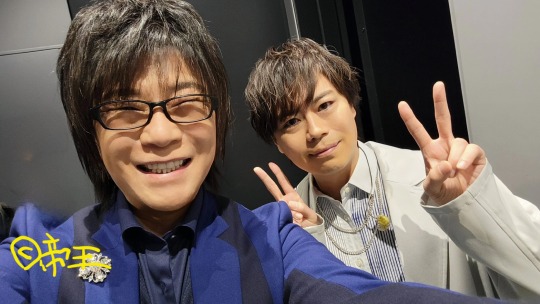

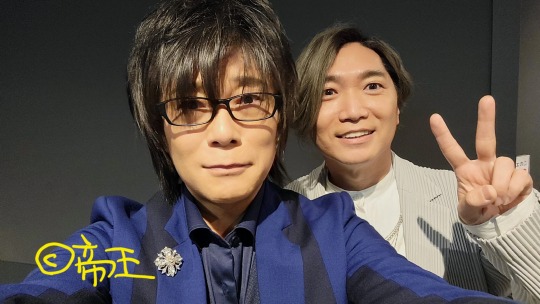

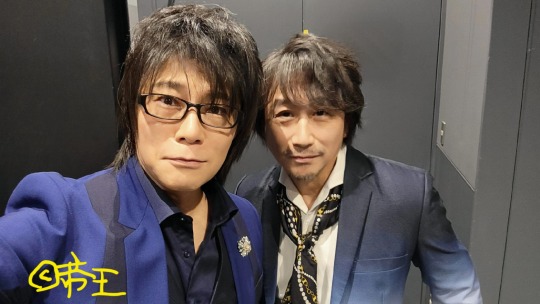
At least I can count on Morikawa to upload pics with the other guys haha! Thanks dude! I like that they’re wearing similar outfits to their characters!
#jan 2024#twitter#eternal boys#live event#SwiftUI#morikawa toshiyuki#namikawa daisuke#hirakawa daisuke#konishi katsuyuki#sasaki nozomu#touchi hiroki#wait#where’s fukujun?!#they all looked so good#and#hirarin dressing like sanada is so cute#I want to see this event so bad!#morimori#namidai#hirarin#konitan#no fukujun lol#bias alert#double bias#double daisuke#double dai-chan#my bae for life 😍😍#brotp
17 notes
·
View notes
Text


I've been working on adding a tracking wheel to my tape recorder macOS app. It's been a tedious process, but I've animated the wheel for both upward and downward motions. I think it looks pretty smooth.
2 notes
·
View notes
Text
Uso y disfrute de Charles Proxy

En esta charla, nuestro querido Pedro nos hablará del uso y configuración de Charles Proxy en dispositivos Apple.
Charles es una app proxy que nos va a ayudar en el desarrollo de la capa de servicios de nuestras aplicaciones. Entre otras cosas nos permite:
Capturar el tráfico http y https de nuestro dispositivos. Tanto peticiones como respuestas.
Simular varios escenarios de conexiones lentas a internet.
Ver de forma cómoda las respuestas JSON y XML.
Repetir y modificar peticiones.
Modificar peticiones y respuestas para simular escenarios que necesitamos durante el desarrollo, como la simulación de errores.
Añadir breakpoints a peticiones, respuestas o ambas
¿How cool is that? Pues esto y más cositas es lo que veremos en la charla.
Anímate y ven. Hazte el favor.
Donde y cuando:
Próximo miércoles 17/04/2024 a partir de las 19h en el espacio Puerta de la Innovación, c/ Toledo 110., Madrid.
Puedes registrarte en el siguiente link a MeetUp:
4 notes
·
View notes
Text
Last week I launched a YouTube channel where I'm teaching how to create iOS apps using both swiftui and uikit. I will be teaching how to build iOS apps from scratch, I will be also teaching design patterns, answering some iOS interview questions and talking about everything related to iOS development. If you want to take some time to explore my YouTube Channel, you may find something that will be helpful in your learning journey. Here is the link:https://www.youtube.com/@OmarTHAMRI
My first uploaded tutorial series is to build a car rental app using swiftui
part 1: https://www.youtube.com/watch?v=gAGb4SqzfCQ&t=450s
part 2: https://www.youtube.com/watch?v=KfC2-pfu4pM&t=39s
part 3: https://www.youtube.com/watch?v=Tuav8ihMr8Y&t=125s
Part 4: https://www.youtube.com/watch?v=rb1xSiyZgT0
Part 5: https://www.youtube.com/watch?v=2JRE6rNqM_E
Part 6: https://www.youtube.com/watch?v=jPIKDgL1nmA
Part 7: https://www.youtube.com/watch?v=Coi7MGvB_dE&t=41s
Part8: https://www.youtube.com/watch?v=1r_KgbNwcj0&t=33s
Part9: https://www.youtube.com/watch?v=qlM1dAbzXIE&t=1s
Part10: https://www.youtube.com/watch?v=zICtovWvvJY
2 notes
·
View notes
Text
Apple 蘋果公布 WWDC 2025 活動內容,揭曉新一代作業系統與五大重點活動
距離 WWDC 2025 正式登場還有三週,蘋果公開這一屆開發者活動的詳細安排,除了主要的 KeyNote 主題發表會之外,還包含線上 Lab、全球社群活動與一系列進階技術課程,讓全球開發者都能同步參與。 Continue reading Apple 蘋果公布 WWDC 2025 活動內容,揭曉新一代作業系統與五大重點活動
#Apple Intelligence#Apple 開發者大會#iOS 19#macOS 16#SwiftUI#tvOS 19#visionOS 3#watchOS 12#WWDC 2025#蘋果開發者大會#開發者大會
0 notes
Text

iOS app development is the process of creating software applications specifically for Apple's iOS mobile operating system, which powers iPhones, iPads, and iPod Touch devices.
#iOSDevelopment#Swift#ObjectiveC#MobileAppDev#iOSDev#AppDevelopment#iOSProgramming#SwiftUI#iOSEngineer#Xcode
0 notes
Text
#technology#programming#future trends#ios developers#branding#trends 2024#ios 18#ios app development#follow#android#swiftui#uidesign
0 notes
Text
Lifetiler for macOS: it's like a temperature quilt for your life
TL; DR: I wrote a macOS app called Lifetiler that can be used to chart your life with an emoji or colour for each day, and you can download it here. If you’ve been following me for a while, you know I was in a long-distance relationship with Joey Marianer for several years. We met on JoCo Cruise, communicated a lot on FaceTime, and visited each other a few times a year when possible. Eventually…

View On WordPress
0 notes
Text
Focusing Timer ile odaklanma ve üretkenliğinizi artırın!
👌Not Alma: Notlar ekleyin, düzenleyin ve düzenli kalın.
📖Hızlı ve Normal Kitap Okuma: Özel hızlı okuma moduyla okuma hızınızı artırın veya klasik kaydırılabilir sayfa modunda okuyun.
🧘Meditasyon Modu: Süreli meditasyon yapın, rahatlayın ve başarı bildirimi alın.
🌙Odaklanma Modu: Görevler için özel bir zamanlayıcı ile dikkat dağınıklığın önleyin.
🔊Arka Plan Sesleri ve Görselleri: Sakinleşmenize yardımcı olacak ortam.
☺️Minimalist Tasarım: Basit, kullanıcı dostu arayüz ile rahat bir kullanım.
Focusing Timer App, çalışma, okuma ve meditasyon için tek bir uygulamada ihtiyacınız olan tüm araçları sunar.
0 notes
Text


Top 10 Mobile App Development Frameworks in 2024
Discover the top 10 frameworks in the tech world for mobile app development! Explore all the frameworks and find the right technology to bring your app to life.
Check out our latest blog for a detailed comparison!
#mobileappdevelopment#technology#appdevelopment#reactnative#flutter#xamarin#swiftui#kotlin#ionic#cordova#phonegap#sencha#unity
0 notes
Text
First step for music visualization app
0 notes
Text
Friday Sep. 20, 2024
Currently working on Project 13, SwiftData, but I am also stuck on a couple of intractable problems from earlier projects.
I'm having all sorts of problems importing images. Supposedly all one has to do is drag the image to the Assets.xcassets folder in the project's Project Navigator pane, where the project will open an image window for that image. and add it to the project's assets. Unfortunately, this hardly ever works. Instead the image icon just returns to its starting point.
It works sometimes, even creating an imageset folder and a Content.json file. Still working on that one.
In general I'm learning quickly – Paul's lessons are outstanding.
0 notes
Text
I have a lot of home videos on VHS. For years, I wanted to use my parent’s tape converter to transfer the footage to a CD, but the fear of it eating tapes was always in the front of my mind. After all, I had a VHS player eat my brother’s tape of Princess Mononoke that he blamed me for.
Not too long ago, I was talking to my mom and she said she shipped our home videos off to a company that does all the converting for you, no need to worry about VHS players destroying the tapes. It’s not a cheap process, but compared to the potential devastating results of DIYing it, it’s worth the cost.
Several weeks later, my mom hands me a USB thumb drive with gigabytes of memories: Cub Scout meetings, Christmas parties, vacations, 3rd grade birthday parties, GoldenEye for the N64. The list goes on. My wife and I had a marathon movie night and binged them all.
Still reading?
I really miss the authenticity of home videos. What will we reminisce about years from now? YouTube Shorts? TikTok videos? Snapchat/Instagram filters? Will they age as gracefully as analog media does, or does technology move so fast that they’ll be dated long before nostalgia sets in?
I started coding my first video editing program that functions like an old tape player, built in Swift for MacOS. I’m designing the whole UI from scratch so that it looks like a tape player/recorder too.
It’s a lot of work, but I’m trying to start relatively simple. Something that can grow as I learn more.
4 notes
·
View notes
Text
Introducción a Tuist: haz tu producto más escalable.

¡Hola a todo el mundo! ¿Otra maravillosa charla de la NSCoderNight Madrid? Sí, otra maravillosa charla de la NSCoderNight Madrid.
Esta vez, nuestro querido amigo Omar nos va a explicar cómo Tuist (tuist.io) puede ayudarnos con tareas repetitivas como hacer una build cuando los proyectos se vuelven enormes o cómo gestionar el cacheo de código o la definición del proyecto.
Se promete interesantísima, así que apúntate, alma cándida, que lo mismo después nos tomamos un zumo de gumibaya o similar.
Donde y cuando:
Próximo miércoles 22/11/23 a partir de las 19h en el local International Lab, en c/ Bailén, 41, Madrid.
Puedes registrarte en el siguiente link a MeetUp:
3 notes
·
View notes
Text
iOS App Development: Create stylish and functional apps for iPhone and iPad using Swift or Objective-C in Xcode. Focus on intuitive design, smooth performance and following Apple's guidelines to deliver an enhanced user experience in the iOS ecosystem.

0 notes
Text

Build an NFT marketplace app for iOS and reach out to a large user base of Apple 🍎 devices with the NFT Marketplace app’s frontend solution.
Connect 🤝 investors with creators by building an online NFT marketplace app that can list and share various NFTs.
✅ Easy appointment booking
✅ Chat option
✅ Doctor details
✅ Android and iOS compatible
Visit Now: https://allclonescript.com/product-detail/nft-mobile-app-swift-ui
#nft#nftart#nftcommunity#nftcollection#digitalcurrency#digitalassets#assets#cryptoassets#ios#swiftui#swift#mobileapp#iosapp
1 note
·
View note