#CommandPrompt(CMD)
Explore tagged Tumblr posts
Text
Check Hard Disk & SSD Speed | How to check speed of any drive Watch video here : https://youtu.be/gLZqLtJ6pcc
#TechAlert #technology #HDD #SSD #technical #howto #cmd #hacks #tipsandtricks #commandprompt #computer #instagram #reels #trending #fb #dos #dosprompt
#Check Hard Disk & SSD Speed | How to check speed of any drive#Watch video here : https://youtu.be/gLZqLtJ6pcc#TechAlert#technology#HDD#SSD#technical#howto#cmd#hacks#tipsandtricks#commandprompt#computer#instagram#reels#trending#fb#dos#dosprompt#instagood#like#shorts#love#watch video on tech alert yt#youtube
2 notes
·
View notes
Photo

🤣🤣🤣 Follow @frontendforever for further updates #cmd #commandprompt #commandpromt #commandprompts #commandpromthacks #webdesign #webdevelopment #webdesigner #webdesignmeme #webdeveloper #webdev #web #tamilwebdesigner #tamilitmemes #tamilwebdesign #frontenddevelopment #fullstackmemes #fullstackwebdeveloper #frontenddevelopment #fullstackdevelopers #fullstackdev #lifeofacodergirl #lifeofacoder #lifeofaprogrammer #computerscience #codingdays #computerengineering #codingjokes #coding #computermemes #codingmemes https://www.instagram.com/p/Cg2HLa_vTD6/?igshid=NGJjMDIxMWI=
#cmd#commandprompt#commandpromt#commandprompts#commandpromthacks#webdesign#webdevelopment#webdesigner#webdesignmeme#webdeveloper#webdev#web#tamilwebdesigner#tamilitmemes#tamilwebdesign#frontenddevelopment#fullstackmemes#fullstackwebdeveloper#fullstackdevelopers#fullstackdev#lifeofacodergirl#lifeofacoder#lifeofaprogrammer#computerscience#codingdays#computerengineering#codingjokes#coding#computermemes#codingmemes
6 notes
·
View notes
Link
pls watch my vid it is so funny lmao🤣🤣
https://youtube.com/watch?v=2E-UVyQ6I98…
plz like and sub 🙏
watch till the end, thank me later
#hacking#hack#meme#dank memes#coding#python#codingmeme#codingmemes#hackingmeme#genuine hackers for hire online#hackermeme#code#cmd#commands#commandprompt#copmmandline#windows#linux#developer#software#codingislife#programming humor
1 note
·
View note
Text
Windows Terminal Preview 1.1 available

Windows Terminal Preview 1.1 available. Open in Windows Terminal You can now right click on a folder in File Explorer and select “Open in Windows Terminal”. This will launch Windows Terminal with your default profile in the directory you had selected from File Explorer. 👉 Note: This will launch Windows Terminal Preview until this feature moves into Windows Terminal in July 2020. Additionally, there are still some known bugs that we are working on, including right-clicking in the directory “background” will not give you the Open in Windows Terminal option. Launch Windows Terminal on startup A new setting has been added by jelster that allows you to set Windows Terminal to launch when starting up your machine! You can set startOnUserLogin to true in your global settings to enable this functionality. "startOnUserLogin": true 👉 Note: If the Windows Terminal startup task entry is disabled either by organization policy or by user action, this setting will have no effect. Font weight support Windows Terminal Preview now supports font weights as a new profile setting. The fontWeight setting accepts a variety of strings describing font weights along with the corresponding numeric representation of a font weight. "fontWeight": "normal" 🌟 Pictured here is a sneak peek of the light version of Cascadia Code. Read the full article
1 note
·
View note
Link
If you daily use Command prompt application then watch this video. It enable you to know the best tricks of CLI Command.
0 notes
Text
How to use command prompt to shutdown and restart your computer
How to use command prompt to shutdown and restart your computer
There are times you (as a system Administrator) may want to reboot your PC due to undesired behavior on your PC. During and after the installation of new programs (software and hardware), most times, you may need to restart your device. This will shut off all processes so that the Kernal can be re-established with the new software or hardware. Here are some useful switches (flags) that can be…

View On WordPress
#CMD#CommandPrompt#restart#Restart option windows server#Windows#Windows 10#Windows 11#Windows restart#Windows Server#Windows Server 2012#Windows Server 2016#Windows Server 2019
0 notes
Text
Check Hard Disk & SSD Speed | How to check speed of any drive Detailed video on : https://youtu.be/gLZqLtJ6pcc #techalert #technical #howto #cmd #hacks #tipsandtricks #commandprompt #computer #instagram #reels #trending #fb
#Check Hard Disk & SSD Speed | How to check speed of any drive#Detailed video on : https://youtu.be/gLZqLtJ6pcc#techalert#technical#howto#cmd#hacks#tipsandtricks#commandprompt#computer#instagram#reels#trending#fb#watch video on tech alert yt#shorts#love#like#youtube#technology#instagood
1 note
·
View note
Text
Windows-DOS command prompt (cmd) vs. Linux shell commands.
Here are some of the commands which you can compare windows-dos and Linux shell commands.
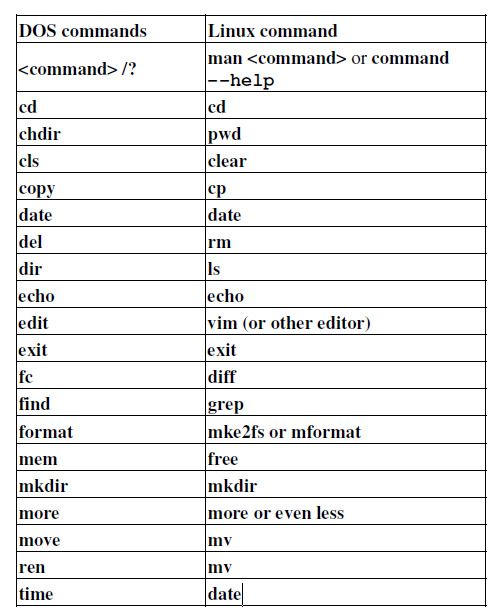
Further Reading: - Quick Info about SSH and SSH KEYGEN? - The Legend Of Apple - What are metasyntactic variables such as Foo, Bar? The difference between Slang, Jargon, and Techspeak. Read the full article
0 notes
Text
📰 Windows Terminal app gets MAJOR UPDATE: Support for Multiple Panes & More! @ZDNet
Via: ZDNet / Credits to: Liam Tung
❗ A few days ago, Microsoft released the preview version 0.7 for the Windows Terminal app in the Microsoft Store.
This comes as a major update with several new features, including support for multiple panes, allowing users to split the Terminal window and open different command prompts in the same tab, but also reordering tabs, many UI Improvements and much more.

Windows Terminal is a new application from Microsoft and the tool of choice for developers who need command line tools and shells such as Command Prompt, PowerShell and Windows Subsystem for Linux (WSL).
Read more: ➤ https://zd.net/35VgtvQ
#Microsoft#Windows#Windows10#WindowsTerminal#Terminal#Cascadia#CommandLine#CommandPrompt#Shells#PowerShell#WSL#SSH#CMD
0 notes
Text
How To Batch Mass And Rename Delete Files In Windows
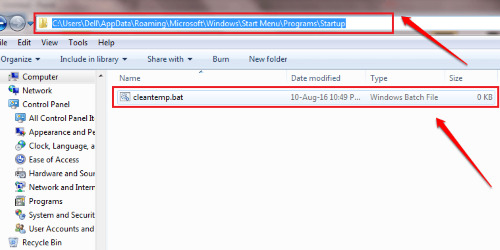
Are you pulling out your hair on the way to batch rename or delete hundreds or tens of thousands of data files? Chances are, another person has been already bald and guessed out it. We show you all of these tricks.
The dawn of superfast Web caused it to masses of all files . We encountered a very similar splurge in documents when photos became digitized. Unexpectedly it was crucial to have a 1TB hard drive to put away that the swathes of beloved memories, even together with another person to keep their corresponding soundtracks.
Bat Delete Folder:
Every now and then, you are going to need to rename all of the image files. At other times, you are going to want to delete all of the audio documents. We'll explain how you can do so, plus a few other handy file-related important issues.
Batch delete
Today, most people do not possess to regularly delete 500,000 files spread across 45,000 folders, however I am sure we have had the moment wherever your audio set is just no more around scratch. Eliminating such a thing longer than a few files using File Explorer can become a lengthy method as Windows opts to enumerate each file just before delivering it packing.
We can draw a number of tools for cmd delete folder. For some activities, employing the Control Prompt is still a straightforward and effectual technique. For others, we'll use a .bat batch file. There are also a number of third party applications out there.
Batch Rename
Additionally, there are a few approaches we could batch rename files using Windows. It can be achieved together with File Explorer, the Command Prompt, or the PowerShell, and also are utilized for various jobs.
file Explorer
file Explorer (previously known as Windows Explorer) gives one of the easiest renaming options, but also gives the smallest flexibility at that which we can navigate to. To begin, catch all the files you want to rename and set these in the same folder. You may press CTRL + A to decide on all files. Order them the way you'd like them after rename. Pick out all of the files that you need to rename, resize and then choose Rename. When you enter the new file name, pressing Enter will choose the base name ("pirateday" in the very first picture ) and insert a number to every single next file.
Commandprompt
For a bit more flexibility, we can utilize the Command Prompt's re-name command. The ren control allows us to rename a number of files at once, takes the wild card characters"*" and"?" And permits us to change file extensions because we go. The Command Line provides significantly more choices for renaming compared to File Explorer.
Assemble the files you would like to rename. In the same folder, Shift+Click and select Open control window here. This unlocks a Commandprompt using Administrator system rights, so focused on your folder. To rename a single document , we use this command:
To rename multiple files, we need to improve the command working with the wildcard characters. For instance, if you have Lots of files named in sequence, such as document01.txt, document02.txt, document03.txt, we could utilize this command to Switch the number:
The control will alter the digits in each filename from the folder. We may even remove little parts of the file name utilizing yet another slightly various command. For those who have a succession of files termed"jan-budget. xlsx," "feb-budget. xlsx," "mar-budget. Xlsx," and so on, we could get rid of the --budget portion. Visit here: get-itsolutions.com/create-batch-file-delete-folder-command-line for details.
Finally with this segment, we'll rename the file type itself using the batch rename command. By way of instance, for those who own quite a few of. Txt data files and would like to rename them all to .rtf, you need to take advantage of this command:
The * wildcard character stands in for the document names, permitting one to convert just about every file type asneeded.
1 note
·
View note
Text
Windows Terminal Preview 1.5
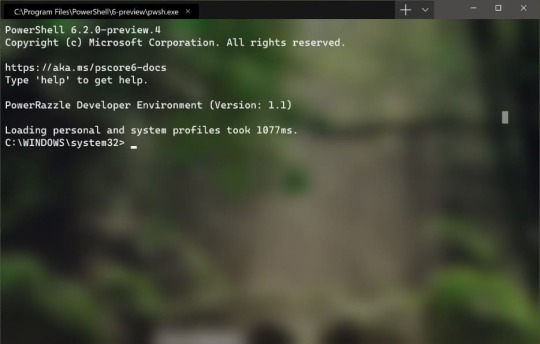
Windows Terminal Preview 1.5. Full hyperlink support We have improved the hyperlink functionality to automatically detect links inside your terminal. These links are clickable and will open in your default browser using Ctrl+Click. Audible bell Windows Terminal now supports the BEL character. You can enable or disable the bell with the "bellStyle" profile setting. "bellStyle": "audible", "bellStyle": "none" Profile icon emoji support Have you ever wanted to set your profile icon to an emoji? Well today is your lucky day! You can now use emojis as profile icons throughout your terminal by setting your profile’s "icon" to an emoji. Note: The jump list does not support emojis as icons, so your profiles will be listed without the emojis. Tab switcher order setting The "useTabSwitcher" setting has received an upgrade! You can now specify "mru" or "inOrder", which will enable the tab switcher with the tabs listed either in most recently used order or in order of their layout in the terminal. // Enables the tab switcher "useTabSwitcher": "mru", "useTabSwitcher": "inOrder" // Disables the tab switcher "useTabSwitcher": "disabled" Desktop wallpaper background image A new option has been added to the "backgroundImage" setting! You can set your background image to "desktopWallpaper", which will set your terminal background image to your desktop wallpaper. Thanks @bennettnicholas! Focus launch modes New launch modes have been added to the "launchMode" setting. Read the full article
0 notes
Text

How to find ram serial number in cmd, which displays serial number(s) of the RAM(s) that are installed. https://youtube.com/shorts/FFAbFRCHw1g?feature=share #shorts #yt #cmd #commandprompt #windows #microsoft #ram #serialnumber #ytshorts #randomaccessmemory #thealgorithminc #algorithminc #algorithm
0 notes
Text
How to Use the Command Prompt in Windows 10
#cmd #commandprompt
Command Prompt is a command line interpreter application available in most Windows operating systems. It’s used to execute entered commands. Most of those commands automate tasks via scripts and batch files, perform advanced administrative functions, and troubleshoot or resolve certain kinds of Windows issues. Command Prompt is formally termed “Windows Command Processor”, but it’s also sometimes…

View On WordPress
0 notes
Text
#kudos #but #wtf #appalledPokemon @microsoft .@microsoft @windows .@windows @windowsdev @windowsdocs .@windowsdev .@windowsdocs #phew #microsoft #icac ls seen as obsoleteby intels?can lock over ************* users rights i ntegritylevel ownership a n d ? over container affiliation and if oneof these icacls tweaks fail even takeown flows around these but without takeown first icacls cant set ************** wow. thats the right stuff to do but t hereis no good visual documentation thatshows icacls can reassign inherit labe ls too and integritylevels too and notjust users and each has these implications a n d to it all a hidden superadministrator elevated admin beats trus ted installers priority but otherwise allplay three layers in low integrity la yers around allofthat? and then someone plugs in a phone and readsout allda ta arbitrarily or a shitty app makes holes inthe firewall asifitsnothing wha ... //// wait..icacls canassign container labels too? *medival_vegg i_storm for not knowing* @microsoft .@microsoft @windows .@windows @windowsde v @windowsdoc hmmmm elevated hidden administrator above trustedinstaller abovesystem hmmm ///// Trustedinstaller runs highestpriority, abovesystem ,a dmin high integrity. Hmm what can deny takeown.exe in highpriority admin, access: (!!)/setowner "trusted installer" then / inheritance:r +chkdsk /f /sdc leanup /// theonly option ithink is.... takeown and icacls is NOT HIGH i ntegrity. yes? theonlyrationalthing totry /// terrorlooping: icacls removes inheritance, chkdsk sdcleanup reruns icacls cant access systemfiles takeown, icacls denied access lost acls@microsoft #howto #create #a #blackhole #in #w indows reboot error correction commandprompt cmd as admin ******* runas /user: trustedinstaller cmd.exe ******* im stuckin a terror loop to takeown .exe that cmd can write icacls.exe traits atall took alotof google tofigur eout itneeds ntauthority/system (full) and nt service/trustedinstaller(ful l) soisuspect it c a n t harm a dministrators (full) a f t e r takeown works atall first else foreverloop 100kfiles accessdenied but 33k fil es eeeeeheeveryone fullaccess and besides all integritylevel high? I am Christian KISS BabyAWACS – Raw Independent Sophistication #THINKTANK + #IN TEL #HELLHOLE #BLOG https://www.BabyAWACS.com/ [email protected] PHONE / FAX +493212 611 34 64 Helpful? Pay. Support. Donnate. paypal.me/ChristianKiss
#kudos #but #wtf #appalledPokemon @microsoft .@microsoft @windows .@windows @windowsdev @windowsdocs .@windowsdev .@windowsdocs #phew #microsoft #icac ls seen as obsoleteby intels?can lock over ************* users rights i ntegritylevel ownership a n d ? over container affiliation and if oneof these icacls tweaks fail even takeown flows around these but without takeown first icacls cant set ************** wow. thats the right stuff to do but t hereis no good visual documentation thatshows icacls can reassign inherit labe ls too and integritylevels too and notjust users and each has these implications a n d to it all a hidden superadministrator elevated admin beats trus ted installers priority but otherwise allplay three layers in low integrity la yers around allofthat? and then someone plugs in a phone and readsout allda ta arbitrarily or a shitty app makes holes inthe firewall asifitsnothing wha … //// wait..icacls canassign container labels too? *medival_vegg i_storm for not knowing* @microsoft .@microsoft @windows .@windows @windowsde v @windowsdoc hmmmm elevated hidden administrator above trustedinstaller abovesystem hmmm ///// Trustedinstaller runs highestpriority, abovesystem ,a dmin high integrity. Hmm what can deny takeown.exe in highpriority admin, access: (!!)/setowner “trusted installer” then / inheritance:r +chkdsk /f /sdc leanup /// theonly option ithink is…. takeown and icacls is NOT HIGH i ntegrity. yes? theonlyrationalthing totry /// terrorlooping: icacls removes inheritance, chkdsk sdcleanup reruns icacls cant access systemfiles takeown, icacls denied access lost acls@microsoft #howto #create #a #blackhole #in #w indows reboot error correction commandprompt cmd as admin ******* runas /user: trustedinstaller cmd.exe ******* im stuckin a terror loop to takeown .exe that cmd can write icacls.exe traits atall took alotof google tofigur eout itneeds ntauthority/system (full) and nt service/trustedinstaller(ful l) soisuspect it c a n t harm a dministrators (full) a f t e r takeown works atall first else foreverloop 100kfiles accessdenied but 33k fil es eeeeeheeveryone fullaccess and besides all integritylevel high? I am Christian KISS BabyAWACS – Raw Independent Sophistication #THINKTANK + #IN TEL #HELLHOLE #BLOG https://www.BabyAWACS.com/ [email protected] PHONE / FAX +493212 611 34 64 Helpful? Pay. Support. Donnate. paypal.me/ChristianKiss
#kudos #but #wtf #appalledPokemon @microsoft .@microsoft @windows .@windows @windowsdev @windowsdocs .@windowsdev .@windowsdocs #phew #microsoft #icacls seen as obsoleteby intels?can lock over ************* users rights integritylevel ownership a n d ? over container affiliation and if oneofthese icacls tweaks fail even takeown flows around these but without takeown first icacls cant…
View On WordPress
0 notes
Text
youtube
Check Hard Disk & SSD Speed | How to check speed of any drive Watch video here : https://youtu.be/gLZqLtJ6pcc
#TechAlert #technology #HDD #SSD #technical #howto #cmd #hacks #tipsandtricks #commandprompt #computer #instagram #reels #trending #fb #dos #dosprompt
#Check Hard Disk & SSD Speed | How to check speed of any drive#Watch video here : https://youtu.be/gLZqLtJ6pcc#TechAlert#technology#HDD#SSD#technical#howto#cmd#hacks#tipsandtricks#commandprompt#computer#instagram#reels#trending#fb#dos#dosprompt#love#watch video on tech alert yt#like#youtube#shorts#instagood#Youtube
1 note
·
View note
Photo

15 CMD Commands Every Windows User Should Know --- Microsoft has slowly but surely pushed the command line aside in the Windows interface. This is not without reason; it is an antiquated and mostly unnecessary tool from an era of text-based input. But many commands remain useful, and Windows 8 and 10 even added new features. #CommandPrompt #CMD #Windows #Windows10 #Tips https://ift.tt/2Cj0uyq
0 notes