#SystemUI
Explore tagged Tumblr posts
Text
You'll upgrade your os and find "features" the devil wouldn't even make. Why the fuck would i want a giant version of the text i JUST copied covering up my screen? In what way displaying the text above my keyboard not visible enough? Who the fuck.
The solution for Android 13 is: adb shell appops set com.android.systemui READ_CLIPBOARD ignore
for 14 you have to install Shizuku (root not needed) and App Ops, go to App Ops, find SystemUI, turn on Shown system frameworks apps, scroll down to clipboard, and set Read clipboard to Ignore. Btw.
#Not as bad as the wretched one that was just auto-rotate except separate from the auto-rotate you already knew of#But still pretty bad
19 notes
·
View notes
Text
Dealing with the System UI on iOS in Xamarin.Forms
I just blogged: Dealing with the System #UI on #iOS in #Xamarin.Forms
Having written a few applications with Xamarin.Forms by now, there was always the one part where you have to go platform specific. Over time, this part got easier as the collection of Platform-specifics in the Xamarin.Forms package was growing and growing. This post will show (my) most used implementations leveraging the comfort of Platform-specifics as well as some other gotchas I collected…

View On WordPress
0 notes
Photo

How to Fix Android SystemUI Has Stopped Error
0 notes
Photo

How to Fix Android SystemUI Has Stopped Error
0 notes
Text
Android Q Light UI Theme for EMUI 10 theme
Hello EMUI users! This post with Android Q Light UI Theme download! Android Q Light UI Theme for emui 10 and emui 9 thmes
Presently this subject just good with EMUI 9/10
Android Q Light UI Theme for EMUI 10 theme (+emui 9)
This subject accompanies bunches of new and appealing highlights, for example,
Stylish Lock screen style
New Application plan
New SystemUI symbols
And a lot more things.
Kindly Don’t Apply it on other EMUI adaptations, you may confront some issue.
If it’s not too much trouble restart your gadget to completely apply this subject
Significant: Please Don’t Share or change the substance without our authorizations!!
How to Fix Common issues?
Battery issue and Several issues
Restart your gadget
Subject Information
Name: Android Q
Size: 6.59 MB
Creator: Satyajeet
Formate: .hwt
Similarity: EMUI 10
[Follow this on the off chance that you downloaded the apk]
*Install the application
*Click on introduce Button
*Wait for 3 mins and topic establishment complete
*Now you can apply it, from topic Application
Android Q Light UI Theme Screen capture


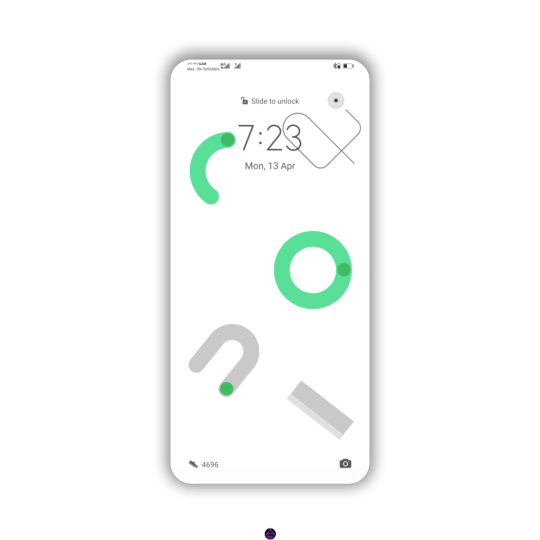

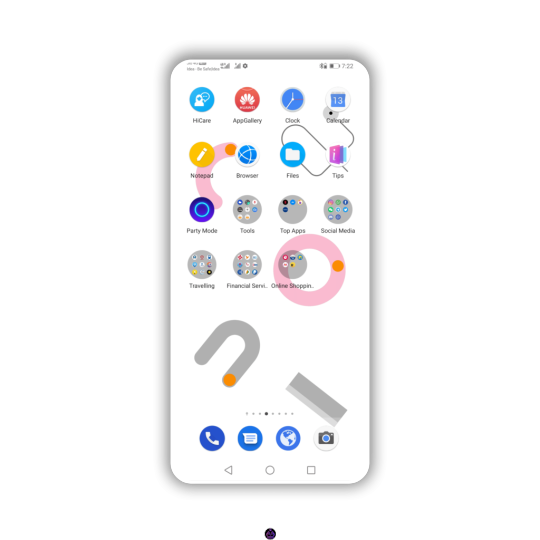


Download
The post Android Q Light UI Theme for EMUI 10 theme appeared first on Huawei Themes.
source https://huaweithemes.me/android-q-light-ui-theme-for-emui-10-theme/
1 note
·
View note
Photo

Restaurant #ui #ux #dribbble #uxdesign #systemui #userinterface #redesign #userexperience #iloveui #inspiration #design #designer #myinterface @myinterface @uidesignpatterns @ui.designs
#design#designer#ux#inspiration#iloveui#uxdesign#myinterface#ui#redesign#dribbble#userinterface#systemui#userexperience
0 notes
Text
.apk odin

download below files and copy to your SDCARD First Do a TWRP Backup if you have not done one.ģ. You must have Safestrap Recovery working (you can boot to safestrap) If Not go to NC2 Files and Install NC2 Odin Files and get safestrap working.Ģ. Remove_A8_Wallpapers_from_sdcard.zip 120 KBĪndroid_6_Nexus6_Bootanimation-recovery-flashable.zip 4.5 MB Original Script Developer : #Kushan02 Aroma InstallerĪroma Installer Script Developer : #Kushan02 Use FlashFire to installĪroma_Lollipop_Debloater_by_Kushan02_signed.zipĪTT_A8 Boot_Animations_Recovery_Installer.zip 1.2 MBĪTT_A8_Note3_Weather_Recovery_Installer.zip 28.5 MBĪTT_A8_Recovery_SBrowser_3.0.38_Installer.zip 29.2 MBĪTT_A8_Sounds_Recovery_Installer.zip 8.5 MBĪ8_Wallpapers_copy_to_sdcard.zip 5.8 MB Use Gallery to get them Rezip and install with safestrap to remove Bloat Stuff Unzip SafeStrap_Lollipop Debloater.zip, edit updater-script and delete anything you want to keep Restart your phone to undo any unauthorized changes.” Thanks #HitmizzleĪTT_N900AUCUEOC2_StageFright_Files_recovery_instal ler.zip (For those on OC1 who want the fixed lib files)ĪTT_OC2_Lollipop_Stock_5圆_TouchWizHome_K_Installe r.zip Home Screen and App Drawer is 5圆 UPDATED Deletes the Knox files and stops the “Unauthorized actions have been detected. Remember_WIFI_ATT_OC2_Lollipop_Note3.zip Install to remeber the WiFi password when you reboot your phone SM-N900A_N900AATTEOC2_Modem_Recovery-Flashable.zip (3.68 MB) OC2 Modem Recovery Flashable ( you must have OC1 modem for OTA modem Patch to work) Many Thanks to #Ticklefish for his TickleMyAndroid Modding tool Check it out !!. OC2 Fix's and ADD-ON'S Install with a SafeStrap

Install the SM-N900A_N900AATTEOC2_Firmware_Recovery-Flashable.zip (Highly recommend doing to prevent boot Fail and file FC's)ĥ. Do a factory wipe while in recovery, especially if your coming from a custom rom. Download and copy to sdcard the OC2 firmware SM-N900A_N900AATTEOC2_Firmware_Recovery-Flashable.zip UPDATED now has OC2 RecoveryĤ. Unzip stock-10-18-08 and copy the stock-10-18-08 LRX21V.N900AUCUEOC2 folder to your SafeStrap backup folder, should look like this,(your number might be diffrent) Download the following stock-10-18-08 SafeStrap Backup How to updated to OC2 with a SafeStrap OC2 Backup (rooted)ġ. Now you can customized and do what you want Install NC2 Flasher app and then use it to boot to recovery. Install Safestrap-HLTEATT-NC2-3.75-B03, run app and install recovery ( do not press reboot to recovery, it will only take you to stock recovery)ġ1. Download and copy NC2 Flasher by benwaffleġ0. To get safe strap back working Download and copy to sdcard (if you have not done yet)ĩ. Select Reboot and then select Recovery to boot to stock recovery and install as a update from external storage. (I did a factory wipe, but Warning you will loose UserData settings and Apps you installed) You might try without but if you had a custom SystemUI and Touchwiz as I did it might FC because you have setting in Userdata pertaining to the Custom apps that you will over write with the OC1 backup.ħ. SM-N900A_N900AUCUEOC1_KERNEL_Recovery-Flashable.zipĦ. N900A_OC1_Lollipop_Stock_Rooted_Backup.zip Rename the 2400258.cfg OC2 to 2400258.zip and copy to your sdcard *** You can also go ahead and copy and NC2 Flasher to your sdcard *** Copy OC1 kernel recovery installer to your sdcard SM-N900A_N900AUCUEOC1_KERNEL_Recovery-Flashable.zip Download and unzip and copy this Folder to OC1 stock root backup to your TWRP backup folder, AT&T Samsung Galaxy Note 3 (redirect) Update Software for Samsung Galaxy Note 3 (SM-N900A)ġ.

0 notes
Photo

How to Fix Android SystemUI Has Stopped Error
0 notes
Photo

How to Fix Android SystemUI Has Stopped Error
0 notes
Text
Cara Mengatasi Sistem UI Telah Berhenti di Android
Cara Mengatasi Sistem UI Telah Berhenti di Smartphone Android - Cara mengatasi notifikasi yang muncul dengan peringatan tulisan "Sayangnya Sistem UI Telah Berhenti".
Jika Anda pengguna Smartphone android pasti sudah tidak asing dengan notifikasi yang menandakan sistem ui telah berhenti. Biasanya notifikasi tersebut muncul dengan peringatan tulisan "Sayangnya Sistem UI Telah Berhenti". Pastinya Anda akan merasa jengkel ketika sedang menjalankan aplikasi tiba-tiba muncul popup notifikasi sistem ui telah berhenti dan menyebabkan aplikasi yang sedang kita jalankan berhenti dan menyebabkan hp android tidak bisa mengakses tema seperti beranda dan menu.
Setiap Smartphone pasti telah dilengkapi dengan SystemUI saat di produksi untuk menunjang performa hp android tersebut. System ui ini sangat berperan penting dalam Hp android untuk memunculkan notifikasi bar yang berupa sinyal, baterai, jaringan dan sebagainya. Penyebab umum terjadinya sistem ui telah berhenti adalah terlalu banyak aplikasi yang memakan kapasitas RAM sehingga proses aplikasi yang sedang Anda jalankan berhenti tiba-tiba. Lalu bagaimana cara mengatasi sistem ui telah berhenti? Perlu di ingat ada banyak pop yang muncul saat terjadi kesalahan pada sistem ui yaitu Sayangnya sistem ui telah berhenti, sistem UI tidak menanggapi dan Unfortunately system UI has stopped. Pada intinya cara yang saya bagikan ini bisa mengatasi masalah-masalah yang muncul dengan peringatan seperti di atas.Cara Atasi Sistem UI Telah Berhenti di Ponsel Android. Lakukan cara-cara berikut ini untuk mengatasi sistem UI telah berhenti satu persatu jika masih terjadi error lanjutkan untuk melangkah ke cara selanjutnya. Namun jika sampai tahap nomor satu sudah bisa mengatasi sistem ui telah berhenti anda tidak perlu melangkah ke tutorial berikutnya. Berikut cara-caranya : 1. Hapus cache pada aplikasi sistem UI. Cara yang pertama adalah menghapus cache pada aplikasi Sistem UI-nya. Silahkan anda masuk ke pengaturan HP pilih pengaturan Aplikasi, lalu cari aplikasi dengan nama Sistem UI, jika tidak ketemu coba untuk menampilkan Aplikasi sistem. Jika sudah ketemu silahkan klik aplikasi tersebut lalu tap pada opsi hapus cache. 2. Copot pemasangan aplikasi yang memakan banyak RAM. Penyebab utama terjadinya sistem ui telah berhenti adalah terlalu banyak aplikasi yang menghabiskan ruang penyimpanan di hp android anda. Untuk mengatasi masalah tersebut silahkan hapus aplikasi yang memakan banyak RAM atau hapus beberapa aplikasi yang sudah jarang anda pakai. Untuk hasil yang lebih maksimal hapus aplikasi yang fungsinya sama dan sisakan satu aplikasi yang menurut anda terbaik, dalam kata lain jangan instal aplikasi yang memiliki fungsi yang sama untuk menghindari memori telepon penuh yang menyebabkan terjadinya sistem ui telah berhenti.
3. Coba update sistem android anda. Terkadang masih banyak orang yang takut jika ada notifikasi yang menyuruh untuk mengupdate sistem android, padahal dengan mengupdate sistem android pada hp bisa meningkatkan kinerja pada hp anda dan juga meminimalisir terjadinya crash pada sistem seperti sistem ui yang telah berhenti. Untuk mengecek apakah ada pembaruan dari sistem android silahkan buka pengaturan pada hp anda, klik pada menu about phone lalu klik pada tap periksa update atau di beberapa hp bertulisan update system. Jika terdapat pembaruan silahkan anda update sistemnya dengan begitu akan mengatasi sistem ui telah berhenti pada hp anda.
4. Lakukan reset pabrik Jika masalah pada sistem ui yang tidak menanggapi belum teratasi dengan cara-cara di atas anda bisa mengembalikan pengaturan hp android Anda ke pengaturan semula. Namun jika Anda melakukan reset pabrik data-data yang anda simpan akan hilang, hal ini perlu Anda pertimbangkan jika banyak dokumen atau file kenangan yang Anda simpan di Smartphone Anda Tapi lebih baiknya silahkan backup terlebih dahulu file yang menurut Anda penting sebelum melakukan hard reset. Jika anda sudah yakin akan melakukan reset pabrik pergi ke menu pengaturan lalu scrol kebawah temukan menu cadangkan dan setel ulang. Selanjutnya klik pada pilihan Kembalikan ke setelan pabrik. Mungkin dengan cara ini bisa mengatasi pada sistem ui hp yang telah berhenti atau tidak menanggapi. Semoga dari 4 cara di atas dapat mengatasi masalah pada System UI yang tidak menanggapi atau telah berhenti pada Smartphone android anda.
0 notes
Text
SystemUI Tuner is an application that can change the status on the android display. Some notification displays a lot of the rest of the keyboard.
https://gamesappapkblog.blogspot.com/2021/01/systemui-tuner-sembunyikan-bilah-status.html
0 notes
Photo

Atom package controls #ui #ux #dribbble #uxdesign #systemui #userinterface #redesign #userexperience #iloveui #inspiration #design #designer #myinterface @myinterface @uidesignpatterns @ui.designs
#design#designer#ux#inspiration#iloveui#uxdesign#myinterface#ui#redesign#dribbble#userinterface#systemui#userexperience
0 notes
Quote
最近遇到很多粉絲說在Google Play上下載了App後手機異常報錯,開啟App後更慘! 手機直接整個黑屏再也無法使用,這麼好的App(死機神器?)我當然要測試一下, 收集了不少相關資訊後,發現都是已更新至8.0的機子才會發生的問題。 已知的手機有S8+,U11,htc 10,ZenFone4,Mate10rpo,基於研究的心態, 就讓我來當白老鼠吧!拿起手邊未開箱的ZenFone5跟U11進行測試,結果......死的很徹底........ 這篇文章 教你如何救回 SystemUI錯誤 黑屏的手機 最早出現於 電腦王阿達。
https://www.kocpc.com.tw/archives/193944
1 note
·
View note
Photo

I‘m listening to systemui!
0 notes
Text
Android 10帶來黑科技 檢測手機USB接口是否有液體或者是否過熱
谷歌現在開始將Android 10源代碼上傳到AOSP,方便安卓開發者開發基於Android 10正式版的第三方ROM。現在,XDA網站上的開發者通過AOSP和谷歌相關網站研究Android 10源代碼時,發現了Android 10正式版當中存在兩個新功能,其中一個可以檢測手機USB接口是否有水或者其他液體,另外1個功能可以檢測USB接口是否存在溫度過高問題。
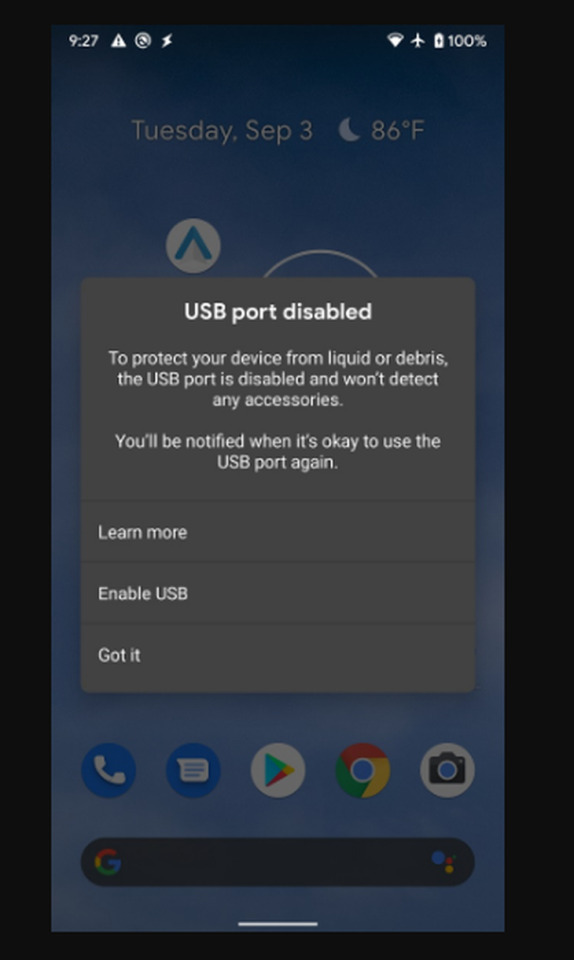
如果Android 10正式版在手機USB接口上檢測到水或者其他液體,就會禁用手機USB接口, 並且彈出窗口,通知用戶USB接口已經停用,一旦USB接口上的水或者其他液體被清除,Android 10正式版將通知用戶現在USB接口可以重新安全地使用,用戶也可以手動選擇重新啟用手機USB接口。 XDA開發者使用ADB的dumpsys usb命令,成功模擬了手機USB接口液體污染,並調出了此警告通知。
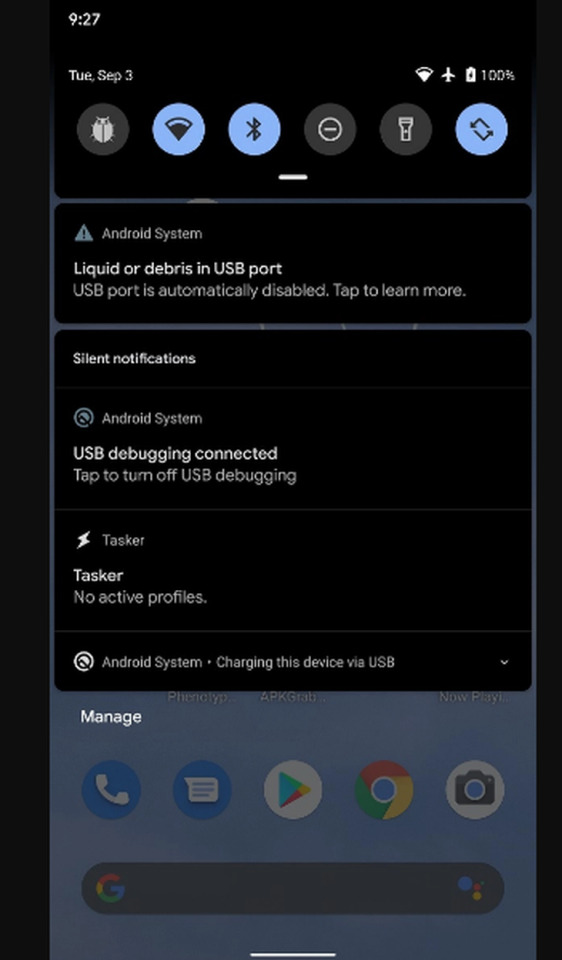
Android 10中另外1個功能用來監測USB接口溫度,一旦溫度達到預設的數值,Android 10系統也將彈出一個警告窗口,要求用戶拔掉充電線或者數據線,這個窗口會持續顯示,一直到用戶按下窗口當中的OK按鈕,或者進一步讓窗口顯示相關降溫教程。 XDA開發者發現這一預設的臨界溫度為60度,緊急狀態溫度為65度。開發者認為這個功能基本上來說是提供給手機廠商使用,它們可以在在SystemUI的config.xml文件中來控制這項功能啟動或者被關閉。
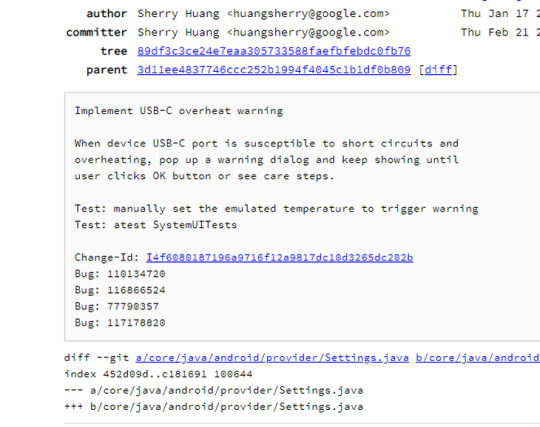
.
from Android 10帶來黑科技 檢測手機USB接口是否有液體或者是否過熱 via KKNEWS
0 notes
Text
This Counterfeit iPhone Is Riddled With Backdoors and Malware
Counterfeit smartphones probably aren’t worth the money you’ll save, and researchers say buying them will likely open you up to data breaches, identity theft, or worse.
Last year, Motherboard took a closer look at the counterfeit phone market with the help of Trail of Bits, a security research and consulting firm in New York City. We noted that while you can buy a counterfeit iPhone X for $100, you’re obviously getting a pretty janky (Android-based) facsimile filled with bugs, broken features, and empty promises.
Motherboard’s investigation also found the fake iPhone X was loaded with backdoors and malicious apps, meaning that owning such a device likely resulted in any number of dubious middlemen gaining access to your personal information.
Trail of Bits recently took an even deeper dive into the world of counterfeit smartphones, and found that the privacy and security issues with such phones are even worse than Motherboard’s initial investigation revealed.
This time, the researchers dug deeply into the workings of two bogus devices, a fake iPhone 6 and a fake Samsung S10. Both devices are routinely being sold for around a tenth of their retail price at a wide variety of sketchy online outlets, and both contain severe security vulnerabilities that will put your personal data—and potentially your personal safety—at risk.
The external fit and finish do a convincing job making the devices look legit, and even some functionality like haptic feedback and fingerprint sensors work fairly well. Internally, both devices use cheap Chinese hardware running community-built Android-based ROMs, with the S10 using the same native launcher, UI/Icon pack, and theming engine of the original device.
But while both devices pretend to be running the latest version of Android Pie 9.0, in reality they were running OS variants like Kitkat 4.4.0. that haven’t seen security updates since 2014. The devices also both run outdated kernels, opening device users to threats patched years ago (like DirtyCow or Towelroot) in the legitimate versions of these devices.
“These counterfeits are undeniably insecure,” the researchers found. “Both lie about their Android versions. The ROM versions used were severely outdated and vulnerable to public exploits, as were their kernels. They include bloatware, like remote debugging services, that enable abuse. This is what you’d expect from a phone that’s built around a volunteer-maintained, outdated Android ROM.”

The counterfeit Galaxy phone. Image: Trail of Bits
But in addition to running unsecured hardware and software, the devices also contained a variety of intentional backdoors and malware opening users to even broader threats.
For example the fake S10 included a modified SystemUI framework allowing the remote installation of unauthorized .dex files, as well as remote access to logs tracking location data, app installations, and more. The S10 even included a RAT (remote administration tool) disguised as a font extension system service.
More simply, when you use these devices you’re effectively opening yourself to a universe of attacks and data breaches from a wide variety of international misfits.
“If you’re using counterfeit phones, there’s a high likelihood that it will provide bad actors access to your data by design,” the researchers found. “It is trivial for a counterfeit manufacturer to implant and modify the ROM before distribution. Tracking or detecting either action is impossible for most users.”
Users may not even know they’ve got a counterfeit phone if they buy their devices via a third-party vendor on eBay. As such, the researchers suggest only buying your phones from trusted vendors, and being wary of any smartphones received as a gift.
“Counterfeit smartphones will continue to evolve in sophistication, performance, and threat to users,” the Trail of Bits researchers warned. “Using them puts your data at risk and may enable abuse of the applications and networks that you access and use.”
This Counterfeit iPhone Is Riddled With Backdoors and Malware syndicated from https://triviaqaweb.wordpress.com/feed/
0 notes