#TagManager
Explore tagged Tumblr posts
Text
Google Ads & GTM Integration: How Many GTM Containers Can You Connect?

Integrating Google Ads with Google Tag Manager (GTM) can transform your ad performance by streamlining tracking and improving data accuracy. GTM simplifies tag management, allowing businesses to implement and monitor various tags without modifying website code. Google Ads helps businesses reach their target audience through customizable campaigns and detailed tracking.
This blog post explains how to integrate Google Ads with GTM, the benefits of doing so, and best practices for setup. It also addresses the common question: How many GTM containers can be linked to a Google Ads account, offering practical solutions and tips for efficient management.
Learn more
#conversiontracking#GoogleAds#GTM#TagManager#GoogleAnalytics#DigitalMarketing#ConversionTracking#MarketingAutomation#AdPerformance#SEO#CampaignTracking#GoogleTagManager#TrackingSolutions#BusinessGrowth#MarketingTips#DataDrivenMarketing#TaggingBestPractices#OnlineAdvertising#DigitalStrategy
0 notes
Text

Unlock the Power of Integration! 🚀 Connect Facebook with Google Tag Manager & Google Analytics for Next-Level Insights. #MarketingMagic
#FacebookMarketing#GoogleTagManager#GoogleAnalytics#DigitalMarketing#DataIntegration#MarketingTips#Analytics#TagManager#MarketingStrategy#TechTools
0 notes
Text

💡 Elevate Your Digital Strategy with the Top 9 Tools Made by Google! 🚀
Whether you're a small business owner or a digital marketing pro, these tools are essential for driving growth and optimizing your online presence.
Analytics: Gain insights into your website traffic and user behavior.
AdWords: Boost your visibility with targeted ads.
My Business: Manage your business profile on Google.
Search Console: Monitor and maintain your site's presence in Google Search results.
Tag Manager: Easily manage and deploy marketing tags.
Web Optimize: Test and improve your website's performance.
Trends: Stay updated with the latest search trends.
Keywords: Find the best keywords for your SEO strategy.
Bard AI: Leverage AI to enhance your business operations.
📈 Unlock the full potential of these tools by visiting our website: www.2bigm.com
🔖 Save this post and follow us for more digital marketing tips!
#GoogleTools#DigitalMarketing#SEO#BusinessGrowth#Analytics#AdWords#GoogleMyBusiness#SearchConsole#TagManager#WebOptimize#GoogleTrends#Keywords#BardAI#2BIGM#socialmedia#socialmediamarketing
0 notes
Text
Website Linking Part-2, Transform your digital presence with the power of website linking, meta ads, Google AdWords, and analytics! 🚀 Learn how to seamlessly integrate these tools using Tag Manager for efficient tracking and optimization. Elevate your online strategy, maximize conversions, and unlock valuable insights to drive growth. Don’t miss out on this essential knowledge for digital success! 💻✨
#DigitalMarketing#WebsiteLinking#MetaAds#GoogleAdWords#TagManager#Analytics#OnlineStrategy#ConversionOptimization#DigitalSuccess”
0 notes
Text
youtube
0 notes
Text
0 notes
Text
How Google Tag Manager Enhances Google Analytics Tracking
In the ever-evolving world of digital marketing, accurate tracking and data collection are crucial to understanding user behavior and optimizing marketing strategies. Google Analytics is one of the most popular tools for this purpose, providing insights into website traffic, conversions, and user interactions. However, setting up Google Analytics tracking, especially for more complex sites, can sometimes be tedious and require coding knowledge. This is where Google Tag Manager (GTM) comes in to simplify the process.
What is Google Tag Manager?

Google Tag Manager is a free tag management system (TMS) that allows users to update measurement codes and related code fragments collectively known as tags on their website or mobile app. Rather than manually editing website code, GTM lets you manage and deploy marketing tags from a web-based interface.
How Google Tag Manager Works With Google Analytics
At its core, Google Tag Manager helps you manage and implement Google Analytics tags (and other third-party tracking scripts) without needing to modify your website’s code every time a new tag needs to be added or updated. Here’s how it enhances Google Analytics tracking:
Simplified Tag Implementation Traditionally, setting up tracking codes for Google Analytics required modifying the website’s code directly. With GTM, marketers and analysts can add, edit, and remove tags without the need for developer intervention. This reduces the time it takes to deploy changes, especially when tracking specific events, like button clicks or form submissions.
Event Tracking Made Easy One of GTM's standout features is its ability to easily set up event tracking without having to touch the website code. With Google Analytics, event tracking for actions like video views, file downloads, or button clicks can be tricky. However, GTM allows you to set triggers that capture these interactions and automatically send the data to Google Analytics in real-time.
Flexible and Customizable Tracking Google Analytics offers a range of pre-configured tracking options, but sometimes you need more specific data for a more in-depth analysis. GTM allows you to create custom tags that send customized data to Google Analytics. Whether it's tracking user interactions on specific parts of a page or tracking conversions across multiple sessions, GTM makes it all possible with minimal effort.
Streamlined Testing and Debugging GTM’s “Preview” mode lets you test tags before they go live. This is a huge advantage when setting up Google Analytics tracking, as it ensures you’ve configured everything correctly before pushing it to your site. Additionally, the Debug mode allows you to troubleshoot and fix any errors quickly, ensuring the tracking is accurate.
Faster Website Performance When using Google Tag Manager, the tags are managed asynchronously, meaning they load independently from your website’s content. This can reduce the impact of excessive tags on site load time, which is crucial for user experience and SEO. GTM also consolidates multiple tracking scripts into one container, optimizing website performance.
Cross-Domain Tracking If you have multiple domains or subdomains, tracking across them can get complicated. GTM makes it easier to set up cross-domain tracking with Google Analytics by handling the complex tagging configurations needed to track users across different websites and sessions.
Centralized Tag Management With GTM, all tags (including Google Analytics) can be centrally managed. This makes it easier to keep track of which tags are on your website, reducing the chances of duplicates, errors, or outdated tags. Additionally, it allows for quick updates and additions of new tags without needing to dig into the code each time.
Why Should You Use Google Tag Manager with Google Analytics?
The combination of Google Tag Manager and Google Analytics is a powerful one. It not only simplifies the process of adding new tracking tags but also offers greater flexibility, customization, and control over the data you collect. For marketers and website owners, it provides the ability to track a variety of actions and interactions across websites and apps with minimal code and maximum insights.
By using Google Tag Manager alongside Google Analytics, you’ll be able to:
Quickly implement changes without developer help
Track custom user interactions and behaviors
Test tags before going live to ensure accuracy
Improve website performance by optimizing tag loading times
Keep all your tracking tags organized in one place for easier management
Conclusion
Google Tag Manager is an essential tool that enhances the power of Google Analytics by simplifying the process of adding, managing, and customizing tags. With its flexible features, GTM allows you to track specific user interactions, test your tags, and manage your tags efficiently without impacting website performance. If you’re serious about data tracking and analytics, integrating Google Tag Manager with Google Analytics will streamline your processes and enhance the depth and accuracy of your insights.
#GoogleTagManager#GoogleAnalytics#DigitalMarketing#WebAnalytics#TagManagement#EventTracking#MarketingTools#WebOptimization#DataTracking#OnlineMarketing#SEO#MarketingStrategy#DigitalTools
0 notes
Text
Discover the power of tracking website calls and email clicks seamlessly with Google Analytics 4 and Google Tag Manager. Our step-by-step guide will equip you with the knowledge to decipher user behavior, fine-tune marketing strategies, and elevate your conversion rates effortlessly. Dive in and unlock the potential of data-driven insights!
#UnlockInsights#GoogleAnalytics#GoogleTagManager#DataDriven#ConversionOptimization#UserBehavior#MarketingStrategy#DigitalMarketing#Analytics#DigitalInsights#MarketingTips#OnlineMarketing#WebTraffic#Optimization#ConversionRate#DigitalStrategy#WebsiteAnalytics#TagManagement
1 note
·
View note
Text
youtube
The Third-Party Script Nightmare Your website is hosting a party for 23 different tracking scripts and they're all eating your speed alive Learn all my Google Secrets for free, get it now: https://ift.tt/5qdcTVY ✅ Important Links to Follow - Google Audit: https://ift.tt/V6odJT9 - Google Ads Management: https://ift.tt/N1IRCov - SEO Website Update: https://ift.tt/KXBp1EJ - Visit for digital resources: https://ift.tt/wt0vLai - Join a free community: https://ift.tt/0dpBSog 🔔𝐃𝐨𝐧'𝐭 𝐟𝐨𝐫𝐠𝐞𝐭 𝐭𝐨 𝐬𝐮𝐛𝐬𝐜𝐫𝐢𝐛𝐞 𝐭𝐨 𝐦𝐲 𝐜𝐡𝐚𝐧𝐧𝐞𝐥 𝐟𝐨𝐫 𝐦𝐨𝐫𝐞 𝐮𝐩𝐝𝐚𝐭𝐞𝐬. https://www.youtube.com/@kaeraemarketing/?sub_confirmation=1 🔗 Stay Connected With Me. Facebook: https://ift.tt/ea0oSVx Instagram: https://ift.tt/mLjhSrX Tiktok: https://ift.tt/5xK6Fpv Linkedin: https://ift.tt/tx2Z5nG Pinterest: https://ift.tt/a6IstlV Website: https://ift.tt/JEKc870 📩 For business inquiries: [email protected] ============================= 🎬Suggested videos for you: ▶️ https://youtu.be/8ld3_DuQqXg ▶️ https://youtu.be/XOYPpbh3zaY ▶️ https://youtu.be/mQJoodRwM84 ▶️ https://youtu.be/xex_HqP0QWU ▶️ https://youtu.be/p_x_ubfygfM ▶️ https://youtu.be/pFkiL4fh6o0 ▶️ https://youtu.be/00tcBgRxjAI ▶️ https://youtu.be/Lc-F8HzoyFY ▶️ https://youtu.be/poLpFGWBvFM ▶️ https://youtu.be/E8mUUvMsUmU ▶️ https://youtu.be/d-o5pv-HDFw ▶️ https://youtu.be/NTdbrijJKyM ▶️ https://youtu.be/I5sxI9RaHXY ================================= ✅ About Kelsey Flannery (KaeRae Marketing). Welcome! I’m Kelsey Flannery, also known as KaeRae, a Google Ads expert helping business owners navigate Google tools with ease. Through simple, informative videos, I provide guidance on Google Analytics, Google Ads, Google Business, Search Console, Tag Manager, YouTube Ads, Local Services Ads, Merchant Center, and more. As the owner of KaeRae Marketing, Inc., I provide results-driven marketing for home service businesses and eCommerce. Certified in key Google tools, I specialize in lead generation, PPC advertising, and online growth strategies. Let’s maximize your business’s online reach and drive real results! For Business inquiries, please use the contact information below: 📩 Email: [email protected] 🔔 Struggling with Google Analytics, Ads, or SEO? Subscribe for expert tips, effective strategies, & the best tools on PPC, lead generation, and maximizing your online reach! https://www.youtube.com/@kaeraemarketing/?sub_confirmation=1 ================================= 🔎 Related Phrases: Web Scripts, Tag Manager, Site Optimization, Website Speed Hashtags: #WebScripts #TagManager #SiteOptimization #WebsiteSpeed via Kelsey Flannery (KaeRae Marketing) https://www.youtube.com/channel/UCji8NuY6sx7RVYD85k_XJlQ June 20, 2025 at 06:30PM
#googleads#googleadwords#digitalads#ppcadvertising#digitalmarketing#businessgrowth#keywordsresearch#googlebusiness#Youtube
0 notes
Text
unifi AD Block
érdekes megoldás, úgy működik mint a PiHole, hogy DNS alapon tilt: valahonnan frissíti a reklámszolgáltatók listáját, és arra a saját DNS szervere 0.0.0.0-val válaszol, pl:
nslookup www.googletagmanager.com Server: unifi.xxx.local Address: 0.0.0.0
viszont ugyanez a rákfenéje is, mert bár az esetek 99%-ában jól működik így, a <script>-tagban barkácsolt hívásoknál ez NEM optimális, mert beblokkolja a futást, pont a googletagmanager esetében. Tehát ott a loop úgy van, hogy 1. letölti a html-t 2. processzálja a .js fájlokat a <script src..>-ből 3. észreveszi, hogy inline script van, összerakja az abban hekkelt url hívást 4. próbálja elküldeni a hívást a DNS lookuppal visszakapott 0.0.0.0-ra, de itt valami miatt legalább 15mp a TCP CONNECTION TIMEOUT 5. addig befagy a weblap (!) sok esetben meg se jelenik a content (!) mert vár egy kibaszott <script> lefutásra (!!!) pl. a mvmnext.hu, index.hu, 24.hu stb. mind használhatatlan lesz ettől, hogy szarul csak copy-paste-tel bebaszták a tagmanager kódot!!!!! megoldás: a) ha mi kezeljük: átírni mindenhol a google tagmanagert, hogy defered legyen (a <script>-ben és a hozzá tartozó js kódban is!
lehet kísérletezni a script async-kel és a dns-prefetch-csel is. b) ha nem mi kezeljük (csak a routert/gatewayt): adjuk meg a domainnek a gateway, vagy inkább annak a HoneyPotjának az IP-jét, pl 192.168.1.2. Ez garantáltan működő IP, egyből socket szinten visszadobja a kérést: 2ms alatt megvan, hogy nincs http válasz, és villámgyors lesz minden lapletöltés újra... 🤷🤷😂
1 note
·
View note
Text
Great news for law firms running Google Ads!
To make your life easier, Google has introduced a new codeless form tracking feature in the Tag Manager, making it easier than ever to track leads—without needing a developer.
📌 Is It the Big Deal? YES! Previously, setting up form conversion tracking required custom scripts or working with a web developer. Now, with Google Tag Manager’s latest update, law firms can track form submissions as conversion events in just a few clicks.
💡 Why This Matters for Law Firms?
✅ No coding needed – Perfect for firms without an in-house developer ✅ Better conversion tracking – See exactly where your leads are coming from ✅ More informed ad spend – Optimize campaigns based on real data ✅ Faster setup – No more waiting on IT support
If you’re running Google Ads for your law firm, this update can be a game changer. More accurate tracking means better ROI on your marketing efforts.
🔍 Need help setting up tracking for your law firm’s Google Ads Account? Let’s connect.
LawFirmMarketing #GoogleAds #LegalMarketing #LeadGeneration #ConversionTracking #LegalPPC #Attorney #Lawfirm #GTM #TagManager See less
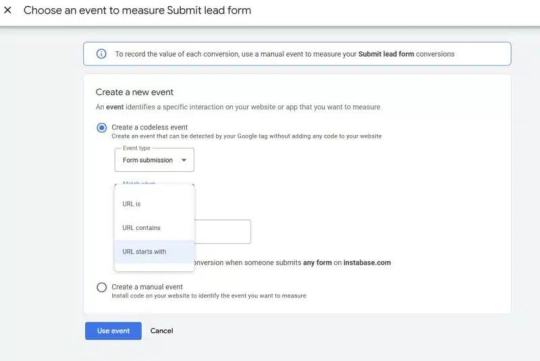
0 notes
Text

How Google Tools Help Us Create the Best Experience for You 🌟
At VisionSiteCraft, we’re always working to make your online journey as smooth, enjoyable, and personalized as possible. By using Google’s powerful suite of tools, we analyze, optimize, and continuously improve every detail to serve you better. Whether it’s helping you find us in search, enhancing site performance, or connecting with new visitors, these tools enable us to create a more seamless experience every time you visit. 💻✨ . . . . #VisionSiteCraft#GoogleTools#UserExperience#WebsiteOptimization#DigitalJourney#CustomerFocus#WebDesign#OnlineExperience#GoogleAnalytics#SearchConsole#TagManager#GoogleAds#UserEngagement#WebsiteTesting#LocalBusiness#GoogleOptimize#SEO#DigitalInnovation#WordPress#WebPerformance
0 notes
Text

Tag Manager (🔖) is a powerful tool that helps manage all your tracking codes and marketing tags (🛠️) in one place. ✅ Visit Our Website: https://shorturl.at/GrlES ✅ Visit Our Page: https://shorturl.at/cvfwm ✅ Join Our Group: https://shorturl.at/iJK7L
Benefits:
Tracking & Analytics (📊): Easily manage tags like Google Analytics or Facebook Pixel.
Simplified Management (⚙️): GTM lets you handle all tags without changing website code.
Event Tracking (🔍): Track events like page views or button clicks.
Efficient Workflow (🚀): No coding required for adding tags.
Why a Digital Marketer? (💼)
Strategic Expertise (🎯): Knows what tags and data are needed.
Campaign Tracking (📈): Improves ROI with proper tag setup.
Less Developer Dependency (💻): Marketers can manage tags themselves.
#TagManager #GoogleTagManager #DigitalMarketing #SEO #CampaignTracking #DataDrivenMarketing #projectpartners
#online businesses#business growth#digital marketing#branding#google merchant center#social media#gtm#business analytics#services#advertising
0 notes
Text
What is Data Layer ?
The term "data layer" generally refers to a conceptual or physical layer within a software architecture where data is managed, processed, and stored. It serves as an intermediary between the user interface and the backend systems, providing a structured way to handle data throughout an application or system.
Here are a few key aspects of a data layer:
Data Management: It encompasses how data is organized, stored, retrieved, and manipulated within an application or system. This could involve databases, data warehouses, or other storage solutions.
Abstraction: The data layer often abstracts the underlying complexity of data storage and retrieval from the rest of the application. This allows developers to work with data in a consistent and manageable way.
Integration: It facilitates integration with other systems or services. For example, a data layer might provide APIs or interfaces for other parts of the application to interact with the data.
Data Access Logic: Includes the logic and rules for accessing and modifying data. This might involve querying databases, performing validations, applying business rules, and ensuring data integrity.
Scalability and Performance: A well-designed data layer considers scalability and performance requirements. It may involve techniques like caching, indexing, or partitioning to optimize data access and storage.
Security: Ensures that data is stored securely and access controls are enforced. This might involve encryption, authentication mechanisms, and adherence to data protection regulations.
In summary, the data layer is a critical component of software architecture that manages data throughout its lifecycle within an application, ensuring reliability, efficiency, and security in handling data operations.
Website : https://growthuper.com
#growthuper #grpwthuperagency #growwithgrowthuper #ppcbappi #freelancerbappi #freelancerlabib #DataLayer #DataManagement #DigitalAnalytics #WebDevelopment #TagManagement #DataIntegration #GoogleTagManager #DataDrivenDecisions #DataCollection #AnalyticsTools #WebsiteOptimization #MarketingTechnology #UserBehavior #DataStorage #EventTracking #CustomerInsights #APIIntegration #JavaScriptObjects #DataArchitecture #OnlineTracking

0 notes
Text
Google Tag Manager is a tag management system that allows you to create and monitor tags on a user interface, without writing new code each time you want to construct a tag. It’s free and easy to use, making it virtually risk-free to try out.
In this video, I will show you how to set up a Google Tag Manager account, create new tags, integrate it with Google Analytics, and embed it in WordPress. If you have any questions or need any help, please contact us. #googletagmanager #howtocreategoogletagmanageraccount #gtm #tagmanager #googletagmanagertutorial #gtmtutorial #googletagmanagersetup #gtmsetup #googletagmanagerconfiguration #gtmconfiguration #googletagmanagerforbeginners #gtmforbeginners #googletagmanagerforppc #gtmforppc #googletagmanagerforecommerce #gtmforecommerce #googletagmanagerforanalytics #gtmforanalytics
0 notes