#Tailwind CSS Utilities
Explore tagged Tumblr posts
Text
#best html development company#html web development company#Tailwind CSS custom configuration#Tailwind CSS responsive design#Tailwind CSS tips and tricks#Tailwind CSS Utilities#Top web development Company
0 notes
Text
Did you know you can use the design tokens of Tailwind, Tachyons and other utility CSS libraries in plain CSS?
For fun, I converted a Tachyons component to plain CSS and then wrote an article about it.
It does use CSS variables, which are now supported in every modern browser. Actually, if you write CSS and are not using CSS variables yet, you are making your life harder for no reason.
1 note
·
View note
Text
Develop you SaaS Easily
If you're looking to kickstart your next web project with a fast, reliable, and scalable foundation, the Jetship Next.js Starter Kit by ThemeSelection is a fantastic option to consider. This starter kit is designed for developers who want to build modern, performance-focused websites and applications without starting from scratch.
Built with Next.js and React, this kit provides all the essentials: a responsive layout, a clean and customizable design, and integrated features that are ready to go. Whether you're working on a personal project, a client website, or a full-scale web app, this starter kit simplifies the process by giving you a robust starting point.
The Jetship Next.js Starter Kit includes:
Responsive Design: Built for mobile-first, ensuring your project looks great on any device.
Pre-configured Setup: Get started quickly with a fast project setup.
Optimized Performance: Speed is prioritized, making sure your app runs smoothly and efficiently.
Tailwind CSS: Utilize utility-first CSS for rapid styling with minimal effort.
Easy Customization: The kit is flexible and can be customized to meet your specific needs, saving you time.
With this powerful tool in hand, you can speed up development, reduce common project setup headaches, and focus more on what matters: building a great product. If you're a developer or a team looking to improve efficiency and streamline your process, the Jetship Next.js Starter Kit is definitely worth a try!
2 notes
·
View notes
Text
Vanilla CSS Design System: Lightweight & Modular
vanilla-css-design-system is exactly what the name implies: a design system built with plain CSS. No Sass, no Less, no JS framework dependencies. It provides a set of pre-defined components, layout helpers, utility classes, and design tokens (managed via CSS variables) to help you build consistent user interfaces quickly. While utility-first frameworks like Tailwind are popular, they often…
1 note
·
View note
Text
Top 10 Front-End Frameworks and Libraries for 2024
As the web development landscape continues to evolve, staying updated with the latest front-end frameworks and libraries is crucial for any developer. Whether you're a seasoned pro or just starting out, knowing which tools to use can significantly impact your productivity and the quality of your projects. In this post, we’ll explore the top 10 front-end frameworks and libraries that are set to dominate in 2024.
1. React
React remains one of the most popular front-end libraries, known for its simplicity and flexibility.
Key Features of React
Component-Based Architecture: Reusable components make development efficient and manageable.
Virtual DOM: Enhances performance by minimizing direct DOM manipulation.
Strong Community Support: A vast ecosystem of tools, libraries, and tutorials.

2. Angular
Angular, backed by Google, is a powerful framework for building dynamic single-page applications (SPAs).
Why Choose Angular?
Two-Way Data Binding: Synchronizes data between the model and the view.
Dependency Injection: Improves code maintainability and testability.
Comprehensive Documentation: Extensive resources for learning and troubleshooting.

3. Vue.js
Vue.js has gained popularity due to its gentle learning curve and versatility.
Advantages of Vue.js
Reactive Data Binding: Simplifies state management.
Single-File Components: Encapsulate HTML, CSS, and JavaScript in one file.
Flexibility: Can be used for both large-scale and small-scale applications.

4. Svelte
Svelte is a relatively new player that compiles components into highly efficient vanilla JavaScript at build time.
Svelte’s Standout Features
No Virtual DOM: Directly manipulates the DOM for better performance.
Less Boilerplate: Cleaner code with minimal overhead.
Ease of Use: Intuitive and straightforward syntax.

5. Bootstrap
Bootstrap is a front-end framework that provides pre-designed components and a responsive grid system.
Benefits of Using Bootstrap
Responsive Design: Ensures your site looks great on all devices.
Pre-Styled Components: Saves time with ready-to-use UI elements.
Customizable: Easily customize with Sass variables and Bootstrap’s extensive options.

6. Tailwind CSS
Tailwind CSS is a utility-first CSS framework that allows for rapid UI development.
Tailwind CSS Features
Utility-First Approach: Use utility classes directly in your HTML.
Customizable: Extensive configuration options to suit your project’s needs.
Consistency: Enforces a consistent design language across your project.

7. Ember.js
Ember.js is a robust framework for building ambitious web applications.
Why Ember.js Stands Out
Convention over Configuration: Reduces the amount of decision-making and boilerplate code.
Strong Routing: Powerful routing capabilities for managing application state.
Productivity: Focuses on developer productivity with built-in best practices.

8. Alpine.js
Alpine.js offers a minimal and lightweight way to add interactivity to your websites.
Key Features of Alpine.js
Lightweight: Small footprint with only a few kilobytes.
Declarative Syntax: Similar to Vue.js, making it easy to understand and implement.
Ease of Integration: Can be easily integrated into existing projects.

9. Next.js
Next.js is a popular React framework that enables server-side rendering and static site generation.
Benefits of Using Next.js
Server-Side Rendering (SSR): Improves performance and SEO by rendering pages on the server.
Static Site Generation (SSG): Pre-renders pages at build time for fast load times.
API Routes: Allows you to create API endpoints within your application.

10. Lit
Lit is a simple library for building fast, lightweight web components.
Advantages of Lit
Web Components: Embraces the web components standard for reusable, encapsulated HTML elements.
Performance: Lightweight and highly performant.
Simple API: Easy to learn and use with a minimal API surface.

Conclusion
Choosing the right front-end framework or library can significantly impact your workflow and the quality of your projects. Whether you prefer the flexibility of React, the structure of Angular, or the simplicity of Svelte, there's a tool out there to suit your needs.
Final Tips for Selecting a Framework or Library
Project Requirements: Consider the specific needs of your project.
Community and Support: Look for frameworks with strong community support and documentation.
Learning Curve: Choose a tool that matches your current skill level and the time you have available to learn.
By staying informed about the latest tools and trends, you can ensure that your skills remain relevant and that you can deliver the best possible results in your projects. Happy coding!
Remember, the best tool is the one that helps you get the job done efficiently and effectively. So, dive into these frameworks and libraries, and take your front-end development skills to the next level!
Share Your Thoughts
I'm curious to know your thoughts on these front-end frameworks and libraries. Have you used any of them in your projects? Which one is your favorite, and why? Share your experiences and insights in the comments below.👇
2 notes
·
View notes
Text
Crafting Digital Magic: Life as a Tailwind CSS Developer
As a Tailwind CSS developer, I weave design and functionality seamlessly, creating web experiences that dazzle and delight.
With the power of utility-first classes, Tailwind CSS empowers me to craft responsive, stunning designs efficiently.
The joy of rapid prototyping and easy customization makes Tailwind CSS an invaluable tool in my developer toolkit.
Collaborating with designers and clients becomes a breeze as we speak the same design language with Tailwind CSS.
From concept to code, Tailwind CSS accelerates the development process, allowing me to bring ideas to life faster.
Whether it's a sleek landing page or a complex web app, Tailwind CSS fuels my creativity and powers my projects.
With the performance optimization baked into Tailwind CSS, I ensure my projects are not just beautiful but fast-loading too.
In the ever-evolving web landscape, being a Tailwind CSS developer means I'm always at the forefront of design trends and efficiency.
The journey of a Tailwind CSS developer is a blend of artistry, coding finesse, and a passion for creating digital wonders.
From components to layouts, Tailwind CSS is my trusted ally, transforming ideas into pixel-perfect reality.
Join me on this thrilling journey of web development with Tailwind CSS, where every line of code is a brushstroke in the canvas of the digital world.

2 notes
·
View notes
Text
3D Transformation Utilities in Tailwind CSS 4 ! 🇺🇸 🔎Zoom: https://nubecolectiva.com/comunidad/flyers/3d-transformation-utilities-tailwind-css4/
Utilidades de Transformación 3D en Tailwind CSS 4 ! 🇪🇸 🔎Zoom: https://nubecolectiva.com/comunidad/flyers/utilidades-transformacion-3d-tailwind-css4/
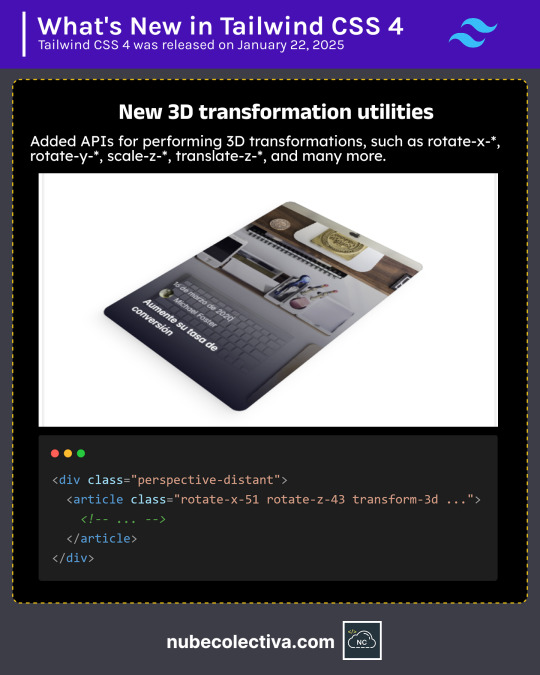
0 notes
Text
Top 10 Tools for Web Designers and Developers in 2025

Web design and development have evolved dramatically over the past decade, and 2025 is no exception. As the demand for high-performing, aesthetically pleasing, and responsive websites continues to grow, developers and designers must stay updated with the latest tools and technologies. In this blog, we’ll explore the Top 10 Tools for Web Designers and Developers in 2025 that are revolutionizing the digital workspace.
1. Figma 2.0 — Advanced UI/UX Collaboration
Figma has become a go-to design tool for UI/UX designers worldwide. The 2025 version, Figma 2.0, takes collaboration to the next level with real-time prototyping, AI-based layout suggestions, and integrated code preview for developers. It’s the ideal platform for design teams looking to streamline feedback and development processes.
Best for: UI/UX designers, real-time collaboration, and wireframing.
2. Visual Studio Code (VS Code)
VS Code remains a top choice for developers thanks to its lightweight performance, extensive extension library, and customizable interface. In 2025, VS Code includes more AI-powered coding suggestions, live collaboration tools, and enhanced debugging features.
Best for: Front-end and back-end web developers, code debugging, and version control.
3. Webflow
Webflow continues to empower designers by enabling no-code website creation with visually rich interfaces. Its 2025 update includes more CMS options, e-commerce support, and improved animation tools, making it easier for designers to build production-ready websites without touching a line of code.
Best for: Designers who want full control of development and hosting without coding.
4. GitHub Copilot X
AI is transforming web development, and GitHub Copilot X is leading the way. This AI-powered tool helps developers write code faster by suggesting lines, functions, or even entire modules. It’s perfect for improving productivity and reducing errors.
Best for: Developers looking for AI-powered coding assistance and learning.
5. Adobe XD
Adobe XD remains a favorite for creating interactive prototypes and user experiences. The latest version now integrates seamlessly with other Adobe products, offering enhanced animation features, user flow simulations, and collaborative review tools.
Best for: UI/UX design, interactive prototyping, and brand consistency.
6. Bootstrap
Bootstrap 6 remains one of the most popular front-end frameworks. With a cleaner grid system, updated utility classes, and better performance, it’s an essential tool for developers building responsive and mobile-friendly websites in 2025.
Best for: Responsive web development and rapid prototyping.
7. Tailwind CSS
Tailwind CSS is gaining even more traction in 2025. It’s a utility-first CSS framework that makes styling efficient and consistent. Developers love how Tailwind allows them to build custom designs directly in the markup, significantly reducing the need for external stylesheets.
Best for: Streamlined styling and component-based design.
8. Framer
Framer is perfect for designers who want to create interactive UI elements without coding. With real-time preview, component libraries, and animation tools, Framer bridges the gap between design and development. Its 2025 version supports direct handoff to React-based code, speeding up production timelines.
Best for: Creating advanced interactions and UI animations.
9. Notion
While not a design or coding tool per se, Notion is widely used by teams for project management, documentation, and collaboration. In 2025, it now supports better developer integration, task automation, and real-time syncing with Git repositories, making it a must-have for remote or hybrid web teams.
Best for: Team collaboration, project planning, and documentation.
10. Chrome DevTools
Still a staple in every web developer’s toolkit, Chrome DevTools gets smarter in 2025. The latest updates include performance profiling, real-time accessibility audits, and advanced mobile emulation. It’s the perfect tool for debugging, optimizing, and refining websites across browsers and devices.
Best for: Debugging, testing, and performance optimization.
Final Thoughts
Whether you’re a seasoned web developer or a budding designer, having the right tools can significantly impact your workflow, creativity, and productivity. The tools mentioned above are shaping the future of web design and development in 2025, allowing professionals to build faster, collaborate better, and deliver more engaging digital experiences.
By integrating these tools into your daily process, you can stay ahead of the curve and produce high-quality websites that meet modern performance and design standards.
Need help building a modern, high-performance website? Partner with an experienced Web Development Company in Pune, like Bpointer Technologies, to bring your vision to life using the latest tools and trends.
#hire developers#web design company in pune#web development services#web development company in pune
0 notes
Text
The Future of Front-End Development: Technologies, Trends, and Services in 2025
Front-end development plays a crucial role in how users interact with websites and applications. The user experience (UX), speed, and responsiveness of a website all depend on how well the front end is developed. As technology evolves, businesses need to stay ahead by adopting modern front end development technologies and ensuring seamless experiences across devices.
With growing competition in the digital space, companies are also investing in front end development services to create high-performing, visually appealing, and user-friendly applications. This article explores the latest technologies, trends, and services shaping the future of front-end development.
1. What is Front-End Development?
Front-end development focuses on the visual and interactive aspects of a website or web application. It includes everything a user sees and interacts with, such as navigation menus, buttons, animations, and layout structures.
Key Responsibilities of Front-End Developers:
Writing clean, efficient, and responsive code.
Ensuring seamless cross-browser compatibility.
Optimizing websites for faster load times and better performance.
Creating accessible and user-friendly interfaces.
Integrating with backend APIs for smooth data retrieval.
To build fast and engaging user interfaces, developers rely on modern front end development technologies that simplify coding, enhance performance, and improve scalability.
2. Latest Front-End Development Technologies in 2025
With new frameworks, libraries, and tools emerging, front-end development is continuously evolving. Here are some of the best technologies shaping the front end in 2025.
A) Front-End Programming Languages
1. JavaScript (JS)
JavaScript remains the dominant language for front-end development, powering interactive and dynamic web applications. With the rise of frameworks like React, Vue, and Angular, JavaScript continues to be at the core of modern web development.
2. TypeScript
TypeScript, a strongly-typed superset of JavaScript, is becoming increasingly popular due to its ability to reduce errors and improve code maintainability. More developers are adopting TypeScript for large-scale applications.
3. WebAssembly (WASM)
WebAssembly allows developers to run high-performance applications in web browsers using languages like C++ and Rust. It is revolutionizing front-end development by enabling faster execution of complex applications.
B) Best Front-End Frameworks and Libraries
4. React.js
Developed by Meta, React remains one of the most widely used front-end libraries. Its component-based architecture, virtual DOM, and support for server-side rendering (SSR) make it ideal for building fast and scalable web applications.
5. Vue.js
Vue is a lightweight yet powerful framework known for its ease of use and flexibility. With Vue 4 expected to launch soon, its improvements in performance and modularity make it a great choice for progressive web applications (PWAs).
6. Angular
Maintained by Google, Angular is a feature-rich front-end framework best suited for enterprise-grade applications. It offers built-in solutions for routing, form validation, and dependency injection, making it ideal for complex projects.
7. Svelte
Svelte is gaining popularity due to its lightweight approach — it compiles components at build time, eliminating the need for a virtual DOM and resulting in faster execution and reduced file sizes.
C) UI/UX and Styling Technologies
8. Tailwind CSS
Tailwind CSS is a utility-first CSS framework that simplifies custom styling. It allows developers to build beautiful interfaces without writing large CSS files, making it a preferred choice for modern UI development.
9. Material UI (MUI)
Based on Google’s Material Design, MUI provides a collection of pre-built, customizable components that improve the speed and consistency of UI development.
10. CSS Grid and Flexbox
These layout techniques offer powerful tools for designing responsive web pages, allowing developers to create dynamic and adaptive designs with minimal effort.
3. Front-End Development Services: What Businesses Need
Building a successful digital product requires more than just coding. Companies offering front end development services help businesses create user-friendly interfaces, optimize performance, and ensure compatibility across devices. The services are explained in detail below -
UI/UX Design and Development
A well-structured user interface (UI) and user experience (UX) ensure smooth navigation and engagement. Front-end developers work closely with designers to implement:
Intuitive layouts for easy navigation.
Accessibility improvements for all users.
Mobile-first designs for seamless performance across devices.
Progressive Web App (PWA) Development
PWAs provide an app-like experience on web browsers. They load faster, work offline, and improve engagement. Businesses investing in PWA development benefit from:
Better mobile performance without requiring an app download.
Improved search engine visibility.
Increased user retention due to smooth interactivity.
Single Page Application (SPA) Development
SPAs dynamically update content without reloading the page, making them faster and more responsive. React, Vue, and Angular are commonly used for building SPAs.
Cross-Browser and Device Compatibility Testing
Ensuring a website functions smoothly across all browsers and devices is crucial. Developers optimize front-end code to prevent issues related to:
Browser inconsistencies (Chrome, Firefox, Safari, Edge).
Mobile responsiveness across various screen sizes.
Performance Optimization
A slow-loading website leads to poor user experience and lower rankings on search engines. Front-end developers focus on:
Reducing page load times by optimizing images and scripts.
Implementing lazy loading for improved speed.
Minimizing HTTP requests and using content delivery networks (CDNs).
4. Future Trends in Front-End Development
With technology advancing rapidly, front-end development is embracing new innovations. Here are some trends shaping the future:
Artificial Intelligence (AI) in UI/UX
AI is being integrated into front-end development for personalized user experiences, automated testing, and smart UI components.
Voice-Activated Interfaces
More websites are incorporating voice navigation, allowing users to interact hands-free.
Augmented Reality (AR) and Virtual Reality (VR)
AR/VR-based front-end development is growing in e-commerce, real estate, and education, offering immersive experiences.
No-Code and Low-Code Development
Platforms like Webflow and Bubble enable faster front-end development without extensive coding knowledge.
Front-end development is evolving rapidly, with new technologies and services transforming how businesses build digital experiences. Choosing the right front end development technologies ensures websites and applications remain fast, responsive, and engaging.
Businesses investing in front end development services gain access to expert developers, optimized UI/UX design, and scalable digital solutions that improve customer satisfaction. As we move into 2025, staying ahead with the latest tools, frameworks, and trends will be key to creating successful web applications. Whether you’re a startup or an enterprise, prioritizing front-end development will set your business apart in an increasingly digital world.
0 notes
Text
Why Tailwind CSS Is Changing Modern Web UI Design?
In recent years, the web design world has seen a significant shift in how developers and designers approach styling—thanks to Tailwind CSS. From startups to enterprise-level companies, Tailwind CSS has quickly become the go-to utility-first CSS framework. But why is Tailwind CSS changing modern web UI design so dramatically?
Let’s break it down.
1. Utility-First Means More Control
Tailwind CSS doesn’t rely on predefined UI components. Instead, it gives you low-level utility classes like flex, pt-4, text-center, and more. These small, atomic classes give developers full control over styling without writing custom CSS.
This method promotes consistency and allows for faster development. You're building designs directly in your HTML—no context-switching between HTML and CSS files.
2. Faster Prototyping = Quicker Results
Designers and developers love how quickly they can bring a layout to life with Tailwind. With built-in classes for spacing, typography, colors, and responsive design, prototyping becomes incredibly efficient.
In fact, many UI/UX teams are using Tailwind to create and iterate on designs faster than ever—without needing complex design systems from scratch.
3. Responsive Design Made Easy
Tailwind’s mobile-first responsive utilities make it easier to adapt your design across breakpoints. Rather than redefining styles in separate media queries, you can do it inline with classes like md:w-1/2 or lg:flex-row. This means fewer files, less code, and cleaner breakpoints baked into your markup.
4. Built for Modern Development Stacks
Tailwind CSS integrates seamlessly with modern frameworks like React, Vue, Angular, Next.js, and more. It works wonderfully in component-based design systems and plays well with tools like PostCSS and PurgeCSS for performance optimization.
5. Customizable and Scalable
One of Tailwind’s strongest points is its configuration file (tailwind.config.js). This file allows developers to define custom color palettes, fonts, breakpoints, and more—resulting in a design system that scales with the product.
It lets teams enforce a consistent look across apps while still having the flexibility to change styles when needed.
6. Growing Ecosystem and Community
The Tailwind community is booming. From Tailwind UI (prebuilt components by the creators) to plugins and themes, there's a growing ecosystem supporting faster development.
The documentation is also one of the best out there—clear, well-organized, and packed with examples.
Final Thoughts
Tailwind CSS isn’t just a trend—it’s a fundamental shift in how we build interfaces. It empowers developers to create clean, scalable, and responsive UIs with less effort and more consistency.
If you're still relying on traditional CSS or bulky frameworks, it might be time to consider why Tailwind CSS is becoming the new standard for modern web design.
Let me know if you'd like this converted into a LinkedIn post, blog header image prompt, or want anchor texts and service mentions like "hire frontend developer" or "custom web development services" linked to Netzila Technologies.
0 notes
Text

I will build react js next js typescript website using tailwind CSS
Fiverr Link https://www.fiverr.com/s/zWQ5lw3
wpwar link https://wpwar.com/product/brandmode-digital-marketing-agency-elementor-template-kit/
I have extensive and varied experience in front-end development, including working as a senior front-end developer in an award-winning agency located in Singapore. I’ve implemented and debugged a variety of front-end technologies, and am able to utilize my experience to deliver work efficiently and to a high standard.
#SEE_V_SOON_9Days #precure #엔하이픈_제이크 #ジェイク #5YearsWithJAKE #Metaverse#wordpress #webdesign #website #seo #webdevelopment #digitalmarketing #websitedesign #marketing #ecommerce #webdesigner #webdeveloper #wordpresswebsite #wordpressdeveloper #web #wordpressdesign #design #business #socialmedia #html #graphicdesign #branding #websitedevelopment #blog #wordpresstheme #wordpressblogger #wordpressthemes #woocommerce #wordpressblog #css #webhosting
0 notes
Text
How to Launch a DeFi Project in 2025: Step-by-Step Guide for Founders
The DeFi (Decentralized Finance) ecosystem is evolving faster than ever in 2025. What started with simple swaps has grown into complex ecosystems involving lending, staking, DAOs, and more. If you’re looking to launch a DeFi project, there has never been a better time — and no better support than from DaveDeFi, a Web3 product studio built for founders like you.
This step-by-step guide will walk you through how to start a DeFi project, covering strategy, smart contract development, launch tactics, and marketing — all with insights from the team at DaveDeFi.
1. Start With a Real Problem, Not Just a Token
Launching a token is easy. Launching a DeFi product people trust and use is hard. The foundation of your DeFi startup should be solving a real-world financial problem using decentralized infrastructure.
Before coding or planning tokenomics, ask:
What user pain point does your protocol solve?
Who benefits from decentralization in this case?
Is your use case new or an improvement over existing DeFi tools?
Teams building on DaveDeFi are encouraged to solve authentic problems rather than build clone projects.
2. Define a Clear DeFi Roadmap
Every successful DeFi launch starts with a roadmap. Here's what that might look like:
Phase 1: Research & Ideation
Understand your competitors: Uniswap, Curve, Synthetix
Pick a blockchain (Ethereum, Arbitrum, Base, or others)
Research legal and regulatory risks
Phase 2: Tokenomics Design
Define total token supply and vesting
Plan rewards for users, liquidity providers, and community members
Align incentives for long-term sustainability
Phase 3: MVP Development
Smart contract coding and testing
Frontend development and user flow design
Integration with wallets (e.g., MetaMask)
Phase 4: Launch Strategy
Pre-launch marketing
Community building and partnerships
Testnet deployment and audits
Using DaveDeFi, you get access to professional Web3 tools, contract libraries, and strategy sessions to streamline each phase.
3. Choose the Right Blockchain
Blockchain selection affects your fees, security, and user base. Consider:
Ethereum – trusted and secure but expensive
Arbitrum/Base/zkSync – Layer 2s offering lower gas fees
BNB Chain or Solana – good for high throughput apps
Modular Chains – Celestia or Cosmos if you’re going custom
DaveDeFi supports multi-chain DeFi development, so you can deploy across chains or test where your audience responds best.
4. Build Secure Smart Contracts
A vulnerable smart contract can destroy your project. Security must be baked into your product from Day 1.
Tools You’ll Need:
Solidity (Ethereum-compatible languages)
Hardhat or Foundry for development
OpenZeppelin for audited contract standards
Slither, MythX, Tenderly for static and dynamic security tests
Through DaveDeFi, you gain access to smart contract templates, code reviews, and audit partners before going live.
5. Design Sustainable Tokenomics
Great DeFi projects don’t just issue tokens — they create economic systems.
Key components:
Utility: What can the token actually do (governance, staking, access)?
Distribution: Airdrops, yield farming, LP rewards
Emissions: How much is released over time
Deflation: Buybacks, burns, or caps
DaveDeFi offers support for tokenomics modeling and visual planning, ensuring your protocol is financially sound.
6. Build a Clean, Trustworthy dApp
Your decentralized app (dApp) needs to be intuitive, fast, and secure. Use:
Next.js + Tailwind CSS for frontend
Web3Modal or RainbowKit for wallet support
The Graph for indexing contract data
Responsive UI for mobile Web3 users
DaveDeFi projects come with access to UI/UX expertise to help you optimize conversion and onboarding.
7. Launch With Traction, Not Hype
A quiet launch is a wasted launch. Here’s how to drive initial momentum:
Lock initial liquidity on Uniswap or PancakeSwap
Offer early access via DaveDeFi's pre-launch launchpad
Create whitelist or NFT-based gated entry
Announce partnerships and audit results
The DaveDeFi team can help you launch through community channels, coordinate IDOs, and amplify your launch with social buzz.
8. Use Web3-Native Marketing
Traditional ads barely work in DeFi. Here's what does:
Twitter/X threads & spaces with DeFi influencers
Mirror.xyz or Medium blogs
Airdrops, quests, and leaderboard competitions
Crypto communities like DegenScore, Layer3, or Zealy
KOL marketing in niche Telegram groups
DaveDeFi supports your launch with content strategy, viral mechanics, and on-chain community engagement.
9. Enable Governance From the Start
Empower your users to shape the project using decentralized governance:
Use Snapshot for token-based voting
Start a DAO using Safe + Zodiac
Discuss governance on Discourse or Commonwealth
Founders using DaveDeFi can plug into our governance modules to easily enable proposal-based decision-making and on-chain treasury control.
10. Track Performance & Iterate
Once live, measure everything:
TVL (Total Value Locked)
DAU (Daily Active Users)
Token performance
Smart contract events
Treasury health
Tools: Dune Analytics, Nansen, Token Terminal, DeFiLlama
DaveDeFi provides custom dashboards, feedback loops, and access to user behavior analytics — so you can iterate and scale fast.
Final Thoughts: Launch With DaveDeFi
Launching a DeFi project in 2025 means navigating technology, finance, community, and regulation — all at once. That’s why builders need partners like DaveDeFi, a platform designed to bring your vision to life.
At DaveDeFi, we offer:
Pre-built DeFi modules (staking, LP, vaults)
Launch strategy sessions
Smart contract audits & security tools
Marketing and community growth frameworks
Governance & DAO tooling
Don’t build alone. Build smart. Build with DaveDeFi.
0 notes
Text
How Hyvä Theme is Revolutionising Magento 2 Performance and User Experience
If you’re running a Magento 2 store in 2025, chances are you’ve heard about Hyvä. And if you haven’t, you’re probably wondering why some Magento developers are talking about it like it’s the best thing since sliced code.
Let’s get real — Magento 2 is a powerful platform, but its default themes (especially Luma) are notoriously sluggish. The complexity, outdated frontend stack, and weight of unnecessary scripts often cause more frustration than flexibility.
Hyvä Theme — a breath of fresh air for Magento’s frontend performance and a serious game-changer for how users interact with online stores.
Why We Needed a Change
In the early days of Magento 2, Luma was an improvement over its predecessor, but that was nearly a decade ago. Fast-forward to today, and customer expectations have dramatically shifted:
They want speed, not spinning wheels.
They expect seamless mobile experiences, not cluttered layouts.
They demand snappy navigation, not bloated JavaScript libraries.
eCommerce in 2025 is about reducing friction, and the frontend is often where that friction lives. That’s the problem Hyvä is solving.
So, What is Hyvä Theme — Really?
Hyvä Theme isn’t a patch or a skin. It’s a complete rewrite of the Magento 2 frontend using modern, performance-optimised tools — Tailwind CSS for styling and Alpine.js for interactivity.
This means developers get fewer files to manage, cleaner code, and faster page loads. And users? They get a store that feels modern, responsive, and fast.
It’s not magic. It’s just smart architecture
What Sets Hyvä Apart
Here’s what makes Hyvä such a revolution in Magento 2:
Zero jQuery, zero RequireJS: These legacy scripts slow down traditional Magento themes. Hyvä replaces them entirely.
Minimal JavaScript: Less JS = fewer HTTP requests = faster load times.
Utility-first CSS: Thanks to Tailwind, Hyvä eliminates bloated CSS files and helps deliver cleaner design faster.
It’s like taking your Magento store from a cluttered, slow-loading desktop site to a sleek, mobile-first PWA — without the headless complexity.
The Performance Difference is Real
Let’s talk numbers.
Hyvä-based stores are consistently clocking in page load times under 1.5 seconds — a benchmark most Magento stores struggle to hit. That’s not just good for users; it’s gold for Google too.
Improved Core Web Vitals = Better SEO = More Visibility.
But performance isn’t just about numbers. It’s about outcomes. And that’s where Hyvä shines the brightest.
How Hyvä Elevates User Experience
Here’s what most store owners overlook: speed is UX. Every second of delay increases friction. Every unnecessary click adds doubt. Every misaligned design element chips away at trust.
Hyvä tackles these issues head-on by:
Delivering layouts that adapt instantly across devices
Minimising loading spinners and blank screen time
Providing a fluid, intuitive browsing experience
It’s UX that feels like Shopify but backed by Magento’s robust backend — finally, the best of both worlds.
It’s Not Just for Developers — It’s for Store Owners Too
You don’t need to understand Tailwind CSS to benefit from Hyvä.
What matters is that Hyvä:
Reduces development costs (thanks to faster builds)
Increases conversions (due to better UX)
Lowers bounce rates (from faster loading)
Improves mobile performance (where most of your users live)
Store owners who’ve switched to Hyvä report double-digit improvements in key metrics — often within weeks. It’s one of the few frontend changes that directly ties to revenue gains.

Who’s Already Using Hyvä?
From boutique fashion brands to enterprise electronics retailers, Hyvä is no longer niche — it’s mainstream. It’s being embraced by agencies and brands that want to stay competitive without rebuilding their stack from scratch.
One such success story is shared in this deep dive, where merchants moved from sluggish performance to streamlined speed using Hyvä Theme.
Should You Consider Hyvä for Your Magento Store?
If you’re launching a new store or planning a frontend overhaul, Hyvä should be on your shortlist — especially if:
Your site feels slow on mobile
Your bounce rates are high
Your dev team is spending more time fixing than building
You’re ready to take UX and performance seriously
This isn’t just a design decision. It’s a strategic one.
Final Thoughts
Hyvä is more than a theme — it’s a statement. A signal that performance, simplicity, and user-centric design matter in an era where attention spans are short and competition is ruthless.
Whether you’re a merchant, developer, or digital strategist, the shift toward Hyvä is hard to ignore. It’s the kind of evolution Magento needed — and the kind your users will thank you for.
If you’re looking to take the leap, partnering with a trusted Hyvä Theme Development Company can help you unlock the full potential of this framework. Investing in professional Hyvä Theme Development Services ensures your store is not only fast and functional but also future-ready.
0 notes
Text
Frontend Development: Shaping the User Experience on the Web
Every modern website or application you visit — whether it's a social media platform, e-commerce store, or personal blog — owes its visual appeal and user interactivity to frontend development. As users demand faster, more engaging, and intuitive digital experiences, frontend development has become one of the most essential disciplines in web and software development.
What is Frontend Development?
Frontend development is the practice of building the client-side of web applications — the part that users interact with directly in their browsers. It focuses on designing and developing the structure, design, behavior, and animation of everything you see on a webpage.
Frontend developers work closely with UI/UX designers to bring static mockups to life, ensuring websites are not only functional but also visually engaging and responsive.
Core Technologies in Frontend Development
Frontend development is primarily built upon three foundational technologies:
1. HTML (HyperText Markup Language)
Defines the structure and layout of web pages. Think of it as the skeleton of a website.
2. CSS (Cascading Style Sheets)
Handles the styling — colors, fonts, layout, and overall visual appeal. CSS makes websites look polished and professional.
3. JavaScript
Brings interactivity to web pages. Whether it’s a dropdown menu, slideshow, or form validation, JavaScript makes it dynamic.
Modern Frontend Frameworks and Libraries
To streamline and enhance frontend development, developers often use powerful tools like:
React – A JavaScript library by Facebook for building user interfaces with reusable components.
Vue.js – A progressive framework for building UIs and single-page applications.
Angular – A robust front-end framework by Google that’s great for complex, large-scale applications.
Tailwind CSS – A utility-first CSS framework that simplifies styling by using predefined classes.
Key Responsibilities of a Frontend Developer
A frontend developer is responsible for:
Translating UI/UX designs into functional web interfaces.
Ensuring cross-browser and cross-device compatibility.
Optimizing performance for faster load times.
Integrating with backend services via APIs.
Maintaining code quality using modern development practices.
Responsive Design and Mobile-First Approach
With mobile users making up a significant portion of web traffic, responsive design is a top priority. Frontend developers use tools like:
Media Queries
CSS Flexbox and Grid
Frameworks like Bootstrap or Tailwind
These techniques ensure that websites look and function perfectly on screens of all sizes — from phones to desktops.
Frontend Development Tools
To improve productivity and collaboration, frontend developers use:
Version Control: Git, GitHub
Package Managers: npm, Yarn
Build Tools: Webpack, Vite, Parcel
Code Editors: Visual Studio Code, Sublime Text
Testing Tools: Jest, Cypress
The Importance of Frontend Development
First Impressions Matter: Users often form opinions within seconds of visiting a site. Good frontend design builds trust.
User Experience (UX): A seamless, fast, and interactive frontend keeps users engaged and reduces bounce rates.
Accessibility: Inclusive design ensures all users, including those with disabilities, can interact with the site.
Future Trends in Frontend Development
Frontend development continues to evolve rapidly. Upcoming trends include:
WebAssembly for high-performance apps
Progressive Web Apps (PWAs) that work offline
Motion UI and Microinteractions
AI-powered UI personalization
Headless CMS and JAMstack architectures
Conclusion
Frontend development is more than just writing code — it's about creating meaningful, beautiful, and intuitive digital experiences. As the digital world continues to grow, so does the demand for skilled frontend developers who can turn complex ideas into accessible and engaging interfaces.
Whether you're a beginner exploring web development or a business owner looking to improve your online presence, understanding frontend development is the first step toward building better digital experiences.
Location : https://g.co/kgs/H5YVuuF
0 notes
Text
3D Stacked Carousel with JavaScript and Tailwind CSS
This is a Vanilla JavaScript slider that transforms a series of HTML elements into an interactive, 3D-stacked carousel. It manages the state of each slide (active, next, previous, etc.) with JavaScript and then uses CSS transforms and opacity to create the stacking and transition effects. More Features: Tailwind CSS Styled: Uses Tailwind utility classes for styling and responsiveness. Responsive…
0 notes
Text
What is Tailwind CSS React
Tailwind CSS React
Tailwind CSS is a modern way to style your website or app using utility classes. It helps developers design faster by writing classes directly in the HTML or JSX (in React).
In this guide, we will learn what Tailwind CSS is and how you can use it step-by-step in a React project.
🌟 What is Tailwind CSS?
Tailwind CSS is a utility-first CSS framework. This means it gives you ready-made CSS classes that you can use directly in your code.
For example:
htmlCopy
Edit
<button class="bg-blue-500 text-white px-4 py-2 rounded">Click Me</button>
In React, you can write these classes inside your className attribute.
⚛️ Why Use Tailwind CSS with React?
Speeds up the development process
Easy to make responsive designs
No need to write custom CSS for every component
Clean and consistent layout
✅ Step-by-Step: How to Add Tailwind CSS to a React Project
Step 1: Create a React App
If you don’t have a React app yet, create one using the command below:
bashCopy
Edit
npx create-react-app my-app cd my-app
Step 2: Install Tailwind CSS
Run the following command to install Tailwind CSS and its dependencies:
bashCopy
Edit
npm install -D tailwindcss postcss autoprefixer npx tailwindcss init -p
This will create two files:
tailwind.config.js
postcss.config.js
Step 3: Configure Tailwind
Open tailwind.config.js and add this under content:
jsCopy
Edit
module.exports = { content: ["./src/**/*.{js,jsx,ts,tsx}"], theme: { extend: {}, }, plugins: [], }
This tells Tailwind to look for classes in your React files.
Step 4: Add Tailwind to Your CSS
Open src/index.css and replace everything with the following:
cssCopy
Edit
@tailwind base; @tailwind components; @tailwind utilities;
This will load Tailwind’s default styles into your project.
Step 5: Start Using Tailwind Classes
Now, you can use Tailwind classes directly inside your React components.
Example (App.js):
jsxCopy
Edit
function App() { return ( <div className="text-center p-10"> <h1 className="text-4xl font-bold text-blue-600">Hello Tailwind!</h1> <p className="mt-4 text-gray-700">This is a React app using Tailwind CSS.</p> </div> ); }
Step 6: Run Your App
Now start the app:
bashCopy
Edit
npm start
Open your browser and go to http://localhost:3000. You should see the styles applied.
🎯 Summary
Tailwind CSS is a utility-first CSS framework.
It works well with React.
You don’t need to write separate CSS files.
You just write utility classes in your JSX.
It makes your design process faster and easier.
Using Tailwind CSS in React is a great way to build modern web apps with clean and responsive designs quickly.
0 notes