#utility css
Explore tagged Tumblr posts
Text
Did you know you can use the design tokens of Tailwind, Tachyons and other utility CSS libraries in plain CSS?
For fun, I converted a Tachyons component to plain CSS and then wrote an article about it.
It does use CSS variables, which are now supported in every modern browser. Actually, if you write CSS and are not using CSS variables yet, you are making your life harder for no reason.
1 note
·
View note
Text
Purecode | Best Practices for Using CSS Generators
Adhering to certain best practices is crucial when using CSS generators to guarantee optimal performance. For improved web performance, utilize lightweight SVG files for intricate patterns and geometries to minimize load times.
#CSS Generators#purecode software reviews#purecode ai company reviews#purecode ai reviews#purecode company#purecode#purecode reviews#minimize load times#utilize lightweight SVG files
0 notes
Video
youtube
🇺🇦 CSS @Layer - Розділяємо на шари framework, base, utilities. Як розділ...
#youtube#🇺🇦 CSS @Layer - Розділяємо на шари framework base utilities. Як розділити свій CSS на різні шари? Ч.1 - https://youtu.be/pexJviCZn5s Зро
0 notes
Text
#best html development company#html web development company#Tailwind CSS custom configuration#Tailwind CSS responsive design#Tailwind CSS tips and tricks#Tailwind CSS Utilities#Top web development Company
0 notes
Note
komaedas have you tried straw.page?
(i hope you don't mind if i make a big ollllle webdev post off this!)
i have never tried straw.page but it looks similar to carrd and other WYSIWYG editors (which is unappealing to me, since i know html/css/js and want full control of the code. and can't hide secrets in code comments.....)
my 2 cents as a web designer is if you're looking to learn web design or host long-term web projects, WYSIWYG editors suck doodooass. you don't learn the basics of coding, someone else does it for you! however, if you're just looking to quickly host images, links to your other social medias, write text entries/blogposts, WYSIWYG can be nice.
toyhouse, tumblr, deviantart, a lot of sites implement WYSIWYG for their post editors as well, but then you can run into issues relying on their main site features for things like the search system, user profiles, comments, etc. but it can be nice to just login to your account and host your information in one place, especially on a platform that's geared towards that specific type of information. (toyhouse is a better example of this, since you have a lot of control of how your profile/character pages look, even without a premium account) carrd can be nice if you just want to say "here's where to find me on other sites," for example. but sometimes you want a full website!
---------------------------------------
neocities hosting
currently, i host my website on neocities, but i would say the web2.0sphere has sucked some doodooass right now and i'm fiending for something better than it. it's a static web host, e.g. you can upload text, image, audio, and client-side (mostly javascript and css) files, and html pages. for the past few years, neocities' servers have gotten slower and slower and had total blackouts with no notices about why it's happening... and i'm realizing they host a lot of crypto sites that have crypto miners that eat up a ton of server resources. i don't think they're doing anything to limit bot or crypto mining activity and regular users are taking a hit.



↑ page 1 on neocitie's most viewed sites we find this site. this site has a crypto miner on it, just so i'm not making up claims without proof here. there is also a very populated #crypto tag on neocities (has porn in it tho so be warned...).
---------------------------------------
dynamic/server-side web hosting
$5/mo for neocities premium seems cheap until you realize... The Beautiful World of Server-side Web Hosting!
client-side AKA static web hosting (neocities, geocities) means you can upload images, audio, video, and other files that do not interact with the server where the website is hosted, like html, css, and javascript. the user reading your webpage does not send any information to the server like a username, password, their favourite colour, etc. - any variables handled by scripts like javascript will be forgotten when the page is reloaded, since there's no way to save it to the web server. server-side AKA dynamic web hosting can utilize any script like php, ruby, python, or perl, and has an SQL database to store variables like the aforementioned that would have previously had nowhere to be stored.
there are many places in 2024 you can host a website for free, including: infinityfree (i use this for my test websites :B has tons of subdomains to choose from) [unlimited sites, 5gb/unlimited storage], googiehost [1 site, 1gb/1mb storage], freehostia [5 sites/1 database, 250mb storage], freehosting [1 site, 10gb/unlimited storage]
if you want more features like extra websites, more storage, a dedicated e-mail, PHP configuration, etc, you can look into paying a lil shmoney for web hosting: there's hostinger (this is my promocode so i get. shmoney. if you. um. 🗿🗿🗿) [$2.40-3.99+/mo, 100 sites/300 databases, 100gb storage, 25k visits/mo], a2hosting [$1.75-12.99+/mo, 1 site/5 databases, 10gb/1gb storage], and cloudways [$10-11+/mo, 25gb/1gb]. i'm seeing people say to stay away from godaddy and hostgator. before you purchase a plan, look up coupons, too! (i usually renew my plan ahead of time when hostinger runs good sales/coupons LOL)
here's a big webhost comparison chart from r/HostingHostel circa jan 2024.

---------------------------------------
domain names
most of the free website hosts will give you a subdomain like yoursite.has-a-cool-website-69.org, and usually paid hosts expect you to bring your own domain name. i got my domain on namecheap (enticing registration prices, mid renewal prices), there's also porkbun, cloudflare, namesilo, and amazon route 53. don't use godaddy or squarespace. make sure you double check the promo price vs. the actual renewal price and don't get charged $120/mo when you thought it was $4/mo during a promo, certain TLDs (endings like .com, .org, .cool, etc) cost more and have a base price (.car costs $2,300?!?). look up coupons before you purchase these as well!
namecheap and porkbun offer something called "handshake domains," DO NOT BUY THESE. 🤣🤣🤣 they're usually cheaper and offer more appealing, hyper-specific endings like .iloveu, .8888, .catgirl, .dookie, .gethigh, .♥, .❣, and .✟. I WISH WE COULD HAVE THEM but they're literally unusable. in order to access a page using a handshake domain, you need to download a handshake resolver. every time the user connects to the site, they have to provide proof of work. aside from it being incredibly wasteful, you LITERALLY cannot just type in the URL and go to your own website, you need to download a handshake resolver, meaning everyday internet users cannot access your site.
---------------------------------------
hosting a static site on a dynamic webhost
you can host a static (html/css/js only) website on a dynamic web server without having to learn PHP and SQL! if you're coming from somewhere like neocities, the only thing you need to do is configure your website's properties. your hosting service will probably have tutorials to follow for this, and possibly already did some steps for you. you need to point the nameserver to your domain, install an SSL certificate, and connect to your site using FTP for future uploads. FTP is a faster, alternative way to upload files to your website instead of your webhost's file upload system; programs like WinSCP or FileZilla can upload using FTP for you.
if you wanna learn PHP and SQL and really get into webdev, i wrote a forum post at Mysidia Adoptables here, tho it's sorted geared at the mysidia script library itself (Mysidia Adoptables is a free virtual pet site script, tiny community. go check it out!)
---------------------------------------
file storage & backups
a problem i have run into a lot in my past like, 20 years of internet usage (/OLD) is that a site that is free, has a small community, and maybe sounds too good/cheap to be true, has a higher chance of going under. sometimes this happens to bigger sites like tinypic, photobucket, and imageshack, but for every site like that, there's like a million of baby sites that died with people's files. host your files/websites on a well-known site, or at least back it up and expect it to go under!
i used to host my images on something called "imgjoe" during the tinypic/imageshack era, it lasted about 3 years, and i lost everything hosted on there. more recently, komaedalovemail had its webpages hosted here on tumblr, and tumblr changed its UI so custom pages don't allow javascript, which prevented any new pages from being edited/added. another test site i made a couple years ago on hostinger's site called 000webhost went under/became a part of hostinger's paid-only plans, so i had to look very quickly for a new host or i'd lose my test site.
if you're broke like me, looking into physical file storage can be expensive. anything related to computers has gone through baaaaad inflation due to crypto, which again, I Freaquing Hate, and is killing mother nature. STOP MINING CRYPTO this is gonna be you in 1 year

...um i digress. ANYWAYS, you can archive your websites, which'll save your static assets on The Internet Archive (which could use your lovely donations right now btw), and/or archive.today (also taking donations). having a webhost service with lots of storage and automatic backups can be nice if you're worried about file loss or corruption, or just don't have enough storage on your computer at home!
if you're buying physical storage, be it hard drive, solid state drive, USB stick, whatever... get an actual brand like Western Digital or Seagate and don't fall for those cheap ones on Amazon that claim to have 8,000GB for $40 or you're going to spend 13 days in windows command prompt trying to repair the disk and thenthe power is gong to go out in your shit ass neighvborhood and you have to run it tagain and then Windows 10 tryes to update and itresets the /chkdsk agin while you're awayfrom town nad you're goig to start crytypting and kts just hnot going tot br the same aever agai nikt jus not ggiog to be the saeme
---------------------------------------
further webhosting options
there are other Advanced options when it comes to web hosting. for example, you can physically own and run your own webserver, e.g. with a computer or a raspberry pi. r/selfhosted might be a good place if you're looking into that!
if you know or are learning PHP, SQL, and other server-side languages, you can host a webserver on your computer using something like XAMPP (Apache, MariaDB, PHP, & Perl) with minimal storage space (the latest version takes up a little under 1gb on my computer rn). then, you can test your website without needing an internet connection or worrying about finding a hosting plan that can support your project until you've set everything up!
there's also many PHP frameworks which can be useful for beginners and wizards of the web alike. WordPress is one which you're no doubt familiar with for creating blog posts, and Bluehost is a decent hosting service tailored to WordPress specifically. there's full frameworks like Laravel, CakePHP, and Slim, which will usually handle security, user authentication, web routing, and database interactions that you can build off of. Laravel in particular is noob-friendly imo, and is used by a large populace, and it has many tutorials, example sites built with it, and specific app frameworks.
---------------------------------------
addendum: storing sensitive data
if you decide to host a server-side website, you'll most likely have a login/out functionality (user authentication), and have to store things like usernames, passwords, and e-mails. PLEASE don't launch your website until you're sure your site security is up to snuff!
when trying to check if your data is hackable... It's time to get into the Mind of a Hacker. OWASP has some good cheat sheets that list some of the bigger security concerns and how to mitigate them as a site owner, and you can look up filtered security issues on the Exploit Database.
this is kind of its own topic if you're coding a PHP website from scratch; most frameworks securely store sensitive data for you already. if you're writing your own PHP framework, refer to php.net's security articles and this guide on writing an .htaccess file.
---------------------------------------
but. i be on that phone... :(
ok one thing i see about straw.page that seems nice is that it advertises the ability to make webpages from your phone. WYSIWYG editors in general are more capable of this. i only started looking into this yesterday, but there ARE source code editor apps for mobile devices! if you have a webhosting plan, you can download/upload assets/code from your phone and whatnot and code on the go. i downloaded Runecode for iphone. it might suck ass to keep typing those brackets.... we'll see..... but sometimes you're stuck in the car and you're like damn i wanna code my site GRRRR I WANNA CODE MY SITE!!!


↑ code written in Runecode, then uploaded to Hostinger. Runecode didn't tell me i forgot a semicolon but Hostinger did... i guess you can code from your webhost's file uploader on mobile but i don't trust them since they tend not to autosave or prompt you before closing, and if the wifi dies idk what happens to your code.
---------------------------------------
ANYWAYS! HAPPY WEBSITE BUILDING~! HOPE THIS HELPS~!~!~!
-Mod 12 @eeyes

190 notes
·
View notes
Text

★ STAY FROSTY.
personal. free / pay what you can. preview + download.
stay frosty is a single page template that utilizes scroll boxes. inspired by neocities + old web html sites. includes music player, custom fonts, text formatting, and a tv flicker effect over the whole page. html/css/carrd knowledge highly recommended : this is not a one-and-done template, but has plenty of room for customization. not very mobile friend ; it is tweaked to be usable, but this template is made for desktop screens. this template requires a pro-plus subscription. please see my terms of use in my pinned post before downloading!
download link includes my referral code! thank you for your support!
#carrd template#rp carrd template#personal carrd template#carrd pro template#free carrd pro template#TEMPLATES.#CATEGORY: PERSONAL.
68 notes
·
View notes
Text
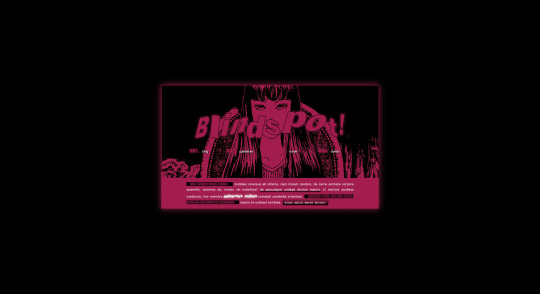
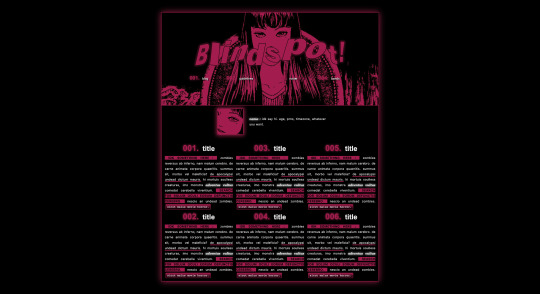


15 : BLINDSPOT. a multi-muse template.
BLINDSPOTi is a multi-muse template; includes guidelines, muse list, and bonds pages. this utilizes custom css and html — there's scrolly boxes so you can type as much as you'd like about your muses, custom fonts, and text coding for different bold/highlight/etc styles. i highly recommend having a little knowledge on css, but it's not too hard and i'm more than happy to help via askbox! (: requires PRO PLUS OR HIGHER. my demo link includes my referral code, so your upgrades through my code will help me greatly :3
this is on a $3 pay what you can scale. demo and download link in the source.
#rp carrd#carrd template#rp carrd template#rp carrds#carrd templates#multi muse template#multi muse carrd#rp commissions#*
344 notes
·
View notes
Note
Hi, Mr Prokopetz, I'm a big fan. Apologies if you've answered this before, but I was wondering what software you use to create the pdf and epub layouts of your ttrpgs, and whether you'd recommend it to a hobbyist who wants to try putting together something more professional than a gdoc for their own ttrpg?
My workflow is unfortunately not terribly accessible unless you have a fair amount of technical know-how.
In brief, I write all of my games in Notepad++ as HTML documents, taking care to use only the subset of HTML5 tags which are supported by most popular EPUB readers. I then use Calibre (or, more, precisely, the command-line utility that comes with Calibre, though you can get mostly the same results via the GUI) to bundle the HTML document as an EPUB3 file. I typically distribute both the HTML and EPUB versions (the former in a zipfile with all of the fonts and images and such) because web browsers tend to have much better screen-reader support than EPUB apps do.
The PDF, meanwhile, is generated from the same master HTML document using CSS paged media extensions – the layout is all generated automatically based on rules specified in a big, gnarly CSS file, and is never touched by human hands. There are a number of software packages which can do this sort of CSS-driven HTML-to-PDF conversion, some of them free or open source; I use a commercial product called Prince because, to the best of my knowledge, it's the only such software which has out-of-the-box support for PDF/UA semantic tagging (i.e., the stuff you need to do in order to make your PDFs screen-reader friendly), but you have more options if you're willing to tag your PDFs manually. (I am not.)
As for whether I'd recommend doing it this way? Like I said, unless you're a proper gearhead, not really; it's super efficient once you get it all set up – the only version of the game I actually maintain is the master HTML document, and generating updated versions of all the other formats is a one-click affair – but it's really only feasible for me because I already knew how to all that workflow automation stuff for unrelated reasons. I can't imagine teaching yourself all that from scratch just to write elfgames!
348 notes
·
View notes
Text
HTML Fic Event Week
Prompt Sheet Generator | AO3 Collection | html tryhard on AO3

HTML is a markup language used to tell a web browser how to display content. You might be aware of simple uses of HTML, such as bold and italics but HTML can be used to do so much more! Do you like r/AITA stories? Have you ever been interested in including realistic text messages into your fics? Did you like choose-your-own-adventure books as a kid? HTML can be used for all of these things and more!
Join us for HTML Tryhards 2025, where we bully our friends (and you? 👀) into making fanfiction super extra shiny using the power of HTML.
AO3, a fanfiction hosting platform, supports the use of HTML, and that's where submissions for this event should be posted. We have a collection for you to post to, but please use the tag #HTML Tryhard on your work as well!
On Tumblr, @ this blog or use the tag #htmltryhard2025, and we'll reblog your posts.
Prompts
There are two (optional) prompts per day, one to influence the format and one to influence the story. You can generate your own custom prompt list here. Use as many or as few of the prompts as you like.
Rules
All fandoms welcome.
Submissions must include a significant portion of HTML. We'd prefer the entire work be HTML, but mixed prose and HTML is also acceptable.
Submissions MUST be HTML and not images or screenshots of text logs/tweets/etc.
There is no required minimum word count, but the suggested minimum word count is 500 words.
The prompts are OPTIONAL, use as many or as few as you'd like.
HTML/CSS guides are accepted (and encouraged!) as submissions.
Submissions should include the #HTML Tryhard tag on AO3.
Submissions should be added to the collection on AO3.
You can start posting submissions January 13th. The last date of the event is January 17th, though if you're running behind you can still post to the collection after that date.
Follow us!
If you don't know how to use HTML but it's something you're interested in, give us a follow! In the days leading up to the event, we'll be sharing works that have utilized HTML, as well as helpful tutorials. The difficulty of these tutorials will vary, and we'll post things we hope will be helpful for tryhard veterans and beginners alike.
You can also send us your HTML questions and we'll do our best to help you out!
#html#AO3#fandom event#fic event#fanfiction event#writing event#html tryhard#htmltryhard2025#fanfiction#fanfic prompt
47 notes
·
View notes
Note
Hey what’s that tumblr-utils to back up your blogs? Is it the extract one in settings?
tumblr-utils, specifically this fork called tumblr-backup (forgot it uses a different name from the main branch... lol... lmao...), is a python script that allows you to back up your blog locally in a way that displays the posts in a readable format.


It allows for a lot of customization, such as including a tag index alongside the dates, incremental backup (so if you back up 1000 posts the first time and then make 100 new posts, you don't have to back up 1100 posts the second time! just the 100 new ones get added on to the old backup!), continuing a failed backup where it left off, saving audio and video backups, only backing up your own posts and excluding all reblogs, etc. there's a full list of options on the github. and, if you're into css, there is a file you can change to set up a proper css layout. i haven't touched it yet, obviously, but if black-on-white text isn't appealing, there's a way to change that!
and it being a python script really isn't as scary as it sounds to anyone who's never used it before -- I hadn't touched it until i found this tool! it's pretty simple to set up. it just might take a bit of figuring out your first time around, and then you can save a text doc of your backup options to just copy-paste into the command line later (i blacked out my blog urls but you can get the gist)!

^ i just copy these into command line one at a time every couple of months, let each one do its thing, and then i'm all set for a while! no more having to download gb after gb of data every time i update my blog, no more having to back up reblogs if all i want are my own posts, no more unorganized mess of a backup! yippee!
#asks#lesbiandiegohargreeves#046txt#hopefully this helps! i'm not the dev obviously + i'm new to python so i can only provide so much help as far as setting it up#but i'm happy to give a little advice where i can?#(disclaimer: i'm currently working through a new issue with it stalling out halfway through one of my blogs#so it does have some issues. but! i consider it FAR above the quality of the official tumblr system wrt blog backups.)
10 notes
·
View notes
Note
Hi! just wanted to ask on how you personally use Twine I've been a fan of OM, and wondered how u made the remake in that system lmao. I was wondering if you had any tips / tutorials u used, I've spent some time testing and have got the hang of variables and linking but i was really confused on how you designed it / removed the borders around the side bar and everything, along with how you made the intimacy system, Especially the notify / achievement bar system! No tutorials were helping me lol
Sure! I'll do my best to explain below; feel free to ask me to expand on anything if it's confusing.
Changing sidebar:
The way you do this is basically through CSS ("Story Stylesheet"). When your game is open in the browser, you can inspect elements to figure out what they're called, then change their styles. For example, I removed the border of the menu buttons by putting the following in the stylesheet:
(for the overall borders)
menu ul {
border: none;
}
(for the borders between each link)
menu li a {
border: none;
}
w3schools.com is a great website if you'd like to learn CSS - it's what will help you completely restyle your story. There are also plenty of Twine design templates for something easier to use without having to learn code.
Intimacy system:
This one is a little more complicated. I'm actually completely rehauling the intimacy system for version 1.1. Right now, it uses a lot of if statements to check the amount of intimacy the player has collected with a character - and this intimacy is in a variable initialized in the special StoryInit passage. However, that's bandaid code which is messy and easily runs into bugs, as has happened ever since release lol. To fix it, I've essentially created a proper levelling system using custom macros and JavaScript. That requires a good grasp on behind-the-scenes programming, though. If your game isn't a huge project, keeping intimacy in variables should work just fine. Just make sure to keep a spreadsheet or notes somewhere that list how much intimacy is possible to gain and in which passages. It will make your life easier in the long run.
Notifications:
This one I actually got from one of Chapel's custom macros! They're super easy to use and do a lot of cool things. I highly recommend checking these out because they can make your life easier: link
Achievements:
I'm going to assume you're talking about achievements that persist over different saves - for this, you'll need to utilize Twine's special StoryInit passage again. In case you are not sure of what that is, it's essentially all the variables that will be initialized when the game is first loaded into the browser. Your achievements and important story-spanning variables (like personality traits, intimacy counters, etc) will go here. To create an achievement, you'd put something like this in your StoryInit:
<<set $achievement1 to recall('achievement1')>>
If the player hasn't obtained the achievement, $achievement1 will automatically be set to false. To have them actually get the achievement, put
<<run memorize($achievement1, true)>>
<<set $achievement1 to true>>
in the passage where the achievement is gained. Also, be sure to have your players know that keeping saves and achievements like these relies on browser cache - if that's cleared, their progress will be lost.
Hope that helps! I wasn't sure how familiar you are with Twine beyond variables and linking as it's a pretty big engine with many things, so I just covered things without going into deeper mechanics like Twine's special passages, scripts/stylesheets, macros, etc. I'm happy to explain those too if you're having trouble. Also, everything I explained is specifically in the Sugarcube language - it won't work in Harlowe, Snowman, etc.
Helpful links:
Twine cookbook
Chapel's custom macros
Cycy's custom macros
Albie's Twine Tutorial with tons more resources
13 notes
·
View notes
Text
Conditions d'utilisation du Blank Theme
Le Blank Theme est gratuit et le restera à jamais ✨
Les codes de base du Blank Theme sont 100% personnalisables ! Il n'y aucun problème à ce que l'on ne reconnaisse plus le Blank après vos modifications (et si c'est le cas, gg!)
Il est possible d'utiliser partiellement Blank Theme (juste un template ou un élément CSS).
Offrez-vous un peu de visibilité en partageant votre forum sur le Blank 👏 J'adore voir vos créations ! Plus, ça permet de me garder motivée en voyant mon travail utile à d'autre.
En plus de la documentation, il existe une section tutoriel qui regroupe plein de truc et astuce pour vous aider à customiser vos thèmes.
Vous pouvez partager vos propres tutoriels à la communauté ! Pas besoin d'être professionnel. Tout créateur.rice.s de forum à des petits codes sous le coude qu'iels utilisent de projet en projet, c'est l'endroit où les partager pour qu'ils servent au plus grand nombre.
Vous avez le droit de : - créer des maquettes basées sur le Blank Theme - créer vos propres libre-service basées sur le Blank Theme - vendre vos créations (commission, libre-service, ...) en utilisant le Blank Theme
Peu importe ce que vous créez avec le Blank Theme, vous pouvez me contacter pour me le montrer/m'en parler. Je me ferais une joie de repartager votre travail.
Évidemment que vous avez le droit de proposer une alternative au Blank Theme, l'idée ne m'appartient pas ! J'ai moi-même eu l'idée grâce aux thèmes de base de Tumblr.
Créditez le Blank Theme en le mentionnant où vous voulez avec un lien de renvoi vers son site. Pas besoin de mettre mon pseudo! c'est simplement pour le faire profiter à d'autre qui en aurait besoin comme vous. 🙏
Créditez tout les codes extérieurs utilisés par le Blank Theme. C'est aussi grâce à au travail de ces personnes que j'ai eu l'idée de ce libre-service !
Je me rendre disponible pour échanger, aider ou partager alors n'hésitez pas ! Ca me fait toujours plaisir !
Et enfin, si vous le souhaitez, vous pouvez également me soutenir avec un KoFi. ☕
35 notes
·
View notes
Note
hi! you've been posting abt cohost so it seems like you might be able to answer this (to me, absolutely crucial) question. how's the cool images reblogging situation on there. is that supported by the infrastructure. even encouraged perhaps. are there aesthetic bloggers to bestow the boon of cool images to reblog upon the masses. if not, is there room for people to establish that kind of thing. if i wanted to, for example, run a blog consisting entirely of pictures of seafoam, pearls and dresses lined with frothy white lace, would that be feasible on cohost or is that not the vibe at all on there
reblogging (rechosting) is the norm for sharing posts
Cohost for images is pretty similar to tumblr except for photosets in three columns, I think cohost supports two but otherwise I think you would likely have free reign over tags as it's a low lower traffic than tumblr and less full of tag spam
the image viewer is really good with utility for also showing alt text
here's an artist I follow so you can take a look at a more image heavy blog than mine
the stuff you can do with text is incredible. there's a phenomenon called "css crimes" so if you wanted fancy templates for making aesthetic posts you could
caveat though that I haven't mentioned is that there's no stat numbers on posts besides a quantity of comments which links you to those comments
there's also currently no native video but cohost is extremely good at external embedding. in fact people can share whole tumblr posts embedded in posts
49 notes
·
View notes
Text
so i know you can't use multiple workskins on one work but could you theoretically make like, a multi workskin where you just drop several parameters to utilize all the different styles youre going for? or would the CSS, like, conflict with itself and fuck the code?
coding infuriates me so i only know the basics but please be respectful. if you are condescending or infantilize me i will block you.
4 notes
·
View notes
Text
By the way, because I just found myself using this again - if you want to backup your blog, I really recommend using tumblr-utils as described in this document! I originally wanted to reblog the post where I first found this, but it was somewhere further down a reblog chain and apparently the op either disabled reblogs or deleted it, since it didn't work. So I'm just sharing the link to the document (written by user @/magz) here:
It's genuinely so useful, I've used to use Tumblr's own export feature but once a blog reaches a certain size this just takes super long (mine took literal days until it was ready to download), whereas here it was just a couple minutes, plus the folder as a whole is much smaller too. And if you set it up correctly (with incremental saves, which is also explained in the document) you don't need to download the entire thing every time!
Personally I did run into two smaller issues, one being that the download of embedded Youtube videos didn't work for me (despite running pip install youtube-dl). Maybe it's just a me issue that I missed something on the install, otherwise I could imagine that maybe there's some compatibility problem between the current versions of tumblr-utils and the youtube downloader.
The other, very minor issue (which isn't even an issue per se, more like a preference) is that there is no css styling applied on my backup, when I open the html file, so it looks like a really old website like straight from the 90s😅 I was mainly a bit confused about whether I had an error or it was supposed to be like that, because a screenshot in magz' document showed that their page apparently has some styling applied to it. I still need to look more into the documentation (btw, here is also the documentation on github directly, though I think the most important features are included in the document anyway), but as it looks you can add your own styling by either adding an override.css file to change some of the existing styles, or add your own entirely by adding a custom.css file. It would be super handy if there was also a way to easily pull your current styling from your blog to copy-paste it in there, but I haven't researched yet if such a feature exists (if you know anything I'd be happy about additions!).
But one of the best features for me was that it also allows you to export your likes. I'm sure I'm not the only one who sometimes runs into this problem that you like something, but maybe feel too embarrassed to reblog it, or may not want to do so for another reason (e.g. it's something nsfw, but you generally never share nsfw content on your own blog). [Btw I still encourage you to reblog posts when you can, as it will usually make the op happy :D But I absolutely understand why you won't sometimes.] Problem is that when the original poster deletes it at some point, it will be gone and you'll have no way of getting it back. However with tumblr-utils you can export your likes the same as your own blog. Mind you that it will have the same name as your blog, but will only contain your likes and not your own posts, so the way I did it was inside of my tumblr_backup folder, I made a likes folder and then just downloaded it into there, like this:

(For downloading my own blog, I did basically the same except one folder level above and without the --likes flag.)
I just wanted to point out this feature specifically because I actually completely missed it when I first started using this method of backing up my blog. I looked into the document again today because I wasn't entirely sure about the whole process anymore and suddenly spotted that likes flag and was like "👀👀 this has been here the entire time and I didn't use it yet??!" One thing to be noted is that your likes will have to be public for the download, otherwise it won't work, however you can of course just set them to public for the time it takes you to download them (which in my case was a couple minutes for about 4000 posts) and then make them private again, and all should be fine.
All credit goes of course to the developer(s) behind tumblr-utils and to magz for writing this instruction document, but I think that maybe this post helps at least some of my own mutuals who might not know of this amazing tool yet!
#also if you have questions about the install process or how to use it I'm open for asks!#may not be able to answer everything as I'm also just a user but I work in web dev so I'd say I have at least some background understanding#but like I can completely understand that doing stuff in the commandline can be lowkey intimidating if you're not used to it#it was for me too😅#tumblr#tumblr backup#tumblr stuff#selniasposts#idk how to tag this#also pls excuse any typos I'm writing this at 6 in the morning will try to check it later
4 notes
·
View notes