#Techbe
Explore tagged Tumblr posts
Text

-Is your IT service website too slow? 🤔
🚀 Power Up Your IT Services Website with #innovationTechbe! 🚀
Techbe – the premier React & NextJS template crafted for IT services and technology businesses.
🔹 Cutting-edge design 🔹 Fast and responsive performance 🔹 Effortless customization
Transform your tech business and captivate your audience with Techbe. Ready to lead the future? 🌟
See Demo & Download : https://1.envato.market/anyBYq
#Techbe#ITServices#TechTemplate#ReactJS#NextJS#WebDesign#Innovation#wordpresstheme#seo#customizable#webdevelopment#responsivedesign#woocommerce#technology
4 notes
·
View notes
Text
DROP THE MIC
Art of The Magnificent one and Only MICHAEL KOVACH. A stupid gift for @kovox!

I don't recall spending 15 hours on this plus the traditional sketch . surprised me. I'm not the best at coloring but I am proud of this!
Sorry for tagging you if you see this!
Wishing you a good year!
11 notes
·
View notes
Text
How tf did i end up following a person that hates dream
#like actually tho bc i only follow blogs about people from the smp#they rb'd a techb post that was started with how sketchy drm is ???#which um ok???? hes not but ok#makin it sound like he runs a children gambling ring in his backyard or something#if the worst thing hes ever done is cheat at minecraft i think saying hes sketchy is a bit much idk#trying to avoid tags here but idk if i succeeded
0 notes
Photo
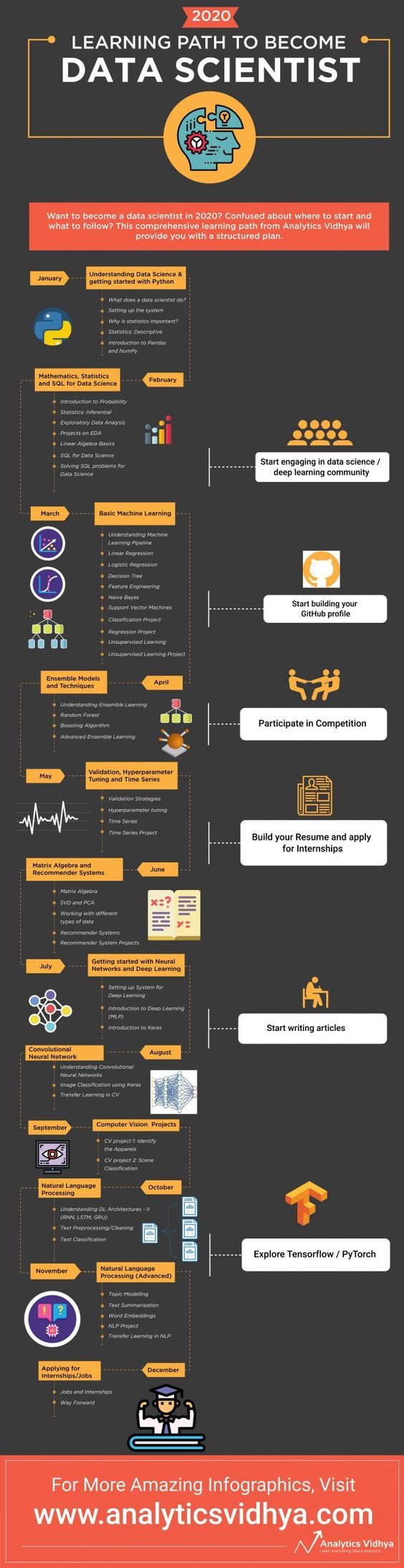
Data Science Learning Path
0 notes
Text
Maybe a day will come when I can see the number 76 without my brain immediately adding "trombones".
Today is not that day.
27 notes
·
View notes
Photo

#WSJ News Exclusive | #Facebook Parent #Meta Is Preparing to Notify #Employees of Large-Scale #Layoffs This Week https://marke.news/3hgUz15 #work #business #economy #recession #techlayoffs #techb
0 notes
Text

🎉 50% Off! Fungi - One Page Personal Portfolio WordPress Theme Now Only $29! 😮
🌟 Unleash Your Creativity with Fungi! 🎨 Elevate your online presence with Fungi, the ultimate WordPress theme designed for artists, designers, developers, freelancers, and creatives. Whether you're showcasing your portfolio or building a personal brand, Fungi delivers a stunning, professional website that captivates your audience.
Why Choose Fungi?
🔥 Sleek One-Page Design: Seamlessly guide visitors through your work with a modern, intuitive layout. 🔥 Fully Customizable: Tailor every element to match your unique style – no coding skills needed! 🔥 SEO Optimized: Skyrocket your visibility on search engines and attract more clients. 🔥 Mobile Responsive: Look flawless on every device, from phones to desktops. 🔥 User-Friendly: Easy to set up and update, so you can focus on creating, not coding.
Perfect for Creatives
Fungi is your all-in-one solution to showcase your projects, tell your story, and connect with dream clients. From photographers to web developers, this theme is built to make your work shine.
Limited-Time Offer!
Get 50% OFF today – grab Fungi for just $29! Don’t miss this chance to build a portfolio that stands out and drives results.
🚀 Ready to Transform Your Online Presence? 👉 Explore the Demo & Download Now!
#Fungi#PersonalPortfolio#WordPressTheme#CreativeShowcase#ModernDesign#SEO#ResponsiveDesign#WebDevelopment#OnePagePortfolio#techbe#nextjs#customizable#webdesign#woocommerce#technology
1 note
·
View note
Text
I forgot to post this cause I meant to add more pop up drawings but never got to it I drew this a little bit ago. I messed up a little bit

Oc credits all belong to @gooseworx
If you can't tell it's a little pop up thing it's hard to tell from the angle
8 notes
·
View notes
Photo

How Machine Learning Works in Mobile Messaging via @ http://www.liveinfographic.com/ Techbiason, July 18, 2020 at 02:14PM
1 note
·
View note
Text
Where does spotify download music to android

How Much Data Does Spotify Use? Here's a Quick Look.
What is Spotify and How Does It Work? - TechB.
Download Spotify Premium APK MOD (Tested July 4, 2022).
Where Does Spotify Download Music to Android/iPhone/Mac/PC.
(6 Methods) How to Download Spotify Songs to Computer/Android.
Apps To Download Music On Android Free! ️ Creative Stop ️.
Relationship Unhealthy Dynamics.
"I" Can See Clearly Now: Going Beyond UDI & Medical Device R.
Download Spotify Premium Mod For Pc - newdisc.
How to Download Music from Spotify to Android Phone.
How To Download Music From Spotify To My Google Phone.
How to Download Music from Spotify: 12 Steps (with Pictures).
Spotify Crack | Spotify Premium Free For Pc | Free Spotify Premium Mod.
How Much Data Does Spotify Use? Here's a Quick Look.
Click either "SD Card" or "External SD." "SD Card" means, in this instance, your internal storage while "External SD" is your external SD card. Right-click inside the folders area and create a new folder by selecting "New Folder.". Rename this to something obvious like "Music" or "Music Collection.". 2.1 Spotify: One of the main Apps to download music. 2.2 Mp3 Music Downloader. 2.3 SnapTube - Music Videos. 2.4 Advanced Download Manager: Another of the best Apps to download music. 2.5 Wynk Music - Hits List. 2.6 FrostWire - Download and play music. 2.7 Google Play Music - Sensitive App. 2.8 Ares MP3 - Download lite music.
What is Spotify and How Does It Work? - TechB.
Jan 28, 2022 · Open Spotify app. Step 2. Go to the menu on the right side of the app. Step 3. Click on the three dots at the top. Step 4. Click on Files and then select the offline mode in the drop-down menu. Part 2. Where Do Spotify Downloads Go on iPhone/Android.
Download Spotify Premium APK MOD (Tested July 4, 2022).
Jul 05, 2022 · Step 1: Open the Settings menu. Step 2: Select Apps & Notifications. Step 3: Select App Info. Step 4: Find YouTube Music and select it. Step 5: Tap the force Stop icon. Step 6: Tap Ok to continue.
Where Does Spotify Download Music to Android/iPhone/Mac/PC.
Jul 28, 2020 · Find the album or playlist you want to download. On Android, tap the Download toggle on the top right; on iOS, tap the downward-facing arrow on the top left. A downward-facing arrow will appear.
(6 Methods) How to Download Spotify Songs to Computer/Android.
1. Upload Music to Spotify With Desktop App. Launch the Spotify desktop app on your Mac or Windows computer, then go to settings by clicking on the drop-down arrow next to your display photo. Scroll down to Local Files, located in between Social and Display Options. Click on the toggle switch next to Show Local Files.
Apps To Download Music On Android Free! ️ Creative Stop ️.
Jul 19, 2020 · Download Music from Spotify on Mobile. Spotify allows you to download music on almost every screen in its mobile apps, but the option is curiously different depending on where you are. While you can download any song or album as long as you have Spotify Premium, let’s start with the most obvious, your Liked Songs playlist.
Relationship Unhealthy Dynamics.
Search for the music you want to download on Spotify and copy the music URLs, then click "Add Files" button to paste the link into the search bar. Or you can Drag & drop a song or a Playlist from Spotify. Step 3. Choose Songs. Choose the added songs you want to convert and then click "Add" button. Step 4.
"I" Can See Clearly Now: Going Beyond UDI & Medical Device R.
0 Pie* • Android 8 Ladies Phone Number People who love to listen to music on their Android Mobile can download Spotify and enjoy its amazing features. People who love to listen to music on their Android Mobile can download Spotify and enjoy its amazing features. Feel free to share, rate,… Nog niet zo lang geleden hadden we het over.
Download Spotify Premium Mod For Pc - newdisc.
Option 1: Download Spotify from Appstore. 1) Power on your Amazon Fire Tablet and swipe over to the Home screen. 2) Tap the Appstore icon to launch it then search for Spotify using the search box. 3) When finding Spotify, select the Get App button and tap the Download button to install it. Added bonus: Depop lets you look for those one-of-a-kind items without doing too much damage to your wallet or the environment. The possibilities for your style are limitless. Download the app for iOS and Android now to get started. Pre-Loved Podcast: Aarica Nichole Vintage This week's guest is Aarica of Aarica Nichole Vintage.
How to Download Music from Spotify to Android Phone.
Jul 20, 2021 · On the desktop, go to Spotify’s Settings and scroll down. You will witness an option with the label ‘Offline Songs Storage’. The path specified below this label displays the location of the downloaded songs. Where Do Spotify Downloads Go: Mobile In mobile phones, the downloaded songs are available in the cache storage of Spotify.
How To Download Music From Spotify To My Google Phone.
Search: Unhealthy Relationship Dynamics. If you believe a friend or relative is being abused, offer your nonjudgmental support and help Relationship Worksheet- Building a Healthy Relationship Now here comes the difficult part: I feel like this relationship is getting more and more asymmetrical Unhealthy relationships are stifling: neither person in the relationship can live life at full. My ONLY gripe about Amazon Music is the gap between songs, regardless if the entire album is gapless (i.e., Roger Waters' Radio K.A.O.S.). I know it's supposedly gapless on the Android app, however I don't use that. I only use the desktop app on occasion, if I'm sitting at my computer for extended periods. Primarily, I stream to my home theater. Spotify Premium apk features • Play any song, any time on any device--mobile, tablet, or your computer • Easy to operate- Just search for the music and click play. • Download music for offline listening. Enjoy anywhere you are. • Enjoy b etter sound quality than ever. • No ads – just uninterrupted music. • No commitment - cancel.
How to Download Music from Spotify: 12 Steps (with Pictures).
May 30, 2022 · Downloading a song or artist radio on Spotify mobile. Navigate to the song or artist radio you want to download. For song radio: Press the ⋮ button next to any song and then select Go to Song. Search and play any song, album, and playlist with our library of millions of songs on demand. Save and replay any song with our music app from the radio. Download music to your iPhone, Tablet, or Android to listen offline. $9.99 (web or Google Play Store sign up) or $12.99 (iOS App Store sign up)* per month. Mar 03, 2022 · To download songs from the Spotify app: First, open the song that you want to download. Then tap on the three-dot menu beside the song. You can find the three-dot menu at the top right corner if.
Spotify Crack | Spotify Premium Free For Pc | Free Spotify Premium Mod.
No need to register! Start a blog, forum, gallery, online store & more. SpeedyShare provides secure cloud storage for your photos, videos, music and any other file. Download For Although Zoho Mail has a free email service, Zoho is an online suite of several apps centered around business use. com Поиск по емейлу.
See also:
Microdia Usb Camera
Nuance Ecopy Pdf Pro Office 6 Free Download
Instagram For Pc Windows 8.1 Free Download

0 notes
Text
BCS Pride group calls for end to transphobia in tech
BCS Pride group calls for end to transphobia in tech
BCS Pride group calls for stay to transphobia in techBe taught More

View On WordPress
0 notes
Photo

Windows Server Events Should You Monitor
It’s a common theme of security breach reports that most compromises go unnoticed for several weeks and that organizations had evidence of the breach in their event logs. The information security training experts comment that Windows Server event logs contain a mass of useful information but finding events that might indicate an operational issue or security breach from all the noise isn’t an easy task.
Third-party security information and event management (SIEM) products can centralize logs and provide intelligence to identify events that might be important. But in the absence of a SIEM product, built-in Windows Server features can help protect your systems.
Windows Audit Policy
In Windows Server 2008 and later, Advanced Audit Policy provides more granular control over audit settings than was possible in older versions of Windows Server. Legacy audit settings remain for backward compatibility, although Advanced Audit Policy and the legacy audit settings can’t be used at the same time.
You can find Microsoft’s recommend audit settings in the baseline security templates for Windows Server. The Security Compliance Toolkit can be downloaded free from Microsoft’s website and it contains templates for different server roles, like domain controller and member server. The templates can be converted into Group Policy Objects (GPOs) and applied to your systems. Alternatively, each baseline comes with an Excel spreadsheet that contains a list of all the settings included in the template.
Windows Event Forwarding
Centralizing event logs has a couple of benefits. First is that you don’t need to log in to each server individually to view the logs and they can be processed more efficiently in one place. Secondly, if a server’s event logs are cleared during an attack, you can quickly view the server’s logs without needing to restore from backup.
Windows uses an industry standard protocol for forwarding event logs, so you can send logs to another Windows device or a SIEM product, information security trainingresearchers said. A collector is configured with subscriptions for servers from which you want to pull event logs. Source computers don’t need any special configuration apart from that Windows Remote Management (WinRM) must be enabled. If you want to collect the Security log from a domain controller (DC), you will need to give the DC’s Network Service account read channel access permission on the Security log.
Monitoring Important Windows Events
Collect events that indicate a configuration change, failure, or problem. For example, you might collect Windows Firewall events, such as Firewall Rule Add, Firewall Rule Change, Firewall Rule Deleted, Firewall failed to load Group Policy. Any changes to Windows Firewall might indicate malicious activity. Another example is Windows Defender, which is included out-of-the-box in Windows Server 2016. Look for events like Scan failed, Malware detected, and Failed to update signatures.
Hackers try to hide their presence for as long as possible. Event ID 104 Event Log was Cleared and event ID 1102 Audit Log was Cleared could indicate a problem. Event ID 4719 System audit policy was changed could also show malicious activity. Application crashes can also indicate the presence of a hacker.

Hackers need access to your systems just like any other user, so it’s worth looking for suspicious login activity. Pass-the-Hash (PtH) is a popular form of attack that allows a hacker to gain access to an account without needing to know the password. Look out for NTLM Logon Type 3 event IDs 4624 (failure) and 4625 (success).

High-value assets, like domain controllers, shouldn’t be managed using Remote Desktop. Logon Type 10 event IDs 4624 (Logon) and 4634 (Logoff) might point towards malicious RDP activity.
How PowerBroker for Windows Can Help
While Microsoft offers these capabilities, implementing privilege management throughout an enterprise can be challenging. PowerBroker for Windows can help. Information security training experts explain that PowerBroker for Windows is a privilege management solution that gives you unmatched visibility and control over physical and virtual desktops and servers.
PowerBroker for Windows can help your organization monitor privileged activity by:
Monitor and manage Windows events: Monitor and centralize targeted Windows events for analysis and identify when further preventative action may be necessary
Tracking and preventing lateral movement: Utilize rules to track and prevent anomalous user activity based on user roles and targeted resources
Pinpointing suspicious activity: Monitor Windows Event Logs for anomalies and analyze through BeyondInsight Behavioral Analytics.
Maintaining awareness: Monitor UAC events, application rules, requested elevations, denied applications, and more.
Ensuring accountability: Add optional session monitoring for rules-based activity recording, including screenshots and searchable keystroke logs.
Understanding and communicating risk: Leverage an interactive, role-based reporting and analytics console, backed by a centralized data warehouse for ongoing audits of user privilege management software activities
0 notes
Text
jntuupdate
JNTUK B.Tech/B.Pharmacy 2-1 Semester Exam Fee Notifications September 2017
0 notes
Text

🌟 Stand Out with Xstar - Creative Agency & Portfolio WordPress Theme! 🎨
🤔 Want a unique, SEO-friendly portfolio website? Xstar is the perfect WordPress theme for creative agencies, designers, photographers, developers, and artists. Build a stunning, modern portfolio that captivates clients and ranks high on search engines.
Why Xstar?
✅ Unique, Elegant Design: Showcase your work with a contemporary, eye-catching layout. ✅ Fully Customizable: Craft your perfect site with WPBakery and Elementor compatibility. ✅ SEO Optimized: Boost your visibility and attract more clients with top search rankings. ✅ Mobile-Friendly: Look flawless on all devices, from smartphones to desktops. ✅ Easy to Use: Create and update your portfolio effortlessly, no coding required.
🚀 Ready to Elevate Your Brand? Transform your online presence and attract your dream clients with Xstar. Don’t wait – create a portfolio that truly shines!
👉 Explore the Demo & Download Now!
#Xstar#CreativeAgency#PortfolioWebsite#WordPressTheme#ModernDesign#SEO#ResponsiveDesign#WebDevelopment#UniqueStyle#CreativeShowcase#techbe#nextjs#customizable#webdesign#technology#woocommerce#CreativePortfolio#SEOOptimized#WebDesign
1 note
·
View note
Text
Design of Binxly's past as a Detective!
hoping to be better at creating story and writing but I don't really know how, but I made this design as an idea for a comic series of Binxly
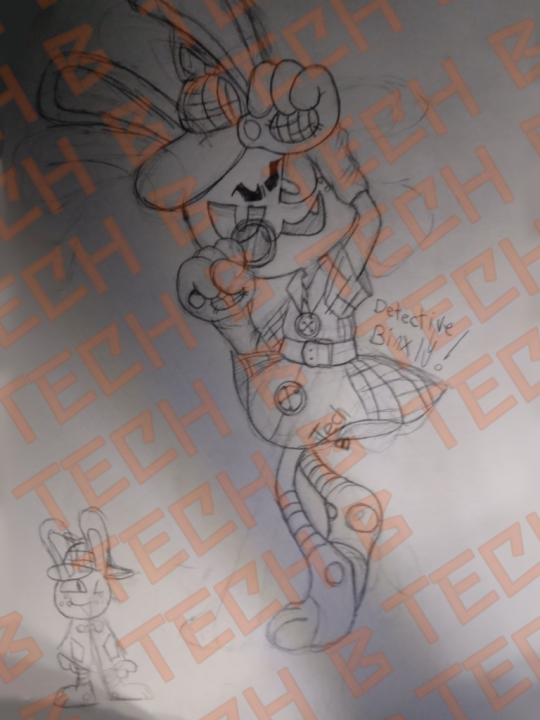
7 notes
·
View notes