#Telegram QR Code
Explore tagged Tumblr posts
Text

Developing a new service in tg
1 note
·
View note
Text

Go to GiveButter.com/mogaza to support a disabled teen and his family!
Two generous donors have offered to do matching donations for Mohammed Hammad and his family for up to a total of $3,000 if people contribute $3k to his give butter by May 15! Truly double your contribution
One of the donors already got us started with $1k just because they are so confident we will meet the goal, so that means we are only $8k away from him being able to register his whole family for evacuation. Even though the border is currently closed, registration is still open. I follow a telegram channel with real time updates about the border, and the updates are hopeful that the border will open again soon.
Even if the border were not to open back up, anyone who is fundraising for evacuations still gets their money, and it would just go towards the high survival costs that just get higher everyday!
We hope to be able to get him to meet his goal ASAP so that he can register as soon as the border opens again. If we meet this goal from the matching donors, then we will only be $3k away!
Mohammed told us a while ago that his Give Butter needs $50k for him to be able to evacuate along with his mother and 5 younger siblings. The amount is more than we thought initially because of the high commissions that the merchants who control the cash flow take out. Moha says that where he is, the commission is 50%. You can read more about this in my post titled “can people in Gah-zah receive money?”
Check out Mohammed’s updates and stay connected with him at @moh.2090727 on IG
[image description: a pink ombre text graphic that reads: “$3k matching donation! Donate to 17yo disabled Mohammed Hammad + his family from now until May 15 and two generous donors will match everyone’s donations up to $3k! givebutter.com/mogaza “ there is a QR code that goes to the link on the right, the most recent photo of Mohammed using crutches from the day he got his fixator taken off in the center, and the queercrip symbol with a Palestinian flag filling it in on the left. There are little black sparkles around the graphic.]
#disabilityjustice#free gaza#gaza#gaza genocide#disabled and cute#disabled and proud#disabled#crutch user#disabilityculture#disability#palestine#fundraiser#i personally vetted this fundraiser#givebutter#matching donation#double your support#image described#image description added
112 notes
·
View notes
Text
HII HELLO HELLO HIII!!!!! SO MY ACCOUNT GOT TERMINATED FOR A BIT......
SO, i dunno what i did but i was just sending a friend a qr code of my telegram on tumblr's messaging thing and suddenly i no longer existed for a while, got terminated at 11:16am today and it only returned at like 1:16am lmao
#yunsaid#we're so fucking back#i thought i was cooked#and had to start ALL OVER AGAIN....#i have risen once again
19 notes
·
View notes
Text



Swap card with my OC - Stesha! I added the QR code of my telegram channel to the back side•••
#artists on tumblr#digital art#digital illustration#my art#art#digital drawing#anime#artwork#oc#oc art#swap card
8 notes
·
View notes
Text







Spring furmeet I'm hosting March 29th for Austin area furries! I love utilizing this lovely venue!
Happen to be a furry in the ATX area? Join my telegram group through the QR code to join my meet group, or message me on telegram! 🌷
14 notes
·
View notes
Text





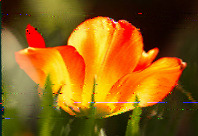





@swradiogram Show 400 Wow Kim! Tonight we tuned in to 9455 kHz WRMI at 2300z Southern Tier NY. Radio was Xeigu G106 Antenna G5RV
THIS PROGRAM 400(!) OF SHORTWAVE RADIOGRAM WILL BE BROADCAST 1-7 MAY 2025 AND REPEATED 8-14 MAY 2025
Welcome to program 400 of Shortwave Radiogram. ^^^ I'm Kim Andrew Elliott in Arlington, Virginia USA.
Here is the lineup for today's program, in MFSK modes as noted:
1:44 MFSK32: Program preview (now) 3:13 MFSK32: BBC Burmese on DTH channel formerly used by VOA 7:11 MFSK64: NIST launches new cesium fountain clock 10:30 MFSK64: This week's images 28:07 MFSK32: Closing announcements
Please send reception reports to [email protected]
And visit http://swradiogram.net
We're on Bluesky now: SWRadiogram.bsky.social
And X/Twitter: @SWRadiogram
Before RSID: <<2025-05-03T23:03Z MFSK-32 @ 9455000+1500>>
BBC press release:
BBC News Burmese launches on direct-to-home video channel in the aftermath of Myanmar earthquake
24 April 2025
To ensure audiences can access crucial information in the aftermath of the Myanmar earthquake, the BBC World Service has added a direct-to-home satellite video channel to the platforms delivering BBC News Burmese content.
In the coming four months, the Thaicom 6 satellite, which covers Myanmar, Thailand, and the wider region, will deliver BBC News Burmese TV and audio programming. The channel will also provide access, via a QR code, to the service's website, bbc.com/burmese. …
In the aftermath of the disaster that struck Myanmar on 28 March 2025, millions in the country, as well as Burmese-speakers in Thailand, came to the service's platforms for accurate updates and analysis. BBC News Burmese journalists were deployed to the earthquake epicentre and were reporting from Mandalay, Yangon, and Bangkok, as well as from London. BBC News Burmese extended its daily live radio bulletin from 15min to 30min to include additional reporting and lifeline information. Audiences can also watch the Monday to Friday 15-minute TV bulletin which goes on air at 20.45 local time.
BBC News Burmese channel on Thaicom 6 satellite will run all this programming, with evening repeats of radio and TV bulletins from May 2025. The channel will also visualise the QR code for the website bbc.com/burmese, so the viewers can access the latest news and information online.
Over the next few months, the direct-to-home satellite video channel – formerly used by VOA – will add to BBC News Burmese availability via the service's website as well as its YouTube channel and its Facebook page which has a following of 25m people. BBC News Burmese also connects with audiences via Instagram, Telegram and X. Digital free-to-air TV channel, Mizzima TV, rebroadcasts BBC News Burmese TV programmes.
BBC News Burmese is part of the BBC World Service.
Full text: https://www.bbc.com/mediacentre/2025/bbc-burmese-launches-on-direct-to-home-video-chan nel
ဘီဘီစီရေဒီယို၊ ရုပ်သံအစီအစဥ်တွေကို ဂြိုဟ်တုကဖမ်းယူနိုင်ပြီ
Shortwave Radiogram now changes to MFSK64 …
Before RSID: <<2025-05-03T23:07Z MFSK-32 @ 9455000+1500>>
This is Shortwave Radiogram in MFSK64
Please send your reception report to [email protected]
From Phys.org:
New atomic fountain clock joins elite group that keeps the world on time
by Rich Press National Institute of Standards and Technology April 28, 2025
Clocks on Earth are ticking a bit more regularly thanks to NIST-F4, a new atomic clock at the National Institute of Standards and Technology (NIST) campus in Boulder, Colorado.
This month, NIST researchers published an article in Metrologia establishing NIST-F4 as one of the world's most accurate timekeepers. NIST has also submitted the clock for acceptance as a primary frequency standard by the International Bureau of Weights and Measures (BIPM), the body that oversees the world's time.
NIST-F4 measures an unchanging frequency in the heart of cesium atoms, the internationally agreed-upon basis for defining the second since 1967. The clock is based on a "fountain" design that represents the gold standard of accuracy in timekeeping. NIST-F4 ticks at such a steady rate that if it had started running 100 million years ago, when dinosaurs roamed, it would be off by less than a second today.
By joining a small group of similarly elite timepieces run by just 10 countries around the world, NIST-F4 makes the foundation of global time more stable and secure. At the same time, it is helping to steer the clocks NIST uses to keep official U.S. time. Distributed via radio and the internet, official U.S. time is critical for telecommunications and transportation systems, financial trading platforms, data center operations and more.
NIST-F4 has improved time signals that are "used literally billions of times each day for everything from setting clocks and watches to ensuring the accurate time stamping of hundreds of billions of dollars of electronic financial transactions," said Liz Donley, chief of the Time and Frequency Division at NIST.
A special kind of clock
Cesium fountain clocks such as NIST-F4 are a type of atomic clock—a complex, high-precision device that extracts timing pulses from atoms. These clocks play a critical role in our globally connected society: They serve as "primary frequency standards" that work together to calibrate Coordinated Universal Time, or UTC (an agreed-upon system for keeping time using data from atomic clocks around the world, known as a time scale).
National measurement labs such as NIST produce and distribute versions of UTC using their own time scales; NIST's version, for example, is known as UTC(NIST). Those national time scales are then used to synchronize the clocks and networks we rely on in our daily lives.
In fountain clocks, a cloud of thousands of cesium atoms is first cooled to near absolute zero using lasers. Then, a pair of laser beams toss the atoms gently upward, after which they fall under their own weight.
During their journey, the atoms pass twice through a small chamber full of microwave radiation. The first time, as the atoms are on their way up, the microwaves put the atoms into a quantum state that cycles in time at a special frequency known as the cesium resonant frequency—an unchanging constant set by the laws of nature.
About one second later, as the atoms fall back down, a second interaction between the microwaves and the atoms reveals how close the clock's microwave frequency is to the atoms' natural resonant frequency. This measurement is used to tune the microwave frequency toward the atomic resonance frequency.
A detector then counts 9,192,631,770 wave cycles of the fine-tuned microwaves. The time it takes to count those cycles defines the official international second.
(That may change as early as 2030, when nations plan to consider redefining the second in terms of one or more different atomic elements used in so-called optical clocks that can measure time even more precisely than fountain clocks can. Even after that, cesium fountain clocks will still play an important, though diminished, role in timekeeping.)
Full text: https://phys.org/news/2025-04-atomic-fountain-clock-elite-group.html
This is Shortwave Radiogram in MFSK64
Please send your reception report to [email protected]
This week's images …
A polar bear swims while hunting along the coast of Hudson Bay. tinyurl.com/2aag6696 …
A hare pauses at Frankfurt airport. tinyurl.com/26bon4cf …
Sunrise over the Pap of Glencoe, Scotland, April 20. tinyurl.com/24rk4hnx …
Light coming through the stained glass window in Linlithgow Palace in Scotland. tinyurl.com/24rk4hnx …
Sailing into a sunset at West Beach in North Berwick, Scotland. tinyurl.com/24rk4hnx …
A flower at the Tyler Arboretum near Philadelphia. tinyurl.com/2a3hdoee
Blue-Eyed Grass (Sisyrinchium bellum), a tiny but brilliant wild flower, in Mt. Diablo State Park, northern California. tinyurl.com/27ttnlku …
An Orange Crowned Warbler (looking more green) in Mount Diablo State Park, California. tinyurl.com/26tdsn8k …
Marsh marigolds at the Mortom Arboretum near Chicago. tinyurl.com/2a7ze7lz …
Our painting of the week is flowers by David Hockney (British, b. 1937). tinyurl.com/2bp3yku5 …
Shortwave Radiogram returns to MFSK32 …
Before RSID: <<2025-05-03T23:28Z MFSK-64 @ 9455000+1500>>
This is Shortwave Radiogram in MFSK32 …
Transmission of Shortwave Radiogram is provided by:
WRMI, Radio Miami International, http://wrmi.net
and
WINB Shortwave, http://winb.com
Please send reception reports to [email protected]
And visit http://swradiogram.net
http://swradiogram.bsky.social
X/Twitter (for now): @SWRadiogram
I'm Kim Elliott. Please join us for the next Shortwave Radiogram.
3 notes
·
View notes
Text
Tornado Quest Top Science Links For February 1 - 8, 2025 #science #weather #climate #climatechange #winter #wildfire #health
Greetings to all! I’m glad you stopped by and hope the weather is to your liking wherever you live around the globe. This week. I’m introducing the new Tornado Quest social media account on Telegram. Scan the QR code above or check out the link below and follow along with some personal perspectives and the occasional thought provoking meme on a channel that will be selfie and food free. As for…

View On WordPress
#california#climate#climate change#climate crisis#climate emergency#climate record#climatology#disaster#drought#drought monitor#ecmwf#environment#january 2025#meteorology#microplastics#nanoplastics#national hurricane center#national weather service#natural disasters#nhc#NOAA#nws#plastic#plastic pollution#plastics#politics#project 2025#public health#rats#recycling
2 notes
·
View notes
Text
"Telegram Marketing Hacks: Build Your Audience and Drive Conversions"
Telegram has emerged as a powerful platform for entrepreneurs. With its robust functions, high engagement rates, and developing international consumer base, Telegram offers specific possibilities for manufacturers to connect with their target audience. This manual explores how to leverage Telegram for marketing success.

Creating keyword-rich content for Telegram marketing
Why Choose Telegram for Marketing?
1. Massive User Base
Telegram has over 800 million month-to-month lively users (as of 2023), making it a fertile ground for accomplishing a diverse target audience.
2. High Engagement Rates
Telegram customers generally tend to interact more with content in comparison to other social media platforms. Its notification machine ensures that messages are visible through a huge percentage of subscribers.
Three. Secure and Private
With cease-to-stop encryption, Telegram is a trusted platform for customers concerned approximately privateness, which enables construct credibility to your logo.
4. Rich Features
Telegram gives channels, companies, bots, and media sharing capabilities that allow companies to execute diverse advertising strategies.
Getting Started with Telegram Marketing
1. Create a Telegram Account
Start by way of growing a Telegram account and set up a commercial enterprise profile. Use a expert profile photo, together with your brand logo, and write a compelling bio that describes your commercial enterprise.
2. Choose Your Marketing Approach
Decide whether or not to apply:
Telegram Channels: Best for broadcasting messages to a huge target audience.
Telegram Groups: Ideal for fostering network and direct engagement.
Bots: Automate customer service, surveys, and lead generation.
Building Your Audience
1. Promote Your Telegram Channel or Group
Share your channel hyperlink across other social media systems, your website, and e-mail newsletters.
Offer incentives, along with distinct content, reductions, or giveaways, to encourage sign-ups.
2. Use QR Codes
Generate QR codes related in your channel and encompass them in offline materials like posters, enterprise playing cards, or product packaging.
3. Collaborate with Influencers
Partner with influencers for your niche who have an active Telegram presence. They can sell your channel or group to their target market.
4. Optimize Your Channel Description
Use key phrases to your channel’s description to make it searchable on Telegram. Include a clean name-to-movement (CTA) that encourages customers to subscribe.
Content Strategies for Telegram Marketing
1. High-Quality Content
Post visually attractive and well-crafted content material. Use pix, films, infographics, and concise textual content to seize interest.
2. Consistency
Maintain a consistent posting schedule. Analyze your target market’s lively hours and put up as a consequence.
Three. Personalized Messages
Use Telegram's personalization functions to segment your target market and send tailored content material. For example, you may use bots to deliver personalised offers.
4. Interactive Content
Encourage engagement by posting polls, quizzes, and questions. For instance, a clothing brand may want to ask, “Which fashion do you decide on?” to collect insights and engage fans.
Leveraging Telegram Features
1. Channels
Channels are excellent for one-manner communique. Use them to:
Share updates, promotions, and announcements.
Provide exclusive content material, together with at the back of-the-scenes movies or early get right of entry to to income.
2. Groups
Groups permit -way verbal exchange. They are top notch for:
Building a community around your emblem.
Hosting Q&A sessions or discussions.
Collecting comments and ideas out of your audience.
Three. Bots
Telegram bots can automate tasks including:
Sending reminders about promotions.
Providing instant customer support.
Collecting email addresses or different leads.
Four. Polls and Quizzes
Use polls to accumulate critiques or comments. Quizzes may be used for academic content or to gamify engagement.
Best Practices for Telegram Marketing
1. Don’t Spam
Avoid overloading your subscribers with messages. Respect their time and keep your updates relevant and concise.
2. Offer Value
Ensure each message can provide price, whether it’s information, enjoyment, or a unique provide.
Three. Encourage Sharing
Make it clean for users to proportion your content. Use CTAs like “Forward this to a friend” to increase your attain.
Four. Monitor Analytics
Use Telegram’s integrated analytics equipment to tune subscriber increase, engagement rates, and content performance. Adjust your method based on records.
Examples of Telegram Marketing Campaigns
1. Product Launch
Use a channel to announce new merchandise. Share teasers, countdowns, and at the back of-the-scenes content material main up to the launch.
2. Exclusive Discounts
Offer specific discounts in your Telegram subscribers. For instance, “Get 20% off with the code TELE20, best for our Telegram community!”
three. Community Engagement
Create a group where customers can speak your brand, percentage opinions, and ask questions. Moderators can ensure the conversation remains fine and relevant.
Four. Educational Content
Share guidelines, tutorials, or courses related to your niche. For example, a fitness brand could publish exercise routines or meal plans.
Measuring Success
1. Engagement Metrics
Track the quantity of perspectives, clicks, and stocks for each put up.
2. Subscriber Growth
Monitor how speedy your channel or organization is growing. A regular growth suggests effective marketing.
Three. Feedback
Use polls, surveys, and direct messages to gather comments from your audience. Ask what content material they find most valuable.
4. ROI
Calculate the go back on investment (ROI) by way of evaluating the cost of your Telegram advertising efforts to the sales generated.
Challenges in Telegram Marketing
1. Building a Subscriber Base
It can take time to develop your target audience, especially inside the preliminary degrees. Consistent promotion and valuable content material are key.
2. Keeping Subscribers Engaged
Maintaining engagement calls for sparkling and thrilling content material. Avoid repetitive posts.
3. Handling Negative Feedback
In agencies, you may come upon grievance. Respond professionally and use poor comments as an possibility to improve.
2 notes
·
View notes
Text
#Buy WeChat Account
Buy WeChat Account
Buy WeChat Account, If you are interested in buying a WeChat account, let us know. We have new accounts and 6 months to 1 year old accounts available. We always suggest our customers to buy an old account. An old account has all the features included.
So without further delay, if you want to purchase a WeChat account, contact us on Telegram or WhatsApp or live chat. We will send you the WeChat account login access within 20 minutes of paying for the account. Thank you.
Our WeChat Account Features _
Bank Account Add
QR Code verified
Phone number verified
Lifetime guarantee
Bank account attached and verified
SSN or TIN and routing number verified
24 Hours Reply/Contact
Telegram – @usasmmyt WhatsApp – +60 11-1106 6418 Email – [email protected]
01 New WeChat Account
01 Old WeChat Account
02 New WeChat Account
02 Old WeChat Account
2 notes
·
View notes
Text
GitHub, Telegram Bots, and QR Codes Abused in New Wave of Phishing Attacks
http://i.securitythinkingcap.com/TFFX0J
2 notes
·
View notes
Text
Mai 2024
Immer offene Browsertabs, der späte Beginn einer Chronik (XI)
Im letzten Update dieser Chronik im August 2023 hatte ich nach über zwei Jahren mit dem Firefox-Plugin “Tree Style Tab” knapp 70 Tabs offen. Jetzt sind es zwischen 200 (wenn ich gute Vorsätze gefasst und aufgeräumt habe) und 300 (wenn nicht). "Die meisten davon dienen als Erinnerung an noch nicht vollständig umgesetzte Pläne oder Projekte" schrieb ich im letzten Update, und das ist immer noch so, "oder es sind lange Texte, die ich irgendwann noch weiterlesen will". Letzteres mache ich inzwischen nicht mehr, aus Tab-Sparsamkeit und weil ich eingesehen habe, dass ich doch nie weiterlese.
"Die immer offenen Tabs stehen in dieser linken Spalte ganz oben", schrieb ich im letzten Update, beziehungsweise vorher "ganz links", als sie noch am oberen Bildschirmrand angeordnet waren. Das stimmt im Prinzip immer noch, nur sind jetzt so viele Tabs geöffnet, dass ich weit nach unten scrollen muss, um zu Dingen zu gelangen, die ich täglich brauche.
Von oben nach unten:
Das Google Spreadsheet mit dem Gemeinschaftstagebuch (seit April 2020)
Ein Tag-Baum bestehend aus einem Libby-Tab (deshalb), einem Goodreads-Tab und zwei Storygraph-Tabs. Goodreads und Storygraph brauche ich sowieso täglich, um dort gelesene Bücher einzutragen, außerdem befinde ich mich in einem (stagnierenden) Projekt zur manuellen Ergänzung meiner Anfang 2024 nicht ganz vollständig automatisch zu Storygraph importierten Goodreads-Lesedaten. Ich müsste bei vielen hundert Büchern noch das Datum ergänzen, eine sehr langweilige Aufgabe.
Tumblr (seit Februar 2014), wegen des Techniktagebuchs
Telegram (nutze ich seit Januar 2015, scheint sich aber als separates Tab erst später etabliert zu haben)
Facebook Messenger (seit Mai 2015; vor allem wegen des Techniktagebuch-Redaktionschats, der aus historischen Gründen dort wohnt)
Discord (seit ca. 2020, vorher auch schon mal). 2023 hatte ich "leider immer noch nur selten Gelegenheit, es auch zu nutzen", das hat sich mittlerweile geändert. Allerdings nutze ich es fast nur am Handy, weil die Browserversion immer wieder Neuanmeldung verlangt. Die Anmeldung ist zwar nicht umständlich (QR-Code mit der Discord-App am Handy scannen), aber dann kann ich Discord auch gleich am Handy benutzen, vor allem, weil ich dort sowieso fast nur lese und sehr wenig schreibe.
WhatsApp (seit Anfang 2021) – vor etwa fünf Jahren wurde es nur von Rentnerinnen im Umfeld meiner Mutter genutzt, inzwischen kenne ich selbst 15 bis 20 Leute, die es bevorzugen.
der Chat von Google, der so oft umbenannt wird, dass es mir egal ist, wie er diese Woche heißt (seit Juni 2023, aus beruflichen Gründen und wegen einer Freundin, die diesen Kanal bevorzugt)
Gmail – eigentlich hatte ich das Tab 2016 geschlossen, und offenbar hatte ich danach bis 2023 keines. Jetzt ist es wiedergekommen, ohne dass ich sagen könnte, warum.
Slack – nachdem es letztes Jahr noch bei den weggefallenen Tabs auftauchte, ist es bald danach wiedergekommen. Das liegt daran, dass ich mein Openstreetmap-Editier-Hobby durch ein Open-Library-Editier-Hobby ersetzt habe und die Open Library es für den Austausch nutzt. Wenn man Slack täglich benutzt, entfällt das Problem, dass man sich ständig auf die umständlichste Weise neu anmelden muss, es stört mich jetzt also nicht mehr.
Als Kinder dieses Slack-Tabs um die 20 Tabs, die mit verschiedenen häufig gebrauchten Open-Library-Dingen zu tun haben: Anleitungen, Projekte, Suchen, Wikipediaeinträge, Vorlagen
Mastodon – seit Sommer 2022.
Mastodon Techniktagebuch-Account (seit irgendwann nach März 2023, damit ich als Techniktagebuch fremde Beiträge reposten kann)
Mastodon botsin.space – seit irgendwann in der zweiten Jahreshälfte 2023 für meine verschiedenen zu Mastodon umgezogenen Twitterbots. Seit dem Ende von Twitter betrachte ich sie allerdings nicht mehr mit Liebe, sondern wie etwas, das mich an eine unglücklich beendete Beziehung erinnert, nämlich die zu Twitter. Deshalb nutze ich dieses Tab eigentlich fast nie.
Google Keep (seit Juli 2015)
Google Drive (seit etwa 2006)
Unter den meisten dieser Tabs hängen (im Baum-System von Tree Style Tabs) mehrere Kinder-Tabs. Darin sind die Seiten, die ich aus dem jeweiligen Eltern-Tab heraus geöffnet und mit denen ich noch Pläne habe.
Unterhalb der hier aufgelisteten immer offenen Tabs kommen noch Tabs, die eigentlich auch immer offen sind (jedenfalls seit Monaten), aber nicht, weil ich sie ständig brauche, sondern nur, weil sie mich an Pläne und Projekte erinnern.
Darunter kommen dann noch die, die gerade aus flüchtigen Gründen geöffnet sind. Hier räume ich alle paar Tage auf und schließe die nicht mehr benötigten.
(Kathrin Passig)
5 notes
·
View notes
Text
7 great WhatsApp features launched in 2023 to this point

In Short
You can now run your primary WhatsApp account on up to 4 different devices.
Chat lock feature on WhatsApp lets you lock specific chats without having to lock the app altogether.
You can only edit WhatsApp texts within the first 15 minutes after sending the original message.
1. Same WhatsApp, Multiple devices
After years of waiting, WhatsApp finally gave us the ability to use our same WhatsApp account on multiple devices. So, the feature basically works like how you use WhatsApp Web. All you need to do is — suppose you want to run WhatsApp on a different phone. Simply, download WhatsApp on the new device, and while you’re on the screen that says enter your phone number, simply tap the three dots in the top-right and select Link to existing account. After that, scan the QR code from your primary phone, and voila, you can now run the same WhatsApp account on two smartphones. And you can simultaneously do this on 4 different devices, which is pretty cool and handy.
2. Chat lock
Chat Lock is another cool feature that has been a long time coming. Up until now, to hide chats, either you could archive them or lock WhatsApp altogether. But now, you can specifically lock WhatsApp chats. To do this, simply head over to the profile info screen of any chat contact that you’d like to lock. Then, scroll down to find the ‘Chat lock’ option. On the next screen, enable "Lock this chat with fingerprint", authenticate and you are done.
3. Edit messages
Similar to Telegram, you can now edit sent WhatsApp messages, basically to rectify any mistake or edit your message. To do this, tap and hold on to the message you wish to edit. Now select the ‘Edit’ option from the three-dots menu in the top-right. Make the changes to the text and hit the ‘tick’ option to finalise the changes. Note, you can only edit texts within the first 15 minutes, and there’s going to be an edited tag below the edited message.
4. Share high-quality photos
Up until now, if you had to share a high-quality photo with someone on WhatsApp, you had to rely on sending a photo as a document. Well, not anymore. Simply, go to WhatsApp Settings, look for Storage and Data, and within Media Upload Quality, choose “Best quality” for Photo Upload quality. This way, you can send your photos in the best possible quality on WhatsApp without relying on the “sending photo as document” feature.
5. Dedicated video recording mode
Previously, to directly record a video from WhatsApp, users had to press and hold the shutter button in the camera section of WhatsApp. But now, with the dedicated video recording mode, there’s a separate button altogether that lets you record videos.
6. Voice status
We all know how to send voice messages on WhatsApp. But did you know you can now set voice messages as your status updates? Very simple. Head over to the ‘Status’ tab on WhatsApp and select the ‘pencil’ icon at the bottom. On the next screen, tap the ‘microphone’ icon and start recording your voice message for up to 30 seconds.
7. Status link previews
When posting a link as your status, WhatsApp can now automatically add a preview image by fetching the thumbnail or the featured image from the URL. Basically, with this feature, the person hitting your link will have context by seeing the thumbnail, like what the link is actually talking about.
--- ENDS ---
5 notes
·
View notes
Photo
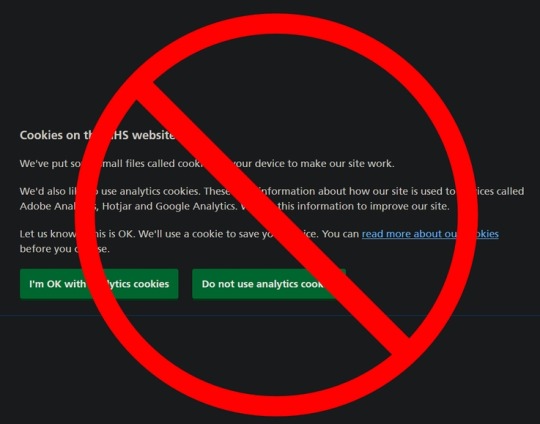
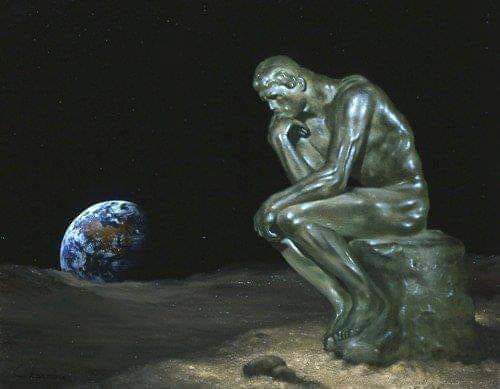
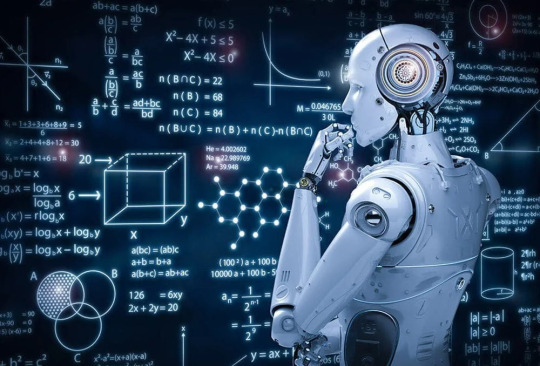
You Can Block Those Annoying Cookie Banners on Every Website
They might be legally required, but they're also blocking everything you want to read.
By Pranay Parab
There’s a long list of things that make browsing the internet feel like living in a dystopian hellscape, and annoying cookie banners and consent forms are right at the top of that list. Most websites are legally required to display these notices and take your consent for using cookies. However, it also blocks a big chunk of the website you’re trying to read. Let’s fix this on all of your devices.
Block cookie banners on desktop
No matter what platform you’re using, you can easily install a browser extension to block cookie notices. Super Agent is a free extension that works on Chrome, Firefox, Safari, and Edge. It’s built to automatically get rid of cookie banners and will come through for almost all the websites you visit. The extension’s preferences page allows you to customize which cookies you want to accept and which ones you want to reject. This is a key feature: You don’t want to use an add-on that automatically accepts all cookies on every websites you go to.
If you’d rather not install a dedicated extension for this purpose, you can use uBlock Origin as an alternative. It blocks a long list of annoyances by default, but you have to manually enable its cookie-notice blocking list. Click the uBlock Origin icon and go to Settings > Filter lists > Annoyances. Enable EasyList Cookie to hide cookie banners.
Be aware that automatically blocking cookie notices could prevent some websites from loading altogether, which is why you can consider using uBlock Origin’s element hiding feature instead. When you see a cookie notice on any website, you can click the uBlock Origin extension icon from the browser’s toolbar, and select the eyedropper icon.
This enters the element-picker mode: Hover the mouse cursor over the cookie notice till the entire banner is selected, click it once, and select Create Filter in the pop-up window. You may have to do this manually on multiple websites, but it’s a one-time effort for each website you visit and only takes a few clicks.
Block cookie banners on iPhone and iPad
As long as your iPhone and iPad are updated to iOS 15, you can use some great Safari extensions to block annoyances on the web. However, Super Agent is still the best cookie-notice handler for iPhone and iPad. It lets the cookie banner load and automatically accepts or rejects cookies based on your preferences. This takes a second or so after the website loads, but you don’t have to do anything after enabling the extension.
Block cookie banners on Android
If you use Firefox on Android, you can install the browser add-on for uBlock Origin to block cookie notices on all websites. If you don’t, your best bet is to use an ad-blocker like AdGuard for Android, which also blocks cookie banners on various websites. The unfortunate truth is that these types of apps are not allowed on Google Play, so you may have to sideload it on your phone.
https://lifehacker.com/you-can-block-those-annoying-cookie-banners-on-every-we-1848936142
Throw Your Neckties in the Damn Garbage Already
How to Make a Restaurant-Quality Burger at Home
Stop Saying These Things When You Don’t Know How to Pronounce Someone’s Name
7 of the Best Summer Jobs for a Teenager
How to Get a Free Fitbit or Apple Watch From Your Insurance Company
8 Telegram Privacy Settings You Should Enable Immediately
You Should Know How to Scan a QR Code From a Screenshot
2 notes
·
View notes
Text
100 creative ways to invite a friend to join an affiliate earning program
Here are 100 creative ways to invite a friend to join an affiliate earning program, both offline and online, along with sample scripts for each approach (or group of approaches). These are ideal for content writers, freelancers, reiki or music teachers, students, or anyone promoting a referral-based income program.
ONLINE METHODS (70 Ways)
A. WhatsApp/Telegram (1–10)
Personal Message
Hi [Friend's Name], I found a cool way to earn money from home through an affiliate program. No investment needed. I’ve joined — would you like to check it out?
Voice Note
“Hey! Just tried this affiliate program and already earned a small reward. Want me to share the link with you?”
WhatsApp Status Story
"Earning daily from my phone No selling. No product. Just refer and earn. Want to join? Message me!"
Telegram Channel Invite
“I created a channel to share tips and success stories from this affiliate program. Want to join? Here’s the link.”
Use Emojis Creatively
“ Want to earn without a boss? Join me here [link]”
Create a WhatsApp Group for Invites
Send a GIF with Link
Use WhatsApp Poll to Generate Interest
Send a Success Screenshot
Make a Custom Sticker Pack
B. Facebook (11–20)
Personal Message
"Hey! I found a great side income idea that actually pays. Want to join me and try it out?"
Facebook Post (Story Format)
Day 1: Joined. Day 3: Earned ₹500. Day 7: Referred 5 friends. Want to be my referral buddy? DM me!"
Create a Facebook Event
Tag Friends in a Testimonial Post
Use Facebook Groups (related to earning or freelancing)
Share a Video Testimonial
Use Reels to Share Success
Make a Carousel Post of Steps
Write a Short Story/Experience
Use Humor: Meme Format
C. Instagram (21–30)
DM Your Close Friends
Story Poll: "Want to earn ₹1000+ per week?"
Reel: Show Live Dashboard/Payment
Use Trending Sounds to Make Referral Reel
Post a Before vs After Income Comparison
Highlight Story: "Earnings"
Use ‘Link in Bio’ Feature
Post a Collaboration Invite
Use an Infographic
Host a Mini-Giveaway for Referrals
D. Email (31–40)
Personal Email Invite
Subject: Found something exciting Body: Just wanted to share a simple way I’m earning online without investment. Here’s my invite link: [link]
Send a Weekly Newsletter
Add Link in Your Email Signature
Attach a Mini PDF Guide
Use a Curiosity-Driven Subject Line
Email Success Screenshots
Create a Mini Email Course
Include in Freelance Pitch Mails
Send a ‘Friendship Offer’ Email
Forward Payment Confirmation Mail (with link)
E. YouTube or Video (41–50)
Create a Short YouTube Video
“Here’s how I earned ₹500 in a day by just referring 2 people!”
Create a Shorts/Instagram Reel
Show Live Earnings
Comparison with Other Apps
"Day in My Life" Vlog
Interview a Successful Referral
Add Link in Video Description
Post ‘How to Register’ Tutorial
Add to YouTube Channel Banner
Use Screen Recording Tool + Narration
F. Freelancer & Writer Platforms (51–60)
Fiverr Gig Description Add-on
Upwork Proposal Message Footer
Behance Project Page Footer
Medium Blog with Link
Publish on Quora Spaces
Create a Reddit Post (with proof)
Answer on Quora & Link Strategically
Add to Your Portfolio Website
Add to Freelancer Profile Bio
Use on your Notion Personal Page
G. Creative Digital Techniques (61–70)
Gamify it – Give Rewards for Joining
Design a Landing Page (free with Carrd or Notion)
Use Google Docs as a Sales Page
Create a Telegram Bot to Answer FAQs
Make a Canva Flyer & Share It
Embed QR Code with Link
Make a Referral Challenge (invite 5 friends)
Create a Daily Task Tracker and Share
Add Link to Your Zoom Background
Send a Birthday Message + Affiliate Link Offer
OFFLINE METHODS (30 Ways)
H. In Person (71–80)
Talk Face to Face
“Hey! You mentioned wanting extra income. I joined a program with no investment. Want to try it together?”
Write It in a Diary or Notebook Gift
Stick a QR Code on Your Laptop
Tell a Story Over Tea
Use Offline Testimonials
Give a Referral Card
Use a Printed Flyer with Your Code
Discuss During a Workshop
Add Link to Printed Resume
Invite During a Family Gathering
I. Print & Display (81–90)
Notice Board Flyer (Cafe/College)
Sticker with Link on Notebook
Back of Business Card
QR Code Poster at Your Door
Local Newspaper Classified
Small Banner in Local Shop
Referral Letter to Friends
Pamphlets at Tuition Center
Referral Coupons
Booklet on How to Earn with Your Code
J. Creative Offline (91–100)
Envelope with Surprise Note
Put QR Code on T-shirt
Use Custom Pen with Link/Code
Referral Diary (Tracking Referrals)
Workshop Handout with QR Code
Bulletin Board at Society Clubhouse
Add to Gift Hamper
Code Printed on Mug or Water Bottle
Tell Taxi Drivers or Delivery Workers
Create a Local ‘Refer & Earn’ Club
Bonus Script for Any Medium:
"Hey [Name], I recently joined an affiliate program where you can earn daily by just referring others. No investment, no products, just sharing a link. I've already started earning. Want me to send you the details?"
0 notes
Text
Create Telegram QR Codes for Easy Sharing
Make it easy for others to join your Telegram group or follow your profile with a QR code. Simply generate a QR code and share it, no need for long links. Perfect for quickly connecting with your Telegram community or friends. Create your Telegram QR code now!
0 notes
