#US-based ProcessMaker
Explore tagged Tumblr posts
Text
Workflow Automation: Transforming Business Efficiency in the Digital Age
In the rapidly evolving digital landscape, businesses face mounting pressure to operate faster, more efficiently, and with fewer errors. Manual processes, once the norm, are increasingly being replaced by automated systems that streamline operations and eliminate redundancies. One term that’s become a cornerstone of this shift is Workflow Automation.
What Is Workflow Automation?
Workflow Automation refers to the use of technology to perform repetitive tasks and processes in a business where manual effort is traditionally required. By setting predefined rules and logic, companies can ensure that tasks move from one stage to the next with minimal human intervention. From onboarding new employees to processing invoices or managing customer service requests, automation is transforming how work gets done.
The goal? To save time, reduce errors, and allow human employees to focus on higher-value tasks that require creativity, strategy, and emotional intelligence.
The Importance of Workflow Automation:
Whether you're running a small startup or managing a large enterprise, Workflow Automation offers a variety of benefits that can significantly improve operational efficiency:
1. Increased Productivity
Automating routine tasks means employees spend less time on mundane activities and more time on strategic projects. This shift can lead to higher output and better use of human resources.
2. Error Reduction
Manual processes are prone to human error. By automating workflows, businesses can reduce mistakes caused by fatigue, oversight, or miscommunication.
3. Cost Savings
Fewer errors and improved efficiency naturally lead to cost reductions. Automated workflows can handle tasks at a fraction of the cost of manual labor.
4. Improved Compliance
Automation tools often come with tracking and audit capabilities, helping organizations maintain compliance with industry standards and regulations.
5. Enhanced Transparency
Workflow Automation provides real-time insights into task progress, bottlenecks, and overall performance, making it easier for teams to collaborate and optimize processes.
Key Areas Where Workflow Automation Excels:
The beauty of Workflow Automation lies in its versatility. Almost every department within a business can benefit from some level of automation. Here are some key areas where it has the most impact:
1. Human Resources
Employee onboarding: Automating paperwork, training modules, and IT access setup.
Leave management: Streamlining the request, approval, and tracking processes.
Performance reviews: Automatically scheduling and collecting feedback.
2. Finance and Accounting
Invoice processing: Automatically capturing and validating invoices, initiating payments.
Expense reporting: Employees submit expenses; the system checks policies and forwards for approval.
Budget tracking: Real-time dashboards provide insights into departmental budgets and expenditures.
3. Customer Service
Ticketing systems: Automatically routing customer issues to the right departments.
Chatbots: Handling basic inquiries 24/7 before escalating to human agents.
Feedback loops: Automatically collecting and analyzing customer feedback.
4. Marketing
Email campaigns: Automating follow-ups and personalized messages.
Lead nurturing: Scoring leads and guiding them through the sales funnel.
Social media scheduling: Automating content posting across multiple platforms.
5. IT Operations
System monitoring: Automatically detecting and resolving common issues.
User provisioning: Automating access rights based on role or department.
Data backups: Ensuring backups are scheduled and verified without manual input.
Tools That Enable Workflow Automation:
Thanks to advances in software development and AI, there’s a growing list of tools that support Workflow Automation. Here are a few categories:
Business Process Management (BPM) tools: Like Kissflow, ProcessMaker, and Nintex.
Project Management platforms: Such as Monday.com, Asana, and Trello, often integrated with automation rules.
Marketing Automation tools: Like HubSpot, ActiveCampaign, and Mailchimp.
Customer Support software: Including Zendesk and Freshdesk with automation capabilities.
Integration tools: Like Zapier, Make (formerly Integromat), and Microsoft Power Automate that connect multiple apps and services.
Real-Life Example: How Workflow Automation Saves Time
Let’s consider a simple example of automating an employee onboarding process:
Manual Process:
HR manually sends welcome emails, collects documents, and notifies IT to set up systems.
IT waits for HR emails, sets up systems when they can.
New employee waits days for full access.
Automated Workflow:
Hiring manager fills a digital form triggering the onboarding workflow.
System sends welcome emails, collects e-signatures, notifies IT.
IT gets automatic alerts and system setup tasks.
New employee is ready to work on day one.
The result? A smoother experience, fewer delays, and more time saved across departments.
Challenges in Implementing Workflow Automation
Despite its clear benefits, implementing Workflow Automation is not without challenges:
Change Management: Employees may resist automation out of fear of job displacement or the need to learn new tools.
Process Clarity: Automating a flawed process can amplify its inefficiencies. It’s crucial to optimize processes before automating.
Integration Hurdles: Legacy systems may not easily integrate with modern automation tools.
Costs: Initial investment in software and training can be a barrier, especially for smaller businesses.
Best Practices for Workflow Automation
To ensure your automation strategy is successful, consider the following best practices:
Start Small: Begin with one or two processes with a clear ROI before expanding.
Map Out the Workflow: Understand each step in your current process. Identify redundancies and gaps.
Choose the Right Tools: Select platforms that align with your business size, industry, and goals.
Involve Stakeholders: Get input from those who use the processes daily. Their insights will help shape better automation paths.
Train Your Team: Invest in training to help your team use the new tools effectively.
Monitor and Optimize: Continually track performance and refine your workflows for even better results.
The Future of Workflow Automation
As Artificial Intelligence (AI) and Machine Learning (ML) continue to evolve, Workflow Automation is expected to become more intelligent and proactive. Imagine workflows that not only follow predefined rules but also adapt based on context and predictive analytics. This shift will enable businesses to operate with unprecedented speed and precision.
In addition, with the rise of remote work and distributed teams, cloud-based automation tools will play an even more critical role in keeping operations seamless and collaborative.
Conclusion:
Workflow Automation is more than just a trend—it's a strategic imperative for organizations that want to stay competitive in today’s fast-paced business environment. From reducing costs and errors to boosting productivity and employee satisfaction, the benefits are substantial and far-reaching.
Ready to explore more about how workflow automation can revolutionize your business? Dive deeper into our content library for case studies, tool comparisons, expert tips, and detailed implementation guides. Whether you're just getting started or looking to scale your automation efforts, we have the insights and resources you need.
0 notes
Text
Top 16 Business Process Management Tools to Elevate Your Workflow in 2025
Business Process Management (BPM) tools are essential for organizations aiming to streamline operations, enhance efficiency, and drive growth. As we move into 2025, the BPM landscape continues to evolve, offering innovative solutions to meet diverse business needs.
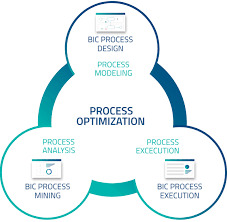
This article explores the top 16 BPM tools that can elevate your workflow and boost productivity.
1. Cflow
Cflow is a no-code, cloud-based BPM solution designed to automate workflows across various departments. Its intuitive drag-and-drop interface allows users to create custom workflows without technical expertise. Cflow offers features like flexible approvals, real-time analytics, and integration with over 1000 business tools, making it suitable for organizations of all sizes.
2. Appian BPM Suite
Appian provides a low-code platform that enables rapid development of business applications. Its AI-driven automation and real-time analytics empower organizations to design, execute, and optimize complex processes efficiently.
3. Kissflow
Kissflow offers an intuitive platform for workflow automation and process management. With its user-friendly interface, businesses can easily create and manage workflows without extensive coding knowledge.
4. Nintex
Nintex specializes in workflow automation and process intelligence. Its robust features include document generation, e-signatures, and advanced analytics, making it suitable for enterprises seeking comprehensive BPM solutions.
5. IBM Business Automation Workflow
IBM's solution combines business process management and case management capabilities. It facilitates the automation of complex workflows and supports integration with various enterprise systems.
6. ProcessMaker
ProcessMaker is an open-source BPM tool known for its ease of use and flexibility. It allows organizations to design, automate, and deploy business processes with minimal coding requirements.
7. Monday.com
Monday.com is a versatile work operating system that supports project management and workflow automation. Its customizable templates and visual dashboards enhance team collaboration and productivity.
8. Smartsheet
Smartsheet combines the familiarity of spreadsheets with powerful project management features. It enables businesses to plan, track, and automate workflows across various departments.
9. FlowForma
FlowForma offers a no-code BPM solution designed for rapid process digitization. Its integration with Microsoft Office 365 makes it a suitable choice for organizations leveraging Microsoft's ecosystem.
10. Creatio
Creatio provides a unified platform for CRM and process management. Its low-code capabilities allow businesses to automate workflows and manage customer relationships effectively.
11. Process Street
Process Street focuses on checklist-based process management. It enables teams to create, track, and optimize recurring workflows, ensuring consistency and efficiency.
12. Bonita BPM
Bonita BPM is an open-source platform that supports process modeling, automation, and optimization. Its extensibility and integration capabilities make it suitable for complex enterprise environments.
13. Oracle BPM Suite
Oracle's BPM Suite offers comprehensive tools for process modeling, execution, and monitoring. It integrates seamlessly with other Oracle applications, providing a cohesive enterprise solution.
14. CMW Platform
CMW Platform delivers a flexible BPM solution with a focus on rapid application development. Its drag-and-drop interface and customizable workflows cater to various business needs.
15. Bizagi
Bizagi offers a digital process automation platform that combines process modeling and execution. Its cloud-based solution supports collaboration and scalability for growing businesses.
16. PRIME BPM
PRIME BPM provides a cloud-based platform for process mapping, analysis, and improvement. Its user-friendly tools assist organizations in identifying inefficiencies and implementing enhancements.
youtube
Conclusion
Selecting the right BPM tool is vital for enhancing operational efficiency and achieving business objectives. The tools listed above offer diverse features and capabilities to cater to different organizational needs. By leveraging these solutions, businesses can automate processes, improve collaboration, and drive continuous improvement in 2025 and beyond.
SITES WE SUPPORT
AI Job Fit Process - Blogger
SOCIAL LINKS Facebook Twitter LinkedIn
1 note
·
View note
Text
5 Common Workflow Bottlenecks and How to Overcome Them
Efficient workflows are the backbone of any successful business. However, bottlenecks can disrupt processes, leading to delays, inefficiencies, and reduced productivity. Identifying and addressing these bottlenecks is crucial for maintaining smooth operations. In this blog, we will explore five common workflow bottlenecks and provide actionable solutions to overcome them.

1. Lack of Clear Communication
The Problem:
Miscommunication among team members can lead to confusion, redundant work, and delays in decision-making. When employees are unsure of their responsibilities, projects can stall.
The Solution:
Implement clear communication channels such as Slack, Microsoft Teams, or email protocols.
Use project management tools like Trello or Asana to track task assignments and progress.
Conduct regular team meetings to ensure everyone is aligned on goals and expectations.
2. Manual Processes and Inefficiencies
The Problem:
Relying on manual processes slows down workflows, increases the risk of errors, and makes it difficult to scale operations.
The Solution:
Automate repetitive tasks using tools like Zapier, Power Automate, or robotic process automation (RPA).
Implement workflow automation software such as Monday.com or ProcessMaker to streamline approvals and task management.
Train employees on automation tools to ensure seamless adoption and utilization.
3. Approval Delays
The Problem:
Waiting for approvals from managers or stakeholders can cause significant slowdowns, especially in finance, HR, or procurement workflows.
The Solution:
Set up automated approval workflows to eliminate unnecessary wait times.
Define clear approval hierarchies and empower team members to make minor decisions without escalation.
Use electronic signature software like DocuSign to speed up document approvals.
4. Lack of Resource Allocation
The Problem:
Workflows can suffer when tasks are not assigned to the right people or when there is an imbalance in workload distribution.
The Solution:
Use resource management tools like Float or Resource Guru to allocate tasks effectively.
Ensure workloads are evenly distributed to prevent burnout and inefficiencies.
Regularly review team performance and reassign tasks as needed to optimize efficiency.
5. Data Silos and Poor Integration
The Problem:
When teams store data in separate, unconnected systems, it can lead to inconsistencies, duplication, and difficulty accessing important information.
The Solution:
Integrate all business tools using API-based solutions like Zapier or Make.com.
Implement a centralized data management system to ensure information is easily accessible.
Encourage collaboration by using cloud-based platforms like Google Drive or Microsoft OneDrive.
youtube
Conclusion
Workflow bottlenecks can be frustrating, but with the right strategies and tools, they can be effectively managed. By improving communication, automating tasks, reducing approval delays, optimizing resource allocation, and integrating systems, businesses can create efficient, high-performing workflows. Take the time to assess your current processes, identify bottlenecks, and implement these solutions to drive better results.
SITES WE SUPPORT
Workflow Expenditure - Wix
SOCIAL LINKS Facebook Twitter LinkedIn
0 notes
Text
Top 10 Workflow Apps to Optimize Your Business Processes
In today’s fast-paced business environment, optimizing workflow processes is crucial for enhancing productivity and maintaining a competitive edge. Workflow apps streamline repetitive tasks, improve collaboration, and ensure efficient use of resources. Here’s a look at the top 10 workflow apps, including Cflow, that can significantly optimize your business processes.

1. Cflow
Cflow is a powerful workflow automation tool designed to simplify and optimize business processes. It offers customizable workflows, real-time process tracking, and integration with various applications. Cflow’s user-friendly interface and automation capabilities help businesses reduce manual tasks, enhance collaboration, and improve overall process efficiency. Whether you're managing approvals, tracking tasks, or automating routine activities, Cflow provides a comprehensive solution for streamlining your workflows.
2. Monday.com
Monday.com is a versatile work operating system that offers customizable workflows and project management tools. Its visual interface and automation capabilities allow teams to track tasks, manage projects, and collaborate seamlessly. With features like dashboards and automation rules, Monday.com helps businesses improve transparency and efficiency.
3. Asana
Asana is a popular project management and collaboration tool designed to help teams organize work and track progress. Its workflow automation features, including task dependencies and project timelines, ensure that projects stay on track. Asana’s integrations with other tools enhance its functionality, making it a comprehensive solution for business process optimization.
4. Trello
Trello uses a card-based system to manage tasks and projects. Its simplicity and visual approach make it easy for teams to track work and collaborate. Trello’s Power-Ups and automation features, such as Butler, enable users to automate repetitive tasks and integrate with other tools, streamlining workflows and enhancing productivity.
5. Jira
Jira, developed by Atlassian, is designed for agile project management and software development. It offers robust features for tracking issues, managing projects, and automating workflows. Jira’s customizable workflows and extensive reporting capabilities make it ideal for managing complex projects and optimizing business processes.
6. Zapier
Zapier is an automation tool that connects various apps and services to streamline workflows. By creating “Zaps,” users can automate repetitive tasks, such as data transfer and notifications, between different applications. Zapier’s wide range of integrations and user-friendly interface make it a powerful tool for optimizing business processes.
7. Pipefy
Pipefy offers a no-code platform for automating business processes and managing workflows. With its drag-and-drop interface, users can create custom workflows, automate tasks, and track progress. Pipefy’s flexibility and integration capabilities make it suitable for businesses of all sizes looking to optimize their processes.
8. Nintex
Nintex provides a comprehensive suite of workflow automation tools, including process mapping, automation, and analytics. Its intuitive design and robust features allow organizations to automate complex workflows, improve process efficiency, and gain insights into operational performance.
9. ProcessMaker
ProcessMaker is a business process management and workflow automation platform that offers tools for designing, automating, and analyzing workflows. Its low-code environment and extensive integration options enable businesses to tailor workflows to their specific needs and optimize operations.
10. Microsoft Power Automate
Microsoft Power Automate (formerly known as Microsoft Flow) is a powerful tool for automating workflows and integrating with other Microsoft products. It offers a range of pre-built templates and connectors, making it easy to automate repetitive tasks and streamline business processes within the Microsoft ecosystem.
youtube
Conclusion
Optimizing business processes is essential for improving efficiency and achieving organizational goals. By leveraging workflow apps like Cflow, Monday.com, Asana, and others, businesses can streamline operations, enhance collaboration, and automate repetitive tasks. Each of these tools offers unique features and benefits, so selecting the right one depends on your specific needs and goals.
SITES WE SUPPORT
Workflow No Code - Wix
SOCIAL LINKS Facebook Twitter LinkedIn
0 notes
Text
How to Optimize Your Business Processes for Maximum Productivity
In today's fast-paced business environment, optimizing your processes is crucial for maintaining productivity and staying competitive. Streamlined and efficient processes not only save time and resources but also enhance the overall performance of your organization. Here are key steps to optimize your business processes for maximum productivity.

1. Identify and Analyze Existing Processes
The first step in optimizing your business processes is to identify and thoroughly analyze your current processes. This involves mapping out each process from start to finish, noting all the steps, stakeholders, and resources involved.
Process Mapping: Use tools like flowcharts or process maps to visualize your processes.
Data Collection: Gather data on how long each step takes, the resources it consumes, and any bottlenecks or inefficiencies.
Stakeholder Input: Get feedback from employees involved in the processes to identify pain points and areas for improvement.
2. Set Clear Objectives
Having clear, measurable objectives is crucial for successful process optimization. Determine what you aim to achieve with your optimization efforts.
SMART Goals: Set Specific, Measurable, Achievable, Relevant, and Time-bound goals. For example, reducing process cycle time by 20% within six months.
Key Performance Indicators (KPIs): Establish KPIs to track the performance of your processes and measure the success of your optimization efforts.
3. Eliminate Redundancies and Streamline Workflow
Identify steps in your processes that are redundant or do not add value and eliminate them. Streamlining workflows ensures that each process is as efficient as possible.
Simplify Processes: Remove unnecessary steps and combine similar tasks.
Standardize Procedures: Implement standard operating procedures (SOPs) to ensure consistency and reduce errors.
Automation: Use automation tools to handle repetitive tasks, reducing the burden on employees and minimizing human error.
4. Leverage Technology
Technology plays a critical role in optimizing business processes. Implementing the right tools can greatly enhance productivity and efficiency.
Project Management Software: Tools like Asana, Trello, or Monday.com can help manage and track tasks and projects more effectively.
Business Process Management (BPM) Software: BPM tools like Bizagi, ProcessMaker, or Appian allow you to model, automate, and monitor business processes.
Data Analytics: Use data analytics tools to gain insights into your processes and make informed decisions.
5. Train and Empower Employees
Your employees are key to the success of any process optimization initiative. Ensuring they are well-trained and empowered to take ownership of their work is essential.
Training Programs: Provide comprehensive training on new processes and tools.
Empowerment: Encourage employees to suggest improvements and take initiative in their roles.
Communication: Maintain open lines of communication to address concerns and provide support.
6. Monitor and Continuously Improve
Optimization is not a one-time effort but a continuous process. Regularly monitor your processes and make adjustments as needed.
Regular Reviews: Schedule regular reviews to assess process performance and identify areas for improvement.
Feedback Loops: Implement feedback mechanisms to gather input from employees and stakeholders on an ongoing basis.
Continuous Improvement: Adopt a culture of continuous improvement (Kaizen) to ensure your processes evolve and remain efficient over time.
7. Measure Success and Adjust Accordingly
Finally, measure the success of your optimization efforts against the objectives and KPIs you established earlier. Use this data to make informed decisions about further adjustments or changes.
Performance Tracking: Use dashboards and reporting tools to track KPIs and other performance metrics.
Adjustments: Be prepared to make changes based on performance data and feedback from stakeholders.
youtube
Conclusion
Optimizing your business processes is essential for maximizing productivity and maintaining a competitive edge. By identifying and analyzing existing processes, setting clear objectives, eliminating redundancies, leveraging technology, training and empowering employees, and continuously monitoring and improving, you can create a more efficient and productive organization. Remember, process optimization is an ongoing effort that requires commitment and adaptability. Implement these strategies, and you'll be well on your way to achieving maximum productivity in your business.
SITES WE SUPPORT
Financial Workflow - Wix
SOCIAL LINKS Facebook Twitter LinkedIn
0 notes
Text
Mundane tasks that you should automate in your business
Wasn’t technology supposed to automate and prevent employees from performing everyday mundane tasks? Well, its a little different from what it should be.
A study conducted by Onepool found that office employees spend 3 hours a day on manual recurring tasks that are not entirely a part of their jobs.
The problem is that while businesses did adapt technology to achieve higher efficiency. They did not leave behind their traditional methods of getting everyday work done.
Between long to-do lists, email responses, and endless meeting cycles, the average workday is consumed more by the management of work than focusing on getting it done.
That’s why removing repetitive tasks from your to-do list is essential for your productivity. Some tasks in your business can be automated. While others might have to be delegated to others. But there’s a way for it all. Let’s look at what aspects of your business can be automated.

Customer Support tasks
Customer Support – Organizing customer service using auto-generated support tickets can help your customer support team know the order to answer questions and track down solutions, saving your time and hassle.
Reply by e-mail – Obviously you don’t want to send bot-generated emails to everything in your inbox. But if you frequently get the same question over and over, it’s easy to set up defined replies. In advance via Gmail, you can customize these replies with details before you send them.
Customer email – Emails sent on customer birthdays or company anniversaries can be of great help in fostering strong relationships. They can be pre-scheduled from the database. You can set up similar emails for offers and occasions.
Finance Tasks
Payment reminder – It is hard to keep track of every payment in a growing business. But regardless, it is essential that you do so. You can automate email reminders for payments saving your time and effort.
Pay – Several apps available today can help you easily automate payroll so your HR department doesn’t get bogged down twice a month.
Receipts – If your business has a lot of receipts, scan them into an app like Shoeboxed to automatically get the necessary information exported from them. Once you’ve scanned the backlog, get in the habit of taking pictures as you do it to avoid the hassle of preparing returns.
Administrative Tasks
File backup – This necessary precaution does not require your full attention. Instead, set up a cloud-based backup like Dropbox, where you can set a daily or weekly time for background backups. There is really no need to spend half a day saving files to an external hard drive!
Hiring – Programs like ZipRecruiter can submit your job description to multiple job search sites at once.
Expense management – Budgeting and managing expenses are important but time-consuming administrative tasks that your teamhas to deal with on a regular basis. Regardless of the type of budget involved, automating the processmakes it easy.

Marketing Tasks
There are many marketing tasks that can be automated. Most marketing services automate common tasks like advertising campaigns, social media posting, and email marketing. Automation tools enable marketing teams to operate more efficiently and provide a more personalized experience for customers and prospects.
Typically, successful marketing automation takes into account potential customers’ interactions with different marketing channels and their ever-changing needs. This could include how they interact with social media channels, view a pricing page, or time spent on a blog post.
How to Automate Mundane Tasks
There are many tools that automate common tasks. You can choose to use individual tools for each need. Or you can implement 1team.ai, a tool that adapts into the infrastructure of your business and caters to your needs.
In the competitive business landscape of 2021, automating routine tasks is key to staying ahead of the competition. It enables organizations to improve productivity and retention rates, build stronger brands and grow faster, and reduce business costs.
By implementing tools like 1team.ai, you can automate and modernise your organization’s existing way of working to drive continuous value, innovation, and a productive employee experience.
0 notes
Text
Wipro, US-based ProcessMaker ink pact to deliver workflow management solutions
Wipro, US-based ProcessMaker ink pact to deliver workflow management solutions
[ad_1]
BENGALURU: Wipro Limited and ProcessMaker, a US-based software company and low-code workflow automation platform, on Monday announced a partnership for delivering workflow management solutions to the Bengaluru-headquartered firm’s customers in Latin America.
This collaboration will leverage Wipro’s proprietary technology platform iCaaS (Intelligent Content as a Service) along with…
View On WordPress
#cognitive content automation#Intelligent Content as a Service#US-based ProcessMaker#Wipro#workflow management solutions
0 notes
Text
GrayMatter SAP BI Center of Excellence (CoE) Customer Success Stories – Part 1
A globally reputed BI and Analytics specialist, GrayMatter has an in-house center of excellence for SAP BI solutions with expertise in SAP BOBJ, SAP BW, SAP HANA, and SAP BODS. The company has implemented SAP BI projects across data integration, dashboarding, reporting, consulting, migration, support, and training as well as in advanced analytics, for marquee customers across the globe. This series of blogs shall focus on GrayMatter’s SAP BI engagements delivered for global clients. This blog, the first in this series, is focused on GrayMatter’s project for GMR. GMR Group is one of the largest and fastest growing global infrastructure enterprises from India with interests in Airports, Energy, Highways and Urban Infrastructure sectors.
Following are the challenges, solution and business benefits that the engagement involved:
Challenges
High reaction times due to lag in consolidation of information across enterprise
Need for simple and clear insights to accelerate decision making
Need for insights on the go, for key executives and personnel on the field
Migration of existing Xcelsius dashboards
Solution
Developed dashboards around OTP (On time Performance), Aero Revenue, Aero Financial, ASQ (Airport Service Quality)
Implemented GrayMatter’s unique UI strategy for visualizations to enable sharp and insightful dashboards
Enabled mobile responsive dashboards offering actionable insights in a couple of clicks
GrayMatter experts enabled smooth transition to Design Studio dashboards
Benefits
Management gets quick snapshot of entire airport business at the corporate level on live data
Faster and more accurate decision making
Enhanced information sharing and collaboration leading to business benefits e.g., identification and elimination of revenue leakages
Contact for Expert Consultation
Customer Delight is the ultimate measure of results delivered. True to the results delivered through the engagement, the client provided glowing testimonials to GrayMatter. Mr. PS Nair, CEO – Corporate, Airports sector at GMR Group stated, “The GMR group strongly believes in harnessing the ‘Power of Information’ across all its businesses. By deploying GrayMatter’s Airport Analytics solution AA+ on SAP BO, GMR Airports has taken a quantum leap forward. The analytic solution enables GMR’s Airport Management team to take quick, timely and informed decisions on various aspects of the airport business across all GMR Airports”
About GrayMatter’s SAP BI TCoE:
GrayMatter has a dedicated SAP BI center of excellence (SAPBICoE) that ensures that the industry trends and best practices are constantly incorporated in its offerings. The entire range of offerings from ETL to reports, dashboards to predictive analytics on SAP are governed and directed by the center of excellence, for every single engagement, including project management, program management as well as executive guidance.
GrayMatter is powered by the technology assets created by SAPBICoE including 20 different data models, 30+ source system connectors, 20+ custom components, migration effort calculators, 10 dashboarding techniques, “RADIUS” dashboarding framework etc. As an illustration of the span of coverage of these assets, the source system connectors include ECC connectors, BW connectors, connectors to unstructured data using BODS, connectors to data on cloud and so on.
Some of the path-breaking innovations that it has done in the recent past include:
GrayMatter addressed certain requirements that are not available out-of-the-box in tools like SAP Design Studio, SAP WebI, for example processing of data, capturing and saving user inputs, connecting to web interface etc. To address such requirements, GrayMatter has created many services and interfaces which are used across Design Studio and WebI. All these services are created using Java based web technology that can be easily deployed and managed in the web servers.
Data quality and data governance process have been implemented by integrating BODS and ProcessMaker where the data quality is automated using BODS with a design to scale easily to add more Data Quality rules. Process Maker is integrated using standard web interface with BODS to bring automation to the workflow of data governance requirements
Predictive analytics systems have been devised using a mix of R and BODS e.g. car park revenue management system to predict car park slot prices.
Enabled data loads and file management from cloud (AWS) using latest BODS adapter
Designed BO universes to overcome the limitations of Sybase IQ SQL functions like top, rank etc.
Airport Big Data , Business Intelligence Consulting Services in US , Big Data Analytics Services in US , Data Integration Services in US , Pentaho Consulting Services in US , Qlik Sense Services in US , Qlik Consulting Services in US , SAP BI Services in US , Airport Big Data Analytics , Dashboard Services in US
#sapbi#businessintelligence#qliksense#qlikview#qlik#bigdata#bigdataanalytics#dataintegration#pentaho
2 notes
·
View notes
Text
Workflow Automation Software Open Source
There are a number of workflow automation software open source options that help companies increase efficiency, reduce errors and save time. These software packages typically feature process design, task management and data integration. They can also be used to streamline communication within a company.

Kanboard is a cloud-based workflow automation software that enables you to automate tasks by adding events, selecting the appropriate actions and configuring additional parameters. It also offers project analytics that give you a clearer picture of project status, task distribution, average lead and cycle times.
ProcessMaker is an open-source BPM and workflow software that lets you design, run and improve processes across your business. It has an easy-to-use web interface and a robust set of features.
ezFlow is an easy to use and powerful business process workflows tool with drag and drop designer and a fast and intuitive web interface to optimize your productivity. Its features include graphical workflow editor, project management, resource management, approval process control, compliance management, configurable workflow, customizable dashboard, document management and event monitoring.
Kotive is an easy to use and simple to use business workflows platform that allows you to build custom taskflow apps faster and more effectively with no programming required by entrepreneurs, software developers, designers, business analysts, marketing agents, managers and it specialists for small and medium businesses. The system offers smart templates that help you streamline repetitive tasks.
youtube
Bizagi Studio is a cloud-based workflow and process automation solution that helps you design, simulate and execute your business processes with a flexible cloud portal and a powerful workflow engine. Its free version is perfect for smaller organizations, while the Studio or Engine editions are more suited for larger enterprises.
SITES WE SUPPORT
Software Law Firms – Blogger
0 notes
Text
Workflow Automation Tools Examples
Workflow automation tools examples enable businesses to optimize business processes and seamlessly connect people and systems. These tools also save employees from performing tedious manual processes and improve business productivity.

ProcessMaker, for example, is a workflow program that enhances and streamlines data flows through departments and tasks. This open-source tool offers a drag-and-drop user interface that allows business analysts to model approval-based processes without the need for coding.
Smartsheet, a spreadsheet-like project management tool, is another option for workflow automation. It’s easy to use and provides many features that are similar to workflow automation tools, such as Gantt charts, calendars and card views.
The best workflow automation tools help you manage your projects from start to finish. They also make it easy to collaborate and share project documents with team members.
A good workflow automation solution will support your team with powerful templates and a top-notch workflow builder that supports decision branching, loops, file and data capture, and dependent due dates. It also allows users to set different owners for each step of a task and send custom notifications.
youtube
Automation enables teams to take responsibility for their actions, preventing errors and delays. It also enables teams to communicate effectively and track individual tasks and progress. It eliminates the need for top-level managers to oversee every person involved in a project, so they can focus on overall organizational growth instead. This saves your company time and money. It also improves product quality by ensuring that all tasks are completed on time and to the correct specifications.
SITES WE SUPPORT
Workflow System – Blogger
0 notes
Text
ProcessMaker Alternatives
ProcessMaker is an intelligent business process management software that enables business workflows to be optimized, streamlined, and automated. The software is easy to use and has a robust user interface. It is an ideal solution for digital-first organizations and large enterprises that want to digitize their processes.

ProcessMaker offers a wide variety of features, including user management, workflow designing, reporting, and automation. It also offers a responsive form designer and an output document builder.
It is compatible with Windows, Mac, iOS, Android, and the Cloud. It also offers a free trial. With ProcessMaker, businesses can design, run, and monitor approval-based workflows. Moreover, it provides a simple dashboard that helps users manage tasks.
ProcessMaker is available on a white label license. In addition, it allows you to customize your workflows by dragging and dropping constituent elements. Users can configure their own rules, approve or reject requests, and set up data connectors.
ProcessMaker has offices in Europe, the US, and South America. The company is led by Brian Reale, who earned $10.5 million in revenue in 2016. Aside from its core services, it offers a variety of other features and services. For example, it can help you automate lending and compliance, as well as other processes.
ProcessMaker's low-code platform makes it easier for companies of all sizes to quickly design solutions. The program is also designed to eliminate bottlenecks and human errors.
youtube
Its intuitive interface allows you to create and customize your processes in just a few minutes. Plus, it can connect to over 1,000 essential business tools.
SITES WE SUPPORT
Pipefy Alternatives – Blogger
0 notes
Text
Microsoft Workflow Automation Tools Examples
Microsoft workflow automation tools help businesses streamline processes, eliminate repetitive tasks and save time. By automating routine tasks, project managers and team members can focus on more strategic work. Streamlined procedures increase efficiency and allow more time to train new employees. Using these tools, a company can cut down on errors and improve its profits.
Microsoft Flow is a visual platform that helps users automate business processes. It includes prebuilt templates and connectors that can integrate with several applications. Users can also customize the software to suit their needs. In addition, it has the ability to synchronize files and sync data across multiple apps.
Microsoft 365 Power Automate is a software that helps users build automated workflows. It can synchronize files, analyze data, and generate notifications. This tool can integrate with several other Microsoft products, including SharePoint, Box, and Slack. The system runs on little or no human input, making it a great tool for businesses.

Another tool is ProcessMaker, which is a low-code workflow solution. It's easy to use and features a user-friendly drag-and-drop editor. Moreover, it has a cost-effective price tag. You can create custom processes with it, as well as add pre-built Dynamics entities to your flows.
Another tool is Huginn, which is a web-based scheduling service. Similar to Zapier, it allows users to automate simple tasks. These tasks can include monitoring Twitter topics, performing website requests, or performing email functions. Regardless of the task, you can create agents to execute them.
youtube
Also Read : Microsoft Flow
SITES WE SUPPORT
Workflow Software Tool - Blogger
SOCIAL LINKS
Facebook Twitter LinkedIn Instagram YouTube
0 notes
Text
What Is a BPM Tool?
BPM is a business process management tool that allows companies to streamline operations. BPM improves business efficiency and helps companies save on operational costs. It can also help reduce waste.
BPM tools can be used to monitor processes to identify bottlenecks. They can also hold employees accountable for tasks. This can improve productivity and increase employee morale. These tools can be used across an entire organization or as a standalone tool.
BPM tools provide role-based access control, data visualization, and document management features. They can also help you determine which parts of your process can be automated.

Traditionally, these tools have been used by enterprise-size companies. But more and more organizations are choosing to use cloud-based SaaS BPM platforms. The leading BPM software offers monthly pricing. Usually, a single user can be expected to pay around $17 per month.
ProcessMaker offers three pricing plans. A free trial is available for thirty days. Using this software, you can design, customize, and test your processes. You can also track performance, automate, and optimize.
Pipefy is a BPM tool that helps you manage tasks and data. It offers a drag and drop interface. Also, it offers a number of pre-built templates for common business processes. With Pipefy, you can digitize unstructured data, integrate with other applications, and automate approvals.
HappyFox Workflows is a BPM solution that can help automate a variety of processes. In addition, it provides multi-step processes that can be applied to many different industries.
youtube
Also Read : SaaS BPM platforms
SITES WE SUPPORT
Business Process Tool - Blogger
SOCIAL LINKS
Facebook Twitter LinkedIn Instagram YouTube
0 notes
Text
Free BPM Software
Whether you are a BPM novice or an expert, a good BPM tool can increase your business's performance and productivity. The right tool can streamline processes, cut down on manual labor, and improve the quality of your process outputs. The best tools cover the full feature set. In addition, the user interface should be intuitive, attractive, and easy to use.
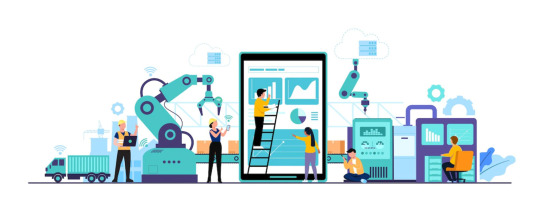
There are several free BPM software options to choose from. Many are open source. These options allow for easy customization. In addition, they provide a free trial version for you to explore the features. A free BPM software solution may be a good choice for companies that don't want to pay a monthly fee.
Kissflow is one of the most popular BPM software solutions available. It is used by over 10,000 companies worldwide. This BPM tool includes a workflow engine that enables automated work. It provides real-time reports and analytics. It also provides alerts, notifications, and contextual information. The tool also offers a 7-day free trial.
ProcessMaker is a free open source BPM software. It is a workflow engine that allows users to design, test, and automate business processes. Its features include business rules, data management, workflow management, and process management. It includes a graphical user interface that allows users to design and automate processes in a visual workflow modeling environment.
youtube
jBPM is an open source BPM software that enables users to design, manage, and automate business processes. It is a java-based tool that can be integrated into various applications. It also allows users to outline complex business logic without requiring any technical coding skills.
SITES WE SUPPORT
BPM Tool Process – Blogger
SOCIAL LINKS
Facebook Twitter LinkedIn
0 notes
Text
Choosing BPM Business Process Management Software
When choosing a BPM business process management software, it is important to consider several factors. The cost of the software is an important consideration, as well as its general features. Look for a tool that can standardize non-standardized processes and increase process efficiency. The cost of popular BPM software packages typically starts at around $8 per user per month. For larger organizations, you can expect to pay up to $1000 a month for a fully featured enterprise plan. However, there are also free BPM solutions available to small businesses.

A cloud-based BPM software solution can be beneficial to any organization looking to streamline processes. With a drag-and-drop interface, Flokzu can help you quickly build and manage your cloud workflow. It can combine tasks, deadlines, and business rules in one easy-to-use system. It is available in three different pricing plans and includes a 14-day free trial. Another free BPM software solution is ProcessMaker, which provides easy-to-use features and functionality that allow users to easily design and monitor their processes.
youtube
Another benefit of business process management software is that it can save a company money and time. It can also improve a company's overall productivity and compliance processes. Workflow management involves processes, facilities, and procedures that are designed to control the flow of materials and complete specific activities.
SITES WE SUPPORT
BPM Software Tools – Blogger
SOCIAL LINKS
Facebook Twitter LinkedIn
0 notes