#USB 3.1 camera
Explore tagged Tumblr posts
Text
VCM Actuator Integration: Maximizing 2MP Resolution in USB 3.1 Cameras

Use of a 2MP USB 3.1 camera may make you question whether you're getting the most out of it. Sharp, detailed images are promised by high-resolution cameras, but these promises may not be fulfilled in the absence of accurate focusing systems. The Voice Coil Motor (VCM) actuator is used in this situation. However, what is a VCM actuator, and how might it improve your camera system's performance? This post will discuss how adding a VCM actuator can enhance the performance of 2MP USB 3.1 cameras and solve typical issues like image quality and focus accuracy.
What Is a VCM Actuator, and Why Does It Matter?
A VCM actuator is a type of focusing mechanism used in camera modules to adjust the lens position for optimal focus. Unlike stepper motor systems, which can be slower and less efficient, VCM actuators use electromagnetic force to move the lens with speed and precision. This fine control over the lens position ensures sharper focus and better overall image quality.
In the realm of 2MP USB 3.1 cameras, integrating a VCM actuator can mean the difference between an average photo and an exceptionally detailed one. This is particularly valuable in applications like industrial inspection, medical imaging, and video conferencing, where even slight focus inconsistencies can affect the final output quality.
Image Quality and Speed
Many camera users face the problem of achieving rapid focus without sacrificing image quality. A poorly focused image can lead to frustration, decreased productivity, and missed opportunities. Whether it’s a technician trying to conduct a detailed inspection or a user participating in a video call, achieving and maintaining sharp focus is critical.
Traditional focusing systems can struggle with quick adjustments, especially in dynamic environments where the distance between the camera and the object can change frequently. VCM actuators address this pain point by offering faster and more precise focus capabilities.
How VCM Actuators Maximize 2MP USB 3.1 Camera Performance
Enhanced Focus Speed: One of the standout benefits of a VCM actuator is its fast response time. For a 2MP USB 3.1 camera, which already processes a significant amount of data at high speed, this rapid focus adjustment means that users can capture clear images without any delay. This is particularly useful for live applications where timing is critical, such as telemedicine or remote surveillance.
Improved Image Stability: A major challenge in achieving consistent image quality is stability during focus adjustments. VCM actuators allow for smooth and gradual lens movements, which translates to stable image output. For customers who need reliable camera performance in high-stakes settings, such as diagnostic imaging or machine vision, this stability is essential.
Minimized Motion Blur: Quick and precise lens adjustments help minimize motion blur. Motion blur can be especially problematic in industrial settings where machinery or conveyor belts are in motion. A VCM actuator helps maintain sharp images even in environments with rapid movement, enabling more accurate data collection and analysis.
Compact and Lightweight Design: Modern 2MP USB 3.1 cameras are valued for their compact size and versatility. The VCM actuator fits well within these compact modules, maintaining a sleek form factor without adding bulk. This makes it ideal for use in portable devices and embedded systems where space is at a premium.
Customer Utility: Practical Applications of VCM Actuators in 2MP USB 3.1 Cameras
Integrating a VCM actuator into a 2MP USB 3.1 camera opens up a variety of practical applications:
Medical Imaging: Medical professionals rely on high-resolution cameras for diagnostics. A VCM actuator ensures that images remain clear and detailed, making it easier to detect abnormalities and make accurate diagnoses.
Quality Control: In manufacturing, even minor defects can lead to costly recalls. A 2MP USB 3.1 camera equipped with a VCM actuator can provide the detailed imaging needed to catch issues early and maintain quality standards.
Retail and security: surveillance cameras in stores and public areas need to adjust focus rapidly as people move through different areas. The quick focus capabilities of a VCM actuator improve the efficiency and reliability of security systems.
Addressing Common Pain Points
Despite the benefits, some customers may worry about compatibility or the learning curve of implementing VCM actuator technology. The good news is that modern VCM actuators are designed to integrate seamlessly with most camera systems, including 2MP USB 3.1 models. Furthermore, software support ensures that the actuator can be controlled easily, simplifying the user experience.
For developers, the integration process is straightforward. Most camera modules with VCM actuators come with SDKs (software development kits) that make configuration simple, even for those new to this technology.
How to Choose the Right VCM-Integrated Camera
When looking for a camera with a VCM actuator, consider the following:
Compatibility: Ensure that the camera model supports USB 3.1 for faster data transfer.
Use Case: Think about how and where you will use the camera. For instance, a medical professional might need different focus speeds and precision compared to an industrial inspector.
Budget: While VCM-equipped cameras may come at a higher price point, their long-term value in terms of performance and reliability often justifies the investment.
Final Thoughts: Make the Smart Move to VCM Actuators
Are you tired of mediocre focus and inconsistent image quality? Upgrading to a 2MP USB 3.1 camera with a VCM actuator might be the solution you’ve been searching for. With rapid focus adjustments, enhanced stability, and compact design, these actuators offer substantial improvements over traditional focusing systems. The technology addresses key pain points like slow focus and motion blur, providing clearer, more reliable imaging for your critical applications.
Ready to transform your camera experience? Invest in VCM actuator technology today and see the difference in your 2MP USB 3.1 camera’s performance.
Learn how integrating a VCM actuator can transform the capabilities of your camera. For additional information on selecting the ideal VCM-equipped camera for your requirements, get in touch with our professionals right now.
0 notes
Video
youtube
Stay Powered Anywhere: The Ultimate Solar Power Bank for Camping Enthusiasts
Imagine never worrying about dead devices during a camping trip or a long commute. The 20,000mAh Dual USB-C Solar Power Bank is here to keep you juiced up, rain or shine. Built for adventurers and tech lovers alike, this powerhouse combines high capacity, fast charging, and solar readiness to tackle any on-the-go challenge.
Why You’ll Love It:
Solar-Powered Resilience: Harness sunlight to recharge, perfect for off-grid adventures.
Blazing-Fast Charging: Dual USB-C ports and Quick Charge 3.0 deliver rapid power to phones, tablets, or even your camera.
Wireless + Wired Flexibility: Toss your cables—the built-in wireless charger doubles as a phone stand for hands-free streaming.
Travel-Ready Design: Compact (6.3” x 3.1”) and lightweight, it slips into any bag. Choose from vibrant colors or customize it for a unique gift!
Smart Features for Safety: CE/FCC-certified with 10+ protections (overheating, short-circuit, etc.), it’s as reliable as it is powerful. The LED flashlight is a lifesaver for late-night tent setups.
Whether you’re hiking, traveling, or just battling daily errands, this power bank ensures you #StayConnectedEverywhere. Perfect for outdoor lovers, gadget fans, or as a promo gift that actually gets used.
#PowerBank #FastCharging #StayConnected #TechGadgets #PortableCharger #SolarPower #WirelessCharging #TechEssentials #OutdoorGear #MustHave
Grab yours and #ChargeOnTheGo—no outlet required! 🌞🔋
#youtube#Power Bank for camping#Power Bank deals#Power Bank in flight#Power Bank jump starter#Power Bank with Solar panel#Power Bank battery#Power Bank costco#Power Bank for travel#Power Bank laptop
2 notes
·
View notes
Text
Lenovo Idea Tab Pro
The Lenovo Idea Tab Pro, unveiled in March 2025, is a versatile 12.7-inch tablet designed to cater to both students and everyday users. It combines robust performance with user-friendly features, making it a compelling choice in the tablet market.
Design and Display
The Idea Tab Pro boasts a sleek and lightweight design, measuring 291.8 x 189.1 x 6.9 mm and weighing approximately 620 grams. Its 12.7-inch IPS LCD screen offers a resolution of 2944 x 1840 pixels, delivering crisp and vibrant visuals. The display supports a 144Hz refresh rate and HDR10, enhancing the viewing experience with smoother transitions and richer colors. An optional anti-reflection coating is available to reduce glare, improving usability in various lighting conditions.
Performance
At its core, the Idea Tab Pro is powered by the MediaTek Dimensity 8300 chipset, featuring an octa-core CPU configuration: one Cortex-A715 core at 3.35 GHz, three Cortex-A715 cores at 3.2 GHz, and four Cortex-A510 cores at 2.2 GHz. This setup ensures efficient multitasking and smooth performance across applications. The tablet comes equipped with 8GB of LPDDR5X RAM and offers storage options of 128GB (UFS 3.1) or 256GB (UFS 4.0), providing ample space for apps, media, and documents.
Camera Capabilities
For photography and video calls, the Idea Tab Pro features a 13 MP rear camera with autofocus and LED flash, capable of recording 1080p videos. The front-facing 8 MP camera is suitable for selfies and virtual meetings, also supporting 1080p video recording.
Audio and Multimedia
Audio quality is a highlight, with the tablet housing four JBL stereo speakers that support 24-bit/192kHz Hi-Res audio. This setup ensures an immersive sound experience, whether you're watching movies, listening to music, or participating in video conferences.
Battery Life and Charging
The device is equipped with a substantial 10,200 mAh Li-Po battery, supporting 45W wired charging. This large battery capacity ensures extended usage, making it reliable for all-day activities without frequent recharging.
Operating System and AI Features
Running on Android 14, the Idea Tab Pro integrates advanced AI capabilities through Google Gemini and features like Circle to Search with Google. These tools enhance user interaction, providing intuitive and efficient ways to access information and perform tasks.
Connectivity and Additional Features
Connectivity options include Wi-Fi 802.11 a/b/g/n/ac/6e, Bluetooth 5.3, and USB Type-C 3.2 with DisplayPort support. The tablet also features a side-mounted fingerprint sensor integrated into the power button for secure and convenient access. Stylus support is available, catering to users interested in drawing or note-taking.
Pricing and Availability
The Lenovo Idea Tab Pro is available in various configurations:
8GB RAM with 128GB storage, including a pen, priced at
8GB RAM with 256GB storage, including a pen, priced at
12GB RAM with 256GB storage, without accessories, priced at
Additional bundles with accessories like a folio case are available at varying price points. Prospective buyers should verify the included accessories with retailers to ensure clarity.
Conclusion
The Lenovo Idea Tab Pro stands out as a well-rounded tablet, offering a blend of performance, display quality, and user-centric features. Its integration of AI capabilities and support for accessories like a stylus and keyboard pack make it a versatile tool for both educational and everyday use.
#Lenovo Idea Tab Pro#Lenovo Idea Tab Pro price#Lenovo Idea Tab Pro price in bamgladesh#Lenovo Idea Tab Pro bangladesh
3 notes
·
View notes
Text
Submitted via Google Form: Follow Up - Keeping Obsolete Technology
Right.. sorry about that. There seems to be a big confusion what I really want in that question about not removing obsolete technology. Basically, none of the restricted to hobbyists. I'm aware of that - but that is not at all what I want in my world. Everything should still be mainstream. There aren't really much safety features that would steer a manufacturer to not produce phonographs the way they used to (and I absolutely do mean models without USB drives). Phonographs need to be readily available on the market exactly just as they did previously and still being mainstream. You should be able to walk into any general A/V store and buy Blu-Ray players and these old-style phonographs. No 'emulators'. You want to buy a Windows 3.1? Go directly to any shop selling Windows products and you can buy one just as easily as you can get the latest model. You go to a game shop, you can find old style Ataris just as well as your latest VR. Vintage cars.. right.. again. No. In fact we shouldn't be calling it 'vintage' because that means cars that have been around for a long time, not newly manufactured models. Manufacturers should be readily continuing creating new cars with the same old technology, only with added safety features that make them road legal. And these should also be mainstream cars on the modern market, side by side in a car store with your modern vehicles. And maybe just next door is your horse/buggy store and a bicycle store. All mainstream transportation options. Cycling is still popular as a main transport option in some places like Netherlands. Picture a place just like that includes horse/buggy. Any time someone looks on a main road, they should be able to see electric vehicles, bicycles, and horse/buggies.
Ebonwing: Producing every iteration of technology ever created at scale forever is going to be staggeringly expensive and will only get more so the longer that happens. Additionally, you mention that you want phonographs to be without USB drives–so none of the technology is upgraded to be compatible with more modern tech? That just seems inconvenient for customers, and when things are inconvenient to customers someone may just step up and create a more convenient model, which people may then be more inclined to buy.
It’s your world; you can do whatever you want with it, but a lot of people will possibly find this immersion-breaking and I have a hard time thinking of ways to make this plausible.
Licorice: Some old tech has made a comeback. You can buy vinyl records and record players nowadays in mainstream entertainment stores. People have decided that vinyl gives them an experience Spotify just can’t match. I’ve noticed Polaroid instamatic cameras making a comeback too, recently. And of course some old tech - physical books, for example - has never gone away.
If you want a world in which old and new tech exist alongside each other and are equally popular, you are going to have to give your people a reason for making these choices. There are reasons some people still drive horses and buggies (religious reasons; as a hobby) but there’s also a reason why the car has overwhelmingly replaced the horse and buggy as the main form of transport in every part of the world where people can afford it. Imagine the daily commute to work in a horse and buggy. How long would that take? And who’s going to look after the horse for nine hours while you’re in the office? Cars don’t need that level of care. And in fact, the daily commute as we know it really only became possible after mass public transport - i.e., the train - was invented.
Capitalism depends on new tech ousting old tech. Since the days of the Tulip Bubble investors have staked their money on a new or improved product replacing an earlier version and bringing them big profits as a result. Without this kind of incentive, people aren’t going to invest in inventions, and so most inventions will never see the light of day.
Of course, if you want your world to be the way you describe, you can do it. I can’t imagine what such a world would look like, but I can’t say it isn’t possible. It would almost certainly look very different from our own, economically, socially, and maybe politically.
Addy: For cars... the reason old cars look so boxy to us is
1) metal shaping was a lot more expensive, so there was a huge cost to making things round
2) aerodynamics modeling wasn't as well-developed or as much of a priority. Gas mileage gets huge improvements from the more rounded forms we have today.
Horse + buggy would not be able to maintain modern road speeds. Also doesn't have like... any safety features. Also, horses poop and need to eat and exercise. If you've got a countryside estate, that's one thing (or if you base a carriage/taxi service out of the countryside), but in a city? The logistics make it impractical. Bikes are easy to store, and they don't get startled and bolt.
Even for buggies, you have centuries of development of wagons, and then many, many types of carriages and buggies. Landau, phaeton (single or double), gig, sulky… all from different regions, companies, and generations. And then many more types of carriage besides. Are those all being sold, like how all models of all car companies are still being sold? Or USB drives, are they still selling 8 MB USB drives? Not 8 GB, 8 MB - those first came out under 25 years ago.
The thing about technology is that it is a tool that serves a purpose. If something else serves that purpose better, faster, and at a lower cost, then simple prioritization and cost-benefit analysis (by consumers!) means that the better, cheaper, more effective choice will be chosen.
That's also why we see inefficient things preserved by hobbyists - they're people who care enough about the history of the thing that they're willing to put up with its inefficiencies.
So in your world, if you're looking for why people would keep obsolete (and I say obsolete because they're sub-optimal at their original intended purpose) things around, I'd say to look at what benefit these objects serve.
Like for Windows computers, as in your example, what would a 3.1 version give that a more recent (say 5-10 years) version can't? For the companies, what money are they making that is worth the cost of upkeep and production? Because keeping old products viable takes money. Getting them to work on modern hardware, patching up security flaws, customer support, manufacture, etc - those all take money. How are the companies making a profit off of these products?
CRT TVs are very, very good at producing images with little lag, to the point that they're still used and prized by Smash players. The thing is, CRT TVs require a very complex assortment of manufacturing steps and tools to make, and it's no longer profitable to produce them. So people stopped making them. Since their production is so capital-intensive, it's... exceedingly unlikely that we'll ever see a new CRT TV being made.
Also, what's the scope of this? Does this pervade society, or is it mostly a wealth/entertainment thing? Are there farmers using plows, or are they using tractors? How common is homespun fabric? Are there still wooden sailing ships alongside modern cargo ships (and if so, how do they make enough of a profit for it to be worth it)? Do riverboats still use coal to power steam engines? Are they maintaining historical metallurgy, or are they using modern alloys? For radios, are people still using vacuum tubes and 1800s wiring, or are they putting modern materials inside of an 1800s-looking shell? (There would be SIGNIFICANT audio quality differences)
Because there's a difference between a 1970s car and a 1970s-looking car with a modern engine and modern piping. A farmer who uses an animal-drawn plow will live a harder life than a farmer who uses a tractor.
There's also a difference between novelty experiences (like horse-drawn carriages, which I've seen in some towns during the holiday season) and everyday experiences. There's also a difference between shared community historical pieces (like having a local library with old computer models available to use) and having those pieces commonly used by the everyday person. At the end of the day, a person only has so much space in their home, and they only have so much money to spend.
So when looking at this, I have a couple questions I'd recommend throwing at your world.
What does this tradition achieve/do for the community? What is its purpose? People don't do things for no reason; there's always some kind of motive.
What's the scope? Playing old computer games is one thing, designing infrastructure to support vastly different modes of transport is another. Semi trucks do not play well with horses or pedestrians. (Are there separate roads, such as cars only for long distances?)
Also, things like cars. Are companies required to support every edition of every car they've ever produced? Because many old cars fundamentally are not safe, just due to how they're built. Safety tweaks were added over time, so it can be difficult to separate where one era ends and the next era begins. There's no distinct line
Also also are they still selling the Ford Pinto? Because that car would legitimately catch on fire if it got rear-ended
Why are people supporting this? How does it benefit them? Personal enrichment is a valid answer here, but what motivates people to spend money on older versions of things?
If someone wants to play a modern video game, an old 128 MB computer won't cut it.
Why are companies maintaining this? Keeping up all of that capital tied up is going to be incredibly expensive. What's their trade-off?
If you want to make this world work, go for it! It seems like an interesting idea. Just remember that the big thing about having something be mainstream is that the people involved have to think that it's worth it. Applying that at a small scale, like a library archive system thing, is very different than applying that to the average person.
How can you have a world like this? You get people invested and you make the money worth it. It's how you do that that's the issue. Companies, in the modern day (and the back-then) produce objects that people will buy. They continue to produce those objects so long as ○ people still want to buy them ○ the company makes money off of people buying them (income>expenses) ○ the company can't make more money doing something else (opportunity cost). If you've got two job offers, one that pays $10 and one that pays $50, and they're in a similar location and a similar amount of work, what would keep you from taking the $50 job? If you took the $10 job, you'd be missing out on an extra $40 – that's opportunity cost. The money you could be making if you did something different.
So how are you convincing your mainstream culture, individual by individual, to take the $10 option?
Wootzel: It crossed my mind that one potential explanation for this kind of technological society is if most world powers have 1) Patent laws that severely limit the number of patents that people as a whole can obtain (either with a numerical limit, or really broad application of what is considered too similar to another patent) and 2) Strict laws against any kind of manufacturing without patents.
As the others have explained at length, I still don’t know if this would be sufficient explanation to make it really believable that some truly obsolete technology would still be made alongside newer stuff. It’s probably impossible to make an old car as safe as a new one (unless it only looked old on the outside and was made of different materials, and even then), and old computers generally have security vulnerabilities that could make them hugely risky for any purpose other than hobbyist use.
But! If a mix of tech levels is what floats your boat, nobody will tell you that you can’t just do it anyway. There probably isn’t any way to make a world like this pass as real-world plausible, but there’s nothing wrong with embracing the wackiness and doing it anyway. That’s what fiction is for. When you have elements in your world that probably wouldn’t ever occur in real life, it comes down to how you present them. Don’t try too hard to justify what you’re doing, and if your audience sees you cheerfully rolling with it, they’ll likely cheerfully roll with you.
10 notes
·
View notes
Text
Is Mediatek Helio G99 Good For Gaming? Lets Go To Details

Mediatek Helio G99 processor
The DC-1 is the first tablet with a 10.5″ LivePaper Display in the world that, when its LED backlight is turned all the way to amber, can operate without emitting any blue light at all. You can use this innovative display for an extended period of time because it functions at a super-smooth 60 frames per second, is easier on the eyes, and doesn’t flicker or glare outside.
Apart from the powerful, eight-core MediaTek Helio G99 SoC, the DC-1 is equipped with a large 8000mAh battery, fast Wi-Fi 6, Bluetooth 5.0 wireless connectivity, 8GB of RAM, and 128GB of storage. Even better, a USB 3.1 Type-C to Ethernet converter can be used to Ethernet-tether it.
MediaTek Helio G99 6nm
Outstanding 4G gaming smartphones at 6nm with amazing power efficiency
The next generation of 4G gaming smartphones is introduced by the MediaTek Helio G99. This processor, which is based on the incredibly effective TSMC N6 (6nm-class) semiconductor manufacturing process, allows for all-day gaming, large cameras, quick displays, seamless streaming, and dependable international networking. Partners can modify the MediaTek Helio G99 platform to fit particular needs for their markets or devices.
Mediatek Helio G99 phones
The TSMC N6 (6nm-class) chip production process, which we used to enhance the Helio 4G series, allows the G99 to be incredibly power efficient and opens up new possibilities for device makers to produce gaming smartphones that last longer than before.
Mediatek Helio G99 ghz
Fast-moving 120 Hz screens with intelligent display synchronisation
Without the need for additional DSC hardware, device manufacturers may produce gaming smartphones that are lightweight and thin with Full HD+ 120Hz screens that are sharp and clear. Even 4G smartphones are now expected to have 120Hz displays, which offer an incredibly smooth everyday experience with noticeably smoother webpage browsing and app animations.
Through dynamic refresh rate adjustments, MediaTek Intelligent Display Sync technology increases the power economy of these rapid screens by only enabling greater speeds when they are most needed.
108 Megapixel Primary Camera
Large 108MP cameras are available for device makers to employ, enabling users to take the highest detailed pictures. When compared to other MediaTek Helio series chipsets, photographic results are better thanks to dimensity-class picture quality technology. Highly detailed bokeh captures in dual selfie and multi-camera setups are possible with twin cameras up to 16MP with ZSL.
Mediatek Helio G99 octa-core
With two powerful Arm Cortex-A76 processors that can reach 2.2GHz in frequency, the MediaTek Helio G99 is equipped with an octa-core CPU and a powerful Arm Mali G57-class GPU. Accelerated data access using fast UFS 2.2-class storage and high speed LPDDR4X memory up to 2,133MHz maximises performance in games, apps, and daily tasks.
Gaming technology powered by MediaTek HyperEngine 2.0 Lite
2.0 Resource Management Engine
Longer-lasting, more fluid gameplay is ensured by an intelligent resource management engine.
CPU, GPU, and RAM are intelligently and dynamically managed based on active power, thermal, and gameplay measures.
improved performance in difficult scenarios, high-stress games, and game engines that load slowly
High FPS power savings prolong battery life without compromising user experience by combining hardware and software improvements to lower power consumption during high FPS gaming situations.
2.0 Networking Engine
To make sure you’re always connected, the networking engine provides more dependable connectivity and quicker reaction times.
Call and Data Concurrency enables users to postpone conversations while playing games without the data connection failing, and WiFi antenna shifting modifies the signal between antennas to maximise throughput and minimise latency.
Two 4G VoLTE in tandem
For optimal power efficiency, a fast Cat-13 4G LTE modem is built inside the chip. Supported are global bands and IMS services; additionally, cutting-edge features like 4×4 MIMO and 256QAM offer dependable connectivity even in densely populated locations. While VoLTE and ViLTE services offer great call and live video experiences with faster call setup and substantially better quality than conventional calling, essential dual 4G SIM offers a seamless experience with fast data services from both connections.
Mediatek Helio G99 Benchmark
AnTuTu Benchmark
Overall Score: Around 350,000 to 400,000
CPU Score: Around 100,000 to 120,000
GPU Score: Around 90,000 to 110,000
Geekbench 5
Single-Core Score: Approximately 500 to 600
Multi-Core Score: Approximately 1500 to 1700
3DMark (Sling Shot Extreme)
Score: Around 1800 to 2200
Mediatek Helio G99 price
Since manufacturers buy the MediaTek Helio G99, its mid-range chipset price is rarely listed. However, cellphones and devices using this chipset can give us an indication of its pricing.
Helio G99 Device Price Range
MediaTek Helio G99 smartphones are inexpensive to mid-range. These gadgets’ estimated prices:
The Helio G99 can be found in $150–200 smartphones. Mid-Range Smartphones: $200–$300 models with this chipset have more features.
Device Examples
Around $250 for Infinix Note 12 Pro. The Tecno Camon 19 Pro costs around $230.
Prices vary by model, RAM and storage configurations, features, regional pricing, and store pricing strategies.
Conclusion
Despite the MediaTek Helio G99 chipset’s price being unknown, devices using it cost $150 to $300. This line matches its mid-level mobile device affordability.
MediaTek Helio G99 Specs
Processor
Processor
2x Arm Cortex-A76 up to 2.2GHz
6x Arm Cortex-A55 up to 2.0GHz
Cores
Octa (8)
CPU Bit
64-bit
Heterogeneous Multi-Processing
Yes
Memory and Storage
Memory Type
LPDDR4X
Max Memory Frequency
4266Mbps
Storage Type
UFS 2.2
Connectivity
Cellular Technologies
4G Carrier Aggregation (CA), CDMA2000 1x/EVDO Rev. A (SRLTE), 4G FDD / TDD, HSPA +
Specific Functions
4X4 MIMO, 2CC CA, 256QAM, TAS 2.0, HPUE, IMS (VoLTE\ViLTE\WoWi-Fi), eMBMS, Dual 4G VoLTE (DSDS), Band 71
LTE Category
Cat-13 DL
GNSS
GPS / QZSS L1+ L5 / Galileo E1 + E5a / BeiDou B1C + B2a / NAVIC
Wi-Fi
Wi-Fi 5 (a/b/g/n/ac)
Bluetooth Version
5.2
Camera
Max Camera Resolution
108MP
16MP + 16MP
Capture FPS
32MP @ 30fps ZSL
16MP + 16MP @ 30fps ZSL
Camera Features
3X ISP; AI Face Detection; HW depth engine; AINR; Single-Cam/Dual-Cam Bokeh; Hardware Warping Engine (EIS); Rolling Shutter Compensation (RSC) engine; MEMA 3DNR; Multi-Frame Noise reduction;
Display
Max Display Resolution
2520 x 1080
Max Refresh Rate
120Hz
Graphics & Video
GPU Type
Arm Mali-G57 MC2
Video Encoding
H.264, H.265 / HEVC
Video Encoding FPS
2K 30fps, FHD 60fps, HD 120fps
Video Playback
H.264, H.265 / HEVC, VP-9
Video Playback FPS
2K 30fps, FHD 60fps, HD 120fps
Read more on govindhtech.com
#Mediatek#Heliog99#Gaming#wifi6#6nm#Mediatekhelio#g99phones#4g#smartphones#Camera#108megapixel#Gamingtechnology#gpu#HyperEngine#g99#Display#Videoplayback#technology#technews#news#govindhtech
2 notes
·
View notes
Text
Megjelent az új Raspberry
youtube
Broadcom BCM2712 2.4GHz quad-core 64-bit Arm Cortex-A76 CPU, with cryptography extensions, 512KB per-core L2 caches and a 2MB shared L3 cache
VideoCore VII GPU, supporting OpenGL ES 3.1, Vulkan 1.2
Dual 4Kp60 HDMI® display output with HDR support
4Kp60 HEVC decoder
LPDDR4X-4267 SDRAM (4GB and 8GB SKUs available at launch)
Dual-band 802.11ac Wi-Fi®
Bluetooth 5.0 / Bluetooth Low Energy (BLE)
microSD card slot, with support for high-speed SDR104 mode
2 × USB 3.0 ports, supporting simultaneous 5Gbps operation
2 × USB 2.0 ports
Gigabit Ethernet, with PoE+ support (requires separate PoE+ HAT)
2 × 4-lane MIPI camera/display transceivers
PCIe 2.0 x1 interface for fast peripherals (requires separate M.2 HAT or other adapter)
5V/5A DC power via USB-C, with Power Delivery support
Raspberry Pi standard 40-pin header
Real-time clock (RTC), powered from external battery
Power button
3 notes
·
View notes
Text
Price: [price_with_discount] (as of [price_update_date] - Details) [ad_1] 50 MP Ultra Pixel OIS Camera with Sony - LYTIA 700C Senor, IP68 Underwater Protection with Smart Water Touch, Beautifully Crafted Endless Edge Design in Vegan Leather Finish Motorola edge 50 fusion comes with an impressive design language. The symmetrical curved inlays align perfectly with your hand’s natural contours, 144 Hz 3D Curved Display with Gorilla Glass 5 Protection, Snapdragon 7s Gen 2 and upto 12 GB RAM, 68 W TurboPower Charging with 5000 mAh Battery, Hello UI Based Android 14 with 3 Years OS Update ● [RAM & ROM] :- 12GB RAM & 256GB Storage | UFS 3.1 Storage provides faster app loading and smoother multitasking. Note: No expandable microSD card support ● [Display] :- Dynamic Display, Enjoy stunning visuals on a 6.7-inch Full HD+ P-OLED display with 120Hz refresh rate, delivering vibrant, crystal-clear, and smooth graphics. With an 89.6% screen-to-body ratio and 20:9 aspect ratio, experience immersive binge-watching and gaming. ● [Dolby Atmos Speakers] :- Dolby Atmos Domination, Immerse yourself in an enhanced audio experience with Dolby Atmos stereo speakers, delivering rich and crisp sound quality for music, movies, and gaming. ● [Powerful Processor] :- Powered by the Snapdragon 7s Gen 2 Octa-Core Processor, coupled with 12GB RAM, ensures smooth multitasking, advanced AI capabilities, and efficient power management for gaming, streaming, and productivity ● [Waterproof Design] :- Waterproof Build, The IP52-rated water-repellent design ensures protection against spills and splashes, making it safe to use in light rain or humid environments. ● [Safety Technology] :- ThinkShield Protection, Provides enterprise-level security, protecting your device against malware, phishing, and hardware attacks. ● [Battery] :- Robust 5000 mAh Battery, Stay powered all day with the 5000mAh battery. Additionally, 68W TurboPower charging ensures your phone charges up to 50% in just 10 minutes. ● [Camera] :- Incredible Camera Setup, Includes a 50MP primary sensor with OIS, 13MP ultra-wide lens, and Macro Vision for detailed close-ups. The 32MP front camera ensures sharp, vibrant selfies and 4K video recording at 30fps. ● [Storage] :- Ample Internal Storage, With 256GB of internal UFS 3.1 storage, the phone provides plenty of room for your apps, videos, and high-resolution images. ● [Other Display Features & Other Important Features] :- Aspect Ratio: 20:9, Screen-to-Body Ratio: 89.6%, Refresh Rate: 120Hz | Build: Plastic Frame, Glass Back | Security: In-display Fingerprint Reader, Face Unlock | Connectivity: Wi-Fi 802.11 a/b/g/n/ac, Bluetooth 5.2, USB-C, Dual SIM 5G Support [ad_2]
0 notes
Photo

Dell Latitude 7320 Core i5-1135G7-16GB DDR4-6RB7HK3 Technical Specifications CONDITION Excellent DISPLAY Display diagonal Display diagonal: 33.8 cm (13.3") Display resolution Display resolution: 1920 x 1080 pixels Touchscreen Touchscreen: No HD type: Full HD Panel type: WVA Native aspect ratio: 16:9 LED backlight LED backlight: Yes Anti-glare screen Anti-glare screen: Yes Display brightness Display brightness: 250 cd/m² Pixel density: 166 ppi Pixel pitch: 0.153 x 0.153 mm Display response rise/fall: 35 ms Maximum refresh rate: 60 Hz Contrast ratio (typical): 800:1 PROCESSOR Processor manufacturer: Intel Processor generation: 11th gen Intel® Core™ i5 Processor family Processor family: Intel® Core™ i5 Processor model Processor model: i5-1135G7 Processor boost frequency: 4.2 GHz Processor cores: 4 Processor cache: 8 MB Processor cache type: Smart Cache Configurable TDP-up frequency: 2.4 GHz Configurable TDP-up: 28 W Configurable TDP-down frequency: 0.9 GHz Configurable TDP-down: 12 W MEMORY Internal memory: 16 GB Internal memory type: LPDDR4x-SDRAM Memory form factor: On-board Memory clock speed: 4267 MHz STORAGE Total storage capacity: 256 GB Storage media: SSD Total SSDs capacity: 256 GB Number of SSDs installed: 1 SSD capacity: 256 GB SSD interface: PCI Express SSD form factor: M.2 Optical drive type: No Card reader integrated: Yes Compatible memory cards: MicroSD (TransFlash), MicroSDHC, MicroSDXC GRAPHICS Discrete graphics card model: Not available On-board GPU manufacturer: Intel On-board graphics card: Yes Discrete graphics card: No On-board graphics card model: Intel Iris Xe Graphics AUDIO Audio chip: Realtek ALC3281-CG Number of built-in speakers: 2 Speaker power: 2 W Built-in microphone: Yes CAMERA Front camera: Yes Video capturing speed: 30 fps NETWORK Mobile network generation: 4G 4G standard: LTE Top Wi-Fi standard: Wi-Fi 6 (802.11ax) Wi-Fi standards: Wi-Fi 6 (802.11ax) Mobile network connection: Yes Antenna type: 2x2 Wi-Fi data rate (max): 2400 Mbit/s WLAN controller manufacturer: Intel WLAN controller model: Intel Wi-Fi 6 AX201 Ethernet LAN: No Bluetooth: Yes Near Field Communication (NFC): Yes PORTS & INTERFACES USB 3.2 Gen 1 (3.1 Gen 1) Type-A ports quantity: 1 USB4 Gen 2x2 ports quantity: 2 HDMI ports quantity: 1 HDMI version: 2.0 Combo headphone/mic port: Yes Charging port type: USB Type-C USB Type-C DisplayPort Alternate Mode: Yes USB Power Delivery: Yes PowerShare: Yes Number of USB ports with PowerShare support: 1 KEYBOARD Pointing device: Touchpad Keyboard language: US International Keyboard backlit: Yes Numeric keypad: No SOFTWARE Operating system architecture: 64-bit Operating system language: Multilingual Trial software: Microsoft Office Operating system installed: Windows 10 Pro PROCESSOR SPECIAL FEATURES Embedded options available: No Intel Virtualization Technology for Directed I/O (VT-d): Yes Intel Virtualization Technology (VT-x): Yes CPU configuration (max): 1 Idle States: Yes Intel VT-x with Extended Page Tables (EPT): Yes Intel Stable Image Platform Program (SIPP): No Intel Software Guard Extensions (Intel SGX): No Intel Trusted Execution Technology: No BATTERY Number of battery cells: 4 Battery voltage: 11.4 V Battery capacity: 63 Wh Removable battery: No Battery recharge time: 3 h Fast charging: Yes Battery weight: 212 g Battery charge indicator: Yes POWER AC adapter power: 65 W AC adapter frequency: 50 - 60 Hz AC adapter input voltage: 100 - 240 V AC adapter output current: 3.25 A AC adapter output voltage: 20 V SECURITY Cable lock slot: Yes Smart card reader: Yes Fingerprint reader: Yes Password protection: Yes Dell ControlVault: Yes OPERATIONAL CONDITIONS Operating temperature (T-T): 0 - 35 °C Storage temperature (T-T): -40 - 65 °C Operating relative humidity (H-H): 10 - 80% Storage relative humidity (H-H): 0 - 95% Operating altitude: -15.2 - 3048 m Non-operating altitude: -15.2 - 10668 m Operating shock: 105 G Non-operating shock: 40 G Operating vibration: 0.26 G Non-operating vibration: 1.37 G WEIGHT & DIMENSIONS Width: 306.5 mm Depth: 199.5 mm Height (front): 1.7 cm Height (rear): 1.84 cm Weight: 1.12 kg
0 notes
Text
oneplus 9t price in pakistan
The OnePlus 9T has garnered significant attention in Pakistan's smartphone market, offering a blend of advanced features and competitive pricing. As of December 2024, the OnePlus 9T is available in Pakistan at a price of PKR 98,999 for the 12GB RAM and 256GB storage variant.
Design and Display:
oneplus 9t price in pakistan boasts a sleek design with dimensions of 160 x 73.9 x 8.1 mm and a weight of 192 grams. It features a 6.43-inch AMOLED capacitive touchscreen with a resolution of 1080 x 2400 pixels, offering vibrant visuals and deep contrasts. The display supports a 120Hz refresh rate, ensuring smooth scrolling and an enhanced viewing experience. Additionally, the screen is protected by Corning Gorilla Glass, adding durability against scratches and minor impacts.
Performance and Storage:
Under the hood, the OnePlus 9T is powered by the Qualcomm Snapdragon 888+ chipset, coupled with an octa-core processor and Adreno 660 GPU. This combination delivers robust performance, capable of handling multitasking and high-end gaming with ease. The device comes equipped with 12GB of RAM and 256GB of internal storage (UFS 3.1), providing ample space for apps, media, and files. It's important to note that the OnePlus 9T does not support expandable storage via a microSD card.
Camera Capabilities:
Photography will appreciate the OnePlus 9T's camera setup.. The rear features a quad-camera system with a 108 MP main sensor, accompanied by additional sensors to enhance photography versatility. For selfies, there's a 32 MP front-facing camera. The camera system supports various features, including Hasselblad Color Calibration, dual-LED flash, HDR, and panorama modes. Video recording capabilities include 8K at 30fps, 4K at 30/60fps, and 1080p at 30/60/240fps, with Auto HDR and gyro-EIS for stabilized footage.
Battery and Charging:
The OnePlus 9T is equipped with a 4500 mAh non-removable battery, ensuring extended usage throughout the day. The device supports fast battery charging, allowing users to quickly recharge and minimize downtime.
Operating System and Connectivity:
Running on Android 11 with ColorOS 11, the OnePlus 9T offers a user-friendly interface with access to the latest features and updates. Connectivity options are comprehensive, including support for 5G SA/NSA bands, Wi-Fi 802.11 a/b/g/n/ac/6, dual-band, Wi-Fi Direct, DLNA, hotspot, Bluetooth v5.2 with A2DP, LE, apt-X HD, dual-band A-GPS with GLONASS, BDS, GALILEO, SBAS, NFC, and USB Type-C 3.1 with USB On-The-Go.
Additional Features:
The oneplus 9t price in pakistan comes equipped with various sensors, including an under-display optical fingerprint sensor, accelerometer, barometer, compass, gyro, and proximity sensor. Audio features include a speakerphone, and the device supports active noise cancellation with a dedicated mic. However, it does not include FM radio support.
Pros and Cons:
Pros:
Powerful Snapdragon 888+ chipset
120Hz AMOLED smooth display
Large 4500mAh battery
108 MP main camera
5G capable
Cons:
No memory card slot
No FM Radio support
No wireless charging
High price
Conclusion:
The OnePlus 9T presents a compelling option for users seeking a high-performance smartphone with advanced features. Its powerful processor, ample RAM, and high-resolution camera system make it suitable for both productivity and entertainment purposes. However, potential buyers should consider the lack of expandable storage and wireless charging when making their decision. Overall, at a price point of PKR 98,999, the OnePlus 9T offers a balanced mix of performance and features in the Pakistani smartphone market.
0 notes
Text
iPad Air M3 2025 - iPad mới nhất hiện nay 2025
Vào tháng 3 năm 2025, Apple đã giới thiệu hai mẫu iPad Air mới với kích thước màn hình 11 inch và 13 inch, được trang bị vi xử lý M3 mạnh mẽ. Đây là bước tiến đáng chú ý trong dòng sản phẩm iPad Air, mang lại hiệu suất cao hơn và nhiều cải tiến so với các phiên bản trước đó.
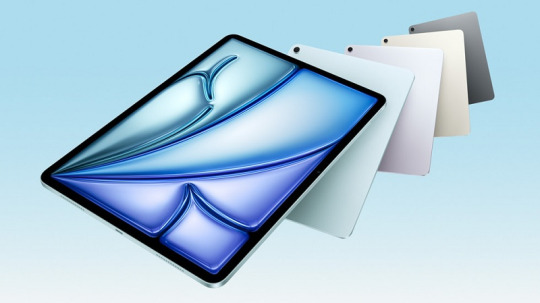
Hiệu suất vượt trội với chip M3
Cả hai phiên bản iPad Air 2025 đều được trang bị chip M3, bao gồm CPU 8 nhân, GPU 9 nhân và NPU 16 nhân. Theo Apple, hiệu suất của M3 mạnh gấp hai lần so với M1, giúp xử lý các tác vụ nhanh chóng và mượt mà hơn. Điều này đặc biệt hữu ích cho những người dùng cần xử lý đồ họa, chỉnh sửa video hoặc chơi game nặng.
Thiết kế và màn hình
Về thiết kế, iPad Air 2025 giữ nguyên phong cách hiện đại với viền mỏng và các góc bo tròn. Màn hình Liquid Retina trên cả hai phiên bản đều có độ phân giải cao, mang lại hình ảnh sắc nét và màu sắc trung thực. Tuy nhiên, tần số quét vẫn ở mức 60Hz, không được nâng cấp lên 120Hz như trên dòng iPad Pro. Điều này có thể là điểm trừ đối với những người dùng mong muốn trải nghiệm mượt mà hơn.
Camera và các tính năng khác
Camera trước và sau của iPad Air 2025 đều có độ phân giải 12MP, đáp ứng tốt nhu cầu gọi video, chụp ảnh và quét tài liệu. Tuy nhiên, không có cải tiến lớn về phần mềm camera so với phiên bản trước. Máy tiếp tục hỗ trợ Apple Intelligence – bộ công cụ AI mới của Apple, cùng với cổng kết nối USB-C 3.1, cho phép truyền dữ liệu nhanh hơn. Touch ID vẫn được tích hợp trên nút nguồn thay vì Face ID, giúp giữ giá thành thấp hơn so với dòng iPad Pro cao cấp.
Magic Keyboard mới
Apple cũng giới thiệu Magic Keyboard thế hệ mới, với trackpad lớn hơn và bổ sung hàng phím chức năng, giúp trải nghiệm gõ phím trên iPad trở nên thoải mái hơn. Điều này giúp iPad Air tiệm cận hơn với một chiếc laptop, đặc biệt khi kết hợp với iPadOS 18 và các tính năng hỗ trợ đa nhiệm.
Giá bán và ngày mở bán
iPad Air 2025 có bốn màu sắc, gồm Blue, Purple, Starlight và Space Gray. Giá bán cụ thể như sau:
iPad Air 11” (Wi-Fi 128GB): $599 (khoảng 15.3 triệu đồng)
iPad Air 11” (Cellular 128GB): $749 (khoảng 19.1 triệu đồng)
iPad Air 13” (Wi-Fi 128GB): $799 (khoảng 20.4 triệu đồng)
iPad Air 13” (Cellular 128GB): $949 (khoảng 24.2 triệu đồng)
0 notes
Text
The Complete Guide to Picking the Best Gimbal for Camera
There’s a holy trinity that every filmmaker or enthusiast hopes for when working on a video project: it’s capturing a shot that is steady, smooth, and seamless. However, we can agree that rough terrain or shaky hands aren’t ideal for filming a movie. This is where gimbals for cameras come into play — they help enhance the images so they appear to be from a top-tier movie.
What’s a Gimbal Good For?
Think of it as your self-stabilization assistant that eliminates shakes and jitters while you concentrate on capturing the moment. Whether it’s a sports event or tranquil nature scene, a gimbal camera assures fluid movements and an appealing final result.
Choosing the ideal gimbal for photography and videography is more than simply locating a tool; it’s identifying a creative collaboration partner. Are you looking for portability for travel vlogs or rugged features for professional work? Answering these questions will guide you to the top gimbal for the camera that best suits your needs.
This guide covers the essentials of selecting the best gimbal stabilizer for point and shoot camera, understanding stabilization systems, and finding features tailored to your creative goals.

How to Choose the Right Gimbal for Your Needs
1. Camera Compatibility
Best gimbal stabilizer for point and shoot camera: Lightweight and perfect for casual use.
Best gimbal for mirrorless camera: Supports mid-sized cameras without compromising portability.
Best DSLR camera gimbal: Designed for heavier, professional setups.
2. Weight and Portability
The lightest gimbal is ideal for travel enthusiasts.
A two-hand gimbal offers superior control for professional shoots.
Hybrid models, such as a gimbal for camera and phone, provide versatility for creators.
3. Budget Options
Beginners can opt for the best inexpensive gimbal or the best budget gimbal. Professionals might prefer a top rated gimbal stabilizer with advanced features.
Best Gimbals for Camera
1. DJI RS 4 Pro
The DJI RS 4 Pro is a premium choice for professionals who demand precision and versatility.
Battery Life: Up to 12 hours, with fast charging support (approx. 1.5 hours for a full charge).
Tested Payload: Supports up to 4.5 kg (10 lbs), making it ideal for DSLR and cinema cameras.
Connections:
Power/Communication Port (USB-C)
HDMI Port (Mini HDMI)
RSS Camera Control Port (USB-C)
Key Features:
1.8-inch OLED touchscreen for intuitive controls.
Advanced stabilization for smooth, professional-grade footage.
Compatibility with multiple accessories, including follow-focus systems and external monitors.

2. DJI RS 3 Mini
Compact yet powerful, the DJI RS 3 Mini is designed for vloggers and travel enthusiasts.
Battery Life: Up to 10 hours, with quick charging in about 2.5 hours.
Tested Payload: Supports 0.4–2 kg (0.8–4.4 lbs), ideal for mirrorless cameras.
Connections:
Bluetooth 5.1
USB-C Charging Port
Key Features:
Lightweight design at 850 g (1.8 lbs), perfect for portability.
Bluetooth shutter control for seamless operation.
Supports vertical shooting for social media content.

3. Zhiyun Weebill 3S
The Zhiyun Weebill 3S is a robust gimbal with an ergonomic design, catering to professionals seeking flexibility and durability.
Battery Life: Up to 11.5 hours, with quick charging in about 2 hours.
Tested Payload: Supports up to 1.42 kg (3.1 lbs), suitable for DSLR and mirrorless cameras.
Connections:
Bluetooth 5.0
Type-C to Type-C USB (LN-UCUC-A02)
Key Features:
Sling grip design for improved handling during extended shoots.
Integrated microphone and fill light for enhanced video quality.
Customizable controls for an intuitive user experience.

Gimbal for Videography: Transforming Your Shots
A gimbal for videography offers endless creative possibilities. It enables you to create:
Kinematic gimbal footage with smooth tracking shots.
Dynamic transitions that mimic cinematic effects.
Stable handheld shots, even in fast-paced environments.
By eliminating shakes and jitters, the best camera gimbal for vlogging or professional use opens new doors for creative storytelling.
Compare Gimbals: Finding Your Match
Before purchasing a gimbal, compare options based on these factors:
Weight capacity: Ensure it can handle your camera size, whether it’s a DSLR or smaller device.
Battery life: Choose a model that lasts through long shoots.
Ease of use: Ideal for beginners or professionals.
The Future of Stabilization: Cameras with Built-In Stabilizers
For creators who prefer simplicity, a camera with a stabilizer offers integrated stabilization and cutting-edge design. While gimbals provide unmatched flexibility, these devices combine portability with convenience, making them a viable alternative for many.
Videographer in Dubai: Why Gimbals are Essential
Dubai is a dream destination for filmmakers, offering dynamic contrasts between ultra-modern architecture and timeless desert landscapes. For a videographer in Dubai, capturing these scenes often means dealing with demanding shooting environments. Whether it’s the towering Burj Khalifa, the shimmering skyline at night, or the golden hues of the desert dunes, a stabilizer camera gimbal is an indispensable tool.
The smooth stabilization provided by a gimbal motor ensures that your footage reflects Dubai’s breathtaking beauty without interruptions caused by shaky hands. Whether you’re filming in the bustling souks, shooting aerial views of Palm Jumeirah, or documenting cultural festivals, a professional gimbal gives your work the edge it needs.
Moreover, for event videographers in this glamorous city, where luxury weddings and high-end events are common, a handheld gimbal for camera ensures dynamic shots that capture every intricate detail. With Dubai’s competitive creative industry, owning the right equipment sets you apart, allowing your work to match the city’s high standards.
Photographer in Dubai: Capturing the City’s Grandeur
For a photographer in Dubai, capturing the city’s grandeur demands precision and creative finesse. From the reflective beauty of Dubai Creek to the iconic sail-shaped Burj Al Arab, the city’s ever-changing light and bustling energy require top-notch stabilization.
Using a gimbal for photography, photographers can achieve cinematic pans and tilts, capturing Dubai’s unique blend of modernity and tradition. Architectural photographers, for instance, rely on tools like the best gimbal for mirrorless camera to frame symmetrical shots of Dubai’s towering skyscrapers.
Wedding and event photographers also benefit immensely from a professional gimbal, which allows them to film luxurious celebrations with stability and elegance. With Dubai’s competitive landscape, a well-equipped photographer in Dubai can elevate their craft and stand out with stunning visuals.
Conclusion
Whether you’re a videographer or photographer or an enthusiast exploring new creative avenues, a gimbal transforms the way you capture visuals. With options ranging from the best budget gimbal to advanced professional models, there’s a tool for every creator.
Take the leap. Explore the market, weigh your options, and find the perfect gimbal to bring your creative vision to life. Your masterpiece awaits!
#Best Gimbal for Camera#Gimbal for Camera#Gimbal#videography#videographer in dubai#Zhiyun Weebill 3S#DJI RS 3 Mini#DJI RS 4 Pro
0 notes
Text
vivo X80 Pro 5G Prices, Reviews Mobile Info World

Vivo X80 Pro 5G may be a high-performing smartphone enabling a consistent agent involvement. You'll be able use the gadget with inherent captures and comprehensive excitement on the go. Too, a keen battery setup favors delayed utilization hours. Display and Camera Vivo X80 Pro 5G's 6.78 inches AMOLED front screen features a 1440 x 3200 pixels resolution besides 518ppi pixel density. The show highlights an perspective proportion of 20:9, a 120Hz revive rate and a screen to body proportion (claimed by the brand) of 92.22%. In addition, the gadget too gets a bezel-less show beside a punch-hole indent show at the center top. There may be a 50MP f/1.57 Wide Angle Essential Camera put on the posterior of the Vivo X80 Professional 5G. The most camera is additionally went with by a 48MP Ultra Wide Point Camera, a 12MP f/1.85 Fax Camera and an 8MP Camera. Vivo has given a effective 32MP f/2.45 Wide Point Essential Camera at the front conclusion with Screen Streak. Configuration and Battery Vivo X80 Pro 5G comes stacked with Qualcomm Snapdragon 8 Gen 1 chipset went with by 12GB Smash. It is additionally prepared with a vigorous Octa-core processor comprising Cortex X2, Cortex A710 and a Cortex A510 format, competent of running at a greatest speed of 3GHz. To total the graphical prerequisites, the brand has put an Adreno 730 GPU. The gadget is prepared with a 4700mAh Li-Polymer battery which cannot be expelled. The specific battery too comes congruous with an 80W Streak Charging framework. Storage and Connectivity Vivo X80 Pro 5G comes stacked with UFS 3.1 sort 256GB non-expandable inside capacity. Connectivity-wise it gets 5G and 4G VoLTE choices. Other highlights made accessible inside the gadget incorporate Portable Hotspot, Wi-Fi 802.11 b/g/n, USB Type-C, A-GPS Glonass and Bluetooth v5.2. - Performance Octa core (3 GHz, Single Core + 2.5 GHz, Tri core + 1.8 GHz, Quad core) Snapdragon 8 Gen 1 12 GB RAM - Display 6.78 inches (17.22 cm) 518 PPI, AMOLED 120 Hz Refresh Rate - Camera 50 + 48 + 12 + 8 MP Quad Primary Cameras LED Flash 32 MP Front Camera - Battery 4700 mAh Flash Charging USB Type-C Port Read the full article
0 notes
Text
Innovative UVC Camera Offering Clear HDR and Autofocus Capabilities
In today’s rapidly evolving imaging technology landscape, the demand for high-performance cameras that deliver superior image quality is at an all-time high. Whether for professional photography, security surveillance, medical imaging, or automation, UVC (Universal Video Class) cameras have emerged as a go-to solution for seamless video capture and high-definition performance. Among the various advancements in UVC camera technology, features like Clear HDR (High Dynamic Range) and Autofocus capabilities stand out for their ability to provide superior image clarity, accuracy, and adaptability across different environments and use cases.
This article explores the innovative capabilities of UVC cameras with Clear HDR and Autofocus features, highlighting their importance in modern imaging solutions and the industries that benefit from them.
What is a UVC Camera?
UVC cameras are digital imaging devices that comply with the Universal Video Class standard, allowing them to be used as plug-and-play devices with various platforms such as Windows, macOS, Linux, and Android. These cameras leverage USB connections, typically USB 2.0, USB 3.0, or USB 3.1, for high-speed data transfer, making them incredibly versatile for a wide range of applications. UVC cameras are used for everything from video conferencing to industrial automation, medical imaging, and beyond.
Key Features of UVC Cameras
Plug-and-Play Operation – No drivers are required, making them easy to set up and use.
Wide Compatibility – UVC cameras work across various devices, operating systems, and software, ensuring seamless integration into existing setups.
Real-Time Video Streaming – UVC cameras support real-time video streaming, offering high-quality video feeds for live monitoring and analysis.
UVC cameras are versatile in their use, but when combined with advanced features like Clear HDR and Autofocus, their value and functionality increase significantly.
Understanding Clear HDR in UVC Cameras
Clear HDR, or High Dynamic Range, is a technology that enhances the contrast and detail of images in various lighting conditions. With HDR, images appear sharper and more detailed, particularly in scenes with extreme lighting differences, such as high contrast between bright and dark areas.
How Clear HDR Works in UVC Cameras
HDR technology works by capturing multiple frames at different exposure levels and then combining them into a single image. The process results in an image that maintains clarity in both the bright and dark areas, preventing overexposure or underexposure.
Benefits of Clear HDR in UVC Cameras
Enhanced Image Clarity – Clear HDR helps maintain high contrast and color accuracy in challenging lighting conditions, improving overall image quality.
Improved Low-Light Performance – Cameras equipped with Clear HDR can handle low-light environments better, providing more detailed images without noise.
Better Visual Experience – Whether used for security surveillance or professional video recording, Clear HDR ensures that every image captured is as true to life as possible, with rich detail and depth.
For industries such as medical imaging, security surveillance, and robotics, the ability to capture detailed, clear images in varied lighting conditions is invaluable. A UVC camera with Clear HDR ensures that users can make the most of every shot, no matter the environment.
Autofocus Capabilities in UVC Cameras
Autofocus is a critical feature in modern UVC cameras, especially for applications that require precise, real-time image capture. Autofocus technology enables the camera to automatically adjust its lens to ensure that the subject is always sharp and clear, regardless of movement or distance.
Types of Autofocus Systems in UVC Cameras
Phase Detection Autofocus – This system detects the phase difference between two beams of light, allowing for fast and accurate focusing.
Contrast Detection Autofocus – This system compares the contrast between different image areas, fine-tuning the focus until the highest contrast is achieved.
Hybrid Autofocus – Combining phase detection and contrast detection, hybrid autofocus systems provide fast focusing with high accuracy.
Benefits of Autofocus in UVC Cameras
Sharp and Clear Images – Autofocus ensures that subjects remain in focus, even when they are moving or shifting within the frame.
Efficiency in Dynamic Environments – Whether capturing a moving subject or adjusting to varying focal lengths, autofocus helps the camera adapt to changes quickly.
Better User Experience – Autofocus removes the need for manual focus adjustments, saving time and providing a more intuitive user experience.
Autofocus is particularly useful in scenarios like video conferencing, live streaming, or real-time surveillance, where maintaining sharp focus is critical for effective communication and monitoring.
Dual Endpoint UVC and Its Impact on Camera Performance
Dual endpoint UVC technology refers to the ability of a camera to transmit data to two separate endpoints (or devices) simultaneously. This technology is beneficial for applications that require high-resolution video streaming, such as telemedicine, remote monitoring, and collaborative work environments.
Advantages of Dual Endpoint UVC in Cameras
Enhanced Streaming Capabilities – Dual endpoint UVC ensures that video can be streamed to multiple devices at once without compromising the resolution or quality of the feed.
Versatile Connectivity – Users can connect the camera to different devices, such as a computer for live streaming and a mobile device for remote monitoring, without affecting performance.
Improved Data Handling – Dual endpoint technology optimizes the camera’s data transfer, ensuring that high-definition video can be transmitted efficiently across various platforms.
Ultra Low Light Sensitivity in UVC Cameras
Ultra-low light sensitivity is another crucial feature for UVC cameras, especially in environments where lighting conditions are less than ideal. UVC cameras with ultra-low light sensitivity can capture clear, detailed images in near-darkness, making them ideal for security, surveillance, and low-light medical imaging.
How Ultra Low Light Sensitivity Works
UVC cameras equipped with ultra-low light sensitivity use advanced sensors that can capture more light per pixel, allowing them to perform in low-light environments. These sensors often include technologies like Sony STARVIS sensors, which are designed to provide exceptional low-light performance without introducing excessive noise or grain.
Benefits of Ultra Low Light Sensitivity
Clear Images in Dark Environments – Whether monitoring a dark alley for security or capturing intricate details in low-light medical scenarios, UVC cameras with ultra-low light sensitivity provide clear and usable images.
Better Security Surveillance – With enhanced performance in low-light conditions, security cameras can offer continuous monitoring at any time of day or night.
Noise Reduction – These cameras produce high-quality, noise-free images, even in dimly lit conditions, ensuring that critical details are captured accurately.
Onboard Dewarping for UVC Cameras
Onboard dewarping is a process that corrects the distortion that often occurs when using wide-angle lenses, such as fisheye lenses. UVC cameras equipped with onboard dewarping technology can produce distortion-free images, even when using ultra-wide lenses with a 170° field of view (FOV).
How Onboard Dewarping Enhances UVC Camera Performance
Improved Image Accuracy – Onboard dewarping removes the barrel distortion typically seen in wide-angle lenses, ensuring that images are accurate and true to scale.
Optimized for Surveillance – In security and surveillance applications, wide-angle lenses can provide more coverage, but the distortion can make it difficult to interpret the image. Onboard dewarping corrects this, ensuring that the image is clear and usable.
Real-Time Processing – With onboard dewarping, the camera processes the distortion in real time, so the corrected image is available immediately for viewing or recording.
Applications of UVC Cameras with Clear HDR, Autofocus, and Other Advanced Features
UVC cameras equipped with Clear HDR, Autofocus, and other advanced technologies are utilized in a wide range of industries, each benefiting from the high-quality video capture capabilities of these cameras.
1. Security and Surveillance
UVC cameras with Clear HDR and Autofocus are perfect for surveillance systems that require sharp focus and detailed image capture in diverse lighting conditions. Whether monitoring a busy street, a building entrance, or a parking lot, these cameras ensure that every detail is captured clearly.
2. Medical Imaging
In medical imaging, particularly for remote diagnostics and telemedicine, having clear and precise imaging is essential. UVC cameras with ultra-low light sensitivity and Clear HDR provide exceptional image clarity, even in poorly lit environments.
3. Robotics and Automation
In robotics, UVC cameras with Autofocus and Clear HDR are crucial for tasks such as object detection, motion tracking, and quality inspection. These cameras enable robots to navigate environments with precision, ensuring smooth automation processes.
4. Live Streaming and Video Conferencing
For live streaming and video conferencing, maintaining a clear image is paramount. UVC cameras with Autofocus and Clear HDR provide crisp, high-quality video feeds, ensuring that participants appear sharp and natural, even in challenging lighting.
Conclusion
UVC cameras have become an essential tool in a variety of industries, offering unparalleled versatility and performance. With advancements such as Clear HDR, Autofocus, Dual Endpoint UVC, Ultra Low Light Sensitivity, and Onboard Dewarping, these cameras provide the image quality, clarity, and precision needed for today’s demanding applications. Whether used in security surveillance, medical imaging, robotics, or video conferencing, UVC cameras are at the forefront of imaging innovation, delivering the highest standard of performance in even the most challenging environments.
By integrating these advanced features into UVC cameras, manufacturers are pushing the boundaries of what’s possible in digital imaging, ensuring that users can enjoy seamless, high-definition video experiences across a wide array of use cases.
0 notes
Text
GigE vs. Other Interfaces: A Comprehensive Comparison

How do you select the best camera interface for your application in a world where speed and image quality are essential for success? Is it the dependable 1080P GigE camera, or is there another option that would be more appropriate for your needs? Selecting the best interface can be difficult with so many alternatives available, ranging from USB and HDMI to more specialized interfaces like Camera Link. Furthermore, it goes beyond the interface itself. Everything is affected by your choice, including future scalability, integration difficulties, and image quality and data transfer speeds.
For businesses and industries dealing with real-time data processing, automation, surveillance, or even healthcare, the right camera interface is more than just a technical choice. It's often the key to improving operational efficiency, reducing downtime, and ensuring seamless integration across systems. So, what makes GigE stand out, and how does it compare to other popular camera interfaces? Let's dive deep into the world of GigE cameras and why they might just be the perfect fit for your needs.
Understanding the Basics of 1080P GigE Camera Technology
The 1080P GigE Camera is a high-definition industrial camera that uses the Gigabit Ethernet (GigE) interface to transmit data. The key benefits of this camera type are speed, reliability, and flexibility. GigE cameras are known for their ability to handle high-resolution data, such as 1080p video, while maintaining stable and fast data transfers over long distances. This makes them an ideal choice for industries that require high-quality video feeds and fast data throughput, such as in security, robotics, or quality inspection in manufacturing.
GigE technology can transfer up to 1 Gbps (Gigabit per second), which means that even large image files can be transmitted quickly and reliably. Additionally, GigE supports Power over Ethernet (PoE), meaning the camera can receive power and data through a single cable. This simplifies installation, reduces cable clutter, and makes the overall system more efficient.
The Performance Edge: GigE vs. USB
While USB interfaces, including USB 3.0 and USB 3.1, are very common in consumer devices, they have some limitations when it comes to industrial applications. A 1080P GigE Camera, for instance, outperforms USB-based cameras in several areas:
Distance: USB cables typically run only up to 5 meters before signal degradation occurs, which limits their range. In contrast, GigE cameras can transmit data over long distances (up to 100 meters or more) without compromising performance, making them ideal for applications that require cameras spread out over a large area.
Bandwidth: GigE cameras offer much higher bandwidth, allowing for more data transfer. A 1080P GigE Camera can transmit high-definition video without lag, whereas USB may struggle with high-quality video feeds, especially when the system is under load.
Scalability: For systems with multiple cameras, GigE offers significant advantages. With USB, each camera requires a separate connection to a computer or hub. GigE, however, allows for multiple cameras to be connected to the same network, reducing infrastructure complexity and providing easier scalability for systems that need to grow over time.
Comparing GigE to HDMI and Camera Link
HDMI and Camera Link are also frequently used in industrial and professional applications, but they each have their own advantages and drawbacks when compared to GigE.
HDMI: HDMI is typically used for video output to displays, but it does not support long-distance data transfer like GigE. While HDMI is perfect for connecting cameras to monitors, it’s not designed to send data over a network for real-time processing or integration into larger systems. It also lacks support for PoE and often requires additional equipment for system integration.
Camera Link: Camera Link is a high-performance interface used in demanding applications such as scientific imaging, industrial automation, and medical equipment. It offers higher bandwidth than GigE and can handle large datasets for applications like machine vision. However, Camera Link has some drawbacks:
It requires more complex cabling, which can be expensive and challenging to manage.
The maximum cable length is much shorter than GigE (typically 10 meters or less).
Camera Link is less flexible in terms of integration with other devices compared to GigE.
The Cost Factor: GigE vs. Other Interfaces
When comparing costs, GigE cameras often provide a balance between affordability and performance. USB cameras can be cheaper in some cases, but they may lack the features and performance needed for professional or industrial applications. Camera Link, on the other hand, tends to be much more expensive, especially for high-performance cameras that require specialized infrastructure.
In many applications, the price difference between GigE and other camera interfaces is justified by the long-term reliability, higher data throughput, and scalability that GigE offers. For businesses looking to reduce costs on installation and maintenance, the ability to use existing Ethernet networks and cables makes GigE an economical choice.
Real-World Applications of 1080P GigE Cameras
To give you a better idea of where and how 1080P GigE cameras can be used, here are a few examples of real-world applications:
Manufacturing and Quality Control: In factories, 1080P GigE cameras are used for inspection purposes. The cameras can detect flaws, measure products, and ensure consistency in manufacturing lines, all while transmitting data in real-time to a central processing unit for analysis.
Security and Surveillance: For monitoring large areas such as warehouses, parking lots, or critical infrastructure, GigE cameras offer the ability to transmit high-definition video over long distances with minimal latency. This ensures better coverage and more accurate monitoring.
Robotics and Automation: GigE cameras are essential for robotics applications where high-resolution imaging is needed for tasks like picking, sorting, and object recognition. The high-speed data transfer ensures that robots can make decisions and respond to changes in their environment almost instantaneously.
Medical Imaging: In medical environments, high-resolution imaging is crucial for diagnostics. GigE cameras help transmit detailed medical images from various diagnostic tools, ensuring that doctors and technicians can make quick and accurate decisions.
Overcoming Common Challenges with GigE Cameras
Despite the many benefits of 1080P GigE cameras, there are a few potential challenges businesses might face:
Network Configuration: GigE cameras require a well-configured network to function optimally. Businesses may need to invest in high-quality Ethernet switches and cables to handle the data load, especially if they are connecting multiple cameras.
Data Management: With the large amount of data transmitted by GigE cameras, businesses need effective data storage and management systems to process and store the high-resolution video feeds.
Integration: Although GigE cameras offer excellent performance, integrating them into existing systems can sometimes be complex. Working with a systems integrator or using camera SDKs can help businesses overcome these challenges.
The Future of Camera Interfaces
Looking ahead, the trend is toward ever faster, more reliable camera interfaces. As industries demand higher image quality and faster processing speeds, GigE technology is evolving to meet these needs. Future advancements in GigE cameras may include support for 4K resolution, increased bandwidth, and even more streamlined integration with IoT and AI systems.
If you’re considering upgrading your camera system for better performance and efficiency, a 1080P GigE camera is certainly worth exploring. The high resolution, fast data transfer speeds, and ease of integration make it a reliable choice for a wide range of applications.
Ready to Enhance Your System with 1080P GigE Cameras?
If you’re looking for the best in performance and reliability, consider the benefits of GigE technology for your next camera system. Whether for manufacturing, robotics, or surveillance, a 1080P GigE Camera can provide the high-quality video and fast data transfer speeds you need. Explore our range of GigE camera solutions today and take the first step toward improving your operations.
0 notes
Text
Guide to USB Camera Interfaces and Standards
focusing on their significance for camera modules, and their application in different contexts, including USB 2.0, USB 3.0, and USB Type-C. Here’s a breakdown of the key points and how they relate to camera technology:
1. USB Interface Evolution
USB 2.0: Released in 2000, USB 2.0 marked a significant improvement over USB 1.1, offering data transfer rates of up to 480 Mbps, much faster than its predecessor. While still popular for many peripherals and cameras, it has limitations when it comes to high-resolution, low-latency video due to slower speeds.
USB 3.0 and 3.1 Gen 1: Introduced in 2008, these interfaces offer much faster data transfer speeds (up to 5 Gbps), making them suitable for high-resolution, high-speed camera applications, such as HD video transfer from DSLRs and mirrorless cameras. They also allow simultaneous bidirectional data transfer, improving overall efficiency.
USB 3.2 and Type-C: Further updates to USB standards, offering even faster speeds and better power delivery. USB Type-C connectors are particularly popular due to their versatility, ability to deliver higher power, and reversible design.
2. Advantages and Limitations
Advantages: USB camera modules are widely used due to their compatibility, ease of use, and cost-effectiveness. USB 3.0, for example, is ideal for transferring high-definition video, especially for applications like video conferencing, surveillance, and consumer electronics.
Limitations: Despite the benefits, USB 3.0 faces issues with power management, cable length, and compatibility with older ports. High-resolution sensors may not perform optimally at the highest speeds, and devices connected via hubs may experience slower data transfer rates.
3. USB Camera Modules
These modules combine camera sensors with USB interfaces, allowing easy connection to computers and other devices. Sinoseen, as a leading manufacturer, offers a variety of USB camera modules, supporting both USB 2.0 and USB 3.0, catering to different needs in video surveillance, industrial, and consumer applications.
4. Sinoseen’s USB Camera Modules
As a top-ranked camera module manufacturer in China, Sinoseen offers a range of high-quality camera modules, including those with USB interfaces. They provide one-stop customization services, allowing customers to find the most suitable camera solutions for their needs.
You can explore Sinoseen’s camera modules here.
0 notes