#Usage based subscription model
Explore tagged Tumblr posts
Text
I’m going to make an inflammatory statement about AI usage in the selfship community, but it needs to be said, and said harshly.
BUT FIRST- it is never okay to witch-hunt or harass someone for using these platforms. That will not educate or help them, and is incredibly shitty on you as a person. Encouragement, continued sharing of these viewpoints and education is what needs to be done along with uplifting creators. We are a community of creators, and need to continue to be that while letting others know that the door in is open.
Using AI chatbots to talk to your f/os is an insult to them, the community of hard working artists and writers surrounding selfship and fandom, and most importantly, yourself.
You deserve better than to slop away hours of your day writing to a predictive text program trained off of the stolen work of writers who are the reason fandom exists. Your f/o deserves better than to be bastardized by an incredibly inaccurate and predatorily created business model that has proven to use addiction based tactics to keep people using.
You are taking time away from creating genuine, human artwork and literature that you will always be able to say that YOU made for that F/O, but instead you are feeding into a soulless exploitative tool that only exists to fill the pockets of its creators. Yes, even if you aren’t paying for a subscription, you are being profited off of.
Using your time being distracted by an AI spits in the face of your own self respect and tells others that you are not able to put in the work to create. That chat that spanned over 12 hours over a day or two will never mean anything, it will be forgotten and logged as training data while you go back for another round of staring at a repetitive, overly identifiable river or slop text.
You do not have to be constantly creating. You do not have to be pumping out art, posts, stories or anything, but by god- it feels so much better when YOU did it. How do you think your f/o would feel knowing that you’ve been distracted by a program pretending to be them for monetary exploitation and environmental destruction? A single sentence of prose devoted to them is a million times more meaningful than thousands of lines of chats to an AI- which isn’t even sentient, it’s all programmed.
“But I do also make art/write!” Good! Do that! You deserve to be spending your time doing that, not wasting away!
“I only do it a bit!” You’re missing the point.
“It’s for comfort!” I can assure you, from the bottom of my heart, you will find much greater stability and comfort in finding a community of creatives and through something you made that you can go back to or expand on. You have found comfort in an addictive platform, it is only going to hurt you.
“You just hate ai!” I do, but this is no longer about the AI part of it, it’s not going away, it’s about YOU.
You deserve better. We deserve better, your F/O deserves better. For fucks sake, at bare minimum do better to break a parasitic habit that could spiral out of control- it has for many people and detailed accounts of these ai addictions are very real. Look for patterns across the chatbots, notice how cold and similar it all is no matter what name is slapped on that supposed character.
Do. Better. Do not use AI to fill the void, nothing will come from it but further harm.
#selfship#yumeship#this is discourse and will make some people mad but im sorry. im so tired#please learn to make again. there was a time before all this and we existed then and still will#make out of love. do it. just try.#my stuff#discourse
38 notes
·
View notes
Text
you can train and run LLMs and image generation models on a laptop. data center electricity usage is due to it being a data center, not having “AI” deployed—it would be like looking at the electricity usage of cloudflare and all of its clients and deciding “this is all AI usage”
copyright is fake and even if you are worried about that, you can use license models from giant media companies like Adobe or Getty that own 100% of their training data.
the only genuine complaint about “AI” is that it can displace workers in media industries, but any new technology has the potential to do that and lobbying for banning technology has never really worked. only thing you can really do and should do is adapt and unionize
like yeah it is annoying that every company is pushing “AI” and that it is inescapable, but how is that the fault of the technology? a software that can predict things based on given data is valuable to science and to art. the company that tries to sell you $10/month subscription to use software you can download onto your own computer for free is the stupid part.
7 notes
·
View notes
Text
Resource - Digital Tool Assets
Okay, so I've jumped around with several programs to try out based on the needs I had at any given time. These are program specific assets and resources that I've come across while using testing out the various programs.
Sketchbook
I still use this program, though strictly while on-the-go (I use an Android tablet). I personally use it more for quick sketches and then carry them back onto my PC to render, but I know @kreature1827 uses the app and has done some incredible work within the app. The link provides free brush and texture assets.
The program does work across multiple platforms, however I am unsure if there are any sync features present.
Clip Studio Paint
I purchased this program some years ago and tried it out for a bit, and don't get me wrong: it's a really good program. The issue I personally have is that when I moved over to Linux, CSP has no functionality within the system (that, and the pricing model past V1 was not something I personally liked to get involved with). The CSP Asset store is accessible through the program, and includes a lot of brush, pattern, model, and stamp assets.
Since CSP moved into a subscription model, they've added the option to have the program sync with multiple devices.
Krita
This is my current program of choice, and it's also one of the programs I started out using when I looked into illustration work. I did drop it a couple of times, though the reasons were always surrounding the need for on-the-go use and resource management (before Krita 4, it demanded so much out of my laptop that I couldn't use it effectively). The link provided provides a ton of brushes, plugins, and tutorials.
Krita does have an Android app available for beta testing, however my reason from moving away from the mobile app was due to the odd interactions within the app (i.e. some of the tools, like Transform, don't behave properly and require multiple specific alterations to only get a half-decent result).
Medibang Paint
This is what I used whenever I got a tablet before I coming across Autodesk Sketchbook. It's a very robust program, but it does have a specific use for manga art work. You can make some custom brushes, however the program didn't particularly click with me or how I approach my art pieces (i.e. I didn't stick with it at all). The link provided gives program-specific tutorials on getting specific results, such as halftone screens and tool usage.
Medibang is excellent with the cross platform use (it's even better than CSP in that it's free with a simple account), and can be synced with almost any device or operating system. The program does feature ads, which I personally detest. But the ads aren't intrusive and they're mainly out of the way.
3 notes
·
View notes
Text
OpenAI’s 12 Days of “Shipmas”: Summary and Reflections
Over 12 days, from December 5 to December 16, OpenAI hosted its “12 Days of Shipmas” event, revealing a series of innovations and updates across its AI ecosystem. Here’s a summary of the key announcements and their implications:
Day 1: Full Launch of o1 Model and ChatGPT Pro
OpenAI officially launched the o1 model in its full version, offering significant improvements in accuracy (34% fewer errors) and performance. The introduction of ChatGPT Pro, priced at $200/month, gives users access to these advanced features without usage caps.
Commentary: The Pro tier targets professionals who rely heavily on AI for business-critical tasks, though the price point might limit access for smaller enterprises.
Day 2: Reinforced Fine-Tuning
OpenAI showcased its reinforced fine-tuning technique, leveraging user feedback to improve model precision. This approach promises enhanced adaptability to specific user needs.
Day 3: Sora - Text-to-Video
Sora, OpenAI’s text-to-video generator, debuted as a tool for creators. Users can input textual descriptions to generate videos, opening new doors in multimedia content production.
Commentary: While innovative, Sora’s real-world application hinges on its ability to handle complex scenes effectively.
Day 4: Canvas - Enhanced Writing and Coding Tool
Canvas emerged as an all-in-one environment for coding and content creation, offering superior editing and code-generation capabilities.
Day 5: Deep Integration with Apple Ecosystem
OpenAI announced seamless integration with Apple’s ecosystem, enhancing accessibility and user experience for iOS/macOS users.
Day 6: Improved Voice and Vision Features
Enhanced voice recognition and visual processing capabilities were unveiled, making AI interactions more intuitive and efficient.
Day 7: Projects Feature
The new “Projects” feature allows users to manage AI-powered initiatives collaboratively, streamlining workflows.
Day 8: ChatGPT with Built-in Search
Search functionality within ChatGPT enables real-time access to the latest web information, enriching its knowledge base.
Day 9: Voice Calling with ChatGPT
Voice capabilities now allow users to interact with ChatGPT via phone, providing a conversational edge to AI usage.
Day 10: WhatsApp Integration
ChatGPT’s integration with WhatsApp broadens its accessibility, making AI assistance readily available on one of the most popular messaging platforms.
Day 11: Release of o3 Model
OpenAI launched the o3 model, featuring groundbreaking reasoning capabilities. It excels in areas such as mathematics, coding, and physics, sometimes outperforming human experts.
Commentary: This leap in reasoning could redefine problem-solving across industries, though ethical and operational concerns about dependency on AI remain.
Day 12: Wrap-Up and Future Vision
The final day summarized achievements and hinted at OpenAI’s roadmap, emphasizing the dual goals of refining user experience and expanding market reach.
Reflections
OpenAI’s 12-day spree showcased impressive advancements, from multimodal AI capabilities to practical integrations. However, challenges remain. High subscription costs and potential data privacy concerns could limit adoption, especially among individual users and smaller businesses.
Additionally, as the competition in AI shifts from technical superiority to holistic user experience and ecosystem integration, OpenAI must navigate a crowded field where user satisfaction and practical usability are critical for sustained growth.
Final Thoughts: OpenAI has demonstrated its commitment to innovation, but the journey ahead will require balancing cutting-edge technology with user-centric strategies. The next phase will likely focus on scalability, affordability, and real-world problem-solving to maintain its leadership in AI.
What are your thoughts on OpenAI’s recent developments? Share in the comments!
3 notes
·
View notes
Text
The Limbo of Advanced Users and Amateur Developers in Microsoft 365

Microsoft 365, the successor to the iconic Office suite, has transformed how millions of people work, collaborate, and manage their daily tasks. However, this transformation has not been equal for everyone. While businesses and corporations have access to a myriad of powerful tools through robust subscriptions, advanced users — those enthusiasts who have historically driven innovation through customization and automation — are left in limbo. This article argues that Microsoft, by prioritizing service-based and enterprise-focused models, has abandoned beginner developers and advanced users, once the cornerstone of its tools’ success.
The Golden Age of Customization
In the past, Microsoft Office allowed rich customization and automation through Visual Basic for Applications (VBA) and integration with technologies like COM (Component Object Model). These features enabled individuals, even without corporate tools, to create scripts to automate tasks, customize interfaces, and connect applications in innovative ways. With VBA, a user could generate automated reports in Excel or build macros to streamline repetitive processes in Word. This turned Office into not only a productivity tool but also a learning platform for budding developers.
However, with the migration to Microsoft 365, this flexibility has been significantly reduced. VBA remains available in a limited capacity, but its usage is increasingly marginalized, and many new features of Microsoft 365 are inaccessible through it. Furthermore, VBA has no support in the web environment, which is becoming increasingly central to modern workflows.
A Service, Not a Tool
Microsoft 365 represents a fundamental shift: from locally installed software to a cloud-based service. While this approach offers benefits like real-time collaboration and automatic updates, it has severely limited advanced users. Local automation has taken a back seat, and the focus has shifted to tools like Power Automate — a powerful platform, but largely inaccessible to personal users.
Power Automate is clearly designed for the corporate environment. Many of its most compelling features are locked behind business-specific subscriptions, leaving individual users without practical alternatives. For users seeking advanced and customized solutions, Microsoft 365 is no longer a viable option.
Apple’s Counterpoint
While Microsoft appears to be moving away from advanced users, Apple is taking the opposite direction. Tools like Shortcuts, AppleScript, and Automator make Apple’s applications highly customizable, even for personal users. Tasks can be automated in Pages, Numbers, Reminders, and Calendar without relying on corporate services. This approach not only empowers users but also fosters curiosity and learning among new developers.
This contrast highlights the central issue: Apple values tech enthusiasts and amateur developers, while Microsoft seems to have relegated them to a secondary role, if not excluded them entirely.
The Impact on the Future of Technology
Microsoft’s abandonment of advanced users has broader implications beyond daily workflows. For many developers, tools like VBA served as an entry point to programming. Removing these opportunities makes practical learning more difficult and stifles grassroots innovation. At a time when the market needs more developers and creative thinkers, this decision is particularly troubling.
Moreover, this exclusion risks alienating a community that has historically been crucial to Office’s success. Advanced users are often technology “evangelists” within their circles, promoting tools and influencing purchasing decisions. Ignoring them poses a significant strategic risk for Microsoft.
Conclusion: What Should Microsoft Do?
If Microsoft wants to regain the trust and engagement of advanced users, several actions are essential:
1. Revitalize VBA and Similar Technologies: Ensure that local automations are not only supported but encouraged, including integration with new Microsoft 365 features.
2. Expand Access to Power Automate: Offer more platform functionalities to individual users without requiring corporate subscriptions.
3. Acknowledge the Value of Advanced Users: Develop tools and initiatives aimed at educating and empowering amateur developers and tech enthusiasts.
In a world increasingly dominated by cloud-based services, striking a balance between innovation and accessibility is crucial. Microsoft has an opportunity to correct its course and reaffirm its commitment to the community that helped it succeed. If it fails to do so, it risks losing a vital segment of its user base to more inclusive alternatives.
6 notes
·
View notes
Text
Navigating the Complexities of Microsoft Licensing: A Comprehensive Guide
Introduction: In the realm of enterprise software solutions, Microsoft License stands as a behemoth, offering a vast array of products and services that power businesses worldwide. However, along with its extensive suite of offerings comes a complex web of licensing agreements and models that can befuddle even the most seasoned IT professionals. Understanding Microsoft licensing is crucial for organizations to ensure compliance, optimize costs, and harness the full potential of Microsoft's technologies. In this comprehensive guide, we'll delve into the intricacies of Microsoft licensing, unraveling its various components, and offering insights to navigate this complex landscape.

Understanding Microsoft Licensing: Microsoft License offers a diverse portfolio of products catering to different business needs, ranging from operating systems like Windows, productivity suites like Microsoft 365, to advanced cloud services like Azure. Each of these products comes with its own licensing requirements, which can vary significantly depending on factors such as usage scenarios, deployment models, and organizational size.
Core Concepts of Microsoft Licensing:
Software Assurance: Software Assurance is an optional offering that provides benefits such as upgrade rights, training vouchers, and support services, offering organizations flexibility and additional value.
Volume Licensing: Microsoft offers various volume licensing programs tailored to different organizational sizes and needs, including Enterprise Agreements, Select Plus, and Microsoft Products and Services Agreements (MPSA). These programs enable organizations to procure licenses in bulk, often at discounted rates.
Subscription vs. Perpetual Licensing: Microsoft License offers both subscription-based licensing, where organizations pay a recurring fee for access to software, and perpetual licensing, where licenses are purchased outright with no expiration date. Understanding the implications of each model is crucial for organizations in making informed decisions.
Product Use Rights: Microsoft's Product Use Rights (PUR) document outlines the terms and conditions governing the use of its products, including licensing rules, restrictions, and exceptions. Familiarizing oneself with the PUR is essential for ensuring compliance.
Licensing Models for Different Products:
Windows Licensing: Windows operating system Microsoft License are available in various editions, including Windows 10 Pro, Enterprise, and Education. Understanding the licensing requirements for each edition, as well as options such as Virtual Desktop Access (VDA) for accessing virtualized Windows environments, is essential.
Office and Microsoft 365 Licensing: Microsoft offers multiple licensing plans for its Office suite and Microsoft 365, catering to different usage scenarios and user types. Organizations must choose the appropriate plan based on factors such as user needs, compliance requirements, and budget constraints.
Azure Licensing: Azure's flexible licensing model offers pay-as-you-go options, as well as various subscription and consumption-based plans. Understanding Azure's pricing and licensing models, including factors such as Reserved Instances and Hybrid Benefit, can help organizations optimize costs and maximize value.
Compliance and Optimization Strategies:
License Compliance: Ensuring compliance with Microsoft License terms is paramount for organizations to avoid legal and financial repercussions. Regular audits and license assessments can help identify areas of non-compliance and mitigate risks.
License Optimization: Optimizing Microsoft licensing involves aligning license purchases with actual usage, eliminating redundancies, and leveraging cost-saving options such as Software Asset Management (SAM) tools and licensing optimization services.
Cloud Cost Management: For organizations leveraging Microsoft's cloud services such as Azure, effectively managing cloud costs is critical. Strategies such as rightsizing virtual machines, leveraging reserved instances, and implementing cost allocation and tagging practices can help optimize cloud spending.
Conclusion: Navigating the complexities of Microsoft License requires a solid understanding of its various components, licensing models, and compliance requirements. By familiarizing themselves with Microsoft's licensing terms, leveraging the right licensing programs, and adopting optimization strategies, organizations can not only ensure compliance but also optimize costs and maximize the value derived from Microsoft's technologies. In a rapidly evolving technological landscape, staying abreast of changes in Microsoft's licensing policies and leveraging expert guidance can empower organizations to navigate this complex terrain effectively.
Website: https://microsoftlicense.com/
#Microsoft License#مایکروسافت لایسنس#خرید لایسنس مایکروسافت#همکار رسمی مایکروسافت#لایسنس ویندوز اورجینال#لایسنس قانونی ویندوز#نسخه اصلی ویندوز اورجینال#نسخه قانونی محصولات مایکروسافت
2 notes
·
View notes
Text
Transforming Quote-to-Cash Process for Businesses using BRIM
Acuiti Labs provides guidance to businesses on harnessing the power of SAP solutions for transforming business processes, particularly in the realms of billing, subscription, and usage-based operational models.
https://www.acuitilabs.com/
2 notes
·
View notes
Text
Introducing Alt Text Creator
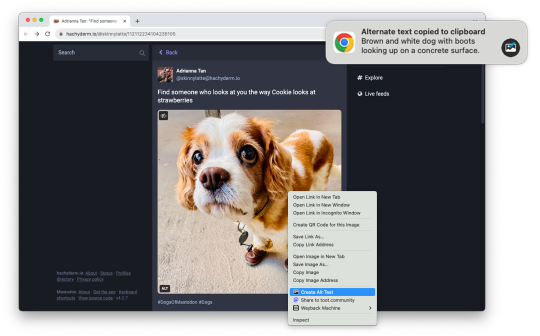
Images on web pages are supposed to have alternate text, which gives screen readers, search engines, and other tools a text description of the image. Alt text is critical for accessibility and search engine optimization (SEO), but it can also be time-consuming, which is why I am releasing Alt Text Creator!
Alt Text Creator is a new browser extension for Mozilla Firefox and Google Chrome (and other browsers that can install from the Chrome Web Store) that automatically generates alt text for image using the OpenAI GPT-4 with Vision AI. You just right-click any image, select "Create Alt Text" in the context menu, and a few seconds later the result will appear in a notification. The alt text is automatically copied to your clipboard, so it doesn't interrupt your workflow with another button to click.
I've been using a prototype version of this extension for about three months (my day job is News Editor at How-To Geek), and I've been impressed by how well the GPT-4 AI model describes text. I usually don't need to tweak the result at all, except to make it more specific. If you're curious about the AI prompt and interaction, you can check out the source code. Alt Text Creator also uses the "Low Resolution" mode and saves a local cache of responses to reduce usage costs.
I found at least one other browser extension with similar functionality, but Alt Text Creator is unique for two reasons. First, it uses your own OpenAI API key that you provide. That means the initial setup is a bit more annoying, but the cost is based on usage and billed directly through OpenAI. There's no recurring subscription, and ChatGPT Plus is not required. In my own testing, creating alt text for a single image costs under $0.01. Second, the extension uses as few permissions as possible—it doesn't even have access to your current tab, just the image you select.
This is more of a niche tool than my other projects, but it's something that has made my work a bit less annoying, and it might help a few other people too. I might try to add support for other AI backends in the future, but I consider this extension feature-complete in its current state.
Download for Google Chrome
Download for Mozilla Firefox
#chrome extension#chrome extensions#firefox extension#firefox extensions#chrome#firefox#accessibility#a11y
2 notes
·
View notes
Text
"Earning Money with Real Apps in the World"
In today's digital age, mobile applications have become an integral part of everyday life for billions of people around the world. With the widespread use of smartphones and tablets, the demand for innovative and functional mobile apps continues to grow. This presents a lucrative opportunity for developers and entrepreneurs to monetize their creations and generate revenue through various channels. From premium app sales to in-app purchases and advertising, there are numerous strategies for earning money with real apps in the world.
1. **Premium App Sales**:
- One of the most straightforward ways to monetize a mobile app is by selling it as a premium download on app stores such as the Apple App Store and Google Play Store. Users pay a one-time fee to download and access the app's features and content.
- Pricing strategies may vary based on factors such as the app's functionality, target audience, and competition. Developers often conduct market research and analysis to determine an optimal pricing strategy that balances profitability with user demand.
2. **In-App Purchases (IAP)**:
- In-app purchases allow users to buy virtual goods, additional features, or premium content within the app. This monetization model is commonly used in freemium apps, where the initial download is free, but certain features or content are locked behind paywalls.
- Developers can offer a variety of in-app purchase options, including subscriptions, consumable items, and unlockable content. Effective implementation of in-app purchases requires careful consideration of user experience and value proposition to encourage conversions.
3. **Subscription Services**:
- Subscription-based monetization models offer users access to premium features, content, or services for a recurring fee. This model is popular among app developers in various industries, including media streaming, fitness, productivity, and gaming.
- Subscription services provide a steady stream of revenue and encourage long-term user engagement. Developers often offer multiple subscription tiers with varying levels of access to cater to different user preferences and budgets.
4. **Advertising Revenue**:
- Advertising remains a dominant revenue stream for many mobile apps, especially those offered as free downloads. Developers can integrate various ad formats, including banners, interstitials, rewarded videos, and native ads, to monetize their apps.
- Ad placement, targeting, and optimization are crucial factors that influence advertising revenue. Developers often collaborate with ad networks or mediation platforms to maximize ad fill rates and eCPM (effective cost per mille).
5. **Affiliate Marketing**:
- Affiliate marketing involves promoting third-party products or services within the app and earning a commission for successful referrals or conversions. This monetization strategy is particularly common in e-commerce, travel, and lifestyle apps.
- Developers can leverage affiliate networks or establish direct partnerships with brands and merchants to monetize their apps through affiliate marketing. Effective integration and promotion of affiliate offers require a deep understanding of the app's audience and their purchasing behavior.
6. **Sponsorships and Partnerships**:
- Collaborating with brands, businesses, or influencers through sponsorships and partnerships can provide additional revenue opportunities for app developers. Sponsorship deals may involve featuring branded content, sponsored events, or co-branded promotions within the app.
- Developers can also explore strategic partnerships with complementary apps or platforms to cross-promote each other's products and services. Such partnerships can help expand the app's user base and generate incremental revenue through revenue-sharing agreements.
7. **Data Monetization**:
- Some apps collect user data, such as demographics, usage patterns, and preferences, which can be valuable for targeted advertising, market research, or personalized experiences. Developers can monetize this data by anonymizing and aggregating it to sell insights or ad inventory to third parties.
- Data privacy and security are paramount considerations when implementing data monetization strategies. Developers must comply with applicable data protection regulations and obtain explicit user consent for data collection and sharing activities.
8. **Crowdfunding and Donations**:
- Crowdfunding platforms allow developers to raise funds for app development or ongoing maintenance by soliciting contributions from users or supporters. Crowdfunding campaigns typically offer rewards or exclusive perks to backers based on their contribution levels.
- In addition to crowdfunding, some developers opt to monetize their apps through voluntary donations from users who appreciate the app's value and want to support its continued development and improvement.
In conclusion, earning money with real apps in the world involves a combination of strategic planning, user-centric design, and effective monetization strategies. Whether through premium sales, in-app purchases, advertising, or other revenue streams, developers must continuously innovate and adapt to meet evolving market demands and user expectations. By leveraging the diverse monetization opportunities available in the mobile app ecosystem, developers can unlock the full potential of their creations and build sustainable businesses in the competitive app market.
#the mandalorian#super mario#across the spiderverse#the owl house#donald trump#yellowjackets#wally darling#rwby#taylor swift#ted lasso
5 notes
·
View notes
Text
Internet of dead bikes, etc
*Stacey Higginbotham:
Plan for death at the start of building your connected device
This week brings us the tale of yet another connected device that may become a useless chunk of scrap because its maker is going out of business. In this case, the affected product is the VanMoof e-bike, which cost buyers $5,000 and requires a working app for many of the bike's functions.
VanMoof has gone into the Dutch version of bankruptcy, and owners of the product have been told that if the servers shut down, users will have no way to get a security key needed to operate many of the bike's features. For buyers of connected products ranging from home hubs to sous vide cookers, the end of a connected device company often means the end of a functioning product.
But it doesn't have to be this awful for consumers. By planning for failure, startups (and large companies like Amazon or Facebook) can kill their products better.
— VanMoof promises users that their connected bikes will get "better and better" through software updates. What they don't advertise is that without their servers, the bike may not even work.
In the case of VanMoof, a rival connected e-bike company has created an app that will purportedly unlock the VanMoof bikes and provide some functionality. But relying on a competitor to hack together some software to control a device made by another vendor and hoping that, as a user, you can download your security key from the VanMoof servers, before those servers are shut down, is not an ideal scenario.
It's the equivalent of rushing through your home as a fire burns, trying to grab people, pets, important papers, and heirlooms while the walls crumble. Folks with go bags or even a sense of what to take first are in a far better position if the worst happens. And by now, every company building a connected device needs the equivalent of a go bag or at the very least, a checklist.
Design your business model and device differently
It starts with the design. When designing the physical product, designers need to think about graceful degradation. Put physical buttons on the device. Make sure the product functions as a bike, a juicer, an oven, or whatever else even if the additional software-based or connected features fail. When it comes to making decisions about the chips and services used in the hardware, consider ongoing maintenance costs and how long that hardware will get necessary security updates.
I've seen startups run into issues after they chose a hardware platform that required monthly payments that increase based on the device usage. One of the services was associated with keeping the product secure, so the device makers had the best goals in mind but realized too late that the initial design decision obligated the company to make annual payments that would rise as more people purchased and then used their devices.
Understanding the cloud architecture costs and decisions made when designing a connected device's software and apps also matters. Unlike with dumb physical hardware, where calculating the cost of any good sold ends once the device ships, connected devices have a continued ongoing cost more commonly associated with software.
Software gets around the ongoing cost issue by charging a licensing fee or charging for the product as a service. Hardware providers are trying to offset these ongoing costs with additional subscriptions, or in some cases by offering a SaaS model and throwing in hardware as part of a monthly fee.
Escrow funds, not source code
Any company selling a connected device should understand the monthly cost of supporting their servers and apps, and set aside the appropriate dollar amount to ensure that service providers get paid — even if the company runs into trouble. This means any product must have an escrow account with six months or a year of ongoing device upkeep fees allocated.
This means if a startup goes out of business, it has the funds to notify people that the connected device they spent money on will stop working after a set time as opposed to it just going dark on a random April night (hello, Insteon). Bigger companies may not need an escrow fund, but they, too, should kill underperforming devices with long lead times, discounts, and perhaps even refunds. Those strategies should be part of any initial planning for a new connected device.
We often hear of users demanding that companies put the source code for connected devices into escrow, so that users can run the code on their own servers and keep their devices operational. This strategy has three flaws.
The first is that the source code may not be enough to keep a device running, especially as elements like secure keys and certificate subscriptions are now part of connected device designs.
The second flaw is that not every device is suited for some side-loaded open source code. Meta is dealing with this as it pulls back from its connected video calling device, the Portal. Because the Portal has mics and cameras that a hacker might want to use to spy on users, Meta doesn't want to let people load software onto the product to keep it working; it represents too much risk. Instead, it would rather shut the devices down entirely.
Third, opening up the source code may make it easy for a select few to run a device, but it's not something the average consumer can or will do. So when thinking about escrow, think funds, not source code.
Learn from Amazon and others
There are examples of device deaths done right. Amazon actually provided a good example this year when it announced the end of its Halo wellness devices. Amazon made the announcement in April, and told consumers that 96 days later, the devices would stop working.
This was a relatively short amount of time, but Amazon promised full refunds to anyone who had purchased any of the devices within the prior 12 months, and immediately stopped charging subscription fees associated with Halo devices. It also refunded any unused prepaid Halo subscription fees and said it would delete all data associated with Halo devices without requiring the consumer to take any additional steps.
The ease of refunding customers was only available to Amazon because it was the sole retailer of the Halo devices, which isn't the case for every connected product, but it was clear that Amazon wanted to get out of the Halo business quickly and with minimum consumer fuss. So it made it incredibly easy.
Finally, Amazon asked consumers to ship the devices back for recycling and made doing so free, going far beyond what most companies are doing with dead devices.
Amazon isn't the only company that has ended its products' lives early. The German company behind the Neato vacuum, Vorwerk, shut down the vacuum division this year. But it also said it would maintain a staff of 14 people for the next five years to ensure the security and functioning of the vacuum’s cloud software and app. Vorwerk further said that it would provide replacement parts for up to five years.
I've seen other companies kill their devices with discounts for replacement gear and long lead times. That's the bare minimum, but it can still be frustrating for consumers. For example, I own a set of Arlo connected video cameras I purchased in the summer of 2017. In January of this year Arlo said it would classify my cameras as end of life as of April 2023, which means they would lose several features including free 7-day video storage, firmware updates, and email notifications.
Since the reason I chose those cameras in the first place was that I got a 7-day window to see my videos before they were deleted without paying for a subscription, I was nonplussed about the short notice but frustrated that my cameras were going to die after only six years. After user outrage, Arlo said that it would continue with 7-day video storage until July 2024 before the devices would lose security updates and that functionality. For me, this means the cameras I paid $220 for in 2017 would work for seven years.
Expiration dates for smart devices
Had I know all of that when buying my cameras, I probably would have been fine with the cost/benefits tradeoff. But others may not have. And this is why in today's day and age, every single device should come with a guarantee that the device will work for a set number of years.
Companies can go beyond this date, but they need to establish minimums that get displayed on the box and for devices sold online, at the point of sale. This includes how long the device will get new features and essential security updates. The UK has already enshrined this idea in regulations that will take effect in April next year.
Additionally, knowing the device expiration date can help companies figure out how much money they should set aside in the escrow accounts. It also ensures that when another company buys a connected device maker, they can't simply shut it down. Connected devices have been around long enough that we understand the challenges they pose for business models and the challenges that result when those companies fail.
It's past time we start doing something about it.
6 notes
·
View notes
Text
It's A Revolution
Professional sports have long been available for free viewing, either on cable, satellite, or over-the-air. Of course, league blackout rules apply in certain places, and there are season pass options available for die hard fans. The gist of it is that watching the game, whatever it may be, has been of the people and for the people.
But that is slowly changing. In 2021, Amazon signed on for 11 seasons of Thursday Night Football, and has effectively added one more day of the week to fans’ football-watching activities. Well, as long as you have Amazon Prime, know a friend who does and doesn’t mind you crashing there, or can find it at a sports bar. Otherwise, you’re out of luck.
AppleTV+ has dibs on Major League Soccer, which proved to be a huge win for Apple last year when Messi started playing for Miami. It’s an upgrade to the standard AppleTV+ subscription, but some games are shared across the AppleTV+ platform for the basic subscribers.
And now we come to the latest: Peacock, owned by NBCUniversal, carried this last Saturday’s playoff game between the Kansas City Chiefs and Miami Dolphins, and based on the data, it was the “most-streamed live event in US history.” Some 23 million viewers turned in, of which 16.3 million were logged in to Peacock. The remaining seven million were viewers in the KC and Miami markets, as well as subscribers to the NFL+ mobile app.

But the superlatives don’t stop there. The game also practically choked the internet, accounting for 30% of all web bandwidth during the game. It was the “most internet usage ever in the US on a single date.” Take that, Netflix.
So what’s the problem, you ask? Well, there was a huge outpouring of negativity on social media, because some viewers felt like they were being extorted for $5.99 a month to sign up for Peacock (which, of course, they could cancel at any time). And some lawmakers are concerned as well, because…you know…that’s not how we have always done it.
We may see a court battle or two over this, but I suspect the ship is sailing, and we will now begin to see ever more professional sports on subscription streaming services. And with good reason, because pro sports is about the only reason people watch linear television these days. OK, maybe the evening news, but I have already digested all of the day’s news online long before the 10pm showing. When you consider that 93 out of the top 100 broadcast programs last year were NFL games, you see the magnitude of this.
Think about it. The only content with a shelf life of not more than a few hours is sports and the news. Who wants to watch yesterday’s football game, or last night’s newscast? I’ll wait. And we’ll all happily wait to watch everything else on our own schedule, whether by DVR or streaming on demand.
It’s just that, as we continue to cut the ties that bound us to all those legacy media outlets, the new model is all about streaming. While there is much consolidation going on—that’s a topic for a future blog—it also means there will be more resources among the surviving conglomerates to do what Peacock just did, and what Amazon has been doing. Exclusive rights cost big money, but with that many eyeballs, it is well worth the price. Advertisers love it, and so does any company with the rights.
For consumers, it signifies a continuation of the drift away from legacy outlets, and toward the streamers. I know. The prices and bundling options available these days are beginning to look a lot like that which we left behind with cable and satellite, but that’s how it goes. Orwell noted that tendency in Animal Farm. The Wheel of Retailing Theory says the same. A revolution eventually begins to look a lot like that which it sought to replace.
And if you want to watch pro sports in the future, I am betting heavily that you’ll have to join the revolution. Or find a friend who has. Just be sure to bring food and beverage.
Dr “How Many Subscriptions Do You Have?” Gerlich
Audio Blog
3 notes
·
View notes
Text
Find Your Perfect Alternative to Smokeball Legal Practice Management Software

In the bustling world of law, legal professionals are always on a quest to find the perfect legal practice management software. The law practice management software boosts productivity and helps lawyers offer exceptional client service. There are various legal practice management software in the industry. All these software offers different features, pricing, and integration capabilities. Among various billing software for lawyers, CaseFox and Smokeball are emerging as two prominent software in the industry. But because of various advanced features and functionalities, CaseFox is becoming a Smokeball alternative. In this blog, you will learn more about CaseFox and Smokeball and compare all the features of both the softwares.
Smokeball Overview
Smokeball is a legal practice management software that supports smart case management and legal billing. Smoke is a legal practice management software that is suitable for firms. Smokeball doesn't focus too much on solo practitioners. Smokeball offers in-built e-signature but users may have to switch to advance plans for that. The software helps in managing leads, cases, and time effectively. Smokeball offers a variety of features, but users may have to pay for leveraging these features. CaseFox Overview CaseFox is a cloud-based legal practice management software that offers various comprehensive features. This software is suitable for solo practitioners and firms. It can make the whole process of legal management efficient. From the first step of client intake to offering customer service, CaseFox can do it all. Lawyers and firms can manage their time, finance, documents, and cases with the advanced feature of CaseFox. The software allows users to track time, expenses and generate bills efficiently. With the pricing and features that CaseFox provides, it becomes a Smokeball alternative for various individuals. The best part about CaseFox is that it is a free legal billing software for solo practitioners. CaseFox doesn't charge any amount from solo practitioners in their free plan. This law practice management software offers all the features in the free plan too.
CaseFox vs Smokeball
Pricing
The pricing of law firm case management software varies according to the features and functionality. Some case management systems provide subscription-based models while others opt for one-time payment or usage-based pricing options. When evaluating the legal billing software for your firm, it is crucial to consider the pricing of the software. The pricing of the firm does not just impact the budget of the firm. But it also determines the value your firm will receive from the software. Below, we will compare the pricing of CaseFox and Smokeball. a. CaseFox Pricing CaseFox is a legal software that offers three different price plans. It has flat pricing, which means lawyers won’t have to pay an extra amount for any additional feature. For solo practitioners that don’t have many caseloads, CaseFox is a free law practice management software. It doesn't charge anything. Next, CaseFox has a pro plan that costs around $39 per user/month USD. This plan includes all the features that CaseFox has to offer. From time tracking, billing, task management, invoice generation, legal billing, and LEDES billing. CaseFox offers everything in this plan that a firm or legal professional may need. b. Smokeball Pricing Smokeball has three different pricing editions. The first one is Smokeball start, and this plan costs around $29.00 per User/Per Month. This is the most basic plan that Smokeball offers and this plan doesn't have various essential and advanced features. The next plan is Smokeball grow, and it is starting at $99.00 per User/Per Month. The last plan that it has is Smokeball Prosper starting at $149.00 per month/per user.
Multilingual Support
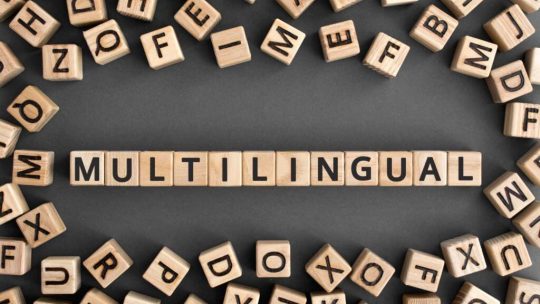
Multilingual is a feature that enables law lawyers and firms to connect with clients from different backgrounds. The multilingual support that law firm billing software offers allows law firms to create invoices, communicate with clients and offer service in multiple different languages. This software helps in fostering better client relationships. a. CaseFox Multilingual feature CaseFox offers multilingual support that enables lawyers and firms to generate bills and invoices in multiple languages. This feature is very effective and useful for lawyers as it enables them to reach wider audiences speaking different languages. The multilingual feature that CaseFox offers removes language barriers. This is a must-have feature and it can be beneficial for various legal professionals and law firms. b. Smokeball Multilingual Feature Smokeball is a legal billing software that offers various advanced features but unfortunately, it lacks multilingual capabilities. Smokeball supports only one language to generate bills, invoices and for client communication, too.
Customer Support

The customer support feature of legal practice management holds great importance in offering client satisfaction. Robust customer support will enable firms to offer top-notch service to their clients. Lawyers and firms can solve the issues that their clients face within a few minutes with powerful customer service. Below, we will compare the customer support that CaseFox and Smokeball offer. a. CaseFox Customer Support Customer support will play an essential role in enhancing user experience. CaseFox offers top-notch customer support to users. CaseFox is one of those case management softwares that offers robust 24*7 customer support. This means if any time clients face any glitches, technical issues or they have any sort of queries. They can take help from customer support which is available 24*7. b. Smokeball Customer Support Smokeball is a legal practice management software that offers customer support only in business hours. This means clients can report their issues and queries only during these hours. This can be the major drawback for the software, as it can hamper the daily practice of lawyers or firms. If they face any technical issues.
CaseFox VS Smokeball
Feature CaseFox Smokeball Free Account CaseFox offers a free account for a solo practitioner. Smokeball offers a free trial but it doesn't have a free account. User Interface CaseFox has a straightforward and intuitive interface. Smokeball offers user-friendly with modern designCustom Forms and Template CreationCaseFox offers custom form and templates for billing and invoicing. Smokeball doesn't have any customization for forms and templates. Customer Support 24*7 customer support by CaseFox. Smokeball offers customer service only during business hours. LEDES e-Billing CaseFox makes LEDES e-billing easy. Smokeball doesn’t have an LEDES e-billing feature.
The Bottom Line
When it comes to choosing the perfect law practice management software, it is essential to consider various factors. Such as interface, integration, billing, invoicing, task management, case management and pricing, etc. CaseFox and Smokeball both are reputable legal billing software. With the features and pricing that CaseFox offers, it becomes the perfect Smokeball alternative. CaseFox is a powerful Smokeball competitor, as it is affordable and offers more features. Assess the requirements of your firm and choose the legal billing software that suits your needs. Read the full article
#Smokeball#Legal#LegalPracticeManagementSoftware#LawPracticeManagementSoftware#AlternativetoSmokeball#SmokeballAlternative#SmokeballCompetitor#LawPracticeManagement#LegalPracticeManagement#LawManagementSoftware#LegalManagementSoftware#CaseFox#LawFirmSolution#legalsoftware#LegalTech
2 notes
·
View notes
Text
Ok, instead of just getting angry at these people (which will probably just reaffirm their usage of ChatGPT in these ways to themselves), I'll offer alternatives that don't rely on LLMs (Large Language Models) like ChatGPT. All a LLM does is write sentences, and they're not reliable to write factual information, even when you feed them the information yourself. See: the case of the dangerous edible mushroom identification book, the issues it has with processing large chunks of information for summary, the problems ChatGPT has as a search engine, and how incompetent ChatGPT is at solving math problems.

Alternative for cooking:
If you have food at home and can't come up with anything to cook, try MyFridgeFood or SuperCook, it shows you recipes based on what you already have laying around (SuperCook shows you both recipes that match your available ingredients exactly and recipes that may have additional ingredients, both of which you can filter). If you want to be more thorough, AnyList shows you recipes, saves your ingredients, and can be used to generate grocery shopping lists based on those, and can be used for long-term meal planning. PlanToEat lets you save recipes from anywhere on the web and can automatically generate shopping lists based on them. Besides those, I find it useful to go to the supermarket and walk around until I get a vague craving for what I want, then look up recipes and make a shopping list based on that.
Alternative for summarizing:
Recall is an AI-based solution specifically built for summarizing both files and web content. There are many others like it. If you want human-made pre-made summaries for things, check out SparkNotes and CliffsNotes. If you want to cross-reference any notes, use an academic search engine such as Web of Science.
Alternative for search engine:
It's obvious to any seasoned user that the quality of Google as a search engine has significantly decreased throughout the years, being absurdly vulnerable to SEO spam. The most popular Google Search alternatives are DuckDuckGo and Brave Search, as they more often than not offer good results while protecting user privacy. If you want the best of the best, and are willing to pay for the best of the best, a lot of people recommend Kagi. If you struggle to find what you're looking for regardless of browser, perhaps you should brush up on how to do web searches more efficiently (plus each search engine has its own keywords and search operators you can learn to improve your search results).
Alternative for maths:
if you're struggling to solve a maths problem yourself, you can input your problem into Photomath and it'll show you a step by step guide on how to solve it for free. Another alternative for this purpose is Symbolab, and though it shows you the step-by-step of each problem, you can only see the specifics of the explanation with a subscription. Personally, my favourite online maths solver with steps for when I'm stuck is Cymath, which shows solutions and steps for free, though it only comprehends some Algebra/Calculus problems thus far. If none of those help you truly understand a problem or a subject, you can ask at Mathematics Stack Exchange (no shame in asking!). If you don't have a scientific calculator, you can try the Desmos website, or the NumWorks app or website (a free emulated version of the actual physical graphing calculators they produce).
Just like all these, whatever it is you want done by AIs like ChatGPT, you can find other programs (and ever other AI-based programs!) made tailored to your specifications. By choosing the alternatives you protect yourself from misinformation.

#don't be mistaken i get really angry when people use ChatGPT or other LLMs like the OP showed from the tags#but if we are to stop people from doing that we should also show them what else they could use or do#psa#rambling#i spent like an hour writing this please someone pay attention to it
144K notes
·
View notes
Text
How a Web Development Company Builds Scalable SaaS Platforms
Building a SaaS (Software as a Service) platform isn't just about writing code—it’s about designing a product that can grow with your business, serve thousands of users reliably, and continuously evolve based on market needs. Whether you're launching a CRM, learning management system, or a niche productivity tool, scalability must be part of the plan from day one.
That’s why a professional Web Development Company brings more than just technical skills to the table. They understand the architectural, design, and business logic decisions required to ensure your SaaS product is not just functional—but scalable, secure, and future-proof.
1. Laying a Solid Architectural Foundation
The first step in building a scalable SaaS product is choosing the right architecture. Most development agencies follow a modular, service-oriented approach that separates different components of the application—user management, billing, dashboards, APIs, etc.—into layers or even microservices.
This ensures:
Features can be developed and deployed independently
The system can scale horizontally (adding more servers) or vertically (upgrading resources)
Future updates or integrations won’t require rebuilding the entire platform
Development teams often choose cloud-native architectures built on platforms like AWS, Azure, or GCP for their scalability and reliability.
2. Selecting the Right Tech Stack
Choosing the right technology stack is critical. The tech must support performance under heavy loads and allow for easy development as your team grows.
Popular stacks for SaaS platforms include:
Frontend: React.js, Vue.js, or Angular
Backend: Node.js, Django, Ruby on Rails, or Laravel
Databases: PostgreSQL or MongoDB for flexibility and performance
Infrastructure: Docker, Kubernetes, CI/CD pipelines for automation
A skilled agency doesn’t just pick trendy tools—they choose frameworks aligned with your app’s use case, team skills, and scaling needs.
3. Multi-Tenancy Setup
One of the biggest differentiators in SaaS development is whether the platform is multi-tenant—where one codebase and database serve multiple customers with logical separation.
A web development company configures multi-tenancy using:
Separate schemas per tenant (isolated but efficient)
Shared databases with tenant identifiers (cost-effective)
Isolated instances for enterprise clients (maximum security)
This architecture supports onboarding multiple customers without duplicating infrastructure—making it cost-efficient and easy to manage.
4. Building Secure, Scalable User Management
SaaS platforms must support a range of users—admins, team members, clients—with different permissions. That’s why role-based access control (RBAC) is built into the system from the start.
Key features include:
Secure user registration and login (OAuth2, SSO, MFA)
Dynamic role creation and permission assignment
Audit logs and activity tracking
This layer is integrated with identity providers and third-party auth services to meet enterprise security expectations.
5. Ensuring Seamless Billing and Subscription Management
Monetization is central to SaaS success. Development companies build subscription logic that supports:
Monthly and annual billing cycles
Tiered or usage-based pricing models
Free trials and discounts
Integration with Stripe, Razorpay, or other payment gateways
They also ensure compliance with global standards (like PCI DSS for payment security and GDPR for user data privacy), especially if you're targeting international customers.
6. Performance Optimization from Day One
Scalability means staying fast even as traffic and data grow. Web developers implement:
Caching systems (like Redis or Memcached)
Load balancers and auto-scaling policies
Asynchronous task queues (e.g., Celery, RabbitMQ)
CDN integration for static asset delivery
Combined with code profiling and database indexing, these enhancements ensure your SaaS stays performant no matter how many users are active.
7. Continuous Deployment and Monitoring
SaaS products evolve quickly—new features, fixes, improvements. That’s why agencies set up:
CI/CD pipelines for automated testing and deployment
Error tracking tools like Sentry or Rollbar
Performance monitoring with tools like Datadog or New Relic
Log management for incident response and debugging
This allows for rapid iteration and minimal downtime, which are critical in SaaS environments.
8. Preparing for Scale from a Product Perspective
Scalability isn’t just technical—it’s also about UX and support. A good development company collaborates on:
Intuitive onboarding flows
Scalable navigation and UI design systems
Help center and chatbot integrations
Data export and reporting features for growing teams
These elements allow users to self-serve as the platform scales, reducing support load and improving retention.
Conclusion
SaaS platforms are complex ecosystems that require planning, flexibility, and technical excellence. From architecture and authentication to billing and performance, every layer must be built with growth in mind. That’s why startups and enterprises alike trust a Web Development Company to help them design and launch SaaS solutions that can handle scale—without sacrificing speed or security.
Whether you're building your first SaaS MVP or upgrading an existing product, the right development partner can transform your vision into a resilient, scalable reality.
0 notes
Text
How to Succeed as an API Seller and Monetize Your Development Skills
In the ever-evolving world of software development, the demand for APIs (Application Programming Interfaces) continues to grow. As businesses and developers look for ways to enhance their applications, the need for high-quality, accessible APIs has never been greater. For those looking to monetize their creations, becoming an API Seller can be an excellent opportunity. At API Market, we make it easier than ever to connect with buyers, offering a platform designed specifically for API Sellers to showcase their work to a global audience.
What is an API Seller?
An API Seller is an individual or company that creates and provides APIs for others to use. These sellers offer valuable functionality that can be integrated into various applications, ranging from finance tools to e-commerce solutions. For example, a developer might build a payment gateway API, which allows businesses to accept payments through their apps. By selling these APIs, API Sellers can turn their work into a lucrative revenue stream, reaching a broad audience of developers and companies worldwide. At API Market, API Sellers have access to a platform that supports a range of API categories, from finance and healthcare to machine learning and e-commerce. We’ve created an ecosystem where sellers can not only showcase their APIs but also engage with buyers looking for innovative solutions to integrate into their projects.
Why Become an API Seller?
The advantages of becoming an API Seller are numerous. First and foremost, it’s an opportunity to monetize your technical expertise. APIs are in high demand, as businesses seek out ways to integrate third-party functionalities into their applications without having to reinvent the wheel. Whether it's providing payment processing, data analysis, or social media integration, developers and businesses need reliable, easy-to-use APIs. As an API Seller, you’re offering a solution to these needs, while getting paid for your work. API Market helps make the process easier by offering a global marketplace where API Sellers can connect with potential buyers. The platform’s user-friendly interface allows sellers to list their APIs, set pricing, and manage transactions with ease. Plus, the robust search and filtering features ensure that your API reaches the right audience, making it easier for businesses to find exactly what they need.
How to Get Started as an API Seller on API Market
Starting as an API Seller on API Market is straightforward. Here’s how you can get started. Sign Up and Create Your Profile: Start by signing up on API Market. Once your account is set up, create your seller profile and start listing your APIs. Publish Your API: Upload your API, including details such as functionality, pricing, and usage instructions. The more thorough your listing, the better the chance you have of attracting potential buyers. Engage with Buyers: Once your API is live, buyers can browse your listings, inquire about features, and even purchase your API for integration into their projects. Monetize Your Work: API Market offers flexible pricing models, so you can decide how you want to monetize your API. Whether it’s through a subscription, one-time payment, or usage-based pricing, you’re in control of how your API is sold.
Takeaway
Becoming an API Seller opens up a world of possibilities. At API Market, we’re dedicated to helping you make the most out of your API creations by providing a platform that connects you with buyers from around the world. Whether you're looking to monetize a new API or expand your current offerings, API Market is here to help you succeed. So, if you're ready to share your APIs with a global audience and turn your skills into a business, start selling with us today.
0 notes
Text
Choosing Between Riwaq Al Quran and Bayyinah Institute for Learning Quranic Arabic

If you're thinking about diving deeper into understanding the Quran in its original language, you’ve probably come across a few online courses. Two names that often pop up are Riwaq Al Quran and Bayyinah Institute. Both offer Quranic Arabic Courses aimed at helping students understand the meanings behind the words they recite. But how do they compare, and which one might be the right fit for you? Let’s take a closer look.
Riwaq Al Quran is known for its one-on-one teaching approach. Students are paired with a tutor, usually a native Arabic speaker who specializes in Quran and Tajweed. The course structure is pretty flexible. Whether you're a complete beginner or already know some Arabic, the program adapts to your level. Lessons can be scheduled around your time zone, which makes it easy to fit into your routine. The sessions tend to focus heavily on grammar, vocabulary, and understanding how words are used in the Quran specifically. One strength here is that the teachers often explain not just the meaning of words but also their context and usage within different verses. It’s a personal, tutor-driven experience that emphasizes interaction and direct feedback.
Bayyinah Institute, on the other hand, is built around the teaching style of Nouman Ali Khan. The program is more structured and often comes in the form of pre-recorded lectures, which are part of a larger curriculum. The tone is engaging and designed to be relatable, especially for English-speaking students who might not have any prior exposure to Arabic. Bayyinah tends to focus more on building a strong foundation in the language through patterns, root words, and real-life Quranic examples. The course gives you tools to start recognizing recurring language themes in the Quran, which can be really satisfying when you hear verses and suddenly they start to make sense.
One key difference is the learning style. Riwaq’s live tutor model works best if you thrive with personal interaction and need accountability. You get real-time correction and a chance to ask as many questions as you want. Bayyinah’s style works well for self-paced learners who prefer a more casual, lecture-based setup with plenty of recorded content to revisit.
Cost-wise, Riwaq often requires a monthly subscription based on how many hours you book per week, while Bayyinah usually offers its courses as part of an all-access membership model. Depending on how you like to learn, that might sway your choice one way or another.
It’s also worth considering your long-term goals. If you’re hoping to read and understand the Quran without relying on translations, both courses are helpful—but in different ways. Riwaq focuses more on grammar and verse-by-verse explanation. Bayyinah focuses on how the language works overall, so you start recognizing meaning as a whole rather than line by line.
In the end, it comes down to how you learn best. Do you want a personal guide who can walk with you through the text, correcting your mistakes and answering your questions? Or do you prefer a well-produced course you can watch and rewatch on your own schedule? Either way, both Riwaq Al Quran and Bayyinah Institute offer solid paths into learning Quranic Arabic. It’s just a matter of finding the one that matches your pace, learning style, and goals.
0 notes