#VideoAssets
Text
So I have some big news… I helped with contributing video assets! For the love of the odds, go do yourself a favor and watch SLEEPING WITH THE FISHES [https://www.youtube.com/watch?v=GZVKTsH_YlA]!
To anyone that happens to chance upon here thinking “Oh, what is this?”, “Sleeping With The Fishes” is part of a larger song series called Vanishing World by Monstrosity on YouTube! I definitely suggest any newcomers check it out if they love expansive, intertwining lore and nuanced storytelling because there definitely is a lot to unpack than just this video!
That being said, enjoy some of my raw assets before edits, my favorite ones being the storm buildup shown above! More of my asset work will be under the cut.










10 notes
·
View notes
Text
Download Shutterstock Videos: No Watermark Required

Introduction
Welcome to the world of creative content! If you're a content creator, marketer, or simply someone who appreciates high-quality visuals, you're likely familiar with Shutterstock. It's a treasure trove of stunning images and captivating videos that can enhance your projects and presentations.
However, one common challenge many face when using Shutterstock is dealing with watermarked content. The watermark can be distracting and can't be used in your final work. But fear not, we're here to help you learn how to download Shutterstock videos without those pesky watermarks. In this blog post, we'll explore the why, the how, and the legal aspects of acquiring Shutterstock videos without the watermark.
Why Download Shutterstock Videos?

Downloading Shutterstock videos without watermarks is a common need among content creators, marketers, and anyone looking to enhance their projects. Let's explore the compelling reasons behind this desire:
- Professional Quality: Shutterstock offers a vast library of high-quality videos, shot by professional videographers. By downloading these videos, you can elevate the overall quality of your content, making it more visually appealing and engaging.
- Enhance Your Storytelling: Videos are a powerful medium for storytelling. Whether you're creating marketing content, educational materials, or simply sharing your personal stories, Shutterstock videos can help you convey your message effectively and emotively.
- Uniqueness: Watermarked content is often used for preview purposes, making it recognizable and generic. Downloading videos without watermarks allows you to set your content apart and maintain a unique identity.
- Customization: When you download Shutterstock videos, you gain the flexibility to edit and customize them to suit your specific needs. Crop, add text, or apply other enhancements to align the content with your project's requirements.
- Professional Presentation: If you're creating presentations for work, academic projects, or marketing campaigns, clean, watermark-free videos provide a more professional and polished look to your work.
But, it's important to remember that while downloading Shutterstock videos can be advantageous, it's essential to do so responsibly and legally. Always respect copyright and licensing terms to avoid potential legal issues. In the next sections, we will guide you through the legal considerations, the tools you need, and the step-by-step process to download Shutterstock videos without watermarks.
Legal Considerations
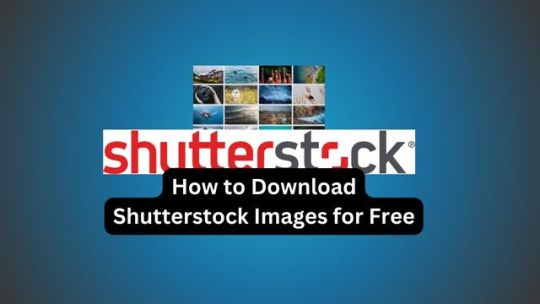
Before embarking on the journey to download Shutterstock videos without watermarks, it's crucial to understand and adhere to legal considerations. Shutterstock, like many content providers, has specific terms of use and copyright protections in place. Ignoring these can lead to legal consequences. Here are some key legal aspects to keep in mind:
- Copyright Laws: Shutterstock videos are protected by copyright law. This means they are owned by the content creators, and you need proper authorization to use them. Downloading videos without appropriate licensing or permission may infringe on copyright and lead to legal action.
- Licensing Types: Shutterstock offers various licensing options for their content, including Standard and Enhanced licenses. Each license has specific terms and limitations, so it's essential to choose the right one for your intended use. Violating the terms of your chosen license can result in legal issues.
- Usage Restrictions: Even with a valid license, you may encounter usage restrictions, such as limitations on how and where you can use the content. Always review the licensing terms to ensure you're complying with the agreed-upon usage restrictions.
- Fair Use Doctrine: In some cases, you may be able to use copyrighted material under the fair use doctrine for purposes such as education, commentary, or criticism. However, this is a complex legal area, and you must meet specific criteria to qualify for fair use.
- Public Domain and Creative Commons: Some content on Shutterstock may be in the public domain or covered by Creative Commons licenses, allowing for more flexible use. However, not all content falls into these categories, so it's crucial to verify the specific licensing terms.
It's important to be aware that many websites, including Shutterstock, actively monitor and enforce their copyright and licensing terms. If you plan to use Shutterstock videos professionally or commercially, it's advisable to purchase the appropriate license to avoid legal complications.
Next, we'll guide you through the essential tools and resources you'll need to download Shutterstock videos without watermarks while staying within the bounds of the law.
Tools and Resources
Now that you understand the legal considerations, let's delve into the tools and resources you'll need to download Shutterstock videos without watermarks. Here's what you should have at your disposal:
- Internet Connection: Ensure you have a stable internet connection as downloading high-quality videos may require significant bandwidth.
- Device: You can use a computer, laptop, or even a mobile device, depending on your preferences and the tools available for your platform.
- Browser: A modern web browser like Google Chrome, Mozilla Firefox, or Microsoft Edge is essential for accessing and downloading videos from Shutterstock.
- Shutterstock Account: You'll need an active Shutterstock account to access and download videos. Make sure you're logged in during the process.
- Video Downloader Tools: While Shutterstock doesn't provide a direct download option for videos, you can use third-party video downloader tools or browser extensions to help you capture the content you need.
One popular method involves using browser extensions specifically designed for downloading videos from websites. These extensions are usually available for various browsers and are relatively easy to use. However, it's important to note that using such tools may have legal implications depending on your intended use and local copyright laws.
Tool Name
Compatibility
Notes
Video Downloader Extension A
Chrome, Firefox, Edge
Provides a user-friendly interface for downloading videos from various websites.
Video Downloader Extension B
Chrome, Firefox, Edge
Offers additional features for video downloading and format conversion.
Remember that using video downloader tools and extensions might be against the terms of use of the respective websites and may violate copyright laws if you don't have the appropriate licensing or permissions.
In the next section, we'll guide you through a step-by-step process to download Shutterstock videos without watermarks while maintaining legal compliance.
Step-by-Step Guide
Now, let's walk through the step-by-step process to download Shutterstock videos without watermarks while respecting copyright and licensing terms. Follow these instructions carefully:
- Search for Your Desired Video: Go to the Shutterstock website and use the search bar to find the video you want to download. Browse through the results and select the one that fits your project.
- Check Licensing: Before proceeding, make sure you have the appropriate licensing for the selected video. Confirm that it matches your intended use. If you don't have a valid license, consider purchasing one to avoid legal issues.
- Open the Video: Click on the selected video to open its details page. Here, you can view information about the video, including resolution, duration, and licensing details.
- Download with License: If you have a valid license, look for the option to download the video legally. This option will allow you to get the video in its original, high-quality form without watermarks.
- Use Third-Party Tools (with Caution): If you don't have a valid license, you can explore third-party video downloader tools or browser extensions. These tools can capture the video from the Shutterstock page, but use them with caution, considering the potential legal implications.
Tool Name
Compatibility
Instructions
Video Downloader Extension A
Chrome, Firefox, Edge
Install the extension, open the Shutterstock video page, and click the download button provided by the extension.
Video Downloader Extension B
Chrome, Firefox, Edge
Install the extension, open the Shutterstock video page, and follow the extension's instructions for downloading.
Always exercise caution when using third-party tools, as this method may not guarantee the highest quality and may involve copyright and licensing risks. It's generally recommended to purchase a valid license for Shutterstock videos to ensure legal compliance.
By following this step-by-step guide, you can download Shutterstock videos without watermarks while staying within the bounds of copyright law and licensing terms. Remember that responsible and legal use of content not only protects you from potential legal issues but also supports content creators and the creative industry as a whole.
Explore the vibrant colors and culture of Rajasthan from Shutterstock.
Buy Now.
Contact : 9819266555
Email : [email protected]#Shutterstock #Image #Videos #Content #StockPhotography #Rajasthan #RajasthanCulture #Culture #Monday pic.twitter.com/2I3WFwbEO3
— RelianceContentStudios (@REContentStudio) October 2, 2023
FAQ
Here are answers to some common questions you may have about downloading Shutterstock videos without watermarks:
Q: Is it legal to download Shutterstock videos without watermarks?
A: Downloading Shutterstock videos without a valid license may infringe on copyright and licensing terms. It's essential to understand and respect the legal aspects of using such content. Always consider purchasing the appropriate license to ensure legal compliance.
Q: Can I use third-party video downloader tools without a Shutterstock license?
A: While it is technically possible to use third-party tools to download videos without a Shutterstock license, this method may involve copyright and licensing risks. It's generally recommended to have a valid license to avoid potential legal issues.
Q: What happens if I use Shutterstock content without proper licensing?
A: Using Shutterstock content without the correct license can result in legal consequences, including copyright infringement claims and the need to pay fines or damages. To prevent such issues, respect licensing terms and copyrights.
Q: How can I ensure I have the right licensing for a Shutterstock video?
A: To ensure you have the right licensing, review the details provided on the Shutterstock video's page. Make sure it aligns with your intended use. If in doubt, contact Shutterstock's customer support or purchase a suitable license to be certain.
Q: Are there alternatives to Shutterstock for obtaining videos legally?
A: Yes, there are alternative sources for obtaining videos legally, such as other stock video platforms or creating your content. Many websites offer videos under various licensing terms, so you can explore options that fit your needs and budget.
These FAQs aim to provide clarity on the legal and practical aspects of downloading Shutterstock videos without watermarks. Always prioritize legal compliance and ethical use when working with copyrighted content.
Conclusion
In this guide, we've explored the world of downloading Shutterstock videos without watermarks, a practice that many content creators and marketers find valuable. Shutterstock offers a vast selection of high-quality videos that can elevate your projects, presentations, and storytelling. However, it's essential to tread carefully in this endeavor to ensure both the quality of your work and your legal compliance.
Throughout this blog post, we've highlighted several crucial points:
- Legal Responsibility: Understanding copyright laws and respecting licensing terms is paramount. To avoid potential legal issues, always use Shutterstock content in compliance with its licensing agreements.
- Tools and Resources: We've provided information on the tools and resources you can use to download Shutterstock videos without watermarks. While third-party tools can be helpful, they come with legal risks, so consider them cautiously.
- Step-by-Step Guide: Our step-by-step guide has outlined the process for obtaining Shutterstock videos with a valid license and, if necessary, using third-party tools. Follow this guide to ensure a smooth and legal downloading process.
- FAQ: We've addressed common questions and concerns you may have had, focusing on legal aspects and ethical use of Shutterstock content.
As a responsible content creator or marketer, it's vital to respect copyright, licensing, and the hard work of content creators. Supporting the creative industry and staying within the bounds of the law not only protects you from legal consequences but also contributes to a fair and vibrant creative community.
We hope this guide has been informative and useful for your endeavors in downloading Shutterstock videos without watermarks. Remember, legal compliance and ethical use are the cornerstones of a successful and respectful creative journey. Happy downloading!
Read the full article
#download#DownloadingVideos#Royalty-Free#ShutterstockVideos#stockfootage#VideoAssets#VideoClips#VideoDownloads#VideoResources#Watermark-Free
0 notes
Text
Why is video the best form of content?
Video is the best form of content because it conveys information more quickly and more effectively than text-based content. With the rise of social media and online platforms, it’s easier than ever to reach a large audience.
Videos are the top media formats marketers use [59%] - HubSpot’s State of Inbound Marketing Trends 2022
People are more likely to take in and remember information when it is presented in a video format than they are when the same information is presented in text format.
Video also has the ability to capture and hold people's attention longer than other types of content, which makes it better for ensuring that your message is received.
Videos are also a great way to explain complex concepts and break them down into bite-sized pieces.
With the help of video, you can transform boring content into something exciting and engaging.

Image Source - HubSpot’s State of Inbound Marketing Trends 2022
With video, you can bring your content to life, showing your audience what you're talking about or teaching them something new.
Video can humanize your brand and make it more relatable and memorable.
A video is also a great tool for businesses, giving them an opportunity to pitch their products and services in an engaging and impactful way. It's an effective way to capture the attention of potential customers, who are increasingly turning to video content for information.
Overall, if you want to create content that is likely to be shareable and captivates your audience, video is the way to go.
By the way, are you aware of this? - Videos Help SEO Outcomes!
0 notes
Text
Elevate Your Video Content Strategy with a Content Management System
In the digital age, video content has become a powerful tool for businesses to engage audiences and convey messages effectively.
https://www.globalinsightservices.com/request-sample/GIS20805@/?utm_source=SnehaP-Article
A Video Content Management System (CMS) offers a centralized platform to organize, store, and distribute video assets efficiently. With features such as metadata tagging, categorization, and search functionality, it becomes effortless to locate and retrieve specific videos, saving valuable time and resources. Furthermore, advanced analytics capabilities enable users to track viewer engagement, gather insights, and optimize content strategies for maximum impact. Integration with other marketing tools and platforms ensures seamless workflow and enhances the reach of video content across various channels. Whether it's for marketing campaigns, training modules, or internal communications, a Video CMS provides the flexibility and scalability needed to manage video assets of any scale. By leveraging such a system, businesses can stay ahead in the competitive landscape and deliver compelling video experiences that resonate with their target audience. #VideoCMS #ContentManagement #VideoAssets #MetadataTagging #ContentOrganization #ViewerEngagement #ContentStrategy #AnalyticsInsights #WorkflowEfficiency #MultiChannelDistribution #MarketingCampaigns #TrainingModules #InternalCommunications #DigitalStrategy #AudienceEngagement
0 notes
Text
Part 05: Why Some Succeed While Others Don't
How the world goes around
https://www.ladilsa.com/video-taboo-effects.html
#ladilsa #ladilsahotclub #agostinhodomingos #agostinhonetojoaquimdomingos #business #entrepreneur #marketing #success #money #smallbusiness #entrepreneurs #entrepreneurship #businessowner #startup #digitalmarketing #businesswoman #entrepreneurlife #socialmediamarketing #leadership #marketingdigital #businessinvesting #digitalmarketing #sales #circulatemoney #videotabooeffects #videotemplates #videoassets
0 notes
Photo

After a long pause, I will be getting back to #tentacles and other #PracticalEffects work for www.digitalpracticalfx.com next week. I will also have upcoming news on new special effects tutorials, breakdowns, and analysis coming soon to my YouTube channel BUT that's not all. Stay tuned for The Quantum Terror @thequantumterror in 2020 (yes, for real this time) and new project announcements for feature films and series. Be sure to subscribe to my YouTube channel using the link in my Instagram bio. #specialeffects #VFX #filmmaking #filmmaker #practicalefx #MovieMagic #tentacle #lovecraftian #HorrorMovie #scifi #ScienceFiction #indiefilm #puppets #puppet #greenscreen #StockFootage #Video #VideoAssets #preKyed #TheQuantumTerror #QuantumTerror #quantumterrormovie https://www.instagram.com/p/B77GViAlBbC/?igshid=1tijgx0jm22pe
#tentacles#practicaleffects#specialeffects#vfx#filmmaking#filmmaker#practicalefx#moviemagic#tentacle#lovecraftian#horrormovie#scifi#sciencefiction#indiefilm#puppets#puppet#greenscreen#stockfootage#video#videoassets#prekyed#thequantumterror#quantumterror#quantumterrormovie
0 notes
Photo
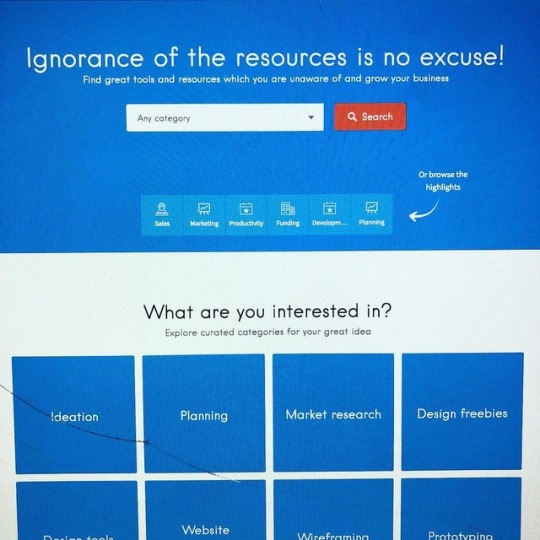
For all my fellow #starving #startups #crypto #edition , I present to you my #ultimate #fridayfind www.freenio.com - the #onestopshop for over 400+ #free #ressources for #startups - for - #ideation #planning #marketresearch #design #website #wireframing #prototyping #videoassets #security #appdev abd alotto more 🌈🙌🦄 #have fun y’all @cryptoalicorn out 🦄✌️ (at Free 2bu)
#crypto#ressources#startups#fridayfind#ideation#wireframing#edition#ultimate#starving#marketresearch#design#prototyping#videoassets#website#appdev#planning#security#have#onestopshop#free
0 notes
Text

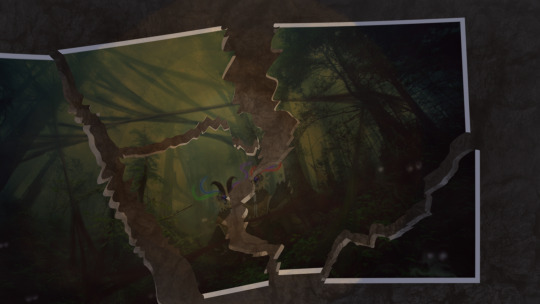

Hello, all! I’d like to come here with a few pieces as a welcome. These are a few months old now, but these were my asset contributions to a video called “Vani (Omni Archive 2)”! It’s for information regarding a Vocaloid song series I adore called Vanishing World, I highly suggest anyone who falls into my humble abode to check it out.
The main, interface-looking image was a collaboration between me and @cryptxiic, while the other images were built on an edit to a free stock photo I located for the project. This WON’T be the last of this type of work any time soon, and I am hyped to make some more!
#assets#digitalmixedmedia#fanart#faniwo#kenopsia#mixedmedia#my art#vanishing world#vaniwo#videoassets#elm’s art#cazjohlau#makghetihk
11 notes
·
View notes
Photo

Why Choose the ONE?
An outstanding collection of premium web design assets for affordable price. Pay once – use unlimited for the whole year!
Unlimited access up to 79300+ items worth over $500,000!
Get started now with ONE Membership
#videoassets#audioassets#free stock photos#free stock images#plugins#website development#web development#webdesign#website developer in usa#social media#digital media
0 notes
Photo

More video updates on my #SpecialEffects #filmmaking work for the movie @brimstonesaintfilm starring @billoberstjr are becoming available every day on my YouTube channel. Link in my Instagram bio. Also, keep an eye out for my videos on my VFX asset website www.digitalpracticalfx.com where you can download pre-keyed practical effects such as tentacles, slime, outer space elements, simulated nature elements, and yes, spooky trees. #greenscreen #VFX #PracticalEffects #miniature #motiongraphics #VideoPack #VideoPacks #VideoAssets #prekeyed #visualeffects #haunted #forest #HauntedForest #BrimstoneSaint #CreepyPasta #Westen #WeirdWest https://www.instagram.com/p/B50dhPkFWXd/?igshid=1byql97asu1v0
#specialeffects#filmmaking#greenscreen#vfx#practicaleffects#miniature#motiongraphics#videopack#videopacks#videoassets#prekeyed#visualeffects#haunted#forest#hauntedforest#brimstonesaint#creepypasta#westen#weirdwest
0 notes
Video
#Tentacles with the #GreenScreen pre-keyed for your convenience are available at introductory prices at www.digitalpracticalfx.com/tentacles/ right now. The website is still under construction and products are being uploaded all the time, so go on over and have a look. #greenscreen #VFX #PracticalEffects #motiongraphics #VideoPack #VideoPacks #VideoAssets #prekeyed #visualeffects #filmmaking #tentacle #PracticalEffects #puppets #specialeffects #StockFootage #animation #HorrorMovie #SciFi #ScienceFiction #seamonster #pirates #piratesofthecaribbean #weird #lovecraftian #DigitalPracticalFX https://www.instagram.com/p/B50i1mFFbc4/?igshid=114w2v5tz9dp9
#tentacles#greenscreen#vfx#practicaleffects#motiongraphics#videopack#videopacks#videoassets#prekeyed#visualeffects#filmmaking#tentacle#puppets#specialeffects#stockfootage#animation#horrormovie#scifi#sciencefiction#seamonster#pirates#piratesofthecaribbean#weird#lovecraftian#digitalpracticalfx
0 notes
Video
#Tentacle reshoots are happening right now for all the license free #VideoAssets that will be available on www.digitalpracticalfx.com Be sure to like this page and subscribe to my YouTube channel via the link in my Instagram bio, if you're a #filmmaker, #ProductionDesign specialist, #VFX artist, or creator of #MotionGraphics. You're gonna love what's on the way. #PracticalEffects #specialeffects #filmmaking #tentacles #HorrorMovie #piratesofthecaribbean #pirates #seamonster #monster #lovecraftian #Compositing #blackmagicpocketcinemacamera4k https://www.instagram.com/p/B4NrBRbFOnd/?igshid=1037vr3deenk4
#tentacle#videoassets#filmmaker#productiondesign#vfx#motiongraphics#practicaleffects#specialeffects#filmmaking#tentacles#horrormovie#piratesofthecaribbean#pirates#seamonster#monster#lovecraftian#compositing#blackmagicpocketcinemacamera4k
0 notes
Video
Putting together my Patreon pitch video for my new #RoyaltyFree #SpecialEffects #VideoAsset packs that I'll be producing. This goes well beyond #StockFootage. I figure the first minute will be my credentials and statement of the #filmmaker's dilemma with having good #PracticalEffects and/or #VFX in their #lowebudget #IndieFilm, or #commercial, or #MotionGraphics, and then minute two will present the solution that my new products present. #filmmaking #SpecialFX #practicalefx #MovieMagic #tentacles #tentacle #HorrorMovie #HarbingerDown #TheQuantumTerror #scifi #ScienceFiction #fantasy https://www.instagram.com/p/B3idp_dlZkr/?igshid=107sva024p994
#royaltyfree#specialeffects#videoasset#stockfootage#filmmaker#practicaleffects#vfx#lowebudget#indiefilm#commercial#motiongraphics#filmmaking#specialfx#practicalefx#moviemagic#tentacles#tentacle#horrormovie#harbingerdown#thequantumterror#scifi#sciencefiction#fantasy
0 notes