#WCF Web Service
Explore tagged Tumblr posts
Text
Dot net developer
Technology, or related field. -Experience in C# and .NET framework. -Experience in Winform, Web Service(WCF, amsx) and Win… Apply Now
0 notes
Text
Dot net developer
Technology, or related field. -Experience in C# and .NET framework. -Experience in Winform, Web Service(WCF, amsx) and Win… Apply Now
0 notes
Link
0 notes
Photo

#純靠北工程師8g7
----------
我原本的專長是配合團隊技術底線,用團隊可以理解的方式,相對又快又好的做開發, 譬如說我可以用 TCP socket 硬幹 Web Service, SOAP,也可以配合團隊但是更優雅的把 WCF 用好用滿, 但是現在這個才能已經被 GitHub Copilot, ChatGPT 取代了。
----------
💖 純靠北工程師 官方 Discord 歡迎在這找到你的同溫層!
👉 https://discord.gg/tPhnrs2
----------
💖 全平台留言、文章詳細內容
👉 https://init.engineer/cards/show/10951
0 notes
Text
WCF Tutorial for Beginners: Learn to Create Reliable Service-Oriented Applications

Windows Communication Foundation (WCF) is a powerful framework from Microsoft that is used to build service-oriented applications. If you're new to this, don’t worry! This WCF Tutorial for Beginners will guide you through the basics to help you understand how WCF works and why it’s essential for creating secure and scalable services.
WCF allows applications to communicate with each other, even if they are on different platforms. For example, you can use WCF to connect a web application running on Windows to another service running on Linux or mobile devices. It supports protocols like HTTP, TCP, and named pipes, making it versatile for different networking needs.
Why Learn WCF?
WCF is known for its flexibility. You can use it to build:
Secure services using encryption and authentication.
Reliable services that handle errors and resume communication.
Scalable services that grow as your application’s needs expand.
Getting Started
To begin, install the .NET framework, open Visual Studio, and create a new WCF service. Follow the built-in templates to get started quickly. Once you have your basic service, you can configure its endpoints, bindings, and contracts to customize the communication settings.
This WCF Tutorial for Beginners provides a solid foundation for building reliable and secure applications.
For a more detailed guide, visit Tutorial and Example. Happy learning!
0 notes
Text
.Net MVC Development | .Net MVC Development Company

Microsoft's .NET MVC, more commonly referred to as ASP.NET MVC, is the next generation of the acclaimed ASP.NET technology platform. The.NET MVC Framework is a powerful, lightweight, pattern-based open-source framework for building dynamic, rich, and sophisticated websites. It uses the most recent web standards to make it easier to separate components cleanly and to encourage agile development.
Model-View-Controller architecture is referred to as MVC. By combining elements of the MVC design pattern and the ASP.NET application pattern, the ASP.NET MVC Model enables web developers to construct the most user-friendly and flexible web application possible
Blue Summit is a top-notch .NET MVC development company that provides dynamic and robust solutions that support digital transformation. We assist businesses in embracing the emerging .NET MVC Architecture's power and gaining a competitive edge in the industry by providing end-to-end .NET solutions. Our .NET developers are well-versed in curating flawless solutions across all domains, including education, healthcare, retail, and any other industry, from small to large.
Advantage of .NET MVC Framework
You can develop an application for smartphones, desktop computers, and the web with .NET. Numerous servers, devices, and operating systems are supported by these applications. Microsoft Visual Studio includes .NET.
Web Application Development
Object-Oriented Programming
Support for multiple languages
Multi-device support
Efficient Memory Management
Robust XML Support
Ease of deployment and configuration
Compatibility with COM and COM+
No more complicated DLLs
MVC Support
Our Extensive .NET MVC Framework Services
We make use of cutting-edge .Net MVC Framework services and cutting-edge tools to scale up your business.
Thumb
Custom ASP.NET Programming
.NET MVC Development with SQL Server and Entity Framework
Enterprise-specific ASP.NET MVC Application Development and Solutions
ASP.NET E-commerce Application Development and Web Solutions
ASP.NET MVC Deployment, Maintenance, and Support
ASP.NET Migration Services
ASP.NET Web API Development
ASP.NET MVC Web Application Development
ASP.NET Web Services Development
ASP.NET Web API Development
Migration from Desktop to the Web-based Application
Integration of Third-party Apps to the Existing System
React Native Apps Support and Maintenance
RIA Development with MVC Architecture
UI Design and Prototyping
Building Cloud Apps with Windows Azure
Performance Monitoring and Scalability Management for MVC Application
Benefits that we provide
Asp.Net Mvc3, Mvc4 and Mvc5 Development Services
Our developers keep themselves up to date so that they can use the latest technology to make your business more productive and effective and work hard to solve problems.
WCF and Web App
The Web API, Web Service, and WCF technologies in the ASP.Net framework enable the creation of HTTP services. When the client wants to build services like one-way messaging, message queues, duplex communication, and so on, we use WCF.
Asp.Net Migration
You might worry about losing data during a transfer, but at Blue Summit, we can promise you that neither your data nor your custom programming will be affected.
Asp.Net Mobile App Development
We have developed mobile apps for a number of years. Cool Windows Mobile apps that solve a business problem and provide a great user experience have been developed by our developers.
24/7 Technical Support and Maintenance
You can get in touch with the right team of technical experts immediately through our communication channels, which are open around the clock to reduce complexity and increase productivity.
Application Architecture
We have a proven track record in the development of several technologies, including.NET DevExpress, ASP.NET, Dynamics RMS, Dynamics CRM, Sitefinity, Umbraco, Sitecore, NetSuite, BDD, etc.
Partner With Us
With a strong team of more than 100 highly skilled IT experts, Blue Summit is a certified software and application development and testing company that serves both large and small businesses worldwide.
Process Oriented, Focus on Quality, Global Knowledge Base, Clear Communication
Cost-effective and efficient Contracts
Accountable Agile Development Methodologies
Delivery of true business value to our customers
Trusted Partner for Technology Solutions
Continuous Improvement Through Adoption
Added Values- Relationships, Knowledge, Honesty, Transparency
Our Development Process
01
Understanding Requirement
We assign a exclusive team to work with you and understand all the concepts and requirements of your project.
02
User Interface Design
At Blue Summit, user needs come first and our products follow industry UX design standards.
03
Software Architecture
While Agile questions upfront analysis, some solution architecture is necessary for effectiveness.
04
Implementation
Upon obtaining design approval, we build the product according to the client's requirements.
05
Deployment
After rigorous testing and QA, our experts will launch your product on app stores and web browsers. Get ready to see your masterpiece live!
06
Support
We regularly monitor and maintain the application and environment to ensure proper functionality.
if you know more about .Net MVC Development | .Net MVC Development Company Company visit our website blue summit
other siteshttps://www.bluesummittech.com/services/managed-services/
0 notes
Text
VeryUtils JavaScript Excel Editor Source Code License for Web Developers
VeryUtils JavaScript Excel Editor Source Code License for Web Developers.
✅ JavaScript Spreadsheet: A Comprehensive, Flexible Excel Editor The VeryUtils JavaScript Spreadsheet is a powerful and versatile JavaScript Excel Editor, designed to provide web developers with seamless data analysis and visualization capabilities, akin to those found in Microsoft Excel. This feature-rich tool ensures compatibility with Microsoft Excel file formats, delivering a highly intuitive user interface that simplifies complex data management tasks.
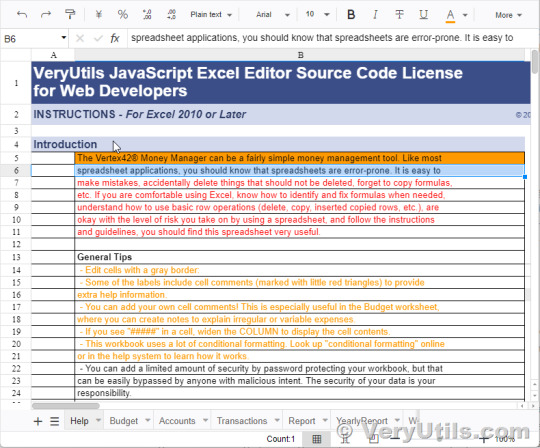
✅ Overview The VeryUtils JavaScript Spreadsheet is a robust control for organizing and analyzing data in a tabular format. It offers all the essential Excel features, including data binding, selection, editing, formatting, resizing, sorting, and both importing and exporting Excel documents. Whether you're building a simple data entry form or a complex data analysis tool, this JavaScript Spreadsheet makes it easy to deliver a high-performance, user-friendly experience.
✅ Why Choose the VeryUtils JavaScript Spreadsheet? High Performance: Optimized for handling large datasets, the JavaScript Spreadsheet is designed to load massive amounts of data efficiently. With row and column virtualization, users can view and interact with data on demand, ensuring smooth performance even with extensive datasets.
Seamless Data Binding: The JavaScript Spreadsheet supports seamless data binding with various local and remote data sources such as JSON, OData, WCF, and RESTful web services. This flexibility is made possible through the integrated data manager, allowing developers to connect and display data effortlessly.
Hassle-Free Formatting: Formatting cells and numbers in the JavaScript Spreadsheet is straightforward, with support for conditional formatting to highlight specific data ranges based on custom conditions. This feature enhances data readability and analysis, making it easier to identify trends and outliers.
Transform Data into Charts: The built-in chart feature allows users to convert spreadsheet data into visually appealing charts, providing an intuitive way to understand and present datasets.
Wide Range of Built-In Formulas: The JavaScript Spreadsheet comes with a comprehensive library of formulas, including cross-sheet references. The built-in calculation engine ensures accurate and efficient formula computations, making it easy to perform complex calculations within your application.
Customizable Themes: With a variety of built-in themes such as Fluent, Tailwind CSS, Material, and Fabric, the JavaScript Spreadsheet offers a modern and attractive design. Developers can further customize these themes using the online Theme Studio tool to match their application's look and feel.
Globalization and Localization: The JavaScript Spreadsheet supports globalization and localization, allowing users to format dates, currency, and numbers according to their locale. This feature ensures that your application can cater to a global audience.
✅ Interactive Features Clipboard Operations: Just like in Microsoft Excel, the JavaScript Spreadsheet supports cut, copy, and paste operations. Users can choose to paste values or formulas with or without formatting in a new range, enhancing the ease of data manipulation.
Undo and Redo: The undo and redo feature allows users to revert or reapply changes within the spreadsheet. Developers can customize the limit of these operations to suit the application's needs.
Context Menu: A context menu appears when a cell, row header, column header, or sheet tab is right-clicked, improving user interaction and making the JavaScript Spreadsheet more intuitive to use.
Cell Comments (Notes): The component provides options to add, edit, and delete cell comments, making it easier to annotate and collaborate on data within the spreadsheet.
Resize and Autofit: The resize and autofit features help users adjust row heights and column widths, ensuring that data is displayed neatly and efficiently.
Smooth Scrolling: Even with large datasets, the JavaScript Spreadsheet offers a smooth scrolling experience, enhancing usability and ensuring that users can navigate through their data effortlessly.
✅ Open and Save Capabilities Excel and CSV Import: The JavaScript Spreadsheet supports importing Excel documents (.xlsx, .xls) and CSV files, ensuring data accuracy, styles, and formats are preserved during the import process.
Excel and CSV Export: Users can easily export data from the JavaScript Spreadsheet to Excel or CSV formats, maintaining data accuracy, styles, and formats, making it easy to share and analyze data outside the application.
✅ Accessibility Keyboard Navigation: The JavaScript Spreadsheet ensures that every cell is accessible via keyboard commands, supporting major features like selection, clipboard, and editing. This keyboard accessibility is crucial for creating highly accessible applications.
Screen Reader Support: With complete WAI-ARIA accessibility support, the JavaScript Spreadsheet offers high-contrast visuals and valid UI descriptions, ensuring that visually impaired users can access the spreadsheet using assistive technologies like screen readers.
Right-to-Left (RTL) Support: The right-to-left rendering option enhances the user experience and accessibility for RTL languages, allowing developers to cater to a broader audience.
✅ Additional Features Touch-Friendly and Responsive: The JavaScript Spreadsheet is optimized for touch gestures, enabling users to swipe through sheets on mobile devices. Its responsive design ensures a consistent user experience across mobile phones, tablets, and desktop devices.
Developer-Friendly APIs: The Spreadsheet's rich set of client-side APIs allows developers to customize the UI and control its behavior according to user requirements, making it a highly adaptable component.
Print Functionality: The JavaScript Spreadsheet includes printing capabilities, allowing users to print single or multiple sheets directly from the application, providing a convenient way to produce hard copies of data.
The VeryUtils JavaScript Excel Editor is an all-in-one solution for web developers looking to implement comprehensive spreadsheet functionality in their applications. With its high performance, extensive feature set, and developer-friendly tools, it is the ideal choice for building powerful, data-driven web applications.
0 notes
Link
0 notes
Text
Immediate Hiring DOTNET DEVELOPER,
DOT NET Core/.NET /Node JS /SQL Server Developer (1) for IT Division (Softosys Solutions Pvt. Ltd.) Location : Lucknow Desired Profile : Developer, Team Leader Salary : ₹ 70,000 onwards (negotiable according to relevant experience & Knowledge) Qualification : Graduate in BCA, MCA or B.Tech. Experience : Minimum 4 to 6 years of hands-on development experience with the following technologies: .NET Core, ASP.NET, MVC, Web services/ WCF, JQuery, WebApi, PHP, Node JS and SQL server. Salary : Negotiable Job Profile : We are seeking a .NET Core developer responsible for building .NET applications (.net Core, Asp.net, C#/ VB.net, MVC JQuery, WCF, Webapi, PHP, Node JS & SQL Server)
Hands-on experience in design using object-oriented programming principles.
Strong understanding of object-oriented programming
Familiarity with Microsoft SQL Server
Experience with popular web application frameworks
Understanding of fundamental design principles for building a scalable application.
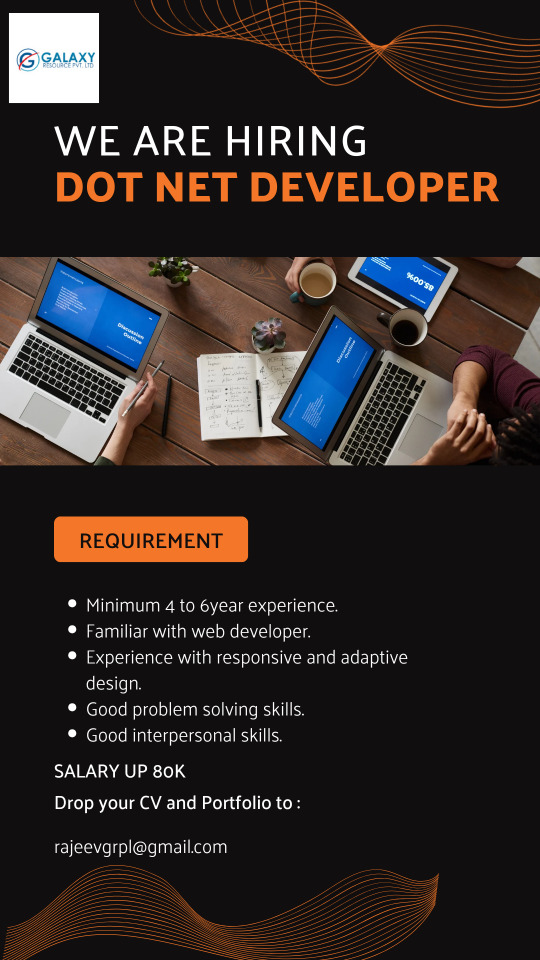
#best jobs#job#job interview#jobs#jobsearch#lucknow#career#jobs from home#code#software company#artificial intelligence#software development#software engineering#software testing#software developers#development#dotnet#developer#software engineer jobs#programmer
1 note
·
View note
Text
ORDER MANAGEMENT SYSTEM
Executive Summary
The intent was to develop an application which serves as an online marketplace to enable both B-to-B and B-to-C transactions. Making it possible for suppliers, business owners and consumers to communicate and transact, it facilitates procurement of raw materials and other required inputs for building finished products which can then be subsequently sold to interested buyers.
About our Client
Client Name : Confidential | Location: Retail Solution Provider | Industry: Canada
Technologies
Asp.Net 4.0 using C#, SQL server 2012R2, WCF, Web Services, Quick Book
Download Full Case Study
0 notes
Link
Kindlebit Solutions is a leading development company well-known for its best WPF Application Development & WCF Web Service. For more details, kindly visit our Website.
0 notes
Text
We are hiring a Dot Net MVC in Ahmedabad
We are hiring a Dot Net MVC in Ahmedabad.Job Role: Dot Net MVCLocation: Ahmadabad, Ambawadi, GujaratProduct Line: IT SoftwareSkills Should have good strong knowledge in MVC 3.0 and above * 5+ Years Of Experience in .Net Framework, C#, WCF, ASP.Net, MYSQL, SQL Server 2005/ 2008. 5+ Years Of Hands-on Experience on MVC Well-versed with JavaScript, Jquery, AJAX, Web services, and Threading. Good…
0 notes
Link
Windows Communication Foundation (WCF) is a framework for building service-oriented applications. Using WCF, you can send data as asynchronous messages from one service endpoint to another.
0 notes
Text
WCF Demystified: A Primary Course on WCF Services & Web API

WCF Demystified: A Primary Course on WCF Services & Web API

Learn WCF Web Services and API by Industry Expert. WCF Services (Windows Communication Foundation) Explained Completely What you'll learn Create a WCF Service Define Service Contract Implement Service Contract Configure Service Host WCF Service Implement WCF RESTful Services Requirements Visual Studio Knowledge of C# and .NET Framework Description WCF (Windows Communication Foundation) is a framework for building distributed, web-service based systems. WCF implements Service Orientation Architecture (SOA) in an enterprise application development WCF Demystified: A Primary Course on WCF Web Services & Web API course introduces you to implement projects via WCF platform, exploring the client / service side aspects of programming RESTful services. With is course you will Learn how to build modern connected systems on the Microsoft platform using Windows Communication Foundation. This hands-on WCF training will give you a solid understanding and practical knowledge of WCF in order to be able to build and deploy commercial services. This Course is delivered by an expert trainer with solid commercial .NET implementation experience. This WCF training will make you an advanced .net programmer and will open doors to new Job opportunities. 100% MONEY-BACK GUARANTEE This course comes with a 30-day money back guarantee. If you're not happy, ask for a refund, all your money back, no questions asked. This course is developed by Industry Expert and covers all relevant concepts so that you can apply them at your Work with ease. Get Lifetime access and 30 Days 100% Money Back Guarantee by Purchasing this course now. This course is now available at the best price and the price can increase anytime. Taking action and buying this course now is better than doing nothing! WCF Certification is a definite way to advance your career Join in, As for getting WCF Certified, this course is the authority and equally important you will get a certification of completion that validates your skills. Feel forward to have a look at course description and demo videos and we look forward to see you inside. Who this course is for: Anyone who wants to Implement WCF Created by AkaSkills! 35,000+ Students Last updated 9/2017 English English Download Google Drive https://www.udemy.com/wcf-services-web-api-demystified/ Read the full article
0 notes
Text
VeryUtils JavaScript Spreadsheet HTML5 Excel Viewer for Web Developers
VeryUtils JavaScript Spreadsheet HTML5 Excel Viewer for Web Developers.
In the dynamic world of web development, the need for versatile tools that can handle complex data manipulation and visualization is paramount. Enter VeryUtils JavaScript Spreadsheet HTML5 Excel Viewer—a powerful online Excel component designed to operate entirely within web applications. Written completely in JavaScript, this component replicates the full functionality of Microsoft Excel, enabling web developers to read, modify, and save Excel files seamlessly across various platforms, including Windows, Mac, Linux, iOS, and Android.
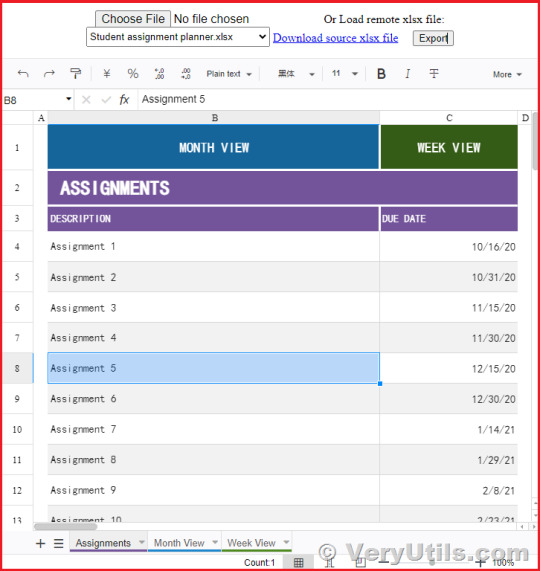
✅ What is VeryUtils JavaScript Spreadsheet HTML5 Excel Viewer?
VeryUtils JavaScript Spreadsheet HTML5 Excel Viewer is a comprehensive and flexible Excel viewer designed specifically for web developers. It allows users to perform data analysis, visualization, and management directly within a web application. The interface is highly intuitive, making it easy for users to interact with data as they would in Microsoft Excel, but without the need for standalone software installations. Whether you're handling complex spreadsheets or simple data entries, this JavaScript-based control offers all the functionality you need.
✅ Key Features of VeryUtils JavaScript Spreadsheet HTML5 Excel Viewer
Seamless Data Analysis and Visualization VeryUtils JavaScript Spreadsheet provides a full range of Excel-like features, including data binding, selection, editing, formatting, and resizing. It also supports sorting, filtering, and exporting Excel documents, making it a versatile tool for any web-based project.
Compatibility with Microsoft Excel File Formats This control is fully compatible with Microsoft Excel file formats (.xlsx, .xls, and .csv). You can load and save documents in these formats, ensuring data accuracy and retaining styles and formats.
Highly Intuitive User Interface The user interface of VeryUtils JavaScript Spreadsheet is designed to closely mimic Microsoft Excel, ensuring a familiar experience for users. This minimizes the learning curve and allows for immediate productivity.
✅ Why Choose VeryUtils JavaScript Spreadsheet HTML5 Excel Viewer?
High Performance VeryUtils JavaScript Spreadsheet is optimized for performance, capable of loading and displaying large datasets efficiently. It supports row and column virtualization, enabling smooth scrolling and fast access to data.
Seamless Data Binding The component allows seamless binding with various local and remote data sources such as JSON, OData, WCF, and RESTful web services. This flexibility makes it easier to integrate into different web applications.
Hassle-Free Formatting Formatting cells and numbers is made simple with VeryUtils JavaScript Spreadsheet. It supports conditional formatting, which allows cells to be highlighted based on specific criteria, enhancing data readability and analysis.
Transform Data into Charts With the built-in chart feature, you can transform spreadsheet data into visually appealing charts, making data interpretation more intuitive and insightful.
Wide Range of Built-In Formulas The JavaScript Spreadsheet comes with an extensive library of formulas, complete with cross-sheet reference support. This feature, combined with a built-in calculation engine, allows for complex data manipulations within your web application.
Customizable Themes VeryUtils JavaScript Spreadsheet offers attractive, customizable themes like Fluent, Tailwind CSS, Material, and Fabric. The online Theme Studio tool allows you to easily customize these themes to match your application's design.
Globalization and Localization The component supports globalization and localization, enabling users from different locales to use the spreadsheet by formatting dates, currency, and numbers according to their preferences.
✅ Additional Excel-Like Features
Excel Worksheet Management You can create, delete, rename, and customize worksheets within the JavaScript Spreadsheet. This includes adjusting headers, gridlines, and sheet visibility, providing full control over the data layout.
Excel Editing The component supports direct editing of cells, allowing users to add, modify, and remove data or formulas, just as they would in Excel.
Number and Cell Formatting With options for number formatting (currency, percentages, dates) and cell formatting (font size, color, alignment), users can easily highlight important data and ensure consistency across their documents.
Sort and Filter VeryUtils JavaScript Spreadsheet allows users to sort and filter data efficiently, supporting both simple and custom sorting options. This makes it easier to organize and analyze data according to specific criteria.
Interactive Features • Clipboard Operations: Supports cut, copy, and paste actions within the spreadsheet, maintaining formatting and formulas. • Undo and Redo: Users can easily undo or redo changes, with customizable limits. • Context Menu: A right-click context menu provides quick access to common operations, improving user interaction. • Cell Comments: Add, edit, and delete comments in cells, enhancing collaboration and data clarity. • Row and Column Resizing: The resize and autofit options allow for flexible adjustments to row heights and column widths.
Smooth Scrolling Even with a large number of cells, the JavaScript Spreadsheet offers a smooth scrolling experience, ensuring that users can navigate large datasets effortlessly.
Open and Save Excel Documents The JavaScript Spreadsheet supports Excel and CSV import and export, allowing users to open existing files or save their work with all the original styles and formats intact.
Supported Browsers VeryUtils JavaScript Spreadsheet is compatible with all modern web browsers, including Chrome, Firefox, Edge, Safari, and IE11 (with polyfills).
✅ Demo URLs:
Open a black Excel Spreadsheet online, https://veryutils.com/demo/online-excel/
Open a CSV document online, https://veryutils.com/demo/online-excel/?file=https://veryutils.com/demo/online-excel/samples/test.csv
Open an Excel XLS document online, https://veryutils.com/demo/online-excel/?file=https://veryutils.com/demo/online-excel/samples/test.xls
Open an Excel XLSX document online, https://veryutils.com/demo/online-excel/?file=https://veryutils.com/demo/online-excel/samples/test.xlsx
✅ Conclusion
VeryUtils JavaScript Spreadsheet HTML5 Excel Viewer is a must-have tool for web developers who need to integrate Excel functionality into their web applications. Its powerful features, high performance, and cross-platform compatibility make it an ideal choice for any project that requires robust spreadsheet capabilities. With its seamless data binding, rich formatting options, and interactive features, this component is designed to meet the needs of modern web development, ensuring that your applications are both powerful and user-friendly.
If you're looking to elevate your web application with advanced spreadsheet capabilities, consider integrating VeryUtils JavaScript Spreadsheet HTML5 Excel Viewer today. It's the ultimate solution for developers who demand high performance, flexibility, and an intuitive user experience.
0 notes
Text
Keo Dán Gạch Giá Bao Nhiêu
Trong nhiều năm, chúng tôi đã xây dựng và duy trì các loại hình thể thao khác, bao gồm, nhưng không giới hạn ở:
Sân bóng đá: các dự án để cải thiện và cải tạo cấu trúc. Thực hiện các nghiên cứu tương thích của các chất nền và vận hành đồn điền của họ. Sân bóng cho việc luyện tập Golf Croquet và Hiệp hội Croquet, theo các thông số kỹ thuật của Liên đoàn Croquet Thế giới (WCF) keo dan gach gia bao nhieu. Quần vợt và Padel: các dự án xây dựng cho các cơ sở thể thao, theo quy định của Liên đoàn. Thể thao đua ngựa: có kế hoạch xây dựng các trang web đua xe và trường đua và sau đó duy trì chúng. Acttua Golf Services cung cấp các dịch vụ sau cho các loại phương tiện này:
Chuẩn bị các dự án, thông số kỹ thuật, vv Khảo sát địa hình và tổ chức của các tòa án, với việc thiết lập các sườn dốc bề mặt, cũng như các cơ sở phụ. Thiết kế hệ thống thủy lợi. Thiết kế và kích thước của hệ thống thoát nước, đặc biệt quan trọng đối với loại cấu trúc này.
tìm hiểu thêm tại https://vuongquocson.vn/dai-ly-ban-keo-dan-gach-gia-re
Xác định lớp gốc và các sửa đổi cần thiết để hoàn thiện các sửa chữa trong các thiếu sót cơ chất. Lựa chọn các loài cỏ và giống tương ứng của chúng dựa trên giao thông, loại hình thể thao, v.v. Không có gì lấp đầy một người Úc với niềm tự hào hơn là nhìn thấy màu sắc của đội bóng yêu thích của anh ấy bay cao trên sân chơi. Người Úc nổi tiếng trên toàn thế giới vì tình yêu thể thao. Cho dù đó là cricket, bóng bầu dục, bóng đá hay khúc côn cầu, người ta thường thấy họ chơi hoặc cổ vũ trên sân cỏ.
keo dán gạch giá bao nhiêu
"Thể thao định hình bản sắc dân tộc của Úc thông qua các sự kiện như Tro tàn, Cúp Melbourne và Cúp Mỹ. Vào những năm 1960, Úc có bản sắc quốc tế là một quốc gia bị ám ảnh bởi thể thao, một bản sắc được bao trùm trong trong nước. "
Úc đã vô địch World Cup Cricket năm lần, World Cup bóng bầu dục mười lần và có 421 Thế vận hội trong Thế vận hội mùa hè 2016!

Các môn thể thao có tổ chức được biết là mang đến cho những bộ óc trẻ cơ hội học hỏi về chiến lược, lập kế hoạch và tất nhiên là xây dựng đội ngũ. Thể thao có tổ chức cũng giúp phát triển sự tiếp xúc đúng đắn để hiểu được sự cân bằng giữa cạnh tranh lành mạnh và thể thao tốt.
Tất nhiên, thể thao sẽ được khuyến khích nếu chúng ta có các lĩnh vực thể thao được xây dựng tốt. Dưới đây là 5 yếu tố cần xem xét khi xây dựng các lĩnh vực thể thao:
1. Chất liệu Vật liệu mặt đất thể thao - Cỏ tự nhiên hoặc Cỏ tổng hợp Khi xây dựng kế hoạch sơ bộ cho một lĩnh vực thể thao, vật liệu bề mặt là khía cạnh thiết yếu nhất. Trong khi sự lựa chọn bề mặt chủ yếu được xác định bởi môn thể thao sẽ được luyện tập, có nhiều yếu tố cần lưu ý.
a) Tự nhiên hoặc tổng hợp Vì lý do bên ngoài, bạn có thể chọn giữa sân cỏ tự nhiên và tổng hợp.
Cỏ tự nhiên dùng để chỉ bất kỳ loài cỏ tự nhiên nào được sử dụng để xây dựng các sân thể thao, ví dụ cỏ Kikuyu, Couch và Rye. Cỏ tổng hợp đề cập đến bất kỳ bề mặt sân cỏ nhân tạo nào được sử dụng trong việc xây dựng các sân thể thao, bao gồm các bề mặt không được lấp đầy, đầy nước và trên mặt nước.
keo dan gach gia bao nhieu Bề mặt thể thao Bề mặt thể thao có lẽ là tài nguyên thiết yếu nhất của cơ sở thể thao của bạn. Loại bề mặt bạn chọn để cài đặt sẽ phụ thuộc vào các môn thể thao được tổ chức bởi địa điểm của bạn. Có sáu loại bề mặt phổ biến: cao su polymer, PVC, bề mặt gỗ, bê tông, cỏ tự nhiên và cỏ nhân tạo.
Đối với các cơ sở thể thao trong nhà, PVC và bề mặt gỗ thường được sử dụng, mặc dù các phiên bản khác của bề mặt giống như thảm cũng có sẵn. Các môn thể thao trong nhà phổ biến bao gồm bóng đá, bóng quần, quần vợt, cầu lông và bóng rổ. Bóng đá và đặc biệt là các môn thể thao vợt có thể có một số linh hoạt trên bề mặt được sử dụng. Những điều cần xem xét khi chọn một bề mặt thể thao trong nhà bao gồm tốc độ bề mặt, hấp dẫn thị giác, độ bền và chi phí.
Đối với các môn thể thao ngoài trời, ngoại trừ nước rút thường được thực hiện trên bê tông hoặc cao su polymer, hầu hết các môn thể thao được thực hành trên cỏ tự nhiên hoặc nhân tạo. Thập kỷ vừa qua đã chứng kiến sự gia tăng số lượng sân nhân tạo đang được xây dựng. Nhiều trong số này được thiết kế để lưu trữ cả khúc côn cầu và bóng đá.
Mặc dù các bề mặt nhân tạo đắt hơn để xây dựng, nhưng nói chung là đáng để cung cấp cho người chơi một bề mặt thể thao chất lượng nhất quán trong suốt cả năm. Ngoài ra, bề mặt nhân tạo đòi hỏi ít bảo trì và thường không bị xuống cấp nếu sử dụng quá mức.
Có nhiều loại na khác nhau. keo dán gạch giá bao nhiêu Xây dựng sân cỏ bởi các nhà thầu có trình độ của các lĩnh vực thể thao ở Sydney Xây dựng sân thể thao Cho dù đó là một hình bầu dục tươi và cỏ cho đội bóng của cộng đồng địa phương hoặc một
Hãy truy cập Vuong Quoc Son
1 note
·
View note