#WHMCS Product Page Module
Explore tagged Tumblr posts
Text
youtube
Looking to make WHMCS work better for you? Modules Stack offers helpful addon modules like the WHMCS Product Page Module, Client Fields Manager, Passkey Integration Module, Credit History, Client Password Reset Module and Pay Invoice Without Login Module more to improve your WHMCS experience.
Order Now from the official website of "Modules Stack".
0 notes
Text
3 Best WHMCS themes and templates for 2022?

Web hosting providers are also facing growing rivalry. As a result, it is critical for web hosting companies to automate their operations using the appropriate tool, theme, and design.
WHMCS is one of the best technologies for web hosting companies to use to make their jobs easier and automate company processes. WHMCS themes provide an interesting appearance and feel to web hosting businesses based on their needs.
Finding a good WHMCS theme can be tough. The themes are basic and there's no real difference in them apart from the layout and design of them. You can choose your best WHMCS themes by listing some of the most popular and recent themes available for the hosting control panel.
The following is a list of the top 3 WHMCS themes with advanced features -
1. HostX
HostX is a lightning-fast, responsive WHMCS theme that is fully compatible with the most recent version of WHMCS. It is regarded as one of the most advanced themes currently available on the market.
Because it includes an in-built CMS, it reduces users' reliance on WordPress. You can use the built-in CMS to create new pages and blogs, as well as use an integrated page builder with a drag-and-drop block assigner.
Key Features:
20+ Pre-Configured Pages and Elements
WHMCS Client Area Custom Order Form Template has been redesigned.
WGS WHMCS Blog Module Integrates Advanced Page Manager With Drag-and-Drop Page Builder
SEO Manager – Add Meta Tags, Generate Site Maps
OG Social Media Tags Manager (Like WordPress)
Website Top Menu Manager Client Area — Create, Copy, and Edit a Block Manager of Side Menus
With Dynamic Contents Manager, you can easily assign products to pages.
GDPR Marketing Offer for Cookies Bar Manager with Style Editing Style Editable Popup Banner
Logos Manager for Websites and Invoices Included Timer Offer Section TLD's Showcase Manager Language Manager
2. WHMCS One Step Checkout Order Form
This is one of the greatest WHMCS themes for improving your WHMCS store's checkout procedure.
The WHMCS One Step Checkout Order Form is a completely responsive style, supports numerous businesses, is speedy, and has a user-friendly UI/UX.
The following are the features of the WHMCS One Step Checkout Oder Form theme:
Allows you to configure payment gateways based on country.
Allows the use of appealing Payment Gateway icons from the WHMCS admin.
It has a built-in GeoIP Currency Changer.
There is also a tiny cart for mobile devices.
Order Summary in Depth Allow your consumers to verify their order, amend it, see the product or plan they purchased, and see the discount code they used during the checkout process.
Allows your customers to customize their products as they see fit.
Provides thorough product information so that your clients may make the best choice.
3. ClientX WHMCS Theme
If you need several languages and RTL support for your website, contact ClientX. A demonstration will be offered for your assistance.
Custom order created templates are available. It also offers your customers a registration interface.
With a single click, you can simply add or remove side menu items. Available on a variety of mobile devices and displays.
The following are the features of the ClientX WHMCS Theme:
Provides a visually appealing home page
The menu layout includes both side and top navigation.
Unique invoicing is provided. WHMCS design templates
New dashboard layouts are supported.
A Fantastic WHMCS Child Theme: TwentyX WHMCS Theme
The TwentyX WHMCS theme includes features such as:
Pages that are highly responsive, as well as WHMCS templates. It enables you and your clients to navigate the website from any device with ease
The following are the features of the TwentyX WHMCS Theme:
It eliminates the need for licence verification and simplifies your work.
All modifications are always stored.
Flat and sleek designs are available.
On WHMCS, it works extremely quickly and easily.
Multi-language support
#whmcs#whmcsthemes#whmcsmodules#whmcstemplate#webhostingtheme#webhostingdesign#webhostingtemplate#wordpress#vps#webhosting#webhostingcompany#cloudhosting#dedicatedserver#server#fastesthosting#fasterhosting#domain#colocationserver#design#ssdhosting#wordpressdeveloper
0 notes
Text
Automize 10.2

Automize 10.2 zip file#
Automize 10.2 software#
Automize 10.2 code#
Automize 10.2 password#
Automize 10.2 professional#
Select the desired products in the Assigned Products list.
Enter the desired options and display order.
Select Yes/No or Dropdown as the Option Type setting.
This gives the user the ability to choose not to have any additional values per option. When you do this, ensure that the Panel Addon uses a value of 0. We recommend that you set the first option to None or a similar value.
In the WHMCS Plesk Bandwidth Configurable Options image above, 10GB Extra Bandwidth and 5GB Extra Bandwidth are set to ensure that the bandwidth options in Plesk and WHMCS match.
In WHMCS in the WHMCS Plesk Configurable Options image above, this is Plesk Extra Bandwidth.
In the Plesk Panel Addons image above, one of the configured Panel Addons is Extra Bandwidth, with resources of 5GB or 10GB.
Enter an option name using the Plesk Panel-Addon-Name name format, replacing Panel-Addon-Name with the exact name that displays in Plesk for that Plesk Panel Addon.
Click Create a New Group, configure the group name, description, and assigned products, and then click Save Changes.
Click the Edit icon for an existing group.
Go to Configuration ( ) > System Settings > Configurable Options or, prior to WHMCS 8.0, Setup > Products/Services > Configurable Options.
To create configurable options that attach Plesk's Panel Addons to your Plesk products: WHMCS Plesk Bandwidth Configurable Options This indicates that it is the default to use when any other non-specific configuration doesn't apply.įor more information, see Creating Your First Plesk Server and Plesk Onyx.
If this is the only Plesk server that is currently in WHMCS, click on the name and ensure that it results in an asterisk (*) next to it.
Enter the desired additional server details.
Automize 10.2 password#
Enter a username or password or the access hash.
Go to Configuration ( ) > System Settings > Servers or, prior to WHMCS 8.0, Setup > Products/Services > Servers.
To set up a Plesk 11 or Plesk 12 server in WHMCS: The following ports should be open for outbound connections from your WHMCS server: 8443 Adding a Plesk 11 or Plesk 12 Server
You can also use single sign-on with Plesk.
This module is compatible with Plesk versions 11, 11.5, 12, 12.5, Onyx, and Obsidian.
The Plesk module allows you to add and manage Plesk servers in WHMCS.
5.17 Plesk login requires user authentication.
Error: xxxxx template failed: Unable to apply limits
5.15 1023 - Unable to accept the template: the following limitations are exceeded.
IP address does not exist in client's pool
5.13 1014 - Parser error: Cannot parse the XML from the source specified.
5.12 1014 - Parser error: Request is invalid.
5.11 1013 - Error message: Customer with external id 'xxxxxxxx' is not found in panel.
5.10.2 Missing data from a table inside Plesk.
5.10 1013 - Error message: Customer with email is not found in panel.
5.7 0 - Unable to find appropriate manager for this version of Panel.
5.6 Unable to create account in Panel.
5.5 503 Service Temporarily Unavailable error creating accounts.
5.4 Page not Found/Timeout/502 Bad Gateway error creating accounts.
5.3 With accounts created on my Plesk server from WHMCS the www.
5.2 I get a blank command error from WHMCS when it tries to setup an account.
5.1 The client account is getting setup but the domain is not.
Automize 10.2 professional#
Die erste Version wurde unserer Datenbank am hinzugefügt.Īutomize Professional läuft auf folgenden Betriebssystemen: Windows.ĭie Nutzer haben noch keine Bewertung für Automize Professional gegeben.
Automize 10.2 software#
ÜbersichtĪutomize Professional ist eine Shareware-Software aus der Kategorie System & Utilities, die von Hitek Software entwickelt wird.ĭie neueste Version ist 11.14, veröffentlicht am. The program is written in Java and therefore Multi-platform compatible. Number of command-line utilities are available to remotely and programmatically control tasks and the scheduler. Dynamic variables allow for advanced automation solutions. Schedules can be synchronized to allow or prevent overlapping schedules.
Automize 10.2 code#
Email notification profiles based on exit code can be set for tasks. It supports dynamic variables to achieve advanced automation tasks.
Automize 10.2 zip file#
Additional features include email notifications on task failure, FTP browsing, ZIP file viewer, extensive logging, remote task control and more. In addition, the chaining feature can run tasks in sequence or conditionally depending on exit codes. This task scheduler and automation software can automate a variety of tasks, including FTP transfers, FTP monitoring, Web downloads, Web site monitoring, e-mail checking and sending, Telnet, ping, database SQL, advanced zip, unzip, copy, synchronize folders, and directory and file monitoring. Scripting features are available for advanced users.

0 notes
Text
Whmcs theme Customization
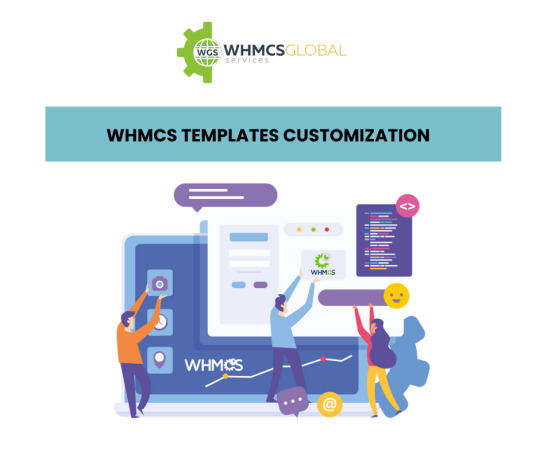
WGS provides outstanding as well as fully featured modules that enable you to add on some more functionalities into your WHMCS. Our team has also work experience creating customised WHMCS modules as per the particular business requirements. With WHMCS template customization service, we'll create a custom theme that allows you to seamlessly integrate WHMCS with your hosting company's brand.
We build the customised WHMCS functionality depending on the requirements of the clients. Our expert team of WHMCS will serve as a valuable source of the information.
Services We Offer Custom WHMCS Domain Registrar ModuleCustom WHMCS HookProvisioning ModulesCustom WHMCS Addon ModuleWeb Hosting Company Set UpCustom WHMCS Payment Gateway ModuleWHMCS does comes with default payment gateways but when it comes to any specific payment gateway, we are ready for that. We just need API documentation of that gateway and rest leave it upto us. You can check our already developed payment gateway in our product section, might be the one you are looking for. 1. HostX 2. HostCluster 3. ClientX The Last Saying
Whether you need a software installed or any number of customization, you can contact us here by filling this form.
We offer a full range of design and development services. As our client, you’ll be in touch with our experienced project management and leadership teams, with updates provided and questions answered at every phase of the project
Already we have developed the Registrar module for AWS route 53, Ficora, Switch EPP, .SGNIC etc and you can rely on us if you want to develop any specific domain registrar module.
When it comes to developing custom WHMCS hooks, we are best in it and have developed many hooks in past and can update default WHMCS functionality as per your requirement.
Provisioning Modules or you can say server modules are our expertise. Just have a look at our products and you can get an idea what we can do. One of our top server modules are WGS vmware module, WGS SO you start module.
Provisioning Modules or you can say server modules are our expertise. Just have a look at our products and you can get an idea what we can do. One of our top server modules are WGS vmware module, WGS SO you start module.
If you just have an idea and want to set up a web hosting company, you are at the right place. We set up hosting companies from scratch and have expertise from development, server side support, marketing. Get in touch and we will give you a brief overview of what we can do and let you know our past successful clients stories.
As a hosting provider, you must create a website that represents your company. It should be visually appealing, completely functional, and quick enough to set a good example for your future clients. The web hosting theme you select is critical to this happening.
WHMCS is also worth your consideration when it comes to developing and modifying websites. The tools and functionality included with web hosting template that allow you to quickly launch or maintain your web hosting website.
In this article, we will explore two of the greatest web hosting templates that may easily help you grow your business.
HostX is a well-known, multi-purpose, and versatile WHMCS Template. Because WHMCS is not SEO-friendly, you will need to handle SEO for your website with a third-party application. HostX's 'SEO Manager' function allows you to manage SEO efforts with a few clicks. It is also a full bundle that includes the front end, client area, and order form template.
Furthermore, the pre-built pages make theme tweaking a breeze. What else? HostX WHMCS Web Hosting Template also has built-in SEO tools to help you optimise your web hosting site and increase its search engine performance.
Features:
Page Manager
Top Menu
SEO Manager
Dynamic Testimonial
Live Timer on Offer
Live Chat
HostCluster is a popular web hosting template that integrates with WHMCS to provide you complete control over your website. With over 10 demonstrations and several style options, it is one of the most adaptable WHMCS templates, capable of handling practically any feature, including crypto hosting, domain registration, and so on.
Its pre-built components allow you to create a website from the ground up. Isn't that a more efficient option? It also includes a drag-and-drop visual composer, as well as a front-end and back-end.
Features:
Page Manager
Top Menu
SEO Manager
Dynamic testimonials
Live Timer on Offer
Live Chat
ClientX
WHMCS template allows you to personalize the color and layout of your web hosting website. This web hosting theme includes a variety of stylish and engaging WHMCS layouts.
This is the theme for you if you are a novice. It provides simple recommendations to help you use it in layman's terms. This web hosting theme is also compatible with over 200 WHMCS plugins.
Another important part of this WHMCS theme is that it is updated on a regular basis, leaving a lot of room for customization for businesses.
Features:
Eye-Catching Home Page
Social Signup
Multiple menu styles
RTL supported
Custom Orderform
Domain registration page
So, these are our top recommendations in the field of best web hosting templates. While there are many more, identifying the best is what makes the difference. We have provided the following selection of WHMCS templates with exceptional features and tools to assist you in building, customising, and controlling your web hosting website.
0 notes
Text
Whmcs Template Customization
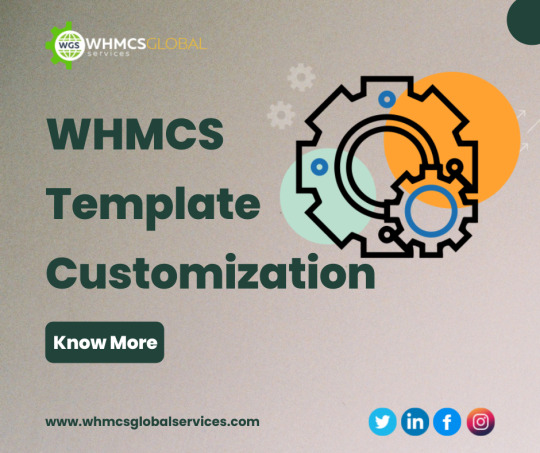
WGS provides outstanding as well as fully featured modules that enable you to add on some more functionalities into your WHMCS. Our team has also work experience creating customised WHMCS modules as per the particular business requirements. With WHMCS template customization service, we'll create a custom theme that allows you to seamlessly integrate WHMCS with your hosting company's brand.
We build the customised WHMCS functionality depending on the requirements of the clients. Our expert team of WHMCS will serve as a valuable source of the information.
Whether you need a software installed or any number of customization, you can contact us here by filling this form.
Services We Offer
We offer a full range of design and development services. As our client, you’ll be in touch with our experienced project management and leadership teams, with updates provided and questions answered at every phase of the project
Custom WHMCS Domain Registrar Module
Already we have developed the Registrar module for AWS route 53, Ficora, Switch EPP, .SGNIC etc and you can rely on us if you want to develop any specific domain registrar module.
Custom WHMCS Hook
When it comes to developing custom WHMCS hooks, we are best in it and have developed many hooks in past and can update default WHMCS functionality as per your requirement.
Provisioning Modules
Provisioning Modules or you can say server modules are our expertise. Just have a look at our products and you can get an idea what we can do. One of our top server modules are WGS vmware module, WGS SO you start module.
Custom WHMCS Addon Module
Provisioning Modules or you can say server modules are our expertise. Just have a look at our products and you can get an idea what we can do. One of our top server modules are WGS vmware module, WGS SO you start module.
Web Hosting Company Set Up
If you just have an idea and want to set up web hosting company, you are at right place. We set up hosting companies from scratch and have expertise from development, server side support, marketing. Get in touch and we will give you brief overview of what we can do and let you know our past successful clients stories.
Custom WHMCS Payment Gateway Module
WHMCS does comes with default payment gateways but when it comes to any specific payment gateway, we are ready for that. We just need API documentation of that gateway and rest leave it upto us. You can check our already developed payment gateway in our product section, might be the one you are looking for.
As a hosting provider, you must create a website that represents your company. It should be visually appealing, completely functional, and quick enough to set a good example for your future clients. The web hosting theme you select is critical to this happening.
WHMCS is also worth your consideration when it comes to developing and modifying websites. The tools and functionality included with web hosting template that allow you to quickly launch or maintain your web hosting website.
In this article, we will explore two of the greatest web hosting templates that may easily help you grow your business.
1. HostX
HostX is a well-known, multi-purpose, and versatile WHMCS Template. Because WHMCS is not SEO-friendly, you will need to handle SEO for your website with a third-party application. HostX's 'SEO Manager' function allows you to manage SEO efforts with a few clicks. It is also a full bundle that includes the front end, client area, and order form template.
Furthermore, the pre-built pages make theme tweaking a breeze. What else? HostX WHMCS Web Hosting Template also has built-in SEO tools to help you optimise your web hosting site and increase its search engine performance.
Features:
Page Manager
Top Menu
SEO Manager
Dynamic Testimonial
Live Timer on Offer
Live Chat
2. HostCluster
HostCluster is a popular web hosting template that integrates with WHMCS to provide you complete control over your website. With over 10 demonstrations and several style options, it is one of the most adaptable WHMCS templates, capable of handling practically any feature, including crypto hosting, domain registration, and so on.
Its pre-built components allow you to create a website from the ground up. Isn't that a more efficient option? It also includes a drag-and-drop visual composer, as well as a front-end and back-end.
Features:
Page Manager
Top Menu
SEO Manager
Dynamic testimonials
Live Timer on Offer
Live Chat
3. ClientX
ClientX WHMCS template allows you to personalize the color and layout of your web hosting website. This web hosting theme includes a variety of stylish and engaging WHMCS layouts.
This is the theme for you if you are a novice. It provides simple recommendations to help you use it in layman's terms. This web hosting theme is also compatible with over 200 WHMCS plugins.
Another important part of this WHMCS theme is that it is updated on a regular basis, leaving a lot of room for customization for businesses.
Features:
Eye-Catching Home Page
Social Signup
Multiple menu styles
RTL supported
Custom Orderform
Domain registration page
The Last Saying
So, these are our top recommendations in the field of best web hosting templates. While there are many more, identifying the best is what makes the difference. We have provided the following selection of WHMCS templates with exceptional features and tools to assist you in building, customising, and controlling your web hosting website.
#whmcs theme customization#whmcs theme development#whmcs custom template#whmcs template customization
0 notes
Text
Top Whmcs Themes to Give Your Website an Eye Catchy look
Whmcs Themes and order form template basically allow you to customize the Client Area and WHMCS's client-facing user interface. By changing the design of the Client Area to match your company's website and logo, WHMCS allows you to create an impressive experience for your consumers.
Themes in WHMCS, are used to control the client-facing user interface. WHMCS allows you to give a consistent experience for your website visitors by customizing the Client Area to match the rest of your website.
Best Order Form Templates Available on the web
The Most Powerful WHMCS One Page OrderForm available on the web right now is the WHMCS ONE STEP Checkout OrderForm which boosts the Checkout Process of your WHMCS Store and is Fully Responsive for WHMCS One Step Checkout.
ONE STEP CHECKOUT KEY FEATURES
1. Increase the speed of your WHMCS store's checkout process by 2X.
2. Create payment gateways based on the country.
3. WHMCS Admin Set Payment Gateway Icons 4. Inbuilt GeoIP Currency Changer
5. Mobile Devices Mini Cart
6. Order Summary in Detail
7. Product Selection that is Informative
8. WHMCS Quantity Options are supported.
9. Works well with tried-and-true choices
10. Supported in a variety of languages
11. Completely Ajax-based
PRICING AND PACKAGES
1. Startup License - $129.95 (valid for 1 website domain).
2. Enterprise License - $350 (Applicable to Multiple Websites and Domains)
Top WHMCS Themes to Watch Out For
Twenty-X WHMCS Client Area Template
ClientX WHMCS Client Area Template
HostX WHMCS Web Hosting Template
1. Twenty-X WHMCS Client Area Template
TwentyX is the most complex and powerful child theme for Twenty-One, WHMCS 8.3.x's new system theme. Our new WHMCS 8.3.x theme contains all of the pre-designed WHMCS 8.3.x Client Area Pages, which may be utilized to renew and professionalize your client area. All you have to do now is upload the theme.
TwentyX WHMCS Client Area Template Features
Highly Responsive:
License Verification not Required
Preserved Changes
Ultra-Modern Design
Supports Multiple Languages
2. HostX WHMCS Web Hosting Theme
We understand the frustration of consumers looking for WHMCS developers in the hosting sector who can construct a highly qualified hosting website. After that, the customer must deal with the hassle of making WHMCS work with their website.
So, in order to alleviate all of this misery for WHMCS users, we created the HostX Solution, a prebuilt WHMCS web hosting theme. The new HostX WHMCS Web Hosting Template contains a rebuilt WHMCS Client Area and Admin Panel with several outstanding features such as Tracking Codes, SEO Manager, Testimonial Manager, Social Media Sharing, and more.
HOSTX WHMCS THEME FEATURES
Redesigned WHMCS Client Area - 20+ Pre-designed Pages & Elements
Template for a Custom Order Form
Blogs Manager - Publish Blogs Easily
Drag-and-drop page builder with advanced page manager
SEO Manager – Set Robots Indexing, Add Meta Tags
OG Tags Manager for Social Media OG Tags Manager for Social Media
OG Tags Manager for Social Media OG Tag
Blocks Manager – Make a block, copy it, and edit it.
Manager of the website's top menu
Manager of the Client Area Side Menu
Manager of Dynamic Contents
Custom URLs Sitemap Generator
Easily assign products to pages
Style Editing for GDPR Cookies Bar Manager
Style Editable Marketing Offer Popup Banner
A home page products assigner is used to handle the products on the main page.
Invoices and Website Logos Manager
Manager of Department Icons
Compatible with WHMCS v8.3.x and below
3. CLIENTX WHMCS CLIENT AREA TEMPLATE
ClientX is a one-of-a-kind WHMCS client area theme or template that provides your WHMCS client area a distinctive look. It comes with a variety of designs and features that set it apart from any other template on the market.
Change the color style according to your needs using the ClientX addon module in WHMCS admin; you don't need development skills to do so; simply enter hex codes and you're good to go.
CLIENTX KEY FEATURES
1. Appealing Home Page
2. WHMCS admin Color Scheme Changer 3 Multiple Menu Styles
4. It has a social signup feature.
5. RTL (right-to-left) support
6. A custom-designed Order Form Template is pre-installed.
7. The Domain Search Page has been updated.
8. In the Client Area, create your own unique header and footer.
9. Menu Editors (adding, removing, and editing menu items)
10. Includes a one-of-a-kind invoice template
11. New sidebar with additional information on Notifications, Settings, and Cart Summary
12. A revamped client area main page with a more professional appearance.
ClientX is now completely compatible with WHMCS v8.2.0 and functions flawlessly.
14. Customers may now customize the dashboard layout to their liking.
Conclusion
The Best WHMCS theme simplifies your job and saves you time and money. It improves the efficiency of the organization's operations while also adding functionality to your website.
To make your potential clients' work easier, every WordPress website should have WHMCS.
#whmcs#whmcstheme#whmcstemplate#whmcsservice#wgs#webhostigtheme#webhostingtemplate#webhostingservices#design#business
0 notes
Text
[7.10.0] WHMCS Nulled Crack Download
[7.10.0] WHMCS Nulled Crack Download
We are happy to announce the discharge of WHMCS Crack to General Availability.
This marks the tip of pre-production testing and promotes WHMCS Free obtain 7.10.Zero to the beneficial model for all new installations and upgrades.
WHMCS Free 7.10.Zero introduces assist for Multiple Pay Methods for shoppers, enhancements to the bank card checkout UX, a brand new software supposed to assist make it simpler to maintain servers in-sync and scale back dormant account utilization, Auto-Complete for Server Creation, a New Stripe Module and extra. What’s New?
Features of Whmcs Nulled
Multiple Pay Methods – Store a number of Credit Card and Bank Account Pay Methods per Client for quicker checkout
Improvements to Checkout UX – An easier extra intuitive bank card checkout expertise
Server Sync Tool – The new approach to preserve servers in-sync and scale back dormant account utilization
Free Two-Factor Authentication – Time-Based Tokens now freely obtainable
Client Area Password Generator – To encourage use of stronger safer passwords
Hide & Retire Product Addons – Allowing you to take away addons from sale and retire them from use
Server Setup Auto-complete – Speeding up the method of including new servers
Ticket Attachment Pruning – Remove outdated attachments for diminished disk utilization and diminished legal responsibility
Improved Credit Audit Trail – Track who points credit plus a simplified assessment course of
New GoDaddy Registrar Module – Resell domains utilizing GoDaddy’s area reseller program
New Stripe Module – Migration to make use of of Stripe Elements and added 3D Secure Support
And extra…
For a full checklist of recent options and extra info, go to the What’s New in WHMCS Cracked 7.10.Zero microsite. Getting the Update
Automatic Update You can replace to the most recent model of WHMCS Full utilizing the Automatic Updater. Simply navigate to Utilities > Update WHMCS to start the replace course of.
As all the time, a obtain can be being made obtainable for many who want to set up or improve manually. You can obtain WHMCS 7.9.Zero Beta1 and seven.8.3 nulled from our downloads web page.
Thank you for persevering with to assist and use WHMCS Nulled and we hope you benefit from the newest model!
Whmcs Themes might be right here quickly.
WHMCS 7.8.3 Nulled Demo :
https://www.whmcs.com/
WHMCS 7.9.1 not printed but
License: b6ffb6699450271d58b12a01c1e6c5a2
WHMCS 7.8.3 Nulled Download :
https://www.mirrored.to/recordsdata/YRNRXFCC/whmcs-7.8.3-nulled.zip
source https://efixsol.com/7-10-0-whmcs-nulled-crack-download/
0 notes
Photo

[GET] WHMCS v7.4.2 – Web Hosting Billing and Automation Platform
http://www.tradingprotoolsnews.com/2018/01/17/get-whmcs-v7-4-2-web-hosting-billing-and-automation-platform/
WHMCS is the World’s Leading Web Hosting Billing and Automation Platform. A complete solution for web hosts, WHMCS provides everything you need to sell web hosting and related services with high levels of automation. WHMCS V7.4.2 Maintenance CORE-10965 – Correct value of f_lock_domain for .fr registrations with OpenSRS CORE-11288 – Enforce ownership of order items after switching login identities CORE-11544 – Update WHOIS server for .ch CORE-11804 – Correct currency reference when ordering addon from product details page CORE-11827 – Update WHOIS server for .archi, .bio, .desi, and .ski CORE-11844 – Correct display of Sign-In integrations buttons following automatic sign-in CORE-11845 – Ensure ‘Completed’ enum values is present for tblhostingaddons.status CORE-11846 – Refine display logic for Apple Pay Button CORE-11848 – Refine number handling when Automatic Phone Number auto-formatting is disabled CORE-11849 – Improve handling of phone related fields with registrar actions CORE-11852 – Correct unsubscribe address character validation CORE-11860 – Correct various admin urls related to AJAX deletion action CORE-11861 – Correct erroneous block of upgrade/downgrade when current product is out of stock CORE-11862 – Update WHOIS server for .co CORE-11865 – Correct JS click event for quote ticket action in Firefox CORE-11884 – Remove pre-existing post-update Updater routines if present CORE-11891 – Improve messaging for PHP version Health Check CORE-11894 – Retain leading 0 when formatting Italian phone numbers CORE-11900 – Update WHOIS server for .au CORE-11901 – Update TLDs categories to include “pt” as a country tld CORE-11905 – Update WHOIS server for .travel CORE-11907 – Prevent multiple additions of country calling code when updating domain contacts via Admin area CORE-11915 – Use absolute URL for admin area Intelligent Search DEV-490 – Refine IonCube Loader detection for advanced version compatibility Modules MODULE-6664 – Correct processing of inactive Notifications rules MODULE-6676 – Update Plesk login link to use system translation string MODULE-6686 – Correct phone number formatting for Nominet MODULE-6695 – Refine Support widget filtering to aggregate based on users’ support ticket assignment MODULE-6697 – Allow caching of dashboard widgets on a per user basis API CORE-10076 – Correct result ordering for GetProducts API call CORE-11898 – Ensure GetProducts API returns hidden configuration options Languages CORE-11841 – Update Hungarian translations CORE-11903 – Update Turkish translations CORE-11906 – Updated client Hebrew translations CORE-11909 – Update Admin Area Hebrew translations CORE-11914 – Update Dutch translations
0 notes
Text
Top Benefits of Using the Product Page Module for WHMCS
Product Page is a powerful WHMCS module designed to give your products a unique and professional presence. With this module, you can improve the appearance of the product page including clear descriptions, images, and screenshots. It helps customers get a better understanding of what you're offering, making it easier for them to choose. Great for businesses that want to present their products in a clean and clear way, the Product Page module improves how your products appear in WHMCS platform.
1 note
·
View note
Text
WHMCS Product Page Module | Present Your Products with Clarity and Style
Enhance your product page visibility with the WHMCS product page module. Admin can optimize product pages with product icon, details, CTA buttons, images, and product descriptions.
This module is an ideal choice for businesses seeking clear and visually appealing product presentations.
Get it now from official website of Modules Stack
youtube
0 notes
Text
Product Page Module For WHMCS - Modules Stack
Modules Stack introduces the Product Page Module, designed to create visually appealing and informative product pages. This module enables users to craft custom pages for each product, complete with detailed, well-formatted descriptions, high-quality images, and screenshots. This enhances product visibility and provides customers with detailed information for better decision-making.
0 notes
Text
Best WHMCS Themes and Templates for 2022?

Because of COVID-19, web hosting has become one of the fastest-growing areas in the online economy. Experts predict that the web hosting services market would produce $183.18 billion by 2026.
Web hosting providers are also facing growing rivalry. As a result, it is critical for web hosting companies to automate their operations using the appropriate tool, theme, and design.
WHMCS is one of the best technologies for web hosting companies to use to make their jobs easier and automate company processes. WHMCS themes provide an interesting appearance and feel to web hosting businesses based on their needs.
The following is a list of the Best WHMCS themes with advanced features -
1. HostX
HostX is a lightning-fast, responsive WHMCS theme that is fully compatible with the most recent version of WHMCS. It is regarded as one of the most advanced themes currently available on the market.
Because it includes an in-built CMS, it reduces users' reliance on WordPress. You can use the built-in CMS to create new pages and blogs, as well as use an integrated page builder with a drag-and-drop block assigner.
Key Features:
20+ Pre-Configured Pages and Elements
WHMCS Client Area Custom Order Form Template has been redesigned.
WGS WHMCS Blog Module Integrates Advanced Page Manager With Drag-and-Drop Page Builder
SEO Manager – Add Meta Tags, Generate Site Maps
OG Social Media Tags Manager (Like WordPress)
Website Top Menu Manager Client Area — Create, Copy, and Edit a Block Manager of Side Menus
With Dynamic Contents Manager, you can easily assign products to pages.
GDPR Marketing Offer for Cookies Bar Manager with Style Editing Style Editable Popup Banner
Logos Manager for Websites and Invoices Included Timer Offer Section TLD's Showcase Manager Language Manager
2. WHMCS One Step Checkout Order Form
This is one of the greatest WHMCS themes for improving your WHMCS store's checkout procedure.
The WHMCS One Step Checkout Order Form is a completely responsive style, supports numerous businesses, is speedy, and has a user-friendly UI/UX.
The following are the features of the WHMCS One Step Checkout Oder Form theme:
Allows you to configure payment gateways based on country.
Allows the use of appealing Payment Gateway icons from the WHMCS admin.
It has a built-in GeoIP Currency Changer.
There is also a tiny cart for mobile devices.
Order Summary in Depth Allow your consumers to verify their order, amend it, see the product or plan they purchased, and see the discount code they used during the checkout process.
Allows your customers to customize their products as they see fit.
Provides thorough product information so that your clients may make the best choice.
3. ClientX WHMCS Theme
If you need several languages and RTL support for your website, contact ClientX. A demonstration will be offered for your assistance.
Custom order created templates are available. It also offers your customers a registration interface.
With a single click, you can simply add or remove side menu items. Available on a variety of mobile devices and displays.
The following are the features of the ClientX WHMCS Theme:
Provides a visually appealing home page
The menu layout includes both side and top navigation.
Unique invoicing is provided. WHMCS design templates
New dashboard layouts are supported.
A Fantastic WHMCS Child Theme: TwentyX WHMCS Theme
The TwentyX WHMCS theme includes features such as:
Pages that are highly responsive, as well as WHMCS templates. It enables you and your clients to navigate the website from any device with ease
The following are the features of the TwentyX WHMCS Theme:
It eliminates the need for licence verification and simplifies your work.
All modifications are always stored.
Flat and sleek designs are available.
On WHMCS, it works extremely quickly and easily.
Multi-language support
#whmcs#whmcsthemes#whmcsmodules#whmcstemplate#webhostingtheme#webhostingdesign#webhostingtemplate#wordpress#vps#webhosting#webhostingcompany#cloudhosting#dedicatedserver#server#fastesthosting#fasterhosting#domain#colocationserver#design#ssdhosting#wordpressdeveloper
0 notes
Text
3 Best WHMCS Themes and Templates for 2022?

Because of COVID-19, web hosting has become one of the fastest-growing areas in the online economy. Experts predict that the web hosting services market would produce $183.18 billion by 2026.
Web hosting providers are also facing growing rivalry. As a result, it is critical for web hosting companies to automate their operations using the appropriate tool, theme, and design.
WHMCS is one of the best technologies for web hosting companies to use to make their jobs easier and automate company processes. WHMCS themes provide an interesting appearance and feel to web hosting businesses based on their needs.
The following is a list of the 3 Best WHMCS themes with advanced features -
1. HostX
HostX is a lightning-fast, responsive WHMCS theme that is fully compatible with the most recent version of WHMCS. It is regarded as one of the most advanced themes currently available on the market.
Because it includes an in-built CMS, it reduces users' reliance on WordPress. You can use the built-in CMS to create new pages and blogs, as well as use an integrated page builder with a drag-and-drop block assigner.
Key Features:
20+ Pre-Configured Pages and Elements
WHMCS Client Area Custom Order Form Template has been redesigned.
WGS WHMCS Blog Module Integrates Advanced Page Manager With Drag-and-Drop Page Builder
SEO Manager – Add Meta Tags, Generate Site Maps
OG Social Media Tags Manager (Like WordPress)
Website Top Menu Manager Client Area — Create, Copy, and Edit a Block Manager of Side Menus
With Dynamic Contents Manager, you can easily assign products to pages.
GDPR Marketing Offer for Cookies Bar Manager with Style Editing Style Editable Popup Banner
Logos Manager for Websites and Invoices Included Timer Offer Section TLD's Showcase Manager Language Manager
2. WHMCS One Step Checkout Order Form
This is one of the greatest WHMCS themes for improving your WHMCS store's checkout procedure.
The WHMCS One Step Checkout Order Form is a completely responsive style, supports numerous businesses, is speedy, and has a user-friendly UI/UX.
The following are the features of the WHMCS One Step Checkout Oder Form theme:
Allows you to configure payment gateways based on country.
Allows the use of appealing Payment Gateway icons from the WHMCS admin.
It has a built-in GeoIP Currency Changer.
There is also a tiny cart for mobile devices.
Order Summary in Depth Allow your consumers to verify their order, amend it, see the product or plan they purchased, and see the discount code they used during the checkout process.
Allows your customers to customize their products as they see fit.
Provides thorough product information so that your clients may make the best choice.
3. ClientX WHMCS Theme
If you need several languages and RTL support for your website, contact ClientX. A demonstration will be offered for your assistance.
Custom order created templates are available. It also offers your customers a registration interface.
With a single click, you can simply add or remove side menu items. Available on a variety of mobile devices and displays.
The following are the features of the ClientX WHMCS Theme:
Provides a visually appealing home page
The menu layout includes both side and top navigation.
Unique invoicing is provided. WHMCS design templates
New dashboard layouts are supported.
A Fantastic WHMCS Child Theme: TwentyX WHMCS Theme
The TwentyX WHMCS theme includes features such as:
Pages that are highly responsive, as well as WHMCS templates. It enables you and your clients to navigate the website from any device with ease
The following are the features of the TwentyX WHMCS Theme:
It eliminates the need for licence verification and simplifies your work.
All modifications are always stored.
Flat and sleek designs are available.
On WHMCS, it works extremely quickly and easily.
Multi-language support
#whmcs#whmcsthemes#whmcsmodules#whmcstemplate#webhostingtheme#webhostingdesign#webhostingtemplate#wordpress#vps#webhosting#webhostingcompany#cloudhosting#dedicatedserver#server#fastesthosting#fasterhosting#domain#colocationserver#design#ssdhosting#wordpressdeveloper
0 notes
Text
WHMCS Client Area Theme
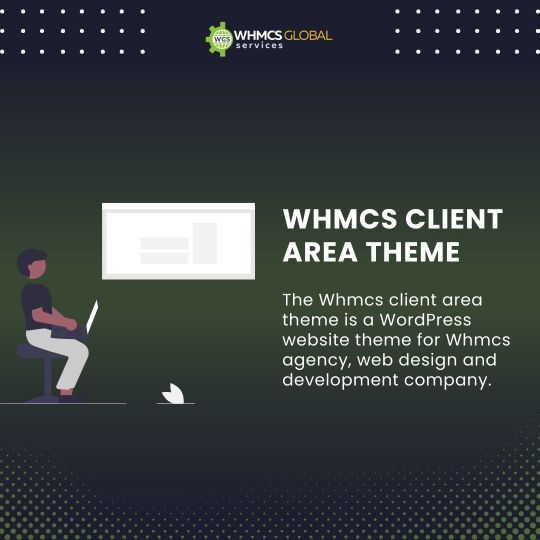
Whmcs Client Area theme is a responsive, clean and modern template that you can easily customize to fit your business needs. It is easy to use and very flexible. This template is fully compatible with any CMS like WordPress, Joomla, Drupal or any other CMS.
WHMCS Template Client Area comes with an attractive design that makes it look powerful and professional. It has two color schemes for you to choose from one dark and one light. This theme comes with a variety of widgets that are easy to use and will help you promote your business easily.
The template also comes with a large number of pages including Home Page, About Us Page, Contact Us Page, Portfolio Page, Services Page etc. In addition, there are several different layout options available such as single column or double column layout option which makes this template even more attractive than before!
This theme is a great choice for anyone looking for a unique, professional, and clean design. It comes with a responsive template, which makes it fit in any device.
The client area is fully customizable and can be changed from the front-end without any problems. The template is SEO friendly and has several different sections to help you promote your business.
How Can Web Hosting Themes Benefit Your Hosting Website?
Web hosting themes are one of the most important features in a website. They can make or break your website and can make it look professional.
Themes allow you to customize your hosting website with different colors and designs that will appeal to your readers. This means that you will have more control over how your website looks like, which is always good for SEO.
Web hosting themes are also great because they allow you to generate more revenue from your site. You can add advertising on your hosting website by using web hosting themes, which means that you will be able to generate more revenue from advertisements rather than just ads on Google AdSense or other companies' ad networks.
You can also use themes to add functionality to your client area by creating custom templates that include modules such as widgets or sliders. These modules are designed to provide information quickly and easily, making them ideal for displaying information about products or services offered on your website.
1. Attractive Design
Even you won’t like a website with no hues or visuals or typography. You must choose a web hosting theme that promises a neat, attractive, and organized look that wows your visitors and potential customers. Also, design a hosting website that depicts your business style perfectly.
2. User Experience
You must ensure that your web hosting website offers a great and not just a good user experience. The first thing you should not overlook is website responsiveness. While most of your visitors are likely to access your website on desktops, you should not overlook those who may access it on their tablets or smartphones.
Another major UX aspect is the loading speed of your website and obviously, it should be fast. Why? If a potential buyer who is looking for good hosting to speed up his website will not trust a hosting provider like you with a website that takes ages to load.
Consider choosing a WHMCS template that ensures exceptional website performance that your business and your visitors deserve.
3. WHMCS Integration
The foremost requirement for any website owner is having an ideal management solution to customize and manage their website. And when it comes to website management, WHMCS is worth a mention. WHMCS or web host manager complete solution simplifies the operation of your hosting business.
The WHMCS templates we have mentioned in this blog offer flawless design and excellent quality.
4. Site Navigation
Make your website journey as easy as possible for your visitors. Hence, you must ensure that all the services you offer are quick to access, both on desktop and mobile devices. Incorporate pricing and business offerings on the first page so that your potential buyers can learn about and go for them in no time. However, don’t forget the user experience while enhancing the site’s navigability.
5. Easy Customization
Change is inevitable, even in the case of websites. You may feel the need to make minor to major changes in your site’s appearance or functionality at any time. Choose a web hosting template that allows you to tweak your website in the simplest way.
Best WHMCS Templates For A Web Hosting Website
1. HostX
HostX is a popular, multi-purpose, and one of the dynamic WHMCS templates. This web hosting theme design is so easy to use that even a 5th grader can build the trendiest websites.
The theme comes with numerous tools and features. It is also a complete package with the front end, client area, and order form template.
Also, the pre-built pages make theme customization super convenient. What more? The HostX WHMCS Template also comes with built-in SEO tools to optimize your web hosting site and improve its performance in search engines.
Noticeable Features:
Page Manager
Top Menu
SEO Manager
Dynamic testimonials
Live Timer on Offer
Live Chat
2. ClientX
ClientX WHMCS template lets you customize the color and style of your web hosting website as per your interest. This web hosting theme comes with different elegant and engaging WHMCS layouts.
If you are a beginner, this theme is for you. It offers clear guidelines to assist you with using it in layman language. Also, this web hosting design is compatible with more than 200 WHMCS modules.
Regular updates are another significant aspect of this WHMCS template, which leaves a lot of scope for customization for businesses.
Noticeable Features:
Eye-Catching Home Page
Social Signup
Multiple menu styles
RTL supported
Custom Orderform
Domain registration page
WHMCS TEMPLATES – The Final Say
So, these are our top picks for the best web hosting themes category. While you may find many others, determining the best is what makes the difference. We have brought you the above selection of WHMCS templates with extraordinary features and tools to help you build, customize, and control your web hosting website.
#whmcs#whmcsthemes#whmcsmodules#whmcstemplate#webhostingtheme#webhostingdesign#webhostingtemplate#wordpress#vps#webhosting#webhostingcompany#cloudhosting#dedicatedserver#server#fastesthosting#fasterhosting#domain#colocationserver#design#ssdhosting#wordpressdeveloper#business
0 notes
Text
Custom WHMCS Modules

Custom Whmcs Modules is a WordPress plugin that allows you to extend features and functionalities of the WHMCS program. Many users have been asking for such options, so we went ahead and created plugins.
Whmcs is one of the most popular e-commerce web application that has a very flexible and customizable structure. In other words, with the help of Whmcs modules, you can create your own customized app dealing with your business needs and wishes. That's why if you have any idea or a plan which needs to be implemented in an e-commerce website then you are at right place.
Custom Whmcs Modules are a way of selling additional items that have not been made into modules. They can be used in conjunction with any module and allow you to sell additional items at a fixed price. The advantage of this is that you can use the same content for several modules and make a profit on each one.
Custom Whmcs Modules can be used in various ways. You can include them with the product, sell them separately or bundle them together with other modules. The only thing you need to ensure is that they do not conflict with the original module. If you want to make sure that your product will work properly, then you should always check whether there are conflicts between your custom module and the original one before uploading it on your website.
If you want to sell your products online, then we recommend using Custom Whmcs Modules as they are a great way of making money from your e-commerce website.
The main benefits of these modules are:
Easy to Use: The user interface of these modules is easy to use. They are designed with a simple user interface which makes them easy to use by both beginners and advanced users.
Highly Customizable: These modules can be customized according to your needs. You can easily change the colors and fonts as well as add or remove any feature you need in your module from within its settings menu option.
Secure: These modules are developed using best practices and security measures that ensure that your data is safe from unauthorized access and modification by third parties.
Some of the main reasons why you should consider working with a professional:
Cost Effective - When you use a professional web developer, they can help you design your website at a much lower cost than if you were to do it yourself. The reason for this is that they specialize in designing websites and know how to create attractive and functional websites that are easy to navigate.
Relevant Information - By hiring a web developer, you will be able to get the information that you need without having to go through multiple steps or navigate through numerous pages on the internet. Instead, they will take care of all of the details so that your visitors can find what they need quickly and easily.
Customized Design - If there is one thing that most people love about websites it's their design! If you want something unique and customized, then hiring someone who specializes in creating websites like yours is definitely worth considering! You can use their skills to create an impressive site that looks great as soon as visitors arrive on your site.
Features of Custom Whmcs Modules
• You can edit any module and create your own unique modules in minutes.
• The best way to start building a website is by giving it a theme. A theme is the framework that you use to build your website.
• Custom Whmcs Modules are built on the theme of your choice, whether it’s WordPress, Joomla or Drupal.
• The custom whmcs module builder allows you to create a unique custom whmcs product with all the features you want.
• You can customize the pricing, add new products and services, set up payment gateways and much more!.
Why Use Custom WHMCS Modules
There are many reasons to use Custom Whmcs Modules. First of all, it will save your company time and money. You don't have to hire someone else to do all the work for you. You can do it yourself in just minutes and have your own website up and running in no time at all.
You can also make changes to your website's design very easily. You don't need any technical knowledge or experience in order to do this. All you need is a computer and some software that will allow you to create websites online at no cost whatsoever!
The best part about using Custom Whmcs Modules is that they are completely safe for your company's data and security because they don't contain any viruses or malware of any kind!
Conclusion
Whmcs is flexible enough to add modules without the help of any code. This makes a custom module an important tool for your marketing strategy.
You will know what tasks, goals and targets you want to achieve and you can get the most out of your campaign in order to measure how many people actually took the desired action on checkout.
Modules are not difficult to make and here we provide free, simple modules that you can use as starting point for your business.
If you like what we have done so far with the Whmcs Invoice and Whmcs Quote extensions, it is highly possible that we would also be able to help you create a new module for your web hosting panel.
#whmcs#whmcsthemes#whmcsmodules#whmcstemplate#webhostingtheme#webhostingdesign#webhostingtemplate#wordpress#vps#webhosting#webhostingcompany#cloudhosting#dedicatedserver#server#fastesthosting#fasterhosting#domain#colocationserver#design#ssdhosting#wordpressdeveloper#business
0 notes
Text
Custom WHMCS Development Services

Custom WHMCS development services offer a way to increase your clients' satisfaction by giving them exactly what they want. To many business owners, this means you should hire a modern development team to create custom WHMCS solutions for their customers. I'm a developer who has spent the past few years developing custom solutions for clients from many different industries and backgrounds. This guide will detail one of these projects, including its start date, development phase and roadmap.
WHMCS Integration
If you're looking for WHMCS Integration Services, then you've come to the right place. We can help you by providing the best and most effective WHMCS Integration Services available in the market today. Our team of experts will make sure to deliver quality results with budget control and transparency.
At WHMCS Development, we understand that integrating our approved WHMCS plugins is an essential element of the process. We offer our clients the latest in this area of development, along with the ability to develop each of our plugins from the ground up. Our team works closely with each client, making sure that we understand their needs and providing a tailored solution for their business.
WHMCS Module Development
Developing a Module for WHMCS is an important part of the service integration experience for your customers. This means that you will have to develop the module that allows WHMCS users to communicate with each other. In this blog article, we'll take a look at some of the things you have to consider when developing modules for WHMCS and what tools - like our WHMCS module development service - can help.
WHMCS Module Development is a service that we provide to our clients. When it comes to ecommerce, there is no way you can work without WHMCS. It is quite popular and widely used for managing both local and international stores. However, business owners prefer having their own sales and pricing modules for better scale their business. If you are looking for a WHMCS development company that can successfully handle your eCommerce project then you should definitely go through our website.
WHMCS Template Development
Web Host Manager Premium – WHMCS Template Development at its best! This package provides your firm with a fully functional and tested ready-to-use admin interface for whommcs hosting and management. We've prepared this WHMCS template with all the necessary functionalities for web hosting service providers, that can be customized to meet each business' specific requirements. For example, you will find here plugin for working with cPanel database if you are using it as your control panel (it is an integral part of WHMCS software). This is important as we need to make sure that our website will work perfectly even when WHMCS servers are down. You don't have t waste time on getting everything done each time only to have something fail because of server issues later on.
Today, we are going to talk about what is WHMCS template development. First of all, you probably know that every business has a presence on the Internet, so they need an e-commerce program in order to provide their consumers with the possibility to purchase products. If a business owner knows how to set up the initial structure of their sales platform, it will be much easier for him or her to manage it with minimal effort and investment. Creating new sales pages is not that difficult for some experts, but there might be other parts of your own company which still require some improvements. A lot of developers are constantly busy creating new complex content management systems for clients who want them.
WHMCS Migration
When you want to migrate your old website to a new platform, like WHMCS, you will need to make some changes in the coding. At the same time, you do not want to lose all your content and data. That is why we are here for helping you in this very important process with our WHMCS Migration services.
Whmcs Migration is a very important step in WHMCS migration. It is the process by which you have to import your existing WHMCS database into new version of WHMCS after upgrading it. This process can be done manually or with the help of a professional migration service provider who will send their employees to migration site to properly capture all the necessary data from old version and make it completely compatible with new version.
Migrating WHMCS to your hosting platform is a process of moving everything from the previous host to the new host. The old hosting platform has to be completely deleted and a new one installed on top of it in order for the migration process to work. This whole process can take place over multiple days, so it requires careful planning and not putting things off until last minute, which means even more delays in getting everything completed.
WHMCS Consultancy Services
WHMCS Consultancy Services are the perfect solution to all your development related issues. At WHMCS Consultancy Solutions we have the expertise and resources to help you track down and resolve all of your problems.
WHMCS Consulting Services is a full-fledged web based software development company that is dedicated towards the provision of WHMCS Consultancy Services. We have successfully developed numerous enterprise level Custom Software Solutions such as Web Application Development, E-commerce Solutions and Mobile Applications. We have expertise in providing value added services by way of customized solutions based on client requirements. We excel in providing custom software solutions to our customers at industry-leading prices.
You are looking for a company which is capable of providing WHMCS Development Services with extensions and customization. Our expert WHMCS Consultancy Team is well-equipped to deliver our clients a plethora of value-add features, the finest quality support and the highest level of flexibility.
We provide custom whmcs development services.
We provide custom WHMCS development services comprises of outstanding domain knowledge and experience. Our solutions include expert level skills and using them we develop your company's websites. We are well aware of the best practices in web design industry and customize your website according to your requirements..
Are you looking for WHMCS custom development? We offer custom whmcs development services. Use our templates and make your own whmcs package without any trouble. Your unique interface will help your store to stand out from the crowd.
One of the biggest hurdles to being successful with WHMCS is getting your website up and running. If you don't have all the customizations that you need, then you may not be able to meet some of your customers' expectations. However, our expert team of software developers can help you create everything that you want in order to make sure that your customers are satisfied.
Conclusion
In today's competitive and fast-paced business industry, there are multiple ways to get your business seen. Our team of dedicated and experienced web developers with over 6 years of experience in this domain will develop custom WHMCS development services for your businesses to help you achieve better ROI on your business investments.
WHMCS is an enormous application with many different features. It can be used to manage orders and billing, create tickets and problem reports, send automatic replies via email, customize cPanel settings, and more. The level of customization is impressive considering that WHMCS isn't a monolithic application but rather a collection of modules. If you find that WHMCS does not include functionality you'd like to see or that its design doesn't meet your needs, you can use the built-in hooks to create new areas to administer or toggle behavior on or off.
#whmcs#whmcsthemes#whmcsmodules#whmcstemplate#webhostingtheme#webhostingdesign#webhostingtemplate#wordpress#vps#webhosting#webhostingcompany#cloudhosting#dedicatedserver#server#fastesthosting#fasterhosting#domain#colocationserver#design#ssdhosting#wordpressdeveloper#business
0 notes