#whmcs integration
Explore tagged Tumblr posts
Text
Discover how WHMCS API integration is helping hosting providers in the USA streamline operations, boost automation, and scale faster. Learn why many trust RW Infotech, Best WHMCS Development Service Provider in USA, for powerful custom solutions. Explore real-world use cases, integration benefits, and the future of automation in web hosting. Perfect for startups, VPS hosts, and cloud service providers aiming for smarter growth.
0 notes
Text
Elitehost - The Ultimate Web Hosting & WHMCS WordPress Theme

Are you ready to take your web hosting business to the next level? Meet Elitehost, the all-in-one WordPress theme crafted specifically for hosting providers, domain resellers, and web service businesses. Packed with powerful features, a modern design, and seamless WHMCS integration, Elitehost makes it easy to create a professional, user-friendly website that stands out from the competition.
Why Choose Elitehost for Your Hosting Business?
Elitehost is more than just a WordPress theme—it's a complete solution for web hosting businesses. Whether you’re starting from scratch or upgrading your existing site, Elitehost offers everything you need to succeed.
Key Features of Elitehost WordPress Theme
WHMCS Integration
Manage billing, client accounts, and support with WHMCS, the leading automation platform for hosting businesses. Elitehost includes a WHMCS template compatible with the latest version (8.8+).
Elementor Page Builder
Build stunning pages with drag-and-drop ease using the Elementor Page Builder. Customize every element to match your brand’s identity without any coding.
One-Click Demo Import
Get your site up and running in minutes with pre-built demos. Import content, layouts, and styles with a single click, saving you time and effort.
Live Domain Search
Provide an effortless domain search experience with Elitehost’s AJAX-powered live domain search. Visitors can find and register domains quickly and easily.
Currency Converter
Enhance the user experience with real-time currency conversion, making it easier for international clients to understand your pricing.
Responsive and SEO-Optimized Design
Elitehost ensures your site looks great on all devices while helping you climb search engine rankings with its SEO-friendly structure.
Multiple Layout Options
Choose from multiple header and footer layouts to create a unique look. With over 50+ inner pages, you can easily showcase your services, plans, and business information.
Lifetime Updates and Support
Enjoy lifetime free updates and reliable support to keep your site running smoothly.
Who is Elitehost For?
Elitehost is perfect for:
Web Hosting Companies: Streamline operations with WHMCS and showcase hosting plans effortlessly.
Domain Resellers: Provide a smooth domain registration process with live search and other tools.
Tech Startups: Launch a professional website with cutting-edge features in no time.
Agencies: Build hosting websites for clients with customizable layouts and an intuitive builder.
How to Get Started with Elitehost?
Purchase and Install
Buy Elitehost from ThemeForest and install it on your WordPress site.
Import the Demo
Use the one-click demo import feature to set up a fully functional website instantly.
Customize Your Site
Use Elementor to modify pages, headers, and footers to align with your brand.
Integrate WHMCS
Connect WHMCS for automated client management and billing.
Launch and Promote
Go live and start promoting your site through SEO, social media, and online marketing.
Conclusion
Elitehost is the ultimate WordPress theme for hosting businesses. With its robust features, WHMCS integration, and modern design, it’s never been easier to create a professional and engaging website. Whether you're a startup or an established business, Elitehost provides the tools you need to attract customers and grow your hosting services.
Ready to elevate your hosting business? Explore Elitehost today on ThemeForest and experience the difference!
2 notes
·
View notes
Text
10 Best Reseller Hosting Companies
New Post has been published on https://thedigitalinsider.com/10-best-reseller-hosting-companies/
10 Best Reseller Hosting Companies
Ever thought of owning your own hosting company?
Luckily, it’s not all suits and ties. You can own and manage your own hosting service from the corner of your bedroom and earn some profit. This is termed ‘reseller hosting,’ a type of hosting that allows you to buy a bulk hosting plan from a full-scale web host and resell it to your customers based on their needs or demands. For many years, it has served as a source of passive income to agencies and digital entrepreneurs and is still profitable today.
As a reseller, you’re probably looking for the best reseller services that are budget-friendly yet have excellent performance, robust security features, unlimited or sizable bandwidth and space, quality customer support, etc. But with countless web hosts making bold claims about their services, finding the right fit can get tricky.
No need to fret! Instead of sifting through thousands of reseller hosting providers online, we have done the heavy lifting to rank the top ten reseller providers based on their unique strengths.
But before we get started…
Top 10 Reseller Hosting Companies At A Glance
SiteGround – This is where Unite.ai is hosted.
StableHost
Cloudways
Verpex
Inmotion
A2Hosting
Chemicloud
KnownHost
GreenGeeks
HostArmada
What is Reseller Hosting and How Does It Work?
Reseller hosting is a web hosting service where you become a (mini) web host yourself. Here, you purchase or rent web hosting resources from a web hosting provider, such as space and bandwidth, and sell them (for profit) to a third party. The profit you make comes from the difference in the cost and selling prices.
In this type of hosting, you are assigned a client admin area called the WHM (web hosting manager), where you can manage all your hosting services. This administrative control enables you to create hosting plans and customer accounts, share hosting services, etc. You can also create separate control panel accounts for your customers on this platform. This way, they can manage their hosting needs end-to-end without your help.
The best part is that you get a white labeling option that enables you to customize the hosting services to your preferences. You can add your brand logo, sell the services under your brand name, design the dashboard to be consistent with your brand colors, and so on.
Tip: Most reseller hosting providers also give you access to WHMCS or Blest to receive and manage payments. Not all web hosts are compatible with both platforms, so ensure you confirm this before committing to any plan.
Who is Reseller Hosting For?
Reseller hosting is for people who want to own and run their own hosting companies without purchasing or managing the underlying server infrastructure. This makes it a great option for web developers, designers, IT guys, and freelancers who want to sell web hosting as a complementary service to their core offerings.
Because of its low-cost entry barrier, it poses an attractive option for digital marketing professionals looking to expand their service portfolio and generate additional income streams.
These Are The Very Best Reseller Providers
In this section, I ranked the best ten reseller hosting providers based on their unique advantages. It’s subjective and will likely be different from other hosting reviews. Let’s go!
SiteGround tops my list of best reseller hosting providers. With over two decades in the hosting industry, they have continually refined their service offerings to provide scalable, performance-focused hosting to all their users. In all their plans, including reseller hosting, you get free emails, daily backups, free CDN integration, a free SSL certificate, and unlimited bandwidth.
So many things attracted me to SiteGround, but their commitment to providing reliable performance and robust reseller tools at an affordable price stood out to me. You’ll love their Google cloud-hosted servers, out-of-the-box caching, customization options (private DNS and white labeling), 99.9% uptime guarantee, and blazing speed. They also offer priority support on their top plans, ensuring you get the best assistance when needed.
Why choose SiteGround?
Their servers are built on Google Cloud.
They offer access to over 30 developer tools for easy management
You can create as many professional emails as you want
Robust security tools on every plan
Daily and automatic backups on all plans
Overall, SiteGround is an excellent choice for an affordable reseller host with outstanding performance and reliable customer service.
Read Review →
Visit SiteGround →
It’s not common to see a web host with 4.9-star reviews on TrustPilot, which is why I graded StableHost the best-rated reseller hosting provider. A majority of their reviewers gave good comments about their excellent customer support.
StableHost offers a wide range of hosting solutions, including VPS, shared, and dedicated hosting. All their plans are flexible, scalable, and built on enterprise-grade SSD drives and dual cores for reliable, high-performance websites. On each plan, you have access to a robust security system (free SSL certificate, WAF, and anti-spam), unlimited bandwidth, and an in-built drag-and-drop website builder to create your own website for free.
Why should you choose StableHost reseller hosting services? If you’re tired of web hosts with unreliable customer service, this provider is for you. They use cluttered hosting—a technology that allows servers to share resources and workloads—to improve website performance and speed. This clustered setup ensures no single server is overwhelmed, leading to faster processing and improved performance. If one server fails, the others take over automatically, minimizing downtime and ensuring that your clients have access to their website at all times.
Why choose StableHost?
They use enterprise-grade SSD storage and LiteSpeed servers for fast loading times and optimal performance.
cPanel and WHM for easy access and client management
They offer a 99.9% uptime guarantee to ensure your client’s website is always accessible.
They provide 24/7/365 customer support on different levels – live chat, phone calls, emails, and even physical mailing services.
45-day money-back guarantee to give you a satisfactory look at all their features and tools
In summary, StableHost is an excellent choice for anyone looking for a reliable, high-performance reseller hosting provider offering scalable features and quality customer support.
Read Review →
Visit StableHost →
3. Cloudways (Most user-friendly)
Tired of the traditional cPanel providers? Checkout Cloudways, a reputable cloud hosting provider with a custom control panel. Their goal is to simplify website building and management, especially for users without technical experience. How? Let’s start with the basics – the Cloudways platform.
The Cloudways platform is intuitive and beginner-friendly, allowing you to perform intensive activities in just one click. For instance, you can create, clone, or scale servers without hassles. Of course, you’ll get the customary hosting features on Cloudways, such as a free SSL Let’s Encrypt certificate, automated backups, a dedicated OS-level firewall, and more.
You can also add team members (this feature is absent on cPanel) for easy collaboration and monitor all your client’s websites from one dashboard with their 24/7 real-time server monitoring service. You can see why I ranked them as the easiest to use.
I love that their service offerings are unique, too. Instead of VPS, shared or dedicated hosting services, their packages are priced based on your chosen infrastructure. For example, if you’re deploying your website on the Digital Ocean, you’ll pay $54/month for the lowest plan and $36.56 for the AWS server.
Cloudways’ focus on usability and performance makes them an excellent choice for resellers. For each reseller hosting plan, you can add unlimited sites and apps (without worrying about the extra costs of an upgrade), access to their proprietary control panel, dedicated firewalls, staging environment, and advanced caching functionalities. They also handle every server-related issue and simplify workflows so that you can focus on business logic rather than cloud server hassles or managing your client’s websites.
Why choose Cloudways?
Their modern control panel is sleek and easy to use
Cloudways use cloud-based, enterprise-grade servers for fast and reliable website performance
The hosting resources are completely scalable
Free SSL and CDN on all plans
Hourly and monthly payments available
Overall, Cloudways provides easy-to-use, high-performance hosting solutions with scalable reseller hosting features, making it an excellent choice for all resellers – IT guys, digital marketing entrepreneurs, or online business owners.
Read Review →
Visit Cloudways →
4. Verpex (Best managed hosting)
Verpex is another young web hosting provider gaining mainstream adoption because of its reliability and versatility. This less-than-a-decade-old host currently hosts over 200,000 websites worldwide. Yes, totally amazing!
Verpex offers myriad web hosting services—shared, VPS, cloud, WordPress, etc. Although they don’t have email hosting (which is common to hosts in this category), they complement that with other unique hosting services such as eCommerce, WooCommerce social media, SaaS, and CRM hosting.
Each plan features unlimited bandwidth, cPanel, SSL certificates, unlimited migrations, NVMe SSD storage, and more. Remember what I shared earlier about AMD EPYC processors? This web host also provides nest-generated AMD EPYC CPUs for more efficient website performance.
One of the advantages of switching to this web host is their fully managed service approach. As a reseller for their hosting packages, they handle your server’s technical aspects, including server maintenance, upgrades, and security. This allows you to focus on non-technical issues and expand your business accordingly.
Verpex’s best reseller hosting plans, which start at $20/month, allows you to create up to 50 cPanel accounts. You enjoy 250GB NVMe SSD disk space, unlimited bandwidth, and a free domain transfer. The plan also helps reduce latency and improve user experience with Anycast DNS, a networking technique that spreads DNS requests across various servers globally. This means no matter where your clients are located, they can enjoy faster and more responsive website performance.
Why choose Vertex?
Vertex provides round-the-clock support with expert technical support to answer all your queries
They offer free automated daily backups
WHM and cPanel for hosting management
Their servers are in over nine countries worldwide, including London, New York, etc.
They provide robust security features such as Immunify 360, SSL certificates, and SPAM-free email servers.
In summary, Verpex offers comprehensive managed hosting services for anyone looking for reliable and efficient hosting services for their clients.
Read Review →
Visit Verpex →
There are hosting providers that prioritize paid users over unpaid ones. However, Inmotion Hosting stands out by offering support to all types of users, including those who are yet to commit to their plans. This means even though you’re an unpaid user, you have full access to their customer support team whenever needed. Their commitment to excellent customer service and fast response times made me categorize them as one of the best web hosts with quality customer support. According to Sunil Saxena, Inmotion’s cofounder, they’re a customer service company that happens to offer web hosting.
They’re a privately owned company providing managed, cloud-based web hosting services to businesses of all sizes. They have been in the hosting industry for over two decades and proudly manage over 170,000 websites hosted on their platform. They use green data centers that are wholly owned and managed by them. All their plans boast 99.99% uptime, over 500,000 WordPress installations via Softwaculous, SSL certificates, NVMe SSD storage, etc.
As a customer-focused company, they offer managed reseller hosting to help you save time on routine server tasks. Whether you want to migrate all your clients’ websites without hitches or install custom software configurations, their managed services cover all technical aspects while you focus on growing your business.
Why choose Inmotion Hosting?
Custom nameservers are available for all plans
Free domain reseller account that allows you to sell and register domains to your clients
Free WHMCS to manage, automate, and receive payments from your customers
Reseller VPS hosting is available for users in need of dedicated resources
On-demand backups on all plans
90-day money-back guarantee, offering more time to test if they’re a good fit
Free website builder on all plans
Overall, Inmotion Hosting is a customer-centric hosting provider with state-of-the-art functionalities that guarantee your success online. Compared to other providers I reviewed in this piece, Inmotion only offers 80GB SSD storage at $0.99/month. Although, this plan renews at $35.99/mo.
Visit Inmotion →
6. A2Hosting (Most comprehensive)
When I first tested A2 hosting services, I was awestruck! They offer myriad hosting features on all plans, making it one of the most versatile providers in the hosting industry. A2 Hosting provides high-performance servers, free site migrations, daily backups, unlimited SSD storage, and a free SSL certificate for all plans. Their turbo servers, SSD NVMe and LiteSpeed Turbo Caching, available on higher plans, can deliver up to 20X faster speed and performance for an enjoyable user experience and higher conversion rates.
Whether you’re a veteran reseller or just looking to start your journey, A2 Hosting has a tailored plan for you. Each reseller hosting package contains SSD storage, white-labeled WHM and cPanel, WHMCS or Blesta for payments, automated daily backups, CloudFlare CDN, and DNS management.
Under the smallest plan, you can create up to 30 client accounts and offer customized hosting packages. I love that all their plans come with fully managed server management services, so you don’t have to worry about server maintenance or updates.
Why choose A2 Hosting?
Their LiteSpeed servers are built to handle high traffic without stress
They offer scalable server resources, allowing you to scale effortlessly without downtime or service interruptions
Your clients can keep track of their web performance via the website statistics feature
24/7/365 reliable customer support
Unflinching 99.9% uptime guarantee
Wide server locations
In summary, A2 Hosting is your best bet for resource-filled hosting services.
Read Review →
Visit A2Hosting →
7. Chemicloud (Best new web host)
Chemicloud is less than a decade old but is fast growing to become one of the best web hosting providers in the industry. When I first encountered them, I was skeptical about their promises and guarantees (common to new hosts to get your money). But I’m happy that Chemicloud leveraged its newness to carve a distinct niche in the hosting industry.
Like other A-list providers, Chemicloud offers free SSL certificates, domain registration, daily backups, and a free CDN. Its servers are hosted on the cloud, coupled with NVMe storage, LiteSpeed, and Turbo caching for maximum performance.
Even on their smallest reseller hosting plan, which starts at $19.95/month, ChemiCloud gives you up to 60 GB NVMe storage with 3TB bandwidth! The same is offered for $22.99/month on A2 hosting. Another advantage is that you can create packages and accounts that exceed your account limits—sell more, earn more!
ChemiCloud also offers a domain reseller program, an offshoot of the reseller hosting plan, where you can sell top-level domains for profit. Like reseller hosting, you can customize your pricing packages, install WHMCS/Blesta for payments, and manage your clients from one dashboard. It’s completely free for all reseller hosting plan users.
Why choose Chemicloud?
They have data centers dispersed in over seven locations across the globe
They’re eco-friendly
Their platform is mobile responsive and easy to use
White Labeling option available on all plans
Overall, Chemicloud surpassed my expectations with its simplified, resource-rich hosting solutions for its users.
Visit Chemicloud →
Looking for a budget-friendly option with good qualities? Check out KnownHost, a fully managed web hosting provider in the US. For them, offering affordable hosting services isn’t low quality. For only $6.97/month, their basic reseller hosting plan features the AMD EPYC platform and powered enterprise NVMe storage. In lay terms, their servers are built to handle high traffic volumes effortlessly and minimize downtime, ensuring your client websites remain fully accessible and functional.
You may ask, what’s the benefit of choosing them as your preferred provider?
In addition to excellent performance features, KnownHost is also known for its robust security features. They offer basic SSL certificates and DDoS protection. But you’ll also benefit from their advanced security system (Immunity 360), which keeps track of malicious traffic before it affects your website.
Why choose KnownHost?
They offer LiteSpeed, LSCache, and MVMe technology for optimized performance
White-label WHS for branding
99.99% uptime guarantee
Fully managed reseller hosting services
Dedicated IPv6 address support
One-click installs for over 400 applications
Free website migration
In summary, KnownHost is a good option for anyone wanting to try reseller hosting for the first time without overcommitting costs.
Visit Knownhost →
9. Greengeeks (Most eco-friendly)
GreenGeeks is a web hosting provider that stands out for its reliable, high-performance services and unwavering commitment to environmental sustainability. I believe that influenced their name, ‘GreenGeeks.’ Cool.
Their hosting platform is designed with sustainability, ensuring they don’t pollute the environment with carbon emissions from their data centers.
For each hosting account on their platform, they partner with a One Tree Planted non-profit to plant trees where needed around the globe. Because of this, the United States Environmental Protection Agency recognizes them as a partner for their sustainability practices.
GreenGeeks’ reseller hosting plan features all the essentials—white-label hosting cPanel, WHM, WHMCS, domain registration, etc. I love that you can integrate other payment processors such as PayPal, Authorize.net, and 2Checkout, which means your clients have flexible payment options. They also offer a domain reseller service where you can buy and register your customers’ domains for more profit.
Why choose GreenGeeks?
Managed reseller hosting for all paid users
They offer a 30-day money-back guarantee
Offer up to 25 cPanel accounts on the lowest plan
You’ll also enjoy private DNS nameservers for more customization
24/7/365 customer service
In summary, GreenGeeks combines reliable, high-performance hosting services with an unparalleled commitment to environmental sustainability, making it an excellent choice for eco-conscious resellers.
Isn’t the best always saved for the last?
Visit GreenGeeks →
Blazing speed and reliable performance are excellent. However, security is a non-negotiable factor that should always be prioritized when selling web hosting services. As a reseller, you’re responsible for hosting and managing your clients’ sites, and they trust you to keep their websites secure at all times. If anything goes wrong, you’re at risk of damaging your reputation or, worse, inciting lawsuits from the victims. This is why you need to partner with a secure web hosting provider.
HostArmada excels at many things but shines the most in providing a robust security system for all sites hosted on its platform. They have one goal: to provide a fast, secure, and reliable web hosting service. As a result, they have continually refined and upgraded their hosting solutions to ensure every website hosted on their platform is protected against security threats.
Like other A-list providers, HostArmada offers VPS, shared, dedicated, reseller, and WordPress hosting plans. Its services are powered by cutting-edge cloud technology to reduce downtime and data loss due to latency.
A provider committed to security should expect robust security features out of the box. I’m glad Hostarmada didn’t disappoint. Their web hosting environment is layered with multiple security firewalls to prevent malicious attacks.
Beyond the usual SSL certificate, automated backups, and DDoS protection, they have a web server security fleet that surveys web traffic to identify and block any malicious attack on your site. They also have an ‘Environmental Security Fleet’ that identifies and mitigates security threats across all their servers.
Why you should choose HostArmada:
They offer LiteSpeed web servers and an LS Cache plugin for blazing-speed
Access to Memcached, an object caching technology that serves database queries faster
They provide WAF protection, malware detection & cleanup, etc., for site security
White-labeling WHM service for customization
In summary, I was pleased with HostArmada’s features. Their commitment to security without sacrificing performance and reliability makes them a good choice for resellers.
Visit HostArmada →
How We Chose The Best Reseller Providers
Before evaluating each host, I laid out some criteria peculiar to running a successful reseller hosting business:
Unbeatable Reliability and performance:
This is a no-brainer. To attract and keep clients as a reseller, you need a provider with reliable performance and high speed. The provider should have all the required features for optimal performance and at least a 99.9% uptime guarantee to keep your customers’ websites running smoothly and accessible at all times.
Pricing:
Another thing I considered is the cost. The truth is, in the hosting industry, expensive doesn’t always mean better. Sometimes, smaller hosts offer better service. This is why I understudy each pricing package to know if the specs included worth the price and don’t have hidden fees.
Scalability:
As your client base increases, you need a provider with scalable servers—that is, one that offers the opportunity to scale seamlessly as you grow. For the purpose of this review, I chose web hosts with expandable storage, bandwidth, and a variety of scalable features.
Feature-rich:
Before choosing a web host, I look for providers with robust reseller features. This includes the basic reseller functionalities – WHM, WHMCS, cPanel, site migrations, unlimited bandwidth and storage, SSL certificates, etc. I also considered the availability of advanced features such as integrated CDN services, developer tools like SSH access, staging environment, automated backups and white labeling options.
24/7/365 Customer Service:
As a reseller, you’re expected to provide quality, on-demand support to your clients. But sometimes, they experience issues outside your control or skill set. In this review, I prioritized providers with a verifiable reputation for delivering quality customer support to avoid hiccups. These providers offer varying levels of support, from phone calls to emails and (or) live chat.
FAQs
What is the best reseller hosting?
The best reseller hosting provider offers reliable performance, blazing speed, a 99.9% uptime guarantee, cPanel or other related control panels, white labeling, and a quality customer support team.
I’ll choose Siteround as the best reseller hosting for 2024 because it provides all these features (and more) at an affordable price. Their platform is intuitive and easy to use.
Can you make money reselling hosting?
Yes, you can make a ton of money selling web hosting services. However, this depends on your chosen web host, pricing structure, and customer base. Choosing a reliable provider coupled with competitive pricing and good customer support is an excellent way to win the hearts of your customers fast. They’ll likely recommend you to their network, which means more revenue for your business.
How to set up reseller hosting?
Setting up reseller hosting differs based on the web host you choose. Generally, the process goes like this:
Choose your preferred provider.
Find the reseller hosting plan on their website (it’s most times listed under ‘hosting’)
Sign up, make payments, and set up your reseller hosting.
Head to the client area (WHM or others) to customize your hosting services. You can also leverage the white labeling opinion (if included) to add your brand elements.
Promote your business to reach new customers.
#000#2024#A2Hosting#Accounts#admin#ai#amazing#amd#amp#applications#approach#apps#Art#AWS#backups#barrier#Best reseller hosting providers#box#Branding#Building#Business#cache#carbon#carbon emissions#cdn#certificates#clone#Cloud#Cloud hosting#cloud technology
2 notes
·
View notes
Text
Exploring the Best Reseller Hosting with WHMCS Integration
In the ever-evolving digital landscape, finding the perfect Reseller Hosting with WHMCS Integration can be a game-changer for businesses looking to establish a robust online presence. At l3webhosting, we understand the critical role this hosting solution plays in managing and scaling your web hosting business effectively. Let's delve into the intricacies of the best reseller hosting options, specifically tailored for seamless WHMCS integration.What is Reseller Hosting?Reseller Hosting empowers entrepreneurs and businesses to resell hosting services under their brand. This means you can act as a hosting provider without the hassle of managing the infrastructure. It's an excellent solution for those looking to enter the hosting industry without significant upfront investment.The Significance of WHMCS IntegrationWHMCS (Web Host Manager Complete Solution) is a comprehensive client management and billing software specifically designed for hosting providers. Its seamless integration with reseller hosting streamlines operations by automating billing, support, and client management processes.Criteria for the Best Reseller Hosting with WHMCS IntegrationWhen on the lookout for the ideal reseller hosting solution, certain key features set the best apart from the rest.1. ScalabilityThe ability to scale is crucial for any growing business. Opt for a reseller hosting plan that allows seamless scalability, ensuring that your hosting resources can effortlessly meet the demands of your expanding clientele.2. WHMCS CompatibilityEnsure that the reseller hosting plan is fully compatible with WHMCS. This integration is pivotal for automating tasks like invoicing, ticket management, and provisioning, allowing you to focus on growing your business.3. Performance and UptimeNothing beats a hosting provider that guarantees optimal performance and uptime. Look for a reseller hosting service that boasts high-speed servers, SSD storage, and a robust infrastructure to keep your clients' websites running smoothly.4. White-Label BrandingMaintain a professional image by choosing a reseller hosting solution that offers white-label branding. This allows you to brand the hosting services as your own, enhancing your credibility in the eyes of your clients.5. 24/7 SupportTechnical issues can arise at any time. A reseller hosting provider with round-the-clock customer support ensures that you have assistance whenever you need it, offering peace of mind to both you and your clients.ConclusionIn the realm of Reseller Hosting with WHMCS Integration, making an informed choice is paramount. At l3webhosting, we've explored the essential criteria and highlighted our top picks, ensuring that your journey into reselling hosting services is marked by success and satisfaction.
2 notes
·
View notes
Text
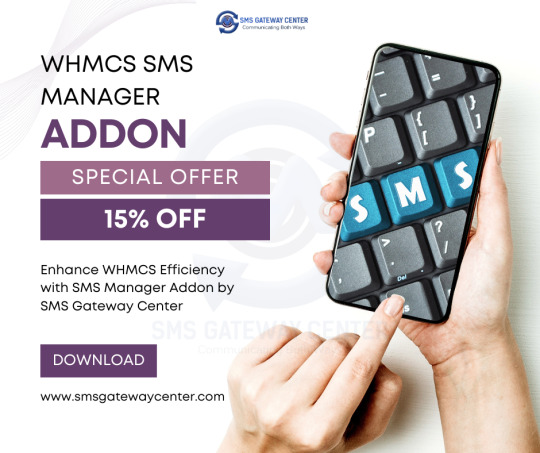
Enhance WHMCS Efficiency with SMS Manager Addon by SMS Gateway Center
Developed by WHMCS Services, this third-party paid addon offers seamless bulk SMS connectivity, allowing you to stay in touch with your clients effectively. In this article, we'll delve into the features and benefits of the WHMCS SMS Manager Addon and how it can be integrated with the services offered by SMS Gateway Center.
2 notes
·
View notes
Text
How to Build a White label Windows Reseller Hosting Business from Scratch?
In digital-first economy, more businesses and entrepreneurs in the UK are looking to launch their own hosting companies. One of the most cost-effective and scalable paths is through Windows reseller hosting. By starting a white label hosting business, you can offer full-fledged hosting services under your own brand without the complexity of server management.

In this guide, we'll walk you through everything you need to know to build a white label Windows reseller hosting business from scratch, including why it's a smart move in the market, how to get started, and how to scale it efficiently. We’ll also compare Linux vs. Windows reseller hosting, explore cheap and managed reseller hosting options, and highlight how you can pair your hosting services with webdesign offerings for maximum profit.
What is Windows Reseller Hosting?
Windows reseller hosting is a web hosting service where you rent server space and resources from a web hosting provider and resell them to clients under your own branding. It is powered by Windows Server OS and is ideal for customers who require technologies such as:
ASP.NET
MSSQL
Microsoft Access
Remote Desktop
Plesk control panel
Unlike Linux reseller hosting, which is built around PHP and MySQL, Windows hosting supports Microsoft-based applications and frameworks. This makes it suitable for businesses and developers who depend on Microsoft's ecosystem.
Why Choose White Label Reseller Hosting?
White label reseller hosting enables you to purchase hosting services from a web hosting provider and rebrand them as your own. Your clients interact solely with your business and never see the original provider’s branding, giving you complete control over pricing, package structure, and the overall customer experience. This approach allows you to build a unique brand identity in the market while offering additional services such as webdesign, domain registration, and email marketing. It's an ideal model for UK-based entrepreneurs, freelancers, and small businesses looking to enter the web hosting industry without the need for significant upfront investment in infrastructure.
Benefits of Starting a Reseller Hosting Business in the UK-
1. Growing Demand
More businesses are going online than ever before. With over 60% of small businesses still needing a website, offering hosting and webdesign packages is a high-demand combo.
2. Recurring Revenue
Hosting services are typically billed monthly or annually. This means once you acquire customers, you earn predictable, recurring revenue.
3. Minimal Startup Costs
Thanks to cheap Windows reseller hosting providers, you can get started for as low as £1 per month. Compare this with the thousands it takes to build and maintain your own server farm.
4. Local Market Advantage
Using UK-based data centres and payment systems ensures low latency and better SEO targeting, making it easier to rank locally.
Step-by-Step: How to Build Your White Label Hosting Business-
Step 1: Choose Between Linux and Windows Reseller Hosting
While Linux reseller hosting is common due to its compatibility with PHP and open-source apps like WordPress, Windows reseller hosting is ideal for businesses using ASP.NET, Microsoft Exchange, and Access databases.
Offering both Windows and Linux packages gives you broader appeal in the market.
Step 2: Select a Reliable Hosting Provider
The success of your reseller hosting business largely depends on the reliability of your hosting provider. It’s essential to choose a provider that offers full whitelabel support, allowing you to operate under your own brand without exposing the backend source. Look for features such as the Plesk control panel for Windows, UK-based data centres for improved local performance, and 24/7 managed support to ensure technical issues are resolved quickly. Automated backups and updates are crucial for maintaining site integrity, while integration with WHMCS or other billing platforms helps streamline client management and automate routine tasks. For instance, MyResellerHome is a trusted choice for cheap managed reseller hosting in the UK, offering customisable plans, robust infrastructure, and consistently high uptime for your clients.
Step 3: Set Up Your Hosting Packages
Once you’ve chosen a reliable provider, the next step is to create tailored hosting packages that appeal to a wide range of clients. Your plans should be structured to include essential features such as disk space and bandwidth limits, email hosting, free SSL certificates for secure connections, daily backups for data protection, and access to a website builder or free webdesign templates to support non-technical users. These features add value and make your offerings more attractive in the competitive UK market. To stay ahead, it's wise to research your competitors—especially those ranking on the first two pages of Google UK—to understand their pricing models, feature sets, and positioning. This will help you craft compelling packages that stand out while remaining cost-effective and customer-friendly.
Step 4: Register a Domain & Set Up Website
Choosing the right domain name is a crucial step in establishing your brand identity. For a UK audience, it's best to select a domain that is short, memorable, and ends in .co.uk to signal local relevance and trust. Once your domain is secured, use a professional CMS like WordPress or take advantage of a built-in site builder provided with your cheap web hosting plans to create a clean, SEO-friendly website. Your site should reflect your brand and clearly communicate your services. To optimise for search visibility and user engagement, include dedicated landing pages for Windows reseller hosting, Linux reseller hosting, managed reseller hosting, and webdesign services. Don’t forget to add a page for customer testimonials, which can build credibility and help convert visitors into paying clients.
Step 5: Automate Your Billing & Client Management
Efficient management is key to running a successful reseller hosting business, and automation can significantly reduce your workload. Tools like WHMCS are essential for streamlining operations. With WHMCS, you can automate client onboarding, hosting account provisioning, invoicing, renewals, and ticket-based support—all from a single platform. This not only improves customer experience but also ensures accuracy and consistency in your business processes. Ideally, your web hosting provider should either include a WHMCS license or support seamless integration with it or similar billing platforms. Automating these core functions helps keep your business scalable, professional, and ready for growth in the competitive UK hosting market.
Step 6: Customise Branding for Full White Label Experience
To take full advantage of the whitelabel model, it’s essential to customise every aspect of your hosting environment to reflect your own brand. Start by replacing any provider logos with your own, ensuring that your clients see only your branding throughout their experience. Customise the client area and control panel to match your business's visual identity, which helps reinforce trust and professionalism. Use branded email addresses for all customer communications to maintain consistency and credibility. Additionally, set up custom nameservers to give your hosting service a fully independent appearance. These branding efforts make your reseller hosting business look established and professional, helping you stand out in the competitive best web hosting landscape.
Step 7: Add Web Design Services
Integrating webdesign services into your hosting business gives you a powerful competitive advantage, especially in the UK market where many startups and small businesses prefer all-in-one digital solutions. By offering both hosting and design, you become a one-stop shop for clients looking to establish or improve their online presence. Create tiered webdesign packages that cater to different budgets and needs, including features like responsive website design for mobile compatibility, e-commerce setup for online stores, basic SEO to enhance visibility, and content writing to ensure professional messaging. Bundling these services with your cheap web hosting plans not only increases your average revenue per client but also provides greater value, improving customer satisfaction and retention.
Step 8: Marketing & SEO for the Audience
To establish a strong online presence, it’s crucial to tailor your marketing and SEO strategies to a local audience. Start by using specific spelling and grammar consistently across your website to align with local expectations and search behaviour. Implement structured data with local schema markup, such as LocalBusiness, to help search engines understand your business’s relevance to users. Optimise key pages for targeted phrases like cheap Windows reseller hosting, managed reseller hosting, whitelabel hosting for web designers, and affordable hosting for UK startups to improve visibility in search results.
To boost your site’s authority, build quality backlinks from reputable directories, forums, and blogs. Additionally, launch a blog featuring valuable content on webdesign, hosting tips, SEO advice, and tech insights to engage your audience and attract organic traffic. Don’t overlook the power of social media—platforms like LinkedIn and Twitter are ideal for reaching small business owners, freelancers, and tech startups who are actively seeking digital solutions.
Why Managed Reseller Hosting Makes Scaling Easier?
Managed reseller hosting gives you peace of mind. Your web hosting provider handles:
Server updates
Security patches
Monitoring and uptime
Technical support (even white-labeled)
This frees up your time to focus on marketing and customer acquisition. It’s especially helpful for non-technical founders.
MyResellerHome provides comprehensive managed reseller hosting packages with 24/7 support, making them ideal for UK-based businesses that want to grow fast without technical headaches.
Mistakes to Avoid When Starting Out-
Ignoring Linux Users: Even if you start with Windows reseller hosting, don’t neglect users who prefer Linux hosting. Offer both to maximise sales.
Overpricing Plans: The market is price-sensitive. Keep pricing cheap but value-packed.
Underestimating Support Needs: Technical support is critical. Choose the web hosting provider that offers white-labeled support if you’re not tech-savvy.
Lack of Branding: Without proper whitelabel branding, clients may know you’re a reseller, which can erode trust.
Not Upselling Webdesign: Hosting is great, but webdesign services can significantly boost your average client spend.
Final Thoughts: Build Your Best Web Hosting Empire-
Starting a white label Windows reseller hosting business is not just feasible—it’s a powerful way to generate recurring income with low startup costs. By offering cheap, reliable hosting with a professional whitelabel experience, and pairing it with services like webdesign, you can build a trusted digital brand.
Whether you're a freelancer, agency, or aspiring entrepreneur, platforms like MyResellerHome make it easy to get started with managed reseller hosting solutions that scale with your growth.
Take action today, tap into the booming digital economy, and turn your dream of owning a hosting company into a thriving reality.

Janet Watson
MyResellerHome MyResellerhome.com We offer experienced web hosting services that are customized to your specific requirements. Facebook Twitter YouTube Instagram
#myresellerhome#webhosting#webhostingservices#resellerhosting#hosting provider#cheap web hosting#affordablehosting#best web hosting
0 notes
Text
youtube
Looking to make WHMCS work better for you? Modules Stack offers helpful addon modules like the WHMCS Product Page Module, Client Fields Manager, Passkey Integration Module, Credit History, Client Password Reset Module and Pay Invoice Without Login Module more to improve your WHMCS experience.
Order Now from the official website of "Modules Stack".
0 notes
Text
WHMCS Nulled Script 1.72.0

Download WHMCS Nulled Script – Premium Management Solution for Free If you're looking for a powerful, cost-free way to manage your web hosting business efficiently, then WHMCS Nulled Script is exactly what you need. This all-in-one automated billing and client management platform gives you full control without the heavy price tag. With premium features unlocked, you can take your hosting business to the next level, completely free. What Is WHMCS Nulled Script? WHMCS Nulled Script is a cracked version of the original WHMCS software that enables users to access all premium features without paying for a license. It offers seamless automation of billing, provisioning, domain management, support, and more—all tailored for web hosting businesses. Ideal for startups and seasoned pros alike, this nulled script empowers users to launch or scale their hosting operations effectively. Why Choose WHMCS Nulled Script? Whether you're just starting or managing hundreds of clients, WHMCS Nulled Script simplifies your business operations by automating complex workflows. It comes with full admin access and unrestricted modules, so you can customize and expand your platform without limits. Best of all, it's free to download and install directly from our website. Technical Specifications Software Type: Web Hosting Automation Platform Version: Latest stable release (fully cracked) License: Nulled – No subscription or activation required Compatibility: PHP 7.x – 8.x, MySQL 5.6+ CMS Integration: Compatible with WordPress, Joomla, and more Key Features & Benefits Automated Billing: Easily generate invoices, manage subscriptions, and process payments with full automation. Client Management: Maintain a centralized database of all your clients with complete account history and preferences. Domain Management: Automate domain registrations, renewals, and transfers. Support Tools: Integrated ticketing system with email piping and knowledgebase options. Addon Modules: Access to a wide range of modules to enhance functionality. Security: Comes with advanced fraud protection and two-factor authentication support. Use Cases WHMCS Nulled Script is perfect for: Web Hosting Startups: Quickly launch your business with zero licensing cost. Freelancers: Offer hosting services to clients as a value-added solution. Agencies: Automate domain and hosting services under one platform. Developers: Customize and extend WHMCS functionality using available APIs and hooks. Installation Guide Setting up WHMCS Nulled Script is straightforward and quick: Download the latest version of the script from our website. Upload files to your hosting directory. Set up a new database and configure the database connection in configuration.php. Run the installation wizard by visiting your domain. Login using the default admin credentials and start customizing your platform. Frequently Asked Questions (FAQs) Is WHMCS Nulled Script safe to use? Yes, our nulled scripts are thoroughly tested and regularly updated to ensure security and stability. Do I need a license key? No. This version is fully nulled, meaning no license or activation is needed. Can I use WHMCS Nulled Script on multiple domains? Absolutely! You are free to install and use it on as many domains as you like without restrictions. Is it legal to use a nulled script? It depends on your jurisdiction. However, many users worldwide utilize nulled software for educational or testing purposes. Final Thoughts WHMCS is a game-changer for web hosting businesses looking to streamline operations without the hefty investment. Take control of your hosting enterprise with this premium solution—without spending a dime. Experience ultimate flexibility, automation, and performance now by downloading it from our platform. Also, check out other top-rated tools like Yoast seo nulled to enhance your WordPress site's SEO strategy. For more exclusive downloads, visit Nulled Plugin and explore a wide range of powerful tools at no cost.
0 notes
Text

Buy whmcs license through: https://www.licensecube.com/billing-systems/whmcs-license.php It gives you the ability to integrate with partners such as domain registrars for those all important domain orders that come in. Being integrated with over 25 domain registrars is another impressive feature that WHMCS displays.
0 notes
Text
Hostiko nulled theme 2.5.2

The Hostiko nulled theme is a premium WordPress theme designed for hosting businesses, offering all the powerful features and stunning design elements of the paid version—completely free. With full WHMCS integration, responsive layouts, and Elementor compatibility, the Hostiko nulled theme enables you to build a professional, fully functional hosting website without the cost. It's easy to install and customize, providing all the tools you need to launch your hosting business. Whether you’re a freelancer, startup, or enterprise, this theme gives you access to high-quality design, performance, and flexibility without any restrictions. Download the Hostiko nulled theme today and enjoy all the benefits of a premium tool without the price tag.
0 notes
Link
0 notes
Text
From smart billing to seamless integrations, WHMCS is empowering hosting providers with full control and efficiency. Learn how experts like RW Infotech, Best WHMCS Development service provider in USA, are helping businesses unlock its full potential through advanced customization, performance optimization, and automation.
0 notes
Text
WordPress Plugin for WHMCS: Revolutionizing Web Hosting with WP WHMCS Sync
In the ever-growing world of web hosting, businesses are constantly looking for ways to streamline their operations, enhance customer experience, and increase revenue. One of the most effective ways to achieve these goals is by integrating WHMCS (Web Host Manager Complete Solution) with WordPress. WHMCS is a leading automation platform used by web hosting providers to manage client billing, support, and account management. WordPress, on the other hand, powers over 40% of websites globally, thanks to its flexibility, scalability, and ease of use.
Integrating WHMCS into WordPress allows hosting companies to combine the robust functionality of WHMCS with the user-friendly, customizable nature of the WordPress Plugin for WHMCS. WP WHMCS Sync, a plugin designed to facilitate this integration, is a powerful tool that simplifies the process of syncing data between these two platforms. In this article, we will explore the features, benefits, installation process, and troubleshooting tips for the WP WHMCS Sync plugin, demonstrating how it can revolutionize the way you manage and run your web hosting business.
1. Why Choose a WordPress Plugin for WHMCS?
Integrating WHMCS into WordPress through a plugin offers numerous advantages for web hosting businesses. Here’s why using a WordPress plugin like WP WHMCS Sync can significantly improve your operations:
Seamless Client Management
WHMCS is a comprehensive platform that handles billing, invoicing, domain management, and client account management. However, accessing these features on a separate system can disrupt the user experience. By integrating WHMCS with WordPress, clients can access everything they need from a single platform.
WP WHMCS Sync creates a seamless connection between your WordPress site and WHMCS, enabling you to display client data, hosting plans, invoices, and support tickets directly on your WordPress website. This integration ensures that customers don't need to log into two different systems to manage their accounts, which improves the overall user experience.
Automation and Efficiency
Both WHMCS and WordPress are designed to automate key aspects of business management. WHMCS automates billing, payment processing, and customer support, while WordPress can automate content management and marketing. WP WHMCS Sync combines the strengths of both platforms, ensuring that updates to customer accounts, billing details, and support requests are synchronized automatically across both systems.
With this integration, you don’t need to manually update customer information or invoices in both platforms. Instead, the WP WHMCS Sync plugin ensures that all changes made in WHMCS are automatically reflected on the WordPress site, saving time and reducing the likelihood of errors.
Brand Consistency
WordPress allows for extensive customization, meaning you can design your website to reflect your brand's identity. By integrating WHMCS into WordPress, you can maintain that same branding across all client-facing aspects of your business. WP WHMCS Sync makes it easy to embed the WHMCS client area, billing interface, and other WHMCS functionalities directly into your WordPress site, all while preserving the look and feel of your brand.
Improved Customer Support
WP WHMCS Sync also enhances the customer support experience. With this integration, customers can submit support tickets, track their progress, and communicate with your team directly from the WordPress site. This centralizes customer interaction, allowing you to streamline your support processes and improve response times.
2. Features of WP WHMCS Sync Plugin
WP WHMCS Sync is packed with features designed to simplify the integration of WHMCS into WordPress. Let's take a closer look at some of the plugin's most notable features:
One-Click Integration
The WP WHMCS Sync plugin offers an easy-to-use installation process that requires no advanced technical skills. Simply download the plugin, install it on your WordPress site, and configure it by entering your WHMCS API details. The plugin’s setup wizard walks you through each step, making it quick and simple to integrate the two platforms.
Client Area Integration
One of the standout features of WP WHMCS Sync is the ability to integrate the WHMCS client area directly into your WordPress site. This integration allows clients to view and manage their hosting plans, invoices, domains, and support tickets all from the same WordPress interface. The client area can be customized to match your site's theme, ensuring a consistent brand experience.
Automatic Data Synchronization
WP WHMCS Sync automatically synchronizes key data between WHMCS and WordPress, including client accounts, invoices, product and service details, and support tickets. Any updates made in WHMCS are instantly reflected on the WordPress site, ensuring that both platforms are always in sync. This eliminates the need for manual updates, saving you time and ensuring that customer data is always up-to-date.
Flexible Payment Gateway Integration
WP WHMCS Sync supports integration with various payment gateways that are compatible with both WHMCS and WordPress. This allows you to offer a range of payment options to your customers, such as credit cards, PayPal, and bank transfers, all within your WordPress site.
Customizable Client Dashboard
WP WHMCS Sync allows you to create a fully customizable client dashboard within your WordPress site. You can choose which elements to display, such as current services, invoices, and ticket status, providing clients with an intuitive and streamlined experience. This flexibility ensures that your client area can be tailored to meet your business's specific needs.
3. How to Install and Configure WP WHMCS Sync Plugin
Setting up WP WHMCS Sync is a simple process that takes just a few steps. Below is a detailed guide to installing and configuring the plugin on your WordPress site:
Step 1: Install the WP WHMCS Sync Plugin
Download the WP WHMCS Sync plugin from the official website or your plugin provider.
Log into your WordPress dashboard and navigate to Plugins > Add New.
Click on Upload Plugin and choose the downloaded WP WHMCS Sync plugin file.
Click Install Now and activate the plugin after installation.
Step 2: Configure the Plugin
After activation, go to Settings > WP WHMCS Sync in the WordPress dashboard.
Enter the necessary details, such as your WHMCS API URL and API key. You can find this information in the WHMCS admin panel under Setup > Staff Management > API Access.
Once entered, click Save Changes to store your configuration.
Step 3: Synchronize Data Between WHMCS and WordPress
After connecting the plugin to your WHMCS account, you can choose which data to sync. You can sync client accounts, product information, invoices, domains, and more.
You can also set up synchronization intervals, deciding how often the plugin should sync data between WHMCS and WordPress.
Step 4: Customize the Client Area
Customize the client area to match your WordPress site's branding by adjusting the layout, color scheme, and fonts.
You can also decide which information to display in the client dashboard, such as active services, billing history, and ticket status.
Step 5: Test the Integration
Once the plugin is installed and configured, perform tests to ensure the integration works correctly. Check that:
Client data is syncing properly between WHMCS and WordPress.
Customers can log into their accounts and manage their services.
Payment gateways are working as expected.
Support tickets are submitted and tracked efficiently.
4. Troubleshooting Common Issues
While WP WHMCS Sync is designed to be easy to use, you may encounter occasional issues. Here are some common problems and how to address them:
API Connection Issues
If the plugin is unable to connect to your WHMCS installation, double-check your API URL and API key. Make sure that your WHMCS installation allows API access and that your API key has the appropriate permissions.
Data Synchronization Delays
If updates aren’t reflecting in real-time, check your synchronization settings and ensure that the plugin has permission to access both WHMCS and WordPress. You may need to increase the synchronization frequency or optimize your server for better performance.
Payment Gateway Issues
If payments aren’t processing correctly, ensure that the payment gateway integration is configured properly in both WHMCS and WordPress. Check your payment settings in both platforms to make sure they match.
Client Area Display Problems
If the client area isn’t displaying correctly, verify that your theme settings in WordPress are compatible with the WHMCS client area. You may need to adjust custom CSS or contact the plugin’s support team for further assistance.
Conclusion
The WP WHMCS Sync plugin is an invaluable tool for web hosting businesses looking to integrate WHMCS with WordPress. By enabling seamless client management, automating data synchronization, and offering customizable client areas, this plugin simplifies web hosting management and enhances the user experience. The easy installation process and extensive features make WP WHMCS Sync an excellent choice for any hosting provider who wants to combine the power of WHMCS with the flexibility and customization of WordPress. By following the installation guide and troubleshooting tips provided, you'll be able to integrate WHMCS into your WordPress site in no time, streamlining your operations and improving customer satisfaction.
0 notes
Text
Elevate Your Business with Reseller Hosting featuring WHMCS
In the ever-evolving digital landscape, businesses are constantly seeking innovative ways to optimize their online presence. One such powerful solution that can truly elevate your business to new heights is Reseller Hosting with WHMCS. This dynamic duo not only empowers you with robust hosting capabilities but also adds a layer of efficiency through the seamless integration of WHMCS – the leading web hosting automation platform.
Understanding Reseller Hosting
Reseller Hosting is a game-changer for entrepreneurs and businesses looking to delve into the web hosting arena without the complexities of infrastructure management. It allows you to purchase hosting resources in bulk and then resell them to your clients, making it a cost-effective and scalable solution. With the right Reseller Hosting plan, you can establish your own hosting business with ease.
WHMCS: Streamlining Your Hosting Business Operations
WHMCS (Web Host Manager Complete Solution) is the catalyst that transforms Reseller Hosting into a well-oiled machine. This comprehensive platform automates crucial business processes, from billing and support ticket management to account provisioning. Its user-friendly interface and extensive features ensure that you can focus on growing your business without getting bogged down by administrative tasks.
Key Features that Set Reseller Hosting with WHMCS Apart
1. Scalability
One of the standout features of Reseller Hosting is its scalability. As your business grows, you can effortlessly scale up your hosting resources to meet the increasing demands. This ensures that your website or your clients' websites can handle traffic spikes without compromising on performance.
2. White-Labeling Opportunities
Branding is pivotal in creating a distinct identity in the competitive online landscape. Reseller Hosting with WHMCS allows you to white-label your hosting services, meaning you can brand them as your own. This not only builds trust with your clients but also reinforces your brand presence.
3. Automated Billing and Invoicing
Gone are the days of manual billing and invoicing. WHMCS automates these processes, ensuring that your clients receive accurate bills on time. This not only saves you time but also minimizes the risk of errors, contributing to a smoother and more professional operation.
4. 24/7 Technical Support
In the digital realm, downtime is not an option. With Reseller Hosting featuring WHMCS, you gain access to 24/7 technical support. This means that any issues or concerns can be addressed promptly, guaranteeing optimal performance for your websites.
How Reseller Hosting with WHMCS Boosts Your Business
1. Revenue Generation
Reseller Hosting is not just a cost-saving solution; it's a revenue-generating opportunity. By reselling hosting services, you can turn a profit while providing essential online infrastructure to your clients. It's a win-win scenario that positions your business for financial success.
2. Time and Resource Efficiency
Automation is the cornerstone of Reseller Hosting with WHMCS. By automating routine tasks, you free up valuable time and resources that can be redirected towards business growth and client acquisition. This efficiency is a key factor in staying ahead in the competitive hosting industry.
3. Client Satisfaction
Happy clients are the backbone of any successful business. With the reliability and features offered by Reseller Hosting with WHMCS, you can ensure a high level of client satisfaction. From seamless onboarding to efficient support, every aspect is geared towards providing an exceptional hosting experience.
Conclusion: Elevate Your Business Today
In conclusion, Reseller Hosting with WHMCS is not just a hosting solution; it's a strategic investment in the growth and success of your business. The scalability, automation, and branding opportunities it provides set it apart in the hosting landscape. Elevate your business today with the power of Reseller Hosting and experience a new era of online excellence.
2 notes
·
View notes
Text
Client Password Reset Module For WHMCS | Securely Reset Client Passwords with Ease
The Client Password Reset Module for WHMCS offers a secure and efficient way for administrators to reset or generate client passwords directly from the admin area. It simplifies password management by allowing both manual updates and automatic generation of strong passwords.
Key Features ✅ Reset Client Passwords from Admin Area. ✅ Generate Secure Passwords Automatically. ✅ Customizable Password Policies. ✅ Email Notification to Clients ✅ Seamless WHMCS Integration
Order It now from the official website of "Modules Stack"
0 notes
Text
Complete Beginner’s Guide to Setting Up WHMCS on WordPress
Integrating WHMCS with your WordPress site can dramatically improve your hosting business’s efficiency by automating client management, billing, and support. Whether you’re a seasoned hosting provider or just starting, setting up WHMCS on WordPress doesn’t have to be intimidating. This step-by-step beginner’s guide will walk you through the process of integrating WHMCS into your WordPress site, making it easier to manage your hosting services and improve client satisfaction.
By the end of this guide, you’ll be able to integrate WHMCS seamlessly with WordPress, allowing for a more efficient and professional hosting operation. Let’s dive in!
What Is WHMCS?
Before diving into the integration process, let’s first understand what WHMCS is.
WHMCS (Web Host Manager Complete Solution) is a comprehensive billing and client management software designed specifically for hosting businesses. It allows you to automate:
Client Registration
Billing and Invoicing
Domain Management
Support Ticketing
WHMCS is widely used in the hosting industry due to its robust features and seamless management tools. By integrating WHMCS into WordPress, you can deliver a unified, professional experience for your clients.
Why Integrate WHMCS into WordPress?
WordPress is one of the most popular platforms for building websites, and combining it with WHMCS creates a powerful, streamlined environment for hosting providers. Integrating WHMCS into WordPress offers several key benefits:
Seamless User Experience: Clients can manage their accounts, view invoices, and submit support tickets all within the same interface.
Better Client Management: Automate tasks such as billing, domain registration, and service provisioning.
More Flexibility: WordPress gives you access to a vast range of themes and plugins to customize your hosting site, making it more user-friendly.
Reduced Overhead: By automating administrative tasks, you free up time to focus on growing your business.
Now that you know the advantages, let’s get into how to set up WHMCS on WordPress.
Step 1: Install WordPress on Your Hosting Server
If you haven’t done so already, your first step is to install WordPress on your hosting server.
If you’re unfamiliar with the process, here’s a quick breakdown:
Log into your cPanel (or hosting account dashboard).
Look for the WordPress installer.
Follow the prompts to install WordPress on your chosen domain.
Once WordPress is installed, you’ll have access to your WordPress dashboard where you can manage your site’s content and plugins.
Step 2: Install WHMCS on Your Server
The next step is to install WHMCS. While there’s no official WordPress plugin for WHMCS, you can still integrate it manually or by using third-party plugins. Here’s how to set it up manually:
Download WHMCS from the official WHMCS website.
Upload the WHMCS files to your hosting server using FTP or the file manager in your cPanel.
Create a database for WHMCS through your cPanel or hosting control panel.
Follow the installation instructions provided by WHMCS, entering the database details when prompted.
Once installed, you’ll be able to access your WHMCS admin panel via yourdomain.com/admin.
Step 3: Install a WHMCS WordPress Plugin
Once WHMCS is installed on your server, the next step is to integrate it with your WordPress site. The easiest way to do this is by using a WHMCS WordPress Plugin, which allows you to embed WHMCS functionality directly into your WordPress site.
To install the plugin:
Go to the WordPress Dashboard
Navigate to Plugins > Add New
Search for a WHMCS integration plugin (for example, a WP WHMCS sync plugin).
Click Install Now and activate the plugin.
The plugin will prompt you to enter your WHMCS URL and API credentials, allowing WordPress and WHMCS to communicate seamlessly.
Step 4: Customize the Design and Layout
After installation, you’ll need to ensure that your WHMCS system integrates smoothly with the look and feel of your WordPress site. The best way to do this is by using a WHMCS WordPress theme or customizing the layout to match your branding.
Most WHMCS plugins offer basic theme integration, but you can further enhance the design by:
Customizing your WordPress theme to match your branding.
Adding WHMCS templates to WordPress using the plugin’s settings.
Customizing the client area and billing pages to ensure they align with your brand identity.
You want to make sure that users have a consistent experience between your WordPress site and WHMCS.
Step 5: Configure WHMCS Settings
With WHMCS now integrated into WordPress, it’s time to configure it according to your hosting business needs. Here’s a quick overview of the settings you should adjust:
Payment Gateway Setup: Add payment gateways like PayPal, Stripe, or others to allow clients to pay for their hosting services directly through your website.
Email Templates: Set up automated email notifications for things like invoices, account changes, and service renewals.
Client Area Configuration: Customize the client dashboard to provide a clean, user-friendly interface.
Product and Service Setup: Create hosting plans, domain registration options, and any other services you wish to offer.
This configuration will help you automate client management, billing, and service provisioning without any manual effort.
Step 6: Test the Integration
Before launching your website, make sure everything is working properly. Test:
Client registration and account creation – Does the process flow smoothly?
Billing and invoicing – Are invoices generated and sent correctly?
Support tickets – Can clients submit tickets and receive responses?
Testing is crucial to ensure that the integration is seamless, and clients have a positive experience on your website.
Step 7: Ongoing Maintenance
After the setup, you’ll need to regularly maintain your WHMCS WordPress Plugin integration. This includes:
Updating the plugin to ensure compatibility with new WordPress versions.
Monitoring for bugs or issues that may arise as you expand your services.
Backing up your data regularly to avoid loss of critical information.
This ongoing maintenance ensures that your integration continues to run smoothly and efficiently.
Subtly Promote WP WHMCS Sync Plugin
Setting up WHMCS on WordPress is an excellent way to improve the efficiency of your hosting business, but managing multiple systems manually can still be time-consuming. For those looking to take the integration to the next level, consider using a WP WHMCS Sync Plugin.
A WP WHMCS Sync Plugin simplifies the integration by automatically syncing your WordPress site with WHMCS. This plugin allows you to keep your client data, billing information, and product offerings in perfect sync without having to manually update each system. Plus, with the right synchronization, you can ensure that your clients receive real-time updates on their account status, services, and invoices.
By automating the process further, you can focus more on growing your business and less on administrative tasks.
Conclusion
Setting up WHMCS on WordPress is a powerful way to streamline your hosting business and improve client satisfaction. By following this step-by-step guide, you’ll have everything you need to integrate WHMCS with WordPress seamlessly.
To make the process even smoother and more efficient, consider using a WP WHMCS Sync Plugin to automate syncing between WordPress and WHMCS. This plugin can save you time, reduce errors, and allow you to focus on providing exceptional services to your clients.
0 notes