#Waterfall Software Testing
Explore tagged Tumblr posts
Text
0 notes
Text

How to Balance Fixing Performance Issues and Adding New Features in Web Applications?
In today’s digital landscape, web applications are essential for business operations, marketing, and consumer involvement. As organizations expand and consumer expectations rise, development teams are frequently confronted with the difficult task of balancing two key priorities: addressing performance issues and introducing new features.
While boosting performance improves the user experience and increases efficiency, new features are required to remain competitive and meet market demands. Prioritizing one over the other, on the other hand, might have negative consequences—performance concerns can lead to a poor user experience while failing to innovate can result in a competitive disadvantage.
This blog delves into how to balance improving performance and introducing new features to web apps, allowing firms to satisfy technical and market demands efficiently.
Why Balancing Performance and New Features Is Crucial
A web application‘s success depends on both its performance and its features. However, relying entirely on one might result in imbalances that impair both user happiness and business progress.
Performance:Performance is an important component that directly influences user retention and happiness. Users can become frustrated and leave if the application has slow loading times, crashes, or problems. Ensuring that your web application runs smoothly is essential since 53% of mobile consumers would quit a site that takes more than three seconds to load.
New Features:On the other hand, constantly adding new features keeps users interested and promotes your company as innovative. New features generate growth by attracting new consumers and retaining existing ones who want to experience the most recent changes.
The dilemma is deciding when to prioritize bug fixes over new feature development. A poor balance can harm both performance and innovation, resulting in a subpar user experience and stagnation.
Common Performance Issues in Web Applications
Before balancing performance and features, it’s important to understand the common performance issues that web applications face:
Slow Load Times: Slow pages lead to higher bounce rates and lost revenue.
Server Downtime: Frequent server outages impact accessibility and trust.
Poor Mobile Optimization: A significant portion of web traffic comes from mobile devices and apps that aren’t optimized for mobile fail to reach their potential.
Security Vulnerabilities: Data breaches and security flaws harm credibility and user trust.
Bugs and Glitches: Software bugs lead to poor user experiences, especially if they cause the app to crash or become unresponsive.
Strategic Approaches to Fixing Performance Issues
When performance issues develop, they must be handled immediately to guarantee that the online application functions properly. Here are techniques for improving performance without delaying new feature development:
Prioritize Critical Issues:Tackle performance issues that have the most significant impact first, such as slow loading times or security vulnerabilities. Use analytics to identify bottlenecks and determine which areas require urgent attention.
Use a Continuous Improvement Process:Continuously monitor and optimize the application’s performance. With tools like Google PageSpeed Insights, you can track performance metrics and make incremental improvements without major overhauls.
Optimize Database Queries:Slow database queries are one of the leading causes of web app performance issues. Optimize queries and ensure that the database is indexed properly for faster access and retrieval of data.
Reduce HTTP Requests:The more requests a page makes to the server, the slower it loads. Minimize requests by reducing file sizes, combining CSS and JavaScript files, and utilizing caching.
5. Leverage Caching and CDNs: Use caching strategies and Content Delivery Networks (CDNs) to deliver content quickly to users by storing files in multiple locations globally.
Why Adding New Features is Essential for Growth
In the rapidly changing digital environment, businesses must continually innovate to stay relevant. Adding new features is key to maintaining a competitive edge and enhancing user engagement. Here’s why:
User Expectations:Today’s consumers expect personalized experiences and constant innovation. Failure to add new features can lead to customer churn, as users may feel your web application no longer meets their needs.
Market Differentiation:Introducing new features allows your application to stand out in the marketplace. Unique functionalities can set your app apart from competitors, attracting new users and increasing customer loyalty.
Increased Revenue Opportunities:New features can lead to additional revenue streams. For example, adding premium features or new integrations can boost the app’s value and lead to increased sales or subscription rates.
4. Feedback-Driven Innovation: New features are often driven by user feedback. By continuously developing and adding features, you create a feedback loop that improves the overall user experience and fosters customer satisfaction.
Read More: https://8techlabs.com/how-to-balance-fixing-performance-issues-and-adding-new-features-in-web-applications-to-meet-market-demands-and-enhance-user-experience/
#8 Tech Labs#custom software development#custom software development agency#custom software development company#software development company#mobile app development software#bespoke software development company#bespoke software development#nearshore development#software development services#software development#Website performance testing tools#Speed optimization for web apps#Mobile-first web app optimization#Code minification and lazy loading#Database indexing and query optimization#Agile vs Waterfall in feature development#Feature flagging in web development#CI/CD pipelines for web applications#API performance optimization#Serverless computing for better performance#Core Web Vitals optimization techniques#First Contentful Paint (FCP) improvement#Reducing Time to First Byte (TTFB)#Impact of site speed on conversion rates#How to reduce JavaScript execution time#Web application performance optimization#Fixing performance issues in web apps#Web app performance vs new features#Website speed optimization for better UX
0 notes
Note
Software engineering ka syllabus btana zara i want to confirm if we have similar subjects
We have shit like waterfall model etc and testing anf maintainance lol
Also next paper when
YEPP same, life cycle models (waterfall spiral agile etc etc), software testing, software maintenance, software requirements, project plaining (UFP, FP, COCOMO etc etc), UML diagrams, software design (Modularity, cohesion, coupling ), Bohem model, belady and lehman, ISO, CMM
lol almost covered the whole syllabus
and next paper 1 mayyyy of Stats and Prob
18 notes
·
View notes
Text
Why I Love Studying at Sabaragamuwa University
🌿 Hey Tumblr fam! I just wanted to take a moment to share something close to my heart — my experience at Sabaragamuwa University of Sri Lanka, a place that’s more than just classrooms and assignments. It's where I found peace, passion, and purpose. 💚
🌄 A Hidden Gem in the Hills
Imagine studying on a campus surrounded by misty hills, green forests, and natural waterfalls. Sounds dreamy, right? Well, that’s exactly what SUSL in Belihuloya feels like. The air is fresh, the environment is peaceful, and nature literally whispers encouragement while you study. 😌🍃

📌 Location: Belihuloya, Sri Lanka 🔗 Official Website of SUSL
💻 My Faculty: Computing
As a proud student of the Faculty of Computing, I can honestly say that SUSL is more than qualified when it comes to academic excellence. 💯
Our professors are not just knowledgeable—they actually care. We work on cool projects, explore real-world tech, and even get support for internships and future careers.
?
👩💻 Tech, Talent & Tenacity
You might be surprised, but SUSL is seriously catching up with the tech world.
Let me break it down for you—our Faculty of Computing is organized into three departments, and each one opens up different futures:
🖥️ Department of Computing and Information Systems (CIS)
A great fit if you're interested in IT infrastructure, system design, software, and business applications
You learn how tech supports and transforms businesses, governments, and society
🛠️ Department of Software Engineering (SE)
Perfect if you love to build software from the ground up
Focuses on software architecture, testing, DevOps, and full development lifecycles
📊 Department of Data Science (DS)
The department of the future! ����
Teaches you how to work with big data, machine learning, AI, statistics, and more
If you like solving puzzles with data, this is your world
No matter which path you choose, you’ll get:
Modern course content aligned with global tech trends
Hands-on labs and access to real tools (GitHub, Python, VS Code, cloud platforms, etc.)
Internships with leading IT companies
Final-year projects that are often built with startups or community needs in mind
Some of my seniors are now working at top companies, others are doing research abroad—that’s the kind of transformation this faculty creates. 🙌
For more information: click here
🫶 Why SUSL Feels Like Home
Here’s a little list of what I adore about life here:
Friendly community – always someone to help you out
Calm campus – no traffic noise, just birds and waterfalls
Opportunities – tons of events, workshops, clubs
Affordable – both the university and the area are budget-friendly
Balance – education + mental wellness = perfect combo
🌐 Not Just a University – A Lifestyle
Sabaragamuwa University doesn't just prepare you for a career; it shapes you as a human being. It’s not all books and exams—we grow, we laugh, we support each other.
Whether you’re into tech, social sciences, management, or agriculture, there’s a faculty that fits your vibe.
✨ Learn more about SUSL here
💬 Final Thoughts
If you're thinking about studying in Sri Lanka, or even just curious about a different kind of university experience, I highly recommend checking out Sabaragamuwa University. It changed my life in the best way.
💚 Tag a friend who needs to hear about this gem! 📥 DM me if you want tips about the application process or student life here!
#SabaragamuwaUniversity#SUSL#SriLanka#CampusLife#UniversityExperience#StudentVibes#Belihuloya#HigherEducation#SriLankaUniversities#FacultyOfComputing
2 notes
·
View notes
Text
SDLC? Oh, it's the game plan behind every good software.
SDLC stands for Software Development Life Cycle, and it's basically the blueprint developers follow when building software. It breaks the whole thing down into clear steps so nobody’s lost in the sauce.
Here’s the usual flow: 👂 Requirement Gathering – What do users actually want? 🧠 Design – Map out how things should look and work. 💻 Development – Write the code, make the magic happen. 🧪 Testing – Find and squash the bugs. 🚀 Deployment – Send it out into the world. 🛠 Maintenance – Fix issues and keep it fresh.
It’s like building a house, but for software. No one skips to the roof first — you need that foundation.
Different projects might use different SDLC models (like Agile if you like working in sprints, or Waterfall if you’re all about that step-by-step life).
Wanna go deeper? Here’s a great breakdown: 👉 SDLC on PrepInsta
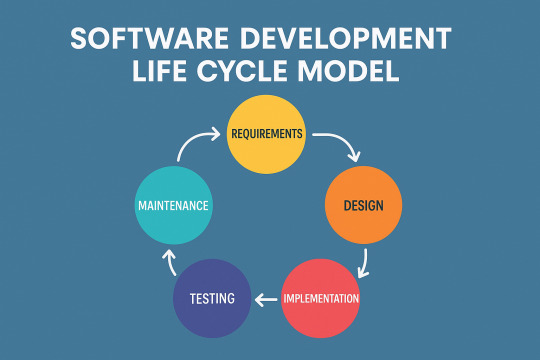
2 notes
·
View notes
Text
Software Development Life Cycle
The Software Development Life Cycle (SDLC) is a systematic process used to build software applications with quality and efficiency. It outlines a series of phases like planning, analysis, design, coding, testing, deployment, and maintenance that guide developers from an idea to a fully functional product. Each SDLC model offers a different approach to managing these phases, based on the project's complexity, goals, and flexibility needs. Understanding the available models helps teams choose the right path for smooth and effective software development.
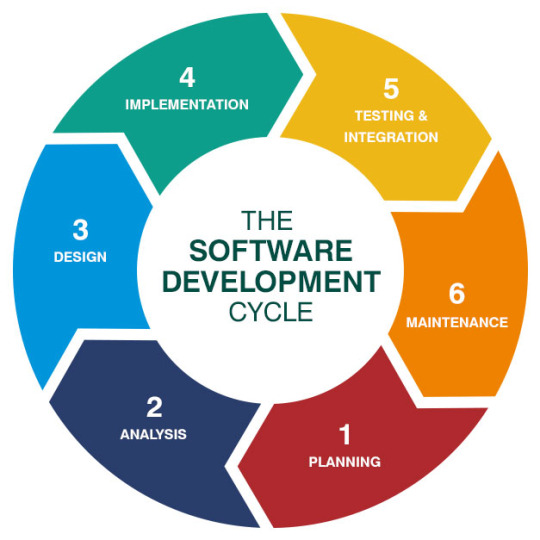
Key SDLC Models:
Waterfall Model: A simple and linear approach where each phase is completed before the next one starts. It works best when requirements are clear and fixed.
Agile Model: Focuses on flexibility and iterative progress. It allows constant feedback and adaptations throughout the development cycle.
Spiral Model: Combines elements of both design and prototyping with a focus on risk analysis. It's ideal for large, high-risk projects.
V-Model: An extension of the Waterfall model that emphasizes testing at every stage. Each development phase has a directly associated testing phase.
2 notes
·
View notes
Text
How-To IT
Topic: Core areas of IT
1. Hardware
• Computers (Desktops, Laptops, Workstations)
• Servers and Data Centers
• Networking Devices (Routers, Switches, Modems)
• Storage Devices (HDDs, SSDs, NAS)
• Peripheral Devices (Printers, Scanners, Monitors)
2. Software
• Operating Systems (Windows, Linux, macOS)
• Application Software (Office Suites, ERP, CRM)
• Development Software (IDEs, Code Libraries, APIs)
• Middleware (Integration Tools)
• Security Software (Antivirus, Firewalls, SIEM)
3. Networking and Telecommunications
• LAN/WAN Infrastructure
• Wireless Networking (Wi-Fi, 5G)
• VPNs (Virtual Private Networks)
• Communication Systems (VoIP, Email Servers)
• Internet Services
4. Data Management
• Databases (SQL, NoSQL)
• Data Warehousing
• Big Data Technologies (Hadoop, Spark)
• Backup and Recovery Systems
• Data Integration Tools
5. Cybersecurity
• Network Security
• Endpoint Protection
• Identity and Access Management (IAM)
• Threat Detection and Incident Response
• Encryption and Data Privacy
6. Software Development
• Front-End Development (UI/UX Design)
• Back-End Development
• DevOps and CI/CD Pipelines
• Mobile App Development
• Cloud-Native Development
7. Cloud Computing
• Infrastructure as a Service (IaaS)
• Platform as a Service (PaaS)
• Software as a Service (SaaS)
• Serverless Computing
• Cloud Storage and Management
8. IT Support and Services
• Help Desk Support
• IT Service Management (ITSM)
• System Administration
• Hardware and Software Troubleshooting
• End-User Training
9. Artificial Intelligence and Machine Learning
• AI Algorithms and Frameworks
• Natural Language Processing (NLP)
• Computer Vision
• Robotics
• Predictive Analytics
10. Business Intelligence and Analytics
• Reporting Tools (Tableau, Power BI)
• Data Visualization
• Business Analytics Platforms
• Predictive Modeling
11. Internet of Things (IoT)
• IoT Devices and Sensors
• IoT Platforms
• Edge Computing
• Smart Systems (Homes, Cities, Vehicles)
12. Enterprise Systems
• Enterprise Resource Planning (ERP)
• Customer Relationship Management (CRM)
• Human Resource Management Systems (HRMS)
• Supply Chain Management Systems
13. IT Governance and Compliance
• ITIL (Information Technology Infrastructure Library)
• COBIT (Control Objectives for Information Technologies)
• ISO/IEC Standards
• Regulatory Compliance (GDPR, HIPAA, SOX)
14. Emerging Technologies
• Blockchain
• Quantum Computing
• Augmented Reality (AR) and Virtual Reality (VR)
• 3D Printing
• Digital Twins
15. IT Project Management
• Agile, Scrum, and Kanban
• Waterfall Methodology
• Resource Allocation
• Risk Management
16. IT Infrastructure
• Data Centers
• Virtualization (VMware, Hyper-V)
• Disaster Recovery Planning
• Load Balancing
17. IT Education and Certifications
• Vendor Certifications (Microsoft, Cisco, AWS)
• Training and Development Programs
• Online Learning Platforms
18. IT Operations and Monitoring
• Performance Monitoring (APM, Network Monitoring)
• IT Asset Management
• Event and Incident Management
19. Software Testing
• Manual Testing: Human testers evaluate software by executing test cases without using automation tools.
• Automated Testing: Use of testing tools (e.g., Selenium, JUnit) to run automated scripts and check software behavior.
• Functional Testing: Validating that the software performs its intended functions.
• Non-Functional Testing: Assessing non-functional aspects such as performance, usability, and security.
• Unit Testing: Testing individual components or units of code for correctness.
• Integration Testing: Ensuring that different modules or systems work together as expected.
• System Testing: Verifying the complete software system’s behavior against requirements.
• Acceptance Testing: Conducting tests to confirm that the software meets business requirements (including UAT - User Acceptance Testing).
• Regression Testing: Ensuring that new changes or features do not negatively affect existing functionalities.
• Performance Testing: Testing software performance under various conditions (load, stress, scalability).
• Security Testing: Identifying vulnerabilities and assessing the software’s ability to protect data.
• Compatibility Testing: Ensuring the software works on different operating systems, browsers, or devices.
• Continuous Testing: Integrating testing into the development lifecycle to provide quick feedback and minimize bugs.
• Test Automation Frameworks: Tools and structures used to automate testing processes (e.g., TestNG, Appium).
19. VoIP (Voice over IP)
VoIP Protocols & Standards
• SIP (Session Initiation Protocol)
• H.323
• RTP (Real-Time Transport Protocol)
• MGCP (Media Gateway Control Protocol)
VoIP Hardware
• IP Phones (Desk Phones, Mobile Clients)
• VoIP Gateways
• Analog Telephone Adapters (ATAs)
• VoIP Servers
• Network Switches/ Routers for VoIP
VoIP Software
• Softphones (e.g., Zoiper, X-Lite)
• PBX (Private Branch Exchange) Systems
• VoIP Management Software
• Call Center Solutions (e.g., Asterisk, 3CX)
VoIP Network Infrastructure
• Quality of Service (QoS) Configuration
• VPNs (Virtual Private Networks) for VoIP
• VoIP Traffic Shaping & Bandwidth Management
• Firewall and Security Configurations for VoIP
• Network Monitoring & Optimization Tools
VoIP Security
• Encryption (SRTP, TLS)
• Authentication and Authorization
• Firewall & Intrusion Detection Systems
• VoIP Fraud DetectionVoIP Providers
• Hosted VoIP Services (e.g., RingCentral, Vonage)
• SIP Trunking Providers
• PBX Hosting & Managed Services
VoIP Quality and Testing
• Call Quality Monitoring
• Latency, Jitter, and Packet Loss Testing
• VoIP Performance Metrics and Reporting Tools
• User Acceptance Testing (UAT) for VoIP Systems
Integration with Other Systems
• CRM Integration (e.g., Salesforce with VoIP)
• Unified Communications (UC) Solutions
• Contact Center Integration
• Email, Chat, and Video Communication Integration
2 notes
·
View notes
Text
Lean vs. Waterfall Business Models: Choosing the Right Approach for Your Venture

When starting or scaling a business, one of the most critical decisions you’ll make is choosing the operational approach that aligns with your goals, resources, and industry demands. Two popular frameworks that often guide entrepreneurs are the Lean and Waterfall business models. Understanding their principles, advantages, and challenges can empower you to select the model that best suits your vision and market.
What is the Lean Business Model?
The Lean business model prioritizes efficiency, adaptability, and continuous improvement. It focuses on creating value for the customer while minimizing waste. Inspired by lean manufacturing principles, particularly those pioneered by Toyota, this model has become a cornerstone of modern startups and innovation-driven enterprises.
Key Principles of the Lean Model:
Validated Learning: Experimentation and customer feedback drive product and process development.
Build-Measure-Learn Cycle: Rapid prototyping allows for iterative improvements.
Customer-Centric Approach: Emphasis on understanding and addressing customer needs.
Waste Reduction: Eliminating activities and resources that don’t add value.
Advantages of Lean:
Cost Efficiency: By focusing on essential features and avoiding overproduction, businesses conserve resources.
Flexibility: Quick pivots are possible when market demands or customer preferences shift.
Speed to Market: Minimal Viable Products (MVPs) enable businesses to launch quickly and refine over time.
Challenges of Lean:
High Uncertainty: Iterative processes may result in unpredictability.
Resource Intensity: Constant feedback loops and adjustments require dedicated time and effort.
Scalability Issues: Lean is ideal for early-stage businesses but may need adaptation for large-scale operations.
What is the Waterfall Business Model?
The Waterfall business model, rooted in traditional project management, follows a linear and sequential approach. This model is structured around defined stages, where each phase must be completed before moving to the next. While it originated in industries like construction and software development, it’s also applicable to businesses requiring meticulous planning and execution.
Key Principles of the Waterfall Model:
Sequential Progression: Projects move from concept to completion in defined steps.
Detailed Documentation: Comprehensive plans, budgets, and timelines are created upfront.
Defined Deliverables: Clear milestones ensure all tasks are completed in order.
Stability: A fixed plan minimizes changes during the process.
Advantages of Waterfall:
Predictability: Clear timelines and budgets enhance planning and stakeholder confidence.
Quality Assurance: Extensive documentation ensures thorough testing and evaluation.
Ease of Implementation: Ideal for projects with well-defined requirements.
Challenges of Waterfall:
Rigidity: Limited flexibility to adapt to changing market conditions.
Delayed Feedback: Customer input often comes late, increasing the risk of misalignment.
Time-Intensive: Sequential phases may lead to longer development cycles.
How to Choose Between Lean and Waterfall
The choice between Lean and Waterfall depends on your business’s nature, goals, and industry.
Lean is Ideal For:
Startups and innovative ventures with evolving market demands.
Projects where customer feedback is essential.
Teams prioritizing speed and adaptability.
Waterfall is Ideal For:
Established businesses with fixed goals and budgets.
Industries like construction, healthcare, or manufacturing, where precision is critical.
Long-term projects requiring robust planning.
Conclusion
Both the Lean and Waterfall business models offer unique advantages and come with their own set of challenges. While the Lean model fosters innovation and flexibility, the Waterfall approach ensures stability and predictability. Entrepreneurs should carefully evaluate their project’s scope, resources, and objectives before committing to a framework. By aligning your operational strategy with your business’s needs, you set the stage for sustainable growth and success.
2 notes
·
View notes
Text
La metodología del desarrollo de software es un marco estructurado utilizado para planificar, organizar y controlar el proceso de creación de sistemas de software.
Principales Metodologías
1. Cascada (Waterfall)
Modelo secuencial donde cada fase debe completarse antes de pasar a la siguiente (requisitos, diseño, implementación, pruebas, mantenimiento).
2. Ágil (Agile)
Se enfoca en entregas iterativas y colaborativas. Ejemplos: Scrum, Kanban, XP (Extreme Programming).
3. Scrum
Un marco dentro de Agile, con ciclos iterativos llamados sprints.
4. Kanban
Basado en tableros visuales para gestionar tareas y flujo de trabajo.
5. Modelo en Espiral
Combina elementos iterativos con análisis de riesgos.
6. Desarrollo Rápido de Aplicaciones (RAD)
Prototipado rápido y enfoque en el desarrollo en fases cortas.
7. DevOps
Integra el desarrollo y las operaciones para entregar software de forma más rápida y confiable.
Fases del Desarrollo de Software
1. Análisis de Requisitos
Comprender lo que el cliente o usuario necesita.
2. Diseño
Crear la arquitectura y diseño técnico del sistema.
3. Implementación
Escribir y codificar el software según los requisitos definidos.
4. Pruebas (Testing)
Asegurarse de que el software funciona como se espera.
5. Despliegue (Deployment)
Entregar el software al entorno de producción.
6. Mantenimiento
Corregir errores y realizar mejoras después del despliegue.
2 notes
·
View notes
Video
youtube
Kanban, Waterfall, and DevOps are three different approaches to project management and software development. Here's an overview of each concept: 1. Kanban: Definition: Kanban is a visual management method for software development and knowledge work. It originated from manufacturing processes in Toyota and has been adapted for use in software development to improve efficiency and flow.
Key Concepts: Visualization: Work items are represented on a visual board, usually with columns such as "To Do," "In Progress," and "Done."
Work in Progress (WIP) Limits: Limits are set on the number of items allowed in each column to optimize flow and avoid bottlenecks.
Continuous Delivery: Focus on delivering work continuously without distinct iterations.
Advantages: Flexibility in responding to changing priorities.
Continuous delivery of value. Visual representation of work enhances transparency.
Use Case: Kanban is often suitable for teams with variable and unpredictable workloads, where tasks don't follow a fixed iteration cycle.
2. Waterfall: Definition: The Waterfall model is a traditional and sequential approach to software development. It follows a linear and rigid sequence of phases, with each phase building upon the outputs of the previous one.
Phases: Requirements: Define and document project requirements. Design: Create the system architecture and design. Implementation: Code the system based on the design. Testing: Conduct testing to identify and fix defects. Deployment: Deploy the completed system to users. Maintenance: Provide ongoing support and maintenance.
Advantages:
Clear structure and well-defined phases.
Documentation at each stage.
Predictable timelines and costs.
Disadvantages: Limited flexibility for changes after the project starts.
Late feedback on the final product.
Risk of customer dissatisfaction if initial requirements are misunderstood.
Use Case: Waterfall is suitable for projects with well-defined requirements and stable environments where changes are expected to be minimal.
3. DevOps: Definition: DevOps (Development and Operations) is a set of practices that aim to automate and improve the collaboration between software development and IT operations. The goal is to shorten the development lifecycle, deliver high-quality software, and foster a culture of continuous integration and delivery.
Key Practices: Continuous Integration (CI): Merge code changes frequently and automatically test them.
Continuous Delivery/Deployment (CD): Automate the release and deployment processes.
Collaboration: Promote collaboration and communication between development and operations teams.
Advantages: Faster delivery of software. Reduced manual errors through automation. Improved collaboration and communication.
Use Case: DevOps is suitable for organizations aiming to achieve faster and more reliable delivery of software through the automation of development, testing, and deployment processes.
#mktmarketing4you #distributionchannels #HoshinPlanning #Leanmethods #marketing #M4Y #lovemarketing #IPAM #ipammarketingschool #Kanban #ContingencyPlanning #virtual #volunteering #project #Management #Economy #ConsumptionBehavior #BrandManagement #ProductManagement #Logistics #Lifecycle #Brand #Neuromarketing #McKinseyMatrix #Breakevenanalysis #innovation #Facebook #icebergmodel #EdgarScheinsCultureModel #STARMethod #VRIO #7SFramework #gapanalysis #AIDAModel #SixLeadershipStyles #MintoPyramidPrinciple #StrategyDiamond #InternalRateofReturn #irr #BrandManagement #dripmodel #HoshinPlanning #XMatrix #backtobasics #BalancedScorecard #Product #ProductManagement #Logistics #Branding #freemium #businessmodel #business #4P #3C #BCG #SWOT #TOWS #EisenhowerMatrix #Study #marketingresearch #marketer #marketing manager #Painpoints #Pestel #ValueChain # VRIO #marketingmix We also left a video about Lean vs Agile vs Waterfall | What is Lean | Difference between Waterfall and Agile and that could help you. Later we will leave one about Kanban:
2 notes
·
View notes
Note
✨, 🥊, 🍕 , and ❤️ for charm and cake?
I hope you're doing well! :)
Hi there, Blue! The went very well, thank you! I hope your week will be as pleasant <3
✨ How did you come up with the OC’s name?
CHARM Ok, his name's origin is pretty silly 😅. He was actually the last to be named when creating the squad, remaining nameless up until I tried giving their ref sheets a go. And the expression I gave him in there was making me low-key flustered like?? hdjahsd???? Was my own OC trying to charm me while I tried to draw him? So I jokingly named his file "Charmer", and it kind of stuck, so I just went with the flow. Now the name has a proper origin in-universe and all, but the origins are less than legendary lmao. CAKE This one is because Cake has one insatiable sweet-tooth. His craving is bad enough, he can be easily bribed into doing chores he hates or into all kinds of shenanigans if he's promised even 1 (one) single piece of candy at the end of it. But when people ask, he's quick to say that's because he's "obviously the best looking beefcake you'll ever have the pleasure of seeing" (a statement often followed by one of his brothers thwacking him above the head for being cocky).
🥊 What do they love to do? What do they hate to do?
CHARM Loves: Despite Cheese's reprimands of "bringing work to downtime", Charm enjoys both coding and (harmlessly, from his point of view) cracking into software. He finds the first a good option to relax while still keeping his mind sharp; and the second an efficient way to challenge and stimulate his brain during idle times (and if it earns him some credits from, ahem, undisclosed sources, that's a bonus). He occasionally likes channeling his artistic side into carving little wooden animals and charms. Hates: It's not exactly a hating, that would be too strong a word, but he really dislikes dancing. Charm came out of his tube with two left feet and all the rhythm of a drunk, deaf bantha. He thinks he may be able to slow dance, but that's a theory yet to be tested - no one has stuck around long enough yet to get to this point of intimacy. CAKE Loves: Singing! His voice is nothing to write Naboo about, but the squad never complains when he decides to break the hyperspace silence with the last songs stuck on his head (except when it makes the massiffs join the singing. Tooka is very vocal about how tone-deaf the enthusiastic companions are). Also loves annoying the squad with (mostly) harmless pranking. Hates: Hiking. He just can't see the point. He'll get all sweaty and tired and eaten by the local mosquito population, and for what? To see a pretty waterfall or whatever, and then have to walk the whole path back? Pfft, no, thank you.
🍕 What is their favorite food?
CHARM Anything fish. Fried, stuffed, roasted, in a soup? Doesn't matter, just let him have some of it, please and thank you <3 CAKE Sweets, any kind, any time. But he has a very soft spot for those hard candies with a gooey center. It is like having two candies in one!
❤️ What is one of your OC’s best memories?
CHARM Easily, the day Dinui was assigned to him. He wasn't too sure of how he felt about having a whole another living being relying on him for being safe, healthy and well-cared for (yeah, there were his brothers who kind of relied on him doing his part to keep the whole squad alive, but it's not the same thing!), yet, the moment he laid eyes on that chubby, paws-too-big-for-his-body, wiggly massiff puppy stuffed inside a too-large vest with his CT number? Charm will be forever thankful for the blank mask his bucket provided, because the cheek-stinging smile that he couldn't contain for the life of him was something that would 100% become his name, if any of his brothers had seen it. CAKE It was one of the first missions after him and his siblings (Cake and Bedbug) got assigned to Mist Squad. They were tasked with capturing a fleeing deserter, and it was the first time he had a chance to put all of his skills and training to real, actual use. It felt good, really good to feel like an essential part of the team. That he got praised for his trap being the thing who caught their target only added to the feeling.
#oc asks#about: my ocs#oc: ct 2253 | arf charm#oc: ct 2254 | arf cake#blog: sunkissedclones#thank you for the ask!
3 notes
·
View notes
Text
Are QA Tester Classes the Key to Launching Your Software Testing Career?
Introduction:
In today’s software-driven world, bugs and glitches can translate into lost revenue, damaged reputations, and frustrated users. As companies scramble to deliver flawless digital experiences, the role of Quality Assurance (QA) testers has never been more critical. But for those eager to break into this field, the question looms: Are QA tester classes the secret weapon to kickstart a successful software testing career? In this post, we’ll explore how structured learning programs can equip aspiring testers with the skills, confidence, and industry insight needed to thrive in QA roles.
What Does a QA Tester Do?
Before diving into classes, it’s crucial to understand the core responsibilities of a QA tester:
Test Planning & Design: Crafting test cases and scenarios to cover functional requirements.
Test Execution: Running manual or automated tests to identify defects.
Defect Reporting: Logging bugs in tracking tools with clear reproduction steps.
Regression Testing: Ensuring new code changes haven’t broken existing functionality.
Collaboration: Working closely with developers, product managers, and other stakeholders.
Given this multifaceted role, a solid foundation in technical and soft skills is essential, and that’s where QA tester classes come in.
What Are QA Tester Classes? An Overview
QA testing training is are structured training program delivered online, in person, or via hybrid formats that covers:
Fundamental Concepts: Software development life cycle (SDLC), testing methodologies (waterfall, agile), and testing levels (unit, integration, system).
Manual Testing Techniques: Writing test plans, executing test cases, and reporting defects using tools like JIRA or Bugzilla.
Automation Foundations: Introduction to popular frameworks (e.g., Selenium WebDriver, Cypress) and scripting basics.
Tools & Technologies: Hands-on workshops with test management tools, version control (Git), and continuous integration platforms (Jenkins, Azure DevOps).
Soft Skills: Communication best practices, critical thinking, and attention to detail through real-world exercises.
Classes range from short bootcamps (4–6 weeks) to comprehensive courses (3–6 months), often culminating in projects or capstone assignments that mirror on-the-job scenarios.
Benefits of Enrolling in QA Tester Classes
Structured Learning Path Without a defined roadmap, self-study can quickly become overwhelming. Classes provide a step-by-step curriculum that builds knowledge logically, ensuring no critical topics are overlooked.
Hands-On Practice Many programs incorporate labs and real-world projects where you:
Execute manual and automated tests on sample applications
Configure test environments and debugging tools
Present findings to peers as part of a simulated QA team
Industry-Recognized Curriculum Reputable QA courses align with standards like the International Software Testing Qualifications Board (ISTQB) syllabus, giving you a globally recognized certification path.
Expert Mentorship Access to experienced instructors and guest lectures from seasoned QA professionals offers invaluable insights into best practices, common pitfalls, and emerging trends.
Networking & Placement Support Cohort-based learning fosters peer connections, while many classes partner with employers or offer dedicated placement services to help graduates land their first roles.
Evidence-Based Support: Job Outlook and Earning Potential
According to the U.S. Bureau of Labor Statistics, employment for software developers, quality assurance analysts, and testers is projected to grow 17 percent from 2023 to 2033, much faster than the average for all occupations. Here’s what that means for aspiring QA testers:
Average Annual Openings: ~140,100 per year over the decade
Median Salary (May 2024): $102,610 for QA analysts and testers
Top Industries Hiring QA Testers: Software publishers, computer systems design, finance, manufacturing
These projections underline a robust demand for skilled testers, especially those who can demonstrate practical experience through class projects and certifications.
Core Skills You’ll Gain from QA Tester Classes
1. Manual Testing Mastery
Test Case Development: Learn to break down requirements into clear, executable test cases.
Exploratory Testing: Develop instincts for uncovering edge-case defects.
Defect Lifecycle Management: Use bug-tracking tools to log, prioritize, and verify fixes.
2. Automation Tool Proficiency
Script Development: Write reusable scripts in languages like Java, Python, or JavaScript.
Framework Configuration: Set up test frameworks (TestNG, JUnit, Mocha) and integrate with CI/CD pipelines.
Cross-Browser & Cross-Device Testing: Ensure compatibility across multiple platforms.
3. Test Strategy & Planning
Risk Assessment: Identify high-impact areas requiring thorough testing.
Test Metrics & Reporting: Generate dashboards and metrics (pass/fail rates, defect density) to inform stakeholders.
Continuous Testing: Embed QA into Agile sprints and DevOps workflows.
4. Soft Skills & Collaboration
Effective Communication: Articulate issues clearly to developers and non-technical stakeholders.
Teamwork: Participate in sprint planning, stand-ups, and retrospectives.
Adaptability: Learn to pivot testing priorities based on shifting release timelines.
Real-World Success Story: From Novice to QA Pro
Consider Maria, a career-changer who transitioned from hospitality to tech. After enrolling in a 12-week QA bootcamp:
Weeks 1–4: Grasped testing fundamentals and completed manual test cycles on sample web applications.
Weeks 5–8: Developed Selenium scripts to automate repetitive test cases and integrated them with Jenkins.
Weeks 9–12: Tackled a capstone project—designing an end-to-end test suite for an e-commerce site, presenting results to a panel of instructors.
Upon graduation, Maria leveraged her project portfolio and ISTQB certification to secure an entry-level QA analyst role, with a starting salary 20% above her bootcamp’s placement guarantee.
How to Choose the Right QA Tester Class
Accreditation & Curriculum Alignment
Verify that the course maps to recognized standards (e.g., ISTQB Foundation Level).
Check for up-to-date modules on test automation and Agile/DevOps integration.
Instructor Expertise
Look for trainers with 5+ years of hands-on QA experience.
Read reviews or request instructor profiles.
Class Format & Flexibility
Decide between self-paced vs. live instructor-led sessions.
Ensure schedules accommodate your existing commitments.
Hands-On Components
Confirm availability of virtual labs, real-world projects, and access to industry-standard tools.
Ask about capstone projects and whether code/deployment environments are provided.
Placement & Career Services
Inquire about resume workshops, mock interviews, and employer partnerships.
Review alumni placement rates and average time-to-hire.
Cost & ROI Considerations
Compare tuition against expected entry-level salary gains.
Look for financing options, scholarships, or job-guarantee programs.
Alternatives & Complementary Paths
While QA tester classes offer a fast track into the field, other routes include:
Self-Study & Online Resources: Free tutorials and community forums (e.g., Test Automation University).
On-the-Job Training: Junior QA roles that provide mentorship under senior testers.
Certifications Alone: Earning credentials like ISTQB Foundation or Certified Agile Tester without formal classes.
Each path has trade-offs: self-study is cost-effective but lacks structure; on-the-job learning offers real experience but may not cover automation fundamentals. Combining classes with certifications and hands-on practice often yields the best results.
Maximizing Your Class Investment: Tips for Success
Engage Fully in Labs: Treat simulated projects as real client assignments.
Build a Portfolio: Publish automation scripts on GitHub; document manual test cases and defect reports.
Network Actively: Participate in class discussion boards, QA communities (Ministry of Testing, Stack Overflow).
Pursue Certifications Early: Use class preparation to ace ISTQB or other relevant exams.
Stay Current: Continue learning post-class by exploring new tools (Cypress, Playwright) and methodologies (shift-left testing).
Conclusion:
Quality assurance software testing courses are a powerful catalyst for launching a software testing career. They provide:
A structured curriculum that demystifies complex testing concepts.
Hands-on experience with tools and real-world scenarios.
Industry-aligned certifications and mentorship.
Networking opportunities and placement support.
While not the only path, classes significantly reduce the time-to-competency and help you stand out in a competitive job market. By choosing a reputable program, committing to hands-on practice, and leveraging class resources, aspiring QA testers can confidently step into roles that shape the quality and reliability of tomorrow’s software.
Key Takeaways
Demand Is Growing: QA roles projected to grow 17% through 2033, with competitive salaries (median $102,610)
Structured Learning Speeds Progress: Classes offer a guided roadmap versus scattered self-study.
Hands-On Experience Matters: Real projects and labs build practical skills recruiters seek.
Certification & Networking: Aligning classes with global standards and connecting with peers accelerates your career launch.
Class Selection Is Critical: Evaluate curriculum, instructors, format, and placement support to maximize ROI.
Embark on your QA journey with the right class, and transform your enthusiasm for software quality into a thriving testing career.
0 notes
Text
Choosing the Right Software Development Model for Your Project

When planning a new software project, one of the most critical decisions is selecting the right development approach. Whether you're building a web app, desktop tool, or mobile solution, your choice of model can significantly affect the outcome. Most businesses today rely on expert software development services to ensure that their process is both efficient and adaptable to changing requirements. But before you dive in, it's essential to understand which development methodology suits your project best.
🔄 Common Software Development Models
1. Waterfall Model
This traditional model follows a linear sequence — from requirements to design, development, testing, and deployment. It's best for projects with well-defined goals and minimal expected changes. However, it lacks flexibility once a phase is complete.
2. Agile Model
Agile is highly popular for modern software projects. It emphasizes iterative progress, constant feedback, and flexibility. Agile is ideal when the scope might evolve during development or when fast delivery of a minimum viable product (MVP) is required.
3. Scrum Framework
A type of Agile, Scrum breaks the work into small, manageable sprints. Regular reviews and team collaboration keep the project on track. It’s best for dynamic projects with cross-functional teams.
4. DevOps Model
DevOps focuses on the integration of development and operations, using automation and continuous integration/continuous deployment (CI/CD) pipelines. This model is excellent for large-scale, cloud-based projects needing rapid releases and stability.
5. Rapid Application Development (RAD)
RAD prioritizes quick prototyping over strict planning. It’s suitable for projects with a tight timeline, especially when users are involved closely throughout development.
🧠 How to Choose the Right Model?
Project Size and Complexity: Larger, complex systems may benefit from Agile or DevOps, while small, clearly defined projects might do well with Waterfall.
Client Involvement: If ongoing feedback is expected, Agile or Scrum is preferred.
Timeline: RAD works well under tight deadlines; Waterfall may not.
Budget Flexibility: Agile models allow better cost control over time.
Team Structure: Cross-functional and collaborative teams work best with Agile or DevOps.
Choosing the correct model sets the foundation for success. It affects timelines, budget, team collaboration, and client satisfaction.
Partnering with an experienced software development company can help you assess your project requirements and recommend the ideal development methodology to ensure a smooth and successful delivery.
#custom software development services#software development company#custom software development company
0 notes
Text
Data-Driven Software Development in UAE: A Strategic Approach to Digital Growth

The UAE has spearheaded the Middle East’s technological growth with smart cities such as Dubai and Abu Dhabi. Companies throughout the region are ardently pouring money into software development services in the UAE to further their digital transformation. Startups are also joining in on the action.
While adopting new technologies is key, simply building software is not enough. Modern enterprises are utilizing data-driven software development to provide real value, and software that performs optimally disabled engineering, user analytics, and numerous other factors during the construction cycle.
This article will focus on how UAE businesses can harness data-driven development to achieve measurable growth in digital metrics, lessen the time to market, and improve customer engagement especially in a competitive environment.
Shaping the Digital Landscape in the UAE: The Importance of Data
As a key player in the digital landscape, the UAE is on a mission to become a global technology hub. Business initiatives like the UAE Digital Economy Strategy and Dubai 10X are putting new expectations on enterprises to foster innovation and provide change at an unprecedented pace through digitized products which must be scalable, secure, and user-centric.
In such a fast-paced environment, estimation based development, or guesswork is not just slow —it can be dangerous.
This is where data-driven software development can save the day.
Shortcomings of Traditional Development Models
Software is often made following a waterfall or agile method. However, assessment of software performance metrics or user engagement is rarely done. This leads to:
Features that nobody utilizes
Expensive redo work
Resources being misallocated
Products which are misaligned with user expectations
A contrast to this would be evidence-based approaches which focus insights and analytics at the center and use them to power every decision.
Data-Driven Software Development – What is it?
As the name suggests, data-driven software development is a method which applies both quantitative and qualitative metrics during every stage of the software’s life cycle: from conception to optimization after launch.
Key Features:
Design Using Data
Instead of building interfaces and workflows based on preconceived notions of what users might prefer, developers analyze behavior data, conduct surveys, and run usability tests.
Feedback Loops that are Continuous
Telemetry, logging, and real-time monitoring help the development teams identify bottlenecks, crashes, and user drop-offs in real-time.
Informed Decision-Making
Performance and feature prioritization can be optimized using A/B testing, predictive analytics, and machine learning.
Performing core updates while ensuring user satisfaction becomes easier due to the near real-time tracking of performance metrics post-update.
Strategic Advantages for Companies Based in the UAE
To compete in the UAE, adopting data-driven business practices is essential. Here’s how it can prove to be strategically beneficial:
Improved User Experience
Sectors such as fintech, tourism, real estate, and e-commerce operate in very competitive spaces. Data lets businesses personalize services reduce friction and proactively solve user problems.
For example, a travel app based in Dubai can use a user’s location and booking history to provide tailored trip suggestions and services.
Better ROI Focused Spending
Software development teams in the UAE can use data to identify high-yield feature sets and eliminate wasteful development. This is particularly helpful for startups and SMEs with tight budgets.
Quicker Time to Market
Constant access to insights and rapid iteration allows businesses to test MVPs faster than ever. They can refine offerings based on real-world feedback, shortening the cycles for establishing product-market fit.
Compliance and Risk Management
For the healthcare, banking, and logistics sectors based in UAE, operating within local and international regulations is crucial. Governed data-driven platforms can automate compliance checks, audit trails, and enhance overall governance making these industries more compliant.
Applying a UAE-Centric Approach to Data-Driven Development
Let’s explore how companies in the UAE can cultivate a culture and ecosystem for data-driven software development.
Step 1: Set Defined Business KPIs
Capture software-specific goals like improving customer lifetime value and operational efficiencies. Track KPIs that are measurable and business aligned.
In the UAE, these can be:
Lowering app drop-off rates for Arabic interface users.
Boosting adoption of fintech services in rural areas of the Emirates.
Improving mobile app functionality in areas with poor connectivity.
Step 2: Collect and Embed Analytics from the Start
Start tracking as early as possible. Integrate Google Analytics, Firebase, Hotjar, Mixpanel, etc. into your application or software from the beginning.
Step 3: Secure Data-Driven Architecture
Your choices range from cloud-native stacks like AWS, Azure UAE Region, to local datacenters. Always ensure architecture reliability in the context of data storage, processing, and visualization in a secure manner.
Step 4: Foster a Multi-Disciplinary Team
Encourage collaboration between:
Developers
Data Scientists
UX/UI Designers
Product Managers
Marketing Teams
This approach allows smooth circulation of ideas from data analysts to developers and business executives.
Step 5: Iterate and Optimize
With built-in tests, logging, and monitoring, make use of CI/CD pipelines to implement changes in smaller increments as opposed to large sweeping changes all at once. Let automated data dashboards provide insight into important updates such as content changes and user interface revisions.
Hypothetical Use Cases in UAE
Let’s explore a few data-driven development use cases that highlight how UAE businesses can strategically gain a competitive advantage:
Smart Retail Platform
An e-commerce company based in Sharjah observes high rates of checkout abandonment and detects a recurring drop-off at the payment stage. Heatmap analytics identify the credit card form as the source of the issue. Modifications made by the development team to the user interface based on this data result in a 30% decrease in cart abandonment.
Healthcare Booking App
An Abu Dhabi-based clinic employs smart booking features such as smart queuing, appointment SMS reminders, and queue management based on real-time analytics of prior appointment booking peaks. Scores for patient satisfaction rise alongside significant reductions in no-shows.
Transport and Mobility App
A mobility startup based in Dubai leverages GPS data analytics for ride dispatch optimization during peak times which drastically boosts driver supply and reduces wait times.
These examples showcase the genuine outcomes that businesses can achieve leveraging data-driven development.
Considerations to Overcome Challenges
As we previously discussed, the advantages of remote work and cloud technology are indisputable, but companies based in the UAE often face many challenges in implementing this model.
Regulations on Data Privacy
Compliance laws such as the PDPL lead the businesses to handle data in an ethical and lawful manner. This includes obtaining proper permissions as well as collection through pseudonymization and anonymization.
Solution: Partner with these companies in UAE that offer automated data collection solutions through integrating secure systems to ensure compliance with local laws alongside global best practices.
Lack of Specialists in Certain Fields
Experts, especially those specializing in data science, analytics, and other related fields, are lacking in the region.
Solution: Collaborate with tech companies across UAE that specialize in data engineering and analytics by upskilling your current workforce.
Organizational Silos
In traditional corporate environments, collaboration is often hindered by pre-defined structures. This is especially problematic in organizations trying to become more data-driven.
Why Collaborating with a Software Development Company in the UAE is Important?
Constructing a data-based product involves more than just having the right tools; it requires partnering with the right companies, cultural understanding, and execution.
Partnering with a software development company in the UAE guarantees that your digital solutions will:
Be tailored for Arabic-speaking individuals and audiences.
Comply with UAE laws on data protection and privacy.
Be enhanced to operate within the UAE’s specific infrastructural frameworks.
A local partner can assist in overcoming hurdles for scaling solutions to the rest of the GCC.
Final Thoughts: From Data to Digital Dominance
Driving companies to adapt and thrive in today’s insight-starved economy shifts is the intuitively based decision making to evidence-based execution.
In the UAE market, whether it is software development investing or building a B2B SaaS platform, customer-facing mobile application, or an internal tool aimed at operational efficiency, business growth potential is unlocked.
Looking to Turn Your Data into ROI?
A reliable partner for software development in the UAE is exactly what you need if impactful software solutions are tailored to reach industry-specific business objectives.
Learn how we leverage insights to drive innovation — with our software development services in the UAE.
0 notes
Text
Master the Fundamentals with a Manual Software Testing Training Program

In the fast-paced world of software development, quality assurance is no longer a luxury—it’s a necessity. Every line of code must be tested before it reaches the end-user, and that’s where manual software testers play a critical role. If you're aspiring to enter the tech world or enhance your QA career, enrolling in a Manual Software Testing Training course can be your stepping stone toward a bright future.
In this blog, we’ll explore everything you need to know about a Manual Software Testing Training program, including its benefits, curriculum, career scope, tools, skills required, and how to choose the right course.
What is Manual Software Testing?
Manual testing is the process of manually checking software applications for defects. Testers execute test cases without using any automation tools to ensure the software behaves as expected. It's a critical phase in the Software Testing Life Cycle (STLC) and is often the first step for beginners entering the QA field.
Manual testing ensures:
User-friendliness
Proper navigation
Accurate functionality
Bug detection
Quality user experience
Despite the rise of automation, manual software testing remains irreplaceable in many scenarios, especially in usability, exploratory, and ad-hoc testing.
Why Choose a Manual Software Testing Training Program?
A structured Manual Software Testing Training program helps learners understand core concepts, tools, and practices used by QA professionals. It provides step-by-step guidance, practical sessions, real-world case studies, and live projects to strengthen theoretical knowledge with hands-on experience.
Key Benefits:
No coding required: Perfect for non-tech backgrounds.
Foundational knowledge: Build a strong base in testing life cycles and methodologies.
Career-ready skills: Learn real-world testing scenarios and tools.
Job opportunities: High demand for manual testers in QA teams.
Smooth transition to automation testing: Once you master manual testing, moving to automation becomes easier.
What Will You Learn in a Manual Software Testing Training Course?
A comprehensive Manual Software Testing Training course covers both theoretical and practical aspects of software testing. Here's an overview of topics typically covered:
1. Introduction to Software Testing
What is Software Testing?
Importance of Testing in SDLC
Manual vs. Automation Testing
Testing Principles and Objectives
2. Software Development Life Cycle (SDLC)
SDLC Phases
Waterfall Model
Agile and Scrum Methodologies
Role of Testers in SDLC
3. Software Testing Life Cycle (STLC)
STLC Phases
Test Planning, Design, Execution
Defect Life Cycle
Entry and Exit Criteria
4. Types of Testing
Functional Testing
Non-functional Testing
Regression Testing
Smoke & Sanity Testing
Exploratory Testing
User Acceptance Testing (UAT)
5. Test Case Design Techniques
Writing Test Cases
Test Scenarios
Test Data Preparation
Boundary Value Analysis (BVA)
Equivalence Partitioning
6. Defect Management
Logging Bugs
Defect Reporting Lifecycle
Severity vs. Priority
Bug Tracking Tools (e.g., Jira, Bugzilla)
7. Real-Time Project Exposure
Practical project-based learning
Live scenarios and client requirements
End-to-end STLC implementation
Who Can Enroll in a Manual Software Testing Course?
A Manual Software Testing Training course is suitable for:
Fresh graduates (BCA, B.Tech, MCA, etc.)
Professionals from non-IT backgrounds
Career switchers looking for IT roles
Individuals interested in quality assurance roles
Testers looking to build a strong foundation before learning automation
No prior coding experience or technical background is required.
Tools You’ll Learn
While manual testing is not tool-based like automation, some essential tools and platforms are introduced in training:
Jira – Bug and issue tracking
TestLink – Test case management
Excel/Google Sheets – For test case writing and tracking
Confluence – Documentation and collaboration
Postman (Basics) – API testing (optional)
Job Roles After Completing the Manual Testing Course
After successfully completing a Manual Software Testing Training program, learners become eligible for various roles in the software QA domain, such as:
Manual Tester
Quality Analyst (QA)
Software Tester
QA Engineer
Test Coordinator
QA Manual Test Analyst
As you gain experience, you can specialize in niche areas or move toward automation, performance, or security testing.
Salary and Career Growth
Manual testers are in high demand across industries like IT services, banking, healthcare, telecom, e-commerce, and more. Here’s a brief look at the salary outlook:
Experience Level
Average Salary (India)
0–1 years
₹2.5 – ₹4.5 LPA
1–3 years
₹4.5 – ₹6.5 LPA
3–5 years
₹6.5 – ₹9 LPA
Internationally, manual testers can earn:
USA: $55,000 to $80,000 annually
UK: £30,000 to £45,000 annually
With added certifications and skills like Agile, Jira, and basic automation, career growth becomes faster and more stable.
Choosing the Right Manual Software Testing Training Program
When selecting a course, make sure it offers:
✅ Instructor-led training with industry experts ✅ Live projects and case studies ✅ Placement assistance and resume-building help ✅ Certification after course completion ✅ Doubt-solving sessions and community access
Some top platforms and institutes also offer internship opportunities or real-time assignments to make your portfolio job-ready.
Certification and Internship
Upon completion of a Manual Software Testing Training course, most institutes provide a recognized certificate, which adds value to your resume. Some programs also offer internship opportunities, allowing students to work on real-time client projects under supervision.
This experience helps:
Build confidence
Understand project lifecycle
Gain teamwork and communication skills
Boost employability
Final Thoughts
Whether you are new to IT or want to start your journey as a QA professional, a Manual Software Testing Training program is an excellent gateway. It’s beginner-friendly, affordable, and provides a solid foundation for your testing career.
As software companies continue to emphasize quality and performance, the demand for skilled manual testers remains strong. Invest in a quality Manual Software Testing Training course today and take your first step toward a rewarding and stable career in software testing.
Ready to Learn Manual Testing? Start your journey today with a structured training program that combines theory, tools, and real-world practice. With the right training, your testing career will be off to a strong and confident start.
0 notes
Text
Cowboy, waterfall, agile – these are the common approaches to software development. And all approaches can eventually arrive at a product that works. It’s the getting there that makes the difference. And, for businesses that want the “getting there” to be rapid, efficient, and successful, agile development should be “on their radar.” Interestingly, organizations seem to be slow in adopting agile methodologies – perhaps because it means a rather major shift in development “culture,” and change is hard when people are comfortable with their current “culture.” Yet, agile development is proving to be the most efficient of methodologies – and who does not want efficiency? Let’s take a quick look at the three methodologies and then a more in-depth look at agile and its benefits. Cowboy Methodology Lots of small startups operate as cowboys- no defined process and maybe just a couple of programmers. A software idea is accepted and that idea is given to developers who build in any way they can, so as to get it to market quickly. When new features are to be added, it happens as time allows and with some priorities related to importance. The QA process is completed by the developers and customers. Waterfall This is the most common methodology, certainly used by large organizations, but others as well. It is a highly-documented process, as any developer who has worked with this model knows. A project comes in; it is planned in its entirety from the beginning and a requirements document is generated. One part of development is completed at a time, in sequential order, all “built to spec,” much as a custom home would be constructed. A separate QA team will test the software and send bugs back to be fixed. Once the QA team signs off on the final product it is deployed/delivered. The entire process can be lengthy. Agile In terms of documentation, agile use the least amount possible but more than the cowboy method. The goal is to get a high-quality product to market asap. With agile, enough planning occurs at the beginning so that the team can assume individual tasks and complete “sprints,” usually of one-to-two weeks at a time. Then team planning occurs for the next “sprint.” During the development process, the entire team holds a “stand-up” meeting daily, to report progress, to problem solve, to get and give feedback, and to ensure that everyone is on track. The idea is that the planning is continuous during the entire life cycle of production and involves the entire team. Changes can be incorporated as needed during the process. The beauty of this is that the customer can request changes throughout rather than at the end only. The Case for Agile Organizations have been slow to adopt agile, most preferring the standard waterfall process. There has been a lot written about agile, by companies that have adopted and love it. And, if agile can get products to market more quickly; if agile can allow QA all along the way; if agile allows requirement changes to be agreed upon and incorporated quickly, it seems that it might be the better way to go. Four Basics The concepts behind agile development are as follows: source The team includes as many stakeholders as possible, not just developers, and they meet in a common space daily. This can be tricky if they are in several locations, but it is doable, through video conferencing and some travel among team members. Developers write test cases before the beginning programming. This ensures that their code works. A “stand-up” meeting is held at the start of each day – it’s brief and is used for reporting, feedback, and to list issues for down the road that may take later to resolve. Prioritized list determines “sprints.” These are iterations determined by the team. These are based on “user stories,” – descriptions of the tasks which the product is to address. The full list is developed in the beginning, and they can be re-prioritized during the cycle of production. A longer meeting at the
end of each sprint is used for demonstration, discussion of what needs to be “fixed,” and an updated list of prioritized tasks for the next sprint. Ten Benefits of Agile For those considering a migration to agile, here are ten benefits to think about – they may be pretty compelling: Mistakes are Identified Quickly Given the use of test cases, the daily meetings and short chunks of development through sprints, errors are found early on. Many call this “failing fast” so that, in the end, the product is to market quickly. Decisions are Fast When issues arise; when modifications need to be made, the team can quickly meet in its “agile space” (on-site or remotely through video technology, discuss the issue right then, and come to a collated decision. Collaboration = “Buy-In” Because of the team approach and the involvement of all stakeholders, everyone has a vested interested in success. And each stakeholder – project manager, developers, operations, customer, and business rep better understand each other’s unique vantage points and priorities. Issues are transparent to everyone, and solutions may be found from “odd” places. Millennials Like the Environment This generation prefers experiences that develop relationships. When these young people can work in collaboration and in open spaces, they are happier and more productive. Plus, they love the idea of being judged on production rather than time spent. They are far more motivated in this type of environment. Change is Accepted as a “Given” Working in sprints and modifying user stories and priorities is embedded in agile. The waterfall is far more rigid and results in changes all occurring at the end. These can seem like “mountains,” but with agile, change along the way means it comes in small chunks – it is far more palatable in small chunks. The Final Product Features are Right Given that stories and modifications occur all along the way, the product evolution consistently adds value and end-user success. When features are all determined at the beginning and are relatively fixed, features may have been omitted which then have to somehow be added. This is frustrating for all parties involved. Documentation is Faster and is Most Often Right Standard waterfall approaches develop full documentation at the beginning. And a lot of it is either not used or maintained. The documentation itself becomes the goal, rather than the actual feature production. In agile, documentation is limited and incremental, based upon the chunks that area to be built as they are planned for. And approval sign-off occurs in increments as well, rather than at the end. This is far more efficient, and “getting it right” the first time is far more likely. Reduced Number of Defects Again, when the process occurs collaboratively and in iterative sprints, defects are found early and fixed. The final product has far fewer bugs, and that’s a huge plus. Customer Satisfaction is Higher The customer has been involved all along the way. And all changes and features have been discussed with that customer. This is one of the most important aspects of agile – it is so fully transparent all along the way. The customer knows exactly what s/he is getting an end product and has participated in determining that. Happy customers mean more revenue over time. Maintenance Is Easier Here’s a common situation: only one developer has been responsible for a large portion of the coding. Now there are problems and that developer has moved on to another company. No one else was involved, and the process of finding the failure point and fixing it is daunting. With agile, all developers have been involved in the cycle of production and all of them understand what the others have done. The Challenge Making the migration to agile from the waterfall, or even cowboy, models can be tough. It involves risks that many CIO’s are not willing to take, even though their current methodologies have inefficiencies. Doing some research and reading some books on agile may be a good idea.
The key to migration I not handing it down as a directive, but, rather, finding a team that is willing to give it a try on one project. And training. Agile is not something that is just “done.” Everyone needs to understand the process and their position in that process. They need to have a collaborative attitude and a willingness to take risks. Start with one project. Find a team willing to experiment and give them the freedom to do so. They may become the best ambassadors for further migration to agile.
0 notes