#Web Templates
Explore tagged Tumblr posts
Text
Mastering WordPress: A Comprehensive Guide to Building Dynamic Websites"
"Mastering WordPress: A Comprehensive Guide to Building Dynamic Websites" is a comprehensive resource for anyone looking to harness the power of WordPress and create professional and dynamic websites. Authored by industry experts, this book covers everything from the basics to advanced techniques, making it suitable for beginners as well as experienced developers.

The book starts with an introduction to WordPress, explaining its history, features, and why it has become the most popular content management system (CMS) in the world. It then dives into the installation process, guiding readers through the steps required to set up a WordPress website.
With the foundation in place, the book moves on to cover the essentials of WordPress themes and plugins. Readers learn how to choose and customize themes to suit their specific needs, and how to extend the functionality of their websites by leveraging the vast array of available plugins.
The book places a strong emphasis on design, providing insights into creating visually appealing and user-friendly interfaces. It delves into the intricacies of CSS and HTML, teaching readers how to customize the appearance of their websites and make them stand out from the crowd.
Content creation and management are covered extensively, with detailed instructions on creating and organizing pages, posts, and media. Readers learn how to optimize their content for search engines, ensuring maximum visibility and reach. Additionally, the book delves into the intricacies of managing user roles and permissions, allowing readers to control access to their websites effectively.
One of the highlights of "Mastering WordPress" is its coverage of e-commerce. The book provides step-by-step instructions on setting up an online store using popular WordPress plugins, enabling readers to create a fully functional and secure e-commerce platform.
To cater to more advanced users, the book explores custom theme development and plugin creation. It provides in-depth knowledge of PHP and JavaScript, empowering readers to extend WordPress functionality to meet their unique requirements.
Security and performance optimization are given due attention, with dedicated chapters on hardening WordPress installations and optimizing website speed. Readers gain valuable insights into best practices for securing their websites and delivering a fast and seamless user experience.

Throughout the book, practical examples and real-world scenarios are used to reinforce concepts and illustrate their practical application. Troubleshooting tips and techniques are also provided to help readers overcome common challenges and ensure smooth website operation.
"Mastering WordPress" goes beyond technical instruction; it also covers essential aspects of website management and maintenance. Readers learn about backups, updates, and ongoing site management, ensuring their websites remain secure and up-to-date.
With its comprehensive coverage, "Mastering WordPress: A Comprehensive Guide to Building Dynamic Websites" serves as a go-to reference for web developers, designers, and entrepreneurs seeking to leverage the power of WordPress. Whether you're starting from scratch or looking to enhance your existing WordPress skills, this book equips you with the knowledge and tools necessary to build stunning, functional, and successful websites.
2 notes
·
View notes
Text
The Importance of Curating Specialized Website Templates for Niche Markets
In today’s competitive digital landscape, businesses thrive on unique and effective website designs tailored to their niche. The Brain Quest Marketplace stands out as a go-to platform for businesses looking for professionally designed website templates that cater to specific industries. Whether it’s for an interior design firm, a yoga studio, or an online retail store, Brain Quest offers templates that help businesses launch with a polished, functional website quickly.
Specialized templates streamline the process for businesses by providing pre-designed structures optimized for conversion and SEO. This is crucial because an attractive, user-friendly website is often the first step in building trust with potential customers. With the Brain Quest Marketplace, businesses get access to customizable templates that allow them to stand out while saving time and resources on development.
By choosing a niche-specific template, companies ensure that their website not only looks professional but also meets the unique needs of their industry. Explore the variety of templates available on the Brain Quest Marketplace and elevate your business’s online presence today.
0 notes
Text
𓏴 stamp templates !!







drawn by me, but there are only so many ways you can draw a 'basic' stamp outline ദ്ദി(• ˕ •マ
credit is appreciated but not required ! jus don't claim (the base) as yours. (when crediting, feel free to tag me. i love seeing whats being made ! /nf)
More stamp templates: zzoom , inky , catwebp , caterpillar
━━╋ while you are here, please be sure to see fleaseditstuff post about some popular stamp templates.
#rentry resources#rentry#rentry decor#editblr#carrd resources#pixels#carrd#stamp#stamps#rentry stamps#stamp template#rentry graphics#rentry pixels#web decor#web stamps#web graphics#pngs#rentry material#rentry stuff#carrd stuff#web resources#old web#page decor#neocities
5K notes
·
View notes
Text
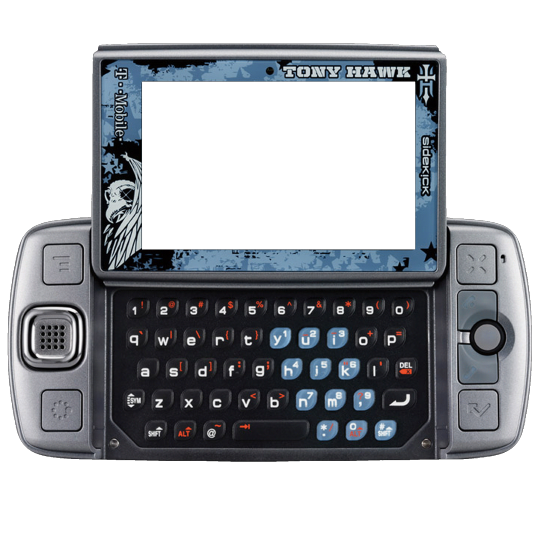
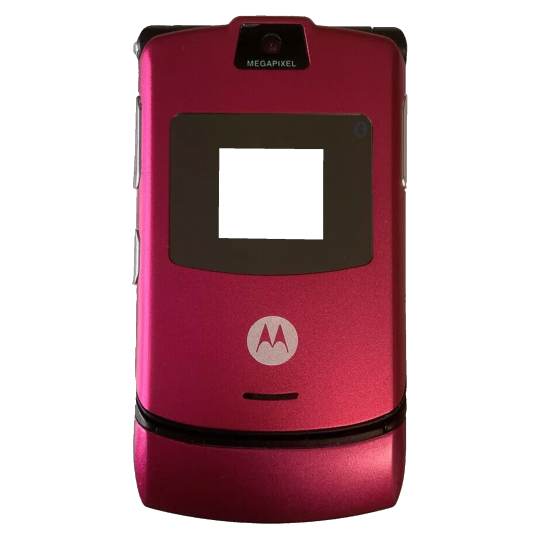




Y2K TECH ICONS (transparent screens!) -2000x2000px -use as you see fit.
#roleplay resources#psd#psds#rph#rp resources#free rp resources#psd coloring#rp aesthetic#indie rp#free rp template#transparent png#random pngs#pngimages#cute pngs#y2kcore#y2k moodboard#2000s aesthetic#y2k icons#webcore#old web#nostalgiacore#pngs#transparents#carrd#aesthetic#png#icons#layouts#moodboards#resources
6K notes
·
View notes
Note
How do you make your stamps? :0
Disclaimer: this is an obscenely long explanation, with pictures. Efficiency is stupid
So, for the static ones, I make a 99x56 px file on ibis paint x. Other programs are probably available online but I don't use them.
After that, I either upload an image I want to make into a stamp, or I draw one.
Then, I find a frame I want to use. Ill upload them here but let it be known I stole all of these right from deviantart






Most of them are from Lil-Devil-Melii on deviantart. The rest i have no idea. They're not all 99x56px but you can crop the canvas it's fine
Make sure to erase the edges of the picture , so they're transparent. It's not as cute otherwise
Upload those frames over your image in whatever art program you're using and viola, stamp.
For moving ones, it's a lot harder. Mostly because I refuse to download Photoshop.
There are a couple ways to do this. Some are simple animations, like with flashing text and whatnot. For these, you download the individual animation frames from your art program. Make sure it's transparent.
Then, upload each frame to ezgif.com under the option "GIF maker." You can play around with how fast each frame goes and whatnot but in the end, it'll be a stamp with some rad text that moves. This is easy, and doesn't make me want to shit my pants and cry. If you're new, do this. This is fun. This is good. This does not kill me inside
I made that↓ stamp with this method :)

this next one is how we turn gifs into stamps. This one makes me sad. It involves math and sucks. But we gotta do it. For the vibe
First, grab your gif. I'm using this cow gif because it's awesome

Then, I resize it using ezgif. Literally everything for this will be using ezgif. I am a simple man
At this point you should decide what frame to use. I'm using this one because its the first one I clicked

Figured out what size the inside of the frame is. That's what I resize the gif to, so the edges can be transparent. The inside of this one is 93x50 px, so those are the dimensions I'm making the gif.
Figure it out by putting the frame into ibis paint and realizing the canvas to fit just the inside of the frame, then seeing what the dimensions are. But there could be easier ways

Woah it's so small now
Then, still on ezgif, I go to the "crop" option.
Make sureeee to upload the smaller gif
press the button that says "extend canvas size", and then put the "width" and "height" as the dimensions for your FRAME. This'll put a bit of a transparent border around the gif. For this frame, I did 99px and 56px.
The "left" and "top" boxes show how many pixels the cropping happens from the edges of the canvas. The formula for finding that is
(width of gif / 2) - (difference between gif width and frame width / 2) = left box
For me it's (93 / 2) - (6 / 2) = 43.5
Then you do the same.for the height, which for me ends up being 22 from the top
This is reallyyy touchy and annoying though
Here's my result , with no visible difference

Okay so THEN you go to the "overlay" option, under "effects." And upload your frame. If the cropping was done right, you shouldn't have to move the frame at all and can just download it
Here's my result:

if you don't care about transparency, you can resize your gif to be the same size as the frame, and then put the frame over it. But I'm a slut for transparency
Anyways. I'm sorry if anything was unclear, it's two am. And I hope this was helpful :) these really are fun to make once you get it down
also if anyone has an easier way to make stamps from gifs, please god tell me
#web graphics#old web#neocities#custom#custom blinkies#stamps#page decor#web resources#da stamps#deviantart stamps#blinking gif#How to#tutorial#How to make stamps#Spacehey#deviantart#rentry graphics#old internet#early internet#stamp collecting#ezgif#stamp making#stamp template#Stamp frames#blinkies
6K notes
·
View notes
Text



stamp template based on old paint programs. i know it's a bit of a tight fit compared to some other templates, but it's usable regardless. examples ⬇️
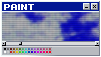





#my creations#rentry#rentry resources#carrd#carrd resources#stamps#deviantart stamps#neocities#neocities stamps#web decor#page decor#stamp template
1K notes
·
View notes
Text
im tired of having to make this frame by frame so i just made a gif version of the shiny button thing 👍
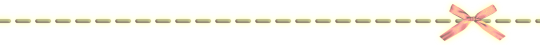

^ 834x100 pixels (transparent version on the right ^)


^ 150x18 pixels (transparent version on the right ^)

put it on soft light and tadaaa. you can also toggle the speed if you want
#˚⊹ resources#shiny buttons#buttons#imvu status#imvu buttons#deco#web deco#web decor#rentry resources#rentry decor#editblr#template
1K notes
·
View notes
Text










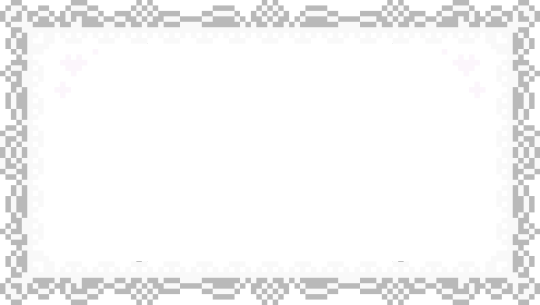

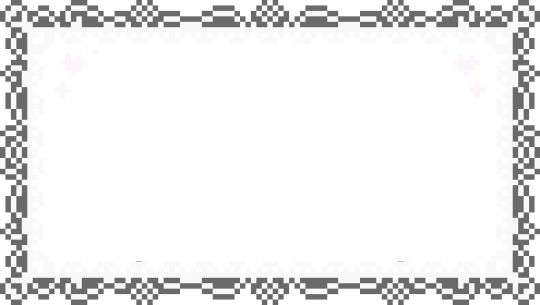

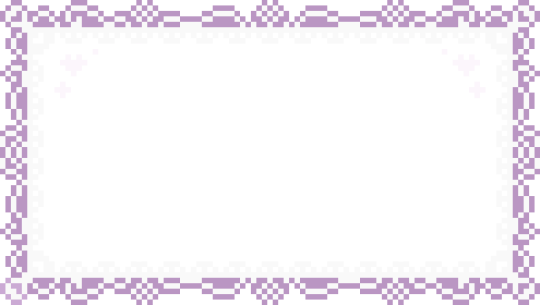

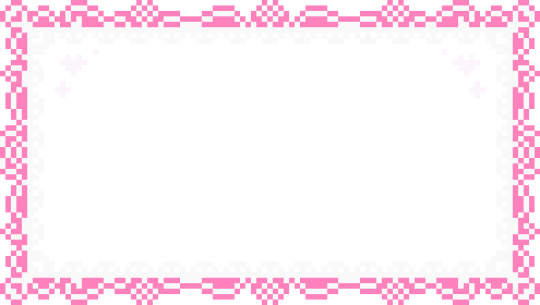
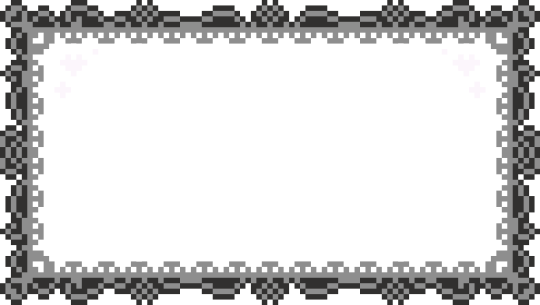


Stamp template 1 of ?? Idk how many I’ll make :-3
#my art#my graphics#pixel#pixel graphics#cute pixels#pixel aesthetic#web graphics#rentry pixels#stamps#stamp template#old web#web decor#rentry decor#rentry graphics#rentry resources#neocities#deviantart#f2u with credit#pixel art
938 notes
·
View notes
Text
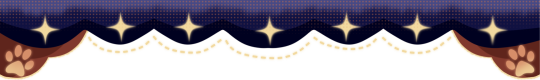
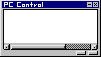

⿻ Webcore Stamp Template ⿻
♯ F2U with credits! Tag me if you use it, reblogs and likes appreciated
↳ Semi self Indulgent ⨾ no recolors / reposts ×

#⸝⸝⸝ paws in the stars⨾ 𓃦⟡ ݁₊ .#rentry graphics#carrd graphics#rentry resources#rentry stuff#carrd decor#carrd resources#rentry inspo#carrd stuff#rentry#web decor#blog decor#page decor#sntry decor#rentry decor#web stamps#stamp template#stamps#rentry stamps#web graphics#web resources#webcore
509 notes
·
View notes
Text

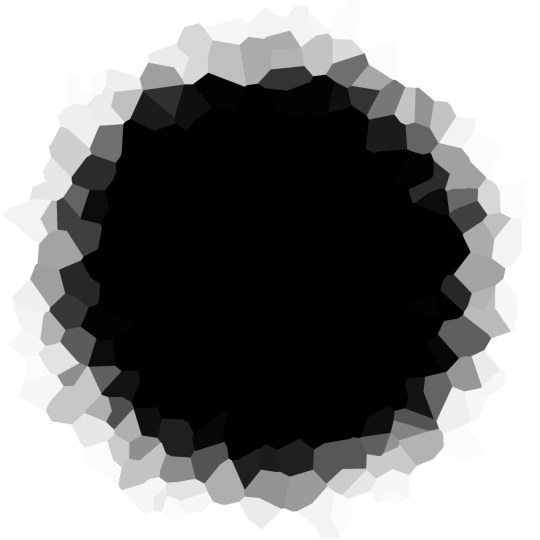
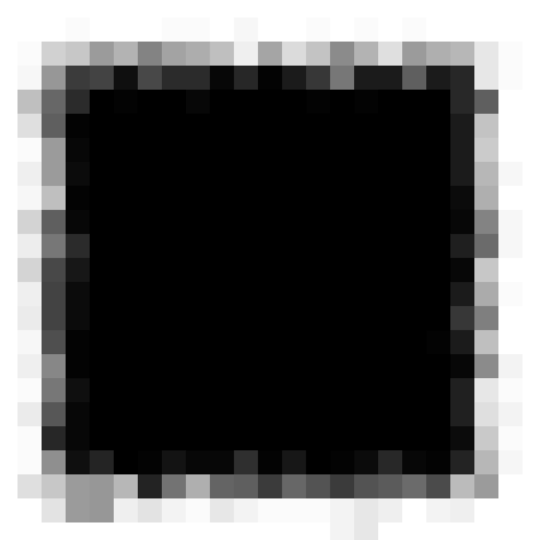
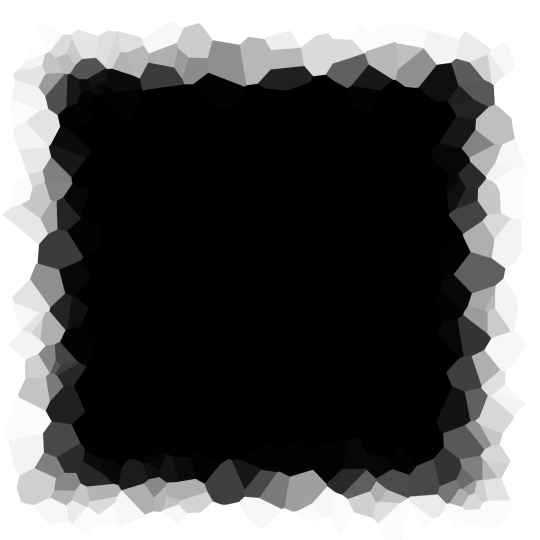
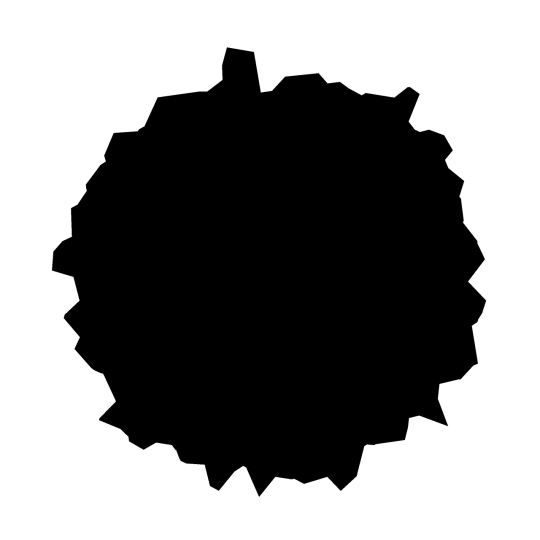
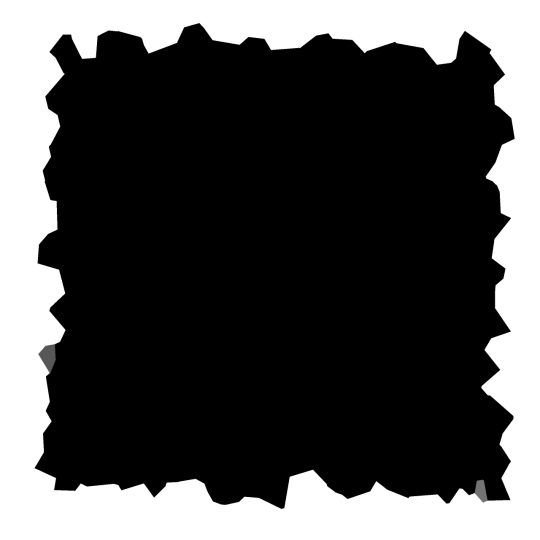
pixelated, crystalized and jagged image masks
these are pretty easy to make so free to ask for other shapes :D
you may reupload to pinterest however please credit back here!
#🌫️ i know what you dread | creations#carrd resources#rentry graphics#rentry template#rentry inspo#rentry resources#rentry#image masks#carrd material#carrd#carrd stuff#carrd inspo#web graphics#editing resources#edit#editing
3K notes
·
View notes
Text








bubbly resources? f2u do not credit me i did not make them, dm for removal/credit join my server for stuff like these
#discord server#discord layouts#discord bios#discord profiles#bungo stray dogs#discord banners#pink rentry dividers#aesthetic#kawaii#mizuki akiyama#bubbly#rentry resources#carrd resources#rentry recourses#recources#web resources#web graphics#web decor#rentry graphics#graphic design#rentry template#rentry decor#rentryblr#rentry frame#rentry dividers#rentry stuff#editblr#bungou stray dogs chuuya#promo post
306 notes
·
View notes
Text







Here’s all the borders I’ve made! Feel free to use them, credit is appreciated!
#art#f2u#stamps#f2u graphics#pixel art#artists on tumblr#graphics#stamp#artist#2010s#pixels#web graphics#nostalgia#template#stamp template#borders#html css#neocities#rentry decor#web decor
440 notes
·
View notes
Text


Old Web/Windown 98 Style HIGHLY CUSTOMIZABLE Neocities/Nekoweb Template

LIVE PREVIEW DOWNLOAD FOR FREE

FOLLOW ME ON KO-FI!
#old web graphics#css#cybercore#html#html css#htmlcoding#web graphics#web resources#neocities#neocities template#nekoweb#web development#temple os#free template#template#rentry template#blog theme#tumblr theme#themes#theme#neocities theme#neocities themes#neocities website#neopets#old tech#old internet#old web#oldweb#techcore#webcore
340 notes
·
View notes
Text
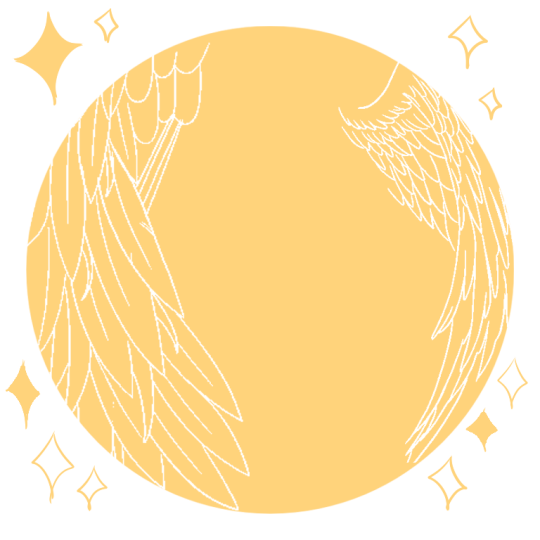
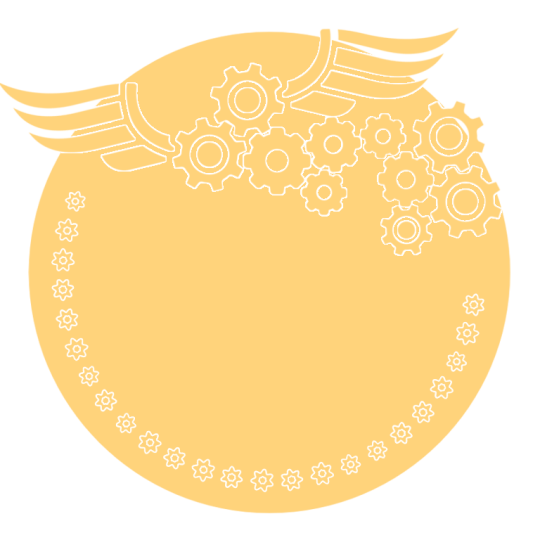
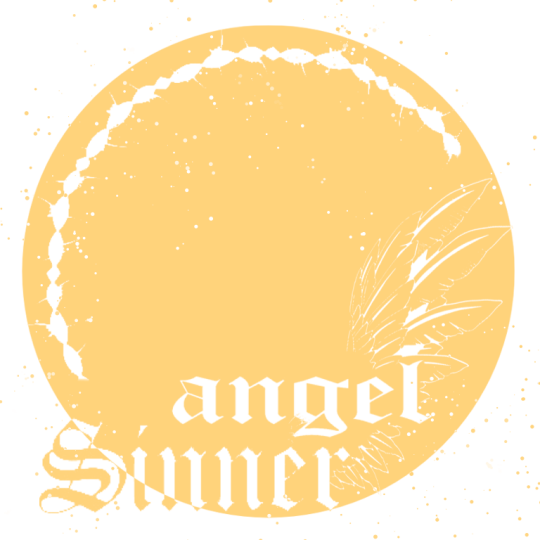


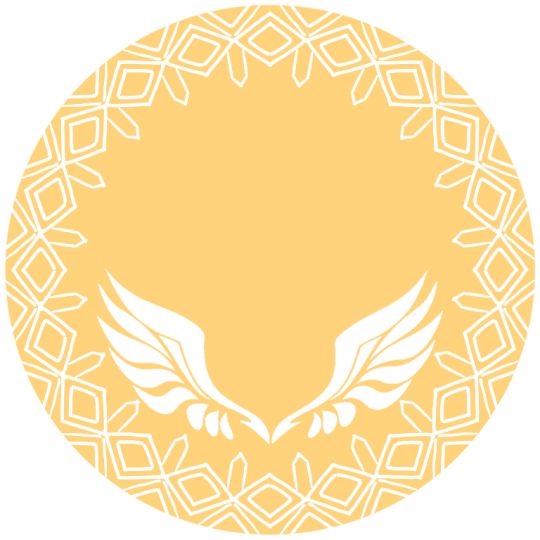
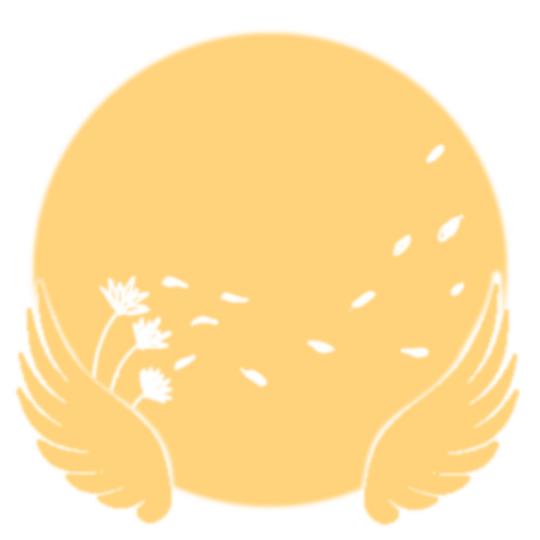
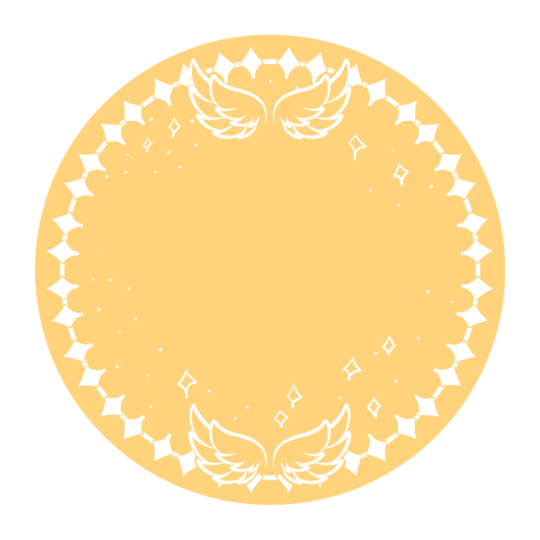

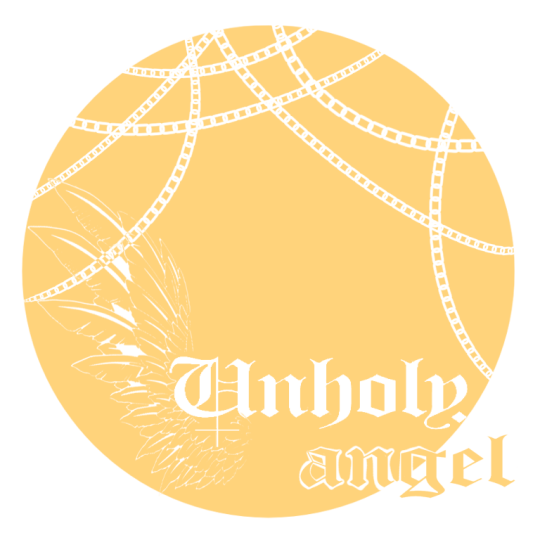
# angel/angelic/divine themed ✮
be not afraid. repost with credit, free to use.
#★ :: discord soundboard#★ :: personal hymn#carrd resources#rentry graphics#rentry mask#rentry resources#rentry#image mask#web graphics#carrd#carrd inspo#carrd stuff#carrd material#template#resources#circle#avatar mask#angel#holy#divine#god#heaven#angelic#wings#chain#text
2K notes
·
View notes
Text


















#favicon#cybercore#old web graphics#html#css#html css#htmlcoding#web resources#favicons#neocities template#neocities#girls icons#icons#gg icons#messy icons#kpop icons#web graphics#female icons#twitter icons#layout#boys icons
213 notes
·
View notes
Text

^_^ F2U ───── credit if you repost / using⠀⠀⠀⠀⠀Angel Frames !

#^_^ graphics#reupload#f2u graphics#f2u#carrd graphics#graphics#graphic source#my graphics#rentry decor#rentry#rentry frame#rentry graphics#rentry inspo#rentry mask#my edit#editblr#pixel graphics#web graphics#angelcore#angel#seraphim#dreamcore#rentry stuff#rentry template#template#rentry resources#graphics rentry
809 notes
·
View notes