#WebFiltering
Explore tagged Tumblr posts
Text

Chrome Parental Controls for Safer Browsing Manage and monitor your child's online experience with Chrome parental controls. Set restrictions on websites, filter explicit content, and establish browsing time limits. Ensure a safe and secure environment for your children as they explore the web.
#ChromeParentalControls#OnlineSafety#InternetSafety#ParentalControl#SafeBrowsing#DigitalParenting#ChildSafetyOnline#WebFiltering#OnlineMonitoring#InternetSecurity
0 notes
Text
going onto tumblr today I almost wrote yumblr
I was going to say that if that's not a site someone should make that, but I wanted to check first.
the page got blocked by our webfilter... for category: pornography. I'm on the work network.
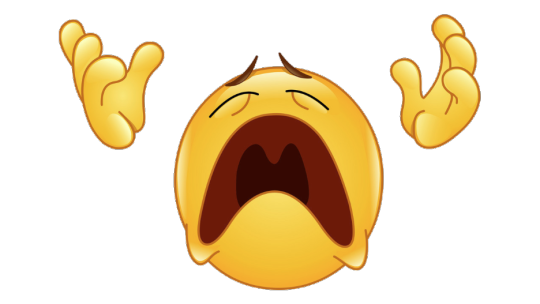
#the webfilter saved me but still#i should have not looked and just made the post#quick tumblr check devolves into sketchy territory I should never log on ever again
0 notes
Link
Google's I/O 2024 introduced AI Overviews, a feature displaying AI-generated summaries for specific search queries. Replacing the prior Search Labs experiment (SGE), AI Overviews aim to enhance search results with concise, informative snippets. However, some users find these summaries intrusive or inaccurate. This article explores the current state of AI Overviews and offers workarounds to minimize their presence in your search results. AI Overviews in Google Search Understanding AI Overviews in Google Search AI Overviews leverage artificial intelligence to provide short summaries alongside traditional search results. These summaries aim to answer your query directly, potentially saving you time sifting through individual links. For instance, searching for the "life cycle of a butterfly" might display an AI Overview summarizing the various stages, from caterpillar to pupa to butterfly. Benefits of AI Overviews Convenience: AI Overviews offer a quick response to your query, potentially saving time spent browsing multiple websites. Accessibility: The summaries can be helpful for users seeking a concise answer, particularly for factual queries. Drawbacks of AI Overviews Accuracy Concerns: As a new technology, AI-generated summaries may contain inaccuracies or rely on unreliable sources. Users should verify information through traditional search results. Limited Control: Currently, there's no direct way to disable AI Overviews entirely. Workarounds to Minimize AI Overviews While a complete shut-off isn't available, here are strategies to minimize AI Overviews: Use the "Web" Filter: Google Search offers a "Web" filter located at the top of the results page. Selecting this filter displays only traditional website links, bypassing AI Overviews. Alternative Browsing Methods DuckDuckGo: This privacy-focused search engine doesn't utilize AI summaries, offering a purely link-based search experience. Startpage: Anonymized Google Search results, Startpage removes personalized elements and AI Overviews while retaining the core Google search functionality. The Future of AI Overviews in Google Search Google is still developing AI Overviews, and its future remains uncertain. Here are some potential scenarios: Improved Accuracy: As AI technology matures, summaries may become more reliable and trustworthy. Customization Options: Google might introduce user controls to adjust the prominence or disable AI Overviews entirely. Wider Rollout: AI Overviews are currently limited to specific regions. They may become available globally in the future. Frequently Asked Questions: Q: Can I completely disable AI Overviews? A: Unfortunately, there's no current method to entirely disable AI Overviews. However, using the "Web" filter or alternative search engines like DuckDuckGo can minimize their presence. Q: Are AI Overviews reliable? A: As a new technology, AI Overviews may contain inaccuracies. It's essential to verify information through traditional search results and reputable sources. Q: Will AI Overviews become more prominent in the future? A: It's likely. Google is likely to refine AI Overviews and potentially offer users more control over their experience.
#AIOverviews#AIOverviewsinGoogleSearch#DisableAI#DuckDuckGo#GoogleIO2024#GoogleSearch#SearchEnginePrivacy#SearchLabs#SearchResults#Startpage#WebFilter
0 notes
Text
Cómo bloquear sitios web para adultos en Google Chrome?
El mundo digital actual expone a los niños a una amplia gama de contenido en línea disponible en la palma de sus manos; entre los que se encuentra material para adultos que no deberían encontrar a edades tan tempranas.
#ParentalControls#SafeBrowsing#OnlineSafety#ContentFiltering#WebBlocking#AdultContentBlock#ChromeExtensions#InternetSafety#FamilyProtection#BlockAdultSites#WebFilter#ChildSafetyOnline#RestrictedBrowsing#DigitalParenting#WebsiteRestrictions#SecureBrowsing#SafeInternet#BlockExplicitContent#ChromeSettings#ParentalGuidance#FilterWebsites#OnlineContentControl#BlockAdultContent#WebSecurity#FamilyOnlineSafety#WebsiteBlocker#ChromeAddons#InternetFiltering#ContentRestrictions#SaferBrowsing
0 notes
Text
Web Content Filtering Market Size, Share, Analysis, Forecast, and Growth Trends to 2032: North America and Asia-Pacific Show Explosive Growth

The Web Content Filtering Market size was valued at USD 4.62 Billion in 2023 and is expected to reach USD 13.11 Billion by 2032 and grow at a CAGR of 12.29% over the forecast period 2024-2032.
The Web Content Filtering Market is rapidly evolving as organizations worldwide place increased emphasis on cybersecurity, employee productivity, and data protection. As digital connectivity expands, enterprises, educational institutions, and government agencies are investing heavily in content filtering solutions to manage access to inappropriate, malicious, or distracting web content. The shift to hybrid work environments and rising cloud adoption have further accelerated demand for advanced filtering technologies integrated with AI, machine learning, and real-time threat intelligence.
The Web Content Filtering Market is also being driven by growing regulatory requirements, especially concerning data security and online safety. Companies are now seeking robust, customizable filtering tools that provide granular control over web access while ensuring compliance with industry standards. As more internet-enabled devices are integrated into corporate networks, content filtering is becoming a foundational component of enterprise cybersecurity strategy.
Get Sample Copy of This Report: https://www.snsinsider.com/sample-request/4060
Market Keyplayers:
McAfee Inc. (McAfee Web Gateway, Cloud Secure Web Gateway)
Blue Coat Systems Inc. (Blue Coat WebFilter, ProxySG)
Palo Alto Networks Inc. (URL Filtering, PAN-DB)
Cisco Systems Inc. (Cisco Umbrella, Web Security Appliance)
Barracuda Networks Inc. (Barracuda Web Security Gateway, Web Application Firewall)
ContentKeeper Technologies (ContentKeeper Secure Internet Gateway)
Bloxx, Ltd. (Bloxx Web Filtering)
Fortinet (FortiGuard Web Filtering, FortiGate)
Interoute (Interoute Secure Web Gateway)
TitanHQ (WebTitan Cloud, WebTitan Gateway)
Clearswift (Clearswift Secure Web Gateway)
Cyren (Cyren Web Security)
Trend Micro (Trend Micro InterScan Web Security, Cloud App Security)
Untangle (NG Firewall Web Filter, Command Center)
Symantec Corporation (Symantec WebFilter, ProxySG)
Kaspersky Lab (Kaspersky Web Traffic Security, Endpoint Security)
Zscaler Inc. (Zscaler Internet Access, Zscaler Secure Web Gateway)
Sophos (Sophos XG Firewall, Web Gateway)
Forcepoint LLC (Forcepoint Web Security Cloud, NGFW)
WatchGuard Technologies Inc. (WatchGuard WebBlocker, Firebox Security Suite)
Market Analysis
The global web content filtering landscape has matured from simple URL blocking systems to comprehensive, policy-driven platforms. Vendors now offer dynamic filtering based on real-time behavior analysis, keyword inspection, SSL inspection, and user identity. Increased use of BYOD (Bring Your Own Device) policies and remote access have widened the scope of deployment across mobile platforms. Key industry verticals such as healthcare, finance, and education are at the forefront of adoption due to their high compliance needs and data sensitivity. Market consolidation is underway, with major cybersecurity companies acquiring smaller niche players to strengthen their filtering capabilities and expand their customer base.
Market Trends
Integration of AI and ML for smarter, predictive filtering
Rise in demand for cloud-based content filtering solutions
Increasing focus on secure web gateways (SWG) and zero trust architecture
Growth in mobile content filtering for remote and hybrid workforces
Enhanced filtering tools tailored for educational institutions
Compliance-driven adoption in finance, healthcare, and government sectors
Multi-language and contextual content filtering capabilities
Market Scope
Expanding Beyond Enterprises: Growing adoption in K–12 schools, universities, and libraries for student protection and content control
Smart Content Classification: Solutions now offer deep content analysis rather than relying solely on URL blacklists
Global Reach, Local Sensitivity: Vendors focusing on region-specific compliance and cultural content parameters
Customization is Key: Demand for flexible user policies, real-time reporting, and admin dashboards
IoT & Edge Filtering: Filtering expanding to IoT and edge environments with minimal latency
As the internet continues to evolve, the scope of web content filtering expands from being a basic IT tool to a strategic defense mechanism. It now plays a vital role in business continuity, brand integrity, and legal compliance.
Market Forecast
The future of the web content filtering market is not just growth—it's transformation. Driven by next-gen technology and complex threat landscapes, the market is expected to evolve into a more intelligent and adaptive ecosystem. The integration of filtering capabilities into broader cybersecurity platforms will shape how enterprises secure their digital perimeters. With emerging tech like 5G, edge computing, and AI-driven analytics, content filtering will move closer to real-time, contextual decision-making, empowering organizations to proactively mitigate risks before they escalate.
Access Complete Report: https://www.snsinsider.com/reports/web-content-filtering-market-4060
Conclusion
In a world where online interactions define workplace productivity, learning environments, and consumer engagement, the Web Content Filtering Market is no longer a backend IT concern—it's a frontline strategy. As organizations prioritize safe, efficient, and compliant web access, the demand for smart, scalable filtering solutions will only intensify. For vendors and stakeholders, this market represents not just a technological opportunity, but a societal mandate to safeguard digital experiences in an increasingly connected age.
About Us:
SNS Insider is one of the leading market research and consulting agencies that dominates the market research industry globally. Our company's aim is to give clients the knowledge they require in order to function in changing circumstances. In order to give you current, accurate market data, consumer insights, and opinions so that you can make decisions with confidence, we employ a variety of techniques, including surveys, video talks, and focus groups around the world.
Contact Us:
Jagney Dave - Vice President of Client Engagement
Phone: +1-315 636 4242 (US) | +44- 20 3290 5010 (UK)
#Web Content Filtering Market#Web Content Filtering Market Scope#Web Content Filtering Market Share#Web Content Filtering Market Trends
0 notes
Text
Web Content Filtering Market Size, Share, Scope, Opportunities, Analysis, Forecast, Growth, and Industry Report 2032
The Web Content Filtering Market size was valued at USD 4.62 Billion in 2023 and is expected to reach USD 13.11 Billion by 2032 and grow at a CAGR of 12.29% over the forecast period 2024-2032.
Web Content Filtering Market is experiencing significant growth due to rising concerns over cybersecurity, data privacy, and regulatory compliance. Businesses, educational institutions, and government agencies are adopting advanced content filtering solutions to safeguard their networks and users. The increasing use of cloud-based security solutions and AI-driven filtering technologies is further driving market expansion.
Web Content Filtering Market continues to evolve as digital threats become more sophisticated. With the growing reliance on the internet for communication, work, and learning, organizations are prioritizing web filtering solutions to prevent malware, phishing attacks, and access to harmful or inappropriate content. The demand for real-time, AI-powered filtering tools is expected to surge, ensuring safe and secure browsing experiences across industries.
Get Sample Copy of This Report: https://www.snsinsider.com/sample-request/4060
Market Keyplayers:
McAfee Inc. (McAfee Web Gateway, Cloud Secure Web Gateway)
Blue Coat Systems Inc. (Blue Coat WebFilter, ProxySG)
Palo Alto Networks Inc. (URL Filtering, PAN-DB)
Cisco Systems Inc. (Cisco Umbrella, Web Security Appliance)
Barracuda Networks Inc. (Barracuda Web Security Gateway, Web Application Firewall)
ContentKeeper Technologies (ContentKeeper Secure Internet Gateway)
Bloxx, Ltd. (Bloxx Web Filtering)
Fortinet (FortiGuard Web Filtering, FortiGate)
Interoute (Interoute Secure Web Gateway)
TitanHQ (WebTitan Cloud, WebTitan Gateway)
Clearswift (Clearswift Secure Web Gateway)
Cyren (Cyren Web Security)
Trend Micro (Trend Micro InterScan Web Security, Cloud App Security)
Untangle (NG Firewall Web Filter, Command Center)
Symantec Corporation (Symantec WebFilter, ProxySG)
Kaspersky Lab (Kaspersky Web Traffic Security, Endpoint Security)
Zscaler Inc. (Zscaler Internet Access, Zscaler Secure Web Gateway)
Sophos (Sophos XG Firewall, Web Gateway)
Forcepoint LLC (Forcepoint Web Security Cloud, NGFW)
WatchGuard Technologies Inc. (WatchGuard WebBlocker, Firebox Security Suite)
Market Trends
AI and Machine Learning Integration – AI-driven filtering tools are improving threat detection and content categorization in real time.
Cloud-Based Security Solutions – Cloud adoption is increasing, enabling businesses to implement scalable and flexible content filtering mechanisms.
BYOD and Remote Work Challenges – The rise of remote work and Bring Your Own Device (BYOD) policies is driving the need for robust web filtering solutions.
Stringent Compliance Regulations – Industries such as healthcare, finance, and education must adhere to strict regulatory requirements, boosting market demand.
Enquiry of This Report: https://www.snsinsider.com/enquiry/4060
Market Segmentation:
By Component
Solutions
Services
By Deployment
On-premises
Cloud-based
By End User
Enterprises
Educational Institutions
Government
Healthcare
Market Analysis
Key Industry Players: Major companies such as Cisco, Symantec, McAfee, and Palo Alto Networks are investing in AI-driven filtering solutions.
Enterprise Adoption: Large organizations and SMEs are integrating web filtering tools into their cybersecurity strategies to protect sensitive data.
Regional Expansion: North America leads the market, while Asia-Pacific is emerging as a key growth region due to increasing digitalization and cybersecurity awareness.
Future Prospects
Next-Gen AI and Behavioral Analytics: AI-powered content filtering will evolve to detect new threats and prevent cyberattacks more effectively.
5G and IoT Security Enhancements: With the expansion of 5G networks and IoT adoption, web filtering solutions will play a crucial role in securing connected devices.
Personalized Filtering for Individuals: Consumer-focused web filtering applications will gain traction, providing safer browsing for families and individuals.
Government and Enterprise Collaborations: Increased partnerships between governments and cybersecurity firms will drive advancements in web filtering technologies.
Access Complete Report: https://www.snsinsider.com/reports/web-content-filtering-market-4060
Conclusion
The Web Content Filtering Market is set for continuous growth as organizations prioritize cybersecurity and regulatory compliance. Advancements in AI, cloud computing, and real-time filtering will shape the future of web security. As digital threats evolve, businesses and individuals alike will increasingly rely on robust content filtering solutions to ensure safe and secure online experiences.
About Us:
SNS Insider is one of the leading market research and consulting agencies that dominates the market research industry globally. Our company's aim is to give clients the knowledge they require in order to function in changing circumstances. In order to give you current, accurate market data, consumer insights, and opinions so that you can make decisions with confidence, we employ a variety of techniques, including surveys, video talks, and focus groups around the world.
Contact Us:
Jagney Dave - Vice President of Client Engagement
Phone: +1-315 636 4242 (US) | +44- 20 3290 5010 (UK)
0 notes
Text
First day back x2
okay so work wasnt badd. Dumb webfilter gave issues with a few ppl including dr.p , but it was fixed with some troubleshooting :)
school was fun! Im happy to get back in the structure. Courses all interest me and I took care of “assignments” until next week. So, in all, good first day back.
but man do I miss you.
1 note
·
View note
Photo

Solutionz Providers offer high quality intellectual property protection services through Web Filtering while using most recent technologies. For more details:http://www.solutionzprovider.co.uk/web-filtering/
0 notes
Photo

NuEduSEC provides the best web filtering for schools to educate students with better harmful content blocking. Balance the internet access with safety measures. Read more on https://www.nuedusec.com/web-filtering-for-schools.php?afid=10110&utm_source=Social&utm_medium=referral&utm_campaign=wakeup
0 notes
Text
Webline's Optimization- The best speed and security settings.
Optimize your website, maximize speed and minimize security risks with managed services from Webline services.
https://webline-services.com/managed/

0 notes
Video
How to block a website on Fortigate Firewall
0 notes
Text
That feel when your company’s new webfilter blocks tumblr.
And now you have to ask your coworker to whitelist tumblr for you.
So you can shitpost while you’re on the clock as per the usual.
13 notes
·
View notes
Text
17 Websites to Report Malicious & Scam URLs
Google SafeBrowsing
Report phishing and unsafe websites to Google SafeBrowsing at https://safebrowsing.google.com/safebrowsing/report_phish/.
Microsoft:
Report unsafe websites directly to Microsoft's security team at https://www.microsoft.com/en-us/wdsi/support/report-unsafe-site.
Fortiguard:
Submit suspicious URLs for analysis and filtering improvement at https://www.fortiguard.com/webfilter.
BrightCloud:
Report potentially malicious URLs for evaluation at https://www.brightcloud.com/tools/url-ip-lookup.php.
Read and Watch the video how to report .
1 note
·
View note
Text
Top 3 Cách chặn trang web trên máy tính và điện thoại
Trên internet có rất nhiều trang web không phù hợp với lứa tuổi của trẻ em hoặc có nội dung độc hại. Việc chặn trang web là điều quan trọng để bảo vệ bản thân và người thân khỏi những trang web độc hại đó. Trong bài viết này, chúng ta sẽ tìm hiểu về top 3 cách chặn trang web trên máy tính và điện thoại.
Sử dụng phần mềm chặn trang web
Có nhiều phần mềm chặn trang web miễn phí và trả phí có thể giúp bạn chặn trang web không phù hợp với nhu cầu của mình. Một trong số những phần mềm đó là Norton Family Premier. Đây là một phần mềm được thiết kế để giúp bảo vệ trẻ em khỏi những trang web không phù hợp với lứa tuổi của họ. Phần mềm này cho phép bạn quản lý và kiểm soát các hoạt động trực tuyến của con em mình.

Ngoài ra, bạn cũng có thể sử dụng phần mềm như Kaspersky Safe Kids, McAfee Safe Family, hay FamiSafe để chặn trang web trên máy tính và điện thoại.
Sử dụng tính năng chặn trang web trên trình duyệt
Một số trình duyệt như Google Chrome hay Firefox cũng có tính năng chặn trang web. Bạn có thể tìm kiếm và cài đặt các tiện ích mở rộng miễn phí như BlockSite hay WebFilter Pro để chặn trang web không mong muốn.
Để sử dụng tính năng này trên trình duyệt Google Chrome, bạn hãy vào Settings, chọn Privacy and Security và sau đó chọn Site Settings. Tại đây, bạn có thể chọn Block và thêm địa chỉ của trang web cần chặn vào danh sách.
Sử dụng DNS chặn trang web
DNS (Domain Name System) là một cơ chế giúp máy tính kết nối với các trang web. Bằng cách thay đổi DNS trên máy tính hoặc điện thoại của mình, bạn có thể chặn trang web không mong muốn.
Một trong những DNS phổ biến nhất để chặn trang web là OpenDNS. Để sử dụng OpenDNS, bạn cần đăng ký một tài khoản và thay đổi DNS trên máy tính hoặc điện thoại của mình. Sau khi thay đổi DNS, các trang web không mong muốn sẽ bị chặn và bạn sẽ không
#phamsite #tkwphamsite #cachchantrangwebps #cachchanwebsiteps #cachchanwebsitewordpressps
Xem Thêm:

1 note
·
View note
Text
Sophos home scanning exceptions

#Sophos home scanning exceptions how to
#Sophos home scanning exceptions update
#Sophos home scanning exceptions upgrade
#Sophos home scanning exceptions full
#Sophos home scanning exceptions software
You can also start a conversation with us. Use the Feedback tab to make any comments or ask questions. Virus scanning recommendations for Enterprise computers that are running currently supported versions of Windows (KB822158).The following articles are recommended to follow since they explain what it may need to be excluded as well. With that click, Sophos automatically scans the system, establishes an. To add exclusions, click Windows Exclusions tab, then click the Add button. Automatic application exclusions for key business applications, like Exchange or. Click the Configure button for Enable on-access scanning.ī.
#Sophos home scanning exceptions software
Right-click the policy to be excluded under Anti-virus and HIPS and select View/Edit Policy.Ī. Note If these files are not excluded, antivirus software may prevent appropriate access to these files, and security databases can become corrupted.
#Sophos home scanning exceptions how to
Making Exclusions From Sophos Enterprise Console: Scans and Exclusions How to manually run a virus scan on a file/folder/drive on Windows Allowing games to run along with Sophos Home Setting scan exceptions. The use of wild cards * and ? are accepted. On Windows, drives, folders, files and processes can be excluded. Click on Protection, scroll down to Exceptions. I really hope it's not taking 4 hours to. So I checked one computer and the it shows the scan was completed at 3PM. I've had some users say they've noticed their computers slower than usual and it's around this time.
#Sophos home scanning exceptions full
I have scheduled full scans to run every Mon/Wed/Fri at 11AM. Making Exclusions in Sophos via (Enterprise Console)Įxclude items from on-access scanning Windows Sign in to your account on Sophos Home website and select the computer where you need to make the exclusion. I'm trying to determine when a scheduled scan actually kicked off. Removing unessessary paths from the real time scan could greatly reduce CPU utilization. Identifying the path where the heavy/frequent writes are taking place and determining if the path would be suitable to exclude from the real-time scanner. Thus requiring Sophos more CPU cycles to work through the backlog. I can see that this is a false positive (badly).Most of the time when high CPU conditions occur with the Sophos real-time scanner becoming backlogged due to heavy/frequent writes to the disk with the real-time scans. And the only way to see this error is to surf to the site and get a blank page or disable things and it starts to works again. Sophos (HIPS) Windows Sophos Live Protection Sophos Sophos Sophos Sophos Application Control Sophos Device Control Sophos Data Control Sophos Web Control Sophos Client Firewall Sophos AutoUpdate Sophos Tamper Protection 1. This excludes all network-level filtering from security scanning including antivirus and anti-malware scanning of TCP traffic, content filtering by category.
#Sophos home scanning exceptions update
The thing is that the apt-get update start to loop on GET1, GET2, GET3, GET1, GET2, GET3. logs, but most are allowed to thoese URL's. I can see some blocks in the webfilter firewall for security. The only way to fix this is to disable the Malware and content scanning under the firwall rule OR create an web exeption for those url's above. The thing is that malware and content scanning in blocking. My webfilter is not strict and i have tried to disable that webfilter, but it will return with the same error/false positive. I have opened all the urls from sources.list in a webbrowser, and the site loads, but just shows a blank page with no message. Once it completes a scan cycle and removes viruses. To do so, go to Protect and select the Web option. This will be a problem for all linux servers when they need to update. Unlike other antivirus programs, Sophos does a thorough job of finding and cleaning malicious bits of code. How to Bypass Sophos Antivirus Firewall First, create an HTTPS Scanning Exception. My workaround was to manually create web exeptions for those URLs but i cannot se why the sophos v18 MR3 detects those apt sources as malware by default. This is a new behavior for the XG v18 and must have come with MR3 update. This is called a false-positive and it can happen from time to time as new virus definitions are rolled out to antivirus programs.
#Sophos home scanning exceptions upgrade
In my test Environment i saw when i run apt-get update & upgrade on my two linux servers (Debian and Ubuntu) that the malware and content scanning was blocking the sources.list urls:ĭeb buster-updates main contrib non-freeĭeb buster/updates main contrib non-freeĭeb /./ focal main restrictedĭeb /./ focal-security main restricted Sometimes, antivirus and anti-malware applications can incorrectly flag a program such as Fantasy Grounds as containing viruses or harmful code.

0 notes
Text
Driver Winfast Palmtop Tv Windows 10

Volvo penta tamd63p specifications. VOLVO PENTA INBOARD DIESEL TAMD74C EDC 6-cylinder, 4-stroke, direct-injected, turbocharged marine diesel engine with aftercooler – crankshaft power. 294–331 kW (400–450 hp) Powerful performance for commercial applications The TAMD74C EDC marine diesel is spe-cially developed for fast planing and semi-planing craft. The engine’s high output.
Related searches
Driver Winfast Palmtop Tv Windows 10 64
Downloads 1 Drivers for Leadtek WInFast TV 2000 Graphics cards. Here's where you can downloads the newest software for your WInFast TV 2000. Windows 95-98-98Se-Me. Windows device driver information for WinFast PalmTop DTV200 H. The WinFast PalmTop DTV200 H is a small sized analog/digital PCTV box. It is a plug and play device with the use of a 2.0 USB. It has a DVB-T, FM antenna, a 4-in-1 AV cable and remote. It supports NTSC, SECAM, and PAL standards. Description: Latest WinFast PVR provides you the most feature-rich video/audio entertainment. Even more, it also supports MPEG Time-Shifting. Download Leadtek WinFast PalmTop TV Applications v.PVR 3.0.10.85 & FM 5.-2.99 driver. The latest version of Winfast TV PalmTop USB Driver is currently unknown. It was initially added to our database on. Winfast TV PalmTop USB Driver runs on the following operating systems: Windows. Winfast TV PalmTop USB Driver has not been rated by our users yet.
IView Fur U v3!exe download at 2shared. Click on program iView Fur U v3!exe to start downloading. 2shared - Online file upload - unlimited free web space. Iview-3500STBII Firmware, Manual, Product Flyer Instructions for upgrading IV-3500STBII firmware Download and copy “flash.bin and usbupgradeallflash.bin” to flash drive. A High quality and rich functions, friendly APIs, free and flexible UI Toolkit based on Vue.js. Iview for u v3 downloads. 3) After a succesfull upload you'll receive a unique link to the download site, which you can place anywhere: on your homepage, blog, forum or send it via IM or e-mail to your friends. Zippyshare.com is completely free, reliable and popular way to store files online. Download iView - Straightforward image viewer with support for BMP, JPG, TGA, GIF, PSD, PCX and other file types, featuring an integrated file browser and slideshow tool. Iview For U V3 Downloads. Onthewebdownloadsoft.web.fc2.com › 〓〓 Iview For U V3 Downloads.
» winfast movie pack winfast pvr2
» winfast pvr
» winfast pvr2 software
» winfast pvr2 скачать
» winfast pvr2
» winfast palmtop tv drivers win7
» winfast multimedia driver installation
» winfast tv usb ii
» winfast display driver
» free download winfast pvr2
winfast pvr2200 ドライバー
at UpdateStar
More
19_WinFast PxPVR2200 Driver
More
WinFast PVR2 4.5
View and record live video and playback video. A powerful and easy-to-use application to provide the most feature-rich video/audio entertainment. more info..
More
WinFast Entertainment Center
More
WinFast TT-SB SDK 1
More
WinFast Codec-TS SDK 1.0
More
WinFast De-interlace SDK 1
More
WinFast VC100 U Video Editor Driver
More
WinFast Multimedia Driver Installation 12
More
Winfast Multimedia USB Driver
More
WinFast HDTV Cinema Driver
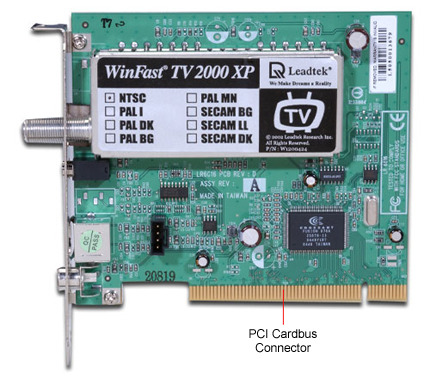
Descriptions containing
winfast pvr2200 ドライバー
More
WinFast PVR2 4.5
View and record live video and playback video. A powerful and easy-to-use application to provide the most feature-rich video/audio entertainment. more info..

Additional titles containing
winfast pvr2200 ドライバー
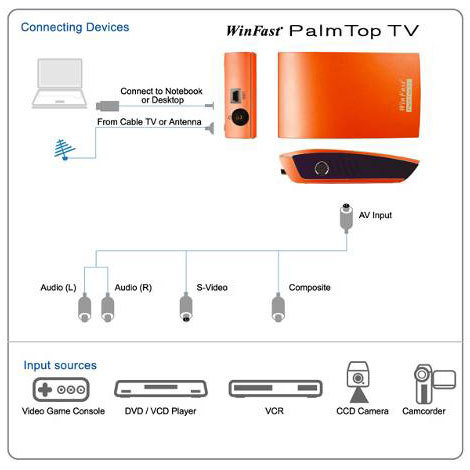
More
WinFast PVR2 4.5
View and record live video and playback video. A powerful and easy-to-use application to provide the most feature-rich video/audio entertainment. more info..
More
WinFast Entertainment Center
More
WinFast TT-SB SDK 1
More
WinFast Codec-TS SDK 1.0
More
WinFast De-interlace SDK 1
05/26/2021
05/11/2021
05/05/2021
04/30/2021
04/29/2021
Most recent searches
Driver Winfast Palmtop Tv Windows 10 64
» download procomm plus version 4.8
» webfilter device
» free games.com
» dovnload browser
» dr.fone root
» como descargar upa version 1.3
» baixar o app delpni
» cardos build 2
» ioa runtime windows 10
» nvidia high definition audio 1.3.38.60
» safenet ikey driver is 4.1.1
» sg400na driver
» impresora sat 38tuse driver
» complemento pegasus imaging 64 bits
» ness for peed demo letoltes
» como descargar el programo sokkia link
» mediatek rt2870 driver download win7
» xandar window
» arcon client download
» nck dlngle mtk tool

0 notes