#Webdriver
Explore tagged Tumblr posts
Text
youtube
#programming#python#automation#selenium#code#web developers#webdriver#email#emailmarketing#how to send email with python#Youtube
2 notes
·
View notes
Text

🚀 Selenium Tool Suite 🛠️
Selenium is not just a single tool but a complete suite designed for automation testing. Each component serves a different purpose in making testing efficient and scalable.
It includes four major components:
1️⃣ Selenium IDE - A record and playback tool for quick test creation 2️⃣ Selenium Remote Control (Now Deprecated) - Allowed execution of tests remotely 3️⃣ WebDriver - A powerful tool for browser automation 4️⃣ Selenium Grid - Enables parallel test execution on multiple machines
Selenium makes web automation easier and more efficient 🌍💡
🔗 Learn more: https://bit.ly/4k9mH22
#Selenium#Automation#Testing#WebTesting#SeleniumIDE#WebDriver#SeleniumGrid#SoftwareTesting#TpointTech
0 notes
Text
Building a Thriving Community and Facebook Group for Digital Marketing Success
In the fast-evolving world of digital marketing, building a strong community can set you apart from the competition. Among the many platforms available, Facebook Groups provide an excellent opportunity to create a space where your target audience can engage, learn, and build connections with your brand and each other. This blog will walk you through the essentials of creating, managing, and growing a thriving Facebook Group for digital marketing success.
Table of Contents
Introduction to Community Building
Why Facebook Groups Matter in Digital Marketing
Step-by-Step Guide to Creating a Facebook Group
Best Practices for Managing and Moderating Your Group
Strategies to Promote and Grow Your Community
Monetizing Your Facebook Group
Case Studies of Successful Facebook Groups
Final Thoughts
1. Introduction to Community Building
The Power of Community in Digital Marketing
Community building is more than a buzzword—it's a strategy that fosters loyalty, trust, and sustained engagement. A well-built community enables two-way communication between brands and their audience, encouraging long-term relationships.
When executed correctly, a community can:
Amplify brand awareness
Increase user-generated content
Provide valuable customer feedback
Serve as a hub for product evangelists and influencers
Role of Social Media in Community Building
Social media platforms, particularly Facebook, are central to online community building. Facebook Groups provide tools for discussions, content sharing, and direct interaction, making them a top choice for marketers.
2. Why Facebook Groups Matter in Digital Marketing
Features that Set Facebook Groups Apart
Facebook Groups differ from regular Pages by allowing members to interact with each other and not just with the brand. This collaborative environment fosters deeper engagement. Key features include:
Privacy Options: Public, Closed, or Secret Groups allow customization based on your community's needs.
Interactive Tools: Polls, events, live videos, and announcements enhance engagement.
Algorithm Prioritization: Posts in Groups often have better organic reach than Page posts.
Benefits for Marketers
Building Authority: A well-moderated group positions you as an industry leader.
Audience Insights: Discussions and interactions provide insights into your audience's preferences and pain points.
Cost-Effective Marketing: Groups require minimal investment compared to paid campaigns, with high ROI potential.
3. Step-by-Step Guide to Creating a Facebook Group
Step 1: Define Your Goals and Audience
Before setting up your group, identify:
Goals: What purpose will the group serve? Examples: education, networking, customer support.
Audience: Who will benefit from joining your group? Create a member persona.
Step 2: Choose the Right Group Type
Facebook offers three privacy levels:
Public: Open to everyone; ideal for awareness campaigns.
Closed: Members must request to join; great for niche audiences.
Secret: Only invited members can join; suited for exclusive communities.
Step 3: Create the Group
Go to Facebook and click "Create Group."
Add a name that reflects your brand and purpose.
Set privacy settings based on your goals.
Upload a professional cover photo and description.
Step 4: Customize Settings
Enable membership questions to filter potential members.
Assign moderators to manage the group.
Define rules to maintain a positive environment.
4. Best Practices for Managing and Moderating Your Group
Regular Content Posting
Keep your group active with a mix of content:
Educational posts (guides, how-tos)
Industry news and updates
Interactive polls and questions
Encourage Member Participation
Ask open-ended questions.
Feature member contributions.
Host live Q&A sessions.
Set Clear Rules
Ensure a safe and respectful environment by outlining rules against spam, hate speech, and self-promotion.
Use Analytics
Facebook Group Insights provides data on engagement, growth, and active members. Use this data to refine your strategies.
5. Strategies to Promote and Grow Your Community
Organic Growth Strategies
Leverage Existing Platforms: Promote your group on your website, email newsletters, and social media channels.
Collaborate with Influencers: Partner with industry influencers to bring their audience into your group.
Engage Actively: Respond to posts and comments promptly to encourage discussions.
Paid Advertising
Run Facebook Ads targeting your niche audience to attract quality members.
Run Contests and Challenges
Offer incentives like free resources, exclusive content, or discounts to encourage participation.
6. Monetizing Your Facebook Group
Offer Premium Content
Create a tiered membership model where members pay for access to exclusive webinars, guides, or courses.
Promote Affiliate Products
Share relevant affiliate products and earn commissions on sales made through your group.
Sell Your Products or Services
Use the group as a platform to showcase your offerings.
Sponsored Posts
Allow relevant brands to sponsor posts or events in your group.
7. Case Studies of Successful Facebook Groups
Case Study 1: Digital Marketer Engage
Objective: Networking and education for digital marketers.
Strategies Used: Regular expert-hosted webinars, active engagement, and exclusive content for members.
Results: Built a thriving community of over 50,000 active members.
Case Study 2: Women in Digital Marketing
Objective: Empower women in the digital marketing industry.
Strategies Used: Focused on mentorship programs and skill-building workshops.
Results: Attracted top-tier professionals and became a hub for career advancement.
8. Final Thoughts
Building a successful Facebook Group requires a blend of strategy, consistency, and genuine interaction. By focusing on value creation, fostering authentic connections, and adapting to your audience's needs, you can create a thriving community that enhances your digital marketing efforts. Remember, it's not just about growing numbers—it's about creating meaningful relationships that drive long-term success.
0 notes
Text
Selenium WebDriver is an essential tool for automating web interactions, and when paired with Python, it becomes a powerful solution for web testing and automation. Whether you’re a developer with extensive experience or a newcomer to web automation, configuring Selenium WebDriver with Python is a seamless process.
0 notes
Text
Top 10 Web Automation Tools for 2024: Your Path to Learning Automation
In today's rapidly advancing technological landscape, automation plays a pivotal role in streamlining processes and improving efficiency across various industries. For aspiring professionals looking to delve into the realm of automation, mastering the right tools is crucial. Here, we present the top 10 web automation tools for 2024, each offering unique features and capabilities to aid in your automation journey.
Selenium: A household name in the world of automation, Selenium is widely used for web application testing. Its versatility, support for multiple programming languages, and extensive community make it an excellent choice for beginners and experts alike. learn selenium from online
Playwright: Developed by Microsoft, Playwright is gaining traction for its robust automation capabilities across different browsers. With support for multiple programming languages and a user-friendly API, Playwright simplifies the process of automating web interactions.earn Playwrightfrom online
Puppeteer: Built by Google, Puppeteer is a Node.js library that provides a high-level API for controlling headless Chrome. It excels in tasks such as web scraping, automated testing, and generating screenshots of web pages.
TestComplete: Offering a comprehensive set of features for automated testing, TestComplete supports both web and desktop applications. Its intuitive user interface and extensive support for scripting languages make it a popular choice among automation professionals.
Katalon Studio: Ideal for both beginners and experienced testers, Katalon Studio provides a powerful yet user-friendly platform for automated testing. With built-in keywords and scripting capabilities, it simplifies the creation and execution of automated test cases.
Cypress: Known for its fast and reliable testing capabilities, Cypress is a JavaScript-based testing framework designed for modern web applications. Its real-time testing and automatic waits make it an excellent choice for continuous integration and delivery pipelines.
Appium: If mobile automation is on your radar, Appium is the go-to tool. It enables automated testing of native, hybrid, and mobile web applications across different platforms, including iOS and Android.
Ranorex: Offering a comprehensive set of tools for desktop, web, and mobile application testing, Ranorex simplifies test automation with its intuitive interface and robust scripting capabilities.
Watir: Short for Web Application Testing in Ruby, Watir is a Ruby-based testing framework that provides a simple and flexible way to automate web interactions. It offers cross-browser testing capabilities and integrates seamlessly with other Ruby gems.
Robot Framework: Known for its simplicity and extensibility, Robot Framework is a keyword-driven testing framework that supports both web and desktop automation. Its plain-text syntax and modular architecture make it easy to learn and use for automation projects of any scale.
Learning any of these top web automation tools can significantly enhance your skill set and career prospects in the field of automation. Whether you're a beginner looking to get started or an experienced professional seeking to expand your toolkit, mastering these tools will undoubtedly open doors to new opportunities and challenges in the dynamic world of automation.
So, why wait? Choose your tool, dive into the world of automation, and embark on a rewarding journey of learning and growth.
0 notes
Text

Selenium stands out as a versatile and robust open-source automation framework, known for its compatibility with various programming languages and its powerful suite of tools. Selenium WebDriver, a key component, Accelerate Your Career The Power of Selenium Certification Courses Online enables testers to automate web applications efficiently. To harness its capabilities fully, professionals turn to Selenium certification courses online.
0 notes
Text
Calling all Tech-Adept Professionals!
Are you a skilled and knowledgeable professional in the world of technology and business processes?
An exciting opportunity as a Techno Functional Lead awaits you!
Be the driving force behind transformative projects that propel our organization forward. Your expertise will shape our success, delivering impactful solutions that make a tangible difference.
Join our vibrant team and lead the charge in innovation, seamlessly integrating technology with business strategies.
Apply now and ignite positive change!
Job Description - https://bizessence.com.au/jobs/techno-functional-leadjob-description-%C2%B7-experience-in-automation-of-functional-and-integration-testing-using-selenium-web-driver-soap-ui-postman-para-soft-etc-%C2%B7-expe/
#Bizessence#Jobopenings#Technolead#Technology#Projectmanagers#Businessstrategies#Techno#Selenium#Webdriver#Applynow#Australiajobs#Melbournejobs
0 notes
Text
#seleniumwebdriverinterviewquestions#seleniumwebdriver#seleniumwebdriverinterview#interviewquestions#interview#questions#selenium#webdriver#india
0 notes
Text

new employee
any/its pronouns
#theyre hard to look at.sorry#its face and body is constantly changing! it is never consistent#like besides the shapes ofc. the sizes are not always the same#it can shrink and grow#idk about a personality yet#virtual assistants#gijinka#webcore#object head#doodle#eye strain#webdriver torso
277 notes
·
View notes
Text

DEAD AIR
#art#dead air#fnf mod#chezzkids#lomando#jims computer#john#minecraft#boisvert#the boiled one phenomenon#webdriver torso
85 notes
·
View notes
Text
HhhhAAAAAAGGAAAAAHAHAHHHHHHHHHBbzn. n
webdriver torso youtube channel mg beloved i i LOVW WEBDRIVER TORSOOOO
6 notes
·
View notes
Text
guys should i watch this show? i've heard it's good but from what i've seen it is a bit long...

#lee posting#lee's random thoughts#webdriver torso#today on “THERE IS NOT A TAG FOR THAT”#oh wait no update. there IS actually a tag for that. and there was a post 12 hours ago??
3 notes
·
View notes
Text
Learn How to Design, Compile, and Deliver the Process Definition Document (PDD) in RPA Projects
Camunda Eliminates Automation Silos with New Orchestrated Capabilities
BERLIN & NEW YORK--(BUSINESS WIRE)--Camunda, the leader in process orchestration, has announced new “out-of-the-box” automation capabilities to help organizations save time and money by removing automation silos. The addition of Camunda RPA (Robotic Process Automation) and Camunda IDP (Intelligent Document Processing) alongside new AI features makes it easier for organizations to build and scale automations, powered by best-in-class process orchestration.
“Our new AI and automation capabilities are an important step in Camunda’s evolution to become the leading process orchestration AND automation platform,” commented Jakob Freund, CEO and Co-Founder, Camunda. “As organizations of all sizes and industries adopt AI and automate at scale, they must integrate all of their components in a coherent, orchestrated fashion in order to truly realize value from their investments, or simply to remain competitive. We are committed to helping companies, with and through AI, automate better business outcomes today and in the future, by providing a flexible, composable, intelligent platform for end-to-end process orchestration and automation, no matter how technologies evolve.”
Many organizations have implemented task-oriented point solutions, creating a chaotic, siloed landscape. This prevents organizations from gaining full value from automation and limits their ability to be efficient and adapt to changes quickly. Camunda continues to be laser-focused on end-to-end process orchestration and the new automation capabilities will give customers the flexibility to build a comprehensive, composable architecture for their specific automation needs – be it a best-of-breed, blended, or fully Camunda-powered end-to-end automation solution.
Read More..
In any Robotic Process Automation (RPA) project, the Process Definition Document (PDD) is a critical deliverable. It serves as a blueprint, detailing the process that will be automated, ensuring that the RPA solution is implemented successfully. Whether you're a business analyst, RPA developer, or project manager, mastering the art of creating a robust PDD is crucial for the success of your RPA initiatives.
In this guide, we will explore how to design, compile, and deliver an effective PDD, ensuring that your RPA projects run smoothly from start to finish.
What is a Process Definition Document (PDD)?
A Process Definition Document (PDD) is a comprehensive document that outlines the business process to be automated in an RPA project. It includes detailed process maps, step-by-step instructions, and all the requirements needed to automate a process effectively.
A well-designed PDD helps stakeholders understand the process thoroughly, sets clear expectations, and provides a foundation for building the automation. It bridges the gap between business teams and RPA developers, ensuring that everyone is on the same page.
Why is the PDD Crucial in RPA Projects?
The PDD plays a vital role in RPA projects for several reasons:
Ensures Process Clarity: It provides an in-depth understanding of the process that needs to be automated.
Reduces Errors: A well-defined PDD helps avoid misinterpretations or mistakes during the development phase.
Acts as a Communication Tool: The PDD allows business teams and technical teams to communicate effectively by using the same reference point.
Sets Expectations: It helps in defining the scope of the automation, detailing exactly what tasks the robot will perform.
Facilitates Documentation and Compliance: Having a well-documented PDD ensures that the automation process adheres to organizational standards and regulatory requirements.
Key Components of a Process Definition Document
To design a comprehensive PDD, you need to ensure that all crucial components are covered. The following sections should be included:
1. Process Overview
Introduction to the Process: Start by introducing the business process that needs to be automated.
Objective: Define the purpose of automating the process and its expected benefits (e.g., increased efficiency, cost reduction, etc.).
Stakeholders: Identify the key stakeholders involved, including business owners, process owners, and RPA developers.
2. Process Scope
In-Scope Activities: Detail the specific tasks or steps that the automation will cover.
Out-of-Scope Activities: Mention any tasks that are part of the larger process but will not be automated.
3. Process Flow and Mapping
Process Flow Diagrams: Use visual diagrams such as flowcharts to represent the steps involved in the process.
Step-by-Step Process Description: Provide a detailed explanation of each step involved in the process, along with any decision points or variations.
4. Inputs and Outputs
Input Data: Describe the data sources, input formats, and any validations required.
Output Data: Define the expected output of the process, including any reports or updates to existing systems.
5. Exceptions and Error Handling
Business Exceptions: Identify potential exceptions or anomalies that may arise during the automation process (e.g., missing data or invalid inputs).
Error Handling: Define how exceptions and errors will be managed, both manually and automatically.
6. System Requirements
Applications Involved: List the systems and applications that the RPA bot will interact with (e.g., ERP systems, databases, web portals).
System Access: Outline the access and credentials required for the automation to interact with these systems.
7. Performance Metrics
KPIs (Key Performance Indicators): Define the metrics by which the success of the automation will be measured (e.g., time savings, accuracy rates).
SLAs (Service Level Agreements): Mention any time-sensitive requirements for completing the process (e.g., processing time limits).
8. Compliance and Security Considerations
Data Privacy: Ensure that sensitive data handled by the RPA bot complies with data protection regulations (e.g., GDPR).
Audit Trail: Detail the process for logging bot activities and ensuring traceability.
9. Testing and Validation
Test Scenarios: Define test cases that will validate the automation against different scenarios.
Expected Results: Document the expected behavior of the automation in various situations, including exception handling.
10. Assumptions and Constraints
Assumptions: List any assumptions made during the process definition phase (e.g., data availability, system uptime).
Constraints: Identify any limitations that could impact the automation (e.g., technical limitations or business restrictions).
Steps to Compile a Process Definition Document
After understanding the components, it’s time to start compiling the document. Follow these steps to ensure a smooth process:
Step 1: Engage Stakeholders Early
Collaborate with all key stakeholders, including process owners, business analysts, and IT teams. They provide the required information to ensure the PDD accurately reflects the business process.
Step 2: Observe the Process
Spend time observing the process in action. This hands-on approach allows you to see how tasks are performed in real-time and catch details that may not be evident in written descriptions.
Step 3: Document the Process in Detail
Use diagrams, charts, and clear descriptions to document the process from start to finish. Ensure you capture decision points, variations, and exceptions.
Step 4: Validate with Stakeholders
Once the initial draft is complete, share it with stakeholders for review. They can provide valuable feedback and highlight areas where more detail or clarification is needed.
Step 5: Finalize and Get Approval
Incorporate feedback, finalize the document, and get approval from all relevant parties. Ensure that everyone involved agrees with the content before proceeding to the development phase.
Best Practices for Delivering the PDD
To ensure your PDD is clear and effective, follow these best practices:
Use Visuals: Flowcharts and process diagrams make complex processes easier to understand.
Be Precise and Clear: Avoid technical jargon, and ensure that all descriptions are easily understandable by both business and technical teams.
Keep it Up-to-Date: As business processes evolve, update the PDD to reflect any changes. This ensures that the automation remains relevant and effective.
Ensure Accessibility: Make the PDD easily accessible to all stakeholders involved in the project, from business analysts to RPA developers.
Conclusion: The PDD as a Pillar of RPA Success
In summary, the Process Definition Document (PDD) is the cornerstone of any successful RPA project. It not only defines the process for automation but also ensures alignment between business goals and technical execution. By investing time in creating a clear, comprehensive PDD, you set the foundation for a smooth automation journey that delivers real business value.
FAQs
What is the purpose of a Process Definition Document in RPA? The PDD outlines the business process to be automated and acts as a blueprint for RPA developers to follow. It ensures that everyone involved in the project understands the process thoroughly.
Who is responsible for creating the PDD? Typically, business analysts or process owners are responsible for compiling the PDD, though RPA developers and project managers also contribute to its content.
What is the difference between a PDD and an SDD? While the PDD focuses on describing the business process, the Solution Design Document (SDD) provides the technical details on how the automation will be implemented.
How long does it take to create a PDD? The time required depends on the complexity of the process. Simple processes might take a few days to document, while more complex processes can take weeks.
Can a PDD be used for multiple automation projects? No, a PDD is process-specific and should be customized for each business process that is being automated. However, certain sections, such as system requirements, may be reusable.
0 notes
Text



webdriver torso
10 notes
·
View notes
Text
Mastering Selenium WebDriver: Advanced Tips for Superior Automation
Mastering Selenium WebDriver: Advanced Tips for Superior Automation
Introduction In the dynamic landscape of web development and testing, harnessing the full power of Selenium WebDriver is crucial. Our comprehensive guide goes beyond the basics, providing advanced tips and tricks to elevate your automation game and ensure unparalleled efficiency.
Leveraging Selenium WebDriver Tricks for Optimal Performance
Parallel Test Execution for Swift Results Executing tests in parallel can significantly reduce overall test execution time. Leverage Selenium Grid for distributed test execution, allowing multiple tests to run concurrently on different machines, expediting the feedback loop.
Graph TD A[Test Suite] -->|Parallel Execution| B1[Node 1] A[Test Suite] -->|Parallel Execution| B2[Node 2] A[Test Suite] -->|Parallel Execution| B3[Node 3]
Dynamic Waits for Robust Test Stability Implement dynamic waits using WebDriverWait to enhance the reliability of your tests. By intelligently waiting for specific conditions, you ensure that your automation adapts seamlessly to varying page load times and dynamic content changes.
Headless Browser Testing: Unveiling Hidden Potential Explore headless browser testing to simulate user interactions without a graphical user interface. This not only accelerates test execution but also conserves resources, making your automation pipeline more efficient.
graph TD A[Test Scenario] -->|Headless Mode| B[Headless Browser] Advanced Page Object Model (POM) Strategies
Fluent Page Objects: Streamlining Test Maintenance Adopt a fluent Page Object Model (POM) approach for improved test readability and maintenance. Well-designed page objects enhance code maintainability, making it easier to adapt to evolving application changes.
Page Factory: Enhancing Object Initialization Efficiently initialize web elements using Page Factory to minimize code redundancy and enhance code maintainability. This ensures a clean and organized structure for your automation framework.
Harnessing the Power of Custom Selenium WebDriver Capabilities
Custom Browser Profiles: Tailoring the Test Environment Create custom browser profiles to emulate specific user environments, facilitating more accurate and targeted testing. This is particularly beneficial for cross-browser compatibility testing.
Copy code graph TD A[Test Scenario] -->|Custom Browser Profile| B[Customized Browser]
Leveraging Desired Capabilities for Cross-Browser Testing Maximize cross-browser compatibility by leveraging Desired Capabilities to specify browser and platform configurations. This ensures that your tests run seamlessly across various browsers and operating systems.
Conclusion In the ever-evolving realm of Selenium WebDriver, mastering advanced techniques is the key to staying ahead. By implementing these tricks and strategies, you not only optimize test performance but also position yourself for higher search engine rankings. Stay tuned for more insights into cutting-edge automation practices.
0 notes
Text
It's like Webdriver Torso but for art
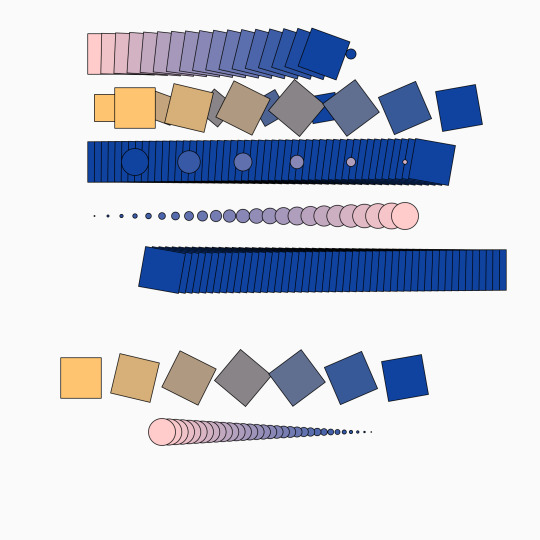
Geometric Shapes / 240429
3K notes
·
View notes