#Winamp linux
Explore tagged Tumblr posts
Text
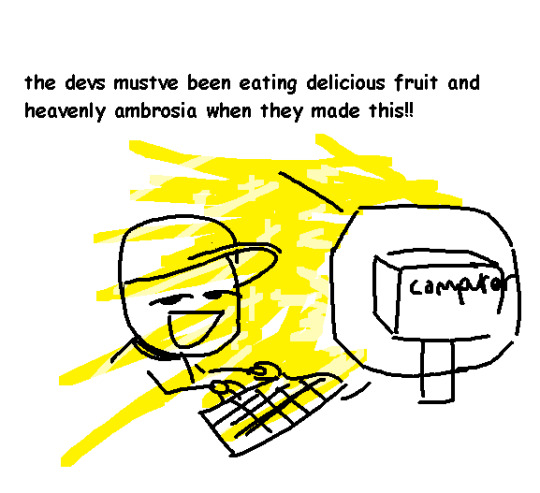
Me @ devolpers of qmmp
16 notes
·
View notes
Text

Audio player: UADE-Plugin 0.12.2 for Audacious (Windows, Linux, macOS)
2 notes
·
View notes
Text
Funnily enough this repo can teach you how to use github by showing you all of what NOT to do with one. Lmao.
A short list of mistakes as I understand them:
-Created a custom code license that forbids forking of the repo, which if your repo is public is against github TOS.
-Uses paid for proprietary, commercial code from at minimum, both shoutcast server and dolby, which is code that should not be in a public repo.
-Contains Code from at *least* the gplv2 license, which requires your code to be gplv2 licensed as well, and therefore open source for forking, meaning that custom code license and the proprietary code in the public repo is a double mistake as well as showing the old owners of the code were violating the terms of the gplv2 for at least a couple decades now.
-Contained (now expired) Certifications for code signing which proves to your OS that the code/program you run is from who it says it is and is therefore trustworthy (usually)
-Contained multiple instances of the compiled 7zip binaries which it does not have permission to share.
-Every attempt to fix these mistakes in this dumpster fire has been a public commit, which still allows anyone to see the old/removed/illegal code and download it. What they should have done instead was immediately private the repo, remove ALL of the infringing code, switch to the gplv2 license, rebase their code so that nobody can see the changes to the code base, and then reopen the repo to the public. For anyone who says they are trying to make it source available, not open source, they kind of lost the privilege to do that when they used gplv2 complianr libraries to develop the app, and I dont think these people know how to both remove the dependencies on those libraries and still have a functioning app, which seems to be their intent.
-and finally, they deleted a commit that added the entirety of quake 2 into the repo. honestly this one is just sad. cringe repoless behavior if im being honest.
Now to be fair to them, they are not the people who made winamp, they just bought the rights to the codebase, and its pretty clear they dont know what they are doing. but also this is very funny and a masterclass in how not to run a repo so point, laugh, download the original codebase and stick it into a private repo if you want. the lawsuits will hit them sooner or later and youll lose the chance.
Did Winamp accidentally just provide proof that they were violating GPL for decades? Yes!
Have they potentially GPL poisoned their entire codebase as well as proprietary Dolby algorithms? Also yes!
Can you download this code today? You guessed it, yes!!!
Orphaned commits containing all of these issues after they tried to hide their crimes are waiting for you to download them!
86 notes
·
View notes
Text
hey fam how we feeling about my setup
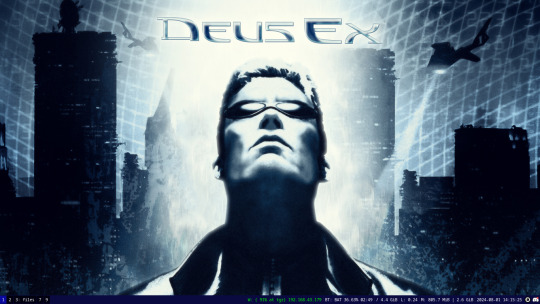
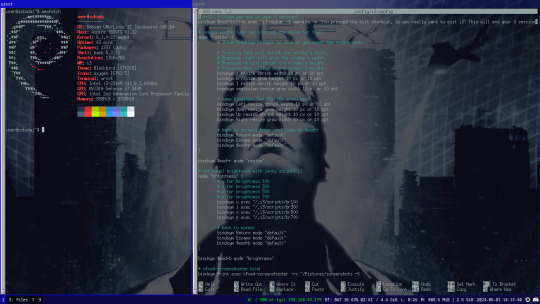
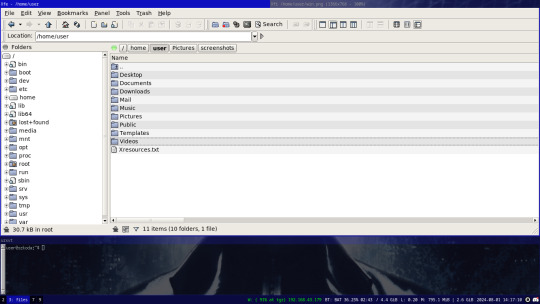
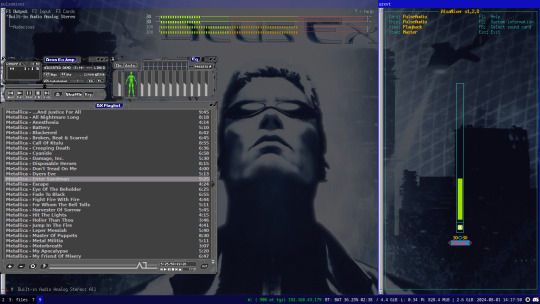
settled in to a setup on a temporary installation on my laptop before i get a new machine. it feels so so good to finally abandon windows, having never even touched win10 (this laptop has been running WIN7 for as long as i've had it, i would genuinely rather rip an arm off over using win10 on a personal machine)
Debain 12 running X11 with i3-wm, with feh for a background and picom compositor for transparent terminals, 4th screenshot has audacious using a winamp skin lol, i know i don't need both pulsemixer and alsa-mixer at the same time but i find it funny having them both open.
going to probably replicate this setup on my new machine with a secondary floating window manager like fluxbox or something for when i need it, overall really happy with this setup and i'm surprised how fast i managed to get comfortable with i3 after installing it (1 day, just 1 day and it felt like home) i love linux
ask me questions about my setup :D i'd love to talk with other linux users more
#linux#how do i tag this#oh well i can just dump some shit here lol#debian#i3#i3wm#urxvt#pulsemixer#alsa-mixer#audacious#deus ex#deus ex 2000#dx1#JC Denton#sorry deus ex fans for tagging something loosely related#(i'm a deus ex fan but have like never interacted with any other deus ex fans)
57 notes
·
View notes
Note
helloooo i love your pirate radio! i grabbed the link for it though and it just sounds like a bunch of electronic noise on winamp. am i doing something wrong there or is it an error on your end?
wow, so I've not actually used Winamp in 15-20 years! I spent the last 2 hours trying to debug why it wouldn't work. Restarted the stream several times with different settings but no luck. I have no idea why.
I get the same issue trying Winamp, but it works fine in VLC or Foobar2000 (and any of the Linux players I've used)
4 notes
·
View notes
Text
my girlfriend installed arch linux for me and helped me skin xfce4 to look like windows XP and it was a very sapphic experience
(yes i did install 3D pinball space cadet and winamp from the AUR for the bit)
6 notes
·
View notes
Link
0 notes
Text
Winamp linux

Winamp linux movie#
Winamp linux skin#
Winamp linux full#
The optional Playlist view removes the file tree and bottom controls, while the Mini view drops everything but the play controls. If you do not have an accout yet, please enter a nickname and your email address below. WinAMP for Linux Alpha 1 (Latest beta version). License and operating system information is based on latest version of the software.
Winamp linux full#
The user interface in Full view is pretty simple: menu bar on top, left-hand pane holds a file tree-style browser, upper-right pane contains play controls, lower-right pane is the playlist, and shuffle/clear/repeat buttons along the bottom. Simply follow the steps below: Run the following commands one by one in your terminal and you will have the equalizer presets of Winamp in your favorite Linux. File size 1.49 MB (features include: audio CD playback, Last.fm scrobbler, album covers, desktop notification messages, EQ, IM status update, tags, volume normalizer, text file status output, and a Twitter client. Click on the DOWNLOAD button to visit the official Winamp Site. The developers wanted to make a light and fast audio player that sticks to the core functionality of playing music, and they've posted some benchmark numbers versus other popular Linux audio apps to prove it. Instead of simply hiding unwanted capabilities by switching to a different view layout, Decibel claims that disabled functions are truly shut off, no longer using any CPU cycles or memory. | Privacy Policy | This site is not officially associated with Winamp and is provided solely as an independent fan site | A simple web search can find the official Winamp site if that is what you are looking for | Winamp logos, etc are copyright to their respective owners with any customised versions used under fair usage.Decibel is a modular audio player that allows the user to completely turn off any functionality they feel is extraneous. WACUP customise installation page (not everything shown as there's a lot):
Winamp linux skin#
WACUP initial skin selection during installation (if modern skins were selected to be installed): DeaDBeeF plays a variety of audio formats. Improved plug-in preferences page (quick enable / disable & per plug-in descriptions): DeaDBeeF is a modular cross-platform audio player, which runs on GNU/Linux distributions, macOS, Windows, BSD, OpenSolaris, other UNIX-like systems. Looks almost exactly the same, runs the same, and can use the same types of files. XMMS is basically a port of WinAmp that runs on linux/unix. Youtube playback (using the Nullsoft Winamp 2000 SP4 skin):Ĭrash Reporter on completion (not that you ever want to see this): I'd suggest Beep Media Player, it's a GTK2 port of XMMS so it'll look nicer on your new desktop and to use feels exactly like Winamp Classic. Windows/macOS/Linux 78 votes GOM Player 2. Winamp is not available for Linux but there are plenty of alternatives that runs on Linux with similar functionality. Main right-click menu & multiple visualisation options: Download WinAMP - The legendary WinAMP media player can handle MP3 audio, CDs, and streaming broadcasts. I don't know if this is news or not, but this is the first time I hear about it according to this link Winamp the Linux version is available for Linux Link The installation requires me to have the Fedora Core 4 disc 3 which I do but at home, right now I don't have it and wasn't able to.
Winamp linux movie#
Open source Winamp alternatives: MPlayer Available for: windows mac linux unix java MPlayer is an open source movie player originally made for. Ripping CDs and burning your favorite compilation are two additional features that almost make Winamp a must-have. If there's anything about WACUP that you think should be shown off here then please let us know :) Streaming music from SHOUTcast is also part of making Winamp a great piece of software.

0 notes
Text
May I recommend winamp (on windows)? It's still available (make sure not to download the one that has NFT support, standard install) (The first image links to winamp's page, didn't know you could make images links, that's neat), and works on older and newer windows installs.


If you're on android try musicolet. Android used to ship with google play, which would let you play your own mp3s through it, but they depreciated it in a way that even bricked that feature, like assholes. Musicolet is a better player anyway, though. Unfortunately I don't have any suggestions for mac, and if you're using linux you already probably have better options. To actually get the music, I recommend bandcamp for supporting artists and qbittorrent for pirates (just a program, find your own sources) or jdownloader 2 if you need to rip from youtube. As long as you're not getting flac files this shouldn't take up a ton of your storage space, even on older/cheaper devices. Flacs are huge, and unless you have audiophile equipment that's very very expensive you don't need flacs. You just don't.
I don’t have Spotify so I can’t participate in the fun memes but on the plus side I get to smugly say, “I don’t have Spotify,” when people ask
16K notes
·
View notes
Photo

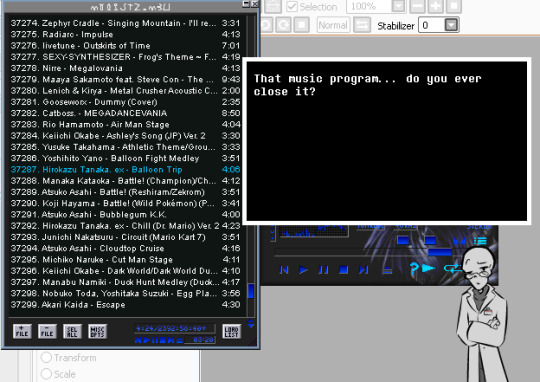
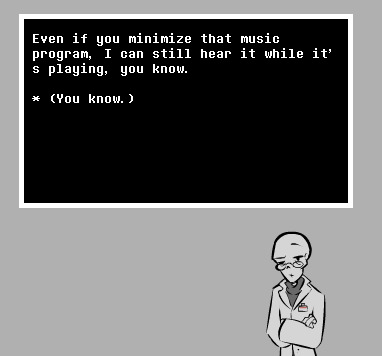
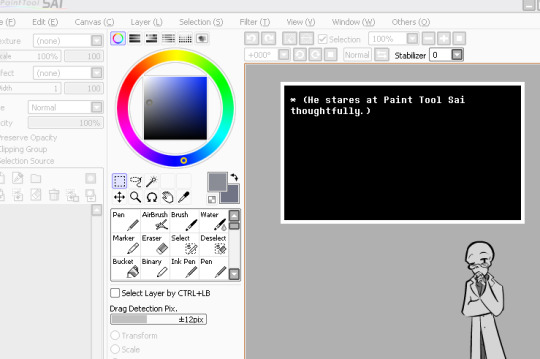
Gaster ghost update! To update him, you can choose “check for updates” from the right click menu, select it from his Functions double-click menu, or hit Ctrl+U when he’s the focus. He should check and download the files himself. If you don’t have him, you can pick him up from here or this post. If you want to support his development you can also check out my patreon!
If he stalls or freezes while checking for updates, make sure you’ve done any Windows or SSP updates you might have in your queue, or restart your computer and try again.
Experimentation leads to some breakthroughs!
-Added a new SAORI to Gaster that allows him to see what windows you have open! Gaster can't see what you're doing in any given program, he can just tell if you have it open or minimized. It's part of his random idle dialogue, so provided you haven't been beating him too severely, it should just come up naturally, although I may add an option to force him to do it. He'll notice the following programs:
Notepad++
PaintToolSai
Steam chat
Discord (the app)
Chrome
iTunes (he only seems to register it as being minimized for some reason)
Winamp
VCL Media Player (might need to have a file playing in it)
File Explorer
Undertale/Deltarune
Any other GameMaker game
Right now he just has default dialogue for all of them, I may go in later and add in more specialized dialogue for each depending on how you've been treating him. I tried to add in a check for Firefox but for some reason he refuses to recognize it and I'm not sure why. I also thought about adding one for Clip Studio but it had a really weird Window Class that made me nervous.
Anyway, hopefully it will work for all of you! I can't guarantee it'll work on Macs or on Linux though. Again, he can't tell what you're doing in any program, so he can't see what you're browsing or watching if you're worried. This DID involve adding a new .dll file to him, which can be a bit tricky. If you look in his SSP\ghost\z_gaster\ghost\master\ folder after the update and see a findwin.dll file in there, then you're good. If you don't, you'll want to unzip the findwin.zip there into that same folder so you have the findwin.dll. He won't break if he doesn't have the .dll, but he won't be able to find any of your windows. Hopefully, he should just unzip the file himself during the update and you won't have any trouble!
Gaster should now only wonder if you've brought any other monsters to your computer if no other ghosts are currently open/called.
[index]
#undertale#ukagaka#handplates#gaster#ukagaster#a meta update to match the meta antics in the comic currently
645 notes
·
View notes
Text
This image made me so desperate to know what music player it was I did a bunch of research about it. It's Winamp, if you're like me and didn't know that, but Winamp is pretty much dead, now turned into a streaming service peddling podcasts and NFTs for some reason.
Gross! Instead, I direct your attention to Audacious. This program is still actively developed for Windows and Linux, and it looks like..

..this. Just a boring sterile QT interface.
But ah, look in the settings and you find you can change it to "Winamp Classic Interface" and suddenly you breathe new life into this UI!

Now while this is absolutely beautiful as is, there is so much more you can do to this UI, there is in fact an entire museum of old Winamp skins, ranging from insanely cool Y2K aesthetic stuff to just actual dogwater garbage. There so damn many I've barely even scratched the surface of this website
So if you're like me and have an extremely large local music library and have been looking for the most disgustingly retro way to listen to it, you may find a solution in this! :)

126 notes
·
View notes
Text
Changing Between Mp3, Flac, M4a, Aac, Ogg, Wav & Wma With Winamp 5.x
The Free Lossless Audio Codec (FLAC) is the most popular lossless format, making it a good choice if you want to store your music in lossless. foobar2000 is an advanced freeware audio participant for the Windows platform. A few of the basic features embody full unicode help, ReplayGain help and native assist for several well-liked audio formats. It supports audio formats such as MP3, MP4, AAC, CD Audio, WMA, Vorbis, Opus, FLAC, WavPack, flac To wav converter linux WAV, AIFF, Musepack, Speex, dvdtrudi601266.pen.io AU, SND and extra with additional components. I've additionally observed that you have eliminated the selection of Open Advanced file", which I discovered useful, a special method of extracting and converting the audio prior to now, compared to the choices as we speak. Remarkably this software does not read the ID3 tags on FLAC information that describe the music. You thave to add all that manually after you add it to iTunes. Pretty lame. Conversions appear to be okay, at the very least I could not hear much difference from the supply recordsdata on my MacBook Air. 2. Do you want to lose the audio quality throughout convert FLAC to different video formats? According to the survey, most people wish to maintain the high audio quality at the similar time. So WAV is your best option to convert to. Moreover, WAV is also such video format for storing and enjoying with out space restrictions. Assist to convert WAV to FLAC or convert between audio formats or convert between video formats in batch. I exploit AIMP as my default Audio participant and with none equalizing just flat. TO test the sound high quality, 1. I used my Dell 2.1. system first and a couple of. I took a line out from the COMPUTER which I linked to Yamaha transistor analog amplifier linked to a 3 method Aiwa pair of speakers and next to set of 2 means Advent pair of speakers. plus next to a Pioneer transistor analog amplifier related to a pair of Diatone three way spaekers and next to the 2 method Introduction pair. Principally none. Because they know that the distinction between flac to wav converter онлайн and high-bitrate MP3 or AAC is completely irrelevant to 99.98% of what you hear in a recording. All the stuff that issues - the studio, the ungodly-expensive recording tools, microphones, amplifiers, the engineer on the soundboard, the strategy of the recording artist, the headphones the engineer wears when he does the combination - these are immeasurably extra important to sound high quality than a file format. And then, the remaining 10% or so of what you hear comes down to what you play it by - the decoding gear or CD participant, the amplifier, the speaker or headphones.
The one concern with this program was that I used to be not in a position to get it to convert a WAV file into an MP3 file. For whatever motive, it simply did not do something when I chose a WAV file. Perhaps I configured it incorrectly, but if it is advisable to convert from WAV to MP3, check out the final program under, which labored. Step 1: Choose the FLAC file you want to convert from computer or enter the URL of the FLAC information into the net converter.Lossless audio: This is a compression method that decompresses audio files again to their original information amount. Lossless methods can provide high levels of digital compression, however there is no such thing as a loss in measurement or sound high quality. Lossless compression is good in skilled audio settings where full information are needed. Lossless compression music formats embrace FLAC, ALAC and WMA Lossless.Step 2: Go to File>Preferences on the Menu Bar. Select Wav as the output format and set the directory for output file in Basic section. You can also tick Add encoded files to iTunes if possible to import the converted WAV file to iTunes library after conversion assuming that the converted file is recognizable to iTunes. Step 3: Return to the principle interface and click the inexperienced Convert button. On the following sidebar, set the listing for the output file and click Convert button from down under to start the WAV to MP3 conversion.Nevertheless there are a number of major streaming providers that provide very excessive sound quality - Spotify , Tidal and soon Qobuz - and relying on the document, they are often indistinguishable from the CD. Whereas Spotify content is ripped in 320Kbps Ogg Vorbis, it is Tidal that provides the biggest various to non-public collections as it's also based on FLAC. The company is also capable of provide hi-res music by adding Meridian's MQA expertise for appropriate gadgets. In contrast, Qobuz provides hello-res FLAC streaming without using a proprietary wrapper, however the trade-off is far bigger file sizes not suitable for the train. In the meantime, each Spotify and Tidal let you obtain tracks for offline listening (with a paid subscription), and each catalogs are fairly impressive.If you want to hear to better-high quality music, then FLAC format is great selection. Here are one of the best five stores that sell the FLAC format. MP3 stands for Motion Image Experts Group Layer 3, which is a digital compression algorithm for audio file. The mp3 file will be over 10 occasions smaller when compared to a raw supply file. At present, the MP3 file format is the most popular musical file formats on this planet.
1 note
·
View note
Text
Convert WMA To MP3 Using RealPlayer
Actual Participant Converter is versatile RealMedia converter to convert RealVideo and RealAudio media file to various video codecs as well as to transform any video to video and audio playable with RealPlayer for play and revel in on RealPlayer. It converts automatically, and you'll hit the Obtain Transformed File to get your MP3 file. If not one of the above works for you there's all the time , a helpful, free website the place you can convert media recordsdata to and from nearly every useful format. It's a bit gradual, and you may't do batch conversion, but it surely'll work in a pinch. I believe Perian solely supports codecs other than WMA. For WMA you need Flip4Mac. I also assume that for conversion it's worthwhile to get an upgraded version (payware), in any other case it solely gives you the first 30 seconds or so. Even if Perian labored you would additionally want Quicktime Professional (payware).
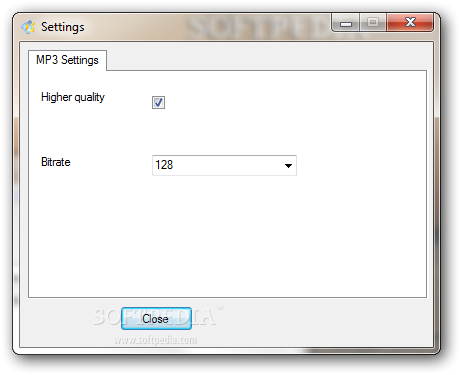
You too can use audacity to directly convert flac to mp3 however it could take time. Just every flac file and then export it as an mp3. You may want the encoder file off the internet first to decode to mp3. Simply download thedll file, extract and ‘discover' by audicity choices. It's incredibly quick, Free WMA to MP3 Converter is the fastest WMA to MP3 Converter obtainable. Step 5: After conversion, to locate the file navigate by way of music library and choose Get info. But the disadvantage is that, you can't handle or take heed to all your songs and hear in a single place. It's would be a little bit annoyed for some users. In case you thoughts, simply convert WMA files to MP3 first. Just drag the folder the place your videos recordsdata are; the RealPlayer Converter will fast load all your the video and will routinely convert them one by one. The one cause to make use of sample charges within the Megahertz range is if you happen to're utilizing DSD encoding, which is a 1-bit format that pretty much immediately kinds a pulse-width or pulse-density representation of the unique sign. The idea is that this bit-prepare could be handed right into a low-go filter instantly with out a DAC and out comes the sound, which vastly simplifies the digital signal path.
6. Go to and play the video you want to obtain. Whereas Tidal isn't the first name in lossless music streaming, it has made a name for itself (thanks in no small half to the trade's biggest acts). It is solely attainable as competitors heats up and audio quality turns into more in-demand, present companies may up their game and supply high-constancy sound. Within the meantime, those that need CD-quality music on-line have a wrinkle-free solution in Tidal. In the event you've bought lots of information to convert, it may be easier to obtain a conversion program relatively than utilizing a web site like Cloud Convert. You can spend a bunch of money on a paid program, like Switch , or (this is our advice) you may simply download MediaHuman's free convert wma to mp3 online converter and convert all your WMAs into MP3s, simple as 1-2-three. Why not convert your whole music assortment to digital? With MP3 deluxe, Music CDs and other music files are converted lighting-quick to MP3s making changing your stacks of CDs quick and ache-free. On the whole, MP3 has grow to be some of the in style commonplace codecs in the audio field and is suitable with most players. This, nevertheless, is not essentially the identical for WMA files. The format WMA is not supported by all MP3 gamers. Therefore, MP3 deluxe means that you can convert WMA to MP3 with just some clicks so you may take pleasure in your music on the go. Moreover, you possibly can add lacking track information from your music with a mouseover. Observe information can also be edited after changing formats comparable to FLAC, elmaethridge.mywibes.com AAC, or WMA to MP3. A WMA file is in most circumstances contained in the Superior Programs Format (ASF), a proprietary Microsoft container format for digital audio or digital video. The ASF container format specifies how metadata in regards to the file is to be encoded, much like the ID3 tags utilized by MP3 recordsdata. Metadata could embrace tune title, track quantity, artist title, and also audio normalization values. Besides Home windows Media Participant, WMA is supported by MPlayer, RealPlayer, Winamp and many other media gamers. Real Networks has even introduced plans to support playback of DRM-unprotected WMA files in RealPlayer for Linux. At, however, is a little more complicated. At practice is common utilization, however is used to point the physical place at which an individual is positioned. She's at a apply is appropriate, though sounds awkward as a result of it is unusual not to have a particular, single observe in mind while you tell someone her location. "She's on the observe" sounds much less awkward and conveys the identical thing. If, nonetheless, there are 4 practices being conducted at totally different places and you do not know which one she's at, she's at a apply is correct to make use of.

Escaping the explosion and now aware of the expertise that the Earl of Darkwood had used on them, the band travels back to the Document firm. Octave breaks in and finds the master recording of "One Extra Time", beneath which the band's archived memory disks are found. Octave attempts to go away with the disks but is surrounded by guards. He reaches into his jacket to retrieve a page of Veridis Quo, however one of many guards uses a stun gun on him. Because of the electric shock, Octave falls to the ground and turns into his unique blue pores and skin color, much to the surprise of the witnesses. The web page is taken from Octave's hand and divulges what the disks are (" Quick Circuit ").The crossover circuit is one other key component in how a speaker sounds. In a speaker with a couple of driver, the crossover(s) determine which frequencies are produced by which driver—for example, excessive frequencies (treble) are directed to a tweeter, with low frequencies (bass) directed to a woofer. Sandy Gross compares the crossover circuit to the conductor of an orchestra, as different conductors will make the identical orchestra sound utterly totally different. In the identical means, two speakers using the same drivers with totally different crossover settings will sound entirely different.So a few year ago, we did a small study where we brought in high school students and extra just lately faculty college students and we asked them to hearken to MP3 at a low bit charge, 128 kilobits per second, versus CD. And, after all, it was a blind check, in order that they weren't conscious of which was which. And what we found out was that typically, they prefer the CD over the MP3. And then we random by some speaker tests, where they heard four different loudspeakers that varied from one that was very accurate and impartial to 1 that was quite the other, and fairly surprisingly they like probably the most accurate neutral loudspeaker.
1 note
·
View note
Text
ConvertingMp4 ToMp3
Pazera MP4 to MP3 is a freeware audio conversion tool to convert MP4, M4A, M4B and AAC recordsdata to MP3 or WAV. After importing supply MP4 files, click the drop-down field earlier than the massive inexperienced Convert" button and then select Change" option to enter the Profile window for output format setting. To transform MP4 to MP3, you must open Format > Frequent Audio" group to pick MP3 as output format. Free Video to MP3 Converter mechanically fills the title tag and the artwork, taking a snapshot from the center of video, which can be seen in iTunes, Winamp or just a Home windows Explorer folder. Trim, edit, compress MP4 video before MP3 extraction. Basic operation of the program could be very easy: just drag & drop MP4, M4A, M4B, M4R or AAC information into primary window, select the Default encoder settings in the Profile list and click the Convert button. Obtain, set up and launch Video Converter Ultimate software in your Mac. Next, click Add Recordsdata and locate you favorite MP4 file from your native computer and add to the software interface. Alternatively, it's also possible to merely drag and drop the file as properly. Click on Format" > Frequent Audio", and select "MP3-MPEG Layer Audio (mp3)" as output format. BTW, you also can select AAC, AC3, WMA, WAV, and so on. audio formats as the output profile in keeping with your request. Obtain and set up Avidemux. This is a free, open-supply video editor that can quickly extract the audio from any MP4 file and convert it to MP3. It would not include any adware or toolbars It's obtainable for Windows, Mac, and Linux. The final one (audio.mp3 on this example) is the identify of the output audio file (e.g., audio.mp3 or music.mp3). When you only type the filename and never the total path to where you need to save the audio file, then FFmpeg will save the audio file in the bin folder. If you happen to're converting movies from YouTube, keep in mind that downloading videos is in opposition to its terms of service. It's also potentially a copyright infringement except you might have permission from the copyright holder, or the video is in the public domain. Relatively than drown users in a ton of technical settings and choices, Convertilla takes the extraordinarily spartan strategy, permitting for simple format conversion to quite a lot of formats, with presets compatible with a wide range of mobile units. Customization options for the output are minimal, with sliders for high quality and a dropdown for output decision. Still, its simplicity is its virtue, as Convertilla makes for a easy, straightforward to use converter. I exploit Avdshare Audio Converter to extract MP3 from MP4. One-Cease Straightforward Answer to Convert, Edit, Burn Media Files and More. The official record of compatible operating systems embrace Home windows 7 down by Home windows 2000, but I also tried Internet Video Converter with Windows 10 to search out that it labored just as marketed. Step 5: Press Begin". The VLC will then commence converting MP4 to MP3 on Mac. Mp4 to Mp3 - converter extracts mp3 audio layer from mp4 videos and save them on-line. You possibly can upload any mp4 video and our online software will extract the audio a part of the video and convert it to mp3 that can be downloaded. Mp4 is an ISO developed digital audio video format that can retailer video, audio, text and pictures. It additionally helps storing of subtitles and mp4 mp3 конвертер скачать бесплатно other video data. If you are only interested within the audio part of the video, then with a view to save disk house it's suggested to extract the audio ignoring the video half. Our net software does precisely that; the audio in its unique kind is saved as mp3. Choose your mp4 mp3 конвертер скачать бесплатно file and click on on convert button, subsequently a pop up window is proven with the hyperlink to download the mp3 file. Mp4 is becoming a popular format these days and Apple Itunes and can be using the Mp4 file container.
1 note
·
View note
Text
Cda To Mp3 Converter Home windows 10
Download crack for Alt CDA to MP3 Converter 7.2 or keygen : Tool for CD ripping - convert CDA recordsdata from audio CD`s to mp3 recordsdata. Many software program purposes create play listing information that act as tips that could audio recordsdata in your pc (and sometimes specify a enjoying order). Playlist file varieties will range between purposes, but the most typical file extensions used arewpl (utilized by Windows Media Participant) andm3u (used by a variety of open supply functions and WinAmp). Additionally, Zamzar's conversion time is slow when compared to other online audio converter providers. In case your CD is an audiobook, you possibly can remodel it into M4B audiobooks format that is compatible with iPod and iTunes. CDA to MP3 Converter is suitable with DVD. Convert any unsupported audio format to any audio player, audio gadget supported one. fre:ac's user interface is designed to be intuitive so you will be able to make use of the essential features without any bother. It still affords advanced choices if you need them so it is possible for you to to go beyond easy ripping and format conversion using fre:ac. Step 2: Click the Import Settings button, choose the MP3 Encoder as well as the standard degree within the drop-down list of Import Using. Click OKAY to return to the principle interface. Step 2Choose the tracks you to want convert to MP3. MP3 to CDA Converter allows users to simply modify customary MP3 audio information into a cda audio to mp3 ripper free download format. That is often helpful when dealing with Audio CD s and other subroutines within widespread Windows audio information. Additionally, many will choose to make use of this program if they're unable to take heed to a selected audio observe on a certain system. A free trial is offered. CDA to MP3 Converter là m���t chương trình cho phép người dùng đổi đuôi của các audio cda sang mp3 một cách dễ dàng, nhanh chóng nhất trên hệ điều hành windows. Người dùng có thể chỉnh các file đầu vào, thực hiện kéo thả các file cda vào giao diện và thực hiện chuyển đổi tất cả các file này sang dạng mp3 một cách chính xác. You can't play CDA information copied to your hard disk simply because they aren't audio information. CDA is a CD version of WAV format. You need to convert, or "rip" the CDs tomp3 or one other readable format. You possibly can't simply straight copy the CDs to the player. It's also possible to use MP3 CD Burner or DJ Twist & Burn to rip CDs. Leawo Music Recorder couldn't only document and convert CDA audio to MP3, but additionally other audio sources like built-in microphone sound, online audio, radios, native audio information, streaming audios, and so on. It has a recorder function, which is not out there within the different 2 methods.
Step 2: Import yourcda recordsdata into the converter. I not too long ago purchased a CD however not have it my possession - someone else does. I've the tracks on a memory stick. They were wonderful on the pc that I used to put them onto it, but on my laptop computer - which has NO CD PORT - it has changed the information to ".cda". This has additionally happened on my reminiscence stick. When I plugged them again into the original laptop computer, they had been stillcda files. Step 1: Run Windows Media Player, and click on Instruments within the toolbar on the highest. One frequent query I get from mates and colleagues is recommendations on how one can take a day by day audio CD and convert the tracks into MP3 data. The times of carrying spherical a CD participant are lengthy gone, because of smartphones! Nonetheless, why pay ninety nine cents on iTunes or the Google Play Retailer for music you may already personal!? Instead, it is best to dig out all these old CDs and rip them to your laptop computer, which you will then import into your iTunes music library and sync over to your telephone.

The CDA file extension is an information format generally known as CD Audio Monitor Shortcut. CDA information are small (44 bytes) digital file created by Microsoft Windows CD driver for each observe on an audio CD. They contain indexing information comparable to monitor instances plus a special Home windows shortcut that allows users to entry the particular audio tracks. They don't comprise music, as a substitute level to where the music is situated on the CD. These files instruct the pc which audio track to play on a CD. CDA information won't play when separated from the CD they characterize. Changing CDA files is named ripping, which is copying music from a CD onto a computer. These files can be converted to WAV, MP3, WMA, OGG, and FLAC. Information in CDA format can be opened with Apple iTunes, VideoLAN VLC media participant and different audio participant in Mac Os, Microsoft Home windows based and Linux platforms. Finally, it's best to decide on the output format and online cda to mp3 audio high quality. Within the MP3 dialog discipline, select the format settings for the final MP3 info. Relying on prime quality you want, select the bitrate of the file, sample price and the number of channels. You may most likely lose some audio content material in the event you occur to decide on the mono risk. You'll be able to choose what pattern fee you want to use. forty four.1 kHz (or 44100 Hz) is the pattern worth utilized by audio CDs. Decrease than that and it's possible you'll begin to hear the loss in top quality. It's possible you'll select the bit price you need to use. 128kbps is often used for MP3s on the internet.

Sure! The CDA to MP3 Converter obtain for PC works on most present Home windows working techniques. Click on "Add Recordsdata" to choose CDA tracks and add them to conversion record. CD Audio (.cda) tracks are audio info which may be stored on CD media. Thecda recordsdata are representations of CD audio tracks and do not include the precise pulse code modulation (PCM) information might be performed solely from a CD-ROM. Copied from the CD-ROM to the onerous disc it could't be played. That is format used for encoding music on all industrial compact discs. For individuals who buy a CD from a retailer, the music on that CD is saved in CDA format.

In the record of formats you possibly can select the output file format, corresponding to MP3, AAC, OGG, WMA or WAV (lossless audio). FileZigZag is an online audio converter service that can convert most typical audio codecs, so long as they don't exceed a hundred and eighty MB. To make Home home windows Media Participant create songs with the more versatile MP3 format instead of WMA, click on on the Set up button within the high-left nook, choose Choices, and click on on the Rip Music tab. Select MP3 as a substitute of WMA from the Format drop-down menu and nudge the audio prime quality over a tad from 128 to 256 or even 320 for higher sound.
1 note
·
View note
Text
Youtube To MP3 & MP4 Online Converter
If that you must convert FLAC to MP3 in Mac OS X without spending a dime, the best way to do so is using a utility referred to as All2MP3. Monkey's Audio (APE) is a lossless audio file kind. Unlike conventional methods equivalent to MP3, OGG, or WMA that completely discard high quality to save lots of area, APE does not discard information in the course of the strategy of encoding however nonetheless saves loads of area. And you may at all times decompress your Monkey's Audio recordsdata again to the precise, original recordsdata. A fly within the ointment is that we often didn't play APE files on our media participant (like iTunes, Winamp, WMP etc) or portable gadgets (like iPod, iPhone, Android etc). 3. Click "Convert Now!" button to start out conversion. It can routinely retry another server if one failed, please be patient whereas changing. The output recordsdata will be listed within the "Conversion Results" part. Click icon to indicate file QR code or save file to online storage companies equivalent to Google Drive or Dropbox. Monitor some folder to convert written in APE information to MP3 robotically. - Easy Mp3 Ogg Wma Cutter can record any audio source straight. Native iOS playback for APE, FLAC, AVI, MKV & different Apple's unsupported information. We researched and evaluated 15 audio converter software program choices that vary in worth from free to $39 - narrowing that record right down to one of the best decisions available. We examined the conversion pace and ease of use for each converter, and examined every unit's options. We consider Change Plus Version is the best audio converter for most individuals as a result of it has all the key import and export codecs, and it will possibly convert sooner than any software we tested. If you need to convert a lot of files rapidly, that is the best option. I used iDealshare VideoGo to convert APE recordsdata to MP3, ape/mp3 youtube converter for mac WAV, FLAC, AIFF, WMA, M4A, Apple Lossless and and so on. Nice and straightforward media files to MP3 converter app. These days I have been working on some video samples that have to be converted to MP3 audio samples for gadget testing and All2MP3 actually helps lots. It does not has many confusing terms and supplies full functions I need. ReConvert is a straightforward-to-use audio and video converter. Step-by-step Guide to Convert APE Recordsdata to MP3 on Mac with iSkysoft Step 1. Add your APE songs into the APE to MP3 Mac app. Launch the Mac Converter, and so as so as to add your unique APE songs to the program, you've gotten two choices: immediately drag & drop your songs to the app or it's possible you'll as well click on on Add Files" on the precept interface.
Regardless of the causes may be, it is vitally straightforward and quick to convert from one format to another or swapping bit charges for audio withVLC Media Player. I have tested the frontend with a variety of FLAC and APE information, but it's possible that some information made with older or newer codecs cause problems - simply try to see. It runs on Windows 7, Vista and XP. On the last step, you'll be able to click on "Convert" button to start to convert APE to MP3 in your iPod. You'll be able to verify the remaining time on the backside of the interface or the total progress bar. Click on the choice "Open output folder" to open it robotically after converting APE to MP3. Monkey's Audio is an algorithm and file format for lossless audio information compression. Lossless information compression doesn't discard info by means of the technique of encoding, in contrast to lossy compression strategies akin to AAC, MP3, Vorbis and Musepack. Proper-click on remodeled merchandise and choose Play Destination" to play the destination file, choose Browse Trip spot Folder" to open Home windows Explorer to browse the vacation spot file. Among the finest WAV to MP3 Converter that has a free trial model is iSkysoft iMedia Converter Deluxe. This software program is an audio ape/mp3 youtube converter for mac that helps completely completely different input and output video formats. You can enter codecs like WAV, MP3, APE, MKA, AU, FLAC, CAF and output file codecs like MP3, AAC, OGG, M4A, APE SD2 and AIFF. Help Apple Lossless Audio Freeware receive of Advanced MP3 Converter Residence windows eight 1.1, dimension eleven.ninety Mb. Convert APE to MP3 - Convert your file now - on-line and free - this web page also contains information on the APE and MP3 file extensions. Areape information SUPPOSED to look seperated after being converted? As a result of I've one CD album inape format…and when the conversion is completed, a hugewav file appeared (that means all of the songs are stuck together into one prolonged audio file). SimpleYoutube2Mp3 can obtain movies from YouTube and convert them to MP3 with the press of the mouse. MP3 stands for Motion Image Consultants Group Layer 3, which is a digital compression algorithm for audio file. The mp3 file may be over 10 occasions smaller when in comparison with a uncooked supply file. At this time, the MP3 file format is the most well-liked musical file formats on this planet. - Audio conversion: WAV, MP3, AC3, AAC, M4A, MPC, MPA, MP2, WMA, FLAC, SHN, APE, OGG, WV, AMR to MP3, AAC, AC3, WMA, FLAC or WAV. Click on "Convert" to convert your APE file. In order to import FLAC to iTunes, we will need to convert FLAC to Apple friendly audio formats. MP3 is a typical name for MPEG-1 and MPEG-2. It is an audio coding format for digital audio that uses a form of lossy information compression. It is not uncommon for client audio storage and streaming. OGG to MP3 Converter is Environment friendly. Once the recordsdata are transformed (green bar) you may download the transformed MP3 information individually or click on Download All" button to obtain all recordsdata in a ZIP archive format. FFmpeg is a good free software accessible for Linux, Windows and Mac you can download it to your pc and start with all of the conversion information that you simply want such as audio and video, download movies and convert them to MP3, edit your audio and movies and more. It's ready to choose the proper codec by merely typing the extension. All you need is to download FFmpeg in your computer > add the codes to start out the conversion. Any tags which can be out there for conversion fromape format to your chosen format are finished by MB. Free, and converts between FLAC, WAV, MP4, MP3, ape, Ogg Vorpis, AIFF, Apple Lossless, and others. Also superb at batch processing (ie. I exploit it to convert a folder from FLAC to Apple Lossless, add cowl art, and import into an iTunes playlist). Choose aWAV audio file or every other supported media file from your system or cloud storage. I used iDealshare VideoGo to convert APE information to MP3, WAV, FLAC, AIFF, WMA, M4A, Apple Lossless and and so on. The ‘MP3 & Audio' part consists of the applications which convert audio files between totally completely different formats, convert audio recordsdata to Flash for net, ape/mp3 youtube converter for mac extract audio from video recordsdata, edit audio recordsdata (Free Audio Dub), rip and burn CDs.
1 note
·
View note