#Wix Integration
Explore tagged Tumblr posts
Text
Lightspeed Integration with Wix
Can Lightspeed Integration with Wix Accelerate Your Business Growth?
#E-Commerce#Lightspeed Integration#Lightspeed Integration with Wix#Lightspeed Wix Integration#Lightspeed Wix sync#Wix Integration#Wix store
0 notes
Text
Can Lightspeed Integration with Wix Accelerate Your Business Growth?
In today’s competitive retail landscape, having an efficient and seamless workflow is critical for success. For businesses operating both online and in-store, managing inventory, orders, and customers across platforms can be a daunting task. That’s where integration solutions like Lightspeed and Wix come in. Lightspeed is a powerful, feature-rich point-of-sale (POS) system that helps businesses…

View On WordPress
#Lightspeed and Wix integration#Lightspeed Integration#Lightspeed Integration with Wix#Lightspeed Wix Integration#Wix integration
0 notes
Text
Our shitty graphic designer is always touting square space as the best and only web platform and insisting on how we should force all our clients to switch to squarespace because he literally doesn’t know how to use (& refuses to learn) any other platforms and he KEEPS trying to push it and mostly gets his way because he’s a pushy asshole white man and because no one else at the firm has web dev experience but I have more experience than him and I stg I am going to beat this man into the ground
#he was trying to bring it up again on a client call and I finally was like#yep so wix has this plugin and these capabilities which make it perfect for this ask (since the client is already using it)#so it sounds like we’ll just want to think through streamlining integration later in the contract#when we’re not under a super tight timeline :)#……and now he wants to have a call about their website#motherFUCKER#personal#edit: this is not a pro-wix post this is a 'stop being a jackass' post
6 notes
·
View notes
Text
Free CRM Software That Integrates with Wix
In today’s competitive business landscape, customer relationship management (CRM) software plays a crucial role in streamlining interactions, managing sales leads, and fostering strong relationships with clients. For businesses running on platforms like Wix, a website builder known for its flexibility and ease of use, having an integrated CRM can significantly improve customer experience and operational efficiency. This blog explores the best free CRM options that integrate seamlessly with Wix, making it easier for small businesses, freelancers, and entrepreneurs to manage customer data and grow their business.
Why Integrate CRM with Wix?
Wix is a highly popular website-building platform, especially among small and medium-sized businesses. The platform offers an intuitive drag-and-drop interface, customizable templates, and a variety of add-ons that enable users to create a professional-looking website. But, as your website grows and attracts more visitors, managing customer inquiries, tracking leads, and following up with clients can become overwhelming. This is where CRM software comes into play.
A CRM system integrated with your Wix website will:
Automatically collect and store visitor information.
Streamline communication with customers via email and phone.
Track and manage leads efficiently.
Provide insights into customer behavior and interactions.
With that in mind, let’s explore some of the best free CRM options that integrate with Wix.
1. HubSpot CRM
Overview:
HubSpot CRM is one of the most popular and robust free CRM tools available. It provides an easy integration with Wix through a dedicated plugin, allowing you to capture leads directly from your website and manage them from a centralized dashboard. HubSpot is known for its intuitive interface and powerful marketing, sales, and customer service tools.
Key Features:
Contact Management: Automatically collect contact details of visitors via forms and popups.
Lead Tracking: Track visitors' behavior on your Wix site and gain insights into which pages they visit, how often they return, and what forms they fill out.
Email Integration: Use HubSpot’s email marketing tools to send personalized emails and track engagement.
Automation: HubSpot allows for basic automation, such as setting up follow-up emails when a contact submits a form.
Reports and Analytics: Get detailed reports on website performance, sales pipeline, and lead generation.
Integration with Wix:
HubSpot integrates seamlessly with Wix through its plugin. Once installed, you can embed HubSpot forms, chat widgets, and popups directly onto your website. The captured leads are automatically synced to your HubSpot CRM, where you can manage them more effectively.
Best For:
Businesses looking for a feature-rich CRM with an easy-to-use interface that doesn’t require technical expertise.
2. Zoho CRM
Overview:
Zoho CRM is another widely used free CRM tool offering integration with Wix. Zoho’s free plan includes a wide array of features, including contact management, lead tracking, and workflow automation. With Zoho CRM, you can manage up to 3 users on the free plan, making it ideal for small businesses.
Key Features:
Contact and Lead Management: Easily manage your website’s leads by organizing them based on interaction or behavior.
Sales Pipeline: Track your sales pipeline, assign tasks, and follow up on leads.
Email Campaigns: Use Zoho’s built-in email marketing features to send campaigns, and integrate with your Wix website to capture leads.
Workflow Automation: Automate workflows, such as assigning leads to specific team members or setting up automated follow-up emails.
Mobile App: Zoho CRM’s mobile app lets you manage your contacts on the go.
Integration with Wix:
While Zoho CRM doesn’t offer a native integration with Wix, you can easily connect the two platforms using Zapier, a third-party integration tool. This connection allows you to create zaps that automatically send lead data from Wix to Zoho CRM.
Best For:
Small businesses looking for a customizable CRM solution that scales with their growth.
3. Pipedrive
Overview:
Pipedrive is a sales-focused CRM that is widely appreciated for its visual sales pipeline and ease of use. While Pipedrive is not entirely free, it does offer a free trial and is a great option for businesses looking to enhance their sales efforts. Its integration with Wix can be facilitated via Zapier or other integration tools.
Key Features:
Sales Pipeline Management: A highly visual sales pipeline that allows you to track leads and progress through various stages.
Lead and Contact Management: Store and manage leads, set reminders for follow-ups, and track communication.
Customizable Dashboards: Customize your dashboard to get the metrics and data that matter most to your business.
Email Integration: Send, receive, and track emails directly from the CRM to streamline communication.
Sales Reporting: Get reports on the performance of your sales team, lead generation, and deal progress.
Integration with Wix:
Pipedrive can be integrated with Wix using Zapier or other third-party tools to sync lead forms and other customer data between platforms.
Best For:
Sales-driven businesses that need a CRM focused on managing and improving sales performance.
4. Bitrix24
Overview:
Bitrix24 is a free CRM that offers a wide range of tools for managing sales, marketing, and customer service. It’s ideal for businesses that want a centralized platform to handle everything from customer interactions to project management. Bitrix24 offers a free plan that includes up to 12 users, making it an attractive option for growing teams.
Key Features:
Lead and Contact Management: Manage customer information, track interactions, and organize leads in a simple dashboard.
Communication Tools: Bitrix24 offers built-in communication tools, including live chat, email, and telephony integration.
Task and Project Management: In addition to CRM, Bitrix24 includes tools for managing team tasks, calendars, and projects.
Sales and Marketing Automation: Automate email campaigns, follow-ups, and task assignments based on lead actions.
Reports and Analytics: Track sales performance, lead conversion, and customer interactions.
Integration with Wix:
Bitrix24 integrates with Wix through third-party tools like Zapier. You can automate lead capture by connecting forms on your Wix site to Bitrix24, ensuring that customer data is sent directly to your CRM.
Best For:
Teams looking for an all-in-one platform that combines CRM, task management, and communication tools.
5. Sendinblue
Overview:
Sendinblue is primarily an email marketing platform but includes a robust CRM as part of its free plan. It’s a great choice for businesses that rely heavily on email communication and marketing to engage customers. Sendinblue’s free plan allows you to manage unlimited contacts and send up to 300 emails per day.
Key Features:
Email Marketing: Create and send professional email campaigns directly from the platform.
Lead Scoring: Automatically score leads based on their interactions with your emails and website.
Contact Segmentation: Organize contacts into lists based on behavior, demographics, or other criteria.
Transactional Emails: Send automated transactional emails, such as order confirmations or password resets.
Analytics and Reporting: Get insights into email open rates, click-through rates, and campaign performance.
Integration with Wix:
Sendinblue integrates with Wix through an official plugin that allows you to add sign-up forms, manage contacts, and run email campaigns directly from your Wix site.
Best For:
Businesses that focus on email marketing and need a CRM to complement their campaigns.
Conclusion
Integrating a free CRM with your Wix website can be a game-changer for managing customer relationships, tracking leads, and improving sales. The options mentioned in this article—HubSpot CRM, Zoho CRM, Pipedrive, Bitrix24, and Sendinblue—each offer unique features that cater to different business needs. Whether you're looking for robust contact management, email marketing, or sales pipeline tracking, there's a CRM that can help you grow your business without breaking the bank.
The right CRM will not only streamline your customer interactions but also provide the tools necessary to scale your business efficiently. Take the time to explore these free options, and find the one that best aligns with your business goals and customer management needs.
1 note
·
View note
Text
Tamara integration with Wix website
Discover how to seamlessly integrate Tamara payment gateway with your Wix website. Follow our step-by-step guide for a secure and user-friendly experience.

Do you want to connect the Tamara payment gateway to your Wix website? We’ll outline the process of integrating the Tamara payment gateway with your Wix website in this blog post.
Detailed Instructions:
Step 1: To integrate with your Wix website, get the Tamara API keys. To begin, sign into your Tamara account and go to the section dedicated to integration or developers. Acquire your Tamara API keys, which are necessary for secure and authenticated interactions between Tamara’s servers and your Wix website.
Step 2: Configure a Backend Document We’ll develop a backend file to manage server-side processing and guarantee the protection of sensitive data.
Depending on how your project is organized, change the static file serving directory and endpoint (‘/webhook’).
Step 3: Use the Wix Editor to Create Your Wix Page
To start the payment process, add the following code to the checkout page. Put your actual Tamara API key in place of “your_tamara_api_key.”
Step 4: Testing and Launching Use the test API keys provided by Tamara for testing purposes. Test the entire checkout process, including webhook handling. Once testing is successful, launch your Wix site with Tamara Payment Gateway fully integrated. Congratulations! You’ve successfully integrated Tamara Payment Gateway with your Wix website, providing your customers with a secure and user-friendly payment experience.
This tutorial is meant to give you a general overview; if you need expert assistance in this area, please get in touch with us.
#digitalmarketing#marketing#design#internet marketing#website#Tamara integration with Wix#webdesign#webdevelopment
1 note
·
View note
Text
#dropshipping#ecommerce#logo design#shopify#payment integration#website#online website#wix#woocommerce#across the spiderverse#etsy#online#succession#welcome home
0 notes
Text
Making of: Intergrated Practice - Websites to Host a Portfolio
I was tasked with looking at different websites and website builders I could utilise to host an artist portfolio to showcase my work.

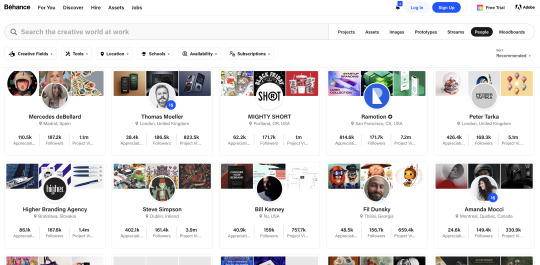
The first site we looked at was Behance. A website owned by Adobe which caters to both professional and amateur artists. They say its good for students such as myself, but I am wary of working with websites and software owned by Adobe. While I am willing to use it at my school as it's considered industry standard, I don't approve of some of the company's practices like the increasingly high prices of thier software and their support of AI data scrubbing and NFTs. So I don't know if I'd be comfortable using an Adobe website as a host for my portfolio longterm.

Artstation was another website we looked at as an option. can create an account and post a professional art portfolio. It has a sleek and professional look. But the website mainly caters to professional video game concept artists, so I don't know if it would be the right place for an animation student to host their work. Plus, the website did get into controversy somewhat recently for data scrubbing the artwork of its users for ai generated images. Although they did give users the option to opt out of this data scrubbing, the fact that they'd even consider doing this to thier users sets off red flags for me.
Other options I have are DeviantArt, one of the first websites dedicated to hosting art and artists portfolios. Sadly though, it isn't as widely used or as popular these days compared to the 2000s and early 2010s, so I'm unsure if its wise to use it as a portfolio site to show modern clients. But I might be open to using it.
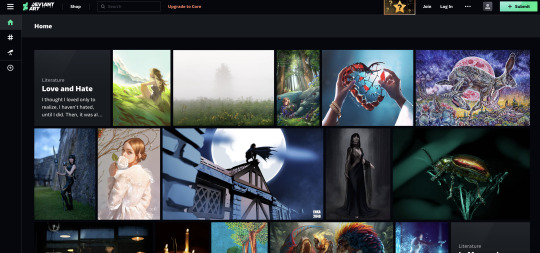
I can also use a website builder such as wix or squarespace. I have used wix before, so I could use it again for this portfolio.


I coud also use a social media I already use, such as instagram or Tumblr.
Instagram would be a good option as a portfolio site. I already have an instagram account where I upload some of my art, so I could either make a side account to use as a portfolio or convert the existing one into a portfolio.
I will conintue to look into my portfolio options as I progress.
#integrated practice#portfolio website#portfolio#art#portfolio websites#websites#artstation#adobe#behance#deviant art#deviantart#wix#squarespace#instagram
0 notes
Text
Slytherin and Parsel
Parseltongue, Parselscript, and Parselrune are all languages that regular wixen can learn. It takes time and effort, as learning most languages does, and they’ll always have an accent/trouble pronouncing some words because human vocals aren’t really made to speak Parsel. In fact, in many countries outside of the UK, where snakes and Parsel doesn’t have a bad rep, it’s taught as a second language course, like French and Spanish are. Many Indian and African countries have Parselspeakers. However, being a Parselmouth is different. Parselmouth is an inherent ability to speak and understand all forms of Parsel, and rarely the ability to cast in it. It’s similar to Metamorphmagus in that it’s a family trait, given by family magic. Aside from instant comprehension, Parselmouths anatomy has slight changes that allow for proper pronunciation. In this AU, Parselmouths were introduced into the Slytherin bloodline via a Naga ancestor (half human, half snake). This allowed the Parselmouth trait to become integrated in the family magic, along with the chance for more snake-like or naga traits to appear. For example, if a member of the line is a Parselmouth, they also have a high chance of having fangs, slitted pupils, secondary eyelids, preference to heat over cold, an enhanced sense of smell and olfactory nodes on their tongue, etc etc.
It’s rare for a member of the Slytherin line to have many of these traits, and they often instead have one or two. This is primarily because of the decline of the bloodline through inbreeding and witch hunts. The last person to have all of these traits (and more), was Salazar Slytherin’s granddaughter, Edel, who was the mother of the squib twins that would become ancestors to Charlie and Harry. I imagine on top of the traits previously listed, she would also have scale patches dotting her legs—a callback to the naga roots— a higher propensity for multiple births (homage to snakes and their clutches), and a tiny nub of a snake tail.
I think it would be very fun if Charlie was able to smell magic; some wix can sense magic if they have a high enough sensitivity for it, but that sense tends to be visual or tactile. Charlie’s ability to smell would be a direct relation to her Slytherin bloodline. She can do the thing snakes do, and open her mouth the catch the scents on her tongue. This ability only increased in potency once she claimed Lordship — the family magic enhanced her snake like traits. In a similar vein, I think that once Charlie claimed Harry as family, and named him as Heir, he gained a better sense of smell (but not to the point of smelling magic). His eyes probably got more bright, more Slytherin green, and maybe his bones/joints became a little bit looser to allow for better feats of agility. He probably also got some other traits, but I’m not sure which ones I want to commit to. I think it’d be really funny if he could unhinge his jaw. Just as a little treat.
#harry potter worldbuilding#slytherin harry potter#harry potter au#oc#slytherin#parseltongue#parselmouth
16 notes
·
View notes
Text
hey frends!
just a lil update to say that i'll be moving soon, so over the next 2–3 weeks i'll be quite busy and won't be able to post a lot a lot (not that i usually post that much but i do try!)
now that many panel shows are wrapping up their seasons, it's not too much to keep up with the masterpost or anything, so i'll definitely keep that chugging, but gifs might be a little slow :') i have a few requests i'll work on, and it's fine to send those in; plus, i said i'd be making BIG gifsets for the recent taskmaster contestants and i'm definitely working on those! i wanna do a good job so taking my time :)
wanna remind everyone about some of the newer additions to the googledrive!
ed gamble — glutton (audiobook) (i'll be listening to this today while i'm packing! if anyone else listened pls lmk what you think!! i'm also wrapping up david's book and gonna post my thoughts soon hehe)
added the most recent alex horne/tim key celebrity pointless to the alex horne collection folder
a couple seasons of duck quacks don't echo upgraded to 1080p
bbc radio 4's hard to tell from 2011, with jonny sweet, charlotte ritchie, katy wix, etc.
complete british as folk, with fern brady, ivo graham, and darren harriott (any other homo reading this grow up absolutely and painfully obsessed with queer as folk? either version? oh man... this programme gets a 10/10 for the name alone, iconic)
live at the moth club
lots of fun new episode of growing pains, hignfy, taskmaster, outsiders :)
as well, there are a couple of new podcasts out: russell howard's wonderbox and james acaster's springleaf :)
i have a bunch of asks and i'll post them later! you guys are being so cute about taskmaster it's been so fun
hope everyone is having a great weekend!
btw... please don't feel obligated to anon me rude messages... i'm a little stressed with everything going on in Life, so maybe save those for the new year? i'll try to come up w witty retorts after i've had some sleep
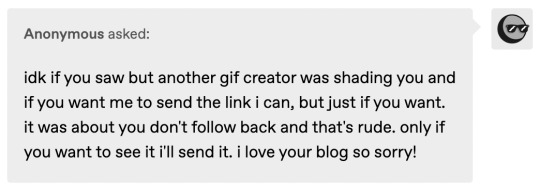
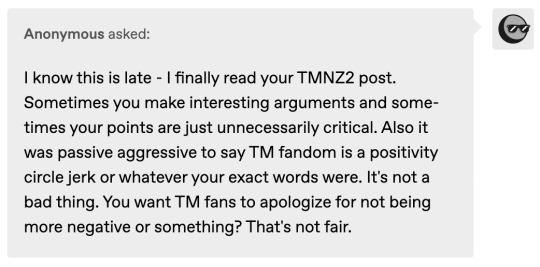

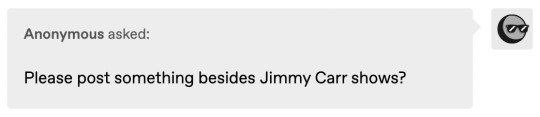
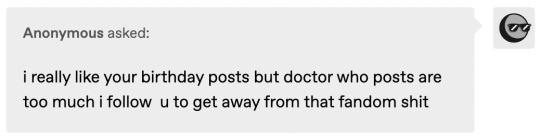
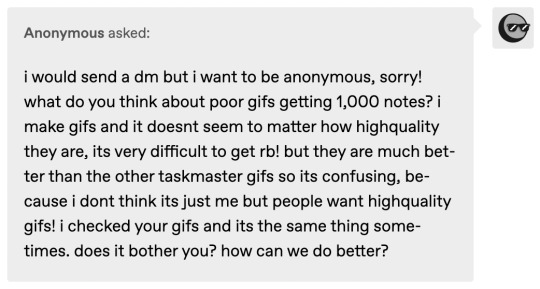
it's funny, i've been hearing a lot about blog competition and fighting for notes and monopolising panel show content blah blah in my inbox recently. (i only included one here but there's genuinely been quite a few just in the last couple of weeks.) i don't know what might be going on on other blogs or discords or whatever, and i honestly didn't even know these were still convos people are having; i kinda thought we all agreed that this site isn't as big as it used to be, notes aren't as plentiful as they used to be, but by golly we'll just keep on posting anyways. i don't know if there are edit tags for any panel shows but i don't use them; i just post content here for my current followers and if you guys like it then that's all i wanted to do. i don't care if there are other panel show blogs with more followers or posts that get more notes or better gifs or better blogs or whatever. it's all fine. i don't care. i don't think about it. so you don't have to ask me that stuff — how to grow your blog or get more followers or more engagement, or how i feel about other blogs that post the same content as i do — i won't answer it. just post it because you want to; don't race to be the first one to get stuff at (especially at the expense of making content you're proud of!); don't put other people down; don't send anonymous hate. just be cool and worry about you. if you can't have fun here without validation in the notes then you're gonna be miserable. flopping is integral to being active.
36 notes
·
View notes
Note
hi sweet thing 😘 would love a little more info on the BCJ :and the rest of us? you’ve got working 🤭 if you’re willing to share
hi my love 👩❤️💋👩
"and the rest of us?" is based on this post i made about rivals/enemies to lovers with barty and potter!reader where yet another fight leads to r essentially daring barty to come live with them over the summer so she can prove him wrong and show him that there is enough love to go around for everyone <3
it's been in my drafts for a whileeee because i want to do it justice and make it a proper longfic where i explore dynamics and characterisations 🤞 i love the concept and scenario sm
and just because i love you so, sab, here is a little snippet of the dynamic between barty and potter!reader pre-summer:
“Thing 1,” he drawled in greeting, sliding up beside you where you had begun looking at the shelves down to the left. “Where, pray tell, is Thing 2?”
Your hair moved as you turned your head to look at him with disdain – his goal precisely – and his gaze flickered down to follow its movements before looking back up at you. Zeroing in, hunter and prey.
“Should I assume you’re referring to my brother?” Your voice never managed to be quite cold, but it was absentminded.
“I like keeping tabs on where you cursed twins are, lest you jump up at me.”
“Like in The Shining?”
Barty stared at you emptily, prompting you to again look up from where your finger was dragging along the spines. “The movie?” you prompted.
“Merlin,” he breathed out, falling sideways to lean his weight against the shelves with a much too heavy thud. “One would think you lot weren’t even wix with how integrated you are.”
#wip game#atrou#sab tag <3#also dr seuss is a wizard in my book#so the thing 1 thing 2 reference works#carina chats
3 notes
·
View notes
Text
Seamless Wix and Lightspeed Retail Integration: Effortlessly Sync Unlimited Products and Orders
Integrating your Wix website with Lightspeed Retail using SKUPlugs allows you to streamline your business operations by synchronizing unlimited products and orders seamlessly. With this powerful integration, you can ensure that your inventory stays up-to-date across both platforms, reducing the risk of overselling or stockouts. Whether you're managing a small boutique or a large retail chain, SKUPlugs makes it easy to connect your online and offline sales channels, giving you more control and visibility over your entire inventory.

SKUPlugs' integration between Wix and Lightspeed Retail also automates the order management process, ensuring that every sale made on your Wix site is instantly reflected in your Lightspeed Retail system. This eliminates the need for manual data entry, saving you time and reducing the likelihood of errors. Additionally, with SKUPlugs, you benefit from real-time syncing, allowing you to focus on growing your business while we handle the complexities of integration. Enjoy the peace of mind that comes with knowing your systems are always in sync, and take advantage of our 15-day free trial to experience the full potential of this integration.
More Info – Lightspeed integration with Wix
Twitter
#Lightspeed and Wix integration#Lightspeed POS integration#Lightspeed integration with Wix#Wix integration#Lightspeed Wix integration
0 notes
Text
Transform Your Online Presence with Wix Website Design & Development Services

Create the ideal online platform for engaging your audience and customers with custom Wix website design and development in Phoenix. Collaborating with LeadForce Solutions will give your users and customers a powerful and personalised website experience.
At LeadForce Solutions, we offer end-to-end Wix website design and development to help businesses quickly launch their high-quality online platform for customer engagement. We have UX/UI designers, frontend and backend developers, website designers, content developers, project managers, business consultants, digital marketing specialists, integration specialists, and more to provide a complete service in-house.
Why do we recommend Wix?
Wix is for everyone! It’s ideal for individuals, small business owners, artists, bloggers, and e-commerce shops. You can use it to:
Build a personal blog or portfolio
Set up an online store
Create a website for your business
Make a landing page for events or special promotions
Explore our Wix website design and development services:
Wix Site Setup and Customization
This service ensures that your website reflects your brand's identity and resonates with your audience. From layout to features, we personalize every aspect to align with your visitors.
Wix Theme Development
We craft themes that are not only visually appealing but also optimized for user engagement and conversion.
Wix Migration
This service guarantees a seamless migration of your existing website to the Wix platform, with minimal downtime and no data loss.
Wix API Integration
We connect your site with essential third-party applications and services, streamlining your operations and providing a richer user experience.
Wix Web Design
Our Wix web design services focus on creating websites that captivate and engage. With an emphasis on UX/UI design principles, we deliver sites that are not only beautiful but also insightful and user-friendly.
It’s high time to unleash the full potential of your online presence with our innovative Custom Wix website design and development services. We are committed to helping you achieve your business objectives by delivering a customized digital experience that captivates and converts. Partner with us to harness the power of Wix’s dynamic platform, and watch as we turn your business aspirations into a stunning digital reality. Let’s begin this evolutionary journey together and set your brand on the path to success.
Read More
youtube
#BusinessToBusinessMarketingStrategies#SearchEngineOptimizationMarketingCompany#SEOForB2BCompanies#B2Bdigitalmarketingservices#B2BDigitalMarketingStrategies#Webflow WebsiteDevelopmentServices#WixWebsiteDesign&Development#ShopifyCustomThemeDevelopment#CustomShopifyDevelopmentServices#WordPressWebsiteDevelopmentServicesCompany#Youtube
2 notes
·
View notes
Text
Website Development Trends to Watch in 2025 🌐🚀

As technology evolves, so do website development trends. In 2025, businesses must adapt to faster, smarter, and more user-friendly web experiences.
Here are the top trends shaping web development in 2025—and how they impact businesses and developers.
🚀 Top Web Development Trends in 2025
1️⃣ AI-Powered Web Development 🤖
AI and machine learning are revolutionizing how websites are built. Expect: ✔ AI-driven design tools for faster site creation ✔ Automated customer support with chatbots ✔ Personalized user experiences powered by AI
💡 Example: AI tools like Wix ADI can now design entire websites based on user preferences!
2️⃣ Web 3.0 & Decentralized Websites 🌐
The rise of blockchain and decentralized networks is changing web infrastructure. Key developments include: ✔ Decentralized hosting for greater security ✔ Blockchain integration for identity verification ✔ Smart contracts for seamless transactions
3️⃣ Progressive Web Apps (PWAs) 📱
PWAs are bridging the gap between websites and mobile apps, offering: ✔ Fast loading speeds & offline capabilities ✔ App-like experience on browsers ✔ Lower development costs compared to native apps
💡 Big brands like Twitter and Starbucks use PWAs for improved user engagement!
4️⃣ Voice Search & Conversational UI 🎙️
As voice assistants grow, websites must optimize for voice search SEO. Expect: ✔ Conversational keywords & structured data ✔ Voice-enabled navigation for hands-free browsing ✔ AI-powered chatbots for instant responses
5️⃣ Dark Mode & Adaptive UI 🎨
More websites will offer dark mode options to: ✔ Reduce eye strain & improve accessibility ✔ Save battery life on mobile devices ✔ Offer a sleek, modern design
6️⃣ No-Code & Low-Code Development ⚡
More businesses are embracing drag-and-drop builders for faster development. Key platforms: ✔ Webflow, Bubble, and Wix for no-code ✔ Low-code solutions for faster backend integrations ✔ Faster website launches without deep coding skills
📉 What’s Fading in 2025?
🚫 Overcomplicated UI/UX – Simplicity and clarity are winning. 🚫 Static Websites – Interactive and AI-driven content dominates. 🚫 Traditional SEO Strategies – Voice and AI-powered search optimization take over.
Final Thoughts: Stay Ahead in 2025
The future of website development revolves around AI, speed, security, and user experience. Businesses that embrace these trends will stay competitive and enhance customer engagement.
🌟 Which trend are you most excited about? Let us know in the comments!
#seo#social media marketing#digital marketing company#digital marketing services#seo services#digital marketing#emailmarketing#ppc
2 notes
·
View notes
Text
youtube
Matthew 7:7 (NKJV) “Ask, and it will be given to you; seek, and you will find; knock, and it will be opened to you.. "
Well, this is me asking! I read Linda Swindling book 'Ask Outrageously' (of which I have an autographed copy), and one of my key take-aways is to ask above my comfort level. Well, I'm certainly not comfortable asking for $1,000 (for some reason I conspicuously left out of the video) but here I am asking for a stack! Here's my Go Fund Me -> https://gofund.me/bd065b29 which you'll find how much I'm trying to raise in the campaign.
How will I use the money?
I need to file my LLC. This should be obvious, but I don't want to operate under the radar and I need to have insurance, but I can't get that unless I'm official.
I need my Part 107 drone license. In order to fly commercially, I need this certification otherwise I will face stiff fines.
Although I do need the following, I feel these are things I can get once I start bringing in revenue.
I need to purchase some core equipment that I plan to use in all my packages. There some things that are better to rent due the cost and in-frequent use, but there are some things like a full-frame mirrorless camera that are better to own.
Overhead. I need to pay for certain subscriptions such as Quickbooks, Google Workspace, Wix, Web Domain, and other software that helps integrate everything together.
It's kind of a catch-22 whereas I need the gear to produce the videos, but I need the cash to buy the equipment, but can only get cash from producing videos.
I hope you enjoy the video, let me know what you think!
2 notes
·
View notes
Text
Best Web Design and Hosting for Small Business
User experience (UX) is a top priority for a successful small company website. This features responsive layouts that guarantee smooth surfing across devices, clear information hierarchy, and easy navigation. Websites should captivate users with eye-catching graphics, excellent photos, and interactive features that are consistent with the brand's identity. For small businesses looking to establish a strong online presence, investing in quality web design and reliable hosting is paramount.
Creating a powerful brand identity is essential. In order to create a unified image that makes an impression on visitors, this entails using logos, colors, and font consistently throughout the website. Retaining user interest also requires interesting material that speaks to the demands of the target audience, including educational blog entries and captivating product descriptions.
How to Make a Website for a Small Business
Select a User-Friendly Website Builder: Website construction is made easier by the intuitive interfaces of platforms like as Squarespace, Shopify, and Wix. Because these builders frequently have drag-and-drop capabilities, consumers can alter their websites without knowing any code23.
Choose a Domain Name and Register It
A memorable domain name is crucial for internet branding and represents your company's identity. Make sure it is pertinent to your services and simple to spell.
Select a Trustworthy Web Hosting Provider
The performance of the website depends on the hosting provider selection. Important things to think about are:
Uptime Promise: To reduce downtime, look for hosts that have 99.9% uptime.
Loading Speed: To improve user experience, try to keep page load times under three seconds.
Features of Security: To safeguard your site2, be sure the server offers SSL certificates, frequent backups, and virus detection.
Customer service: For prompt problem solving, round-the-clock assistance can be essential.
Create the Visual Identity for Your Website
Make an eye-catching layout that complements the style of your brand. Make use of top-notch photos and keep design components consistent.
Plan the Navigation and Site Structure
Logically arrange your information to make it easier to navigate. A site with a clear structure makes it easier for people to find information fast.
Create Key Pages
Home, About Us, Services/Products, Blog, and Contact Us are all important pages. Every page should contribute to the general objectives of the website while fulfilling a distinct function.
Top Web Design Platforms for Small Businesses
WordPress:
Flexible and customizable with thousands of plugins and themes.
Ideal for businesses looking for scalability and SEO features.
Wix:
Drag-and-drop functionality for easy website creation.
Suitable for businesses without technical expertise.
Squarespace:
Modern templates and built-in e-commerce features.
Perfect for visually appealing designs.
Shopify:
Best for small businesses focused on e-commerce.
Features include inventory management, payment integration, and analytics.
Weebly:
Affordable and user-friendly.
Ideal for small businesses needing basic functionality.

#Best Web Design and Hosting for Small Business#website#website design#seo services#digital marketing#web design#web development#usa news#usa
3 notes
·
View notes
