#Word processing for mac 2013
Explore tagged Tumblr posts
Text
ever wonder why spotify/discord/teams desktop apps kind of suck?
i don't do a lot of long form posts but. I realized that so many people aren't aware that a lot of the enshittification of using computers in the past decade or so has a lot to do with embedded webapps becoming so frequently used instead of creating native programs. and boy do i have some thoughts about this.
for those who are not blessed/cursed with computers knowledge Basically most (graphical) programs used to be native programs (ever since we started widely using a graphical interface instead of just a text-based terminal). these are apps that feel like when you open up the settings on your computer, and one of the factors that make windows and mac programs look different (bc they use a different design language!) this was the standard for a long long time - your emails were served to you in a special email application like thunderbird or outlook, your documents were processed in something like microsoft word (again. On your own computer!). same goes for calendars, calculators, spreadsheets, and a whole bunch more - crucially, your computer didn't depend on the internet to do basic things, but being connected to the web was very much an appreciated luxury!
that leads us to the eventual rise of webapps that we are all so painfully familiar with today - gmail dot com/outlook, google docs, google/microsoft calendar, and so on. as html/css/js technology grew beyond just displaying text images and such, it became clear that it could be a lot more convenient to just run programs on some server somewhere, and serve the front end on a web interface for anyone to use. this is really very convenient!!!! it Also means a huge concentration of power (notice how suddenly google is one company providing you the SERVICE) - you're renting instead of owning. which means google is your landlord - the services you use every day are first and foremost means of hitting the year over year profit quota. its a pretty sweet deal to have a free email account in exchange for ads! email accounts used to be paid (simply because the provider had to store your emails somewhere. which takes up storage space which is physical hard drives), but now the standard as of hotmail/yahoo/gmail is to just provide a free service and shove ads in as much as you need to.
webapps can do a lot of things, but they didn't immediately replace software like skype or code editors or music players - software that requires more heavy system interaction or snappy audio/visual responses. in 2013, the electron framework came out - a way of packaging up a bundle of html/css/js into a neat little crossplatform application that could be downloaded and run like any other native application. there were significant upsides to this - web developers could suddenly use their webapp skills to build desktop applications that ran on any computer as long as it could support chrome*! the first applications to be built on electron were the late code editor atom (rest in peace), but soon a whole lot of companies took note! some notable contemporary applications that use electron, or a similar webapp-embedded-in-a-little-chrome as a base are:
microsoft teams
notion
vscode
discord
spotify
anyone! who has paid even a little bit of attention to their computer - especially when using older/budget computers - know just how much having chrome open can slow down your computer (firefox as well to a lesser extent. because its just built better <3)
whenever you have one of these programs open on your computer, it's running in a one-tab chrome browser. there is a whole extra chrome open just to run your discord. if you have discord, spotify, and notion open all at once, along with chrome itself, that's four chromes. needless to say, this uses a LOT of resources to deliver applications that are often much less polished and less integrated with the rest of the operating system. it also means that if you have no internet connection, sometimes the apps straight up do not work, since much of them rely heavily on being connected to their servers, where the heavy lifting is done.
taking this idea to the very furthest is the concept of chromebooks - dinky little laptops that were created to only run a web browser and webapps - simply a vessel to access the google dot com mothership. they have gotten better at running offline android/linux applications, but often the $200 chromebooks that are bought in bulk have almost no processing power of their own - why would you even need it? you have everything you could possibly need in the warm embrace of google!
all in all the average person in the modern age, using computers in the mainstream way, owns very little of their means of computing.
i started this post as a rant about the electron/webapp framework because i think that it sucks and it displaces proper programs. and now ive swiveled into getting pissed off at software services which is in honestly the core issue. and i think things can be better!!!!!!!!!!! but to think about better computing culture one has to imagine living outside of capitalism.
i'm not the one to try to explain permacomputing specifically because there's already wonderful literature ^ but if anything here interested you, read this!!!!!!!!!! there is a beautiful world where computers live for decades and do less but do it well. and you just own it. come frolic with me Okay ? :]
*when i say chrome i technically mean chromium. but functionally it's same thing
461 notes
·
View notes
Text
2. Writing Set Up: Where to Write Your Draft
Before you even start writing, you’ll need to find a writing program/medium you feel comfortable working with.
I promise you—from start to finish—you’ll look at your draft for a couple of hours at minimum, so I suggest you choose a program/medium that aligns with your individual needs. Now it’s time for you to identify what those needs might be.
Here are some options:
Creativity strikes while you’re cuddled up in bed or on your commute to work?
Try writing on your phone/tablet (unless you’re the one driving, of course!)—you can use pre-installed apps like Pages (iOS) or your Notes/Memo app. You can also download free writing applications like Google Docs. Google Docs works on and offline on basically any mobile device, which is great for when you’re on the go!
You prefer writing/typing on a computer?
There are many desktop writing programs like LibreOffice (free for Windows, Mac and Linux), MS Word (needs to be purchased/subscription-based), countless online text editors or the browser version of Google Docs.
You need to physically feel the words flowing through your body?
Well, imagine you’re a classic author and write them down by hand on generously perfumed paper (preferably with royal blue ink)! Of course, you can also use Post-it notes or that coffee-stained notebook from 2013. Regular paper will do, too, though it’s obviously not as cool.
Of course, there are many more options to choose from, but since you’re just starting out, I suggest you try free and more readily available programs first. Everything has its pros and cons, but digital writing is generally pretty clean-cut and saves you the trouble of digitising hand-written drafts (which you’ll need to do if you want to share your writing online! Unless you want to share scans of your beautiful handwritten writing, of course!).
But before you settle for one (or more!) program/media of your choice, you might want to consider a few things:
Is your writing easily accessible to you? → Can you add to your draft whenever and wherever creativity strikes?
Does your writing program save your progress automatically? → You don’t want to lose hours upon hours of work because you forgot to save your progress!
Is your writing secure? → Is your writing uploaded to a cloud? Will you still be able to access your writing if your computer crashes or you lose your login data/ phone/notebook? Can you easily create external backups of your files?
It really doesn’t matter what you need to write down at this early point. Be it an idea, rough outline, dialogue, stream of consciousness, mind map or a finished draft—you just want your entire writing process to happen in a secure, accessible location that you feel confident working in. There is no perfect writing program; whatever program works best for you is the best program for you!
For example:
I almost exclusively write on Google Docs since it meets all my personal writing needs: It’s a free cloud service that syncs my files all across my devices (phone, laptop, tablet) regardless of where I am. It has an intuitive interface with all the basic writing/formatting tools I need.
Once a month, I download my most recent drafts as “.docx”-files and back them up on an external hard drive—so even if I can’t, for whatever reason, access my Google Docs account, my files are still secured in a different location.
Sometimes, I make use of handwritten notes, too—though I keep losing them or can’t decipher my handwriting…This seems minuscule or even funny, but it’s hard to come back to an idea when you’ve literally lost the physical manifestation of it!
Next: The Idea: Coming Up With and Developing Your Idea (with examples)
Masterlist
7 notes
·
View notes
Text
Instructions for Joining a Blackboard Collaborate Session at AUST Lebanon
Login: Go to AUST Moodle and log in with your credentials.
Join Session:
Click on the session displayed under your deadlines.
Join the available session according to your schedule.
Enable Plugins: If your browser prompts you to enable audio and video plugins, do so (Google Chrome is recommended to avoid issues).
Audio Setup: Ensure your PC’s audio is on and use a headset for better audio quality (camera is optional).
What is Blackboard Collaborate?
Blackboard Collaborate is an online virtual classroom/meeting space. It allows users to:
Connect via audio
See each other via webcams
Use a chat tool
Collaborate on documents
View presentations
Access other interactive features
Browser and Computer Requirements
Supported Browsers: Use compatible versions of Firefox or Chrome. Do NOT use Internet Explorer.
Browser Check: Perform a browser check to ensure compatibility
Internet Connection: Minimum speed required is a consistent 1.5 Mbps or higher. A UPS for your router is recommended to avoid interruptions during exams/sessions.
Operating System: Blackboard supports Windows and Macintosh systems. Linux is not supported. Windows 7 is the minimum OS requirement, but Windows 8 or 10 is recommended.
Advised Hardware/Software
Office Software: Microsoft Office 2010 / 2013 / 2016 or any word processing software that can output .doc, .docx, .html, .txt, .rtf, .pdf, .ppt, .pptx, .pps, .hwp.
PDF Reader: Adobe Acrobat Reader.
Media Player: Windows Media Player or VLC.
Headset: For better audio quality during sessions.
Webcam: Optional, but useful if you want others to see you.
Audio Setup
Once in the session, check your audio setup:
Adjust speaker and microphone volume.
Click the microphone and camera icons to begin full participation (you may be muted or hidden by the moderator).
Equipment Needed
PC, Mac, or Mobile Devices: Sessions are hosted in your browser. Google Chrome is recommended. For iPhone/iPad, install the “Moodle” or “Open LMS” app.
Internet Connection: A fast, stable web connection is ideal. Regular broadband should suffice.
Headset and Microphone: Required if you need to speak during the session.
Webcam: Optional, but useful if you want to be seen. Use either a built-in or USB webcam.
Technical Support
Contact the IT Department for any technical issues:
Landline: 961218717 ext 377
Email: [email protected]
Source: Student’s Guide at AUST in Lebanon
0 notes
Text
The Beef Between Kendrick Lamar and Drake, Explained

"I'm the biggest hater. I hate the way that you walk, the way that you talk. I hate the way that you dress. I hate the way that you sneak diss."Source: Getty ImagesWhile the two were friendly in the earliest stages of their careers, Kendrick Lamar and Drake haven't been on good terms recently. The two rappers have continued to come after each other in their lyrics, and while that has been the extent of the back and forth to date, some of the words they've traded have been pretty brutal. Article continues below advertisementArticle continues below advertisementThe feud escalated to new heights with Kendrick's latest album, "Euphoria," which features a pretty brutal track dissing Drake. Given that new track, many want to better understand how this feud started. Source: Getty ImagesArticle continues below advertisement
How did the beef between Drake and Kendrick Lamar start?
Early in their careers, Drake and Kendrick seemed to be on relatively good terms. Kendrick was featured on Drake's album "Take Care," and he was also the opener on one of Drake's tours. Once his name was well established in the world of hip hop, though, Kendrick started adding fuel to the fire that would eventually become a decade-long feud. He fired the first shot in August 2013 when he was featured on Big Sean's "Control." On the track, Kendrick called out not just Drake, but also artists like Mac Miller, Tyler, the Creator, Meek Mill, J.Cole, and others. “I got love for you all, but I’m trying to murder you n-words/ Trying to make sure your core fans never heard of you n-words/ They don’t want to hear not one more noun or verb from you n-words,” he raps in the song. So an attack on Drake, sure, but also on the rap game in general. Article continues below advertisementKendrick then fired another, more specific shot later that year at the BET Hip-Hop Awards in which he suggested that Drake might be fake. "What am I supposed to say? Nah, we’ll be buddy-buddy?" Drake said in Vibe Magazine. "Mind you, I never once said he’s a bad guy I don’t like him. I think he’s a f--king genius in his own right, but I also stood my ground as I should." Article continues below advertisement
The beef between Drake and Kendrick Lamar got heated in 2023.
After that initial scuffle, things were quiet between the two for almost 10 years. On "First Person Shooter," Drake said that he was the king MC, and seems to have woken Kendrick from his slumber in the process. On Future and Metro Boomin's "Like That," Kendrick claims his spot as the best in the game, openly calling out "First Person Shooter." Kendrick gets even more explicit on "Euphoria," calling out a "famous actor we once knew is looking paranoid and now spiraling."He goes on to call Drake a "pathetic master manipulator" and "habitual liar" who is "not a rap artist" but "a scam artist.""I'm the biggest hater. I hate the way that you walk, the way that you talk," he continues. "I hate the way that you dress. I hate the way that you sneak diss.""How many more fairytale stories about your life 'til we've had enough?" he adds. "How many more Black features 'til you finally feel that you're Black enough?"However the feud started, it's safe to say that things between Drake and Kendrick are serious now. Source link Read the full article
0 notes
Text
Word processing for mac 2013

#WORD PROCESSING FOR MAC 2013 SOFTWARE#
It did have a small hard disk…the earliest versions ran on a floppy-disk system.) It looked rather like your grandma’s kitchen radio with a little TV screen on one side. ( Correction: I did not remember correctly after all. See Dean’s comment below.) The computer had a black-and-white display and if I remember correctly, it did not have a hard drive.
#WORD PROCESSING FOR MAC 2013 SOFTWARE#
(Correction: It had LISA hardware and used emulation software to mimic the Mac Plus. The shells were refurbished with the internal workings comparable to more reasonably priced Mac Pluses. That personal computer that was sold for around $10k and was a failure because people aren’t completely insane, all the time. Yes, that fiasco of Steven Jobs, named after the daughter that he refused to claim…you all saw Pirates of Silicon Valley. It was a reconfigured Mac Plus inside a Mac LISA. I bought it off my officemate for five hundred dollars. I got my first personal computer in graduate school. Fact is that for ten years I used this program and I believe I typed my entire dissertation in it and now I cannot retrieve the name from the folds of my brain. It would be easy to Google but that would be beside the point. The files are text and they were typed in Applewriter or whatever that *amazing* word processing program of long-ago Macintosh computers was called.

0 notes
Text
Word processing for mac 2013

#Word processing for mac 2013 software
You can also switch to Reviewing mode and track changes so that other people can see what modifications you suggested and then either accept them or not. It truly offers what you need when it comes to collaborating. The Comments feature allows anyone you share the document with to leave notes that can be reviewed later and marked as resolved. Collaboration: Thanks to all the collaborative tools, you can easily collaborate and work with other people.It also provides many more features like text highlighting, text effects, conversion to web pages, etc. You can also keep everything automatically formatted and organized thanks to the table of contents features that allow you to pre-format every kind of header, title, and sub-titles with the proper font and size to ensure your text properties are congruent. You can manually or automatically change the text size, font, text space, alignment, etc. Text editing: Microsoft Word is much more than a simple text editor as it allows you to edit and format your text the way you want.What are the key features of Microsoft Word? It also features everything you need to collaborate with other people and boost productivity. It has become one of the most used programs of its genre as it provides an incredible amount of features to create well-formatted and diversified text documents.
#Word processing for mac 2013 software
Microsoft Word is a text editor and word processing software created by Microsoft in the early stages of software development.

0 notes
Text
Faded 3.0 || Rich boy! Gojo satoru

MASTERLIST
PREQUEL | PART 1 | PART 2
Summary: richboy!gojo and rich fem!reader, unrequited love, heavy mentions of drug usage.
Synopsis: Satoru thought he had you all figured out - a friendship that had lasted a decade and a love that he thought was unbreakable. But then you left without a word, leaving him with nothing but unanswered questions and a broken heart.
This part inspired by the song 2009 by mac miller (rip)
。・:*:・゚★,。・:*:・゚☆。・:*:・゚★,。・:*:・゚☆
Winter of 2013, aged 23, 5 years since you left.
Satoru had finally reached the point he had been longing for. He could enjoy the simple pleasures of life without being reminded of you, like watching the sunset or experiencing the first snowfall of winter. The weight that had been holding him down had lifted, and for the first time since you left, he felt like he could breathe without that suffocating feeling in his chest. The days of constantly missing you were in the past, and he was determined to keep them there.
Now, Satoru channeled all his energy into his work, deciding that being a workaholic was a better alternative to being an alcoholic. He was going through what his therapist would call the acceptance period- the final stage of grieving over a loss of a loved one and accepting that it was time to move on.
As Satoru walked down the streets of Tokyo on a chilly evening, his mind was solely preoccupied on his 5th year anniversary date with Utahime tomorrow.
He knew since the day you left, he started treating Utahime like an emotional punching bag- switching up from the caring boyfriend that he was when they first started dating, to a heartless monster.
For the majority of their relationship, he never once celebrated her birthday or their anniversary and cheated on her too many times to count with the pathetic excuse of being drunk. But, this time it was going to be different, he was determined to make up for all those times he hurt her.
Satoru wasn't sure if he was doing this out of love or guilt- but nevertheless, he felt good about himself with this newfound mental clarity.
Suddenly, he comes to a halt in his tracks as his eyes landed on a familiar figure walking towards him, wrapped in a thick coat and a scarf. He told himself his eyes were lying but as the figure drew closer, it dawns upon him who it was and his heart drops to the pit of his stomach.
It was like seeing the dead come back to life, his body froze with a mixture of shock and disbelief. And just like that, the years' worth of therapy and believing he was truly over you crumpled into dust, as the memories he despised came flooding back.
There you were, standing before him with your cheeks flushed from the cold and your eyes glistening against the moonlight. Your face mirrored his expression, equally as stunned to see him.
As you stood there, staring at each other, the silence between you was palpable. Thousands of thoughts were running through his head and he had so much to say to you, but no words could come out as he couldn't find his voice to say anything.
Instead, he just stood there for a few moments, his blue orbs staring at you intensely, until he managed to swallow the lump in his throat.
"Y/N," his voice choked and barely above a whisper. His mind was still unable to process that you were standing right in front of him. It all felt too unreal.
A single tear falls down your eye and you bite your cheek to stop yourself from crying but it was impossible.
Satoru always imagined what it'd be like to see you again, he thought he would be filled with rage, but the sight of your face made him forget all the pent up resentment he held against you.
His body had a mind of its own, he didn't know what he was doing but he took a step towards you and slowly put his long arms around your shoulders to pull you into a warm embrace.
This only unravelled the tears you were holding back, your shoulders shaking violently as you sob into his sweater. He still smelt exactly the same as you once remembered. The feeling of being in his arms felt like the home you've been yearning for every day.
"I'm sorry," your voice was barely audible in between your choked cries but you didn't have to say anything for him to know how you felt.
After a couple minutes, he pulls himself away from you and gently wiped your tears with the back of his sweater.
"Why did you leave?" his voice shook and his eyes started to swell as well, unable to control the wave of emotions rushing through him.
This only made you cry harder, covering your face with your hands as you shook your head. You were too ashamed to look him in the eyes but you knew he deserved an explanation, it was the least you could do.
"Come on, let me drive you home and you can tell me in the car," it was like he could read your mind and understood it was going to be painful for you to open up.
You let him take you to his car which was parked a few minutes down the road. As you both walked in silence, he still had his arm around you, he didn't want to let go of you ever again.
The short walk in the cold air helped you calm down a bit but your heart was still pounding in your chest as you tried to plan what to say. Satoru was the last person you expected to run into and there was nothing that could prepare you for this moment.
He opened the door for you and you get in, noticing that he still used the same bubblegum car freshener that you always hated because it smelt so artificial. You get hit with an overwhelming sense of nostalgia and you try to calm your uneven breathing.
As fucked up as it sounded, you wished you didn't run into him. Anxiety paralysed you from wanting to speak as you were afraid of what his reaction was going to be.
"I know whatever the reason was, it's hard for you to talk about it," he was the first to break the silence, you glanced over at him and his hands were tightly gripped on the wheel with his eyes firmly on the road, he continued, "But, I'm not going to lie to you and say it's okay for you to not tell me. Y-you fucking broke me when you left. I even got into a fucking car accident trying to see you for the last time and spent a week in a coma. You knew that didn't you?"
As the words of unspoken hurt that he endured came spilling out of his mouth, his tone started to get rougher. You closed your eyes, heart wrenching in pain and guilt, thinking back to Suguru's email that entailed what happened the day you left.
Of course, you were horrified and worried to death about Satoru but you were too scared at that time to check up on him. You remembered spending months just praying to a God you didn't believe, refreshing Japanese news every few hours for any updates on his recovery. You knew there was no point in telling him this though.
"I'm sorry," were the only words you could bring yourself to say.
"If you're fucking sorry, tell me why! Tell me why you left without even saying goodbye! Tell me what I did wrong? You dropped me like I'm worthless over that petty argument as if the 10 years of friendship meant shit all to you!" he yelled and slammed his hand against the wheel in frustration, "Don't you know how much I love you? I had to seek therapy to be able to live-"
His voice was raised in anger but his tone was laced with desperation, practically begging you to talk to him. You forced yourself to swallow back the bile threatening to come up.
"I killed someone," you cut him off, unable to bear the fact that he still loved you as it made your heart ache too much.
He immediately fell silent and hastily swerved to the side of the road to park up and you could feel his eyes burning into the side of your head, but you kept your head down, watching the tear drops fall onto your lap.
You then recounted the events of that fateful night- strangely enough, as hard as it was for you to talk about it, you felt relieved.
You tell him every single detail from how you were speeding while faded on xanax, to how your parents had covered it up for you. You also revealed that Utahime had seen you that night and told you to leave the country without saying anything to him, which was why you picked a fight with him, in hopes that it'd be easier for him to get over you.
Satoru listened intently, his heart broke with every word you said, feeling the pain in your voice. It took him a couple minutes to respond but it felt like a lifetime for you, petrified of how he was going to react.
There was no way he could see you the same after what you told him.
"I'm so sorry you had to go through that."
Your breath hitched at his unexpected response. Satoru never failed to surprise you with his never ending patience and kindness. You knew you didn't deserve this kind of treatment.
"No Satoru, you don't understand," you shook your head, disgusted with yourself, "I took another man's life. He was a father to a new born kid! I ruined his entire fucking family's lives as well-"
"Y/N, I can already see you've been punishing yourself enough," he interrupted you and grabbed your hand to stop yourself from crying so much, "H-hey, it's okay. I get it now, everything's going to be okay , I'm here now."
As much as you hated letting yourself be comforted by him, you remain in his arms as he leaned over to envelope you into another hug. He didn't care that your tears and snot were soaking his sweater, he just wanted to let you cry until you had no more tears left.
。・:*:・゚★,。・:*:・゚☆ 。・:*:・゚★,。・:*:・゚☆
After dropping you off, Satoru returned back to his penthouse with nothing but a pit of rage boiling inside of him. He was still in shock after hearing the entire story and to be frank, he was worried he wouldn't be able to control this fury.
Utahime was waiting for him on the couch, wearing nothing but a lacey slip dress and the pair of Louboutin heels that he bought for her the other week.
"Hey babe," she greeted him, getting up to kiss him but he turned his head from her to avoid her lips. The thought of her touch sent shivers down his spine.
She took a step back in confusion, unsure why he was acting like this all of a sudden.
Did he not like what she was wearing? She ran her fingers through her hair and cleared her throat, "What's wrong? Bad day at work?"
He was too consumed by his anger that he didn't know what he was going to do. With a deep breath, he tried to maintain his composure, his hands gripped into tight fists to control himself.
"I want you to leave," his voice was low and dark.
"What?" Utahime whispered in shock.
"Leave now," he kept his eyes away from her, walking over to the bar to pour himself his first drink in a year. He needed something bad to calm himself down before he did anything he knew he'd regret.
"What happened?" Utahime furrowed her brows in confusion and followed her boyfriend's steps, "What did I do?"
He slammed his glass down, almost shattering it in the process. She jumped in surprise and backed away. His hands were now shaking, even hearing her voice made him want to throw up.
"You... are a piece of work," his eyes were the darkest they've ever been and his voice shook with anger as he continued, "You made Y/N leave and you knew how hard that was for me, yet you pretended to be innocent? I let you live with me, I fund your entire lifestyle-"
"You spoke to her?" she cuts him off, mouth agape in shock and her eyes widen with what looked like fear, "She's back? Why-"
"Leave before I pack your shit up for you," Satoru knew he didn't owe her any explanation. All he wanted was to never see her again. He took a step closer to her so that their chests were almost touching and leaned down, lowering his voice, "Listen to me carefully, I tried to love you Utahime, I really did. But now? I fucking hate you, I regret all those years I spent with you, thinking you're worthy of being with me. You're fucking pathetic for what you did to Y/N-"
"She killed someone, and you're saying I'm the bad one?" Utahime interrupts him again, this time in disbelief that he was siding with you, her eyes swarmed with tears of anger, "She deserves to be in jail Satoru! You're taking a murderer's side over your own girlfriend!"
Satoru started to laugh cynically. "You're not my girlfriend. Who do you think you are? Blackmailing Y/N, taking the most important person away from me. You lied to me all these years, acting like you had no idea what happened to her but you were the reason behind all this. YOU were the reason why I spent all those years in fucking depression. I couldn't give a fuck what she's done, she's Y/N, you're you. Do you not get that?"
Utahime was left speechless and backed away, her shoulders trembled as it dawns upon her that her worst nightmare was coming true.
"I l-love you Satoru, I do," she pressed on, unable to accept what was happening, "You don't know how fucking hard it was for me to see you being in love with another girl when I gave you my everything!"
She looked up at Satoru with soaked eyes, wishing he would look at her to see how much she was hurting. But he didn't. He kept his eyes on the wall, jaw clenched and not a trace of emotion on his face.
Utahime knew she lost.
"Oh, and I want you to leave everything I bought for you. Including those shoes and that dress you're wearing."
Those were the last words Satoru had said to her as she started packing up her belongings. She quietly dropped the pile of clothes she collected in her arms, and eventually left, barefoot with nothing but her toiletry bag.
As she waited for her taxi outside the apartment complex, Utahime decided she was going to make sure you get the punishment you deserved. Within ten minutes, she lost everything that mattered to her and even if it kills her, she was going to bring you down to the depths of hell with her.
____________________________________________
Next part willl most likely be the final chapter :)
i appreciate everyones comments and feedback,, it rlly keeps me going hehe
#gojo satoru#gojo satoru x reader#gojo angst#gojo satoru angst#gojo satoru fic#jjk x reader#jujustsu kaisen x reader#jujutsu kaisen#jjk#Spotify
333 notes
·
View notes
Text
Microsoft Office 365 Mso 32 Bit Product Key
Microsoft365.com/setup - Microsoft 365 with Office Apps| Enter Product Key
Microsoft 365 Mso Version
Microsoft Office 365 Mso 32 Bit Product Key 2019
Microsoft Office 365 Mso
Microsoft Office 365 Mso 32 Bit Product Key
Microsoft365.com/setup allows you to download and activate the MicrosoftOffice setup. Microsoft 365 plans for personal and home provides robust Officedesktop apps including Word, PowerPoint, Excel, Outlook, and OneNote.Microsoft365 subscribers can always install the latest version of MS Office and getfrequent software updates.
If youhave a Microsoft account, sign in and enter the product key at Microsoft365.com/setupto activate your product. Install and set up your Office 365 apps with thegiven instructions.

Microsoft 365 ProductKey - Microsoft365.com/setup
Although you're probably interested in finding only your Office product key, Recover Keys supports over 9000 apps, can scan remote Windows and Mac computers, recover license keys from external storage, scan multiple Windows installations, and can even run from a USB drive. And at £24.95 / $29.95, it's cheaper than buying another copy of Office. Compared to Office 2019 and Office 2016, Office 365 has more features tailored towards cloud access. For example, to turn on autosave, you have to use Office 365. Below are the direct links to download Office 365 ISO/IMG files. The ISO file contains both 32-bit and 64-bit installers. Over the Internet. This is the easiest and quickest method of activating Microsoft Office 2013 with a product key. Here are the steps you need to follow: Launch the MS Office software program. You will see an Activation Wizard prompting you to enter a working serial key. Enter the key and click Activate to complete the activation process.
Office product key of Microsoft 365 is a subscriptioncode that you can purchase from the Microsoft store or any other online platform,also available in a retail card. It comes with 25 characters alphanumeric codeand has the same activation effect for your Microsoft 365 product. If you havea digital license, check it on your order confirmation mail. For product key,see card's backside appearing as XXXXX-XXXXX-XXXXX-XXXXX-XXXXX.
How to downloadMicrosoft 365 using product key?
Makesure you've created a Microsoft account and have a product key, then follow thebelow instructions for Microsoft365 download –
It's the easiest way to download MS 365.
Openmicrosoft365.com/setup link on a web browser.
It'll take you to Microsoft 365 page.
Click 'Sign In' or 'Create a new account.'
Enter Microsoft account credentials or fill in details to create one.
Type the 25 digits unique product key, tap Continue.
Select your subscriptions type.
Click Install Microsoft 365 to start download.
Microsoft 365Installation & Activation Instructions
Beforeyou track installation steps, know if your device fulfills the requirements:
Processor- 1.6 GHz or faster, 2-coreIntel processor
Memory - 2 to 4 GB RAM (32-bit or 64-bit)
Hard disk- 4 GB for Windows and10 GB for macOS.
Microsoft 365 Mso Version
WindowsOS: Windows 10, Windows 8.1,Windows Server 2019, Windows Server 2016
macOS: One of the three latest versions of macOS.
Set up Microsoft 365 ForWindows –
Download the latest version from microsoft365.com/setup website.
After a successful Microsoft 365 download, select options like Run, Save File, Setup on the used browser.
User Account Control prompt appears, click YES.
Installation for windows begins.
Wait for the prompt - You're all set! Office is installed now.
To start activation, open one app of the Microsoft 365 software pack.
Accept license terms and continue.
If your software isn't activated, sign in with MS office to associate with license activation.
Set up Microsoft 365 ForMac –

Open Finder, then find recently downloaded Microsoft software pack.
Double-tap on the installer.pkg setup to begin installation.
Accept Office 365 license terms.
Provide your mac admin username and password once prompt.
Click Install Software.
Tap Get Started to activate the Microsoft 365 software.
You can login with Microsoft account to get updates frequently.
Get Help with Microsoft365.com/setup–
Redeemyour Microsoft 365 product key, which is one-time process that will add yourproduct to your Microsoft account. Therefore, make sure the product key isentered correctly. Microsoft Account login is an essential step, if you don'thave any, visit account.microsoft.com to create one. You can then redeemthe key and install Microsoft setup from www.microsoft365.com/setup.
Microsoft Office 365 Mso 32 Bit Product Key 2019

What's new in Microsoft 365
Installthe latest version 16.0.13801.20266for windows and 16.47.21021600 for mac. Then, Microsoft 365 will allow you to use:
·Use thenew dictation toolbar
·Searchusing foreveryday language
·Sharemessages from Outlookto Teams
If yourequire any help, use Microsoft support to contact the team.
If you are searching the internet for a Microsoft Office 365 Activation Code / product key then you’ve come to the right place now, one day he shares with you an amazing app for the basic productivity apps needed for work done in the modern business. The norm for productivity suites is compared to the Office 365 Suite. These are applications like Word, Excel, Outlook, PowerPoint, OneNote, and OneDrive.

Microsoft Office 365 Product Keys (updated 06/2021) :
MT7YN-TMV9C-7DDX9-64W77-B7R4D6PMNJ-Q33T3-VJQFJ-23D3H-6XVTXDJD94-DFKD9-FJD94JD894-FJKD94JDDJKSE-DFJS93-DFJKD94JD-DJKD94JD
Microsoft Office 365 Activation Code (updated 06/2021) :
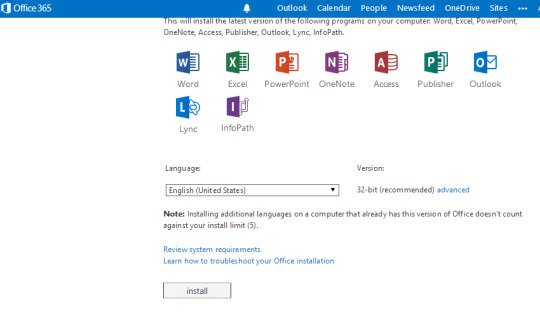
MH2KN-96KYR-GTRD4-KBKP4-Q9JP9P8TFP-JGFMM-XPV3X-3FQM2-8K4RPH746C-BM4VK-TZBB8-MVZH8-FXR322MHJR-V4MR2-V4Z2Y-72MQ7-KC6XKFBFPP-2XG5Y-FG9VH-DVQ2Z-QJRCH6KTFN-PQH9H T8MMB-YG8K4-367TX
Microsoft Office 365 Pro Plus Product Key / Activation Code / Serial Keys (updated 06/2021) :
N4M7D-PD46X-TJ2HQ-RPDD7-T28P9NK8R7-8VXCQ 3M2FM-8446R-WFD6X2MNJP-QY9KX-MKBKM-9VFJ2-CJ9KKKBDNM-R8CD9-RK366-WFM3X-C7GXK6KTFN-PQH9H T8MMB-YG8K4-367TXMH2KN-96KYR-GTRD4-KBKP4-Q9JP9
How to activate Microsoft Office 365 without Activation Code / product key :
Microsoft Office 365 Mso
Follow 3 steps below to activate Microsoft Office 365 :
Microsoft Office 365 Mso 32 Bit Product Key
Step 1: You copy the code below into a new text document.
1 note
·
View note
Text
Microsaft Word

Word is one of the most popular and commonly used products from Microsoft Corporation. The latest version of Microsoft Word integrates well with Microsoft Office 365 and serves as a full-fledged document processing software. With the program, you can type, publish, and edit documents in real-time. Microsoft Word comes with improved features but retains the original layout for ease of use. It runs on Windows 10 and above, and is also available for Mac, Android, and iOS devices.

Read and edit documents attached to emails, collaborate with your team and bring your office wherever you go with Microsoft Word. The Word app from Microsoft lets you create, read, edit, and share your files quickly and easily. Word introduces a mobile PDF reader for your phone. Edit documents and read PDFs or e-books while traveling, before bedtime, or wherever you want. Create documents. The trusted Word app lets you create, edit, view, and share your files with others quickly and easily. Send, view and edit Office docs attached to emails from your phone with this powerful word processing app from Microsoft. With Word, your office moves with you. Whether you’re a blogger, writer. As part of the Microsoft Office 2013 software suite, Microsoft Word 2013 is an advanced word processor that is highly adept at producing documents of professional quality, and it is intuitive enough to meet the needs of beginners and students as well. Hi, I'm using Dell Inspiron 13 700 2-in-1. I just recently updated my Window and the Microsoft Word on my laptop keeps flashing black everytime I use it. Could you please help me to resolve this issue. Microsoft Editor is the intelligent writing assistant that helps you write with more confidence in over 20 languages. Word 2010 support is ending soon.
Create high-quality documents with ease!
If you’ve been using a Windows PC, it’s likely that you’re already familiar with Microsoft Word. For document processing, typing, publishing, and editing, Word has been the standard program in Windows devices.
Microsoft Word For Mac
In recent years, it has received some tough competition from Google Docs. However, the veteran word processing software has been able to retain a strong fan following. The simple interface, plenty of features, and integration with Microsoft Office 365 products make Word an excellent choice.
Is Microsoft Word easy to use?
While programs like Trio Office come with a simple interface, Microsoft Word’s ribbon interface has been hugely popular among Windows users. For many years, it has been able to give Word a relevant and fresh look, while most of the computing world made a radical shift to the web and mobile devices.
The only drawback is that some labels and icons might confuse users who aren’t familiar with Microsoft Office, OneDrive, or similar products. But if you’ve always been a Windows user, you’d find it easy to navigate through the program. With the latest version of the program, the interface remains uncluttered and clean.
Microsoft Word comes with the ‘Tell me what you want to do’ feature, which is quite useful for beginners and veterans alike. It acts as an ‘assistant’ and allows you to save a good amount of time. While it won’t be wrong to say that the interface could do with some improvements, Microsoft has done a good job of offering a range of features without much complexity.
Can you work in real-time with Microsoft Word?
With Microsoft Word, you can continue to work in real-time, at least with the full version. Considering the increasing adoption of online word processing software and tools, Microsoft has tried to introduce some significant improvements to the program. With the original layout, you get better integration with Microsoft Office 365, which lets you work in the Cloud.
Since you’re able to work in real-time, editing is much easier with Word. The program makes it easier to collaborate with several people simultaneously and lets you view edits or changes in real-time. Microsoft Word keeps storing progress and automatically updates the document smoothly and efficiently.
Does Microsoft Word feature a translator?
With the all-new translation tool, you can break a wide range of language barriers. The feature allows you to translate several phrases or even the entire page into a different language.
This saves you from the trouble of using third-party translation software. Within a couple of clicks, you can set the language to any of the ones available in the program’s huge accessory pack. This lets you share a polished document without any grammatical or spelling errors.
Does Microsoft Word offer any additional features?
For a lot of people, reading long text can be straining and tedious. With Microsoft Word, you can use several interesting features, such as spacing adjustment, page color changes, etc. This gives your eyes a much-needed break. Moreover, Word can read the text, ensuring you don’t have to indulge in tiring and long reading sessions.
Word integrates perfectly with Microsoft Office 2019, and leverages features like 3D image concerts and LaTex, which turn the program into a powerful learning tool. With 3D models, you can bring your projects and content to life, and can even write formulas. While these features may be overwhelming for beginners, they’re quite useful for veteran users.
Our take
Microsoft Word is an excellent document processing software. It goes beyond the usual programs available online. Moreover, the regular updates have transformed Word into a full-fledged collaboration and learning tool.
The integration with Microsoft Office 365 is an additional benefit. The Enterprise version can be used by small businesses, while there’s a dedicated subscription for students. Undoubtedly, this is one of the most ideal choices among word processing apps.

Microsoft Word Free Online
Should you download it?
Yes, definitely! Microsoft Word is the perfect choice for Windows PCs. With minimum hassles and a simple interface, you can use a wide range of features to leverage real-time editing, translation, and automatic updates. The program is also available for other operating systems.
2019
As part of the Microsoft Office 2013 software suite, Microsoft Word 2013 is an advanced word processor that is highly adept at producing documents of professional quality, and it is intuitive enough to meet the needs of beginners and students as well.
One of the first things that users will realize about Word 2013 is that the Ribbon Interface that Microsoft introduced to their Office suite back in 2007 is still the primary method of interacting with the app controls. Many people didn't particularly like the Ribbon Interface when it was new, but it has been radically improved to include the most common features in the most accessible location. Even the individual menu items have been given updates so they stand out from each other much more easily.
Word 2013 is also the first version of Microsoft Word to include touchscreen compatibility thanks to its Touch Mode. This is only available on computers with touchscreen capabilities, and it makes the buttons larger and easier to select. As the world becomes increasingly focused on buttonless mobile technology, this feature is vital.
When users open the app, they'll be greeted with a welcome screen that is much more useful than in older versions. Recently opened documents will be shown next to blank templates for documents you might wish to create from scratch. Online templates can be searched using the search box if you'd like something you don't see represented in the offline options.
Importing photos is so much easier with Word 2013 thanks to the integration of Facebook, SkyDrive, and Flickr, all of which can be used to instantly upload photos to any Word document you might need to edit. Users can even use an integrated Bing search engine to find pictures that fall within the Creative Commons license. The guides for placing the perfect images have been rewritten for Word 2013 as well.
Users who value PDF support will love Word 2013. These files will now open directly in Word 2013 just as standard Word documents do, and conversion between Word documents and PDFs is a snap. Converted PDFs will even retain formatting from the original Word file.
Microsoft Word Free
As a world-class productivity app, Word 2013 allows for smaller apps to run within its system. These include other tools for increasing productivity, including dictionaries and thesauruses. These apps can be helpful, but they can also quickly overpopulate the screen with information and documents.
Tracking changes and collaborating with multiple authors is also easier with Word 2013. With Office 365, all users with permission can viewed and edit the documents at any time, and comments can be synced so collaborators can communicate in real time.
Word 2013 is a powerful iteration of the Microsoft Word app, and it has a number of features that are unique to it. It is by far the best version of the popular productivity app from Microsoft.
Pros
Improved Performance
Superb Reading Mode
Easier Ribbon Interface
Simple Photo Importing
Skydrive Document Sync
Cons
Microsoft Words Free App
Microsoft Word For Students
No Support for Windows XP
Some Well-Hidden Tools
No Ribbon Interface Alternative

1 note
·
View note
Text
Office 2019 Instalar En Windows 7

Pero Office 2019 solo corre en Windows 10. Si tienes Windows 7, puedes instalar Office 2016. 2 septiembre, 2020 Morgan Miranda Responder. Office 2019 is not supported on Windows 7 or Windows 8. For Microsoft 365 installed on Windows 7 or Windows 8: Windows 7 with Extended Security Updates (ESU) is supported through January 2023. Windows 7 without ESU is supported through January 2020.
Win7 Office 2019
Office 2019 Install On Windows 7
Install Office 2019 Windows 7
No Puedo Instalar Office 2019 En Windows 7
Instalar Office 2019 En Windows 7 Y Activarlo
-->
After you deploy volume licensed versions of Office 2019, including Project and Visio, you’ll want to keep it updated as Microsoft releases security updates and quality updates, such as updates that provide stability or performance improvements for Office. Office 2019 will be updated approximately once a month, usually on the second Tuesday of the month.

We implemented a cloud server (terminal server) running Windows Server 2012 R2, and need to install Microsoft Office. We ordered Microsoft Office 2019 Sngl OLP 1License 021-10609 from Synnex. Project 2019, Visio 2019, Access 2019, and Publisher 2019 are for Windows only. Office 2019 customers will get access to OneNote. For more details, see here. Compatible with Windows 10 or later. For complete requirements for PC and Mac, see system requirements. This plan works with Office 2019, Office 2016, and Office 2013.

Note
Office 2019 doesn't receive new features. If you want to get new Office features on an on-going basis, you should consider moving to an Office 365 (or Microsoft 365) plan that includes Office.
Volume licensed versions of Office 2019 now use Click-to-Run, instead of Windows Installer (MSI), as the technology used to install and update Office.
How Office 2019 gets updated
Click-to-Run handles updates differently than Windows Installer (MSI). The following provides information about how updates work for Office 2019.
When there are updates for Office 2019, Microsoft releases a new build of Office 2019 on the Office Content Delivery Network (CDN) on the internet. This new build includes all the latest security and quality updates.
By default, Office 2019 is configured to be updated automatically directly from the Office CDN, although that can be changed. More on that later.
There is a scheduled task named “Office Automatic Updates 2.0 ” on the computer on which Office 2019 is installed that checks for updates on a regular basis.
If updates are available, Office begins downloading the updates automatically. The user doesn’t have to do anything. As part of this process, Office also figures out what’s different between the latest version of Office 2019 up on the Office CDN and the version of Office 2019 that’s installed on the computer. Based on that, it only downloads what’s needed to update Office 2019 to the latest version.
While the updates are being downloaded, users can continue to use Office apps, such as Word. After the updates are downloaded, the updates are installed. If any Office apps are open, users will be prompted to save their work and close the apps, so that the updates can be installed.
After the updates are installed, users can go back to working in their Office apps.
How updates are different in Office 2019
Since Click-to-Run handles updates differently than Windows Installer (MSI), there are some changes you need to be aware of.
There are no separate downloads for security or quality updates. Updates are already included as part of a new build of Office 2019 that’s posted on the Office CDN.
Updates are cumulative, so the latest version of Office 2019 available on the Office CDN includes all the security and quality updates from all the previous versions of Office 2019.
When you download and install Office 2019 from the Office CDN, it’s up to date already. You don’t have to download and apply any updates or service packs after you install Office 2019.
Since updates are cumulative and already included in the latest version of Office 2019 on the Office CDN, you don’t use Microsoft Updates or Windows Server Updates Services (WSUS) to update Office 2019. But you can use Microsoft Endpoint Configuration Manager to help you deploy and manage updates to Office 2019, including controlling when and from where updates are applied.
Configure where Office 2019 gets updates from
If network connectivity and other considerations based on your organizational requirements aren’t an issue, we recommend that Office 2019 is updated automatically from the Office CDN. Updating from the Office CDN is the default, so there’s nothing extra you need to do and it’s an easy way to keep Office 2019 up to date.
If you don’t want computers installed with Office 2019 to connect to the Office CDN to get updates, you can configure Office 2019 to get updates from a shared folder from within your internal network. You still need a least one computer to have access to the Office CDN to be able to download the latest version of Office 2019 to the shared folder on your internal network.
Keep in mind that installing and updating Office 2019 from a shared folder on your local network requires significantly more administrative effort and more disk space. For example, you have to keep track of when new builds of Office 2019 are available and then download the updated version of Office 2019 to your network. Downloading to a shared folder on your local network will always download a full copy of the updated version of Office.
You can also use enterprise software deployment tools, such as Microsoft Endpoint Configuration Manager, to help you update Office 2019.
The location where Office 2019 looks for updates is specified in the configuration.xml file that you use to deploy Office 2019 with the Office Deployment Tool. For more information, see Deploy Office 2019 (for IT Pros). You can also use Group Policy.
Check for updates for Office 2019
Instead of waiting for the scheduled task to run to check for updates, you can manually check for updates. To do that, open any Office app, such as Word, and go to File > Account > Update Options > Update Now.
This causes the Click-to-Run service to go look for updates at the location that you’ve configured Office to look for updates. For example, directly from the Office CDN on the internet. If updates are available, Office begins the process to download.
Size of updates for Office 2019
The size of the updates that are downloaded to the user's computer from the update location varies depends on several factors, including how long it’s been since you last updated Office 2019 and how many security and quality updates there are.
To minimize the size of the updates that need to be downloaded, we recommend that you keep Office 2019 up to date. Office uses a technology called binary delta compression to help reduce the size of the updates that need to be applied to the user's computer. But binary delta compression is only available if you're updating from a recent version of Office. For example, if you're updating from the September or October version to the November version. But if you're updating a much older version of Office, such as from the June to November version, binary delta compression won't be available.
Update channel for Office 2019
Office uses the concept of update channels to determine which updates an installed version of Office receives. The update channel is specified in the configuration.xml file that is used by the Office Deployment Tool. You should always explicitly specify the update channel. For more information, see Deploy Office 2019 (for IT Pros).
“PerpetualVL2019” is the only supported update channel for Office Professional Plus 2019 and Office Standard 2019. It's also the default update channel for volume licensed versions of Project 2019 and Visio 2019, although they can be installed with any update channel, such as Current Channel or Semi-Annual Enterprise Channel.
Update channel is a computer-wide setting. Which update channel you use should be determined by which version of the Office suite that you’re deploying. If you’re deploying Project and Visio along with Office, they must use the same update channel as the Office suite. This shouldn’t be an issue if all the versions of Office, Project, and Visio are the 2019 volume licensed versions.

If you’re deploying a volume licensed version of Project 2019 or Visio 2019 along with Microsoft 365 Apps, you should specify the same update channel for Project 2019 and Visio 2019 that you’re using for Microsoft 365 Apps. For example, 'Current' for Current Channel or “SemiAnnual” for Semi-Annual Enterprise Channel. For more information, see Supported scenarios for installing different versions of Office, Project, and Visio on the same computer.

Use Group Policy to specify update settings
If you have Windows Server and Active Directory Domain Services (AD DS) deployed in your organization, you can configure update settings for volume licensed versions of Office 2019 by using Group Policy. To do this, download the most current Administrative Template files (ADMX/ADML for Office), which include the policy settings for Office 2019.
After you copy the Administrative Template files to AD DS, you'll find the update policy settings under Computer ConfigurationPoliciesAdministrative TemplatesMicrosoft Office 2016 (Machine) Updates in the Group Policy Management Console. You'll also find a description of how to configure each policy setting. For example, you can use the “Update path” Group Policy setting to specify where Office 2019 should look for updates.
Related topics
-->
After you deploy volume licensed versions of Office 2019, including Project and Visio, you’ll want to keep it updated as Microsoft releases security updates and quality updates, such as updates that provide stability or performance improvements for Office. Office 2019 will be updated approximately once a month, usually on the second Tuesday of the month.
Note
Office 2019 doesn't receive new features. If you want to get new Office features on an on-going basis, you should consider moving to an Office 365 (or Microsoft 365) plan that includes Office.

Volume licensed versions of Office 2019 now use Click-to-Run, instead of Windows Installer (MSI), as the technology used to install and update Office.
How Office 2019 gets updated
Click-to-Run handles updates differently than Windows Installer (MSI). The following provides information about how updates work for Office 2019.
Win7 Office 2019
When there are updates for Office 2019, Microsoft releases a new build of Office 2019 on the Office Content Delivery Network (CDN) on the internet. This new build includes all the latest security and quality updates.
By default, Office 2019 is configured to be updated automatically directly from the Office CDN, although that can be changed. More on that later.
There is a scheduled task named “Office Automatic Updates 2.0 ” on the computer on which Office 2019 is installed that checks for updates on a regular basis.
If updates are available, Office begins downloading the updates automatically. The user doesn’t have to do anything. As part of this process, Office also figures out what’s different between the latest version of Office 2019 up on the Office CDN and the version of Office 2019 that’s installed on the computer. Based on that, it only downloads what’s needed to update Office 2019 to the latest version.
While the updates are being downloaded, users can continue to use Office apps, such as Word. After the updates are downloaded, the updates are installed. If any Office apps are open, users will be prompted to save their work and close the apps, so that the updates can be installed.
After the updates are installed, users can go back to working in their Office apps.
How updates are different in Office 2019
Since Click-to-Run handles updates differently than Windows Installer (MSI), there are some changes you need to be aware of.
There are no separate downloads for security or quality updates. Updates are already included as part of a new build of Office 2019 that’s posted on the Office CDN.
Updates are cumulative, so the latest version of Office 2019 available on the Office CDN includes all the security and quality updates from all the previous versions of Office 2019.
When you download and install Office 2019 from the Office CDN, it’s up to date already. You don’t have to download and apply any updates or service packs after you install Office 2019.
Since updates are cumulative and already included in the latest version of Office 2019 on the Office CDN, you don’t use Microsoft Updates or Windows Server Updates Services (WSUS) to update Office 2019. But you can use Microsoft Endpoint Configuration Manager to help you deploy and manage updates to Office 2019, including controlling when and from where updates are applied.
Configure where Office 2019 gets updates from
If network connectivity and other considerations based on your organizational requirements aren’t an issue, we recommend that Office 2019 is updated automatically from the Office CDN. Updating from the Office CDN is the default, so there’s nothing extra you need to do and it’s an easy way to keep Office 2019 up to date.
If you don’t want computers installed with Office 2019 to connect to the Office CDN to get updates, you can configure Office 2019 to get updates from a shared folder from within your internal network. You still need a least one computer to have access to the Office CDN to be able to download the latest version of Office 2019 to the shared folder on your internal network.
Keep in mind that installing and updating Office 2019 from a shared folder on your local network requires significantly more administrative effort and more disk space. For example, you have to keep track of when new builds of Office 2019 are available and then download the updated version of Office 2019 to your network. Downloading to a shared folder on your local network will always download a full copy of the updated version of Office.
You can also use enterprise software deployment tools, such as Microsoft Endpoint Configuration Manager, to help you update Office 2019.
The location where Office 2019 looks for updates is specified in the configuration.xml file that you use to deploy Office 2019 with the Office Deployment Tool. For more information, see Deploy Office 2019 (for IT Pros). You can also use Group Policy.
Check for updates for Office 2019
Instead of waiting for the scheduled task to run to check for updates, you can manually check for updates. To do that, open any Office app, such as Word, and go to File > Account > Update Options > Update Now.
This causes the Click-to-Run service to go look for updates at the location that you’ve configured Office to look for updates. For example, directly from the Office CDN on the internet. If updates are available, Office begins the process to download.
Size of updates for Office 2019
Office 2019 Install On Windows 7
The size of the updates that are downloaded to the user's computer from the update location varies depends on several factors, including how long it’s been since you last updated Office 2019 and how many security and quality updates there are.
To minimize the size of the updates that need to be downloaded, we recommend that you keep Office 2019 up to date. Office uses a technology called binary delta compression to help reduce the size of the updates that need to be applied to the user's computer. But binary delta compression is only available if you're updating from a recent version of Office. For example, if you're updating from the September or October version to the November version. But if you're updating a much older version of Office, such as from the June to November version, binary delta compression won't be available.
Update channel for Office 2019
Install Office 2019 Windows 7
Office uses the concept of update channels to determine which updates an installed version of Office receives. The update channel is specified in the configuration.xml file that is used by the Office Deployment Tool. You should always explicitly specify the update channel. For more information, see Deploy Office 2019 (for IT Pros).
“PerpetualVL2019” is the only supported update channel for Office Professional Plus 2019 and Office Standard 2019. It's also the default update channel for volume licensed versions of Project 2019 and Visio 2019, although they can be installed with any update channel, such as Current Channel or Semi-Annual Enterprise Channel.
Update channel is a computer-wide setting. Which update channel you use should be determined by which version of the Office suite that you’re deploying. If you’re deploying Project and Visio along with Office, they must use the same update channel as the Office suite. This shouldn’t be an issue if all the versions of Office, Project, and Visio are the 2019 volume licensed versions.
No Puedo Instalar Office 2019 En Windows 7
If you’re deploying a volume licensed version of Project 2019 or Visio 2019 along with Microsoft 365 Apps, you should specify the same update channel for Project 2019 and Visio 2019 that you’re using for Microsoft 365 Apps. For example, 'Current' for Current Channel or “SemiAnnual” for Semi-Annual Enterprise Channel. For more information, see Supported scenarios for installing different versions of Office, Project, and Visio on the same computer.
Use Group Policy to specify update settings
If you have Windows Server and Active Directory Domain Services (AD DS) deployed in your organization, you can configure update settings for volume licensed versions of Office 2019 by using Group Policy. To do this, download the most current Administrative Template files (ADMX/ADML for Office), which include the policy settings for Office 2019.
After you copy the Administrative Template files to AD DS, you'll find the update policy settings under Computer ConfigurationPoliciesAdministrative TemplatesMicrosoft Office 2016 (Machine) Updates in the Group Policy Management Console. You'll also find a description of how to configure each policy setting. For example, you can use the “Update path” Group Policy setting to specify where Office 2019 should look for updates.
Instalar Office 2019 En Windows 7 Y Activarlo
Related topics

1 note
·
View note
Text
Free Photoshop Brushes For Mac
Free Photoshop Brush Sets
Free Brushes For Photoshop Cc
Free Photoshop Cc Brushes For Mac
Download Free Photoshop Brushes For Mac
331+ FREE GRAPHIC Templates - Download Now Microsoft Word (DOC), Adobe Photoshop (PSD), Adobe InDesign (INDD & IDML), Apple (MAC) Pages, HTML5, Microsoft Publisher, Adobe Illustrator (AI) 4+ Free Astonishing Eyelashes Photoshop Brushes. Brushes For Photoshop Cs6 Free Download Mac Os El Capitan Jun 30, 2016 They are being increasingly used in post-photography processing and web designing. Installing brushes to the Photoshop program (CS 3, CS 5, CS 6, Version 7) on your Mac (OS X and higher) is simple and can be done in a few quick steps: Step 1: Download brushes.
Photoshop CS6 is a software solution by Adobe to edit photos and images. The software is available worldwide for Windows-based computer systems and Mac both. However, professionals will more easily handle the software due to its powerful design and tools but new users can also use the software to make fixes to their images with simple adjustments but for more intricate and complex use, they would need to go through the relevant tutorials available on the internet. And no one can deny the fact that practice makes perfect. So with some guidance and tutorials, even the new users can master its features. The enhancements and new tools included in the CS6 version include an array of features and benefits that are discussed in this article.
Free download photoshop brushes 2013 - 2020, custom shapes, different textures, abr - PS brushes from Sakimichan, Denis Loebner, Loish,Greg Rutkowski, Darek Zabrocki, Levi Peterffy, Deharme, Houston Sharp and many more. Download the newest great collection of Adobe Photoshop brush tools. Aug 12, 2015 Today, I show how to download Photoshop CS6 free full verssion for Mac. Photoshop CS 6 Macbook full version Adobe Photoshop give you many language when you install Photoshop. Our advanced search feature makes it easier than ever to discover the perfect Photoshop brush, style or gradient or texture for your project, or you can browse by category. Most of our files are free for both personal and commercial use, so there’s no need to hold back – let your imagination run wild and see what you can create!
Photoshop cc Free Brushes, Free Fonts 2018, Photoshop Fonts, Brushes 2018, Brushes cs6, Fonts 2018, Free photoshop cc, New Brushes. Raster fans – you asked for it, and here it is! The MegaPack combines all three of my best-selling brush sets (Ultimate Set 1, Ultimate Set 2, and Ultimate Drawing Set) into one all-powerful pixel crushing. Free Photoshop Brushes, photoshop Brushes, free PS Brushes. 30th August 2009: This is the latest set featuring seven very large (1.61meg) Aged Rivet Heads.These new Photoshop Brushes have great textures and some also have peeling paint, great for adding a grunge style to an image. In this collection of free Photoshop brushes, you will find brushes imitating watercolor, ink, pencil, markers, charcoal, paint, dust, spray splatter, a burned effect, and many more. The brushes are compatible with Photoshop CS6+ and are for personal.
Adobe Mercury Graphics Engine
The Mercury Graphic Engine helps the users to work faster on Windows and Mac both.
Content-Aware Move
This tool enables the users to move and extend elements that will change the composition most suitable. The extended facility of Content-Aware Move enables the users to draw around the specific object and then users can move it to a different part of the image. The content awareness facility of CS6 fills in the background intelligently to diminish any possibility of elements that can keep the image from looking natural and real.
Blur Gallery filters
The new Blur gallery filters help the users to create the custom blurs including field blur, tilt-shift blur or iris blur.
License and compatibility
If you need to download Adobe Photoshop CS6, the first thing you have to know is the compatibility and license. CS6 comes under the license of shareware so users can share it by acquiring the license. Photoshop CS6 compatible works with Windows OS out or graphic editors. During the trial period, users can also make trial with this version. All in all, Photoshop CS6 is a software that can be freely downloaded and is available to all users who want to edit their photos and images with it.
Extension Program
The extension program is another very strong feature of PhotoShop CS6. The software offers enhanced text handling due to the extension program. When we compare the text handling of this version from the previous ones, it will come into notice that the text handling now shows the font rendering going sharper and less pixilated than the previous ones. Therefore, it is recommended that whenever users download PhotoShop CS6, they should use the extension programs for better text handling in their web designs.
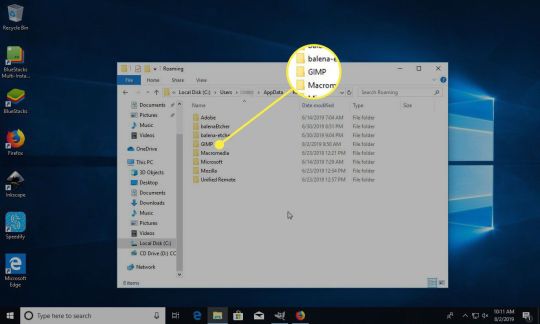
Minimalist Design
Photoshop Brushes Free
Free Photoshop Brush Sets
The feature of minimalist design is added in version CS6 of Adobe Photoshop. The feature enables the users to utilize the learning curve to avoid any kind of stress that is caused by the iteration. Users can also optimize help on the internet that can be accessed at Adobe.com. This will empower the users to run the best and most effective photo editing task through most convenient to use software supported by minimalist design. This will result in making the users capable of spreading their web marketing to a greater extent.
Streamline Usage
Streamlined usage is a notable feature of Adobe Photoshop CS6. The improved design of the CS6 version will enable the users to operate streamlined usage. It would be easier for the old users of Adobe PhotoShop who are familiar with CS3 and CS4 versions of PhotoShop.
Support for the 64-bit operating system
Remarkable improvement has also been made to the Adobe Photoshop in terms of the support it provides to a 64-bit Operating system. This takes away the users’ worries if they want to edit their photos in their 64-bit operating system as they will be able to download PhotoShop CS6 on their systems for free.
Revamped interface
The interface of this version is totally revamped where the most part of it can be considered as the cosmetic effect. The environment is much darker than the previous versions which give a smarter and sleeker look to the whole interface. But the point to be really considered as an additional perk is the array of functional enhancements. The new interface makes it easier to do cropping tasks and every property panel flies out. There are many other optimization tools scattered around the layout. The liquify interface is undoubtedly more simplified in the CS6 version.
Layer enhancements
Layer enhancements done in the CS6 PhotoShop includes Vector layers instead of Shape Layers of the previous versions. Vector layer allows a stroke and also gives different types of fillings entailing solid colour, gradients and patterned fills.
New blur options
The new options of features related to the task of blurring is incorporated in this version including Iris, Field and Tilt-Shift which help the users to adjust their depth of field. Users can decide on their own that precisely which parts of the picture they want to blur. Moreover, all this can be done with the convenience of on-image controls so a full size preview of the result can be seen.
More enhancements
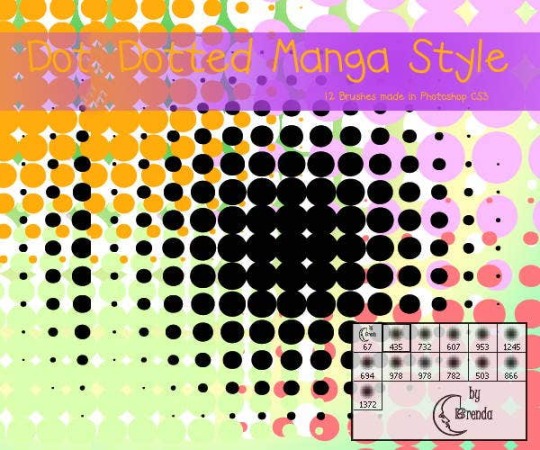
A wide range of enhancements are done all around the software in CS6 version such as the easier use of Adobe Camera Raw 7.0 which now provides new highlight and shadow controls. The tool of Adaptive Wide Angle is another enhancement which provides better control on lens corrections. A more intelligent auto corrections, faster rewritten 3D engine and the new painting tools with more erodible brushes complete Adobe PhotoShop CS6 with great flourish. The other features like Background Save, Auto-recovery, crop tool and much more makes it a powerful and complete tool for photo editing
All in all, it can be conveniently concluded that Adobe Photoshop CS6 is good enough software to support the users in creating exotic graphics effectively, efficiently and conveniently due to the loads of enhancements and additions made in the version. Through PhotoShop CS6 users can also increase their web marketing with the help of catchy graphics. It is an all in one photo editing tool that any photo editor can want for his or her efficient editing performance.
Features
Free Brushes For Photoshop Cc
You can now change the theme color of photoshop to light or dark.
The autosave time is customizable, easily can change to change it.
Layers management is more enhanced.
More color options can be used now.
The crop tool is enhanced.
Added patch tool, and content-aware tool, which is used to remove objects.
You can set the hotkey for the shortcut.
New text tools are introduced.
Lorem ipsum text added.
More magic into image editing also.
Fixed bugs.
The Mercury Graphics Engine is implemented that is one of the powerful engines to perform.
Retouch photos with more precision.
For the image editors, the new blur options introduced that are best for photo editors.
Adobe Camera Raw 7.0 enhances.
You can increase and decrease Light effects in the image.
Video editing management also implemented in CS6.
3D objects make like the other 3D software applications.
Liquify tool is amazing also.
Face detection is also introduced.
Photoshop Brushes Free Download Cc
Adobe Photoshop CS6 mac dmg free download full version. Complete setup Adobe Photoshop CS6 offline installer for mac OS with direct link.
Photoshop Brushes Free Download Cs6 Mac Os
Description Adobe Photoshop CS6 For Mac + Overview
Adobe makes certain prominent changes on every retail version they release. The 13th update for Adobe Photoshop CS6 is currently available on the Adobe website, and any licensed Adobe user may get the update officially for free. However, the new CS6 version features powerful improvements and impressive changes on the photo editing techniques offered by Adobe. the essential algorithm is Adobe Mercury Graphics Engine on Photoshop CS6. Every operation will now keep it up like a breeze, unless the Pc Adobe Photoshop CS is simply too under-powered, the users aren’t alleged to feel any glitch.
Free Photoshop Cc Brushes For Mac
The new algorithm has been optimized for both Mac OS and Windows platforms to supply the utmost level of comfort and ease. specializing in the creative part is important instead of being bothered about the software requirements, and that’s what Adobe has through with the Photoshop CS6. Plugins support make it very easy to reinforce the photos. Edit the raster designs and work on vector images also as process RAW photos. the application comes with complete support for enhancing the photos also as fix images with minimum efforts in Adobe CS6 Mac.
Another very useful feature Adobe has added is that the auto recovery option. Computers could still freeze even in any case these improvements, or unwanted scenarios like breakdown or anything might occur. If Adobe Photoshop CS closes improperly thanks to any reason while an editing task was happening , the modifications are saved on a recovered version and also the users can continue where they left off when Photoshop is launched future time.
Certainly a lifesaving feature for many! Some essential tools are upgraded or revamped so as to be more useful from now. Content-Aware Move Tool now moves the weather more precisely, Crop tool lets the users change the form without much workaround. The Blur tool has been heavily re-imagined with the addition of a brand new gallery of blur filet. Making an inspired photo takes much less time on the Adobe Photoshop CS6. Change the color of the pictures also as adjust different settings to boost the photos. Change the background and other details with minimum efforts also as use different brushes and other tools to reinforce the digital photos.It’s an entire application to edit and enhance the digital images with minimum efforts. You can also download Adobe Lightroom Mac CC.
Photoshop CS6 Mac Features Full Version
Some interesting features of adobe photoshop for macbook pro listed below that you experienced after download dmg of Adobe Photoshop CS6 for mac.
Simple and intuitive user interface with a wide range of powerful tools
Plugins support to enhance the functionality of the application
Provides over 65 features and capabilities
Change the background and color of the images
Remix tool and use 3D option with trimming features
Pixels bending features and quality adjustments
Apply different filters and effects to the videos
Sliders to make different adjustments
Work with state-of-the-art photography tools
Intuitively create movies and video content
Composite images with advanced features
Save time with user-inspired improvements
Adobe Photoshop CS6 Dmg Setup Details
Photoshop Brushes Deviantart
Download Free Photoshop Brushes For Mac
Product: Adobe_Photoshop_CS6_mac.zip Dmg
Size of App: 987 MB
Dmg Version: CS6
Setup Extension: zip
Tools for dmg needed: Zip Extractor
Developers: Adobe Inc
System Requirements of Adobe Photoshop CS6 for Mac OS X
Must read listed system requirement for your Apple mac book before download this app.
Photoshop Brushes Free Download Cs6 Mac For Windows 10
Operating System: OS X 10.7 or later
Ram (Memory): 2 GB Minimum required for this dmg.
Disk Space: 2 GB free space needed for this app.
System Processor: Intel Core 2 Duo or later (Core i3, Core i5).
Photoshop Brushes Free Download Cs6 Mac Free
Download Free Adobe Photoshop CS6 Mac Dmg
Photoshop Brushes Free Download Cs6 Mac Torrent
Click on the button below to start downloading Adobe Photoshop CS6 for mac OS X. We are here to provide to clean and fast download for Adobe photoshop software for mac. This link is resume able within 24 hours. Keep visiting themacgo the world of dmgs.
1 note
·
View note
Text
Launching & Trending games in 2020 - Geeky Gamer
We blog about Launching games & Trending games in 2020. We provide information about gaming devices (Laptop under 50k to 1L,Mobiles under 20k to 50k).
Minecrafts-Top 10 Trending Games in 2020
Top 10 Trending Game in 2020. It's trending Under Top 10 trending games and reviewed by amazing gamers all around the world. Hope you enjoy knowing about the game.
Minecraft -Top 10 Trending Games in 2020-About the Game
THE WORLD IS YOURS FOR MAKING
Prepare for an adventure of limitless possibilities as you build, mine, battle mobs, and explore the ever-changing Minecraft landscape.
SEE MINECRAFT IN ACTION
ALWAYS SOMETHING NEW
New tools, locations, and spaces are yours to explore, thanks to our regular updates. Check out the latest.
15 Fun Facts About Minecraft
Whether you’re an avid player or have one in your life, you’ve probably had at least a brief encounter with Minecraft-Top 10 Trending Games in 2020 by now. Here are a few things you might not know about the gaming juggernaut.
1. THE FIRST VERSION OF MINECRAFT-Top 10 Trending Games in 2020 WAS CREATED IN JUST SIX DAYS.
In 2009, Swedish programmer and designer Markus Persson (known affectionately to fans as “Notch”) set out to create a sandbox game—one that allows for free and organic exploration of a virtual world—for the launch of his new company, Mojang AB. Persson began work on what is now Minecraft on May 10 of that year, amending the product in increments until May 16. The “alpha version” of Minecraft made its public debut the very next day.
2. THE GAME WASN’T DEEMED COMPLETE FOR ANOTHER TWO YEARS.
Following Minecraft’s release on PC, Mojang would periodically update and tweak the game until delivering what the company considered its full version on November 18, 2011.
3. THE GAME’S FIRST NAME WAS MUCH MORE STRAIGHTFORWARD.
When Persson kicked off the development process, he referred to the project as “Cave Game.” The name was soon changed to Minecraft: Order of the Stone, and, ultimately, just Minecraft.
4. MINECRAFT WAS INSPIRED BY SEVERAL OTHER GAMES.
Minecraft’s creator has heralded PC video games Dwarf Fortress, Dungeon Keeper, RollerCoaster Tycoon, and Infiniminer as the primary influences for Minecraft. Persson has expressed particular esteem for Infiniminer, stating that he wanted to match its aesthetic charm with RPG-style gameplay.
5. CREEPERS BEGAN AS A CODING ERROR.
One of Minecraft’s stranger native species is the creeper, an electrically charged predator with a haunting mug. Persson didn’t actually set out to design such a monster; he was trying to create a pig, but accidentally switched the figures for the desired height and length when inputting the code. The result was the monstrosity that players know and love.
6. THE ENDERMAN LANGUAGE IS ACTUALLY ENGLISH IN REVERSE (OR PITCHED DOWN).
Another haunting Minecraft species is the Enderman. While this creature’s speech is nearly incomprehensible to the human ear, most of its exclamations are in fact English words and phrases (including “hiya,” “here,” “this way,” “forever,” and “what’s up?”) played backward or lowered in pitch.
7. GHASTS ARE VOICED BY A SLEEPING CAT.
One other Minecraft monster owes its vocal rumblings to a real-world creature. Any player will recognize the high-pitched whine of the ghast, the game’s resident block-shaped fire-breather. These sounds are actually the result of an accidental audio recording of Minecraft music producer Daniel “C418” Rosenfeld’s cat as it was suddenly awakened from a nap. Rosenfeld originally planned to have his cat voice the game’s ocelots, too but was only successful in eliciting a meow mixed with a purr and ended up having to download real ocelot audio.
8. MINECRAFT PLAYS A BIG ROLE AT A SWEDISH SCHOOL …
In 2013, the Viktor Rydberg secondary school in Stockholm introduced Minecraft as a mandatory part of its curriculum for all of its 13-year-old students. A teacher explained what made the game worthwhile for students: “They learn about city planning, environmental issues, getting things done, and even how to plan for the future.”
9. BUT IS AN EVEN BIGGER DEAL IN DENMARK.
Sweden’s neighbor to the south has touted an even more impressive affection for Minecraft. In 2014, state employees Simon Kokkendorf and Thorbjørn Nielsen of the Danish Geodata Agency completed a scale replica of the entire nation of Denmark within the digital world-building game to help drive interest in geographic data.
10. GAME’S FAME IS THE PRODUCT OF FREE MARKETING.
According to a study conducted by Annenberg School of Communication doctoral student Alex Leavitt, one-third of early Minecraft users first heard about the game from friends and another third discovered the game through YouTube videos.
11. DESPITE CLAIMING AN INFINITE SPAN, THE GAME’S WORLD HAS SEEN ITS LIMITS.
In 2011, Persson took to his personal blog to address the limitations of the allegedly boundless world of Minecraft:
Let me clarify some things about the ‘infinite’ maps: They’re not infinite, but there’s no hard limit either. It’ll just get buggier and buggier the further out you are. Terrain is generated, saved and loaded, and (kind of) rendered in chunks of 16*16*128 blocks. These chunks have an offset value that is a 32 bit integer roughly in the range negative two billion to positive two billion. If you go outside that range (about 25% of the distance from where you are now to the sun), loading and saving chunks will start overwriting old chunks. At a 16/th of that distance, things that use integers for block positions, such as using items and pathfinding, will start overflowing and acting weird.
12. HOWEVER, ONE DEVOTED FAN CHOSE TO SET OFF ON AN ENDLESS QUEST.
Players would have to walk an extreme distance—the digital equivalent of approximately 7500 miles—before witnessing a serious coding meltdown. This virtual wasteland was known, appropriately, as the “Far Lands.”
Right around the time of the aforementioned blog post, gamer Kurt J. Mac decided to test the limits of Minecraft and travel to the Far Lands. He began his quest in March 2011. Don’t think it a total waste of time; Mac earned a good deal of notoriety on YouTube and raised over $250,000 for Child’s Play Charity. (The Far Lands, sadly, were removed in an update to the game later that year; you’d need version 1.7.3 or earlier to follow in Mac’s virtual footsteps.)
13. THE CREATOR’S AVATAR BOASTS A UNIQUE TRAIT.
Appropriately enough, Persson reserved a special trick for his personal Minecraft avatar. His character is the only game resident who drops an apple when he dies.
14. PERSSON OPENED UP BIDDING FOR MINECRAFT WITH A TWEET.
Ostensibly fed up with the corporate politics that accompanied running a video game developer, Persson sent out a tweet in June 2014, hoping to gauge the interest of any outside parties in purchasing his Mojang shares. Three months later, he officially sold the company to Microsoft for $2.5 billion.
15. EVERY ONCE IN A WHILE, THE GAME GETS ITS OWN NAME WRONG.
One in every 10,000 times you play the game, its introductory menu will flash a misspelling of its own title, reversing the “E” and the “C” to read, “Minecraft.”
1 note
·
View note
Text
Activity #5: Illusion of Control
1. Research and define (1 short paragraph each) the following concepts:
Alterity
Alterity can be defined as a radical state of otherness to the point of alienation from other people. Most often, this state of otherness refers to one’s perception of one’s cultural identity in contrast to a majority population (“Alterity”). The state of alterity presents limits of communication that must be looked at ethically and politically (Pinchevski).
Indexicality (in relation to Digital images)
Indexicality relates to Charles Pierce’s semiotic theory, which is the study of signs. A sign is defined as anything that communicates a meaning. Think: signifies (Atkin). Indexicality refers to a sign which points to an object within its context. In the creation of digital images, the indexicality of said image is lacking. When images are generated digitally, they lose their connection to the object it points to, as the process of the image’s creation has no direct connection to the subject it seeks to represent (Davies). In other words, as opposed to the “truthful” photographic image, digitally generated images use a variety of digital processes to construct a depiction of a subject.
Symbolism
Symbolism refers to the practice of representing concepts with symbols, which are used to assign abstract (symbolic) meaning to otherwise arbitrary objects or words. The act of using symbolism within works of literary or visual art works to instill depth and meaning (“symbolism”). This in turn creates “layers” of meaning beyond a work’s surface value.
Identity
Identity refers to the characteristics that determine who or what someone/something is (“Identity”). More specifically, Identity can relate to one’s membership in social categories, characteristic attributes, behaviours, and distinguishing features that one takes pride in (Fearon).
2. Then visit your fellow classmates' blogs (A list of links can be found here) and look at the Glitch experiments and the methods they tried last week as a part of Activity #4, until you find one that you think is interesting and that you would like to try.
I found Taylor D’s glitch experiments using Hex Fiend really visually interesting, and I’d love to learn how to achieve similar effects.
3. Try their method, then post your resulting image on your blog along with the method you used to make it (make sure to reference your classmate).
Here’s how my experiment (using Taylor’s method) went:

(This is the image that I’m glitching)
(Using: MAC, Hex Fiend)
I downloaded Hex Fiend from https://ridiculousfish.com/hexfiend/
I duplicated the .jpg image I wanted to glitch.
I opened Hex Fiend, then clicked File > Open File…, and opened the .jpg image I wanted to glitch.
I clicked Edit > Find > Replace, and replaced all U values with H.
Then, I clicked File > Save, then opened the glitched image in Preview, this is the resulting image:
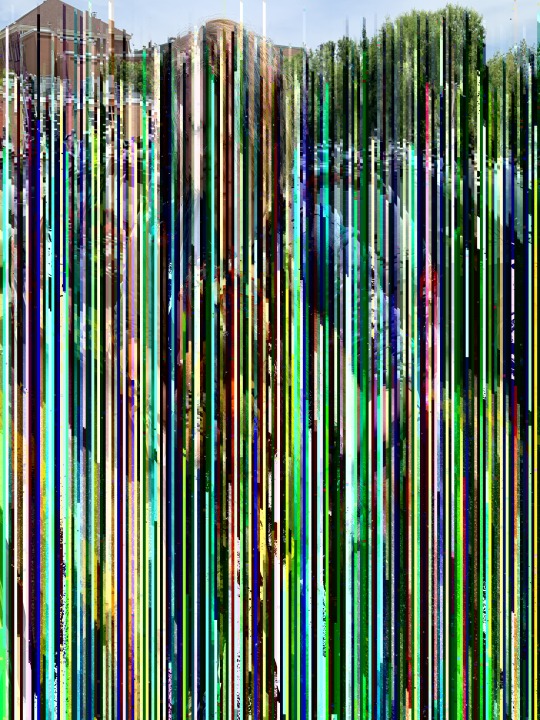
4. Consider how the glitch art you have just made on the fly (using your classmate's method) could be interpreted by "framing" it using the concepts you defined above. Can you derive meaning from a seemingly random unrelated/unplanned process and its output? Explain what you think the image "means" now that it has been "glitched".
Through the lens of alterity, I think that the glitched image communicates meaning in a radically different way than it did before it was glitched. Visually, it presents in a vastly different way than the majority of photographs do, as the viewer can no longer see a “legible” image as it’s merely composed of strips of colour. Therefore, its ability to communicate is far more limited than before.
Through the lens of indexicality, I believe that the glitched version of the image strays further from a “truthful” depiction of its subject matter, as the digital glitching processes construct and distort a new subject. The resulting digital image no longer points at its intended sign, nor provides any discernible information about it.
Symbolically, I think that the glitched image has the potential to be interpreted on multiple levels, especially concerning the digital processes used to create it. It could be interpreted differently and hold symbolic value based on how easily manipulated the image is, what processes were used to “crack” it, and based on what the resulting product looks like (vs. the original). There are certainly more angles to look at the image from and consider; more depth than what appears at surface value.
Based on Identity, the “physical” characteristics of the image have changed drastically. The identity in regards to colours, forms, patterns, sense of atmospheric perspective, etc. are all vastly different from the original image. Because identity determines what/who something or someone is, the glitching processes redefine the identity of the image altogether, and therefore change the meaning that it holds.
Works Cited
“Symbolism.” Dictionary.com, Dictionary.com, www.dictionary.com/browse/symbolism.
“Alterity.” The Free Dictionary, Farlex, www.thefreedictionary.com/alterity
Atkin, Albert. “Peirce's Theory of Signs.” Stanford Encyclopedia of Philosophy, Stanford University, 15 Nov. 2010, plato.stanford.edu/entries/peirce-semiotics/.
Davies, David. “Digital Technology, Indexicality, and Cinema.” Rivista Di Estetica, Lexis Sas, 30 Nov. 2015, journals.openedition.org/estetica/1655?lang=en.
Fearon, James. “What Is Identity (As We Now Know the Word)?” Stanford.edu, 1999, web.stanford.edu/group/fearon-research/cgi-bin/wordpress/wp-content/uploads/2013/10/What-is-Identity-as-we-now-use-the-word-.pdf.
“Identity.” Merriam-Webster, Merriam-Webster, www.merriam-webster.com/dictionary/identity.
Pinchevski, Amit. “Alterity.” Wiley Online Library, American Cancer Society, 23 Oct. 2016, onlinelibrary.wiley.com/doi/abs/10.1002/9781118766804.wbiect151
1 note
·
View note
Text
MS Office features & installation process from www.office.com/setup
THE ORIGINAL OFFICE 2019 FEATURES THAT MICROSOFT OFFICE LIST:
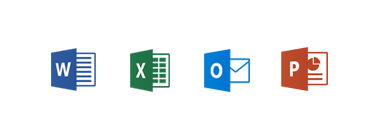
WORD
Get more work done easier • Learning tools (captions and audio descriptions) • Black Theme • Speech Feature (text-to-speech) • Accessibility Improvements • Improve inking functionality EXCEL Now, Perform better data analysis • New Excel Functions and connectors • Funnel charts, 2D maps, and timelines • Power Pivot enhancements • Ability to publish Excel to Power • Power Query enhancements
OUTLOOK Manage e-mail more efficiently • Office 365 Groups* • Updated contact cards • @mentions • Travel and delivery summary cards • Focused inbox POWERPOINT Now, Create more Impactful content • Layout of words capabilities for the ordering of slides within presentations • Able to insert and manage Icons, SVG, and 3D models • Morph transition feature • Improved roaming pencil box OFFICE SETUP WITH simple ACCESS Office Setup, Download and Install assistance is a site dedicated to Office Setup on your PC or MAC and different gadgets. Office therein capacity has no other branch or another individual as an institution. Office 2019, Office 365 is anything but difficult to introducing and MS office setup.
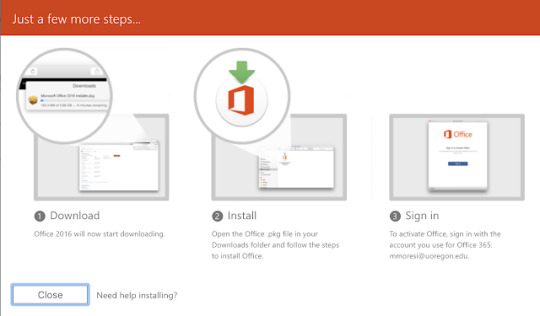
FAQ'S Know more by reading about recently asked questions from our customers to urge quick and straightforward solutions. www.office.com/setup Why Purchase Office 365/2019? If Office 365 is so exactly why to remember Office 2019 in the least, it's a clear query and it surely comes right down to subscriptions vs. A one-time purchase. If a subscription is seen as overkill, if conditionally unwelcome thanks to the assumption the software program is being rented and is just a fashion to fee greater money, then Office 2019 could rather be the way ahead therein case. If the extra capabilities you get with Office 365 are extraneous and therefore the one-time purchase is appealing, then Office 2019 may be a pleasing option. It’s worth remembering, there are often no new capabilities added to Office 2019, it can simplest be mounted on one tool and it’s getting to still be supported for around six years. Office 2019 comes in numerous editions: • Office 2019 Home and Student • Office 2019 Home and Business • Office 2019 Professional • Office 2019 Standard (Volume License only) • Office 2019 for Mac • Office 2019 Professional Plus (Volume license only) Current updates for versions of Microsoft Office 2019 that use Windows Installer (MSI) Use the Hyperlinks during this page to urge more records approximately and download the foremost recent updates for the perpetual variations of Office 2019, Office 2016, Office 2013, and Office 2010. Note • The information during this article only applies to perpetual versions of Office.com/setup that use the Windows Installer (MSI) installation technology. for instance, if you installed a volume licensed version of Office 2020, like Office Professional Plus 2016. • The information during this article doesn’t apply to Office 365 versions of Office, like Office 365 ProPlus. • For more information about installing MS Office updates, see Install Office updates. www.office.com/setup: 1. Visit Office Setup website for best support office.com/setup. Use any browser, you'll visit Office Setup or www.office.com/setup. This website is specifically designed to guide you thru the office installation method. 2. Log In to your Microsoft Office Account. Once you've got visited the web site Office Setup or www.office.com/setup, you currently need to Log In to your Microsoft office account otherwise you'll simply get create a fresh account if you're doing not have one. 3. Enter the Office Product Key. Now that you simply have logged in to Microsoft Account, you'll get to type in your 25-character Office Product key 2020, that comes alongside your Microsoft Office Product. select your Language and Country from drop-down menus. 4. Now, Download the Setup File. Once you've got entered your Microsoft Office product key and different information, Your product key's getting to be verified and you'll be guided to successive page. Here you'll see your product and subscriptions. you'll click on the Install button right next to your subscription info. Your Product Setup will begin Downloading. 5. Run the Setup File. Your File is downloaded, now you simply need to click on its file and run it. you'll manually run it from your downloads folder. you'll get a prompt from your OS, click Agree and next. Your installation will begin. 6. Run Office Setup Apps. Wait for the installation method to finish, once it's complete you'll get “Then you’re Best” on the installation window. now click the end or open any MS Office Setup App. you'll get a practice the window and you'll get a message that your office is installed and Activated.
1 note
·
View note
Text
guess who’s back!
it’s been like a week but i am BACK BABY! as you can guess i have mixed feelings about that entire series, which were amplified by the fact that i actually went to that game - yes, game 4 - as a (slightly early) birthday present from my brother. this is truly just 2.3k words of me being emo and getting personal, but it helped me process everything. and sorry for the lack of a read more but i’m on mobile lmao
i made it clear to both family and friends that i wanted this series to be a close one, for the home team to win each game, and for it to be a hard fought series that shows just how good both of these teams are. (maybe this wasn’t as clear on tumblr, but the decision to step away was made abruptly, though i’m very glad i did it.) that, well, didn’t happen. the canes are a great team, and their success wasn’t a fluke. don’t even try to suggest that. but this series didn’t work for them, for reasons that i really don’t know but may be revealed with time. who knows. regardless, it was a fantastic run and while i wish the ending wasn’t so bitter, i’m so proud of this team and all that they accomplished this season. the future is bright, and this time “next year will be better” isn’t just a hope - it’s a promise.
i really wanted them to score a goal, though. i love tuukka, and i want him to win those two trophies so badly, but i was really hoping he’d give up a goal. obviously, the canes’ chances of coming back to win the series were slim to none, but one last goal would’ve been a way to end the season on a somewhat promising note. and it’s weird and a bit sad that i went to 3 home games this season, and didn’t even get to hear raise up in person - two shutouts and a whalers night for which brass bonanza played instead.
that’s not the main reason, though. i was at this game with my brother, whose main team is the canes, who just got back into hockey late last season, opting to root for his local team over his childhood rangers and getting to see such an incredible run. he just wanted to see a goal to ease the blow, and i was right there with him. it was expected, though, and he’s not crushed or anything. he went to some pretty special games this season, including both the first storm surge and the first playoff win, and he knows that the rest of our family is happy. and really, that’s what it all comes back to - family.
the first bruins game that i have even the vaguest of memories of watching is the 2010 winter classic against the flyers. i’m not even 100% sure if i watched any of it; i just remember asking my dad why they were playing outside and catching glimpses of the game while he watched. he and my mom, once diehard bruins fans, had become fairweather fans upon moving to north carolina in 2003. the bruins, quite frankly, sucked, and games were rarely on tv. meanwhile, the patriots were quite the opposite. the bruins soon started to improve and began to creep back into our lives. i remember the 2011 cup finals, and not knowing a single player other than zdeno chara - the Tall One - and tim thomas - the Brick Wall. i don’t remember much else, but i was there in some capacity.
then came 2013. a series against the leafs. a historical game 7 comeback from a 4-1 deficit. i remember watching bits and pieces of this game on two different TVs - first the main one downstairs, where my dad was watching, only because it was the playoffs. he didn’t watch or care about regular season hockey - i didn’t even know there’d just been a lockout. when he gave up on this game, he went upstairs to go to bed and turned on the tv for background noise while i hung around to say goodnight. we were almost done when nathan horton scored the first goal, and from there, we watched history unfold. i was losing my mind - was this what i’d been missing out on?
from there, i watched the rest of the playoffs, and i haven’t looked back since. first i watched this young undersized rookie defenseman by the name of torey krug take the rangers by storm, then i watched the bruins hand the penguins‘ asses to them in a swift 4-game sweep that began with a shutout on my birthday, and then i watched the bruins lose a hard-fought series against the chicago racistlogos in the blink of an eye. it was a rollercoaster of a postseason, and i spent most of my free time learning about the game and my new favorite player, who i must regretfully admit was seguin. every game brought me closer to my dad, as before the game 7 comeback, i’d never join him to watch sports, or anything, really. in turn, it allowed him to reconnect with the sport he’d once loved most of all.
the next season was a good one as well: my first full season, the first game i ever attended in person, and the bruins winning the president’s trophy. that season ended in disappointment, but it was a good run, and i grew an appreciation for every single member of that bruins team. (nowadays, i guess that attitude is what the kids would call my brand.)
halfway through that season, i discovered hockey tumblr. i didn’t really make content or liveblog or even talk in the tags, and i never made any lasting connections, but still, it was a community that i greatly enjoyed. it also opened my eyes to other teams, and i started to experiment with the whole having more than one team thing - yeah, those were my stars fan days, among other questionable choices that aren’t important right now. this is also where the canes first came into my life, though not as a true second team until much more recently. things were changing, and not always for the better.
the 2014-15 season was fun, though i wasn’t able to watch as many games due to not knowing about r/NHLStreams or anything of that nature. regardless, the bruins just simply weren’t very good, and the season ended in disappointment. a few months later, hockey became very disappointing for reasons i won’t get into, and this coincided with my second emo phase (see: my current url). i ended up jumping ship for bandom tumblr and the life of a panic! at the disco stan.
still, i kept up with the 2015-16 season a little. it kinda sucked, but it was fine. i still loved the team - i just wasn’t really invested anymore. and maybe it was for the best given how busy school was that year. the next season went much the same, only this time, the bruins made the playoffs, i had just about given up on using tumblr at all, and there was this new kid on the team named sean kuraly.
the 2017 playoffs were odd. i hadn’t watched many games that season, and i hadn’t watched a bruins playoff game since the last time i was truly invested in hockey. still, it wasn’t like a switch flipped and i suddenly stanned the bruins again. i spent all the games in that series playing pokémon moon while occasionally glancing at the screen to see what was happening. i wasn’t even truly playing the game; i’d already beaten it and was merely trying my hand at shiny hunting a jangmo’o by hatching dozens and dozens and dozens and dozens and dozens of eggs, nicknaming them, and randomly trading them over the internet. it was mindless enough to pay attention, and pay attention i did.
it was kind of like the rangers series, on a smaller and less successful scale. much like torey krug before him, sean kuraly came out with a bang and made bruins fans love hockey again - or maybe i’m just projecting. regardless, you know he scored the 2OT winner, and you know about the kuraleap. i don’t remember how many jangmo’os named sean, kuraly, and sean kuraly i traded to the lucky people of pokémon sun and moon wondertrade, but the humber was definitely higher than 52. the bruins did lose the series, but i was interested again.
when the 2017 draft happened, i felt a special connection to it by virtue of these boys being the right age to be in the same high school graduating class as me. this draft piqued my interest in a way no other since 2014 truly had (unpopular opinion on 2015, i know, especially considering my favorite player was drafted fourteenth that year), and you know what? it had been a few months since i’d been active on tumblr, but i searched a few tags and started peaking back at hockey tumblr. i was almost convinced i should dive back in and redo my account for the second time, but i had college orientation to worry about, and by the time i returned, the motivation was lost.
until the 2017-18 home opener. you all know i love jake debrusk, and you probably know he scored his first nhl goal in that game (alongside charlie mac). you’ve seen the video and/or gifs of his dad crying. but beyond all that, it was just a damn good game. i had so much fun watching it - in boston, no less, because finally, after all those years trapped in my hometown, i was where i wanted to be - that i just had to get involved with hockey tumblr again. watching on my own wasn’t going to be enough, i knew.
and so, tumblr user @david-pastrnak returned. honestly, that season was fun, but the first half felt like a blur - likely just because it was my first semester of college. i even went to my first bruins home game in november, and though it wasn’t a good one, it was fun. they picked up the season with a win against tampa on the day i met my favorite band, and somehow, that seemed important. soon i saw my first live bruins win on td garden ice, and even went to a few more games, during which i watched as my grandma grew to love hockey and the bruins, bringing us closer together. it was around this time that i truly embraced the hurricanes, too, and having that second team that i truly care about and love has made being a hockey fan so much fun. it was also around this time that i rediscovered my love for writing. things were changing for the better, but they were only getting started. even when the bruins lost in disappointing fashion to the lightning, i knew things were going to be okay - better, even.
the off-season was mostly uneventful, but towards the end and into the beginning of the season, i ended up in a few group chats with others on here. some of these are still active while others are not, but regardless, i connected with a lot more people, got better at making conversation, and, most importantly, found some of the best friends i’ve ever had. you don’t really expect to meet a lifelong friend on the internet, never mind several, but i’ve gotten incredibly lucky!
this season has been special. i started going to games more often, grew to care about every member of this team more than i’ve probably ever cared about the entire team, and made some incredible friends who i’m blessed to know. and beyond me, this season has been incredible. you know that if you’re reading this, so i won’t get into it all. there were ups and downs, there were moments we thought we’d be golfing in april, and now we’re going to the stanley cup final. the last time this happened, i had just started watching hockey and was still learning. i was also a literal child who still thought i was straight. a lot has changed since then, and somehow, this stanley cup final feels like a culmination of everything i’ve been through with and because of this team. winning the cup isn’t just about how happy it would make jake, how much tuukka deserves it, or whether sean would hand it to danton or vice versa. it’s not about watching to see who helps wags lift it without damaging his injured hand further. it’s not even about watching the look of pure joy on pasta’s face and thinking back to his draft day and my bold, unwarranted, yet correct claim that he would be one of, if not the best player to come out of the 2014 draft. no matter how much they mean to me, winning the cup isn’t about the players.
winning the cup this season would be a celebration of all the friends i’ve made, the stories we’ve shared, and the connections we’ve made. winning the cup would be a celebration of how much closer hockey has brought me to my family. shit, winning the cup would be a celebration of kureinen and all our fun memes because why the hell not?
winning the cup isn’t about the players, or the team, or the parade, or the bragging rights for fans of boston sports. winning the cup is about the deeply meaningful and even just the fun ways in which hockey and the community on here have positively impacted our lives.
and even if we don’t, it’s okay. this season has been by far the best i’ve ever watched, and no matter what happens, it’s one i’ll always remember.
but hey, if we do, i’ll get my first tattoo to commemorate it. speaking of playoff promises, from now on, i’m going to have to talk like anders bjork on here so checkurohhhhhhhh
#now that that’s out of my system: i cannot believe ive been to two series winning games what the fuck#and i need to finish the fic i promised but once i get home it’ll be my priority!#personal#also i won’t be fully back until tomorrow in reality bc i’m busy today lmao#long post
18 notes
·
View notes
Text
Buy Microsoft Office cheap online: complete or as a single application
Mcdkeys is an online platform for e-commerce. It has been created to offer genuine products to customers. We have seen that most companies that sell products whether electronic or physical have no smooth process or a fixed-guarantee system.
There are no better solutions for digital office work than Microsoft Office apps. Here with us you will find a large selection of the appropriate software under the heading Microsoft Office Suites. We offer Office 2010, 2013, 2016,2019 and 2021. Older versions are advisable, for example, if your computer is getting old and is perhaps still working with Windows 7. Newer versions are the right choice if you want to work with the most modern apps to get the best possible support. It is a matter of honor that we offer Office solutions for both Windows and Mac. Are you looking for appropriate software for your Apple computer? You will find it with us!
If you buy cheap Microsoft Office online here at mcdkeys, you can also be sure that you can choose between all variants. For example, are you looking for Microsoft Office 2021 Professional Plus or Microsoft Office 2019 Standard? Then you will also find what you are looking for here with us. We also know that there are users who do not need an entire Office package. For example, students and individuals searching for home use often get by with Word. Students need PowerPoint. Excel is an indispensable tool for freelancers and the self-employed. You can therefore also get all Office apps from us as individual applications. You only pay for what you really need!
Our promise of quality
We believe in the software you can buy from us and our affordable prices. In order to convince you as well, we give you several quality promises:
Help with the initial installation
The digital dispatch of all purchased software solutions takes place in max. 5 minutes.
All purchases can be downloaded immediately after shipping
We offer numerous payment methods so that you can choose the one that suits you best credit card, PayPal, and purchase on account are all included
You can contact our support by phone, email, or chat to have your concerns clarified as quickly as possible to your complete satisfaction
1 note
·
View note