#WordPress Gallery Plugins
Explore tagged Tumblr posts
Text
Hey friends! 👋 Have you ever wondered how to create an infinite scrolling image gallery for your website? 📸✨
Check out this amazing article from Aeroscroll that breaks it all down.
It's packed with tips and tricks to make your photos shine and keep your visitors engaged.
0 notes
Text
[solved] Recent galleries on NextGen Gallery plugin Wordpress
[solved] Recent galleries on NextGen Gallery plugin Wordpress
NextGen Gallery is a popular WordPress plugin used for creating and managing photo galleries on websites. It has been downloaded over 30 million times and is regularly updated to improve functionality and compatibility with the latest versions of WordPress. However, some users have reported issues with NextGen Gallery in recent months. These issues range from plugin conflicts and slow load times…
View On WordPress
0 notes
Text

HOW TO CREATE A FILTER GALLERY? Check out this VIDEO: https://youtu.be/tV4AvFGgC2U
0 notes
Text

There are many web hosting companies to choose from if you're taking the plunge into making your own website with a comic content management system (CMS) like ComicControl or Grawlix, a Wordpress comic theme like Toocheke or ComicPress, or a HTML template to cut/paste code like Rarebit. While these solutions are generally free, finding a home for them is... generally not. It can be hard to choose what's best for your webcomic AND your budget!
We took a look at a few of the top hosting services used by webcomics creators using webcomic CMSes, and we put out a poll to ask your feedback about your hosts!
This post may be updated as time goes on as new services enter the hosting arena, or other important updates come to light.
Questions:
💻 I can get a free account with Wix/Squarespace/Carrd, could I just use those for my comic? - Web hosts like this may have gallery functions that could be adapted to display a series of pages, but they are very basic and not intended for webcomics.
📚 Wait, I host on Webtoon, Tapas, Comic Fury, or some other comic website, why are they not here? - Those are comic platforms! We'll get into those in a future post!
🕵️♀️Why does it say "shared hosting"? Who am I sharing with? - "Shared hosting" refers to sharing the server space with other customers. They will not have access to your files or anything, so it is perfectly fine to use for most comic CMSes. You may experience slowing if there is too much activity on a server, so if you're planning to host large files or more than 10 comics, you may want to upgrade to a more robust plan in the future.
Web Host List
Neocities

Basic plan pricing: Free or $5/month. Free plan has more restrictions (1 GB space, no custom domain, and slower bandwidth, among other things)
Notes: Neocities does not have database support for paid or free accounts, and most comic CMS solutions require this (ComicCtrl, Grawlix, Wordpress). You will need to work with HTML/CSS files directly to make a website and post each page.
Hostinger

Basic plan pricing: $11.99/month or $7.99/month with four year commitment (monthly, 1, 2, and 4 year plans available).
Notes: Free domain for the 1st year. Free SSL Certifications. Weekly backups.
KnownHost

Basic plan pricing: $8.95/month or $7.99/month with four year commitment (monthly, 1, 2, and 4 year plans available).
Notes: Free DDOS protection. Free SSL Certifications.
InMotion Hosting

Basic plan pricing: $12.99/month or $9.99/month with three year commitment (monthly, 1, and 3 year plans available).
Notes: Free SSL Certifications, free domain names for 1 and 3 year plans. 24/7 live customer service and 90-day money-back guarantee. Inmotion also advertises eco-friendly policies: We are the first-ever Green Data Center in Los Angeles. We cut cooling costs by nearly 70 percent and reduce our carbon output by more than 2,000 tons per year.
Reviews:
👍“I can't remember it ever going down.”
👍“InMotion has a pretty extensive library full of various guides on setting up and managing websites, servers, domains, etc. Customer service is also fairly quick on responding to inquiries.” 👎“I wish it was a bit faster with loading pages.”
Ionos Hosting

Basic plan pricing: $8/month or $6/month with three year commitment (monthly, 1, 2 and 3 year plans available).
Notes: Free domain for the first year, free SSL Certification, Daily backup and recovery is included. Site Scan and Repair is free for the first 30 days and then is $6/month.
Reviews:
👍“Very fast and simple” 👎“Customer service is mediocre and I can't upload large files”
Bluehost

Basic plan pricing: $15.99/month or $4.95/month with three year commitment (monthly, 1, 3 year plans available).
Notes: Free domain and SSL certificates (for first year only). 24/7 Customer Service. Built to handle higher traffic websites. Although they specialize in Wordpress websites and provide updates automatically, that's almost a bad thing for webcomic plugins because they will often break your site. Their cloud hosting services are currently in early access with not much additional information available.
Reviews:
👎"The fees keep going up. Like I could drop $100 to cover a whole year, but now I'm paying nearly $100 for just three months. It's really upsetting."
👎"I have previously used Bluehost’s Wordpress hosting service and have had negative experiences with the service, so please consider with a grain of salt. I can confirm at least that their 24/7 customer service was great, although needed FAR too often."
Dreamhost

Basic plan pricing: $7.99/month or $5.99/month with three year commitment (monthly, 1, 3 year plans available).
Notes: Free SSL Certificates, 24/7 support with all plans, 97-day moneyback guarantee. Not recommended for ComicCtrl CMS
Reviews:
👍“They've automatically patched 2 security holes I created/allowed by mistake.” 👍“Prices are very reasonable” 👎 “back end kind of annoying to use” 👎 “wordpress has some issues” 👎 “it's not as customizable as some might want“
GoDaddy

Basic plan pricing: $11.99/month or $9.99/month with three year commitment (monthly, 1, 2, and 3 year plans available).
Notes: Free 24/7 Customer service with all plans, Free SSL Certificates for 1 year, free domain and site migration.
Reviews:
👍Reasonable intro prices for their Economy hosting, which has 25GB of storage 👍Migrated email hosting service from cPanel to Microsoft Office, which has greater support but may not be useful for most webcomic creators. 👎 Many site issues and then being upsold during customer service attempts. 👎 Server quality found lacking in reviews 👎 Marketing scandals in the past with a reputation for making ads in poor taste. Have been attempting to clean up that image in recent years. 👎 “GoDaddy is the McDonald's of web hosting. Maybe the Wal-Mart of hosting would be better. If your website was an object you would need a shelf to put it on. You go to Wal-Mart and buy a shelf. It's not great. It's not fancy. It can only hold that one thing. And if we're being honest - if the shelf broke and your website died it wouldn't be the end of the world.The issue comes when you don't realize GoDaddy is the Wal-Mart of hosting. You go and try to do things you could do with a quality shelf. Like, move it. Or add more things to it.” MyWorkAccountThisIs on Reddit*
Things to consider for any host:
💸 Introductory/promotional pricing - Many hosting companies offer free or inexpensive deals to get you in the door, and then raise the cost for these features after the first year or when you renew. The prices in this post are the base prices that you can expect to pay after the promotional prices end, but may get outdated, so you are encouraged to do your own research as well.
💻 Wordpress hosting - Many of the companies below will have a separate offering for Wordpress-optimized hosting that will keep you updated with the latest Wordpress releases. This is usually not necessary for webcomic creators, and can be the source of many site-breaking headaches when comic plugins have not caught up to the latest Wordpress releases.
Any basic hosting plan on this list will be fine with Wordpress, but expect to stop or revert Wordpress versions if you go with this as your CMS.
🤝 You don't have to go it alone - While free hosts may be more limited, paid hosting on a web server will generally allow you to create different subdomains, or attach additional purchased domains to any folders you make. If you have other comic-making friends you know and trust, you can share your server space and split the cost!
Want to share your experience?
Feel free to contribute your hosting pros, cons, and quirks on our survey! We will be updating our list periodically with your feedback!
156 notes
·
View notes
Text

🧩 What is WordPress? A Beginner's Guide 🧠
Curious about what WordPress is and how it works? Learn everything about WordPress, its features, benefits, and how to get started in this simple guide for beginners.
📝 Introduction
If you're new to creating websites or blogging, you’ve probably asked yourself: What is WordPress? In simple terms, it’s one of the most powerful tools for building websites without needing any coding knowledge. Whether you want to start a blog, portfolio, or business site — WordPress has you covered.
🌐 What is WordPress?
WordPress is a free, open-source content management system (CMS) that lets you create, manage, and publish content on the internet. It started as a blogging tool in 2003 but has grown into a full-featured website builder.
Over 40% of websites globally are built using WordPress — making it the most popular website platform in the world.
🚀 Key Features of WordPress
✅ User-Friendly: Easy setup, even for beginners.
🎨 Customizable Themes: Choose from thousands of free or premium themes.
🔌 Plugins Support: Add features like SEO tools, forms, galleries, etc.
💻 SEO Optimized: WordPress is built with search engines in mind.
🌍 Multilingual: Supports multiple languages.
🔐 Secure: Regular updates and security plugins make WordPress safe.
💡 Why Use WordPress?
Start a blog, portfolio, online store, or business site easily.
Responsive design – your site looks great on any device.
Strong community support and extensive documentation.
It's ideal for content marketing, SEO, and eCommerce.
🔗 Learn More: Full WordPress Guide
Want to dive deeper into how WordPress works and how you can set up your own website step-by-step?
👉 Read the full article on Freshy Blog 👈
📌 Final Thoughts
If you're asking, "What is WordPress and why should I use it?" — the answer is simple: it's the most beginner-friendly, scalable, and feature-rich platform for building any kind of website in 2025.
Start with WordPress today and take full control of your online presence.
#WhatIsWordPress#WordPressGuide#LearnWordPress#BloggingTips#FreshyBlog#WordPressForBeginners#WebsiteBuilder#CMS#TechBlog#OnlineTools
2 notes
·
View notes
Note
how did you make your art gallery website? was it all done from scratch?
omg I completely forgot to answer this I'm so sorry X_X Anyway, as much as I'd like to say it was all from scratch, I had to get some help with a wordpress plugin to get a decent gallery system that wasn't cumbersome to work with Not to say it's perfect, there's a lot I dislike about it that I actually could do myself, but I can't really edit the plugin as much as I'd like to :/ But yes, everything else aside from strictly the archive gallery + tag system was made by my own dirty little hands
4 notes
·
View notes
Text
How to Enable Auto-Sync Photos from Dropbox to WordPress?
Managing media files and keeping them organized on your WordPress website can be a daunting task. Dropbox users can now simplify this process with the powerful File Manager for Dropbox (Integrate Dropbox plugin), which allows seamless auto-synchronization of your Dropbox folders with your WordPress site. Whether you're uploading photos, videos, or documents, this plugin ensures your content is always up-to-date and easily accessible. Here’s how you can get started:
What is Integrate Dropbox?
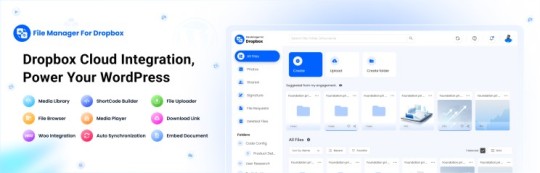
File Manager for Dropbox (Integrate Dropbox) is a WordPress plugin designed to sync your Dropbox content directly to your WordPress pages, posts, or media library. This plugin makes it easy to:
Upload images, videos, or files from Dropbox to your WordPress site.
Auto-sync shared folders for real-time updates.
Showcase Dropbox content on your website without the hassle of manual uploads.
By automating the synchronization process, Integrate Dropbox saves time and improves efficiency for bloggers, photographers, businesses, and anyone managing a WordPress site.
Who Benefits from the Integrate Dropbox Plugin?
Photographers: Automatically sync and display photo albums on your portfolio site.
Content Creators: Keep your website updated with the latest files, presentations, or videos.
Businesses: Share brochures, product catalogs, and documents seamlessly with your clients.
Using the Integrate Dropbox Plugin, you can seamlessly upload photos to your website in real time by creating a Dropbox folder and embedding it on your site using a shortcode. This functionality is perfect for events like photo booths at Christmas or New Year’s parties, where you want the latest uploads to be visible instantly.
How to Auto-Sync Photos from Dropbox to WordPress
youtube
Step 1: Install and Activate the Integrate Dropbox Plugin
Download and install the Integrate Dropbox Plugin from the WordPress Plugin Directory.
Activate the plugin from the Plugins section of your WordPress Dashboard.
youtube
Step 2: Connect Your Dropbox Account
Go to Settings > Integrate Dropbox in your WordPress admin panel.
Click Connect Dropbox Account.
Authorize the connection by logging in to Dropbox and allowing the app access.
Step 3: Create a Dropbox Folder for Uploads
Log in to your Dropbox account.
Create a new folder named, for example, Event Photos.
Share the folder with your event team or photographers, allowing them to upload photos in real time.
Step 4: Sync the Dropbox Folder with Your Website
In your WordPress dashboard, navigate to the Integrate Dropbox section.
Click Shortcode Builder and select Gallery or Slider Carousel module.
Choose the Dropbox folder (Event Photos) you created earlier.
Customize display settings like layout, style, and auto-refresh interval.
Copy the generated shortcode.
Why Use the File Manager for Dropbox Plugin?
Here are a few reasons why Dropbox users find this plugin invaluable
Effortless Media Management: Say goodbye to manually downloading files from Dropbox and re-uploading them to WordPress. With auto-sync, your Dropbox content is always mirrored on your site.
Real-Time Updates: Any changes made in your Dropbox folder are automatically reflected on your WordPress site. This feature is particularly useful for shared folders, ensuring collaboration is seamless.
Streamlined Image and Photo Uploads: Photographers and content creators can easily showcase their work by syncing their image folders directly to WordPress. No need for duplicate uploads or tedious file management.
Embed Dropbox Content: Display Dropbox files in a visually appealing format on your WordPress posts and pages, perfect for portfolios, galleries, or downloadable resources.
Customizable Settings: Configure folder synchronization, access permissions, and display preferences to meet your specific needs.
Wrapping Up
File Manager for Dropbox plugin simplifies your workflow and eliminates the hassle of manual uploads, making it the perfect solution for Dropbox users who rely on WordPress. To learn more about this plugin and its features, visit the plugin directory or explore the settings after installation.
Start syncing your Dropbox folders today and elevate your WordPress site to the next level!
5 notes
·
View notes
Text
logs into my wordpress dashboard to check on my site and i go "gee sure i'll update the gallery plugin that forms the fundamental core of my site's functionary" big mistake. never do this
#and the wp rollback plugin won't roll it back so now i have to contact the support for the plugin that fucked up my site#soooo dothcraft dot com is on hiatus until they fix the thing lol#the Technology Curse strikes again#dothcraft
4 notes
·
View notes
Photo
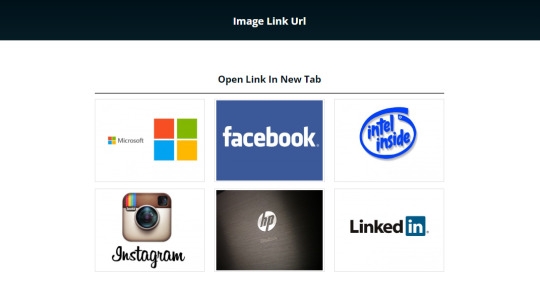
Image Gallery Premium Design Elegant Responsive WordPress Image Galleries With Built In Multiple Light Box Features Image Gallery WordPress Plugin is a premium extension for WordPress websites. Image Gallery is the best plugin among WordPress gallery plugins. Create the most beautiful gallery in a few minutes and enjoy the resultant Image Gallery. WordPress Plugin is one of the easiest plugins to use, even if you are new in WordPress. The plugin core features are six lightbox styles, thumbnails re-order and drag n drop, link gallery, masonry gallery, 2d transition and shadow & glow hover effects, multiple gallery columns layouts, gallery spacing, well documented and video tutorials. The six lightbox styles are blue imp lightbox, pop trox lightbox, viewer lightbox, bootstrap 3 lightbox and LD lightbox.
Demo-Site: https://bit.ly/3IJOjc8 Free-Plugin: https://bit.ly/3ZAODAJ
5 notes
·
View notes
Text

How To Migrate Your Site To WordPress: A Seamless Journey With Sohojware
The internet landscape is ever-evolving, and sometimes, your website needs to evolve with it. If you're looking to take your online presence to the next level, migrating your site to WordPress might be the perfect solution. WordPress is a powerful and user-friendly Content Management System (CMS) that empowers millions of users worldwide.
However migrating your site can seem daunting, especially if you're new to WordPress. Worry not! This comprehensive guide will equip you with the knowledge and confidence to navigate a smooth and successful migration. Sohojware, a leading web development company, is here to help you every step of the way.
Why Choose WordPress?
WordPress offers a plethora of benefits that make it an ideal platform for websites of all shapes and sizes. Here are just a few reasons to consider migrating:
Easy to Use: WordPress boasts a user-friendly interface, making it easy to manage your website content, even for beginners with no coding experience.
Flexibility: WordPress offers a vast array of themes and plugins that cater to virtually any website need. This allows you to customize your site's look and functionality to perfectly match your vision.
Scalability: WordPress can grow with your business. Whether you're starting a simple blog or managing a complex e-commerce store, WordPress can handle it all.
SEO Friendly: WordPress is built with Search Engine Optimization (SEO) in mind. This means your website has a better chance of ranking higher in search engine results pages (SERPs), attracting more organic traffic.
Security: WordPress is constantly updated with the latest security patches, ensuring your website remains protected from potential threats.
The Migration Process: A Step-by-Step Guide
Migrating your site to WordPress can be broken down into several key steps.
Preparation: Before diving in, it's crucial to back up your existing website's files and database. This ensures you have a safety net in case anything goes wrong during the migration process. Sohojware offers expert backup and migration services to ensure a smooth transition.
Set Up Your WordPress Site: You'll need a web hosting provider and a domain name for your WordPress site. Sohojware can assist you with choosing the right hosting plan and setting up your WordPress installation.
Content Migration: There are several ways to migrate your content to WordPress. You can use a plugin specifically designed for migration, manually copy and paste your content, or utilize an XML export/import process, depending on your previous platform. Sohojware's team of developers can help you choose the most efficient method for your specific situation.
Theme Selection: WordPress offers a vast library of free and premium themes. Choose a theme that aligns with your brand identity and website's functionality.
Plugins and Functionality: Plugins extend the capabilities of your WordPress site. Install plugins that enhance your website's features, such as contact forms, image galleries, or SEO optimization tools.
Testing and Launch: Once your content is migrated and your website is customized, thoroughly test all functionalities before launching your new WordPress site. Sohojware provides comprehensive website testing services to guarantee a flawless launch.
Leveraging Sohojware's Expertise
Migrating your website to WordPress can be a breeze with the help of Sohojware's experienced web development team. Sohojware offers a comprehensive suite of migration services, including:
Expert Backup and Migration: Ensure a smooth and secure transition of your website's data.
Custom Theme Development: Create a unique and visually appealing website that reflects your brand identity.
Plugin Selection and Integration: Help you choose and implement the right plugins to enhance your website's functionality.
SEO Optimization: Optimize your website content and structure for better search engine ranking.
Ongoing Maintenance and Support: Provide ongoing support to keep your WordPress site running smoothly and securely.
FAQs: Migrating to WordPress with Sohojware
1. How long does the migration process typically take?
The migration timeframe depends on the size and complexity of your website. Sohojware will assess your specific needs and provide an estimated timeline for your migration project.
2. Will my website be down during the migration?
Typically, no. Sohojware can migrate your website to a temporary location while your existing site remains live. Once the migration is complete, the new WordPress site will be seamlessly switched in place, minimizing downtime and disruption for your visitors.
3. What happens to my existing content and SEO rankings after migration?
Sohojware prioritizes preserving your valuable content during the migration process. We can also help you implement strategies to minimize any potential impact on your SEO rankings.
4. Do I need to know how to code to use WordPress?
No! WordPress is designed to be user-friendly, and you don't need any coding knowledge to manage your website content. Sohojware can also provide training and support to help you get the most out of your WordPress site.
5. What ongoing maintenance does a WordPress website require?
WordPress requires regular updates to ensure optimal security and functionality. Sohojware offers ongoing maintenance plans to keep your website updated, secure, and running smoothly.
By migrating to WordPress with Sohojware's expert guidance, you'll gain access to a powerful and user-friendly platform that empowers you to create and manage a stunning and successful website. Contact Sohojware today to discuss your website migration needs and unlock the full potential of WordPress!
2 notes
·
View notes
Text
How can I make a SaaS website design with WordPress tips?
Designing a SaaS website using WordPress? Adhere to these guidelines for a professional website that effectively highlights your services and focuses on conversions.
Select an appropriate theme: Choose a WordPress theme that is a good match for displaying SaaS products. Search for themes that provide sleek designs, customizable layouts, and compatibility with common plugins.
Emphasize the importance of being clear and simple: Your website needs to effectively convey the value of your SaaS design services. Maintain a simple design, easy-to-use navigation, and content that is easy to understand.
Showcase your past SaaS website design projects prominently on your website to spotlight your portfolio. Demonstrate your expertise and the quality of your work by utilizing case studies or portfolio galleries.
Optimize your website with the focus on increasing conversion rates. Utilize distinct calls-to-action (CTAs) to prompt visitors to reach out to you or ask about your services. Think about incorporating lead capture forms or chatbots to interact with visitors and gather leads.
Optimize your website to ensure it is fully responsive and mobile-friendly. It is essential for the user experience to be consistent across all devices since a large number of users will be accessing the site via smartphones or tablets.
Implementing SEO best practices is important for enhancing your website's presence in search engine results. This involves maximizing meta tags, utilizing informative headings, and producing top-notch, keyword-optimized content.
Incorporate testimonials, client logos, or case studies to establish trust with potential clients by integrating Social Proof. Utilizing social proof can show your reliability and persuade visitors to select your services.
Give Easily Understandable Information about Your Services: Clearly define the services you provide, like the process for designing SaaS websites, pricing choices, and any extra services like maintenance or support.
Add a blog: Have a blog to post helpful information on SaaS website design, web development trends, case studies, and industry insights. Frequently updating your blog can increase traffic to your website and position you as an expert in your industry.
Frequent Updates and Maintenance: Ensure your website is always current by staying on top of the latest WordPress core, theme, and plugin updates. Frequent upkeep guarantees safety, efficiency, and alignment with modern technologies.
#SaaSwebsite#SaaSWebsiteDesign#WordPressWebsiteDevelopment#DigitalDesign#WebDevelopment#WebsiteDesign#OnlinePresence#TechSolutions#CustomWebsite#UserFriendlyDesign#EcommerceIntegration
3 notes
·
View notes
Text
Honestly, the Fediverse feels, to me, like the perfect place for the Sims Community to go to.
Mastodon is well developed and there are tons of fun servers to sign up for. It provides a Twitter-like experience for those who like the whole micro-blogging thing. 500 characters per toot! Four pictures! Polls! Content Warnings/Read More links! Chronological timelines! NO ADS or data scraping! :O
Maybe someday folks will make a bunch of Sims-focused servers for people to be on? I'd sign up for one! (I'm aware there used to be a Mastodon instance called Simstodon, but it collapsed years ago due to a tidal wave of sims pornography and I think some in-fighting, so maybe we could do better a second time around? Multiple small communities > than one large one, anyway!)
Pixelfed is perfect for simmers who like Instagram-style picture-focused posting and image galleries.
Peertube is great for simtubers, and OwnCast for folks who stream.
Want to do something larger-scale? There's Friendica, Hubzilla, or Calckey. There's Lemmy and Kbin for those who like Reddit-style apps. There are also ActivityPub plugins for WordPress, so you can send your WordPress posts automatically to your Fediverse followers! And at least with Mastodon, every account defaults with built-in RSS feeds, so you can follow folks that way if you prefer, too!
And the awesome thing about the Fediverse is no matter where you land, whether it's a Mastodon instance, or an Akkoma instance, or a Friendica account, or even a Bookwyrm (Goodreads) account, etc. etc., you can still follow anyone on any other app. Is there a simstuber you want to follow, but you're on Mastodon and they're on Peertube? No problem, you can follow each other! You like Pixelfed better than Akkoma? Folks can still follow you there, and you can follow them!
No more closed gardens, no more having to smush yourself into boxes to try and fit into a social media that demands your money, data, content, and mental health.
Anyway… I'll stop ranting. But maybe I'll start posting more Sims stuff on Fedi. I'll use the hashtag "#SimmerFed" if I do, hopefully more people will join me!
I'm here if you want to follow me, btw: https://comicscamp.club/@Rheall/
#social media#Fediverse#Mastodon#Tumblr won't be our weird haven forever#It's time we take control of our communities and create them ourselves.#I'd do it but I'm already admining one instance and my health won't let me do more work than that already entails :(#<3#Text Post#Rheall Rambles#Btw I've been on the Fediverse since 2017#I used to be admin of Mastodon.ART#I'd be happy to try and answer any questions you might have!#I suffer from chronic fatigue though so forgive me if I take a while to reply <3
15 notes
·
View notes
Text

Discover the art of crafting a dynamic filter gallery with our step-by-step VIDEO guide. Elevate your website's visual appeal and user experience. Watch now: https://youtu.be/tV4AvFGgC2U
0 notes
Text
Minimalist WordPress theme - It’s perfect for minimalist responsive websites, you can use to showcase any of your works in a clean and creative style. This theme also suits perfectly to portfolio, gallery, corporate & business websites https://visualmodo.com/theme/minimalist-wordpress-theme/ 💻📱🔸
minimalist #minimal #creative #portfolio #responsive #webdesign #webdevelopment #theme #templates #plugins #wordpress
2 notes
·
View notes
Text

🎉 Introducing our unbeatable deal: Get a stunning WordPress website developed for just Rs. 4999/-! 🔥 With over 20+ amazing features included, your website will stand out from the crowd. Plus, enjoy the added bonus of FREE hosting for 1 years!
It will include:
✅ Theme installation and Setup
✅ WhatsApp plugin
✅ Live chat plugin
✅ Inquiry from
✅ Complete content placement
✅ Website optimized logo
✅ Website optimisation
✅ Social media Integration
✅ SEO Plugins
✅ Footer Layout
✅ Web App Optimized
✅ Graphic and images placement
✅ Youtube video embedding
✅ Responsive Website
✅ Gallery view
✅ Google map location
✅ Pop up form
✅ Facebook Pixel tracking *
✅ Google analytics tracking
✅ Hubspot Form
✅ Reviews and testimonials
✅ Favicon Integration
Don't miss this chance to establish your online presence with a professional, feature-rich website. Act now and let us bring your digital dreams to life! 💻🌐
Contact Us Today:
9503321001
www.aciwebsolution.com
#digital marketing#email marketing#searchengineoptimization#online marketing#seo expert#seo company#seotips#social media marketing#seo marketing#webdevelopment
2 notes
·
View notes
Text

Work Smarter, Not Harder Use Dropbox As WordPress Hosting
Running a WordPress site often means juggling increasing hosting costs as your content grows. Many website owners find themselves paying premium prices for storage space, especially when their sites become media-heavy with images, videos, and documents.
Maximize Efficiency and Minimize Hosting Costs with Our Integrate Dropbox Plugin for WordPress

Integrate Dropbox best plugin for WordPress. Our Dropbox integration plugin reimagines how WordPress handles media storage. Instead of relying solely on your hosting server's storage, your media library seamlessly connects with Dropbox's robust infrastructure.
In the digital age, managing media files and optimizing website performance are top priorities for businesses and content creators. The balance between delivering rich media content and maintaining hosting efficiency can be challenging. That’s where Dropbox Integration Plugin comes in, providing a seamless bridge between Dropbox and WordPress to help you streamline file management, save on hosting costs, and enhance your user experience—all without coding hassles.
Why Hosting Optimization Matters
Every media file, video, or high-quality image hosted directly on your WordPress site consumes hosting resources. For companies scaling their content, this can quickly lead to higher hosting costs, slower load times, and potential website downtime. By integrating Dropbox with WordPress, CodeConfig’s plugin allows users to manage, display, and play Dropbox-hosted files directly on their site, significantly reducing the hosting load.
Integrate Dropbox Key Features To Solve Real Problems

Our plugin is packed with features designed to make Dropbox integration simple, secure, and efficient:
Media Library Integration Directly access Dropbox files from your WordPress Media Library. Upload files, use high-quality images for featured posts, and seamlessly add media to your content without overloading your hosting.
Elementor and Gutenberg Integration Designed to work with popular page builders, our plugin offers 7 customizable blocks for Gutenberg and over 7 Elementor widgets. Effortlessly add Dropbox-hosted media, galleries, sliders, and file browsers to your pages without coding.
WooCommerce Compatibility For e-commerce sites, our plugin provides a unique solution for downloadable products. Upload product files to Dropbox and offer them as downloadable products in WooCommerce. This ensures smooth delivery and saves precious server space.
Dynamic File Browser, Gallery, and Media Player Add Dropbox files as interactive elements, such as galleries or media players, directly into your content. This feature is ideal for course creators and content-heavy websites. Our Slider Carousel and Media Player are customizable to fit your brand’s aesthetic, offering both style and function.
Shortcode Builder and Custom Embeds With our intuitive Shortcode Builder, users can quickly generate and customize modules like media players, sliders, and file browsers. Embed files, set view-only permissions, and create download links—all with simple shortcodes. This means less reliance on heavy plugins and more control over your content display.
Saving Costs Without Sacrificing Quality
Using CodeConfig’s Dropbox Integration Plugin not only reduces hosting expenses but also delivers a faster, more reliable user experience. By offloading storage to Dropbox, your website can handle more traffic and richer content without performance dips.
Our responsive design ensures that these features look great on both desktop and mobile, providing a seamless experience across devices.
Lightning-Fast Media Management
WordPress users can now upload media directly through the familiar WordPress interface while the plugin automatically syncs it to Dropbox. No need to learn new tools or change your workflow - everything happens behind the scenes.
Enhanced Website Performance
By offloading media storage to Dropbox, your WordPress site becomes significantly lighter and faster. Your server resources focus on running core WordPress functions rather than handling heavy media requests.
4 notes
·
View notes