#WordPress REST API
Explore tagged Tumblr posts
Text
Unlocking the Power of WP REST API: A Comprehensive Guide
Why Should You Use the WP REST API? The WP REST API is a powerful tool that allows you to interact with your WordPress site’s data and functionality using the JSON format. Whether you’re a developer, designer, or site owner, understanding and utilizing the capabilities of the WP REST API can greatly enhance your WordPress experience. Here are some key reasons why you should consider using the WP…
#API Integration#development#JSON#plugins#REST API#website development#WordPress#WordPress Development#WordPress REST API
0 notes
Text
[solved] How to get current logged in user using Wordpress Rest Api?
[solved] How to get current logged in user using Wordpress Rest Api?
The WordPress REST API provides developers with a powerful and flexible tool for interacting with WordPress sites. It allows for easy access to a site’s data and functionality, making it ideal for creating custom applications and integrations. To get the current logged-in user using the WordPress REST API, you can use the following endpoint: `GET /wp/v2/users/me`. This endpoint will return…
View On WordPress
0 notes
Text
Welp, I've been using external methods of auto-backing up my tumblr but it seems like it doesn't do static pages, only posts.
So I guess I'll have some manual backing up to do later
Still, it's better than nothing and I'm using the official tumblr backup process for my smaller blogs so hopefully that'll net the static pages and direct messages too. But. My main - starstruckpurpledragon - 'backed up' officially but was undownloadable; either it failed or it'd download a broken, unusable, 'empty' zip. So *shrugs* I'm sure I'm not the only one who is trying to back up everything at once. Wouldn't be shocked if the rest of the backups are borked too when I try to download their zips.
There are two diff ways I've been externally backing up my tumblr.
TumblThree - This one is relatively straight forward in that you can download it and start backing up immediately. It's not pretty, but it gets the job done. Does not get static pages or your direct message conversations, but your posts, gifs, jpegs, etc are all there. You can back up more than just your own blog(s) if you want to as well.
That said, it dumps all your posts into one of three text files which makes them hard to find. That's why I say it's 'not pretty'. It does have a lot of options in there that are useful for tweaking your download experience and it's not bad for if you're unfamiliar with command line solutions and don't have an interest in learning them. (Which is fair, command line can be annoying if you're not used to it.) There are options for converting the output into nicer html files for each post but I haven't tried them and I suspect they require command line anyway.
I got my blogs backed up using this method as of yesterday but wasn't thrilled with the output. Decided that hey, I'm a software engineer, command line doesn't scare me, I'll try this back up thing another way. Leading to today's successful adventures with:
TumblrUtils - This one does take more work to set up but once it's working it'll back up all your posts in pretty html files by default. It does take some additional doing for video/audio but so does TumblThree so I'll probably look into it more later.
First, you have to download and install python. I promise, the code snake isn't dangerous, it's an incredibly useful scripting language. If you have an interest in learning computer languages, it's not a bad one to know. Installing python should go pretty fast and when it's completed, you'll now be able to run python scripts from the command line/terminal.
Next, you'll want to actually download the TumblrUtils zip file and unzip that somewhere. I stuck mine on an external drive, but basically put it where you've got space and can access it easily.
You'll want to open up the tumblr_backup.py file with a text editor and find line 105, which should look like: ''' API_KEY = '' '''
So here's the hard part. Getting a key to stick in there. Go to the tumblr apps page to 'register' an application - which is the fancy way of saying request an API. Hit the register an application button and, oh joy. A form. With required fields. *sigh* All the url fields can be the same url. It just needs to be a valid one. Ostensibly something that interfaces with tumblr fairly nicely. I have an old wordpress blog, so I used it. The rest of the fields should be pretty self explanatory. Only fill in the required ones. It should be approved instantly if everything is filled in right.
And maybe I'll start figuring out wordpress integration if tumblr doesn't die this year, that'd be interesting. *shrug* I've got too many projects to start a new one now, but I like learning things for the sake of learning them sometimes. So it's on my maybe to do list now.
Anywho, all goes well, you should now have an 'OAuth Consumer Key' which is the API key you want. Copy that, put in between the empty single quotes in the python script, and hit save.
Command line time!
It's fairly simple to do. Open your command line (or terminal), navigate to where the script lives, and then run: ''' tumblr_backup.py <blog_name_here> '''
You can also include options before the blog name but after the script filename if you want to get fancy about things. But just let it sit there running until it backs the whole blog up. It can also handle multiple blogs at once if you want. Big blogs will take hours, small blogs will take a few minutes. Which is about on par with TumblThree too, tbh.
The final result is pretty. Individual html files for every post (backdated to the original post date) and anything you reblogged, theme information, a shiny index file organizing everything. It's really quite nice to dig through. Much like TumbleThree, it does not seem to grab direct message conversations or static pages (non-posts) but again it's better than nothing.
And you can back up other blogs too, so if there are fandom blogs you follow and don't want to lose or friends whose blogs you'd like to hang on to for your own re-reading purposes, that's doable with either of these backup options.
I've backed up basically everything all over again today using this method (my main is still backing up, slow going) and it does appear to take less memory than official backups do. So that's a plus.
Anyway, this was me tossing my hat into the 'how to back up your tumblr' ring. Hope it's useful. :D
40 notes
·
View notes
Text
Building a Scalable News Website with Headless CMS
In the digital age, news consumption is rapid, constant, and highly competitive. Users expect instant access to updates, seamless performance, and engaging design—whether on a smartphone, tablet, or desktop. To keep up with this demand, building a scalable news website is not optional—it’s essential.
In this blog, we’ll explore the key strategies, technologies, and features needed to create a modern news platform that can handle growing traffic, frequent content updates, and a diverse audience base without compromising performance.
Why Scalability Matters for News Platforms
News websites experience unpredictable traffic spikes—especially during breaking news, elections, or viral events. A scalable site ensures:
Zero downtime during peak loads
Consistent performance for global readers
Future growth without major overhauls
Must-Have Features for a Scalable News Platform
Dynamic Content Management Use a CMS (like WordPress, Drupal, or Headless CMS) that supports:
Custom post types (news, opinions, videos)
Real-time updates
Editorial workflows
Advanced Search & Filtering Allow users to easily find stories by keyword, category, date, or location. Consider integrating ElasticSearch or Algolia.
Responsive Design Ensure your layout is mobile-friendly and adapts to all screen sizes. Over 60% of news is now consumed on mobile devices.
User Roles & Permissions Separate responsibilities for reporters, editors, and admins with secure login systems and access control.
Content Delivery via API Enable easy syndication and sharing of content through REST or GraphQL APIs. This supports mobile apps, partner feeds, or even smart devices.
Conclusion
Building a scalable news website goes beyond great design—it’s about delivering reliable, real-time content to millions without interruption. Whether you're a local news agency or a national media house, laying the right technical foundation ensures long-term growth, trust, and engagement.
Let Qtriangle Infotech help you design, develop, and launch a future-ready news website that delivers performance, power, and speed. Contact us today!
0 notes
Text
Laravel Development Company
Looking for a reliable Laravel development company? Associative, based in Pune, India, offers scalable, secure, and high-performance Laravel solutions tailored to your business needs.
Laravel Development Company in Pune, India – Associative
In today’s fast-paced digital world, businesses need robust, scalable, and secure web applications to stay ahead. Laravel, the leading PHP framework, has emerged as a go-to solution for modern web development. If you're searching for a reliable Laravel development company, Associative is your trusted partner in delivering powerful Laravel-based web applications that drive results.
Why Choose Laravel for Web Development?
Laravel is known for its elegant syntax, robust features, and developer-friendly tools. Whether you're building a simple CMS, a full-scale enterprise application, or a custom e-commerce platform, Laravel provides the perfect foundation. Features like built-in authentication, MVC architecture, RESTful routing, and Artisan CLI make Laravel ideal for building modern, scalable applications.
Associative – Your Trusted Laravel Development Company in Pune
At Associative, we specialize in delivering custom Laravel solutions tailored to your business requirements. With a deep understanding of Laravel’s architecture and features, our expert developers build applications that are secure, maintainable, and future-ready.
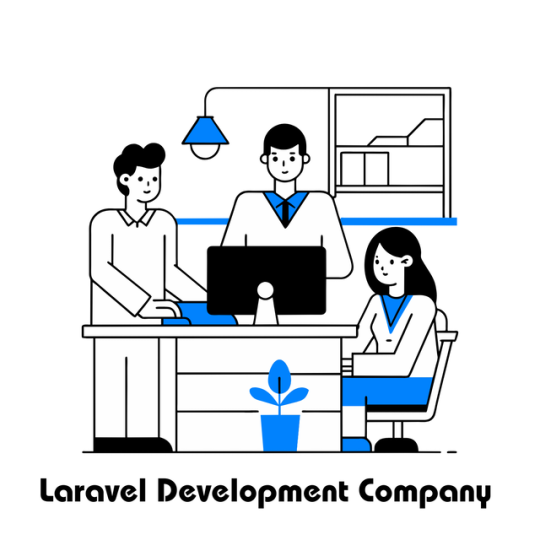
✅ What We Offer in Laravel Development:
Custom Laravel Web App Development
Enterprise-grade Laravel Solutions
Laravel API Development & Integration
Laravel E-commerce Solutions
Laravel CRM and CMS Development
Migration to Laravel from Legacy Systems
Maintenance & Support for Laravel Applications
Industries We Serve
From startups to enterprises, we’ve helped businesses across various sectors leverage the power of Laravel, including:
E-commerce
Healthcare
EdTech
Finance
Real Estate
Media & Entertainment
SaaS & Product Startups
Our Full-Stack Expertise Beyond Laravel
Associative is not just a Laravel development company — we offer end-to-end software development services to cater to diverse business needs. Our expertise includes:
Mobile App Development: Android & iOS apps using Kotlin, Swift, Flutter, and React Native
Web Development: Magento, WordPress, Joomla, OpenCart, Shopify & more
JavaScript Stack: Node.js, React.js, Express.js
Enterprise Solutions: Java, Spring Boot, Oracle
Cloud & DevOps: AWS, GCP
Blockchain & Web3: Decentralized apps, smart contracts
Game Development: Unity, Unreal Engine
Digital Marketing & SEO: Boost your visibility with our performance-driven strategies
Why Businesses Trust Associative
✅ Experienced Laravel Developers
✅ Client-Centric Agile Approach
✅ Scalable & Secure Code Architecture
✅ On-Time Delivery
✅ Dedicated Post-Launch Support
✅ Based in Pune, Serving Clients Globally
Let’s Build Something Great with Laravel
Whether you're planning to launch a new web application or want to revamp your existing system, Associative is here to turn your vision into reality. As a leading Laravel development company in Pune, we bring deep technical expertise, creative problem-solving, and a commitment to excellence.
youtube
0 notes
Text
Why You Should Hire a PHP Web Development Company for Scalable Digital Solutions
In today's fast-evolving digital landscape, having a powerful, dynamic, and scalable website is non-negotiable for businesses that want to compete online. Among the various technologies available for web development, PHP continues to be a dominant force — powering nearly 80% of all websites on the internet. From building simple websites to complex enterprise applications, PHP offers flexibility, speed, and cost-efficiency. But to leverage PHP to its full potential, it’s essential to work with an experienced PHP Web Development Company.
This is where Brain Inventory stands out as your trusted technology partner. With years of hands-on experience in custom PHP development, Brain Inventory builds high-performance web solutions tailored to your business needs. We don’t just write code — we deliver business outcomes that drive growth.

Why Choose Brain Inventory as Your PHP Web Development Company?
When you partner with Brain Inventory, you get access to a team of dedicated PHP experts, cutting-edge technologies, and a proven methodology that ensures quality and scalability.
1. Custom PHP Development for Unique Business Needs
Every business is different. At Brain Inventory, we don’t believe in one-size-fits-all solutions. Our PHP developers craft custom applications that align with your brand identity, user behavior, and operational goals. Whether it’s a startup MVP or a large-scale enterprise portal, we’ve got you covered.
2. Expertise in Leading PHP Frameworks
We specialize in modern PHP frameworks like Laravel, CodeIgniter, and Symfony. These frameworks enable us to build secure, scalable, and maintainable applications while significantly reducing development time. Our code is clean, modular, and built to perform under pressure.
3. Responsive Web Portals & eCommerce Development
Looking to launch an eCommerce store or a responsive web portal? Brain Inventory develops feature-rich platforms that are optimized for performance, SEO, and user experience. From product catalogs to payment gateways, we handle it all.
4. Robust Backend & CMS Integration
Need a solid backend or a custom content management system? We develop powerful PHP-based backend architectures and integrate popular CMS platforms like WordPress, Drupal, and Joomla for seamless content control.
5. API Development & Third-Party Integrations
Our PHP experts can build RESTful APIs and integrate third-party services including CRMs, ERPs, payment gateways, and social media platforms. This adds greater functionality and automation to your systems.
6. Security, Speed & Optimization Best Practices
We follow strict coding standards and apply best practices for security (like input sanitization and SQL injection prevention). Additionally, we optimize your application for faster load times and better server performance.
7. Ongoing Support & Maintenance
Your digital journey doesn’t end after deployment. Brain Inventory provides continuous support, updates, and maintenance to ensure your website or application stays updated, secure, and relevant.
Why Brain Inventory?
As a leading PHP Web Development Company, Brain Inventory has delivered hundreds of successful projects for clients across various industries including healthcare, logistics, education, fintech, retail, and more. Our team of skilled PHP developers, UI/UX designers, and project managers work closely with you to turn your vision into a digital reality.
By choosing Brain Inventory, you’re not just hiring developers — you’re gaining a long-term partner committed to your digital success.
Final Thoughts
If you’re planning to build a dynamic website, scalable web application, or need support for an existing PHP project, don’t settle for less. Hire a trusted PHP Web Development Company like Brain Inventory to bring technical excellence, creative design, and business strategy together — all under one roof.
📞 Ready to transform your ideas into powerful PHP-based digital products? 👉 Get in touch with Brain Inventory
Let’s build something amazing together!
#PHP Web Development Company#hire php development company#php web development#php development company#phpdevelopment
0 notes
Text
Jay Narendra Kotak | Website Developer & Digital Experience Creator
Jay Narendra Kotak is a forward-thinking website developer passionate about crafting fast, user-friendly, and visually appealing websites that deliver real value to businesses and individuals. With a strong foundation in front-end and back-end technologies, Jay blends creativity with functionality to create seamless digital experiences.
Who Is Jay Narendra Kotak?
Jay is not just a website developer—he’s a digital builder who understands the balance between clean code and compelling design. With years of experience developing custom websites, portfolios, e-commerce platforms, and business sites, Jay has built a reputation for delivering high-performance, SEO-optimized, and mobile-responsive websites.
Core Skills:
HTML5, CSS3, JavaScript (ES6+)
React.js, Next.js, Vue.js
WordPress Development (Custom Themes & Plugins)
Shopify & Woo Commerce Development
Responsive Design & Cross-Browser Testing
API Integration (RESTful & Graph QL)
Website Performance Optimization (Core Web Vitals)
Why Businesses Trust Jay
Jay believes in building websites that convert. His development strategy is based on:
User-first Design
SEO Best Practices
Mobile-First Approach
Security & Performance
Clean Code Structure for Long-Term Maintenance.
0 notes
Text
Stop Losing Leads: How ContactFormToAPI Ensures Instant API Sync
In today’s fast-paced digital world, every second counts—especially when it comes to capturing and managing leads. Businesses invest heavily in marketing campaigns to drive traffic to their websites, but often overlook a critical step in the sales funnel: ensuring form submissions are instantly routed to CRMs, APIs, and automation tools.
If you’re relying on manual methods, email notifications, or delayed workflows, you may already be losing valuable leads. That’s where ContactFormToAPI comes in—a powerful solution to instantly sync your contact form submissions with any REST API or CRM.
In this blog, we’ll explore the importance of instant lead capture, the dangers of lead loss, and how ContactFormToAPI can automate and secure your data flow.
The Hidden Problem: Delayed or Lost Leads
Imagine a potential customer filling out your website’s contact form. They’re interested, ready to buy or inquire, and waiting for a response. But if that form submission isn’t sent to your sales CRM—or worse, gets lost in email—you might never hear from them again.
Common causes of lead loss include:
Forms that only send email notifications
Delayed integrations with third-party tools
Inconsistent data syncing between platforms
Lack of API connectivity with your CRM or automation stack
Each of these issues creates a bottleneck in your lead generation funnel and ultimately costs you business.
Why Instant API Sync Matters
Speed is the key to conversion. According to research, contacting a lead within the first 5 minutes increases conversion chances by up to 9 times. But this only works if your form data reaches your tools instantly.
Instant API sync enables:
Real-time lead capture and nurturing
Immediate follow-ups via email or CRM triggers
Accurate data logging across your stack
Better automation and analytics
That’s why syncing your contact form data with your backend systems through APIs is essential for any modern business.
Meet ContactFormToAPI: Your Form Automation Ally
ContactFormToAPI is a no-code tool that bridges your website forms and any REST API. Whether you use WordPress (WPForms, Contact Form 7), Webflow, Wix, or a custom site, this tool enables you to send data to your CRM, Google Sheets, email marketing tools, or any REST API.🚀 Key Features:
Instant form-to-API sync
No code setup for most platforms
Support for GET, POST, PUT methods
Custom headers, tokens, and authentication
Zapier and Pabbly Webhook compatibility
Works with WPForms, Elementor, CF7, and more
With ContactFormToAPI, there’s no need to worry about missed leads or complex development work. You configure your endpoint, map your form fields, and the tool handles the rest—instantly.
Real-World Use Cases
Let’s break down how businesses across industries use ContactFormToAPI to streamline their operations:
1. Marketing Agencies
Connect contact forms to HubSpot, Mailchimp, or ActiveCampaign instantly to launch follow-up campaigns.
2. E-commerce Stores
Send contact or inquiry form data directly to fulfillment or order management APIs.
3. Healthcare Clinics
Automatically sync appointment request forms to EHR systems via secure API calls.
4. B2B Service Providers
Push lead data into Salesforce or Zoho CRM for real-time lead assignment and nurturing.
5. Educational Institutions
Route student inquiries to Google Sheets, CRM, or email workflows without delay.
How It Works
Step 1: Choose Your Form
Whether it’s WPForms, Contact Form 7, Elementor, or any HTML form, you can use ContactFormToAPI with ease.
Step 2: Configure API Endpoint
Add your destination API endpoint URL, method (POST/GET), and required headers or tokens.
Step 3: Map Your Fields
Use the form field names and map them to your API’s field structure. You can also add static data or use smart tags.
Step 4: Test and Go Live
Use the built-in testing tool to validate the integration. Once confirmed, every form submission will be sent to your API instantly.
Security and Reliability You Can Trust
ContactFormToAPI ensures data is transmitted securely using HTTPS, with support for authentication headers, bearer tokens, and custom headers. You can also:
View logs of API calls
Retry failed requests
Get email notifications on integration errors
This reliability helps ensure that no lead is lost due to technical glitches.
⏱ Save Time and Cut Manual Effort
If your current workflow involves manually exporting form data or checking inboxes, ContactFormToAPI can save you hours every week. With automation in place:
Sales teams can respond faster
Marketers can trigger nurturing emails automatically
Business owners can track performance with confidence
Integrates With Everything
The tool is designed to be platform-agnostic, meaning it works with:
Any REST API (Zapier, Pabbly, Integromat, etc.)
Any CMS (WordPress, Webflow, Wix, Squarespace)
Any CRM (HubSpot, Salesforce, Zoho, etc.)
Google Sheets, Airtable, Notion, or email tools
This flexibility makes ContactFormToAPI ideal for startups, agencies, and enterprise teams alike.
Bonus: Tips for Better Lead Capture
Even with instant API sync, it’s important to ensure your lead capture strategy is optimized. Here are a few tips:
Keep your form simple (3–5 fields max)
Use smart field validation
Add form analytics to track conversion rates
Offer an instant confirmation message or email
Regularly test your form-to-API setup
Final Thoughts: Stop the Leak, Start Growing
Lead generation isn’t just about getting people to your website—it’s about capturing them efficiently and following up without delay. If you’re still relying on email notifications or manual processing, you’re likely leaving money on the table.
ContactFormToAPI offers a fast, reliable, and code-free way to ensure your contact forms talk directly to your tools, whether it’s a CRM, Google Sheet, or custom backend API.
Ready to Stop Losing Leads?
Visit ContactFormToAPI.com to set up your form integration in minutes. Try the free version or explore premium features for more complex workflows.
0 notes
Text
Headless CMS Development: What It Is and Why It Matters in 2025

In today’s digital-first landscape, businesses must deliver content seamlessly across websites, apps, smart devices, and more. The rise of headless CMS development is a direct response to this demand — providing the flexibility to create engaging, high-performance digital experiences on any platform.
At the heart of this evolution is not just the CMS itself, but the custom web development services that power it. Together, they allow brands to go beyond templates and plugins to build tailored solutions that stand out and scale.
Whether you’re a content-driven brand, a fast-growing startup, or an enterprise with complex digital needs, understanding headless CMS — and the role of custom development — is key to staying competitive.
What Is a Headless CMS?
A headless CMS is a content management system that separates the backend (where content is created and stored) from the frontend (where the content is displayed). In a traditional CMS like WordPress, both the content and its presentation are managed in one platform. With a headless CMS, the content is stored in a backend system and delivered via API to any frontend — a website, app, smartwatch, or even voice assistant.
This approach gives developers the freedom to build the front-end using any technology they prefer while allowing content creators to manage content through a central interface.
Why Use a Headless CMS?
Headless CMS development brings several key advantages:
1. Omnichannel Content Delivery One of the biggest strengths of a headless CMS is the ability to deliver the same content across multiple platforms. You can push updates to your website, mobile app, and digital signage at the same time, without having to duplicate efforts.
2. Front-End Flexibility With no presentation layer baked in, developers can choose modern front-end frameworks like React, Vue.js, or Next.js. This leads to faster development cycles and the ability to build richer, more interactive user experiences.
3. Faster Performance Because the frontend and backend are decoupled, websites and apps can load faster — especially when using static site generators or front-end caching. This speed not only improves user experience but can also boost SEO rankings.
4. Easier Scaling As your business grows, a headless CMS can easily scale with you. It’s built for managing and distributing large volumes of content to a wide range of platforms without requiring multiple CMS installations.
5. Enhanced Security Since the CMS is not directly exposed to the public web, the risk of attacks like cross-site scripting or plugin vulnerabilities is significantly reduced. The backend stays protected, while the frontend can be tightly controlled.
Common Use Cases
Headless CMS development is ideal for businesses that need to publish content across multiple touchpoints. Some examples include:
eCommerce platforms that display product content on web stores, mobile apps, and physical kiosks.
Media and publishing companies looking to push stories across websites, newsletters, apps, and social platforms.
Corporate websites supporting multilingual content across regional front-ends.
Mobile-first brands that want to update in-app content dynamically without going through app store resubmissions.
IoT products like smart displays or voice interfaces that need real-time content delivery.
Popular Headless CMS Platforms
Several tools have emerged as leaders in the headless CMS space, offering different features for different needs. Here are a few worth knowing:
Contentful is known for its strong APIs and enterprise-ready tools.
Strapi is open-source, developer-friendly, and supports both REST and GraphQL.
Sanity offers real-time collaboration and flexible content schemas.
Storyblok combines visual editing with headless capabilities, which appeals to marketers and developers alike.
Ghost, while originally a blogging tool, has embraced headless functionality for publishers.
Challenges and Considerations
Despite its many advantages, headless CMS development also comes with a few challenges that you should be aware of:
More Technical Setup: Unlike traditional CMS platforms where themes and plugins are ready out of the box, a headless CMS requires developers to build the front-end from scratch.
Greater Dependence on Developers: While content managers can still work in the CMS, changes to how content is displayed often require a developer’s help.
Choosing the Right Stack: You’ll need to decide on front-end frameworks, hosting, deployment workflows, and APIs — making planning and coordination essential.
If your team lacks the technical resources or prefers a plug-and-play approach, a traditional CMS might be easier to work with, at least in the short term.
Is Headless CMS Right for You?
Ask yourself the following:
Do you need to manage content across more than just a website?
Do your developers prefer using modern frameworks like React or Vue?
Is performance, security, or scalability a key concern?
Do you plan to grow your digital presence across multiple channels in the future?
If the answer to most of these is yes, headless CMS development is likely a good fit. On the other hand, if you just need a simple blog or brochure website, a traditional CMS could still serve your needs well.
Final Thoughts
Headless CMS development is shaping the future of digital content management. It offers the freedom to build with the best tools, the ability to deliver content anywhere, and the scalability to grow without limits.
As businesses evolve to meet user expectations across an ever-growing range of digital platforms, headless CMS is more than a trend — it’s a strategic choice. Whether you're launching a new app, scaling your eCommerce operations, or creating a unified content strategy, going headless can help you move faster and smarter in a multichannel world.
0 notes
Text
Services in Web Development – NextGen2AI
Empowering Digital Innovation with Intelligent Web Solutions
At NextGen2AI, we don’t just build websites—we engineer intelligent digital experiences that shape the future. Our web development services combine cutting-edge design with AI-powered functionality to help businesses grow, adapt, and thrive online.
Here’s a closer look at the wide range of web development services we offer:
1. Custom Website Development
We build responsive, scalable websites tailored to your brand and goals. Whether it's a corporate site, landing page, or portfolio, our custom designs ensure top-notch performance and user experience.
Features:
Mobile-first, responsive design
SEO-ready structure
Fast loading & optimized performance
2. AI-Integrated Web Applications
Harness the power of machine learning, natural language processing, and predictive analytics to create smart web applications that learn, adapt, and respond.
Use Cases:
Smart chatbots
Personalized content delivery
Intelligent recommendations
3. Frontend Development
Our frontend team creates sleek, interactive user interfaces using the latest technologies like React, Angular, and Vue.js.
Key Benefits:
Enhanced UX/UI
Real-time interactivity
Clean, modern design
4. Backend Development & APIs
We build powerful backend systems that ensure seamless operations, data processing, and secure integrations.
Technologies:
Node.js, Python, PHP
REST & GraphQL APIs
Secure authentication systems
5. E-Commerce Development
Boost your online business with scalable, user-friendly e-commerce solutions powered by AI for product suggestions, smart search, and personalized shopping experiences.
Platforms:
Shopify
WooCommerce
Custom-built e-commerce platforms
6. CMS Solutions
We deliver flexible, easy-to-manage websites using content management systems like WordPress, Webflow, or custom CMS tools.
Highlights:
No-code or low-code editing
Role-based content control
Blog, news, and media management
7. Data Visualization Dashboards
Our web dashboards bring data to life—helping businesses make decisions based on real-time insights through interactive graphs and AI analytics.
Tools We Use:
Chart.js, D3.js
Power BI integration
Custom dashboards with Python/JS
8. Progressive Web Apps (PWAs)
We develop web apps that work offline, load instantly, and feel like native mobile apps—perfect for improving reach and performance.
Why Choose NextGen2AI?
AI-First Approach Customized Development Scalable & Secure Systems End-to-End Support
Ready to Elevate Your Digital Presence?
Let NextGen2AI help you build future-proof web experiences. Whether you're a startup or an enterprise, our web development services will transform your ideas into intelligent, engaging platforms.
🔗 Visit us: Next Gen2AI
0 notes
Text
Reliable PHP Development Company for Scalable Solutions

In the digital-first era, PHP Development remains one of the most sought-after technologies for building dynamic, feature-rich web applications. Whether you’re a startup looking to launch your MVP or an established enterprise seeking to modernize your web presence, working with a reliable PHP Development Company can drastically impact your success. With its open-source nature, extensive community support, and compatibility with various databases, PHP powers millions of websites globally.
Why Choose a PHP Development Company?
Partnering with expert PHP Development Companies gives businesses access to a wealth of knowledge and resources that go beyond basic coding. These companies offer end-to-end PHP Development Services, including UI/UX design, database integration, performance optimization, and maintenance. By leveraging frameworks like Laravel, Symfony, and CodeIgniter, they take time to market and ensure secure, scalable applications.
Outsourcing to a PHP Development Company in India is especially popular due to the availability of skilled talent, cost efficiency, and quick turnaround times. India continues to be a leading destination for offshore software development, providing a broad range of PHP expertise across industries.
Book an Appointment to Discuss Your PHP Project Today!
Key Benefits of Hiring PHP Development Developers
When you Hire PHP development developers through a professional agency, you benefit from:
Custom Solutions: Get tailored PHP Development Solutions that align with your business goals.
Scalable Teams: Ramp up or scale down resources based on project needs.
Cost Efficiency: PHP is already budget-friendly, but hiring developers from India reduces PHP Development Cost significantly.
Latest Tech Stack: Access to modern frameworks, APIs, and automation tools.
Security First: Strong focus on data protection and secure coding practices.
PHP Development Services You Should Expect
A full-cycle PHP Development Service includes:
Web App Development – From simple websites to complex enterprise-grade systems.
API Integration – Seamless communication between platforms via REST or GraphQL.
CMS Development – Custom content management systems or WordPress-based projects.
E-commerce Solutions – Secure, scalable, and feature-rich online stores.
Maintenance & Support – Continuous updates, performance checks, and bug fixes.
PHP Development Cost – What to Expect?
They PHP Development Cost can vary depending on factors such as:
Project complexity and scope
Developer expertise
Required technology stack
Engagement model (hourly, fixed, or dedicated team)
For startups or SMEs, development costs can start as low as $15/hour when outsourcing to PHP Development Companies in India, making it a cost-effective solution without compromising on quality.
Final Thoughts
PHP is a proven technology that continues to evolve over time. From rapid development to high scalability, it offers everything a business needs to thrive online. Choosing the right PHP Development Company ensures you receive robust, reliable, and future-proof solutions tailored to your vision.
Whether you're launching a new product, upgrading an old system, or simply looking for expert consulting, PHP is a powerful choice—and the right team makes all the difference.
0 notes
Text
How APIs Power Modern Websites – A Think To Share IT Solutions Insight
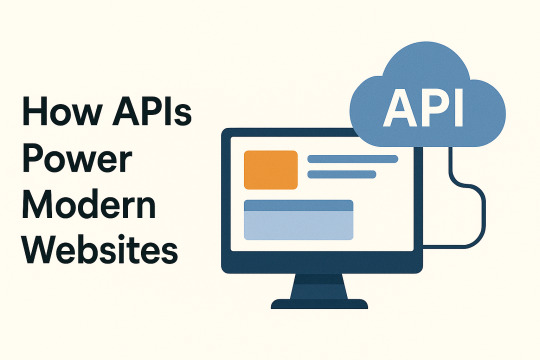
Modern websites are no longer static brochures. They’re dynamic, data-driven platforms that interact with various services in real time. At the core of this interactivity lies a powerful and essential component: the API, or Application Programming Interface.
At Think To Share IT Solutions, we engineer websites that aren’t just visually compelling—they’re functionally superior, thanks to smart API integrations that enable real-time performance, seamless communication, and scalable features.
What is an API?
An API (Application Programming Interface) is a set of protocols and tools that allow software applications to communicate with each other. In web development, APIs act as bridges that connect your website to external or internal systems.
Instead of building every function from scratch, APIs allow developers to integrate existing, trusted services—making websites faster, more reliable, and more scalable.
How APIs Power Modern Websites
1. Dynamic Content Delivery
APIs allow websites to fetch and display real-time content from a database or CMS without refreshing the page. This improves performance and user experience.
Example: A blog or news portal pulling updated articles from a headless CMS like Strapi or WordPress via REST API.
2. User Authentication and Access Control
APIs handle secure user logins and permission-based access. Authentication services like Google OAuth or Auth0 rely entirely on API interactions.
Example: "Sign in with Google" uses an external API to verify the user's identity securely without storing sensitive data on your own servers.
3. Third-Party Service Integrations
APIs enable seamless integration with third-party platforms for added functionality.
Function
API Providers
Payments
Stripe, Razorpay, PayPal
Email Marketing
Mailchimp, SendGrid
Analytics
Google Analytics, Matomo
Customer Support
Zendesk, Intercom
Maps & Location
Google Maps API, Mapbox
These integrations enhance user experience without compromising performance or security.
4. Real-Time Features and Updates
Websites that support live chat, order tracking, or instant notifications use APIs to communicate with real-time databases.
Example: Firebase and Pusher APIs power real-time chat interfaces or live delivery status updates.
5. E-Commerce Functionality
Modern eCommerce websites rely on APIs to handle inventory updates, pricing changes, order processing, and shipping logistics.
What We Implement:
Cart management via REST or GraphQL APIs
Real-time pricing and availability updates
Shipment tracking using courier APIs (e.g., Delhivery, Shiprocket)
6. Headless Architecture
In a headless setup, APIs serve as the communication layer between the front-end and the back-end. This decoupling improves performance and allows for more flexible design and delivery across platforms.
Example: Using Next.js (for the front-end) and Strapi or Sanity (as the headless CMS), data is fetched via API endpoints and rendered statically or server-side for speed and SEO.
Benefits of API-Driven Web Development
Benefit
Explanation
Faster Deployment
Plug in pre-built services instead of coding everything from scratch
Scalability
Easily add new features or services without overhauling your system
Enhanced Security
Offload sensitive functions like payments to trusted platforms
Maintainability
Isolated services reduce complexity and ease troubleshooting
Cross-Platform
Share the same API with mobile apps, web apps, and IoT devices
How Think To Share Implements API-Driven Architecture
Our development process incorporates API planning from the very beginning:
Architecture Planning: Identify necessary APIs based on business goals
Security: Implement OAuth2, JWT tokens, and rate limiting for secure access
Performance: Use caching mechanisms (Redis, CDN) to reduce API load
Monitoring: Set up logging, error tracking, and fallback handling for resilience
Documentation: Provide detailed API docs using tools like Swagger or Postman
Final Thoughts: APIs Are the Backbone of Modern Websites
APIs have evolved from technical add-ons to mission-critical infrastructure for digital platforms. Whether you're running a website, mobile app, or enterprise software, APIs allow you to build faster, scale smarter, and connect deeper with users.
At Think To Share IT Solutions, we design and develop high-performance web systems that are modular, connected, and built for long-term growth—powered by reliable, secure, and well-integrated APIs.
0 notes
Text
PHP Introduction

PHP is a popular server-side scripting language widely used for web development. Known for its open-source nature, PHP powers dynamic websites, interactive applications, and major platforms like WordPress and Facebook. It’s highly compatible with HTML, databases like MySQL, and modern frameworks such as Laravel and Symfony.
In 2025, PHP remains relevant for full-stack web development, thanks to its fast load time, robust security features, and seamless cloud integration. Developers favor PHP for building scalable RESTful APIs, eCommerce sites, and content management systems.
Whether you’re a beginner learning backend programming or a developer exploring low-code automation with PHP tools, it’s a smart choice to boost your career in the ever-evolving web development landscape.
0 notes
Text
Java Consulting Company
Looking for a reliable Java consulting company? Associative in Pune, India, offers expert Java development, Spring Boot solutions, and enterprise-grade consulting services tailored to your business needs.
Expert Java Consulting Company in Pune – Powering Scalable Software Solutions
In the dynamic world of enterprise technology, finding a reliable Java consulting company that delivers scalable, secure, and high-performing solutions is essential. Associative, a leading software company based in Pune, India, is your trusted partner in unlocking the full potential of Java for business transformation.

Why Choose Associative for Java Consulting?
At Associative, we combine deep technical knowledge with strategic business insights to provide end-to-end Java consulting services. Whether you're building enterprise-grade software, optimizing legacy systems, or integrating Java with modern tech stacks, our team ensures future-ready solutions.
Our Java Consulting Services Include:
Custom Java Application Development: Tailored solutions built on robust Java frameworks like Spring Boot, Hibernate, and Struts.
Enterprise Java Architecture Consulting: Design scalable and modular architectures for enterprise-grade systems.
Java Performance Tuning & Optimization: Improve the speed and efficiency of your existing Java applications.
Java Migration & Modernization: Seamless migration from legacy systems to modern Java platforms.
Cloud Integration with Java: Deploy Java applications on AWS, GCP, or hybrid cloud environments.
Java API Development & Integration: Create secure, high-performance RESTful APIs for modern software ecosystems.
Industries We Serve
As a seasoned Java consulting company, Associative supports startups, SMBs, and large enterprises across various domains including:
E-commerce and Retail
Banking and Finance
Education and E-learning
Healthcare and Wellness
Gaming and Entertainment
Blockchain and Web3
End-to-End Expertise in Java & Beyond
Our capabilities don’t stop at Java. Associative’s diverse technology stack includes:
Mobile App Development for Android & iOS
Web & E-commerce Development on platforms like Magento, Shopify, and WordPress
Frontend & Backend Development using Node.js, React.js, Express.js
Full-stack Java Development with Spring Boot and Oracle DB
Cloud & DevOps with AWS and GCP
Web3 and Blockchain Integration
Game Development & Software Solutions
Digital Marketing & SEO Services
Partner with Associative – Your Trusted Java Consulting Company
With years of hands-on experience and a strong focus on client satisfaction, Associative stands out as a dependable Java consulting company in India. We ensure transparent communication, agile development processes, and 24/7 technical support to keep your projects running smoothly.
youtube
0 notes