#WordPress blog theme
Text
Beauty of The Mountain
On her way she met a copy. The copy warned the Little Blind Text, that where it came from it would have been rewritten a thousand times and everything that was left from its origin would be the word “and” and the Little Blind Text should turn around and return to its own, safe country.
A wonderful serenity has taken possession of my entire soul, like these sweet mornings of spring which I enjoy…

View On WordPress
1 note
·
View note
Text
How to Start a WordPress Blog in 2024 Beginner’s Guide
Starting a WordPress website is an exciting journey that opens up a world of possibilities for individuals, businesses, and creatives. WordPress, a versatile and user-friendly content management system (CMS), empowers users to create and manage websites with ease. Here's a step-by-step guide to kickstart your WordPress adventure.
1. Choose a Domain and Hosting:
Begin by selecting a domain name that reflects your identity or business. This is your website's address (e.g., www.yourname.com). Pair it with reliable hosting services that store your website's files and make it accessible on the internet. Numerous hosting providers, such as Bluehost, SiteGround, or WordPress-specific hosting, offer tailored solutions.
2. Install WordPress:
Most hosting providers offer a simple one-click installation for WordPress. After securing your domain and hosting, find the WordPress installer in your hosting account and follow the prompts. It's a quick and straightforward process that sets up the foundation for your website.
3. Choose a Theme:
Selecting a theme determines your website's appearance. WordPress provides a vast library of free and premium themes catering to various styles and purposes. Choose a theme that aligns with your content, and don't worry—themes can be changed later without losing your content.
4. Customize Your Website:
Personalize your site by adding a logo, adjusting colors, and configuring the layout. WordPress offers a user-friendly customization menu, allowing you to tweak your website's look without any coding knowledge. Experiment with different options until you achieve the desired aesthetic.
5. Add Essential Plugins:
Plugins enhance your website's functionality. Install essential plugins like Yoast SEO for search engine optimization, Akismet for spam protection, and a caching plugin for improved performance. Explore the extensive WordPress plugin directory to find tools that suit your specific needs.
6. Create Compelling Content:
Content is king, and WordPress makes it easy to publish and manage your articles, images, and multimedia. Use the built-in editor to craft engaging posts and pages. Incorporate media, format text, and leverage features like categories and tags to organize your content effectively.
7. Implement SEO Best Practices:
Boost your website's visibility by implementing SEO best practices. Use descriptive titles, meta descriptions, and headers. Yoast SEO plugin can assist in optimizing your content for search engines, improving your chances of being discovered by a wider audience.
8. Regular Updates and Backups:
Keep your WordPress installation, themes, and plugins updated to ensure security and performance. Regularly backup your website to safeguard against unforeseen issues or data loss. WordPress provides automated backup solutions, or you can use third-party plugins for added control.
Starting a WordPress website is an empowering journey that allows you to share your passion, promote your business, or establish an online presence. With its user-friendly interface and vast community support, WordPress is a versatile platform that caters to beginners and seasoned webmasters alike. Embark on your WordPress adventure today and watch your ideas come to life on the digital stage.
1 note
·
View note
Photo

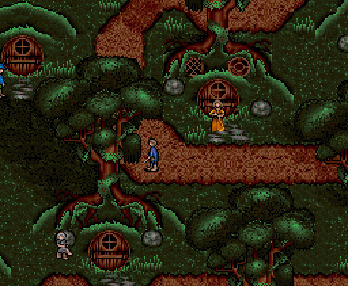
(via Reminiscing About Video Games Based on The Hobbit and The Lord of the Rings, Vol I)
There have been a lot of these, and there may even be one or two I don’t know about, so I’m not going to endeavour to cover them all. Instead I’ll just invite you to add your own in the comments if I left any of your favourites out. But this is a nostalgia post about video games I used to play that were based on the works of my favourite author, J. R. R. Tolkien. I’ll start with the very first one I ever played and then proceed chronologically from there, while also mentioning a few I missed out on that I wish I hadn’t.
#the hobbit#the lord of the rings#tolkien#jrrt#lotr#my posts#blog post#my wordpress#today's theme#video games
15 notes
·
View notes
Text
7+ Best Art Portfolio Website WordPress Premium Theme

Art Portfolio Website WordPress Premium Theme
Creating an art portfolio website is essential for artists, designers, and creatives to showcase their work and attract potential clients. Let’s explore some of the best WordPress premium themes specifically designed for art portfolio websites:
1. Dabble – Creative Agency & Portfolio WordPress Theme:

A sophisticated and stylish theme with multiple menu layouts, sliders, and preset blog post styles.
Features a portfolio system using a custom post type, allowing you to display your projects effectively.
Available in both free and premium versions, with advanced controls in the premium version.
2. Rubrash – Personal Portfolio WordPress Theme:

Known for its rock-solid coding and fantastic support.
Offers full-width portfolio layouts, including checkerboard style and carousel options.
Utilize the drag-and-drop Elementor Builder to create stunning pages for each portfolio entry.
3. Swipy – Creative Agency WordPress Theme:

A flexible and feature-rich theme powered by the Elementor page builder plugin.
Suitable for various types of websites, including art portfolio website.
Explore its extensive library of over 300 templates for startups, freelancers, and personal sites.
4. Kulluu – Creative Agency WordPress Theme:

A minimalist freelancer and agency portfolio theme.
Ideal for showcasing your work with a clean and modern design.
5. Bionic- Personal Portfolio WordPress Theme:

Another portfolio WordPress theme that emphasizes simplicity.
Perfect for artists, photographers, and creative professionals.
6. Cretic – Creative Agency WordPress Theme:

A multi-concept artist and creative agency theme.
Offers versatility and a variety of options for different types of art portfolio website.
7. Mifo – Creative Minimal Portfolio WordPress Theme:

A clean and minimal multipurpose theme suitable for art portfolio website.
Focuses on elegant design and typography.
Remember to choose a theme that aligns with your artistic style, provides an excellent user experience, and effectively showcases your work. Happy creating! 🎨🖌️
For more options, you can explore other themes from ThemeForest. Each of these themes has unique features and customization options to suit your specific needs.
#premium wordpress themes#premium wordpress theme#app landing wordpress theme#wordpress premium themes#education wordpress theme#education & online course wordpress theme#paid wordpress themes#consulting business wordpress theme#online learning wordpress theme#wordpress plugins#art portfolio website#Art Portfolio Website WordPress Premium Theme#Creating an art portfolio website is essential for artists#designers#1. Dabble – Creative Agency & Portfolio WordPress Theme:#A sophisticated and stylish theme with multiple menu layouts#sliders#and preset blog post styles.#Features a portfolio system using a custom post type#allowing you to display your projects effectively.#Available in both free and premium versions#with advanced controls in the premium version.#2. Rubrash – Personal Portfolio WordPress Theme:#rubash#Known for its rock-solid coding and fantastic support.#Offers full-width portfolio layouts#including checkerboard style and carousel options.#Utilize the drag-and-drop Elementor Builder to create stunning pages for each portfolio entry.#3. Swipy – Creative Agency WordPress Theme:#swipy
4 notes
·
View notes
Text


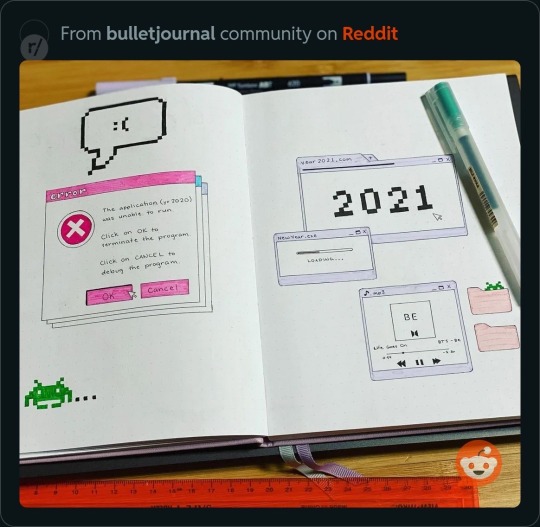
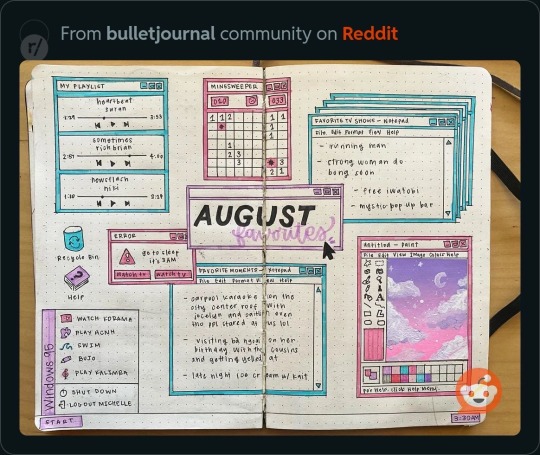
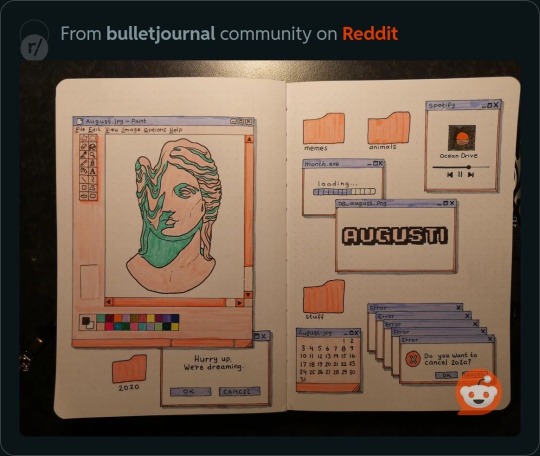
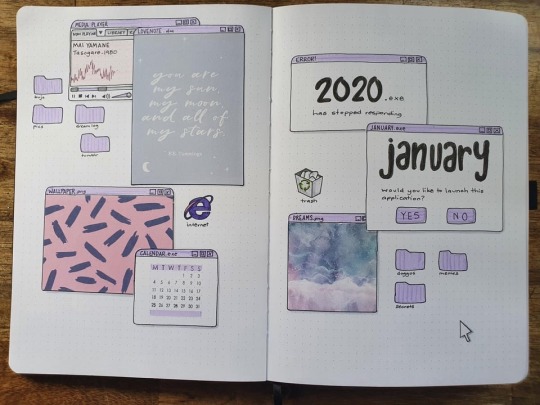
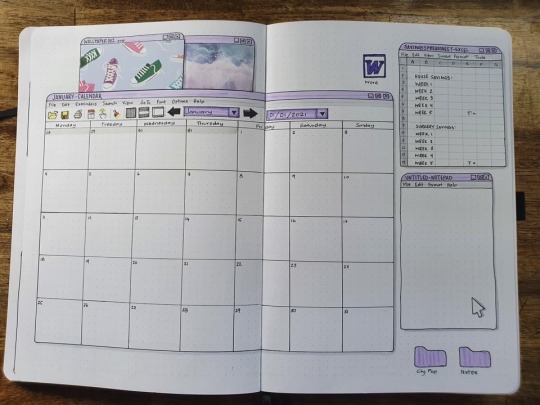
I am obsessed with the Vapor wave / computer/ pc / retro theme 😂❤️😍😍
#pc bullet journal theme#bullet journal#bujoinspo#vaporwave#retro#windowsxp#bujo aesthetic#bujo spread#journal#pinterest#blog#wordpress#j
5 notes
·
View notes
Text
Setting up a proper cosplay blog via wordpress dot com and deeply unimpressed with how fewer theme customisation options there are and how it's harder to use than it was five years ago.
#not to be confused with wordpress dot org#had to boot up my old uni required blog to find the theme preset i used there#because the theme picker was not showing me any options with an actual side bar or anything suitable for a traditional blog#ramblings of a bystander
4 notes
·
View notes
Text
i am SO IRRITATED with @support @staff right now
like this detaching a post from its link to each individual reblog in a chain is a NIGHTMARE
-> new hyperfixation, and i'm trying to backread some of the associated blogs that have been around a while, yeah?
and i'm on mobile, which is relevant because hey fuck app users is i guess the motto?
so used to, if you wanted to read a few months/years back on a blog you could: find a tag of theirs, click on a post that was around the time you were interested in, be ported to the blog's dash AS OF THAT TIME IN THE PAST, and just scroll along
but now, because tumblr, for whatever moronic reason, has isolated posts so that
clicking takes you to an individual pane for *only* that post, not where it is on the blog timeline
AND NOW you CANNOT reach a previous reblog from clicking on the username in the reblog (only the og post)
the ONLY way to get back to older posts is to SCROLL MANUALLY FOR LITERAL HOURS
if i want to see posts from 2017, finding an old post and clicking on it does NOTHING to help me - it has been snipped out of its native environment and shown to me, but the other posts available as links at the bottom pane are just whatever tumblr algorithm thinks are 'relevant', not access to the rest of the blog timeline
this is true EVEN ON MY OWN BLOG and
I HATE IT
either make the Archive function work on mobile or GIVE BACK THE FUNCTIONALITY THAT WE HAVE ALWAYS HAD
#tumblr#GODDAMMIT my hand is tired#i KNOW that on desktop you can hotkey around THAT IS WHY I AM COMPLAINING#the are always desktop workarounds for everything it's only mobile users that get treated like trash#give me back a way to click back to 'prev tags' or whatever and GIVE ME BACK A WAY TO 'GO BACK IN TIME' ON A BLOG#that is the entire FUNCTION of a blog or did you blackout everything you know about wordpress somehow?#the point of a blog as opposed to pure 'social media' say twitter is that it fuctions as a RECORD#posts are supposed to remain accessible not vanish never to be accessed after a few days except by direct link#and direct links don't even work anymore!!! bc now you're requiring people to sign in to see posts and comments#plus a native shared link now takes people to the crappy default 'mobile' view of a post not the ACTUAL BLOG POST#that someone made on their ACTUAL BLOG that has their custom theme and header sidelinks bio etc#nowdays if in my notifications someone says something to me referencing my own tags on a post#and i click on that - i CAN NOT navigate back to my own post to see what my tags even were if i don't remember my exact wording#i have to exit notifications go back to my blog and just ... scroll until i reach that old post just to have a reference#like what the fuck tumblr?#i will say it again: STOP FUCKING WITH THE SITE NAVIGATION we NEED that shit this is not tiktok we find posts on OUR OWN#there's a difference between making something accesdible for new people and flat out ruining original infrastructure
5 notes
·
View notes
Text
Discover the Top Classified Submission Sites for Unbeatable Online Exposure

Have you ever wondered how some people manage to sell their products or services effortlessly while others struggle in obscurity? The secret lies in knowing the right platforms to showcase what you have to offer. In this article, we unveil the ultimate compilation of top classified submission sites that are surefire paths toward success in online marketing. From traditional categories like real estate and jobs to niche segments such as pets and art, these sites cater to every possible need imaginable. Say goodbye to wasted efforts and hello to targeted exposure as we guide you through the world of classified submissions.
Read Full Article >>
4 notes
·
View notes
Text
I'm gonna have to scrap any of the possible web layouts I have if I wanna make it responsive...

#I KNOW WE HAVE TO ADAPT TO NEW DEVICES#BUT ITS SO UPSETTING HOW THESE LAYOUTS HAVE TO LOSE SO MUCH IN DESIGN AND FUN AND CREATIVITY#BECAUSE ITLL BE DIFFICULT TO MAKE IT RESPONSIVE#i think im just super attached to my wordpress blog from like 2007 😭#maybe ill make a fun lil neocities web site where i wont care abt making the theme responsive
10 notes
·
View notes
Text
Formula Theme
Unlock the winning formula for your WordPress theme and elevate your blog to new heights. Get ready for an amazing blogging experience! #WordPress #blogging #themes
More info: https://awplife.com/wordpress-themes/formula-premium/

2 notes
·
View notes
Text
Best Multipurpose WordPress Themes for Bloggers, Businesses, and Agencies by Solostream

Choosing the right WordPress theme is crucial for building a professional and user-friendly website. Whether you’re a blogger, a business owner, or running an agency, a multipurpose WordPress theme offers the flexibility to customize your site according to your needs. Solostream, a leading provider of high-quality WordPress themes, offers some of the best multipurpose themes that cater to a variety of industries. These themes come with advanced features, responsive designs, and customizable layouts, making them perfect for anyone looking to create a dynamic website.
1. WP-Clear: Ideal for Bloggers and Content Creators
WP-Clear by Solostream is an excellent theme for bloggers and content creators who want a clean, simple, and professional look. It offers a minimalist design that focuses on content, making it easy for your audience to engage with your blog posts or articles. WP-Clear is fully responsive and SEO-friendly, ensuring your content looks great on all devices and ranks higher on search engines. It also provides various customization options, allowing you to adjust layouts, colors, and fonts without needing any coding skills.
2. WP-Ellie: Perfect for Businesses and Agencies
For businesses and agencies looking to build a robust online presence, WP-Ellie is the perfect theme. It features a modern, elegant design that is both user-friendly and highly customizable. WP-Ellie is packed with features such as multiple homepage layouts, portfolio sections, and customizable headers and footers. The theme supports eCommerce functionality, making it an excellent choice for businesses that want to sell products or services online. Additionally, its built-in SEO optimization helps improve your site’s search engine rankings, driving more traffic and leads.
3. WP-Prosper: Versatile for All Types of Websites
One of Solostream's most popular multipurpose themes, WP-Prosper is designed to meet the needs of bloggers, businesses, and agencies alike. It comes with a wide range of customization options, including multiple layouts, color schemes, and widget areas. The theme's clean, professional design makes it suitable for various industries, whether you're running a personal blog, an online store, or a corporate website. WP-Prosper is also WooCommerce-ready, making it easy to set up an online shop. The theme’s fast-loading pages and mobile responsiveness ensure an excellent user experience across all devices.
4. WP-ClearVideo: Great for Video Bloggers and Media Agencies
If your website is video-heavy, WP-ClearVideo is the go-to theme. This multipurpose WordPress theme is perfect for bloggers, media agencies, or businesses that want to feature video content. WP-ClearVideo comes with multiple homepage layouts designed to showcase video content in a sleek and organized manner. The theme is also optimized for speed, ensuring that your videos load quickly without compromising on quality. It is compatible with popular video platforms such as YouTube and Vimeo, making it easy to integrate videos into your website.
Why Choose Solostream Multipurpose Themes?
Solostream’s WordPress themes offer not only flexibility and functionality but also a smooth user experience. These themes are designed with SEO in mind, ensuring that your website ranks higher on search engines, which helps drive organic traffic. The themes are also regularly updated to ensure compatibility with the latest WordPress versions and plugins. Additionally, Solostream offers excellent customer support, helping you with any technical issues or customization queries.
Conclusion
Whether you're a blogger, a business, or an agency, Solostream’s multipurpose WordPress themes provide the perfect solution for building a professional website. With their customizable designs, responsive layouts, and built-in SEO features, these themes make it easy for anyone to create a website that stands out from the crowd.
#Best multipurpose WordPress themes#Multipurpose WordPress themes for businesses#Solostream WordPress themes for bloggers#Responsive WordPress themes for agencies#SEO-optimized WordPress themes for blogs#WordPress themes for eCommerce websites#Best business WordPress themes 2024#WooCommerce-ready WordPress themes#Customizable WordPress themes for agencies#Best WordPress themes for media websites
0 notes
Text
Long Road to Heaven
Intro text we refine our methods of responsive web design, we’ve increasingly focused on measure and its relationship to how people read.
A wonderful serenity has taken possession of my entire soul, like these sweet mornings of spring which I enjoy with my whole heart. Even the all-powerful Pointing has no control about the blind texts it is an almost unorthographic life One day however a small…

View On WordPress
1 note
·
View note
Text
Broken Layout...
Broken Layout... #Blaugust2024
You may notice that the blog looks different. The theme I used before, “Textbook”, was broken and showing some ugly frames while not showing some of the featured images.
It was working fine with Edge, but not with Chrome or Firefox. I had been waiting for a couple days, but since nothing changed, I took a look at other available themes. Unfortunately, it seems that you can’t pay for a theme…
0 notes
Photo


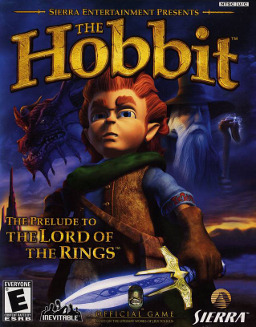
(via Reminiscing About Video Games Based on The Hobbit and The Lord of the Rings, Vol II)
So here’s Vol II. I hope you enjoy this post as much as the first one. But if you didn’t bother reading that one and don’t intend to, let me just preface this with a repeat of the disclaimer: There have been a lot of these, and there may even be one or two I don’t know about, so I’m not going to endeavour to cover them all. Instead I’ll just invite you to add your own in the comments if I left any of your favourites out.
#the hobbit#the lord of the rings#tolkien#jrrt#lotr#my posts#blog post#my wordpress#today's theme#video games
2 notes
·
View notes
Text
7 WordPress Blogging Themes (Free + Premium)
WordPress is a fantastic CMS for starting your blogging career or online business.
One reason is its large community of developers making awesome themes, plugins, and other essential WordPress products.
However, choosing suitable WordPress blogging themes can be a touchy task since there are thousands, and they are not created equally.
In today’s post, I put my WordPress experience to the…
0 notes
Text
0 notes