#XNU Kernel
Explore tagged Tumblr posts
Text
macOS and UNIX: Understanding Their Connection.
Sanjay Kumar Mohindroo Sanjay Kumar Mohindroo. skm.stayingalive.in Discover how macOS meets UNIX standards in this inspiring, in-depth professional guide for tech professionals. In today’s fast-evolving technological landscape, where innovation and legacy intertwine seamlessly, understanding the intrinsic connection between macOS and UNIX not only offers valuable insights into the evolution of…
#BSD#developer insights#hybrid kernel#macOS#News#NeXTSTEP#operating system history#operating systems#POSIX#professional guide#Sanjay Kumar Mohindroo#tech innovation#technology evolution#The Open Group#UNIX#UNIX certification#UNIX compliance#XNU kernel
0 notes
Note
Dear distro blogs,
MacOS is different from Linux mainly because it has a completely separate kernel. K? Whether or not the fundamentals of the OS are BASED OFF some obscure nonsense called Unux is irrelevant.
Sincerely, a MacOS user
The code for MacOS isnt based off of unix. It IS Unix. Specifically, its a mixture of the XNU kernel and a lot of code from FreeBSD, Which is a direct evolution of UNIX. So the way MacOS works is that the main OS is developed by apple, under the name Darwin. Darwin is constructed of 3 main components: The closed source drivers, the Closed Source GUI components, and the Open source Darwin bit, which encompasses literally everything else that computer needs to run. Darwin is a lil frankenstein made up of the XNU kernel and I/O kit, The networking stack and File system of FreeBSD, and some code by apple to make it co.patible with their custom ARM silicon.
Linux is also based off of the UNIX Kernel. It relies on the GNU coreutils to provide a way for the user to interface with the system, to state it simply.
So at the end of the day, your technically right. They aren't the same thing. But ignoring the fundamental design and history of the computers which run and control your daily life as simply "irrelevant" I believe is an extremely concerningly ignorant and frankly close-minded stance to take.
And also your just mad we put linux on the new macbooks lol eat shit anon trying to get me to monologue as an attempt for engagement.
67 notes
·
View notes
Text
Introduction to Operating System Design

Operating systems (OS) are the backbone of all computing devices, managing both hardware and software resources. Understanding how operating systems are designed can help programmers, system architects, and enthusiasts better appreciate what happens behind the scenes. In this post, we’ll explore the core components and principles of OS design.
What is an Operating System?
An operating system is a software layer that sits between hardware and user applications. It provides essential services such as process management, memory handling, file systems, and device control.
Core Functions of an Operating System
Process Management: Handles creation, scheduling, and termination of processes.
Memory Management: Allocates and frees memory for processes; uses techniques like paging and segmentation.
File System Management: Organizes and stores data using file hierarchies and permissions.
Device Management: Coordinates communication with hardware like keyboards, disks, and printers.
User Interface: Provides CLI (Command Line Interface) or GUI (Graphical User Interface) for interaction.
Security & Access Control: Ensures data protection and restricts unauthorized access.
Types of Operating Systems
Batch OS: Processes tasks in batches with little user interaction (e.g., early IBM systems).
Time-Sharing OS: Enables multiple users to share system resources simultaneously (e.g., UNIX).
Real-Time OS (RTOS): Delivers immediate response to inputs, used in embedded systems (e.g., VxWorks).
Distributed OS: Manages a group of separate computers and makes them appear as a single system.
Mobile OS: Designed for smartphones and tablets (e.g., Android, iOS).
Key Design Components
Kernel: The core of the OS that controls all other components. It can be monolithic, microkernel, or hybrid.
System Calls: Interfaces through which user applications request OS services.
Schedulers: Decide the order in which processes run.
Interrupt Handlers: Respond to hardware and software interrupts.
Virtual Memory: Abstracts physical memory to provide isolation and more flexibility.
Popular Operating Systems and Their Kernels
Linux: Open-source, monolithic kernel with modular support.
Windows: Uses a hybrid kernel combining monolithic and microkernel features.
macOS: Built on the XNU kernel (a hybrid of Mach and BSD).
Android: Uses a modified Linux kernel designed for mobile devices.
Challenges in OS Design
Managing concurrency and race conditions
Ensuring system security and user isolation
Efficiently handling input/output operations
Providing backward compatibility with software and hardware
Learning Resources
Books: “Operating System Concepts” by Silberschatz, Galvin, and Gagne
Courses: MIT's Operating System Engineering (Free Online)
Projects: Try building a simple OS with OS Tutorial
Conclusion
Operating system design is a complex and fascinating field that blends hardware control with software architecture. Whether you're building embedded systems or writing high-level applications, a strong understanding of how OS works helps improve your programming skills and system awareness.
0 notes
Text
Apple's Darwin OS and XNU Kernel Deep Dive
https://tansanrao.com/blog/2025/04/xnu-kernel-and-darwin-evolution-and-architecture/
0 notes
Text
Kernel saunters – How Apple rearranged its XNU kernel with exclaves
http://securitytc.com/TJPksK
0 notes
Link
[ad_1] < Home Light Mode A particularly 'sus' sysctl in the XNU Kernel The kernel might just be an impostor. TLDR: here is a PoC. Every time Apple releases a new version of XNU, I run a custom suite of tests under an address sanitizer to see if I can spot any regressions, or even possibly new bugs. When I was messing around with macOS 15.0, I was shocked to see a very simple command was causing the sanitizer to report an invalid load. If you run sysctl -a on macOS 15.0 running with KASAN, you'll see a crash like the following: panic(cpu 0): KASan: invalid 4-byte load [PARTIAL2] @kasan-report.c:114 Panicked task 0xffffff86aa0fc800: 1 threads: pid 602: sysctl Backtrace (CPU 0), panicked thread: 0xffffff869afa90d0, Frame : Return Address 0xffffffff011ff450 : 0xffffff801849b53b mach_kernel : _handle_debugger_trap + 0x4bb 0xffffffff011ff4b0 : 0xffffff8018a0313a mach_kernel : _kdp_i386_trap + 0x15a 0xffffffff011ff4f0 : 0xffffff80189e9c13 mach_kernel : _kernel_trap + 0xe23 0xffffffff011ff680 : 0xffffff8018a0d051 mach_kernel : trap_from_kernel + 0x26 0xffffffff011ff6a0 : 0xffffff801849ab1a mach_kernel : _DebuggerTrapWithState + 0x9a 0xffffffff011ff7d0 : 0xffffff801849bbff mach_kernel : _panic_trap_to_debugger + 0x2af 0xffffffff011ff840 : 0xffffff801a130ec4 mach_kernel : _panic + 0x8a 0xffffffff011ff930 : 0xffffff801a15e783 mach_kernel : _kasan_report_internal.cold.1 + 0x23 0xffffffff011ff940 : 0xffffff801a1257a9 mach_kernel : _kasan_report_internal + 0x279 0xffffffff011ff9b0 : 0xffffff801a12528b mach_kernel : _kasan_crash_report + 0x2b 0xffffffff011ff9e0 : 0xffffff801a125995 mach_kernel : ___asan_report_load4 + 0x15 0xffffffff011ff9f0 : 0xffffff80192e23e4 mach_kernel : _sysctl_udp_log_port + 0x244 0xffffffff011ffad0 : 0xffffff801970b81c mach_kernel : _sysctl_root + 0xf4c 0xffffffff011ffc80 : 0xffffff801970c197 mach_kernel : _sysctl + 0x577 0xffffffff011ffed0 : 0xffffff8019c143b2 mach_kernel : _unix_syscall64 + 0x492 0xffffffff011fffa0 : 0xffffff8018a0d496 mach_kernel : _hndl_unix_scall64 + 0x16 Process name corresponding to current thread: sysctl In case you aren't familiar with sysctl's, they are basically a set of runtime-controllable kernel variables that you can adjust from userspace. A lot of the time, the underlying resource of a given sysctl is literally just an integer in the kernel somewhere (like this). They're commonly used in kernel programming as a quick way to adjust parameters, and are used all over XNU. Running sysctl -a will enumerate all sysctl's in the system. Somehow, doing this causes an invalid load. There are a variety of ways to declare a sysctl using macros from sysctl.h with support for many common types, such as int's or struct's. These handle all the boilerplate for you of copying in values from userspace / copying kernel values out, and provide some security flags as well. The more interesting kind of sysctl is SYSCTL_PROC, where a custom handler is used to service the sysctl instead of the kernel-supplied boilerplate. When writing a SYSCTL_PROC, you are responsible for validating user requests, updating the kernel state, and returning values to userspace. You can read more about writing implementing sysctl's here [1]. That brings us to our bug. sysctl_udp_log_port is one of those SYSCTL_PROC handlers, and is also the function in our backtrace causing a PARTIAL2 KASAN load violation. This handler is shared by four unique sysctl's: net.inet.udp.log.local_port_included net.inet.udp.log.remote_port_included net.inet.udp.log.local_port_excluded net.inet.udp.log.remote_port_excluded Each of these sysctl's maps to a 2-byte uint16_t in the kernel defined in udp_log.c. The relationship between the user-visible sysctl name and the kernel variable is established using the SYSCTL_PROC macro. When the user tries to read from or write to one of these four sysctl's, the handler method (where the bug is) is called. Let's take a look at the source of this handler function. According to the address sanitizer, we are loading 2 bytes too many- can you see why? static int sysctl_udp_log_port SYSCTL_HANDLER_ARGS #pragma unused(arg1, arg2) int error; int new_value = *(int *)oidp->oid_arg1; error = sysctl_handle_int(oidp, &new_value, 0, req); if (error != 0) return error; if (new_value < 0 When sysctl_udp_log_port is invoked, oidp->oid_arg1 will point to one of the four uint16_t's from above, depending on which sysctl was requested. This function mostly just wraps sysctl_handle_int, which both validates the user requested new value for the sysctl (writing it into new_value), and simultaneously copies out the current value of the sysctl to userspace. Before storing the new value back into the underlying uint16_t variable, the kernel checks if we are about to cause an overflow (returning EINVAL if so). If new_value is less than 0 or more than UINT16_MAX, we return EINVAL and do not update oid_arg1. Otherwise, we write new_value to oid_arg1, treating it as a properly sized uint16_t. This check is sufficient to prevent overwrites, but an overread has already occurred... Integer Type Confusion The bug is that when we load oidp->oid_arg1 into new_value, we treat it as an integer pointer (4 bytes), rather than a uint16_t pointer (2 bytes). That's why we observed 2 bytes of out-of-bounds data being read when we ran sysctl -a. int new_value = *(int *)oidp->oid_arg1; // Out-of-bounds read because oid_arg1 is a u16, not i32 Then, when we call sysctl_handle_int, we pass the OOB read data back to userspace. Even though we detect the overflow and return EINVAL, the OOB read has already occurred, and is visible from userspace! We can leak two bytes of kernel memory by simply reading from the last sysctl in memory (remote_port_excluded). This sysctl can be read without root. void leak() uint64_t val = 0; size_t len = sizeof(val); sysctlbyname("net.inet.udp.log.remote_port_excluded", &val, &len, NULL, 0); printf("leaked: 0x%X 0x%X\n", (val >> 16) & 0x0FF, (val >> 24) & 0x0FF); I tried this on an xnu-11215.1.10 VMAPPLE ARM64 release flavor kernel that I compiled locally. In the kernel that I compiled I observed net.inet.udp.log_in_vain, some random other sysctl, placed directly after remote_port_excluded. As ARM64 is little-endian, we can leak the two least significant bytes of this variable. % sysctl net.inet.udp.log_in_vain net.inet.udp.log_in_vain: 0 % ./leak leaked: 0x0 0x0 % sudo sysctl net.inet.udp.log_in_vain=0x1234 net.inet.udp.log_in_vain: 0 -> 4660 % ./leak leaked: 0x34 0x12 Let's take a look at this in a debugger. I attached a debugger and used it to set the two bytes after udp_log_remote_port_excluded (at 0xfffffe002cbf9e8c) to 0xABCD. We should not be able to read these from userspace. (lldb) p &udp_log_remote_port_excluded (uint16_t *) 0xfffffe002cbf9e8a (lldb) x/4bx 0xfffffe002cbf9e8a 0xfffffe002cbf9e8a: 0x00 0x00 0x00 0x00 (lldb) memory write 0xfffffe002cbf9e8c -s 2 0xABCD (lldb) x/4bx 0xfffffe002cbf9e8a 0xfffffe002cbf9e8a: 0x00 0x00 0xcd 0xab ────┬──── ────┬──── udp log remote ────┘ └──── leak port excluded this Then, I ran leak() and observed the leakage of data beyond the end of udp_log_remote_port_excluded: % ./leak leaked: 0xCD 0xAB "It depends(TM)". udp_log.o's common section only has four things in it- those four uint16_t's. For each of them, we can leak 2 extra bytes. As they are all laid out sequentially in memory, the first 3 uint16_t's only give us the next successive variable, which we can already read. However, the last one (remote_port_excluded) leaks 2 bytes of whatever the linker decides to put after udp_log.o. Here is what this looks like in memory: udp_log.o's __common section: ┌──────────────────────┐ │ local_port_included │+0 ├──────────────────────┤ │ remote_port_included │+2 ├──────────────────────┤ │ local_port_excluded │+4 ├──────────────────────┤ │ remote_port_excluded │+6 ├──────────────────────┤ oid_arg1; + int new_value = *(uint16_t *)oidp->oid_arg1; error = sysctl_handle_int(oidp, &new_value, 0, req); if (error != 0) { September 16, 2024: macOS 15.0 Sequoia was released with xnu-11215.1.10, the first public kernel release with this bug. Fall 2024: I reported this bug to Apple. December 11, 2024: macOS 15.2 and iOS 18.2 were released, fixing this bug, and assigning CVE-2024-54507 to this issue. You can find a proof of concept here. This bug is a neat example of how difficult kernel programming can be. Even the most seemingly innocuous loads can be deadly. Even though the authors were careful to prevent integer overflows, information leakage was still possible due to the initial 4-byte load. Specifically, I thought this was a neat case study demonstrating BSD sysctl's, and is a good cautionary tale to any would-be sysctl authors to be careful of the consequences of every memory access. There are many kernel variants for all the different XNU platforms, some of which might leak some interesting data (I didn't check them all). If anyone finds a cool way to use this bug, let me know! Find me on X @0xjprx. [1] John Baldwin. "Implementing System Control Nodes (sysctl)". In: FreeBSD Journal (2014). -ravi January 23, 2025 [ad_2] Source link
0 notes
Text
PVS-Studio is now available on macOS: 64 weaknesses in the Apple's XNU Kernel
A new version of PVS-Studio analyzer 6.23 is working under macOS, which allows you to check the projects written in C and C++. With the release of the analyzer version for macOS, PVS-Studio can now be boldly called a cross-platform static code analyzer for C and C++ code.

How to start demonstrating the abilities of PVS-Studio for macOS? No doubts, the check of the kernel of this system is the best variant! Although the XNU Kernel is relatively small, it's a challenge to study the analyzer warnings alone, which takes much time. False positives make the check more complicated, since you haven't performed the preliminary analyzer configuration.
In total, we noted 64 errors and decided to stop at this beautiful number. We have grouped the defects according to Common Weakness Enumeration, this classification is quite well-known and it will be easier to understand what errors are a question of this or that chapter. For more details check our article https://www.viva64.com/en/b/0566/.
Now you are able to detect errors and potential vulnerabilities in C, and C++. We invite everyone to try out our analyzer on your projects and to assess its abilities.
7 notes
·
View notes
Photo
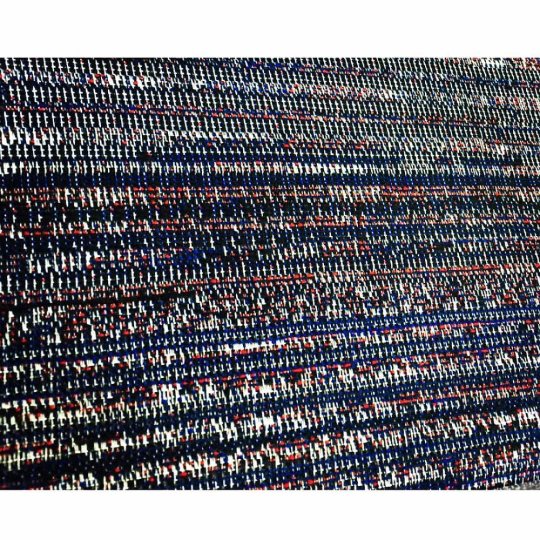
GLITCHAUS XNU DATAWEAVE @ 2BPP (detail)
The entire 11.4 MB XNU mach_kernel woven pixel-to-stitch into a 1.65 x 4.08 meter tapestry
Completed during a 2017 residency at the @textielmuseum’s TextielLab by JFDonaldson
#official#glitchaus#textiles#digital#jacquard#design#dataweave#osx#xnu#bsd#machkernel#mach#kernel#binary#data#weave#woven#tapestry#digitalweave#computerloom#loom#tapestryart#textileart#fiberart#artfabric#generative#custom#generativeart
12 notes
·
View notes
Text
Mac Os X Snow Leopard For Intel Torrent

A compatible Intel processor that's at least 1.6 GHz (the newer Macs with Snow Leopard have Intel Core 2 Quad and Duo inside)AT LEAST 8 GB (estimate, don't know exact amount) of free hard drive space.
Download Mac OS X Snow Leopard v10.6 free latest standalone offline DMG image setup for Macintosh. Final Apple Mac OS X Snow Leopard 10.6 is a powerful Mac Operating System with various new features and many enhancements.
MacOS with enabled compatibility of PPC or Intel software. (There's no video for Mac OS X 10.6.3 Snow Leopard Install (DVD DL) yet. Please contribute to MR and add a video now!). DOWNLOAD MAC OS X SNOW LEOPARD 10.6 (TORRENT) MAC OS X 10.6.3 Intel Snow Leopard RETAIL.dmg -For use to reinstall your INTEL macs operating system -This is a clean rip using disk utility (untouched) -Only for INTEL Processors! UNIX 03certification was achieved for the Intelversion of Mac OS X 10.5 Leopardand all releases from Mac OS X 10.6 Snow Leopardup to the current version also have UNIX 03 certification. MacOS shares its Unix-based core, named Darwin, and many of its frameworkswith Apple's other operating systems. This Snow Leopard is made from Retail Mac OS X 10.6 with update's 10.6.1 and 10.6.2. Support most of the modern hardware for Intel and AMD (AMD users need to patch cupid's with Marvin's AMD Utility). DVD include Intel Atom fixed kernel for 10.6.2 update, support for Intel.
Mac OS X Snow Leopard v10.6 Review
Snow Leopard is among the leading Mac operating systems providing support for all the latest devices and different fixes. A sleeker user interface with a neat and clean environment for users to enjoy the features without any issues. Featuring many powerful tools like Photo Booth, Screen sharing, Boot Camp, DVD Player, iChat, QuickTime, and a lot more is there in this multilingual operating system. Security is specifically kept in mind while designing this operating system. Various enhancements and fixes are also made to make this OS better than the previous versions.
Users can create professional images using the built-in or external camera, apply backdrop effects, and adjust focus, white balance, and exposure. iChat comes with screen sharing capabilities as well as DVD player is there to enhance the media experience. Many other apps are built-in this release to take care of the daily needs of the users. The most important thing about the OS is that it is suitable for all the latest and old devices. All in all, it is a stable MAC OS X release with a wide range of powerful features.
Features of Mac OS X Snow Leopard v10.6
Lightweight and powerful OS
Secure and stable Mac OS X
Photo Booth and iChat
Screen sharing features
QuickTime X movie capture
OpenCL and Grand Central Dispatch
Multilingual environment
Security and other enhancements
Various fixes and much more
Technical Details of Mac OS X Snow Leopard v10.6
File Name: snowleopard_10a432.dmg
File Size: 6.1 GB
Developer: Apple
System Requirements for Mac OS X Snow Leopard v10.6
5 GB free HDD
1 GB RAM
Intel Processor
Mac OS X Snow Leopard v10.6 Free Download
Download Mac OS X Snow Leopard 10.6 latest version free standalone offline setup for Macintosh computer. You can also download Mac OS X Lion 10.7.5
Mac OS Leopard 10.5 is the sixth release by Mac OS for Apple’s desktop and server operating system for Macintosh computers. It is available in two editions: for desktop or personal computers and server version (Mac OS X Server). The retail price for the desktop version is $129 and $499 for the server version. It was released on October 26, 2007.

This is the final version of Mac OS X which can support the PowerPC structure as snow leopard function only on Intel-based Macs. The latest released is 10.5.8 (Build 9L31a) on August 13, 2009. Its kernel type is hybrid (XNU). This version is preceded by Mac OS X 10.4 Tiger and succeeded by Mac OS X snow leopard. It is the first operating system that has open-source BSD to be certified as fully UNIX cooperative.
Download: Mac OS X Snow Leopard 10.6 ISO and DMG file
License Official Installer
File Size 7.8GB
Language English
Developer Apple Inc.
Tutorials: How to Clean Install Mac OS using a USB drive on Mac
New Features Added to Mac OS X Leopard 10.5

This new Mac OS Leopard 10.5 ISO comes with many new features like:
An improved Automator is introduced. It can create and edit work with the new interface. A new feature ‘watch me do’ is introduced that record user action and reply as an action in a work. It can create more useful work with action for RSS feed, PDF manipulation and much more.
It has the feature to access a file on their computer while far from home through the internet.
It has a new group feature called stack which displays a file in a ‘fan’ style, ‘grid’ style and a ‘list’ style.
It has redesign 3D dock.
New dictionary in Japanese is introduced.
The front row has been updated which closely resembles the interface of original Apple TV.
Safari 3 is introduced which includes web clip.
This version of Mac comes with an interesting feature called time machine. It allows the user to back up the deleted or replaced by another version of the file. Time machine does not make bootable copies of backed up the volume, it does not backup encrypted FileVault home dictionary until the user logout. It also does not back up to Airport Disc hard drives but this issue is been resolved on March 19, 2008 update.
It doesn’t the support classic application.
It comes with a total of 18 languages.
It comes with Alexa voice to voice over and the Apple company assured that it is the most natural and understandable voice yet.
A quick look is available which allows us to view the document without opening them in external software.
An updated version of photo booth is introduced which allow us, user, to record video with real-time filter and blue/ green screen technology.
It offers Objective-C 2.0 runtime, which has new features such as garbage collection
System requirements for this new version for Mac OS
To enjoy this version of Mac OS X, there are some basic requirements for a system like:
Mac Os X Snow Leopard For Intel Torrent Pirate Bay

If we are talking about the processor then we need an Intel processor or PowerPC of G5 or G4 (867 MHz and faster).
The DVD drive, internal or external for installation of the operating system.
Minimum of 512MB of RAM is required for the proper functioning of the system. Additional of 1Gb of is recommended for development purpose.
Minimum of 9 GB of the disc is required.
These are the features required for the general purpose.
For some features specific requirements in the Mac are :
Time machine application needs an additional hard drive.
For boot camp, a Mac with Intel processor and Windows XP service pack 2 or Windows Vista is required.
1.8GHz PowerPC G5 is required for the DVD player for improved de-interlacing.
An insight camera (external or built-in), USB video class camera or Firewire DV camcorder, an Intel or PowerPC G5 processor is required for the photo booth.
Audio chats required microphone and 56kbs speed of internet connection.
Technical details of Mac leopard 10.5
Filename:- osx_leopard_10.5_install.iso
File size :- 7.8 GB
Developer:- Apple
To get this latest version of Mac
Mac Os X Snow Leopard For Intel Torrent Kickass

If we set our mind to upgrade our Mac with latest features then we have to upgrade our pc with Leopard 10.5. The ISO file is available on the official website as well as on the apple store. We have to decide what type of installation we require because it comes with three types of installation: Upgrade, Archive and Install, Erase and install.
Archive and install take the middle ground method. This installer moves all your data in one folder and then create a clean installation of OS X 10.5 Leopard. This method allows the user to get all their existing data including the user account. Installation of Leopard OS in the Mac, you have to boot from the Leopard install DVD.
Installation process step by step:
First, we have to insert the OS X Leopard install DVD into Mac DVD drive.
After that an install Mac OS X on display on the screen and we have to double click it.
Click the restart button when the install Mac OS X open.
Enter the administrator password and press the OK button.
Mac will restart and boot from the installation DVD. Restarting from the DVD take some time, so be patient.
How To Get Mac OS Leopard on your Mac
Snow leopard comes with no option other than upgrade, but with few extra steps, we can perform erase and install. The ISO file is available at the Apple official website and also on apple store. For installation, there are some system requirements like
An Intel Mac because it doesn’t support older PowerPC Macs.
At Least 1GB of Ram is required to run the Snow Leopard.
It requires 5GB of free space for installation in the system.
A DVD drive is also required.
After gathering all the requirement, now it’s time to install the Snow Leopard in PC
Prepare the PC for installation like backup data, repair drive errors and disc permission.
Insert the Snow Leopard install DVD into the DVD drive.
Then after double click the install ‘Mac OS X’ icon.
Click the continue button after opening the Mac OS X Installer.
Select the drive which has already OS X 10.5 installed.
Click the customize button if we want to change anything to package.
When we are ready to install with default application then click the install button.
Enter the password and click the ‘OK’ button.
Copy the core file and restart.
Mac OS X Leopard 10.5 ISO & DMG file Direct Download - ISORIVER
Mac OS Leopard 10.5 is the sixth release by Mac OS for Apple's desktop and server operating system for Macintosh computers. It is available in two editions:
Mac Os X 10.6.3 Snow Leopard
Price Currency: USD
Mac Os X Snow Leopard For Intel Torrent Windows 10

Mac Os X Snow Leopard For Intel Torrent Download
Operating System: Mac OS X Leopard 10.5
Application Category: OS

1 note
·
View note
Text
Apple Launches Security Research Site, Updated Bounty Program Security reports, real-time status updates and more can be found on the site.
Apple Launches Security Research Site, Updated Bounty Program Security reports, real-time status updates and more can be found on the site.
Apple on Thursday launched the Apple Safety Analysis website, meant to enhance the methods individuals can find out about and monitor safety points. Customers can even report safety points to Apple engineers by way of the Apple Safety Bounty program. The primary submit on the positioning discusses XNU reminiscence security. XNU is the Apple-developed kernel that powers iOS, iPadOS and MacOS. The…

View On WordPress
0 notes
Text
Saturday Morning Coffee
I’m on my second cup. The first one disappeared while putting together this post.
Kolby, our puppers, decided he wanted to get up at 7AM. He doesn’t understand the concept of weekends. That’s ok, I still love him.

Platformer: “Elon Musk took over Twitter on Thursday like a military general who had assumed power by force, purging the company’s ruling regime and replacing it with the singular effect of his personality.”
Dear Advertiser, The reason I bought twitter is because,,,The Delaware Chancery Court made me.
— Scott Galloway (@profgalloway) October 28, 2022
The Verge: “Twitter is a disaster clown car company that is successful despite itself, and there is no possible way to grow users and revenue without making a series of enormous compromises that will ultimately destroy your reputation and possibly cause grievous damage to your other companies.”
The Elon era has begun. Will it be a total disaster or will he turn it around? One thing is for sure, the platform is poised to become more extreme and folks are fleeing. I plan on sticking around because I’m addicted but I also have my Mastodon instance and enjoy it. Read on for a link to a getting started with Mastodon post.
Per Axbom: “Let’s face it, Mastodon can be as confusing as it is rewarding. Especially if you are used to something else (like Twitter). The trick is always to minimise the frustrations and get on with the social benefits. And breathe. And find amusement in the chaos. Here are some tips to help y0u on your way.”
Here we are, a nice piece on getting started with Mastodon. I really do enjoy it. It’s a federation of little Twitters minus the advertising and each instance has the ability to define their own rules and controls which other instances it will allow pairing with. Basically if you have a garbage instance like Gab you can block them from participating with your network. There are a few out there, but most are excellent and provide great diversity in the community.
Apple Security Engineering: “To inaugurate our security research blog, we present the first in a series of technical posts that delves into important memory safety upgrades in XNU, the kernel at the core of iPhone, iPad, and Mac.”
If you’ve ever written any C or C++ code you know the power of the language as well as the pitfalls. This is a really nice post on Apple’s pursuit to harden the XNU kernel at the heart of their products. Great read.
Reuters: “Oct 26 (Reuters) - Skechers USA Inc (SKX.N) said on Wednesday its executives escorted Ye, formerly known as Kanye West, out of a Los Angeles corporate office, after the rapper and fashion designer ‘showed up unannounced and uninvited’.”
Our society has two sets of rules; one for the rich and one for the rest of us. Kanye definitely exercises his privilege every chance he gets.
The man is an antisemite and should be shunned by society. His behavior of late is stirring an already vile nest of hornets into a frenzy.
We cannot tolerate that behavior.
Ed Zitron: “As I’ve written before, I do not think much of Mark Zuckerberg as a CEO.”
I’m no fan of Facebook and I don’t feel bad for the folks who continue to serve this company. You know what you’re doing. If you have anything resembling a soul remaining, get out now.
Meta is a profoundly unethical and increasingly incompetent company, and it starts at the top, with Mark. https://t.co/2sGmrLKcw5
— Grady Booch (@Grady_Booch) October 27, 2022
The Daily Beast: “Guillermo del Toro effusively loves all things ghoulish, grotesque, and squishy—not to mention that he has a particular fondness for dank subterranean locales and slimy tentacled beasts.”
I’ve been looking forward to the release of Cabinet of Curiosities for some time now. We haven’t started watching but we most certainly will be, soon I hope.
WillowTree: _“VANCOUVER, British Columbia, Oct. 27, 2022 (GLOBE NEWSWIRE) – Today, TELUS Corporation](https://www.globenewswire.com/Tracker?data=EEeewl4hdXdDUqU0WydpcHAISAIeQJqPQTEYCe-I8NkHjkVXK5YUwGZGi4aexMXaeAboLQ1cWip9J-ToOAuATQ==) (T-TSX; NYSE-TU) and TELUS International (NYSE and TSX: TIXT), a leading digital customer experience innovator that designs, builds and delivers next-generation solutions, including AI and content moderation, for global and disruptive brands, are pleased to announce a definitive agreement to acquire WillowTree…”_
Let’s go!

0 notes
Text
Apple rearranged its XNU kernel with exclaves
https://www.theregister.com/2025/03/08/kernel_sanders_apple_rearranges_xnu/
0 notes
Text
Clover efi download

#Clover efi download install
#Clover efi download drivers
#Clover efi download update
#Clover efi download full
Ability to boot previously selected boot entry after the default timeout.Press F6 to save graphics firmware into /EFI/CLOVER/misc.Press F4 to save original (OEM) ACPI tables into /EFI/CLOVER/ACPI/origin.Press F1 for multilingual help, depending on language setting in the configuration.Press Page Up or Page Down to change GUI resolution.Customizable GUI including themes, icons, fonts, background images, animations, and mouse pointers.Boot using UEFI firmware directly or CloverEFI UEFI firmware emulation.Boot OS X, Windows, and Linux in UEFI or legacy mode on Mac or PC with UEFI or BIOS firmware.
#Clover efi download full
You can also Check: WinZip Mac Pro 7.0 Full Download Clover EFI bootloader 2020 Key Features: The installer replaces the default boot loader, integrates powerful drivers, and allows you to customize both the behavior and appearance of macOS. Clover EFI is a handy tool if you’re running macOS on a non-Apple computer with an integrated UEFI motherboard.
#Clover efi download update
As a result, you can easily update your bootloader, change the Clover theme, and adjust the number of log files and backups your Clover EFI needs to keep. In addition, Clover EFI also allows you to integrate a custom settings pane into your system settings window.
#Clover efi download install
You can choose to install Clover EFI for UEFI boot only, you can install Clover EFI for ESP, apply custom themes, and decide which drives or scripts to deploy. The Clover EFI bootloader provides the option to personalize the bootloader installation. Naturally, you will have to provide the credentials for your computer’s admin account. The Clover EFI software comes with its own installer package, which means that the entire process is reduced to simply following the on-screen instructions. It is based on different projects: Clover, rEFIt, XNU, VirtualBox.
#Clover efi download drivers
Next, we’ll need to copy some kexts (kernel extensions, similar to drivers on Windows) to the USB drive.Clover EFI boot loader is specially designed for booting OS X, Windows, and Linux on a Mac or PC with UEFI or BIOS firmware.
Click Install and wait for the installation to finish.
– select “Install RC scripts on target volume” and/or “Install all RC scripts on all other boot volumes”. – check “Install for UEFI booting only”, “Install Clover in the ESP” will automatically select– check following from Drivers64UEFIĭrivers64UEFI->ApfsDriverLoader-64 -> This is the APFS file system driverĭrivers64UEFI->SMCHelper-64 (VirtualSMC.efi if using VirtualSMC.kext, SMCHelper-64.efi is not compatible with VirtualSMC.efi and must be removed)
Click Customize and check the following options:.
Click Change Install Location and set it to your formatted USB drive.
Is It Possible To Make A $400 Build Hackintosh in 2020ĭownload the latest Clover installer from here. It involves running an installation wizard and selecting some options. Installing Clover on your USB drive is relatively easy. Install Clover on Your USB Drive or EFI partition One big feature of Clover is that iMessage, iCloud, the Mac App Store works along with Find My Mac, Back To My Mac and FileVault since Clover can use the EFI partition. For many, Clover is considered the next-gen bootloader and soon it will become the only choice since BIOS is being replaced by UEFI in every new motherboard. It can emulate the EFI portion present on real Macs and boot the OS from there instead of using the regular legacy BIOS approach used by Chameleon and Chimera. It has a totally different approach from Chameleon and Chimera. How You Can Install macOS Catalina 10.15.4 on HP Pavilion 15Ĭlover is an open-source EFI-based bootloader created on Apr 4, 2011. I went with Clover as it seems to be the most popular choice among other Hackintoshers, mostly for the following reasons: There are 4 popular bootloaders to choose from. We need a bootloader that makes it possible to boot OS X on x86 and x86_64 PCs.

0 notes
Text
Layers of the mac os architecture

LAYERS OF THE MAC OS ARCHITECTURE DRIVERS
LAYERS OF THE MAC OS ARCHITECTURE CODE
All the rest will be invisible to the developers, not us!Īlso iOS is compliant with the same type of architecture that we have just seen for macOS, even if this of the substantial differences within the various levels if it is true that it is exactly the same in the lower levels of our model, we can not say the same for the upper levels. In a very synthetic and simplified, we can assume that:Ī positive note in this structure is seemingly chaotic is that you are not obliged to know about the structure of Darwin (or worse yet.the kernel) to write applications for iOS or macOS most of the applications written in usermode, in the language Objective-C require the knowledge only of the Cocoa framework (Cocoa Touch).
LAYERS OF THE MAC OS ARCHITECTURE DRIVERS
From a first brief analysis, before going into a more technical topic, we note that xnu (the kernel) is a hybrid, formed by mainly by two technologies, the Mach and BSD in addition to a key component called IOKit which is a collection of framework, system libraries, tools, and other resources for the creation of the drivers in macOS. Such an approach is its usefulness in any context: there are programs that are written in such a way that you interfaccino directly with the lower levels: a classic example of this are the command-line programs that do not require the level of User Experience.ĭuring the investigations that we will in the course of these articles we will focus on the structure of Darwin, the last level, which is less clean and organized compared to the representations on the layers view in earlier, but required to understand the behavior of macOS. All the higher levels are closed-source, and remain the property of the Apple! It is not gold all that glitters, the only layer that is completely open source is Darwin. To study the architecture of macOS should adopt a simplified approach (also available in the official documentation of Apple), in which for convenience we will divide the system into different levels:
LAYERS OF THE MAC OS ARCHITECTURE CODE
While for macOS, we have the famous chip Intel x86_64, iOS is based on an architecture called ARM (the source code of the kernel, xnu was already made public). The first, significant difference between macOS and iOS is given by the deep and different architecture on which the two systems are based. Welcome in this new section, where we will analyze the behavior, architecture, security and many other aspects of the two operating systems most popular in the house, the Apple macOS and iOS!

1 note
·
View note
Text
Aol desktop for mac os x 10.10

#AOL DESKTOP FOR MAC OS X 10.10 FOR MAC OS#
#AOL DESKTOP FOR MAC OS X 10.10 MAC OS X#
File-sharing server - As a server, the system can share files using only the Apple Filing Protocol (over TCP/IP), HTTP, SSH, and FTP.It cannot use SMB to connect to Windows or Samba servers. File-sharing client - The system can only use TCP/IP, not AppleTalk, to connect to servers sharing the Apple Filing Protocol.Protected memory - memory protection so that if an application corrupts its memory, the memory of other applications will not be corrupted.Sherlock - desktop and web search engine.Built on Darwin, a Unix-like operating system.PDF Support (create PDFs from any application).Full preemptive multitasking support, a long-awaited feature on the Mac.TextEdit - new on-board word processor, replacement to SimpleText.Mac OS had previously had the distinction of being one of the few operating systems with no command line interface at all. Terminal - the Terminal was a feature that allowed access to Mac OS X's underpinnings, namely the Unix core.
#AOL DESKTOP FOR MAC OS X 10.10 FOR MAC OS#
OSFMK 7.3 - the Open Software Foundation Mach kernel from the OSF was part of the XNU kernel for Mac OS X, and was one of the largest changes from a technical standpoint in Mac OS X.
#AOL DESKTOP FOR MAC OS X 10.10 MAC OS X#
Dock - the Dock was a new way of organizing one's Mac OS X applications on a user interface, and a change from the classic method of Application launching in previous Mac OS systems.
You can help by converting this article, if appropriate. This article is in list format but may read better as prose.

0 notes
Text
Mac os to pc

#Mac os to pc mac os x
#Mac os to pc driver
#Mac os to pc pro
#Mac os to pc code
It does, however, support a number of lesser-known features of macOS, such as mDNSResponder, which is the multicast DNS responder and a core component of the Bonjour networking technology, and launchd, an advanced service management framework. It supports the POSIX API by way of its BSD lineage (largely FreeBSD userland) and a large number of programs written for various other UNIX-like systems can be compiled on Darwin with no changes to the source code.ĭarwin does not include many of the defining elements of macOS, such as the Carbon and Cocoa APIs or the Quartz Compositor and Aqua user interface, and thus cannot run Mac applications. Older versions supported some or all of 32-bit PowerPC, 64-bit PowerPC, 32-bit x86, and 32-bit ARM. An open-source port of the XNU kernel also exists for ARM platforms. An open-source port of the XNU kernel exists that supports Darwin on Intel and AMD x86 platforms not officially supported by Apple, though it does not appear to have been updated since 2009.
#Mac os to pc pro
Hardware and software support ĭarwin currently includes support for the 64-bit x86-64 variant of the Intel x86 processors used in Intel-based Macs and the 64-bit ARM processors used in the iPhone 5S and later, the 6th generation iPod Touch, the 5th generation iPad and later, the iPad Air family, the iPad Mini 2 and later, the iPad Pro family, the fourth generation and later Apple TVs, the HomePod family, and Macs with Apple silicon such as the 2020 Apple M1 Macs, as well as the Raspberry Pi 3B. The hybrid kernel design provides the flexibility of a microkernel and the performance of a monolithic kernel.
#Mac os to pc driver
The kernel of Darwin is XNU, a hybrid kernel which uses OSFMK 7.3 (Open Software Foundation Mach Kernel) from the OSF, various elements of FreeBSD (including the process model, network stack, and virtual file system), and an object-oriented device driver API called I/O Kit. Darwin is now only available as source code. Minor updates were released as packages that were installed separately.
#Mac os to pc mac os x
Up to Darwin 8.0.1, Apple released a binary installer (as an ISO image) after each major Mac OS X release that allowed one to install Darwin on PowerPC and Intel x86 systems as a standalone operating system. In 2000, the core operating system components of Mac OS X were released as open-source software under the Apple Public Source License (APSL) as Darwin the higher-level components, such as the Cocoa and Carbon frameworks, remained closed-source. At the time, interim CEO Steve Jobs alluded to British naturalist Charles Darwin by announcing "because it's about evolution".
#Mac os to pc code
In 1999, Apple announced it would release the source code for the Mach 2.5 microkernel, BSD Unix 4.4 OS, and the Apache Web server components of Mac OS X Server. This was developed into Rhapsody in 1997, Mac OS X Server 1.0 in 1999, Mac OS X Public Beta in 2000, and Mac OS X 10.0 in 2001. After Apple bought NeXT in 1997, it announced it would base its next operating system on OPENSTEP. The heritage of Darwin began with Unix derivatives supplemented by aspects of NeXT's NeXTSTEP operating system (later, since version 4.0, known as OPENSTEP), first released in 1989.
4.3 Darwin 16 onwards OS X rebranded into macOS.
4.2 Darwin 12–15 Mac OS X rebranded into OS X.
4.1 Darwin 0–11 and corresponding Mac OS X releases.

0 notes