#Xserve
Explore tagged Tumblr posts
Text
Efemérides tecnológica: 11 de junio de 2013. Apple declara obsoleto al primer iPhone

El 11 de junio de 2013 Apple declara obsoleto al primer iPhone, al iMac de 20 y 24 pulg., al Mac Pro Intel Xeon 2006 al 2009 (el de la carcasa G5) y los XServe 2004 Raid y 2006. Nada dura para siempre y menos el original iPhone. #retrocomputingmx #apple #iphone1st #obsolescenciaprogramada
0 notes
Text
Apple Xserve Data Recovery

Recovering lost data requires engineers to have a great deal of expertise and knowledge about different hardware systems, file systems, operating systems and software. This is precisely why when it comes to providing Apple XServe and Xsan Data Recovery services, Data Recovery Mumbai is considered as an ideal choice. As professional and reputed data recovery specialist, Data Recovery Mumbai offers reliable and efficient Apple XServer RAID Data Recovery services.
Why Us?
Data Recovery Mumbai offers reliable and quick Apple XServe /Xsan Data Recovery Services to organizations of all scales and sizes. Here’s why you must choose us over others:
We provide free of cost evaluation and are capable of recovering lost data from all kinds of Apple Xserve.
Our recovery engineers are capable of offering swift data recovery from crashed Apple Server.
READ MORE....
0 notes
Text

Macworld August 2002
The continued evolution of Mac OS X (although it hadn't evolved to the point of scrubbing off the pinstripes and flattening out the "lickable" elements) featured in this issue. The rack-mountable Xserve and the adoption of Bluetooth were also talked up inside.
1 note
·
View note
Text
Fuckable Object #1 Apple Xserve (2002 - 2011) and Xserve RAID (2003 - 2008)
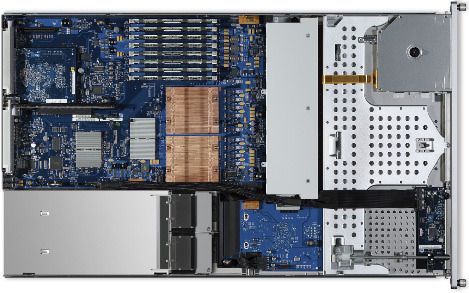




87 notes
·
View notes
Text

Thanks they’re tiny and always cold

@xserv
11 notes
·
View notes
Text
that caroline polachek PowerPoint shit that lapsed in the macOS flurry screensaver …. She usurped my Xserve…… die
8 notes
·
View notes
Text
Rules: Tag (nine) people you want to know better. Tagged by @1nsomnizac
Thanks for the tag, sorry it took so long!
Favorite colors: Purple! Lavender too :)
Currently reading: The Name of the Wind by Patrick Rothfuss
Last song: Heat Waves by Glass Animals 👌
Last series: I’m almost done watching Neon Genesis: Evangelion
Last movie: Sky High (it was a nostalgic rewatch :P )
Sweet, savoury, or spicy: I have quite the sweet tooth, but savory is a close second, and an honorable mention for Flamin’ Hot Cheetos
Currently working on: rn I’m overhauling my server setup. I have a new (to me) XServe that I’m gonna set up to run backup for my PC and my R710. I’m excited!
I’m tagging (no pressure!) @delirium789 @averypotterwhovian @aki108 @erraticsapphic @schlurpmeister
2 notes
·
View notes
Text
Os X El Capitan Usb
Os X El Capitan Usb Install
El Capitan Direct Download
El Capitan Os X Download
Sep 30, 2015 As has been the case for the last few releases of OS X, the easiest method to make a USB install drive is with the free program, Diskmaker X. It’s been updated today to support El Capitan. Making An El Capitan Dmg From El Capitan Mac Os X El Capitan 10.11 6 Download Dmg Descargar Mountain Lion 10.8 Dmg Original Os X Base System.dmg To Usb Download Sierra Dmg Direct Link How Much Dmg Does 10 Armor Block In Dota 2. Sep 30, 2015 OS X El Capitan Installer. Official OS X El Capitan Installer from the Mac App Store. Un-archive the zip archive and you will get the app Installer. A bootable ISO or bootable USB can be made from this installer. Instructions on how to do that are on the Internet/Youtube. Mac OS X El Capitan ISO – Download Mac OS El Capitan ISO Setup Files Free: The MacBook and the Apple’s Mac are the second most widely used and famous portable Computers. The first place is occupied by the Family of Windows Computers, this is due to their cheaper prices, and ease of access. To install macOS or OS X from USB, you need to create a bootable install USB drive for Mac operating system. This tutorial will introduce you three ways to create bootable USB drive for macOS High Sierra, macOS Sierra, Mac OS X El Capitan, Yosemite, Mavericks and more.
Download El Capitan
Download El Capitan OS X is also significant since it’s the last version of Apple Mac OS X released as its successor Sierra was released in the year 2016 under the brand macOS.
El Capitan latest version
El Capitan 10.11.6 is now released as the latest version of Download El Capitan . For OS X El Capitan users this update is recommended. The upgrade to OS X El Capitan v10.11.6 enhances your Mac's reliability, performance and protection and is advised for all users. Solves a problem that can prevent parental control accounts from saving settings. El Capitan Download latest version solves an issue, which prevents access to SMB sharing points by some network devices, such as speakers and multifunction printers. It improves startup time for the NetBoot server connection. Solves a problem that can make authentication of Active Directory longer than anticipated.
At the time of release, El Capitan was promoted as a significant release by Apple similar to how they promoted Mavericks and Yosemite upgrades which were the predecessors of El Capitan.

OS X 10.11 El Capitán
This update is recommended for all OS X El Capitan users.
The OS X El Capitan v10.11.6 update improves the stability, compatibility and security of your Mac and is recommended for all users.
This update:
Os X El Capitan Usb Install
Fixes an issue that prevents parental controls from saving settings in enabled accounts.
Fixes an issue that prevents some network devices, such as speakers and multifunction printers, from accessing SMB partitions.
El Capitan Direct Download

Enterprise Content:
Improves boot time when connected to a NetBoot server.
Fixes an issue with a netboot image created with OS X v10.11.4 or OS X v10.11.5 installer preventing it from booting.
Active directory authentication fixes an issue that may take longer than expected.
System and Hardware Requirements for Download El Capitan
System requirements : You should have OS X v10.6.8 or below version and 2GB memory. And should have 8.8 GB of capacity. Apple ID is required for certain features; terms are applicable. Certain features include an Internet service provider that is compatible; fees can apply.
Hardware requirements : MacBook (early 2015)/ MacBook (late 2008 Aluminum or early 2009 or newer)/ MacBook Pro (Mid or late 2007 or newer)/ MacBook Air (late 2008 or newer)/ Mac mini (early 2009 or newer)/ iMac (mid 2007 or newer)/ Mac Pro (early 2008 or newer)/ Xserve (early 2009).
Features of OS X 10.11 Download
El Capitan Os X Download
Safari has new features in the El Capitan update. It allows you to easily pin the tabs in the browser to the tab bar so that you can easily access them in the next time
It has multi-touch gestures to applications like Mail and Messages. And it uses the gathered information of the individual emails on the apps like Calendar
The Maps feature in the OS X 10.11 offers you the information about public transportation
Notes feature has added more powerful text processing capabilities. Under this improvement, you can add to-do-lists just like the Reminders application, map locations, photos and videos, inline webpage previews, digital sketches, and other media types
The Spotlight feature is more improved with more contextual information
The Photos feature in the El Capitan can now use editing tools from other apps
The System Integrity Protection gives you more protection to the OS X El Capitan running Mac computers and laptops
1 note
·
View note
Text
Mac Os X El Capitan Torrent

Apple announced OS X El Capitan Download links for all supported Macs. Apple introduced a new version of its desktop operating system, OS X, code-named OS X El Capitan (OS 10.11 version). Apple engineers focused on performance and interface of the new OS X, which is confirmed by its few innovations.
This is the Install DMG of OS X El Capitan, downloaded from Apple's website just before this upload. This is for archiving purposes, just in case Apple decides to remove the download, so people can still download this in the future. 2021-02-24 22:39:21. Internet Archive HTML5 Uploader 1.6.4. Download Macos 10.11 Dmg Torrent Download. Mac Os Dmg File Download. Mac OS X El Capitan 10.11.6: Product Review: Mac OS X El Capitan 10.11.6 is an advanced operating system for Mac, which brings a definite improvement in performance, privacy comprehensiveness, more stability, better file search and a revamped user experience. El Capitan ISO Direct Download. In these days, you can get an elegant experience with downloading and installing the latest version El Capitan OS to your Mac device. This El Capitan is the Mac operating system gives several ways to use El Capitan ISO Direct Download without any problem.
Apple customizable Spotlight and Safari - for example, enough to drown out or play the audio by clicking on the speaker icon in the address bar. Users can change the size of the Spotlight pane and move it, as well as to look at the documents - for example, on paper, that you worked on in June. Also worth noting is the update panel Mission Control, and automatic alignment of windows by dragging them to the edge of the box - like Snap in Windows. OS X El Capitan Download (Direct + Torrent):LINK How To Install OS X El Capitan:Here
Check compatibility
You can upgrade to OS X El Capitan from OS X Snow Leopard or later on any of the following Mac models. Your Mac also needs at least 2GB of memory and 8.8GB of available storage space.
MacBook introduced in 2009 or later, plus MacBook (13-inch, Aluminum, Late 2008) MacBook Air introduced in late 2008 or later MacBook Pro introduced in mid 2007 or later Mac mini introduced in early 2009 or later iMac introduced in mid 2007 or later Mac Pro introduced in early 2008 or later Xserve models introduced in early 2009
To find your Mac model, memory, storage space, and macOS version, choose About This Mac from the Apple menu . If your Mac isn't compatible with OS X El Capitan, the installer will let you know.
Make a backup
Before installing any upgrade, it’s a good idea to back up your Mac. Time Machine makes it simple, and other backup methods are also available. Learn how to back up your Mac.
The new OS from Mac is here in OS X El Capitan. Apple's 12th OS release is the OS X El Capitan.Named after a rock formation in the Yosemite National Park, USA, OS X El Capitan continues and focuses on stability, performance and security in which OS X Yosemite started. With this new OS, you can enjoy multitasking in full screen with Split View, control your desktop without overlapping with. Download the official µTorrent® (uTorrent) torrent client for Windows, Mac, Android or Linux- uTorrent is the #1 bittorrent download client on desktops worldwide.
Get connected
It takes time to download and install OS X, so make sure that you have a reliable Internet connection. If you're using a Mac notebook computer, plug it into AC power.
Download OS X El Capitan
For the strongest security and latest features, find out whether you can upgrade to macOS Catalina, the latest version of macOS.
If you still need OS X El Capitan, use this link: Download OS X El Capitan. A file named InstallMacOSX.dmg will download to your Mac.
Install the macOS installer
Double-click the downloaded file to open a window showing its contents. Then double-click the file within, named InstallMacOSX.pkg.
Follow the onscreen instructions, which will guide you through the steps necessary to install.
Os X El Capitan Iso
Mac Os X El Capitan Torrent Dmg
Begin installation
After installation of the installer is complete, open the Applications folder on your Mac, then double-click the file named Install OS X El Capitan.
Click Continue and follow the onscreen instructions. You might find it easiest to begin installation in the evening so that it can complete overnight, if needed.
Allow installation to complete
Please allow installation to complete without putting your Mac to sleep or closing its lid. Your Mac might restart, show a progress bar, or show a blank screen several times as it installs both OS X and related updates to your Mac firmware.
Learn more
OS X El Capitan won't install on top of a later version of macOS, but you can erase your disk first or install on another disk.
You can use macOS Recovery to reinstall macOS.
There are two recommended installation methods for El Capitan download and install on your Mac PC or Laptop recommended by the Apple. Before use those installation methods you should need to have free space (around 12 GB) on your drive for keeping the installation files when installation is processing. If you do not have free space available on your drive, please use some cleaning software to clean up the drive to remove junk files and unnecessary application data and folders from the drive.
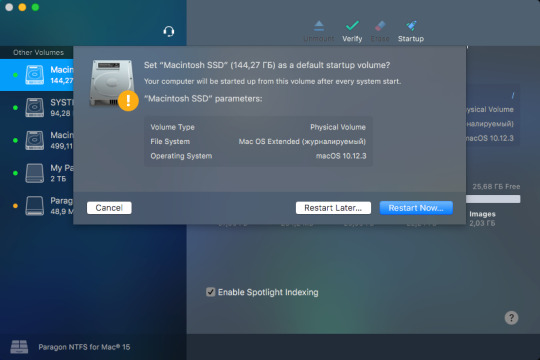
Os X El Capitan Torrent
Then you must keep a backup of your previous file, folders, and applications before upgrading the El Capitan download installation. You can use a clone backup tool for backing up your Mac PC or laptop.
Install El Capitan Download On Empty Volume
In this method, you will be installing the Mac OS X El Capitan on an empty drive. The volume doesn’t have any files, folders or applications. There is no any startup volume on your PC when you are going to clean install El Capitan. So you can easily use the El Capitan installer to install the OS X into the clean empty volume.
Install El Capitan On The Startup Volume
In this method, you will be installing the OS X on your existing startup volume. Here you need to keep a backup of your data stored on the existing startup volume. For install the El Capitan on your startup volume, you need to create a bootable USB installer on a separate drive (USB pen drive).
Keep A Backup For El Capitan Download Before Installing.
You need to choose a good backup tool for backing up the existing OS’ files, folders, and applications. There are many tools and applications available on the internet for backing up the Mac OS X El Capitan download.
You can check whether the created bootable drive is working properly by checking system preferences and selecting the startup disk pane and booting the backed up drive.
How To Create A Bootable Installer To Install El Capitan Download
Apple Mac Apps store allows you to El Capitan installer directly. All you need to do is navigate through the Mac Apps store and find the appropriate link to El Capitan download. Next, you need to do is to create a bootable USB installer. Before you do this step please keep more than 12 GB of free volume space to create the bootable USB installer.
Then Follow The Steps That Mentioned Below.
First of all, you need to plug in the USB drive to your Mac PC or laptop. Here you should use a second internal volume for installing the files. Then open the terminal by searching the search bar and type the command createinstallmedia and enter. As soon as you enter the above command, the system will identify the USB drive which is plug in on it. After the recognizing, the system will begin to store the El Capitan installer files on the USB. After a few minutes, the system creates a bootable USB drive that has the El Capitan installer.
Enter the following path to the terminal
/Applications/Install OS X El Capitan.app/Contents/Resources/createinstallmedia
Here the El Capitan installer must be in the application folder to do this step.
Demo: -
In this example, the El Capitan installer in the application folder and Myusb is the name of USB drive which is used to boot.
sudo /Applications/Install OS X El Capitan.app/Contents/Resources/createinstallmedia --volume /Volumes/MyVolume --applicationpath /Applications/Install OS X El Capitan.app
El Capitan Compatible Devices
iMac, Mac Book, 13 inch Mac Book Pro, Mac Book Retina Models, 17 inch Mac Book Pro, Mac Book Black and White, Xserve – 2009, 15 inch Mac Book Pro, Mac Mini, Mac Book Air, Mac Pro
Mac Os X El Capitan Torrent Download
System Requirements For El Capitan Download
Mac Os X El Capitan Torrent Download
OS X v10.6.8 or later, 2GB memory, 8.8GB storage

1 note
·
View note
Text
my friend i have been down this road already. the drawbacks outweigh the benefits
the biggest issue is that all this industrial equipment is industrial equipment and priced for commercial customers.
It's like. OK. 42U rack. that is some angle steel with some threaded holes with some midrange casters on it. pretty loosie goosy tolerances, sure. That shit should cost $300 new. They're like $2k. fuck off.
if you get some sense of satisfaction from assembling ikea furniture you dont get it with inevitably grey market second hand "fell off a truck" style commercial computer hardware because you're always getting half a kit and having to substitute piddling shit parts like screws that you got from the hardware stuff. sucks ass
they use shitloads of power, which is not a problem because it costs money (shit is cheap), it is a problem because you are consuming it. every watt that rolls past your meter gets dissipated into your house. you don't live in a big industrial building suited to get that heat OUT. bitch i live in texas and it is summertime
i have/had lots of crap on my rack. the worst offender is this bitch:

my eternal albatross. if you need a new anchor for your boat i will drive it to you no questions asked. fuck this thing.
can't find the pics but the xserve g5 is there too. apple's last and most powerful rackmount powerpc server. i had the top model, the one with two cpu sockets, it was used to build openbsd macpcc packages for a minute, and let me tell you. shit is cool but it is LOUD
it is
LOUD
doorbells, phonecalls, fucking angry neighbors banging on your door? no chance. permanent hearing damage without ear protection rated for firing long rifles. it is no way to live
if you meet someone cool at a bar and you take them back to a house with this crap in it, they will not think its cool. they will think you've lost your grasp on reality and they will not feel safe. lol. and they're right
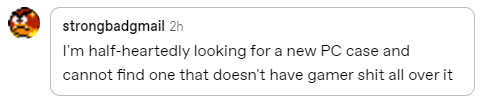
@strongbadgmail god, i walked through the PC components section of microcenter the other day and wanted to kill myself. fucking DIMM sticks have LEDs on them (which you can control with userspace driver suites you have to download, of course). Fucking fans have LEDs which really peeves me. it's insane.
85 notes
·
View notes
Text
Download Ox S 10.11

Mac Ox S
Download Mac Os X 10.11
Os X 10.11 Update Download
Uc Browser Setup Exe
Jan 05, 2021 OS X 10.11 Download. OS X 10.11 Download is the twelfth major release to the Macintosh operating system which is namely, the El Capitan download. This is the 10.11 version to the MacOS and it is the last member of the OS X family. Apple has added new features, improvements, and bug fixes to this version of MacOS.
Hello, I tried downloading a previous version of creative cloud as the new version doesn't work on my OS X EL CAPITAN 10.11.6 mac but it doesn't work. The creative cloud window opens but I don't see any application in it just a blue circle and then it disappears from my computer; perhaps it's not.
7/10 (266 votes) - Download macOS El Capitan Mac Free. The twelfth version of Mac OS X appeared in 2015. MacOS El Capitan is the successor to Yosemite with improvements to its functions and graphical performance. MacOS is the current name of the former OS X, previously known as Mac OS X.
Looking to Download Mac OS EL Capitan DMG 10.11 Latest Version? Mac OS El Capitan is your twelfth major release of Mac OS X, now that now named as Mac OS X, the latest version is 10.11 for both Apple Inc, background. Mac OS X El Capitan is one of the most well-known running systems, such as Macintosh computers. It is a successor to Mac OS Yosemite and forms on performance. More following in northern California, the last version and latest edition of Mac OS X El Capitan premiered under the title of OS X was declared by macOS Sierra. The first beta Mac OS X El Capitan was released to developers within WWDC year 2015. Over time, Mac decided to release new upgrades to the general public.
Os X 10 11 free download - Apple Mac OS X Mavericks, Apple Mac OS X Snow Leopard, R for Mac OS X, and many more programs.
You can also read:
How To Install Mac OS X EL Capitan On VirtualBox On Windows: Easy Steps How To Install Mac OS X EL Capitan On VMware On Windows PC: Easy Steps How To Install VMware Tools On Mac OS X EL Capitan: 12 Easy Step Guide
Download Mac OS EL Capitan DMG 10.11 Latest Version
Mac is your shot Moderate Access Control or Mac understand as a Mac Address. It was called a Physical speech and Hardware Address because Mac consists of a robust security system that understands one can get Mac’s system. Hence, the speeches are usually assigned from the hardware maker, and the ID’s are burnt into the Firmware of the network access.
Mac OS is the computer operating system for Apple computers, and the popular latest edition of this operating system is Mac OS X. OS X has a contemporary design and added new features to the operating system. Also, It runs exceptional Software compared to the previous version of Mac.
Download Mac OS El Capitan DMG: Links below
Mac Ox S
MAC OS_X_El_Capitan DMG by techrechard (MediaFire)– Checked on 27th September, 2021
The DMG file is around 5.67 GB, so you will need a good internet connection to download the macOS El Capitan DMG file. So, here is a tool that you can use to speed up the download process. Internet Download Manager tool that will help you enhance your downloading speed. You can download the full version here.
IDM 6.27 Build 2 Registered (32bit + 64bit Patch) (Techrechard.com) – This file is password-protected, and the password is www.techrechard.com. You can extract this file using WinRAR download free and support: WinRAR (win-rar.com).
The Best way to Install macOS X El Capitan on VMware on Windows
Requirements:
Download Mac Os X 10.11
MacBook Pro, MacBook Air, Mac Mini, iMac, Mac Guru, Xserve
At least 1GB RAM
6 GB of Disk Space
At least AMD supported
Mac old variant necessitated 2 GB RAM
If you want to install the latest version programmers of Mac OS on VMware, then that is too easy. You may download the VMware Workstation Pro publicly and install this.
Suppose You’d like to set up Mac OS X El Capitan on VMware Workstation as a guest machine. Or you wish to test an older variant of Mac OS, which means you need to download Unlocker master. Because the Unlocker master lets you demonstrate the working system such as Mac OS.
Install macOS El Capitan on VirtualBox
So if you own macOS El Capitan on your pc, you could even install that on your Macintosh computer or VirtualBox on Windows. Thus, I recommend you to use Workstation Pro and VirtualBox. These two tools consist of complex tools to install or examine different operating systems on it, such as Windows, macOS Mojave, macOS High Sierra, or any others you desire.
To install Mac OS Capitan on VirtualBox, you want to the full fill your requirements.

Download Newest version of virtual-box Download mac OS EL Capitan Latest version (Google Drive-7 Parts) Codes for VirtualBox

Os X 10.11 Update Download
Conclusion: Download Mac OS EL Capitan DMG
Uc Browser Setup Exe
That’s all about How to Download Mac OS EL Capitan DMG. Thus, I hope that you have gotten something out of this. Additionally, I will write a post about the installation of this on VMware Workstation and VirtualBox.

1 note
·
View note
Text
Macos El Capitan Iso

Mac Os X El Capitan Iso Download For Virtualbox
Mac Os El Capitan Iso For Virtualbox
Mac Os El Capitan Dmg
Download Os X El Capitan Iso
Macos_10.11 El Capitan.iso
Download El Capitan
Mac Os X El Capitan Iso Download For Virtualbox
Apt-get For Mac Os X Terminal. Os X El Capitan Download. Download Mac Os X El Capitan Iso For Virtualbox Windows 10. How to download the MAC OS X EL Capitan ISO– As we all know that Mac OS of Apple is the premium Operating System having the most optimum technology.I always prefer Mac over windows just because of its fast and smooth.
MacOS Sierra (version 10.12) is the thirteenth major release of macOS (previously OS X), Apple Inc’s desktop and server operating system for Macintosh computers. The successor to OS X El Capitan, it is the first version of the operating system issued under the June 2016 rebranding as macOS.
Feb 05, 2018 Mac OS X El Capitan ISO – Download Mac OS El Capitan ISO Setup Files Free: The MacBook and the Apple’s Mac are the second most widely used and famous portable Computers. The first place is occupied by the Family of Windows Computers, this is due to their cheaper prices, and ease of access.
Sep 30, 2015 Download El Capitan ISO is developed for Mac OS users. This provides smoother and faster features to your Mac OS. If you are in need to download this amazing El Capitan iso you are in the right place. In this article, you will get to know how to Download El Capitan ISO, install this to your Mac OS and amazing features of this software.

Download El Capitan OS X is also significant since it’s the last version of Apple Mac OS X released as its successor Sierra was released in the year 2016 under the brand macOS.
Mac Os El Capitan Iso For Virtualbox
El Capitan latest version
El Capitan 10.11.6 is now released as the latest version of Download El Capitan . For OS X El Capitan users this update is recommended. The upgrade to OS X El Capitan v10.11.6 enhances your Mac's reliability, performance and protection and is advised for all users. Solves a problem that can prevent parental control accounts from saving settings. El Capitan Download latest version solves an issue, which prevents access to SMB sharing points by some network devices, such as speakers and multifunction printers. It improves startup time for the NetBoot server connection. Solves a problem that can make authentication of Active Directory longer than anticipated.
At the time of release, El Capitan was promoted as a significant release by Apple similar to how they promoted Mavericks and Yosemite upgrades which were the predecessors of El Capitan.
OS X 10.11 El Capitán
This update is recommended for all OS X El Capitan users.
The OS X El Capitan v10.11.6 update improves the stability, compatibility and security of your Mac and is recommended for all users.
This update:
Mac Os El Capitan Dmg
Fixes an issue that prevents parental controls from saving settings in enabled accounts.
Fixes an issue that prevents some network devices, such as speakers and multifunction printers, from accessing SMB partitions.
Enterprise Content:
Improves boot time when connected to a NetBoot server.
Fixes an issue with a netboot image created with OS X v10.11.4 or OS X v10.11.5 installer preventing it from booting.
Active directory authentication fixes an issue that may take longer than expected.
System and Hardware Requirements for Download El Capitan
Download Os X El Capitan Iso
System requirements : You should have OS X v10.6.8 or below version and 2GB memory. And should have 8.8 GB of capacity. Apple ID is required for certain features; terms are applicable. Certain features include an Internet service provider that is compatible; fees can apply.
Hardware requirements : MacBook (early 2015)/ MacBook (late 2008 Aluminum or early 2009 or newer)/ MacBook Pro (Mid or late 2007 or newer)/ MacBook Air (late 2008 or newer)/ Mac mini (early 2009 or newer)/ iMac (mid 2007 or newer)/ Mac Pro (early 2008 or newer)/ Xserve (early 2009).
Features of OS X 10.11 Download
Macos_10.11 El Capitan.iso
Safari has new features in the El Capitan update. It allows you to easily pin the tabs in the browser to the tab bar so that you can easily access them in the next time
It has multi-touch gestures to applications like Mail and Messages. And it uses the gathered information of the individual emails on the apps like Calendar
The Maps feature in the OS X 10.11 offers you the information about public transportation
Notes feature has added more powerful text processing capabilities. Under this improvement, you can add to-do-lists just like the Reminders application, map locations, photos and videos, inline webpage previews, digital sketches, and other media types
The Spotlight feature is more improved with more contextual information
The Photos feature in the El Capitan can now use editing tools from other apps
The System Integrity Protection gives you more protection to the OS X El Capitan running Mac computers and laptops

1 note
·
View note
Text
Parallel Server For Mac

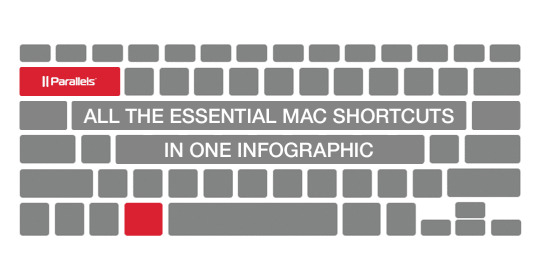
Your personal account at Parallels: manage your Parallels product licenses, get technical support, ask questions on the Parallels product forums.
Jul 14, 2020 Parallels Desktop creates a separate virtual subnet with its own virtual DHCP server running in macOS. A virtual machine belongs to that virtual subnet with its own IP range. A virtual machine is not visible in the real subnet the Mac belongs to.
Parallels Server for Mac was launched in June then in September Parallels Desktop 4 for Windows and Linux, a rename of Parallels Workstation for the 4.0 release, - and Parallels Desktop 4.0 for Mac later that year. From the next version, 6.0, the Windows and Linux software became known as Parallels Workstation again.
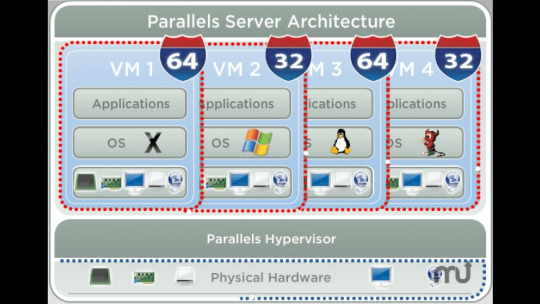
Parallels Server for Mac is a server-side desktop virtualization product built for the Mac OS X Server platform and is developed by Parallels, Inc., a developer of desktop virtualization and virtual private server software. This software allows users to run multiple distributions of Linux, Windows and FreeBSD server applications alongside Mac OS X Server on Intel-based Apple hardware. Parallels Server for Mac is a server-side desktop virtualization product built for the Mac OS X Server platform and is developed by Parallels, Inc., a developer of desktop virtualization and virtual private server software. This software allows users to run multiple distributions of Linux, Windows and FreeBSD server applications alongside Mac OS X Server on Intel-based Apple hardware.
Parallels Server for Mac Announced
by John Martellaro, 2:20 PM EDT, June 17th, 2008
Parallels announced on Tuesday the immediate availability of Parallels Server for Mac, a server virtualization solution for Intel Macs. The system allows IT administrators to standardize and optimize multiple instances of virtual machines (VMs) on, say, Mac Pro or Xserve.
Parallels For Mac Download

Parallels Server can be used to effectively consolidate server resources, consolidate and support legacy OSes and applications, streamline server and application deployment, reduce maintenance and management, simplify software testing and development, and optimize server and application availability, according to Parallels.
'Parallels Server for Mac opens the door for virtualization on Apple servers and represents an important step in delivering on our 'Optimized Computing' vision by adding hypervisor-based server virtualization,' said Serguei Beloussov, CEO of Parallels. 'Parallels Server for Mac will be a catalyst in driving Mac server adoption in the enterprise, as it is the first product ever to enable IT professionals and developers to capitalize on the power of OS X Server while keeping the flexibility to run Windows and Linux workloads.'
Mr. Ron Okamoto, VP of Apple's Worldwide Developer Relations added: 'Leopard Server is easy to set up and includes innovative features such as Podcast Producer and iCal Server that you can't find in other major operating systems. Now, Parallels Server makes the combination of Leopard Server and Xserve even more appealing to IT departments considering a switch to the Mac.'
Parallels Server includes a wide range of enterprise-class features, such as:
Virtual Support for 4-way Symmetric Multi-processing (SMP), which lets users assign up to 4 virtual cores to a virtual machine for exceptional performance under heavy workloads. 2-way SMP is also supported, giving users an unsurpassed level of virtual machine customization.
The inclusion of key next-generation technologies such as an ACPI BIOS, and support for up to 32GB of physical RAM.
Support for Intel? Virtualization Technology (Intel VT-x) technologies to take full advantage of hardware-assisted acceleration.
A fully Scriptable Multi-client Parallels Management Console that lets users manages virtual and physical servers locally and remotely. The Parallels Management Console?s APIs are completely open and scriptable with Python, enabling administrators to automate common server tasks straight from the command line.
An Integrated Toolset that enhances and simplifies the user experience.The toolset includes: Parallels Tools, a set of helpful utilities that make working with virtual servers easier and more productive; Parallels Transporter, a built-in, assistant driven physical to virtual (P2V) and virtual to virtual (V2V) migration tool; and the Parallels Image Tool, which lets users modify settings of their virtual hard disk.
The ability to run any combination of more than 50 different x86 (32-bit) and x64 (64-bit) guest operating systems, including the just released Windows Server 2008 in secure, high-performing virtual machines.
A Powerful SDK that enables third party vendors to integrate Parallels Server support into their products. The SDK is the same one used by Parallels engineers to build the Parallels Management Console.
Parallels Server is immediately available and priced at US$999 per system with an unlimited number of cores.
Parallel Server For Mac Windows 10
Remote Application Server (RAS) Client (Windows) 32-bit Setup
Remote Application Server (RAS) Client (Windows) 64-bit Setup
Remote Application Server (RAS) Windows Client Basic 32-bit - zip
Remote Application Server (RAS) Windows Client Basic 64-bit - zip
Remote Application Server (RAS) Windows Client Basic 32-bit - self extracting
Remote Application Server (RAS) Windows Client Basic 64-bit - self extracting
Remote Application Server (RAS) Mac Client
Remote Application Server (RAS) x86 Linux Client - DEB 32-bit
Remote Application Server (RAS) x86 Linux Client - DEB 64-bit
Remote Application Server (RAS) x86 Linux Client - SSO DEB 32-bit
Remote Application Server (RAS) x86 Linux Client - SSO DEB 64-bit
Remote Application Server (RAS) x86 Linux Client - RPM 32-bit
Remote Application Server (RAS) x86 Linux Client - RPM 64-bit
Remote Application Server (RAS) x86 Linux Client - SSO RPM 64-bit
Remote Application Server (RAS) x86 Linux Client - tar.bz2 32-bit
Remote Application Server (RAS) x86 Linux Client - tar.bz2 64-bit
Remote Application Server (RAS) x86 Linux Client - SSO tar.bz2 64-bit
Remote Application Server (RAS) Arm-71 Linux Client - ARM DEB
Remote Application Server (RAS) Arm-71 Linux Client - ARM RPM
Remote Application Server (RAS) Arm-71 Linux Client - ARM tar.bz2
Remote Application Server (RAS) Arm-71 Linux Client - SSO ARM DEB
Remote Application Server (RAS) Raspberry Pi Linux Client - ARM PI DEB
Remote Application Server (RAS) Raspberry Pi Linux Client - ARM PI RPM
Remote Application Server (RAS) Raspberry Pi Linux Client - ARM PI tar.bz2
Remote Application Server (RAS) Raspberry Pi Linux Client - SSO ARM PI DEB
Remote Application Server (RAS) iOS Client
Remote Application Server (RAS) Android Client
Remote Application Server (RAS) Chrome Client

1 note
·
View note
Text
Macbook A1181 Mac Os Download

A1181 Macbook Update
Macbook A1181 Mac Os Download Mac
Download Macos For Macbook A1181
Macbook A1181 Mac Os Downloads

Check compatibility
You can upgrade to OS X El Capitan from OS X Snow Leopard or later on any of the following Mac models. Your Mac also needs at least 2GB of memory and 8.8GB of available storage space.
Update 2019-05-02: For those of you who want to install macOS 10.14 on an unsupported Mac, check this post. I have a MacBook Mid 2007 (more technically named MacBook2,1) that officially can not be upgraded beyond Mac OS X 10.7 (Lion). It is however possible to install Mac OS X 10.9 (Mavericks) on it with quite good success and not too much effort. Startup 9.2.1 repairs problems that may occur when Mac OS 9.1 and Mac OS X are on the same partition and a version earlier than Startup 9.2 has been used.
MacBook introduced in 2009 or later, plus MacBook (13-inch, Aluminum, Late 2008) MacBook Air introduced in late 2008 or later MacBook Pro introduced in mid 2007 or later Mac mini introduced in early 2009 or later iMac introduced in mid 2007 or later Mac Pro introduced in early 2008 or later Xserve models introduced in early 2009
To find your Mac model, memory, storage space, and macOS version, choose About This Mac from the Apple menu . If your Mac isn't compatible with OS X El Capitan, the installer will let you know.
Make a backup
Before installing any upgrade, it’s a good idea to back up your Mac. Time Machine makes it simple, and other backup methods are also available. Learn how to back up your Mac.
A1181 Macbook Update
Get connected
Macbook A1181 Mac Os Download Mac
It takes time to download and install OS X, so make sure that you have a reliable Internet connection. If you're using a Mac notebook computer, plug it into AC power.
Download OS X El Capitan
Download Macos For Macbook A1181
For the strongest security and latest features, find out whether you can upgrade to macOS Catalina, the latest version of macOS.
If you still need OS X El Capitan, use this link: Download OS X El Capitan. A file named InstallMacOSX.dmg will download to your Mac.
Install the macOS installer
Double-click the downloaded file to open a window showing its contents. Then double-click the file within, named InstallMacOSX.pkg.
Follow the onscreen instructions, which will guide you through the steps necessary to install.
Begin installation
Macbook A1181 Mac Os Downloads
After installation of the installer is complete, open the Applications folder on your Mac, then double-click the file named Install OS X El Capitan.
Click Continue and follow the onscreen instructions. You might find it easiest to begin installation in the evening so that it can complete overnight, if needed.
Allow installation to complete
Please allow installation to complete without putting your Mac to sleep or closing its lid. Your Mac might restart, show a progress bar, or show a blank screen several times as it installs both OS X and related updates to your Mac firmware.
Learn more

OS X El Capitan won't install on top of a later version of macOS, but you can erase your disk first or install on another disk.
You can use macOS Recovery to reinstall macOS.

1 note
·
View note
