#_revsp:usnews.finance.yahoo.com
Text
How Apple's iPhone has improved since its 2007 debut
yahoo
These days, we yawn and roll our eyes at each new smartphone model. The changes seem to be tiny—evolutionary. Where are the big steps forward?
Well, it may be that there aren’t many big steps left to take. Every kind of machine evolves, finally reaching an ultimate incarnation of itself. How often, for example, do you replace your refrigerator? Or your air conditioner? There just aren’t many compelling new features left to add.
Even so, we’ve come a very long way since 2007, when Apple (AAPL) released the very first iPhone. Every year, there’s another model, each faster and loaded up with more features. As we prepare for the September 12 unveiling of the 10th-anniversary iPhone, here’s a chronology of what was new with each year’s iteration.

The iPhone gets a total body makeover every few years. This year, it’s time.
iPhone (June 2007)
The very first iPhone introduced a very long list of firsts. The big one, of course, was that it was all touchscreen—no typing keys. Not just a touchscreen—a multitouch screen, with all of those touch gestures we now take for granted, like “pinch to zoom” and swiping through lists.
It also introduced visual voicemail, where your messages appear in an inbox. Its email and web browser apps were full-fledged, showing all the formatting you’d see on a desktop computer—a first for phones.
It’s also worth remembering what the first iPhone didn’t have: A front camera. A camera flash. Video recording. Cut and paste. GPS. MMS (sending photos as text messages). A memory-card slot. Voice dialing. Word-complete suggestions. A choice of carrier (it was AT&T [T] only, and really slow).
And there was no app store. You got 16 apps, and you were happy.
The base model cost $500, and packed 4 gigabytes of storage.
As I wrote in my review in The New York Times: “The iPhone is revolutionary; it’s flawed. It’s substance; it’s style. It does things no phone has ever done before; it lacks features found even on the most basic phones.”
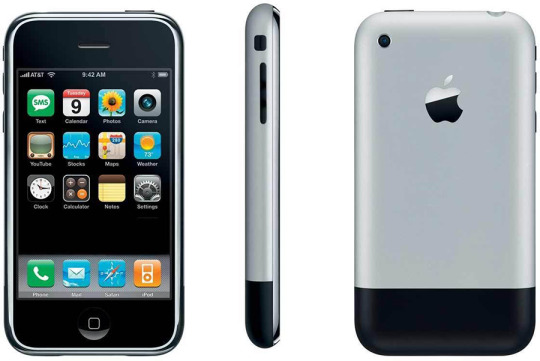
Here it is: The Apple product that not even Apple guessed would change the world.
iPhone 3G (July 2008)
The second iPhone was intended to address the first phone’s Achilles’ heel: Its excruciatingly slow internet. This model took advantage of AT&T’s 3G network, which was at least twice as fast as the old one.
The storage options doubled, to 8 and 16 GB. A white color option debuted. And the phone gained true GPS. (The original phone simulated GPS by triangulating from known WiFi hot spots and cell towers.)

This iPhone was called 3G because it could get onto the 3G cellular networks (and NOT because it was the third-generation iPhone; it wasn’t).
Software: Focusing on only the hardware of the iPhone is missing the bigger picture: Each new phone is accompanied by a new version of its system software, which we now call iOS. In general, each new iOS version’s features also work on earlier iPhone models.
The iPhone 3G, for example, was accompanied by the debut of the App Store, a single, central catalog of add-on apps. The idea that you could download new programs directly onto the iPhone, instead of having to transfer them from a computer, was a huge breakthrough at the time.
iPhone 3GS (June 2009)
The “S,” Steve Jobs said, stood for “speed.” This phone was faster in every way. Its camera got bumped up to three megapixels, and gained a long list of features: auto-focus, tap-to-focus, exposure lock, auto white balance, auto macro shots, “rule of thirds” grid lines, and a 5x digital zoom. A new magnetometer permitted the creation of the Compass app.

The S in “3GS” stood for speed.
Software: Video recording! And voice control of music playback and dialing.
iPhone 4 (June 2010)
The comfortable rounded plastic back disappeared in this redesigned model, which had crisp edges and hardened glass front and back panels—plus the first “Retina” screen (much higher resolution). A front-facing camera appeared on this model, plus, for the first time, an LED flash.
Apple also added a second microphone, at the top, for noise cancellation during calls, and a gyroscope, which can precisely calculate how you’re turning the phone in space (handy for games).
This was the first iPhone that could run on the CDMA cellular network, the one used by Verizon (VZ) and Sprint (S). Once Apple’s early exclusive contract with AT&T ended in 2011, the iPhone 4 became the first model offered by Verizon and other carriers.

No more rounded back in the iPhone 4.
Software: iOS 4 introduced FaceTime video conferencing (over WiFi only) and limited multitasking, including an app switcher.
iPhone 4S (October 2011)
This model introduced Siri, the voice assistant that paved the way for Microsoft’s (MSFT) Cortana, Google (GOOG, GOOGL) Assistant, Amazon (AMZN) Echo, and so on. The 4S was, of course, faster, and its camera received its usually resolution bump (to 8 megapixels, good for 1080p hi-def videos).

The iPhone 4s—starring Siri.
Software: iOS 5 was a big one. It introduced iMessages, the Notification Center, Reminders, built-in Twitter (TWTR), iCloud, and the ability to let nearby computers get online via tethering (Personal Hotspot).
iPhone 5 (September 2012)
The iPhone 5 had a thinner body and taller screen; compatibility with much faster LTE cellular data networks; and a faster, better camera, capable of snapping stills while recording video.
With this phone, Apple eliminated the 30-pin connector that it had used for charging and syncing all iPhones and iPads to date—and replaced it with the tiny Lightning connector. Millions of people had to buy and fuss with adapters.

The iPhone 5 introduced the Lightning connector for charging.
Software: iOS 6 introduced panorama mode for the Camera app, more Siri commands, one-tap responses to incoming texts and calls (like, “Driving—I’ll call you later”). Apple also replaced Google’s fantastic pre-installed Google Maps app with a shockingly incomplete Apple app. Its guidance was so poor, Apple CEO Tim Cook wound up apologizing for it and suggesting that people use Google Maps instead.
iPhone 5s (September 2013)
Apple’s fingerprint sensor, cleverly embedded in the Home button, let you unlock the phone without a password for the first time. As usual, the camera got better and the processor got faster—its A7 was the first 64-bit chip ever used in a phone. Apple replaced its time-honored, coin-shaped iPhone earbuds with the blobbier AirPods earbuds.
(A budget model, the iPhone 5C, came out at the same time, in a choice of five plastic colors. It was otherwise essentially identical to 2012’s iPhone 5.)

The iPhone 5s, starring the Touch ID fingerprint reader.
Software: iOS 7 was a huge software release. It introduced a massive and controversial redesign. Its sparse look eliminated “skeuomorphic” design elements, in which on-screen things depict real-world materials (lined yellow paper for Notes, leather binding for Calendar, wooden shelves for iBooks).
iOS 7 also came loaded with new features: AirDrop made it simple to shoot pictures, notes, and contacts among iPhones. Control Center is the panel that slides up from the bottom of the screen to offer commonly used settings. In the Camera app: slow-motion video, zooming while recording, photo filters, and 10-frames-a-second bursts.
iPhone 6 (September 2014)
With this model, Apple followed Samsung’s lead—and went for bigger screens. There were now, for the first time, two iPhones in the same line: the iPhone 6 and the larger 6 Plus. Both had faster chips and Apple Pay (wireless payments at special cash-register terminals). The 6 family gained a barometer to detect altitude changes (?!), and upgraded wireless components that permitted WiFi calling.
The upgraded cameras offered slow-mo video at 240 frames a second (quarter-speed), phase-detection autofocus (faster and more accurate), and optical image stabilization on the 6 Plus. The front-facing camera got better low-light capability, burst mode, and HDR (high dynamic range) ability.

The iPhone 6 dramatically increased the iPhone’s screen size—and body size
Software: In iOS 8, Apple finally added a row of three next-word guesses above the keyboard, to save typing. The Continuity feature permitted interaction between the phone and a Mac, like calling and texting from the Mac, or copying on one device and pasting on the other. Family Sharing allows up to six family members to share stuff they’ve bought from Apple (music, videos, apps, etc.).
The Camera app gained a self timer and a time-lapse mode, iCloud Drive (Apple’s version of Dropbox) debuted. Eventually, in iOS 8.4, Apple Music came along—its subscription music plan.
iPhone 6S and SE (September 2015)
In addition to the usual speed and camera-resolution enhancements (12 megapixels, 4K video), the 6S and 6S Plus introduced what Apple calls 3D Touch: a pressure-sensitive screen. You can press harder on an app to see a menu of common commands, or peek into links or lists without actually leaving the screen you’re on.
(The iPhone SE packed most of the same features of the 6S into a much smaller body—the traditional iPhone size—to the delight of the small-handed.)

The iPhone 6s and 6s Plus introduced a pressure-sensitive screen.
Software: The iOS 9 update introduced a front-facing “flash” that works by overcranking the front-facing screen by 3X. It also debuted Live Photos, which are three-second video clips that you can capture with every photo.
iPhone 7 (September 2016)
Most people will probably remember the iPhone 7 and 7 Plus primarily as the phones that killed off the headphone jack. But these models also gained waterproofing (up to 30 minutes under a meter of water), a larger battery, stabilized camera even on the smaller phone, better low-light photos, an array of four LED flashes on the back for greater brightness, stereo speakers, and a Home button that doesn’t actually move, but instead just simulates a click using a vibration motor.
On the iPhone 7 Plus, Apple installed two lenses: one wide-angle, one a 2X zoom. This is true, optical zoom, not the cruddy digital zoom on most previous phones.

The iPhone 7 and 7 Plus had no headphone jack. They’re shown here with what Apple hopes you’ll use instead: the AirPods.
Software: iOS 10 introduced a huge range of small tweaks, and a couple of big ones. First, there has been a colossal revamp of Messages, Apple’s text-messaging app, adding a wide range of visual treats, animations, and effects to dress up your message. Second, iOS 10 requires fewer steps to unlock the phone—for example, to check the latest alerts or fire up the camera.
iPhone 8 and 7S? (September 2017)
Nobody knows for sure what Apple will unveil in the new iPhones on September 12. But the rumor millers seem pretty confident about a few things:
A massive redesign. No more black panels above and below the screen. Instead, a gorgeous OLED screen will extend to all four edges of the phone.
No more Home button. You’ll have to get back to the Home screen, and perform other functions, using new swiping gestures on the screen. (Or maybe there’ll be an on-screen Home button.)
Face ID. You’ll be able to unlock the phone by looking at it.
Pad-based charging. As on the Samsung Galaxy, instead of plugging in a cable, you’ll have the option of setting it down on a pad) to charge. (That’s why front and back will be glass.)
AR features. Augmented reality means seeing graphics overlaid on the camera’s view of the world around you: arrows that show which way to walk to get to the nearest subway stop, for example, or info boxes that identify the prices of apartments in nearby buildings.
Nosebleed price. The number people are kicking around is $1,000. However, there’s also some intel that a less expensive iPhone model or two will be released simultaneously, without the OLED screen.
Software: We already know what iOS 11 will bring, because Apple’s told us! It will be a lot of nips and tucks, like auto-Do Not Disturb when you’re driving; a more real-sounding voice for Siri; screen recording; more compact photo and video formats to save space; and person-to-person payments within the Messages app, like Venmo.
Here’s my complete writeup of iOS 11.
See you on September 12!
We’ll be at Apple’s unveiling show at 10 a.m. Pacific time on September 12, live-blogging the event and posting a complete set of articles, photos, and videos about what’s new.
We’re pretty sure you won’t want to miss it!
More from David Pogue:
Gulliver’s Gate is a $40 million world of miniatures in Times Square
The 5 best new features of this week’s YouTube redesign
Samsung’s Bixby voice assistant is ambitious, powerful, and half-baked
Is through-the-air charging a hoax?
Electrify your existing bike in 2 minutes with these ingenious wheels
Marty Cooper, inventor of the cellphone: The next step is implantables
The David Pogue Review: Windows 10 Creators Update
Now I get it: Bitcoin
David Pogue’s search for the world’s best air-travel app
The little-known iPhone feature that lets blind people see with their fingers
David Pogue, tech columnist for Yahoo Finance, welcomes nontoxic comments in the comments section below. On the web, he’s davidpogue.com. On Twitter, he’s @pogue. On email, he’s [email protected]. You can read all his articles here, or you can sign up to get his columns by email.
#tech#Pogue#$MSFT#$VZ#$S#$T#_lmsid:a077000000DAfMuAAL#David Pogue#$twtr#$GOOGL#_revsp:usnews.finance.yahoo.com#_uuid:789adc9c-d9dc-3009-a163-0a661c21d05b#$GOOG#$AAPL#_author:David Pogue#$AMZN
6 notes
·
View notes
Text
George Miller Explains Why He Turned 'Mad Max: Fury Road' Black and White, Plus a First Look at the 'Blood and Chrome Edition' (Exclusive)
yahoo
Let’s all agree that the visceral, white-knuckle ride of Mad Max: Fury Road was one of 2015’s cinematic highlights. But, as director George Miller tells it, we ain’t seen nothing yet.
Miller’s preferred cut of the film has never played in theaters and, to date, has been unavailable on DVD, Blu-ray, or digital HD — although that will change in December. Unlike most director’s cuts, however, the forthcoming Blood and Chrome Edition doesn’t add deleted scenes or extra footage; it subtracts. To be specific, this Mad Max is color-less.
In Miller’s introduction to the new cut, which the filmmaker and Warner Bros. exclusively shared with Yahoo Movies (watch it above), Miller explains why he desperately wanted to release a monochromatic version of his eye-popping film.

(Photo: Warner Bros.)
“I’ve always dreamed about putting out a Mad Max movie in black and white,” he begins, noting that his favorite version of Mad Max 2: The Road Warrior was a cheap “slash dupe” used for the film’s scoring sessions. “Something about black and white, the way it distills [the film], makes it a little bit more abstract… makes it a little more iconic.”

(Photo: Warner Bros.)
Recalling his affinity for the never-released version of Road Warrior, Miller asked his colorist to create a stripped-down Fury Road as an experiment. And the director loved the results, leading to what he calls the Blood and Chrome Edition, which will be available Dec. 6 in a two-disc set with the original theatrical release ($30) and also as part of the Mad Max High-Octane Collection ($55 for DVD; $80 for Blu-ray). The latter collects the full quartet of films — including Mad Max (1979), The Road Warrior (1982), and Mad Max Beyond Thunderdome (1985) — along with a movie-length documentary on the saga and a making-of featurette on The Road Warrior. Both packages contain Miller’s introduction.

(Photo: Warner Bros.)

(Photo: Warner Bros.)
“So here we are with a black and white version of [Fury Road]. Some scenes in particular play a lot better; and some, there’s some information that we got from the color that is missing,” he says.

(Photo: Warner Bros.)
“But overall for me, it’s the best version of the movie. It will be interesting to see if you agree.”
Director’s Reel: Watch George Miller discuss his greatest films:
yahoo
Director’s Reel: George Miller
#_lmsid:a077000000DAfMuAAL#exclusives#_author:Marcus Errico#_revsp:usnews.finance.yahoo.com#george miller#movie:mad-max-fury-road#mad max#video#_uuid:6eaea0f4-f560-3fe1-994a-4688dfcf7e9b
4 notes
·
View notes
Text
Pogue's Basics: The fastest way to uninstall a Windows 10 app
yahoo
How cool is this? You can uninstall a program right from the Start menu in Windows 10. That’s a lot more efficient than the method most people know: burrowing into the Control Panel or the Settings app and fumbling around.
Just right-click the name of the app you want to remove; from the shortcut menu, choose Uninstall. In the dialog box that appears, confirm that yes, you really want do go through with this.
Note: You can’t uninstall apps that came with Windows 10 this way — only stuff you’ve added. Microsoft has its standards, after all.
Adapted from “Pogue’s Basics: Tech” (Flatiron Press), by David Pogue.

David Pogue, tech columnist for Yahoo Finance, welcomes nontoxic comments in the comments section below. On the web, he’s davidpogue.com. On Twitter, he’s @pogue. On email, he’s [email protected]. You can read all his articles here, or you can sign up to get his columns by email.
More Pogue:
Pogue’s Basics: Use YouTube’s built-in stabilizer
Pogue’s Basics: Bring back Photoshop’s New Document box
These 6 systems will get rid of Wi-Fi dead spots in your house
iOS 10 Hidden Feature: Bedtime-consistency management
Pogue’s Basics: Money – The Amazon card
iOS 10 Hidden Feature: Do Not Disturb Emergency Bypass
Pogue’s Basics: Money – Extended warranties
Pogue’s cheap, unexpected tech gifts #2: ThinOptics glasses
A dozen iOS 10 feature gems that Apple forgot to mention
GoPro’s most exciting mount yet: a drone
Professional-looking blurry backgrounds come to the iPhone 7 Plus
Pogue’s Basics: Turn off Samsung’s Smart Guide
Pogue Basics: Touch and hold Google Maps
The Apple Watch 2 is faster, waterproof—and more overloaded than ever
We sent a balloon into space — and an epic scavenger hunt ensued
Now I get it: Snapchat
The new Fitbits are smarter, better-looking, and more well-rounded
Apple has killed every jack but one: Meet USB-C
#Tech#_lmsid:a077000000DAfMuAAL#Pogue#David Pogue#_revsp:usnews.finance.yahoo.com#Microsoft Windows 10#Microsoft#technology#_author:David Pogue#Pogue's Basics#_uuid:f16eb6bd-4ce1-312e-8ee0-5fb97240f2d5
6 notes
·
View notes
Text
Google Home's mastermind has no intention of losing to Amazon
yahoo
Once a year, the geeky faithful make their way to Silicon Valley to attend Google I/O, the company’s (GOOG, GOOGL) developer conference. Most of what transpires there is programmer gibberish to the uninitiated—but there are always a few eye-popping news bits for the masses.
This year, one of the most interesting developments was Google’s continued push to make its Google Home device—basically an Amazon Echo clone—distinctive and essential.
I had the chance to chat with Rishi Chandra, Google’s vice president for all things Google Home.
He covered what’s new (or coming very soon) in the Google Home device, but first he emphasized that none of it could have happened without the big new feature, person recognition. That is, the Google Home now knows who is speaking, and can deliver the answer based on that person’s calendar, work commute, music playlists, Uber account, and so on. (Here’s my full writeup of that feature.)
“It knows who’s talking,” Chandra told me. “In the end, an assistant can only be so useful if it understands who you are, right? So, if my wife is asking something about her calendar, then it needs to answer with her calendar. And if I’m asking, it needs to be answered with my calendar. And that’s actually enabled all of the announcements we were making today.”
(And one more that Google didn’t make: Shortly, Google Home will let you add or edit calendar appointments and reminders by voice, and read email summaries to you by voice. What took so long? Simple, Chandra says: Those features didn’t make sense until the Home could tell who’s talking—whose calendar and email to check.)
So what are the big new features? First, conversations with Home no longer have to begin with you. If it notices something that you might find important—a traffic delay for an upcoming appointment, or a flight delay—its ring glows to get your attention. When you say “OK Google, what’s up?”, it gives you the bad news.
Second, free phone calls. “The most interesting and most exciting thing that we announced today is the ability to use Google Home to call different phone numbers. The ability to say, like, ‘hey Google, call mom.’ It can call any land-line or mobile number in Canada or US for free.”
Note that this is not the same thing that Amazon added to its Echo last week—free calls between Amazon (AMZN) Echos (or Amazon apps). This is free phone calls to phone numbers.
Finally, Google Home can now send certain of its responses to a nearby screen, like your phone or TV.
“For certain things, voice is not going to be good enough, right? You need to see a visual,” Chandra said. “So, in case I want to get maps, you’d get a notification right on your phone that says, ‘hey, you can actually go open a Google Maps right now with the exact location you’re trying to go.’”
Google has lagged Amazon in the number of smarthome or Internet of Things gadgets you can control by voice, too—but that’s about to change, Chandra says.
“We’re catching up significantly. When we launched Google Home, we had four partners. Today, any third party developer/device manufacturer can start interfacing with the assistant on their own. So, it’s a self-publishing tool. And so, we expect this to go from the 70 to hundreds of different integrations.”
The Amazon Echo, now in nearly 11 million homes, has had an impressive head start. But clearly, Google has no intention of settling for second place.
More from David Pogue:
Inside the World’s Greatest Scavenger Hunt: Part 1 • Part 2 • Part 3 • Part 4 • Part 5
The David Pogue Review: Windows 10 Creators Update
Now I get it: Bitcoin
David Pogue tested 47 pill-reminder apps to find the best one
David Pogue’s search for the world’s best air-travel app
The little-known iPhone feature that lets blind people see with their fingers
David Pogue, tech columnist for Yahoo Finance, welcomes nontoxic comments in the comments section below. On the web, he’s davidpogue.com. On Twitter, he’s @pogue. On email, he’s [email protected]. You can read all his articles here, or you can sign up to get his columns by email.
#tech#_lmsid:a077000000DAfMuAAL#Pogue#David Pogue#$GOOGL#_revsp:usnews.finance.yahoo.com#$GOOG#_author:David Pogue#_uuid:0ef17c13-8c8c-3857-8be4-e1673db81ee1#$AMZN
4 notes
·
View notes
Text
Inside the World's Greatest Scavenger Hunt: The Finale
yahoo
GISHWHES stands for the Greatest International Scavenger Hunt the World Has Ever Seen. Teams of 15 have one week to complete a list of 200 difficult, charitable, or hilarious tasks. They prove they’ve completed each item by submitting a photo or video of it; their $20 entry fees go to a charity, and the winning team gets a trip to an exotic location.
This is the final part of our series!
Part 1 • Part 2 • Part 3 • Part 4 • Part 5
Part 5: The Hunt is Over
It’s been an exhausting week for the 15 members of Team Raised from Perdition. In their fourth annual attempt to win the world’s largest scavenger hunt, they’ve taken the week off from work, palmed off children to relatives, and tested the limits of society’s tolerance for disruption.
They’ve also made personal sacrifices. “Sleep deprivation. Junk food all the time,” says co-captain Nina Mostepan. “Working out? I don’t know what that is right now.”
“We eat a lot of pickled eggs and chili in a jar while we’re driving,” adds Shiane Gaylie.
During the heat of the hunt week, “we get short with each other,” admits co-captain Geoff MacAnally. “Nina and I bicker about, like, how things should be running. And then we’re like, ‘I need to breathe.’”
As the deadline approaches—Saturday midnight—it’s clear the team won’t complete all 176 items on the GISHWHES list. (In the six-year history of the hunt, no team ever has.)
In the end, though, the team managed all but three tasks. They’ve pampered a cow in Vermont, played badminton in a food court, persuaded two old men to play chess in a movie theater, sold bottled air on the street, registered 10 people to vote, built a spa for a mouse, panned for gold in a public fountain, sculpted a life-size dictator out of maxipads, built a working rowing scull out of trash, wrote a phone app for dialing a rotary phone, and played a human piano.
The judging process
“Months pass between the end of the hunt and the actual winner’s announcement,” Christine says. “We spend that time obsessively combing over all the other teams’ entries and beating ourselves up for what we could have done better.”
In general, though, Raised from Perdition was feeing confident. “We figured there was pretty much no way we wouldn’t at least be a runner-up,” says Rob Fitz-James.
“Because we were runners-up the year before, and we did even better this year,” Shiane adds.
Rob agrees. “Better video quality, better photo quality. And submitting items before the deadline problem helped.”
According to hunt creator Misha Collins, the judging takes so long because, well, there’s a lot to go through.
“We take it very seriously. We have stages. We have lots of people that help judge in the first round, and then we narrow it down to the top 50 teams, and then down to the top 10 teams, and then down to the top three.”
Every year, some teams try to get by with “interpretive” items. “Sometimes, people will come up with a creative interpretation; they’ll do a cardboard cutout version of the real thing, or something like that. 19 times out of 20, they don’t get points for that, even if they put a fair amount of creative work into it. Our directive is very specific: you have to do the item as it is stipulated, and not some creative re-imagining to make it easier.”
Nowadays, his team actually employs Photoshop experts. “Because people cheat! One year, there was a team that would have won, but they’d Photoshopped a really big-ticket item. It was very convincing, and we were like, ‘Wow, they did it!’ But they didn’t. They had cheated, and we caught them.”
The GISHWHES judging process isn’t just long; it’s also opaque. Each item on the list carries a certain point value, but “there’s a high degree of subjectivity in the judging,” Collins says. “Like, we give bonus points.”
But the teams themselves will never know.
“GISHWHES never tells the competitors what their point total is,” Christine points out. “We don’t even get a cumulative point total, and we’re never told what the individual items are awarded. And it drives us crazy. Because it’s difficult to know how to improve from year to year if you don’t have a metric for what the judges are looking for.”
“That’s by design,” Collins says. “We don’t want people to get involved in petty arguments. So we don’t give them enough information to fight.”
The big moment
The contest wrapped up on August 6, but weeks—months—went by without any word as to when the winners would be announced.
“Sometimes GISHWHES can be a little disorganized, I find,” says Shiane. “They just kind of surprise you a lot. You don’t know when the winner will be announced, for example. You don’t know when anything will be announced, until it’s there.”
But then, one day in October, there it was: a tweet that Misha Collins would be making an announcement on Facebook Live.
Christine: “I’m sitting in my dark hole of a basement. We gathered over Google Hangouts and held our breath.”
Shiane: “He did the runners up first, and he did it alphabetically. As soon as he skipped R, which our team name starts with, we knew that we’d won. We were all freaking out before he even announced it.”
Geoff: “And then the moment: ‘And the winning teammmm is…’ That’s exactly how he does it.”
In fact, that is how Misha Collins said it. “And the GISHWHES 2016 winning teammmm… is… Raised from Perdition!”
Christine: “Everyone erupted.”
Kira Sullivan: “We were all freaking out. It was pure joy. I screamed. My roommates thought something really bad happened to me!”
Shiane: “I hit my head on the ceiling. I pushed Rob over a table. We yelled and screamed for, like, 20 minutes.”
Geoff: “I cried.”
Nina “Ugly crying! You can see it in the video. I’m like, ‘Waauuuugh!’”
Kira: “In that moment, we really felt like a team. We didn’t know each other beforehand, but we came together and we won.”
Suzanne Simpson: “It was the most surreal experience of my life.”
Geoff: “After three years of working hard, it was a euphoric feeling.”
The prize for winning GISHWHES is a trip to some exotic spot. This year, it’s Iceland. (For the 2017 hunt, which begins in August, the trip will be to Hawaii.)
Raised from Perdition arrived in Iceland today, in fact, to begin their five-day adventure, orchestrated by the GISHWHES staff and attended (at least for one day) by Misha Collins.
“Well, Misha’s pretty cool,” says Nat. “But the best part of the trip is meeting our teammates! We don’t know the people in San Fran, or South America, or Chicago, or Tennessee, or Connecticut, so we’ll get to meet them all! It’s all going to be great.”
Why GISHWHES
For many GISHWHES players, the greatest reward isn’t the trip.
“I’ve heard a lot of people say things like, ‘I was suffering from agoraphobia. I hadn’t left my house to do more than go to the grocery store in two years. My friend coerced me into participating in GISHWHES, and it somehow broke things through for me,” recounts Collins. “Or, ‘I did GISHWHES and I changed my major in school to art,’ or, ‘I did GISHWHES and I decided to go back to school because of it.
“I mean, I don’t want to be too grandiose about it,” he adds. “I don’t want to make it sound like it’s all about that touchy-feely stuff. It is just a scavenger hunt. But people do have some remarkable experiences.”
Of course, there’s something in it for Collins, too. He’s proud of his seven Guinness World Records. The million-plus dollars raised for charity. The five Syrian refugee families housed and fed. The lives saved from bone-marrow donations. The mountain on Mars that NASA named after GISHWHES.
And he’s especially proud of the 2011 hunt item that required launching a fully decorated Christmas tree into the air with helium balloons.
“There was something just magical about that image, of watching Christmas trees float away. It was one of those ephemeral, magical moments,” Collins says.
“But we didn’t really think it through all the way. Because what happens if untethered is, the Christmas tree just floats away! And there were some regional airports that were closed due to, ‘Christmas trees in the airspace!’ I love that item, even though people’s flights were delayed because of it.”
Over the years, GISHWHES has grown from an impromptu game that Collins ran on Twitter for 300 fans to a truly international competition with 55,000 participants. And in that time, he’s had to add lawyers, and insurance, and a staff, and a website. Is there a danger that GISHWHES might become so Real and Official and Regulated that it loses its sense of chaotic, spontaneous, hilarious fun?
“We want the tone of GISHWHES to remain irreverent and free spirited and kindhearted and challenging and humiliating,” he says. “But at the same time, we want it to grow to something that more people participate in. In my grandiose scheme, people all over the world dread the first week in August, because that’s when GISHWHES happens. That’s my ambition for our enterprise. And you know, we’ll see. If it keeps growing at this rate, by the year 2300, we might be a well-known outfit.”
More from David Pogue:
Inside the World’s Greatest Scavenger Hunt: Part I
Inside the World’s Greatest Scavenger Hunt: Part 2
Insider the World’s Greatest Scavenger Hunt: Part 3
How to win the World’s Greatest Scavenger Hunt
The David Pogue Review: Windows 10 Creators Update
Now I get it: Bitcoin
David Pogue tested 47 pill-reminder apps to find the best one
David Pogue’s search for the world’s best air-travel app
The little-known iPhone feature that lets blind people see with their fingers
David Pogue, tech columnist for Yahoo Finance, welcomes nontoxic comments in the comments section below. On the web, he’s davidpogue.com. On Twitter, he’s @pogue. On email, he’s [email protected]. You can read all his articles here, or you can sign up to get his columns by email.
#_lmsid:a077000000DAfMuAAL#_revsp:usnews.finance.yahoo.com#_uuid:08e1364e-216e-32f7-9600-274edef69ada#_author:David Pogue
3 notes
·
View notes
Text
How to win the World's Greatest Scavenger Hunt
yahoo
GISHWHES stands for the Greatest International Scavenger Hunt the World Has Ever Seen. Teams of 15 have one week to complete a list of 200 difficult, charitable, or hilarious tasks. They prove they’ve completed each item by submitting a photo or video of it; their $20 entry fees go to a charity, and the winning team gets a trip to an exotic location.
This is Part 4 of our five-part series. Here are Part 1, Part 2, and Part 3.
Part 4: How to Win GISHWHES
In the early years of the world’s largest scavenger hunt, when you signed up to enter, you’d have to answer only one question: Have you put together your own team of 15 people? Or would you like us to add you to a team?
But sometimes, the team-building system failed—because people came in with different expectations.
Florida State University students Nat Jones and Kira Sullivan, for example, had a rough ride during their first years competing. “In our first years of the hunt, we were on teams that weren’t as competitive as the one we’re on now [Team Raised from Perdition],” Kira says.
“We were in it to win it, but no one else on our team was,” Nat adds. “They saw us as too competitive: ‘Why are you guys so obsessed with GISHWHES?’”
(Lots of people join just for the hilarity of it, without any intention of completing all 175 items. Some, for example, choose to execute only a few, but in spectacular fashion. GISHWHES offers two showcases for such masterpieces: an online Hall of Fame, and a hardbound coffee-table book that’s published after each year’s hunt.)
That’s why, nowadays, when you sign up to enter, the site asks which kind of team you’re interested in. Do you intend to play competitively, or are you joining just for fun?
Tips from the Pros
If you do intend to enter GISHWHES competitively, Team Raised from Perdition—a runner-up last year, and the team we’ve been following in this miniseries—offers some tips.
“Fill the team with a variety of backgrounds and experiences. Spend some time bonding before the hunt.” —Suzanne Simpson
“You can’t win if everyone’s not 100% committed. I’m talking, no work for the whole week, no school for the whole week, no anything but GISHWHES for the whole week.” —Nina Mostepan, Co-Captain
“Another really essential skill to have in GISHWHES is the ability to not sleep for long periods of time. This year, I went for three and a half days on less than four hours of sleep.” —Christine Gervais
“A lot of teams struggle with keeping communications going. We talk to our team all the time [using a system like Slack or Google Hangouts]. Even all year long, we talk to them. We do a lot of practices, too.” —Shiane Gaylie
“Strategize in advance. You can look at past years’ item lists, and items created by top teams, for inspiration.” —Suzanne Simpson
“A good strategy is to have more than one person in a town. You have to have someone modeling, and someone taking the pictures. And someone to bounce ideas off of, or talk in the car on the way to the place you’re going to.” —Nat Jones
“Recruit a friend or family. Gishing is very social, so it’s always more fun if you have someone to do it with.” —Kira Sullivan
“We have a spreadsheet [a Google Docs sheet] full of all our items, and we claim them on the spreadsheet, so that everyone on the team knows who’s doing what.” —Shiane Gaylie
“We make up a laminated list of the items. So when we’re talking to someone about helping us with one of the challenges, we start by handing them the list, show them which item we need help with. It has explanations of everything that’s going on. A lot of the time, they’re like, ‘Hold on, I need five minutes to read this.’ (Laminated versus not laminated makes a miraculous difference. You don’t want to hand someone a piece of paper that’s floppy and has stains on it.)”—Rob Fitz-James
“We’re fortunate that we have a good camera, but some of our team members just use their phones. If you pay attention to composition and lighting, the results can be just as good.” —Kira Sullivan
The week winds down
So far, for Team Raised from Perdition, it looks like those tips are paying off; as GISHWHES week draws to a close, only three of the 175 tasks seem unattainable. Unfortunately, one of them is worth a lot of points:
#127. Do the “airplane” with an astronaut—you know, like your parents used to? Lie on your back with your feet in the air while an astronaut lies face-down, hips on your feet, hands in yours, pretending to be flying. This must be a real, official astronaut or cosmonaut, wearing appropriate flight garb.
NASA’s official response to team requests for an astronaut for this purpose is, of course, “Um, no thanks.”
(Overall, though, NASA has a good relationship with GISHWHES. “One year, we put an item in the hunt that was to get one of the eight astronauts on the space station Mir to hold up a piece of paper that said ‘GISHWHES’ and your team name written on it,” says hunt creator Misha Collins. “Which resulted in all of the people on the space station having their social-media feeds bombarded. And so NASA posted, ‘Please leave our astronauts alone. They’re doing serious work.’ So the next year, I put an item into the hunt that read, ‘Last year, NASA asked us to leave them alone. We know that they’ve been kicking themselves all year for this. So here’s your second chance. Get ‘GISHWHES’ written in space.” NASA ended up naming a mountain on Mars ‘GISHWHES,’ maybe just to shut everybody up.”)
Things are going more smoothly for item 41:
#41. Treat a Vermont dairy cow to the most pampered milking session in human/bovine history. At least three attendants must milk the cow. One person must be feeding her clover by hand, as another milks her wearing satin gloves, as another massages her gently. The attendants must be dressed in semi-formal attire. The milking must take place in a well-appointed living room.
By a stroke of good luck, Tia’s step-grandmother Janet Watton lives in Vermont—next door to a dairy farm. By a stroke of bad luck, the farmer informs the team that you can’t bring a cow indoors. Cows don’t respond well to new environments, and even Paula Deen, the sweet-natured cow he has in mind, might balk—or, worse, rampage.
Janet devises a plan B: In her small barn, there’s a space that she can dress up to look like a living room. She sheetrocks the walls with posterboard, hangs curtains and a chandelier, brings in furniture, books, flowers, paintings. It’s not an actual living room, but it’s close enough for GISHWHES work.
On the last day of the hunt, the attendants, including a violinist, arrive in formal wear; the farmer sets up to do the milking; and Paula Deen takes her place. Distracted by the bucket of delicious fresh-picked clover, she performs like a champ as the camera rolls. “She didn’t even relieve herself,” the farmer marvels.
The cow is in the can; now all the team needs is an astronaut.
They have six hours left.
Next week: Episode 5, the finale!
More from David Pogue:
Inside the World’s Greatest Scavenger Hunt: Part I
Inside the World’s Greatest Scavenger Hunt: Part 2
Insider the World’s Greatest Scavenger Hunt: Part 3
The David Pogue Review: Windows 10 Creators Update
Now I get it: Bitcoin
David Pogue tested 47 pill-reminder apps to find the best one
David Pogue’s search for the world’s best air-travel app
The little-known iPhone feature that lets blind people see with their fingers
David Pogue, tech columnist for Yahoo Finance, welcomes nontoxic comments in the comments section below. On the web, he’s davidpogue.com. On Twitter, he’s @pogue. On email, he’s [email protected]. You can read all his articles here, or you can sign up to get his columns by email.
#_lmsid:a077000000DAfMuAAL#_revsp:usnews.finance.yahoo.com#_uuid:694a525d-d785-3767-b7e3-2e74f97dbc30#_author:David Pogue
4 notes
·
View notes
Text
Pogue's rant: No, VR films won't replace regular movies
yahoo
There’s been a lot of shuffling in the realm of virtual-reality movie companies this week. Facebook (FB), for example, shut down its Oculus Studio completely. Google (GOOG, GOOGL) bought Owlchemy, a VR films company. Meanwhile, Fox (FOXA), Disney (DIS) and Lionsgate have committed millions to producing 360-degree movies.
There’s only one problem: Nobody’s figured out how to make a dramatic film in VR.
I don’t just mean the technical aspects, which are considerable. (Even when you’re making a traditional movie, it’s really hard to keep lights, crew, and vehicles out of the shot. Where are you supposed to put all that stuff when the camera films 360 degrees around it?)
No, I mean the audience-attention problem. Movie directors direct your attention, so that every audience member experiences the same dramatic moments, the same emotional “beats,” because we’re all seeing the same events. How is that supposed to work when different people are looking off in different directions?
VR will find its place as a novelty experience, like Imax or those hydraulic “4-D” rides at shopping malls.
VR is fantastic for games, concerts, realtors, and non-plotted news scenes. But will VR movies replace today’s big-screen productions—90-minute stories told through characters, dialogue, and events?
Nah.
More from David Pogue:
Inside the World’s Greatest Scavenger Hunt: Part I
Inside the World’s Greatest Scavenger Hunt: Part 2
Insider the World’s Greatest Scavenger Hunt: Part 3
How to win the World’s Greatest Scavenger Hunt
The David Pogue Review: Windows 10 Creators Update
Now I get it: Bitcoin
David Pogue tested 47 pill-reminder apps to find the best one
David Pogue’s search for the world’s best air-travel app
The little-known iPhone feature that lets blind people see with their fingers
David Pogue, tech columnist for Yahoo Finance, welcomes nontoxic comments in the comments section below. On the web, he’s davidpogue.com. On Twitter, he’s @pogue. On email, he’s [email protected]. You can read all his articles here, or you can sign up to get his columns by email.
#tech#$FB#_uuid:dbcf025e-8b46-33a0-94bd-e63afd55f14e#_lmsid:a077000000DAfMuAAL#David Pogue#pogue#_revsp:usnews.finance.yahoo.com#$DIS#$foxa#_author:David Pogue
2 notes
·
View notes
Text
Besides its name, Windows 10 Creators Update is a fine, free update
I don’t even understand the concept of Windows 10 Creators Update, which you can download starting today.
In 2015, Microsoft announced that Windows 10 would be the last named version of Windows ever. That thereafter, the company wouldn’t release huge megalithic new versions, as it always had before—it would, instead, trickle out improvements and new features as they were ready, piece by piece. “Windows will be delivered as a service, bringing new innovations and updates in an ongoing manner,” the company said.
Well, so much for that. Apparently, we’re back on the annual schedule.
The other baffling element is the name: Creators Update. As it turns out, most of the features that would have justified that title never saw the light of day. Evidently Microsoft figured it couldn’t have them ready in time for its big 2017 update, and abandoned them.
For example, there was supposed to be a cool app that would let you wave your phone around an object and automatically generate a 3-D model of it on the screen. There was supposed to be an app called Groove Music, something along the lines of Apple’s GarageBand. The promised People bar on the taskbar never materialized, either.
Start menu, power, Action Center
A new column in the Start menu. Microsoft has moved the icons for Power (containing the Restart, Shut Down, and Sleep commands), Settings, File Explorer (new desktop window) icon, and Personal (containing “Change account settings,” “Lock,” and “sign out”). Instead of clogging up the main Start menu, they now appear in a special, skinny vertical stack of buttons at its far left. As a result, the main (middle) Start menu column lists only apps.
Hide the apps. On the other hand, you can hide that list of apps, so that the entire Start menu is made of tiles. (You do that in Settings -> Personalize -> Start.)
The Start menu itself
Folders in the tiled area of your Start menu. Just drag one tile atop another to create a new folder. You’ve just created a tile that, when clicked, sprouts tiles showing its contents.
Control Panel is gone from the Start menu contextual menu. (That’s an unenhancement for most people.)
Action Center updates. Volume and brightness sliders now appear in the Action Center, saving you a click or two every time you tweak them.
Security
Dynamic lock. If you pair your smartphone (even an iPhone) with your PC using Bluetooth and turn this feature on, then the PC locks automatically when you walk away with your phone. It takes about 30 seconds for the computer to notice that you’re gone, so it’s not what you’d call Fort Knox security, but it’s better than no safety net at all.
Privacy settings for your apps’ access to your location, calendar, typing, and so on are now listed individually.
Design
More control over accent colors (title bars, Start menu, taskbar, action center); for example, you can specify any color you like. You’re no longer limited to a handful of shades.
Downloadable themes (desktop wallpaper photos with associated color schemes) in the Microsoft Store.
Night Light changes the screen tones from blue to warmer ones, on the theory that blue light messes up your sleep juice before bed.
In Settings -> Apps and features, you can now restrict Windows 10 to running apps that came from the Windows Store—and, in theory, have been proven to be safe by Microsoft. (See also: Gatekeeper on the Mac.)
Cortana
Understands your requests for recurring reminders. So you can say, for example, “Remind me every Friday at 5 PM to buy the party pizza,” or “Remind me about my anniversary once a year.”
More commands. You can now turn off, lock, restart, or sleep your PC computer with a voice command to Cortana. You can also adjust your computer’s playback volume by voice, and play/pause/skip tracks from the iHeartRadio and TuneIn apps. You can even ask Cortana, “What song is this?”
More apps can respond to Cortana commands, including Netflix, Hulu, Twitter, Pandora, and so on. (Here’s the complete list.) To learn what commands an app can understand, type its name into Cortana.
https://www.microsoft.com/en-us/store/collections/appsforcortana/pc
Full-screen Cortana. Once you’ve left your PC unused for at least ten seconds, you can say, “Hey, Cortana” to see Cortana’s full-screen mode, where text is big enough to read from across the room.
You can also navigate the Windows 10 setup process by voice.
Apps
Paint 3D is one of the few pieces left of the grand 3-D vision that Microsoft originally defined for the Creators Update. It’s a simple app that lets you create 3-D shapes by combining, turning, and resizing basic spheres, cones, rectangles, and so on.
If your PC has a touchscreen, and you have a stylus, you can draw a path in the Maps app; the app tells you its real-world distance.
The new Traffic Check icon in Maps produces an estimate of the driving time to your work address, if you’ve recorded it.
Draw or write on photos and videos in the Photos app, using your finger or a stylus. (If you write on a video, your writing will appear during playback at that spot.)
New filters in the Photos app.
More “Insights” in Sticky Notes. The Sticky Notes app spot data types like fight numbers, email and Web addresses, phone numbers, and stock abbreviations. Once those items turn blue, you can click them to produce a related command button. For example, click a phone number to see a Call button, or a date to see an Add Reminder button.
An evolving Settings app. There’s now a page called Apps, where you’ll find all of your programs’ settings. The redesigned System -> Display page has been reorganized. On the Devices -> Bluetooth & Other Devices page, you now get a single screen to manage all of your peripherals.
Maintenance
The Storage Space feature, if you turn it on, monitors your PC and automatically deletes temporary files and empties the Recycle Bin after 30 days.
Centralized troubleshooter. In Settings -> Update & security -> Troubleshoot, Microsoft has assembled icons for all of Windows’s troubleshooting wizards in one place.
A revamped security center, with a one-click Fresh Start button that reinstalls Windows when things are really messed up. (Unfortunately, this new app is called Windows Defender Security Center, which is not the same thing as the regular Windows Defender anti-malware app. Confusing.)
Specify longer work days, of up to 18 hours (“Active hours”), during which Windows will never restart to install an update.
Edge browser
Save sets of tabs for later re-use.
Tab previews! Point to a tab without clicking to see a miniature of the window it represents. Or click the little down-arrow button to see thumbnails of all of them at once.
No Flash on unknown websites.
You can read ebooks from Microsoft’s new ebooks store (or other ePub-format documents) right in the browser. You can adjust the font, type size, or page color, and even have it read aloud to you.
Gaming
Game Mode is supposed to give you better frame rates (smoother game animation) by dedicating more PC resources to your game, but most people report that the difference isn’t noticeable.
Beam: you can now broadcast the games you’re playing live to the Internet, and interact with your admirers.
Productivity
A new Share menu. Now, if you want to send a page (or other material) to someone else, you have to look for Windows’s special Share icon. There’s no longer a Share panel on the side of the screen, and the Windows+H keystroke is dead.
Copy screenshot. Press Windows key+Shift+S to copy a rectangular area of your screen to your clipboard. (The existing screenshot shortcuts are still around.)
Accessibility upgrades include compatibility with Braille devices; availability of the Narrator during installation (and during the Windows Recovery Environment); and the keyboard shortcut for Narrator is now Ctrl+Windows key+Enter (rather than Windows key+Enter), in hopes of making it less likely that you’ll hit it accidentally.
Better ink. If you have a touchscreen and stylus, you can do more when you write on the screen. For example, you can add more to a drawing you’ve made earlier, you can erase only part of a line, and you get improved onscreen tools like protractor and ruler.
Microsoft says that it has also made zillions of under-the-hood changes: better stability and security, greater options for software companies to exploit Windows’s power.
Download away
So no, Creators Update isn’t nearly as big a deal as Microsoft originally intended—actually, not an especially big deal at all. But even though most of the changes are small, they build on Windows 10, which was already coherent, attractive, and stable.
If you already have Windows 10, Creators Update is free. So download away—even if you wonder why it’s called what it’s called.
David Pogue, tech columnist for Yahoo Finance, welcomes non-toxic comments in the Comments below. On the Web, he’s davidpogue.com. On Twitter, he’s @pogue. On email, he’s [email protected]. You can read all his articles here (http://finance.yahoo.com/news/david-pogue/), or you can sign up to get his columns by email (http://j.mp/2mCizxV).
#_uuid:359631b3-63aa-3eb6-b241-92423553ea6c#_lmsid:a077000000DAfMuAAL#pogue#review#_revsp:usnews.finance.yahoo.com#video#windows 10#_author:David Pogue
4 notes
·
View notes
Text
Watch Our Facebook Live Interview with 'Rocky Horror' Star Ben Vereen
yahoo
Stage and screen legend Ben Vereen has been a popular musical theater presence since the cult movie musical The Rocky Horror Picture Show was merely the cult stage show The Rocky Horror Show. So it’s only appropriate that he’s part of Fox’s new revival of Richard O’Brien’s rock ‘n roll horrorshow, The Rocky Horror Picture Show: Let’s Do the Time Warp Again. Premiering Oct. 20 at 8 p.m., the Kenny Ortega-directed film stars Ryan McCartan and Victoria Justice as Brad and Janet (dammit), two dorky lovers who wander into the home of sweet transvestite Dr. Frank-N-Furter (Laverne Cox) one dark and stormy night. Vereen plays science teacher Dr. Everett von Scott, who also shows up at the house searching for his missing nephew and instead finds a outré cabaret beyond his imagining.
Join us at 11:30 a.m. ET today for Yahoo TV’s Facebook Live interview with Vereen, where we’ll do the time warp through his extensive career, from the original Broadway production of Jesus Christ Superstar — the Hamilton of its day — to CBS’s long-running sitcom How I Met Your Mother, with everything from All That Jazz to Star Trek: The Next Generation in between. Remember: It’s just a jump to the left… and then a step to the right.
The Rocky Horror Picture Show: Let’s Do the Time Warp Again premieres Thursday, Oct. 20 at 8 p.m. on Fox.
#_lmsid:a077000000DAfMuAAL#the rocky horror picture show#ben vereen#_revsp:usnews.finance.yahoo.com#_author:Ethan Alter#_uuid:22825506-2474-3edf-86e0-44ddf1ee5048
3 notes
·
View notes