#aceitup
Photo

An investor can end up losing money weather they are experienced or new to the industry. Making a good investment can be tricky one should know the market trend and must aware of vital factors.
With careful planning, patience, and knowing the market, even newcomers can make suitable investments.
Read this infographic that gives 16 useful investment tips that all beginners should follow.
2 notes
·
View notes
Text
Hey hey.
Follow my other pages.
@aceitup is all my me stuff
@stayingsavy is my art page!
@lupitup is my taz page
@notjustaclone is my vorkosigan page
4 notes
·
View notes
Photo




First batch of Pride Month icon commissions, featuring @therealtarento, @aceitup, my pal Jordan and @egoisticalgoat ! If you’d like one yourself (I can draw you, your OC, or even your fave character!) there are slots available until 30th June (details here)
Social media links masterlist (pls click to support me!)
84 notes
·
View notes
Text
My Fics are Moving to AO3
I’m sorry if this is inconvenient for anyone, but I’m going to be posting my fanfiction on Archive of Our Own from now on. It’s just much easier for me to use, and I think it will push me to write and post more because it’s easier.
I’m tagging the people who were tagged in the last part of my Black Butler fic just so y’all will be aware :)
Thanks for reading! Love you <3
@all-american-anteater, @tayzbell, @nyadchild, @mael-strm, @my-pen-is-my-sword, @tridentsong,@simplyace,@ilovetardisblue,@beautifulword–shenanigans,@assemble-the-fangirls, @fandom-queer,@neon-blue-star, @aceofairships, @the-fuckening-sun,@band-freak-junkie,@icarewayyytoomuch, @tori-alexide, @onceuponatimealittlekid,@aceitup, @ishanijasmin, @lilaaaaaay, @yesshadycheesecake, @donmihalych, @music-means-life, @xerneasx95, @yourjustassaneasiamx
5 notes
·
View notes
Photo

Businesses small or large, all of them aim to make more profits from their products or services. One of the common ways to achieve this is by cost-cutting. This is sometimes achieved by degrading the quality, creating a negative impact on the business.
The accounting department in every business is the leading financial manager who plays a significant role in cost-cutting. They can come up with ways to use modern technologies and business practices efficiently and come up with solutions that can help bring down the investment and deliver the same quality.
So, this infographic list all the primary area where every company spends a lot of money along with simple ways to cut down on those expenses in order to make a profit.
1 note
·
View note
Text
6 Benefits of Moving from MS Excel to Cloud Accounting
There is no doubt that Microsoft Excel is a powerful tool. It is popular across the world because of its features and ease of availability. We all start with Excel because it is easy to use. But it often happens that we find it difficult to track errors in the spreadsheets while doing the accounting-related work in them.

According to Forbes, around 9 out of 10 sheets contain errors. If you are a CPA and are using spreadsheets at work, you might not be able to check the errors in them. But if you are looking for a solution, you can choose cloud computing. Having the accounting software of your choice hosted on a cloud is highly advantageous.
Before moving on to understand the benefits of cloud accounting, let’s discuss some drawbacks of MS Excel for professional accountants –
1. Designing and setting up a good spreadsheet takes a lot of time and efforts, thus decreasing your productivity at work.
2. In MS Excel, you need to plan how you are going to use your data and what insights you want. There is almost no flexibility provided in it to fix these things later.
3. It is easy to change the information in a spreadsheet without leaving any traces of who changed it. This can be considered a major security risk as there is no audit trail.
4. Excel doesn’t integrate with some business applications. So, you need to manually pull data to combine it with third-party applications. In general, this can often lead to common mistakes.
5. Transaction recording in Excel is a little dubious. Excel doesn’t recognize double entry and thus, creates a lot of confusion for the user.
Now, let’s find out how accounting software hosted on a cloud is a better alternative -
1. Easy-to-Use Dashboards
As per your data, the accounting software’s dashboard will give you a better outlook of your finances. This, in turn, can give a boost to your business because of the insights you will gain through it. Real-time reports are easy to view and shared using the software and can be filtered according to your needs.
2. Accuracy of Data
Since everything is automated and real-time in the cloud-based accounting software, there is no manual data entry work required. All your data is fetched from the sources that you authorize and stored in the cloud securely. This helps in avoiding potential mistakes.
3. Round-the-Clock Accessibility
All the data, reports, dashboards, etc. can be accessed anytime, anywhere from an Internet-connected device, provided the person accessing it is authorized.
This also enables you to share your data with others in your organization and with your clients within no time. It makes the organizational process more collaborative in its approach to work.
4. Up-to-date Information
Switching to cloud-based accounting software can be beneficial for your business as the financial information is always up-to-date and ready to share using the software. Moreover, you can use real-time updates to measure business growth efficiently.
5. History of Audit
With the help of cloud accounting, you can view the audit trail easily. All the data of any transactional changes made are easily available at your fingertips. This ensures that the data is not compromised. Furthermore, it builds a strong trust of investors in your business.
6. Easy Integration with Other Apps
With a cloud accounting software, you can easily integrate with other apps such as your payroll system, etc. and fetch data from there. This will add the required functionalities to the software you are using.
Conclusion
Spreadsheets can be tricky to use sometimes. You need to learn how to use the formula and functionality of Excel to use it to full potential. Although in a horrific London Whale incident, JP Morgan lost more than $ 6 billion due to an error in the spreadsheet. This manual process of data entry attracts various common mistakes, and with financial numbers, you never know what it could cost.
Comparatively, cloud-based accounting software is scalable and flexible. It is also cost-effective, secure, fast and can be tailored to your needs. Only authorized users can access your data as per the defined permission levels. Another advantage is that you can access your data anytime, anywhere. You can even find some service providers guaranteeing 99.999% uptime to keep you going.
Hence, you should make the switch now to cloud-based accounting software and save yourself from a lot of trouble later.
1 note
·
View note
Photo

Infographic: Ransomware Beginners Guide
In this infographic, you'll get to know what ransomware is, facts and figures about ransomware, how it works, and how you can prevent it. Also, know what to do if you are a victim of ransomware.
Source: Ace Cloud Hosting
0 notes
Photo
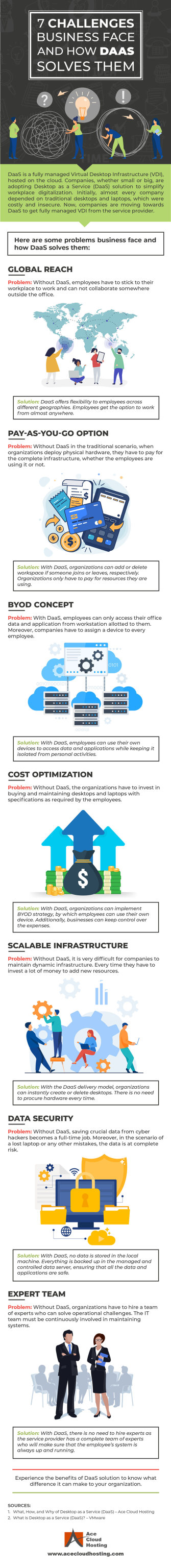
How DaaS Solves Business Challenges
Traditionally, businesses use local workstations. Local workstations are less flexible and secure. To be a step ahead, companies should start using DaaS (Desktop-as-a-service).
Desktop as a Service (DaaS) is a cloud-based computing service where an external third-party organization hosts the back-end infrastructure of a Virtual Desktop Infrastructure (VDI). Source
In this infographic, you'll get to know about modern business challenges and how DaaS solves them.
Source: Ace Cloud Hosting
0 notes
Photo
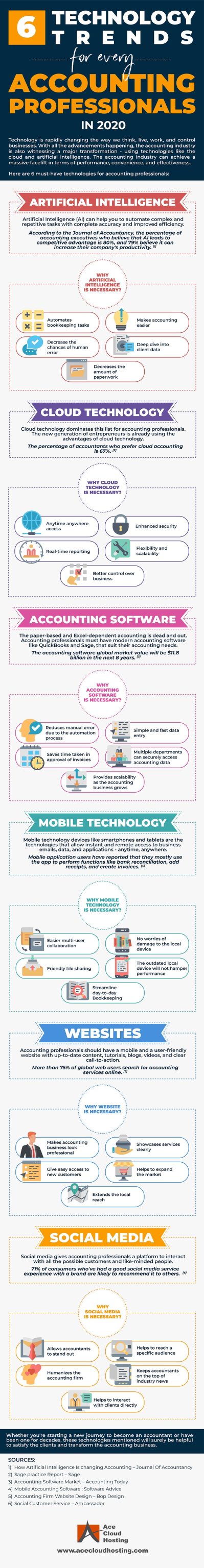
Top Technology Trends For Accounting Professional [Infographic]
With the advancement in technology, different professions also have experienced their share of impact. And accounting is no exception.
To keep up with these advancements, accounting professionals are also becoming more tech-savvy.
You can see the massive transformation of accounting firms from paper-based accounting to completely digital methods - they have moved from manual data entry to automated processes.
In this infographic, you'll find all the essential technologies that accounting firms or professionals can use to streamline operations, enhance productivity to gain popularity, and improve relationships with their clients.
0 notes
Photo
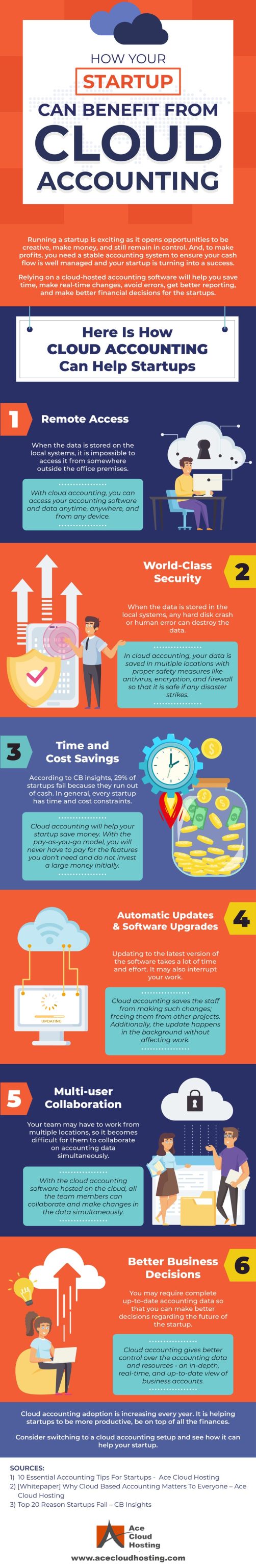
To survive in a competitive market, startups should cut down costs and streamline business processes. They should move their on-premise business solutions to the cloud to reduce their hardware maintenance and replacement cost - save time, avoid errors, and make better financial decisions.
In this infographic, you'll learn how early stage startups can manage their finances and accounting while maintaining their process on track.
#accounting#startup#cloud#cloud computing#enterpreneur#infographic#tumblr#image#savetime#ace cloud hosting#aceitup
0 notes
Text
Data Center Physical Security - What You Need To Know
Data is something that needs a robust security model for perfect management. Even a minor breach in the cloud storage system will badly affect a company’s reputation and have disastrous financial effects.

When a business uses a cloud infrastructure, it is most likely to include a data center for storage. The data center is a dedicated storage space housing computers and networking components to gather, store, backup, and process data remotely.
Data Center Physical Security - A Priority or Compulsion
As most of you would have guessed, cloud hosting companies have to ensure the best data center physical security to avoid security breaches. Any suspicious person getting access to the data center means the entire operation is stalled, and the reputation of the company is at stake.

Just think how severe it would be the consequences if someone is having unauthorized access to a data center with a server of an accounting or legal firm.
What is Data Center Physical Security?
Physical security is always considered a key aspect of data center security. Since the data center is accountable for making available the services, a cloud hosting provider often has to come up with different ways to add to its physical security.
The data center’s physical security is the set of rules/practices followed within the data center building in order to avoid any physical harm to the systems keeping the data.
Those practices must be carefully designed to deal with everything starting from industrial espionage and cyberattacks (such as Ransomware) to environmental disasters.
Data Center Physical Security - There is no Escape
Cloud infrastructure comes with data centers that are always under the threat of physical attacks. Physical invasion can happen anytime under the disguise of a technician or cleaning staff. Employee deceit or mistakes are too common. Environmental disasters can cause debacle; so can heat/cooling-related problems.
Cloud hosting providers must secure their data centers from a wide variety of physical risks, and ensure that their IT managed service providers do it effectively.
This is very crucial, with business data getting expanded more and more, putting pressure on the cloud. This data is physically stored in a data center establishment. Those in charge of securing the data center facility should evaluate the risk of physical attacks from within and outside. There are certain areas where they need to deploy high-security measures.
1. Data storage facility
2. Server/computer room
3. Networking unit
Data Center Physical Security - Multiple Layers
Cloud infrastructure has simply contributed to the urge for data centers to offer a 100 percent uptime and safe trade operations. Since the data center faces the most unexpected risks in the form of theft, sabotage, and unauthorized access to data, protecting its physical resources become more crucial.
The most tactical way to attain optimal physical security in the data center is to plan and control it layer-wise. Layering adds value to the data center’s physical protection arrangement, making the entire system unaffected even with the collapse of one or more elements.
These layers are also implemented to put off nasty or even accidental data breaches by in-house employees.
The four layers of data center physical security are:
1. Perimeter security
2. Facility controls
3. Computer room access controls
4. Cabinet access controls
Covering all these layers means complete and included protection starting from the data center’s perimeter to its cabinets.
Data Center Physical Security - Applicable Standards
While planning the data center’s physical security or working on the enhancement of existing locations, there are many standards and legal necessities applicable to protect crucial or confidential data on the cloud. In many cases, there could be fines charged for nonconformity, so the 3rd party provider must follow the most common data center security standards.
Here is a list of some relevant standards and legal obligations.
1. SSAE 18 (SOC1/SOC2) - It is the latest standard that has superseded SSAE16 and applies to SOC 1. The SOC 1 is a Type 1 audit report focused on a cloud hosting service provider’s controls and processes that could affect the client’s ICFAR (internal control over their financial reporting). The SOC 2 or Type 2 is a separate audit report that checks on controls at a cloud service provider about security, accessibility, processing reliability, confidentiality, and safety of a system.
2. SSAE 16 - It is a familiar auditing report or standard created by the AICPA that has replaced the SAS70 standard. SSAE 16 shows how adequate and effective are internal controls for hosting or processing data of customers.
3. ANSI/TIA-942 - It recommends how to protect data center belongings with improved physical security (video surveillance, access control, fire prevention) and monitoring of people's activities/actions.
4. Sarbanes-Oxley, HIPAA, and PCI-DSS - These are additional standards and legislations in favor of certain access controls for data center locations.
Top Measures for Data Center’s Physical Security
Data infrastructure security continues to be a big concern for businesses all over the world, and with a shift to the cloud platform, customers have now started to give it a high priority.
To minimize the possibility of physical attacks on data centers, the following measures could be considered:
CCTV recordings and entry logs: locations & all access points with a minimum of 3 months of video preservation.
24×7 video surveillance
On-premise security guards
NOC (Network operations center) monitoring services and team on deployment
Anti-pass-back/ Anti-tailgating feature in turnstile system. Permitting only one person to enter after authentication.
Single access point for employees into a co-location data center facility.
Control traffic through custom managed data halls, cages, and suites.
Added access control and security like fencing around private cages
Three-factor authentication (3FA) with passwords, access cards, and PINs
SSAE 18/16 standard compliance
Check on energy issues (heating/cooling effect, power grid failure)
Checking the hardware design and provenance in a cloud
Lowering insider attacks by monitoring authorized users’ activities and safely keep their work credentials
Fire prevention protocol/training with the use of dry-pipe sprinkler in the danger zone
Natural disaster-free or risk-free locations for data center
Conclusion
More businesses are now moving their ever-growing data workloads to cloud-hosted servers and infrastructure. There is always the danger of data centers undergoing physical attacks. Matching the service providers with all the measures mentioned above is very necessary.
You can’t wait for the next data breach to occur. Choose someone who practices the best security measures to keep your data safe.
0 notes
Photo
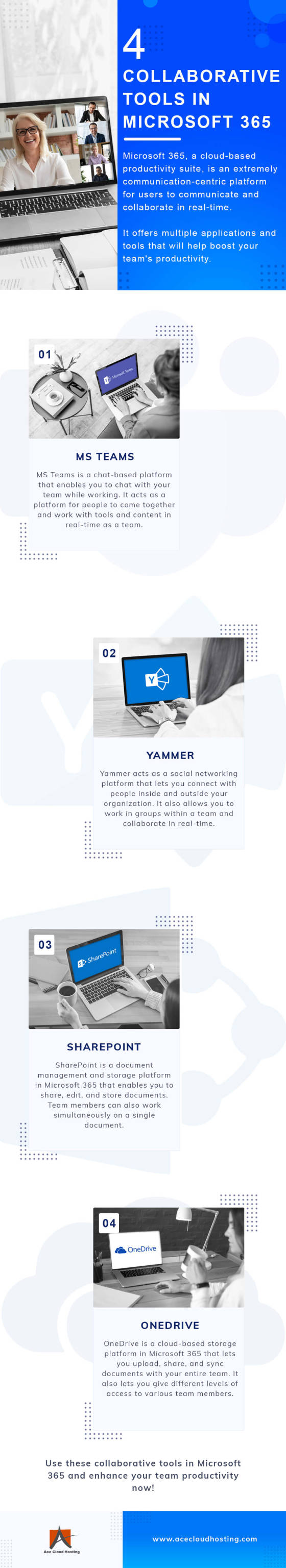
Best Collaboration Tools For Microsoft 365
Microsoft 365 is one of the best communication-centric platforms that helps users to work efficiently in teams. With the wide variety of tools and application integration access for team collaboration and communication, it boosts one's performance.
In this infographic, we've listed major collaboration tools for Microsoft 365 to integrate and improve your work performance.
#microsoft#microsoft365#office365#acecloudhosting#aceitup#msteams#yammer#sharepoint#onedrive#artists on tumblr#infographic#image#follow
0 notes
Photo

Security-as-a-service is one of the cloud delivery models, in which the service-provider looks after the security of your company. With the help of this service, your local IT team is freed from the ongoing IT security tasks like installing the antivirus, firewall, software updates, and maintaining security infrastructure.
Everything is maintained, and the third-party cloud service provider takes the responsibility of security. This not only saves the effort of the IT team but also helps you save money.
0 notes
Text
QuickBooks Cloud Hosting: What You Need to Know
QuickBooks is one of the most versatile software used for accounting in small and medium business organizations to manage the financial statements, give insight into the health of the business, and generate reports, and much more.
It includes several features that fulfill nearly all your business accounting needs and offer several solutions that work great for any small to mid-sized business.
However, when it is installed in the legacy systems, some limitations hamper its functionality. A solution to overcome these limitations is to host QuickBooks on the cloud.

QuickBooks cloud hosting is one of the most efficient and scalable ways to access your QuickBooks data from multiple locations and to manage your business without geographical boundaries.
Here are a few things you need to know before shifting QuickBooks to cloud so that you can take its full advantage.
1. Pricing Plans
One of the major concerns for any business, small or big, is cost-effectiveness. When your organization is looking to move to the cloud by choosing a cloud hosting provider, one of the major concerns is their pricing.
Most cloud hosting providers offer flexible pricing plans to their customers with the option to customize them as per the business requirement.
So, when you choose a QuickBooks cloud provider, you need to pay a monthly or annual tariff according to the selected plan. All OS and application patches are automatically updated by the service provider, and all you need to pay is according to the usability of resources.
2. Data Security and Backup
With the accounting industry moving to the cloud, the biggest worry for them is the security of data.
QuickBooks cloud hosting means that your service provider will store and manage all your financial details on their cloud-based servers and users no longer need to install QuickBooks on their PC. Now, they can access the data through an internet connection.
But, what about the security of data and what will the service provider do when something unforeseen happens to the data?
Cloud service providers deploy advanced security measure for data security at the physical, administrative, and network level. Some of these include enterprise-grade firewalls multi-factor authentication, Intrusion Detection and Prevention System (IDS & IPS), data encryption, among others.
Moreover, the cloud providers also offer automatic backup option wherein the QuickBooks data is backed up automatically to their servers located in different locations.
3. Service Level Agreement
Most of the cloud service providers sign an agreement called SLA (Service Level Agreement) with you regarding the service and maintenance of infrastructure, terms and duration of service, uptime, etc.
SLA makes the cloud provider legally obligated to offer you the agreed-upon level of service. Hence, it is essential to thoroughly go through the SLA before choosing the cloud provider for your QuickBooks.
4. Customer Support
Technical support is very crucial for the accounting firms as any interruption in work can hamper their reputation in front of the clients.
When you decide to opt for QuickBooks cloud hosting providers, it is now the responsibility of your service provider to offer you technical assistance as per your requirement without any interruption. The renowned service providers offer round the clock support through chats, emails, or phones.
Some cloud service providers even offer managed services and take care of software and hardware updates.
5. Business Continuity and Disaster Recovery
Business Continuity is a proactive approach for the prevention of any disruptive event that can cause harm to the business. It involves in-depth analysis of risks and the procedure to prevent them.
Moreover, with the disaster recovery method, the cloud providers offer data protection in the case of a disaster by backing up data in multiple locations.
The inclusion of a BCDR plan is the difference between a good and an excellent cloud service provider.
6. Uptime
Uptime is the total duration during which your accounting process is functional and accessible on the cloud. For example, if the uptime is 99 percent, it means that your accounting process on the cloud will be unavailable at least 3 days in a year.
Uptime is a critical value as it makes you aware of the competency of a cloud provider. The best cloud providers in the market offer an uptime of 99.999 percent.
Finding The Reliable QuickBooks Cloud Provider
For business users, in general, hosting QuickBooks on cloud does not change the functionality and application capabilities, but it surely adds to its benefits and helps to save a considerable amount of time.
Hosting QuickBooks in the cloud can be a great choice for many business houses as it eases the burden of dealing with QuickBooks installations, data management, hardware setup, and maintenance, etc.
However, one of the toughest tasks is to find the reliable hosting provider that provides you peace of mind and confidence to shift your accounting process to cloud.
The owners must read the terms and conditions, company policies, service provider’s method of customer supports, software updates and licensing, etc. so that hosting QuickBooks on the cloud could become a lucrative decision for the business.
0 notes
Photo
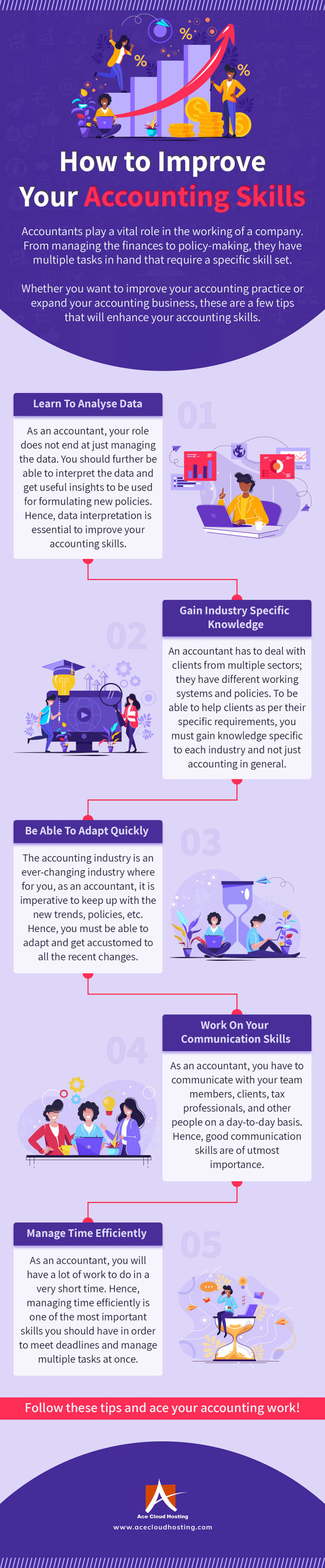
Improve Your Accounting Skills Infographic
The accounting department in an organization plays an essential role. A person working as an accountant must have a broad skill set to manage daily tasks.
An accountant helps in managing the finances but is also required to interpret the data of the company. They are also required to keep track of the change of accounting policies and more.
Here is an infographic that will help you to improve your skill to ace your accounting work.
0 notes
Text
AI was tagged by @icarewayyytoomuch :)
1. spell out your name in song titles (I’m gonna do my url instead)
A- Another Set of Wings, A Rocket to the Moon
P- Pumped up Kicks, Foster The People
R- Raise Your Glass, P!nk
O- One Woman Army, Porcelain Black
F- Fight Song, Rachel Platten
E- Earth, Wind, Fire and Air, Hex Girls
S- Skinny Love, cover by Birdy
S- Shut up and Dance, Walk The Moon
O- One Girl Revolution, Superchick
R- Read All About It (pt III), Emeli Sande
B- Brave, Sara Bareilles
H- Hall of Fame ft. will.i.am, The Script
A- All of Me, John Legend
E- Even Now, Dashboard Confessional
R- Rock & Roll Music, The Beach Boys
2. why did you choose your url?
The ‘a’ stands for aspec and Professor Bhaer is one of my favorite people ever (he’s a character from my favorite book)
3. what is your middle name?
I’d rather not say (sorry)
4. if you could be any mythical creature what would you be?
Oooooooo see this is hard because as much as I love mythical creatures I wouldn’t necessarily want to be one. Probably an Elf from LotR because they’re fucking AWESOME! I think they count, right?
5. favorite color?
Blue. But purple and green are close to my heart (*cough* aroace *cough*)
6. song you like right now:
Ugh, so many! Probably Just Like Fire by P!nk
7. top four fandoms:
Oh, dear. Uh, Ouran High School Host Club, Until Dawn, Harry Potter, and ...does YouTube count? Cuz I love ma YouTubers lol
8. tag ten people:
@lel--scissors, @hellfire-bunny, @my-pen-is-my-sword, @band-freak-junkie, @softnerds, @aceitup, @a-acethetics, @asexualtrekkie, @hopeful-aromantic, and @tridentsong.
6 notes
·
View notes