#ads are still blocked from everything else and javascript is also blocked
Explore tagged Tumblr posts
Text
Reblog and share and boycott.
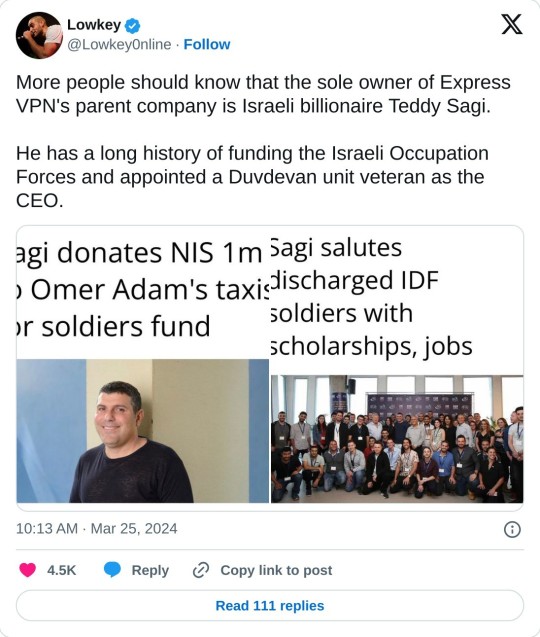
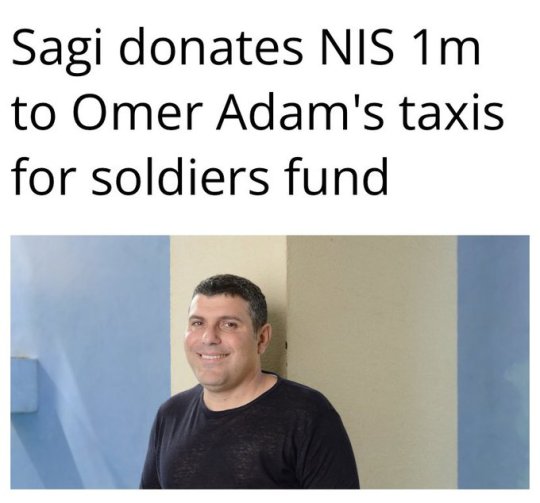


Boycott ExpressVPN
#reblogging 'cause i've seen more expressvpn sponsorships lately#not mentioned is that kape bought a vpn review site the same year it bought expressvpn#or that teddy's previous start up was used to inject malware and spyware onto people's computers#because it was designed to inject personalized ads and they 'couldn't keep up' with removing the malware#he was also named in the panama papers#though now it looks like the review site has been reworked to 'connect [traffic] with the brands they need'#but it also owns and opperates vpnmentor and surprise surprise expressvpn#is the editors choice vpn and you get a special discount if you subscribe to it through them#kape also merged with private internet access so there's another vpn teddy effectively owns#i'm sure there's more if one were to dig into it given the guy's a billionaire and has been systematically buying up vpns#and internet advertising companies#oh and there it is#got a huge time-limited offer to get expressvpn on this supposedly independent review site#and i assume there's something fishy there 'cause i only whitelisted the site itself temporarily#ads are still blocked from everything else and javascript is also blocked#looks like i was right 'cause the tracking link on it helpfully says it's from the totally not biased site#but it looks like they're trying to hide they own vpnmentor#on the current site they just talk about their 'review sites' and how their 'review sites were featured on' various sites and fox news#but if you look at the site before they were bought out that section was about#how the company owns vpnmentor and that's their customer-facing side while webselenese is the business-focused side#plus it says in the advertising disclosure and about page that they're owned by kape technologies#also that kape owns expressvpn and cyberghost and zenmate and private internet access#but that totally doesn't make them biased about it /s#teddy also served time for insider trading#supposedly crossrider shut down and leadership was overhauled but teddy was still owner#and it was erlichman who said it was rebranding as he was ceo of the company that was rebranding from being infamous with malware#to the point security companies talked about it by name and warned about it#because they were now focused on privacy and security as a company and didn't want that to follow them#even though some of the top names and connections hadn't changed one bit#geez this went from a 'oh a tumblr post to look up'
9K notes
·
View notes
Text

Slowly chipping away at the css and javascript for the guestbook. I'm editing it from ayano's comment widget, but my knowledge of javascript is still a little minimal so this is very much a trial and error process!
The main thing is that the actual process of leaving a comment and having it show up definitely works, which is good! It seems like there's an issue with a new neocities policy blocking the widget on new accounts unless you're a supporter, but luckily my account was made before that went into effect, so it still works for me.
Things I've done:
Put the widget into 2 columns and aligned everything with the pages of the book. (I'll have to edit the image a bit because the spine isn't quite straight.) Added "break-inside: avoid" to the comments and the form so they don't get split up between columns.
Changed all measurements (font size, width, etc.) from pixels to relative units like % and cqw, so that everything scales when the window resizes, stays where it's supposed to be, and doesn't go off the page.
Put the pagination buttons where I want them.
Changed the flex properties of the input fields in the form so they align a bit better.
Started playing with the css a bit to figure out what I want everything to look like. I haven't decided what I want the buttons to look like yet, and everything else is subject to change, too.
Thing I want to (try to) do: (after the cut!)
Add first/last page buttons in addition to the next/previous buttons. Done!
Try to make pagination more realistic to an actual guestbook. Currently, the first page is on the left and successive pages are on the right, but in a real book, it's the opposite - previous pages are on the left. This shouldn't be too hard, but I also want to reverse the order of pages itself, so that instead of page 1 being the current page and the oldest page changing depending on the total amount of changes, the oldest page will always be page 1 and the current page will be however many pages there are. Again, so it's more like a real book. :) This should also make it easier to find comments - if you know your comment is on page 16, it will always be on page 16. (Unless a lot of replies are added to a previous comment that pushes it forward.) Done! After adding first/last page buttons, this was easy - all I had to do was put a line that "clicks" the last page button to put the guestbook on the most recent page when it loads.
Make it so the form to leave a comment only appears on the current/most recent page, to leave more room to show comments on older pages. Because of the way the site has to scale due to fixed collage backgrounds, I think I generally have to keep the font size pretty big so it's as readable as possible on smaller devices. So, I'll only be able to show a few comments on each page, and if I have to show the form on every page as well, it'll be even fewer. Done!
Show page numbers, but according to each column/"page" of the guestbook image, rather than what the code considers a page (both columns). This shouldn't be too hard - I just need to add some equation like, right column/page = the actual page number x 2, and the left column/page is that minus 1. Done!
For some reason it's creating a duplicate pagination when you post a new comment - fix this somehow. I'm guessing it's because the pagination is created in the displayComments function, which probably runs again to refresh after you post a comment or reply. Maybe if I take the pagination out of there and put it in its own thing, it'll fix this. Done! Rather than making it its own function and then figuring out where/when to call it, I just added a condition to the existing function's if statement that makes sure pagination doesn't already exist before creating it.
See if there's a way to make the max comments per page just however many can fit rather than having to specify an amount. This would mess up the count defining the page number variable which would mess up all the pagination, though, since it seems to be based on the total number of comments divided by the max comments per page. After many frustrated days, done! This was a little beyond my skill level so it took a lot of trial and error, but it seems to be working now! Let's just hope adding individual reply boxes won't mess things up too much...
Add a reply box that appears right under the comment you're applying to, instead of using the main comment form, so you can still leave replies even if the comment form doesn't appear on old pages. (I'll try to find a way so this doesn't mess things up entirely, because I want to keep reply functionality available if possible, even if it would be easier to have replies just not be a thing. I might add collapsed replies back in or maybe just have replies scroll if it becomes a problem.)
Somehow add a functionality where replies from me will have slightly different css than regular comments so they're easy to tell apart. Not sure how this could be accomplished as it might require editing the google form, but I'll look into it??
Maybe add some kind of font selector to the form or otherwise have fonts randomize between a few different options, so it looks more like a real guestbook with varied handwriting across entries.
0 notes
Text
896
Would you ever try Fear Factor for one million dollars? Why or why not? Yes. It would make for hilarious stories for get-togethers and I think that winning a million dollars that I could use up for the rest of my life doing some dumb dares for a few hours would be worth it. If you have a camera, when do you use flash? Only if it’s dim. I don’t like the effect that flash gives. What would you do with eighty-three crazy straws? Find an aunt or uncle with a kid who’s having a birthday party soon so they can use the straws as giveaways or something. If you use hair spray, what brand do you use the most? I don’t. Is Catcher in the Rye in your library by any chance? It’s probably in another college’s library, most likely our college for the arts and letters. There’s no reason for it to be in a mass communication library.
What if there was no such thing as the word 'one'? Then that would imply that we have/have to have plurals of everything, which just sounds a bit bizarre to me.
What do you have automatic sympathy for? The 11,000 employees of the country’s biggest broadcasting network that was recently officially shut down by our – surprise surprise – government. These are people who weren’t even involved in the network’s franchise renewal status (which was/is the main issue), people who have families, people who relied on these jobs to get by during a worldwide pandemic, people who loved their jobs, people who found family in these jobs, It’s absolutely crazy how people can defend their stance against the network and justify the loss of 11,000 jobs. What is a cool disposable object? I don’t know who looks at disposable objects and thinks they’re ‘cool,’ but the first thing I thought of was my vape pen of choice, which are disposable. It has enough puffs to last several months with me so it’s more convenient for me to keep buying them than spending a large amount on a refillable one. Hilary Duff or Lindsay Lohan? Why? Hilary Duff as Lizzie McGuire is more nostalgic to me; I used to watch it nearly everyday. I never watched Lindsay’s movies other than Herbie. What do you think of the actor Michael Cera? No opinion but I remember the time when he was often used on 9Gag memes. Simpler times lol. Anyway, I haven’t seen any of his movies. What is the best thing about a Barbie doll? I think it’s really fun how they’ve come up with a bazillion outfits for Barbies and Kens. And different versions too – as far as I know there’s been a Filipino Barbie for a while :) What is something you'd say in your will? If I passed any time soon I’d like to include some things about my dogs and how they’re supposed to be taken care of. If we’re talking about what I’m putting in my will if I ever reach like 80, I just wanna make sure every person who’s been in my life and stayed for a bit is mentioned and thanked and I wanna make the list as expansive as I possibly can at that age. Idk, I’ve always been sentimental. Any thoughts on fake abortion clinics? What??? I don’t know what those are and what they do, but they sound awful. What was a username you'd thought wouldn't be taken but was taken? I’ve tried using my full name as a username in a few websites and seen them being taken. My first and last names don’t make a common pair, so I’ve always found it surprising. Cherry or peanut ice cream? Peanut. Not gonna lie, it’s an unusual flavor – but Asians kinda put peanuts on everything heh. What is your dream cellphone? Why? Whatever new phone Apple puts out because unfortunately I buy into toxic consumerist shit like that lol Would you rather be watching The Bachelor or The Bachelorette? Neither. From one to ten, how big of a movie buff are you? I’d give myself an 8. I’ve seen my fair share of movies and I can honestly say that my favorite films are not cliche picks, but I’ve also yet to see a bunch of classics that other ~movie buffs~ hail as being excellent movies like Taxi Driver, Silence of the Lambs, Rocky, American Psycho, etc. I also haven’t been watching movies as much as I used to, which takes down another point for me. Who is a celebrity you think will never get into trouble? The Irwin kids. I wouldn’t call them celebrities per se though; they’re in the spotlight for the most wholesome reasons. I’ve seen every segment Robert Irwin has had on Jimmy Fallon and it’s amazingly precious. What is an important holiday to you? Why? Probably the EDSA Anniversary because without it we’d still be under a dictatorship. Name a catty girl you really dislike. I wouldn’t call anyone I know that. What is a museum you would like to go to? The top 3 museums that I would love to visit are the Anne Frank House, the Met, and the Art Institute of Chicago. And wherever Monet’s paintings are, because he’s my favorite artist. Personally, do you look better with short hair or long hair? Short. Long, frizzy hair does not look good on me and on anyone else. What was the reason why you last blocked a person from your IM? He was a stranger who hit on me. I added him back only because we had a considerable amount of mutual friends and I thought that maybe he used to be a classmate or something, but he messaged me some shit that he had probably copy-pasted to 700 other girls saying like ‘hey do you mind if you and I talk? I find you really pretty’ like six seconds after adding him back. It was so fucking creepy and I never blocked someone so quickly. I was already in a foul mood that night so I also showed the brief interaction to Gab and I gave her freedom to curse the shit out of the guy if she wanted to. What is a cliche thing that happens a lot in anime? I don’t like anime and have never watched it. What are your views on the cartoon show Invader Zim? I’ve never seen that either. If you have some, what is tonight's homework about? I don’t have homework anymore. If you have one, what is your favorite sushi flavour? Cream cheese salmon rolls from a local place called Torch. What is the first thing you think of when I say 'Jack'? Rose. Do you understand JavaScript coding? A teeny bit, thanks to the theme customizations I used to do on Tumblr when I was 14. What would you do if you found a gun in your best friend's bedroom? Confront them, and maybe even scold them. I definitely would be angry. Not even just because it could mean they’re suicidal, but because I don’t believe in guns. What do you call your grandparents? I call both sets Lolo and Lola. When I say 'Go', you say: I just remember the song Green Light by Beyoncé because the chorus on that is her screaming ‘Go.’ What colour do you usually paint your nails? I never paint them. They’re pretty, but I never saw them as a necessity. What would be a cool earring design? People come up with cool designs all the time now though. I’m completely sure there are a million versions of this now but I would love sriracha sauce earrings haha. What do you think of raccoons? No opinion as I’ve never encountered them. Any thoughts on the actor Paul Rudd? NEVER AGES Who is the better liar: your mother or your best friend? Mom. Gab will lie to me sometimes but I can always tell. Are breast implants something you'd consider? Why or why not? I considered it when I was a teenager because people used to pick on me for being flat-chested, as if I had a choice as to what size my body would end up being. Also, flat chests were the butt of so many jokes in the early 2010s so it made me insecure for a very long time. Nowadays the environment is a lot nicer and I’m seeing many flat-chest positivity posts (if that’s even a thing) so I’ve changed my mind about implants. Besides nightmares, what is the scariest thing about sleeping? Sleep paralysis. You can wake up from nightmares. Do you find the phrase 'nom nom nom' annoying? Not as much as ‘rawr’ annoys me. Do you look better with red lipstick or black lipstick? I look good in neither but I would go with red. When was the last time you had chocolate milk? Oooooh it’s been a while :( I feel like that’s something people have to start selling more, honestly. I don’t see chocolate milk being sold other than at the grocery or convenience stores and ugh, I just want more restaurants to add it on their menus lol. That being said, the last time I had it was in January, during a journalism workshop that we hosted in a school in Marikina. The teachers offered us that and a Fudgee Bar as thank-you snacks :)
1 note
·
View note
Text
Starting With GitHub Copilot
I wrote about this briefly on Mastodon, but tonight I started using GitHub Copilot for the first time. I figured it would be good to get comfortable and fluent with how to leverage tools like this instead of falling into FUD about our AI overlords taking over.
My initial impressions are honestly fairly positive. The first thing that I wanted to do was update the JavaScript for one of my simple websites. As soon as I named a variable, Copilot figured out what I wanted to do. When I added a conditional after that variable, it also accurately deduced my intention. This was a fairly simple use-case, though, so I next started up a new project to make a TUI Mastodon client.built
As I initially started building out the framework of files I would need, Copilot tried to make recommendations, most of which were pretty bad. That's understandable, though, give the lack of context for it; I just ignored what it was suggesting. After I had a couple of classes built out, though, it started to be quite helpful. In my initial impressions after a couple of hours, it offers benefits in 3 main areas, all based around names (variables, methods classes) and comments:
Function/method initialization: The LLM (large language model) allows it to make recommendations for what I need when creating a new function or method.
Routing: Copilot was able to determine from context that I was trying to interface with the Mastodon API, and it provided recommendations on the route I needed to leverage as I wrote methods. This was super cool to me.
Understanding how my code fits together: Given that I'm using C# for this project, literally everything is an object, so there are a lot of moving parts to fit together. Copilot seems to be quite good at figuring how which methods to call and which properties to pass when parts of my code talk to one another.
Aside from being bad at architecture, there are also several other potential pitfalls. Copilot was more than happy to recommend code which could potentially crash my application with zero error checking. For example, in attempting to load a configuration file, there was nothing to deal with the potential for the file (or even the parent directory/directories) to be missing. That being said, it provided me with the syntax for loading the file, and when I removed that and started to implement a try/catch block, it quickly jumped in to recommend the same file read within that block and even the potential exception types I may have wanted to catch. So I still think it's very helpful, but it doesn't eliminate the need for due diligence.
The only overt problem I had was a scenario where I was catching a potential exception. If the exception was one of 2 types, I wanted to handle that in a particular way. If the exception was anything else, I wanted to crash the program. I made a simple conditional to check the exception type. If that wasn't met, Copilot recommended that I do:
throw e;
To re-throw the original exception (which had been caught with catch(Exception e). However, this generated a compiler warning:
Re-throwing caught exception changes stack information
A quick check online showed me that the appropriate way to do this is to simply use:
throw;
This is minor, but I'm imagining it could be more of a headache in a dynamic language like Python that doesn't have the compiler yelling at me.
On the whole, though, I still think Copilot is a useful tool that saved me a decent bit of time tonight from having to look up the particulars of a language with which I'm still not completely fluent. On the other hand, I wonder if not looking things up and typing them out myself will make it harder for me to feel comfortable and proficient with a language in the long term. I guess time will tell, as I intend to at least make the most of my time with Copilot during the 60 days I can use it for free in order to determine if I think it's a useful tool or a detriment in the long run.
0 notes
Text
nasdaq cheat codes pdf download new I49#
💾 ►►► DOWNLOAD FILE 🔥🔥🔥🔥🔥 LINK YOUR BROKER WITH YOUR MT4/5 APP, SEARCH AND ADD (USTEC) WHICH IS ALSO KNOWN AS NAS OR NASDAQ ON OTHER BROKERS. THE REASON. LINK YOUR BROKER WITH YOUR MT4/5 APP, SEARCH AND. ADD (USTEC) WHICH IS ALSO KNOWN AS NAS OR NASDAQ ON. › Bellysystem › posts › you-heard-of-the-nasdaq-cheat. The German 30 - The DAX is a blue chip stock market index consisting of the 30 major German companies trading on the Frankfurt Stock Exchange. belly nasdaq cheat codes pdf. Sure, ad-blocking software does a great job at blocking ads, but it also blocks useful features of our website. For the best site experience please disable your AdBlocker. Log in Register. Search titles only. Help Links. VIP Membership. Contact Us. Everywhere Threads This forum This thread. Filters Search. Latest activity. JavaScript is disabled. For a better experience, please enable JavaScript in your browser before proceeding. You are using an out of date browser. It may not display this or other websites correctly. You should upgrade or use an alternative browser. Thread starter KgothatsoBro Start date Nov 19, Prev 1 2 3 4 Next. First Prev 3 of 4 Go to page. Cat New Member. Iamserg said:. I downloaded the PDF from another website. I tried everything on the internet to unlock it. Nothing worked. I found a guy who is willing to sell the password for R If I get to unlock it, I'll post it here. Click to expand Do you guys still need anything? Let me know. I can provide the links to the systems on this forum. Nasdaq addict said:. That would be a HUGE blessing!! I think the cheat code has already been leaked on youtube. Iamserg Member. Cat said:. Btw anynews for the PDF password? Enhhlebafo New Member. How good is this BellyFx system, almost every trader i know is talking about it. Nope, I have not looked at it again. As I said there's a guy willing to sell it for R I'll keep searching and wait to see if anyone is going to hook us up. Meme New Member. Dylan93 said:. Anyone with the pdf password? I have the pdf but but it needs a password. KrakenTrading New Member. Looks like no one seems to have gotten it yet. However, you might just wait until someone gets it. Tjpotts05 New Member. Tlhalefo said:. I have been blowing my accounts can any one hear can assist me by sharing one of the systems. Emmamj New Member. Watch the video first. I have attached a template that you can add in MT4 so you don't have to do the hard work. Let me know if you need help with anything else. Plz provide in whatsap pas code try collem or Emmamj said:. KblMafunisa New Member. Just check out the video posted in this discussion Altafalto said:. Hwzit you think you can send me the pdf. Reabetsoe New Member. No one has the password even now? We really need to unlock. Create an account or login to comment You must be a member in order to leave a comment Create account Create an account on our community. It's easy! Log in Already have an account? Log in here. Log in. Total: 6, members: 1,, guests: 4, Similar threads K. Replies 36 Views K. Sep 22, Naseef. Cheat Code Robot by Belly forex killer. Replies 1 Views Sep 17, oweal Belly forex system v2. Replies 0 Views Aug 17, Jadentrades. Profitable EA Belly fx advance system Replies 5 Views 25K. Belly system MT5 for deriv vix Replies 0 Views 25K. Jul 9, forex Replies 2 Views 30K. Jul 5, wiki Belly Fx review anyone. Replies 3 Views 36K. Apr 29, eaarimasu. Replies 1 Views 36K. Jul 7, dhas. Replies 5 Views 36K. Apr 29, Nako. Belly fx new robot is best. Replies 8 Views 37K. Is the belly forex robot really working and please share it. Replies 2 Views 36K. Feb 18, Serendipity. Suggestion The Belly system strategy. Does anyone have a Source code for belly system? Dube12 Jan 11, General Discussions. Sep 5, quintuny. Candles stick recognition belly. Replies 0 Views 36K. Nov 14, Tsepinator. General belly system strategy. Dec 9, kiravon. Belly system version Replies 6 Views 37K. May 1, vin Replies 2 Views 37K. Jul 11, mikearch Trading system belly system. Aug 3, Gomolemox. Belly updated cheat codes. Replies 0 Views 37K. Jul 25, Donny Danger. Bobwisy Jul 17, Trading Systems and Strategies. Jul 17, Bobwisy. Belly system for mt4 available but i recommendyou use it with other indicators like brilliant r indicator. Replies 8 Views 91K. Aug 4, Ernest mthembu. Belly system strategy. Replies 0 Views 90K. May 3, Fxwolf. Suggestion Belly system for mt5. Apr 14, Ngcobo Belly's system mt5 vix Replies 6 Views 91K. Jun 25, Braven. General Belly System with Binary Channel. Replies 7 Views 91K. Belly forex cheat codes. Replies 1 Views K. Mar 12, DarrenJames. General Belly cheat codes win rate. Replies 2 Views K. Replies 4 Views K. Jul 2, cmopip. Belly system functionality. Feb 25, Thabang Belly System FX indicator confirmation. Replies 3 Views K. Mar 29, Alistair. Belly forex trading system. Feb 7, Muulu. Belly fx cheat code and more. Replies 9 Views K. Dec 3, kiravon. Belly fx new version system. Mikel09 Jan 19, Trading Systems and Strategies. Feb 8, bachelor. Belly system and how to use the belly system. Jan 18, rhemmie. Strategy belly system 2,0 vertion. Replies 14 Views K. Jun 9, cyberstar. Guys how accurate is belly system. Biki Jan 15, Trading Systems and Strategies. Jan 21, fandinho. Replies 31 Views K. Belly systems MT Belly systems how we can improve it. Belly forex trading System. Jan 19, Nostradam. The belly system that works perfectly without re painting. Replies 0 Views K. Dec 15, Ademola. Does anyone have the belly system out there some where king belly is the name. Tshepo69 Dec 1, MetaTrader. Jan 2, Dinny. Strategy Mt4 belly converted it works. Dec 22, just. Belly broker killer system mt5. Replies 5 Views K. Jan 13, CliffordKayy. Asking for belly system updated. Dec 19, Filipe Nov 21, vasilica. Jun 8, realbg. Nov 3, Kagiso Mphateng. General Belly system Belly system working with certain indicators on mt4 and mt5. Domapfl Nov 3, Trading Systems and Strategies. Jan 2, mojo2xl. This site uses cookies to help personalise content, tailor your experience and to keep you logged in if you register. By continuing to use this site, you are consenting to our use of cookies. Accept Learn more…. Best MT4 Broker with lowest cost. Free Trading Signals. Zero Swap Fees on Gold. Trade Now. AdBlock Detected. We get it, advertisements are annoying! I've Disabled AdBlock.
1 note
·
View note
Text
nasdaq cheat codes pdf download working 3VK8+
💾 ►►► DOWNLOAD FILE 🔥🔥🔥🔥🔥 LINK YOUR BROKER WITH YOUR MT4/5 APP, SEARCH AND ADD (USTEC) WHICH IS ALSO KNOWN AS NAS OR NASDAQ ON OTHER BROKERS. THE REASON. LINK YOUR BROKER WITH YOUR MT4/5 APP, SEARCH AND. ADD (USTEC) WHICH IS ALSO KNOWN AS NAS OR NASDAQ ON. › Bellysystem › posts › you-heard-of-the-nasdaq-cheat. The German 30 - The DAX is a blue chip stock market index consisting of the 30 major German companies trading on the Frankfurt Stock Exchange. belly nasdaq cheat codes pdf. Sure, ad-blocking software does a great job at blocking ads, but it also blocks useful features of our website. For the best site experience please disable your AdBlocker. Log in Register. Search titles only. Help Links. VIP Membership. Contact Us. Everywhere Threads This forum This thread. Filters Search. Latest activity. JavaScript is disabled. For a better experience, please enable JavaScript in your browser before proceeding. You are using an out of date browser. It may not display this or other websites correctly. You should upgrade or use an alternative browser. Thread starter KgothatsoBro Start date Nov 19, Prev 1 2 3 4 Next. First Prev 3 of 4 Go to page. Cat New Member. Iamserg said:. I downloaded the PDF from another website. I tried everything on the internet to unlock it. Nothing worked. I found a guy who is willing to sell the password for R If I get to unlock it, I'll post it here. Click to expand Do you guys still need anything? Let me know. I can provide the links to the systems on this forum. Nasdaq addict said:. That would be a HUGE blessing!! I think the cheat code has already been leaked on youtube. Iamserg Member. Cat said:. Btw anynews for the PDF password? Enhhlebafo New Member. How good is this BellyFx system, almost every trader i know is talking about it. Nope, I have not looked at it again. As I said there's a guy willing to sell it for R I'll keep searching and wait to see if anyone is going to hook us up. Meme New Member. Dylan93 said:. Anyone with the pdf password? I have the pdf but but it needs a password. KrakenTrading New Member. Looks like no one seems to have gotten it yet. However, you might just wait until someone gets it. Tjpotts05 New Member. Tlhalefo said:. I have been blowing my accounts can any one hear can assist me by sharing one of the systems. Emmamj New Member. Watch the video first. I have attached a template that you can add in MT4 so you don't have to do the hard work. Let me know if you need help with anything else. Plz provide in whatsap pas code try collem or Emmamj said:. KblMafunisa New Member. Just check out the video posted in this discussion Altafalto said:. Hwzit you think you can send me the pdf. Reabetsoe New Member. No one has the password even now? We really need to unlock. Create an account or login to comment You must be a member in order to leave a comment Create account Create an account on our community. It's easy! Log in Already have an account? Log in here. Log in. Total: 6, members: 1,, guests: 4, Similar threads K. Replies 36 Views K. Sep 22, Naseef. Cheat Code Robot by Belly forex killer. Replies 1 Views Sep 17, oweal Belly forex system v2. Replies 0 Views Aug 17, Jadentrades. Profitable EA Belly fx advance system Replies 5 Views 25K. Belly system MT5 for deriv vix Replies 0 Views 25K. Jul 9, forex Replies 2 Views 30K. Jul 5, wiki Belly Fx review anyone. Replies 3 Views 36K. Apr 29, eaarimasu. Replies 1 Views 36K. Jul 7, dhas. Replies 5 Views 36K. Apr 29, Nako. Belly fx new robot is best. Replies 8 Views 37K. Is the belly forex robot really working and please share it. Replies 2 Views 36K. Feb 18, Serendipity. Suggestion The Belly system strategy. Does anyone have a Source code for belly system? Dube12 Jan 11, General Discussions. Sep 5, quintuny. Candles stick recognition belly. Replies 0 Views 36K. Nov 14, Tsepinator. General belly system strategy. Dec 9, kiravon. Belly system version Replies 6 Views 37K. May 1, vin Replies 2 Views 37K. Jul 11, mikearch Trading system belly system. Aug 3, Gomolemox. Belly updated cheat codes. Replies 0 Views 37K. Jul 25, Donny Danger. Bobwisy Jul 17, Trading Systems and Strategies. Jul 17, Bobwisy. Belly system for mt4 available but i recommendyou use it with other indicators like brilliant r indicator. Replies 8 Views 91K. Aug 4, Ernest mthembu. Belly system strategy. Replies 0 Views 90K. May 3, Fxwolf. Suggestion Belly system for mt5. Apr 14, Ngcobo Belly's system mt5 vix Replies 6 Views 91K. Jun 25, Braven. General Belly System with Binary Channel. Replies 7 Views 91K. Belly forex cheat codes. Replies 1 Views K. Mar 12, DarrenJames. General Belly cheat codes win rate. Replies 2 Views K. Replies 4 Views K. Jul 2, cmopip. Belly system functionality. Feb 25, Thabang Belly System FX indicator confirmation. Replies 3 Views K. Mar 29, Alistair. Belly forex trading system. Feb 7, Muulu. Belly fx cheat code and more. Replies 9 Views K. Dec 3, kiravon. Belly fx new version system. Mikel09 Jan 19, Trading Systems and Strategies. Feb 8, bachelor. Belly system and how to use the belly system. Jan 18, rhemmie. Strategy belly system 2,0 vertion. Replies 14 Views K. Jun 9, cyberstar. Guys how accurate is belly system. Biki Jan 15, Trading Systems and Strategies. Jan 21, fandinho. Replies 31 Views K. Belly systems MT Belly systems how we can improve it. Belly forex trading System. Jan 19, Nostradam. The belly system that works perfectly without re painting. Replies 0 Views K. Dec 15, Ademola. Does anyone have the belly system out there some where king belly is the name. Tshepo69 Dec 1, MetaTrader. Jan 2, Dinny. Strategy Mt4 belly converted it works. Dec 22, just. Belly broker killer system mt5. Replies 5 Views K. Jan 13, CliffordKayy. Asking for belly system updated. Dec 19, Filipe Nov 21, vasilica. Jun 8, realbg. Nov 3, Kagiso Mphateng. General Belly system Belly system working with certain indicators on mt4 and mt5. Domapfl Nov 3, Trading Systems and Strategies. Jan 2, mojo2xl. This site uses cookies to help personalise content, tailor your experience and to keep you logged in if you register. By continuing to use this site, you are consenting to our use of cookies. Accept Learn more…. Best MT4 Broker with lowest cost. Free Trading Signals. Zero Swap Fees on Gold. Trade Now. AdBlock Detected. We get it, advertisements are annoying! I've Disabled AdBlock.
1 note
·
View note
Text
belly cheat codes pdf download mod 7VO!
💾 ►►► DOWNLOAD FILE 🔥🔥🔥🔥🔥 I downloaded the PDF from another website. I tried everything on the internet to unlock it. Nothing worked. I found a guy who is willing to. You heard of the Nasdaq Cheat codes that are 99% accurate and selling at R12k? Get yours now for only R1k. SNIPER GURU FX ACADEMY FINANCIAL SANITIZERS 7/26/ HOW TO USE BELLY SYSTEM UPDATED VERSION | BELLY SYSTEM USER. Views 3, Downloads File size. This is a powerful intraday trading strategy designed to provide you with lots of trading opportunities. It's ideal for when there is lots of movement in. 9 Sure, ad-blocking software does a great job at blocking ads, but it also blocks useful features of our website. For the best site experience please disable your AdBlocker. Log in Register. Search titles only. Help Links. VIP Membership. Contact Us. Everywhere Threads This forum This thread. Filters Search. Latest activity. JavaScript is disabled. For a better experience, please enable JavaScript in your browser before proceeding. You are using an out of date browser. It may not display this or other websites correctly. You should upgrade or use an alternative browser. Thread starter KgothatsoBro Start date Nov 19, Prev 1 2 3 4 Next. First Prev 3 of 4 Go to page. Cat New Member. Iamserg said:. I downloaded the PDF from another website. I tried everything on the internet to unlock it. Nothing worked. I found a guy who is willing to sell the password for R If I get to unlock it, I'll post it here. Click to expand Do you guys still need anything? Let me know. I can provide the links to the systems on this forum. Nasdaq addict said:. That would be a HUGE blessing!! I think the cheat code has already been leaked on youtube. Iamserg Member. Cat said:. Btw anynews for the PDF password? Enhhlebafo New Member. How good is this BellyFx system, almost every trader i know is talking about it. Nope, I have not looked at it again. As I said there's a guy willing to sell it for R I'll keep searching and wait to see if anyone is going to hook us up. Meme New Member. Dylan93 said:. Anyone with the pdf password? I have the pdf but but it needs a password. KrakenTrading New Member. Looks like no one seems to have gotten it yet. However, you might just wait until someone gets it. Tjpotts05 New Member. Tlhalefo said:. I have been blowing my accounts can any one hear can assist me by sharing one of the systems. Emmamj New Member. Watch the video first. I have attached a template that you can add in MT4 so you don't have to do the hard work. Let me know if you need help with anything else. Plz provide in whatsap pas code try collem or Emmamj said:. KblMafunisa New Member. Just check out the video posted in this discussion Altafalto said:. Hwzit you think you can send me the pdf. Reabetsoe New Member. No one has the password even now? We really need to unlock. Create an account or login to comment You must be a member in order to leave a comment Create account Create an account on our community. It's easy! Log in Already have an account? Log in here. Log in. Members Online Maria01 sample Maximum takeprofitjones Calvintops ssscary sac naksvath thanhtuanmta gmail. Total: 9, members: 1,, guests: 7, Similar threads K. Replies 36 Views K. Sep 22, Naseef. Cheat Code Robot by Belly forex killer. Replies 1 Views Sep 17, oweal Belly forex system v2. Replies 0 Views Aug 17, Jadentrades. Profitable EA Belly fx advance system Replies 5 Views 25K. Belly system MT5 for deriv vix Replies 0 Views 25K. Jul 9, forex Replies 2 Views 30K. Jul 5, wiki Belly Fx review anyone. Replies 3 Views 36K. Apr 29, eaarimasu. Replies 1 Views 36K. Jul 7, dhas. Replies 5 Views 36K. Apr 29, Nako. Belly fx new robot is best. Replies 8 Views 37K. Is the belly forex robot really working and please share it. Replies 2 Views 36K. Feb 18, Serendipity. Suggestion The Belly system strategy. Does anyone have a Source code for belly system? Dube12 Jan 11, General Discussions. Sep 5, quintuny. Candles stick recognition belly. Replies 0 Views 36K. Nov 14, Tsepinator. General belly system strategy. Dec 9, kiravon. Belly system version Replies 6 Views 37K. May 1, vin Replies 2 Views 37K. Jul 11, mikearch Trading system belly system. Aug 3, Gomolemox. Belly updated cheat codes. Replies 0 Views 37K. Jul 25, Donny Danger. Bobwisy Jul 17, Trading Systems and Strategies. Jul 17, Bobwisy. Belly system for mt4 available but i recommendyou use it with other indicators like brilliant r indicator. Replies 8 Views 91K. Aug 4, Ernest mthembu. Belly system strategy. Replies 0 Views 90K. May 3, Fxwolf. Suggestion Belly system for mt5. Apr 14, Ngcobo Belly's system mt5 vix Replies 6 Views 91K. Jun 25, Braven. General Belly System with Binary Channel. Replies 7 Views 91K. Belly forex cheat codes. Replies 1 Views K. Mar 12, DarrenJames. General Belly cheat codes win rate. Replies 2 Views K. Replies 4 Views K. Jul 2, cmopip. Belly system functionality. Feb 25, Thabang Belly System FX indicator confirmation. Replies 3 Views K. Mar 29, Alistair. Belly forex trading system. Feb 7, Muulu. Belly fx cheat code and more. Replies 9 Views K. Dec 3, kiravon. Belly fx new version system. Mikel09 Jan 19, Trading Systems and Strategies. Feb 8, bachelor. Belly system and how to use the belly system. Jan 18, rhemmie. Strategy belly system 2,0 vertion. Replies 14 Views K. Jun 9, cyberstar. Guys how accurate is belly system. Biki Jan 15, Trading Systems and Strategies. Jan 21, fandinho. Replies 31 Views K. Belly systems MT Belly systems how we can improve it. Belly forex trading System. Jan 19, Nostradam. The belly system that works perfectly without re painting. Replies 0 Views K. Dec 15, Ademola. Does anyone have the belly system out there some where king belly is the name. Tshepo69 Dec 1, MetaTrader. Jan 2, Dinny. Strategy Mt4 belly converted it works. Dec 22, just. Belly broker killer system mt5. Replies 5 Views K. Jan 13, CliffordKayy. Asking for belly system updated. Dec 19, Filipe Nov 21, vasilica. Jun 8, realbg. Nov 3, Kagiso Mphateng. General Belly system Belly system working with certain indicators on mt4 and mt5. Domapfl Nov 3, Trading Systems and Strategies. Jan 2, mojo2xl. This site uses cookies to help personalise content, tailor your experience and to keep you logged in if you register. By continuing to use this site, you are consenting to our use of cookies. Accept Learn more…. Best MT4 Broker with lowest cost. Free Trading Signals. Zero Swap Fees on Gold. Trade Now. AdBlock Detected. We get it, advertisements are annoying! I've Disabled AdBlock.
1 note
·
View note
Text
Mobile SEO: The ultimate guide





Edwin Toonen
Edwin is a strategic content specialist. Before joining Yoast, he spent years honing his skill at The Netherlands’ leading web design magazine.

We are addicted to our smartphones. For many people, the smartphone is the first thing they check when they get out of bed in the morning and the last thing they look at before they go to sleep. People use them for everything – it’s become huge! Mobile phones have dramatically changed our lives, the way we use the web and, consequently, it has changed SEO Company. Mobile SEO Company helps you to reach customers and satisfy their needs while enjoying the experience. This guide to mobile SEO Company tells you everything you need to know to deliver the perfect mobile experience.
Table of contents
What is mobile SEO?
Mobile SEO Company is all about offering an exceptional experience to visitors of your mobile site. It’s about making your mobile site load quickly and without issues, and presenting stellar content that matches the users search intent. In today’s mobile-first world, it’s incredibly important to have flawless mobile site.
Why is mobile SEO so important?
Mobile SEO Company is crucial because it helps you reach your your customers in the right place at the right time and and give them the very best experience. Mobile traffic has now eclipsed desktop traffic. Billions of people have discovered the enormous advantages of the smartphone. Our whole lives are in these devices – it’s almost scary to see how attached we’ve become to our smartphones. Many people call it an extension of themselves and something they can’t live without. To reach these people you need a mobile SEO Company strategy.
Mobile does not necessarily mean on-the-go. Studies have found that people often grab the nearest device to look something up quickly and more often than not, that’s their smartphone. They use it to inform themselves about products before making the decision to buy something, any time, any place. According to research by Google, smartphone users have a higher buyer intent than desktop users. They’re focused and ready to buy. It’s your job to be there when they are looking for your products or services.
It is easy to see mobile SEO Company in terms of solving technical problems or content issues, but it is also very much a user experience and branding thing. Getting a bad experience from a brand on a mobile phone might scare away a potential customer forever. Offering a great experience increases the chance of consumers recommending your brand.

According to Google research, negative mobile experiences can really hurt your brand
Mobile SEO vs. desktop SEO
There’s quite a difference between desktop SEO Company and mobile SEO Company, but the goals are often comparable. You want to reach your audience and convert them into paying customers. In some ways, desktop SEO Company tactics also work for mobile SEO Company, but in a slightly different form. Three major themes still apply: focus on performance, user experience and content. In desktop SEO Company, you’ll often focus more on the general public, while mobile SEO Company can also have more of a local focus.
What is different, though, is the results you get on mobile versus desktop. For the same search query, different results may pop up depending on what device you are using. Plus, there are other factors that influence the mobile search results, like the location you’re at. This means that getting a good ranking for your product or content on desktop doesn’t guarantee the same result on mobile. When evaluating your performance on mobile, alway keep an eye on the mobile search results.
In addition, it is always a good idea to regularly check what Google is doing on mobile, in general, but especially in your niche. Google is continuing its push for so-called rich results — often powered by structured data — and these are more prominent on mobile. Think about it: searching for flights, events, jobs, movies, music, products and even simple facts will trigger a Google-owned rich result. We’re going to see a lot more of this going forward.
Google’s mobile-first index is live
The importance of mobile SEO Company is made even clearer by Google’s 2016 announcement of the mobile-first index. In July 2019, Google switched to the mobile-first index and by March 2021 all sites should be indexed mobile-first. What does this mean? For the first time, Google will determine rankings based on the quality of the mobile version of the site instead of the desktop version.
A smartphone version of Googlebot will crawl your mobile site and determine if its performance, content and user experience are up to scratch. If so, you might get a better ranking. If it is lacking, other sites might rank higher and you could lose out. Even if you’re not focusing on mobile you will still be judged by your mobile site, so now’s the time to take action.
What’s more, in January 2018, Google announced that page speed will be a ranking factor for mobile searches from July of that same year:
“The “Speed Update” applies the same standard to all pages, regardless of the technology used to build the page. The intent of the search query is still a very strong signal, so a slow page may still rank highly if it has great, relevant content.”

Check Search Console to see what Google used to crawl your pages
Things have changed
Right now, Google uses mobile-first indexing when evaluating sites. To get Google to discover and understand it properly you must keep your mobile site crawlable by taking down all possible barriers such as poorly loading scripts and not blocking stuff in your robots.txt. It also has to load lightning fast if you want to be indexed well.
Google’s Gary Illyes wrote a blog post detailing some of the things you should take care of for the mobile-first index. These include offering the same awesome content on both the mobile and desktop site, investing in structured data, offering the correct meta data, checking your hreflang set up and making sure that your servers can handle the increased crawl rate. In July 2020, added another post with even more possible improvements like making sure that you serve images and video in the proper format.
You can no longer present less information on your mobile site than on your desktop site. Your content has to be identical on both, because you will only rank based on the information on your mobile page. Don’t hide stuff! Michiel wrote a post about the so-called mobile parity. Or, like former Googler Maile Ohye told us in an interview:
“To “optimize” for the mobile-first index, make sure that what you serve to mobile users is the version of the content you’d want Google to index, not a pared down version, or a version that gets updated later than desktop, or a version that redirects to the mobile homepage.”
Maile Ohye
Don’t forget to tell Google your site is mobile-friendly. You can add a viewport declaration – if you’re using responsive design – or a Vary header when using dynamic serving. More on this later – or in Google’s developer documentation.
Read more: 5 things you need to know about mobile-first indexing »
A new Google ranking factor: Page Experience
In May 2020, Google announced a ranking factor called Page Experience. While Google has been advocating site speed for years, the page experience update adds something new: user experience. For the first time, Google takes into account how users experience a site. Does the site load quickly? Are there images or slow-loading ads blocking the rendering of a mobile site harming the user experience? The new Core Web Vitals metrics help you make sense of the perceived page experience and prioritize improvements. Somewhere in 2021, the new page experience algorithm will see the daylight.
How to improve mobile SEO
Mobile SEO Company is – just like regular SEO Company – all about making sure your site is crawlable and findable. Also, you need stellar performance, great content and a flawless UX. To get it right, you need to know how your site is currently performing and what your visitors are doing right now. For example, will people use the same keywords on mobile to find you? People often change how they search while using a mobile device. And what do you want people to do? Offering to navigate to the nearest Whole Foods is less than ideal when you’re on a desktop machine. It makes total sense on your smartphone, though.
Mobile SEO tools
You need to become best friends with Google Search Console. Its search tools are legendary and a big help if you want to find out how your site is doing in the search results. For instance, by using the Search Analytics feature, you can see how mobile and desktop users use words to find what they need. Are you targeting the right words? Should you focus on something else?
Googlebot needs to be able to crawl your JavaScript, CSS and image files to index it properly. There is a handy tool for this inside Search Console: URL Inspection. This tool lets you see exactly how Googlebot sees and renders your content. When the screen doesn’t align and the tool lists errors, you’ve got work to do.

Search Console lets you check how Google sees your mobile site
Mobile Usability tool
Another Google Search Console feature that makes your life easier is the Mobile Usability tool. This tool checks your site and presents an overview of posts and pages that don’t follow Google’s mobile-friendly rules. This is an excellent way to start improving your mobile SEO Company.
Other tools
Some other great tools to up your mobile SEO Company game are Google’s Mobile-Friendly Test, Rich Results Test, Lighthouse, Analytics, SEMrush, Ahrefs, Ryte, ScreamingFrog, and SimilarWeb.
Read more: Google Search Console: Search appearance Read more: DIY: Test your mobile site
Mobile SEO is designing for performance
The number one thing you should be focusing on when you’re trying to improve mobile SEO Company is performance. Performance almost entirely boils down to site speed. It’s a no-brainer: the faster your site is, the happier your users will be. It’s well known that a site has to load within a couple of seconds or your visitors will give up and go elsewhere. If you combine this with the fact that sites are only getting bigger, it’s clear you have your work cut out.

Better get to work on that page load time
Optimizing performance, however, is a continuous process. Your site will never be fast enough because there’s always more you can improve – and that’s ok. By keeping a close watch on how your mobile site is performing, you can immediately jump onto every opportunity to improve it. Google loves fast sites, and so do your customers.
Read more: How to improve your mobile site Read more: Page speed as a ranking factor, what you need to know
Responsive design vs. dynamic serving vs. separate domain
While developing your mobile site, you’ll have three options: responsive design, dynamic serving, or a separate site on a subdomain. Google prefers responsive design because you only have one site that adapts to the device it’s used on. There’s only one code base, so maintenance is easy. According to Google, using responsive design will make your site eligible for addition in the new mobile-first index. Always let Google know that your site is mobile-friendly by adding the meta name=“viewport” declaration in the head of your documents.
<meta name="viewport" content="width=device-width, initial-scale=1.0">
Dynamic serving takes a different approach. It uses server-side technology to serve a different version of your site to mobile users, depending on the way they access your site. The URL stays the same, but the files sent are completely different. You need to add the Vary header to get Google to crawl your site. This way, Google immediately knows that it will receive mobile-optimized files from somewhere else. A Vary header appears like this when a browser makes a request:
Vary: User-Agent
The third option is a separate mobile site on a different URL – usually an m. domain – and with different content. Google supports this method, but only if you make the correct connections between your regular desktop domain and the mobile domain. Use rel="alternate" and rel="canonical" to tell Google how these pages are connected. More on these different types and how Google uses them on this Developers page. Or you can read our rel=”canonical” ultimate guide.
Improve site speed of your mobile site
One of the most importants aspects of mobile SEO Company is improving site speed. PageSpeed Insights shows you exactly how fast your site loads on both mobile and desktop. It also suggests performance improving enhancements. Use this alongside the Developer Tools in browsers and the Core Web Vitals Report in Search Console to see how your site is rendering its contents.
Among other things, PageSpeed Insights looks at the three current Core Web Vitals metrics:
CLP (largest contentful paint): The largest contentful paint happens when the largest element of a requested page appears on the screen. A good grade gives users the feeling that the site loads fast. A slow site can lead to frustration.
FID (first input delay): The first input delay is the time between the first interaction of a user with an element on the requested page and the reaction of the browser to that input. How quickly your page reacts to input is of utmost importance for it to appear fast and responsive.
CLS (cumulative layout shift): The cumulative layout shift measures the total time of movement on screen that happens during loading. This gives you an idea if stuff is jumping around which could make your site appear jerky.
Type in your URL and Insights will give you two scores: one for mobile and one for desktop. These will be different. If your score is red, you have much work to do. Orange means an average performance and green is good. It’ll give you suggestions on enhancing the performance of your site. Follow these suggestions, and you’ll be on the right track.
I hear you thinking:
“Nobody has a score of 0/100, right?”
Well, think again. A combination of factors can do your mobile site a lot of harm. Find a bad hosting provider, install WordPress on a crappy shared hosting platform, activate thirty plugins and upload a hundred non-optimized images to your blog and you are going to score badly. Even huge sites with big budgets score badly. But these things can be fixed. Run PageSpeed Insights and other speed analyses tools and follow their advice.
What can you do to improve your site speed?
To help you, we’ve listed five things you can do to boost your Core Web Vitals. When improving your page speed, you should always ask yourself if you need all these assets, libraries, images, plugins, theme features and so on. The famous saying “less is more” is still as valuable as ever.
Read more: Site speed tools and suggestions »
Think about implementing AMP
The Google-led open source project AMP, or Accelerated Mobile Pages, has one goal: loading your pages as fast as possible. It’s been around for some time now. In the beginning, AMP was used on static posts, like blogs or news articles, that didn’t need interaction from the user. For e-commerce purposes and other dynamic types of pages, AMP fell short – until a year or so, that is. Today, AMP is capable of powering canonical sites, with more to come. Look into what AMP could do for your site and how you might implement it. Not every site needs it, but the ones that do could gain a lot from it.
Read more about implementing AMP with WordPress »
Progressive Web Apps (PWA)
PWAs offers another way of targeting mobile users. A progressive web app (PWA) is an all-in-one solution that works on all devices, for all users. It’s the perfect crossover between the app world and the web world. The web app works like an app, without the need to publish it in an app store. PWAs combine the load speeds of mobile sites with the best functionality of a native app. When done correctly, a good PWA might fool users into thinking they are using a native app. Google has a must-read blog post if you want to know how to create indexable PWAs.
Thanks to technologies like service workers, the browser can do a lot more in the background, while keeping the front end updated in real-time. This makes it a good option if you need an app, but can’t justify the cost. There will be a lot happening with progressive web apps in the next couple of years. Every major browser — both mobile and desktop — now supports service workers, even Apple’s Safari on MacOS and iOS. There are, however, still some kinks to be ironed out before Apple’s implementation is solid.
Focus on user experience
Besides being easily found and lightning fast, your mobile site should offer an enjoyable user experience — especially now Google will factor it into their algorithm. Find out which common tasks your customers have on your site. What is their search intent? Try to remove any obstacles and make sure users can achieve their goals quickly. There’s a lot you need to consider when optimizing user experience. Here are a couple of things you need to think about:
First and foremost: don’t forget your customer!
Make your site mobile site useful and enjoyable
Fix your font size: your typography needs to be top notch.
Keep enough room between the clickable elements.
Make your sub-menu clickable, so users don’t automatically go back to home instead of the submenu.
Put your phone number on the homepage and make it clickable. This way, people can call you if they want to do business.
Don’t make users pinch and zoom to see – and use – your interface.
Make your buttons large enough for fingers.
Fix your forms: bad forms are unusable on mobile.
Cut the clutter.
Test, adjust and test again!
Read more: 10 ways to improve mobile UX »
Optimize for local
While we use our smartphones a lot in our homes, these devices become even more useful when we’re out and about. Google found that 76% of people who searched for something nearby visited a related business within a day. 28% of those visits led to a sale.
To cope with that local demand, or so-called near me searches, you need to work on your local SEO. Local search results can look very different from regular desktop searches, so you have to know what to target and how to target it. Here are some ways you can improve your local SEO Company for mobile:
Read more: Ultimate guide to small business SEO Read more: Local ranking factors that help your business’ SEO
Finetune your mobile content
Smartphone screens are small. On that screen, text gets truncated and wrapped in a seemingly never-ending stream of paragraphs. Users have to scroll endlessly. Text on a mobile screen has the potential to give any web designer a headache. But the design – and use – of text is of crucial importance to the success of your site. If your site is unreadable or just plain ugly, people will not read your 1,000-word article. Hell, maybe not even your 100-word summary. Fix your typography.
People read a lot on their smartphones, but you have to make it as easy as possible for them to do so. You also need to make sure that your content is up to scratch.
Read more: Optimize your mobile content
Write for the small screen
Always keep the restrictions of the small screen in mind when creating or editing content. Don’t use too many long sentences, keep your paragraphs to around four sentences and break up text using bullet points, lists and headings. Nothing is more daunting to your visitor than a massive block of unformatted text. Check your content on a smartphone to see how it looks and find ways to improve it. The Yoast SEO Premium analysis can help you improve your content.
Read more: Copywriting for mobile
Write better meta descriptions and titles
Google shows less information in the search results on mobile than on a desktop. Your meta descriptions and your titles will be truncated if you make them too long. Think about that when you optimize your posts and pages. You lose several characters when optimizing your meta descriptions and titles for mobile. In Yoast SEO’s snippet editor, you can switch between a mobile and desktop preview. This way, you can compare the differences between the two and find the perfect middle ground. Yoast SEO Company also uses the titles and meta descriptions to fill your structured data, so make it clear to search engines what your page is about.
Read more: The Google preview in Yoast SEO
Prepare for voice search
When working on your content, you should account for voice search. Yes, it’s been around for a while, but with the advent of Apple’s Siri, Amazon’s Alexa and Google’s Home assistant, things are moving faster. More and more people are using their voice to perform actions on the web, and your content has to provide the answers. If done correctly, you might kill two birds with one stone: you’ll not only respond to questions mobile users have, but it might also lead to so-called featured snippets or answer boxes on desktop searches. Getting a featured snippet almost guarantees your content to be a top answer for assistants. Curious what’s powering conversational search?
To prepare for voice search, you need to take a good look at your current content. Ask yourself, does it answer any question a user might have? If not, change it. Find out which questions people use to find your content and optimize for that. Use Google’s autofill or tools like Answer the Public or AlsoAsked.com to find ideas for questions to answer.
Read more: How to prepare for voice search
Add Schema structured data to a mobile site
Structured data is incredibly important. By using structured data in the form of Schema.org to describe elements on your site, you can open a line of communication with search engines. Structured data makes it clear to search engines what all the different elements on your site mean. If done correctly, search engines can use this data to give you highlighted search results, known as rich results or rich snippets. This way, your site immediately stands out from the crowd, which could lead to a higher click-through rate.
Structured data allows for many new ways of presenting search results. The rich results we see in the carrousel, for instance, uses data you can add to your mobile site. The result is a snippet that is mobile-optimized and very attractive to click. Since Google is heavily investing in improving and expanding the types of rich results these might turn out to be your ticket to enhanced visibility. Try to get those featured snippets!
Structured data is one of the most important topics to get your head around. See our structured data course for an easy way to learn how to add structured data to your mobile site. This course is part of our Yoast SEO academy training subscription.��
Yoast SEO takes care of your Schema needs

A mobile how-to rich result
Adding Schema to your site has always been a struggle — but not any more! Yoast SEO is making it easy for you. The popular SEO Company plugin automatically adds an extensive list of Schema structured data properties to your site. Not only that, Yoast SEO Company also ties everything together in a neat graph. This graph makes it incredibly easy for a search engine to understand the true meaning of your site. That’s not all, because the free Yoast SEO Company structured data content blocks turn the WordPress block editor into a helpful tool to craft FAQ pages and how-to articles — with more block types to come. Both of these Schema types have a relatively easy to get rich result on mobile attached to it as well.
Read more: Structured data with Schema.org: the ultimate guide
A mobile SEO guide full of tips
This ultimate guide to mobile SEO Company gives you a lot of pointers to improve the performance of your mobile site. Mobile SEO Company should always be a work in progress because there are always new developments, but also technologies arrive and are superseded. The world is always changing, and you need to keep up. If you do, the rewards can be great.
So, what are you waiting for? Get your smartphone, check your site on a mobile browser and find and fix those issues. Use this mobile SEO Company guide well, because this is an important time! This is the time to take action because if you don’t, you might get left behind.
Keep reading: WordPress SEO: The definitive guide to higher rankings for WordPress sites »
SEO Company by DBL07.co
source http://www.scpie.org/mobile-seo-the-ultimate-guide/ source https://scpie.tumblr.com/post/626321411002253312
0 notes
Text
Mobile SEO: The ultimate guide





Edwin Toonen
Edwin is a strategic content specialist. Before joining Yoast, he spent years honing his skill at The Netherlands’ leading web design magazine.

We are addicted to our smartphones. For many people, the smartphone is the first thing they check when they get out of bed in the morning and the last thing they look at before they go to sleep. People use them for everything – it’s become huge! Mobile phones have dramatically changed our lives, the way we use the web and, consequently, it has changed SEO Company. Mobile SEO Company helps you to reach customers and satisfy their needs while enjoying the experience. This guide to mobile SEO Company tells you everything you need to know to deliver the perfect mobile experience.
Table of contents
What is mobile SEO?
Mobile SEO Company is all about offering an exceptional experience to visitors of your mobile site. It’s about making your mobile site load quickly and without issues, and presenting stellar content that matches the users search intent. In today’s mobile-first world, it’s incredibly important to have flawless mobile site.
Why is mobile SEO so important?
Mobile SEO Company is crucial because it helps you reach your your customers in the right place at the right time and and give them the very best experience. Mobile traffic has now eclipsed desktop traffic. Billions of people have discovered the enormous advantages of the smartphone. Our whole lives are in these devices – it’s almost scary to see how attached we’ve become to our smartphones. Many people call it an extension of themselves and something they can’t live without. To reach these people you need a mobile SEO Company strategy.
Mobile does not necessarily mean on-the-go. Studies have found that people often grab the nearest device to look something up quickly and more often than not, that’s their smartphone. They use it to inform themselves about products before making the decision to buy something, any time, any place. According to research by Google, smartphone users have a higher buyer intent than desktop users. They’re focused and ready to buy. It’s your job to be there when they are looking for your products or services.
It is easy to see mobile SEO Company in terms of solving technical problems or content issues, but it is also very much a user experience and branding thing. Getting a bad experience from a brand on a mobile phone might scare away a potential customer forever. Offering a great experience increases the chance of consumers recommending your brand.

According to Google research, negative mobile experiences can really hurt your brand
Mobile SEO vs. desktop SEO
There’s quite a difference between desktop SEO Company and mobile SEO Company, but the goals are often comparable. You want to reach your audience and convert them into paying customers. In some ways, desktop SEO Company tactics also work for mobile SEO Company, but in a slightly different form. Three major themes still apply: focus on performance, user experience and content. In desktop SEO Company, you’ll often focus more on the general public, while mobile SEO Company can also have more of a local focus.
What is different, though, is the results you get on mobile versus desktop. For the same search query, different results may pop up depending on what device you are using. Plus, there are other factors that influence the mobile search results, like the location you’re at. This means that getting a good ranking for your product or content on desktop doesn’t guarantee the same result on mobile. When evaluating your performance on mobile, alway keep an eye on the mobile search results.
In addition, it is always a good idea to regularly check what Google is doing on mobile, in general, but especially in your niche. Google is continuing its push for so-called rich results — often powered by structured data — and these are more prominent on mobile. Think about it: searching for flights, events, jobs, movies, music, products and even simple facts will trigger a Google-owned rich result. We’re going to see a lot more of this going forward.
Google’s mobile-first index is live
The importance of mobile SEO Company is made even clearer by Google’s 2016 announcement of the mobile-first index. In July 2019, Google switched to the mobile-first index and by March 2021 all sites should be indexed mobile-first. What does this mean? For the first time, Google will determine rankings based on the quality of the mobile version of the site instead of the desktop version.
A smartphone version of Googlebot will crawl your mobile site and determine if its performance, content and user experience are up to scratch. If so, you might get a better ranking. If it is lacking, other sites might rank higher and you could lose out. Even if you’re not focusing on mobile you will still be judged by your mobile site, so now’s the time to take action.
What’s more, in January 2018, Google announced that page speed will be a ranking factor for mobile searches from July of that same year:
“The “Speed Update” applies the same standard to all pages, regardless of the technology used to build the page. The intent of the search query is still a very strong signal, so a slow page may still rank highly if it has great, relevant content.”

Check Search Console to see what Google used to crawl your pages
Things have changed
Right now, Google uses mobile-first indexing when evaluating sites. To get Google to discover and understand it properly you must keep your mobile site crawlable by taking down all possible barriers such as poorly loading scripts and not blocking stuff in your robots.txt. It also has to load lightning fast if you want to be indexed well.
Google’s Gary Illyes wrote a blog post detailing some of the things you should take care of for the mobile-first index. These include offering the same awesome content on both the mobile and desktop site, investing in structured data, offering the correct meta data, checking your hreflang set up and making sure that your servers can handle the increased crawl rate. In July 2020, added another post with even more possible improvements like making sure that you serve images and video in the proper format.
You can no longer present less information on your mobile site than on your desktop site. Your content has to be identical on both, because you will only rank based on the information on your mobile page. Don’t hide stuff! Michiel wrote a post about the so-called mobile parity. Or, like former Googler Maile Ohye told us in an interview:
“To “optimize” for the mobile-first index, make sure that what you serve to mobile users is the version of the content you’d want Google to index, not a pared down version, or a version that gets updated later than desktop, or a version that redirects to the mobile homepage.”
Maile Ohye
Don’t forget to tell Google your site is mobile-friendly. You can add a viewport declaration – if you’re using responsive design – or a Vary header when using dynamic serving. More on this later – or in Google’s developer documentation.
Read more: 5 things you need to know about mobile-first indexing »
A new Google ranking factor: Page Experience
In May 2020, Google announced a ranking factor called Page Experience. While Google has been advocating site speed for years, the page experience update adds something new: user experience. For the first time, Google takes into account how users experience a site. Does the site load quickly? Are there images or slow-loading ads blocking the rendering of a mobile site harming the user experience? The new Core Web Vitals metrics help you make sense of the perceived page experience and prioritize improvements. Somewhere in 2021, the new page experience algorithm will see the daylight.
How to improve mobile SEO
Mobile SEO Company is – just like regular SEO Company – all about making sure your site is crawlable and findable. Also, you need stellar performance, great content and a flawless UX. To get it right, you need to know how your site is currently performing and what your visitors are doing right now. For example, will people use the same keywords on mobile to find you? People often change how they search while using a mobile device. And what do you want people to do? Offering to navigate to the nearest Whole Foods is less than ideal when you’re on a desktop machine. It makes total sense on your smartphone, though.
Mobile SEO tools
You need to become best friends with Google Search Console. Its search tools are legendary and a big help if you want to find out how your site is doing in the search results. For instance, by using the Search Analytics feature, you can see how mobile and desktop users use words to find what they need. Are you targeting the right words? Should you focus on something else?
Googlebot needs to be able to crawl your JavaScript, CSS and image files to index it properly. There is a handy tool for this inside Search Console: URL Inspection. This tool lets you see exactly how Googlebot sees and renders your content. When the screen doesn’t align and the tool lists errors, you’ve got work to do.

Search Console lets you check how Google sees your mobile site
Mobile Usability tool
Another Google Search Console feature that makes your life easier is the Mobile Usability tool. This tool checks your site and presents an overview of posts and pages that don’t follow Google’s mobile-friendly rules. This is an excellent way to start improving your mobile SEO Company.
Other tools
Some other great tools to up your mobile SEO Company game are Google’s Mobile-Friendly Test, Rich Results Test, Lighthouse, Analytics, SEMrush, Ahrefs, Ryte, ScreamingFrog, and SimilarWeb.
Read more: Google Search Console: Search appearance Read more: DIY: Test your mobile site
Mobile SEO is designing for performance
The number one thing you should be focusing on when you’re trying to improve mobile SEO Company is performance. Performance almost entirely boils down to site speed. It’s a no-brainer: the faster your site is, the happier your users will be. It’s well known that a site has to load within a couple of seconds or your visitors will give up and go elsewhere. If you combine this with the fact that sites are only getting bigger, it’s clear you have your work cut out.

Better get to work on that page load time
Optimizing performance, however, is a continuous process. Your site will never be fast enough because there’s always more you can improve – and that’s ok. By keeping a close watch on how your mobile site is performing, you can immediately jump onto every opportunity to improve it. Google loves fast sites, and so do your customers.
Read more: How to improve your mobile site Read more: Page speed as a ranking factor, what you need to know
Responsive design vs. dynamic serving vs. separate domain
While developing your mobile site, you’ll have three options: responsive design, dynamic serving, or a separate site on a subdomain. Google prefers responsive design because you only have one site that adapts to the device it’s used on. There’s only one code base, so maintenance is easy. According to Google, using responsive design will make your site eligible for addition in the new mobile-first index. Always let Google know that your site is mobile-friendly by adding the meta name=“viewport” declaration in the head of your documents.
<meta name="viewport" content="width=device-width, initial-scale=1.0">
Dynamic serving takes a different approach. It uses server-side technology to serve a different version of your site to mobile users, depending on the way they access your site. The URL stays the same, but the files sent are completely different. You need to add the Vary header to get Google to crawl your site. This way, Google immediately knows that it will receive mobile-optimized files from somewhere else. A Vary header appears like this when a browser makes a request:
Vary: User-Agent
The third option is a separate mobile site on a different URL – usually an m. domain – and with different content. Google supports this method, but only if you make the correct connections between your regular desktop domain and the mobile domain. Use rel="alternate" and rel="canonical" to tell Google how these pages are connected. More on these different types and how Google uses them on this Developers page. Or you can read our rel=”canonical” ultimate guide.
Improve site speed of your mobile site
One of the most importants aspects of mobile SEO Company is improving site speed. PageSpeed Insights shows you exactly how fast your site loads on both mobile and desktop. It also suggests performance improving enhancements. Use this alongside the Developer Tools in browsers and the Core Web Vitals Report in Search Console to see how your site is rendering its contents.
Among other things, PageSpeed Insights looks at the three current Core Web Vitals metrics:
CLP (largest contentful paint): The largest contentful paint happens when the largest element of a requested page appears on the screen. A good grade gives users the feeling that the site loads fast. A slow site can lead to frustration.
FID (first input delay): The first input delay is the time between the first interaction of a user with an element on the requested page and the reaction of the browser to that input. How quickly your page reacts to input is of utmost importance for it to appear fast and responsive.
CLS (cumulative layout shift): The cumulative layout shift measures the total time of movement on screen that happens during loading. This gives you an idea if stuff is jumping around which could make your site appear jerky.
Type in your URL and Insights will give you two scores: one for mobile and one for desktop. These will be different. If your score is red, you have much work to do. Orange means an average performance and green is good. It’ll give you suggestions on enhancing the performance of your site. Follow these suggestions, and you’ll be on the right track.
I hear you thinking:
“Nobody has a score of 0/100, right?”
Well, think again. A combination of factors can do your mobile site a lot of harm. Find a bad hosting provider, install WordPress on a crappy shared hosting platform, activate thirty plugins and upload a hundred non-optimized images to your blog and you are going to score badly. Even huge sites with big budgets score badly. But these things can be fixed. Run PageSpeed Insights and other speed analyses tools and follow their advice.
What can you do to improve your site speed?
To help you, we’ve listed five things you can do to boost your Core Web Vitals. When improving your page speed, you should always ask yourself if you need all these assets, libraries, images, plugins, theme features and so on. The famous saying “less is more” is still as valuable as ever.
Read more: Site speed tools and suggestions »
Think about implementing AMP
The Google-led open source project AMP, or Accelerated Mobile Pages, has one goal: loading your pages as fast as possible. It’s been around for some time now. In the beginning, AMP was used on static posts, like blogs or news articles, that didn’t need interaction from the user. For e-commerce purposes and other dynamic types of pages, AMP fell short – until a year or so, that is. Today, AMP is capable of powering canonical sites, with more to come. Look into what AMP could do for your site and how you might implement it. Not every site needs it, but the ones that do could gain a lot from it.
Read more about implementing AMP with WordPress »
Progressive Web Apps (PWA)
PWAs offers another way of targeting mobile users. A progressive web app (PWA) is an all-in-one solution that works on all devices, for all users. It’s the perfect crossover between the app world and the web world. The web app works like an app, without the need to publish it in an app store. PWAs combine the load speeds of mobile sites with the best functionality of a native app. When done correctly, a good PWA might fool users into thinking they are using a native app. Google has a must-read blog post if you want to know how to create indexable PWAs.
Thanks to technologies like service workers, the browser can do a lot more in the background, while keeping the front end updated in real-time. This makes it a good option if you need an app, but can’t justify the cost. There will be a lot happening with progressive web apps in the next couple of years. Every major browser — both mobile and desktop — now supports service workers, even Apple’s Safari on MacOS and iOS. There are, however, still some kinks to be ironed out before Apple’s implementation is solid.
Focus on user experience
Besides being easily found and lightning fast, your mobile site should offer an enjoyable user experience — especially now Google will factor it into their algorithm. Find out which common tasks your customers have on your site. What is their search intent? Try to remove any obstacles and make sure users can achieve their goals quickly. There’s a lot you need to consider when optimizing user experience. Here are a couple of things you need to think about:
First and foremost: don’t forget your customer!
Make your site mobile site useful and enjoyable
Fix your font size: your typography needs to be top notch.
Keep enough room between the clickable elements.
Make your sub-menu clickable, so users don’t automatically go back to home instead of the submenu.
Put your phone number on the homepage and make it clickable. This way, people can call you if they want to do business.
Don’t make users pinch and zoom to see – and use – your interface.
Make your buttons large enough for fingers.
Fix your forms: bad forms are unusable on mobile.
Cut the clutter.
Test, adjust and test again!
Read more: 10 ways to improve mobile UX »
Optimize for local
While we use our smartphones a lot in our homes, these devices become even more useful when we’re out and about. Google found that 76% of people who searched for something nearby visited a related business within a day. 28% of those visits led to a sale.
To cope with that local demand, or so-called near me searches, you need to work on your local SEO. Local search results can look very different from regular desktop searches, so you have to know what to target and how to target it. Here are some ways you can improve your local SEO Company for mobile:
Read more: Ultimate guide to small business SEO Read more: Local ranking factors that help your business’ SEO
Finetune your mobile content
Smartphone screens are small. On that screen, text gets truncated and wrapped in a seemingly never-ending stream of paragraphs. Users have to scroll endlessly. Text on a mobile screen has the potential to give any web designer a headache. But the design – and use – of text is of crucial importance to the success of your site. If your site is unreadable or just plain ugly, people will not read your 1,000-word article. Hell, maybe not even your 100-word summary. Fix your typography.
People read a lot on their smartphones, but you have to make it as easy as possible for them to do so. You also need to make sure that your content is up to scratch.
Read more: Optimize your mobile content
Write for the small screen
Always keep the restrictions of the small screen in mind when creating or editing content. Don’t use too many long sentences, keep your paragraphs to around four sentences and break up text using bullet points, lists and headings. Nothing is more daunting to your visitor than a massive block of unformatted text. Check your content on a smartphone to see how it looks and find ways to improve it. The Yoast SEO Premium analysis can help you improve your content.
Read more: Copywriting for mobile
Write better meta descriptions and titles
Google shows less information in the search results on mobile than on a desktop. Your meta descriptions and your titles will be truncated if you make them too long. Think about that when you optimize your posts and pages. You lose several characters when optimizing your meta descriptions and titles for mobile. In Yoast SEO’s snippet editor, you can switch between a mobile and desktop preview. This way, you can compare the differences between the two and find the perfect middle ground. Yoast SEO Company also uses the titles and meta descriptions to fill your structured data, so make it clear to search engines what your page is about.
Read more: The Google preview in Yoast SEO
Prepare for voice search
When working on your content, you should account for voice search. Yes, it’s been around for a while, but with the advent of Apple’s Siri, Amazon’s Alexa and Google’s Home assistant, things are moving faster. More and more people are using their voice to perform actions on the web, and your content has to provide the answers. If done correctly, you might kill two birds with one stone: you’ll not only respond to questions mobile users have, but it might also lead to so-called featured snippets or answer boxes on desktop searches. Getting a featured snippet almost guarantees your content to be a top answer for assistants. Curious what’s powering conversational search?
To prepare for voice search, you need to take a good look at your current content. Ask yourself, does it answer any question a user might have? If not, change it. Find out which questions people use to find your content and optimize for that. Use Google’s autofill or tools like Answer the Public or AlsoAsked.com to find ideas for questions to answer.
Read more: How to prepare for voice search
Add Schema structured data to a mobile site
Structured data is incredibly important. By using structured data in the form of Schema.org to describe elements on your site, you can open a line of communication with search engines. Structured data makes it clear to search engines what all the different elements on your site mean. If done correctly, search engines can use this data to give you highlighted search results, known as rich results or rich snippets. This way, your site immediately stands out from the crowd, which could lead to a higher click-through rate.
Structured data allows for many new ways of presenting search results. The rich results we see in the carrousel, for instance, uses data you can add to your mobile site. The result is a snippet that is mobile-optimized and very attractive to click. Since Google is heavily investing in improving and expanding the types of rich results these might turn out to be your ticket to enhanced visibility. Try to get those featured snippets!
Structured data is one of the most important topics to get your head around. See our structured data course for an easy way to learn how to add structured data to your mobile site. This course is part of our Yoast SEO academy training subscription.
Yoast SEO takes care of your Schema needs

A mobile how-to rich result
Adding Schema to your site has always been a struggle — but not any more! Yoast SEO is making it easy for you. The popular SEO Company plugin automatically adds an extensive list of Schema structured data properties to your site. Not only that, Yoast SEO Company also ties everything together in a neat graph. This graph makes it incredibly easy for a search engine to understand the true meaning of your site. That’s not all, because the free Yoast SEO Company structured data content blocks turn the WordPress block editor into a helpful tool to craft FAQ pages and how-to articles — with more block types to come. Both of these Schema types have a relatively easy to get rich result on mobile attached to it as well.
Read more: Structured data with Schema.org: the ultimate guide
A mobile SEO guide full of tips
This ultimate guide to mobile SEO Company gives you a lot of pointers to improve the performance of your mobile site. Mobile SEO Company should always be a work in progress because there are always new developments, but also technologies arrive and are superseded. The world is always changing, and you need to keep up. If you do, the rewards can be great.
So, what are you waiting for? Get your smartphone, check your site on a mobile browser and find and fix those issues. Use this mobile SEO Company guide well, because this is an important time! This is the time to take action because if you don’t, you might get left behind.
Keep reading: WordPress SEO: The definitive guide to higher rankings for WordPress sites »
SEO Company by DBL07.co
source http://www.scpie.org/mobile-seo-the-ultimate-guide/
0 notes
Text
Mobile SEO: The ultimate guide





Edwin Toonen
Edwin is a strategic content specialist. Before joining Yoast, he spent years honing his skill at The Netherlands’ leading web design magazine.

We are addicted to our smartphones. For many people, the smartphone is the first thing they check when they get out of bed in the morning and the last thing they look at before they go to sleep. People use them for everything – it’s become huge! Mobile phones have dramatically changed our lives, the way we use the web and, consequently, it has changed SEO Company. Mobile SEO Company helps you to reach customers and satisfy their needs while enjoying the experience. This guide to mobile SEO Company tells you everything you need to know to deliver the perfect mobile experience.
Table of contents
What is mobile SEO?
Mobile SEO Company is all about offering an exceptional experience to visitors of your mobile site. It’s about making your mobile site load quickly and without issues, and presenting stellar content that matches the users search intent. In today’s mobile-first world, it’s incredibly important to have flawless mobile site.
Why is mobile SEO so important?
Mobile SEO Company is crucial because it helps you reach your your customers in the right place at the right time and and give them the very best experience. Mobile traffic has now eclipsed desktop traffic. Billions of people have discovered the enormous advantages of the smartphone. Our whole lives are in these devices – it’s almost scary to see how attached we’ve become to our smartphones. Many people call it an extension of themselves and something they can’t live without. To reach these people you need a mobile SEO Company strategy.
Mobile does not necessarily mean on-the-go. Studies have found that people often grab the nearest device to look something up quickly and more often than not, that’s their smartphone. They use it to inform themselves about products before making the decision to buy something, any time, any place. According to research by Google, smartphone users have a higher buyer intent than desktop users. They’re focused and ready to buy. It’s your job to be there when they are looking for your products or services.
It is easy to see mobile SEO Company in terms of solving technical problems or content issues, but it is also very much a user experience and branding thing. Getting a bad experience from a brand on a mobile phone might scare away a potential customer forever. Offering a great experience increases the chance of consumers recommending your brand.

According to Google research, negative mobile experiences can really hurt your brand
Mobile SEO vs. desktop SEO
There’s quite a difference between desktop SEO Company and mobile SEO Company, but the goals are often comparable. You want to reach your audience and convert them into paying customers. In some ways, desktop SEO Company tactics also work for mobile SEO Company, but in a slightly different form. Three major themes still apply: focus on performance, user experience and content. In desktop SEO Company, you’ll often focus more on the general public, while mobile SEO Company can also have more of a local focus.
What is different, though, is the results you get on mobile versus desktop. For the same search query, different results may pop up depending on what device you are using. Plus, there are other factors that influence the mobile search results, like the location you’re at. This means that getting a good ranking for your product or content on desktop doesn’t guarantee the same result on mobile. When evaluating your performance on mobile, alway keep an eye on the mobile search results.
In addition, it is always a good idea to regularly check what Google is doing on mobile, in general, but especially in your niche. Google is continuing its push for so-called rich results — often powered by structured data — and these are more prominent on mobile. Think about it: searching for flights, events, jobs, movies, music, products and even simple facts will trigger a Google-owned rich result. We’re going to see a lot more of this going forward.
Google’s mobile-first index is live
The importance of mobile SEO Company is made even clearer by Google’s 2016 announcement of the mobile-first index. In July 2019, Google switched to the mobile-first index and by March 2021 all sites should be indexed mobile-first. What does this mean? For the first time, Google will determine rankings based on the quality of the mobile version of the site instead of the desktop version.
A smartphone version of Googlebot will crawl your mobile site and determine if its performance, content and user experience are up to scratch. If so, you might get a better ranking. If it is lacking, other sites might rank higher and you could lose out. Even if you’re not focusing on mobile you will still be judged by your mobile site, so now’s the time to take action.
What’s more, in January 2018, Google announced that page speed will be a ranking factor for mobile searches from July of that same year:
“The “Speed Update” applies the same standard to all pages, regardless of the technology used to build the page. The intent of the search query is still a very strong signal, so a slow page may still rank highly if it has great, relevant content.”

Check Search Console to see what Google used to crawl your pages
Things have changed
Right now, Google uses mobile-first indexing when evaluating sites. To get Google to discover and understand it properly you must keep your mobile site crawlable by taking down all possible barriers such as poorly loading scripts and not blocking stuff in your robots.txt. It also has to load lightning fast if you want to be indexed well.
Google’s Gary Illyes wrote a blog post detailing some of the things you should take care of for the mobile-first index. These include offering the same awesome content on both the mobile and desktop site, investing in structured data, offering the correct meta data, checking your hreflang set up and making sure that your servers can handle the increased crawl rate. In July 2020, added another post with even more possible improvements like making sure that you serve images and video in the proper format.
You can no longer present less information on your mobile site than on your desktop site. Your content has to be identical on both, because you will only rank based on the information on your mobile page. Don’t hide stuff! Michiel wrote a post about the so-called mobile parity. Or, like former Googler Maile Ohye told us in an interview:
“To “optimize” for the mobile-first index, make sure that what you serve to mobile users is the version of the content you’d want Google to index, not a pared down version, or a version that gets updated later than desktop, or a version that redirects to the mobile homepage.”
Maile Ohye
Don’t forget to tell Google your site is mobile-friendly. You can add a viewport declaration – if you’re using responsive design – or a Vary header when using dynamic serving. More on this later – or in Google’s developer documentation.
Read more: 5 things you need to know about mobile-first indexing »
A new Google ranking factor: Page Experience
In May 2020, Google announced a ranking factor called Page Experience. While Google has been advocating site speed for years, the page experience update adds something new: user experience. For the first time, Google takes into account how users experience a site. Does the site load quickly? Are there images or slow-loading ads blocking the rendering of a mobile site harming the user experience? The new Core Web Vitals metrics help you make sense of the perceived page experience and prioritize improvements. Somewhere in 2021, the new page experience algorithm will see the daylight.
How to improve mobile SEO
Mobile SEO Company is – just like regular SEO Company – all about making sure your site is crawlable and findable. Also, you need stellar performance, great content and a flawless UX. To get it right, you need to know how your site is currently performing and what your visitors are doing right now. For example, will people use the same keywords on mobile to find you? People often change how they search while using a mobile device. And what do you want people to do? Offering to navigate to the nearest Whole Foods is less than ideal when you’re on a desktop machine. It makes total sense on your smartphone, though.
Mobile SEO tools
You need to become best friends with Google Search Console. Its search tools are legendary and a big help if you want to find out how your site is doing in the search results. For instance, by using the Search Analytics feature, you can see how mobile and desktop users use words to find what they need. Are you targeting the right words? Should you focus on something else?
Googlebot needs to be able to crawl your JavaScript, CSS and image files to index it properly. There is a handy tool for this inside Search Console: URL Inspection. This tool lets you see exactly how Googlebot sees and renders your content. When the screen doesn’t align and the tool lists errors, you’ve got work to do.

Search Console lets you check how Google sees your mobile site
Mobile Usability tool
Another Google Search Console feature that makes your life easier is the Mobile Usability tool. This tool checks your site and presents an overview of posts and pages that don’t follow Google’s mobile-friendly rules. This is an excellent way to start improving your mobile SEO Company.
Other tools
Some other great tools to up your mobile SEO Company game are Google’s Mobile-Friendly Test, Rich Results Test, Lighthouse, Analytics, SEMrush, Ahrefs, Ryte, ScreamingFrog, and SimilarWeb.
Read more: Google Search Console: Search appearance Read more: DIY: Test your mobile site
Mobile SEO is designing for performance
The number one thing you should be focusing on when you’re trying to improve mobile SEO Company is performance. Performance almost entirely boils down to site speed. It’s a no-brainer: the faster your site is, the happier your users will be. It’s well known that a site has to load within a couple of seconds or your visitors will give up and go elsewhere. If you combine this with the fact that sites are only getting bigger, it’s clear you have your work cut out.

Better get to work on that page load time
Optimizing performance, however, is a continuous process. Your site will never be fast enough because there’s always more you can improve – and that’s ok. By keeping a close watch on how your mobile site is performing, you can immediately jump onto every opportunity to improve it. Google loves fast sites, and so do your customers.
Read more: How to improve your mobile site Read more: Page speed as a ranking factor, what you need to know
Responsive design vs. dynamic serving vs. separate domain
While developing your mobile site, you’ll have three options: responsive design, dynamic serving, or a separate site on a subdomain. Google prefers responsive design because you only have one site that adapts to the device it’s used on. There’s only one code base, so maintenance is easy. According to Google, using responsive design will make your site eligible for addition in the new mobile-first index. Always let Google know that your site is mobile-friendly by adding the meta name=“viewport” declaration in the head of your documents.
<meta name="viewport" content="width=device-width, initial-scale=1.0">
Dynamic serving takes a different approach. It uses server-side technology to serve a different version of your site to mobile users, depending on the way they access your site. The URL stays the same, but the files sent are completely different. You need to add the Vary header to get Google to crawl your site. This way, Google immediately knows that it will receive mobile-optimized files from somewhere else. A Vary header appears like this when a browser makes a request:
Vary: User-Agent
The third option is a separate mobile site on a different URL – usually an m. domain – and with different content. Google supports this method, but only if you make the correct connections between your regular desktop domain and the mobile domain. Use rel="alternate" and rel="canonical" to tell Google how these pages are connected. More on these different types and how Google uses them on this Developers page. Or you can read our rel=”canonical” ultimate guide.
Improve site speed of your mobile site
One of the most importants aspects of mobile SEO Company is improving site speed. PageSpeed Insights shows you exactly how fast your site loads on both mobile and desktop. It also suggests performance improving enhancements. Use this alongside the Developer Tools in browsers and the Core Web Vitals Report in Search Console to see how your site is rendering its contents.
Among other things, PageSpeed Insights looks at the three current Core Web Vitals metrics:
CLP (largest contentful paint): The largest contentful paint happens when the largest element of a requested page appears on the screen. A good grade gives users the feeling that the site loads fast. A slow site can lead to frustration.
FID (first input delay): The first input delay is the time between the first interaction of a user with an element on the requested page and the reaction of the browser to that input. How quickly your page reacts to input is of utmost importance for it to appear fast and responsive.
CLS (cumulative layout shift): The cumulative layout shift measures the total time of movement on screen that happens during loading. This gives you an idea if stuff is jumping around which could make your site appear jerky.
Type in your URL and Insights will give you two scores: one for mobile and one for desktop. These will be different. If your score is red, you have much work to do. Orange means an average performance and green is good. It’ll give you suggestions on enhancing the performance of your site. Follow these suggestions, and you’ll be on the right track.
I hear you thinking:
“Nobody has a score of 0/100, right?”
Well, think again. A combination of factors can do your mobile site a lot of harm. Find a bad hosting provider, install WordPress on a crappy shared hosting platform, activate thirty plugins and upload a hundred non-optimized images to your blog and you are going to score badly. Even huge sites with big budgets score badly. But these things can be fixed. Run PageSpeed Insights and other speed analyses tools and follow their advice.
What can you do to improve your site speed?
To help you, we’ve listed five things you can do to boost your Core Web Vitals. When improving your page speed, you should always ask yourself if you need all these assets, libraries, images, plugins, theme features and so on. The famous saying “less is more” is still as valuable as ever.
Read more: Site speed tools and suggestions »
Think about implementing AMP
The Google-led open source project AMP, or Accelerated Mobile Pages, has one goal: loading your pages as fast as possible. It’s been around for some time now. In the beginning, AMP was used on static posts, like blogs or news articles, that didn’t need interaction from the user. For e-commerce purposes and other dynamic types of pages, AMP fell short – until a year or so, that is. Today, AMP is capable of powering canonical sites, with more to come. Look into what AMP could do for your site and how you might implement it. Not every site needs it, but the ones that do could gain a lot from it.
Read more about implementing AMP with WordPress »
Progressive Web Apps (PWA)
PWAs offers another way of targeting mobile users. A progressive web app (PWA) is an all-in-one solution that works on all devices, for all users. It’s the perfect crossover between the app world and the web world. The web app works like an app, without the need to publish it in an app store. PWAs combine the load speeds of mobile sites with the best functionality of a native app. When done correctly, a good PWA might fool users into thinking they are using a native app. Google has a must-read blog post if you want to know how to create indexable PWAs.
Thanks to technologies like service workers, the browser can do a lot more in the background, while keeping the front end updated in real-time. This makes it a good option if you need an app, but can’t justify the cost. There will be a lot happening with progressive web apps in the next couple of years. Every major browser — both mobile and desktop — now supports service workers, even Apple’s Safari on MacOS and iOS. There are, however, still some kinks to be ironed out before Apple’s implementation is solid.
Focus on user experience
Besides being easily found and lightning fast, your mobile site should offer an enjoyable user experience — especially now Google will factor it into their algorithm. Find out which common tasks your customers have on your site. What is their search intent? Try to remove any obstacles and make sure users can achieve their goals quickly. There’s a lot you need to consider when optimizing user experience. Here are a couple of things you need to think about:
First and foremost: don’t forget your customer!
Make your site mobile site useful and enjoyable
Fix your font size: your typography needs to be top notch.
Keep enough room between the clickable elements.
Make your sub-menu clickable, so users don’t automatically go back to home instead of the submenu.
Put your phone number on the homepage and make it clickable. This way, people can call you if they want to do business.
Don’t make users pinch and zoom to see – and use – your interface.
Make your buttons large enough for fingers.
Fix your forms: bad forms are unusable on mobile.
Cut the clutter.
Test, adjust and test again!
Read more: 10 ways to improve mobile UX »
Optimize for local
While we use our smartphones a lot in our homes, these devices become even more useful when we’re out and about. Google found that 76% of people who searched for something nearby visited a related business within a day. 28% of those visits led to a sale.
To cope with that local demand, or so-called near me searches, you need to work on your local SEO. Local search results can look very different from regular desktop searches, so you have to know what to target and how to target it. Here are some ways you can improve your local SEO Company for mobile:
Read more: Ultimate guide to small business SEO Read more: Local ranking factors that help your business’ SEO
Finetune your mobile content
Smartphone screens are small. On that screen, text gets truncated and wrapped in a seemingly never-ending stream of paragraphs. Users have to scroll endlessly. Text on a mobile screen has the potential to give any web designer a headache. But the design – and use – of text is of crucial importance to the success of your site. If your site is unreadable or just plain ugly, people will not read your 1,000-word article. Hell, maybe not even your 100-word summary. Fix your typography.
People read a lot on their smartphones, but you have to make it as easy as possible for them to do so. You also need to make sure that your content is up to scratch.
Read more: Optimize your mobile content
Write for the small screen
Always keep the restrictions of the small screen in mind when creating or editing content. Don’t use too many long sentences, keep your paragraphs to around four sentences and break up text using bullet points, lists and headings. Nothing is more daunting to your visitor than a massive block of unformatted text. Check your content on a smartphone to see how it looks and find ways to improve it. The Yoast SEO Premium analysis can help you improve your content.
Read more: Copywriting for mobile
Write better meta descriptions and titles
Google shows less information in the search results on mobile than on a desktop. Your meta descriptions and your titles will be truncated if you make them too long. Think about that when you optimize your posts and pages. You lose several characters when optimizing your meta descriptions and titles for mobile. In Yoast SEO’s snippet editor, you can switch between a mobile and desktop preview. This way, you can compare the differences between the two and find the perfect middle ground. Yoast SEO Company also uses the titles and meta descriptions to fill your structured data, so make it clear to search engines what your page is about.
Read more: The Google preview in Yoast SEO
Prepare for voice search
When working on your content, you should account for voice search. Yes, it’s been around for a while, but with the advent of Apple’s Siri, Amazon’s Alexa and Google’s Home assistant, things are moving faster. More and more people are using their voice to perform actions on the web, and your content has to provide the answers. If done correctly, you might kill two birds with one stone: you’ll not only respond to questions mobile users have, but it might also lead to so-called featured snippets or answer boxes on desktop searches. Getting a featured snippet almost guarantees your content to be a top answer for assistants. Curious what’s powering conversational search?
To prepare for voice search, you need to take a good look at your current content. Ask yourself, does it answer any question a user might have? If not, change it. Find out which questions people use to find your content and optimize for that. Use Google’s autofill or tools like Answer the Public or AlsoAsked.com to find ideas for questions to answer.
Read more: How to prepare for voice search
Add Schema structured data to a mobile site
Structured data is incredibly important. By using structured data in the form of Schema.org to describe elements on your site, you can open a line of communication with search engines. Structured data makes it clear to search engines what all the different elements on your site mean. If done correctly, search engines can use this data to give you highlighted search results, known as rich results or rich snippets. This way, your site immediately stands out from the crowd, which could lead to a higher click-through rate.
Structured data allows for many new ways of presenting search results. The rich results we see in the carrousel, for instance, uses data you can add to your mobile site. The result is a snippet that is mobile-optimized and very attractive to click. Since Google is heavily investing in improving and expanding the types of rich results these might turn out to be your ticket to enhanced visibility. Try to get those featured snippets!
Structured data is one of the most important topics to get your head around. See our structured data course for an easy way to learn how to add structured data to your mobile site. This course is part of our Yoast SEO academy training subscription.
Yoast SEO takes care of your Schema needs

A mobile how-to rich result
Adding Schema to your site has always been a struggle — but not any more! Yoast SEO is making it easy for you. The popular SEO Company plugin automatically adds an extensive list of Schema structured data properties to your site. Not only that, Yoast SEO Company also ties everything together in a neat graph. This graph makes it incredibly easy for a search engine to understand the true meaning of your site. That’s not all, because the free Yoast SEO Company structured data content blocks turn the WordPress block editor into a helpful tool to craft FAQ pages and how-to articles — with more block types to come. Both of these Schema types have a relatively easy to get rich result on mobile attached to it as well.
Read more: Structured data with Schema.org: the ultimate guide
A mobile SEO guide full of tips
This ultimate guide to mobile SEO Company gives you a lot of pointers to improve the performance of your mobile site. Mobile SEO Company should always be a work in progress because there are always new developments, but also technologies arrive and are superseded. The world is always changing, and you need to keep up. If you do, the rewards can be great.
So, what are you waiting for? Get your smartphone, check your site on a mobile browser and find and fix those issues. Use this mobile SEO Company guide well, because this is an important time! This is the time to take action because if you don’t, you might get left behind.
Keep reading: WordPress SEO: The definitive guide to higher rankings for WordPress sites »
SEO Company by DBL07.co
source http://www.scpie.org/mobile-seo-the-ultimate-guide/ source https://scpie1.blogspot.com/2020/08/mobile-seo-ultimate-guide.html
0 notes
Link

The Complete Web Developer in 2020: Zero to Mastery
Learn to code and become a Web Developer in 2020 with HTML, CSS, Javascript, React, Node.js, Machine Learning & more!
What you'll learn
Skills that will allow you to apply for jobs like Web Developer, Software Developer, Front End Developer, Javascript Developer, and Full Stack Developer
Learn modern technologies that are ACTUALLY being used behind tech companies in 2020
Build 10+ real-world Web Development projects you can show off
Build a professional Portfolio Website
Learn best practices to write clean, performant, and bug-free code
Master modern Web Development fundamentals as well as advanced topics
Work as a Freelance Web Developer
Master beginner and advanced JavaScript topics
Learn React + Redux to build rich front end applications
Build your own full-stack websites and applications
Build a complex image recognition app using everything we learn in the course
Become a professional Web Developer and get hired
Use NodeJS to write server-side JavaScript
Learn to implement user authentication
Use Express, SQL, and PostgreSQL to create full-stack applications that scale
Master fundamental concepts in Web Development
Requirements
A computer (Windows/Mac/Linux). That's it!
No previous coding experience is needed
All tools and software used in this course will be free
Prepare to learn real-life skills and build real web apps that will get you hired!
Description
Just Updated for 2020! Become a Fullstack Web Developer in 2020 by learning the most in-demand skills! This is one of the fastest-growing courses on Udemy with 10,000+ ⭐️⭐️⭐️⭐️⭐️in the last 6 months. Graduates of this course are now working at companies like Google, Tesla, Amazon, Apple, JP Morgan, Facebook + other top tech companies (...seriously). Join a live online community of over 200,000+ developers and a course taught by an industry expert that has actually worked both in Silicon Valley and Toronto as a Senior Developer and Tech Lead. This is the tutorial you've been looking for to become a modern web developer in 2020. It doesn’t just cover a small portion of the industry. This covers everything you need to know to get hired: from absolute zero knowledge to being able to put things on your resume that will allow you to live the life you want. Sounds too good to be true? Give me 5 minutes of your time to explain why I built this Web Development course and what is different here than thousands of other courses all over the internet:
I update the course every month to make sure you learn the most up to date skills! There is no wasted time here. We won’t be using outdated technologies like PHP, Wordpress, and JQuery. Although still useful, outdated technologies like the above are low paying and demands for them are decreasing. In this course, you will learn the specific technologies that are the most in-demand in the industry right now. These include tools and technologies used by the biggest tech companies like Google, Facebook, Instagram, etc… It’s geared specifically for people that want to learn employable skills in 2020.
After finishing this course, you will be able to apply for developer roles, get a promotion, or upgrade your job title as a developer and earn a higher salary. We won't be taking any shortcuts in this course. You are going to go from absolute zero: where you learn how the internet works. To mastery: where you build an image recognition app using a Machine Learning API (a subset of Artificial Intelligence) and all the other modern technologies that we learn in the course. Most students have commented on how the projects in this course have impressed their interviewers and allowed them to get an offer.
This course is taught by an instructor who has worked in Silicon Valley, and one of the top tech companies in Toronto. I have built large scale applications, and have managed teams of developers. I am not an online marketer or a salesman, but a software developer who has worked directly with these technologies. I love programming and believe that there needs to be a course out there that actually teaches valuable real-life skills (because most of them are taught by teachers with no work experience).
Your time is valuable and you don't want to spend thousands of dollars on a Bootcamp. You want a course that outlines the best way to become a Web Developer, in simple and well-explained terms, so that you fully understand topics instead of watching somebody on your screen and having no clue what is going on. I have taken the best pieces, tools, and practices that I have found over the years, and condensed everything into this course. 50 hours of videos don't mean much if the instructor isn't engaging or focuses on outdated topics. I made sure that everything covered in this course is efficient and focuses on getting you job-ready as soon as possible!
We have a thriving online chat community so you really feel like you are part of a classroom and not just watching videos by yourself. You will have a chance to communicate with fellow students, work on group projects together, and contribute to open-source projects. Anytime you have a question, you can ask in many locations and get help right away (including from myself).
The course is designed to give you employable skills so you can get a job. Here is what one student recently wrote after taking the course and being hired right away: "I’m a self-taught dev, who has been out of work for ~6 months. I had some family things that came up that prevented me from seeking permanent employment, so for a while, I was Postmates/Uber delivery driver. After taking this course, I immediately got catapulted back to where I was before, but better equipped and with the knowledge to take on the next job. I had just finished the React section when I went to a recent interview, and it really helped me excel. As of today, I am officially re-employed back in the field, and it is all thanks to this course. I had a blast creating the final project and FINALLY got around to learning SQL statements, and getting to use them in a project. I’m really ecstatic that Andrei went with teaching relational databases over something like MongoDB, which can also be fun but is less practical for use on the job. So thanks Andrei, I really enjoyed the course and will be making sure to share it with others who find it helpful. I’m also looking forward to the new ES10 content that was recently added, and going through the DB stuff again when I go to build a personal project." - J.C.
Think of this course as a Web Developer Bootcamp. By the end, you will be comfortable using the below skills and you will be able to put them on your resume:
HTML/HTML5
CSS/CSS3
SemanticUI
Responsive Design
Flexbox
CSS Grid
Bootstrap 4
DOM Manipulation
Javascript (including ES6/ES7/ES8/ES9/ES10)
Asynchronous JavaScript
HTTP/JSON/AJAX
React + Redux
Git + Github
Command Line
Node.js
Express.js
NPM
RESTful API Design
PostgresSQL
SQL
Authentication
Authorization
Scalable Infrastructure
Security
Production and Deployment
You will be taken through online videos and exercises where you will be able to do the following things by the end:
Build real complex applications and websites
Build an image recognition app so you can add it to your portfolio
Go into a job interview confident that you understand the fundamental building blocks of web development and the developer trends in 2020
Be able to go off on your own and grow your skills as a developer, having built a solid foundation
Learn how frontend, servers, and databases communicate and how they all fit together in the ecosystem
Build your own startup landing page
Go off and work remotely by being a freelance developer that can bid on projects
This course is the accumulation of all of my years working in the industry, learning, and teaching. There is so much information out there, so many opinions, and so many ways of doing things, that unless you have spent the last few years working with these technologies in a company, you will never fully understand. So this course is the answer to that exact problem for you: How to gain experience when you need experience to get hired? I have gone through thousands of coding books, online tutorials, and boot camps. Throughout the years I have taken notes on what has worked and what hasn't, and I have created this course to narrow down the most efficient way to learn with the most relevant information. I am 100% confident that you won't find a course like this out there. We're not going to be building simple todo applications and cat image sliders. We are going to learn actual practical skills that will put you into the workforce. Some unique sections that you won't find anywhere else are:
React.js + Redux: You will learn the library that companies like Netflix, Facebook, and Instagram use to build fast, scalable applications. This is one of the highest in-demand skills in the industry.
A day in the life of a developer: What will your day to day look like and what tools will you use? I will take you through a sample day at a tech company.
How does the internet actually work? What is the history of these technologies?: You will actually understand the underlying concepts of the internet, and how the technologies we have now, have come to be where they are.
How do you actually deploy a real-life app so that it is secure, and won't get hacked?: How does a real-life app get out to the public in a safe and secure way?
What is Machine Learning and how you can harness its power: Whether you have heard about it or not, this is something that you will hear more and more in the coming years. Those who understand the high-level concepts and can harness its power will have an advantage.
What does your developer environment on your computer look like?: We will be setting up our computers with all the tools necessary for a developer so you can use the same setup when you go work in the industry.
Why do we teach the above?
Because in this day and age, just knowing HTML CSS and Javascript is not good enough, and you won't be able to grow in your role and command a higher salary. You will learn these things because these are the things you should know in 2020 so that you are miles ahead of the rest. Make this the year that you took a risk, you learned highly in-demand skills, you had new experiences, and you received new opportunities. I hope you join me on this journey. This is the proudest work I have ever done in my life and I am confident that you won't find a course better than this. See you inside! Taught by: Andrei is the instructor of the highest rated Web Development course on Udemy as well as one of the fastest-growing. His graduates have moved on to work for some of the biggest tech companies around the world like Apple, Google, Amazon, JP Morgan, IBM, UNIQLO, etc... He has been working as a senior software developer in Silicon Valley and Toronto for many years and is now taking all that he has learned, to teach programming skills and to help you discover the amazing career opportunities that being a developer allows in life. Having been a self-taught programmer, he understands that there is an overwhelming number of online courses, tutorials, and books that are overly verbose and inadequate at teaching proper skills. Most people feel paralyzed and don't know where to start when learning a complex subject matter, or even worse, most people don't have $20,000 to spend on a coding Bootcamp. Programming skills should be affordable and open to all. An education material should teach real-life skills that are current and they should not waste a student's valuable time. Having learned important lessons from working for Fortune 500 companies, tech startups, to even founding his own business, he is now dedicating 100% of his time to teaching others valuable software development skills in order to take control of their life and work in an exciting industry with infinite possibilities. Andrei promises you that there are no other courses out there as comprehensive and as well explained. He believes that in order to learn anything of value, you need to start with the foundation and develop the roots of the tree. Only from there will you be able to learn concepts and specific skills(leaves) that connect to the foundation. Learning becomes exponential when structured in this way. Taking his experience in educational psychology and coding, Andrei's courses will take you on an understanding of complex subjects that you never thought would be possible. See you inside the courses! READ MORE:
Node JS: Advanced Concepts
Learn Flutter & Dart to Build iOS & Android Apps [2020]
The Ultimate MySQL Bootcamp: Go from SQL Beginner to Expert
The Complete Node.js Developer Course (3rd Edition)
Who this course is for:
You want to learn to code and build websites and web apps
You are looking to start a career in Web Development
You know HTML and CSS but want to expand your skills and do more
You want to start your own business or become a freelancer
You want to learn REAL industry skills that are necessary for 2020 to get hired as a web developer and earn a higher salary
You want one course to teach you everything in one place from a senior developer that works in the industry
Created by Andrei Neagoie Last updated 3/2020 English English [Auto-generated] Size: 17.43 GB
DOWNLOAD COURSE
0 notes
Text
Edge Dev 82 available

Edge Dev 82 available.
Update 82.0.439.1 (March 4, 2020)
Added features: Added the ability to customize the size and color of ink when annotating PDFs. Added a service to suggest an address to try when a navigation to a website fails due to a typo in the address. Added support for syncing Tracking Prevention exception settings. Added a button in Settings to make Edge the Default Browser. Improved reliability: Fixed an issue where typing in the address bar sometimes causes a browser crash. Fixed an issue where selecting text in the address bar sometimes causes a browser crash. Fixed an issue where syncing favorites with the Stable channel of Edge sometimes causes a browser crash. Fixed an issue where undoing an action taken by the Favorite deduplication tool crashes the browser. Fixed an issue where declining to save a password via the dialog sometimes crashes the browser. Fixed an issue where entering Immersive Reader sometimes causes a browser crash. Fixed an issue where websites that are displayed in an IE mode tab crash the browser when they display a geolocation dialog. Fixed a browser crash when opening an IE mode website from a pinned shortcut. Fixed an issue where hitting F6 sometimes crashes the browser. Fixed a crash when using Collections. Fixed an issue where the act of deleting a Collection on one machine will crash the Collections pane on another machine if it’s open when the deletion is synced in. Fixed a crash when changing Settings. Fixed a crash on launch. Changed behavior: Fixed an issue on Mac where some Appearance Settings are missing. After saving a PDF file from within the PDF viewer, the saved file will become the currently-viewed one instead of the original one. Fixed an issue where recently visited sites don’t appear in the address bar as search suggestions. Fixed an issue where the Windows dialog to choose an application to use when opening a particular type of file keeps opening in a loop when selecting Edge as the application. Fixed an issue where certain internal pages like the Favorites management page don’t respond to touch drag and drop. Fixed an issue where Windows Information Protection (WIP) sometimes doesn’t work when copying contents out of work or school-related Office documents. Fixed an issue where users of WIP can’t access work or school websites in InPrivate.Fixed an issue where playing video in fullscreen sometimes hides part of the video. Fixed an issue where closing a tab when the Guided Switch dialog is open messes up the visuals of all other tabs. Fixed an issue where clicking the button to leave a dangerous website that’s been blocked by SmartScreen disables the back/forward buttons on the address bar. Fixed an issue where the feedback screenshot sometimes fails to be taken. Fixed an issue where the “Multiple profile preferences” section appears in Settings when only a single browser profile exists. Fixed an issue where exporting Collections that have locations like hotels or restaurants in them to Excel results in data missing in the exported spreadsheet. Temporarily disabled WIP support on 32-bit Edge to prevent a crash on launch. Known issues: Some users are seeing favorites get duplicated after we made some fixes in that area last month. The most common way this is triggered is by installing a new channel of Edge or installing Edge on another device and then signing into it with an account that has already signed into Edge before. Fixing this should be easier now that the deduplicator tool is available. However, we’ve also seen duplication happen when running the deduplicator on multiple machines before either machine has a chance to fully sync its changes, so while we work on fixing this, make sure to only run the deduplicator on one machine at a time. Users of certain security software packages will see all tabs fail to load with the error STATUS_ACCESS_VIOLATION. The only supported way to prevent this behavior is to uninstall that software. We’re currently engaging with the developers of that software to test a potential fix, which we hope to bring to Dev and Canary soon. After an initial fix for it recently, some users are still experiencing Edge windows becoming all black. UI popups like menus are not affected and opening the Browser Task Manager (keyboard shortcut is shift + esc) and killing the GPU process usually fixes it. Note that this only appears to affect users with certain hardware.There are some issues where users with multiple audio output devices sometimes don’t get any sound from Edge. In one case, Edge becomes muted in the Windows Volume Mixer and unmuting it fixes it. In another, restarting the browser fixes it. At certain zoom levels, there is a noticeable line between the browser UI and the web contents.
Update 82.0.432.3 (February 26, 2020)
The edge://surf game from November’s #FindWhatsNext campaign is now available for everyone to play just by going to edge://surf! In addition to being available from the error page that appears when you’re offline, the game now has new modes including time trial, support for other input methods like touch and gamepads, accessibility improvements, high scores, and remastered visuals. As for everything else that’s notable and new: Added features: Added the ability to put the Share button next to the address bar.Added a management policy to disable the Share button.Added the ability to hide the Home button by right-clicking it.Added support for Windows Information Protection.Added a management policy to control the automatic creation of on-premises work or school profiles (profiles with a DOMAIN\NAME format instead of a [email protected] format).Added extra security to the Payment info Settings page by requiring the OS-level password in order to edit or delete cards.Added support for syncing the “Allow extensions from other stores” setting to other devices. Improved reliability: Fixed an issue where clicking a favorite on the Favorites management page sometimes causes a crash.Fixed an issue where webpages that show javascript dialogs sometimes cause a crash.Fixed an issue where filling out forms in webpages in an InPrivate window sometimes crashes the browser.Fixed an issue where editing a Collection when Collections sync is enabled sometimes crashes the browser.Improved the reliability of Edge installation to reduce “side by side configuration is incorrect” errors after installing an update.Fixed an issue where entering Immersive Reader sometimes crashes the tab.Fixed an issue where attempting to print a PDF sometimes crashes the tab.Fixed an issue where importing extensions from another browser sometimes leads to a browser crash.Fixed a crash when closing the browser.Fixed an issue where clicking the button to change the style of text in a note in a Collection crashes the Collections pane.Fixed an issue where Collections may not sync properly. Changed behavior: Stopped automatically creating on-premises work or school profiles (profiles with a DOMAIN\NAME format instead of a [email protected] format) since sync does not work with these types of profiles.Changed the color of text on inactive tabs to be more readable. Fixed an issue where enabling Collections sync sometimes changes the title of synced Collections to “Syncing…”.Fixed an issue where videos on certain websites like Twitter don’t play properly and instead show an error.Fixed an issue where rotating a PDF after drawing on it with ink sometimes corrupts the drawing.Fixed an issue where the Share button isn’t disabled on pages that aren’t shareable.Fixed an issue where the Collections button isn’t removed from the address bar when Collections are disabled via management policy. Fixed an issue where items that are blocked from being downloaded due to security issues have corrupted UI on the Downloads shelf. Fixed an issue where pinning a site that’s currently open in an IE mode tab fails.Fixed an issue where the “Offer to save passwords” setting doesn’t sync with all Edge channels. Known issues: Some users are seeing favorites get duplicated after we made some fixes in that area last month. The most common way this is triggered is by installing a new channel of Edge or installing Edge on another device and then signing into it with an account that has already signed into Edge before. Fixing this should be easier now that the deduplicator tool is available.Users of certain security software packages will see all tabs fail to load with the error STATUS_ACCESS_VIOLATION. The only supported way to prevent this behavior is to uninstall that software. We’re currently engaging with the developers of that software to test a potential fix, which we hope to bring to Dev and Canary soon.After an initial fix for it recently, some users are still experiencing Edge windows becoming all black. UI popups like menus are not affected and opening the Browser Task Manager (keyboard shortcut is shift + esc) and killing the GPU process usually fixes it. Note that this only appears to affect users with certain hardware.There are some issues where users with multiple audio output devices sometimes don’t get any sound from Edge. In one case, Edge becomes muted in the Windows Volume Mixer and unmuting it fixes it. In another, restarting the browser fixes it.At certain zoom levels, there is a noticeable line between the browser UI and the web contents. Read the full article
0 notes
Text
This user does not have a valid Spin Rewriter subscription.

Timing is everything.
When it pertains to brand-new product or services, we tend to hold back up until it is more established to try it, but often using an early phase tool can offer you some terrific advantages on top of those offered straight by it.
The biggest is having the opportunity to form what the final tool will appear like.
New item groups tend to be really open up to feedback and have fast version cycles. Your feedback could assist shape a tool into something that could be much more beneficial to your business.
On top of that, you can typically get an excellent discount rate by registering early. Often that discount can even suggest complimentary services for a prolonged duration.
This month, I have actually found some excellent new tools that can replace or contribute to your marketing arsenal that, at the time of this writing, are providing outstanding introductory prices (or totally free access)!
This short article belongs to our IMPACT Toolbox series.
With IMPACT Tool kit, we talk about all of the current (and even underrated) marketing tools that you require to try. We make suggestions by classification, assisting you find out what tool is best for your scenario, and introduce you to tools you may not have actually become aware of otherwise.
Have concerns about a marketing tool, whether or not we've evaluated it?
Reach out to us and we'll see how we can help.
Today we're going to look at:
1. engageLively - Interactive Content Backed by Analytics
Rate: Free while in Beta

As marketers, we know the power of the big three content mediums: text, audio, and video. Each serves a series of purposes and they feed into one another
to help construct a strong, cohesive interaction platform with your audience
. How does your audience engage
with that material? With text, they read. Perhaps click a link, share a snippet with their audience, or remark below an article. While incredibly useful and effective, this is a mainly passive medium. With audio, they listen.
One of the factors podcasts are so huge is since individuals can listen while doing something else. Like text, you can motivate someone to take action or hope that they do something with the details you offer, but at the end of the day, still a passive medium.
Video altered the video game.
Here's something that might really clinch attention for some time period, integrating text and audio with effective visuals.
With some tools like Vidyard or Wistia, we can see for how long someone watches a video, when viewership drops off, or include a call-to-action near completion so we understand someone viewed the whole video and wishes to take the next action.
But what if that video is open in another tab? Or they pushed play, and stepped far from their computer? How do you know someone is really engaging with your video?
Like the other mediums, it's tough to understand what part of your video material really stuck with someone, or where they found the most worth.
That's the problem engageLively is attempting to fix.
By taking the big three content mediums and including interactivity, now we can get a much deeper understanding of our audience and what is essential to them.
You can respond to concerns like:
For how long did somebody engage with this piece of content?
Which pieces did they engage with the most?
What part of the interaction were they in when they clicked the call-to-action?
What actions did someone go through in the past striking send on this calculator?
engageLively is a platform where you can build interactive material and track how individuals utilize that material. Your material is made up of HTML, CSS, and JavaScript, so there are no unique tools or players needed.
Some examples of content produced on their platform consist of:



You may be believing,"My developers can do all of this for me right
now ... why would I utilize another platform?"You're asking the ideal questions. As a developer, material like this is absolutely possible, however unless
your dev group is setup to manage customized tool builds, you're starting mostly from scratch each time. And then when they're built, you'll need to establish tracking for all of
the interactions. Manageable, but hard. Another way to think about engageLively is as a platform for interactive content, comparable to how Vidyard is a platform for video. Your developers could setup a server to host your videos, and build in tracking and call-to-actions, and so on. But opportunities are you are not going to do that (that's a decision you require to make for your business).
Establishing an account is easy (and complimentary while they're in beta).
As soon as you login, you're welcomed with a blank page and some current projects (populated for you if it's your very first login). You can delve into some other tasks to see how things work, or go back to square one.

It's definitely more developer-friendly today, however as long as you comprehend a little
code, you'll be great messing around. And they are actively searching for feedback, so if you run into a problem or have a concern, you'll be able to get a response.
In addition to the sample projects, you can view tutorial videos for getting set up and they're rumored to be beginning routine screencasts where they'll walk through standard and sophisticated setups.
It would take a lot longer to go through a full-blown tutorial. But when you register, you'll get an e-mail with the alternative to Book Your Free Demo. Benefit from that while you can get individually face time with their team!
2. Zag.ai - Artificial Intelligence for Your SEO
Cost: Currently $99/mo with introductory prices, Lite strategy coming in a few months

: 600px; screen: block; margin: 0px automobile;">
I can hear your ideas from here.
Not another SEO tool ... Morgan, please! Just hang on, listen. What comes to mind
when you think about SEO tools? Big control panels, lots of individual tools, and loads of information to comb through. Checking numerous keywords and their variations, cross-checking against other sources. It's a full-time task (quite literally).
Zag.ai is taking that workflow and offering it a much-needed increase with Artificial Intelligence.
You have my attention.
There are 3 main product classifications:
Market Research study
Traffic & & Link Sources
Analytics and Insights
Market Research study
In Marketing research, you'll find tools for maintaining and staying ahead of your market. Things like:
appearing the finest carrying out content around the web in the last thirty days (blog sites, e-mail headlines, ad copy, etc)
scanning news media so you can leap on the news as quickly as it breaks (newsjacking)
showing rival traffic by keyword and page, and
a keyword tool that offers you topic ideas and audiences from a single keyword (based on "zooming out" to find associated topics, interests, people, and organizations
These basic jobs can probably be finished with your present SEO tools and some manual work on your part-- However who has time for that?
Traffic & & Link Sources
The tools in Traffic & & Link Sources will assist you:
Find current discussions around the internet for your target keywords, so you can jump in with your own material shortly after it was requested for
Check how your rivals are getting promotion, links, and traffic ("Great artists take")
Targeting search traffic that has clicked Google's first page of results and setting up advertisements for the keywords that would strike those pages
These are probably a little harder to do with your current set of tools.
The key here is timeliness. Emerging conversations that are no longer top of mind (like looking for them after the reality in your social network of choice) may refrain from doing you any great. This can even provide exact same day traffic if you can capture engagement at the correct time.
Analytics & & Insights Analytics & & Insights is Zag.ai's largest collection of tools.
With these, you'll have the ability to:
Discover opportunities to increase search traffic based upon your current search console
Identify what material is finest performing for conversion, what turns visitors into consumers
Know which channels are best for your service, including clients, earnings, and fastest sales cycle
Geo-target your finest users, which is one of the simplest ways to bump ROI on your paid channels
Identify your crucial influencers that have audiences that reacted well to your material or offering
Instead of the other classifications which manage external sources, these tools are all about getting more out of what you currently know. Similar to a few of the very best and easiest earnings originates from the clients you currently have, a few of the very best insights originate from the data you already have.
As of composing this post, Zag.ai has a 14-day totally free trial prior to their basic $99/month plan (initial pricing, will be $129/month later), however there is also a Lite strategy coming within a couple of months.
The Lite strategy just has access to five apps at a time and has a couple of other constraints, but might be a great way to get your feet wet for quite inexpensive.
3. Intravert - Monetize Your Community with Ads You Control
Cost: $0/mo +7.5% charge per deal, or $49/mo +2.5% per transaction (plus Stripe costs for both)

Do you currently use Google AdSense to monetize your website material? Or would you like to monetize your site
material however have not found a solution yet? Intravert is a prospective revenue opportunity for your organisation by offering custom ad space based on what you authorize. There's no algorithm behind the scenes or required styling from another brand; you select how an ad looks, where it is, and who books that space.
Today, there are just a few personalization options. Advertisements can be text, image/banners, or a mix. They can have some default styling used, or be completely adjustable.
The 2 default positionings are:
Banner - which beings in the sidebar or as part of your content

Sticky box- drifts on top of your content; an example being a"hey there bar" The sign up procedure is relatively fast and includes connecting Stripe for payments. After you register,
you'll get access to your own control panel, where you can setup Advertisement areas around your site. You will need to drop 2 lines of code approximately where you would like the advertisement to show on your site (some customized styling can look after the
rest). For each ad positioning, you'll set up a placeholder that will reveal when the space is not booked.
When a possible marketer clicks that, they'll be taken to a reserving screen with timeframes, advertisement details, and payment details. When they complete the kind, you will get an email notifying you of the request and you can confirm or deny the positioning (depending upon what you want to show your audience).

A crucial note: this reservation is by ad area, not internationally on your site. So, unless you set this up as a worldwide component(very same code for multiple put on your site), then the advertiser will only reserve on one page. You must specify that in your placeholder text so advertisers know exactly what they're asking for to book.
Intravert is complimentary to begin, with a deal fee of 7.5% applied in addition to Stripe fees. There's also a premium choice that costs $49/month which reduces the Intravert cost to 2.5% and has some extra functions like a tailored checkout process.
Whether you use Intravert most likely comes down to how you are monetizing your content (it at all).
If you have an advancement team that can manage your own variation of native advertisements or if your content drives earnings for you in another method, then Intravert might not be a terrific fit, but if you have some stable traffic and an audience that would take advantage of advertising curated by you, then give Intravert a try.
4. GrowSurf - Unlock the Power of Refer-a-Friend Marketing
Cost: Free prepare for basic functions, Paid beginning at $66/month (but complimentary while in Beta)

: 600px; display: block; margin: 0px vehicle;"> I should admit, this one is pretty interesting. When GrowSurf was initially revealed over a year earlier, I took it for a test drive and discovered it to be fast and easy to get started with referral marketing
. And now it's back with some huge upgrades for Version 2.
GrowSurf is a refer-a-friend marketing tool that helps you give benefits to individuals for referring others to your site/product and gives you full tracking abilities throughout that process.
There are four kinds of recommendation benefit programs you can setup:
Single-sided - this is when you reward someone for referring a pal (ex. Get $10 for each recommendation who purchases something)
Double-sided - reward both people for a recommendation (ex. Send a $20 credit to a buddy and get $10 when they buy)
Turning point - rewards based upon specific referral milestones (ex. Refer 2 individuals and get a branded bag, 5 individuals and get a complimentary ticket to our occasion, etc )
Leaderboard - reward the top referrer(s) for your campaign (ex. Go up the early access list with more recommendations)
The project setup process has a nice walkthrough of all the alternatives you have, consisting of:
various benefit types
design of the share widget and recommendation screen overlay
emails that will follow up
additional options (like Zapier, referral credit window, etc)
campaign setup on your website
Each phase has some examples and/or tips, so even if you're coming up blank you'll get a little jumpstart.
After a campaign is published, you'll have access to a project dashboard.

This shows all your analytics such as Impressions, Individuals, and Referrals. Plus crucial metrics and the individuals in your campaign.
Here's a take a look at more of the basic features:

GrowSurf was created because their team desired a tool that was fairly low-cost (with a complimentary option), was easy to plug in to your current website/product, and had a strong feature set.
They weren't able to discover a tool like that on the marketplace, so they constructed their own. And simply to prove their point, they made a mega list of the other recommendation program tools so you can compare to your heart's material.
While there is a totally free alternative, you'll want to pay to get more campaigns and email credits. As of this writing, there is a 14-day trial and after that 100% open door during the beta. You'll just need to fill out a feedback questionnaire to request your free access (you can email [email protected] to ask for that).
Save On These Tools & & Assist Forming Their Future
Get in while the getting is excellent!
All of these tools are early phase so you'll have the chance to enjoy their rewards, aid form their future, and secure free or terrific initial pricing.
Did you find something beneficial in our round-up? Let us know how one of these tools assisted improve your business in EFFECT Elite! And if there's a specific tool you have concerns about, let us understand and we'll see if we can help you figure out the finest choice for you.
This content was originally published here.
0 notes
Text
IMPORTANT!!
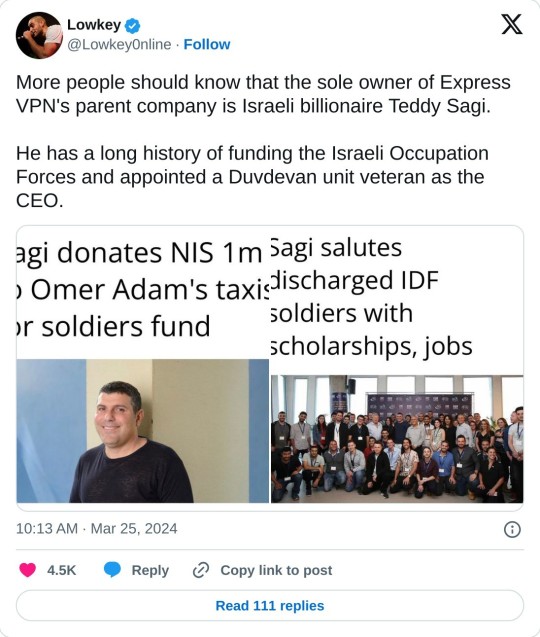
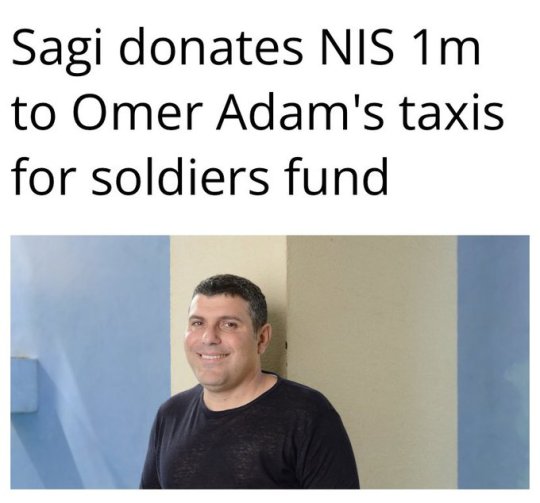


Boycott ExpressVPN
#reblogging 'cause i've seen more expressvpn sponsorships lately#not mentioned is that kape bought a vpn review site the same year it bought expressvpn#or that teddy's previous start up was used to inject malware and spyware onto people's computers#because it was designed to inject personalized ads and they 'couldn't keep up' with removing the malware#he was also named in the panama papers#though now it looks like the review site has been reworked to 'connect [traffic] with the brands they need'#but it also owns and opperates vpnmentor and surprise surprise expressvpn#is the editors choice vpn and you get a special discount if you subscribe to it through them#kape also merged with private internet access so there's another vpn teddy effectively owns#i'm sure there's more if one were to dig into it given the guy's a billionaire and has been systematically buying up vpns#and internet advertising companies#oh and there it is#got a huge time-limited offer to get expressvpn on this supposedly independent review site#and i assume there's something fishy there 'cause i only whitelisted the site itself temporarily#ads are still blocked from everything else and javascript is also blocked#looks like i was right 'cause the tracking link on it helpfully says it's from the totally not biased site#but it looks like they're trying to hide they own vpnmentor#on the current site they just talk about their 'review sites' and how their 'review sites were featured on' various sites and fox news#but if you look at the site before they were bought out that section was about#how the company owns vpnmentor and that's their customer-facing side while webselenese is the business-focused side#plus it says in the advertising disclosure and about page that they're owned by kape technologies#also that kape owns expressvpn and cyberghost and zenmate and private internet access#but that totally doesn't make them biased about it /s#teddy also served time for insider trading#supposedly crossrider shut down and leadership was overhauled but teddy was still owner#and it was erlichman who said it was rebranding as he was ceo of the company that was rebranding from being infamous with malware#to the point security companies talked about it by name and warned about it#because they were now focused on privacy and security as a company and didn't want that to follow them#even though some of the top names and connections hadn't changed one bit#geez this went from a 'oh a tumblr post to look up'
9K notes
·
View notes
Photo

New Post has been published on http://simplemlmsponsoring.com/attraction-marketing-formula/copywriting/google-pagespeed-insights-tool-tips-to-score-100-100/
Google PageSpeed Insights tool: Tips to score 100/100
Delivering a seamless user experience on your website is one important way to boost your page’s conversion rate.
This conversion rate has a lot to do with the loading speed of your website. The faster the website, the better the percentage of conversions. PageSpeed can even have a direct impact on your Ads campaigns and Quality Score.
In fact, mobile sites that load in 5 seconds earn up to 2x more mobile ad revenue than those whose sites load in 19 seconds.
The truth is that if your website takes more than 2-3 seconds to load, people will abandon it in a jiffy because that is what 40% of people do, says a report. Hence, you need to make sure that you take proper care of your site’s speed optimization.
What is the Google PageSpeed Insights tool?
To get that done, the Google PageSpeed Insights tool is a real handy tool. All new and existing website owners who are either busy in website building or maintaining a website, must definitely use this tool.
The Google PageSpeed Insights tool analyzes your site’s front-end performance and offers optimization suggestions. Providing your website a score between 0 to 100 points; a score of 85 or above indicating a well performing page, this tool can give you some great insights into the performance of your website.
Thanks to the latest update, the tool now churns up results differently than what webmasters got used to seeing. The old test really gave out frustrating results that were hard to achieve. Now it is all going to be about how your site is actually performing and about improving the user-experience and conversion rates on your website.
Now, the new updated Google PageSpeed Tool test looks like this:
Tips for getting your PageSpeed Insights to 100
Now, let’s take a look at the elements that you need to take care of, if you are aspiring for that 100/100 on your website’s Google PageSpeed Test.
1. Take care of all your speed issues
Website speed will always be a crucial factor in further improving site performance. This has been a determinant in the updated test tool as well. So, in order to make sure that you are taking care of all your site speed issues, you must take into account how the themes and plugins, along with other integrations are impacting your site speed.
Investing in a reliable web hosting service is just as important as everything else in maintaining your site’s loading times. So, it is imperative on your part to ensure reading web hosting reviews before making the choice of your web host. Make sure that you are able to implement each and every optimization move that you can take care of.
2. Give importance to visible content
As soon as a visitor lands on your website, there is this content which is visible without scrolling. Also known as above-the-fold content, this content should swiftly load on the visitors’ ends because it is a part of user experience.
Hence, it is important to ensure your HTML is presenting the content of your web page first before it is presenting other things. To get that done, you can reduce the amount of data used by your resources or simply create your HTML to load the critical, above-the-fold content first over other elements. If you are not into coding, make sure that you get yourself a theme that serves this purpose for your website.
3. Code minification is a must
If you can make your source code more compact, you can effectively tend to the site speed and user experience issues arising out of it. To do that, you will be required to remove all the code that’s not needed such as the white spaces, new lines, unnecessary and unused code, redundant formatting, comments, etc.
Minification is crucial because it creates a smaller yet fast for server version of your file. The three resources CSS, HTML, JavaScript require minification with the help of tools CSSNano, HTML Minifier, Closure compiler/Uglify JS, respectively.
Here’s an example:
body background: #fff; color: #333; font-family: Lato,sans-serif;
Minified CSS Example: bodybackground:#fff;color:#333;font-family:Lato,sans-serif If you have a WordPress website, you can fix it easily.
You can also use plugins like WP Super Minify or Fast Velocity Minify.
4. Optimize your images
We all know that optimizing the images present on a website can help us make our websites faster and quick to load. You can either choose to manually optimize aka compress the images on your website (but that would take up all eternity) or you could simply use image optimization plugins for your WordPress site such as Smust it or EWWW Image optimizer. For your other websites, you can use image compression tools such as TinyPNG, Compress JPEG, or other available tools.
5. Compression is the key
Simply compressing files before delivering them over the server allows your website to load faster, as simple as that. This will increase the speed to which they are transferred to the browser. Yes, we are talking about gzip compression here.
6. Implement browser caching
Everytime you visit a website, your browser stores downloads, such as HTML, CSS, JavaScript and images into the local cache. This makes it easy to load this website the next time it is accessed from the same browser. This reduces the delays that occur in the name of processing and rendering of the webpage. However, when browser caching is implemented, your website loads faster.
Your web hosting service might already have a browser caching service in place. If you still want, you can get a Caching plugin for your WordPress site such as the WP Super Cache or the W3 Total Cache plugin.
7. Remove render blocking JavaScript
The most important way to improve your page load speed is by not letting the CSS or JS resources load before your content. To do that, you can simply make your CSS and JavaScript code inline instead of using the .css and .js files. By getting rid of this ‘render blocking’, you can definitely improve your page load speed.
8. Accelerated Mobile Pages
Accelerated Mobile Pages helps your mobile web pages by pulling them up almost instantly, presenting the content in a decluttered matter.
AMP is short for Accelerated Mobile Pages. It helps your mobile web pages load instantly by getting rid of unnecessary formatting, content for a seamless mobile experience.
Conclusion
All website owners aspire for the big 100/100 in their Google PageSpeed Insights tool. However, what really matters now is how your website is actually performing and if it is offering impeccable user experience.
By following our guide above, you will definitely get steps closer to not only achieving 100/100 with the Google PageSpeed Insights Tool but also increase the traffic and conversion rates on your website.
The post Google PageSpeed Insights tool: Tips to score 100/100 appeared first on Search Engine Watch.
Read more: searchenginewatch.com
0 notes
Link
Ever given Google rolled out present hunt features, it has turned a renowned trend in web design. There are some fun examples online such as Michael Hart’s Google Images app. The techniques are all sincerely candid where even a web developer with assuaging jQuery knowledge can collect adult programming APIs and JSON data.
For this educational, we wish to explain how we can build an identical present hunt web application. Instead of pulling images from Google we can use Instagram that has grown tremendously in usually a few brief years.
This amicable network started off as a mobile app for iOS. Users could take photos and share them with their friends, leave comments, and upload to 3rd celebration networks such as Flickr. The group was recently acquired by Facebook and had published a formula new app for an Android Market. Their userbase has grown tremendously, and now developers can build extraordinary mini-apps usually like this instasearch demo.
View Demo
Download Source
Obtaining API Credentials
Before formulating any plan files we should initial demeanour into a ideas behind Instagram’s API system. You will need a comment to entrance a developer’s portal that offers useful instructions for beginners. All we need to query a Instagram database is a “Client ID”.
In a tip toolbar click a Manage Clients link, afterwards click an immature symbol “Register a New Client”. You’ll need to give a concentration a name, brief description, and website URL. The URL and Redirect URI can be the same value in this instance usually since we don’t need to substantiate any users. Just fill in all a values and beget a new concentration detail.
You’ll see a prolonged fibre of characters named CLIENT ID. We will need this pivotal after on when building a backend script, so we’ll lapse to this section. For now we can start the construction of a jQuery present hunt application.
Default Webpage Content
The tangible HTML is unequivocally slim for a volume of functionality we’re using. Since many of the picture information is appended boldly we usually need a few smaller elements inside a page. This formula is found inside a index.html file.
!doctype html html lang="en" head meta http-equiv="Content-Type" content="text/html; charset=utf-8" titleInstagram Photo Instant Search App with jQuery/title meta name="author" content="Jake Rocheleau" integrate rel="stylesheet" type="text/css" href="style.css" book type="text/javascript" src="https://ajax.googleapis.com/ajax/libs/jquery/1.7.2/jquery.min.js"/script book type="text/javascript" src="ajax.js"/script /head body div id="w" territory id="sform" smallNote: No spaces or punctuation allowed. Searches are singular to one(1) keyword./small contention type="text" id="s" name="s" class="sfield" placeholder="Enter a hunt tag..." autocomplete="off" /section territory id="photos"/section /div /body /html
I’m regulating a latest jQuery 1.7.2 library along with dual outmost .css and .js resources. The contention hunt margin has no outdoor form coupling since we don’t wish to ever contention a form and means a page reload. we have infirm a few keystrokes inside a hunt margin so that there are some-more singular restrictions when users are typing.
We will stock all a print information inside a centre territory ID #photos. It keeps a simple HTML purify and easy to read. All a other inner HTML elements will be combined around jQuery, and also private before any new search.
Pulling from an API
I’d like to start initial by formulating an energetic PHP book and afterwards pierce into jQuery. My new record is named instasearch.php that will enclose all a critical backend hooks into an API.
?php header('Content-type: application/json'); $client = "YOURCLIENTIDHERE"; $query = $_POST['q']; $api = "https://api.instagram.com/v1/tags/".$query."/media/recent?client_id=".$client; function get_curl($url) { if(function_exists('curl_init')) { $ch = curl_init(); curl_setopt($ch, CURLOPT_URL,$url); curl_setopt($ch, CURLOPT_RETURNTRANSFER, 1); curl_setopt($ch, CURLOPT_HEADER, 0); curl_setopt($ch, CURLOPT_SSL_VERIFYHOST, 0); curl_setopt($ch, CURLOPT_SSL_VERIFYPEER, 0); $output = curl_exec($ch); relate curl_error($ch); curl_close($ch); lapse $output; } else{ lapse file_get_contents($url); } }
The initial line denotes that a piece of lapse information is formatted as JSON instead of plaintext or HTML. This is required for JavaScript functions to review information properly. Afterwards, I’ve got a few variables setup containing a concentration customer ID, user hunt value, and a final API URL. Make certain we refurbish a $client fibre value to compare your possess application.
To entrance this URL information we need to parse a record essence or use cURL functions. The tradition duty get_curl() is usually a tiny bit of formula that checks opposite a stream PHP configuration.
If we do not have cURL activated this will try to activate a underline and lift information around their possess functions library. Otherwise, we can simply use file_get_contents() that tends to be slower, though still works usually as well. Then we can indeed lift this information into a non-static like so:
$response = get_curl($api);
Organizing Returning Data
We could usually lapse this strange JSON response from Instagram with all a information installed up. But there is so many additional information and it’s unequivocally irritating to loop by everything. we cite to classify Ajax responses and lift out accurately that pieces of information we need.
First we can set up a vacant array for all images. Then inside a foreach() loop, we’ll lift out a JSON information objects one-by-one. We usually need three(3) specific values that are a $src(full-size picture URL), $thumb(thumbnail picture URL), and $url(unique print permalink).
$images = array(); if($response){ foreach(json_decode($response)-data as $item){ $src = $item-images-standard_resolution-url; $thumb = $item-images-thumbnail-url; $url = $item-link; $images[] = array( "src" = htmlspecialchars($src), "thumb" = htmlspecialchars($thumb), "url" = htmlspecialchars($url) ); } }
Those who are unknown with PHP loops might get mislaid in a process. Don’t concentration so many on these formula snippets if we don’t know a syntax. Our array of images will enclose during many 16-20 singular entries of photos pulled from many new announcement dates. Then we can outlay all this formula onto a page as a jQuery Ajax response.
print_r(str_replace('\/', '/', json_encode($images))); die();
But now that we’ve had a demeanour behind a scenes we can burst into frontend scripting. I’ve combined a record ajax.js that contains a integrate eventuality handlers tied on to a hunt field. If you’re still following adult compartment now afterwards get vehement we so tighten to completion!
jQuery Key Events
When initial opening a request ready() eventuality I’m environment adult a integrate variables. The initial dual act as approach aim selectors for a hunt margin and photos container. I’m also regulating a JavaScript timer to postponement a hunt query until 900 milliseconds after a user has finished typing.
$(document).ready(function(){ var sfield = $("#s"); var enclosure = $("#photos"); var timer;
There are usually dual categorical duty blocks we’re operative with. The primary handler is triggered by a .keydown() eventuality when focused on a hunt field. We initial check if a pivotal formula matches any of a banned key, and if so annul a pivotal event. Otherwise transparent a default timer and wait 900ms before pursuit instaSearch().
/** * keycode glossary * 32 = SPACE * 188 = COMMA * 189 = DASH * 190 = PERIOD * 191 = BACKSLASH * 13 = ENTER * 219 = LEFT BRACKET * 220 = FORWARD SLASH * 221 = RIGHT BRACKET */ $(sfield).keydown(function(e){ if(e.keyCode == '32' || e.keyCode == '188' || e.keyCode == '189' || e.keyCode == '13' || e.keyCode == '190' || e.keyCode == '219' || e.keyCode == '221' || e.keyCode == '191' || e.keyCode == '220') { e.preventDefault(); } else { clearTimeout(timer); timer = setTimeout(function() { instaSearch(); }, 900); } });
Every time we refurbish a value it’ll automatically go fetch new hunt results. There are also many of other pivotal codes we could have blocked from triggering a Ajax duty – though too many for inventory in this tutorial.
The Ajax instaSearch() Function
Inside my new tradition duty we are initial adding a “loading” category onto a hunt field. This category will refurbish a camera idol for a new loading gif image. We also wish to dull any probable information leftover within a photos section. The query non-static is pulled boldly from a stream value entered in a hunt field.
function instaSearch() { $(sfield).addClass("loading"); $(container).empty(); var q = $(sfield).val(); $.ajax({ type: 'POST', url: 'instasearch.php', data: "q="+q, success: function(data){ $(sfield).removeClass("loading"); $.each(data, function(i, item) { var ncode = 'div class="p"a rel="external" href="'+data[i].src+'" class="fullsize" target="_blank"img src="img/full-image.png" alt="fullsize"/a a rel="external" href="'+data[i].url+'" target="_blank"img src="'+data[i].thumb+'"/a/div'; $(container).append(ncode); }); }, error: function(xhr, type, exception) { $(sfield).removeClass("loading"); $(container).html("Error: " + type); } }); }
If you’re informed with a .ajax() duty afterwards all these parameters should demeanour familiar. I’m flitting a user hunt parameter “q” as a POST data. Upon success and disaster, we mislay a “loading” category and attach any response behind into a #photos wrapper.
Within a success duty, we are looping by a final JSON response to lift out particular div elements. We can accomplish this looping with a $.each() duty and targeting a response information array. Otherwise, a disaster process will directly outlay any response blunder summary from an Instagram API. And that’s unequivocally all there is to it!
View Demo
Download Source
Final Thoughts
The Instagram group has finished a smashing pursuit scaling such an extensive application. The API can be delayed during times, though response information is always scrupulously formatted and unequivocally easy to work with. we wish this educational can denote that there is a lot of energy operative off 3rd celebration applications.
Unfortunately a stream Instagram hunt queries do not concede some-more than 1 tab during a time. This is tying to a demo, though it positively doesn’t mislay any of a charm. You should check out a live instance above and download a duplicate of my source formula to play around with. Additionally, let us know your thoughts in a post contention area below.
0 notes