#also first time trying to write alt text so let me know how to improve it
Explore tagged Tumblr posts
Text


Death of the Sky Torcher (or my version of Serpent's release that would never get a green light in a kid show lmao)
#ok I think I'm done with my 5min TNR phase lmao#close up just because I really like how blood looks here lol#my art#doodle#httyd#httyd tnr#how to train you dragon#dragons the nine realms#dtrn#dragons tnr#tw blood#cw blood#tw animal death#cw animal death#tw animal injury#cw animal injury#<I'm trying to tag it properly as person who doesn't have issues with that stuff help me#httyd sky torcher#tnr sky torcher#httyd Jörmungandr#tnr Jörmungandr#<I can write his name from memory now#also first time trying to write alt text so let me know how to improve it
64 notes
·
View notes
Text
OUTSOURCING TIPS 2017
This is a guest post by Jeff Trippier. He is an experienced freelance writer with a background in SEO and web design. In this post-Jeff offers helpful SEO tips for WordPress blogging for boosting your blogging success.The SEO landscape is highly exposed to winds of change that sweep across it more often than not. Each year brings forth new trends and tactics that empower bloggers to move up in rankings and attract more visitors to their websites. Like it or not, SEO is the only way to improve the visibility of the pages for people who are looking for keywords associated with your blog. Capitalizing on it is no cakewalk, though. There are a plethora of SEO tactics under the digital sun and trends come and go at a rapid pace.
SEO TIPS FOR WORDPRESS BLOGGING: A LIST FOR 2017 AND BEYOND
Hi Guys! Greg here saying welcome to another great guest post from Jeff. In this WordPress SEO blog post we’ll cover beginner SEO strategies you can use right away on your blog. Simply using a good SEO strategy here or there can result in 1000s more visits on your blog per month, which in turn can help you actually blog for a living and reach new blogging heights…as opposed to sitting in the same place.I hope this makes blogging SEO a little easier, let us know in the comments!
MOBILE OPTIMIZATION IS A MUST: IT’S OUR #1 SEO TIP FOR WORDPRESS BLOGGING SUCCESS
A bulk of visitors today utilizes mobile devices to access your blog and providing them with a seamless experience is paramount to success. Google itself promotes mobile-first indexing and proposes Responsive Web Design as the most effective solution for optimizing your pages. You can also follow the search engine’s instructions on how to create a responsive digital environment. Do not fail to make your blog mobile-friendly and you will be able to reap immense benefits.Additional Blog SE0 tips for WordPress blogging from Greg: Just find a reliable responsive WordPress theme you and your users enjoy. Don’t be like me and hang on to the old look for 2 years after mobilegeddon.
THE NEED FOR SPEED: PAGE LOAD AFFECTS AUDIENCE RETENTION
Web page speed is another crucial element you have to consider. Namely, the time it takes for a page to load has a profound impact on retention and bounce rates of your blog. For better or worse, the attention spans are shortened and if the page does not load within a few seconds, the visitors decide to move on. To prevent this from happening, increase the speed by removing excess JavaScript, CSS, and media elements like images.Additional Blog SE0 tips for WordPress blogging from Greg: You can accomplish this with a cheap CDN, or at the minimum, WP super cache plugin.
SMOOTH OPERATORS: OPTIMIZE YOUR URLS AND META DESCRIPTIONS
Experts fromDomains Index recommend bloggers to develop a deeper understanding of how Google bots crawl your pages. For instance, the first element that they factor in to discover what your post is the URL. So, optimize it and try to include a keyword in it. Meta descriptions have a huge role to play as well because they give both search engines and visitors valuable information on the content: They are widely used by search engines as telltale signs and they also appear in SERPs.Additional Blog SE0 tips for WordPress blogging from Greg: It takes a few more minutes, but it’s worth it. Just use Yoast WordPress SEO for their free SEO checklist.
STELLAR CONTENT: CONTENT IS ALWAYS KING
Content is hands down, the most vital piece of the blogging success puzzle. To stand out in the crowded blogosphere, one has to stand out with useful, original, and relevant posts. Therefore, come up with great headlines to grab attention right off the bat. Always include images to spark interest and drive more social signals and interaction. Include only links that make sense in the context and lead to quality websites or an internal page.Additional Blog SE0 tips for WordPress blogging from Greg: Long form list posts work great.
SMART USE OF KEYWORDS: POPULAR PHRASES IN GOOGLE
Figure out the best and most related keywords to deploy in the text. You can do this with the help of handy tools such as Adword planner. They allow you to gain insights into keywords that people search for. Just avoid going overboard with this SEO staple element because that could hurt your ranking. In general, the keywords density should not be higher than 1% of the total word content. Hence, it is a good idea to focus on 1 or 2 long-tail keywords.Additional Blog SE0 tips for WordPress blogging from Greg: Once you find a good 2-5 word keyword phrase, insert it a few more times than you would think necessary into your blog post content.
VISUAL STORYTELLING: USE REAL IMAGES WITH ALT TEXT
It has never been more important to emphasize the visual side of things. Images are the crown jewels of your blog, but as people from Senatorpoint out, generic and unrelated ones do not cut it. They have to add to your storytelling and capture the imagination of the user, taking the whole experience to the next level. At the same time, to enable search engines to “see” what your images are about, you have to include alt text.Additional Blog SE0 tips for WordPress blogging from Greg: te to your other images, you’ll be fine. I still use when I need a quick fix (which is almost always!)
RAMP UP ENGAGEMENT: SHOW OFF YOUR SOCIAL STATUS!
Paragraph
Make good use of topic clusters, never size enriching content, and keep things fresh and interesting. Always share your content across your social media profiles. Although social signals such as likes and shares are not officially ranking factor, they influence your rankings by boosting your authority. So, add backlinks from social sites and social share buttons to your blog. Engage and interact with your audience to nurture lasting trust and loyalty.Additional Blog SE0 tips for WordPress blogging from Greg: If you’re out of ideas or drained from social media, just keep writing. Guest post and create new blog drafts in your dashboard. You’ll get there!
WHAT DID YOU THINK OF THESE SEO TIPS FOR WORDPRESS BLOGGING?
To rise above the competition, bloggers have to keep up the pace with constant algorithm updates and dynamic SEO trends. Organic search is a humongous, invaluable source of traffic, social signals, and revenue. Thus, optimize your blog for mobile users, use visual media to your advantage, and let bots crawl your pages nice and easy. Fostering a good user experience and delight your readers. Stay on top of the never-ending game in SERPs to get ahead of the pack.
1 note
·
View note
Text
What is SEO Anyway?
Both pay-per-click and SEO are targeted to get your website placed as close to the top of search engine results as possible. Marketing and SEO are different, yet very, very similar. SEO are considered as the main factors in enhancing the traffic of one's website. The concepts of good SEO are hardly a secret. The people who least understands issues with URL structure and SEO are the very people who create them: web developers, programmers, and software developers.
Many long-time SEO's are now looking at the big picture and working with usability analysts. Some SEO are scam artists. I find it interesting that so many newcomers are given the wrong impression that there is one almighty answer to doing well in search engines. SEO are specialized techniques used to optimize your web site, to be Search engine friendly and increase your chances of placing well in searches. But SEO can also be the most profitable methods of driving leads because any leads you receive from SEO are free leads.
There are a large number of companies that adopt a fast and unethical approach to SEO known as Black Hat SEO. They employ unethical techniques that are against search engine policies. The best results from SEO are rarely achieved overnight. Black hat SEO are the techniques used to fool the search engines in order to bring in more traffic to websites. Website owners who unknowingly utilize black hat techniques of SEO are more vulnerable to changes in search engine algorithms and faced being banned.
Most hardcover books on the subject of SEO are best viewed as a vehicle to help the beginner understand the process of search engine optimization. This is because the principles behind SEO are not easy. They are very informative and most webmasters are involved in SEO and using it. White hat and black hat SEO are two opposing views of how to do search engine optimization. In a nutshell, SEO are methods that aim to improve the position or rank of a website in the listings produced by search engines. The benefits of SEO are almost unlimited.
Watch out for SEO Tools and software that is outdated and totally useless. Always research before you buy any SEO software because the search engine Algorithms are constantly changing thereby improving their search technologies to provide the most relevant results for their users. SEO tools for Google, MSN and Yahoo are numerous. SEO tools for press release optimization were also launched by PRWeb at the end of June called SEO Wizard. Search engine optimization is not easy, but with the right SEO tools, your website promotion task just got a lot easier. Blogs are one of the best SEO tools around and some like WordPress are free. Google Sitemaps' are a powerful SEO tools which you can get free by visiting my website.
MSN has launched a suite of SEO tools to go with their Pay Per Click product Adcenter. There are many SEO tools available on the internet, some are better then others, and some are not. Header tags, proper Keyword density, proper text formatting fonts, start text key-phrase as whole phrases, alt image tag text, links pointing to your site and each page and your domain name itself are some things to pay attention too. Many specialized SEO tools can help you determine the popularity and the competitiveness of your possible keywords and can help improve your search engine ranking particularly in Google.
Writing fresh content for SEO plays a large role in keeping visitors on a web site. Let's talk unique web page content and SEO content strategy. Finding a good SEO content writer is easier than you think. Just run a Google search or checkout elance.com. What is good SEO Content? It is unique, quality information that your visitors can use and is helpful to them. RSS feeds are an invaluable tool in the SEO content toolbox. If you scrape SEO content and end up scraping a couple spam pages, you may get noticed even more because someone is investigating the other spam pages.
The primary factor that will determine whether your SEO content is "good enough" is the content provided by competing websites. You need unique content that nobody has in order for it to pass duplicate content filters. That's why it is important to get your content articles indexed before you submit them to the search engines. I think nowadays though search engine algorithms can trace back the content and see who published it first, so at least make sure you publish it to your website or blog before submitting it to article directories.
To strengthen the theme of your web site, you need keyword rich SEO content. SEO content writing tips content writer's main aim is to create a new written piece which is original, simple, informative and also to the point. Write specific targeted SEO content for the independent pages. Unique SEO content remains king. Showing your visitors you can really write unique, compelling content, your traffic will grow very fast. Earlier it was just content writing but now it is widely known as SEO content writing. However there are some strict rules enforced on SEO content. Once you have visitors, your SEO content should be converting them into customers. With effective SEO content on your website, half of your search engine rank optimization work is done.
Ethical search engine optimization is a must or you will get banned. It's not if, it's when. Search engine optimization was and still is fascinating to me. Search Engine Optimization is a crucial part in a websites success. The objective of Search Engine Optimization (SEO) is to achieve high natural search engine placement for relevant keywords or keyword phrases. Hiring an ethical search engine optimization company to rank well in the natural results is essential to long term success.
Your white hat Search engine optimization (SEO) campaign will provide you with a long term increase in targeted traffic and qualified visitors to your Web Site. Visit my site often and add it to your favorites as I update you with the latest news and rumors in the search engine optimization industry everyday. The effects of bad search engine optimization are devastating and very depressing. Each website is unique in its own way and hence your (SEO) plans differ from website to website.
My site has some tips on how to perform search engine optimization (also know as SEO) on your website. I have a free, comprehensive guide to the practice of search engine optimization for those unfamiliar with the subject if you send me an email. There's a lot of hype out there about search engine optimization (SEO) services. Some are good and some are bad. Read through Google's terms of service as they have some information on their site about it.
Too often, visual design and SEO are perceived as a mutual sacrifice. Pay-per-click and SEO are targeted to get your website placed as close to the top of search engine results as possible. Pay-per-click cost money, but the clicks from SEO cost you nothing. SEO are considered as the main factors in enhancing the traffic of one's website. Both, PPC and SEO are important. The truth is, the most rewarding part of SEO are often the slowest to reward. PR and SEO are based mostly on editorial credibility and relevance, not a direct payment for exposure.
SEO are specialized techniques used to optimize your web site, to be Search engine friendly and increase your chances of placing well in searches. There are a large number of companies that adopt a fast and unethical approach to SEO known as Black Hat SEO. The main components of on-page SEO are optimization of the title tag, the headline tag, the body text and the Meta tags. Companies interested in SEO are occasionally not very happy with how their website looks. Programmers with an understanding of SEO are in high demand. As a matter of fact, sites with excellent Search Engine Optimization are making giant leaps in rankings and getting a major boost in free traffic with Google's new update.
Great web usability and SEO are wasted if folks who visit your web can't tell that you are worthy of their trust. Those who specialize in SEO are in the unique position of understanding the web in a way that no traditional marketing agency can hope to. White hat and black hat SEO are two opposing views of how to do search engine optimization so if you use one, choose with great care. The second most important aspect for high SEO is the headers. Use H1, H2, H3, H4 headers.
Many of the techniques that can be used for SEO are banned by the various search engines. The benefits of SEO are almost unlimited. Bad techniques of SEO are a strict 'NO' - Like same color text as the background and Doorway pages can get your website banned. The five forces of SEO are relevant Keywords, unique Content, clean Code, relevant Links and proper use of Technology. Designing for users and designing for SEO are not mutually exclusive goals. There will be compromise. White hat SEO are techniques that follow precisely the rules and guidelines provided by search engines stand a better chance of receiving traffic and higher rankings than black hat techniques.
For this reason it is important to try to stay updated as far as new SEO are concerned. The off-page elements of website promotion and SEO are just as important. The majority of issues with SEO is very basic and just takes time to be picked up on search engines. Web design and SEO are two very different disciplines, but a certain degree of collaboration is required. It's easy to see why effective SEO are now very much in demand. Black hat SEO is techniques used to trick or manipulate search engines for higher rankings.
If done properly, the results of your SEO efforts are very impressive. Those who practice what some refer to as "ethical" and "correct" SEO are called White Hat SEO's. The most important for SEO is to follow the rules and you won't have anything to worry about.
S4G2 Marketing Agency Will be Best Choice If You Looking For SEO Services in Canada cities Mentioned below:
SEO Services Abbotsford
SEO Services Barrie
SEO Services Brantford
SEO Services Burlington
SEO Services Burnaby
SEO Services calgary
SEO Services Cambridge
SEO Services Coquitlam
SEO Services Delta
SEO Services edmonton
SEO Services Greater Sudbury
SEO Services Guelph
SEO Services hamilton ontario
SEO Services Kelowna
SEO Services Kingston
SEO Services Kitchener
SEO Services London Ontario
SEO Services Markham
SEO Services montreal
SEO Services Oshawa
SEO Services ottawa
SEO Services quebec city
SEO Services Red Deer
SEO Services Regina
SEO Services Richmond
SEO Services Saskatoon
SEO Services Surrey
SEO Services Thunder Bay
SEO Services toronto
SEO Services vancouver
SEO Services Vaughan
SEO Services Waterloo
SEO Services Windsor
SEO Services winnipeg
0 notes
Text
PERFECT YOUR SEARCH TRAFFIC WITH THESE SEO TECHNIQUES
We are leading Best SEO Company in Lucknow, We at confoundingsolutions provides you the best assistance for SEO service at affordable cost to grow your Business.
The question of the day is how to get traffic for your website?
There are millions of people around the globe who seek informative content which in turn is your trump card to increase website traffic fast. Recently HubSpot surveyed that 80% of website traffic commences with… with… with… with search query!
Simple yet unknown- Search query is the web to attract traffic. Hence Search Engine Optimization (SEO) is crucial. Follow essential SEO techniques to drive traffic such as stay updated with Google’s changing algorithm, keep with your research and continue experimentation.
confoundingsolutions is a best seo company in Lucknow offering guaranteed traffic, sales & leads from Seo (search engine optimization).
Here are some surprising stats: every day nearly 3.5 billion searches are conducted on Google;
78% of people in the U.S alone search for products on the web before purchasing;
75% of users don’t bother to check beyond the first page while searching on the web;
Leads that come from a search have a 14.6% close rate as compared to 1.7% from elsewhere (print or direct mail advertising).
Now that the worth of SEO is crystal clear, it’s time to unleash latest SEO techniques 2020 so check the list below:
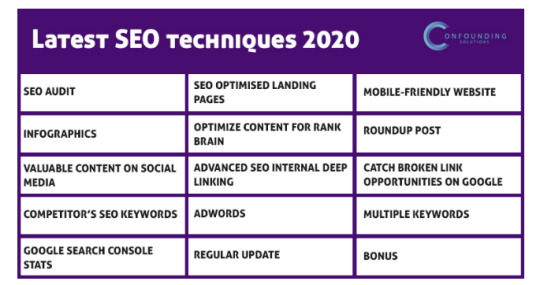
1.SEO AUDIT
Audit refers to a structured analysis of any event, financial matter or results to know your high and lows. It helps you understand your faults.
To drive massive traffic to your website it’s recommended to conduct an SEO audit whereby you examine your site performance, rectify your faults and lay down a strategic plan.
There are companies that drive traffic to your website by carrying out an SEO audit on your behalf. However, it’s better if you take the SEO auditing task in your hand.
Before your SEO audit check that:
Your website pages have SEO meta titles and description Each page is optimized for SEO keywords Your website URL is optimized for Search Engine Each page cum blog is properly formatted All the images have keywords in their ALT tag You are using links in your content You optimize heading tags to get more traffic You incorporate metatags in your headings as it invites more traffic. Secret Tip: For a great SEO audit try Quick Sprout.
1- USER’S NEEDS
Think of yourself as a big data compny, say, for instance, Google. Search, learn and provide what your users want because that is the most advanced SEO technique 2020.
Feedback from customers, therefore, carries any, say, for instance, Google. Search, learn and provide what your users want because that is the most advanced SEO technique 2020.
Feedback from customers, therefore, carries so much value. It helps you create content that attracts more viewers. ‘Customer is the King’ is true in the sense that it is he who decides which article, product or concept gets funded.
Buzzsumo, Google Analytics, UberSuggest, and Quora are some handy platforms to know what your audience wants. However, comments on your post beat them all. Reading comments is the easiest way to understand your audience’s needs.
2.SEO OPTIMISED LANDING PAGES
With all their sweat and blood, internet marketers wish to convert their leads into customers. Amongst the latest SEO techniques, 2020 is SEO optimized landing pages.
Through a landing page, marketers can strengthen their relationship with audiences. Copyblogger is a good example. It creates a high-quality landing page and then invites traffic via SEO optimization, press release and email marketing. Basecamp and Bills.com are other notable examples.
A good landing page has:
Call to action; Informative- relevant content; Long-tail keywords; Attractive design; No navigation; and
Links: Note that link building is insurmountable. It can up your rank like nothing else!
You may try Optimizepress to create a landing page.
3. MOBILE-FRIENDLY WEBSITE
Just like cake and knife; summer and lemonade; pizza and cheese, mobile and website go hand in hand.
A mobile-friendly website is a central element of digital marketing. It increases website traffic fast. 60% of daily searches are done via mobile phones. Business Insider speculates that 45% of all U.S e-commerce sales will be completed on mobile by 2020.
Moral of the story: Make your website available on mobile phones.
You may use Responsive Web Design (RWP). It is an approach to create web design in response to a mobile screen or web browser.
The mobile testing tool is another way to make sure that all your website boxes show up on mobile.
4. INFOGRAPHICS
Heard of infographics many times? Hear it once more because infographics are a super cool SEO technique to drive traffic.
65% of people prefer visual information. With infographics, you showcase complex information in an easy- attractive way. You will be amazed to know that infographics amplify website traffic by 193%.
Visual data has a much higher retaining capacity in the human mind as compared to plain text. For a successful infographic:
Jot down your topic and essential info; Create infographic through visual.ly, Canva and Venngage; Write a blog that incorporates your infographic; Publish it
5.OPTIMIZE CONTENT FOR RANK BRAIN
Since it’s all over the news that internet marketers must adapt to changing Google algorithm hence I want to tell you Google’s one of the most important ranking factors: RankBrain.
It is an artificial intelligence system that examines search results. RankBrain first understands the page content followed by keywords that people search for and finally connects it to relevant results.
As per RankBrain, the important points to note are:
Don’t stuff your keywords; Use your natural tone to write; Don’t over-optimize for unnecessary keywords that can get you penalized. Try MarketingLand to optimize your content for the main keywords as well as related synonyms.
MINIMUM WORD LIMIT SHOULD BE 1,890
As per Backlinko, the average first-page results have 1,890 words. To drive massive traffic to your website understand the relation between SEO ranking and content word limit.
Long content usually has more keywords but it’s not everyone’s cup of tea to create such relevant content. Hence the conclusion: Content length doesn’t necessarily up your traffic, a high-quality blog post does.
Whether the content turns out to be lengthy or short, try to cover every part of a topic that matters to the audience.
6. ROUNDUP POST
All right people so ninth SEO technique to drive traffic is a roundup post. In simple words, a roundup post is a write- up on interviews you conduct with few people about the same topic or a list of ‘best’/ ‘top’ of something.
The perks of roundup posts lie in the notion that: it helps you get different viewpoints; learn new things and grow your SEO ranking.
To generate a traffic-driving roundup post follow these steps:
Select a topic and the questions you want to ask; Pen down a list of experts and contact them; Note their responses, write a post on it and just publish it
7. VALUABLE CONTENT ON SOCIAL MEDIA
Social media may be filled with a lot of garbage but you as an internet marketer have to create valuable content on social media.
It brings immense traffic and credibility especially if your blog is new. Page authority and domain authority can be used to dig in more about search results.
Not to forget, every social media platform differs in authority and traffic building. Slideshare, Quora, and blogger lend you a chance to improve your search rankings.
Online marketers may take the help of Slideshare to boost their search traffic.
8. ADVANCED SEO INTERNAL DEEP LINKING
Quite a lengthy heading! Let me make it short- deep linking.
Use deep linking- a practice to link your anchor text to other pages inside your blog for the sake of more traffic. It’s easy to get visitors to your homepage but ranking your internal pages high is difficult. Thus it’s suggested that link your older blog posts to your landing page.
Note: Before linking check how many inbound links go to your website page; and avoid over-optimization of your anchor page.
Furthermore, deep linking also lowers the bounce rate.
LINK JUICE TO LOWER RANKED PAGES
Link juice- one of the latest SEO techniques 2020!
Link juice is the outbound link from a high authority source to your content. As your content receives links from high authority source it automatically raises your reputation and Google gives consideration to your blog.
From pages 2 and 3 you can move to the 1st page by sending link juice to the lower-ranked website thus elevating your content value.
LINK TO HIGH DOMAIN AUTHORITY EXTERNAL SITES
In addition to passing your link juice to lower-ranked websites try getting links from the higher authority domain. Why? Well, the reason is the same: impress Google. This procedure shall elevate your overall trustworthiness in the eyes of Google.
Alltop helps in finding good sites for linking purposes.
9. CATCH BROKEN LINK OPPORTUNITIES ON GOOGLE
In order to generate high authority backlinks to your content grab the broken link opportunities on Wikipedia.
You see, Wikipedia has two kinds of links:
Citation needed Dead link If your post is credible enough you can get these valuable links from Wikipedia. You can use WikiGrabber or Google to find these links. Although Wikipedia has no strong followers count nowadays, yet its domain authority and trust level from Google is very high.
10. COMPETITOR’S SEO KEYWORDS
Take any profession there is neck to neck competition everywhere. But real smartness lies in getting the best out of this competition.
In digital marketing, you can be that intelligent by searching your competitors and spying on the keywords they use. Incorporate those keywords to create much better content. Our favorite, Starbucks is the prime example of this game.
Use Spyfu and backlinkwatch.com to ease this process.
11. ADWORDS
Now that is something we are all familiar with but do we use it right?
To get traffic for your website and loot attention from your competitors search keywords ideas in their Google AdWord search Ads.
Google Ad Words are excellent because they are short and already optimized. Hence use such Ad Words to rank high organically via a quality article.
12. MULTIPLE KEYWORDS
Keywords are usually associated with blog posts. However, keywords are an integral part of the SEO page title as well. The SEO page title is the one that appears on Google during a web search.
Now to increase website traffic fast try to incorporate multiple keywords within each page title. Make sure all your posts contain a keyword.
13. GOOGLE SEARCH CONSOLE STATS
Another crucial SEO technique is to increase website traffic software. Google Search Console is one such handy tool.
It is helpful to track potential issues with your site that affect your rankings. Moreover, Google Search Console lets you know what Google indexing spider has observed. Hence, optimize, optimize, optimize… just optimize your content!
14.REGULAR UPDATE
Polish your old content with new information to add life to it. Yes, regularly updating your content is a road that can lead you to large traffic. Leverage the old post which is already getting organic traffic with higher search ranking.
Here are a few hacks for the same:
Craft a sharable headline; Add customer testimonials/ useful mentions; Renew old data and images;
15. BONUS
In addition to updating the old post which is performing well, also update the lowest-performing content. If your content topic is good enough then there is no risk in rejuvenating it because the audience constantly seeks information.
Hence refurbish your underperforming articles. Indeed it is a beneficial advanced SEO technique 2020.
To wrap up this long- drawn out article I would say that blogs dominate your sale.
Are you looking for the top SEO services from the best SEO company in Lucknow? Visit confoundingsolutions to get cheap SEO packages from experts.
It is the 5th most trusted source of information. When 84% of people read a blog about before purchasing a product then it’s understood that marketers have to perform well in this field. So grab the above mentioned golden SEO tactics to move up the scale.
0 notes
Text
Chrome Extensions You Must make use of! 14 Best Chrome extensions Reviewed

Chrome Extensions
You Must make use of! 14 Best extensions Reviewed Chrome extensions are simply computer programs, meant to be embedded on chrome browser, they are designed to achieve specific targets and achieves high results, their efficiency makes life a lot easier, especially in the promotion. And you know what? To get better results in less time you need 14 Chrome extensions that'll save you hours on your SEO work and help you get your results faster. Have you ever heard of the saying; the craftsman is only as good as his tools? Well, that's especially true when it comes to marketing. And when it comes to marketing, if you don't have amazing tools that are giving you amazing information, it's going to be a lot harder for you to do your job. So let's dive right in and go into the extensions that I love using on a regular daily basis. So tools for content. https://www.youtube.com/watch?v=KXEM3KOVwgE
01 Grammarly
The first extension that I love using is Grammarly. Grammarly is a one-stop-shop tool for marketers who are looking to perfect their writing and grammar skills. I have terrible grammar, so what do I use? Grammarly, it's so much cheaper than paying an editor. It tells me all the errors and what I need to fix and it's much better than the spelling correction within Microsoft Word. And it's free, so check it out, use it and whenever you write articles, even if it's in WordPress, There’ll be a little green Grammarly icon and it tells you if there are any errors within your content that you need to fix. That way when you publish more content and get that traffic from Google, it'll tell you if something is wrong. It does the same when you're doing your posts on LinkedIn or Facebook or any other social site. So as marketers, you can make sure you're publishing spelling and grammar-free information and text on all these sites. Back to Top
02 BuzzSumo
The second extension that I love is Buzzsumo. It's a tool that shows you a detailed breakdown of how content pieces and topics perform online. The extension, it does the same thing, but just in fewer clicks. It will allow the user to visit any page of the choice and see current performing data and metrics. This allows you to create a real-time content strategy, or brainstorming content topic ideation. That way when you're reading some random article around the web, you're like, Wait, oh, this is good, I have a lot of social shares, oh, wait, eh, not so much, not doing as well, right? This will all help you improve what you're doing so that way you can create the best information out there. Back to Top
03 Keyword Surfer
Let's look at some tools for SEO. One of my favourite extensions is Keyword Surfer. Remember the days when Keyword Everywhere was free? I love Keyword Everywhere. If you pay for it, great. But now there's something new and different, Keyword Surfer. It doesn't give you all the data, but it still tells you volume for global, or your country and it tells you other related keywords that you could be going after as well. Now it also provides domain estimated traffic so that way you know what the traffic to each domain is and it shows you backlinks for each URL that's ranking in the top 10. Back to Top
04 MozBar
It's a valuable tool that allows you to see how popular your competitors are. MozBar allows you to run a quick SEO overview on any page that you're on or pages listed in the SERPs.It takes a look at on-site content, social media engagement, technical SEO, backlinks, domain authority, even page authority. Back to Top
05 SimilarWeb
This tool takes all the traffic sources into account during a site analysis so you can get more than basic SEO information. It allows you to look much deeper into engagement metrics such as traffic, time on site, bounce rates, and much more. What's more, is it allows you to see a company's target audience demographic and the amount of money that they spend on paid content. Back to Top
06 Redirect Path
This tool is much more than a just broken link checker. It also helps you find other technical issues on your site. If you run into any errors, you'll see a red notification like this. Once it's fixed, it'll change to green so you know that you're good to go. Your site could be dropping in ranking due to some redirect issues you have on your site without you even knowing that it exists. But this extension will help you spot and fix it. Back to Top
07 Google PageSpeed
We all know that page speed is a huge ranking factor. But, if you have a slow page speed time yours will bounce right away and your rankings will suffer. This extension lets you see how fast your site is loading with a single click. Not only that but it also gives you suggestions on how to fix the page speeds. Another plus is, this tool works well for both desktop and mobile page speeds. Back to Top
08 SEO META
This extension shows detail for any website on any one of these four categories, headers such as each H1, H2, H3 tags, images such as how many are on a page, the alt tags and titles, links, total number of internal and external links, and last but not least, social data such as a Facebook open graph, Twitter information on the page as well. Now for backlinks, there are a few extensions that I love. Back to Top
09 Hunter.io
One of them is hunter.io. We all know that, Hey, when you're doing outreach to get backlinks it's really hard to find the people's name and information. Hutner.io provides all of that to you. Back to Top
10 Majestic
Another extension is Majestic backlink analyser. We all know how much a pain it can be to build backlinks, but the Majestic backlink analyser can help you with this with ease. The tool lets you find out the total quantity and quality of the backlinks that point to any given page. Back to Top
11 Boomerang
Now, for email marketing, one extension that you got to use is Boomerang. Since the beginning of email marketing, marketers have always wanted to know the perfect time to send their emails and Boomerang is the answer. Because the last thing you want to do is send an email at the wrong time so that way when someone loads up their inbox you're the 100th email at the bottom 'cuz no one's going to go down that far. The cool thing about Boomerang is, not only does it show you the right time, but it allows you to also schedule the emails at the right time. Back to Top
12 Linkclump
If you're a research junkie like me, you know how annoying it could be to have to hop from tab to tab back and forth is time-consuming. Having 15 tabs open is normal for me. With Linkclump you can quickly open multiple links in the SERP in just one click. Back to Top
13 Liner
The next extension I want you to try out is Liner. If you come across a great piece of content but you want to remember a specific line, Liner lets you highlight that portion of the article. It keeps you organized, allows you to keep track of all the relevant information in a big article. Not only that but you can save your highlights as well. You can refer back to them in blog posts later on as well. Back to Top
14 OCD marketer
Now for the OCD marketer like me, I want you to check out the One-Click Extension Manager. If you made it this far, you're probably worried, Hey, you got all these toolbars and extensions, it's a lot. Well, this lets you manage everything really easy, not get overwhelmed. It allows you to quickly see what's important, what's not. It creates a one-click extension tab. You can drop down a list of each of your extensions and quickly remove, add more, and see where you're missing gaps. Back to Top
Conclusion Chrome Extensions
They are the best tools available in the form of Chrome extensions and must be used to scale up SEO of your on-page SEO. This 14 Chrome Extensions That Will Save HOURS of Marketing Work. Back to Top Read the full article
#DigitalMarketing#bestchromeextension#bestseotips#ChromeExtension#chromeextensions#digitalmarketing#makeuseof#ManojAgarwal#seo
0 notes
Text
Hiveswap Review & Thoughts
I am going to try to keep this as Spoiler-Free as possible, but you can’t quite write a review without saying a few things, can you? Make sure you’ve finished Hiveswap if you do not want to get lightly spoilered!
1- Game Length: It took me 4 hours to finish, and even then I was kind of rushing the ending because I had to go to sleep soon and didn’t want to wait until the next day to actually finish the game! I also finished reading up to the end of Act 6 Act 3 in Homestuck in a week, so I’m a fairly speedy reader. I would say someone struggling a bit more with the Puzzles and taking their time to explore more of the world as they go, and specially someone talking while livestreaming this and such would spend a fair bit more going around. It was short-ish, but it was the first Act of 3 more to come, and served as more of an introduction. It’s good when a game leaves you wanting for more, it means it’s done its job and you feel it’s good. No complaints here, just as advertised, and, I am definitely going to go through it more times to catch little things I didn’t get and get alt-dialog.
2- Gameplay: Simple Point-And-Click, but with a few interesting things and a few wonky things. I may talk like Hiveswap is flawless, but while I loved it, there’s some things that could be improved upon. One of these is the scrolling, if you’re at the edge of the screen you’ll have to kind of click a few times to get the screen to move, since Joey will chase the edge and not let the camera properly settle. Still, it’s nothing major., but just a nitpick. Trying to interact with everything is fun and also functional! Sometimes a wrong solution to a puzzle will give you a hint to what you ACTUALLY need to be doing, which means trying everything with everything can be actually beneficial if you’re stuck! The Combat is simple but I like it, you and the monsters take turns to fight each other, doing actions that make it more akin to a puzzle of ‘how to get through here’ than a combat system. I didn’t die at any point, but judging by the previews, it’d seem choosing the wrong moves too many times will result in Joey getting defeated, which is nice to know it’s not all just rigged to let you win. On that vein, though, some of the Puzzles were quite simple, but I’ll let it slide because it’s just the beginning, and there were some more difficult headscratchers. Also, you can hoard quite a few things in the game, I wonder how will items you pick up earlier on come into play in other Acts?
3- Writing: Spot on, very Homestuck-y. The humor is great and there was a bunch of dialog and description text that made me laugh out loud or left me feeling very, very sorry for some character in particular. Lore-wise, we got a little bit of exposition on Troll Culture that I found quite fascinating, as well as some lore from Earth. But most importantly, it made me care about Joey, Jude and Xefros, and it definitely made me want more of the game, so that’s good! For newcomers to Homestuck itself, there’s a lot of references that may go over their head, but they would not be any more confused about it than Homestuck readers getting to Act 5 and being introduced to all that Troll Exposition. Talking about Moirailship, and the weird words Trolls use for some things might take a bit to get used to, but if you like intricate words for stupid things, it’s very much enjoyable.
4- Graphics: The style is absolutely gorgeous, the game’s movement and Joey’s animations are lovely and expressive, the cutscenes made out of stills are lovely as well, and the ones that are actually animated are badass and I love them all. It’s as Cohen said. “We didn’t think the 3D felt like Homestuck. The Concept Art, the Sketches. Those felt like Homestuck.” And so they did. They took the concept art and refined it into beautiful backgrounds to go with the characters. Everything looked great, and every animation was great. The least animated thing I feel was Xefros’ Lusus- Which, given it’s a Sloth and suuuuuper slow? Made me actually crack up. Like. “Oh my god, it’s so slow even his animation has less frames.”
5- Music: Gorgeous, it was very ambiental and set the mood, whether it was exploring a house, whimsical Troll Weirdness, accompanying a Cutscene or a more tense moment, it fit the game. Leimotifs are already strong in this one and I even heard a few references to Homestuck music! So I am very happy with the work James and Toby put on this, and I’m gonna listen the SHIT out of the Soundtrack.
6- Bugs: Here’s where it gets a little bit complicated. The first bug I had was at the Intro Screen, when I realised the resolution was fucked. There was some issue with clicking and getting dialog again instead of the dialog option shutting entirely- But this problem was fixed entirely by reinstalling. I don’t know if it was an issue of the game or the download, but reinstalling fixed that and didn’t bother me at all for the rest of the game. Other than that? The very first transition from one side to the other of Joey’s room freezes the game momentarily for some reason, and takes a little bit longer to load the background when you look outside of Joey’s window. It obviously has to do something with fetching the resources in time, but I have no idea why it’d happen. Other than that, I went through the game with absolutely no issues, until a minor cutscene didn’t want to play. Thankfully it wasn’t anything important, but it still bummed me out a little bit. This, however, seems to be extremely subjective to your PC and Operative System! A friend played through without a single hiccup. Another said their copy was a bit of a mess, and I recommended they uninstall it. A discussion on the page said some got a little white screen on the basement, where I had no issues, others said the intro cutscene froze much like the one that didn’t play for me. Given the disparity, I feel it has something to do with PC specs or something weird with the download, but still I am hoping they will address these very soon when they have enough information about what causes the errors. Ah, the first few days after a release before they patch things up. :^)
Overall, my experience was very positive! I like Hussies’ writing, and Cohen definitely captured his brand of humor. There was sad exposition, there was fun exposition, there was a little bit of character development as well and it’s only Act 1! Also Cohen mentioned he wanted to do a lot of character interactions in Act 2- And given they said your choices affect the game, I am expecting it to be significantly bigger than Act 1, merely based on the fact you’ll spend a loooot of time chatting with other Trolls! If Hiveswap goes the Homestuck route, maybe each Act gets exponentially larger. Wouldn’t that be a thing?
If you’re having biiiig issues with the game, please try re-installing the game! And if that isn’t working, either hope they patch things up quickly, or if you’re able to, try installing it on a different computer with a different OS!
I personally think the 5-year wait was worth it. There were some little misshaps here and there, but it was well polished, looked gorgeous, and was fun to play. At no point did I feel it dragged on, and it left me wanting more out of the game without feeling short or rushed. For people picking it up not knowing about Homestuck or the 5-year wait, they can experience something great without having any expectations, and if they really like the writing, Homestuck is out there to read in its entirety, so I feel it’s a very good entry-level thing for the Fandom as a whole!
Overall, I would give it a 8.5 out of 10. I would’ve given it a 9 if there hadn’t been a few bugs that bothered some of my friends, but everything else was solid, well put together and a lot of fun. I have a lot more thoughts and theories I’ll share on a different post, and I’m not even close to done with this thing, I’ve gotta replay it a few more times and there’s 3 entire Acts AND a sibling game coming at one point so.
Who knows, maybe that 8.5 can get even higher by the time everything is released.
Also I’m putting my money on Act 2 being released somewhere in January, to perpetuate the ‘Hiveswap January’ meme.
23 notes
·
View notes
Text
10+ Indispensable (and Free!) Marketing Graders and Social Media Scores
You can audit your marketing in many ways—be it a quick-and-simple social media audit or a full-scale blog review. You can take the time to run the numbers yourself (a useful exercise!), or you can plug a URL into a new tool and have it tell you what it thinks.
The more feedback, the better.
That’s why we’re such big fans of quick and efficient marketing graders. You get actionable data, and you get it in seconds.
I’ve bookmarked several of my favorites and dug up a handful of other useful graders and tools to come up with this list of 10+ website graders, content scores, and social media ratings. Take them for a spin, and let me know which ones are most beneficial for you and your content!
Indispensable Grading Tools to Fine-Tune Your Marketing
1. Hubspot’s Marketing Grader

The Buffer website’s score from HubSpot’s website grader
Enter your blog’s URL and your email address, and press go. Marketing Grader will give you an overall score for your website, based on four categories:
Performance
Mobile
SEO
Security
Each section has a checklist of items as well as grades for individual aspects of the category. For instance, Website Grader will check your site for page titles, meta descriptions, and headings — all of which are useful elements for strong SEO and also quite useful for having shareable social media content. SEO titles and descriptions are what appear natively when you share links on your social profiles.
2. Nibbler

Nibbler score for the MeUndies website and social profiles
The free Nibbler test looks at a laundry list of site and blog characteristics—more than 20 high-level items—spitting out an overall score (on a scale of 1 to 10) and a list of improvements ordered by priority.
Nibbler is one of the tools that goes the deepest on tying the website and social media profiles together. It will check for things like:
Twitter and Facebook pages, both whether you have one and whether or not they’re linked to from your website
The social interest of your website: how many times your links have been shared on social recently
Plus a ton of social-first on-page metrics like the amount of content and images, plus meta titles and descriptions.
Useful takeaway:
The heading word cloud at Nibbler shows exactly which words we’ve been using most often in our headings and titles. For instance, on the Buffer blog we’re aiming to be an authority on social media marketing, so we’re happy to see “social” and “media” rank so highly. It’s also neat to see what other words you might be getting mileage for, without even knowing it.
In our case, we seem to mention the words “minutes” and “good-looking” quite a lot!

For a quick example case, we ran the MeUndies website through Nibbler to see what it found. Here are the top recommendations that Nibbler came up with:
Add social media buttons on articles and pages of your website.
Link your Facebook page from your website
Add meaningful anchor text to your links
3. Woorank

WooRank grade for Warby Parker’s marketing
WooRank’s free tool tests seven aspects of your site—SEO, mobile, usability, technologies, social, local, and traffic. They’ve got just about everything covered here. The final result is a score on a scale of 1 to 100 and a report that you can download as a pdf or slides to share with your team.
The social section in particular goes really deep. It’s almost like a full social media audit of its own!
That’s right. Woorank will tell you all these things about your social profiles:
Engagement rates
Profile descriptions
Profile cover photos
URLs
and contact info
And Woorank displays it all in an easy-to-view format so you can quickly see how your social profiles stack up side-by-side. This can be invaluable if you’re trying to maintain a consistent brand across multiple profiles.
Useful takeaway:
Woorank is that it analyzes your site to make sure you . have the proper meta tags in place, specifically with Facebook’s Open Graph protocol. This is the meta information that tells Facebook what picture to show and what titles and descriptions to use whenever someone shares your site on social media.
We did a quick grade for the Warby Parker website, and wow, they came out looking great. Woorank gives them a 94 score.
4. W3C validator

The previous graders on this list have been full of helpful, high-level marketing tips. The W3C Validator gives you straight-up fixes to make.
Run your site through W3C Validator, and see exactly which code errors appear on your website. The validator tool tells you the specific line of code in which the error appears. After the must-fix items, you also receive a series of warnings that could be worth checking into also.
Useful takeaway:
Many of of W3C’s warnings come across as helpful guidance. For instance, W3C recommends that each page have only one <h1> tag. This will typically be the headline of a blogpost or title of a page, and then other information—like calls-to-action or email signup forms—can take <h2> or <h3> headings instead.
Recommendations for the Buffer blog:
Double-check the way we add utm parameters to links
Fix an alt tag in our email signup form
5. Clarity Grader
Most of the above tools look at various marketing and technical aspects of your site. Clarity Grader checks the words themselves.

The report details the language you use on the site, analyzing 20 pages to come up with some incredibly sharp linguistic insights.
Passive voice
Long sentences
Adverbs
Grade level
(Note: When you run the tool, you also sign up for Clarity Grader.)
Useful takeaway:
The “cliches and jargon” test at Clarity Grader has a ton of interesting insights. It’s amazing how often I’m tempted to use words that appear in this list.

In addition to the cliches and jargon, you can change the “bad language” dictionary to show your score versus Complex Words, Legal Jargon, and Sexist terms.
Bonus tool:
If you’re worried about sounding too business-y in your writing, we’d recommend checking out Jargon Grader. All you have to do is paste in a bunch of text, and it will identify the number of jargon words you used. We ran some of our podcast show notes through the tool, and found out that the word “content” qualifies as jargon. Ooops!
6. MetaTags.io

Now, this one is a bit different than the other tools we’ve listed because it doesn’t spit out a clear number score or letter grade. But it’s no less powerful and actionable.
With MetaTags.io, you can enter in the URL from any page and see exactly how it will look on a variety of places. The full list includes:
Facebook
Google
Twitter
LinkedIn
Pinterest
even Slack
You’ll see a full preview of your link within the exact UI of each of these platforms. This way, you can tell how your headline and description and image all fit together when shared online.
You can even edit the text within the MetaTags tool itself, in order to find that perfect pairing.
One other thing we love about MetaTags is that you can pay to download it as a WordPress plugin for your blog or website. This way, you can run a MetaTags check on all your content before it’s published in order to ensure that it will be shared just the way you want.
7. GradeMyAds

GradMyAds analyzes whether your social ads are working or not. To get started with GradeMyAds, you authorize with your Facebook credentials. This gives the tool a way to examine your Facebook ads account and give you grades for Facebook and Instagram advertising.
The insights you get are really fascinating.
You’ll get a score from 1 to 100. Plus, you’ll have a breakdown of ad spend in the past 30 days, people reached in the past 30 days, and average Return on Ad Spend for your campaigns.
What’s also great is that GradeMyAds will tell you your five top-performing ads in three different categories: Your best ads in terms of cost per engagement, relevance score, and total ad spend.
One useful tip to get the most out of this tool: If you click on the score itself, GradeMyAds will tell you how it arrived at its calculation and all the different factors it considered. In the case of the Buffer ad accounts, we learned some really insightful tips on the consistency of our ads and their overall quality. We’re really glad we tried this tool!
8. Brand Grader

Brand Grader will grade your brand’s presence online. It’s built by the folks at Mention who make a pretty great tool for social monitoring and listening.
When you plug in the name of a brand, Brand Grader will give you an influencer score based on the influential journalists, bloggers, and thought leaders who are talking about your brand. It will break down the top web and social sources where your brand has been mentioned recently, as well as a chart for the volume of mentions and a map for the geographic demographics of where you’ve been mentioned. It will even gauge sentiment.
We ran a test with Leesa mattresses to see how their brand ranked, and boy are they looking good! Their sentiment score was 92% positive, and they have some really influential sites talking about them — including Wikipedia.
(This next series of scores go a bit beyond simply typing your website URL and pressing Enter. Some of these are part of premium products or require a free account or ask you to be pretty proficient with spreadsheets. If you’re wanting to keep things free and easy, you can try the do-it-yourself route, and take inspiration from the way these tools score content.)
9. Google’s Content Quality Score
Primary factors:
Quality and quantity of main content
Level of E.A.T. – Expertise, Authority, Trust
Reputation
Secondary factors:
Website information
Helpful supplemental content
Functional page design
Website maintenance
Terence Mace of Mace Dynamics wrote a detailed post about the signals of Google’s content quality score, a direct influence on how Google ranks pages in search results. Google does not promote the specifics of the score, so Terence did some digging, testing, and experimenting to come up with his list of factors.
Here’s a little more on three intriguing ones.
Quality and quantity of the main content depends on how well the content meets the purpose of the page. One interesting factor that Google may consider is dwell time, i.e. how long a person spends on a site after clicking a search result and before clicking back to the results page. The more dwell time, the better.
E.A.T. can include author rank, page rank, and a number of specific ways to measure trust (like the very untrustworthy footer text “domain is for sale”)
Reputation includes what others say about your or your company/brand online. These are some of the sources considered:
News articles
Wikipedia articles
Blog posts
Magazine articles
Forum discussions
10. Moz’s One Metric
Factors:
Unique visits
Thumbs up on a story
Comments
Facebook likes
Tweets
Google+ Plus Ones
The Moz One Metric combines the above factors to compare blogposts and score new content based on its performance relative to the average. So if a new blogpost gets more uniques, comments, and tweets than normal, its One Metric score will soar.

Moz outlined their entire process, and you can copy and edit your own version of the One Metric, customized with the stats and weights that are important to you. We’ve been using a Buffer version of the One Metric that also includes Time on Page, LinkedIn Shares, and syndication as part of the final score. (We built one for our social media content, too.)
11. BuzzFeed’s Viral Lift
Factors:
Social shares
Clicks
Views
BuzzFeed editors can see a simple overlay on all stories on the homepage. One of these stats is viral lift, a measurement of the number of times a story is shared (and clicked) per view from the website or an ad.

The Contently blog followed up with some added context to some of the other factors that BuzzFeed considers. One of these factors is engaged time, specifically the percentage of the page that the reader has scrolled/read. BuzzFeed’s Ky Harlin explained how this metric impacts the content.
We treat each individual item in a list almost like its own article. So we’ll try to really figure out what people are engaging with and turn a list of 45 items to a list of 25 items without the duds, reordered to make it most likely to share.
Conclusion
What insights can you find about your marketing?
Do you have a system in place for scoring and tracking the performance of your marketing?
I’d love to hear what you learn from these tools and what you do for your website and blog and social media. Please leave any thoughts you might have in the comments!
Image sources: IconFinder, Blurgrounds, Contently, Fast Company, Jay Mantri
10+ Indispensable (and Free!) Marketing Graders and Social Media Scores published first on https://improfitninja.weebly.com/
0 notes
Text
10+ Indispensable (and Free!) Marketing Graders and Social Media Scores
You can audit your marketing in many ways—be it a quick-and-simple social media audit or a full-scale blog review. You can take the time to run the numbers yourself (a useful exercise!), or you can plug a URL into a new tool and have it tell you what it thinks.
The more feedback, the better.
That’s why we’re such big fans of quick and efficient marketing graders. You get actionable data, and you get it in seconds.
I’ve bookmarked several of my favorites and dug up a handful of other useful graders and tools to come up with this list of 10+ website graders, content scores, and social media ratings. Take them for a spin, and let me know which ones are most beneficial for you and your content!
Indispensable Grading Tools to Fine-Tune Your Marketing
1. Hubspot’s Marketing Grader

The Buffer website’s score from HubSpot’s website grader
Enter your blog’s URL and your email address, and press go. Marketing Grader will give you an overall score for your website, based on four categories:
Performance
Mobile
SEO
Security
Each section has a checklist of items as well as grades for individual aspects of the category. For instance, Website Grader will check your site for page titles, meta descriptions, and headings — all of which are useful elements for strong SEO and also quite useful for having shareable social media content. SEO titles and descriptions are what appear natively when you share links on your social profiles.
2. Nibbler

Nibbler score for the MeUndies website and social profiles
The free Nibbler test looks at a laundry list of site and blog characteristics—more than 20 high-level items—spitting out an overall score (on a scale of 1 to 10) and a list of improvements ordered by priority.
Nibbler is one of the tools that goes the deepest on tying the website and social media profiles together. It will check for things like:
Twitter and Facebook pages, both whether you have one and whether or not they’re linked to from your website
The social interest of your website: how many times your links have been shared on social recently
Plus a ton of social-first on-page metrics like the amount of content and images, plus meta titles and descriptions.
Useful takeaway:
The heading word cloud at Nibbler shows exactly which words we’ve been using most often in our headings and titles. For instance, on the Buffer blog we’re aiming to be an authority on social media marketing, so we’re happy to see “social” and “media” rank so highly. It’s also neat to see what other words you might be getting mileage for, without even knowing it.
In our case, we seem to mention the words “minutes” and “good-looking” quite a lot!

For a quick example case, we ran the MeUndies website through Nibbler to see what it found. Here are the top recommendations that Nibbler came up with:
Add social media buttons on articles and pages of your website.
Link your Facebook page from your website
Add meaningful anchor text to your links
3. Woorank

WooRank grade for Warby Parker’s marketing
WooRank’s free tool tests seven aspects of your site—SEO, mobile, usability, technologies, social, local, and traffic. They’ve got just about everything covered here. The final result is a score on a scale of 1 to 100 and a report that you can download as a pdf or slides to share with your team.
The social section in particular goes really deep. It’s almost like a full social media audit of its own!
That’s right. Woorank will tell you all these things about your social profiles:
Engagement rates
Profile descriptions
Profile cover photos
URLs
and contact info
And Woorank displays it all in an easy-to-view format so you can quickly see how your social profiles stack up side-by-side. This can be invaluable if you’re trying to maintain a consistent brand across multiple profiles.
Useful takeaway:
Woorank is that it analyzes your site to make sure you . have the proper meta tags in place, specifically with Facebook’s Open Graph protocol. This is the meta information that tells Facebook what picture to show and what titles and descriptions to use whenever someone shares your site on social media.
We did a quick grade for the Warby Parker website, and wow, they came out looking great. Woorank gives them a 94 score.
4. W3C validator

The previous graders on this list have been full of helpful, high-level marketing tips. The W3C Validator gives you straight-up fixes to make.
Run your site through W3C Validator, and see exactly which code errors appear on your website. The validator tool tells you the specific line of code in which the error appears. After the must-fix items, you also receive a series of warnings that could be worth checking into also.
Useful takeaway:
Many of of W3C’s warnings come across as helpful guidance. For instance, W3C recommends that each page have only one <h1> tag. This will typically be the headline of a blogpost or title of a page, and then other information—like calls-to-action or email signup forms—can take <h2> or <h3> headings instead.
Recommendations for the Buffer blog:
Double-check the way we add utm parameters to links
Fix an alt tag in our email signup form
5. Clarity Grader
Most of the above tools look at various marketing and technical aspects of your site. Clarity Grader checks the words themselves.

The report details the language you use on the site, analyzing 20 pages to come up with some incredibly sharp linguistic insights.
Passive voice
Long sentences
Adverbs
Grade level
(Note: When you run the tool, you also sign up for Clarity Grader.)
Useful takeaway:
The “cliches and jargon” test at Clarity Grader has a ton of interesting insights. It’s amazing how often I’m tempted to use words that appear in this list.

In addition to the cliches and jargon, you can change the “bad language” dictionary to show your score versus Complex Words, Legal Jargon, and Sexist terms.
Bonus tool:
If you’re worried about sounding too business-y in your writing, we’d recommend checking out Jargon Grader. All you have to do is paste in a bunch of text, and it will identify the number of jargon words you used. We ran some of our podcast show notes through the tool, and found out that the word “content” qualifies as jargon. Ooops!
6. MetaTags.io

Now, this one is a bit different than the other tools we’ve listed because it doesn’t spit out a clear number score or letter grade. But it’s no less powerful and actionable.
With MetaTags.io, you can enter in the URL from any page and see exactly how it will look on a variety of places. The full list includes:
Facebook
Google
Twitter
LinkedIn
Pinterest
even Slack
You’ll see a full preview of your link within the exact UI of each of these platforms. This way, you can tell how your headline and description and image all fit together when shared online.
You can even edit the text within the MetaTags tool itself, in order to find that perfect pairing.
One other thing we love about MetaTags is that you can pay to download it as a WordPress plugin for your blog or website. This way, you can run a MetaTags check on all your content before it’s published in order to ensure that it will be shared just the way you want.
7. GradeMyAds

GradMyAds analyzes whether your social ads are working or not. To get started with GradeMyAds, you authorize with your Facebook credentials. This gives the tool a way to examine your Facebook ads account and give you grades for Facebook and Instagram advertising.
The insights you get are really fascinating.
You’ll get a score from 1 to 100. Plus, you’ll have a breakdown of ad spend in the past 30 days, people reached in the past 30 days, and average Return on Ad Spend for your campaigns.
What’s also great is that GradeMyAds will tell you your five top-performing ads in three different categories: Your best ads in terms of cost per engagement, relevance score, and total ad spend.
One useful tip to get the most out of this tool: If you click on the score itself, GradeMyAds will tell you how it arrived at its calculation and all the different factors it considered. In the case of the Buffer ad accounts, we learned some really insightful tips on the consistency of our ads and their overall quality. We’re really glad we tried this tool!
8. Brand Grader

Brand Grader will grade your brand’s presence online. It’s built by the folks at Mention who make a pretty great tool for social monitoring and listening.
When you plug in the name of a brand, Brand Grader will give you an influencer score based on the influential journalists, bloggers, and thought leaders who are talking about your brand. It will break down the top web and social sources where your brand has been mentioned recently, as well as a chart for the volume of mentions and a map for the geographic demographics of where you’ve been mentioned. It will even gauge sentiment.
We ran a test with Leesa mattresses to see how their brand ranked, and boy are they looking good! Their sentiment score was 92% positive, and they have some really influential sites talking about them — including Wikipedia.
(This next series of scores go a bit beyond simply typing your website URL and pressing Enter. Some of these are part of premium products or require a free account or ask you to be pretty proficient with spreadsheets. If you’re wanting to keep things free and easy, you can try the do-it-yourself route, and take inspiration from the way these tools score content.)
9. Google’s Content Quality Score
Primary factors:
Quality and quantity of main content
Level of E.A.T. – Expertise, Authority, Trust
Reputation
Secondary factors:
Website information
Helpful supplemental content
Functional page design
Website maintenance
Terence Mace of Mace Dynamics wrote a detailed post about the signals of Google’s content quality score, a direct influence on how Google ranks pages in search results. Google does not promote the specifics of the score, so Terence did some digging, testing, and experimenting to come up with his list of factors.
Here’s a little more on three intriguing ones.
Quality and quantity of the main content depends on how well the content meets the purpose of the page. One interesting factor that Google may consider is dwell time, i.e. how long a person spends on a site after clicking a search result and before clicking back to the results page. The more dwell time, the better.
E.A.T. can include author rank, page rank, and a number of specific ways to measure trust (like the very untrustworthy footer text “domain is for sale”)
Reputation includes what others say about your or your company/brand online. These are some of the sources considered:
News articles
Wikipedia articles
Blog posts
Magazine articles
Forum discussions
10. Moz’s One Metric
Factors:
Unique visits
Thumbs up on a story
Comments
Facebook likes
Tweets
Google+ Plus Ones
The Moz One Metric combines the above factors to compare blogposts and score new content based on its performance relative to the average. So if a new blogpost gets more uniques, comments, and tweets than normal, its One Metric score will soar.

Moz outlined their entire process, and you can copy and edit your own version of the One Metric, customized with the stats and weights that are important to you. We’ve been using a Buffer version of the One Metric that also includes Time on Page, LinkedIn Shares, and syndication as part of the final score. (We built one for our social media content, too.)
11. BuzzFeed’s Viral Lift
Factors:
Social shares
Clicks
Views
BuzzFeed editors can see a simple overlay on all stories on the homepage. One of these stats is viral lift, a measurement of the number of times a story is shared (and clicked) per view from the website or an ad.

The Contently blog followed up with some added context to some of the other factors that BuzzFeed considers. One of these factors is engaged time, specifically the percentage of the page that the reader has scrolled/read. BuzzFeed’s Ky Harlin explained how this metric impacts the content.
We treat each individual item in a list almost like its own article. So we’ll try to really figure out what people are engaging with and turn a list of 45 items to a list of 25 items without the duds, reordered to make it most likely to share.
Conclusion
What insights can you find about your marketing?
Do you have a system in place for scoring and tracking the performance of your marketing?
I’d love to hear what you learn from these tools and what you do for your website and blog and social media. Please leave any thoughts you might have in the comments!
Image sources: IconFinder, Blurgrounds, Contently, Fast Company, Jay Mantri
Thank 10+ Indispensable (and Free!) Marketing Graders and Social Media Scores for first publishing this post.
0 notes
Text
New Post has been published on Entrepreneurs Blog
New Post has been published on https://www.entrepreneursblog.co.uk/blog/how-to-promote-your-blog-the-quickest-way-to-1000-visitors-per-day/
How to promote your blog - The quickest way to 1000 visitors per day

If you’re starting a blog from scratch what do you do to promote your blog and build up your traffic as quickly as possible? This is a great question and many entrepreneurs that are new to the online world will be facing this problem.
I think that many people over complicate traffic, they read way too much into quick fix techniques and spending all of their time making sure that their blog looks good.
Don’t get me wrong having a great blog design or doing SEO the right way isn’t at all wrong, they all have their place in building a great website in which people want to visit. This only becomes a problem when you’re spending all your time on the technical stuff and forget your websites main purpose, providing value to your visitors.
Creating awesome content is the key to getting traffic. So assuming you are starting your blog from scratch or your budget is limited here is my kick start strategy for bloggers.
Step1 – Create awesome content for your blog
The number 1 thing you should focus on to get traffic is, great content. Having awesome content that is targeted at your audience is what will attract the traffic your website needs. When writing a blog article it is best to make it as simple for someone to understand as possible. So how do you create awesome content? Here is what I would do.
Brainstorm and research high traffic keywords.
Awesome content gets linked to a lot, on both social media and blogs, but only if people can find it in the first place. Links will help you rank high in Google. But none of this matters if you don’t target your blog post for something people are actually searching for. Thats where Keyword Research comes in. Keyword Research is all about finding keywords that get the most searches in Google.
To do this you can use Google keyword planner. Just login to your Google Adwords account. Click on the wrench icon in the toolbar at the top of the page. Then, choose “Keyword Planner”: You’ll be presented with two different tools within the Google Keyword Planner: “Find New Keywords” and “Get metrics and forecasts for your keywords”. Click on Find new keywords and type in the keyword that you want your blog post to rank for.
The keyword planner will then show you a list of all of the keywords that match your focus keyword. It will show you the average monthly search volume for each keyword, competition, add impression share and bidding cost.
The important values here are avg monthly search volume and competition. A good keyword would be one that has a high search volume but also with a low competion value.
Write a headline to grab peoples attention
A headline is what attracts people to read your blog post. When writing headlines for your posts, try to include what the will learn, the benefit from learning it and also why they should read your post to learn more.
A good example of this is: 10 headline examples that got us 10 million readers. From this headline the visitor will learn the best headlines to use to get lots of traffic and they should read your post to learn more because we’ve already been successful at it.
Create a top list article around keywords.
Visitors to websites seem to prefer top list articles much more than any type of post. This is because they already know what they’l get. Not only that but they also know how the content is going to be laid out so that it will be easy for them to skim through to get the answers they need.
A good idea to create a top list article would be to link out to other relevant websites through your blog post. When the person who you’ve linked to see’s the post they may be more inclined to share the link with their audience as well boosting your traffic. As mentioned before the more links a website has pointing to it, the higher it ranks in Google.
Make sure your blog post looks amazing.
Optimise your post for readability and proof read your blog posts. It’s nice to structure your page so a visitor can quickly skim read it to see if they want to continue reading. When you create a blog post make sure that images are used, not just to promote other posts, but to split up the content. Here is an example of a good layout;
Main Headline
Introduction
Headline 2
Headline 3
Text
Image
Headline 4
Text
Image
and so on…
Step 2 Search Engine Optimisation
Now that you have found a good keyword to base your blog post and it is aimed at helping your target audience you need to optimise your post for that chosen keyword.
Optimising your blog post for a keyword
The best place to start is to download a WordPress plugin called Yoast SEO. This plugin will ask you what search term you want your blog post to rank for. Then it will tell you everything you need to optimise on your article to best rank for it.
Such as:
Including the keyword in the headline
Including the keyword in the meta description
Including the keyword in the first paragraph of the post
Including internet and external links
Including an image with the name of your keyword
Add alt attributes with the focus keyword to your images
Mentioning the keyword enough times through out the post
Once you’ve done this, your should be ready to publish your post.
Optimising your website for search engines
A big part of how Google decides on where your blog post will rank in ti search engine is based on how much it likes your website. Google wants to link to websites that are up to date, user-friendly, trustworthy and popular.
Here are a few ways to achieve this.
Have a contact page with address and phone number
Gett HTTPS in your website URL
Add a sitemap to your website
Always fix broken links
Improve your page speed
All of these thing link back to Technical SEO which goes into quite a bit of depth, so to learn more about Technical SEO read our complete guide here.
Remember, you can optimise your blog posts as much as you like, but if the content isn’t awesome, its not going to get linked to, which means its not going to rank well.
Step 3 Optimise your blog marketing
Now that your blog post has been published and it has been optimised, the next important thing is to make it as easy as possible for people to find your content.
You want as many people as possible, all coming to your website at the same time to view your new post. Not just because you want lots of traffic but because it gives you a better chance of getting even more traffic.
Think about it like this, if someone sees one person share your article, they often won’t look at it. but if they see 10 people sharing it they will start to think, WOW this article must be good. If you’re creating awesome content, you’re bond to eventually get some big spikes in traffic.
The only problem with big spikes in traffic is that they can be gone as quickly as they arrive. The spike of a successful article goes down after two or three days.
A good blog is designed to turn one-time traffic into recurring traffic. You can turn big traffic spikes into long-term traffic by asking people to subscribe to a mailing list. Email is the most direct way to let people know that you’ve published a new awesome post. Another way to get visitors back to your website is through social media. Every time you do a new post share it on your social media channels so that it can gather momentum.
Here are some tips on getting lots of traffic to a brand new blog post:
Email your subscribers.
One of the best ways to instantly get a lot of people to visit your website is to email subscribers. Some of your subscribers will visit the fresh post and share it on their social media accounts, which will give you backlinks to your post and a big boost to traffic numbers.
Mention it on social media
Similar to having an email list, you can Tweet, Facebook your post and a whole load of people will visit it. If the article is awesome they will share it.
Getting people on your blog to read your new post.
This is also an important step in your blog post promotion. One of the easiest ways to keep website traffic high, is to keep people visiting your site. A few ways you can do this;
Add a link to your navigation bar. If people enjoy your content, they will look for more.
Add a link to the top of your sidebar
Make sure the post is featured on the home and category pages of your blog.
Make sure your post is featured in related/popular posts
The last word;
Getting website traffic to your blog is a marathon, not a sprint. People are so excited at the beginning of their online entrepreneur journey, but then after a few months they give up. Thats why people fail so often.
Even if you’re doing everything right, its unrealistic to expect to have a ton of traffic and high income right away. These things need time. Just keep going, keep learning and even if you fail don’t stop. Learn from your failures and try again. Eventually it will work and you won’t regret it.
0 notes
Text
How To Rank Your Website Faster On Google In 2019

Pre-emptive SEOAn Effective Content StrategyKeep The Content Relevant To Your NicheContent Clustering
You might have faced difficulties in ranking a website on the first page of Google. If yes, then let me tell you, you’re not the only one. It’s always difficult for a new website to rank even in the first 10 pages, let alone be reflecting on the first page of Google. It’s a slow process, really. The SERP rankings are based on many factors like DA score, Page authority, backlinks and many more. And for a newly created website which starts with zero backlinks and a DA score typically between 0 to 5, you can’t expect it to rank within a week or so. In fact, it sounds ridiculous for someone to say that a website can be ranked on the first page of Google in one week. Unless you are willing to spend a fortune on purchasing existing domains and create backlinks to your website.
To make things worse, the recent algorithm updates from Google (mainly in Panda and Penguin) have made it even more difficult to rank a page in SERPs. So if you want to rank your web pages faster in 2019, it’s going to take a lot of efforts. In this blog, I’m providing you with some useful tips that can help you boost your SERP rankings in 2019.
When it comes to ranking a website faster, most of the digital marketers jump to the existing market trends and look for the keywords with heavy search volumes. While creating your content around these keywords seems like a good idea at first, just think for a while, ‘are you the only one who is targeting these keywords?’ Obviously, if a keyword has a high search volume, it is more likely to be targeted by a large number of companies from all over the world. So definitely, there’s going to be enormous competition around these keywords which makes it hard to rank your website. So the first approach is to select the keywords with low to medium search volume but is it really that effective? Probably not.
What if I tell you that you can effortlessly rank your website on the keywords that are likely to go viral in the near future. It’s a proven SEO tactic that can really help you boost your search rankings with minimal efforts.
For example, if you are writing a blog titled, “SEO Strategies in 2019,” it’s going to have a large number of searches and thus, a very high competition. On contrary, if you title your blog as “SEO Strategies in 2020,” it will not only be easier to rank, but the blog will give you long-term benefits. As of today, there are very fewer searches on this particular keyword, so it will be quite easy to rank your page. As the year 2020 approaches, the search volume of this keyword will keep on increasing and the searches might be 10 times more as we enter 2020. But guess what? Your blog will still show up in top search results.
So you see the main objective of preemptive SEO is to utilize the keywords with high potential searches before anyone else does.
The key to improving SERP rankings of a website is high-quality content with appropriate keywords. Having a single-page website doesn’t work anymore. If you really want your website to rank on the target keywords, it’s highly recommended that you have a dedicated blog section on your website. And not only that, you have to be proactive with your blogs. Posting once in a while won’t make any difference. Keep posting high-quality content and try to be as informative as you can through blogs.
Don’t forget to optimize your content and include the target keywords because that’s how you are going to get new visitors to your website. Always create the blog title around the focus keyword as it makes it easy to rank your page on that keyword. You must also use the focus keyword in SEO title, meta-description and first paragraph of the blog text. The optimum density for one keyword is 1 to 3 percent depending on the total word count. Apart from using keywords, make sure you are providing some appropriate inbound/outbound links, subheadings and alt text in images.
Over the last two years, one of the search algorithms from Google called Panda has received some crucial updates. The latter is now more stringent about the content quality than ever before. Apart from that, it also takes into account other factors like relevancy to the niche, keyword density and the right choice of keywords. Out of all these, relevancy has gained a lot of traction lately, making it obvious that Google is now taking it way more seriously.
So according to the relevancy clause, the content that you are posting on your website should be related to the niche around which your website is built. For example, if you have a technical website but you are posting blogs related to the entertainment industry, then Google is not going to rank your page even if it is well optimized for SEO.
Content clusters are gaining a lot of traction these days and are turning out to be the most effective way to rank on tough keywords with high searches. After the recent updates, including the target keywords in content isn’t as effective was back then. On contrary, content clusters are turning out to be the most effective medium to improve your SERP rankings faster. By using content clusters, what you are simply doing is changing the structure of your website and creating more and more content around a single topic.
For example, if your company specializes in beauty products, it’s recommended that you create multiple pages with titles like beauty products for women, beauty products in Texas, beauty products in Virginia and so on. All the pages must link to one another in order to form a cluster. So in other words, you’re letting Google know that you specialize in this particular field and your website should be ranked higher on the selected keywords.
Orginally Published :https://www.oodlesmarketing.com/blog/rank-website-faster-2019/
0 notes
Text
Welcome to Saturday Snippets were anything goes…whatever catches my eye or my imagination could be on this post…something for everyone…I hope so…so whatever your timezone grab a coffee or a glass of wine and enjoy!
Everyone knows how I love to cook and I am pretty good now at cooking Asian food I have had a few years practise and practise makes perfect…Fried Rice …all the chefs are making fried rice some better than others…my grandson showed me this video and although there are a few foofs in it it is funny…so just a little warning there are a few profanities personally I am not given to profanities myself but I found this very funny…I give you Uncle Roger reviewing for want of a better word Jamie Olivers Fried Rice…
Personally, I will never eat fried rice for a while without thinking of Uncle Roger…
How many boys ask for a metal detector I know Aston did as did my sons they took them to the beach, the local woods and parks and unearthed a few things but mostly nothing of any worth…This young Irish lad however like my boys started out with a dream and that dream became a reality when he unearthed a Historic Irish Sword as he was prospecting along a local river bank…How often does that happen?
Sadly Johnny Cash passed away on September 12th 2003…he was an American Singer and Songwriter who fired up country and western music…raised in the rural South he grew up listening to songs of work and lament, hymns and folk ballads it wasn’t until he joined the army that he learnt to play the guitar and write songs when he reti=urned from his military service in Germany he settled in Memphis, Tennessee with the aim of pursuing a career in music…He sang at county fairs and local events until he was signed up after auditioning with Sam Phillips of Sun Records, who signed Cash in 1955. Such songs as “Cry, Cry, Cry,” “Hey, Porter,” “Folsom Prison Blues,” and “I Walk the Line” brought him considerable attention, and by 1957 Cash was the top recording artist in the country and western field. His music was noted for its stripped-down sound and focus on the working poor and social and political issues. Cash, who typically wore black clothes and had a rebellious persona, became known as the “Man in Black.”
Did you know?
Elizabeth Barrett eloped with Robert Browing on September 12, 1846.
Barrett was already a respected poet who had published literary criticism and Greek translations in addition to poetry. Her first volume of poetry, The Seraphim and Other Poems appeared in 1838, followed by Poems by Elizabeth Barrett Barrett (1844). Born in 1806 near Durham, England, at her father’s 20-bedroom mansion, she enjoyed wealth and position, but suffered from weak lungs and tended to be reclusive in her youth. She became even more so after the death of her beloved brother in 1840.
Recycling is high on my agenda and especially circular recycling especially when the artist produces something like these …
I think they are spectacular I just wish I had a talent like that…Awesome use of scraps of wood…
Wellness Corner by Sally Cronin…Liver health and the Milk Thistle.
https://smorgasbordinvitation.wordpress.com/2020/09/10/smorgasbord-health-column-the-medicine-womans-treasure-chest-herbal-medicine-liver-health-and-milk-thistle/
This week I have been soup making...Carrot Soup normally I stick to chicken, mushroom or tomato but this week it has been carrot soup..which was really nice very orange but a soup I would make again it needs a few tweaks and then the recipe will be in my cookbook …
#gallery-0-11 { margin: auto; } #gallery-0-11 .gallery-item { float: left; margin-top: 10px; text-align: center; width: 33%; } #gallery-0-11 img { border: 2px solid #cfcfcf; } #gallery-0-11 .gallery-caption { margin-left: 0; } /* see gallery_shortcode() in wp-includes/media.php */
sauteed carrots
Carrot Soup
But I will as I promised to give you the recipe for foraged wild mushroom soup…
Here in the northeast of Thailand, there are various kinds of tasty mushrooms (hed), all filled with nutrition. Three favourites are hed kay, hed tub-tao and hed ra-ngok. In the villages, these mushrooms are often prepared in a soup along with bai yangang juice (Tiliacora Triandra), sweet basil and pla-ra ( fermented) fish which is often added to the soup…
I have adapted the recipe as you would most probably not be able to get some of the ingredients or want to use them like the Pla-ra…
Ingredients:
2 cups various kinds of mushrooms
2 stalks lemongrass, lower tender portions, cut into 2-inch pieces and slightly crushed
5 – 7 each chillies, slightly crushed
3 – 5 each red shallots, slightly crushed
2 stalks spring onion, cut into 1-inch pieces
2 tbsp pla-ra juice (liquid of pickled fish) (optional)
1 tbsp fish sauce
2 cups of water
4 – 5 sprigs Thai basil leaves
Let’s Cook!
Pour the water into a pot over the high heat. When it begins a boil, add lemongrass, chilies and shallots. Then follow by adding the mushrooms. Let simmer briefly until cooked. Season with the fish sauce and pla-ra liquid. Add basil and spring onion. Remove from the heat.
#gallery-0-12 { margin: auto; } #gallery-0-12 .gallery-item { float: left; margin-top: 10px; text-align: center; width: 33%; } #gallery-0-12 img { border: 2px solid #cfcfcf; } #gallery-0-12 .gallery-caption { margin-left: 0; } /* see gallery_shortcode() in wp-includes/media.php */
wild mushrooms
wild mushroom soup
Serve in a bowl.
Thais would also add some local vegetable called Cha-om which is a vegetable native to here… It has a particular fragrance that may seem unpleasant at first to the unaccustomed, but when it’s cooked up, it’s so tasty that most people can’t stop eating it and the aroma is just part of the package and soon becomes quite likeable.
Many Northern Thai dishes use quite sour tasting vegetables and of course Phla the fermented fish…it is a taste our western palates are not used to but if you eat it enough your taste changes and it becomes quite palatable.
Now for some music…I have selected “Million Dollar Quartet” which is a recording of an impromptu jam session with Elvis Presley, Jerry Lee Lewis, Carl Perkins and Johnny Cash …recorded on December 4th 1956 in the Sun Record Studios in Memphis Tennessee…
Impromptu jam sessions are one of my favourite kinds of music…
How young is Elvis there he must have been star struck…
That’s all for today’s Saturday Snippets I hope you have enjoyed it…xx
About Carol Taylor:
Enjoying life in The Land Of Smiles I am having so much fun researching, finding new, authentic recipes both Thai and International to share with you. New recipes gleaned from those who I have met on my travels or are just passing through and stopped for a while. I hope you enjoy them.
I love shopping at the local markets, finding fresh, natural ingredients, new strange fruits and vegetable ones I have never seen or cooked with. I am generally the only European person and attract much attention and I love to try what I am offered and when I smile and say Aroy or Saab as it is here in the north I am met with much smiling.
Some of my recipes may not be in line with traditional ingredients and methods of cooking but are recipes I know and have become to love and maybe if you dare to try you will too. You will always get more than just a recipe from me as I love to research and find out what other properties the ingredients I use contain to improve our health and wellbeing.
Exciting for me hence the title of my blog, Retired No One Told Me! I am having a wonderful ride and don’t want to get off, so if you wish to follow me on my adventures, then welcome! I hope you enjoy the ride also and if it encourages you to take a step into the unknown or untried, you know you want to…….Then, I will be happy!
Thank you once again for reading this post I hope you all have a fabulous week and stay safe these are troubling times xx
Saturday Snippets…12th September 2020…
Welcome to Saturday Snippets were anything goes…whatever catches my eye or my imagination could be on this post…something for everyone…I hope so…so whatever your timezone grab a coffee or a glass of wine and enjoy!
Saturday Snippets…12th September 2020… Welcome to Saturday Snippets were anything goes...whatever catches my eye or my imagination could be on this post...something for everyone...I hope so...so whatever your timezone grab a coffee or a glass of wine and enjoy!
0 notes
Quote
I decided to write a mid-year blogging recap and life update because I felt like a lot has happened in the past few months that are worth sharing. That is even if we were confined in our homes most of the time because of the quarantine. View of Metro Manila Mid-Year Blogging Recap + Life Lately IN THIS ARTICLE In particular, I would also to share some of my learnings with regard to blogging, my experience (and travails) as a working professional amid the lockdown, reflections during the lockdown, and life in general. It’s my first time to do this type of update, something really personal, so please bear with my if I sound incoherent at times. Anyway, let’s start. Blogging The COVID-19 lockdown has hit the blog hard in terms of traffic. I once shared that I achieved a blogging milestone last year when I hit 10,000 monthly page views starting July. I was able to maintain that until the end of the year. If you are curious to know that’s about 70% to 80% organic traffic and around 30% or 20% social media traffic. All my effort to learn SEO has finally paid off with the page view achievement. Being a non-techie person, I found it quite hard to understand the technical stuff of SEO but I eventually learned it through a lot of research. I was also fortunate to have met some amazing bloggers who were kind enough to share their knowledge when it came to SEO. One of those bloggers that I wanted to give credit to is Mr. Jonathan Espina of the popular Jon To The World Travel Blog who was very generous with his SEO know-how and would not hesitate to provide answers when I would consult him, even if I have not met him in person yet. I would probably treat him to a bottle of beer or a cup of coffee when I get the chance to meet him. On the other hand, the social media traffic, though small, involved a lot of effort and ate up a lot of my time because I was participating in a lot of blog engagement groups. I immediately realized that it would be hard to depend on social media traffic so I put more effort to increase my search engine traffic. However, at the start of the year, the COVID-19 pandemic grew in proportions. It affected mainly travel blogs; since nobody was searching for travel-related articles and destinations, traffic plummeted. My content is mostly food and travel, both industries that were greatly affected by the pandemic. My traffic went down to as low as 3,700++ page views in June, but that’s also because I stopped participating in blog engagement threads because I wanted to really gauge how bad my organic traffic is. I also wanted less time from social media and more time with my kids. Anyway, when I observed the decline in traffic, I again made adjustments with regard to SEO. Probably one of the best SEO lessons I learned during the last few months was to remove zombie pages from the blog. That means looking at and assessing content that are not getting any traffic or are essentially dead. From there, you can consolidate and repurpose content or totally delete those that you think are non- salvageable. The idea is that when Google sees that majority of your content is getting good traffic, the search engine giant would take it to mean that you are providing valuable information to your readers. Therefore, Google will elevate your search engine results rankings. In my case, I removed my old personal entries like poems and rants from almost a decade ago since they do not have any SEO value. I consolidated some of the poems into one personal post, like a collection of stories, that was getting good traffic. I also removed old press releases, optimized old posts with new information, and rewrote some articles to make them evergreen. I made a lot of consolidations because my tendency before was to create daily journal entry types instead of coming up with one whole travel guide about the places that we visited. I also optimized photos which meant reducing file size to make them lighter and adding alternative text (alt text), things that I knew nothing about when I was just casually blogging. It was hard work but it kept me busy during the quarantine. On top of these, I did my best to come up with new content because I wanted to replace the old content that I was removing so that it would not negatively impact my domain authority (DA). Over the three months that I did it, was able to raise my DA from 29 to 31. In terms of traffic, I observed some positive results with regard to organic search although it is still a long way to go before I hit the 10,000 page views again. Speaking of new content, I had the confidence to submit entries in blogging competitions again. The prize money was enticing so I wanted to try my luck again and partly because I want to force myself to create new content for my blog. I joined the RedDoorz blogging content, which I did not win but I received a consolation prize which is a free overnight stay in one of their properties. I also submitted an entry to ComCo Southeast Asia’s Write to Ignite Blogging Project, which aimed to collect positive stories during the pandemic. Fortunately, I placed 7th among 70 participants in the Write to Ignite Blogging Project, which was not bad at all. It was definitely a welcome change after losing in the previous contests that I joined, despite the fact that I knew I had a good fighting stance. No matter, what’s important is the experience that I gained from those competitions and the determination to try again despite failing. In terms of revenue from blogging, it came as a surprise that I had higher income from Google Adsense despite this blog’s low traffic. I also have income from two more ad networks but they have not been meeting the payment threshold during the lockdown as compared to Adsense. But the main revenue stream of this blog is sponsored posts. As such, I can only be thankful to the clients for their trust. Working from home Since April, I had been working from home except two weeks last June when I had to report every day to the office. But all throughout the lockdown, I can only be thankful to our company for continuing to provide us with income despite the work suspension during the early days of the quarantine. Hoping for the day when we can enjoy the simple pleasures Honestly though, I find working from home a lot stressful because our outputs and tasks are more closely monitored as compared to when we were in the office. And since it’s we from home, expect a lot of distractions from the kids as well as from household tasks that need attention. Again, I’m trying to look at the situation positively in the sense that I am with my children and I can take care of them in the morning and immediately after work. Furthermore, because of the pressure to businesses brought about by the pandemic, it’s a natural tendency to have shake-ups within the organization. Sometimes, you would also hear words from your leaders that you may find to be unfavorable. Just think that they are also pressured but they are doing what they can to boost employee morale and keep the business afloat during these trying times. In the end, the hard truth is that we can all lose our jobs and livelihood anytime during the lockdown because of income loss. I pray that it does not happen though because I do not have big savings to support our family in the months to come. Reflections during the lockdown I think my thoughts during the quarantine resonate with most people’s thoughts and that is being appreciative of the things that we have, no matter how small and simple these things are. In a snap, things can change and disappear right before our very eyes. I remember our last date, that was in February. It was our Valentine’s date but we were so busy the days before so we had to postpone it for a week. Even so, we were glad that we pushed through with it because that was our last date in the old normal. I might sound selfish in this statement but I would say it anyway. I probably needed the quarantine, or at least the time off from office work provided by it. Several months ago, I was wishing for more time with my children. In fact, I was considering to shift to a home-based job. That way, I can at least keep watch on my children. But with the lockdown, I suddenly had so much time with my kids. We spent most of it playing out in the yard every morning and afternoon. I can only be grateful that I was able to spend so many happy moments with my babies. In a way, what we get is actually what we prayed for. It may not be in the form that we were expecting (or hoping) it to be but if we look closer, it’s really what we asked for. Life lately Aside from working from home, there’s nothing new with our life lately. We had all plans postponed because of the pandemic such as finding a new condo, finding a house that we could possibly buy, and traveling to Boracay and Nueva Ecija. Hoping things turn out for the better soon so that we could go on with life. One thing that had us concerned was when my son’s therapy had to be postponed. Earlier this year, he was diagnosed with global developmental delay (GDD). With that, the recommendation was to enroll him to play school and undergo occupational therapy sessions so that he could catch up. However, two months into school, all classes had to be suspended because of COVID-19. We were worried that, with the postponement of the therapy, he would not be able to catch up. The school proposed that we do online therapy but we were doubtful of its efficacy. We were offered a trial online session but, admittedly, we did not try it because we had reservations. Our pediatrician also told us that she was skeptical with the online therapy and said that it might be best to postpone it for now since he is still young anyway. Anyway, we can continue with the activities for our son and involve him in chores and a lot of play, of course. So far, we are seeing improvements when it comes to his concentration and eye contact. Our son also remembered some of the letters that we showed him. It’s not just memorizing the ABCs; he would pick up random letter and read it. Nevertheless, it would be best if we get the help of a professional occupational therapist. As for our younger son, we are resigned to the fact that we will hold a quarantine first birthday for him. We wanted to give him a memorable first birthday like his Kuya but that might prove to be a challenge given the current scenario. On a positive note, we can always do the party at home with some friends and family. Epilogue That’s it for now. I know this entry is too long but I do hope that I was able to help you in some way. Keep in mind that we are all struggling and we are all fighting our own personal battles each day. Do not lose hope, reach out to people who can help you, reach out to people whom you think might need help. Tomorrow is a new day Don’t hesitate to tell us your story if that will make your load lighter; the comment section is open as well as our email and social media inboxes. We will do our best to help you to the best of our abilities. These will all pass. For now, take care of yourself and your loved ones. Stay safe at all times! mbtTOC();
http://www.ivankhristravels.com/2020/07/blogging-recap-life-lately.html
0 notes
Text
Step by Step Guide to Creating a Website
In 2017, 71% of small businesses had a website, and 92% of businesses without a website said they’d have one by the end of 2018. Today, having a website is as necessary for a company as having a phone number. Maybe you’re starting a new business venture or developing your personal brand. Or, maybe you’re looking to update your company’s outdated website. Whatever the case, creating a new website can feel overwhelming, particularly without technical expertise or a budget for web developers.To alleviate any frustration you might feel, we’ve put together a comprehensive, step-by-step guide to creating a website. Best of all, you won’t need a coder, web designer, or big budget to create one — all you’ll need to do is follow the seven steps below.
How to Build a Website
Choose your CMS Get a domain name and web hosting. Choose a template for your site. Add pages to your site. Write content. Fill in general settings. Install plugins.
1. Choose your CMS. The first thing you’ll need to do when creating a website is find the right CMS (content management system) for your business. There are plenty of free or budget-friendly site builders out there, but they aren’t all created equal, so you’ll want to weigh the pros and cons before choosing one. For instance, consider whether you need a platform that allows you to code, or whether you’d like to avoid coding altogether. You might also narrow your list if you want your website to support multiple languages. Perhaps you simply want to check out templates offered by different CMS systems, or price ranges to see which you can afford. Popular CMS systems include WordPress, Squarespace, Wix, and, of course, HubSpot. In fact, the new HubSpot CMS will be released in 2020. Check out 15 of the Best Free Website Builders to simplify your decision-making process. Once you’ve chosen the best CMS for your needs, continue to step two. 2. Get a domain name and web hosting. One of the easiest ways to appear illegitimate as a company is to shirk on paying for a domain name. If you were looking for a freelance writer, would you more likely hire from Carolineforsey.weebly.com or Carolineforsey.com? A .weebly or .wordpress extension is an indicator you didn’t pay for the full service, which might seem unprofessional or lower in quality — worst case, a consumer might wonder why you can’t afford the full service, and draw conclusions that you’re not fully established. Fortunately, purchasing a domain name is typically inexpensive, and there are a few different domain sites you can use. Both Godaddy.com and Bluehost.com are cheap, secure, and effective options for buying a domain name, with added benefits such as SSL security and office 365. Here’s where it gets tricky. You’ll need to choose a domain name as similar as possible to the name of your company, but with over 1.8 billion websites out there today, your company’s name might already be taken. If your ideal domain name is already taken, consider using a different extension. I’d advise you to use one of the three most common extensions if you can: .com, .net, or .org. However, if it makes sense for your business, you might want to check out an alternate extension like .us or .shop. Play around with it. Once you’ve chosen and paid for a domain name, you’ll usually also get personal email accounts attached, so make sure you’re happy to use your domain name as your main online identity. 3. Choose a template for your site. Now, for the fun part. On whatever CMS platform you chose, take the time to browse through templates and themes, and choose one you think best represents your brand. When in doubt, you can’t go wrong if you choose something clean with straight lines, and a limited amount of text. If you need some inspiration, check out 27 of the Best Website Designs to Inspire You in 2020. Ultimately, no one knows your business better than you. Take the time to consider which template would most likely appeal to your ideal demographic. Within your CMS, you can probably use filters or search to narrow down on templates related to your industry. It’s important your template is responsive, so your site will look the same on all devices. When considering templates, you also need to decide whether you want a static header or slideshow header, and how many pages you’ll need to fit in your menu bar. Stay away from hard-to-read fonts or flashy backgrounds that could distract a consumer from understanding your core message. Once you’ve chosen a template and theme, take the time to customize it. Your site’s design and functionality is your chance to persuade an audience to take a closer look. It’s imperative your design makes sense to your ideal consumer and works to enhance your product’s success rather than hinder it. 4. Add pages to your site. It’s important to plan exactly which pages you’ll need to include in your site. While it varies business to business, I’d guess you’ll need at least a “Home” page, an “About Us” page, a “Services/Product” page, and a “Contact Us” page. Of course, you can choose to rearrange page topics any way you want, or combine them. If you’re unsure, check out other company websites within your industry to get ideas for how to organize your navigation bar, or which pages to include and exclude. I might be biased, but you should probably also include a blog — you know, sometimes they come in handy. While every platform is different, it’s typically easy to add and remove pages on whichever platform you use. 5. Write content. This is arguably the most important step. Now that you have your pages set up, what will you put on them? I’d suggest writing rough drafts for pages like your “About Us” page and landing page. Talk with coworkers and stakeholders — what message do you want to put out there? What tone do you want to set? Should you make jokes and be funny, or aim to be more inspirational? If your online audience stumbled across your site, what questions would they have first? Imagine your website is your only chance to have a full conversation with a potential customer. The home page is the preliminary introduction, “Hey, we do XYZ.” Your “About Us” page digs deeper, “We are XYZ.” And your products or services pages are your big push to the finish line: “You want to work with us? Great, here’s how you’ll benefit.” During this stage, it’s imperative you do your keyword research. For instance, if you’re selling eyeglasses, and you notice “retro eyeglasses” has more monthly search volume than “vintage eyeglasses”, you might use this research to steer the direction of the content on your site. If you’re stuck, check out competitor’s websites to gauge what other companies in your industry are doing. 6. Fill in general settings. Once you’ve filled in your pages with the heavy-hitter content, you can still increase your search visibility by filling in gaps in your CMS settings. Essentially, these are your SEO elements. On your pages, you should include: High-quality page content Page titles Headers Meta descriptions Image alt-text Structured markup Page URLs Internal linking Mobile responsiveness Site speed Make sure you include a site title and tagline in the “Settings” of your website building platform. Go through, and check out the URLs — are those optimized for search? All these elements should be optimized because it tells Google all about your website and how you provide value to visitors and customers. It helps your site be optimized for both human eyes and search engine bots. 7. Install plugins. Lastly, take a look at your site and figure out what you’re missing. The best CMS platform will ideally offer all the integrations you need. Website plugins are individual services that improve a specific functionality of your site. Perhaps your business is ecommerce, in which case, it might be wise to install a Shopify plugin extension. Or, maybe you want to ensure your website is secure, to protect client data. In that case, find a plugin that offers firewall protection and attacks malware or other threats. Plugins regarding security, SEO, image compression, and social media are necessities because it’s much easier to do all this work in one place rather than having to log on to several platforms. Whatever the case, browse your plugin library and pick and choose a few you think will take the effectiveness of your site to the next level. Once you’re ready, click “Publish”, and your site is ready for use. How to make a website with HubSpot Lastly, let’s take a look at how to make a website with HubSpot. If you’re not using HubSpot already, you can try the CMS free trial. If you’re already using HubSpot’s CRM, it probably makes the most sense to build a website within HubSpot to integrate all your sales and marketing needs in one place. HubSpot offers a variety of plugins and extensions, themed templates, and sophisticated tools for SEO analysis. If you want to build a website with HubSpot, it’s easy and intuitive. Here’s how: 1. Create home page. Within your HubSpot portal, click “Content” on the dashboard at the top of your screen. Then, click “Landing Pages”.
After that, click the orange “Create landing page” button and name your page.
2. Select a template. Now, you’ll be taken to this “Select a template” page. Scroll through your options, search page templates, or check out the Marketplace. When you’ve found a template you like, select it.
3. Edit the modules. This is your landing page. You can scroll over text boxes, images, or other modules to edit them. In the below picture, I scrolled over the “See The World” Banner Text, and when I click it, it allows me to edit that text.
You can also click the “Edit modules” tool on the right side of your screen and edit from there. For instance, I selected “Service 2 Text”, which directed me to the “Make it your own” paragraph on my landing page. You can add text, images, sections, forms, and more from the “Edit modules” section.
4. Create other pages on your website. When you’re happy with your landing page and want to move on, go back to your dashboard and click “Content” at the top of your screen, and then “Website Pages”.
Here, you’ll click the orange “Create website page” button and name your page, just like your landing page. Then, you’ll be taken through a similar process of choosing a template and adding content. If you want a more in-depth tutorial, check out a quick tour of website pages.
5. Incorporate social media accounts. If you want to incorporate your social media accounts, click “Social” on your dashboard. You can monitor all your social media accounts and also publish tweets, Facebook statuses and comments, Instagram pictures, and other content straight from your HubSpot dashboard.
6. View analytics. If you want to check out your site analytics, go to “Reports” and then “Analytics Tools”. You’ll need to install the tracking code, which is easy to do within the HubSpot platform by clicking the orange “Install the tracking code” button. If you’re still unsure, check out how to install the HubSpot tracking code.
7. Add blogs to your site. If you want to write blog posts, go to “Content” > “Blog” on your dashboard to create, publish, and monitor your website’s blog posts.
This is a fairly broad and general overview to get you started building a website with HubSpot, but there are plenty of more in-depth features and tools you might want to explore with a HubSpot specialist, or by checking out some articles on academy.hubspot.com. Editor’s note: This post was originally published in May 2018 and has been updated for comprehensiveness.
Source link
source https://www.kadobeclothing.store/step-by-step-guide-to-creating-a-website/
0 notes
Text
Best Internal Linking Structure & Strategy to Boost Your SEO
It’s interesting for me to see that even experienced SEO specialists forget about the power of internal linking. As backlinks from other websites become harder and harder to obtain (because people focus on the wrong techniques), using an internal linking strategy with the right combination of anchor texts can bring great SEO results.
But what makes a good internal linking strategy? Well, the answer varies from site to site but, generally, it’s the foundation that matters. Build it right from the start and understand the basic concepts and you’ll be set for having a good internal linking structure forever.
In this article, you’ll learn everything you need to know, so keep reading!
What Is Internal Linking & Why Is It Important for SEO?
How Does Google Treat Internal Links?
Page Rank
Anchor Texts
Link Location / Position
Click Depth
URL Path
Broken Links & Orphan Pages
Types of Internal Links
Contextual links
Image Links
Navigational & Footer Links
JavaScript Links
Internal Linking Strategy
Blogs & Informational Sites
eCommerce & Other
Silos & Topic Clusters
What Is Internal Linking & Why Is It Important for SEO?
Internal links are just like backlinks, but within your own website. They are links that go from one page on a web domain to another page on the same domain. They are most commonly observed in navigation menus, sidebars and footers, but also within the article body.
Search Engines look at a lot of things when they are trying to determine which pages they should rank. One of the things it looks at are internal links.
Through internal linking your website vouches for your own pages. I know, it’s kind of narcissistic, but it’s really helpful for search engines and SEO!
If we go after the same rules as in off-page SEO, namely that a page with more backlinks is more valuable in the eyes of other sites, in on-page SEO a page with more internal links is more valuable in the eyes of your own website.
So if you said “My eyes are beautiful 252 times per day” and “My nose is beautiful 9 times per day” people would naturally figure out that you REALLY like your eyes and that they’re very important to you.
But enough about how pretty I am, let’s get back to serious stuff!
How Does Google Treat Internal Links?
Generally, it’s enough to just do internal linking in order to benefit from it. That’s because many people ignore it completely! However, it’s important to understand exactly how Google treats internal links if you really want to take advantage of them.
Page Rank
PageRank, although it sounds ancient, is still used. So when you link to a page from another page, be it internally or externally, you pass PageRank. It’s Google’s score for… ranking pages (actually, I think Larry Page really wanted his name in one of the algorithms).
Larry Page (Google co-founder). Photo by David Paul Morris/Bloomberg via Getty Images
When you add more than one link, the PageRank splits evenly. This means that if, hypothetically, the PR score was 100 and you added 3 external links, each would get a score of 33.3.
The way Page Rank works has changed over time. Normally, a while ago, people would ‘sculpt’ Page Rank by using rel=”nofollow” tags. This meant that you could link to 50 pages but only follow one link to pass the entire equity to it. However, when you use a nofollow tag today, that PageRank will vanish, so you won’t win anything.
The PR algorithm is complicate, but it’s important to understand that it doesn’t only apply to backlinks, but also to internal links.
Anchor Texts
In one of my last articles I mentioned how you can create really strong pages by linking them in boilerplate content.
However, as Nikola Roza mentioned in a comment, you should take note that only the first link’s anchor text is taken into account by Google.
This is very important when thinking your internal linking structure, especially if you’re trying to rank for multiple keywords.
For example, it doesn’t really matter that I link to the domain analysis tool under a different anchor text now, because the navigation already links to it under the anchor text “Site Explorer” in the navigation section.
Don’t take this assumption for granted though! Many tests have been made and Google officials ‘kinda confirmed this, but as of today we aren’t really sure if that’s still the case.
In SEO, things might change over time. The truth is that it’s hard to believe Google only takes the first anchor text into account, especially because Google keeps endorsing the contextual links found in the body. However, it’s safer to assume at this point that the first link is the one that matters, so make sure you use the most valuable anchor text if you plan on adding important pages to your Navigation.
Quick Tip 1: If you want to avoid that, you can just link to a general services page (without any drop-downs to separate services) where you can then list each service and link to its specific page.
Quick Tip 2: If you do link to your important pages in the navigation section, consider diversifying your off-site links (backlinks) anchor texts in order to target multiple phrases. So if you secure a guest post, don’t link back to your article always using the same anchor text as in the navigation (although you should use it from time to time as well).
If you want to check your internal links’ anchor text distribution, the CognitiveSEO Site Audit makes it really easy. Just go to the Site Architecture section > Linking Structure and then go to Anchor Text Distribution. Make sure to view the Internal Links.
Link Location / Position
Google treats links differently depending on where they are located on the website. From what we know, Google values contextual links in the body of the page more.
It’s also important that the link is positioned higher in the content (but not necessarily in the Header section).
Click Depth
What also matters when you interlink between your pages is the click depth. If a page is only found 27 level deep in your website, there are big chances that Google will consider it less important.
The Site Audit makes it really easy for you to see the click depth of your pages in order to spot non-prioritized important pages.
In our case, those are mostly blog pages number 8, which are found 9 clicks away from the homepage. This is normal and those pages aren’t actually important. However, if we found an article there, it means that we probably should interlink it more so that Google can pick it up faster from more recent posts.
URL Path
A thing that can also help you build a good interlinking strategy is your site URL path structure. We know that shorter URLs tend to rank better in Google.
However, when stuffing all the URLs immediately after the root domain, it’s harder to see the bigger picture when you’re trying to segment sections of your website.
Having a root only URL structure might work well for a blog, but having a hierarchy in your URL path might be more helpful for an eCommerce site.
Broken Links & Orphan Pages
A very important thing regarding your internal linking structure is taking care of your broken links & orphan pages.
Broken Links are actually 404 pages. They can be easily fixed by replacing them or by using 301 redirects. The CognitiveSEO Site Audit makes it easy to identify your broken links and resources:
Google doesn’t like broken links & pages because it sends users to an unsatisfying location.
Oprhan Pages are pages that aren’t linked to from anywhere in the site. The CognitiveSEO Tools can also help you find some orphan pages:
However, the truth is that it’s impossible to identify all orphan pages on a site because… there are no links to them. Usually, there might sometimes be backlinks to them pointing to other sites (but no internal links) or they might be in the sitemap but not in the site structure.
Types of Internal Links
There are multiple types of internal links that you can use when improving your interlinking structure.
Contextual Links
Contextual links are the most important ones. They are hyperlinks found in a <a> tag which wraps around a relevant anchor text.
So in HTML it would look like this: <a href=”https://cognitiveseo.com”>SEO Tools</a> and in the article itself it would look like this: SEO Tools.
When using contextual links to interlink between your articles, make sure you include keywords in your anchors, to tell Google what the link is about. However, don’t use that as your main focus. The purpose of a link is to be clicked on! Try to get the user to click your link.
Image Links
Image links are pretty simple to understand. You click an image it’s’ going to take you to a link. Here’s an example. Click it and it will take you somewhere nice.
The general consensus is that contextual links have greater value than image links. I agree. I rarely click on images to go to another article or read about something. I actually expect the image to enlarge if I’m clicking it so that I may view it better.
However, despite being less valuable, image links hide an important technique which you can take advantage of!
You see, the problem with contextual links is that you can’t really use the anchor texts exactly as you want. Sometimes, the queries people use don’t have verbs or don’t really make sense. Or the keyword you want to target might simply not fit in your sentence.
Well, in case you can’t fit your desired anchor text anywhere in your content, you can definitely use the keyword in the image alt tag, which will be viewed as an anchor text. This is also a good way of adding hard to write keywords into your content, even without links.
I’m not necessarily recommending image links and definitely not recommending exploiting alt tags. Try to keep things useful and relevant.
However, keep in mind that blind people might get a bad experience because content readers often use image alt tags to describe an image. You can save your soul by at least describing the image in the image title tag, which content readers might also pick up.
Navigational & Footer Links
Navigational links mainly refer to the structure of the site, since they are kept within lists (<ul> & <li> tags). Make sure you structure you site.
Regarding footer links, the main rule would be not to spam too much. People have a bad habit of doing that.
Also, footer links don’t always have to be the same on every page! Kayak.com uses footer links to its advantage in the car rental section. You can see some cities in the following screenshot. However, those will change depending on the page the user is viewing, to show only the closest or most relevant cities.
The same criterion goes for the sidebars. Use them to your advantage, but don’t abuse spamming all your categories in there. Only the most important ones or the most relevant to the current page the user is viewing.
JavaScript Links
Google is improving everyday. It can render JavaScript, however it’s a better idea to display the HTML in order to make sure your content is well understood.
However, when it comes to links, Google has made it clear that it won’t follow JavaScript links. So if you want, you can try to use them instead of adding the rel=”nofollow” tag. It’s safer to keep your links in a classic A tag.
If you like to live your life on the edge… you might think it’s a way of bypassing the “first link priority”. Well… I haven’t tested this so I can’t say for sure, but what I know is that links placed after a nofollow link to the same page will be ignored as well. Also, it’s sneaky and can get you into trouble.
Internal Linking Strategy
Developing a long term interlinking strategy is important because as your site grows, you have to make sure Google is able to find the pages easily.
The best internal linking strategy is to do internal linking.
Note that the following statement applies generally, not only for blogs and informational sites. It’s a foundation for any other strategy.
However, there are more specific cases in which different strategies work better. These are actually entire topics for other articles, but I’ll touch them briefly.
Blogs & Informational Sites
After following the boilerplate content tips mentioned above, the rest is pretty simple:
When you write new articles, always link to old ones. After you finish writing new ones, edit old ones and link to the new one.
Interlink between articles only when relevant and remember to use the proper anchor text.
The secret here is to create a habit of doing this. Without a habit, you’re always going to be frustrated. The truth is I don’t always edit old articles to interlink to the new ones I post, but I remember to do it when I update old articles, as it’s a habit.
eCommerce & Other
When your site is big and it has thousands of pages, things aren’t that easy. You can’t add all the pages in the Navigation.
A good strategy I always recommend for eCommerce website (which few actually do) is having a blog. This will not only enable the site to target more keywords as more content gets published, but it also opens the opportunity to link to subcategories product pages that don’t fit in the navigation as well.
Take advantage of Breadcrumbs: Breadcrumbs are a great way of strengthening more important pages such as category pages. Why? Because each subcategory will link to its parent, but not to its child.
Considering the following pattern, you can see how the Category page is linked to 4 times, while the product page only one time. Naturally, I’ll assume that in most cases, the Category page is the most important page, targeting a broader and more competitive keyword, which is the main anchor text used in the internal linking strategy.
Home > Category > Subcategory > Sub Subcategory > Product Home > Category > Subcategory > Sub Subcategory Home > Category > Subcategory Home > Category
Moreover, it’s very important to correctly implement canonical tags on your pages, because parameters & search filters also often create links which can leak if the canonical tag isn’t properly set.
Furthermore, consider using dynamic footer links depending on your categories instead of just using the same footer links on every page. Is the user on the Guitars page? Link to Effect Pedals in the footer. Is the user in the Drum Kits section? Link to Drum Sticks.
Having an internal linking strategy is crucial when you have a huge website, with hundreds of thousands of posts, products, categories and pages.
However, when your site is smaller, you shouldn’t stress too much over it.
If you have a small services website, internal linking shouldn’t really be an issue. Google will be able to crawl 25-50 pages pretty easily.
What you should focus on is developing a content strategy that will expand your website. Keep using the general rule of “just interlink”.
Silos & Topic Clusters
There’s one point I still want to touch in this article. There are two main ways of building sites. You can either structure them hierarchically (silo) or use topic clusters, which are very useful for informational sites and blogs.
A silo structure site looks something like this:
Home
Category
Subcategory
Subcategory
Subcategory
Category
Subcategory
Subcategory
Subcategory
etc.
This works really well for services websites & eCommerce sites. Then you have topic clusters which look something like this:
With topic clusters, you need to write what is known as a pillar piece of content, such as “SEO Guide” which is then surrounded by other less important topics such as “keyword research” or “link building”.
In the picture above, the arrows should be bidirectional. So the “SEO Guide” will mention a little bit about every topic, but link to a more detailed content about that topic which also links back to the main SEO Guide, strengthening it. The cluster can repeat, so “Keyword Research” might be surrounded by its own set of topics and so on.
You can always combine both silo structure (for your services section) with topic clusters (for your blog section).
And that wraps it up. The basics of internal linking, how it helps your site rank better and how to properly do it. How do you prefer to structure your site? Do you use internal linking to your SEO advantage? How? Let us know in the comments section, we’re curious to find out!
The post Best Internal Linking Structure & Strategy to Boost Your SEO appeared first on SEO Blog | cognitiveSEO Blog on SEO Tactics & Strategies.
from Marketing https://cognitiveseo.com/blog/21836/internal-linking-structure-seo/ via http://www.rssmix.com/
0 notes
Text
Best Internal Linking Structure & Strategy to Boost Your SEO
It’s interesting for me to see that even experienced SEO specialists forget about the power of internal linking. As backlinks from other websites become harder and harder to obtain (because people focus on the wrong techniques), using an internal linking strategy with the right combination of anchor texts can bring great SEO results.
But what makes a good internal linking strategy? Well, the answer varies from site to site but, generally, it’s the foundation that matters. Build it right from the start and understand the basic concepts and you’ll be set for having a good internal linking structure forever.
In this article, you’ll learn everything you need to know, so keep reading!
What Is Internal Linking & Why Is It Important for SEO?
How Does Google Treat Internal Links?
Page Rank
Anchor Texts
Link Location / Position
Click Depth
URL Path
Broken Links & Orphan Pages
Types of Internal Links
Contextual links
Image Links
Navigational & Footer Links
JavaScript Links
Internal Linking Strategy
Blogs & Informational Sites
eCommerce & Other
Silos & Topic Clusters
What Is Internal Linking & Why Is It Important for SEO?
Internal links are just like backlinks, but within your own website. They are links that go from one page on a web domain to another page on the same domain. They are most commonly observed in navigation menus, sidebars and footers, but also within the article body.
Search Engines look at a lot of things when they are trying to determine which pages they should rank. One of the things it looks at are internal links.
Through internal linking your website vouches for your own pages. I know, it’s kind of narcissistic, but it’s really helpful for search engines and SEO!
If we go after the same rules as in off-page SEO, namely that a page with more backlinks is more valuable in the eyes of other sites, in on-page SEO a page with more internal links is more valuable in the eyes of your own website.
So if you said “My eyes are beautiful 252 times per day” and “My nose is beautiful 9 times per day” people would naturally figure out that you REALLY like your eyes and that they’re very important to you.
But enough about how pretty I am, let’s get back to serious stuff!
How Does Google Treat Internal Links?
Generally, it’s enough to just do internal linking in order to benefit from it. That’s because many people ignore it completely! However, it’s important to understand exactly how Google treats internal links if you really want to take advantage of them.
Page Rank
PageRank, although it sounds ancient, is still used. So when you link to a page from another page, be it internally or externally, you pass PageRank. It’s Google’s score for… ranking pages (actually, I think Larry Page really wanted his name in one of the algorithms).
Larry Page (Google co-founder). Photo by David Paul Morris/Bloomberg via Getty Images
When you add more than one link, the PageRank splits evenly. This means that if, hypothetically, the PR score was 100 and you added 3 external links, each would get a score of 33.3.
The way Page Rank works has changed over time. Normally, a while ago, people would ‘sculpt’ Page Rank by using rel=”nofollow” tags. This meant that you could link to 50 pages but only follow one link to pass the entire equity to it. However, when you use a nofollow tag today, that PageRank will vanish, so you won’t win anything.
The PR algorithm is complicate, but it’s important to understand that it doesn’t only apply to backlinks, but also to internal links.
Anchor Texts
In one of my last articles I mentioned how you can create really strong pages by linking them in boilerplate content.
However, as Nikola Roza mentioned in a comment, you should take note that only the first link’s anchor text is taken into account by Google.
This is very important when thinking your internal linking structure, especially if you’re trying to rank for multiple keywords.
For example, it doesn’t really matter that I link to the domain analysis tool under a different anchor text now, because the navigation already links to it under the anchor text “Site Explorer” in the navigation section.
Don’t take this assumption for granted though! Many tests have been made and Google officials ‘kinda confirmed this, but as of today we aren’t really sure if that’s still the case.
In SEO, things might change over time. The truth is that it’s hard to believe Google only takes the first anchor text into account, especially because Google keeps endorsing the contextual links found in the body. However, it’s safer to assume at this point that the first link is the one that matters, so make sure you use the most valuable anchor text if you plan on adding important pages to your Navigation.
Quick Tip 1: If you want to avoid that, you can just link to a general services page (without any drop-downs to separate services) where you can then list each service and link to its specific page.
Quick Tip 2: If you do link to your important pages in the navigation section, consider diversifying your off-site links (backlinks) anchor texts in order to target multiple phrases. So if you secure a guest post, don’t link back to your article always using the same anchor text as in the navigation (although you should use it from time to time as well).
If you want to check your internal links’ anchor text distribution, the CognitiveSEO Site Audit makes it really easy. Just go to the Site Architecture section > Linking Structure and then go to Anchor Text Distribution. Make sure to view the Internal Links.
Link Location / Position
Google treats links differently depending on where they are located on the website. From what we know, Google values contextual links in the body of the page more.
It’s also important that the link is positioned higher in the content (but not necessarily in the Header section).
Click Depth
What also matters when you interlink between your pages is the click depth. If a page is only found 27 level deep in your website, there are big chances that Google will consider it less important.
The Site Audit makes it really easy for you to see the click depth of your pages in order to spot non-prioritized important pages.
In our case, those are mostly blog pages number 8, which are found 9 clicks away from the homepage. This is normal and those pages aren’t actually important. However, if we found an article there, it means that we probably should interlink it more so that Google can pick it up faster from more recent posts.
URL Path
A thing that can also help you build a good interlinking strategy is your site URL path structure. We know that shorter URLs tend to rank better in Google.
However, when stuffing all the URLs immediately after the root domain, it’s harder to see the bigger picture when you’re trying to segment sections of your website.
Having a root only URL structure might work well for a blog, but having a hierarchy in your URL path might be more helpful for an eCommerce site.
Broken Links & Orphan Pages
A very important thing regarding your internal linking structure is taking care of your broken links & orphan pages.
Broken Links are actually 404 pages. They can be easily fixed by replacing them or by using 301 redirects. The CognitiveSEO Site Audit makes it easy to identify your broken links and resources:
Google doesn’t like broken links & pages because it sends users to an unsatisfying location.
Oprhan Pages are pages that aren’t linked to from anywhere in the site. The CognitiveSEO Tools can also help you find some orphan pages:
However, the truth is that it’s impossible to identify all orphan pages on a site because… there are no links to them. Usually, there might sometimes be backlinks to them pointing to other sites (but no internal links) or they might be in the sitemap but not in the site structure.
Types of Internal Links
There are multiple types of internal links that you can use when improving your interlinking structure.
Contextual Links
Contextual links are the most important ones. They are hyperlinks found in a <a> tag which wraps around a relevant anchor text.
So in HTML it would look like this: <a href=”https://cognitiveseo.com”>SEO Tools</a> and in the article itself it would look like this: SEO Tools.
When using contextual links to interlink between your articles, make sure you include keywords in your anchors, to tell Google what the link is about. However, don’t use that as your main focus. The purpose of a link is to be clicked on! Try to get the user to click your link.
Image Links
Image links are pretty simple to understand. You click an image it’s’ going to take you to a link. Here’s an example. Click it and it will take you somewhere nice.
The general consensus is that contextual links have greater value than image links. I agree. I rarely click on images to go to another article or read about something. I actually expect the image to enlarge if I’m clicking it so that I may view it better.
However, despite being less valuable, image links hide an important technique which you can take advantage of!
You see, the problem with contextual links is that you can’t really use the anchor texts exactly as you want. Sometimes, the queries people use don’t have verbs or don’t really make sense. Or the keyword you want to target might simply not fit in your sentence.
Well, in case you can’t fit your desired anchor text anywhere in your content, you can definitely use the keyword in the image alt tag, which will be viewed as an anchor text. This is also a good way of adding hard to write keywords into your content, even without links.
I’m not necessarily recommending image links and definitely not recommending exploiting alt tags. Try to keep things useful and relevant.
However, keep in mind that blind people might get a bad experience because content readers often use image alt tags to describe an image. You can save your soul by at least describing the image in the image title tag, which content readers might also pick up.
Navigational & Footer Links
Navigational links mainly refer to the structure of the site, since they are kept within lists (<ul> & <li> tags). Make sure you structure you site.
Regarding footer links, the main rule would be not to spam too much. People have a bad habit of doing that.
Also, footer links don’t always have to be the same on every page! Kayak.com uses footer links to its advantage in the car rental section. You can see some cities in the following screenshot. However, those will change depending on the page the user is viewing, to show only the closest or most relevant cities.
The same criterion goes for the sidebars. Use them to your advantage, but don’t abuse spamming all your categories in there. Only the most important ones or the most relevant to the current page the user is viewing.
JavaScript Links
Google is improving everyday. It can render JavaScript, however it’s a better idea to display the HTML in order to make sure your content is well understood.
However, when it comes to links, Google has made it clear that it won’t follow JavaScript links. So if you want, you can try to use them instead of adding the rel=”nofollow” tag. It’s safer to keep your links in a classic A tag.
If you like to live your life on the edge… you might think it’s a way of bypassing the “first link priority”. Well… I haven’t tested this so I can’t say for sure, but what I know is that links placed after a nofollow link to the same page will be ignored as well. Also, it’s sneaky and can get you into trouble.
Internal Linking Strategy
Developing a long term interlinking strategy is important because as your site grows, you have to make sure Google is able to find the pages easily.
The best internal linking strategy is to do internal linking.
Note that the following statement applies generally, not only for blogs and informational sites. It’s a foundation for any other strategy.
However, there are more specific cases in which different strategies work better. These are actually entire topics for other articles, but I’ll touch them briefly.
Blogs & Informational Sites
After following the boilerplate content tips mentioned above, the rest is pretty simple:
When you write new articles, always link to old ones. After you finish writing new ones, edit old ones and link to the new one.
Interlink between articles only when relevant and remember to use the proper anchor text.
The secret here is to create a habit of doing this. Without a habit, you’re always going to be frustrated. The truth is I don’t always edit old articles to interlink to the new ones I post, but I remember to do it when I update old articles, as it’s a habit.
eCommerce & Other
When your site is big and it has thousands of pages, things aren’t that easy. You can’t add all the pages in the Navigation.
A good strategy I always recommend for eCommerce website (which few actually do) is having a blog. This will not only enable the site to target more keywords as more content gets published, but it also opens the opportunity to link to subcategories product pages that don’t fit in the navigation as well.
Take advantage of Breadcrumbs: Breadcrumbs are a great way of strengthening more important pages such as category pages. Why? Because each subcategory will link to its parent, but not to its child.
Considering the following pattern, you can see how the Category page is linked to 4 times, while the product page only one time. Naturally, I’ll assume that in most cases, the Category page is the most important page, targeting a broader and more competitive keyword, which is the main anchor text used in the internal linking strategy.
Home > Category > Subcategory > Sub Subcategory > Product Home > Category > Subcategory > Sub Subcategory Home > Category > Subcategory Home > Category
Moreover, it’s very important to correctly implement canonical tags on your pages, because parameters & search filters also often create links which can leak if the canonical tag isn’t properly set.
Furthermore, consider using dynamic footer links depending on your categories instead of just using the same footer links on every page. Is the user on the Guitars page? Link to Effect Pedals in the footer. Is the user in the Drum Kits section? Link to Drum Sticks.
Having an internal linking strategy is crucial when you have a huge website, with hundreds of thousands of posts, products, categories and pages.
However, when your site is smaller, you shouldn’t stress too much over it.
If you have a small services website, internal linking shouldn’t really be an issue. Google will be able to crawl 25-50 pages pretty easily.
What you should focus on is developing a content strategy that will expand your website. Keep using the general rule of “just interlink”.
Silos & Topic Clusters
There’s one point I still want to touch in this article. There are two main ways of building sites. You can either structure them hierarchically (silo) or use topic clusters, which are very useful for informational sites and blogs.
A silo structure site looks something like this:
Home
Category
Subcategory
Subcategory
Subcategory
Category
Subcategory
Subcategory
Subcategory
etc.
This works really well for services websites & eCommerce sites. Then you have topic clusters which look something like this:
With topic clusters, you need to write what is known as a pillar piece of content, such as “SEO Guide” which is then surrounded by other less important topics such as “keyword research” or “link building”.
In the picture above, the arrows should be bidirectional. So the “SEO Guide” will mention a little bit about every topic, but link to a more detailed content about that topic which also links back to the main SEO Guide, strengthening it. The cluster can repeat, so “Keyword Research” might be surrounded by its own set of topics and so on.
You can always combine both silo structure (for your services section) with topic clusters (for your blog section).
And that wraps it up. The basics of internal linking, how it helps your site rank better and how to properly do it. How do you prefer to structure your site? Do you use internal linking to your SEO advantage? How? Let us know in the comments section, we’re curious to find out!
The post Best Internal Linking Structure & Strategy to Boost Your SEO appeared first on SEO Blog | cognitiveSEO Blog on SEO Tactics & Strategies.
from Marketing https://cognitiveseo.com/blog/21836/internal-linking-structure-seo/ via http://www.rssmix.com/
0 notes
Text
Best Internal Linking Structure & Strategy to Boost Your SEO
It’s interesting for me to see that even experienced SEO specialists forget about the power of internal linking. As backlinks from other websites become harder and harder to obtain (because people focus on the wrong techniques), using an internal linking strategy with the right combination of anchor texts can bring great SEO results.
But what makes a good internal linking strategy? Well, the answer varies from site to site but, generally, it’s the foundation that matters. Build it right from the start and understand the basic concepts and you’ll be set for having a good internal linking structure forever.
In this article, you’ll learn everything you need to know, so keep reading!
What Is Internal Linking & Why Is It Important for SEO?
How Does Google Treat Internal Links?
Page Rank
Anchor Texts
Link Location / Position
Click Depth
URL Path
Broken Links & Orphan Pages
Types of Internal Links
Contextual links
Image Links
Navigational & Footer Links
JavaScript Links
Internal Linking Strategy
Blogs & Informational Sites
eCommerce & Other
Silos & Topic Clusters
What Is Internal Linking & Why Is It Important for SEO?
Internal links are just like backlinks, but within your own website. They are links that go from one page on a web domain to another page on the same domain. They are most commonly observed in navigation menus, sidebars and footers, but also within the article body.
Search Engines look at a lot of things when they are trying to determine which pages they should rank. One of the things it looks at are internal links.
Through internal linking your website vouches for your own pages. I know, it’s kind of narcissistic, but it’s really helpful for search engines and SEO!
If we go after the same rules as in off-page SEO, namely that a page with more backlinks is more valuable in the eyes of other sites, in on-page SEO a page with more internal links is more valuable in the eyes of your own website.
So if you said “My eyes are beautiful 252 times per day” and “My nose is beautiful 9 times per day” people would naturally figure out that you REALLY like your eyes and that they’re very important to you.
But enough about how pretty I am, let’s get back to serious stuff!
How Does Google Treat Internal Links?
Generally, it’s enough to just do internal linking in order to benefit from it. That’s because many people ignore it completely! However, it’s important to understand exactly how Google treats internal links if you really want to take advantage of them.
Page Rank
PageRank, although it sounds ancient, is still used. So when you link to a page from another page, be it internally or externally, you pass PageRank. It’s Google’s score for… ranking pages (actually, I think Larry Page really wanted his name in one of the algorithms).
Larry Page (Google co-founder). Photo by David Paul Morris/Bloomberg via Getty Images
When you add more than one link, the PageRank splits evenly. This means that if, hypothetically, the PR score was 100 and you added 3 external links, each would get a score of 33.3.
The way Page Rank works has changed over time. Normally, a while ago, people would ‘sculpt’ Page Rank by using rel=”nofollow” tags. This meant that you could link to 50 pages but only follow one link to pass the entire equity to it. However, when you use a nofollow tag today, that PageRank will vanish, so you won’t win anything.
The PR algorithm is complicate, but it’s important to understand that it doesn’t only apply to backlinks, but also to internal links.
Anchor Texts
In one of my last articles I mentioned how you can create really strong pages by linking them in boilerplate content.
However, as Nikola Roza mentioned in a comment, you should take note that only the first link’s anchor text is taken into account by Google.
This is very important when thinking your internal linking structure, especially if you’re trying to rank for multiple keywords.
For example, it doesn’t really matter that I link to the domain analysis tool under a different anchor text now, because the navigation already links to it under the anchor text “Site Explorer” in the navigation section.
Don’t take this assumption for granted though! Many tests have been made and Google officials ‘kinda confirmed this, but as of today we aren’t really sure if that’s still the case.
In SEO, things might change over time. The truth is that it’s hard to believe Google only takes the first anchor text into account, especially because Google keeps endorsing the contextual links found in the body. However, it’s safer to assume at this point that the first link is the one that matters, so make sure you use the most valuable anchor text if you plan on adding important pages to your Navigation.
Quick Tip 1: If you want to avoid that, you can just link to a general services page (without any drop-downs to separate services) where you can then list each service and link to its specific page.
Quick Tip 2: If you do link to your important pages in the navigation section, consider diversifying your off-site links (backlinks) anchor texts in order to target multiple phrases. So if you secure a guest post, don’t link back to your article always using the same anchor text as in the navigation (although you should use it from time to time as well).
If you want to check your internal links’ anchor text distribution, the CognitiveSEO Site Audit makes it really easy. Just go to the Site Architecture section > Linking Structure and then go to Anchor Text Distribution. Make sure to view the Internal Links.
Link Location / Position
Google treats links differently depending on where they are located on the website. From what we know, Google values contextual links in the body of the page more.
It’s also important that the link is positioned higher in the content (but not necessarily in the Header section).
Click Depth
What also matters when you interlink between your pages is the click depth. If a page is only found 27 level deep in your website, there are big chances that Google will consider it less important.
The Site Audit makes it really easy for you to see the click depth of your pages in order to spot non-prioritized important pages.
In our case, those are mostly blog pages number 8, which are found 9 clicks away from the homepage. This is normal and those pages aren’t actually important. However, if we found an article there, it means that we probably should interlink it more so that Google can pick it up faster from more recent posts.
URL Path
A thing that can also help you build a good interlinking strategy is your site URL path structure. We know that shorter URLs tend to rank better in Google.
However, when stuffing all the URLs immediately after the root domain, it’s harder to see the bigger picture when you’re trying to segment sections of your website.
Having a root only URL structure might work well for a blog, but having a hierarchy in your URL path might be more helpful for an eCommerce site.
Broken Links & Orphan Pages
A very important thing regarding your internal linking structure is taking care of your broken links & orphan pages.
Broken Links are actually 404 pages. They can be easily fixed by replacing them or by using 301 redirects. The CognitiveSEO Site Audit makes it easy to identify your broken links and resources:
Google doesn’t like broken links & pages because it sends users to an unsatisfying location.
Oprhan Pages are pages that aren’t linked to from anywhere in the site. The CognitiveSEO Tools can also help you find some orphan pages:
However, the truth is that it’s impossible to identify all orphan pages on a site because… there are no links to them. Usually, there might sometimes be backlinks to them pointing to other sites (but no internal links) or they might be in the sitemap but not in the site structure.
Types of Internal Links
There are multiple types of internal links that you can use when improving your interlinking structure.
Contextual Links
Contextual links are the most important ones. They are hyperlinks found in a <a> tag which wraps around a relevant anchor text.
So in HTML it would look like this: <a href=”https://cognitiveseo.com”>SEO Tools</a> and in the article itself it would look like this: SEO Tools.
When using contextual links to interlink between your articles, make sure you include keywords in your anchors, to tell Google what the link is about. However, don’t use that as your main focus. The purpose of a link is to be clicked on! Try to get the user to click your link.
Image Links
Image links are pretty simple to understand. You click an image it’s’ going to take you to a link. Here’s an example. Click it and it will take you somewhere nice.
The general consensus is that contextual links have greater value than image links. I agree. I rarely click on images to go to another article or read about something. I actually expect the image to enlarge if I’m clicking it so that I may view it better.
However, despite being less valuable, image links hide an important technique which you can take advantage of!
You see, the problem with contextual links is that you can’t really use the anchor texts exactly as you want. Sometimes, the queries people use don’t have verbs or don’t really make sense. Or the keyword you want to target might simply not fit in your sentence.
Well, in case you can’t fit your desired anchor text anywhere in your content, you can definitely use the keyword in the image alt tag, which will be viewed as an anchor text. This is also a good way of adding hard to write keywords into your content, even without links.
I’m not necessarily recommending image links and definitely not recommending exploiting alt tags. Try to keep things useful and relevant.
However, keep in mind that blind people might get a bad experience because content readers often use image alt tags to describe an image. You can save your soul by at least describing the image in the image title tag, which content readers might also pick up.
Navigational & Footer Links
Navigational links mainly refer to the structure of the site, since they are kept within lists (<ul> & <li> tags). Make sure you structure you site.
Regarding footer links, the main rule would be not to spam too much. People have a bad habit of doing that.
Also, footer links don’t always have to be the same on every page! Kayak.com uses footer links to its advantage in the car rental section. You can see some cities in the following screenshot. However, those will change depending on the page the user is viewing, to show only the closest or most relevant cities.
The same criterion goes for the sidebars. Use them to your advantage, but don’t abuse spamming all your categories in there. Only the most important ones or the most relevant to the current page the user is viewing.
JavaScript Links
Google is improving everyday. It can render JavaScript, however it’s a better idea to display the HTML in order to make sure your content is well understood.
However, when it comes to links, Google has made it clear that it won’t follow JavaScript links. So if you want, you can try to use them instead of adding the rel=”nofollow” tag. It’s safer to keep your links in a classic A tag.
If you like to live your life on the edge… you might think it’s a way of bypassing the “first link priority”. Well… I haven’t tested this so I can’t say for sure, but what I know is that links placed after a nofollow link to the same page will be ignored as well. Also, it’s sneaky and can get you into trouble.
Internal Linking Strategy
Developing a long term interlinking strategy is important because as your site grows, you have to make sure Google is able to find the pages easily.
The best internal linking strategy is to do internal linking.
Note that the following statement applies generally, not only for blogs and informational sites. It’s a foundation for any other strategy.
However, there are more specific cases in which different strategies work better. These are actually entire topics for other articles, but I’ll touch them briefly.
Blogs & Informational Sites
After following the boilerplate content tips mentioned above, the rest is pretty simple:
When you write new articles, always link to old ones. After you finish writing new ones, edit old ones and link to the new one.
Interlink between articles only when relevant and remember to use the proper anchor text.
The secret here is to create a habit of doing this. Without a habit, you’re always going to be frustrated. The truth is I don’t always edit old articles to interlink to the new ones I post, but I remember to do it when I update old articles, as it’s a habit.
eCommerce & Other
When your site is big and it has thousands of pages, things aren’t that easy. You can’t add all the pages in the Navigation.
A good strategy I always recommend for eCommerce website (which few actually do) is having a blog. This will not only enable the site to target more keywords as more content gets published, but it also opens the opportunity to link to subcategories product pages that don’t fit in the navigation as well.
Take advantage of Breadcrumbs: Breadcrumbs are a great way of strengthening more important pages such as category pages. Why? Because each subcategory will link to its parent, but not to its child.
Considering the following pattern, you can see how the Category page is linked to 4 times, while the product page only one time. Naturally, I’ll assume that in most cases, the Category page is the most important page, targeting a broader and more competitive keyword, which is the main anchor text used in the internal linking strategy.
Home > Category > Subcategory > Sub Subcategory > Product Home > Category > Subcategory > Sub Subcategory Home > Category > Subcategory Home > Category
Moreover, it’s very important to correctly implement canonical tags on your pages, because parameters & search filters also often create links which can leak if the canonical tag isn’t properly set.
Furthermore, consider using dynamic footer links depending on your categories instead of just using the same footer links on every page. Is the user on the Guitars page? Link to Effect Pedals in the footer. Is the user in the Drum Kits section? Link to Drum Sticks.
Having an internal linking strategy is crucial when you have a huge website, with hundreds of thousands of posts, products, categories and pages.
However, when your site is smaller, you shouldn’t stress too much over it.
If you have a small services website, internal linking shouldn’t really be an issue. Google will be able to crawl 25-50 pages pretty easily.
What you should focus on is developing a content strategy that will expand your website. Keep using the general rule of “just interlink”.
Silos & Topic Clusters
There’s one point I still want to touch in this article. There are two main ways of building sites. You can either structure them hierarchically (silo) or use topic clusters, which are very useful for informational sites and blogs.
A silo structure site looks something like this:
Home
Category
Subcategory
Subcategory
Subcategory
Category
Subcategory
Subcategory
Subcategory
etc.
This works really well for services websites & eCommerce sites. Then you have topic clusters which look something like this:
With topic clusters, you need to write what is known as a pillar piece of content, such as “SEO Guide” which is then surrounded by other less important topics such as “keyword research” or “link building”.
In the picture above, the arrows should be bidirectional. So the “SEO Guide” will mention a little bit about every topic, but link to a more detailed content about that topic which also links back to the main SEO Guide, strengthening it. The cluster can repeat, so “Keyword Research” might be surrounded by its own set of topics and so on.
You can always combine both silo structure (for your services section) with topic clusters (for your blog section).
And that wraps it up. The basics of internal linking, how it helps your site rank better and how to properly do it. How do you prefer to structure your site? Do you use internal linking to your SEO advantage? How? Let us know in the comments section, we’re curious to find out!
The post Best Internal Linking Structure & Strategy to Boost Your SEO appeared first on SEO Blog | cognitiveSEO Blog on SEO Tactics & Strategies.
0 notes