#an app to control my vacuum cleaner!
Text
"you have to download an app to do that" what if i mauled you to death
#life of doge#gotta get an app for parking!#and another for this parking company!#an app to control my vacuum cleaner!#and washing machine!#need to sign up and make a password and give my email and address#what if i exploded u with my goddamn mind
19 notes
·
View notes
Text
Saying Goodbye to Chores: My Life with GoClean Robot

Confession time: housework was never my favorite activity. Between work and social commitments, finding the time and energy to keep my flat clean felt like a constant battle. Enter GoClean Robot, the smart cleaning robot that has revolutionized my home life. Let me tell you, this little wonder is a lifesaver!
Effortless Cleaning, Powerful Results:
Setting up GoClean Robot was a breeze. The intuitive app guided me through the process, and within minutes, my new cleaning companion was mapping my apartment. I was initially skeptical about its cleaning power, but those doubts vanished quickly. The robot navigated my space efficiently, effortlessly gliding under furniture and around obstacles. The variety of cleaning modes allowed me to tackle everything from everyday dust to stubborn pet hair, leaving my floors sparkling clean.
A Smarter Way to Clean:
What truly sets GoClean Robot apart is its intelligence. The built-in sensors ensure it avoids collisions and never gets stuck. I can relax knowing it won't topple over ornaments or tangle with wires. The app allows me to schedule cleaning sessions, monitor its progress in real-time, and even control it remotely. This level of control and customization makes cleaning truly effortless and convenient.
A Cleaner Home, More Free Time:
The biggest impact of GoClean Robot has been on my free time. The time I used to spend vacuuming and mopping is now free for activities I actually enjoy. Coming home to a clean and tidy apartment after a long day is a welcome change. It's given me back precious time and reduced my overall stress levels. Plus, with consistent cleaning, I've noticed a significant improvement in the air quality of my apartment.
A Clean Investment for Busy Lives:
GoClean Robot might seem like an indulgence, but it's an investment that pays off in the long run. The time it saves and the convenience it offers are invaluable. If you're looking for a way to reclaim your free time and keep your home effortlessly clean, GoClean Robot is the answer. It's a smart addition to any modern household.
Ditch the chores and embrace clean! Get your “GoClean Robot” today and reclaim your free time.
#robot vacuum cleaner#smart cleaning robot#robotic vacuum#robot mop#automatic cleaner#effortless cleaning#time-saving housework
0 notes
Video
youtube
iRobot Roomba Vac Essential Robot Vacuum
Keep Your Home Spotless with the iRobot Roomba Vac Essential Robot Vacuum
Description:
Simplify your cleaning routine with the iRobot Roomba Vac Essential Robot Vacuum, your go-to solution for maintaining a spotless home without lifting a finger. Designed with advanced technology and user-friendly features, this robot vacuum delivers powerful suction and intelligent navigation, making it perfect for busy households. Whether you have pets, kids, or simply want to keep your floors pristine, the Roomba Vac Essential is here to help.
Why Choose the iRobot Roomba Vac Essential Robot Vacuum?
Powerful Suction: Equipped with a high-efficiency motor, the Roomba Vac Essential provides strong suction power to tackle dirt, dust, pet hair, and debris on both carpets and hard floors.
Intelligent Navigation: Featuring iAdapt® Navigation technology, the Roomba navigates your home efficiently, avoiding obstacles and ensuring thorough coverage of every room.
Smart Scheduling: Set your Roomba to clean at convenient times using the iRobot HOME App. Schedule cleanings daily, weekly, or whenever you need, and let the Roomba handle the rest.
Dirt Detect™ Technology: Sensors detect high-traffic areas and areas with concentrated dirt, prompting the Roomba to clean them more thoroughly.
Automatic Recharging: The Roomba Vac Essential returns to its charging dock when the battery is low, ensuring it’s always ready for the next cleaning session.
Edge-Sweeping Brush: Specially designed brushes sweep debris away from edges and corners, leaving no spot untouched.
Key Features:
High-Efficiency Filter: Captures 99% of allergens, pollen, and dust particles as small as 10 microns, promoting a cleaner and healthier home environment.
3-Stage Cleaning System: Loosens, lifts, and suctions dirt from your floors for a comprehensive clean.
Dual Multi-Surface Brushes: Adapt to different floor types, providing optimal cleaning performance on carpets, tiles, and hardwood floors.
Wi-Fi Connectivity: Connects to the iRobot HOME App, allowing you to control and monitor your Roomba from your smartphone or voice assistant.
Compact Design: Fits under furniture and in tight spaces, ensuring every corner of your home is cleaned.
Customer Reviews:
⭐️⭐️⭐️⭐️⭐️ "The Roomba Vac Essential has been a lifesaver! It keeps my floors spotless, and I love being able to schedule cleanings through the app. Highly recommend for busy households!" - Sarah M.
⭐️⭐️⭐️⭐️⭐️ "With two dogs, my house gets messy quickly. The Roomba handles pet hair effortlessly and saves me so much time. Worth every penny!" - Mark T.
Effortless Cleaning with the iRobot Roomba Vac Essential Robot Vacuum!
Ready to enjoy a cleaner home without the hassle? The iRobot Roomba Vac Essential Robot Vacuum offers powerful performance, smart features, and the convenience of automated cleaning. Click here to order yours today and experience the ease of a spotless home!
#RoombaVacEssential #RobotVacuum #SmartCleaning #HomeAutomation #PetHairSolution #EffortlessCleaning #iRobot #HomeCleanliness #VacuumReview #SmartHomeDevices
0 notes
Text
Life & Technology: Embracing the Digital Revolution
In today's fast-paced world, digital and smart technology has become an integral part of our daily lives. From the moment we wake up until we go to bed, we are surrounded by a plethora of devices, services, and applications that enhance our productivity, entertainment, and overall convenience. In this blog, I will take you through a typical day in my life and show you how I leverage various modern technologies to meet my needs and accomplish my activities.
Morning Routine: As I start my day, my smart alarm clock wakes me up gently with a soothing melody. I reach for my smartphone, which serves as my gateway to the digital world. While sipping my morning coffee, I check my emails, catch up on the news using a news aggregator app, and plan my schedule for the day using a productivity app.
Fitness and Health: Staying healthy and fit is important to me, and technology plays a significant role in this aspect of my life. I wear a smartwatch that tracks my daily steps, heart rate, and sleep patterns. It provides valuable insights into my health and motivates me to achieve my fitness goals. I use a fitness app to log my workouts and monitor my progress, making adjustments as needed. The app also connects me with a supportive community, keeping me motivated and accountable.
Work and Productivity: As I dive into my work, my laptop becomes my trusted companion. I use cloud storage services to access and collaborate on documents seamlessly. Video conferencing tools allow me to connect with colleagues and clients from anywhere, eliminating the constraints of physical distance. Project management software keeps me organized, tracks deadlines, and ensures smooth collaboration among team members.
Entertainment and Leisure: During breaks, I turn to digital entertainment to relax and unwind. Streaming services provide an array of movies, TV shows, and documentaries at my fingertips. With a few taps on my smartphone, I can enjoy my favorite music or discover new artists through music streaming platforms. E-books and audiobooks offer a world of knowledge and stories, conveniently accessible through dedicated apps.
Home Automation: Returning home, I am greeted by a smart home ecosystem. Voice-activated assistants enable me to control various devices with simple commands. I can adjust the lighting, set the thermostat, and even lock or unlock doors, all without getting up from the couch. Smart appliances, such as a robotic vacuum cleaner and a programmable coffee maker, add efficiency and convenience to my daily chores.
Digital and smart technology has revolutionized the way we live, work, and play. From the moment I wake up until I go to bed, technology seamlessly integrates into my daily routine, making tasks more efficient, entertaining, and enjoyable. The convenience, connectivity, and empowerment that technology brings to my life are truly remarkable. Embracing the digital revolution has allowed me to enhance productivity, stay connected, and explore endless possibilities. As technology continues to evolve, I look forward to discovering new ways to enrich my daily experiences and create a more connected and fulfilling life.
1 note
·
View note
Text
With the Coredy R750 Pro Robot Vacuum and Mop, you can revolutionize your cleaning routine

Tired of spending hours cleaning your home? With the Coredy R750 Pro, you can put an end to old ways of cleaning and welcome the future. It is a robot vacuum and mop that will keep your home clean and healthy. With AI Dynamic Pathfinder technology, the R750 Pro cleans more thoroughly and more effectively by following a purposeful and precise cleaning path row-by-row.
The powerful R750 Pro offers 2700Pa suction and doubles up as both a vacuum and mop. This clever robot can sense the difference between floors and carpets, increasing suction automatically when needed. Forget about traditional smart vacuum robots that struggle to access rugs or get them wet; this one effortlessly sweeps away dirt, debris and dust in no time at all.
In addition to voice commands via Amazon Alexa, Google Assistant, or Coredy, you can control the R750 Pro through the Coredy app. The R750 Pro comes with a Self-Empty Station, which lets you clean hands-free for 45 days. With dual-hall sensors, you can prevent the R750 Pro from cleaning places you don't want it to.
Aside from its high-tech features, the R750 Pro offers Over-The-Air (OTA) updates, which make it easy to update the system even if you're not very tech savvy.
It's the most innovative and smart robot vacuum and mop on the market.
Check it out at https://www.amazon.com/dp/B07RQC1GHZ and see how cleaning will be done in the future.
You can say goodbye to spending hours cleaning and hello to a healthier, cleaner home.
About Coredy: Coredy is one of the biggest companies that make smart home appliances. Its goal is to make new, high-quality products that make people's lives easier.
Media Contact:
Celia
Coredy Inc
+1-800-999-8470 (PST) Mon-Sun 06:00~02:00
email: [email protected]
0 notes
Text
Revolutionize Your Cleaning Routine with the Coredy R750 Pro Robot Vacuum and Mop

Tired of spending hours cleaning your home? With the Coredy R750 Pro, you can say goodbye to old ways of cleaning and hello to the future. This high-tech robot vacuum and mop is the best way to keep your home clean and healthy. The R750 Pro's new AI Dynamic Pathfinder technology gives it a more purposeful and precise row-by-row cleaning path that doesn't deviate. This means it cleans more thoroughly and more effectively.
The R750 Pro has a suction power of 2700Pa, which is very strong. This makes it a powerful force against dirt, debris, and dust. It's a vacuum and a mop in one, so you can clean your floors in one go and get them as clean as possible. With its ultrasonic detection sensors, the R750 Pro can tell the difference between floors and carpets, automatically increasing suction power and avoiding carpets and rugs while mopping. This makes up for the fact that other smart vacuum robots can't reach carpets or get them wet easily.
The R750 Pro can be controlled by voice commands through Amazon Alexa or Google Assistant or through the Coredy app. It also works with a Self-Empty Station, which is sold separately and lets you clean without your hands for 45 days. With the dual-hall sensors, you can keep the R750 Pro from cleaning places you don't want it to.
In addition to its high-tech features, the R750 Pro comes with Over-The-Air (OTA) upgrades, which make it easy to update the system even if you're not very tech-savvy. With a simple tap, you can sometimes try out new features.
The Coredy R750 Pro is the most innovative and smart robot vacuum and mop on the market. It will help you clean better.
Get yours today from Amazon at https://www.amazon.com/dp/B07RQC1GHZ and see how cleaning will be done in the future.
Say goodbye to spending hours cleaning and hello to a home that is cleaner and healthier.
About Coredy: Coredy is one of the biggest companies that make smart home appliances. Its goal is to make new, high-quality products that make people's lives easier.
Media Contact:
Coredy Inc
(PST) Mon-Sun 06:00~02:00
+1-800-999-8470
Email: [email protected]
1 note
·
View note
Note
can i get some just general tips on cooling my computer cause it overheats real easy
You’re in luck! Until a couple years ago I had a laptop that ran at 95°C all the time and straight up couldn’t play 720p youtube videos unless it had supplementary cooling.
If you’re talking about a laptop, There’s a couple things to do:
1) Clean out your laptop. If you have pets or have been working in a dusty place or have just had the laptop for a while, dust has probably clogged up the fans and heatsinks a bit. I usually just take a vacuum cleaner, block all the other holes with sheets of paper and pull a vacuum on each of the fans or vents in turn. This cleans out a fair deal of dust and will usually help a bit. If you can, taking the bottom cover off will give you better access but that’s hard to impossible on a lot of devices so don’t sweat it too much.
2) Check for unnecessary programs running in the background. If you have an aftermarket antivirus like Norton or McAfee or Comodo or whatever, it may be scanning your system every time anything happens. This can cause your CPU use to be really high all the time, which both drains battery life and will heat-soak your machine, causing it to run slower. Personally I think that Windows Defender is a perfectly suitable antivirus for most people, but you could also consider turning off always-on scanning. Check your task manager to see if anything weird is running, and turn off any unwanted apps on startup (open task manager, go to advanced view, go to startup application tab, and disable any junk)
3) Get a laptop cooler. One of these bad boys.

That’s mine, it’s the Coolermaster NotePal X3. It’s fine. There are cheaper ones like the NotePal CMC3 and a thousand generic varieties I’m sure you can find on amazon or whatever your local amazon equivalent is. Most physical tech stores will carry a few, the main thing is to get one with a fan. This one has a big ol’ fan in the middle. Plugs in to USB for power, pushes cool air up and around your device, or sucks hot air away from your device.
This has two benefits: 1) airflow will carry off some heat and improve the heat dissipating ability of your device above and beyond what the internal coolers can handle, and 2) it lifts the laptop up above the surface it’s on, giving it access to more fresh, cooler air.
You probably know that you shouldn’t use your laptop on a soft surface like a bed or blanket, but even on a solid surface, your laptop might be drawing air in from a tiny 3mm gap underneath. This gives it a lot more room to work with. There are passive lightweight coolers that don’t have fans, just lift your device off the surface. I had one of these, they’re fine and quite useful if you’re on the go a lot. Either way, a stand like this will help keep the machine cool and will also let you use it on a bed without any problems if that’s your speed.
If you really need a portable one, there’s these integral designs that you can stick directly to the back of your machine, but they’re mostly for newer macbooks and on a lot of laptop designs it either won’t fit or will restrict air intakes. Note that the fan coolers will reduce your battery life, running a big fan like that takes some power, but hopefully you’re staying home at the moment.
If you have a desktop you’re going to need to be more specific. I can help but you should at least send me a description. It could be anything from poor thermal paste application to incorrectly wired fans to just straight up having mismatched parts.
secret additional option you probably shouldn’t try:
You could repaste your laptop. If you’re confident in your repair abilities, you can replace the thermal interface material between your heatsink and processing chips with something higher quality. The factory thermal paste is usually basic stuff chosen for longevity rather than performance, and it will slowly degrade over time. In the extreme cases (using liquid metal) you can see pretty significant improvements, but this is messy, somewhat risky, involves completely disassembling the device, and working with laptop heatsinks is a finicky proposition at the best of times. When I did this with a middle-range paste I saw a small but mostly negligible improvement. If I’d used a higher quality paste it might have been better.
You can mess with your fan curves: depending on the laptop you have you might be able to manually control the fans to make them push harder in response to rising temperatures. My laptop has a button you can press to make the fans go absolutely ham, but it’s also hella noisy. Whether you have manual control at all is a crapshoot that varies between machines so this isn’t a reliable option.
14 notes
·
View notes
Text
Okay, so... this is a little text about my ADHD i wrote a while ago... currently by ADHD is hyperfixating on ADHD and this is the outcome... If there are some grammanical errors, i'm sorry but i made this with a translate app... but well, here it is...
I want to show you a special place. A place I deal with every day... ...that both drives me crazy and is my retreat. This place is my brain. My ADHD brain. How can you imagine that? A big round black room. Thousands of little tables, chaotically spaced at six feet apart. Each table looks different. No two are alike. On each table is a television set. And on every TV there is a different program... somewhere there is loud, annoying music, on the ceiling there is a disco ball and colorful flashing lights. Everywhere flummis are jumping around and it is raining confetti and glitter... The motivation is on the floor like an old chewed chewing gum and doesn't want to move. The hyperfocus is sitting in a stack of books and is not responsive. There are stairs everywhere. On the stairs there are tasks I have to do. But to get to the stairs I have to climb a wall... with barbed wire. There's a vacuum cleaner going crazy looking for dopamine. On an abandoned control desk in the front, a squirrel, probably named Kevin is jumping around wildly on the buttons. Concentration is tired, annoyed and can't do anything about it. Paper airplanes with crazy ideas and stories buzz through the air. The motivation tries to pick itself up to climb up the wall at the stairs, but is prevented from doing so by the inner unwillingness with a punch to the chin. Daydreams in the form of clouds come floating along. In a garbage can, lists of tasks, that should be done are burning. Reason tries to bring order to the matter and at the same time to lure self-esteem, which sits crying in the basement, back up again. Unsuccessfully. The hyperactivity that has to change its position every two minutes jumps trampoline. It folds Stickynotes and bends paper clips. I also bounces with the legs and fidgetes with the fingers. Reason, intelligence and concentration stand aside and watch the uncontrollable chaos while motivation makes a plaintive sound because listlessness and unwillingness have sat on it. When the ADHD medication comes by, calm comes into the room. Little helpers stream into the room and clean up. The televisions, the music, the lights are off the flummis and paper planes stand still. The squirrel, the listlessness and the unwillingness sit there in straitjackets. Reason, intelligence, motivation and concentration work the tasks out of the burning trash can and climb the stairs. The silence is oppressive. Cold sweat runs down the walls, the vibrations of the racing heart shake the room with every beat. Nausea, loss of appetite and all the other negative side effects are on their way to stir up the organs. They don't care about the punishing looks. Creativity and daydreams sit quietly crying in the corner... Then time is over. The medicine takes up the helpers and leaves. Everything returns to the old. Motivation, concentration and co. sit exhausted in the corner. Nobody pays attention to them. Not everything has been achieved but at least something. They smile as self-confidence sticks their head out of the basement door. But self-confidence is shot down by a hurting, negative comment in the form of an arrow and gets some painful kicks from doubts dressed up as ninjas that appear out of nowhere and self- estem immediately crawls away again. Instead sadness now comes crawling out of the corner. Reason tries to pull them back, but without success. A dark veil covers everything. The stressfull kind of boredom, which has no desire to do anything against it because it's too bored to do anything, sets in. Tiredness tries to limit the damage and presses the emergency stop button. The vacuum cleaner is nagging for dopamine one last time, then it gets dark. Occasionally ideas are still flying around. The music still plays. A paper airplane slaps against a screen. A story plays on it. Everybody watches spellbound. But finally hyperfocus is knocked out by the tiredness. "Enough is enough" it grumbles and turns off the light. A little rest before the new storm every day. Well... Welcome to my world...
16 notes
·
View notes
Text
Is the robot vacuum cleaner really helpful?
If you are tired of your everyday cleaning routine, can’t get rid of pets’ hair on the floor and you’re too busy to do even simple housework. That means it’s time to find yourself a smart cleaning assistant, a robot vacuum cleaner. Don’t worry about the budget. Nowadays, there’re many affordable machines on the market. Do you still have some doubts about it? Read the user experience reviews how the robot vacuum cleaner changed their life and decide if it’s worth it.
"I was a skeptic, I never believe these little robots can make any difference in my life, but I was wrong. My kids are always leaving food crumbs on the floor and carpet, and I always had to use my regular vacuum to clean up. But I can't do that every day, so there's just crumbs and dirt everywhere all the time. To make matters worse, my baby crawls around and pick these stale old crumbs to put in her mouth. That was my turning point, so I said to myself, I need something that will these cleaning on a regular basis". -says ufocharles on Amazon
What do you expect from a robot vacuum cleaner?
So, you finally decided to buy a robot vacuum cleaner. First, you need to think about is what do you want and expect from this little helper. Do you need some simple assistant that can sweep the floor and collect crumbs? If that’s just the only thing that you need, I’ll easily find a robot vacuum. But what you if want to control your cleaning assistant remotely? In this case, you need to pay attention to the robot vacuum cleaners with app support that compatible with Amazon Alexa and Google Home.
“When my wife and I started our robot vacuum search, we needed two things in specific and wanted a few other things. We needed a low-profile vacuum, specifically under 3 inches, so it could go under our kitchen table. We also needed one that was quiet so we could run it while our child was sleeping. We wanted a WiFi enabled device with an app and connection to Alexa. We also wanted one that was reasonably priced and mapped out our house. This one fit that criteria perfectly. So, we bought it and have owned it for about two weeks”. – says Mick in his Amazon review about Tesvor X500
If you need to see clean and dirty areas, you need to find a robot with a live-time cleaning map. If you need a robot vacuum to clean your carpet, chose one that won’t be stuck. If you prefer to wipe the floor, chose the robot vacuum with mopping function. Despite your choice, define your preferences and expectation first.
“You will find that it cleans a lot of hair, dust, and crumbs. Our carpet is a little taller, but it works well after it's been used, and it works great after our wood floors have been cleaned.
I don't have to sweep the floor anymore, but if I can go from seven days a week to just two times a week, the house will be clean all the time”- says another customer, Han Wang.
How does your house look like?
“Quick question, do you have hard floors? Yes? Good... Stop what you are doing and buy this Vacuum”. -convince Rayan RC Rea in his Amazon review.
Okay, now when you know what do you want? Imagine a robot vacuum in your house. Is it capable of doing its job in your home? Think about how big your house or apartment is. Wil a single charge be enough for the robot vacuum cleaner? Or will it take several charges in the meantime? Also, think about your kids and family members, will they be happy to see your new smart assistant. Will the robot vacuum you chose to be good enough to clean pets’ hair and dirt? Do you have thick carpets on the floor? Or all of your parquet covered with carpets and rugs?
“The above-mentioned area rug is 8 x 10 and gives the robot no trouble when it has enough height clearance to hoist itself up appropriately. I watch it find the rug and rev itself up, clearing it nicely and cleaning it thoroughly. While not a high-pile rug, it isn't thin either, so I do worry about trying to make the robot do ALL the cleaning there. For this reason, I run the regular vacuum there every few days just to give the robot a boost and hopefully extend its little motor life. Again, SIGNIFICANT dog hair shedding”. – says C. Boyd in his Amazon review
Are you sure that robot vacuum can do this task? Think about your house/apartment and chose the robot vacuum no only based on design — qualities and budget, but also the capacity to clean your house efficiently.
“Easily navigates around obstacles and over 0.5” thresholds. Low profile goes under beds and our large sofa. I’m very pleased with this little robot and would purchase again without hesitation” – says Belden Family about Tesvor X500 on their Amazon page.
Finally, what’s your budget?
#smartchoice#smarthome#AI tech#homedecor#clean#house cleaning#housecleaning#hardwood floors#floor cleaning#haircleanser#tesvorstory#robot vacuum cleaner#vacuum cleaner#Saugroboter#Saug-Wischroboter#Roboterstaubsauger
1 note
·
View note
Text
Aetis Sdn Bhd Expired iRobot Authorized Distributor in Malaysia

Since 2012, Aetis Sdn Bhd Has Been given the Authorized Distributor by John Ackerman Pte Ltd (Singapore) for the iRobot brand in Malaysia. They have helped create awareness among Malaysians that having a robot vacuum in home can significantly improve life quality.
As John Ackerman focuses on their company in Singapore, they rely upon Aetis to give sales and after sales service for iRobot customers. After few years, John Ackerman climbed ambitious and terminated Aetis Sdn Bhd rights as authorized distributor. John Ackerman set up a workplace in iRobot Empire Subang Jaya (SOHO). Aetis was place to dry. Aetis shortly ventured into selling different items such as inkjet printers, canvas printing, smart door lock, and also unicycle or scooters. They still continue to give after sales service to their previous customers earlier the takeover.
While all this is occurring, AutoVac Bot tries to disrupt the iRobot market by supplying 2 Years Warranty and also beating the high price set by the Authorized Distributor. They seem specializing in robotic vacuums just.
Update: It appears that John Ackerman has exited the iRobot market in Malaysia. Presently we're not certain who is your Authorized Distributor for the iRobot brand. But from what we collect, AutoVac Bot is still trying strong providing exceptional price and service to its customers.
It was a very late adopter of robot vacuums. The first iRobot hit shops 15 years earlier I eventually buy a robot vacuum for my own home. During I did, I went cheap: I bought an inexpensive vacuum without any mapping capabilities from Amazon. This cheap robot vacuum has functioned well, even if it does just bump on every side the room until its battery runs out. I still don't think that robot vacuums would rebuild a true weekly vacuuming, but my small bot has surprised me with its power to suck up dust and debris.

IRobot's Roomba i7+ is about the exact opposite spectrum of robot vacuums from the 1 I have. In the event the cheap robot I have is a Kia, the i7+ is the Cadillac of robot vacuums. It would map my entire home. It would be controlled by means of a voice assistant or from a smartphone app anywhere in the world. It would even empty its own bin. It also costs RM 4950, which is five times extra than the robot vacuum I buy. IRobot also sells an i7 model which has identical cleaning capabilities but doesn't proceed with the special automatic bin-emptying base for a duo hundred bucks smaller, but that's a bit such as buying a base model BMW.
The i7+ is definitely the future of robot vacuuming that's obtainable in the present. However there are still things I'd such as to sight enhanced.
The i7+ is an update to iRobot's high-end Roomba 980 from 3 decades ago. The 980 was capable of mapping a distance and efficiently cleaning it, but it would discard the maps after each cleaning session and then reconstruct them from scratch each hour. The i7+ upgrades this attribute in a significant way: it could at the moment save the maps it generates and also make use of them to improve its own cleaning patterns. It also lets me name different places in my house so that I could inform the vacuum to specifically clean a specific space and ignore others.
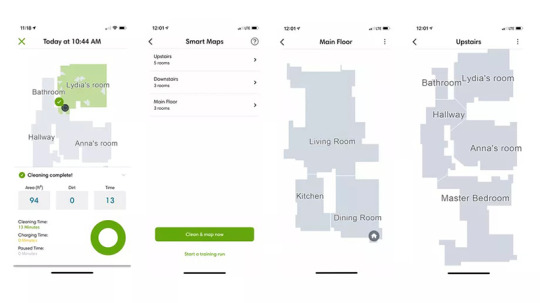
I could manage up to 10 heavy floor plans in Roomba's app for iOS and Android, and I could control the vacuum via voice commands to Alexa, Google Assistant, or from the app itself. My house has 3 floors, and I could make use of the app to sight every floor and what rooms have been inside. When I put the robot on a heavy floor than its home base, it uses the different sensors and cameras for it to identify which floor it is on automatically and load the right maps. Sadly, it can't yet climb the staircase to obtain to heavy floors; I still have to pick it up and take it such as a philistine.
Watching the i7+ wash a floor is a mesmerizing experience, and it is wildly heavy from the way the non-mapping vacuum gets the job done. Rather than just randomly crisscrossing the room before it runs out of steam, the i7+ follows a logistical and predictable pattern, almost such as the way the lawn care professional trims a field earlier a sporting event. It will wash an entire room earlier continuing on to another 1, and if its battery runs low or its bin fills up earlier it is finished, it is going to remember where it stopped and return to that spot when it is recharged. It's extremely satisfying to watch it perform its own job, and if you're carry on a cleaning cycle, the predictability of it means you could safely maneuver on every side the vacuum without really needing to be concerned regarding getting in its own way.
IRobot says it requires two to 3 cleaning runs for your i7+ to"learn" the room and generate a map, which is regarding what I saw in my testing. My main floor, which has 3 bigger rooms in a largely open plan, has been implicated in two runs, while the upstairs floor with numerous bedrooms, bathrooms, and hallways take extra runs to fully map. Once a floor is mapped, the app will try to identify specific rooms, but you would correct the digital boundaries and then name them after it is tried to sort out them. From there, you would tell Alexa or Google Assistant to wash a specific room with voice commands. In the event you move furniture or otherwise reconfigure a space, the i7+ will correct its map the next hour it conducts a cleanup job and update its own database.
IRobot claims these mapping abilities not just confirm that the Roomba cleans the entire floor earlier giving up, but in addition, it allows it to wash in a quicker, extra efficient manner since it already knows what regions it has protected and what has not yet been done.
The app also has the normal monitoring options and battery-monitoring features. Unique to the i7+ would be the reports after it has finished a job: it could inform me how many square feet it washed, how many"dirt occasions" there were, and how long it take to finish the job. It also shows me a map of all the areas it hit during the cleanup run.

But clever mapping isn't the only luxury feature on the i7+, in addition, it could automatically empty its own bin. The i7+ has a special charging base that sucks all of the dirt and dust out of the vacuum and sets it into a sealed disposable bag. The bag in the base holds 30 bins filled with dirt, and you could buy a three-pack of substitution bags for RM 180 if you have gone through the two that the iRobot includes.
This system has two advantages over the standard way you drain a robot vacuum: it removes placing the dust back into the atmosphere if you hit the bin into the garbage could, and it means you just need to think regarding draining it each month or so, instead of each hour it runs. Obviously, the disadvantage to this is that the base is a lot bigger than a standard charging base, the totes are an added cost that you have to shoulder, and also the procedure for sucking on the dirt out of the vacuum is very loud.
That leads me into the shortcomings of the i7+. IRobot says that the brand new vacuum is quieter than the 980 it replaces, but this is not a quiet vacuum cleaner. It's considerably louder than the simple robot vacuum I'm understand with, and also the cleanup base sounds such as a jet engine when it blows off the dirt out of the i7+. Should you such as to program your robot to operate in the middle of the night when everybody is sleeping, you may great it to be too loud when cleaning and draining. IRobot states that the i7+ has 10 times the suction capacity of its base models, but the cost of all that power is extra noise.
The i7+ also requires few lighting in the rooms in which it is carry on in order for its different cameras and sensors to operate, so carry on it in a darkened room overnight isn't the most effective way to make use of it.
And lastly, although the i7+ got stuck distant smaller frequently than my dumb robot in the months I've been testing it, it still has difficulty with high-pile carpeting. The shag rug runner in my upstairs hallway proved to be particularly difficult for the robot to work out, and it got stuck on the carpet virtually each hour it ran over it, requiring a guide intervention and reset.
The i7+ is a remarkable robot vacuum with unique features which you won't good on lesser models. I do not necessarily think it's worth five times the cost of a typical vacuum, but once this automation trickles down to lower-end models, it is going to be extremely nice to have.
Now, if just robot vacuums can figure out a way to climb stairs.
youtube
Conclusion:
Together with the iRobot market getting extra competitive with Lazada and also Shopee, it is surely fine news for the end consumer such as us. We will obtain greater deals and prices for iRobot items such as Roomba and Braava.
Together with John Ackerman departing the Malaysia market, it would appear that we're place with AutoVac Bot, Kimi Robot Store, plus a new competitor, OhMyMi.
Personally, I think that AutoVac Bot is your top iRobot distributor right now, since they're highly concentrated on distributing iRobot goods in Malaysia.
What I such as top regarding AutoVac Bot is that their simplicity of buy on the website, and extremely speedy response hour via livechat on their website.
They have been venturing in the Singapore market and I'm so excited to sight how it turns out.
1 note
·
View note
Text
TIPS OF KEEPING YOUR LAPTOP TICKING

Manufacturers have taken a step to make laptops more durable by including features such as shock resistance and anti spill keyboards among many others. This however doesn't guarantee that your laptop will not be subjected to wear and tear. One cannot control the elements the laptop is going to encounter but you can take simple steps to ensure proper maintenance and achieve its maximum usage life.
Some laptops are smudge and dust magnets, others are subjected to irresponsible behaviour or just bad luck. No matter what you do there is no guarantee that it won’t die early. Some laptops have the ability to withstand all the hell you can possibly throw at it and still function. While you may also treat it like an egg and disappointment kicks in. Rule 101 of maintaining laptops is hoping for the best while you prepare for the worst.
DATA BACKUP
The first thing is to back up your data. Those who know me know that I'm preaching water while I drinking wine. Though I know the pain of losing all of my data due to a Windows crash, I guess its a classical case of all pain no new lessons learnt. The technological karma works in a weird way, when you back up your data nothing happens, when you don’t, that’s when disaster strikes. The best way for people with symptoms of this laziness syndrome is to partition your hard disk. One partition should be for operating system files and another for personal data and data backup. This way when your operating system(OS) is compromised, only the OS partition will lose data during reinstalling your OS. Your personal data and backup will be safe. Other advantages of partitioning your hard disk is increased performance. When you access data, the drive moves around to read and write data. Its work is made easier by reading data from small partitions rather than the whole disk.
CLEANING
Laptops are prone to dust and smudges. It therefore requires a certain discipline to maintain cleanliness. The parts that mostly fall victim to this are key caps, keyboard surface, touch pad surface, speaker grilles, hinge, ports, vents and screen. Cleaning such parts requires a soft microfibre cloth, a mild dish detergent or an alcohol based sanitizer. The first step is to shut down your laptop and unplug it from its power source. Dip your soft cloth in a mixture of warm water and detergent and wipe the surfaces. Rinse the cloth with clean water and wipe. Wipe for the third time with a dry cloth to remove the water streaks. As for the keyboard, using an alcohol based sanitizer is approved to be used for wiping the key caps. This is because, its effective in removing oils left by your fingertips and it will evaporate before getting inside your laptop. As for dust piling up in ports and vents you can use a vacuum cleaner or take it to a professional laptop dust cleaner whenever you notice the dust on your laptop makes you uneasy. Dust in vents or fans reduce the efficiency of the laptop since they reduce the ability of your laptop to dissipate heat.
BASIC PRACTICES
There are some basic practices that can be found in the laptop’s manual on things to avoid. This are:
a)Don’t use the laptop outside in the rain or snow(inclement weather) or in any extreme temperature or humidity.
b)Don’t smoke around your laptop. Smoke deteriorates the lifespan of electronics.
c)Make most use of your batteries, if you normally use AC power make a practice of using your batteries at least once a week as your power source.
d)Don’t take drinks or eat near the keyboard(to avoid spillage and food particles lodging in the keyboard gaps)
e)When storing keep it in a dust free location.
f)Avoid covering the vents cause it may cause blockage of airflow may result in setting the laptop on fire.(maximum CPU temperature of modern processors is 110 Degrees Celsius, though normal CPU temperature is around 45-65 Celsius. When doing a heavy task like gaming it ranges between 70-80 Celsius so yeah it can really burst into flames when the hot air emitted piles up)
UPGRADING IT
The next way of maintaining your laptop is through upgrading it(hardware and software wise). Hardware wise you can replace or add RAM sticks, hard disks or batteries. Before upgrading the components you need to consider their cost and gauge whether it is necessary. Some parts may be too expensive such that buying a new laptop would make more sense. Software wise you can update your operating system, anti virus and apps. For Windows users Microsoft is trying their level best to improve their operating system with each update. Personally I would advice users to wait one week before updating so that they can receive news on the updates’ effect cause they are known to be prone with bugs. You can delete apps that you don’t use so as to save on storage space and relieving the processor. The more worked up the processor, the more heat is produced and the more the system deteriorates.
The longer we use our laptops the more we have irreplaceable data accumulating and thus the bond between man and machine is created. We tend to treasure what takes a part of our hearts and deem irreplaceable. We have an important role to play in reducing the amount of e-waste we spit out. The best way is through proper maintenance. This is just but a simple guideline to keep your laptop ticking although its mortality is almost certain. Thank you for reading this piece and keep it fleming.
3 notes
·
View notes
Text
8 Aug 2022: Amazon will hoover your carpets and your data. Do robots make good farmers?
Hello, this is the Co-op Digital newsletter - it’s about what the internet is doing to retail businesses, people, communities and society. Thank you for reading - send ideas and feedback to @rod on Twitter. Please tell a friend about it!

[Image: iRobot/Small Robot Company]
Amazon will hoover your carpets and your data
Amazon will buy iRobot for $1.7bn. iRobot makes Roomba robohoovers and robomops, and has been struggling a bit recently.
There are probably several ways to see this deal. One of them is that Amazon wants to diversify away from pure online retailing, and selling robots is a way to do that. Another way: Amazon wants to make sure that someone else like Google didn’t buy iRobot. Maybe.
A third way to see this deal is as a good way for Amazon to get deeper into the home. “In buying iRobot, the e-commerce titan gets a data collection machine that comes with a vacuum.” You can see that having good data on interior spaces could be valuable information to companies, and privacy campaigners are concerned. (Against that, on social media, critics are scoffing yeah who cares if Amazon knows where my sofa is placed in the living room…)
Back in 2018 the newsletter imagined how Amazon might think about its future role inside the home:
2024: Amazon Prime Home team lead Karyn steps around a Freshco grocery delivery drone twitching on the path. It has been jammed by your home’s router for a breach of delivery licence, and will be released shortly. Your Amazon door authenticates Karyn, and she walks into your home. She sets the Dash scanner going in the living area. While it’s looking at your belongings, she disconnects your TV and pops back out to the truck to get a newer one. She reconnects your PrimeFire box to the new screen but puts the Google Chromecast TV dongle to one side, placing a helpful advice sticker on it. The Dash scanner meeps and identifies with a laser light a dozen items in the room that are on your Unwish list. She places these in a cardboard box, and once they’re sold in Amazon’s Seim Anew market your Prime account will be updated with a credit.
Karyn checks the Home schedule - the cleaner comes tomorrow and the Wardrobe re-stock is lined up for next week. On her way out, she gives a nod to Priyan, an Amazon ReFresh colleague who is filling your fridge, docking credit from your Prime account for each out-of-date good he’s removing. Karyn gets back in the truck and throws her terminal on the passenger seat - 14 minutes until the next home visit. When you get home, Alexa tells you what was Amazoned today. Alexa doesn’t tell you anything about Karyn or Priyan.
If the data is valuable, one wider question is whether regulators look at data in the same way as they look at market and pricing power.
Do robots make good farmers?
The field used to be the “atomic unit” of arable farming, more or less: you’d make a decision about when to plant, treat or harvest this field based on how it looked. But advances in sensors, automation and robotics mean that it is increasingly possible to zoom in to inspect, measure and make decisions at the level of a square metre or an individual plant. Two examples: The tech helping to bring you your morning coffee:
“One such firm, Okuyama [uses] a computer app called Cropwise Protector, which is made by Swiss-Chinese agricultural tech firm, Syngenta.
Linked to ground sensors and satellite imagery, the tool gives the farm workers a visual analysis of the farm, or plantation, on a tablet device or laptop.
They can then quickly apply such things as drip-irrigation, or pest-control, to a very specific area that might need it, rather than a whole field or the entire farm.”
And Small Robot Company offers “per plant intelligence” to arable farms. Again, robots on the ground, sensors, data. The promise is reduced costs because you’re weed-killing just the weeds rather than spraying the whole field. (And Small Robot will be looking for investors soon on Crowdcube.)
Inflation and shopping
UK inflation could reach 15% by start of 2023, experts say. High street inflation continues. The problem is that everyone - farmers, food manufacturers, wholesalers and supermarkets, distributors - has higher costs. Partly this is because so much of the modern economy is built on fossil fuels and their byproducts: plastics, fertilisers, pharmaceuticals etc.
Shoppers are understandably becoming more sensitive to price, and shopping behaviour is changing: own brand products and discount supermarkets are doing well. There are redundancies and cost-cutting programmes across the sector (sadly Co-op too), though that may affect fewer customer-facing roles because hiring has been harder there the last 12 months.
Related: Bank of England responds to inflation, increasing interest rates.
Cost of living
Inside the 'foodbank' for data - The National Databank initiative offers free data to people struggling to pay for connectivity. Access to data is increasingly essential: GP appointments, prescriptions, appointment management, Universal Credit and so on.
New website speeds up help for Britons facing hardship - an online platform cuts the time it takes to get grants to needy households as their bills soar.
“Instead of requiring people to fill out paper forms and send them off along with ID, Lightning Reach’s grants portal, developed with partners including the Royal British Legion and London’s Lambeth council, allows those in financial distress to do it all online, including ID verification”.
The crisis we’re seeing unfold - a new cost of living dashboard from Citizens Advice with loads of data and good insight. The headlines:
More people are hitting crisis point than in previous years.
Cost of living issues will soon become the most common reason to seek help from Citizens Advice — for disabled people, this is already the case.
Energy debts have replaced council tax arrears as the top debt issue people need help with.
Various things
Electric bike and electric car sales in Europe - ebikes growing very quickly.
Ads for two UK funeral firms banned over ‘misleading’ eco-friendly claims.
New smart glasses designed to caption conversations in real-time.
What does it take to keep mosquitos out of Disneyworld?
Co-op Digital news
Simulating in-store experiences with physical prototyping.
Thank you for reading
Thank you friends, readers and contributors. Send ideas, questions, corrections, improvements, etc by replying or to @rod on Twitter. If you’ve enjoyed reading, please tell a friend! If you want to find out more about Co-op Digital, follow us @CoopDigital on Twitter and read the Co-op Digital Blog. Previous newsletters.
0 notes
Text
AHHHHHHHHHH IM GOING TO LOSE MY MINDDDD
I just opened the app that you have to use to control our robot vacuum cleaner and it gave me an ad- a full. Screen. Skippable (for now). Similar to YouTube. Advertisement.
0 notes
Text
So You Want To Record a Podfic?
So Les Mis Podfic Week ( @lesmispodficweek ) is coming up in June and in order for us to maximize the amount of amazing podfic for this fandom, I thought I’d make a tutorial for anyone out there who thought about making podfic, but then looked and said “well this is rather terrifying” and ran in the other direction.
I’m here to make recording podfic easy peasy lemon squeezy. Mostly so you can make the amazing authors you’re reading for squee with delight.

This post is going to just be about setting up to record podfic, we’ll handle the mess of actually recording and editing later. (and if you’ve been around the block before, I’ve hidden some trade secrets in here for all interested parties)
So to start out you’re going to need 4 things:
A microphone
A free piece of software called Audacity
A super awesome amazing fanfiction to record
A bunch of big blankets and chairs.
Let’s tackle these one by one below the cut. (and we’ll do a summary at the end)
MICROPHONE
Please, for the love of all that is holy, get a microphone.
If you do one thing for me, it will be going outside (scary, I know) and retrieving a microphone. It can be a:
Beautiful, expensive Blue Snowball or Blue Yeti
A cheap, less than $25CAN microphone from Walmart
That USB Microphone that came with your Xbox or Playstation so you could play Rock Band when you were 9
Hell, at worst, use the microphone on your smartphone.
But please, PLEASE do not use your laptop microphone. It sucks. No matter what computer you have, IT IS THE WORST.
“But Amanda, I sound okay on Skype and Discord, do I really need…”

YES. YES YOU DO.
When you record sound using your laptop microphone… it also picks up all those lovely little sounds happening inside your computer that you can’t hear. And it’s nigh impossible to edit them out. I want to hear you reading, not your computer. So PLEASE get some kind of microphone.
Ideally, you want a microphone that has a USB on one end. That’s going to be the easiest way to do this.
“But Amanda! My microphone has a 3.5mm Headphone jack on the end!”
That’s alright. There should be a microphone port on your laptop next to where you plug in your headphones. If there isn’t, record into an app on your smartphone/tablet and then download it to your computer.
“But Amanda! There’s some port on the end that’s not a USB and it’s not a headphone jack…”
Props to you for finding a fancy professional microphone! But, you’re going to need an adapter. Most music stores sell them.
“But Amanda! Can’t I just use the microphone on my headphones?”
You know, I’ve never actually tried this. If anyone can get it to work, please let me know and I'll link how to do it here. (You might be able to record this way using an app on a smartphone/tablet.)
AUDACITY
So now that I made you go spend money on a microphone, I’m damn well NOT going to make you spend money on software. Enter a free, open-source, lovely program called Audacity. Think of Audacity like the cheap grocery stores of the world. Everything is the same (mostly) as the big, fancy, grocery stores, but you get everything for cheaper because the store doesn’t look pretty.
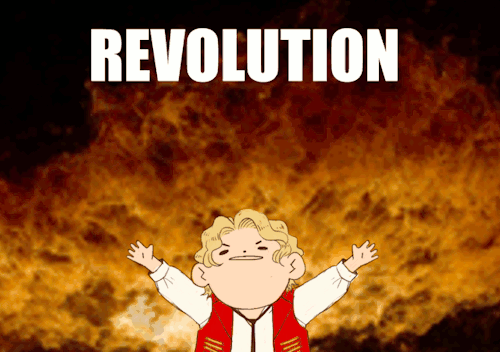
Audacity looks intimidating and terrifying, but we’re here to help. You can make Audacity your bitch.
But first you need to install it. Or… you need to install two parts of it.
The actual program
A piece of extra software that will let you import and export MP3s (called Lame)
There are a dozen tutorials on how to install this software so I’m just going to link them here:
DOWNLOAD AUDACITY HERE: https://www.audacityteam.org/
DOWNLOAD LAME (the software that lets you use MP3s) HERE: https://lame.buanzo.org/#lamewindl
INSTRUCTIONS TO INSTALL BOTH (for WINDOWS): https://manual.audacityteam.org/man/installing_and_updating_audacity_on_windows.html
INSTRUCTIONS TO INSTALL BOTH (for MAC): https://manual.audacityteam.org/man/installing_and_updating_audacity_on_mac_os_x.html
Note: If you also want to work with WMAs, then you may also need to download another piece of software called FFmpeg. The installation instructions above cover that as well.
Okay, now that you installed those, did you restart your computer? Audacity won’t link up the two pieces of software if you don’t. Go do that and come back.
PICKING A FIC
Look, I know that 60k slow burn, fake dating AU owns a small part of your soul. I get it. I’ve been there.

This is not the fic you want to pick for your first podfic. Trust me when I say pick something short.
One-shots in the 3k-5k range are a good first project. It’ll give you more than enough audio to practice your editing skills, and shouldn’t take you much longer than a couple hours to record.
More importantly, it should edit down to something about 30 min. long, which is an easily listenable length for most people.
“But Amanda! I reaaaaaaalllly like this one fic and…”
Live your dreams, kid. But don’t say I didn’t warn you.
Another thing you have to do is ask the author if you have permission to make a podfic of their work. Some authors don’t like it, and others will be absolutely thrilled. In the case of Les Mis Podfic Week, everyone on the list has granted permission, so you’re good on that front.
BLANKETS AND CHAIRS
Time to get comfy, yo. Put on some PJs. Drag out some pillows. And then box the whole thing in with the best damn blanket barricade fort you’ve ever built.

(has anyone else noticed that Courf just hands Gavroche a gun in this scene? OMG)
And then christen the barricade fort by reciting the recording cardinal rule:
THOU SHALT RECORD GOOD AUDIO.
No amount of editing or fancy software can fix audio that was bad in the first place, so nest yourself into an environment that’s as close to perfect as you can get.
Building a blanket fort is a cheap way to build a (mostly) soundproof space. The blankets are soft and will absorb harsh sounds, but also insulate the space from outside.
You could create a blanket fort one of two ways:
The classic tables, chairs and blankets method
Throwing a comforter over your head while you record
One of these ways looks more like a barricade. Just saying.
If you’re blankets don’t quite reach the ground it’s okay. Just make the side you’re speaking towards longer than the side towards your back (this will also help to ventilate the fort, which will probably get hella warm).
Then climb in your fort, set up your computer and plug in your microphone.
Now sit for a full minute in quiet meditation and just listen.

You’re listening for anything that would interrupt your revolution you would consider loud and annoying while you were making a very important phone call.
Are there windows open? Can you hear the outside world? Close them. We are going to a world of pure imagination, we don’t want the real world.
Is the fan on your computer being unbelievably loud at this, the one time you need it to be quiet? Close some of the things you have open and see if it calms down. If not, move the microphone to the opposite side of your computer from the fan, and pull it as far away from your computer as you can. I like to stick my computer outside the blanket fort and the microphone inside on one of the chairs.
Can you hear other people in the house? Ask them to be quiet while you record, or move to a part of the house where you can’t hear them.
Is the air/heart in your house very loud? Mine is SO LOUD. It’s like a vacuum cleaner, I swear. Turn it off.
Basically, you’re looking to eliminate any sound you have control over.
Now you’re ready to record. We’ll deal with how to do this in another how-to, but some things to consider:
Be very still. Your microphone will pick up you shuffling. Get comfy or pause to shift and then continue reading. You can always cut out the shuffling parts in editing.
Take breaks. Stretch. I like to do this every time there’s a page break.
Bring a drink. Your voice is gonna go wonky with all that chatter. Enjolras is gonna be a word that gets harder and harder to say. Feuilly’s just gonna be hard right from the start.
Watch your microphone cord. If your microphone is handheld, the shifting of the cord as you speak will also be picked up by the microphone.
Consider duct taping handheld microphones to lamps. No, I’m not kidding. Duct tape your microphone to a lamp. Got one of those articulated lamps like in the Pixar logo? Look at that, you’ve basically got a professional microphone stand. AND IT’S ALSO A LAMP.
Don’t read straight into your microphone. Hold it/set it up a couple of inches to the left or right of where you’re speaking towards. This will stop you from popping your P-s and spitting your S-es
NOW LOOK AT YOU!
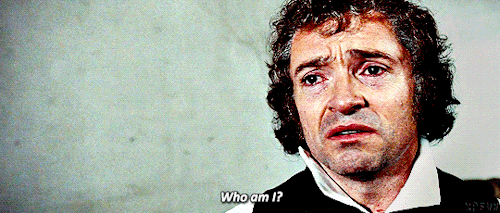
You’re practically a professional already.
So let’s say the recording cardinal rule together.
Thou shalt record good audio by:
Using a real microphone. NOT YOUR LAPTOP MICROPHONE.
Downloading and installing Audacity. And the extra bit that lets you use MP3s.
Picking a fic to read that’s around 3k.
Building a badass blanket fort and eliminating ambient noise.
If you have any questions or are really stuck on something, you can reach out and message me. Also, if this tutorial was helpful to you, tag me in whatever you make! I want to hear how awesome you sound.
You got this, kid. Now go out there and tell the world’s stories.
(also <3 to @mysunfreckle for helping me format this in a way that was actually readable)
85 notes
·
View notes
Text
The essential time-saving vacuum cleaner for working people
A clean environment makes you feel good and keeps you healthy too! So clean your house and make it more comfortable to live in!
By the way, it takes a lot of time and effort to clean the whole house in all its corners. The solution to end your cleaning problems is to buy Neatsvor robot vacuum cleaner. This is one of the newest household appliances, making it to the top of every busy homeowner's shopping list.
Highly recommended, this vacuum cleaner robot is equipped with a dust collection bucket that combines charging and dust collection, and the robot automatically draws the collected dust into the dust collection bucket after each cleaning session. Because of the leading intelligent laser navigation system, it is more efficient, intelligent, intuitive and predictive than gyroscopic and visual products, and cleans the entire area in an orderly manner. It can be very effective in reducing the amount of housework, plus the robot's Nwater control system can easily use the APP to control the amount of water output for mopping, suitable for different cleaning requirements, different floor materials and different weather conditions. 350ml large-capacity water tank, allowing to avoid adding water during the cleaning process.
Satisfy all my needs, it's a good for life Wischen Waschen!
0 notes