#need to sign up and make a password and give my email and address
Text
"you have to download an app to do that" what if i mauled you to death
#life of doge#gotta get an app for parking!#and another for this parking company!#an app to control my vacuum cleaner!#and washing machine!#need to sign up and make a password and give my email and address#what if i exploded u with my goddamn mind
19 notes
·
View notes
Text

This post is long overdue but I figured better late than never!
There's a way to read Kyuushi in Japanese online and for free legally, something that was previously only possible during limited-time events. You can't immediately gain access to all 323 chapters so don't get too excited but it's still pretty cool. There's a (long) guide on how the site works below the cut!
A few months ago, Akita Shoten, the publisher of Weekly Shonen Champion, the magazine Kyuushi runs in, launched their Champion Cross site. This site allows users to read manga for FREE, legally!
To participate, you can make an account here. You're able to connect a Google or Twitter account, so it's quite easy. If you do use a Google account like I did, the site just asks for a username (it has to be unique, if someone is already using it, you'll have to pick something else) your gender (prefer not to say, male, female, or neither), and year of birth.
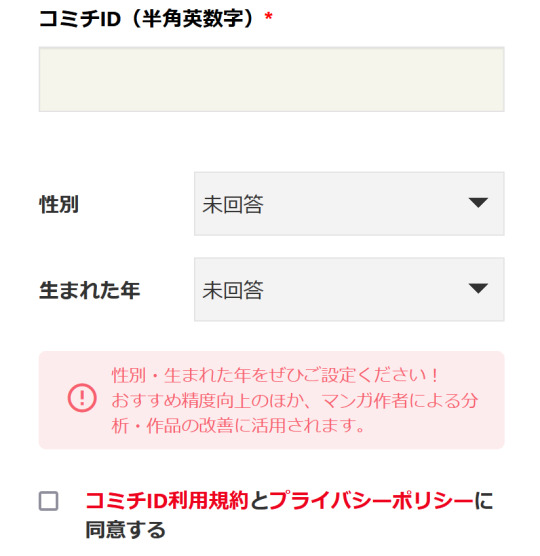
Then you just lie about reading the privacy policy by checking the box at the bottom and you're good to go!
If you don't want to connect an existing account, you'll need to supply your email and a password as you normally do when signing up for a new site.
Of course, as with most free things, there is a catch... or kind of several catches 😂 You must collect tickets (すぐ無料チケット) to unlock most chapters.
You get some for signing up, completing "missions," and using your daily free gacha attempt. The gacha can only give you 0, 1, or 2 tickets. If you want to retry the gacha, you can earn another chance by sharing your result to Twitter...

aka you just let it open the new tab but don't actually hit the tweet button lol. Just keep in mind that the second number you get overwrites the first.
You can then head on over to Kyuushi's page (remember to hit the star ⭐ to add it to your favorites!) and pick which chapters you'd like to unlock using your tickets, 1 ticket per chapter. You also unlock the ability to read 1 chapter every 23 hours (the 待つと無料/wait and it's free option). When I made a new account I was immediately able to use this free chapter read!
The first time I used a ticket to unlock ("rent") a chapter, I got a popup asking me to confirm my email address. Not sure if this will happen to everyone or just those who used a Google or Twitter account to sign up.
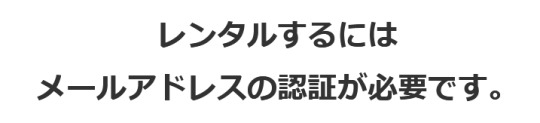
If this does happen, you'll just get an email with a link to click that verifies your account.
When you use a ticket to rent a chapter, the chapter becomes available to you for 15 days.

However, after reading a chapter with your daily free 待つと無料 option, you have only 3 days to go back and read before it gets locked again. The remaining time is shown to the right in gray. (Please admire Bikimi-chan's beauty in the chapter 317 preview.)
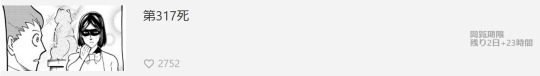
Remember to give the chapters a like!

It's important to note that tickets DO EXPIRE. You can check your ticket information by clicking the number as shown here.

Tickets from different sources have different expiration dates. Daily gacha tickets expire within the day (the expiry date & time is shown in red).

On the other hand, mission tickets last longer.

This section at the top of the page shows you the soonest upcoming expiry date:

At least per my testing, the site does seem to automatically use the tickets that expire earliest!
As of right now, there are 2 chapters that can only be read by using coins, which are a paid currency.

I'm afraid I won't be testing coins out... I've already bought Kyuushi volumes as ebooks, and I'm not a fan of how you seem to have to enter your card information directly into the site. Guess they don't accept PayPal or similar services? I'm not even sure if they'd accept foreign cards. If anyone has tried/tries this out, please let me know!

So basically, you can technically read all but 2 chapters of Kyuushi for free, but it does take time to gather tickets or simply wait to read a chapter per day, and you don't get permanent access to the chapters. It's not the most convenient or reliable resource but it's a legal way to support the series. During this extended hiatus, I think it's important to continue showing that Kyuushi has an active fanbase eager for more vampire fun! 🦇
Please feel free to reach out if you have any questions about the site. I did my best to test out the features and explain how they work but this was a whole lot of information to just dump on people so I'll understand if there's still some confusion. I also could have gotten something wrong so do let me know if you notice any issues.
#kyuuketsuki sugu shinu#kyuushi#the vampire dies in no time#tvdint#champion cross#weekly shonen champion#akita shoten
29 notes
·
View notes
Text
adhd budgeting talk: the budgeting service i *don't* use
i keep seeing youtubers get sponsorships from rocketmoney and normally i tune them out, because a) i don't care, and b.) i am happy to recommend people sign up for YNAB, i use YNAB, and will continue to use it. [i am NOT sponsored. they give me no money. i DO have a referral link, but any person who uses ynab does. we both get a free month of the service if you start a trial period via my link, and then choose to purchase the service after the end of your free trial. they don't auto-charge. that's it.]
BUT. but. one youtuber, as part of her advert, started mentioning that rocketmoney has bill negotiation services and she was talking about how nice it was to have someone like, be the adult on her behalf to negotiate down bills save her money etc, how she didn't have to deal with the stress and anxiety and they do it all FOR you. they call all the companies FOR you!!! how "nice"!
unfortunately this was THE OPPOSITE of reassuring to me. in fact, this screams: RED ALERT RED FLAG PROCEED WITH CAUTION!!!
let me explain why i don't trust rocketmoney since i found this out.
the VERY tl;dr is this: you're giving away all your security info and login info, giving them the right to pretend to be you to negotiate on your bills, and also they "may" charge you for this service per bill. if you want assistance with this kind of thing, please find a non-profit licensed credit counseling agency via the NFCC because as non-profits their goal is not making money off of you, it's literally to improve the community, increase financial education, and genuinely help you.
okay the full "holy shit please be more suspicious of companies whose goal is to make money," spiel":
most budgeting apps/services that are free have to make money somehow, so you need to consider how they do that. (probably selling your data, or being your literal bank, etc). they are typically for-profit companies. never forget the goal is them making money.
that's not inherently a bad thing per se, but it means they have a known motive.
if you have a budgeting app set to auto-sync with your bank info, you are granting them a limited power of attorney to view, access, and transmit your bank data. every single budget company that offers this, mentions that in their terms of service agreement.
my recommended budget service, You Need a Budget, states this in their TOS. in YNAB, it only applies if you choose to sync your bank accounts with your budget, bc you have to give them the info, obviously. You can enter everything all manually if you want to, and then they can't access anything. Personally I am comfortable with authorizing this very limited POA, so I do it, because yeah, it makes my life easier, and i need this automated to make it sustainable to do bc adhd. even on my best days, i would never keep up with all of that.
so, that said: YOU ARE GRANTING A FOR PROFIT COMPANY WAYYYY MORE POWER THAN JUST PULLING AND TRANSMITTING YOUR TRANSACTIONS DATA IF THEY'RE NEGOTIATING BILLS ON YOUR BEHALF!!!!
LIKE. bruh. y'all. everyone.
unfortunate truths:
sometimes you gotta at least skim the headings of the terms of service agreement
sometimes you GOTTA just buckle down and do the annoying anxiety inducing awful adult thing yourself and, barring that --
find a NON-PROFIT TO HELP YOU, NOT A FOR PROFIT COMPANY if you really want this kind of service.
rocket money's terms of service for bill negotiation is waaayyy more than just "sync and share my transaction data."
they may CALL UP ANOTHER COMPANY AND PRETEND TO BE YOU.
By requesting a Bill Negotiation, you authorize Rocket Money to contact your Provider as your limited agent in order to secure a better rate on the service on your behalf. Rocket Money will provide account verification details including, but not limited to, your full name, respective addresses, phone numbers, and email addresses, the name of the Provider, your Provider account number, the applicable password, PIN number, or other security credentials to access the account or validate the account with the service provider in order to proceed with the negotiation. If it’s necessary for our agents to represent to your Provider that they’re the account holder, you consent to such representation solely in order to perform the Bill Negotiation.
hello???? they get all your security info and pin and credentials and you give them permission to pretend to be you. their goal, i must STRESS, is to MAKE A PROFIT OFF OF YOU by doing this.
...i know people's eyes glaze over this kinda shit but like. god. the TOS!!!! the FEES!!!!
We may charge a Bill Negotiation fee (the "Negotiation Fee") for our Services connected with Bill Negotiation.
you MAY charge a fee for this??? i hate legalese. this is probably just "we WILL charge a fee most of the time."
The current Negotiation Fee is decided by the user, anywhere between 30-60% of the 12-month savings achieved as a result of the negotiation.
wait, what. it's decided by us, the CUSTOMER, and we can pick a range? who the fuck would choose a 60% fee? this doesn't make sense. why are there options. why the fuck would i pay 60% OF THE SAVINGS TO MAKE SOMEONE DO ONE PAINFUL PHONE CALL FOR ME?
For instance, if a 40% fee is chosen and Rocket Money is able to lower a bill by $10 per month, that would equal savings of $120 over 12 months and a Negotiation Fee of $48.
.....okay so. again they lower the bill by $10.00 monthly, right? let's say the bill was originally $50, now it's $40, but you DO pay it monthly, not in a lump annual discount. doesn't matter what this bill is for. they're taking 40% of your savings that they broker for you. meaning instead of saving $10, you're only saving $6.00.
you're not ACTUALLY saving $120.00 over the course of a year. you're paying them $48.00 all at once in order to not have to spend $72.00 over the course of TWELVE MONTHS. because you don't want to make an annoying phone call that might take you hours.
i mean look, if you feel that's worth nearly $50 (hypothetically) for a SINGLE BILL, idk what to tell you. that just doesn't seem like a very budgeting savvy trick tbh.
We may charge the Negotiation Fee to the credit or debit card provided and authorized at the time the Bill Negotiation is submitted. The Negotiation Fee is non-refundable, except in the event that an error was made during the Bill Negotiation, or except as otherwise required by applicable law.
oh also if they sign you up for some special promo deal that expires and then gives you a higher bill or extra fees later, you're on the hook for that. lmfao.
ALSO THEY HAVE A SAVINGS PLAN THING THEY OFFER AND I JUST SEE THIS, BOLDING THEIRS:
Rocket Money’s Savings Plan feature is not an interest-yielding savings account so you will not earn any interest on your funds.
get the fuck outta here lmfao.
YOU LITERALLY DON'T EARN ANY INTEREST IN YOUR SAVINGS ACCOUNT. THIS IS THE WORST KIND OF SAVINGS ACCOUNT THERE CAN BE.
this is LESS INTEREST EARNED THAN MY CHECKING ACCOUNTS, BECAUSE IT'S ZERO.
I have a decent-ish savings account right now. i've earned almost a full THIRTY DOLLARS so far, THIS YEAR. in THREE MONTHS. FROM INTEREST.
i cannot stress this enough, rocket money is selling you a savings...program or something to help you...save money.
it's a premium only feature.
We offer the Premium membership on a sliding scale of $4 -$5 per month (billed annually at $48 and $60) or $6-$12 per month, billed monthly.
it was so hard to find this btw. (that's $72.00 - $144.00 annual in the monthly billing example.)
again i stress it is a premium feature for you to pay at least $48.00 a year in order to "automate your savings" where it will earn you ABSOLUTELY NO INTEREST.
i've earned exactly $29.90 in interest from my completely free to open regular degular savings account since january 1st. it is march 16th. if we just estimate i could get about $30 in interest every 3 months, then i could earn $120.00 just from saving money all on my own. (incidentally, that would cover the $99 annual YNAB subscription fee and leave change left over. gee. how nice. real talk: it's cheaper than amazon prime. but anyways.)
why the fuck would i pay someone $48.00 to put my savings somewhere for me and have it do nothing. what. how does that improve my finances. i hate this.
.....goddamnit they're a MORTGAGE COMPANY. rocket mortgage. is....rocket money. lmaooo explains everything.
okay don't sign up for them bye.
12 notes
·
View notes
Text
a fun fact about me is that our house didn't have a PC until i was about 14 -- and even then, it was shared by the whole family, and didn't have internet access for a while. my dad eventually signed up for AOL around 2001, at which point we were able to surf the web™ via a 56k dial-up connection.
however, we did have internet access prior to that… via our TV:

source: https://web.archive.org/web/20190407175637/https://www.digitalspy.com/tech/cable/a3171/ntl-cr2-interactive/
this gave us a (single, shared) email address, and access to an extremely limited number of websites, such as leisuredistrict or everyoneswelcome.
(as an aside: you could unlock "full" web access by paying an extra £5 per month, which we eventually did… but not before discovering that if someone emailed us a clickable link, we could access that site without going through the "proper" menu option!)
anyway, to compose emails, enter your leisuredistrict password, or write an everyoneswelcome post, you had to use the remote control:
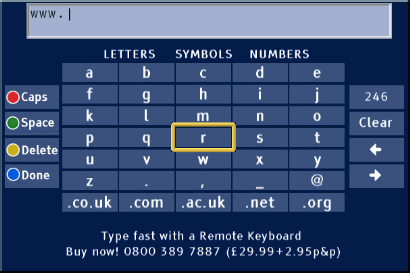
source: https://web.archive.org/web/20190407173228/https://www.digitalspy.com/tech/cable/a3231/ntlhome-digital-interactive-tv/
as you can imagine this was slow and awkward. however, as the image above indicates, you could buy a special keyboard to make things easier. since my dad used to play chess via email (using a physical chess set next to the television), he ended up getting one:

source: https://www.reddit.com/r/nostalgia/comments/hm5pfa/these_ntl_keyboards_i_think_im_on_an_ntl/
as you might have noticed, it has a somewhat strange layout, and doesn't have a wire coming out of the back. that's because this keyboard is actually just a really big remote control; you put 4 AA batteries in the back, and it communicates with the set top box via infrared signals, just like the standard remote control would.
of course, our set top box eventually outlived its usefulness, and all of this stuff went into a storage cupboard, whereupon it was promptly forgotten about… until a few months ago, when i rediscovered the keyboard whilst my dad was clearing out some old things. as you might expect, i saved it from being sent to silicon heaven (where all the calculators go) because i am a goblin who hoards old technology.
i put it to one side for a while, but a few days ago i decided to see if it was still working. it turns out that regular webcams can pick up infrared light, so i put some batteries in it and -- success! -- several white-ish lights were visible in my laptop's webcam app whenever i pressed a key.
as such, i think it would be cool to somehow get this thing working as an actual PC keyboard. i might need to write a custom program to do this, though it seems that it might Just Work.
of course, i'd need some kind of infrared receiver device to do that, and those can be surprisingly tricky to find:
there are plenty of "infrared extender" cables online, but their USB connector is only used to draw power; they don't actually show up as a "device" on your PC.
you can apparently get infrared-receiver-to-headphone jack cables, which you're supposed to plug into a special socket on certain set top boxes… though in theory you could plug them into the microphone input port of a PC and "manually" decode the data signal via software trickery. (disclaimer: i am not an expert on Hardware, so this might be A Bad Idea, but i think that the 5V output by the microphone port would be enough to power the IR receiver…?)
the thing i actually want (an IR-to-USB device) might as well not exist because it is no longer 2005 and no-one on the planet except me gives even half a shit about connecting an IR device to a PC. well, that's not entirely true -- but the things i did find cost £30-£50, which is way above what i'd want to spend on something like this.
eventually, though, i discovered that the magic phrase to search for is "Media Center IR receiver" (or, more simply, "MCE receiver"), whereupon i found someone selling an Acer MCEIR-210 on ebay for just over £10. its due to arrive here within the next few days, so hopefully i can make this somewhat-unusual device function again.
#infrared#old tech#keyboard#old web#please read this post like its a Cathode Ray Dude video for maximum effect
8 notes
·
View notes
Text
Premium Spotify Snafu
If you were like me and planning on making several premium Spotify accounts today but you have ever had a free trial before, you cannot get any more free trials on Spotify with the same email, address, OR credit card.
You can try to start from scratch with a new credit card, email address, and billing address, as if you were a new human being, over and over... or you can bite the bullet and choose this great a work-around, but it involves a discounted payment plan:
So for me, I signed up for a free trial for VIBE when it dropped. Which means my address and my credit card are blocked from any more free trials. I went to login under my different fandom emails, but Spotify understood they were linked to the same info and would not let me get premium no matter what. I'm at work today and I do not have time to go out and fiddle with gift cards or use friends' and family members' addresses to create a bunch of identities.
So what to do?
I signed up for a Premium Family Plan.
This allows me to pay $16 total each month with my main credit card to own 6 individual, independent Spotify premium accounts--and all 6 of these profiles individually count separately for Billboard streaming, provided I stream properly.

That's less than $3 for premium accounts with streams that count three times as high as free streams. Worth it, for me, because I know I can cancel this plan in any given month. Since I am not locked in for a year, I likely will cancel after Suga's tour unless another member needs me to be at peak.
I genuinely like this family plan option, because it means I can quickly and easily shuffle through my premium accounts so I can hit those 20 streams and then move on to the next account, for maximum charting.
The only thing is that if you upgrade your free trial today to a Family Plan, Spotify will give you a link to invite other members of your "household." You then need to email yourself that link to 5 other fandom emails.
You gotta log into each email, follow the link you just emailed yourself, and sign in to your different corresponding Spotify accounts, save your password, and set yourself up. As you accept your emailed invitation, it will ask you for the EXACT ADDRESS from your main owner account, so write that down before you dig into your various inboxes.
As you log in to all 6 of your Family Plan accounts and start setting things up, be sure to follow BTS, each of the members (especially Jimin today), and I highly recommend you also follow JRJ-OT7 for the best chartable playlists for BTS that I've ever seen.
Let her do the hard work for you, making playlists using exact calculations for filler songs, timing, and charting impact. Go ahead and like some of her playlists so you have something in your library before FACE drops and be on the lookout for her FACE-specific stuff when it drops.
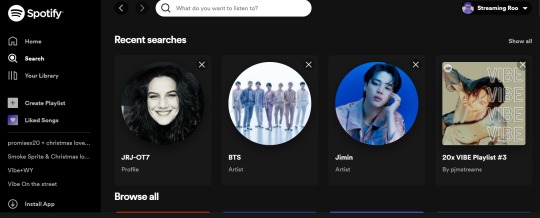
If you have questions feel free to ask in the comments--I'm working today and may not be able to get to you as quickly as another fan can.
PLEASE SHARE THIS SO MORE PEOPLE UNDERSTAND THEY NEED TO TAKE TIME TODAY TO SET UP PREMIUM ACCOUNTS CAREFULLY.
If you have a better alternative or more info for folks who cannot afford a subscription, please PLEASE share your knowledge and thank you!
Love, Roo
10 notes
·
View notes
Text
Deliver My Tune's Video Distribution Service: A Solution for Independent Artists
In today’s digital world, distributing your music videos effectively is essential for reaching a global audience. One of the most efficient ways to do so is through a video distribution service that simplifies the process and maximizes your content’s exposure. Deliver My Tune’s Video Distribution Service offers a comprehensive solution designed specifically for musicians, content creators, and artists looking to distribute their videos to a wider audience. This guide will walk you through each step of the process, ensuring that your music videos are reaching the right platforms and getting the visibility they deserve.
Step 1: Sign Up for Deliver My Tune
The first step to getting started with Deliver My Tune’s Video Distribution Service is creating an account. Visit the Deliver My Tune website and click on the “Sign Up” button. You’ll be prompted to fill out a simple form, which includes your basic information such as your name, email address, and password. Once you’ve completed the form, verify your email address by clicking on the link sent to your inbox.
Deliver My Tune offers various packages tailored to different needs, so it’s important to explore and choose the one that suits your budget and distribution goals. Whether you’re an independent artist looking to distribute a single video or a more established musician aiming to release multiple videos across various platforms, you’ll find the right option for your needs.
Step 2: Upload Your Video
After signing up and selecting your distribution package, you’ll be ready to upload your video. Deliver My Tune supports a range of file formats, ensuring that you can upload your content without worrying about compatibility issues. Be sure that your video meets the platform’s quality standards, as a high-quality video not only looks professional but also helps with audience retention.
When uploading, make sure you include all necessary metadata, such as video title, artist name, description, and keywords. This information is crucial for ensuring your video is properly indexed on various platforms, making it easier for users to discover your content.
Step 3: Select Your Distribution Platforms
One of the biggest advantages of Deliver My Tune’s Video Distribution Service is its ability to distribute your videos across multiple platforms in one go. Once your video is uploaded, you’ll be prompted to select the platforms you wish to distribute to. Deliver My Tune works with a wide range of video-sharing sites, social media platforms, and streaming services, including YouTube, Instagram, Facebook, and many more.
Consider your audience when selecting the platforms. For example, if your fanbase is primarily on YouTube, focus on that platform for maximum engagement. If you’re trying to reach a younger demographic, Instagram or TikTok may be more suitable.
Step 4: Optimize Your Video Metadata
After selecting your distribution platforms, it’s important to optimize your video metadata to ensure it performs well on each platform. Metadata includes your video’s title, description, and tags, which help the algorithm determine how to categorize your content. The right metadata can make a huge difference in how easily your video is discovered.
Title: Make sure your title is engaging and includes relevant keywords that people might search for.
Description: Write a compelling description that gives viewers context about your video. Include links to your social media, website, or other platforms to help drive traffic.
Tags: Use appropriate tags related to your music genre, style, or video content to improve searchability.
Deliver My Tune provides helpful tips on optimizing metadata to increase the chances of your video being recommended to more viewers on each platform.
Step 5: Set Your Release Date
One of the great features of Deliver My Tune is the ability to schedule your video release. This means you can upload your content in advance and set a specific date and time for it to go live. Scheduling releases can be an excellent way to build anticipation for your video.
To get the most out of your scheduled release, make sure to promote it on your social media channels ahead of time. Announce the release date, create a countdown, or even share sneak peeks of the video to build excitement. Deliver My Tune’s scheduling feature ensures that your video will be live at the exact moment you’ve planned, without the need to be online at that time.
Step 6: Promote Your Video
Once your video is live, it’s time to promote it! Deliver My Tune provides tools and insights to help you boost the visibility of your content. You can easily share your video across your social media platforms directly from your Deliver My Tune dashboard. Be sure to engage with your audience by responding to comments, sharing behind-the-scenes footage, and creating interactive posts that encourage viewers to share your video.
Additionally, you can collaborate with influencers or bloggers in your niche to help spread the word. The more promotion you do, the greater the chances of your video gaining traction and reaching a wider audience.
Step 7: Track Your Video’s Performance
Deliver My Tune offers a robust analytics feature that allows you to track your video’s performance across all platforms. This data is invaluable for understanding how your video is being received, where your audience is coming from, and which platforms are generating the most views. By reviewing this data, you can refine your distribution and promotion strategies for future releases.
Pay attention to metrics such as:
Views: The total number of people who have watched your video.
Engagement: Comments, likes, shares, and interactions on each platform.
Demographics: Information about your audience, including age, location, and gender.
By analyzing these metrics, you’ll be able to make data-driven decisions for your next video release, ensuring even greater success.
Conclusion
Deliver My Tune’s Video Distribution Service provides an all-in-one solution for artists looking to distribute their videos across multiple platforms. From the initial upload to tracking performance metrics, each step of the process is designed to help you reach a global audience while simplifying video distribution. By following this step-by-step guide, you can ensure that your music videos are not only distributed effectively but also optimized for maximum visibility and engagement. Whether you’re an independent artist or an established musician, Deliver My Tune offers the tools and support you need to succeed in today’s competitive music industry.
0 notes
Text
How to Flypay Loan Login - Flypay Loan App Download APK

Let's be real – everyone needs a little financial boost now and then. Maybe you've got an unexpected bill, a business opportunity you don't want to miss, or you just need to tide yourself over until payday. Recently, I came across the Flypay Loan App, and I decided to give it a try. In this post, I'm going to share my Flypay experience with you, including how to download the APK file for Android and everything you need to know about getting a Flypay loan.
What is the Flypay Loan App Download?
Flypay Loan App Download is essentially a mobile app that lets you apply for and receive loans directly from your smartphone. No long bank lines, no stacks of paperwork. It sounds convenient, and for many people, it is. But there are some important things to consider before you hit that download button.
Why Flypay Caught My Eye
There are a bunch of loan apps out there in Nigeria, so what made me choose Flypay? Here's the scoop:
- Fast Approval: They promise loan decisions within seconds.
- No Collateral: This was a big one for me. No need to put up your car or house as security.
- Decent Loan Limits: They offer loans from ₦5,000 to ₦600,000 – that covers a lot of situations!
How to Download and Install the Flypay Loan App APK
Okay, let's get into the nitty-gritty of actually getting this app on your Android phone:
- Head to the Flypay Website: The official website is usually the safest place to get the APK. https://web.flypay.ng/
- Find the Download Link: Look for a button or link that says "Download" or "Get the App."
- Allow Downloads from Unknown Sources: Your phone might warn you about installing apps from outside the Google Play Store. Don't worry, this is normal. Go to your phone's Settings > Security, and enable "Unknown Sources."
- Install the APK: Once the download is finished, tap on the notification to install it.
My Experience with the Flypay Loan App
The Good:
- Super Easy Application: The whole process was straightforward. They ask for basic personal info and your bank verification number (BVN).
- Speedy Approval: I kid you not, I got approved in less than a minute!
- Money in My Account Quickly: The cash hit my bank account the same day I applied.
The Not-So-Good:
- Interest Rates: Let's be honest, the interest rates aren't the lowest. Make sure you read the terms carefully before you borrow.
- Repayment Reminders: I got bombarded with SMS reminders. It's good to be reminded, but it was a bit much.
How to Flypay Loan App Download APK - Flypay Loan Login
To download the Flypay Loan App APK, go to the official Flypay website and look for the download link. Once you have downloaded the APK file, allow downloads from unknown sources in your phone's settings. Then, tap on the downloaded APK file to install the app. To login to the Flypay Loan App, open the app and enter your phone number and password. If you have not yet created an account, you can do so by clicking on the "Sign Up" button.
Who Should Use Flypay?
I'd recommend Flypay if you:
- Need cash urgently: They're perfect for emergencies.
- Don't have collateral: Many other loan options require assets to back up your loan.
- Have a good credit history: While they don't advertise it heavily, a good credit score will likely help your chances of approval and might get you a better interest rate.
How to Download Flypay Loan App
To download Flypay Loan App, follow these steps:
- Open the Google Play Store or App Store on your device.
- Search for "Flypay Loan App".
- Tap on the Flypay Loan App icon.
- Tap on "Install".
- Once the app is installed, open it and tap on "Create Account".
- Enter your email address, password, and phone number.
- Tap on "Sign Up".
- You will receive a verification code via SMS.
- Enter the verification code and tap on "Verify".
- Your account is now created.
Flypay Loan App Download Latest Version Ios
The latest version of the Flypay loan app for iOS can be downloaded from the Softonic website:
https://flypay-naira-cash-loan.en.softonic.com/iphone/download
It's important to note that this app is listed under a slightly different name, "Flypay-Naira Cash Loan," but it's the same app offered by Flypay.
Here's how to download it:
- Click the link above to go to the Softonic download page.
- Click the "Download" button.
- You may be redirected to the Apple App Store. If so, click "Get" to download and install the app on your iPhone.
Flypay Loan App Download For Android
You can download the latest version of the Flypay Loan app for Android directly from the Softonic website:
https://flypay-pro-instant-loan.en.softonic.com/android/download
Here's a quick guide on how to download and install the app:
- Click the link above to go to the Softonic download page.
- Click the green "Download" button.
- Depending on your browser settings, the APK file may download automatically or you may be asked to confirm the download.
- Once the download is complete, locate the APK file (usually in your "Downloads" folder) and tap on it to start the installation process.
- You might need to enable installation from unknown sources in your device's settings. This option is usually found under "Security" or "Privacy."
- Follow the on-screen instructions to complete the installation.
Important Note: While Softonic is a reputable source, downloading APK files from outside the Google Play Store always carries a slight risk. Make sure you trust the source before installing any APK on your device.
How to Register on Flypay Loan App
To register on Flypay Loan App, follow these steps:
- Open the Flypay Loan App.
- Tap on "Create Account".
- Enter your email address, password, and phone number.
- Tap on "Sign Up".
- You will receive a verification code via SMS.
- Enter the verification code and tap on "Verify".
- Your account is now created.
How to Apply for a Loan on Flypay Loan App
To apply for a loan on Flypay Loan App, follow these steps:
- Open the Flypay Loan App.
- Tap on "Apply for Loan".
- Select the loan amount and repayment term.
- Enter your personal information and bank account details.
- Review the loan application and tap on "Submit".
- You will receive a decision on your loan application within minutes.
- If your loan is approved, the money will be deposited into your bank account within 24 hours.
How to Repay a Loan on Flypay Loan App
To repay a loan on Flypay Loan App, follow these steps:
- Open the Flypay Loan App.
- Tap on "My Loans".
- Select the loan you want to repay.
- Tap on "Make Payment".
- Enter the amount you want to repay.
- Tap on "Pay Now".
- The money will be deducted from your bank account and applied to your loan balance.
Flypay Loan App Customer Service
If you have any questions or problems with Flypay Loan App, you can contact customer service by email or phone.
- Email: [email protected]
- Phone: +234 803 456 7890
What is the interest rate for Flypay loans?
The interest rate for Flypay loans isn't fixed. It can range from 18% to 36% APR (Annual Percentage Rate), depending on several factors:
- Loan Amount: Larger loans may come with higher interest rates.
- Repayment Period: Shorter repayment periods often have lower interest rates.
- Your Creditworthiness: Flypay may offer better rates to borrowers with higher credit scores.
Here's a crucial point to remember: Flypay often states their interest as a daily rate (around 0.08%), which can be deceiving. It adds up quickly over time!
Let's Do the Math: Example of Flypay Loan Interest
Imagine you borrow ₦10,000 with a 36% APR and a 14-day repayment term. Here's how the interest would look:
- Daily Interest Rate: 0.08%
- Total Interest: ₦10,000 * 0.08% * 14 days = ₦112
- Total Repayment: ₦10,000 + ₦112 = ₦10,112
That doesn't seem too bad, right? But if you take out multiple loans or can't repay on time, the costs can spiral.
How Do Flypay Rates Compare to Other Lenders?
Flypay's interest rates tend to be on the higher end compared to traditional banks. However, they may be lower than some other online loan apps. Remember, interest rates are just one factor to consider. Compare loan terms, fees, and repayment flexibility before choosing a lender.
Flypay Loan Interest Rate Tips
- Borrow Only What You Need: Don't be tempted to take out more than you absolutely need. Every Naira counts!
- Read the Fine Print: Those terms and conditions aren't just for decoration. Look for hidden fees and understand the repayment schedule.
- Pay Back Early if Possible: This will save you a ton on interest charges.
- Explore Alternatives: If you have time, check out other lenders or consider borrowing from friends or family.
Is Flypay Loan Right for You?
That's a decision only you can make. Flypay offers convenience and quick access to cash, but those benefits come at a cost. If you can handle the interest rates and have a solid repayment plan, Flypay might be a viable option.
FAQs
1. Is Flypay a safe and legitimate loan app?Yes, Flypay is a legitimate loan app operating in Nigeria. However, exercise caution and make sure you're downloading the official app from trusted sources like the Softonic website or the Apple App Store. There are many scam apps out there trying to imitate Flypay.2. What are the eligibility requirements for a Flypay loan?Generally, you'll need to be:
A Nigerian citizen or resident
At least 18 years old
Have a valid bank account
Have a steady source of income
Flypay may have additional requirements, so be sure to review their terms carefully.3. How long does it take to get a Flypay loan?Flypay prides itself on fast loan disbursement. If your application is approved, you can typically expect to receive your funds within hours.4. Can I repay my Flypay loan early?Yes! You can repay your Flypay loan early, and it's actually encouraged. Early repayment can save you a significant amount in interest fees.5. What happens if I can't repay my Flypay loan on time?Late repayment will likely result in additional fees and could negatively impact your credit score. If you anticipate difficulties with repayment, contact Flypay as soon as possible to discuss your options.6. How can I contact Flypay customer support?You can find Flypay's contact information on their website or within the app itself. They usually offer email and phone support.
Conclusion
Overall, my Flypay experience was positive. I got the cash I needed quickly and without any major hassles. Just be aware of the interest rates and make sure you can comfortably repay the loan before you take it. If you're in a tight spot and need a fast, accessible loan option in Nigeria, Flypay might be worth considering.
Let me know if you have any questions in the comments below!
Disclaimer: I'm not a financial advisor. This is just my personal experience with Flypay. Always do your own research and understand the terms of any loan before you borrow.
Read the full article
0 notes
Text
How to Download Cricut Design Space on HP Laptop: Full Guide
Gratitude to all my beloved readers! I know you have missed me a lot since I haven’t been able to post a blog for the past few weeks. These days, most of my readers ask how to download Cricut Design Space on HP laptop. If you have any creative ideas and are willing to give them a proper shape, then you needa Cricut machine and its designing software. Also, the app runs smoothly with all Cricut models and supports PCs and smartphones.
Design Space is Cricut-registered software that operates with the Cricut machine. This easy-to-use app unlocks doors to new opportunities, encouraging you to step out of your cocoon and show the world what you’re capable of. Besides, Design Space comes with a library containing a different set of images, fonts, and customized projects.
Follow this blog post, as it will guide you through the system requirements, getting the app, and creating the Cricut account.
What Are Cricut App System Requirements for Laptops?
Cricut Design Space is free software that works with the Cricut machine. This design software runs smoothly with Windows, Mac, iOS, and Android devices. Before beginning with how to download Cricut Design Space on HP laptop, you need to ensure that your devices are fulfilling the basic system requirements. Below are the system requirements that your HP laptop must have to make the app run on the system:
Your device must come with Windows 10 or an upgraded version with Intel Dual-Core or a similar processor. Apart from that, it must have 4GB RAM with 2GB free disk space with the availability of a USB port and built-in Bluetooth. Furthermore, your screen resolution should be a minimum of 1024px x 768px. In addition, the device must have 2-3Mbps speed while downloading and 1-2 Mbps for uploading the file on the app. Also, the Cricut Design app runs smoothly without an internet connection.
After encountering the basic requirements, it’s time to make progress and take the app download process on board.
How to Download Cricut Design Space on HP Laptop?
HP laptop supports the Windows operating system, meaning you must follow the steps below to get this Cricut app. By referring to these pointers, you will find starting and finishing the download process a lot easier. Pay special towards the details given below:
First, turn on your HP laptop and open the search engine (Chrome, Firefox, or other).
After finalizing the search engine, move to the Cricut Design Space setup page (design.cricut.com).
Next, agree to the Cricut Terms of Use and Privacy Policy by ticking the box.
Following this, click the Download button and wait until the download process progresses.
After downloading, open the browser or go to your device’s Downloads folder.
Now, double-click the downloaded, and a small pop-up window will suddenly appear on your screen.
At this point, choose I trust the application option, and a window will display the installation status.
Equally important, open the installed app, and the Cricut sign-in official page will open.
If you are a new Cricut user, you must create an account using your login details.
Now, right-click the icon > select Pin to Taskbar, and the shortcut will be within easy reach.
Finally, you can enjoy using the Cricut Design app and make uncountable designs.
By referring to the above-said steps, you can quickly finish how to download Cricut Design Space on HP laptop without having any serious errors.
How to Create a Cricut Account on a Laptop?
After getting this Cricut software on your respective system, you need to create a separate account. With the account, you will be able to give physical form to your ideas as you choose. Have a look at the total number of steps you need to take while creating an account:
Start the process by opening the Cricut Design app and then click the Create a Cricut ID option.
After that, you will get connected to the new web page.
Now, enter your email address, password, first name, last name, and country.
Next, cross-check the details and hit the box on the left side of the Terms & Conditions.
At this point, your Cricut account will be created by clicking the Create Cricut ID.
Conclude the process by opening the Cricut app and creating new canvas projects.
This tutorial has made it clear that Cricut software plays a crucial role for all DIYers. A user with incomplete information about how to download Cricut Design Space on HP laptop might need help to create their favorite designs. Also, they will need more time to connect their cutting machine model with the app before the cutting process.
Frequently Asked Questions
Question: How Can I Install Cricut Design Space on My Mac?
Answer: Get to know about the steps that need to be taken while getting the app on a Mac system are:
First, open the Safari search engine and visit the Cricut app’s official portal.
Next, press the Download option and choose the folder where you want to get the app.
At this point, when the download is complete, double-click the downloaded file.
Afterward, move the Cricut software to the Applications folder and launch it.
Finish the process by installing the app, creating your account, or signing in.
Question: How Do I Purchase Items From Cricut Design Space?
Answer: The Cricut Design Space app permits the DIYer to buy images, fonts, and pre-customized projects from the library. The user can get these items by subscribing to Cricut Access and choosing the monthly or yearly plan. Moreover, they will also enjoy a 30-day free trial and learn about the benefits of this subscription.
Question: How to Download Cricut Design Space on Android?
Answer: With the help of the below steps, you can easily install the Cricut Design app on Android devices:
First, open the Google Play Store and start looking for the Design Space app.
Next, press the Install button inside the green box on the right-hand side of the page.
With the installation of the app, sign in or create your Cricut ID with the login details.
Source :- https://designaccessoriesmart.wordpress.com/2024/04/24/how-to-download-cricut-design-space-on-hp-laptop-full-guide/
design.cricut.com/setup
cricut maker 3 accessories
cricut explore air 2 accessories
cricut new machine setup
0 notes
Text
How to Create a Cricut Account: Beginner’s Guide
Before you can create custom-made crafts, you must create a Cricut account, which allows you to log in to Cricut Design Space at any time. Simply put, it will give you a unique identity and register you as a regular user. Your Cricut machine won’t start working on any project unless you have a Cricut Design Space account. Once registered, you will get full access to the available features. This software will save your projects and designs and keep updating by launching new features.
The Design Space app works with a Cricut machine and helps crafters make new designs with their tools. Plus, it is compatible with computers and smartphones. If you are a new user and don’t know how to create an account, then stick to this blog till the end.
What Are the Minimum System Requirements for Cricut Design Space?
To make the app run smoothly on the computer system, all users must ensure that their devices meet the basic system requirements. In this blog, you will learn about the system requirements for Windows & Mac as well:
Windows
Operating System: Windows 10 or it’s latest version
Internet Connectivity: At least 2–3 Mbps for downloading & 1–2 Mbps for uploading
Offline: Can work without internet
Mac
Operating System: macOS11 or updated version
Internet Connectivity: Min 1–2 Mbps for uploading & 2–3 Mbps for downloading
Offline: Can work without internet connectivity
How to Download Cricut Design Space on a Computer?
Before you create a Cricut account, getting the app on your respective devices is essential. Get the app free of cost on your device by considering the below steps:
First, open your web browser, go to Cricut’s official website, and press the Download box in the middle of the page.

After the download ends, go to your device’s Downloads folder and double-click it.

Now, a pop-up window with installation progress will appear on your screen.
Following this, you will notice the Design Space icon on your device’s home screen.
You need to double-click it and sign in by entering your Cricut ID & password inside the specific area.

How to Create a Cricut Account on Your Computer?
After installing the designing software on your device, it is time for you to learn about how to create a Cricut Design Space account. If you are new and don’t have a clue about the process, then refer to the following pointers:
Start the process by going to the Cricut Design Space official website and tick the Let’s Get Started option.
After that, enter your email address, first name, last name, and country.
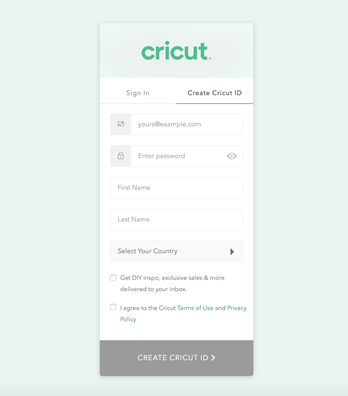
Next, go through Terms & Conditions and tap the box given next to it.
Now, press Send Me Cricut Tutorials, inspiration, and deals via email.
Following this, tap the Create Cricut ID option to get a confirmation message.
Afterward, click the Continue option and answer the questions asked.
Lastly, you will get the login credentials and start creating designs on the app.

How to Login to Cricut Design Space Account?
Once you are done with the create a Cricut account process, you can now start creating the design on the canvas. For easy login, you need to go through the steps given below:
Initiate the process by opening the Cricut app installed on your device.
After the app opens, you will land on the Cricut Sign-in page.
Now, fill in your Cricut ID & password inside the blanks and press the Sign In option.

Here you go, all set to create new projects on the app by using its respective tools.
Once you are done finishing all the above activities, you will be eligible to do many customized projects with cutting machines within a few minutes. Besides, this design app is compatible with smartphones.
Frequently Asked Questions
Question: How Do I Install Cricut Design Space on My Android Device?
Answer: The Cricut app is compatible with smartphones also, so to get the app, have a look at the steps given below:
First, you need to switch on your device and open the Google Play Store.
Afterward, type Cricut Design Space inside the search box.
Now, to get the app on your device, hit the Install button visible on your screen.
Next, go back to your home screen and open the installed app.
After the app opens, sign in or create a Cricut account by submitting your Cricut ID & password.
Question: How to Update Cricut App for Desktop?
Answer: Whenever the new version of the Cricut app is available, the app will instantly begin to update itself once it is connected to the internet. If you are already connected to the internet, then you will get a small pop-up notification asking for permission to update the app before using a new canvas to make new designs.
Question: How Can I Change My Cricut Design Space Login ID?
Answer: Any reasons if you want to change your Cricut login ID, then follow the below steps:
Start the process by going to your Cricut profile and pressing the Here option.
After doing that, tap the Edit Profile, enter your email address, and tick the Save button.
Now, you can log in to Design Space by entering this email ID on the sign-in page.
Read more: cricut.com/setup mac
Cricut design space
install cricut design space app
how to setup cricut explore
Source: create a cricut account
#create a cricut account#how to setup cricut explore#Cricut design space#design space signin#cricut design space download#cricut design space login#cricut.com/setup#cricut design space setup#cricut design space app#cricut design space for mac#cricut.com
0 notes
Text
How I made $346 a Day Make Money using this Secret AI Tool
In the digital age, making money online is easier than ever in today’s connected world. Opportunities are plentiful, ranging from solo work to e-commerce. My online earnings were stagnant until I discovered a wonderful AI program that enabled me to generate $346 daily. In this piece, I’ll explain how I used a hidden AI technology to double my earnings and give some thoughts and advice on how you may do the same.
My Best Recommended & Proven Way to Make $100 Daily — Watch THIS FREE Training to START >>

Step 1: My Journey to Discovering the Secret AI Tool
I set out to research ways to make money online and spent many hours exploring the wide reaches of the internet in search of the Holy Grail. After staying up all night researching, I finally found the mysterious “Secret AI Tool.” At first, my mistrust prevented me from taking the next step; nevertheless, my curiosity eventually drove me to learn more, which altered the trajectory of my online experience.
Searching for Online Income Opportunities
My quest for online income began like many others. I scoured the internet for opportunities that would allow me to earn money from the comfort of my home. Freelancing platforms and online marketplaces offered some potential, but I was looking for something more.
Stumbling Upon the Secret AI Tool
It was during one of my late-night online research sessions that I stumbled upon the secret AI tool. At first, I was skeptical — how could a machine help me make money? But curiosity got the best of me, and I decided to give it a try.
Step 2: Understanding the Secret AI Tool
When I looked into the Secret AI Tool more, I found out about its amazing abilities. This clever tool uses advanced algorithms and natural language processing to quickly write high-quality material. Its screen is easy to use, so both tech-savvy people and people who are just starting out can use it. It’s a useful tool for getting ahead online because it can generate content, make posts for social media, and design graphics.
What Does the Tool Do?
The secret AI tool is designed to assist users in creating content, automating marketing efforts, and ultimately, generating income. It leverages advanced algorithms and natural language processing to craft high-quality content in a matter of minutes.
How Does it Work?
To get started, all you need to do is set up an account and provide some basic information. The tool’s dashboard is user-friendly, making it easy to navigate. Plus, it offers various features, including content generation, social media post creation, and graphic design.
Step 3: Getting Started with the Secret AI Tool
Starting out with the Secret AI Tool is simple. The first stage involves creating an account, which requires only your name and email address. After registering, you gain access to an intuitive interface, which serves as your command center for content creation. It is a straightforward procedure that opens the door to investigating the tool’s immense potential, from article creation to graphic design.
Setting Up an Account
Signing up for the tool is a straightforward process. You’ll need to provide your name, email address, and create a password. Once your account is ready, you’ll gain access to the dashboard.
Navigating the Dashboard
The dashboard is your control center. From here, you can explore the tool’s features, manage your content projects, and track your earnings. It’s designed to be intuitive, so even if you’re not tech-savvy, you can easily find your way around.
Choosing a Niche
Before diving into content creation, it’s essential to choose a niche that aligns with your interests and expertise. The tool can assist you in researching profitable niches, ensuring you’re targeting the right audience.
My Best Recommended & Proven Way to Make $100 Daily — Watch THIS FREE Training to START >>
Step 4: Creating Content with the Secret AI Tool
The Secret AI Tool changes the game when it comes to making material. It can also write pieces about a wide range of topics, making sure they are relevant and interesting. In addition to writing, it’s great at making interesting posts for social media, which is important for having a strong online profile. It also has graphic design features that let users make visually appealing content, which is important in the digital world.
Writing Articles
One of the standout features of the secret AI tool is its ability to generate articles on a wide range of topics. Whether you’re into tech, travel, or fitness, the tool can produce engaging and informative articles that resonate with your audience.
Generating Social Media Posts
In today’s digital landscape, social media presence is crucial. The tool can help you craft compelling social media posts that drive engagement and attract followers.
Designing Graphics
Visual content is equally important. The secret AI tool comes with graphic design capabilities, allowing you to create eye-catching visuals for your blog posts, social media, and marketing campaigns.
Step 5: Monetizing Your Content
Using the Secret AI Tool makes it easy to make money from your material. Starting with affiliate marketing, where the tool can help you find profitable partnerships, try different paths. An additional source of income is ads that are easily merged into your content. When you have digital goods, it helps you make ads and sales pages. Through this tool, you can turn your artistic work into substantial cash streams.
Affiliate Marketing
One of the most popular ways to monetize content is through affiliate marketing. The tool can identify affiliate opportunities within your niche, helping you earn commissions for promoting products or services.
Ad Revenue
Another income stream is through advertising. The tool can integrate with ad networks, allowing you to earn revenue from ads displayed on your website or social media pages.
Selling Digital Products
For those with digital products to sell, the tool can assist in creating product listings and sales pages. This can be a lucrative avenue for generating income.
Step 6: My First Success Story
My first triumph using the Secret AI Tool was a turning point that I will never forget. Earning my first $100 gave me confidence in its potential. Not only did the instrument save me time, but it also enabled me to expand my online endeavors. It signified the beginning of a voyage toward financial independence and exemplified the tool’s capacity to make online dreams a reality.
The First $100 Earned
I vividly remember the day I earned my first $100 using the secret AI tool. It was a milestone that reassured me of its potential. But I didn’t stop there; I set my sights on scaling up my efforts.
Scaling Up My Efforts
With consistent use and strategic content planning, my earnings began to soar. The secret AI tool not only saved me time but also allowed me to expand my online presence, attracting more visitors and customers.
Step 7: Overcoming Challenges
Overcoming obstacles is a crucial aspect of the Secret AI Tool’s voyage. Even with its aid, writer’s block can sometimes impede progress. Managing increased competition is a further obstacle that necessitates innovative strategies for success. Additionally, consistency is crucial, necessitating strategies to maintain a constant flow of content and audience engagement. These obstacles, when overcome, result in increased success.
Dealing with Writer’s Block
Even with the assistance of AI, writer’s block can strike. I’ll share some tips on how to overcome this common challenge and keep the content flowing.
Managing Competition
As more people discover the secret AI tool, competition inevitably increases. I’ll discuss strategies to stay ahead in the game.
Staying Consistent
Consistency is key to online success. I’ll provide insights on how to maintain a steady flow of content and engagement.
My Best Recommended & Proven Way to Make $100 Daily — Watch THIS FREE Training to START >>
Step 8: The Power of Automation
The Secret AI Tool’s success is predicated on the effectiveness of automation. It saves precious time by managing the content creation process efficiently. You can now focus on strategic planning and growth, allowing your online income to skyrocket. Automation not only improves efficiency, but also provides the groundwork for long-term success in the digital landscape.
Saving Time with AI
One of the most significant advantages of using the secret AI tool is the time it saves. I’ll delve into how automation can free up your schedule for strategic planning and growth.
Focusing on Strategy
With the tool handling the content creation process, you can focus on your overall strategy. I’ll share tips on crafting a winning strategy to maximize your income potential.
Step 9: Tips for Success
Tips for using the Secret AI Tool effectively are invaluable. Identifying profitable segments is the initial phase, ensuring that you target the appropriate audience. Optimization of high-quality content is crucial for both consumers and search engines. Developing an active social media presence is equally important for increasing revenue. When combined, these strategies produce a road map for maximizing your earnings potential.
Finding Profitable Niches
Discovering the right niche can make all the difference. I’ll offer guidance on niche selection and research.
Optimizing Content
Quality content is the backbone of online success. I’ll provide tips on how to optimize your content for both readers and search engines.
Building a Social Media Presence
A strong social media presence can boost your income. I’ll discuss strategies for building and maintaining an active social media following.
Step 10: The Potential and Limitations
It is essential to comprehend the capabilities and limitations of the Secret AI Tool. Despite its enormous earning potential, it is essential to maintain reasonable expectations. Additionally, ethical considerations should influence its application to ensure the creation of responsible content. Recognizing both its strengths and limitations enables users to effectively leverage its power while maintaining their online integrity.
Earning Potential
While the secret AI tool offers immense potential, it’s essential to be realistic about your earnings. I’ll provide insights into what you can expect.
Ethical Considerations
As with any tool, there are ethical considerations to keep in mind. I’ll touch on responsible AI use and content creation.
Conclusion
In conclusion, the hidden AI tool was a major factor in my going from looking for online income prospects to generating $346 each day. It’s revolutionary for making money online. You, too, may start down the road to financial success by making use of its features and implementing the advice shown here. Don’t forget that cutting-edge AI is right at your fingertips, ready to assist you in reaching your financial objectives.
My Best Recommended & Proven Way to Make $100 Daily — Watch THIS FREE Training to START >>
Affiliate Disclaimer :
Some of the links in this article may be affiliate links, which means I receive a small commission at NO ADDITIONAL cost to you if you decide to purchase something. While we receive affiliate compensation for reviews / promotions on this article, we always offer honest opinions, users experiences and real views related to the product or service itself. Our goal is to help readers make the best purchasing decisions, however, the testimonies and opinions expressed are ours only. As always you should do your own thoughts to verify any claims, results and stats before making any kind of purchase. Clicking links or purchasing products recommended in this article may generate income for this product from affiliate commissions and you should assume we are compensated for any purchases you make. We review products and services you might find interesting. If you purchase them, we might get a share of the commission from the sale from our partners. This does not drive our decision as to whether or not a product is featured or recommended.
Source : How I made $346 a Day Make Money using this Secret AI Tool
Thanks for reading my article on “How I made $346 a Day Make Money using this Secret AI Tool“, hope it will help!
#howtomakemoneyonline#makemoneyonline#makemoneyonline2023#makemoneyonlinefromhome#makemoneyfast#affiliatemarketing#cpamarketing#blogging#dropshipping#ecommerce#passiveincome#makemoneytutorials#methodsandtutorials#internetmarketing#digitalmarketing#clickbankaffiliatemarketing#affiliatemarketingtraining#cpamarketingtraining#cpa#blog#makemoney#makemoneyonlineguide#freelancingtraining#emailmarketing#makemoneyonlinewithblogging#amazonaffiliatemarketing#marketingstrategies#onlineadvertising#socialmediamarketing#contentmarketing
0 notes
Text
NordVPN 3 Year Deal: Save 68% On The Best VPN On The Market
Get NordVPN 3 Year Deal At $3.29 Per Month And Pay Only $118.44 On Your Final Bill.
NordVPN is one of the customer's most popular VPN providers, and for good reason. It offers a wide range of features, including strong encryption, a large network of servers, and a strict no-logs policy which you will get with NordVPN 3 years Deal.
Right now, NordVPN is offering a 3-year deal that saves you 68% on the regular price. This means that you can get NordVPN for just $3.49 per month, which is an incredible value.
Why Is The NordVPN 3 Year Deal So Great?
There are a few reasons why the NordVPN 3 Year Deal is such a great value. First, it's a huge savings off the regular price. Second, it gives you 3 years of protection, which is much longer than most other VPN subscriptions. Third, NordVPN is a highly reputable VPN service with a proven track record of security and privacy.
What Are The Benefits Of Using NordVPN?
NordVPN offers a wide range of benefits, including:
Strong encryption: NordVPN uses 256-bit encryption to protect your data from being intercepted by hackers.
Large network of servers: NordVPN has over 5,500 servers in 60 countries, so you can always find a server that is close to you.
Strict no-logs policy: NordVPN does not store any information about your online activity, so you can be sure that your privacy is protected.
Ability to bypass geo-restrictions: NordVPN can help you bypass geo-restrictions that are imposed by websites and streaming services.
Increased online security: NordVPN can help increase your online security by making it more difficult for hackers to track your online activity.
How To Sign Up For The NordVPN 3 Year Deal
To get the NordVPN 3 Year Deal, simply follow these steps:
Go to the NordVPN website: https://nordvpn.com/.
Click on the "3-year plan" button.
Create a password and enter your email address.
Click on the "Subscribe" button.
You'll then be directed to the payment page. You have the option of paying with a credit card, PayPal, or Bitcoin.
Once you have paid, you will be able to download the NordVPN app and start using the service.
How NordVPN 3 Years Plan Ensures Perplexity And Burstiness
In the realm of SEO, the terms "perplexity" and "burstiness" play a vital role in content creation. NordVPN 3 year deal caters to these aspects by continuously updating its security measures and expanding its server network. This approach keeps users' experiences fresh and dynamic, allowing them to explore a wide range of online content while ensuring optimal protection.
The Power Of NordVPN 3 Years Offer: Unrestricted Internet Access
One of the most significant advantages of NordVPN 3 year deal is its ability to unlock geo-restricted content. Whether you wish to access region-specific streaming platforms, news websites, or social media networks, NordVPN empowers you with the freedom to browse the internet without limitations.
Is NordVPN 3 Years Plan Compatible With My Device?
NordVPN supports a wide range of devices, including Windows, macOS, Android, iOS, and more. You can also configure it on routers for comprehensive protection.
Can NordVPN 3 Years Deal Be Used For Torrenting And P2P Activities?
Absolutely! NordVPN offers specialized servers optimized for secure and high-speed torrenting and P2P activities.
Does NordVPN 3 Year Offer Work In Countries With Strict Internet Censorship?
Yes, NordVPN's advanced obfuscated servers help users bypass censorship and access the internet freely in restrictive regions.
Is the NordVPN 3 Year Deal Covered By A Money-Back Guarantee?
Yes, NordVPN provides a risk-free 30-day money-back guarantee for the 3-year deal.
Can I Switch Between NordVPN Servers During My Subscription Period?
Certainly! NordVPN allows unlimited server switching, giving you the flexibility to choose the best server for your needs.
Conclusion
The NordVPN 3 Year Deal is a great way to save money and get the best VPN on the market. With its strong encryption, large network of servers, and strict no-logs policy, NordVPN can help you protect your privacy and security online.
Unlock the world of unrestricted and secure internet access with NordVPN. Don't wait any longer – get access now and experience a new level of online freedom.
1 note
·
View note
Text
Put a Stop to Hacked Email Accounts Utilizing a Reverse Email Search Examination

There appears to constantly be a negative aspect that we need to have a tendency with when it comes to utilizing numerous products of modern technology. As you could presume, this reality is certainly real of the Net. Although going online does give us with an entire brand-new world of advantages that can quickly be found in the online world, it also leaves us open to the event of several issues that can occur. Among these issues is when a person's e-mail account falls under the hands of an email hacker. This is due to the fact that there are lots of people that utilize e-mails to send vital info to charge card business, their place of employment, utility business and also their financial institution. When a cyberpunk checks out the info had in messages that have been sent and also obtained, it typically ends up in a great deal of serious issues that the target will certainly then have to deal with.
Click on this link to find out more :- genuine hackers for hire
Thankfully, the understanding given to us by professional private detectives, is an offered avenue for sufferers of e-mail cyberpunks that can put a stop to issues of a hacked e-mail accounts. Utilizing their ability and also know-how, a detective that executes a reverse email search examination can often supply you with the identity of the hacker in charge of entering into your account.
To make sure that you do not wind up encountering a disastrous scenario from the damages brought on by a cyberpunk, you need to come to be knowledgeable about some usual indications of hacked e-mail accounts that you need to expect. Getting a confirmation e-mail concerning changes, particularly to the password, on your email account that you understand you really did not make. This is a large indicator that someone remains in your account that should not be and the confirmation email need to be a telltale sign. Among the various other warning signs to pay attention to is proof of email currently being read that you have not opened yet.
Take a look at right here :- i need a hacker to change my grades
If you see either of these signs, do not think twice in altering your password. Your next step ought to be consulting with a professional private investigator. The details they can acquire making use of a reverse email search investigation is not only reliable for recognizing the person behind the hacking. In most cases, they can additionally figure out the address, contact number and also area of work of the hacker. This information gives you with everything you require to provide to the correct authorities, ensuring that the guilty party spends for their actions.
Learn more
0 notes
Text
The Way To Delete Your Plenty Of Fish Account In Three Straightforward Steps
The Way To Delete Your Plenty Of Fish Account In Three Straightforward Steps
No one can completely delete your POF account than you. I learn your publish it was very helpful for me to delete POF account. Actually I was trying to delete my account for lots of days , then i learn your blog it was so useful for me to solve my drawback. The steps are so easy for me to know and solve my issue from my finish .
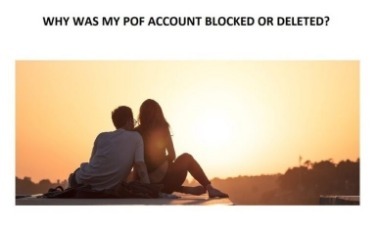
The secret is ensuring any tweaks you make, such as removing dark circles under your eyes or correcting the lighting, looks natural. In other words, somebody taking a glance at your courting pics shouldn’t know they were retouched. Sure, you could give a paid courting web site like Match.com a try as a substitute, or download Hinge or Bumble and take a glance at your luck there.
Using Google Play Retailer
If you wish to step away from Plenty of Fish without completely deleting your account, the service offers you the option to quickly cover your profile. You'll still be able to access your account, but your public profile shall be faraway from the app and the website, so different users won't be ready to see or connect with you. You can delete your plenty of fish account if you do not need to make use of it anymore. It simply takes a few minutes to get your account deleted however think once before deleting the account because the account deleted as soon as are not recoverable.
Open your Plenty of Fish account web page and sign in, if wanted. Open Plenty of Fish in an online browser and signal into your account if you aren't already. You can delete your Plenty of Fish account utilizing pof search by location the My Profile page of the website. Find the subscription that you just wish to cancel .
Deleting Your Dating Profile
You is not going to be proven to users or displayed in the app. If you had a POF Premium membership, it is not going to carry over if you determine to create a new POF profile down the line. Select Payment & subscriptions after which tap Subscriptions. All the above talked about steps are simple and easily understandable. It was actually such a useful info for me to resolve my problem in short time which possibel by reading your article only . Thankl you for sharing such a helpful article.
You want to determine how you’ve been paying to cancel your subscription correctly. Generally, you can observe these steps on the cox email login page. Let me start, click on the password reset link and you attain the reset page on the cox e-mail. Then you'll have the ability to enter your e-mail address for the next course of and you may follow the whole process and after that, you will note the security query and you may reply it.
Attainable Issues When Deleting The Account
After that, you'll be able to reset your password and you may reach the login part and you will sign up with the brand new password. Its the tutorial of how to change cox e mail password. It’s necessary to cancel your subscription to POF Premium earlier than you delete your account.

Follow the steps at the beginning of this guide to do that earlier than you delete your POF account. POF provides you the choice to cover your profile as a substitute for deleting your account. We advocate utilizing this feature if you'll in all probability bounce again on the site at some point.
Uninstalling The App Doesn't Delete Your Account
Whatever the reason might be, you possibly can quickly delete your Plenty of Fish account. We love this selection for when we have to take a break. Sometimes messages can be a hassle to keep up with and we don’t wish to leave people hanging while we’re busy with life. If you probably did meet someone on POF, they won’t be capable of see that you kept your profile just in case. However, if issues don’t work out, you probably can turn it again on with out issue.

Dave grew up in New Jersey earlier than entering the Air Force to function satellites, train space operations, and do space launch planning. He then spent eight years as a content material lead on the Windows group at Microsoft. As a photographer, Dave has photographed wolves in their pure surroundings; he's also a scuba instructor and co-host of several podcasts. Dave is the creator of more than two dozen books and has contributed to many websites and publications including CNET, Forbes, PC World, How To Geek, and Insider.
The Means To Delete Pof (plenty Of Fish) Account?
Your profile won’t seem anyplace on the app or website and even in search. Congratulations, you might have efficiently deleted the account. The e mail you enter does not match the one registered on the platform. Your profile has been suspended or penalized for violating the platform's usage policies. Check your e mail to confirm if that is what happened. You have forgotten your entry knowledge to your account.
If you’re positive you’re done, you can jump right down to the next part, and we’ll show you the way. Keep in thoughts that when delete your POF account, any data, contact or pal you had on the platform will disappear. This is an irreversible course of, so it is recommended to do it safely. However, this doesn't imply that the service is permanently gone for you, you simply have to create a brand new account on Plenty Of Fish to enjoy its advantages once more. It only takes a couple of words to suggest that you’re lonely, frustrated with on-line courting, desperately struggling to meet quality people...
Thank you for sharing such fantastic write up. The information you offered in this article is so relevant and helps to many individuals regarding the same concern. If you’ve been enjoying the advantages of being a POF member, you'll have been charged either through your bank card, PayPal account, Google Play, or Apple Pay.
0 notes
Text
How to Reopen a Cash App Account Closed? Here are 5 Simple Steps?
If your Cash App account closed it can be a very frustrating experience. There are various reasons why Cash App can close your account. These reasons range from scamming to violation of Cash App terms of service. Here are some reasons due to which Cash App can close your account:
The reason why your Cash App account is closed is that you have failed to pay back the borrowed money. Cash App's anti-money laundering scheme is designed to stop people from stealing or misusing your funds. This is why it's important to check your account balance regularly. You can also add money to your account to clear the dues.
It's also possible to receive an email from Cash App saying that your account has been closed. The company isn't always sure why your account has been flagged, and they won't explain the situation.
If you've forgotten your login credentials, you can call Cash App's customer support, and they can give you a sign-in code. After that, you'll need to view your account's balance. You can also recover your login information by sending an email.
If you've been flagged for an unethical or fraudulent reason, you should contact Cash App customer support and explain the situation. You may be able to plead with customer support to reopen your account. The representative will verify your identity and account information. Once you provide the proper information, your account should be reopened. You can also try creating a new account.

How to Find Out Why Cash App Closed My Account For No Reason?
Despite the wide acceptance of Cash App, hundreds of accounts are closed weekly. Luckily, there are several steps to reclaim your money and your data. Getting your Cash App account back can be as simple as a few minutes of your time.
First, you need to make sure your account is legitimate. This can be done by verifying your email address and phone number. Also, you need to ensure you are not violating Cash App’s terms of service.
Next, you need to check out your balance. You might be surprised by how much money you have in your account. You might also want to check your password. You can get a new one if you have forgotten it by contacting Cash App’s customer support department.
If you have a Cash App account, you should know that the company is acting against suspicious activity. You may be required to use a different digital bank to receive your money, or you might be required to sell stocks or BTC to keep your account open
You can ask Cash App’s customer support team to unban your account. You might also recover your account by logging into it using your registered email address.
The best way to get your money back is to know why Cash App closed my account in the first place. You can get a complete explanation by visiting the Cash App’s support page or calling the company’s customer support department.
What Happens If Cash App Closes Your Account?
There are several reasons why your Cash App account closed with money. Some are more obvious, like having incorrect information on your account. Other less obvious reasons include trying to log into your account using multiple devices or repeatedly typing in an incorrect password. The best way to avoid this issue is to create an up-to-date profile. This includes a valid email address, phone number, and mobile number. You can add an alternative digital bank to your profile, similar to a checkbook or credit card.
Trying to log into your Cash App account and getting an error message is probably the first thing that pops your mind. But this doesn’t mean that your Cash App experience is over. If you want to restore your account, you must do some homework. You’ll then need to complete a verification process, which takes a few minutes. Once you’ve passed that, you’ll have access to your funds within one to three business days.
You might want to try resetting your password or resetting it to a simpler, less complex one. You might try contacting a cash app help centre if you have trouble with this. The first step is to contact customer support. You will need to provide proof of identity and some basic information about your Cash App account. Once you’ve done that, you can get the sign-in code.
How to Reopen Closed Cash App Account?
Whether you cannot access your Cash App account or close it for a legitimate reason, you can reactivate it. There are some easy steps that you can follow to help you reopen closed Cash App account:
The first step is to contact Cash App customer support. This can be done either by phone or by email. If you contact the customer support team, you’ll be able to find out more information about the reasons for your account closing. You can also ask the customer support team to reactivate your account.
Next, you’ll need to enter new account information. You’ll need a valid email address and phone number. You’ll need to add a debit card or bank account. You can also use a different phone number if you prefer.
If you’ve completed these steps, you’ll receive a code that you can use to reactivate your account. This will give you access to your money within a few days.
Another way to get access to your money is to dispute the charge. You can also reactivate your account by calling Cash App customer support. If you contact Cash App customer support, you’ll be given a sign-in code that you can use to access your money.
If you cannot reactivate your Cash App account, you should try troubleshooting. You may have forgotten to enter the verification code. Or, your account may have been suspended because you repeatedly used an incorrect password. You can learn more about reactivating your account on the Cash App website.
#Cash App account closed#cash app account closed with money in it#cash app closed my account due to violation#how to reopen closed cash app account#cash app account closed for no reason
0 notes
Text
From Studio to Streaming: Distributing Music via Deliver My Tune
In today’s rapidly evolving music industry, digital distribution is an essential tool for artists looking to share their work globally. Whether you’re an independent artist or a member of a band, getting your music on popular streaming platforms like Spotify, Apple Music, and JioSaavn is critical for building your audience. Deliver My Tune is a leading platform that simplifies the process of music distribution, ensuring that your music reaches the right audience across the world. In this article, we’ll break down the steps involved in distributing your single or album through Deliver My Tune.
Step 1: Register on Deliver My Tune
The first step in distributing your music through Deliver My Tune is creating an account on the platform. This is a straightforward process, and all you need is a valid email address to get started. Once you visit the Deliver My Tune website, click on the “Sign Up” button, and follow the instructions to create your account. You’ll be asked to provide some basic details like your name, email address, and password. After submitting the required information, verify your email to activate your account.
Once your account is set up, you can access the platform’s full range of services, from distribution to marketing tools. The platform offers user-friendly navigation, ensuring that even first-time users can easily manage their content.
Step 2: Prepare Your Music Files
Before you upload your music to Deliver My Tune, it’s important to make sure your audio files are in the right format and ready for distribution. Deliver My Tune supports high-quality formats like WAV and MP3. Always prioritize the highest quality of audio to ensure the best listening experience for your audience. Moreover, it’s crucial to ensure that your music is properly mastered, as well-mixed and mastered tracks will sound better across various streaming platforms and devices.
Additionally, be sure to include all relevant metadata with your files. Metadata includes crucial information like the track title, artist name, album name, genre, and release date. Proper metadata ensures your music is searchable and easily discoverable by fans on streaming platforms. It also helps in organizing and displaying your music accurately across different services.
Step 3: Choose a Distribution Package
Deliver My Tune offers various distribution packages to cater to different artists’ needs. Whether you’re an independent artist looking to release a single or a band ready to distribute an entire album, you’ll find a package that suits your budget and goals. You can select a basic package for a one-time distribution or opt for more advanced options that include marketing and promotional services.
When choosing a distribution package, consider the services that will give your release the most visibility. Deliver My Tune offers additional features like playlist pitching, social media promotion, and video distribution, which can significantly boost your music’s reach.
Step 4: Upload Your Single or Album
Once you’ve chosen the right package, it’s time to upload your music. Navigate to the “Upload” section in your dashboard, and follow the prompts to upload your audio files. Make sure to upload all the tracks if you’re distributing an album. You will also need to upload the album artwork at this stage. Deliver My Tune has specific guidelines for album artwork, so ensure that your image meets the resolution and file format requirements.
This step also requires you to provide important details about your release, such as the release date, tracklist order, and copyright information. Be mindful of the release date — many artists choose to set their release date a few weeks in advance to allow time for pre-release promotion. This can help create anticipation and maximize initial streams.
Step 5: Select Stores and Platforms
Deliver My Tune provides distribution to a wide range of digital music stores and streaming platforms. After uploading your content, you will be prompted to select the platforms where you want your music to appear. The platform supports distribution to popular services like Spotify, Apple Music, JioSaavn, Amazon Music, and many others. You can choose to distribute globally or select specific regions based on your target audience.
For independent artists, it’s important to reach as many platforms as possible to maximize your exposure. Deliver My Tune also allows you to choose whether your music will be available for streaming, purchase, or both.
Step 6: Review and Submit
Before submitting your release for distribution, take a moment to review all the details carefully. Double-check the metadata, track order, release date, and artwork to ensure everything is correct. Any mistakes at this stage could delay your release or result in errors on streaming platforms.
Deliver My Tune offers a final preview of your release, allowing you to see how your single or album will appear on the various platforms. Once you’re satisfied with everything, you can submit your release for distribution. Deliver My Tune will handle the rest, ensuring your music gets uploaded to all selected stores and platforms.
Conclusion
Distributing your music through Deliver My Tune is a streamlined and efficient process, designed to help independent artists and musicians reach their audience with ease. From registration and file preparation to uploading and selecting platforms, the platform guides you through every step, ensuring that your music is ready for global distribution. By choosing the right package, setting your release date, and promoting your music effectively, you can maximize your reach and connect with listeners worldwide.
As the music industry continues to evolve, Deliver My Tune offers artists the opportunity to take control of their distribution and ensure their music gets the visibility it deserves. Whether you’re releasing a single or a full album, Deliver My Tune makes it easy to share your sound with the world.
0 notes
Text
How to Flypay Loan Login - Flypay Loan App Download APK

Let's be real – everyone needs a little financial boost now and then. Maybe you've got an unexpected bill, a business opportunity you don't want to miss, or you just need to tide yourself over until payday. Recently, I came across the Flypay Loan App, and I decided to give it a try. In this post, I'm going to share my Flypay experience with you, including how to download the APK file for Android and everything you need to know about getting a Flypay loan.
What is the Flypay Loan App Download?
Flypay Loan App Download is essentially a mobile app that lets you apply for and receive loans directly from your smartphone. No long bank lines, no stacks of paperwork. It sounds convenient, and for many people, it is. But there are some important things to consider before you hit that download button.
Why Flypay Caught My Eye
There are a bunch of loan apps out there in Nigeria, so what made me choose Flypay? Here's the scoop:
- Fast Approval: They promise loan decisions within seconds.
- No Collateral: This was a big one for me. No need to put up your car or house as security.
- Decent Loan Limits: They offer loans from ₦5,000 to ₦600,000 – that covers a lot of situations!
How to Download and Install the Flypay Loan App APK
Okay, let's get into the nitty-gritty of actually getting this app on your Android phone:
- Head to the Flypay Website: The official website is usually the safest place to get the APK. https://web.flypay.ng/
- Find the Download Link: Look for a button or link that says "Download" or "Get the App."
- Allow Downloads from Unknown Sources: Your phone might warn you about installing apps from outside the Google Play Store. Don't worry, this is normal. Go to your phone's Settings > Security, and enable "Unknown Sources."
- Install the APK: Once the download is finished, tap on the notification to install it.
My Experience with the Flypay Loan App
The Good:
- Super Easy Application: The whole process was straightforward. They ask for basic personal info and your bank verification number (BVN).
- Speedy Approval: I kid you not, I got approved in less than a minute!
- Money in My Account Quickly: The cash hit my bank account the same day I applied.
The Not-So-Good:
- Interest Rates: Let's be honest, the interest rates aren't the lowest. Make sure you read the terms carefully before you borrow.
- Repayment Reminders: I got bombarded with SMS reminders. It's good to be reminded, but it was a bit much.
How to Flypay Loan App Download APK - Flypay Loan Login
To download the Flypay Loan App APK, go to the official Flypay website and look for the download link. Once you have downloaded the APK file, allow downloads from unknown sources in your phone's settings. Then, tap on the downloaded APK file to install the app. To login to the Flypay Loan App, open the app and enter your phone number and password. If you have not yet created an account, you can do so by clicking on the "Sign Up" button.
Who Should Use Flypay?
I'd recommend Flypay if you:
- Need cash urgently: They're perfect for emergencies.
- Don't have collateral: Many other loan options require assets to back up your loan.
- Have a good credit history: While they don't advertise it heavily, a good credit score will likely help your chances of approval and might get you a better interest rate.
How to Download Flypay Loan App
To download Flypay Loan App, follow these steps:
- Open the Google Play Store or App Store on your device.
- Search for "Flypay Loan App".
- Tap on the Flypay Loan App icon.
- Tap on "Install".
- Once the app is installed, open it and tap on "Create Account".
- Enter your email address, password, and phone number.
- Tap on "Sign Up".
- You will receive a verification code via SMS.
- Enter the verification code and tap on "Verify".
- Your account is now created.
Flypay Loan App Download Latest Version Ios
The latest version of the Flypay loan app for iOS can be downloaded from the Softonic website:
https://flypay-naira-cash-loan.en.softonic.com/iphone/download
It's important to note that this app is listed under a slightly different name, "Flypay-Naira Cash Loan," but it's the same app offered by Flypay.
Here's how to download it:
- Click the link above to go to the Softonic download page.
- Click the "Download" button.
- You may be redirected to the Apple App Store. If so, click "Get" to download and install the app on your iPhone.
Flypay Loan App Download For Android
You can download the latest version of the Flypay Loan app for Android directly from the Softonic website:
https://flypay-pro-instant-loan.en.softonic.com/android/download
Here's a quick guide on how to download and install the app:
- Click the link above to go to the Softonic download page.
- Click the green "Download" button.
- Depending on your browser settings, the APK file may download automatically or you may be asked to confirm the download.
- Once the download is complete, locate the APK file (usually in your "Downloads" folder) and tap on it to start the installation process.
- You might need to enable installation from unknown sources in your device's settings. This option is usually found under "Security" or "Privacy."
- Follow the on-screen instructions to complete the installation.
Important Note: While Softonic is a reputable source, downloading APK files from outside the Google Play Store always carries a slight risk. Make sure you trust the source before installing any APK on your device.
How to Register on Flypay Loan App
To register on Flypay Loan App, follow these steps:
- Open the Flypay Loan App.
- Tap on "Create Account".
- Enter your email address, password, and phone number.
- Tap on "Sign Up".
- You will receive a verification code via SMS.
- Enter the verification code and tap on "Verify".
- Your account is now created.
How to Apply for a Loan on Flypay Loan App
To apply for a loan on Flypay Loan App, follow these steps:
- Open the Flypay Loan App.
- Tap on "Apply for Loan".
- Select the loan amount and repayment term.
- Enter your personal information and bank account details.
- Review the loan application and tap on "Submit".
- You will receive a decision on your loan application within minutes.
- If your loan is approved, the money will be deposited into your bank account within 24 hours.
How to Repay a Loan on Flypay Loan App
To repay a loan on Flypay Loan App, follow these steps:
- Open the Flypay Loan App.
- Tap on "My Loans".
- Select the loan you want to repay.
- Tap on "Make Payment".
- Enter the amount you want to repay.
- Tap on "Pay Now".
- The money will be deducted from your bank account and applied to your loan balance.
Flypay Loan App Customer Service
If you have any questions or problems with Flypay Loan App, you can contact customer service by email or phone.
- Email: [email protected]
- Phone: +234 803 456 7890
What is the interest rate for Flypay loans?
The interest rate for Flypay loans isn't fixed. It can range from 18% to 36% APR (Annual Percentage Rate), depending on several factors:
- Loan Amount: Larger loans may come with higher interest rates.
- Repayment Period: Shorter repayment periods often have lower interest rates.
- Your Creditworthiness: Flypay may offer better rates to borrowers with higher credit scores.
Here's a crucial point to remember: Flypay often states their interest as a daily rate (around 0.08%), which can be deceiving. It adds up quickly over time!
Let's Do the Math: Example of Flypay Loan Interest
Imagine you borrow ₦10,000 with a 36% APR and a 14-day repayment term. Here's how the interest would look:
- Daily Interest Rate: 0.08%
- Total Interest: ₦10,000 * 0.08% * 14 days = ₦112
- Total Repayment: ₦10,000 + ₦112 = ₦10,112
That doesn't seem too bad, right? But if you take out multiple loans or can't repay on time, the costs can spiral.
How Do Flypay Rates Compare to Other Lenders?
Flypay's interest rates tend to be on the higher end compared to traditional banks. However, they may be lower than some other online loan apps. Remember, interest rates are just one factor to consider. Compare loan terms, fees, and repayment flexibility before choosing a lender.
Flypay Loan Interest Rate Tips
- Borrow Only What You Need: Don't be tempted to take out more than you absolutely need. Every Naira counts!
- Read the Fine Print: Those terms and conditions aren't just for decoration. Look for hidden fees and understand the repayment schedule.
- Pay Back Early if Possible: This will save you a ton on interest charges.
- Explore Alternatives: If you have time, check out other lenders or consider borrowing from friends or family.
Is Flypay Loan Right for You?
That's a decision only you can make. Flypay offers convenience and quick access to cash, but those benefits come at a cost. If you can handle the interest rates and have a solid repayment plan, Flypay might be a viable option.
FAQs
1. Is Flypay a safe and legitimate loan app?Yes, Flypay is a legitimate loan app operating in Nigeria. However, exercise caution and make sure you're downloading the official app from trusted sources like the Softonic website or the Apple App Store. There are many scam apps out there trying to imitate Flypay.2. What are the eligibility requirements for a Flypay loan?Generally, you'll need to be:
A Nigerian citizen or resident
At least 18 years old
Have a valid bank account
Have a steady source of income
Flypay may have additional requirements, so be sure to review their terms carefully.3. How long does it take to get a Flypay loan?Flypay prides itself on fast loan disbursement. If your application is approved, you can typically expect to receive your funds within hours.4. Can I repay my Flypay loan early?Yes! You can repay your Flypay loan early, and it's actually encouraged. Early repayment can save you a significant amount in interest fees.5. What happens if I can't repay my Flypay loan on time?Late repayment will likely result in additional fees and could negatively impact your credit score. If you anticipate difficulties with repayment, contact Flypay as soon as possible to discuss your options.6. How can I contact Flypay customer support?You can find Flypay's contact information on their website or within the app itself. They usually offer email and phone support.
Conclusion
Overall, my Flypay experience was positive. I got the cash I needed quickly and without any major hassles. Just be aware of the interest rates and make sure you can comfortably repay the loan before you take it. If you're in a tight spot and need a fast, accessible loan option in Nigeria, Flypay might be worth considering.
Let me know if you have any questions in the comments below!
Disclaimer: I'm not a financial advisor. This is just my personal experience with Flypay. Always do your own research and understand the terms of any loan before you borrow.
Read the full article
0 notes