#and u just copy their written code and html and then put it into the html editor
Explore tagged Tumblr posts
Note
sorry to ask but i haven't been on tumblr for so long i almost forgot how to even put themes on, do you have any tutorial for it or some way to explain it simply?
omg don’t apologize!! ofc I can help u out!! im gonna include pictures and stuff so ill put it below the cut ;33
just as an fyi, my tumblr desktop theme looks like twitter so im sorry if that makes it confusing when u get to that part 😭
so if it’s the mobile theme /pop up theme you wanna edit and you’re on desktop, you’re just gonna click “blog settings” at the top of your blog by your ask button.
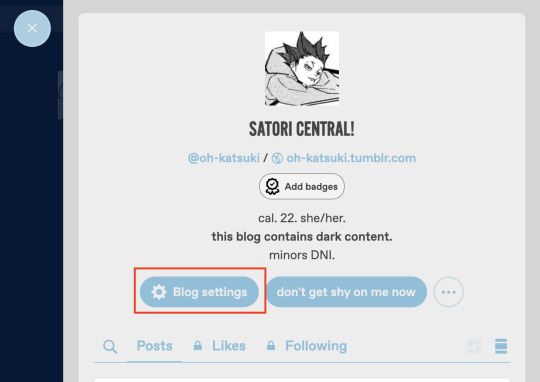
once you click that you’re gonna click “edit appearance” in the top right corner of the display box.
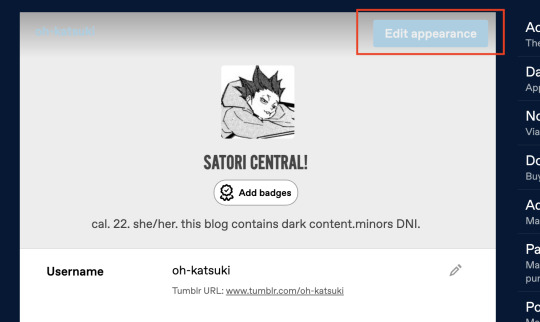
then just edit the theme, color, pfp, banner, and font however you want from there <333
if u wanna edit your tumblr desktop theme, go on desktop and click on your blog, then click where it says (blog name).tumblr.com.
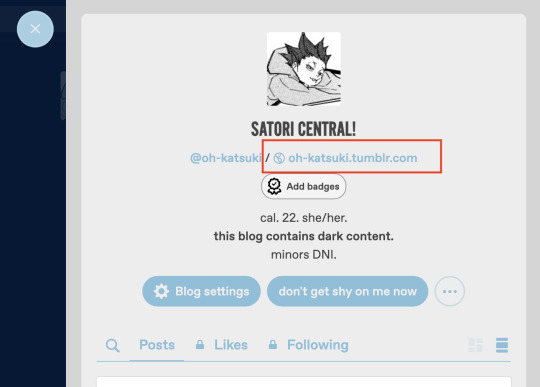
if your blog doesn’t have that, just type it into your computer and go directly to it. once you’re on your desktop blog, you’re gonna click the symbol in the top right corner that looks like a paint palette (like this 🎨 but no color).
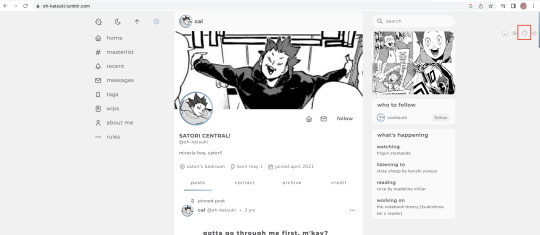
once you’re there you’re gonna be able to edit the color background of your theme, font, font size, background color, accent color, title color, headers, links, and all that fun stuff from the editor sidebar.
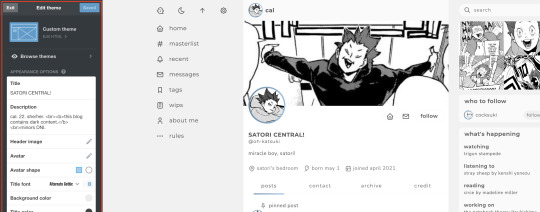
to browse other themes and post layouts, click “browse themes” at the top left of the edit bar and pick whichever one you like!!
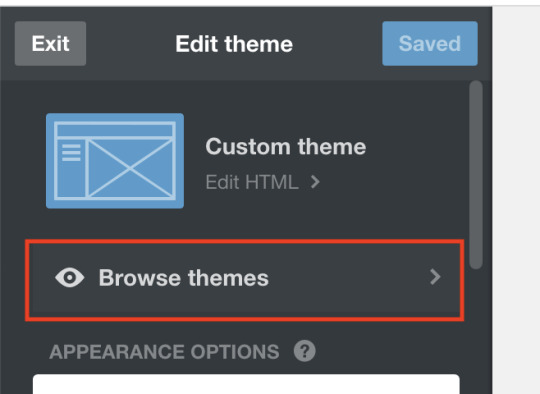
you can also customize the color and photos of those themes too!! I find that it’s just best to goof around on there to get a good feel for it!!
welcome back to tumblr and I hope that this helps <333
#[ 🏩 – chatting ]#sorry if this isn’t very coherent !!#I just have the basic rundown of buttons and stuff#lmk if u have any other questions bc I love doing theme related stuff#idk rly how to edit themes on my phone (since I usually use tumblr from my computer)#sorry!!!!#there are also account son tumblr that make rly cute desktop themes#and u just copy their written code and html and then put it into the html editor#on the desktop theme editor and paste it#then edit from ther
6 notes
·
View notes
Note
okay I was scrolling through your blog (a normal amount? too much? I'm sorry if this is weird I don't know if dragging up old posts in acceptable on this site!) and saw one where you said you use vim and I am curious about that! I tried it a while ago and was like... okay I can see how this might be faster once you get REALLY good at it, and it would definitely be useful to have the ability to export easily in multiple formats because I have realized suddenly that it seems like AO3's downloads frequently mess up the formatting? (Or maybe just fail to fix messed-up formatting that the browser smooths over?) Sooo yeah do you use it to write or just for code or what? is it worth it to become a Vim Person?
HELLO this is actually one of the things I most love to talk about because vim is my Favorite Piece Of Software. I love it well beyond a normal amount. That being said it's ummm not for everyone and not for everything. I'm putting this under a readmore because this is too long to inflict on poor unsuspecting souls who are just here for Hannibal content.
Section 1: The ways in which vim is useful
Vim is most useful when the stuff you're working on is more structured and what you're doing is more rote. So something like code (which, yes, is what I learned it for) is very formally structured, and something like html is sort of vague scaffolding around text, which is pretty much a blobby mush where really nothing means very much of anything. (The number of times I ct. only to get pulled up short by an honorific is very high, and I am grouchy.)
Part of the thing that makes structure good is that vim is more useful (relative to a traditional editor) when you can precisely define the action you want to take. Getting better at vim is really about improving your vim-vocabulary so that you are more able to make precise statements about what it is that you want vim to do. I use a "normal" markdown editor for drafting, because what I want to do is "write the next bit" which is not a very vim-interesting action and obviously not very precise. I do use vim for editing, though, because often the things I want to do are, like: "replace this word with some other word" (cw), "delete the end of this paragraph" (D), "rewrite this bit of dialogue" (ci"), "remove this whole paragraph" (dd)--you get the idea.
Also, the place that vim goes from "ok, this seems pretty good" to "this is invaluable" is really when you want to repeat stuff. Something like "the compiler is giving me 25+ pedantic warnings because the file I'm working on was written prior to the introduction of the C++ override keyword" or "I'm rewriting an API so I need to fix the function name in these dozen callsites, remove the first argument, and swap the places of args 2 & 4." These examples are programming-related because I haven't found a use for macros in writing yet. (I live in hope.)
Section 2: If you want to learn vim, here are my tips
I don't really want to tutorialize because there are a lot of those out there already. I do wish to dispense some general philosophical wisdom. (!!!!!)
First of all, keep in mind that the bar is very low. Normal editors are not really that productive. Fancy WYSIWYG editors (which I hate, equal and opposite to my vim-love) are negatively productive for me, because I will get distracted and/or distressed by all the available buttons, formatting options, and whether I accidentally italicized any of the spaces. You don't need to be maximally productive in vim to make use of it, and you don't really need to know that much to match the capabilities of a normal plaintext editor.
If you want to learn vim, I would pick a small set of keys to understand first. Like, i and I (capital-i) to enter insert mode, <Esc> to get back to normal mode. bwhjkl as basic movement options. u and <ctrl>r for undo/redo. If you must, y and d for copy/cut, p and P for paste. (System clipboard--I'm sorry--accessed with "+, so "+y or "+p for example.) That is probably well over enough.
After you get a handle on the basics, the fun part of vim is figuring out where your inefficiencies are and learning how to improve them. Realizing that you're pushing more buttons than you want to be pushing, figuring out how to describe the thing you want to do in a google search, and then finding out that vim has a key to do that. gg G } { c % $ ^ zz . ; and so on, and so on. The world is your oyster &c. (The sheer delight I felt when, more than half a decade after starting to use vim, I found the aforementioned ci"? Indescribable.)
Section 3: In which I address the actual ask
Ok ok okokok sorry. I've written all of this to tell you that I don't actually know what the weird formatting stuff you're talking about is. I read pretty much all long fic on an ereader after downloading as epub and I haven't noticed anything bizarre with the formatting? When I do want to go in and poke around in an epub I usually just use calibre's built-in editor.
In terms of exporting your own plaintext/markdown writing to multiple formats, I use pandoc. I've been very happy with it, but it isn't anything that couldn't be done by hand (and also doesn't require you to start from Vim In Particular). I would love to talk about pandoc but aaaggggh this is already way too long (sorry).
I do have strong feelings about writing in plaintext (glorious! small! no weird formatting distractions! what you see is what's in the actual file you're really writing it there's no secrets) versus WYSIWYG (too many buttons! what do they do! am i using it wrong if i don't push them! why is the filesize so big! what are your secrets, renamed .zip file!) but vim isn't the only choice if you want to go the plaintext route only the best one no, look, I spent the whole of section 1 talking about this, I am not allowed to go backwards. Honestly, though, if you're interested I'd say go for it! Vim is fun to learn and very clever! Knowing vim feels a little like knowing a weird, hyper-specialized little language.
#in re: tumblr etiquette I am sorry to report that I have no idea#seems fine#i am the furthest thing to an etiquette expert that exists though#if i ever have not interacted with a post there is a nonzero chance that it's because i couldn't figure out the properly polite way to do i#and if i have ever interacted with a post there is a >50% chance#that i have had some private angst about whether i was Doing It Wrong#should that reblog have been a comment#or a like#or an original post#i do not know#anyway i am always (too) delighted to talk about#vim
6 notes
·
View notes
Photo
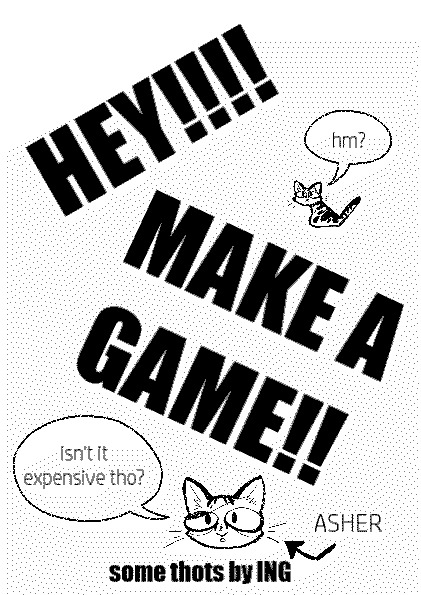

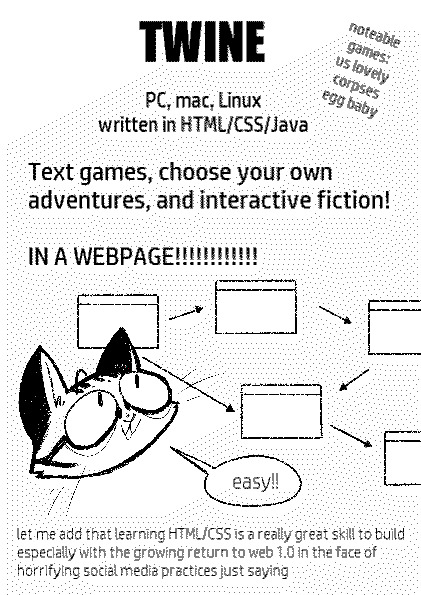
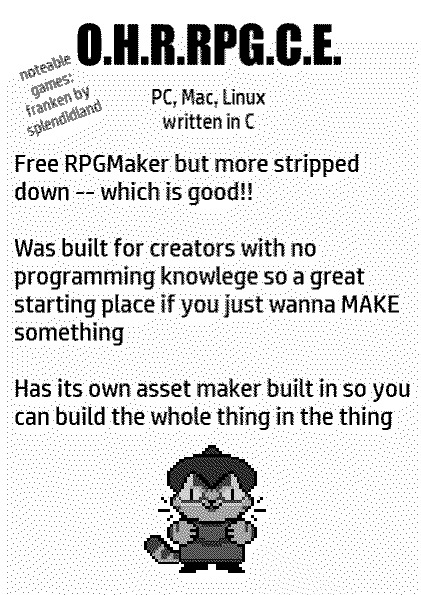
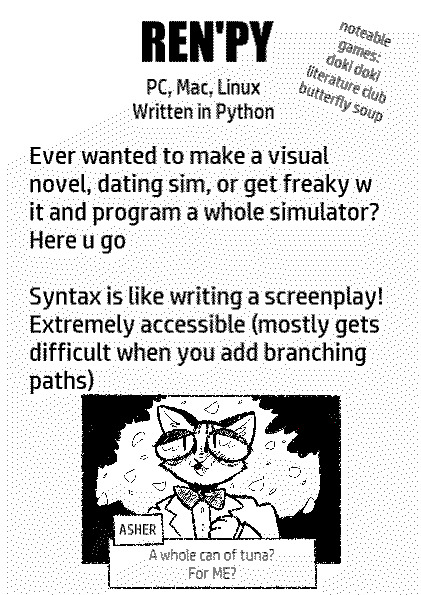
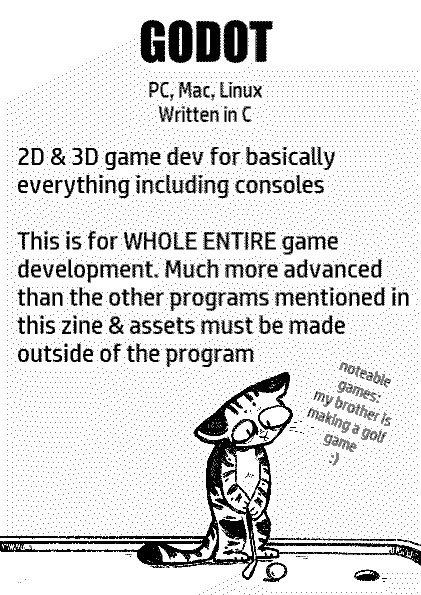
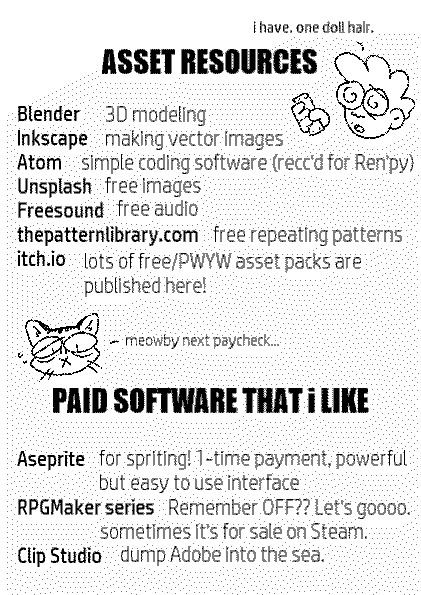
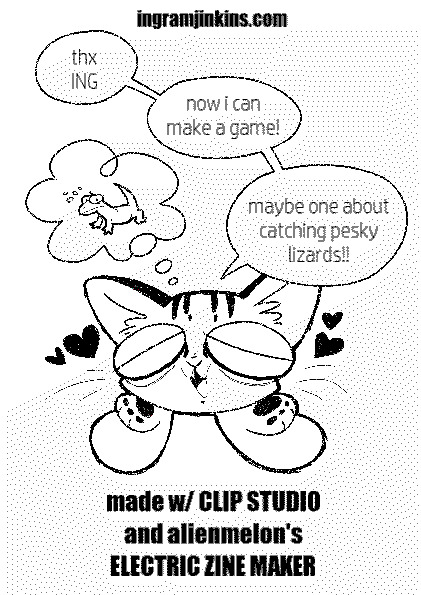
HEY! MAKE A GAME!
Here’s my new free 8-fold I was handing out at the SCAD Minicomic Expo! I’ll have more free copies with me at future shows.
I’ve been dabbling in game making lately using open source & free assets so I wanted to collect everything I’ve learned so far in one place. Coding has been really fun as a hobby since it marries skills I already have with an entirely new way of thinking.
This zine was put together with Electric Zine Maker which I highly recommend to everyone.
EDIT: I have been warned that OHRRPGCE is not good for those with photosensitivity, as it contains huge contrast and flashing. Sorry for the oversight, stay safe.
Transcription in read more
P1
Cover with “HEY! MAKE A GAME!” in big text. Ing’s cat Asher turns around and says “hm?” and then follows up at the bottom with “Isn’t that expensive tho?”. The credits at the bottom read “some thots by Ing”.
P2
A drawing of Ing holding up Asher and talking to him. They say “actually, buddy, there’s quite a few OPEN SOURCE SOFTWARE game engines that are kinda easy to learn!” Asher replies with “so... free? I like free.”
P3
This page is about TWINE. It’s for PC, Mac, Linux and is written in HTML, CSS and Java. Some notable games made with it include Us Lovely Corpses and Egg Baby. Text games, choose your own adventure, and interactive fiction! IN A WEBPAGE!! Asher looks towards the Twine interface while saying “easy!” At the bottom is a note that reads “let me add that learning HTML/CSS is a really great skill to build especially with the growing return to web 1.0 in the face of horrifying social media practices just saying”
P4
This page is about OHRRPGCE. It’s for PC, Mac, Linux and is written in C. A notable game made with it is Franken by Splendidland. Free RPGMaker but more stripped down-- which is good! Was built for creators with no programming knowledge so a great starting place if you just wanna MAKE something. Has its own asset maker built in so you can make the whole thing in the thing. There is a little pixel sprite of Asher in a wizard outfit at the bottom.
P5
This page is about Ren’py. It’s for PC, Mac, Linux and is written in Python. Some notable games are Doki Doki Literature Club! and Butterfly Soup. Ever wanted to make a visual novel, dating sim, or get freaky w it and program a whole simulator? Here u go. Syntax is like writing a screenplay! Extremely accessible (mostly gets difficult when you add branching paths). At the bottom of the page is Asher in a visual novel layout with a text box below him. He’s wearing a suit and petals are floating around him while he blushes. The text box says “A whole can of tuna? For ME?”
P6
This page is about Godot. It’s for PC, Mac, Linux and is written in C. 2D & 3D game dev for basically everything including consoles. This is for WHOLE ENTIRE game development. Much more advanced than the other programs mentioned in this zine & assets must be made outside the program. At the bottom, Asher is playing minigolf and about to make a putt. A notable game is that my brother is making a golf game with it :)
P7
This page starts with a list of Asset Resources. A tiny Ing head at the top says “I have one doll hair” as they hold a dollar looking sadly. The list is as follows: Blender, 3D modeling. Inkscape, making vector images. Atom, simple coding software (recc’d for Ren’py). Unsplash, free images. Freesound, free audio. thepatternlibrary.com, free repeating patterns. itch.io, lots of free/PWYW asset packs are published here!
The next list is for Paid Software I Like. A little Asher says “Meowby next paycheck...” The list is as follows: Aseprite, for spriting! 1-time payment, powerful but easy to use interface. RPGMaker series, Remember OFF?? Let’s goooo. Sometimes it’s for sale on Steam. Clip Studio, dump Adobe into the sea.
P8
This is the back cover and has the website ingramjinkins.com at the top. Asher has his paws on his face and looks joyous as he thinks about a panicked lizard. He says “Thx ING! Now I can make a game! Maybe one about catching pesky lizards!!” At the bottom there is text that reads “made w/ CLIP STUDIO and alienmelon’s ELECTRIC ZINE MAKER”.
#zine#8fold#8-fold#game dev#zines#electric zine maker#ok these look terrible on the TL lol please click thru
17K notes
·
View notes
Text
A Guide to Making iOS Text Messages on AO3, Miraculous Style
(This is a contribution to @miraculousfanworks for formatting tips in AO3)
Writers like to experiment with different fanfiction types. And one of the most popular types are the text fics.
A text fic resembles a log of two or more characters texting each other. It may be written entirely in the form of text messages, or it may contain narrated passages. Writers often prefer to include texting between characters in their stories, for it gives the readers a deeper insight into the characters’ lives and personality. And no doubts the level of personal interactions associated with texts is what makes text-fics a popular type amidst the readers.
A story can be written entirely in texts, or even contain a minor scene where the characters text each other. Often, writers have different ways to distinguish the texts from the rest of the narration, to enable the readers to easily differentiate between the two parts.
One of the most common ways is formatting. Aligning, boldifying and italicizing the texts is a common way to highlight them in the story. However, many a times, the formatting fails to give off the necessary vibes. To rectify the same, a few writers use screenshots of text conversations between the characters in their stories.
But what if there was a way to present the text messages in the story, WITHOUT using the images? Something like this:
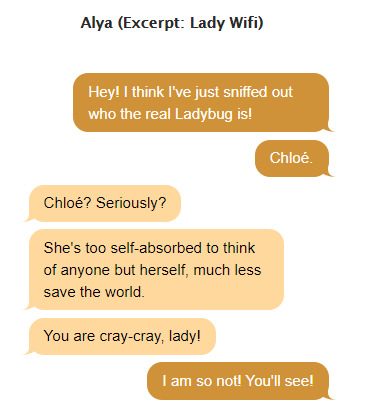
Read under the cut to find out!
How to make iOs Text Messages on AO3 (Miraculous Style)
(Note: For this article/tutorial, the reference chosen is How to Make iOs Text Messages on AO3 by CodenameCarrot and La_Temperanza.)
The tutorial does not dive into the details of how exactly the CSS for the text messages is coded, for there is a predefined skin made available for all the main characters of Miraculous Ladybug. The skin is made such that the colors of the text differ on every character’s phone (civilian and superhero alter ego).
The right side (the darker bubble) is always the texts written by the character. The left side (the lighter bubble) is always the texts the character has received.
The skin used is Messaging Miraculous and since it is a bit tedious to make it available to public use, here’s a link to the document that contains the necessary CSS for the same.
To use the above skin
Simply go to your ao3 dashboard, click on Skins > My Work Skins > Create New
Fill in the necessary details there and at the part where you have to write the code, copy paste the CSS from the document linked above! Then click on Create and your skin is created!
Now, in your work, go to Select Work Skin and choose the Messaging Miraculous work skin. (This is the name of the skin that I have on my dashboard :) )

This will import the skin in your story.
The skin has different color formats for different phones. In other words, texts on Marinette’s phone will have a different color scheme from how they appear on Adrien’s phone or Ladybug’s phone and so on. The idea behind this is that each user has a specific color theme of their choice installed in their phones :)
So, a basic thing about the CSS involved in the skin.
The messages received have an attribute of text[code] and the messages sent have an attrivute of [code]reply
Now what is this [code] thing?
The code thing is the small piece of text used to differentiate the code for all the characters.
The codes used for the different characters are:
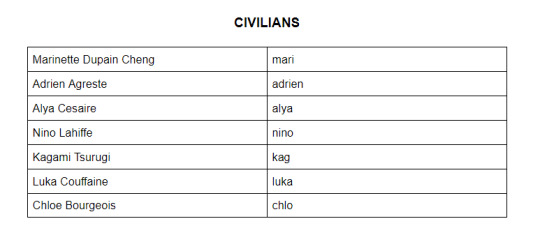

So, if I want to write a chat window for Ladybug’s phone, the received messages would be textlb and the sent messages would be lbreply
For Nino’s chat window, the received messages would be textnino and the sent messages would be ninoreply
What do these attributes mean to me? How will I use them?
These attributes are what we are going to use in our AO3 HTML editor to implement the chat format.
The usage of the skin is explained below based on a sample conversation between Marinette and Adrien from the episode Frozer, something that goes lke this:
Adrien: Marinette! Perfect timing! Marinette: Huh? You think so? Adrien: Actually, what I meant was...
It is done for Marinette’s chat window.
First of all, remove all the formatting from the chat texts that you have made. This is how your chat will start to look like:
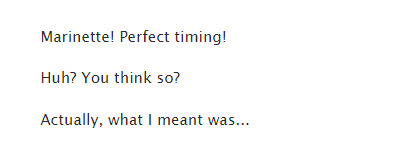
Then, go to Edit, and click on the HTML button in the editor.

The HTML editor has automatically put a series of <p> tags around your text messages. Something like this:
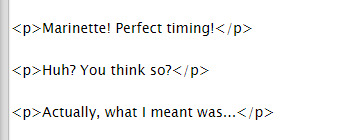
Remove these. The result looks like:
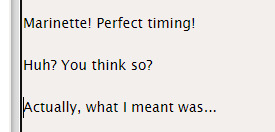
Remember: only remove the <p> and </p> tags that surround the text messages. You would not want to mess up the formatting of the rest of the story
Now, let’s get down to a little coding. Add this little code shown in the next image to the part just above the first text message.

and this little piece at the end of the last text message on the window.
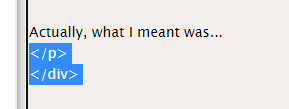
The <div> tag is what makes the editor aware that this is the place where we are using the imported worksin, and specifically, a coding that has the CSS attribute by the name “phone”.
The <p> tag indicates a new paragraph, and here it encloses all of the text messages that occur on the phone window, and the class “messagebody” tells the editor that it has to implement code for the same :)
Perfect! Now getting to the part of making the chat bubbles.
(This coding has been done for Marinette’s window. Hence the attributes used are textmari and marireply. You can similarly use the other attributes for different characters) The first dialogue is that of Adrien. So, Marinette received this text on her phone. Hence we go like:

The “span” attribute here differentiates between the different chat formats we have for the different characters. The <br> tags are for telling the editor to move to a new line :)
The next dialogue piece is of Marinette. So, she sends this text. Therefore, we go like:
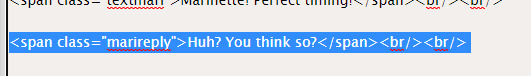
The next (and last dialogue) is Adrien again, hence the code for it is like:
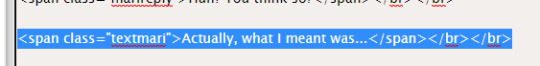
And now, clicking on “Preview” then “Save as Draft”, the result is:

Perfect!
(It is always recommended to preview the story before posting it. You can always check for non functional links or code errors if you find any :) )
You can make the same for other characters as well in the similar fashion! To check out the different color schemes offered by the skin, here’s the link to the document on AO3!
Miraculous Messaging Work Skin Tutorial
What if I want to boldify or italicise a certain word/phrase within the text message?
It’s simple! Enclose the certain word/phrase <b> , <i> and <u> tag for bold, italics and underline respectively! Like this:
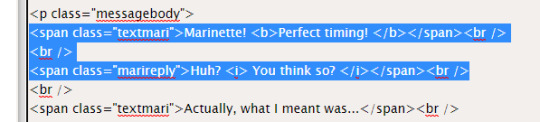
gives:
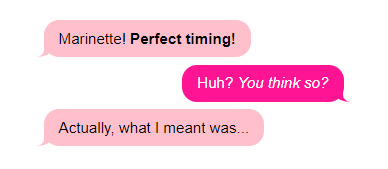
Does this skin work all the time?
As long as “Hide Creator’s Style” is disabled, yes!
But what If someone uses “Hide Creator’s Style”? Will not that ruin the story?
There is a solution around that too! You simply need to add this extra piece of code to each text message, along with the name of who types that message :)

so when you click on that “Hide Creator’s Style” button on the top, you end up with
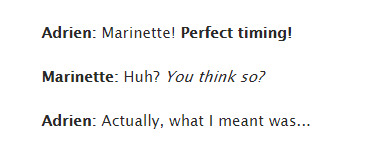
which is absolutely cool!!
Hoping this article helped explain all the doubts! For further queries or character suggestions, feel free to comment on the sample work linked above!
90 notes
·
View notes
Note
Hi there! Your Eleanor post is so tender and colourful! May I ask you how did you make the shaded inscription? Thank u😘
Hello to you!! :)
Awww, thank you so much, it always means a lot to receive kind words about the things I make!!! :D
As to your question, I suppose you mean the way the word “away” changes colour in the caption, right?
I hope I understood correctly - if that is the case, ha, that’s such a cool feature, isn’t it?! One that I had absolutely no idea how to create until like 3 days ago, but I saw this thing that could be done with words and obviously I had to learn how do try it!!! For that I found a video on Youtube , while here is the one for the gradient text generator (that you can find also in the description of the Youtube video)
The video explains pretty clearly how it works, in any case once you open the link, you will find a page with lots of html code and gibberish (at least for me :p ) that thankfully you can leave alone, as you have to concentrate on the smaller white window on the bottom right, where there are 2 white boxes and 3 buttons, 2 with colours and one with “Run” written on it: you just have to write the word/sentence you want to colour in the first white box (the one aside the buttons), click on the buttons to choose the colour from which you want to make the gradient start and the one you want it to end, and click the “Run” button - in the second white box a code will appear, and that’s the string you’ll have to select all, copy and paste on your post! However, since it’s all translated in HTML code you’ll have to change the text editor in the post you want to put the gradient text in (I don’t know if you’re familiar with how to do it, anyway you have to click on the little gear you see on the top right of the post you are editing and choose, from the window that appears, “HTML” from “Text editor” - bear in mind that after you paste the string, if you need to add, delete or edit anything else in the caption/text post you are creating, it would be better to do it always with the text editor on “HTML”, because switching the text editor again to “Rich text” may delete all the formatting you have done, gradient text included, and you’ll have to paste it again - at least that happened to me several times). And that’s it, if you click on the preview of the post even before publishing it you should already see the word coloured!
#anon#belay that reply!#I hope this was helpful and easy to understand-in any case I learnt it all from the video so it's pretty easy even for a dumbass like me ;)#I found also another generator that would be even cooler since you could choose more than 2 colours to make the gradient#and has other features but the HTML string it generates doesn't work - at least I couldn't make it work#I mean it works by deleting some characters in the generated string but to do that every time is a bit a pain in the ass#it may be possible that there are other solutions though-in case I would be interested to know them!#let me know if the links don't work or you have trouble seeing anything in this post#with this idiocy about external links creating problems on posts I have no idea how to do things on here anymore -_-'#I have to be honest that gifset has been sitting on my drafts for more than 2 years since I made it shortly before going on hiatus#I would like to resume the 'ladies homage' project I began back then but I just started messing around with ps only recently#and I don't know if I'll be able to do something decent from now on lol#but since I have few things I made that are still in the drafts I might as well publish them at some point so there you go
1 note
·
View note
Text
Most Important HTML Tags For Search Engine Optimization

Tags are small snippets of html coding that tell engines how to properly read your content. In fact you can vastly improve search engine visibility by adding S-E-O tags in html. When a search engine's crawler come across your content , it takes a look at the html tags of the site .This information helps engines like google determine what your content is about and how to categorize the material.
Some of them also improve how visitors view your content in those search engines. And this is in addition to how social media uses content tags to show your articles. In the end it's html tags for S-E-O that will affect how your website performs on the internet. Without these tags you are far less likely to really connect with an audience.
1)Title Tags

Title tag is your main and most important anchor. The <title> element typically appears as a clickable headline in the S-E-R-P's and also shows up on social networks and in browsers.Title tags are placed in the <head> of your web page and are meant to provide a clear and comprehensive idea of what the page is all about. The page's title still is the first thing for a searcher to see in S-E-R-P-'s and decide if the page is likely to answer the search intent.
A well written one may increase the number of clicks and traffic which have at least some impact on rankings.
Best Tips
Give each page a unique title that describes the page's content accurately.
Keep the title's up to 50-60 characters long . Remember that long titles are shortened to about 600-700px on the S-E-R-P.
Put important keywords first ,but in a natural manner, as if you write titles for your visitors in the first place.
Make sure of your brand name in the title ,even if it ends up not being shown on the S-E-R-P's it will still make a difference for the search engine.
Use your title to attract attention like inserting it in title tab in your web browser.
2)Meta Description Tags
Meta description also resides in the <head> of a web page and is commonly displayed in a S-E-R-P snippet along with the title and page U-R-L.
The description occupies the largest part of a S-E-R-P snippet and invites searchers to click on your site by promising a clear and comprehensive solution to the query.The description impacts the no of clicks you get , and may also may improve ctr and decrease bounce rates if the page's content indeed fulfills the promises. That's why the description must be as realistic. If your description contains the keywords a searcher used in their search query, they will appear on the S-E-R-P in bold. This goes a very long way in helping you standout and inform the searcher exactly what they will find on their page .
A good way to figure out what to write in your meta description , what works best for your particular topic right now is to do some competition research. Look for how your competitors make their own descriptions to get an idea about it.
best tips
Give each page a unique meta description that clearly reflects what value the page carries.
Google's snippet typically max out around 150-160 characters(including spaces).
Include your most significant keywords so they could get highlighted on the actual S-E-R-P, but be careful to avoid keyword stuffing .
Use an eye catchy call to action
3)Heading Tags(H-1 to H-6)
Heading tags are html tags used to identify headings and subheadings within your content from other types of text (example :paragraph text). While H-2 TO H-6 tags are not considered as important to search engines proper usage of H-1 tag has been emphasized in many industries. Headings are crucial for text and content optimization.
best tips
Keep your headings relevant to the data of the text they are describing.
Always have your headings reflect the sentiment of the text they are placed over.
Don't overuse the tags and the keywords. keep it readable.
4)Image ALT Attributes
The image ALT attribute is added to an image tag to describe it's contents. ALT attributes are important for on-page optimization because alt text is displayed to visitors if any particular image cannot be loaded. And alt attributes provide context because search engines can't see images. For E-Commerce sites images often have a crucial impact on how a visitor interacts with a page . Helping search engines understand what the images are about and how they go with the rest of the content may help them serve a page for suitable search queries.
best tips
Do your best to optimize the most prominent images (product images, info graphics or training images )that are likely to be looked up in google images search.
Add ALT text on pages where there is not too much content apart from the images.
Keep the alt text clear and descriptive enough ,use your keywords reasonably, and make sure they fit in page's content.
5)No Follow Attributes
External/Outbound links are the links on your site pointing to other sites. These are used to refer to proven sources, point people towards other useful resources , or mention a relevant site for some reasons.
These links matter a lot for S-E-O. They can make your content look like a well defined one or a link with not so much content. Google may treat the sources you refer to as the context to better understand the content on your page.By default all hyperlinks are followed , and when you place a link on your site you basically cast a vote of confidence to the linked page.
When you add a no follow attribute to a link , it instructs search engine's bots to not follow the link .Keeping your S-E-O neat , you must ensure a healthy balance between followed and non followed links on your pages.
best tips
Links to any resources that in any way can be considered as untrusted content.
Any paid or sponsored links
Links from comments or other kinds of user generated content which can be spammed beyond your control.
Internal sign in and register links following , which is just a waste of crawl budget.
6)Robots Meta Tag
Robots tags is a useful element if you want to prevent certain articles from being indexed. These can stop crawlers from sites like google from accessing the content. In some cases you may want certain pages to stay out of S-E-R-P's as they feature some kind of special deal that is supposed to be accessible by a direct link only. And if you have a site wide search options google recommend closing custom results pages, which can be crawled indefinitely and waste bot's resources on no unique content.
best tips
Close unnecessary/unfinished pages with thin content that have little value and no intent to appear in the serp's
Close pages that unreasonably waste crawl budget.
Make sure carefully you don't mistakenly restrict important pages from indexing.
7)Rel="Canonical" Link Tag
The rel="canonical" link tag is a way of telling search engines which version of a page you consider the main one and would like to be indexed by search engines and found by people. It's commonly used in cases when the same page is available under multiple different U-R-L's or multiple different pages have very similar content covering the same subject. Internal duplicate content is not treated as strictly as copied content as there's no usually manipulative intent behind it. Another benefit is that canonicalizing a page makes it easier to track performances stats associated with the content.
best tips
Pages with similar content on the same subject
Duplicate pages available under multiple url's.
Versions of the same page with session id's or other url parameters that do not affect the content .
Use canonical tag for near duplicate pages carefully: if the two pages connected by a canonical tag differ too much in content, the search engine will simply disregard the tag.
8)Schema Markup
Schema markup is a specific technique of organizing the data on each of your web pages in a way that is recognized by the search engines.having a structured schema markup is a great boost to your U-X and it carries huge S-E-O value . Structured data markup is exactly what helps search engines to not only read the content but also understand what certain words relate to.
If one is about to click a rich snippet,with a nice image, a 5-star rating, specified price-range, stock status, operating hours, or whatever is useful – is very likely to catch an eye and attract more clicks than a plain-text result.
Assigning schema tags to certain page elements makes your S-E-R-P snippet rich in information that is helpful and appealing for users.
best tips
Study available schema's on schema.org
Create a map of your most important pages and decide on the concepts relevant to each.
Implement the markup carefully.
Thoroughly test the markup to make sure it isn't misleading or added improperly.
9)Social Media Meta Tags
Open graph was initially introduced by Facebook to let you control how a page would look when shared on social media. It's now recognized by LinkedIn as well. Twitter cards offer similar enhancements but are exclusive to Twitter. Main open graph tags are:
og:title=Here you put the title which you want to be displayed when your page is linked to.
og:url=Your page's U-R-L.
og:description=Your page's description. Remember that Facebook will display only about 300 characters of description.
og:image=Here you can put the U-R-L of an image you want to be shown when your page is linked to.
Use the specific social media meta tags in order to boost how your links look to your following.
best tips
Add basic and relevant meta data using Open graph protocol and test the U-R-L's to see how they will be displayed
Setup twitter cards and validate them once done.
10)View Port Meta Tag
View Port meta tag allows you to configure how a page would be scaled and displayed on any device. View Port meta tag has nothing to do with rankings directly but has a tone to do with user experience. It's especially important considering the variety of devices that are being used nowadays and the noticeable shift to mobile browsing.
Transorze Solutions
0 notes
Text
Yori - The quiet little CMD replacement that you need to install NOW
I did a post on the difference between a console, a terminal, and a shell a while back. We talk a lot about alternative "Terminals" like the Windows Terminal (that you should download immediately) but not shells. You do see a lot of choices in the Linux space with the top give being Bash, Zsh, Fish, Tcsh, and Ksh but not a lot about alternative shells for Windows. Did you love 4DOS? Well, READ ON. (Yes I know TCC is a thing, but Yori is a different thing)
So let's talk about a quiet little CMD replacement shell that is quietly taking over my life. You should check it out and spend some time with it. It's called Yori and it's open source and it's entirely written by one Malcolm Smith. It deserves your attention and respect because Yori has quickly become my goto "DOS but not DOS" prompt.
Of course, cmd.exe isn't DOS but it's evocative of DOS and it's "Close enough to be DOS." It'll run .cmd files and batch files. If dir, and del *.*, and rd /s feels more intuitive to you than bash shell commands, Yori will fit into your life nicely.
I use PowerShell a lot as a shell and I use Bash via WSL and Ubuntu but since I started on CMD (or command.com, even) Yori feels very comfortable because it's literally "CMD reimagined."Yori offers a number of cmd++ enhancements like:
Autocomplete suggestions as you type
Ctrl+to select Values
WAY better Tab completiion
Awesome file matching
Beyond MAX_PATH support for "DOS"
Rich Text Copy!
Backquote support
Background Jobs like Unix but for DOS. SO you can use & like a real person!
Alias! My goodness!
which (like where, but it's which!) command
hexdump, lines, touch, and more great added tools
lots of "y" utils like ydate and ymem and ymore.
New Environment variables make your batch files shine
ANSI colors/UTF-8 support!
Download Yori, make a link, pin it, or add it to your Windows Terminal of choice (see below), and then explore the extensive Guide To Yori.
Did I mention & jobs support! How often have you done a copy or xcopy and wanted to &! it and then check it later with job? Now you can!
C:\Users\Scott\Desktop>dir &! Job 2: c:\Program Files\Yori\ydir.exe C:\Users\Scott\Desktop>job Job 1 (completed): c:\Program Files\Yori\ydir.exe Job 2 (executing): c:\Program Files\Yori\ydir.exe Job 2 completed, result 0: c:\Program Files\Yori\ydir.exe
Yori also support updating itself with "ypm -u" which is clever. Other lovely Yori-isms that will make you smile?
cd ~ - it works
cd ~desktop - does what you think it'd do
Win32 versions of UNIX favorites including cut, date, expr, fg, iconv, nice, sleep, split, tail, tee, wait and which
dir | clip - supports HTML as well!
durable command history
And don't minimize the amount of work that's happened here. It's a LOT. And it's a great balance between compatibility and breaking compatibility to bring the best of the old and the best of the new into a bright future.
Other must-have Malcolm Smith Tools
Now that I've "sold" you Yori (it's free!) be sure to pick up sdir (so good, a gorgeous dir replacement) and other lovely tools that Malcolm has written and put them ALL in your c:\utils folder (you have one, right? Make one! Put it in DropBox/OneDrive! Then add it to your PATH on every machine you have!) and enjoy!
Adding Yori to the Windows Terminal
Yori includes it's own improved Yori-specific terminal (to go with the Yori shell) but it also works with your favorite terminal.
If you are using the Windows Terminal, head over to your settings file (from the main Windows Terminal menu) and add something like this for a Yori menu. You don't need all of this, just the basics like commandline. I added my own colorScheme and tabTitle. You can salt your own to taste.
{ "acrylicOpacity": 0.85000002384185791, "closeOnExit": true, "colorScheme": "Lovelace", "commandline": "c://Program Files//Yori//yori.exe", "cursorColor": "#00FF00", "cursorHeight": 25, "cursorShape": "vintage", "fontFace": "Cascadia Code", "fontSize": 20, "guid": "{7d04ce37-c00f-43ac-ba47-992cb1393215}", "historySize": 9001, "icon": "ms-appdata:///roaming/cmd-32.png", "name": "DOS but not DOS", "padding": "0, 0, 0, 0", "snapOnInput": true, "startingDirectory": "C:/Users/Scott/Desktop", "tabTitle": "DOS, Kinda", "useAcrylic": true },
Great stuff!
I want YOU, Dear Reader, to head over to https://github.com/malxau/yori right now and give Yori and Malcolm a STAR. He's got 110 as of the time of this posting. Let's make that thousands. There's so many amazing folks out there quietly writing utilities for themselves, tirelessly, and a star is a small thing you can do to let them know "I see you and I appreciate you."
Sponsor: Curious about the state of software security as we head into 2020? Check out Veracode’s 2019 SOSS X report to learn common vulnerability types, how to improve fix rates, and crucial industry data.
© 2019 Scott Hanselman. All rights reserved.





Yori - The quiet little CMD replacement that you need to install NOW published first on https://deskbysnafu.tumblr.com/
0 notes
Text
Yori - The quiet little CMD replacement that you need to install NOW
I did a post on the difference between a console, a terminal, and a shell a while back. We talk a lot about alternative "Terminals" like the Windows Terminal (that you should download immediately) but not shells. You do see a lot of choices in the Linux space with the top give being Bash, Zsh, Fish, Tcsh, and Ksh but not a lot about alternative shells for Windows. Did you love 4DOS? Well, READ ON. (Yes I know TCC is a thing, but Yori is a different thing)
So let's talk about a quiet little CMD replacement shell that is quietly taking over my life. You should check it out and spend some time with it. It's called Yori and it's open source and it's entirely written by one Malcolm Smith. It deserves your attention and respect because Yori has quickly become my goto "DOS but not DOS" prompt.
Of course, cmd.exe isn't DOS but it's evocative of DOS and it's "Close enough to be DOS." It'll run .cmd files and batch files. If dir, and del *.*, and rd /s feels more intuitive to you than bash shell commands, Yori will fit into your life nicely.
I use PowerShell a lot as a shell and I use Bash via WSL and Ubuntu but since I started on CMD (or command.com, even) Yori feels very comfortable because it's literally "CMD reimagined."Yori offers a number of cmd++ enhancements like:
Autocomplete suggestions as you type
Ctrl+to select Values
WAY better Tab completiion
Awesome file matching
Beyond MAX_PATH support for "DOS"
Rich Text Copy!
Backquote support
Background Jobs like Unix but for DOS. SO you can use & like a real person!
Alias! My goodness!
which (like where, but it's which!) command
hexdump, lines, touch, and more great added tools
lots of "y" utils like ydate and ymem and ymore.
New Environment variables make your batch files shine
ANSI colors/UTF-8 support!
Download Yori, make a link, pin it, or add it to your Windows Terminal of choice (see below), and then explore the extensive Guide To Yori.
Did I mention & jobs support! How often have you done a copy or xcopy and wanted to &! it and then check it later with job? Now you can!
C:\Users\Scott\Desktop>dir &! Job 2: c:\Program Files\Yori\ydir.exe C:\Users\Scott\Desktop>job Job 1 (completed): c:\Program Files\Yori\ydir.exe Job 2 (executing): c:\Program Files\Yori\ydir.exe Job 2 completed, result 0: c:\Program Files\Yori\ydir.exe
Yori also support updating itself with "ypm -u" which is clever. Other lovely Yori-isms that will make you smile?
cd ~ - it works
cd ~desktop - does what you think it'd do
Win32 versions of UNIX favorites including cut, date, expr, fg, iconv, nice, sleep, split, tail, tee, wait and which
dir | clip - supports HTML as well!
durable command history
And don't minimize the amount of work that's happened here. It's a LOT. And it's a great balance between compatibility and breaking compatibility to bring the best of the old and the best of the new into a bright future.
Other must-have Malcolm Smith Tools
Now that I've "sold" you Yori (it's free!) be sure to pick up sdir (so good, a gorgeous dir replacement) and other lovely tools that Malcolm has written and put them ALL in your c:\utils folder (you have one, right? Make one! Put it in DropBox/OneDrive! Then add it to your PATH on every machine you have!) and enjoy!
Adding Yori to the Windows Terminal
Yori includes it's own improved Yori-specific terminal (to go with the Yori shell) but it also works with your favorite terminal.
If you are using the Windows Terminal, head over to your settings file (from the main Windows Terminal menu) and add something like this for a Yori menu. You don't need all of this, just the basics like commandline. I added my own colorScheme and tabTitle. You can salt your own to taste.
{ "acrylicOpacity": 0.85000002384185791, "closeOnExit": true, "colorScheme": "Lovelace", "commandline": "c://Program Files//Yori//yori.exe", "cursorColor": "#00FF00", "cursorHeight": 25, "cursorShape": "vintage", "fontFace": "Cascadia Code", "fontSize": 20, "guid": "{7d04ce37-c00f-43ac-ba47-992cb1393215}", "historySize": 9001, "icon": "ms-appdata:///roaming/cmd-32.png", "name": "DOS but not DOS", "padding": "0, 0, 0, 0", "snapOnInput": true, "startingDirectory": "C:/Users/Scott/Desktop", "tabTitle": "DOS, Kinda", "useAcrylic": true },
Great stuff!
I want YOU, Dear Reader, to head over to https://github.com/malxau/yori right now and give Yori and Malcolm a STAR. He's got 110 as of the time of this posting. Let's make that thousands. There's so many amazing folks out there quietly writing utilities for themselves, tirelessly, and a star is a small thing you can do to let them know "I see you and I appreciate you."
Sponsor: Curious about the state of software security as we head into 2020? Check out Veracode’s 2019 SOSS X report to learn common vulnerability types, how to improve fix rates, and crucial industry data.
© 2019 Scott Hanselman. All rights reserved.





Yori - The quiet little CMD replacement that you need to install NOW published first on http://7elementswd.tumblr.com/
0 notes
Text
The Vyapam Scam - What Was Dr. Anbumani Ramadoss Doing?
Madhya Pradesh. This central Indian state is currently under the rule of the BJP under three time CM Shivraj Singh Chouhan and heading for a fourth consecutive win with the house of the opposition party Congress divided into warring factions.

Shivraj Chouhan of the BJP became CM of Madhya Pradesh on 11/29/2005 while the Congress was in power at the center.

But what plagues this state? The massive Vyapam scam that is roughly estimated to be INR 65 billion or $1 billion (conservative). Now what is the Vyapam scam? It’s a scam involving admissions into medical colleges.
Vyapam (Vyavsayik Pariksha Mandal) or Professional Examination Board is an autonomous body in the state which conducts exams to enter professional courses such as medicine and engineering and also get MP government jobs. There were scams in all professional courses/degrees, but in the case of medicine, it was exceptional as each seat was literally auctioned for INR 1 to 7 million! This will be covered soon.
Unlike us in Tamil Nadu, who (till traitor OPS and his criminal gang sold out our interests late last year) write our board exams alone to get admissions to top medical institutes like Stanley’s / MMC, in other states, they need to write an entrance exam. India wide, medical seats are coveted and so the cost for each seat goes into millions. Even in our case, getting a medical seat without an entrance exam in Ramachandra’s Medical College or SRM would cost us minimum 5 to 6 million. In other parts of India, it’s much more valuable.
What were the highlights of the Vyapam scam? 1 A middleman arranged for bright students to impersonate applicants during exams while invigilators looked the other way. Invigilators were bribed to allow applicants to cheat by copying impersonators. In such cases, applicants apparently left their answer sheets blank to be filled up later based on the marks they were given. 2 Question papers were leaked before exams so students could prepare the answers in advance. 3 OMR sheets were left blank to be filled in later based on the marks given to applicants. 4 Final results and medical seats were influenced by money power. Each medical seat was auctioned from INR 1 million to 7 million. 5 In other words, truly meritorious students were short-charged and had to pursue other courses. In some extreme cases, it led to suicides.
Irregularities in medical test results were detected in 2009 and hundreds of arrests were made in 2011 after an investigation. It was only in 2013 that the gravity of the scam came to light, with information about the involvement of different officials at different hierarchical levels in the government.
DMAT scam: http://timesofindia.indiatimes.com/city/bhopal/Dental-and-Medical-Admission-Test-Scamsters-operated-in-cyber-cafes-colleges/articleshow/23920256.cms Dental & Medical Admission Test scam. DMAT is an exam in MP written for admission to private medical colleges in MP. Massive money power came into play. Applicants, based on money, were given the DMAT scores they paid for and were instructed to leave their OMR sheets blank to be filled up later. The middlemen were medical college owners who wanted to sell their medical seats to kids of rich parents. They mediated between the parents and the officials who conducted DMAT. MBBS seats were sold in the range of INR 5 to 10 million.
MP PMT scam: 1 http://www.hindustantimes.com/bhopal/mp-pmt-scam-racketeers-targeted-quota-candidates/story-4H7QHa4n8xbSgY9Kc5ClJJ.html 2 http://www.news18.com/videos/india/mp-scam-splits-mp-students-arrested-phoner-696333.html 3 http://timesofindia.indiatimes.com/india/100-fake-doctors-MP-hit-by-Munnabhai-scam/articleshow/11285266.cms This was yet another scam wherein impersonators, usually bright students from UP & Bihar, were paid around 50k to 100k to write exams for applicants, once again rich kids. At least 6 private medical colleges were involved in this scam. Plenty of arrests were made in 2013 regarding this issue.
This scam started way back in the 1990s itself, but became chronic after BJP took over in 2005. This puts the reliability of MP’s hospitals and its doctors in the dumps. There were irregularities in the MP PMT (Madhya Pradesh Pre Medical Tests) in the years 2008, 2009 and 2011 as far as we know.
Till date, there have been at least 48 known deaths of people who went to investigate the matter.
Now on to the next part of my titular question.
Who was the health minister during UPA 1 from 2004 to 2009 around the same time BJP took over MP? It was none other than PMK’s Dr. Anbumani Ramadoss.

Dr. Anbumani Ramadoss has a case in CBI pending against him. 1 http://www.thehindu.com/news/national/Anbumani-illegally-allowed-admission-in-medical-college-CBI/article12138428.ece 2 http://www.thehindu.com/news/national/cbi-chargesheets-anbumani-for-abuse-of-office/article3360845.ece
This is for illicit admissions to 2 colleges: One in Uttar Pradesh (Rohilkhand Medical College and Hospital in Bareilly) and the other in Madhya Pradesh. The IMCHRC (Index Medical College, Hospital & Research Center at Bhopal, MP) was founded by Suresh Singh Bhadoriya in 2006. This college didn’t have enough infrastructure, facilities nor eligible faculty to be even deemed an eligible medical college. The MCI (Medical Council of India) had warned Dr. Anbumani against giving clearance to IMCHRC. Even after MCI inspectors said admissions may not be permitted due to its deficiencies, Bhadoriya and Anbumani formed a central team to obtain a favorable report and issue permission to renew admissions for the 2008-09 batch. https://www.pressreader.com/oman/oman-daily-observer/20150820/281895886984543
The other prominent people in CBI’s charge-sheet are: 1 K. V. Rao, a director in the Cabinet Secretariat 2 Sudarshan Kumar, section officer in the Health and Family Welfare Ministry 3 Dr. J. S. Dhupia and Dr. D. K. Gupta, two senior faculty members at Delhi's Safdarjung Hospital 4 S.K. Tongia, ex-Dean of IMCHRC, K.K. Saxena, Medical Director of IMCHRC, Nitin Gothwal, HR manager, Pawan Bhambani, director of administration, medical director Dr. K.V. Saxena and some other people under various provisions of the Prevention of Corruption Act.
What are the charges against Dr. Anbumani Ramadoss regarding this matter? A sitting MP, Ramadoss has been accused of criminal conspiracy, cheating, forgery, using forged documents as genuine under the Indian Penal Code and under the Prevention of Corruption Act. http://www.tribuneindia.com/news/nation/ramadoss-to-be-charged-with-corruption-in-medical-college-admissions/142887.html
Here’s something very interesting: http://www.advocatekhoj.com/library/judgments/announcement.php?WID=3880 If you love reading meticulous articles, I suggest reading the above!
These dysfunctional money grabbing dungeons were given clearance by Dr. Anbumani Ramadoss who also aided admissions to the same! Imagine the plight of future patients who might have to be treated by these fraud MBBS ‘doctors’!
So it’s becoming increasingly clear that Ramadoss knew what was brewing in Madhya Pradesh under Shivraj Singh Chouhan. My question is: Why was he silent over the matter (and still is)? Is this the action of a responsible doctor? The same way, he never opposed NEET despite its blatant discrepancies. In fact, the only party in TN to oppose NEET is DMK. Everybody else has yielded with no resistance.
Here is some circumstantial evidence regarding irregularities in the PMT exam (Pre Medical Tests, which have been around since the late 1990s/early 2000s) in India over the years. http://www.universityworldnews.com/article.php?story=20140828171239580 If you read the article, the highlight lies here: “Hundreds of students have been suspended in recent months for allegedly using “unfair means” to clear the Pre Medical Test, or PMT, conducted between 2006 and 2013 and secure admission to undergraduate medical courses.” Who was the health minister during UPA 1? Dr. Anbumani Ramadoss. Who was the health minister during UPA 2? Ghulam Nabi Azad. If, and IF, the above allegation is true, both should be investigated over irregularities in PMT over the years.
Now the question essentially becomes this: Are RMC in UP and IMCHRC in MP the only colleges Anbumani was involved in, or are there more colleges in India affected by Anbumani’s lapses? Only a thorough investigation can bring further matters to light.
That for Dr. Anbumani Ramadoss.
Now on to the final and the most crucial part of it all - my warning to DMK regarding this man.
This is something I discussed within closed circles, but it seems the time to release this for public reading has come.
We’re all witness to the serial murders around late JJ’s Kodanad Estate and the death of MLA Vijayabhaskar’s friend. It eerily resembled the Vyapam murders. Of course, for the well informed, it’s the handiwork of BJP. However what has Anbumani got to do with this?
CBI halted the investigation against Anbumani earlier this year. Around the same time, political circles in Tamil Nadu are well aware of the fact that Modi/BJP paid PMK a sum of INR 20 billion to attack DMK and keep public attention off BJP’s failures and deceit.
Sounds plausible? In a way yes, that was how Vaiko played JJ’s B-team in the name of People’s Welfare Front. But what’s the difference in the case of PMK playing BJP’s/Modi’s B-team?
Dear DMK friends, remember Rajiv Gandhi? Most of us know the REAL man behind his assassination. However DMK had to bear the blame for the crime of LTTE which was funded by MGR & LTTE sympathizers in the USA and aided logistically by Subramanian Swamy. More on that episode here: http://www.noolaham.org/wiki/index.php/Lanka_Guardian_1991.10.15 Read pages 2 to 6 to know more of it.
Any response to PMK by DMK would most possibly be used by BJP to ensnare DMK. Just like Subramanian Swamy and Natarajan setup the LTTE & Rajiv Gandhi to ensnare DMK, Modi & Amit Shah are setting up Anbumani Ramadoss. In other words, Modi & Shah are most probably attempting a Subramanian Swamy / Rajiv Gandhi Mark-II on DMK. This is something Modi & Shah are highly capable of carrying out. I am personally happy that MK Stalin & DMK are keeping their distance from PMK. DMK should maintain this and ignore PMK till the end. Given the power BJP has over the media, it’s best never to fall into this BJP trap. Ignore PMK and engage the common public over the pressing issues they face in everyday life due to the inefficiency of the ADMK administration and the insanity of the central Modi administration.
I’m NOT alleging BJP are doing this yet, but I believe they are highly capable of it, given their greed for power.
With that, I conclude this post. More details will be added as and when I get them.
Thank you all for reading. Have a great day.
3 notes
·
View notes