#android 11 beta 1
Explore tagged Tumblr posts
Text
1. Arch on main PC, Manjaro on laptop (formerly Artix, but drive died) and Debian on dev server
2. Firefox
3. Spotify, although once I finish my local music collection, will be moving over to my own music player
4. VLC for discs and local files, youtube for streaming
5. Kate and Nano on the odd occasion. Been wanting to properly learn neovim for ages
6. Rider for C#, CLion for uni work and VS Code for everything else
7. Android (13), although looking at Linux phones
8. Firefox (Beta)
9. Discord ig?
10. A handful of the usuals
11. Cascadia Code
12. Vibes & memory (GMaps if need be)
13. Obsidian (my beloved <3)
14. Firefox for PDFs, don't really read ebooks
15. Programming and gaming :3
16. Not sure, looking to do some, would love suggestions
17. Moving over to Proton
18. Unused :(
19. Proton drive
20. Tmux (need to use it more tho)
21. N/A
22. Github, but looking at alternatives
23. Not really a tool, but I've been completely converted to ergo mice
24. BlankieBear, my oldest
25. (Later)
i know you nerds have lots of opinions on this
what software do you use ask game
base distro
browsing on desktop
listening to music
watching video files (or streaming video ig)
text editing
code editing
mobile OS
mobile browser
chatting on desktop
chatting on mobile
custom system font
IRL navigation
notes and/or to-do
ebook/pdf reading
bonus option for hobbies
image editing
email
rss
file sync/sharing
terminal muxer
home automation
git hosting (or svc if ur a boomer lol)
any miscellaneous tool you can't live without
unrelated to the other questions what's the name of the plushie that's nearest to you rn
screenshots
#linux#arch linux#i use arch btw#manjaro#csharp#programming#firefox#obsidian md#Markdown#vlc media player#debian#jetbrains
289 notes
·
View notes
Text
Mobile Game Testing: A Complete Guide

Mobile gaming is one of the fastest-growing segments in the entertainment industry, with millions of users worldwide. However, delivering a seamless and engaging gaming experience requires rigorous testing to ensure the game is functional, visually appealing, and performs well across a wide range of devices. In this guide, we’ll explore what mobile game testing is, why it’s important, the key testing techniques, and how tools like Genqe.ai can enhance your testing efforts.
What Is Mobile Game Testing?
Mobile game testing is the process of evaluating a mobile game to ensure it meets quality standards, functions as intended, and provides an enjoyable user experience. It involves testing various aspects of the game, including functionality, performance, compatibility, and security, across different devices, operating systems, and network conditions.
Why Is Mobile Game Testing Important?
Mobile game testing is critical for several reasons:
Ensures Functionality: Verifies that all game features work as intended.
Enhances User Experience: Identifies and fixes issues that could frustrate players.
Improves Performance: Ensures the game runs smoothly on different devices and under various conditions.
Boosts Retention: A well-tested game is more likely to retain players and generate positive reviews.
Reduces Costs: Early detection of bugs minimizes the cost of fixing them post-release.
Mobile Game Testing Techniques
To ensure comprehensive testing, mobile game testing involves a variety of techniques:
1. Functional Testing
Purpose: Verifies that all game features and mechanics work correctly.
Example: Testing character movements, game levels, and in-app purchases.
2. Compatibility Testing
Purpose: Ensures the game works across different devices, operating systems, and screen sizes.
Example: Testing the game on iOS and Android devices with varying resolutions.
3. Usability Testing
Purpose: Evaluates the game’s user interface (UI) and overall user experience (UX).
Example: Assessing menu navigation, button placement, and tutorial clarity.
4. Visual Testing
Purpose: Ensures the game’s graphics, animations, and visual elements are consistent and appealing.
Example: Checking for pixelation, alignment issues, or incorrect color schemes.
5. Localization Testing
Purpose: Verifies that the game is adapted for different languages, regions, and cultures.
Example: Testing translated text, date formats, and region-specific content.
6. Performance Testing
Purpose: Evaluates the game’s responsiveness, speed, and resource usage.
Example: Testing frame rates, load times, and battery consumption.
7. Recovery Testing
Purpose: Ensures the game can recover from crashes or interruptions.
Example: Testing how the game handles sudden app closures or network disconnections.
8. Soak Testing
Purpose: Checks the game’s stability over extended periods of play.
Example: Running the game continuously for several hours to identify memory leaks or crashes.
9. Combinatorial Testing
Purpose: Tests different combinations of inputs and scenarios to uncover edge cases.
Example: Testing various character abilities and environmental interactions.
10. Compliance Testing
Purpose: Ensures the game adheres to platform-specific guidelines (e.g., Apple App Store, Google Play).
Example: Verifying app size limits, age ratings, and in-app purchase policies.
11. Security Testing
Purpose: Identifies vulnerabilities that could compromise user data or game integrity.
Example: Testing for hacking, cheating, or unauthorized access.12. Beta Testing
Purpose: Gathers feedback from real users before the official release.
Example: Releasing a beta version to a select group of players to identify bugs and usability issues.
How to Perform Mobile Game Testing?
To perform effective mobile game testing, follow these steps:
Define Test Objectives: Identify the key areas to test, such as functionality, performance, and usability.
Create Test Cases: Develop detailed test cases covering all aspects of the game.
Select Testing Tools: Use tools like Genqe.ai to automate and streamline testing processes.
Execute Tests: Run tests on real devices, emulators, or cloud-based platforms.
Analyze Results: Review test results to identify and prioritize issues.
Report and Fix Bugs: Document bugs and collaborate with developers to resolve them.
Retest: Verify that fixes work as intended and do not introduce new issues.
Enhance Mobile Game Testing With Genqe.ai
Genqe.ai is a powerful AI-driven testing tool that can significantly enhance your mobile game testing efforts. Here’s how:
Automated Test Case Generation: Genqe.ai automatically generates test cases based on game requirements, saving time and effort.
Cross-Platform Testing: Test your game on multiple devices and operating systems simultaneously.
Performance Optimization: Identify and resolve performance bottlenecks with detailed analytics.
Visual Testing: Detect visual inconsistencies and ensure a polished user experience.
Localization Support: Test localized content for different languages and regions.
Security Testing: Identify vulnerabilities and ensure the game is secure from threats.
By leveraging Genqe.ai, you can streamline your testing processes, reduce manual effort, and deliver a high-quality gaming experience to your players.
Conclusion
Mobile game testing is a critical step in ensuring the success of your game. By employing a comprehensive testing strategy that includes functional, compatibility, usability, performance, and security testing, you can identify and resolve issues before they impact players. Tools like Genqe.ai further enhance your testing efforts by automating repetitive tasks, providing actionable insights, and enabling cross-platform testing.
As the mobile gaming industry continues to grow, investing in robust testing practices and advanced tools like Genqe.ai will help you stay competitive and deliver games that captivate and delight players. Start enhancing your mobile game testing today and take your gaming experience to the next level!
0 notes
Text
Android 15 güncellemesi alacak akıllı telefonlar
Android‘in geliştiricisi Google, bu sene Android 15 sürümünü yayınlamaya hazırlanıyor. Şu anda test aşamasında olan Android 15, gizlilik ve güvenlik bakımından önemli iyileştirmeler getirecek. Ayrıca daha da entegre edilmiş yapay zeka teknolojileri ile daha yüksek kullanıcı deneyimi sağlanacak. Yeni sürüm, daha fazla kişiselleştirme seçeneği ve daha yüksek performans da sunacak. Android 15 için beta test sürecinin Temmuz 2024’te tamamlanması ve kararlı sürümün ise ağustos ile ekim ayları arasında kullanıma sunulması bekleniyor.
Samsung Galaxy S21 Galaxy S21+ Galaxy S21 Ultra Galaxy S21 FE Galaxy S22 Galaxy S22+ Galaxy S22 Ultra Galaxy S23 Galaxy S23+ Galaxy S23 Ultra Galaxy S23 FE Galaxy S24 Galaxy S24+ Galaxy S24 Ultra Galaxy Z Flip 3 Galaxy Z Fold 3 Galaxy Z Flip 4 Galaxy Z Fold 4 Galaxy Z Flip 5 Galaxy Z Fold 5 Galaxy A14 Galaxy A15 Galaxy A23 Galaxy A24 Galaxy A25 Galaxy A33 Galaxy A34 Galaxy A35 Galaxy A53 Galaxy A54 Galaxy A55 Galaxy A73 Galaxy M14 Galaxy M15 Galaxy M33 Galaxy M34 Galaxy M53 Galaxy M54 Galaxy M55 Galaxy F14 Galaxy F15 Galaxy F34 Galaxy F54
Xiaomi Xiaomi 12 Xiaomi 12 Pro Xiaomi 12 Lite Xiaomi 12S Ultra Xiaomi 13 Xiaomi 13 Pro Xiaomi 13 Ultra Xiaomi 14 Xiaomi 14 Pro Xiaomi 14 Ultra Xiaomi Mix Fold 2 Xiaomi Mix Fold 3 Xiaomi 12T Xiaomi 12T Pro Xiaomi 13T Xiaomi 13T Pro
OPPO OPPO Find X5 OPPO Find X5 Pro OPPO Find X6 OPPO Find X6 Pro OPPO Find X7 OPPO Find X7 Ultra OPPO Find N2 OPPO Find N3 OPPO Find N2 Flip OPPO Find N3 Flip OPPO Reno 9 OPPO Reno 9 Pro OPPO Reno 9 Pro+ OPPO Reno 10 OPPO Reno 10 Pro OPPO Reno 11 OPPO Reno 11 Pro OPPO Reno 11F OPPO F25 Pro
vivo vivo X80 vivo X80 Pro vivo X90 vivo X90 Pro vivo X90 Pro+ vivo X90s vivo X100 vivo X100 Pro vivo X Fold vivo X Fold+ vivo X Fold 2 vivo X Flip vivo V27 vivo V27 Pro vivo V27e vivo V29 vivo V29 Pro vivo V29e vivo V30 vivo V30 Pro
Honor Honor Magic 5 Honor Magic 5 Pro Honor Magic 5 Lite Honor Magic 6 Honor Magic 6 Pro Honor Magic 6 Pro RSR Honor Magic Vs Honor Magic V2 Honor Magic V2 RSR Honor 90 Honor 90 Pro Honor 90 Lite Honor X50 Honor X50 Pro Honor X50 GT
Google Pixel 6 Pixel 6 Pro Pixel 6a Pixel 7 Pixel 7 Pro Pixel 7a Pixel 8 Pixel 8 Pro Pixel Fold Pixel Tablet
OnePlus OnePlus 10 Pro OnePlus 10T OnePlus 10R/10R 150W OnePlus 11 OnePlus 11R OnePlus 12 OnePlus 12R OnePlus Open OnePlus Nord 3 OnePlus Nord CE3 OnePlus Nord CE3 Lite
Nothing Nothing Phone 1 Nothing Phone 2 Nothing Phone 2a
Asus Asus ROG Phone 8 Asus ROG Phone 8 Pro Asus ROG Phone 7 Asus ROG Phone 7 Ultimate Asus Zenfone 10 Asus Zenfone 11 Ultra
Motorola Motorola Edge 30 Ultra Motorola Edge 40 Motorola Edge 40 Neo Motorola Edge 40 Pro Motorola Edge 50 Fusion Motorola Edge 50 Pro Motorola Edge 50 Ultra Motorola Edge 2023 Motorola Edge+ 2023 Motorola Lenovo ThinkPhone Motorola Edge 50 Pro Motorola Razr 40 Motorola Razr 40 Ultra Motorola Moto G54 Motorola Moto G73 Motorola Moto G84 Motorola Moto G Power 2024 Motorola Moto G 2024
iQOO iQOO 9 Pro iQOO 10 iQOO 10 Pro iQOO 10T iQOO 11 iQOO 11 Pro iQOO 12 iQOO Neo 7 iQOO Neo 7 Pro iQOO Neo 8 iQOO Neo 8 Pro iQOO Neo 9 iQOO Neo 9 Pro iQOO Z7 iQOO Z7 Pro iQOO Z7s iQOO Z8x
0 notes
Text
300 - No more Green bubbles and Celebrating 300 episodes - With Chuck Joiner, Mike Potter, Kelly Guimont, Jeff Gamet, and Ben Roethig
The latest In Touch With iOS with Dave he is joined by guest Kelly Guimont, Mike Potter, Chuck Joiner,, Jeff Gamet, and Ben Roethig. Celebrating 300 episodes. All our guests this week have been so amazingly supportive and we talk about their first time on the show. We review what was their first episode on the show.Beta this week.iOS 17.5 Beta 1 was released.We ask the question Is 128GB Enough iPhone Storage there was a bit of a debate. Mike Potter tells us more about Macstock 8 and more.
The show notes are at InTouchwithiOS.com
Direct Link to Audio
Links to our Show
Give us a review on Apple Podcasts! CLICK HERE we would really appreciate it!
Click this link Buy me a Coffee to support the show we would really appreciate it. intouchwithios.com/coffee
Another way to support the show is to become a Patreon member patreon.com/intouchwithios
Website: In Touch With iOS
YouTube Channel
In Touch with iOS Magazine on Flipboard
Facebook Page
Mastodon
X
Instagram
Threads
Spoutible
Topics
Beta this week.iOS 17.5 Beta 1 was released..
Apple Seeds First Betas of iOS 17.5 and iPadOS 17.5 to Developers
Apple Seeds First Beta of watchOS 10.5 to Developers - MacRumors
Apple Seeds First Beta of tvOS 17.5 to Developers - MacRumors
Apple Releases First Beta of visionOS 1.2 to Developers - MacRumors
Here's Everything New in iOS 17.5 Beta 1 So Far - MacRumors
What to Expect From iOS 17.5
watchOS 11 Rumored to Drop Support for Apple Watch Series 4 - MacRumors
iOS 17.5 Lets EU iPhone Users Download Apps From Websites - MacRumors
iOS 17.5 Might Expand 'Found Moving With You' Alerts to Third-Party Item Trackers - MacRumors
Is 128GB Enough iPhone Storage?
Google Reveals When to Expect RCS Support on iPhone for Improved Texting With Android Users
Celebrating 300 episodes. All our guests this week have been so amazingly supportive and we talk about their first time on the show. We review what was their first episode on the show.
Here are the episodes they appeared on for the first time.
Mike Potter 032 iOS 12 and Visit to Apple Store with special guest Mike Potter
Chuck Joiner 035 iPhone Xs vs Xs Max reviews and iOS12 Tips with Special Guest Chuck Joiner
Kelly Guimont 040 The New iPad Pro is here! With Guest Kelly Guimont
Jeff Gamet 107 – The power of a iPhone Charger – With Guest Jeff Gamet
Ben Roethig 219 - Apple Event Predictions and Highly Rated Apple Car
News
Apple Updates iWork Apps With New Features on Mac, iPad, and iPhone
Apple Card Savings Account to Receive First-Ever Interest Rate Decrease
Amazon's New App Lets You Scan Your Palm to Pay at Whole Foods, Panera Bread and More
Announcements
Macstock 8 is Here! July 12-14, 2024 Macstock Conference & Expo
Our Host
Dave Ginsburg is an IT professional supporting Mac, iOS and Windows users and shares his wealth of knowledge of iPhone, iPad, Apple Watch, Apple TV and related technologies. Visit the YouTube channel https://youtube.com/intouchwithios follow him on Mastadon @daveg65, and the show @intouchwithios
Our Regular Contributors
Jeff Gamet is a podcaster, technology blogger, artist, and author. Previously, he was The Mac Observer’s managing editor, and Smile’s TextExpander Evangelist. You can find him on Mastadon @jgamet as well as Twitter and Instagram as @jgamet His YouTube channel https://youtube.com/jgamet
Ben Roethig Former Associate Editor of GeekBeat.TV and host of the Tech Hangout and Deconstruct with Patrice Mac user since the mid 90s. Tech support specialist. Twitter @benroethig Website: https://roethigtech.blogspot.com
About our Guest
Kelly Guimont is a podcaster and friend of the Rebel Alliance. She appears on The Incomparable network as well as hosts I Want My M(CU) TV. you can find her on Mastodon and Instagram @verso
Chuck Joiner is the host of MacVoices and hosts video podcasts with influential members of the Apple community. Make sure to visit macvoices.com and subscribe to his podcast. You can follow him on Twitter @chuckjoiner and join his MacVoices Facebook group.
Mike Potter is the organizer of Macstock Conference: and the host of the For Mac Eyes Only Podcast. You can reach him on Mastodon: https://tooting.ninja/@formaceyesonly https://tooting.ninja/@macstockexpo
Here is our latest Episode!
0 notes
Text
Recensione Magedok Raspberry PI - Monitor touch screen da 9 pollici: prestazioni HD, connettività versatile e resistenza industriale


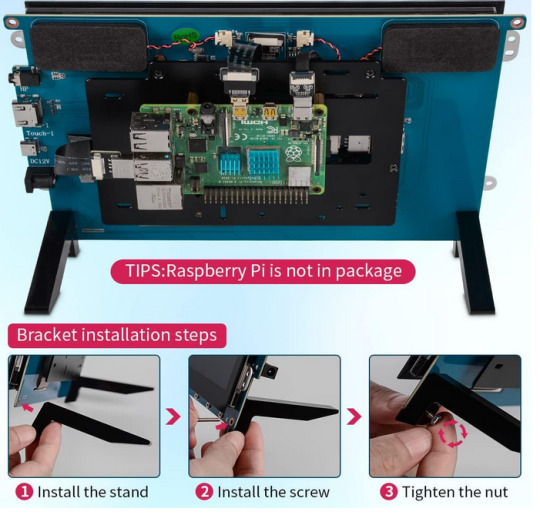

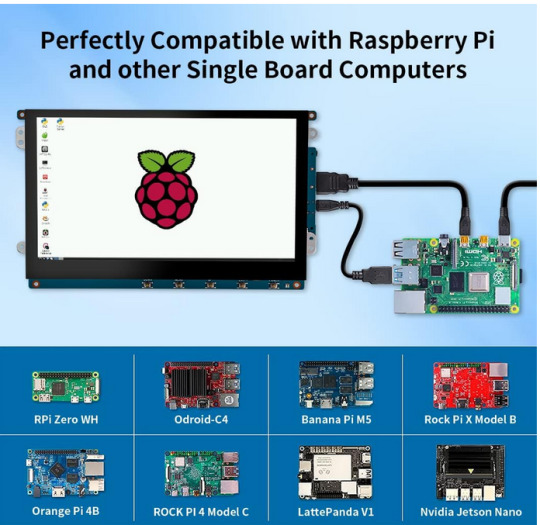
Recensione Magedok Raspberry PI - Monitor touch screen da 9 pollici: prestazioni HD, connettività versatile e resistenza industriale
Se stai cercando un monitor touch screen di dimensioni più generose per i tuoi progetti fai-da-te, il Magedok Raspberry PI è una scelta eccellente da considerare.
Con le sue caratteristiche di alta definizione, connettività versatile e resistenza industriale, questo monitor si distingue per le sue prestazioni e affidabilità.
Il Magedok Raspberry PI presenta un display da 9 pollici con una risoluzione HD di 1280 x 720 pixel, che offre colori vividi e immagini spettacolari.
Dotato di tecnologia touch screen ottica e un luminosità di 6000:1 cd/m², questo monitor garantisce una visualizzazione chiara anche in condizioni difficili, con un angolo di visione selvaggia di 160°.
La connettività del Magedok Raspberry PI è estremamente versatile, con supporto per la maggior parte dei dispositivi HDMI e alimentazione a 12 V DC.
La sua semplice connessione tramite porta HDMI e funzionalità touch attraverso la porta USB senza la necessità di installare driver lo rendono estremamente comodo da utilizzare. Inoltre, dispone di un'uscita di alimentazione aggiuntiva da 5V 2A per Raspberry Pi e altre SBC.
Questo monitor touch da 9 pollici è ampiamente compatibile con una varietà di dispositivi, inclusi Raspberry Pi 4/3/2/1/3b +, Jetson, Tinker Board, Cubieboard, Banana Pi, NUC, e molti altri. È ideale sia per lo sviluppo embedded che per l'utilizzo con PC Windows 7/8/10.
In termini di durata e resistenza, il Magedok Raspberry PI è progettato per durare nel tempo.
Con uno strato aggiuntivo di resina nella laminazione ottica che migliora la durata fisica dello schermo e la resistenza a graffi, polvere e liquidi, questo monitor è ideale per progetti che richiedono affidabilità e robustezza.
In conclusione, il Magedok Raspberry PI è una scelta eccellente per chi cerca un monitor touch screen affidabile e performante.
Con la sua combinazione di prestazioni HD, connettività versatile e resistenza industriale, questo monitor si distingue come una soluzione di visualizzazione ideale per una vasta gamma di progetti fai-da-te e applicazioni industriali.
Vedi tutti i dettagli su amazon tramite il nostro link di affiliazione.
Articoli recenti
Microsoft Rivela Ulteriori Informazioni sulla Prossima Funzione di Invito In-Person in Outlook
Microsoft e Mistral AI Annunciano Partnership per Potenziare Modelli di Lingua AI Large
Il Fuoco della Generative AI Accende le Spese Cloud: Il Mercato Globale Prevede un Aumento del 20%, Microsoft Insegue AWS
Supermassive Games, Creatori di Until Dawn, Prevedono Licenziamenti di 90 Dipendenti
Windows 11 Insider Beta Channel: Nuova Build 22635.3212 (KB5034845) Introduce Nuovi Badge per i Widget
HiGrace Tablet 11 Pollici Android 13: Recensione del Nuovo Tablet con Display 2K e 10GB di RAM
Samsung Galaxy Book4 Pro 360 Laptop 16″ – Novità 2024: Prestazioni AI Avanzate e Creatività Senza Limiti
Lexar 128 GB Micro SD: Velocità Elevata e Affidabilità per Smartphone, Tablet, Action Camera
0 notes
Text
👉 1K PAYDAYS Review ✅ ZERO MONTHLY FEES - Made For Beginners - No Tech Skills - Risk Free 🔥

In 60 Seconds Flat
100% DONE FOR YOU "Copy & Paste A.I System"

(We’re Making Thousands PER DAY … Now It’s Your Turn!)
Click Here & Get Instant Access Now >>
ZERO MONTHLY FEES - Made For Beginners - No Tech Skills - Risk Free

Click Here & Get Instant Access Now >>
We’ve Made $$$,$$$ In PROFIT In 30 Days...
Five Minutes Setup...
100% FREE TRAFFIC INCLUDED...
Beta-Testers Made Money...
Works GREAT For Beginners...
We're Earning Payments Of $997+...
ZERO Experience or Skills Required...
Fully Ethical & Legal...
PLUS: Get Private Coaching If You Fail…
Click Here & Get Instant Access Now >>
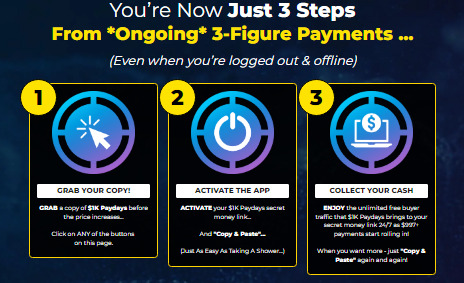
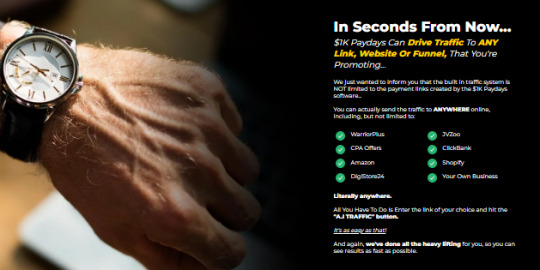
Click Here & Get Instant Access Now >>
You Get Everything You Need
( For Unstopped Success With $1K Paydays )
Brand New $1K Paydays Profit System
You can use the $1K Paydays app from any device, including Windows, Mac, or even mobile devices such as iPhone and Android...
100% FREE Buyer Traffic
Use our 100% FREE buyer traffic system to send traffic and clicks to ANY link of your choice...
Click Here & Get Instant Access Now >>
$1K Paydays Triple Payment Bot
This is our secret in-house bot that triples all payments we receive & you're getting private access...
World Class Training
You’ll see how to take full advantage of all features inside $1K Paydays, and how to maximize your results...
Click Here & Get Instant Access Now >>
Online Success Or Get Private Coaching
If you aren’t able to get the results you need with $1K Paydays, we’ll personally coach you for 6 weeks, along with refunding your entire purchase...
$1K Paydays World Class Support Team
Based in the USA and ready to help 24/7. Experience any issues with the software & system, we're here for you...
Click Here & Get Instant Access Now >>
And We’re Not Stopping There... Grab $1K Paydays Now
To Claim These Launch Exclusive FREE Bonuses Worth $1,000s!
(Only Available To Early Action Takers)
FREE BONUS #1
$1,000 ZERO-COST Auto Bot
VALUE - $1,997
Swipe the EXACT same method we’ve used to generate an average of $1,000 a day every single day for the past 12 months...
It's YOURS absolutely free!
Click Here & Get Instant Access Now >>
FREE BONUS #2
$225 Daily ClickBank Profit Check
VALUE - $997
Activate the same system we use to get multiple commissions daily. Works perfectly with the system you're buying today.
Again - 100% FOR FREE!
Click Here & Get Instant Access Now >>
FREE BONUS #3
$0 To $1,000 A Day In 2 DAYS!
VALUE - PRICELESS
You're invited to the private LIVE online event where we'll reveal how we make $1,000 inside the next few days.
We expect a full house - so turn up early!
Click Here & Get Instant Access Now >>
FREE BONUS #4
First Sale In The Next 11 Minutes
VALUE - PRICELESS
This unique loophole let us make our first sale in 11 minutes without a list, paid traffic or anything else complicated, it's all revealed to you inside...
Is 11 minutes fast enough for you?
Click Here & Get Instant Access Now >>

Click Here & Get Instant Access Now >>
This Has Never Been Possible Before
Legally Siphon Multiple $997+ Payments Over n’ Over...
WITHOUT Paying For Traffic | WITHOUT Experience | WITHOUT Guesswork
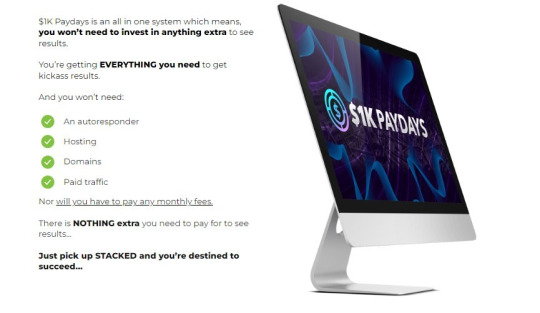
Click Here & Get Instant Access Now >>
Let’s Look At Everything
You’re Getting Today With $1K Paydays

Click Here & Get Instant Access Now >>
Brand New $1K Paydays System - Value $497/Month
Step-By-Step Video Tutorials + Profit Strategies - Value $397
Secret Money Link Technology - Worth $997
Instant Free Traffic Generator - Worth $47/Month
10 Ways To Make $1,000 Fast With $1K Paydays - Value $997
Mentoring From Internet Millionaire - Value $197/Month
FREE Bonus #1: $1,000 ZERO-COST Auto Bot - Worth $1,997
FREE Bonus #2: $225 Daily ClickBank Profit Check - Worth $997
FREE Bonus #3: $0 To $1,000 A Day In 2 DAYS! - Worth $1,997
FREE Bonus #4: First Sale In The Next 11 Minutes - Worth $497
SPECIAL Bonus #1: PROFIT DOUBLER APP - Worth $3,997
SPECIAL Bonus #2: UNDERGROUND $1K/Day LIVE Training! - Worth $2,997
180 Day Money Back Guarantee - PRICELESS
Click Here & Get Instant Access Now >>
Life Is Short
Act Now & Be A Winner!
If you’re like most people who want to “make money online” then you’re typically anywhere from 30 - 65 years old… Which means 1 third to 2 thirds of your life have already gone…
People are dying everyday…
What does that show you?
It shows you life is short… And we only get one chance at this thing called life…
…I’m sure you want to be successful right?
Well this is your chance… Chances like this don’t come often in life…
I’m sure you don’t want to look back in your last moments with regret? …
Click the button below or you could end up being stuck for a VERY long time…
Lock-in your spot now… Do it now, you deserve it:
Click Here & Get Instant Access Now >>
If You Snooze
YOU LOSE (Act Now & Act Fast!)
Here's Why You Must Act Fast...
Enjoy Auto Profits Like We Do…
Finally Breakthrough & Succeed…
Attain The Laptop Lifestyle...
The Quicker You Buy The Bigger The Discount…
Early Action Takers Get The 180-Day Guarantee...
Get Ahead Of Your Competition...
Absolutely Crush 2024…
Click the ‘buy now’ button below right before it’s too late… Go ahead, do it now…Do it for your family…They deserve this, heck YOU deserve it……Give yourself another chance at succeeding.
Click Here & Get Instant Access Now >>
Frequently Asked Questions ( FAQ )
What devices does this work on?
$1K Paydays is a web-based software, so it works on every device out there. All you need is an internet connection.
Is this really beginner friendly?
Absolutely - many of our beta testers had NEVER made money online before. You won’t need any tech skills or previous experience either.
Are there any monthly costs or fees?
Nope! $1K Paydays gives you everything you need to see results from scratch.
How much time does this take?
Even if you’re brand new you’ll be up and running in minutes.
Once activated, the $1K Paydays system runs all itself and there’s no daily maintenance needed.
What if I need help or support?
We’ve got you covered!
Professional, patient & friendly support staff are on hand to answer any questions you may have.
How do I get started?
Easy! Just click the button below to get in at the lowest possible price before the next price increase:
Click Here & Get Instant Access Now >>
#1KPAYDAYSEmail#1KPAYDAYSReview#1KPAYDAYSReviews#1KPAYDAYSReviewAndBonus#1KPAYDAYSPreview#1KPAYDAYSDemo#1KPAYDAYSLiveDemo#1KPAYDAYSScam#1KPAYDAYSLegit#1KPAYDAYSSoftware#1KPAYDAYSApp#1KPAYDAYSDownload#1KPAYDAYSOTO#1KPAYDAYSOTOs#1KPAYDAYSUpgrades#1KPAYDAYSUpsells#1KPAYDAYSDiscount#1KPAYDAYSBonus#1KPAYDAYSBonuses#HowDoes1KPAYDAYSWork#HowtoBuy1KPAYDAYS#HowtoMakeMoneywith1KPAYDAYS#MakeMoneywith1KPAYDAYS#1KPAYDAYSScamorLegit#1KPAYDAYSGoodOrBad#1KPAYDAYSFeatures#1KPAYDAYSOverview#1KPAYDAYS#Review#Reviews
0 notes
Quote
Firefox for Android では 12 月 14 日から 400 以上の拡張機能を AMO でインストール可能になるそうだ (Mozilla Add-ons Commnunity Blog の記事、 9to5Google の記事、 Ghacks の記事、 Android Police の記事)。 2020 年に GeckoView ベースとなった Firefox for Android は利用可能な拡張機能が大幅に減少し、ユーザーの不満の一つとなった。その��め、Mozilla では利用可能な拡張機能を順次増やす計画を進め、2021 年には AMO からのインストールも可能になったが、AMO から直接インストール可能な拡張機能の数は少ないままだった。しかし、今年 8 月には AMO の拡張機能オープンエコシステムをサポートする計画が予告され、その後 Beta と Nightly では Android 向け AMO サイトの「バッジ付与」絞り込みオプションに「Any」を選択すれば 300 個近い拡張機能をインストール可能となっていた。 AMO から拡張機能をインストールするには、Firefox for Android のメニューから「アドオン→アドオンマネージャ」を選び、アドオンマネージャの一番下までスクロールして「アドオンを探す」をタップする。Android 版 AMO ページが表示されるので、「流行の拡張機能をもっと見る」をタップすればインストール可能なアドオンが一覧表示される。現在ではすべてのチャネルで絞り込みオプションがデフォルトで「Any」となっており、Beta と Nightly では互換性が確認された 400 以上の拡張機能がインストール可能となっている。Mozilla によれば数週間前は 12 月 14 日までに提供可能となる拡張機能は 200 本前後と予想していたという。安定版では現在のところ 46 本にとどまるが、2 週間後には大幅増加することになる。 拡張機能を 12 月 14 日までに Android 互換にしたい開発者向けには、10 月 (モバイル拡張機能移行入門)と11月(セットアップ・テスト・デバッグ) のウェビナー動画視聴が推奨される。ウェビナーのホストであるシニア開発者リレーションズエンジニアのシメオン・ビンセント氏による 1 対 1 のガイダンスも受講可能だ。また、開発者向けに 200 枚作成した無料の「Early Add-opter」T シャツも少量残っているとのこと。申し込みは自分の拡張機能の AMO ページへのリンクを添えて firefox-android-addon-support [at] mozilla.com へ電子メールを送信すればいい。
Firefox for Android、12月14日には400以上の拡張機能が利用可能に | スラド IT
1 note
·
View note
Text
Taxi Booking App Development: New Travels Booking Ideas

Taxi Booking App Development: Revolutionizing Transportation
Introduction
The advent of smartphones and the rapid growth of the on-demand economy have transformed the way we commute. Gone are the days of hailing a taxi on the street or waiting at a taxi stand for your turn. Today, we rely on taxi booking apps to conveniently and efficiently get from point A to point B. In this 2000-word guide, we will delve deep into the world of taxi booking app development, exploring the process, essential features, challenges, market trends, and the promising future of this industry.
I. The Taxi Booking App Ecosystem
Before we dive into the development process, let's understand the ecosystem of taxi booking apps:
Passenger: The end-users who book rides through the app.
Driver: Individuals who provide transportation services and use the app to receive ride requests.
Admin: The app's administrator who manages the platform, sets rules, and monitors operations.
Dispatcher: Optional, but sometimes essential for large fleets. Dispatchers manage ride allocation to drivers.
II. The Development Process
Developing a taxi booking app involves several key stages:
1. Idea Validation and Market Research
Understand the target market and its specific needs.
Research the competition and identify gaps in the market.
Validate your app concept with surveys, focus groups, or beta testers.
2. Design and Prototyping
Create wireframes and prototypes to visualize the app's flow.
Design a user-friendly and intuitive interface for both passengers and drivers.
Pay attention to UX (User Experience) to ensure easy navigation and usage.
3. Technology Stack Selection
Choose the development platform (iOS, Android, or cross-platform).
Select the appropriate technology stack, including programming languages and frameworks.
4. Backend Development
Build the server-side components to handle user data, requests, and communications.
Implement essential features such as user registration, authentication, and payment processing.
5. Frontend Development
Develop the passenger and driver apps with real-time GPS tracking, ride booking, and notifications.
Ensure a seamless user experience across different devices.
6. Integration of GPS and Maps
Utilize map APIs like Google Maps or Mapbox for real-time location tracking and route optimization.
7. Payment Gateway Integration
Integrate secure payment gateways to facilitate transactions.
Ensure compliance with payment industry standards (PCI DSS).
8. User Authentication and Verification
Implement robust security measures for user authentication and data protection.
Verify user identities for safety and trustworthiness.
9. Ratings and Feedback System
Include a system for passengers and drivers to rate and provide feedback on each other.
Use this data to improve service quality.
10. Testing and Quality Assurance
Thoroughly test the app for functionality, security, and performance.
Fix any bugs or issues that arise during testing.
11. Launch and Marketing
Publish the app on app stores (iOS App Store and Google Play Store).
Create a marketing strategy to promote your app, including online advertising, social media, and partnerships.
12. Driver Onboarding
Recruit drivers and provide training on using the app.
Verify driver licenses, backgrounds, and vehicle information.
13. Legal and Regulatory Compliance
Ensure compliance with local transportation regulations, data privacy laws, and taxation requirements.
14. Maintenance and Updates
Regularly update the app to fix bugs, add new features, and improve performance.
Address user feedback and suggestions.
15. Customer Support
Provide channels for users to report issues and seek assistance.
Offer prompt customer support to enhance user satisfaction.
16. Analytics and Data Insights
Implement analytics tools to track user behavior, app performance, and business metrics.
Use data insights to make informed decisions.
III. Key Features of a Taxi Booking App
A successful taxi booking app should include a range of essential features to meet the needs of both passengers and drivers:
For Passengers:
User Registration and Profile Management: Allow passengers to create and manage their accounts.
Location-Based Services: Enable users to enter their pickup and drop-off locations easily.
Real-Time Vehicle Tracking: Show passengers the real-time location of their assigned driver.
Ride Booking: Let passengers book rides with options like vehicle type, fare estimates, and ride scheduling.
Payment Integration: Integrate secure payment gateways to process transactions and offer multiple payment methods.
Notifications: Send notifications about ride updates, promotions, and payment receipts.
Ratings and Reviews: Allow passengers to rate drivers and provide feedback on their experiences.
History and Ride Records: Show passengers their ride history and transaction records.
Support and Help Center: Provide customer support channels and FAQs.
For Drivers:
Driver Registration: Enable drivers to sign up and submit required documents.
Driver Dashboard: Provide a dashboard to manage ride requests, earnings, and schedules.
Accept/Reject Rides: Allow drivers to accept or reject ride requests.
GPS Navigation: Integrate GPS navigation to help drivers reach passengers and destinations efficiently.
Earnings and Reports: Show drivers their earnings, trip reports, and payment details.
Messaging and Communication: Allow drivers to communicate with passengers via in-app messaging.
Driver Ratings: Display driver ratings and feedback from passengers.
Support and Help: Offer support and assistance channels for drivers.
Admin Panel:
User and Driver Management: Manage user and driver accounts and profiles.
Dispatch System (optional): If applicable, allocate rides to drivers.
Fare Management: Set and manage pricing and commissions.
Analytics and Reporting: Monitor app performance, user behavior, and financial data.
Emergency Features: Implement safety features, such as an SOS button or emergency contact.
IV. Challenges in Taxi Booking App Development
Building a taxi booking app comes with its own set of challenges:
Competition: The market is highly competitive, with established players like Uber and Lyft.
Regulatory Compliance: Adhering to local transportation regulations can be complex and costly.
Security and Privacy: Ensuring the safety of both passengers and drivers' personal information is crucial.
User Trust: Building trust is vital, as passengers trust drivers with their safety and drivers trust the platform with their income.
Driver Onboarding: Recruiting and onboarding drivers while maintaining quality can be challenging.
Scalability: As the user base grows, the app must be scalable to handle increased traffic.
V. Market Trends and Opportunities
The taxi booking app industry continues to evolve with emerging trends and opportunities:
Electric and Autonomous Vehicles: The shift towards electric and autonomous vehicles is influencing the industry.
Sustainability: More users prefer eco-friendly transportation options, leading to a rise in electric and hybrid vehicles.
Multi-Modal Transportation: Apps are integrating various transportation modes like bikes, scooters, and public transit to offer comprehensive solutions.
Micro-Mobility: The popularity of shared bikes and scooters is on the rise.
Personalization: Apps are increasingly using AI and data analytics to offer personalized experiences.
Delivery Services: Expanding into delivery services for food, groceries, and packages presents new revenue streams.
VI. The Promising Future of Taxi Booking Apps
The future of taxi booking apps looks promising, driven by technological advancements and changing user preferences:
Electric and Autonomous Fleets: Electric and autonomous vehicles are expected to become more common, reducing operating costs and environmental impact.
Enhanced Safety Measures: Continued focus on safety features, including real-time monitoring and emergency response systems.
Market Expansion: Expanding into underserved regions and markets presents growth opportunities.
Integration with Smart Cities: Collaboration with smart city initiatives for efficient urban mobility.
Sustainability: Sustainability and environmental concerns will continue to shape the industry.
Mergers and Acquisitions: Ongoing consolidation and partnerships within the industry.
Native Development For Android $ 8,500 For iOS $ 9,000
UI/UX Design For Android $ 3,000 For iOS $ 3,500
Backend Development For Android $ 4,000 For iOS $ 4,500
Admin Panel Development For Android $ 3,100 For iOS $ 4,100
Quality Assurance For Android $ 5,500 For iOS $ 6,800
Project Management For Android $ 3,000 For iOS $ 2,600
Total For Android $ 27,100 For iOS $ 30,500
Conclusion
The development of a taxi booking app is a complex journey that involves a deep understanding of user needs, technical expertise, and adherence to regulations. However, with the right strategy, a robust feature set, and a commitment to quality, a taxi booking app can become a valuable asset in the evolving world of transportation.
The future holds immense potential for taxi booking apps, with advancements in technology, sustainability, and user experience poised to drive innovation and growth in this dynamic industry. As users continue to seek convenient and efficient transportation solutions, taxi booking apps are likely to play an increasingly significant role in shaping the future of urban mobility.
US-based developers charge $160-$300/per hour Eastern-Western developers charge $60-$200/hour India-based developers charge $8-$50/hour
#taxibookingappindia#androidappdevelopment#iosappdevelopment#howtodeveloptaxiapp#Howmuchdoesitcosttodevelopataxiapp?
0 notes
Text
How to Fix BlueStacks Problems

Error 1: Incompatible Windows Settings Error Message
While using the Android 11 (Beta) or Nougat (32-bit) versions of BlueStacks 5, you will get the “incompatible Windows settings”pop-up message. Also, you can get an error message that reads; your Operating System is not supporting Nougat 32-bit/Android 11 (Beta) when creating a new Instance. This happens on the Windows system with Hyper-V, which has enabled Microsoft’s hardware visualization product.
Solutions to Fix the Issue
The first method is to utilize a different version of the BlueStacks emulator. Move to the official BlueStacks download page and hit the Download a specific version tab. Choose either Nougat 64-bit or Pie 64-bit; these versions support Hyper-V.
If you wish to use the latest version of Android (Android 11 Beta), you must disable Hyper-V on the system. Launch the Control Panel, hit the Programs tab, and pick Turn Windows features on or off. On the menu, untick Hyper-V, Windows Hypervisor Platform, Virtual Machine Platform, Windows Sandbox, and Windows Subsystem for Linux. You should restart the PC. Launch BlueStack to check if it works.
Sometimes, users might also need to disable Memory Integrity. Move to the Setting tab, choose Privacy & Security> Windows security, and tap the Open Windows security button. Next, navigate to Device Security, hit the Core isolation details tab, and turn off Memory Integrity. Note that this service helps stop attacks via malicious code, so turn off this service at your own risk. If you do not wish to take a chance, choosing a BlueStacks version compatible with Hyper-V is best.
A quicker method to turn off Hyper-V on your device is through the Command Prompt. Write “cmd” in the search box and tap the Run as administrator button in the menu. Then write “bcdedit /set hypervisorlaunchtype off.”
BlueStacks emulator also eases the procedure by offering a .exe file that users can download and use to disable Hyper-V.
Error 2: Device isn’t Compatible with this Device Message When Installing Apps
Sometimes, users may get a “device is not compatible with this device” message while downloading apps via the Play Store in BlueStacks.
Solutions to Solve the Error
The best method to solve this issue is to change the device profile. In the BlueStacks emulator, launch the Settings menu under Predefined profile, move to Device, and select another device from the list. You can try different options until you get a device profile where you do not see the incompatibility error.
Also, you can clear the Google app data to solve the problem. Launch the System apps on the home screen and hit Settings (note: these are Android settings). Hit the Apps tab and launch the Play Store. Tap the Storage button and choose the Clear app data option. After confirming the selection, you can install the problematic app.
Error 3: Installation Failed or BlueStacks not Opening Error
Users may get error codes when installing or running a game on BlueStacks or launching the app. A few users also encounter a problem when installing BlueStacks.
Steps to Fix the Error
If you have issues downloading or launching BlueStacks, confirm that your computer fulfills the lowest requirements of the app. This includes an Intel or AMD processor, Windows 7 or higher, 5GB of free storage, 4GB of RAM, updated graphics drivers, and computer administrator access. Of course, the lowest requirements might not provide the best experience. BlueStacks suggests a computer with Windows 10 or higher, an Intel or AMD multi-core processor with a one-thread benchmark score of more than 1000, SSD storage, a Broadband Internet connection, and 8GB of RAM.
Confirm that you have enabled Virtualization on your computer. A straightforward method to check is by utilizing the Task Manager. Write Task Manager in the search box, or hit the Ctrl + Shift + Esc keys to open it. Move to the Performance tab, and you will see Virtualization: Enabled. If you have disabled it, you must enable virtualization to utilize BlueStacks. The procedure relies on your computer manufacturer.
If you cannot open BlueStacks, dedicate more RAM to the app and CPU cores. Launch the BlueStacks Multi-instance Manager and hit the Settings tab. Navigate to the Performance tab and choose High (4 cores) under the CPU allocation tab and High (4GB) under the Memory allocation tab. BlueStacks suggests the settings for the graphic-intensive games. If users can open BlueStacks but have difficulty launching a game, they can switch the allocation within the app. Launch the BlueStacks setting, move to the Performance tab, and select these settings. Also, you can pick the Custom option and allocate more RAM and cores, but confirm that you do not allow all the RAM and CPU cores to BlueStacks. Also, choose the High-Performance option from the performance mode list. Hit the Save Changes tab and relaunch the app.
The anti-virus program of your device can also interfere and create installation issues with BlueStacks not launching.
Error 4: Error 2318 When Uninstalling BlueStacks
A few users obtain an error message (error 2318) when uninstalling BlueStacks. This issue generally pops up due to corrupted registry keys.
Solutions to Resolve the Issue
BlueStacks provides a dedicated Uninstaller program you will get in the installation folder. It may be better to utilize this program to uninstall BlueStacks instead of doing this via the settings menu on Windows.
The Windows Installer program may be a problem, but users can restart it. Write “cmd” in the search box to launch Command Prompt and hit Run as administrator from the menu. In Command Prompt, write net stop msiserver to stop Windows Installer, then write net start msiserver to reboot the service. After this, try uninstalling BlueStacks like other Windows apps and check if it has fixed the issue.
If the issue is due to corrupted registry keys, users can remove them. Launch the Registry Editor (write reg in the search box). You may need to backup the registry to avoid the problems. Choose the Files options and hit the Export tab in the toolbar. Give the name of your backup file and choose the All option in the Export Range box. After this, hit Ctrl + F to launch the search window and write bluestacks. Delete every visible BlueStacks registry key.
Error 5: Hardware Decoding isn’t Accessible on BlueStacks
While utilizing hardware decoding, the GPU of the computer is essential to provide compressed textures and typically offers a better gaming experience. However, some users encounter the grayed-out hardware decoding option and are unavailable or do not utilize the dedicated GPU even when chosen.
Remedies to Fix the Issue
This could be an issue with hardware compatibility. Users of AMD GPUs report issues when using hardware decoding, while users of NVIDIA GPUs do not face this issue as much. Contact BlueStacks customer support to ensure whether the dedicated GPU will permit hardware decoding.
Settings issues can also be why the hardware decoding is unavailable.
Confirm that you have set up all for BlueStacks to utilize your dedicated GPU. Move to the BlueStacks settings, choose Graphics > GPU in use, and turn on Prefer dedicated GPU. Once you relaunch BlueStacks, you will see your dedicated GPU in this section.
Also, you can change settings via Windows. Look for Graphics settings in the search box or hit Settings > System > Display > Graphics and choose the Browse option under the Graphics performance preference tab. In the location search section, look for the folder where you have installed BlueStacks, choose HD-player.exe, and hit Add. When added, select BlueStacks on the menu and tap Options. Choose High Performance (with a dedicated GPU) and save the setting.
Hardware decoding is not accessible with DirectX. Move to the BlueStacks settings tab, hit Graphics > GPU renderer, and choose the OpenGL option. Select the Hardware decoding option from the ASTC textures menu on the Graphic setting screen. If your dedicated GPU is incompatible, you will get a “Hardware decoding isn’t available” error pop-up in this section.
Error 6: Google Play Store Login Problems
Users encounter some problems when logging into the Google Play Store on BlueStacks. While a few login errors have particular solutions, the best way to solve this issue is to clear the app cache. Launch the System Apps folder in BlueStacks, move to the Settings tab, tap Apps > Play Store > Storage, and hit Clear cache.
Solutions
Having a problem on the loading screen when logging in or a ” Could not sign-in error: The anti-virus program in your device may interfere with BlueStacks running properly. Configure the program utilizing the right settings.
Black/white login screen: This occurs when your graphics setting on BlueStacks does not match the system specifications. Navigate to the BlueStacks settings tab, choose the Graphics option, and change settings such as Graphics engine mode, interface renderer, and Performance mode to other options. Reboot BlueStacks and check if the issue goes away.
“Authentication required/Validate it’s you” issue: If you get this issue, clear the Google Play app cache and delete the Google account before signing in again. To delete the Google account, move to the System app tab and hit Settings > Account. Choose your account and tap the Remove Account option. Return to the previous screen, tap Add account, and specify the login credentials.
“This device is not Play Protected” issue:This issue generally shows if you use a custom device profile. Navigate to BlueStacks settings > Phone, move to Select a predefined profile, and choose any of the phones from the list.
How to sign in without a Gmail account: You can access BlueStacks with a non-Gmail account but must open a Google account connected to that email address. Move to the Google website and hit the Sign-in tab at the top. Tap the Create Account button. Specify your information and choose the Use currency email account instead option. Provide the non-Gmail address and follow the validation procedure. After setting up the account, you can sign in to BlueStacks with this email account.
Error 7: BlueStacks is Slow
BlueStacks might be resource-heavy, based on what applications you are using, and there are situations when you find it laggy or slow.
Tips to Solve the Problem
Users can enhance the performance of BlueStacks by allocating more RAM and CPU cores to the app. Hit BlueStacks settings > Performance and select High (4 cores) and High (4GB). Also, you can choose Custom to select more RAM and cores, but do not allocate all RAM and CPU cores to BlueStacks. Confirm that you have set High performance in the Performance mode list.
Anti-virus programs can also create performance issues.
Ensure you have enabled Virtualization to get the best experience.
Also, you can enhance performance by empty RAM. Launch Task Manager by hitting Ctrl + Shift + Esc and close the idle or unwanted apps in the background. Apps such as Google Chrome are a notable issue in this regard. Choose the app you need to close and hit the End task button.
Error 8: Can’t Install APK Issue
You can get a “Can’t install APK” error message if the app or game you are installing is not compatible with the Android version of BlueStacks you are using. It will happen if you use the older versions, such as Android Pie 32-bit.
Tricks to Fix the Error
The way to play a game or utilize an app that is not compatible is by opening a new instance with the latest version of Android. Launch the Multi-instance Manager ( a three-layer tab at the right, two above the gear icon), hit the Instance tab, and choose Fresh instance. Select the latest Android version from the available list, like Android Nougat (64-bit) or Android 11 (Beta). If you haven’t installed these, you must download a few additional files and choose settings like memory allocation, CUP allocation, performance mode, resolution, and others for this new instance. Tap Download to generate a new instance, then hit Start on the Multi-instance Manager page. Now, you must be able to install the APK with issues.
Some Common BlueStacks Problems
BlueStacks features a weekly running list of issues and bugs that it solves so that users can check to see the solution for their issues.
Advertisements
about:blank
REPORT THIS AD
Users with Mac can encounter the “System extension blocked” error. Older Macs with M1 processors, MacOS 13 Ventura, and Macs running MacOS 12 Monterey do not support BlueStacks. Users can report an error by tapping the “?” icon in the BlueStacks app window and choosing the Report a problem option. Choose the issue type, specify other information, and hit the Submit a Report button. Also, you can download the BlueStacks 5 Log Collection Tool to offer an issue log if you encounter problems with BlueStacks not downloading or launching.
Source:https://hariguide.com/how-to-fix-bluestacks-problems/
0 notes
Text
What's New Features in Android 14
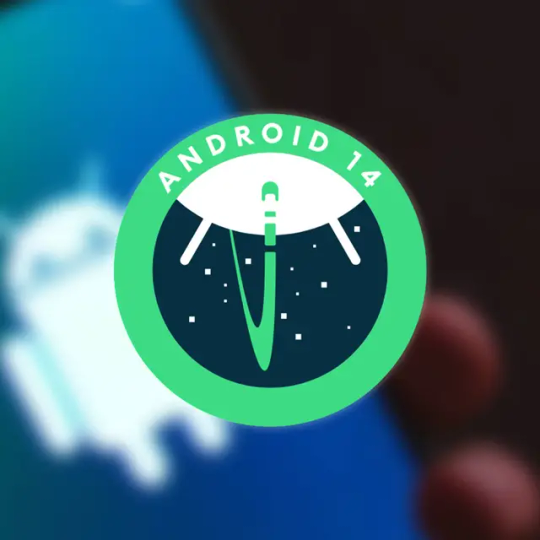
Google's Android 14 beta programme is well underway, with the main release scheduled for the end of summer 2023. We're now looking at Android 14 Beta 4, which is the most recent available update. We're still at least a month away from the final version, and in the meanwhile, there are a slew of new features to sift through and explore before the stable version arrives on all the latest and best Android phones. If you want a complete list of what's new and what to anticipate in Android 14, keep reading - there's a lot, and it's definitely a bigger version than Android 13, though it still doesn't compare to Android 12, which offered Google entire new features. Material You create
Android 14 release date, and supported devices
Android 14 maintains a similar release schedule to previous iterations. As you can see in the timetable below, we're looking at two developer previews, the first of which will be published in February and the second in March. Google launched the first beta on April 12, followed by Beta 1.1 two weeks later. Historically, the firm has saved some of the more intriguing consumer-facing updates until the release that coincides with its developer conference on May 10, Google I/O, as was the case this year. On stage, there were a few announcements about some interesting new features coming to Android 14. In the meanwhile, there were various bug-fixing releases, such as Beta 2.1 on May 25. According to the plan, Android 14 gained platform stability with the third beta in June. This implies that developers may create apps leveraging the new features and APIs offered in Android 14 without fear of further modifications before the release. A fourth beta was released in July, and the stable release will follow soon after. If history is any guide, the release date will most likely be around August or September .The beta programmer is compatible with the following Google Pixel devices: - Pixel Tablet - Pixel Fold - Pixel 7a - Pixel 7 & 7 Pro - Pixel 6a - Pixel 6 & 6 Pro - Pixel 5a 5G - Pixel 5 - Pixel 4a 5G The recently introduced Google Pixel 7a, Pixel Tablet, and Pixel Fold are now part of the beta programme, with Android 14 Beta 3 for the former and Android 14 Beta 4 for the latter two. On the opposite end of the spectrum, the Google Pixel 4a, which lacks the 5G component, will not see any beta releases. It is not certain to receive any updates beyond Android 13 as per Google's commitment of three software upgrades, and it does not appear that it will receive Android 14. The developer preview and early beta releases were, as usual, limited to the Google Pixel phone range. Following Google I/O, more phones from other manufacturers joined the beta programme, as has been the case with previous Android versions. You can presently acquire the Android 14 Beta on the following devices, albeit based on our hands-on experience with them, you should avoid installing Android 14 on them until it's more stable: - iQOO 11 - Lenovo Tab Extreme - Nothing Phone 1 - OnePlus 11 - Oppo Find N2 Flip - Realme GT2 Pro - Tecno Camon 20 Series - Vivo X90 Pro - Xiaomi 13 Pro - Xiaomi 13 - Xiaomi 12 Google has also made generic system images (GSIs) available for download, which can be installed on any phone that supports Project Treble. But before you go that way, make sure you know exactly how to install an Android beta. After the beta testing is over, we anticipate that Android 14 will be accessible on all modern Android phones as well as the flagship phones from the previous several years. Depending on your manufacturer, the deployment may take more than a few months. Samsung phones are often updated quite rapidly, within a few months after the initial release, but the same cannot be said for Asus, Motorola, and other manufacturers. What's new in Android 14 Beta 4 Google released Android 13 Beta 4 on July 11, right in the midst of Amazon's Prime Day shopping event. Barring any point releases for further bug fixes, this is supposed to be the last beta before Android 14 goes stable, likely in August or September the latest. There are a few more tweaks that make the new version of the OS ready for prime time, so let's dive right in. Android 14's Easter egg is finally here Every Android version contains a hidden Easter egg in the system settings, and Android 14 is no exception. The Easter egg has you launch a rocket, soaring across the wide nothingness of space with the chance to explore stars, planets, and more, in keeping with the Apollo 14-inspired logo for this edition. It's a fun little mini-game that you should certainly try out if you have Android 14.
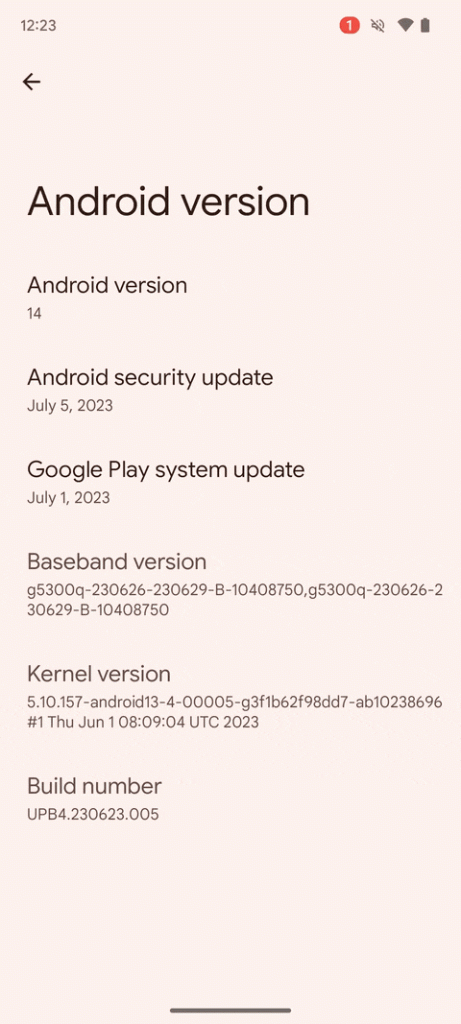
You may access it, like in previous releases, by opening system settings, going to About phone Android version, and repeatedly and rapidly clicking the Android version entry. Then, long-press the Android 14 logo for a few seconds to launch the rocket, which includes haptic stimulation. Android 14 Beta 4 makes PIN entry slightly faster Many Android phones allow you to unlock your handset instantaneously by entering the right PIN without needing to press an additional enter button. Google has finally added this functionality to Pixel phones. When you have a PIN with six numbers or more, an option to turn on Auto-confirm unlock appears in system settings under Security & privacy Device unlock screen lock cog. The option is checked by default when you create a six-digit PIN, but you may uncheck it if you want not to reveal a burglar how many digits your PIN contains. When you enable the change, you will see outlines on your PIN entering page indicating how many numbers you need to write, and the enter button in the keyboard will be removed. As you press the keys, the outlines fill in. When you input an incorrect digit on the last outline, the entry area clears instantaneously, forcing you to completely repeat your PIN. The way themed icons are shown has been tweaked in Android 13 Beta 3, with more of your themed colour being used for the backdrop than previously. Many users were dissatisfied with the lower contrast in dark mode, and in Beta 4, Google has further adjusted the design to bring the icons back in line with their appearance in Android 13.

Android 14 adds new default profile images If you share your device with many individuals (as may be the situation with the Pixel Tablet), you must switch between various profiles. You may either use your own photos or rely on Android 14's slick new selection of preset graphics, which was discovered by Mishaal Rahman. Android 14 Beta 4 brings home screen customization to older Pixel phones Prior to the Pixel 6, home screen customization capabilities, like as the ability to pick different lock screen shortcuts or clocks, were inexplicably lacking from Pixel phones. Several owners verified in Mishaal Rahman's Twitter thread that they may now do so using Android 14 Beta 4. Android 14 makes your lock screen customizable Apple's iOS 16 allows extremely customised lock screens, and it seemed obvious that Google would have to respond at some time. That's the situation with Android 14. In Android 14 Beta 3, the business allows you to replace the default lock screen clock with a number of other options. Furthermore, you may select a more complicated interface that reorganises the other info on your lock screen, such as the current weather conditions and date. Surprisingly, Mishaal Rahman says that the personalization choices are unavailable on the Pixel 4a 5G and Pixel 5. We can only hope that this is a glitch. If you don't want home automation or Google Wallet, you'll be able to switch to various fast action buttons at the bottom with Android 14. You may choose whether to easily access the QR code scanner, torch, Do Not Disturb or Mute, photo or video camera or nothing at all for a cleaner appearance. To activate the activities, you must now long-press the buttons, much as on iOS. In terms of parallels, you can reach the personalization choices by long-pressing the home screen, something Apple added to its operating system a time back. Android 14 offers new gesture navigation tutorials Many people are still unfamiliar with gesture navigation, and the navigation mechanism on the future Google Pixel Fold and Pixel Tablet with its taskbar is just growing more confusing. The two new additions to Google's portfolio are most likely the reason the firm opted to rework its gesture navigation instruction for phones, which is now also available through system settings.

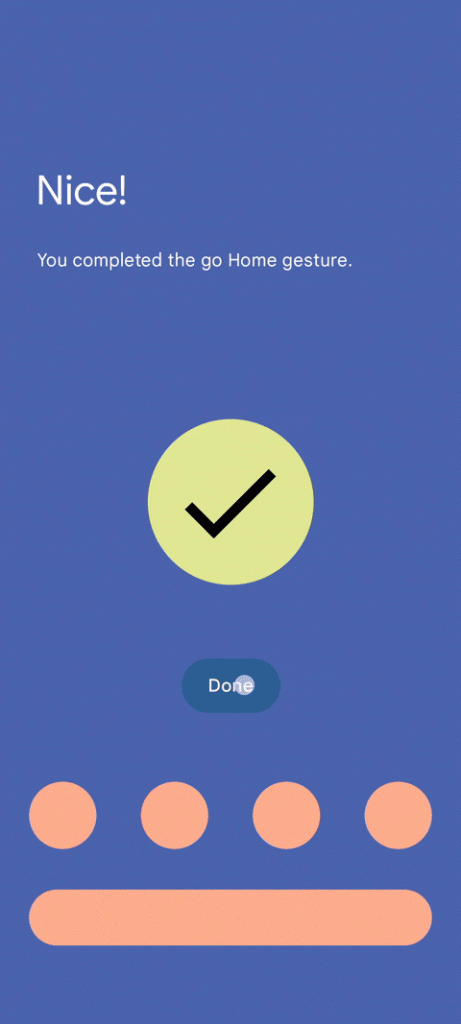
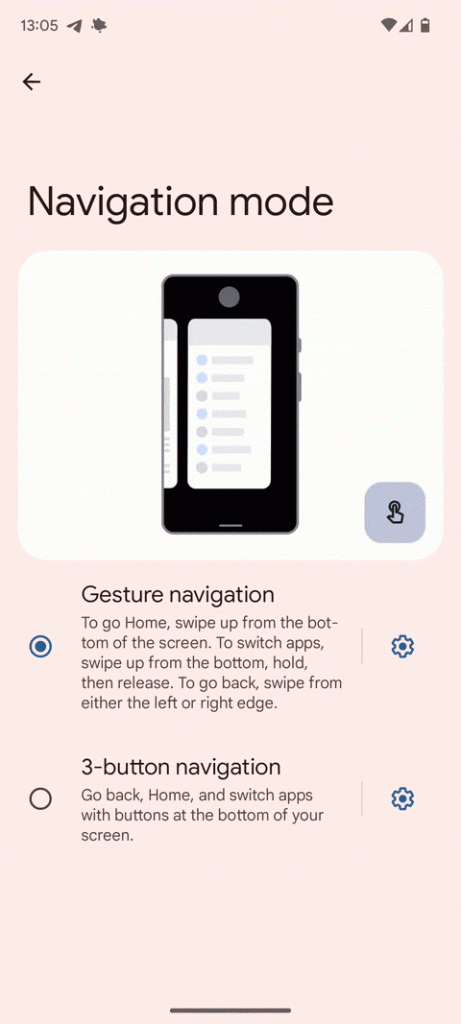
Android 14 brings back the clock shortcut in the notification

Google loves to change the notification shade with each Android release, and Android 14 is no exception. The clock in the upper left corner has been turned into a tappable portion, allowing you to instantly access the Clock app without cluttering your home screen with yet another icon or widget. The feature appears and disappears in Android, and it was last deleted in Android 12 after being present on Pixel phones in Android 11. Android 14 gets a new mouse cursor Android 14 Beta 3 includes a new mouse pointer that appears a lot more contemporary and distinct than the existing Mac-like version, as observed by Tasker developer Joo Dias (via Mishaal Rahman). The new form resembles a triangle rather than a pointer, but it is still clear what function it serves. With Google's renewed interest in tablets and rumours of a Pro version of the Pixel Tablets circulating, it's understandable that it would want to refine productivity tools like these. How to Get the Android 14 Beta right now Android 14 is available for download for everyone. You can simply opt into beta testing via the Android Beta Program, and you'll get a normal system update like you know from normal Android releases. Of course, you can still learn how to manually install the Android 14 Beta on your Pixel phone, if that's your jam. Keep in mind that the software isn't as stable as a finalized release, so you should only install it when you have a spare phone or when you're okay with not being able to use your phone due to bugs. Read the full article
0 notes
Text
Android 11 Beta 1 está disponível para alguns usuários do Xiaomi Mi 10/Pro
Android 11 Beta 1 está disponível para alguns usuários do Xiaomi Mi 10/Pro
De acordo com a comunidade da Xiaomi, a fim de fazer alguns usuários experimentarem o Android 11 Beta 1, a versão de desenvolvimento do MIUI 12 baseada no Android 11 foi lançada para alguns usuários do Xiaomi Mi 10 e Xiaomi Mi 10 Pro (esta atualização está chegando muito antes do previsto).
Segundo a Xiaomi, após a atualização para o Android 11, alguns aplicativos podem ter problemas de…
View On WordPress
0 notes
Text
Google Play Makes It Easier to Run Targeted Promotions for Apps
Google Play Makes It Easier to Run Targeted Promotions for Apps

[ad_1]
Google launched the first beta for Android 11 earlier this month and has started to detail the new features that will be included in the new OS version. Now, the search giant has revealed the addition of new subscription capabilities, including promotional codes or vanity codes that can be redeemed by multiple users. As per Google’s blog, these codes are useful during marketing…
View On WordPress
#android 11 beta 1#google play new subscription capabilities promotional vanity codes android 11 google#google play store
0 notes
Photo

Google Play Makes It Easier to Run Targeted Promotions for Apps Google launched the primary beta for Android 11 earlier this month and has began to element the brand new options that shall be included within the new OS model.
#android 11 beta 1#google play new subscription capabilities promotional vanity codes android 11 google#Google Play Store
0 notes
Text
Realme X50 Pro to Receive Android 11 Beta 1 Update in Early July
Realme X50 Pro to Receive Android 11 Beta 1 Update in Early July
[ad_1]
Realme X50 Pro will be getting Android 11 beta 1 next month for those interested in trying out the new operating system version, the company has announced. With the announcement, Realme joins several other smartphone makers that have promised Android 11 beta 1 on their smartphones. Realme X50 Pro launched in India in February and runs Realme UI, based on Android 10, and the company…
View On WordPress
#android 11 beta 1#realme x50 pro#realme x50 pro android 11 beta 1 update rollout early next month july realme
0 notes
Photo

OnePlus 8, OnePlus 8 Pro Android 11 Beta Update Now Available for Download OnePlus 8 and OnePlus 8 Pro are the latest phones to get the new Android 11 beta 1 update.
#android 11#android 11 beta 1#android developer preview program#oneplus#oneplus 8 pro#oneplus 8 pro android 11 beta update download links available how to install oneplus 8
0 notes