#android programming with kotlin
Explore tagged Tumblr posts
Text

Features of Android Programming with Kotlin
One of the best options for developing mobile apps is android programming with kotlin, which has many strong features. Its succinct syntax makes development easier, and its smooth compatibility with Java allows for simple integration with existing projects. Null safety and clever type inference in Kotlin improve app stability and development speed. Coroutines make asynchronous programming easier, resulting in better user experiences. Extension methods let you add additional functionality to existing classes, boosting code reuse. Because of Kotlin's excellent support for functional programming, code may be cleaner and more expressive. With these characteristics, Android app developers may efficiently design powerful, high-quality applications.
#software development company chandigarh#software development company#ai and ml#marketing#seo company#software engineering#best software development company#artificial intelligence#artificial intelligence app development#programming#android programming with kotlin
1 note
·
View note
Text
I need help making an app on android studioooo
I barely know kotlin and it's so confusing to get anything to work and I don't have the mental energy to actually follow through a tutorial because I expect myself to immediately know how to
fuck
5 notes
·
View notes
Text
How App Interface Design Is Evolving with AI and User-Centric UX Trends

App Interface Design's Evolution: AI and User-Centric UX Trends Consider this: The average smartphone user touches their device over 2,600 times a day. For heavy users, that figure soars past 5,400. Each tap, swipe, and pinch interacts directly with an interface designed to guide them. But are those interfaces truly serving users in 2025, amidst accelerating technological user-centric UX trends and the pervasive influence of AI in design? The traditional ways we conceived of and built interfaces are rapidly transforming, driven by sophisticated algorithms and a renewed, imperative focus on authentic user-centric design.
The AI Paradigm Shift in Interface Creation
Artificial intelligence isn't merely a tool add-on; it signifies a profound paradigm shift in how we approach the very foundations of app interface design. Overtly, AI automates routine tasks. Subtly, it augments creativity, analyzes colossal datasets with unprecedented alacrity, and stands poised to recalibrate the designer's role entirely. This isn't science fiction anymore; it's the operating reality for forward-thinking design teams.
AI Assisting Design Workflows
Integrating AI assistance into workflows offers tangible improvements in efficiency and opens avenues for novel design possibilities.
Automation of Repetitive Tasks: Tedious activities such as image slicing, code generation for basic components, or initial layout variations can be handled by AI. This frees designers to concentrate on more complex problem-solving, creative conceptualization, and strategic thinking. Think of AI not as replacement, but as a highly efficient junior assistant handling the groundwork.
Generating Design Variations: Based on established brand guidelines, user data, or even initial wireframes, AI algorithms can generate a myriad of design options in moments. This velocity allows for rapid iteration and comparative analysis, potentially unveiling design directions a human might not have considered within the same timeframe.
Predictive Analytics for User Behavior: AI's capacity to sift through vast quantities of usage data identifies patterns and predicts user actions with increasing accuracy. This predictive power directly informs design decisions, allowing interfaces to pre-empt user needs or present information most relevant to an individual's predicted journey within the application.
Ethical Considerations and Bias Mitigation
As AI becomes more entrenched in the design process, acknowledging and actively mitigating inherent biases is absolutely paramount. AI models are trained on data, and if that data reflects societal biases (racial, gender, ability, etc.), the AI will perpetuate them in its design outputs.
Vigilance is required to audit the data sources used for AI training.
Testing AI-generated designs across diverse user demographics is crucial to identify and rectify unfair or exclusionary outcomes.
Maintaining human oversight in crucial decision points of the design process safeguards against automated discrimination or ethically questionable design patterns. Designers become stewards, ensuring the AI serves human well-being and inclusivity.
The Core of User-Centricity in 2025
While technology sprints ahead, the raison d'être of design remains constant: serving the user. User-centric UX trends are less about adopting flashy tech and more about a deeply empathetic approach that prioritizes genuine human needs, contexts, and emotions. In 2025, "user-centric" holds a more nuanced, sophisticated meaning than ever before.
Understanding Evolving User Needs
User expectations aren't static; they morph with technological fluency and societal shifts. A truly user-centric design understands this fluidity.
Hyper-Personalization: Beyond simply using a user's name, personalization now demands interfaces that adapt content, features, and even visual style based on real-time context, historical usage, preferences, and predicted needs. This requires a granular understanding of individual users, facilitated by AI analysis.
Accessibility as a Universal Standard: Designing for accessibility is no longer an afterthought or an optional feature; it is a fundamental requirement. This encompasses not only compliance with guidelines (like WCAG) but designing intuitively for users with diverse cognitive, visual, auditory, and motor abilities from the outset. Inaccessible design effectively excludes large potential user bases.
Emotional Design (Kansei UX): Moving beyond usability, designers now consider the emotional resonance of an interface. Does it feel joyful, trustworthy, calming, exciting? Kansei engineering, originating in Japan, studies how users feel about products. Applying these principles to app interface design fosters deeper user engagement and loyalty by consciously eliciting positive emotional responses.
Measuring and Iterating on User Experience
Good design isn't guesswork; it's an iterative process informed by data and direct user feedback. Measuring the efficacy of designs is foundational to refinement.
Employing robust analytics to track user flows, completion rates, points of friction, and feature engagement.
Conducting diverse forms of user research: usability testing, interviews, surveys, and contextual inquiries.
Utilizing A/B testing and multivariate testing to compare design variations head-to-head based on quantifiable user behavior metrics.
Establishing continuous feedback loops, allowing designers to remain responsive to evolving user sentiments and needs over the product lifecycle.
Synergizing AI and User-Centric Approaches
The true power emerges not from choosing between AI-driven or user-centric design, but by strategically intertwining them. AI, when wielded through a user-centric lens, can elevate interfaces to new heights of relevance, adaptability, and intuitiveness. Conversely, user-centric design principles provide the ethical and humanistic framework that prevents AI from creating sterile, unhelpful, or biased interfaces. This confluence marks the frontier of advanced app interface design.
Designing Adaptive Interfaces
Adaptive interfaces change dynamically based on individual users, their context, and even their momentary state. AI is the engine that makes this feasible on a large scale.
Real-time Customization via AI: Imagine an interface that changes button size for a user walking in bright sunlight, or adjusts complexity for a novice versus an expert user within the same application. AI processes data streams (device sensors, usage history, explicit preferences) to make these interface adjustments happen in the moment.
Contextual Awareness: An interface that knows you're driving might simplify controls; one that knows you're in a quiet library might suggest different features. AI enables applications to understand and react to the user's current environmental and situational context, presenting information and interactions most appropriate to that specific scenario.
Leveraging AI for Deeper User Insights
AI's analytical capabilities allow us to move beyond simple clickstream data to glean profound insights into user motivations, difficulties, and implicit desires.
Beyond Basic Analytics: Instead of just seeing where users click, AI can help understand why they might be hesitating at a certain point, what task they are likely attempting based on partial actions, or how their usage patterns compare to others with similar profiles.
Identifying Implicit Needs: Users often struggle to articulate exactly what they need or want. AI can analyze vast datasets – including user support interactions, social media sentiment, and aggregate usage patterns – to uncover latent needs or points of frustration that users themselves haven't explicitly mentioned.
Building Trust in AI-Powered UX
As AI's role becomes more overt (e.g., a chatbot, a recommendation engine, an interface that visibly rearranges itself), building and maintaining user trust becomes critical.
Transparency in AI Decisions: Users appreciate knowing why something is being recommended, why the interface changed, or why certain options are presented. Explaining the basis of an AI-driven interaction fosters confidence. Avoid 'black box' scenarios where the AI's actions seem arbitrary.
Maintaining Human Oversight: For critical decisions or sensitive interactions, the system should allow for human intervention or fallback options. Users need assurance that they aren't solely at the mercy of an algorithm and can access human support if needed. This hybrid approach leverages AI's strengths while providing a safety net and building trust.
Practical Guide: Navigating the Evolution
Making this transition isn't automatic. It requires a deliberate approach to strategy, a willingness to adapt, and a proactive stance against common pitfalls. Think of this section as laying out actionable considerations for design teams in 2025.
Strategies for Adoption
Successfully integrating AI in design and doubling down on user-centric design demands a multifaceted strategy.
Education and Upskilling: Design teams require new literacies. Understanding basic AI concepts, data interpretation, ethical AI principles, and advanced research methodologies are no longer niche skills; they are becoming foundational. Organizations must invest in continuous learning.
Iterative AI Integration: Do not attempt a monolithic overhaul. Begin by integrating AI into specific, well-defined areas of the design workflow or user experience where its value is clearest (e.g., content personalization, component generation, preliminary usability analysis). Learn from these early efforts and expand incrementally.
Collaboration (Designers, Data Scientists, Users): The future of design is profoundly collaborative. Designers must work hand-in-hand with data scientists to understand the potential and limitations of AI. Critically, users must be involved throughout the process – not just as passive subjects of analysis, but as active participants providing feedback on AI-driven features and adaptive interfaces.
Common Pitfalls to Avoid
The path is fraught with potential missteps. Awareness prevents stumbling.
Over-Reliance on AI: Allowing AI to dictate design without human critique risks generic, soulless interfaces that lack true creativity or empathetic understanding. AI should augment, not supplant, human design intelligence.
Neglecting Human Testing: Believing AI analysis replaces direct human user research is a grave error. AI reveals patterns; qualitative user testing reveals why those patterns exist, uncovers nuances, and captures emotional responses AI cannot.
Ignoring Ethical Implications: Deploying AI-powered interfaces without rigorous ethical vetting can lead to biased experiences, erosion of user trust, and potential reputational damage. Prioritize fairness, transparency, and user control from concept to deployment.
Expert Perspectives and Future Trajectories
Looking ahead, the evolution promises interfaces that are profoundly intuitive, adapting not just to explicit commands but implicit desires and cognitive states. A prominent design leader remarked, "We are moving from interfaces a user learns to navigate, to interfaces that learn the user. The system adapts to you, not the other way around." Another researcher commented, "Ethical frameworks are no longer peripheral; they are the bedrock upon which we build AI-augmented experiences. Without trust and fairness, sophisticated interfaces will simply fail." Emerging areas like Neuro-adaptive UX, which seeks to interpret cognitive signals to tailor interfaces in real-time, or the integration of AR/VR elements facilitated by AI's spatial understanding, signal even more profound shifts on the horizon. The focus will intensify on creating interfaces that feel less like tools and more like seamless extensions of human thought and intent. My personal perspective is that while the technical possibilities are nearly boundless, the most impactful interfaces will be those that remain grounded in empathy, equity, and genuine value creation for the end-user, resisting the temptation of technology for technology's sake.
Key Takeaways
App interface design is fundamentally changing due to AI and refined user-centric UX trends.
AI automates design tasks, generates options, and predicts user behavior, requiring new ethical vigilance.
User-centric design in 2025 mandates deep personalization, universal accessibility, and attention to emotional response.
The synergy of AI and user-centric design enables adaptive, contextually aware interfaces and deeper user insights.
Success requires educating teams, integrating AI iteratively, fostering collaboration, and diligently avoiding pitfalls like neglecting human testing.
The future points toward even more intuitive, perhaps even cognitively aware, interfaces, demanding a persistent focus on ethical, human-first design principles.
Frequently Asked Questions
How is artificial intelligence changing the design role?
AI Automates Mundane Tasks in Design The role pivots from execution toward strategic oversight, prompt crafting, and ensuring ethical outcomes.
What defines contemporary user focus in design today?
Emphasis Placed on Personalized Experiences and Access Design prioritizes individual needs, real-time context, comprehensive accessibility, and emotional impact.
What specific ways does AI benefit user analysis?
AI Provides Deeper Analytical Viewpoints Beyond clicks, it aids in understanding why actions occur, predicting needs, and revealing unspoken frustrations.
Are there major risks integrating artificial intelligence in user interface?
Key Concerns Include Bias and Reliance Excess Risks involve perpetuating data biases, neglecting human insight, and creating interfaces lacking emotional depth.
How should teams prepare for shifts in interface building?
Teams Must Learn Adapt and Stay Current Prepare through continuous education, iterative AI integration trials, and robust interdisciplinary cooperation efforts.
Recommendations
To effectively navigate the dynamic evolution of app interface design, prioritizing adaptation and learning is paramount. Embrace the potential of AI in design as a powerful collaborator, not a replacement. Simultaneously, deepen your commitment to user-centric design, anchoring every technological stride in genuine human needs and experiences. Focus on building ethical safeguards into your process from the outset. The fusion of intelligent systems and profound empathy will define the most impactful and successful interfaces of the future. Ready to future-proof your design strategy and create truly adaptive, user-loved applications? Connect with our team today to explore how leveraging the latest trends can elevate your product experience.
#Application programming#Flutter development#iOS programming#React Native development#Kotlin programming#App creation#Full-stack developers#Swift coding#Android Programming#Application programming experts#App interface design#Cross-platform apps
0 notes
Text
Learn Android App Development from Scratch: Hands-on Projects with Code with TLS
If you're looking to kickstart your career in mobile app development, learning Android App Development is one of the most rewarding paths. With millions of Android users worldwide, the demand for skilled Android developers is higher than ever. At Code with TLS, we provide a comprehensive, hands-on approach to help you learn Android App Development from scratch, giving you the tools and skills you need to build your own mobile applications.
Why Choose Code with TLS for Android App Development?
At Code with TLS, we believe that the best way to learn Android development is through practical experience. Our Android App Development course is designed with beginners in mind, taking you from the basics all the way to building fully functional apps. By focusing on hands-on projects, you will not only understand the theory but also gain practical experience in the field, ensuring that you’re ready to take on real-world challenges.
What Will You Learn?
Our Android development course covers everything you need to know to create Android applications, including:
Java and Kotlin Programming Languages: We teach you the essential programming languages used for Android development, including Java and Kotlin. These languages are the backbone of Android apps and are crucial for building efficient and powerful applications.
UI/UX Design: Learn how to design intuitive and attractive user interfaces that engage users, an essential skill for any app developer.
Android Studio: Master Android Studio, the official Integrated Development Environment (IDE) for Android development, to create, test, and debug your apps.
Building Real-World Apps: Throughout the course, you will create hands-on projects, such as building a weather app, a task manager, or even a social media app, ensuring you have practical knowledge and a portfolio to showcase.
Why Hands-on Projects Matter
Theory is important, but hands-on projects are what truly prepare you for a career in Android app development. When you work on real projects, you learn how to solve actual problems that developers face in the industry. By the end of the course, you'll have a working portfolio of apps that you can share with potential employers or clients.
Get Started with Code with TLS
At Code with TLS, we are not just a tech course provider; we are your partner in building a successful Android development career. Our expert mentors, interactive learning modules, and community support will ensure you stay on track and achieve your goals. Whether you’re aiming to build your own apps or land a job in Android development, our course will give you the skills and confidence to succeed.
Enroll today and start learning Android App Development from scratch with Code with TLS—the best choice for aspiring Android developers.
#Android App Development#Learn Android Development#Android Development Course#Tech Course Provider#Code with TLS#Learn to Build Android Apps#Android Programming for Beginners#Hands-on Android Projects#Java and Kotlin for Android#Mobile App Development Training#Build Your First Android App#Best Android Development Course#Android Studio Tutorial#Android Developer Bootcamp#Learn Kotlin for Android#Android App Development Course 2025
0 notes
Text
Koding, Koding, dan Koding
Halo Pembaca!
Waktu luang itu terbatas, apalagi dengan semakin menumpuknya pekerjaan dan kesibukan dalam seminggu. Bagi kebanyakan orang, waktu luang adalah kesempatan yang mahal. Orang-orang membayangkan jalan-jalan santai di sore hari, menikmati makanan favorit di restoran ternama, menonton film di bioskop, atau sekadar berleha-leha sambil menongkrong dengan kerabat terdekat. Biasanya, kegiatan-kegiatan semacam ini hanya bisa dilakukan di akhir pekan.
Namun bagi saya, waktu luang adalah setiap hari. Karena apa? Karena saya hampir setiap hari tidak tidur. Jika diukur dengan ...
0 notes
Text

🌟 Discover the Future of Android Development with Jetpack Compose! 🌟
Are you ready to transform your Android app development experience? Meet Jetpack Compose—a revolutionary toolkit that’s changing the game for UI design on Android.
🚀 What Makes Jetpack Compose a Game-Changer? Jetpack Compose simplifies the way you build beautiful and responsive UIs. With its declarative syntax, you can write clear, concise code that makes UI development faster and more intuitive. Forget about XML layouts and embrace a modern, Kotlin-based approach!
✨ Why You’ll Love It:
Declarative Syntax: Streamline your code and improve readability.
Composable Functions: Easily create and reuse UI components.
Live Previews: See real-time updates and make adjustments on the fly.
Seamless Integration: Works effortlessly with your existing Android projects.
📹 Get Started Now! Check out this amazing tutorial video to see Jetpack Compose in action and learn how you can leverage it to create stunning apps. Whether you’re new to Android development or looking to upgrade your skills, this is the perfect starting point!
🔗 Explore More: Dive into Jetpack Compose and revolutionize your app development process.
Happy coding! 🚀✨
#android#android developers#android development#coding#flutter app development#flutter#hybrid app#hybrid app development#hybrid application development#ios app development#JetpackCompose#AndroidDevelopment#AppDevelopment#Kotlin#UIDesign#TechTutorial#AndroidStudio#Programming#MobileAppDevelopment#CodeNewbie#TechTips#DeveloperTools#AndroidApps#SoftwareEngineering#TechEducation
1 note
·
View note
Text
Avoiding Common Mistakes in Flutter Development

#flutter#android#programming#coding#flutterdeveloper#developer#javascript#flutterdev#programmer#ios#java#androiddeveloper#appdeveloper#kotlin#appdevelopment#python#reactnative#dart#daysofcode#code#flutterapp#uidesign#webdevelopment#ui#coder#softwaredeveloper#css#html#iosdeveloper#mobileappdevelopment
0 notes
Text
ANDROID KOTLIN DEVELOPMENT
Create Android App,Android App Development Company in India,Kotlin Development Company in India, Best Kotlin Development services, Android Kotlin Development, Android Kotlin, Kotlin app development, Kotlin app development services, Kotlin Development
#kotlin#programming#app development#Create Android App#Android App Development Company in India#Kotlin Development Company in India#Best Kotlin Development services#Android Kotlin Development#Android Kotlin#Kotlin app development#Kotlin app development services#Kotlin Development
0 notes
Text
Kotlin in Android app development empowers you to embark on a journey that's efficient and exciting. The era of Android app development with Kotlin is here. Explore its capabilities and embrace the future of mobile app development.
#Kotlin#Android App Development With Kotlin#android app development cost#mobile app design#mobile app developer#testing#programming#hybrid app development services
0 notes
Text
Supercharge Your Apps: Mastering Kotlin Programming in 2025
Did you know that companies using Kotlin programming report up to a 40% reduction in code compared to Java? That's a monumental gain in efficiency and maintainability. But diving into Kotlin programming can feel like navigating a complex labyrinth if you don’t have the right guide.
This post provides that comprehensive roadmap. It steers clear of the superficial and delves into actionable strategies, vital tools, and key insights that separate adept Kotlin programming from rudimentary endeavors. You'll bypass common pitfalls, grasp best practices, and develop a foundational understanding that will propel your mobile app development.
For any android app development company, mastering Kotlin is essential to stay competitive in the evolving tech landscape.
Demystifying Core Strategies in Kotlin Programming
Let’s dissect some powerful tactics that will enhance your efficacy in Kotlin programming .
Embracing Null Safety: This is arguably one of Kotlin's strongest assets. Its built-in null safety features greatly mitigates the risk of NullPointerExceptions, a prevalent bane in Java.
Nullable Types: Declare a variable nullable using ?. Example: var name: String? = "Kotlin"
Safe Calls: Use the ?. operator to safely access properties or methods on a nullable variable. Example: name?.length (will only access length if name is not null)
Elvis Operator: Use the ?: operator to provide a default value when a variable is null. Example: val length = name?.length ?: -1 (assigns -1 to length if name is null)
Leveraging Coroutines for Asynchronous Programming: Managing asynchronous operations with callbacks can swiftly transform code into an unreadable mess. Coroutines streamline this process, enabling you to write asynchronous code in a sequential style.
Mastering Data Classes: Tired of boilerplate code for simple data holding classes? Kotlin data classes automatically generate methods like equals(), hashCode(), toString(), and copy(), minimizing manual coding.
Evading Common Errors in Your Kotlin Programming Journey
Even experienced developers occasionally fall into common traps. Recognize and circumvent these pitfalls.
Overusing Nullable Types: While null safety is important, relying excessively on nullable types can muddle your code and necessitate redundant null checks. Aim to keep your variables non-nullable where it's logically tenable.
Ignoring Extension Functions: Kotlin's extension functions let you append new methods to existing classes without inheritance. It's easy to overlook this power, leading to repetitive code and diminished modularity.
Not Fully Capitalizing on Data Classes: Data classes auto-generate common methods. Missing out on this auto-generation equates to needless repetition and avoidable chances for errors.
Indispensable Tools for Flourishing in Kotlin Programming
Equipping yourself with the appropriate tools streamlines development, boosts productivity, and elevates code quality.
IntelliJ IDEA: This IDE has outstanding support for Kotlin programming, boasting code completion, debugging capabilities, and refactoring tools.
Android Studio: Built atop IntelliJ IDEA, Android Studio provides tailored tools for Android development with Kotlin.
Kotlin Standard Library: Master this, covering collections, sequences, I/O, and more. It enhances expressiveness and reduces boilerplate.
Expert Insights into Elevating Your Kotlin Programming
Go beyond basic proficiency by following insights from experienced Kotlin practitioners.
Code Reviews are Essential: Routine code reviews uncover subtle errors, guarantee code uniformity, and foster knowledge-sharing within the team.
Staying Updated: The Kotlin language continuously develops. Remain current on new features and recommended practices through official documentation and community forums.
Craft Testable Code: Structure code with testability in mind. Employ dependency injection to segregate components and streamline unit testing. "A major boon of Kotlin programming is its inter-operability with Java. You can gradually migrate large Java codebases and realize incremental benefits. " - John, Senior Software Architect
Consider an anecdote from my personal experience with code reviews. I initially thought my code was impeccable until a colleague identified a glaring potential concurrency issue that would have cost my company greatly in maintenance expenses and down time in a system upgrade scenario. The fresh perspectives gleaned during code reviews has proved invaluable.
Diving Deeper: Extending Kotlin's Functionality with Method Addition
Now, let’s scrutinize adding methods in Kotlin , particularly when expanding existing classes (the essence of extension functions).
How to Add Methods (Extension Functions): A Detailed Guide
This approach does not alter the source code of the original class; instead, it permits you to append a new function that behaves as if it's a member function of that class. Here are the steps involved:
Identify the Class to Extend: Determine which class you want to augment with additional functionality. This could be a class in the Kotlin standard library (like String, List) or a custom class defined in your project.
Create the Extension Function: Declare the extension function using the fun keyword, followed by the class name, a dot (.), and the name of the new function. Here's the generic format: fun ClassName.newFunctionName(parameters: ParameterType): ReturnType { // Function body return someValue }
Access the Receiver Type: Inside the extension function, the class being extended is referred to as the "receiver." You can access its members using the this keyword, though typically you can refer to the properties and methods of the receiver class directly.
Add Functionality: This is where you incorporate your custom logic. Your function can perform any operation on the receiver object or interact with other parts of your application.
Call the Extension Function: Once defined, call the extension function just as you would any member function of the extended class. Here's an example: val myString = "Kotlin Rocks" val wordCount = myString.wordCount() // Calls the extension function println("Word count: $wordCount")
Placement Considerations: Ideally, place extension functions near where they are used or in a dedicated extensions file to keep your code organized and maintainable. Consistency in placement facilitates readability and collaboration. Practical Example: Adding a Word Count Function to String
Let’s create a specific example—an extension function that counts the number of words in a string:fun String.wordCount(): Int { val words = this.trim().split("\\s+".toRegex()) return if (words.first().isEmpty()) 0 else words.size } fun main() { val myString = " This is a Kotlin Example " val count = myString.wordCount() println("Number of words: $count") // Output: Number of words: 5 }
In this example:
We define wordCount() as an extension function on the String class.
The this keyword refers to the string on which the function is called.
We utilize the trim() function to remove leading and trailing whitespace, ensuring accurate word counting.
We employ the split() function to break the string into words using whitespace as the delimiter.
We then calculate the word count by determining the size of the resultant list of words.
By diligently pursuing this guide, you enhance classes seamlessly, thereby amplifying their usefulness and the modularity of your overall architecture. This embodies Kotlin's design goal to allow programmers to stretch its capabilities creatively.
Key Takeaways
Kotlin programming enhances code brevity and reduces errors with features like null safety and data classes.
Prioritize null safety, learn to handle exceptions effectively and apply coroutines for improved performance.
Continually refine your skills through community participation and continuous education in Kotlin programming updates.
Master extension functions and take steps for better programming practices.
Frequently Asked Questions
Can Kotlin programming truly replace Java in Android Development?
Absolutely! Kotlin is now the favored language for Android app development and interoperates effectively with existing Java code. Migrating piece by piece becomes easy, so that's why Kotlin programming is now a preferred option.
Why is Null Safety a much lauded feature of Kotlin?
Kotlin’s built-in null safety alleviates many common NullPointerException that happens when accessing null variables that occurs during runtime in Java. Safe calls and the Elvis operator can help create stronger applications with greater protection from crashing.
How complex is migrating Java code to Kotlin programming?
Thanks to its full interoperability, code can migrate iteratively without re-writing the entire program at once which has encouraged adoption. Each bit is compiled into binary for use by each platform so gradual migration is manageable and can allow quicker deployment.
Can I use my existing Java skills while using Kotlin programming?
Yes! Given that it interoperates seamlessly with Java, prior Java skillsets become an immense value and drastically reduce learning curves when approaching this new way to build mobile apps! You will not have to rebuild all those applications; just move little parts.
What are the specific performance advantages associated with Kotlin programming?
Coroutines enable more effective asynchronous coding management and reduces the need for messy callbacks. Coupled with Kotlin’s compact syntax can lead to enhanced and effective codes. This gives users speedier service and higher level of usefulness!
Recommendation
We highly urge the adoption of Kotlin programming given the high level of improvement the company is using and given its benefits with interoperability as we have previously covered here in the blog. With this easy move towards its acceptance and continued application to build out the company's programming assets; our resources and efforts can be leveraged at scale!
#kotlin programming#mastering kotlin#kotlin 2025#android development#kotlin for beginners#advanced kotlin
1 note
·
View note
Text
Why Code with TLS is the Best Place to Learn Android App Development
In today’s fast-paced digital world, Android App Development has become one of the most in-demand skills. With millions of Android users globally, the opportunities for skilled developers are endless. If you’re looking to kickstart or advance your career in Android development, Code with TLS is the perfect place to begin your journey.
At Code with TLS, we believe that learning Android App Development should be practical, engaging, and career-focused. Our courses are designed to take you from a beginner to a confident app developer, even if you have no prior programming experience. We cover everything from the basics of Java and Kotlin to advanced Android frameworks, ensuring you gain industry-relevant skills that employers are looking for.
One of the key reasons why Code with TLS stands out as a Tech Course Provider is our hands-on teaching approach. Instead of just theoretical lessons, you’ll build real-world apps, work on live projects, and get personal feedback from experienced mentors. This project-based learning ensures that you not only understand the concepts but also know how to apply them practically.
Another major advantage of learning Android App Development with Code with TLS is the access to expert trainers. Our instructors are industry professionals with years of real-world experience. They stay updated with the latest trends in Android technology and pass that knowledge directly to you, helping you stay ahead in the competitive market.
We also understand that every learner is different. That’s why Code with TLS offers flexible learning modes — including online live classes, recorded sessions, and mentorship support. Whether you’re a college student, a working professional, or someone looking to switch careers, you’ll find a program that fits your schedule and learning style.
Plus, with our strong focus on career outcomes, we don’t just stop at teaching you Android App Development. We also offer resume building, interview preparation, and placement assistance to help you land your dream job.
When it comes to learning Android App Development effectively, choosing the right training provider makes all the difference. With our expert faculty, hands-on projects, personalized support, and industry-ready curriculum, Code with TLS proudly stands as the best place to master Android development.
Start your Android App Development journey today with Code with TLS and build apps that make a real impact!
#Android App Development#Learn Android Development#Android Development Course#Tech Course Provider#Code with TLS#Best Android App Training#Mobile App Development#Android Programming for Beginners#Career in Android Development#App Development Course Online#Android Training Institute#Build Android Apps#Kotlin and Java Development#Android Bootcamp 2025#Hands-on Android App Projects
0 notes
Note
hi what kind of apps did u make n what’s ur preferred programming language
oki so stuff I made aren't really personal yet since I go to school and most of my finished projects are for school. responsible websites, websites with cms, desktop apps with use of java, python. currently I'm working on android studio projects in class so I use java and xml a lot and a bit of kotlin in gradle. started and finished a very simple tictactoe app yesterday and now I'm going to do hangman using the same IDE and languages. I used to code in C fam languages till this year. most of the apps I made were useless tbh but I have to survive. it's just one and half a year.
7 notes
·
View notes
Text
How to Build Software Projects for Beginners

Building software projects is one of the best ways to learn programming and gain practical experience. Whether you want to enhance your resume or simply enjoy coding, starting your own project can be incredibly rewarding. Here’s a step-by-step guide to help you get started.
1. Choose Your Project Idea
Select a project that interests you and is appropriate for your skill level. Here are some ideas:
To-do list application
Personal blog or portfolio website
Weather app using a public API
Simple game (like Tic-Tac-Toe)
2. Define the Scope
Outline what features you want in your project. Start small and focus on the minimum viable product (MVP) — the simplest version of your idea that is still functional. You can always add more features later!
3. Choose the Right Tools and Technologies
Based on your project, choose the appropriate programming languages, frameworks, and tools:
Web Development: HTML, CSS, JavaScript, React, or Django
Mobile Development: Flutter, React Native, or native languages (Java/Kotlin for Android, Swift for iOS)
Game Development: Unity (C#), Godot (GDScript), or Pygame (Python)
4. Set Up Your Development Environment
Install the necessary software and tools:
Code editor (e.g., Visual Studio Code, Atom, or Sublime Text)
Version control (e.g., Git and GitHub for collaboration and backup)
Frameworks and libraries (install via package managers like npm, pip, or gems)
5. Break Down the Project into Tasks
Divide your project into smaller, manageable tasks. Create a to-do list or use project management tools like Trello or Asana to keep track of your progress.
6. Start Coding!
Begin with the core functionality of your project. Don’t worry about perfection at this stage. Focus on getting your code to work, and remember to:
Write clean, readable code
Test your code frequently
Commit your changes regularly using Git
7. Test and Debug
Once you have a working version, thoroughly test it. Look for bugs and fix any issues you encounter. Testing ensures your software functions correctly and provides a better user experience.
8. Seek Feedback
Share your project with friends, family, or online communities. Feedback can provide valuable insights and suggestions for improvement. Consider platforms like GitHub to showcase your work and get input from other developers.
9. Iterate and Improve
Based on feedback, make improvements and add new features. Software development is an iterative process, so don’t hesitate to refine your project continuously.
10. Document Your Work
Write documentation for your project. Include instructions on how to set it up, use it, and contribute. Good documentation helps others understand your project and can attract potential collaborators.
Conclusion
Building software projects is a fantastic way to learn and grow as a developer. Follow these steps, stay persistent, and enjoy the process. Remember, every project is a learning experience that will enhance your skills and confidence!
3 notes
·
View notes
Text
Google Embraces WebAssembly: The Future of Flutter and Dart Development
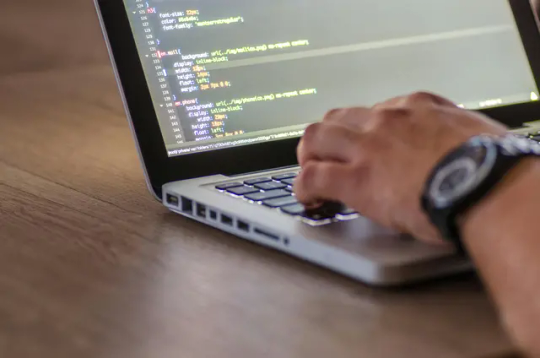
#flutter#android#programming#coding#flutterdeveloper#developer#javascript#flutterdev#programmer#ios#java#androiddeveloper#appdeveloper#kotlin#appdevelopment#python#reactnative#dart#daysofcode#code#flutterapp#uidesign#webdevelopment#ui#coder#softwaredeveloper#css#html#iosdeveloper#mobileappdevelopment
0 notes
Text
Programming stats for 2023

Always interesting to see what are the tops for 2023 in terms of programming~! 🥰🙌🏾 So, I got this email this morning from WakaTime (which is an extension on most IDEs and coding editors that tracks your coding process) and they gathered some information for 2023!
Remember these stats are according to WakaTime's data from more than 500k developers who spent a combined 51 million hours programming using their extension/plugin! > link to the website <

Top Languages
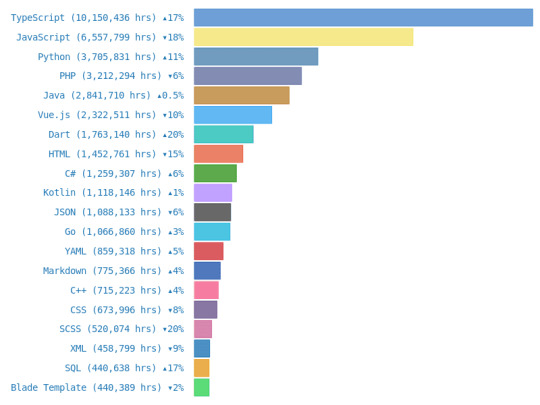
TypeScript
JavaScript
Python
PHP
Java
Vue.js
Dart
HTML
C#
Kotlin

Top Editors
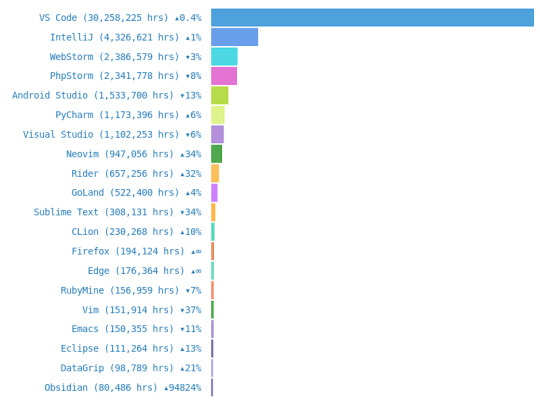
VS Code
IntelliJ
WebStorm
PhpStorm
Android Studio
PyCharm
Visual Studio
Neovim
Rider
GoLand

Top Operating System Used
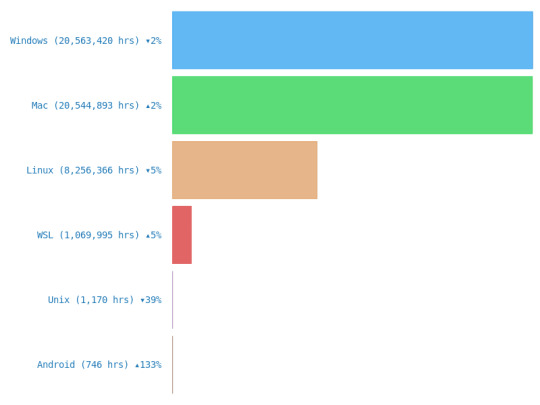
Windows
Mac
Linux
WSL
Unix
Android

#codeblr#coding#progblr#programming#studyblr#studying#computer science#tech#statistics#coding advice#coding tips
25 notes
·
View notes
Text
So I made an app for PROTO. Written in Kotlin and runs on Android.
Next, I want to upgrade it with a controller mode. It should work so so I simply plug a wired xbox controller into my phone with a USB OTG adaptor… and bam, the phone does all the complex wireless communication and is a battery. Meaning that besides the controller, you only need the app and… any phone. Which anyone is rather likely to have Done.
Now THAT is convenient!
( Warning, the rest of the post turned into... a few rants. ) Why Android? Well I dislike Android less than IOS
So it is it better to be crawling in front of the alter of "We are making the apocalypse happen" Google than "5 Chinese child workers died while you read this" Apple?
Not much…
I really should which over to a better open source Linux distribution… But I do not have the willpower to research which one... So on Android I stay.
Kotlin is meant to be "Java, but better/more modern/More functional programming style" (Everyone realized a few years back that the 100% Object oriented programming paradigme is stupid as hell. And we already knew that about the functional programming paradigme. The best is a mix of everything, each used when it is the best option.) And for the most part, it succeeds. Java/Kotlin compiles its code down to "bytecode", which is essentially assembler but for the Java virtual machine. The virtual machine then runs the program. Like how javascript have the browser run it instead of compiling it to the specific machine your want it to run on… It makes them easy to port…
Except in the case of Kotlin on Android... there is not a snowflakes chance in hell that you can take your entire codebase and just run it on another linux distribution, Windows or IOS…
So... you do it for the performance right? The upside of compiling directly to the machine is that it does not waste power on middle management layers… This is why C and C++ are so fast!
Except… Android is… Clunky… It relies on design ideas that require EVERY SINGLE PROGRAM AND APP ON YOUR PHONE to behave nicely (Lots of "This system only works if every single app uses it sparingly and do not screw each-other over" paradigms .). And many distributions from Motorola like mine for example comes with software YOUR ARE NOT ALLOWED TO UNINSTALL... meaning that software on your phone is ALWAYS behaving badly. Because not a single person actually owns an Android phone. You own a brick of electronics that is worthless without its OS, and google does not sell that to you or even gift it to you. You are renting it for free, forever. Same with Motorola which added a few extra modifications onto Googles Android and then gave it to me.
That way, google does not have to give any rights to its costumers. So I cannot completely control what my phone does. Because it is not my phone. It is Googles phone.
That I am allowed to use. By the good graces of our corporate god emperors
"Moose stares blankly into space trying to stop being permanently angry at hoe everyone is choosing to run the world"
… Ok that turned dark… Anywho. TLDR There is a better option for 95% of apps (Which is "A GUI that interfaces with a database") "Just write a single HTML document with internal CSS and Javascript" Usually simpler, MUCH easier and smaller… And now your app works on any computer with a browser. Meaning all of them…
I made a GUI for my parents recently that works exactly like that. Soo this post:
It was frankly a mistake of me to learn Kotlin… Even more so since It is a… awful language… Clearly good ideas then ruined by marketing department people yelling "SUPPORT EVERYTHING! AND USE ALL THE BUZZWORD TECHNOLOGY! Like… If your language FORCES you to use exceptions for normal runtime behavior "Stares at CancellationException"... dear god that is horrible...
Made EVEN WORSE by being a really complicated way to re-invent the GOTO expression… You know... The thing every programmer is taught will eat your feet if you ever think about using it because it is SO dangerous, and SO bad form to use it? Yeah. It is that, hidden is a COMPLEATLY WRONG WAY to use exceptions…
goodie… I swear to Christ, every page or two of my Kotlin notes have me ranting how I learned how something works, and that it is terrible... Blaaa. But anyway now that I know it, I try to keep it fresh in my mind and use it from time to time. Might as well. It IS possible to run certain things more effective than a web page, and you can work much more directly with the file system. It is... hard-ish to get a webpage to "load" a file automatically... But believe me, it is good that this is the case.
Anywho. How does the app work and what is the next version going to do?
PROTO is meant to be a platform I test OTHER systems on, so he is optimized for simplicity. So how you control him is sending a HTTP 1.1 message of type Text/Plain… (This is a VERY fancy sounding way of saying "A string" in network speak). The string is 6 comma separated numbers. Linear movement XYZ and angular movement XYZ.
The app is simply 5 buttons that each sends a HTTP PUT request with fixed values. Specifically 0.5/-0.5 meter/second linear (Drive back or forward) 0.2/-0.2 radians/second angular (Turn right or turn left) Or all 0 for stop
(Yes, I just formatted normal text as code to make it more readable... I think I might be more infected by programming so much than I thought...)
Aaaaaanywho. That must be enough ranting. Time to make the app
31 notes
·
View notes