#android toolbar menu in fragment
Explore tagged Tumblr posts
Text
first we need inflate the menulist to fragment or activity and then we call onOptionsItemSelected for normal menu item or we can call setOnQueryTextListener to search icon in toolbar make sure your Activity or Fragment should need to implement SearchView.OnQueryTextListener and its methods as shown in below code
Here is the java code
@Override public void onCreateOptionsMenu(Menu menu, MenuInflater inflater) { inflater.inflate(R.menu.main_right_menu, menu); MenuItem item = menu.findItem(R.id.menu_search); SearchView sv = (SearchView) item.getActionView(); if (sv != null){ sv.setSubmitButtonEnabled(true); sv.setOnQueryTextListener(this); } super.onCreateOptionsMenu(menu, inflater); } @Override public boolean onQueryTextSubmit(String query) { Log.e("Tag",query); return false; } @Override public boolean onQueryTextChange(String newText) { Log.e("Tag",newText); return false; } @Override public boolean onOptionsItemSelected(MenuItem item) { // Handle item selection switch (item.getItemId()) { case R.id.menu_filter: showFilterOptions(); return true; default: return true; } } private void showFilterOptions() { final Dialog dialog = new Dialog(activity); dialog.setTitle("Filter By"); dialog.setContentView(R.layout.customer_filter); dialog.show(); }
Here is my xml resource menu file orderInCategory refers that menu item has to shown in tool bar as in below images or toolbar dots menu, here i set its value to 1,that means it will visible in toolbar at right side actionViewClass class refers which action class should call by clicking the menuitem
<?xml version="1.0" encoding="utf-8"?> <menu xmlns:android="http://schemas.android.com/apk/res/android" xmlns:app="http://schemas.android.com/apk/res-auto"> <item android:icon="@drawable/ic_filter_list_white_24dp" android:id="@+id/menu_filter" android:orderInCategory="1" app:showAsAction="always" android:title="@string/filter"/> <item app:showAsAction="ifRoom|collapseActionView" android:icon="@drawable/ic_search_white_24dp" android:id="@+id/menu_search" android:orderInCategory="1" app:actionViewClass="android.support.v7.widget.SearchView" android:title="@string/search" android:iconifiedByDefault="true"/> </menu>
#gallery-0-5 { margin: auto; } #gallery-0-5 .gallery-item { float: left; margin-top: 10px; text-align: center; width: 50%; } #gallery-0-5 img { border: 2px solid #cfcfcf; } #gallery-0-5 .gallery-caption { margin-left: 0; } /* see gallery_shortcode() in wp-includes/media.php */
toolbar search menu in fragment
toolbar search menu in fragment
Android toolbar Menu with search in fragment first we need inflate the menulist to fragment or activity and then we call onOptionsItemSelected for normal menu item or we can call setOnQueryTextListener to search icon in toolbar…
0 notes
Link
How to make Bottom Navigation bar in Android
Hello World, Today we are going to learn how we can make a nice bottom navigation bar in android. We will see how we can implement bottom navigation and how to work with fragments and many other things and trust me you will enjoy this tutorial.
Before making our bottom navigation bar lets look at our final result. See the below gif.
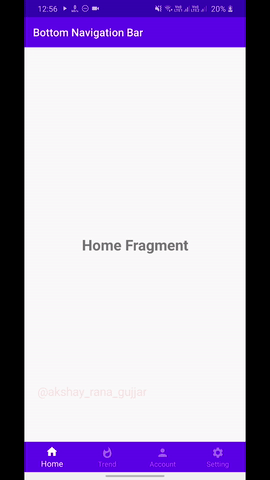
This is a clean and material design based bottom navigation bar. So let’s see how to code this.
Add Bottom Navigation Bar Dependency
To make the bottom nav bar, first, we need to add the dependency for the bottom navigation bar.
Open your build.gradle file and add this dependency.
implementation 'com.google.android.material:material:1.1.0'
After adding the dependency hit the sync button and after syncing the project, we can use BottomNaigationView in our layout file.
Add BottomNavigationView in Layout
Open your layout file and in the layout XML, we need to add 2 things. The first thing is FrameLayout, which will contain our fragments and the second thing is BottomNavigationView.
See the below code.
<?xml version="1.0" encoding="utf-8"?> <androidx.constraintlayout.widget.ConstraintLayout xmlns:android="http://schemas.android.com/apk/res/android" xmlns:app="http://schemas.android.com/apk/res-auto" xmlns:tools="http://schemas.android.com/tools" android:layout_width="match_parent" android:layout_height="match_parent" tools:context=".MainActivity"> <FrameLayout android:layout_width="match_parent" android:layout_height="0sp" android:id="@+id/frameLayout" app:layout_constraintTop_toTopOf="parent" app:layout_constraintBottom_toTopOf="@id/bottomNav" /> <com.google.android.material.bottomnavigation.BottomNavigationView android:layout_width="match_parent" android:layout_height="wrap_content" android:id="@+id/bottomNav" app:layout_constraintTop_toBottomOf="@id/frameLayout" app:layout_constraintBottom_toBottomOf="parent" android:background="@color/colorPrimary" app:menu="@menu/bottom_nav_menu" app:itemIconTint="@color/bottom_nav_item_selector" app:itemTextColor="@color/bottom_nav_item_selector" app:labelVisibilityMode="labeled" /> </androidx.constraintlayout.widget.ConstraintLayout>
Explanation:
First, we have ConstraintLayout as parent layout and then in children we have, FrameLayout and BottomNavigationView.
Nothing is fancy here except BottomNavigationView. Have you noticed the app:menu=”@menu/bottom_nav_menu”. In this line, we have created a menu for our bottom nav which we will see later. Let’s move further.
Next, we have app:itemIconTint and ;app:itemTextColor which has the same value @color/bottom_nav_item_selector. So what this property means and what is the value. These properties or attributes help us to change the nav icon color.
If you noticed the bottom nav icon color they are white in color and the active screen has solid white color and rest are having off white color. How you can customize these bottom navigation bar icons? I will tell you later in this tutorial.
Next is app:labelVisibilityMode and the value is “labeled”. This property is responsible for weather showing text below of the icons in Bottom Navigation Bar. There are other values are as follows:
Selected
Unlabeled
Auto
Selected: Text will be shown only selected navigation item.
Unlabeled: Text will be hidden in navigation.
Auto: Icon text will be shown if there are 3 or less items in navigation and text will be shown only at the selected item when there are 4 or more items in navigation.
Now let’s see how to add items or menu in the bottom navigation.
How to make menu for BottomNavigationView?
To make menu for the bottom navigation bar, first, we need to make a menu folder under the res folder.
To make a folder under res, right-click on res folder in android studio and then click new then click on Android Resource Directory.
Then a popup window comes and click on resource type and select menu and hit OK.
Now your menu folder is created. Now we need to make our menu resource file. To do that we need to right-click on the menu folder and click on new -> Menu Resource File.
Now we name our menu file same as in BottomNavigationView in activity layout file which is bottom_nav_menu.
See also: Gradient Status bar and Toolbar
In this file, we will add out menu item as shown below code.
<?xml version="1.0" encoding="utf-8"?> <menu xmlns:android="http://schemas.android.com/apk/res/android"> <item android:id="@+id/home" android:icon="@drawable/ic_home" android:title="Home" /> <item android:id="@+id/trend" android:icon="@drawable/ic_trend" android:title="Trend" /> <item android:id="@+id/account" android:icon="@drawable/ic_person" android:title="Account" /> <item android:id="@+id/setting" android:icon="@drawable/ic_settings" android:title="Setting" /> </menu>
In the above code, we made 4 items for our bottom navigation. Each item has an id, an icon, and title. Simple.
Now see how we can customize the icon color of items.
How to Change Icon Color of BottomNavigationView?
To change icon color when an item is selected in the bottom navigation bar like below.
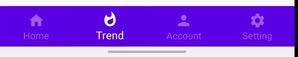
You will need to make your own color selector XML file. Follow the tutorial.
First, make color directory under the res folder. Right click on res folder and select new -> Android Resource Directory.
Hey read the full article here: Bottom Navigation Bar in Android
Thank you for reading and have a nice day.
0 notes
Link
Android project base app development course build (Real App) ##FreeOnlineTraining ##UdemyFrancais #Android #app #Base #Build #Development #Project #real Android project base app development course build (Real App) Welcome to this Android project base app development course build (Real App). If you want to learn Android Apps development from scratch, then this is the course for you. In This Course First You Will Learn Basics of Android. After that you will learn how to develop a complete Project. This course is designed for create real World Android Apps. Here is Some List That You Are Going To Learn In This Android App Development Course: Android Layout Design XML/UI Android Date Picker Dialog Android Bottom Navigation Bar Android Menu bar Android Fragment, Develop an App Using Android Fragment Develop Android Project Show Case App Work With Android Firebase Database Work With Firebase Authentication Android Custom Toolbar Android Card View Android Firebase Insert Operation Android Firebase Update Operation Android Firebase Delete Operation Android FirebaseRecyclerAdapter Udemy Provide 30 Day Money Back Guarantee . So After enroll This course if you don't like this Course You can Return your money back,No Question Asked. Sign Up To This Course and You Will Get: Project Base Android App Development Video Lectures Real World Example of Android Project Become Master With Android Firebase Database Develop Complex Android App Using Firebase Database How To Become an Android App Developer? Step by Step Guide For Android App Development. Here is Some Feedback about this course from my Students: "This course is enough good for start android apps development.This course cover all basic features of android and then real world android apps.I Mostly like Expense Manager App section using firebase. Best course so far.this course contain a lot of information about android development." "I wanted an app development course that would show what is really important and that is what I got. I learned all features of Android for becoming Android developer. Certainly would recommend the course. " "Best android apps development course so far. First I learn basic of all android components. After that I learn how to develop real world android apps for client and App Store. I mostly like all firebase sections of this course. Instructor shows how to develop real world apps using firebase. After complete this section I learn a lot about firebase and I build many real world android apps. Thanks for your course." "Best Android development course I have taken so far. The teacher has amazing teaching skills. He has the ability to describe all parts very clearly on a step-by-step basis. Highly recommended! " "Very well made course about Android Development. Will continue and hope to learn a lot more. I am very happy with what I have learned so far!" Who this course is for: Who is want to learn android development Who is want to build real world android app Who is want to learn Firebase database 👉 Activate Udemy Coupon 👈 Free Tutorials Udemy Review Real Discount Udemy Free Courses Udemy Coupon Udemy Francais Coupon Udemy gratuit Coursera and Edx ELearningFree Course Free Online Training Udemy Udemy Free Coupons Udemy Free Discount Coupons Udemy Online Course Udemy Online Training 100% FREE Udemy Discount Coupons https://www.couponudemy.com/blog/android-project-base-app-development-course-build-real-app/
0 notes
Text
Samsung Galaxy M31s Full Review
Samsung Galaxy M31s Detailed Review
Samsung Galaxy M31s incorporates an Infinity-O AMOLED Display.
(adsbygoogle = window.adsbygoogle || []).push({});
The Samsung Galaxy M31 figured out how to have a decent effect in the spending fragment on account of its fresh AMOLED show and a major battery, which recognized it from the opposition. Samsung has now propelled its replacement, called the Galaxy M31s. The new Galaxy M31s sports an Infinity-O show and the Single Take camera include the two firsts for the Galaxy M arrangement. Beginning at Rs. 19,499, do these new highlights legitimize the more significant expense? I survey the Galaxy M31s to discover. (adsbygoogle = window.adsbygoogle || []).push({}); Samsung Galaxy M31s plan: Premium looks The Samsung Galaxy M31s has a to some degree new structure that makes it stand apart contrasted with its kin in the Galaxy M arrangement. It gets a 6.5-inch Infinity-O show with an opening punch installed camera focused at the top. I have seen such a structure on the Galaxy Note 10+ ₹ 83,400 (Review) and the Galaxy Lite twins. As of late, the Galaxy A51 (Review) and Galaxy A71 likewise propelled with comparative presentations, so a similar structure on the Galaxy M31s makes it look premium. The bezel size is satisfactory at the cost, yet a couple of individuals may discover the camera gap in the middle a bit of diverting. (adsbygoogle = window.adsbygoogle || []).push({}); Samsung has gone with a side-mounted unique finger impression scanner on the Galaxy M31s, which is on the privilege alongside the volume catches. These catches can be reached while holding the cell phone in the hand, yet need somewhat of a stretch. I would have favored the volume catches on the left, which just has the SIM opening. The USB Type-C port, 3.5mm sound jack, and speaker are at the base while the top has an auxiliary mouthpiece.
(adsbygoogle = window.adsbygoogle || []).push({});
The telephone has a plastic back, which Samsung alludes to as 'Glasstic'. It has a polished completion and gets fingerprints without any problem. I needed to continue cleaning the back as often as possible to keep up its polished look. Samsung offers the Galaxy M31s in two slope finish alternatives, Mirage Black and Mirage Blue. I had the Mirage Black rendition for this survey, and I loved the look by and large. (adsbygoogle = window.adsbygoogle || []).push({}); The Galaxy M31s has a quad-camera module at the back that seems to be like the one seen on the Galaxy M31 ₹ 16,499, however, the sensors moved around. The module likewise houses the single-LED streak. The Galaxy M31s has a 6,000mAh battery, which makes it weigh in at 203g. You will feel the mass when holding this telephone for some time. The back is bent at the edges, however, which makes it somewhat less awkward. (adsbygoogle = window.adsbygoogle || []).push({}); Samsung Galaxy M31s determinations: Same old Samsung is staying with its Exynos 9611 once more, to control the Galaxy M31s. We have seen this processor in various Galaxy cell phones presently including the Galaxy M21 ₹ 15,999 which is estimated under Rs. 15,000. The Exynos 9611 SoC is a demonstrated processor however I was expecting Samsung to utilize something more up to date and all the more impressive. The Exynos 9611 is an octa-center processor with four execution Cortex-A73 centers timed at 2.3GHz and four effectiveness Cortex-A53 centers timed at 1.7GHz. The cell phone is accessible in 6GB RAM and 8GB RAM alternatives, however, the capacity stays unaltered at 128GB. You do have the choice to extend capacity by up to 512GB utilizing a microSD card. (adsbygoogle = window.adsbygoogle || []).push({}); There is support for Bluetooth 5, double band Wi-Fi air conditioning, and GPS just as double 4G and VoLTE. Samsung has packaged a 25W USB Type-C charger in the case, which is a first for the Galaxy M arrangement. You likewise get a USB Type-C to Type-C link that can be utilized to turn around charge different gadgets utilizing the Galaxy M31s.
(adsbygoogle = window.adsbygoogle || []).push({});
Regarding programming, the Galaxy M31s run OneUI 2.1 on the head of Android 10. My audit unit had the July Android Security fix. The UI is fundamentally the same as what I've seen on other Galaxy M arrangement cell phones that I've surveyed, for example, the Galaxy M31 and the Galaxy M21. The arrangement procedure prompts you to introduce a couple of applications, and much in the wake of skirting that I discovered Candy Crush Saga, Snapchat, Netflix, Facebook, and OneDrive preinstalled on the gadget. (adsbygoogle = window.adsbygoogle || []).push({}); The Galaxy M31s likewise has the Galaxy Store application which is an option in contrast to the Google Play Store. The telephone has Glance Lock Screen Stories, so you will see special photographs and stories on the lock screen. You can handicap this whenever required. I saw a couple of notices from the My Galaxy application every once in a while. (adsbygoogle = window.adsbygoogle || []).push({}); You do get the choice to tweak the vibe of the UI utilizing the subjects application. The Galaxy M31s additionally has other helpful programming highlights, for example, double applications, which let you run two cases of the equivalent application. You get Android's Digital Wellbeing highlight, which causes you to screen your cell phone use and a Game Launcher which clubs all the games introduced on the gadget in one spot. There is a Game Toolbar also, which lets you square warnings and full-screen signals and offers in-game screen recording. (adsbygoogle = window.adsbygoogle || []).push({}); Samsung Galaxy M31s execution and battery life: Holding back The Samsung Galaxy M31s has a somewhat dated processor however this didn't affect everyday execution. I didn't experience slack or stammer while experiencing the menus and utilizing the default applications. I had the 6GB RAM variation, and it could perform multiple tasks between various applications without any problem. In any case, stacking substantial applications took longer than expected.
(adsbygoogle = window.adsbygoogle || []).push({});
I saw the side-mounted unique mark scanner as brisk to open the gadget. Face acknowledgment was helpful yet not the quickest I've utilized. The presentation on the Galaxy M31s is fresh, has acceptable survey points, and gets brilliant enough outside. The camera gap the inside could be diverting particularly when watching recordings. (adsbygoogle = window.adsbygoogle || []).push({}); In the wake of utilizing the Samsung Exynos 9611 out of a couple of different cell phones, I had a reasonable thought of its exhibition, and the Galaxy M31s didn't astound me with its benchmark scores. In AnTuTu, it scored 192,550 focuses, which is lower than contenders, for example, the Redmi Note 9 Pro Max and Motorola One Fusion+, which accomplished 277,058 and 273,407 individually. In Geekbench 5's single-center and multi-center tests, it scored 346 and 1,252 individually. (adsbygoogle = window.adsbygoogle || []).push({}); Illustrations execution isn't solid either, and the gadget could just hit 42fps and 14fps separately in GFXBench's T-Rex and Manhattan 3.1 tests. The Motorola One Fusion+ oversaw 55fps and 21fps in similar tests. I played PUBG Mobile on the Galaxy M31s, and the game defaulted to the High preset with illustrations set to HD and the casing rate to High. I could play the game at these settings with no stammer. The gadget got warm to the touch in the wake of playing for 20 minutes. (adsbygoogle = window.adsbygoogle || []).push({}); The Galaxy M31s offers great battery life and went on for near two entire days with my utilization. In our HD video circle test, the cell phone continued for 24 hours and 2 minutes, which was amazing. Samsung brings down the screen brilliance when the battery dips under the 15 percent mark, however. (adsbygoogle = window.adsbygoogle || []).push({}); The provided 25W charger rushed to revive the battery, taking it to 34 percent shortly and to 65 percent in 60 minutes. Charging the telephone totally took barely 90 minutes. By and large, the battery execution is superb, and gratitude to switch charging, you can utilize the Galaxy M31s' 6,000mAh ability to charge different gadgets after all other options have been exhausted.
(adsbygoogle = window.adsbygoogle || []).push({});
Samsung Galaxy M31s cameras: Mixed sack The Samsung Galaxy M31s sports a quad-camera arrangement. The 64-megapixel essential camera has an f/1.8 opening. There's likewise a 12-megapixel ultra-wide-point camera with a 123-degree field of view, a 5-megapixel full-scale camera, and a 5-megapixel profundity sensor. The camera application is fundamentally the same as what I've seen on other top-end Samsung gadgets. It has the Single Take highlight which conveys a wide assortment of yield incorporating photographs with pre-applied channels, just as hyperlapse and boomerang video impacts, rather than simply shooting a basic video cut. It additionally has a Pro shooting mode which lets you assume full responsibility for the settings. (adsbygoogle = window.adsbygoogle || []).push({}); The Galaxy M31s makes 16-megapixel efforts as a matter of course by binning the yield of its 64-megapixel essential sensor. In the sunshine, the telephone rushes to meter light effectively and the AI can recognize scenes rapidly. Photographs taken in light were sharp and had satisfactory detail. Text in the photographs was readable significantly in the wake of amplifying to 100 percent. You do have the alternative to go after the full 64 megapixels yet we favored the comfort of the default 16-megapixel goal.
(adsbygoogle = window.adsbygoogle || []).push({});
The wide-point camera offers a more extensive field of view yet there is bending, and photographs are twisted at the edges. The goal is sufficiently high that you can edit into these shots, however, the degree of detail is lower contrasted with what the essential camera produces. Close-ups had great detail, and the telephone can deal with a delicate bokeh impact for the foundation which looks pleasant. The Galaxy M31s has a Live Focus mode for pictures, which lets you set the degree of obscure before making an effort. The large scale camera lets you get very near a subject however it didn't figure out how to catch hues well indeed. (adsbygoogle = window.adsbygoogle || []).push({}); I tried out the Single Take highlight, which gave me various yields for the recording I recorded. This thought behind this component is to guarantee that you don't miss a second. In the wake of hitting the shade button, the telephone records for around 15 seconds and offers different alternatives including the absolute best, a few channels, a keen yield, hyper-lapse, boomerang, and the first video. The photographs and the video it conveys were of a lower goal.
(adsbygoogle = window.adsbygoogle || []).push({});
Samsung Galaxy M31s daylight camera sample (tap to see full-size image)
(adsbygoogle = window.adsbygoogle || []).push({});
Samsung Galaxy M31s daylight wide-angle camera sample (tap to see full-size image)
In low light, the Galaxy M31s oversaw respectable shots and held clamor within proper limits. The wide-edge camera didn't play out that well, however. Shooting photographs in Night mode brings about some trimming.
The yield isn't definitely more splendid however it improves detail.
The Samsung Galaxy M31s has a camera sensor of 32-megapixel and captures an object of 8-megapixel by default and 12-megapixel ones if requires a wider frame. In the sunshine, the telephone figured out how to catch great detail yet you have to keep it consistent subsequent to hitting the shade button for a fresh shot. It gives you the alternative to catch representations utilizing the Live Focus mode, and oversaw great edge recognition. Low-light selfies didn't offer a similar sort of detail.
(adsbygoogle = window.adsbygoogle || []).push({});
Samsung Galaxy M31s low-light camera sample (tap to see full-size image)
Samsung Galaxy M31s close-up sample (tap to see full-size image)
Video recording finishes out at 4K with the essential camera just as the selfie shooter. There is adjustment for video yet we saw a sparkling impact in the yield at 4K, while 1080p film was better. In low light, I saw a shine in the yield at the two goals. Decision (adsbygoogle = window.adsbygoogle || []).push({}); Samsung's Galaxy M arrangement is reliably well known, and the organization has been propelling new models into the market quickly. The Galaxy M31s is the replacement to the Galaxy M31 (Review) and gets a new look, the new Infinity-O AMOLED show, and quicker accusing of a higher limit packaged charger. It holds the equivalent 6,000mAh battery and maturing processor, however, which could prevent purchasers from putting their cash down. The camera execution is fundamentally the same as what the Galaxy M31 accomplished, and the new Single Take highlight conveys fascinating outcomes yet the tradeoff is lower-goal yield. (adsbygoogle = window.adsbygoogle || []).push({}); On the off chance that battery life is your essential worry, there are not very many telephones that approach the Galaxy M31s' presentation. Be that as it may, you could set aside yourself some cash by going for the Galaxy M31, if its all the same to you the more seasoned style dewdrop score. On the off chance that you need better an incentive at this value point, the Motorola One Fusion+ (Review) and the Redmi Note 9 Pro Max (Review) are commendable other options.
(adsbygoogle = window.adsbygoogle || []).push({});
REVIEWS
⓼
DES
IGN
⓼
DIS
PLAY
⓼
SOFT
WARE
⓽
SHOW
⓾
BATT
ERY
⓻
CAM
ERA
⓼
FOR MON
EY
✔GOOD
✘BAD
☞ Nice Crisp & Amoled Display
☞ Great Battery
☞ Great Camera Quality
☞ Nice Show/Performance
☞ Camera Is Not Good At Low-Light
☞ Notifications Is Irrelevant.
☞Unstable Videos (Lacks Stabilisation).
KEY SPECIFICATIONS
DISPLAY
6.40Inch
OS
AndroiD 10
RESOLUTION
1080x2340P
REAR CAMERA
64MP+8MP+5MP+5MP
FRONT CAMERA
32MP
STORAGE
64GB
RAM
6GB
BATTERY
6000mAh
PROCESSOR
Exynos 9611
ALSO SEE
amazon.in
Redmi Note 8 Pro 6GB/64GB Gamma Green – Click Here To Go The Page
amazon.in
Honor 9X 4GB/128GB Sapphire Blue – Click Here To Go To The Page
amazon.in
Motorola Moto One 4GB Slam Black 64GB Capacity – Click Here To Go To The Page
For Regular & Fastest Tech News and Reviews, Follow TECHNOXMART on Twitter, Facebook, Instagram, Google News and Subscribe Here Now. By Subscribing You Will Get Our Daily Digest Headlines Every Morning Directly In Your Email Inbox. 【Join Our Whatsapp Group Here】
(adsbygoogle = window.adsbygoogle || []).push({});
from https://ift.tt/311lC5S
0 notes
Text
Patch released to fix Firefox arbitrary code execution vulnerability
Mozilla Firefox released an update to patch its open-source web browser after developer Johann Hofmann detected a critical HTML flaw that could allow hackers to exploit the browser remotely. The vulnerability only affected the desktop version of Firefox, and not iOS, Android and Amazon Fire TV versions.
The vulnerability was the result of “insufficient sanitization of HTML fragments in chrome-privileged documents by the affected software,” according to a detailed advisory released by Cisco on Tuesday.
To infiltrate the system, the hacker would use either misleading language or instructions to convince the user to click on a link or open a file that seems legitimate. After the user follows instructions, the attacker gets admin privileges and can remotely corrupt the vulnerable software.
The critical HTML hijack vulnerability exploited Firefox’s Chrome User Interface design elements (no relation to Google Chrome) such as “menu bars, progress bars, window title bars, toolbars, or UI elements created by add-ons,” explains BleepingComputer.
Firefox 58.0.1 is the first update to the new Firefox Quantum browser, just after a week the browser was officially launched. Firefox users are advised to immediately update their browser and not open any emails or click on links that appear suspicious or are sent by unknown contacts. If there any doubts regarding the source of a link, file or email, it’s safer not to click, download or open.
When asked about its plans for 2018, Mozilla wants to expand into the mobile ecosystem by launching an improvement similar to Quantum and heavily focus on Focus, the iOS and Android Firefox version.
“Mobile will be huge for Mozilla in 2018 and we will see how much of that we want to include in Firefox, Focus or even other apps,” Barbara Bermes, product manager for Firefox Mobile told Neowin in an interview. “As it relates in particular to Focus, we want to be the trusted browser providing the most privacy by design and by default. The idea is to include smart defaults that address privacy concerns while not sacrificing performance or convenience.”
from HOTforSecurity http://ift.tt/2FDOH9P
0 notes
Text
We Ask Our Kids The Same 3 Questions Every Night
A few readers also wrote in about this product and explained that they had good experiences working with it. I also enabled the Erase Data feature, which erases all data on the phone after ten failed passcode attempts. With Nutri Pet, easily optimize the amount of food you should give your pets, dogs and cats. A friend of mine is what I'd call a 'bad vegetarian' in that he mostly eat junk food so it's not like it's an automatic ticket to good health. Back in 2014, the New York Times food critic Pete Wells coined this camera cuisine ," noting that at high-end eateries in particular, its rise seemed intrinsically linked to a decline in taste. And tellingly, in the official biography released in 1995, Hill biographers can't help but concede that the book released about this meeting was largely fiction—or as they put it, a somewhat contrived conversational format featuring Hill and Andrew Carnegie." They insist that the meeting really did happen, just that Hill expanded it into a work that contained his own ideas about success. A much cheaper non-connected food scale and a comprehensive nutrition tracking app continues to be a viable alternative to something like the Situ Scale, but with the newly updated app, the Situ Scale can do things standard scales can't, such as calculate the exact calories in each portion of a custom-created dish. With iOS 9's release this week, Ruby has been updated to marry its sexual health data with data from other apps to give its users a deeper understanding of their well-being (with their express permission, of course). It wasn't ever designed to be. Facebook tried to make it lightweight, more about asking friends to answer fun quiz questions or opinion polls by voting on a pre-made set of answers. If you find yourself in need, feel free to e-mail me at askdave@ , or visit with everyone in the Ask Dave Forums ! He is right, they all regurgitate USDA info, which is dominated by processed, prepared and fast food. The problem is that a grocery delivery service requires a lot of infrastructure, including refrigerated warehouse, trucks and delivery people; also, in general, groceries are a low-margin business, meaning most supermarket chains are unlikely to be able to add this level of service and remain profitable. Just the organic slice of the grocery delivery business remains competitive in the U.S. with giants from the brick and mortar world, tech titans and upstarts all muscling in for a piece of an annual market that sees more than $40 billion in sales domestically. This summer, Ikea ran a popular ad campaign mocking Instagramming your food by imagining how it would have ruined 18th century meals. The Scout class is really more focused around its unique weapons than most other classes, but it does still get some unique and class-defining gadgets that are focused on helping out your team as a whole. A robot that prepped food - especially vegetables - would be more useful, but it's a step in the right direction. Research has found that certain nutrients in food can affect sleep, from how easy it is to fall asleep at a reasonable hour to the quality of rest we get throughout the night. Though often steeped in radiation, food is a far more ubiquitous way of regaining health than the chemical alternatives, with snacking opportunities scattered all over the post-apocalyptic environment.
Or, if you'd like to share your list with friends (again, this can be a gamble depending on network reception), Wunderlist (free; iOS and Android ) allows for robust lists that can be managed by multiple users. That company then became Foodora, which was in turn sold to takeout marketplace Delivery Hero, in which Rocket Internet owns a 40 per cent stake. We've found that people generally like helping each other, and new Ask to Answer Suggestions are designed to make that easier. While the toolbar is fairly easy to remove—the Help menu in the Chrome version leads directly to a page with uninstall instructions—many users clearly don't bother. Or maybe they ask for special candies or chocolates or a beef jerky of their preference or hot sauce. The parameters are indicated by bars in the top right corner and you replenish them by dragging food or water over them. Instead, the team works with a nutritionist who analyzes each snack for factors like flavor, texture, and nutrients (they also call the manufacturer to learn more about the ingredients). If you adored this article so you would like to receive more info pertaining to just click the next site i implore you to visit our web page. The controls are simple and are described in detail in the help section within the app - all without ever losing sight of your fish. It provides you the ability to view all of your HealthKit data from every HealthKit-compatible app. However, it is difficult to connect these dynamic and constantly growing pools of information with more traditional sources such as doctor-created medical records, clinical research and individual genomes - data sets that are fragmented and not easily shared. Air Help streamlines the claims process to help airline passengers file complaints (for a 25 percent cut of the refund), and will soon crawl inboxes for potential refunds from flights up to three years ago. In an interview Wednesday, Ask's director of partnerships Dave Amato told me the Smart Answers feature is aimed at providing a highly relevant and useful answer from a source with high integrity." Ask has 25 Smart Answer partners up and live right now, and plans to add at least three or four new partners every few months going forward. Providing pertinent nutrition notifications to Sage users while they shop via a wearable device like the Apple Watch could be another future possibility. Then, if you want, you can come home later and do a better job analyzing the information and/or adding it to a more traditional food journal. With the right aesthetic, food can now go viral: Dragon's Breath, ice cream logs, the rainbow grilled cheese , the raindrop cake These foods are designed to be filtered. You have to talk to her every time youre in the store buying things be witty when talking to her !!!do not ask if you can plow her!!! Hesser didn't reveal any details about the business model behind Food52's expansion across the Web, though she did say the plan isn't to provide a white-label service to other food brands.
0 notes
Text
Chrome Custom Tabs で Androidの WebView を本当に置き換えられるのか?
概要
自分のアプリで Chrome Custom Tabs を使って思ったことをまとめてみる。
What is Chrome Custom Tabs?
Android アプリで Web サイトを開く際、アプリ内で Chrome を立ち上げて、そこでブラウジングさせることができる SDK である。 Chrome は Android 端末に標準的に入っている(実はそうでもないという事情はいったん置く)ので、そのような SDK を標準で入れ込むことができるという。 詳しく知らないながら書くと、iOS アプリで Safari が起動する、アレとおおよそ同じ機能だと思う。
What is WebView?
HTML をレンダリングして表示する機能を持つ Android 標準の View コンポーネントである。非常にいろいろな機能をアプリ開発者が利用できる反面、安易に使うとセキュリティリスクをアプリに作り込むことになる。
かつては WebKit で実装されていたが、ずいぶん前に Chromium に切り替わったらしい。そして OS 7.0 から Chrome に切り替わるらしい。
導入
minSdkVersion が15以上でないと使えない。
依存の追加
app/build.gradle の dependencies に追加する。
dependencies { compile "com.android.support:customtabs:${supportLibVersion}"
import の追加
import android.support.customtabs.CustomTabsIntent;
最小の使い方
Context が必要である。
new CustomTabsIntent.Builder() .build() .launchUrl(context, Uri.parse("https://www.yahoo.com"));
通常
Toolbar の色を変えたり Animation を変えたり Overflow メニューを追加してみたりするには下記の通り書く。
final CustomTabsIntent intent = new CustomTabsIntent.Builder() // Toolbar の色変更(透過はなくなる) .setToolbarColor(backgroundColor) // 左上の閉じるボタン変更 .setCloseButtonIcon(decodeResource(R.drawable.ic_back)) .setSecondaryToolbarColor(fontColor) // Custom Tabs 呼び出し時のアニメーション設定 .setStartAnimations(context, android.R.anim.fade_in, android.R.anim.fade_out) // Custom Tabs 離脱時のアニメーション設定 .setExitAnimations(context, android.R.anim.slide_in_left, android.R.anim.slide_out_right) .addDefaultShareMenuItem() // Overflow メニューに追加(Pending Intent のみ) .addMenuItem("menu title", pendingIntent) .build(); intent.launchUrl(context, Uri.parse("https://www.yahoo.com"));
WebView はもう要らないのか?
以下、個人の見解である。
Custom Tabs で閲覧した内容は Chrome の履歴に残ってしまう
あくまで Chrome を使ってブラウジングをさせているので、Chrome には通常通り履歴が残るし、タブも開いてしまう。 Chrome のユーザ体験を損ねることにもつながりかねない。
それと、Chrome に履歴が残るとなるとサブブラウザ需要を満たせなくなるので、 Custom Tabs でプライベートブラウジングする方法を調べてみたが、見つからなかった。
本当に一体感を強められるのか?
Custom Tabs は Toolbar の色を変更できるので、「見せ方次第でアプリとの一体感を強めることができる」と説明されることが多い。 が、実際のところ Fragment で WebView を使って見せた方が一体感は強められるのではないかと感じる。
逆に、Twitter アプリのように Toolbar の色を変えることで、アプリと Web が別物であると意識させる、という使い方もある(と聞いた)。
Chorome Custom Tabs - first step
このスライドによると、一体感を出している例が Skyscanner, 別物感を出している例が Twitter と紹介されている。
Chrome Custom Tabs を導入するメリット
Web を見せることに関する面倒をすべて Chrome に押し付けられる
言い換えると、「アプリ開発者が WebView の面倒を見なくてよい」ということである。開発リソースを本来の機能に投入できる。
Android の WebView は3か月に1回くらい致命的な不具合が見つかってユーザレビューが荒れる。 そこで Custom Tabs を使っておけば、不具合はすべて Chrome のせいにできる。そして Google は社運を賭けて Chrome をメンテナンスしてくれるはずだ。
また、 WebView の拡張だったりセキュリティ対応だったりを抜けなく自分で作り込むのは非常に手間で、 Web 閲覧が主要な機能でないのにそこにリソースを取られるのは厳しいものがある。そこを Custom Tabs を使えば開発リソースはほぼ解消される。 なので、プライバシーポリシーや説明をほんのちょっと Web で見せるだけであれば間違いなくこれを使った方がよい。
Chrome の性能・機能を利用できる
Chrome のセキュリティやブ��クマーク機能を使ってブラウジングさせられる。一般の開発者が苦労して WebView をいじり倒すよりも安全である。
Chrome Custom Tabs では不十分なケース
独自にブラウザアプリを開発する
個人レベルでブラウザアプリを開発するのはリスクが大きすぎるのでやめた方がいいと最初に書いておく。
Chrome Custom Tabs はアプリ上で Chrome を見せる SDK なので、やれることに大幅な制限がかかっている。 正直、アプリ側から Custom Tabs に対しできることは下記に(ほぼ)限られる。
最初に開く URL を指定できる
Toolbar の背景色と文字色を指定できる
Overflow メニューを追加できる
呼び出し時と離脱時の アニメーションを指定できる
独自でブラウザを作りたい時は WebView を使うしかない。一応、 CrossWalk というプロジェクトがあったらしいのだが、どうだろうか……
履歴を残したくない
Custom Tabs で表示したコンテンツは Chrome の履歴に残る。 たとえばセンシティヴなコンテンツを表示するような、Chrome の履歴に残したくない場合、Custom Tabs は使えない。
独自の HTML コンテンツを表示したい
Custom Tabs は Web 上のコンテンツを表示するものなので、例えば assets(アプリのパッケージに同梱できる静的ファイル)の HTML を表示させる、 ということはできない。
……が、Android の WebView の読み込み性能は高が知れているので、HTML でコンテンツを作るよりは Native で作った方がよい。
まとめ
Chrome Custom Tabs を使用するメリットは Web 表示のリソース最小化に集約されている。導入する前に、自分のアプリで何を求めているのかを把握してから検討するとよい。自分が作りたいアプリが Web ブラウザや HTML ビューアでない&minSdkVersion が15以上なら、導入を前向きに検討しよう。
ちょっとした Web サイトを見せたいだけなら導入すべし(WebView は使わない)
リスクを負いたくないなら導入すべし
Web サイトや HTML をしっかり見せるタイプのアプリなら WebView を頑張って使いこなす
すべての WebView を Chrome Custom Tabs に置き換えられると、一概に言えるものではない。もちろんそんなことは誰も言っていない。
そして、Google はまだまだ WebView を切るつもりはないらしい。
What’s new in WebView security
リンク
Chrome Custom Tabsを使いこなす
0 notes
Text
75% off #Learn Android Quickly – Intermediate Essentials – $10
Quickly learn how to create quality, modern, professional Android apps.
All Levels, – 2.5 hours, 19 lectures
Average rating 4.3/5 (4.3 (5 ratings) Instead of using a simple lifetime average, Udemy calculates a course’s star rating by considering a number of different factors such as the number of ratings, the age of ratings, and the likelihood of fraudulent ratings.)
Course requirements:
Android Studio should already be installed Any Windows, Linux, or Mac computer can be used
Course description:
Learn Android Quickly – Intermediate Essentials
This is the second course in our Learn Android Quickly series. This class aims to teach you the most important features of an Android app. In Learn Android Quickly – Intermediate Essentials, you will learn that you can be an Android developer in less time than you may think.
The Quality Part
I know that getting into Android development can be an intimidating thing. There is an abundance of articles and videos out there teaching all parts of Android development. Some of these are very good and some are a waste of time. I know this because that is how I learned to program Android over the last five years. I aim to take the guess work out of a finding a quality Android course and present it to you here. I designed the videos in this course to teach you the most important parts of an Android app and in the most logical order to learn them in. Best of all, every video is done in 720p with professional recording equipment.
The Quick Part
Time has quickly became my most important resource so I know how frustrating it can be to sit through 45 minutes of an Android video, listening to the instructor talk about their day when really you just want to learn how to send a notification. This course eliminates all of that extra fluff and teaches you Android quickly. I will teach you the most need-to-know features of an Android app without all of the fluff so that you can spend your time creating great apps. And when it comes time to creating your app, you will know that you’re starting with a rock solid base.
Learn the best parts of an App
Animating items on screen Creating menus Using the toolbar Notifications Fragments Card Views Dynamic icons And more!
Everyone has an app in them.
Start learning how to make yours a reality today.
Full details Learn to animate items on screen to make a smooth flowing app Send notifications from within the app whenever you need Create eye catching layouts to grab the users attention and involve them in your app Make a quality, responsive, and engaging app that you can reference any time Learn complex layouts to make your app look truly professional Understand the fundamentals of Android app development. Start an app from scratch so you don’t have to trouble yourself with code other people wrote Be able to implement core features of an Android app.
Full details This Android course is for students who have some Java or Android development experience This course is meant for students that may have played with Android app development a little bit but are having a hard time understanding the excessive amount of new terms being thrown at them. This course is for students who are looking to get into Android development to create their dream app This course is for students who want to create mobile apps to start a business, do freelance work, or just as a hobby Students should not take this course if they have zero programming experience as the basics of writing code are not covered This course is for Android development only, which does not cross over to other platforms
Full details
Reviews:
“Re-Editing the review after completion of the course. I did not like the pace in initial videos so i gave less rating but after the course i learnt a lot. i learnt new things and shortcuts. Thanks Jeff for an awesome tutorial.” (Pavan Kumar)
“i wait curse number 3 please!!! i like your style” (Pablo Somoza)
“” ()
About Instructor:
Jeff Benning
My name is Jeff Benning and I have a degree in mechanical engineering and a minor in computer science. I have worked as a mechanical engineer for about five years and I commonly incorporate software development into my job in order to make my work easier. This involves automating a lot of common processes like generating CAD files and gathering data, but I also work quite a bit on robotics which is a great mix of hands-on building along with detailed programming. I picked up Android development about four years ago and I loved it right away. It really got me excited about learning how to program and a lot of the programming I learned along the way was through Android development. I have since created several apps, one of which is on the app store, and a couple more coming soon.
Instructor Other Courses:
Learn Android Quickly – Beginner Essentials Jeff Benning, Android Developer (15) $10 $40 …………………………………………………………… Jeff Benning coupons Development course coupon Udemy Development course coupon Mobile Apps course coupon Udemy Mobile Apps course coupon Learn Android Quickly – Intermediate Essentials Learn Android Quickly – Intermediate Essentials course coupon Learn Android Quickly – Intermediate Essentials coupon coupons
The post 75% off #Learn Android Quickly – Intermediate Essentials – $10 appeared first on Course Tag.
from Course Tag http://coursetag.com/udemy/coupon/75-off-learn-android-quickly-intermediate-essentials-10/ from Course Tag https://coursetagcom.tumblr.com/post/157683884673
0 notes
Quote
Samsung Galaxy M31s Detailed Review Samsung Galaxy M31s incorporates an Infinity-O AMOLED Display. (adsbygoogle = window.adsbygoogle || []).push({}); The Samsung Galaxy M31 figured out how to have a decent effect in the spending fragment on account of its fresh AMOLED show and a major battery, which recognized it from the opposition. Samsung has now propelled its replacement, called the Galaxy M31s. The new Galaxy M31s sports an Infinity-O show and the Single Take camera include the two firsts for the Galaxy M arrangement. Beginning at Rs. 19,499, do these new highlights legitimize the more significant expense? I survey the Galaxy M31s to discover. (adsbygoogle = window.adsbygoogle || []).push({}); Samsung Galaxy M31s plan: Premium looks The Samsung Galaxy M31s has a to some degree new structure that makes it stand apart contrasted with its kin in the Galaxy M arrangement. It gets a 6.5-inch Infinity-O show with an opening punch installed camera focused at the top. I have seen such a structure on the Galaxy Note 10+ ₹ 83,400 (Review) and the Galaxy Lite twins. As of late, the Galaxy A51 (Review) and Galaxy A71 likewise propelled with comparative presentations, so a similar structure on the Galaxy M31s makes it look premium. The bezel size is satisfactory at the cost, yet a couple of individuals may discover the camera gap in the middle a bit of diverting. (adsbygoogle = window.adsbygoogle || []).push({}); Samsung has gone with a side-mounted unique finger impression scanner on the Galaxy M31s, which is on the privilege alongside the volume catches. These catches can be reached while holding the cell phone in the hand, yet need somewhat of a stretch. I would have favored the volume catches on the left, which just has the SIM opening. The USB Type-C port, 3.5mm sound jack, and speaker are at the base while the top has an auxiliary mouthpiece. (adsbygoogle = window.adsbygoogle || []).push({}); The telephone has a plastic back, which Samsung alludes to as 'Glasstic'. It has a polished completion and gets fingerprints without any problem. I needed to continue cleaning the back as often as possible to keep up its polished look. Samsung offers the Galaxy M31s in two slope finish alternatives, Mirage Black and Mirage Blue. I had the Mirage Black rendition for this survey, and I loved the look by and large. (adsbygoogle = window.adsbygoogle || []).push({}); The Galaxy M31s has a quad-camera module at the back that seems to be like the one seen on the Galaxy M31 ₹ 16,499, however, the sensors moved around. The module likewise houses the single-LED streak. The Galaxy M31s has a 6,000mAh battery, which makes it weigh in at 203g. You will feel the mass when holding this telephone for some time. The back is bent at the edges, however, which makes it somewhat less awkward. (adsbygoogle = window.adsbygoogle || []).push({}); Samsung Galaxy M31s determinations: Same old Samsung is staying with its Exynos 9611 once more, to control the Galaxy M31s. We have seen this processor in various Galaxy cell phones presently including the Galaxy M21 ₹ 15,999 which is estimated under Rs. 15,000. The Exynos 9611 SoC is a demonstrated processor however I was expecting Samsung to utilize something more up to date and all the more impressive. The Exynos 9611 is an octa-center processor with four execution Cortex-A73 centers timed at 2.3GHz and four effectiveness Cortex-A53 centers timed at 1.7GHz. The cell phone is accessible in 6GB RAM and 8GB RAM alternatives, however, the capacity stays unaltered at 128GB. You do have the choice to extend capacity by up to 512GB utilizing a microSD card. (adsbygoogle = window.adsbygoogle || []).push({}); There is support for Bluetooth 5, double band Wi-Fi air conditioning, and GPS just as double 4G and VoLTE. Samsung has packaged a 25W USB Type-C charger in the case, which is a first for the Galaxy M arrangement. You likewise get a USB Type-C to Type-C link that can be utilized to turn around charge different gadgets utilizing the Galaxy M31s. (adsbygoogle = window.adsbygoogle || []).push({}); Regarding programming, the Galaxy M31s run OneUI 2.1 on the head of Android 10. My audit unit had the July Android Security fix. The UI is fundamentally the same as what I've seen on other Galaxy M arrangement cell phones that I've surveyed, for example, the Galaxy M31 and the Galaxy M21. The arrangement procedure prompts you to introduce a couple of applications, and much in the wake of skirting that I discovered Candy Crush Saga, Snapchat, Netflix, Facebook, and OneDrive preinstalled on the gadget. (adsbygoogle = window.adsbygoogle || []).push({}); The Galaxy M31s likewise has the Galaxy Store application which is an option in contrast to the Google Play Store. The telephone has Glance Lock Screen Stories, so you will see special photographs and stories on the lock screen. You can handicap this whenever required. I saw a couple of notices from the My Galaxy application every once in a while. (adsbygoogle = window.adsbygoogle || []).push({}); You do get the choice to tweak the vibe of the UI utilizing the subjects application. The Galaxy M31s additionally has other helpful programming highlights, for example, double applications, which let you run two cases of the equivalent application. You get Android's Digital Wellbeing highlight, which causes you to screen your cell phone use and a Game Launcher which clubs all the games introduced on the gadget in one spot. There is a Game Toolbar also, which lets you square warnings and full-screen signals and offers in-game screen recording. (adsbygoogle = window.adsbygoogle || []).push({}); Samsung Galaxy M31s execution and battery life: Holding back The Samsung Galaxy M31s has a somewhat dated processor however this didn't affect everyday execution. I didn't experience slack or stammer while experiencing the menus and utilizing the default applications. I had the 6GB RAM variation, and it could perform multiple tasks between various applications without any problem. In any case, stacking substantial applications took longer than expected. (adsbygoogle = window.adsbygoogle || []).push({}); I saw the side-mounted unique mark scanner as brisk to open the gadget. Face acknowledgment was helpful yet not the quickest I've utilized. The presentation on the Galaxy M31s is fresh, has acceptable survey points, and gets brilliant enough outside. The camera gap the inside could be diverting particularly when watching recordings. (adsbygoogle = window.adsbygoogle || []).push({}); In the wake of utilizing the Samsung Exynos 9611 out of a couple of different cell phones, I had a reasonable thought of its exhibition, and the Galaxy M31s didn't astound me with its benchmark scores. In AnTuTu, it scored 192,550 focuses, which is lower than contenders, for example, the Redmi Note 9 Pro Max and Motorola One Fusion+, which accomplished 277,058 and 273,407 individually. In Geekbench 5's single-center and multi-center tests, it scored 346 and 1,252 individually. (adsbygoogle = window.adsbygoogle || []).push({}); Illustrations execution isn't solid either, and the gadget could just hit 42fps and 14fps separately in GFXBench's T-Rex and Manhattan 3.1 tests. The Motorola One Fusion+ oversaw 55fps and 21fps in similar tests. I played PUBG Mobile on the Galaxy M31s, and the game defaulted to the High preset with illustrations set to HD and the casing rate to High. I could play the game at these settings with no stammer. The gadget got warm to the touch in the wake of playing for 20 minutes. (adsbygoogle = window.adsbygoogle || []).push({}); The Galaxy M31s offers great battery life and went on for near two entire days with my utilization. In our HD video circle test, the cell phone continued for 24 hours and 2 minutes, which was amazing. Samsung brings down the screen brilliance when the battery dips under the 15 percent mark, however. (adsbygoogle = window.adsbygoogle || []).push({}); The provided 25W charger rushed to revive the battery, taking it to 34 percent shortly and to 65 percent in 60 minutes. Charging the telephone totally took barely 90 minutes. By and large, the battery execution is superb, and gratitude to switch charging, you can utilize the Galaxy M31s' 6,000mAh ability to charge different gadgets after all other options have been exhausted. (adsbygoogle = window.adsbygoogle || []).push({}); Samsung Galaxy M31s cameras: Mixed sack The Samsung Galaxy M31s sports a quad-camera arrangement. The 64-megapixel essential camera has an f/1.8 opening. There's likewise a 12-megapixel ultra-wide-point camera with a 123-degree field of view, a 5-megapixel full-scale camera, and a 5-megapixel profundity sensor. The camera application is fundamentally the same as what I've seen on other top-end Samsung gadgets. It has the Single Take highlight which conveys a wide assortment of yield incorporating photographs with pre-applied channels, just as hyperlapse and boomerang video impacts, rather than simply shooting a basic video cut. It additionally has a Pro shooting mode which lets you assume full responsibility for the settings. (adsbygoogle = window.adsbygoogle || []).push({}); The Galaxy M31s makes 16-megapixel efforts as a matter of course by binning the yield of its 64-megapixel essential sensor. In the sunshine, the telephone rushes to meter light effectively and the AI can recognize scenes rapidly. Photographs taken in light were sharp and had satisfactory detail. Text in the photographs was readable significantly in the wake of amplifying to 100 percent. You do have the alternative to go after the full 64 megapixels yet we favored the comfort of the default 16-megapixel goal. (adsbygoogle = window.adsbygoogle || []).push({}); The wide-point camera offers a more extensive field of view yet there is bending, and photographs are twisted at the edges. The goal is sufficiently high that you can edit into these shots, however, the degree of detail is lower contrasted with what the essential camera produces. Close-ups had great detail, and the telephone can deal with a delicate bokeh impact for the foundation which looks pleasant. The Galaxy M31s has a Live Focus mode for pictures, which lets you set the degree of obscure before making an effort. The large scale camera lets you get very near a subject however it didn't figure out how to catch hues well indeed. (adsbygoogle = window.adsbygoogle || []).push({}); I tried out the Single Take highlight, which gave me various yields for the recording I recorded. This thought behind this component is to guarantee that you don't miss a second. In the wake of hitting the shade button, the telephone records for around 15 seconds and offers different alternatives including the absolute best, a few channels, a keen yield, hyper-lapse, boomerang, and the first video. The photographs and the video it conveys were of a lower goal. (adsbygoogle = window.adsbygoogle || []).push({}); Samsung Galaxy M31s daylight camera sample (tap to see full-size image) (adsbygoogle = window.adsbygoogle || []).push({}); Samsung Galaxy M31s daylight wide-angle camera sample (tap to see full-size image) In low light, the Galaxy M31s oversaw respectable shots and held clamor within proper limits. The wide-edge camera didn't play out that well, however. Shooting photographs in Night mode brings about some trimming. The yield isn't definitely more splendid however it improves detail. The Samsung Galaxy M31s has a camera sensor of 32-megapixel and captures an object of 8-megapixel by default and 12-megapixel ones if requires a wider frame. In the sunshine, the telephone figured out how to catch great detail yet you have to keep it consistent subsequent to hitting the shade button for a fresh shot. It gives you the alternative to catch representations utilizing the Live Focus mode, and oversaw great edge recognition. Low-light selfies didn't offer a similar sort of detail. (adsbygoogle = window.adsbygoogle || []).push({}); Samsung Galaxy M31s low-light camera sample (tap to see full-size image) Samsung Galaxy M31s close-up sample (tap to see full-size image) Video recording finishes out at 4K with the essential camera just as the selfie shooter. There is adjustment for video yet we saw a sparkling impact in the yield at 4K, while 1080p film was better. In low light, I saw a shine in the yield at the two goals. Decision (adsbygoogle = window.adsbygoogle || []).push({}); Samsung's Galaxy M arrangement is reliably well known, and the organization has been propelling new models into the market quickly. The Galaxy M31s is the replacement to the Galaxy M31 (Review) and gets a new look, the new Infinity-O AMOLED show, and quicker accusing of a higher limit packaged charger. It holds the equivalent 6,000mAh battery and maturing processor, however, which could prevent purchasers from putting their cash down. The camera execution is fundamentally the same as what the Galaxy M31 accomplished, and the new Single Take highlight conveys fascinating outcomes yet the tradeoff is lower-goal yield. (adsbygoogle = window.adsbygoogle || []).push({}); On the off chance that battery life is your essential worry, there are not very many telephones that approach the Galaxy M31s' presentation. Be that as it may, you could set aside yourself some cash by going for the Galaxy M31, if its all the same to you the more seasoned style dewdrop score. On the off chance that you need better an incentive at this value point, the Motorola One Fusion+ (Review) and the Redmi Note 9 Pro Max (Review) are commendable other options. (adsbygoogle = window.adsbygoogle || []).push({}); REVIEWS ⓼ DES IGN ⓼ DIS PLAY ⓼ SOFT WARE ⓽ SHOW ⓾ BATT ERY ⓻ CAM ERA ⓼ FOR MON EY ✔GOOD ✘BAD ☞ Nice Crisp & Amoled Display ☞ Great Battery ☞ Great Camera Quality ☞ Nice Show/Performance ☞ Camera Is Not Good At Low-Light ☞ Notifications Is Irrelevant. ☞Unstable Videos (Lacks Stabilisation). KEY SPECIFICATIONS DISPLAY 6.40Inch OS AndroiD 10 RESOLUTION 1080x2340P REAR CAMERA 64MP+8MP+5MP+5MP FRONT CAMERA 32MP STORAGE 64GB RAM 6GB BATTERY 6000mAh PROCESSOR Exynos 9611 ALSO SEE amazon.in Redmi Note 8 Pro 6GB/64GB Gamma Green – Click Here To Go The Page amazon.in Honor 9X 4GB/128GB Sapphire Blue – Click Here To Go To The Page amazon.in Motorola Moto One 4GB Slam Black 64GB Capacity – Click Here To Go To The Page For Regular & Fastest Tech News and Reviews, Follow TECHNOXMART on Twitter, Facebook, Instagram, Google News and Subscribe Here Now. By Subscribing You Will Get Our Daily Digest Headlines Every Morning Directly In Your Email Inbox. 【Join Our Whatsapp Group Here】 (adsbygoogle = window.adsbygoogle || []).push({});
http://www.technoxmart.com/2020/08/samsung-galaxy-m31s-review.html
0 notes