#angular vs node
Explore tagged Tumblr posts
Text
⋆⁺₊⋆ ☀︎ ⋆⁺₊⋆THE 9TH HOUSE⋆⁺₊⋆ ☀︎ ⋆⁺₊⋆

Welcome to my blog...aka the 9th house! I've named it this as my chart ruler, mercury, is in my 9th house which represents many important themes in my life . I am very saturnian, however; saturn is conjunct my ascendant, and my chart ruler's ruler is also saturn (mutual reception b/w my merc and saturn and they also trine lol)- hence my username ♥ ✭∞∞∞∞✷∞∞∞∞✭ So essentially, I've decided to finally make a place to info dump all the word vomit I hoard in my head; ramblings, vents, and most importantly - astrology stuff (my latest hyperfixation, especially since pluto entered my 9th house lol). So yeah, mostly a place to catalogue all that stuff for myself, but it would be nice to get to know other people in the tumblr community too.
ׂ╰┈➤ ✣ABOUT ME
◦ I started properly getting into astrology in 2023, after superficialy dabbling in it since 2021. What previously closed my mind off to ever taking astrology seriously was the garbage pop culture astrology permeating the internet, and its modern day linke and use as solely a psychological tool/personality descriptor (more of this will be disucssed in the first post). ◦ As I've been learning, I wanted to create a place to consolidate my thoughts, hence this blog. The information derives from an amalgam of different sources, and I will try to cite where necessary/possible. I consider myself a forever student, however, and it is still very much early days in my astrological knowledge. ◦ P.S. I use the tropical zodiac, whole signs, traditional rulerships, and practise by using a blend of traditional and modern techniques and ideas. All my information is taken from various sources e.g. books, reddit, tumblr, tiktok, discord, websites, youtube etc.
·̩̩̥͙*•̩̩͙✩•̩̩͙˚·̩̩̥͙*•̩̩͙✩•̩̩͙˚·̩̩̥͙*•̩̩͙✩•̩̩͙˚·̩̩̥͙*•̩̩͙✩•̩̩͙˚·̩̩̥͙*•̩̩͙✩•̩̩͙˚·̩̩̥͙*•̩̩͙✩•̩̩͙˚·̩̩̥͙*•̩̩͙✩•̩̩͙˚·̩̩̥͙*•̩̩͙
Just for fun, I have a:
ׂ╰┈➤ ♓️☉, ♍️☽, ♊️ rising, ♒️☿, ♓️♀︎, ♈️♂︎
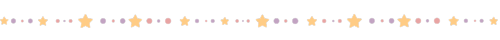
⋆⁺₊⋆ ☀︎ ⋆⁺₊⋆ASTROLOGY MASTERLIST⋆⁺₊⋆ ☀︎ ⋆⁺₊⋆
Introduction to astrology:
✦ How to learn real astrology - astrology as an observable science; what it is and is not.
✦ Tropical vs Sidereal astrology - why I use tropical
✦ Whole signs vs Placidus house system - why I use whole signs
✦ Traditional vs Modern rulerships - why I use traditional
✦ Why using the ABC house system limits your learning (and is inaccurate)
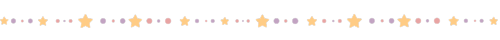
The foundations of chart interpretation:
✦ Primary qualities, Elements, and Tempraments ✦ The planets and the 12 zodiac signs
✦ The houses (angular,succedent, cadent)
✦ The houses (1 - 12)
✦ How to interpret empty houses
✦ Modalities
✦ The nodes
✦ Aspects (major and minor)
✦ Essential dignities
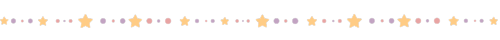
Delineation:
✦ How to read and interpret chart transits
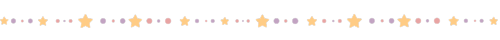
Astro ramblings:
✦ Pop astrology pains me + resources to explore hellenistic astrology
#astroblr#western astrology#traditional astrology#modern astrology#astrology masterlist#hellenistic astrology#vedic astrology#astro notes#astrology post#long reads#long posts#aries#taurus#gemini#cancer#leo#virgo#libra#scorpio#sagittarius#capricorn#aquarius#pisces#astrology observations#astro placements#astrology transits#horoscope#astrology
67 notes
·
View notes
Text
Topics to study for Quantum Physics
Calculus
Taylor Series
Sequences of Functions
Transcendental Equations
Differential Equations
Linear Algebra
Separation of Variables
Scalars
Vectors
Matrixes
Operators
Basis
Vector Operators
Inner Products
Identity Matrix
Unitary Matrix
Unitary Operators
Evolution Operator
Transformation
Rotational Matrix
Eigen Values
Coefficients
Linear Combinations
Matrix Elements
Delta Sequences
Vectors
Basics
Derivatives
Cartesian
Polar Coordinates
Cylindrical
Spherical
LaPlacian
Generalized Coordinate Systems
Waves
Components of Equations
Versions of the equation
Amplitudes
Time Dependent
Time Independent
Position Dependent
Complex Waves
Standing Waves
Nodes
AntiNodes
Traveling Waves
Plane Waves
Incident
Transmission
Reflection
Boundary Conditions
Probability
Probability
Probability Densities
Statistical Interpretation
Discrete Variables
Continuous Variables
Normalization
Probability Distribution
Conservation of Probability
Continuum Limit
Classical Mechanics
Position
Momentum
Center of Mass
Reduce Mass
Action Principle
Elastic and Inelastic Collisions
Physical State
Waves vs Particles
Probability Waves
Quantum Physics
Schroedinger Equation
Uncertainty Principle
Complex Conjugates
Continuity Equation
Quantization Rules
Heisenburg's Uncertianty Principle
Schroedinger Equation
TISE
Seperation from Time
Stationary States
Infinite Square Well
Harmonic Oscillator
Free Particle
Kronecker Delta Functions
Delta Function Potentials
Bound States
Finite Square Well
Scattering States
Incident Particles
Reflected Particles
Transmitted Particles
Motion
Quantum States
Group Velocity
Phase Velocity
Probabilities from Inner Products
Born Interpretation
Hilbert Space
Observables
Operators
Hermitian Operators
Determinate States
Degenerate States
Non-Degenerate States
n-Fold Degenerate States
Symetric States
State Function
State of the System
Eigen States
Eigen States of Position
Eigen States of Momentum
Eigen States of Zero Uncertainty
Eigen Energies
Eigen Energy Values
Eigen Energy States
Eigen Functions
Required properties
Eigen Energy States
Quantification
Negative Energy
Eigen Value Equations
Energy Gaps
Band Gaps
Atomic Spectra
Discrete Spectra
Continuous Spectra
Generalized Statistical Interpretation
Atomic Energy States
Sommerfels Model
The correspondence Principle
Wave Packet
Minimum Uncertainty
Energy Time Uncertainty
Bases of Hilbert Space
Fermi Dirac Notation
Changing Bases
Coordinate Systems
Cartesian
Cylindrical
Spherical - radii, azmithal, angle
Angular Equation
Radial Equation
Hydrogen Atom
Radial Wave Equation
Spectrum of Hydrogen
Angular Momentum
Total Angular Momentum
Orbital Angular Momentum
Angular Momentum Cones
Spin
Spin 1/2
Spin Orbital Interaction Energy
Electron in a Magnetic Field
ElectroMagnetic Interactions
Minimal Coupling
Orbital magnetic dipole moments
Two particle systems
Bosons
Fermions
Exchange Forces
Symmetry
Atoms
Helium
Periodic Table
Solids
Free Electron Gas
Band Structure
Transformations
Transformation in Space
Translation Operator
Translational Symmetry
Conservation Laws
Conservation of Probability
Parity
Parity In 1D
Parity In 2D
Parity In 3D
Even Parity
Odd Parity
Parity selection rules
Rotational Symmetry
Rotations about the z-axis
Rotations in 3D
Degeneracy
Selection rules for Scalars
Translations in time
Time Dependent Equations
Time Translation Invariance
Reflection Symmetry
Periodicity
Stern Gerlach experiment
Dynamic Variables
Kets, Bras and Operators
Multiplication
Measurements
Simultaneous measurements
Compatible Observable
Incompatible Observable
Transformation Matrix
Unitary Equivalent Observable
Position and Momentum Measurements
Wave Functions in Position and Momentum Space
Position space wave functions
momentum operator in position basis
Momentum Space wave functions
Wave Packets
Localized Wave Packets
Gaussian Wave Packets
Motion of Wave Packets
Potentials
Zero Potential
Potential Wells
Potentials in 1D
Potentials in 2D
Potentials in 3D
Linear Potential
Rectangular Potentials
Step Potentials
Central Potential
Bound States
UnBound States
Scattering States
Tunneling
Double Well
Square Barrier
Infinite Square Well Potential
Simple Harmonic Oscillator Potential
Binding Potentials
Non Binding Potentials
Forbidden domains
Forbidden regions
Quantum corral
Classically Allowed Regions
Classically Forbidden Regions
Regions
Landau Levels
Quantum Hall Effect
Molecular Binding
Quantum Numbers
Magnetic
Withal
Principle
Transformations
Gauge Transformations
Commutators
Commuting Operators
Non-Commuting Operators
Commutator Relations of Angular Momentum
Pauli Exclusion Principle
Orbitals
Multiplets
Excited States
Ground State
Spherical Bessel equations
Spherical Bessel Functions
Orthonormal
Orthogonal
Orthogonality
Polarized and UnPolarized Beams
Ladder Operators
Raising and Lowering Operators
Spherical harmonics
Isotropic Harmonic Oscillator
Coulomb Potential
Identical particles
Distinguishable particles
Expectation Values
Ehrenfests Theorem
Simple Harmonic Oscillator
Euler Lagrange Equations
Principle of Least Time
Principle of Least Action
Hamilton's Equation
Hamiltonian Equation
Classical Mechanics
Transition States
Selection Rules
Coherent State
Hydrogen Atom
Electron orbital velocity
principal quantum number
Spectroscopic Notation
=====
Common Equations
Energy (E) .. KE + V
Kinetic Energy (KE) .. KE = 1/2 m v^2
Potential Energy (V)
Momentum (p) is mass times velocity
Force equals mass times acceleration (f = m a)
Newtons' Law of Motion
Wave Length (λ) .. λ = h / p
Wave number (k) ..
k = 2 PI / λ
= p / h-bar
Frequency (f) .. f = 1 / period
Period (T) .. T = 1 / frequency
Density (λ) .. mass / volume
Reduced Mass (m) .. m = (m1 m2) / (m1 + m2)
Angular momentum (L)
Waves (w) ..
w = A sin (kx - wt + o)
w = A exp (i (kx - wt) ) + B exp (-i (kx - wt) )
Angular Frequency (w) ..
w = 2 PI f
= E / h-bar
Schroedinger's Equation
-p^2 [d/dx]^2 w (x, t) + V (x) w (x, t) = i h-bar [d/dt] w(x, t)
-p^2 [d/dx]^2 w (x) T (t) + V (x) w (x) T (t) = i h-bar [d/dt] w(x) T (t)
Time Dependent Schroedinger Equation
[ -p^2 [d/dx]^2 w (x) + V (x) w (x) ] / w (x) = i h-bar [d/dt] T (t) / T (t)
E w (x) = -p^2 [d/dx]^2 w (x) + V (x) w (x)
E i h-bar T (t) = [d/dt] T (t)
TISE - Time Independent
H w = E w
H w = -p^2 [d/dx]^2 w (x) + V (x) w (x)
H = -p^2 [d/dx]^2 + V (x)
-p^2 [d/dx]^2 w (x) + V (x) w (x) = E w (x)
Conversions
Energy / wave length ..
E = h f
E [n] = n h f
= (h-bar k[n])^2 / 2m
= (h-bar n PI)^2 / 2m
= sqr (p^2 c^2 + m^2 c^4)
Kinetic Energy (KE)
KE = 1/2 m v^2
= p^2 / 2m
Momentum (p)
p = h / λ
= sqr (2 m K)
= E / c
= h f / c
Angular momentum ..
p = n h / r, n = [1 .. oo] integers
Wave Length ..
λ = h / p
= h r / n (h / 2 PI)
= 2 PI r / n
= h / sqr (2 m K)
Constants
Planks constant (h)
Rydberg's constant (R)
Avogadro's number (Na)
Planks reduced constant (h-bar) .. h-bar = h / 2 PI
Speed of light (c)
electron mass (me)
proton mass (mp)
Boltzmann's constant (K)
Coulomb's constant
Bohr radius
Electron Volts to Jules
Meter Scale
Gravitational Constant is 6.7e-11 m^3 / kg s^2
History of Experiments
Light
Interference
Diffraction
Diffraction Gratings
Black body radiation
Planks formula
Compton Effect
Photo Electric Effect
Heisenberg's Microscope
Rutherford Planetary Model
Bohr Atom
de Broglie Waves
Double slit experiment
Light
Electrons
Casmir Effect
Pair Production
Superposition
Schroedinger's Cat
EPR Paradox
Examples
Tossing a ball into the air
Stability of the Atom
2 Beads on a wire
Plane Pendulum
Wave Like Behavior of Electrons
Constrained movement between two concentric impermeable spheres
Rigid Rod
Rigid Rotator
Spring Oscillator
Balls rolling down Hill
Balls Tossed in Air
Multiple Pullys and Weights
Particle in a Box
Particle in a Circle
Experiments
Particle in a Tube
Particle in a 2D Box
Particle in a 3D Box
Simple Harmonic Oscillator
Scattering Experiments
Diffraction Experiments
Stern Gerlach Experiment
Rayleigh Scattering
Ramsauer Effect
Davisson–Germer experiment
Theorems
Cauchy Schwarz inequality
Fourier Transformation
Inverse Fourier Transformation
Integration by Parts
Terminology
Levi Civita symbol
Laplace Runge Lenz vector
6 notes
·
View notes
Text
JavaScript Frameworks
Step 1) Polyfill
Most JS frameworks started from a need to create polyfills. A Polyfill is a js script that add features to JavaScript that you expect to be standard across all web browsers. Before the modern era; browsers lacked standardization for many different features between HTML/JS/and CSS (and still do a bit if you're on the bleeding edge of the W3 standards)
Polyfill was how you ensured certain functions were available AND worked the same between browsers.
JQuery is an early Polyfill tool with a lot of extra features added that makes JS quicker and easier to type, and is still in use in most every website to date. This is the core standard of frameworks these days, but many are unhappy with it due to performance reasons AND because plain JS has incorporated many features that were once unique to JQuery.
JQuery still edges out, because of the very small amount of typing used to write a JQuery app vs plain JS; which saves on time and bandwidth for small-scale applications.
Many other frameworks even use JQuery as a base library.
Step 2) Encapsulated DOM
Storing data on an element Node starts becoming an issue when you're dealing with multiple elements simultaneously, and need to store data as close as possible to the DOMNode you just grabbed from your HTML, and probably don't want to have to search for it again.
Encapsulation allows you to store your data in an object right next to your element so they're not so far apart.
HTML added the "data-attributes" feature, but that's more of "loading off the hard drive instead of the Memory" situation, where it's convenient, but slow if you need to do it multiple times.
Encapsulation also allows for promise style coding, and functional coding. I forgot the exact terminology used,but it's where your scripting is designed around calling many different functions back-to-back instead of manipulating variables and doing loops manually.
Step 3) Optimization
Many frameworks do a lot of heavy lifting when it comes to caching frequently used DOM calls, among other data tools, DOM traversal, and provides standardization for commonly used programming patterns so that you don't have to learn a new one Everytime you join a new project. (you will still have to learn a new one if you join a new project.)
These optimizations are to reduce reflowing/redrawing the page, and to reduce the plain JS calls that are performance reductive. A lot of these optimatizations done, however, I would suspect should just be built into the core JS engine.
(Yes I know it's vanilla JS, I don't know why plain is synonymous with Vanilla, but it feels weird to use vanilla instead of plain.)
Step 4) Custom Element and component development
This was a tool to put XML tags or custom HTML tags on Page that used specific rules to create controls that weren't inherent to the HTML standard. It also helped linked multiple input and other data components together so that the data is centrally located and easy to send from page to page or page to server.
Step 5) Back-end development
This actually started with frameworks like PHP, ASP, JSP, and eventually resulted in Node.JS. these were ways to dynamically generate a webpage on the server in order to host it to the user. (I have not seen a truly dynamic webpage to this day, however, and I suspect a lot of the optimization work is actually being lost simply by programmers being over reliant on frameworks doing the work for them. I have made this mistake. That's how I know.)
The backend then becomes disjointed from front-end development because of the multitude of different languages, hence Node.JS. which creates a way to do server-side scripting in the same JavaScript that front-end developers were more familiar with.
React.JS and Angular 2.0 are more of back end frameworks used to generate dynamic web-page without relying on the User environment to perform secure transactions.
Step 6) use "Framework" as a catch-all while meaning none of these;
Polyfill isn't really needed as much anymore unless your target demographic is an impoverished nation using hack-ware and windows 95 PCs. (And even then, they could possible install Linux which can use modern lightweight browsers...)
Encapsulation is still needed, as well as libraries that perform commonly used calculations and tasks, I would argue that libraries aren't going anywhere. I would also argue that some frameworks are just bloat ware.
One Framework I was researching ( I won't name names here) was simply a remapping of commands from a Canvas Context to an encapsulated element, and nothing more. There was literally more comments than code. And by more comments, I mean several pages of documentation per 3 lines of code.
Custom Components go hand in hand with encapsulation, but I suspect that there's a bit more than is necessary with these pieces of frameworks, especially on the front end. Tho... If it saves a lot of repetition, who am I to complain?
Back-end development is where things get hairy, everything communicates through HTTP and on the front end the AJAX interface. On the back end? There's two ways data is given, either through a non-html returning web call, *or* through functions that do a lot of heavy lifting for you already.
Which obfuscates how the data is used.
But I haven't really found a bad use of either method. But again; I suspect many things about performance impacts that I can't prove. Specifically because the tools in use are already widely accepted and used.
But since I'm a lightweight reductionist when it comes to coding. (Except when I'm not because use-cases exist) I can't help but think most every framework work, both front-end and Back-end suffers from a lot of bloat.
And that bloat makes it hard to select which framework would be the match for the project you're working on. And because of that; you could find yourself at the tail end of a development cycle realizing; You're going to have to maintain this as is, in the exact wrong solution that does not fit the scope of the project in anyway.
Well. That's what junior developers are for anyway...
2 notes
·
View notes
Text

Optimizing Performance in MEAN vs MERN Stack Applications
Introduction
In the world of web application development, choosing the right stack can make a significant difference in how your project performs, scales, and adapts to change. Both MEAN Stack development and MERN Stack development are popular choices, each offering its own set of tools and benefits. Whether you’re working with a MEAN Stack development company or a MERN Stack development company, understanding how these technologies behave under the hood will help you deliver faster, more reliable applications to your users.
Understanding the Core Components
At their heart, both MEAN and MERN stacks share the same four-layer architecture: a database, a server environment, an application framework, and a front-end library or framework. MEAN stands for MongoDB, Express.js, Angular, and Node.js, while MERN swaps Angular for React. MongoDB provides a flexible document-based data store, Express.js handles routing and middleware, and Node.js powers the server with its single-threaded, event-driven model. On the front end, Angular brings a full-featured framework with two-way data binding, whereas React offers a lightweight, component-based library that uses a virtual DOM for efficient updates.
Performance Characteristics of MEAN Stack Applications
MEAN Stack applications benefit from Angular’s comprehensive tooling and built-in change detection, which can help manage complex data flows out of the box. Angular’s ahead-of-time (AOT) compilation reduces runtime overhead, translating templates into optimized JavaScript before the browser ever loads them. However, because Angular is feature-rich, the initial bundle size can be larger, affecting the time it takes for users to see the first meaningful paint. With a MEAN Stack development company, you can lean on practices like lazy loading of modules and code splitting to keep the application responsive, loading only what’s necessary when it’s needed.
Performance Characteristics of MERN Stack Applications
MERN Stack development companies often praise React’s minimalistic core and the ability to pick and choose additional libraries to suit a project’s needs. React’s virtual DOM shines in scenarios where frequent UI updates occur, as it batches and diff-checks operations to minimize actual DOM manipulations. The downside? Developers need to assemble their own toolchain—state management, routing, form handling—which can introduce inconsistencies if not managed carefully. Yet, this flexibility allows for highly optimized builds: tree-shaking removes unused code, and server-side rendering (SSR) or static site generation (SSG) can be added to speed up initial page loads and improve SEO.
Shared Performance Optimization Strategies for MEAN and MERN Stacks
Regardless of whether you choose MEAN or MERN, some best practices apply across the board. Compressing assets like JavaScript and CSS using gzip or Brotli reduces payload sizes. Enabling HTTP/2 or newer protocols allows multiple resources to load over a single secure connection. Caching static assets with proper cache-control headers ensures repeat visitors experience lightning-fast page loads. On the database side, indexing frequently queried fields in MongoDB can drastically cut down response times. Finally, profiling server-side code with tools like Node’s built-in profiler highlights bottlenecks in route handlers or middleware, guiding targeted refactoring.
Frontend-Specific Optimization Techniques: Angular vs React
When optimizing an Angular-based front end, leverage change detection strategies such as OnPush to limit re-renders only to components whose inputs have truly changed. Use Angular CLI’s built-in budler to analyze bundle sizes and eliminate redundant code. In contrast, for React, employ memoization with React.memo() or useMemo to avoid unnecessary re-renders of pure functional components. Dynamic imports let you break the UI into smaller chunks, loading heavy components only when users navigate to them. Both ecosystems benefit from performance budgets: setting a size threshold for individual bundles keeps teams aware of the impact of new dependencies.
Optimizing React Performance in MERN Stack Applications
Within a MERN Stack development project, React performance can be taken further by implementing SSR or SSG through frameworks like Next.js. SSR improves time-to-first-byte by rendering HTML on the server, while SSG pre-builds pages at compile time, serving them as static files. When dynamic data is involved, incremental static regeneration combines the best of both worlds. Additionally, integrating a content delivery network (CDN) for your React assets offloads traffic from your Node.js server and brings resources closer to users worldwide. Finally, monitoring bundle sizes with tools like Webpack Bundle Analyzer ensures growth remains in check.
Backend-Level Performance Enhancements for Both Stacks
On the server side, clustering your Node.js process across multiple CPU cores ensures that incoming requests are spread evenly, increasing throughput. Utilizing connection pooling with MongoDB drivers reduces latency by reusing existing database connections. For compute-intensive tasks—image processing, encryption, or complex calculations—delegating work to a message queue (e.g., RabbitMQ or Redis streams) decouples these jobs from the request-response cycle, keeping APIs snappy. Applying rate limiting and request throttling guards against traffic spikes and malicious actors, maintaining stability under load.
Choosing Between MEAN vs MERN Based on Performance Needs
Your choice between MEAN Stack development and MERN Stack development often hinges on project requirements and team expertise. If you need a structured framework with best practices baked in and prefer convention over configuration, Angular within the MEAN stack provides a ready-made environment for large-scale applications. Conversely, if you value modularity, lightweight builds, and the freedom to select your own libraries, React in the MERN stack affords greater flexibility. A MERN Stack development company may be more agile in adopting the latest tools, while a MEAN Stack development company might excel at delivering comprehensive solutions with fewer third‑party dependencies.
Conclusion
Performance is a multi‑layered concern that touches every part of your application—from the database to the server, down to the tiniest UI component. Both MEAN and MERN stacks are capable of delivering robust, high‑speed web applications when approached thoughtfully. By understanding the strengths and trade‑offs of Angular and React, applying shared optimization techniques, and tailoring your choice to your team’s skill set and business goals, you’ll be well on your way to launching fast, responsive apps that delight users. Whether you partner with a MEAN Stack development company or engage a MERN Stack development company, prioritize ongoing performance monitoring and continuous improvement to keep your applications running at peak efficiency.
#MERN Stack development company#MERN Stack development#MEAN Stack development#MEAN Stack development company#Performance Analyzing#comparison
0 notes
Text
Mastering Full-Stack Web Development: A Complete Guide for Aspiring Developers
In today's fast-paced digital world, the demand for tech-savvy professionals is soaring—and at the heart of this demand is the versatile full-stack web developer. If you're someone who enjoys solving problems, building user-friendly websites or apps from scratch, and constantly learning, then mastering full-stack web development might just be your ideal career path.
Whether you're a college student, a career switcher, or a self-taught coder looking to go professional, this guide is crafted with you in mind. Let's walk through what full-stack development is, what skills are required, and how you can begin your journey step-by-step.
What Is Full-Stack Web Development?
At its core, full-stack web development refers to the process of building both the front-end (client-side) and back-end (server-side) of a website or web application. A full-stack developer is someone who can work across all layers of a web project—from designing the user interface to managing databases and servers.
Front-End vs Back-End: The Basics
Front-End Development deals with everything the user interacts with directly. This includes layout, design, and user experience (UX).
Back-End Development is about the behind-the-scenes logic, database interactions, server operations, and API integration.
A full-stack developer is essentially a jack of all trades—comfortable switching between both ends of the spectrum.
Why Choose Full-Stack Development?
The career benefits are substantial:
High Demand: Companies value professionals who can contribute to both front-end and back-end work.
Higher Earning Potential: With more skills, you bring more value—and that often reflects in your paycheck.
Freelance Opportunities: Many startups and solo entrepreneurs seek full-stack developers to handle their web projects end-to-end.
Creative Control: You can build your own projects from scratch, bringing your vision to life without needing a team.
Key Technologies Every Aspiring Full-Stack Developer Should Learn
If you're serious about mastering full-stack web development, here are the core technologies and tools you should be familiar with:
Front-End Stack
HTML, CSS, JavaScript – The fundamental building blocks
React.js or Angular – For building interactive user interfaces
Bootstrap or Tailwind CSS – For responsive design
Back-End Stack
Node.js with Express.js – Popular for building scalable server-side applications
Python with Django or Flask – Known for rapid development and clean code
Ruby on Rails – Great for quick prototypes
Databases
SQL (MySQL, PostgreSQL) – Structured, relational databases
NoSQL (MongoDB) – Flexible and scalable data storage
Additional Tools
Git & GitHub – Version control for tracking changes and collaborating
RESTful APIs / GraphQL – For communication between client and server
Docker – For containerizing applications and ensuring consistency
CI/CD tools (Jenkins, GitHub Actions) – For automated testing and deployment
How to Start Your Full-Stack Journey
Don’t worry if the tech list feels overwhelming. Everyone starts somewhere! Here’s a roadmap to keep things manageable:
Pick a Language Stack: Start with something beginner-friendly like JavaScript (MERN Stack – MongoDB, Express, React, Node).
Build Projects: Create small projects like a blog, a to-do app, or a portfolio site.
Learn Git & GitHub: Collaborate with others and showcase your work.
Understand How the Web Works: Learn about HTTP, DNS, hosting, and deployment.
Join Communities: Get involved in Reddit, GitHub discussions, or local tech meetups.
Contribute to Open Source: It's a great way to gain real-world experience.
Stay Consistent: Allocate dedicated time every day or week to learn and code.
Tips for Mastering Full-Stack Web Development
💡 Learn by Doing: Don’t just watch tutorials—build real projects.
🧠 Think in Terms of Logic: Programming is about solving problems. Focus on understanding logic, not memorizing syntax.
🔄 Refactor Your Code: Write once, review often. Clean, readable code is gold.
🌐 Read Documentation: The official docs of React, Node.js, etc., are your best friend.
📚 Keep Learning: Tech evolves quickly—stay updated with trends and tools.
Final Thoughts: From Aspiring to Accomplished
Becoming a full-stack web developer is a marathon, not a sprint. It’s okay to feel confused or stuck sometimes. What matters is your consistency and curiosity. With enough practice, you’ll soon be building full-fledged web applications and possibly mentoring others on their journey.
Mastering full-stack web development: a complete guide for aspiring developers isn’t just about learning tools—it's about developing a mindset of growth, problem-solving, and continuous improvement.
The path is challenging but incredibly rewarding. So grab your laptop, brew some coffee, and start coding your future—one stack at a time.
0 notes
Text
Key Technologies Behind a WazirX Crypto Exchange Clone Explained

1. Introduction
Cryptocurrency exchanges have become the backbone of the digital asset economy, providing seamless trading experiences for millions of users worldwide. Entrepreneurs seeking to enter this space often explore crypto exchange clone scripts, leveraging pre-built frameworks inspired by successful platforms like WazirX.
A WazirX clone app mimics the core functionalities of the original exchange while allowing customization to suit market needs. Selecting the right technology stack is crucial for ensuring scalability, security, and efficiency. This article delves into the critical technologies that power a WazirX-inspired trading platform, offering insights into the architecture, security measures, and regulatory considerations involved.
2. Core Architecture of a WazirX Clone App
The technological foundation of a crypto exchange clone script must support high-speed transactions, real-time data processing, and robust security mechanisms. The core architecture consists of:
Backend Technologies:
Node.js and Python are preferred for their asynchronous processing capabilities.
Go (Golang) is an emerging choice for its concurrency handling and efficiency in executing high-volume trades.
Frontend Frameworks:
React.js ensures a highly interactive and responsive user interface.
Angular and Vue.js offer flexibility in front-end development, enabling smooth navigation.
Database Solutions:
PostgreSQL and MySQL are widely used for structured trade and user data storage.
MongoDB allows for flexible, document-based storage ideal for managing unstructured data like logs and user preferences.
A well-structured tech stack enhances performance while ensuring reliability in high-load trading environments.
3. Blockchain Integration in a Crypto Exchange Clone Script
To facilitate smooth and transparent transactions, a crypto trading platform integrates blockchain technology in multiple ways:
Smart Contracts for Decentralized Trading:
These automate transactions without intermediaries, reducing operational costs.
Ethereum and Binance Smart Chain (BSC) smart contracts enable peer-to-peer trading with predefined execution conditions.
Multi-Currency Wallets and Blockchain Nodes:
A WazirX clone must support Bitcoin, Ethereum, and other altcoins via multi-wallet integration.
Running blockchain nodes ensures direct network interaction, reducing reliance on third-party services.
Liquidity API for Market Depth Enhancement:
Connecting to external liquidity providers ensures traders experience minimal slippage.
APIs from platforms like Binance and Kraken enable deep order books and seamless trade execution.
4. Security Measures for a Robust Trading Platform
Security remains the foremost concern in the cryptocurrency exchange ecosystem. A well-secured WazirX clone app incorporates:
End-to-End Encryption and SSL Protocols:
Encrypted communication protects sensitive user data from cyber threats.
SSL (Secure Socket Layer) ensures encrypted connections between servers and users.
Multi-Factor Authentication (MFA) for User Safety:
Combining SMS-based OTPs, Google Authenticator, and biometric logins enhances security layers.
Cold Wallet vs. Hot Wallet Storage Strategies:
Cold wallets (offline storage) secure large asset reserves against hacks.
Hot wallets (online storage) allow quick withdrawals but require strict security protocols.
A combination of these measures prevents unauthorized access and enhances platform reliability.
5. Trading Engine: The Heart of a Crypto Trading Platform
The trading engine is the nerve center of a cryptocurrency exchange, determining how orders are executed. Key components include:
Order Matching Algorithms for Trade Execution:
Price-time priority matching ensures fair order processing.
Algorithms like FIFO (First-In, First-Out) maintain efficiency in high-frequency trading environments.
High-Frequency Trading (HFT) Optimization:
Low-latency architecture supports algorithmic traders and institutional investors.
Co-location services reduce trade execution delays by hosting servers close to exchange infrastructure.
Market Making Bots and Automated Liquidity:
AI-driven bots provide liquidity and maintain narrow bid-ask spreads.
Market-making strategies ensure consistent trading volume, preventing price volatility.
A sophisticated trading engine enhances user trust and improves overall platform performance.
6. Compliance and Regulatory Considerations
Operating a cryptocurrency exchange requires adherence to global regulations and industry standards:
KYC/AML Implementation for Regulatory Adherence:
Identity verification processes prevent fraudulent activities and money laundering.
AI-powered KYC solutions enable real-time document verification and risk assessment.
GDPR and Data Protection Standards:
Exchanges handling European users must comply with GDPR, ensuring user data privacy.
Secure storage solutions and encrypted user records enhance compliance.
Legal Challenges and Regional Compliance:
Jurisdictions like the US and EU enforce stringent crypto regulations.
Understanding country-specific legal frameworks ensures seamless operations without legal hurdles.
Navigating the regulatory landscape ensures the longevity and credibility of a trading platform.
7. Future Trends in Crypto Exchange Development
The cryptocurrency exchange industry continues to evolve, with emerging technologies reshaping trading platforms:
AI-Powered Risk Management Systems:
Machine learning algorithms analyze trading patterns to detect fraudulent activities.
AI-driven trade analytics optimize risk mitigation strategies.
DeFi Integrations and Hybrid Exchange Models:
Hybrid models combine centralized exchange (CEX) liquidity with decentralized finance (DeFi) protocols.
Decentralized exchanges (DEXs) utilizing Automated Market Makers (AMMs) reduce counterparty risks.
The Rise of Decentralized Identity Verification:
Blockchain-based identity systems reduce reliance on traditional KYC mechanisms.
Zero-knowledge proofs (ZKPs) allow private verification without exposing user data.
Embracing these innovations positions new exchanges for long-term success in a competitive market.
Conclusion
Building a successful WazirX-style crypto exchange clone requires a deep understanding of technological frameworks, security protocols, and regulatory compliance. From smart contracts and liquidity APIs to advanced trading engines, each component plays a vital role in ensuring efficiency, security, and user satisfaction. As the crypto landscape evolves, staying ahead of technological advancements will be the key to sustained success.
#technology#wazirx clone app#crypto exchange clone development#wazirx clone software#wazirx clone script#crypto trading#bitcoin
0 notes
Link
0 notes
Text
Using Docker for Full Stack Development and Deployment

1. Introduction to Docker
What is Docker? Docker is an open-source platform that automates the deployment, scaling, and management of applications inside containers. A container packages your application and its dependencies, ensuring it runs consistently across different computing environments.
Containers vs Virtual Machines (VMs)
Containers are lightweight and use fewer resources than VMs because they share the host operating system’s kernel, while VMs simulate an entire operating system. Containers are more efficient and easier to deploy.
Docker containers provide faster startup times, less overhead, and portability across development, staging, and production environments.
Benefits of Docker in Full Stack Development
Portability: Docker ensures that your application runs the same way regardless of the environment (dev, test, or production).
Consistency: Developers can share Dockerfiles to create identical environments for different developers.
Scalability: Docker containers can be quickly replicated, allowing your application to scale horizontally without a lot of overhead.
Isolation: Docker containers provide isolated environments for each part of your application, ensuring that dependencies don’t conflict.
2. Setting Up Docker for Full Stack Applications
Installing Docker and Docker Compose
Docker can be installed on any system (Windows, macOS, Linux). Provide steps for installing Docker and Docker Compose (which simplifies multi-container management).
Commands:
docker --version to check the installed Docker version.
docker-compose --version to check the Docker Compose version.
Setting Up Project Structure
Organize your project into different directories (e.g., /frontend, /backend, /db).
Each service will have its own Dockerfile and configuration file for Docker Compose.
3. Creating Dockerfiles for Frontend and Backend
Dockerfile for the Frontend:
For a React/Angular app:
Dockerfile
FROM node:14 WORKDIR /app COPY package*.json ./ RUN npm install COPY . . EXPOSE 3000 CMD ["npm", "start"]
This Dockerfile installs Node.js dependencies, copies the application, exposes the appropriate port, and starts the server.
Dockerfile for the Backend:
For a Python Flask app
Dockerfile
FROM python:3.9 WORKDIR /app COPY requirements.txt . RUN pip install -r requirements.txt COPY . . EXPOSE 5000 CMD ["python", "app.py"]
For a Java Spring Boot app:
Dockerfile
FROM openjdk:11 WORKDIR /app COPY target/my-app.jar my-app.jar EXPOSE 8080 CMD ["java", "-jar", "my-app.jar"]
This Dockerfile installs the necessary dependencies, copies the code, exposes the necessary port, and runs the app.
4. Docker Compose for Multi-Container Applications
What is Docker Compose? Docker Compose is a tool for defining and running multi-container Docker applications. With a docker-compose.yml file, you can configure services, networks, and volumes.
docker-compose.yml Example:
yaml
version: "3" services: frontend: build: context: ./frontend ports: - "3000:3000" backend: build: context: ./backend ports: - "5000:5000" depends_on: - db db: image: postgres environment: POSTGRES_USER: user POSTGRES_PASSWORD: password POSTGRES_DB: mydb
This YAML file defines three services: frontend, backend, and a PostgreSQL database. It also sets up networking and environment variables.
5. Building and Running Docker Containers
Building Docker Images:
Use docker build -t <image_name> <path> to build images.
For example:
bash
docker build -t frontend ./frontend docker build -t backend ./backend
Running Containers:
You can run individual containers using docker run or use Docker Compose to start all services:
bash
docker-compose up
Use docker ps to list running containers, and docker logs <container_id> to check logs.
Stopping and Removing Containers:
Use docker stop <container_id> and docker rm <container_id> to stop and remove containers.
With Docker Compose: docker-compose down to stop and remove all services.
6. Dockerizing Databases
Running Databases in Docker:
You can easily run databases like PostgreSQL, MySQL, or MongoDB as Docker containers.
Example for PostgreSQL in docker-compose.yml:
yaml
db: image: postgres environment: POSTGRES_USER: user POSTGRES_PASSWORD: password POSTGRES_DB: mydb
Persistent Storage with Docker Volumes:
Use Docker volumes to persist database data even when containers are stopped or removed:
yaml
volumes: - db_data:/var/lib/postgresql/data
Define the volume at the bottom of the file:
yaml
volumes: db_data:
Connecting Backend to Databases:
Your backend services can access databases via Docker networking. In the backend service, refer to the database by its service name (e.g., db).
7. Continuous Integration and Deployment (CI/CD) with Docker
Setting Up a CI/CD Pipeline:
Use Docker in CI/CD pipelines to ensure consistency across environments.
Example: GitHub Actions or Jenkins pipeline using Docker to build and push images.
Example .github/workflows/docker.yml:
yaml
name: CI/CD Pipeline on: [push] jobs: build: runs-on: ubuntu-latest steps: - name: Checkout Code uses: actions/checkout@v2 - name: Build Docker Image run: docker build -t myapp . - name: Push Docker Image run: docker push myapp
Automating Deployment:
Once images are built and pushed to a Docker registry (e.g., Docker Hub, Amazon ECR), they can be pulled into your production or staging environment.
8. Scaling Applications with Docker
Docker Swarm for Orchestration:
Docker Swarm is a native clustering and orchestration tool for Docker. You can scale your services by specifying the number of replicas.
Example:
bash
docker service scale myapp=5
Kubernetes for Advanced Orchestration:
Kubernetes (K8s) is more complex but offers greater scalability and fault tolerance. It can manage Docker containers at scale.
Load Balancing and Service Discovery:
Use Docker Swarm or Kubernetes to automatically load balance traffic to different container replicas.
9. Best Practices
Optimizing Docker Images:
Use smaller base images (e.g., alpine images) to reduce image size.
Use multi-stage builds to avoid unnecessary dependencies in the final image.
Environment Variables and Secrets Management:
Store sensitive data like API keys or database credentials in Docker secrets or environment variables rather than hardcoding them.
Logging and Monitoring:
Use tools like Docker’s built-in logging drivers, or integrate with ELK stack (Elasticsearch, Logstash, Kibana) for advanced logging.
For monitoring, tools like Prometheus and Grafana can be used to track Docker container metrics.
10. Conclusion
Why Use Docker in Full Stack Development? Docker simplifies the management of complex full-stack applications by ensuring consistent environments across all stages of development. It also offers significant performance benefits and scalability options.
Recommendations:
Encourage users to integrate Docker with CI/CD pipelines for automated builds and deployment.
Mention the use of Docker for microservices architecture, enabling easy scaling and management of individual services.
WEBSITE: https://www.ficusoft.in/full-stack-developer-course-in-chennai/
0 notes
Text
VS Code: Using pure native Browser-based crypto
Modern browsers now include advanced, and easy to use crypto. In the old days you might have used https://www.npmjs.com/package/crypto-js or https://www.npmjs.com/package/simple-crypto-js to get your crypto done. Perhaps you have seen the error, “The package “crypto” wasn’t found on the file system but is built into node. [plugin angular-browser-node-built-in]” or other related issues. This…

View On WordPress
0 notes
Text
Node JS Vs Angular: Overview & Fundamental Differences
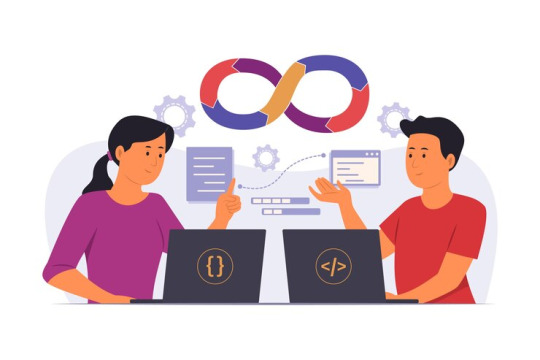
Both Angular and Node JS are popular web development platforms with distinct applications and advantages. Businesses can choose amongst them for development initiatives with greater knowledge if they are aware of their basic distinctions. Let's explore the main distinctions between Angular and Node JS.
This comprehensive comparative analysis will help businesses hire Angular.js developers or Node JS developers.
Overview of Node JS
A runtime environment called Node JS allows developers to run JavaScript code on the server side. It uses the V8 Javascript engine from Google, and hence, it improves the speed of code execution. This event-driven, non-blocking architectural paradigm has earned Node JS the reputation of being an extremely scalable and reliable choice for developing real-time web apps and APIs.
- Key Points about Node JS:
1. JavaScript runtime environment server-side.
2. An event-driven architecture that is non-blocking.
3. Perfect for developing real-time, robust applications and APIs.
4. Makes use of JavaScript on the server and client sides.
Overview of Angular
Google, on the contrary, created and maintains the front-end framework Angular. It is a client-side programming framework that is particularly intended for developing interactive single-page web applications. Angular, having the Model-View-Controller (MVC) architecture, therefore acquires several potent features, which are dependency injection, two-way data binding, and modular development. If you hire dedicated Angular developers, these features can easily be integrated into projects.
- Key Points about Angular:
1. Front-end framework for building SPAs.
2. Follows the Model-View-Controller (MVC) architecture.
3. Offers two-way data binding and dependency injection.
4. Ideal for building interactive and dynamic web applications.
Angular Vs Node JS: Fundamental Differences
1. Purpose and Focus:
- Server-side programming, including backend logic, APIs, and database operations, is the main focus of Node JS.
- Angular is designed with client-side programming, data binding, user interface management, and browser interactions in consideration.
2. Syntax and Language:
- JavaScript is the main language stack that is used equally on both sides of a client and server, respectively, in Node JS.
- TypeScript, a JavaScript superset, is used by Angular to provide additional features like static typing for developing reliable applications.
3. Building Design:
- Node JS has a non-blocking, event-driven paradigm that enables the management of multiple connections simultaneously.
- Like various other frameworks, Angular adheres to the MVC design pattern, which divides code into controllers (logic), views (user interface), and models (data). This approach encourages modularity and maintainability.
4. Development Scope:
- Backend services, APIs, real-time applications (such as messaging applications and streaming services), and server-side scripting can all be developed using Node.js.
- SPAs, business apps, dynamic dashboards, and intricate user interfaces with a wealth of features can all be developed using Angular.
5. Ecosystem and Tooling:
- A large community of npm packages, modules, and tools for server-side development, testing, and deployment exists for Node.js.
- To improve efficiency and code organization, Angular offers a full CLI (Command Line Interface) for front-end development, in addition to frameworks, components, and modules.
Conclusion
To sum up, Node JS and Angular have different uses in web development; Node JS is more concerned with server-side logic, whilst Angular is more interested in client-side interaction. While companies seeking Node.js development services should focus on backend features and scalability, those trying to hire Angular developers should think about the frontend components of their projects. Businesses can successfully utilize the capabilities of Node JS and Angular in their development operations by comprehending these basic contrasts.
0 notes
Text
Node JS Vs Angular JS: Deciding The Right Javascript Framework
In this comprehensive guide, we’ll delve into the intricacies of Node.js vs AngularJS, exploring their features, advantages, and use cases to help you make an informed decision for your next project.
0 notes
Text
Highlight Essential Tools, Libraries, And Resources For Web Development Process

Web Development Tools: Highlight essential tools, libraries, and resources that can streamline the web development process and boost productivity.
Web development is an ever-evolving field, and staying ahead requires not just coding skills but also familiarity with a plethora of web development tools, libraries, and resources. These tools are designed to streamline the development process and boost productivity, allowing developers to create websites and web applications more efficiently. In this article, we’ll highlight essential tools that are indispensable for modern web development.
Integrated Development Environments (IDEs)
1. Visual Studio Code (VS Code): This open-source code editor from Microsoft is incredibly popular for web development. With a vast collection of extensions, it supports multiple languages and offers features like auto-completion, debugging, and Git integration.
2. Sublime Text: Known for its speed and efficiency, Sublime Text is a lightweight text editor that is highly customizable and supports various programming languages. It’s favored by developers for its simplicity and performance.
3. WebStorm: WebStorm by JetBrains is a robust IDE designed specifically for web development. It provides advanced coding assistance, intelligent coding insight, and powerful debugging capabilities.
Version Control
4. Git: Git is the standard for version control in web development. GitHub and GitLab are popular platforms for hosting Git repositories, facilitating collaboration and code management.
Package Managers
5. npm (Node Package Manager): npm is the default package manager for JavaScript and is used for installing and managing libraries and dependencies for Node.js and frontend projects.
6. Yarn: Yarn is an alternative to npm, designed for performance and reliability. It offers faster package installation and deterministic builds.
Task Runners and Build Tools
7. Gulp: Gulp is a task runner that automates repetitive tasks like minification, compilation, and testing. It’s particularly useful for frontend development.
8. Webpack: Webpack is a powerful module bundler that optimizes and bundles JavaScript, CSS, and other assets, improving website performance.
9. Grunt: Grunt is another popular JavaScript task runner, known for its configurability and ability to automate various development tasks.
Content Management Systems (CMS)
10. WordPress: For content-driven websites and blogs, WordPress is a versatile and user-friendly CMS with a vast ecosystem of themes and plugins.
11. Drupal: Drupal is a robust and highly customizable CMS ideal for complex websites and applications. It provides advanced content management and user access control.
12. Joomla: Joomla is a middle-ground between WordPress and Drupal, offering a balance of user-friendliness and flexibility for various web projects.
Web Frameworks
13. React: A JavaScript library for building user interfaces, React is widely used for creating dynamic and interactive frontend components.
14. Angular: A full-featured frontend framework by Google, Angular is suitable for building complex web applications.
15. Vue.js: A progressive JavaScript framework, Vue.js is known for its simplicity and ease of integration into existing projects.
16. Django: A high-level Python web framework, Django is ideal for rapidly building secure, maintainable websites and applications.
17. Ruby on Rails: A Ruby-based framework, Ruby on Rails follows the convention over configuration (CoC) and don’t repeat yourself (DRY) principles, making it efficient for web application development.
Testing and Debugging Tools
18. Selenium: Selenium is an open-source tool for automating browser actions and performing functional testing on web applications.
19. Chrome DevTools: A set of web developer tools built into the Chrome browser, DevTools includes inspection, debugging, and performance profiling features.
20. Postman: Postman simplifies the process of developing APIs and services, allowing developers to test requests and responses.
Libraries and Frameworks for Styling
21. Bootstrap: Bootstrap is a popular CSS framework for creating responsive and visually appealing web designs.
22. SASS/SCSS: SASS (Syntactically Awesome Style Sheets) and SCSS (Sassy CSS) are CSS preprocessors that simplify and enhance the CSS development process.
Collaboration and Communication
23. Slack: Slack is a messaging platform that facilitates real-time communication and collaboration among development teams.
24. JIRA: JIRA by Atlassian is a project management and issue tracking tool, which is often used for agile software development.
Learning Resources
25. MDN Web Docs: Mozilla Developer Network’s Web Docs is a valuable resource for web development documentation and tutorials.
26. Stack Overflow: Stack Overflow is a community-driven platform where developers can ask and answer technical questions.
In conclusion, these essential web development tools, libraries, and resources are the backbone of efficient and productive web development projects. Whether you’re a beginner or a seasoned developer, leveraging these tools will streamline your development workflow and empower you to create cutting-edge websites and web applications. Keep in mind that the web development landscape is dynamic, and staying updated with the latest tools and trends is crucial for success in this field.
Source:
#kushitworld#saharanpur#india#itcompany#digitalmarketing#seo#seo services#webdevelopment#websitedesigning#webdesign
0 notes
Text
0 notes
Text
Best NodeJS Course
Know coding blocks with nodejs course, our nodejs certification training includes updated Nodejs package and get java self-paced videos free with this course.

Node.js is a very powerful JavaScript-based platform built on Google Chrome's JavaScript V8 Engine. It is used to develop I/O intensive web applications like video streaming sites, single-page applications, and other web applications.
Learn more at Nodejs Online Training
0 notes
Text
Node.js vs Angular: Choose the Best JavaScript Framework

The demand for programming languages is changing as a result of the changing trends in web and mobile app development. JavaScript currently has 64.96 percent of the programming market share.
From being a programming language used on the client side, JavaScript has developed into a powerful server-side application. One of the lightest languages, it has access to excellent features.
In this article, we’ll compare Node.js and Angular, the two most recent JavaScript-based technologies.
So, if you want to select the popular JavaScript technology for your upcoming project, read it through to the finish.
When comparing Node Js vs Angular, the former is frequently used to create server-side web applications, whereas the latter is mostly utilized to create reliable client-side cross-platform web applications.
Determining which of these frameworks is suitable for your company might be challenging because they each have special features and functionalities.
But no problem! We are explaining all the necessary facts about these JavaScript frameworks in this article. We’ll look a little deeper into their differences to understand how they relate to application development.
Node.js vs Angular: Let’s Start From the Basics
Node.js is a runtime JavaScript environment that can be used to easily develop server-side JS applications. Node.js is a JavaScript framework that runs on a variety of platforms including Windows, Linux, Mac OS X, and Unix. Ryan Dhyal created this framework in 2009.
In addition to efficiency, Node.js offers a non-blocking Input/Output model, which is ideal for real-time data-intensive apps running on multiple devices. It is an excellent framework for building scalable, data-intensive, and server-side web applications.
Furthermore, Node.js provides a large library of multi-JavaScript modules to help with development. So, if you want to create an intuitive web application, Node.js will be ideal, and you can hire experienced Node.js developers to help you.
Top Features of NodeJS
Scalability:
This framework addresses the main scalability challenge in app development. Nowadays, everyone generally likes apps that are fast and simple, therefore Node.js is an excellent option because it allows applications to be scaled both horizontally and vertically, which enhances performance.
Caching:
Module caching is supported by Node.js. When a Node.js module is initially requested, Node.js is cached into the application RAM. The codes don’t need to be run again because caching speeds up page load time.
Event-Based and Online Learning:
Node.js functions in a non-blocking manner since it is by default multimedia. It entails determining whether or not the request involves any network access. If not, the server sends the client’s comment back.
High Performance:
Node.js is built on Google Chrome’s V8 JavaScript engine, which results in faster code execution. There are various other reasons behind this framework’s high performance. Some of them are concepts like asynchronous programming and how it operates on non-blocking input-output operations.
Unit Testing:
Using a powerful unit testing framework called Jasmine, programmers may quickly test the program code in Node.js.
Single-Threaded:
The Single Threaded Event Loop Model – architecture underlies the operation of this framework. Many client requests can be handled by this architecture.
What is Angular?
An open-source structural framework called Angular is used to create dynamic web applications. Although Google first released it in 2009, a community of other specialized developers currently supports it. This framework is mostly used to build single-page applications and applications with distinct functional layers.
This framework enables developers to use HTML as the template language, allowing HTML syntax to express application components concisely and clearly. One of the primary reasons for this framework’s popularity among developers is its Model-View-Architecture.
This MVA architecture allows for the development of interactive and data-driven web apps. As a result, it is the most popular JavaScript framework.
Top Features of Angular
Generating Codes:
For JavaScript virtual devices, this framework can convert templates into highly efficient programs. It provides all the benefits of handwritten codes. In addition, it gives developers access to the framework’s effectiveness.
Code Splitting:
Automatic code splitting can be provided via a new component router, which speeds up the loading of Angular front-end apps. Users merely load the code necessary to deliver the requested view in this manner.
Simple to Use:
Compared to other JavaScript frameworks, it is one of the simplest to use because it makes it simple to separate DOM manipulation from the logic of your preferred program.
Integrated Development Environment (IDE):
Common editors and IDEs offer a variety of feedback, including intelligent code completion, instant mistakes, etc.
Angular’s efficient two-way data binding is one of its key characteristics. The view and model layers remain in sync and faithfully replicate one another. Development time shortens as a result.
Comparing Node.js with Angular in Detail
Architecture
To manage multiple clients at the same time, Node.js employs a “Single Threaded Event Loop” architecture. This framework uses an event-driven, non-blocking i/o model, which makes it efficient, lightweight, and ideal for real-time data-intensive applications that run across distributed devices.
Model- This level is in charge of data maintenance and application data management. It is the lowest layer and responds to controller instructions to update itself as well as view requests.
View- They are script-based template systems such as ASP, JSP, and PHP that are in charge of displaying various types of data to the user.
It is very simple to integrate with AJAX technology.
The controller reacts to user input and interacts with data model objects. The controller, as the name implies, governs the interaction between the model and the view.
Performance
Performance is an important factor in the success of any application. Node.js uses virtual DOM for memory allocation and higher performance. Angular, on the other hand, has several features that slow down performance when dealing with large applications. As a result, when it comes to performance, Node.js outperforms Angular.
Learning Curve
If you’ve done any JavaScript projects, you’ll be able to learn Node.js in a matter of days. To obtain a master’s degree in this framework, you must first understand the concepts of backend development, such as incoming request routing and database querying.
Furthermore, Node has built-in APIs that allow you to create a variety of servers, including,
TCP, HTTP, DNZ, and so on. As a result, by exploring this framework, you can become a versatile developer.
While Angular is a full-fledged framework, mastering it takes time. You must understand everything from basic concepts like services and decorations to more complex constructs like RxJS and observables. Although not all of these concepts will be used in your project, understanding Angular’s structure and component management are required.
The best part about working with Angular is that the error messages are very clear, making it easier to advance and debug your skill.
Programming Language and Paradigm Support
Node.js and Angular are both based on JavaScript, but during the past several years, they have begun to support the development of web apps in languages other than JavaScript. Additionally, each of these frameworks supports a number of popular programming paradigms.
Installation & Deployment
Node.js apps can be written in JavaScript, but because Node.js is a JavaScript runtime environment, the application must execute in that environment across various platforms (Windows, Linux, and macOS).
Therefore, to use it and create Node.js web apps, developers must install Node.js on their computers. However, there is no installation procedure needed for Angular developers. Simply integrating this framework into the code will allow them to utilize it.
Working With Data
Node.js makes it simple for developers to create web apps by enabling them to write database queries even for non-relational databases like CouchDB and MongoDB. On the other hand, two-way data binding is supported by Angular’s MVW design.
Data synchronization between visual components and web apps is made possible by this bidirectional binding. The absence of the ability to create database queries is its lone downside.
Migration
The act of migrating is the process of changing an existing framework or technology to a newer version or just adapting a newer version. Since roughly 90% of APIs don’t require any changes,
Node.js provides a fantastic migration tool that makes it easy for Node.js developers to upgrade to a new version. Regular upgrades arrive once every six months, whereas Angular developers go through two cycles.
Node.js vs Angular: Pros & Cons
NodeJS – Pros & Cons
Pros:
Both the client-side and server-side code can be used.
Permits the streaming of large files.
One of the biggest benefits is NPM.
Learning is made simpler.
It has a thriving and sizable support community.
Cons:
Node.js promotes web server-based jobs rather than CPU-based ones.
This framework has broken callback with the database and comparable difficulties.
Before working with this framework, one must be fully versed in JS.
Because it only employs one CPU, which is limited to doing a single task, scaling resources is rather difficult.
Angular – Pros & Cons
Pros:
It enables you to create unique and eye-catching UI designs.
Flexible framework testing is supported.
It provides model view and element auto-data integration.
It comes with a sizable Angular library and a comprehensive template development tool.
Cons:
When interactive elements are implemented on pages, this framework performs poorly.
It only offers limited routing, and occasionally complicates third-party integration.
Scopes are difficult to debug if something goes wrong.
Elements used by the DOM in Angular can occasionally cause performance problems.
Node.js vs Angular: Use case
Node
Projects on a small scale and real-time web applications,
Website and web application development,
The creation of scalable network web apps that allow for real-time system monitoring dashboards and tracking of user actions,
Developing large-scale, dynamic, real-time online applications.
Angular
Creating real-time instant messaging and chat-based applications,
When scalability is a primary consideration,
Creating single-page dynamic applications,
Creating online apps that are integrated with object-based programs.
Conclusion:
Therefore, this choice largely depends on the specifications of your project and the features you wish to include in your application. Therefore, the first step to the success of your application is to thoroughly grasp the needs of your project and choose the goals.
Reach out to our skilled developers for assistance if you need it in determining what features your application should have based on your company’s demands. We’ll help you make an informed choice.
This article is initially published on Digital Info Bytes!
0 notes