#animatedpresentation
Explore tagged Tumblr posts
Text
Exploring Animation Options for Effective Communication
Animated presentation: Key Queries Explained
1.Can you play animations in PowerPoint?
Yes, you can play animations in PowerPoint. The software allows you to add various animations to text, images, and other objects. You can customize the timing, order, and effects of these animations to enhance your presentation. Simply select the object, go to the "Animations" tab, and choose from the available animation options.
2. What is entrance animation in PowerPoint?
Entrance animation in PowerPoint refers to effects applied to elements (like text or images) that control how they appear on the slide. These animations can make objects fade in, fly in, or zoom in, enhancing visual interest and guiding the audience's attention. Users can customize the timing and order of these animations to create engaging presentations.
3. How to make an animated PPT in Canva?
To create an animated PPT in Canva, start by selecting a presentation template. Customize your slides with text, images, and elements. Use the "Animate" feature to apply animations to individual elements or entire slides. Adjust the timing and order of animations as needed. Once finished, download your presentation as a PowerPoint file or share it directly from Canva.
4. How do I add animation to all slides in PowerPoint?
To add animation to all slides in PowerPoint, go to the "Animations" tab, select the object you want to animate on one slide, choose your animation effect, then click "Add Animation." After setting the animation, click "Apply to All" in the Animation Pane. This will apply the same animation to all slides with that object.
5. Which Animations are available in PowerPoint?
PowerPoint offers a variety of animations, including entrance, emphasis, exit, and motion path effects. Specific options include Fade, Fly In, Zoom, Spin, and Bounce. You can also customize the timing, duration, and trigger for these animations. Additionally, there are preset animation schemes available for quick application to slides.
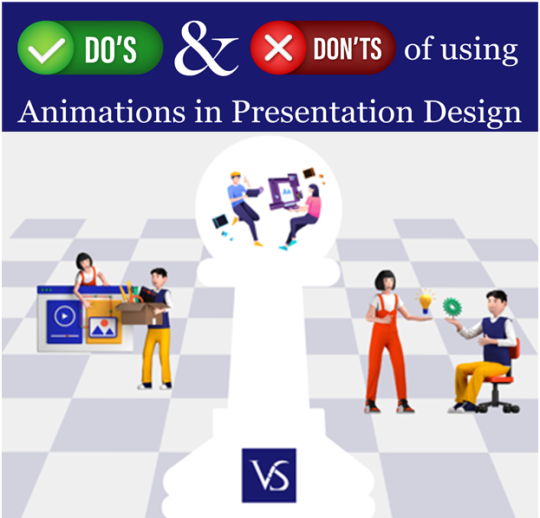
Visit: VS Website See: VS Portfolio
0 notes
Text
Free powerpoint on: Virtual water and water footprint 💙🌍💧🌊
Attached is a link for the free download of PowerPoint 🎉✨ The following points were discussed in the lecture: 1- Virtual water (concept - types - related concepts) 2- Water footprint (calculating the water footprint - objectives of estimating the water footprint) 3- Basic water terms (Use of spent water - reuse of water - desalination - desalination - chlorination - groundwater reservoir - water waste - expelled water - water balance - depletion - alkaline water - acidic water)
Link to download the PowerPoint lecture for free from the following link:
youtube
#freeppt#animation#animated#presentation#powerpointpresentation#templateswithanimation#viralpowerpointanimation#advancedpowerpoint animation#freepowerpointtemplate#powerpointtemplate#animatedpresentation#powerpoint#بوربوينت#narrative#narration#Youtube
0 notes
Photo

Voodoo Presentation v3.0 – Updated https://www.divineworks.biz/voodoo-presentation-v3/ Building your ANIMATED presentation from scratch has never been so easy. With "VOODOO" Presentation & Infographic... #slidedeck #powerpoint #voodoopresentation #graphicdesign #animatedpresentation #infographics #DivineWorks https://www.instagram.com/p/B_wUZ8Rg1nZ/?igshid=1ecx9nuritwly
#slidedeck#powerpoint#voodoopresentation#graphicdesign#animatedpresentation#infographics#divineworks
0 notes
Photo

Videos help to pull your audience in, and an animated presentation of your company's site is the first key to drawing in your customers. 8 Ways Your Site Benefits from an Animated Presentation: https://buff.ly/2yu8esx ⠀ #visualcontent #video #videomarketing #visualmarketing #animated #animatedpresentation #animatedvideo #videoanimation #animationcompany #marketing #marketingdigital #marketingcompany #peakevolve #blog #article #marketingtips #marketingblog (at Peak Evolve)
#marketingdigital#blog#visualcontent#marketing#animationcompany#peakevolve#marketingcompany#animated#videoanimation#animatedpresentation#animatedvideo#visualmarketing#article#videomarketing#marketingtips#video#marketingblog
3 notes
·
View notes
Photo
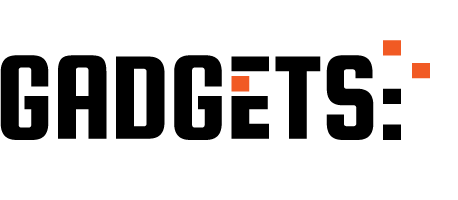
Make Animated PowerPoint Infographic Slide http://ehelpdesk.tk/wp-content/uploads/2020/02/logo-header.png [ad_1] In this PowerPoint animation tut... #animatedpresentation #animatedslide #animationtutorial #dataanalysis #datamodeling #datavisualization #excel #exceldashboard #excelformulas #excelfunctions #excelmacros #excelvba #infographicanimation #makeanimatedpowerpoint #microsoftaccess #microsoftoffice #microsoftoffice365 #microsoftpowerbi #microsoftproject #microsoftword #officeproductivity #pivottables #powerpivot #powerpoint #powerpoint2013 #powerpoint2016 #powerpointanimation #powerpointanimationtutorial #powerpointschool #powerpointtutorial #sap
0 notes
Video
vimeo
Richard Kassel | Event Management System
#Vimeo#richardkassel#eventmanagement#managementsystem#animationtemplates#animatedvideos#animatedpresentations
0 notes
Text
The Art of Animation: Enhancing Storytelling in Microsoft PowerPoint Presentations
1.What do you mean by animation?
Animation is the process of creating the illusion of motion by displaying a series of individual drawings, paintings, or illustrations in rapid succession. This technique can involve various methods, including traditional hand-drawn animation, computer-generated imagery (CGI), stop-motion, and 2D or 3D modeling. Animation is widely used in films, television, video games, and online content to bring characters and stories to life, engaging audiences through visual storytelling and creativity. It combines art, technology, and narrative to evoke emotions and convey messages.
2. What is animation in MS PowerPoint?
Animation in MS PowerPoint refers to the visual effects applied to text, images, and other objects on slides to enhance presentations. It allows elements to appear, disappear, or move in various ways, such as fading, sliding, or bouncing. Animations can be customized in terms of timing, order, and duration, enabling presenters to emphasize key points, create dynamic transitions, and maintain audience engagement. Users can access animation features through the "Animations" tab, where they can choose from predefined effects or create custom animations to enhance their presentations creatively.
3. What is an animated presentation?
An animated presentation is a visual communication tool that combines graphics, text, and animations to convey information in an engaging manner. Unlike traditional slideshows, animated presentations utilize motion graphics, transitions, and effects to enhance storytelling and capture the audience's attention. They can be created using software like PowerPoint, Prezi, or specialized animation tools and are often used in educational, corporate, and marketing contexts to present ideas dynamically and memorably. These presentations aim to make complex concepts more understandable and retain audience interest through visual stimulation.
4. What is design in animation?
Design in animation refers to the process of creating the visual elements that will be animated, including characters, environments, and props. It encompasses style, color, shape, and overall aesthetics, influencing the mood and narrative of the animation. Effective design ensures that these elements are not only visually appealing but also functional, conveying emotions and actions clearly. Designers work closely with animators to ensure that all elements are cohesive and enhance storytelling, contributing to the overall impact of the animated piece. Ultimately, design is foundational in shaping the viewer's experience and engagement with the animation.
5. What is the basic principle of animation?
The basic principle of animation is the illusion of movement created by displaying a series of individual frames or images in rapid succession. This technique relies on the persistence of vision, whereby our eyes and brain perceive a sequence of images as fluid motion. Key principles include timing, spacing, and the use of keyframes to define motion. Additionally, techniques like squash and stretch, anticipation, and follow-through enhance realism and character dynamics, making animations more engaging and believable. Overall, effective animation combines artistic creativity with technical understanding to bring static images to life.
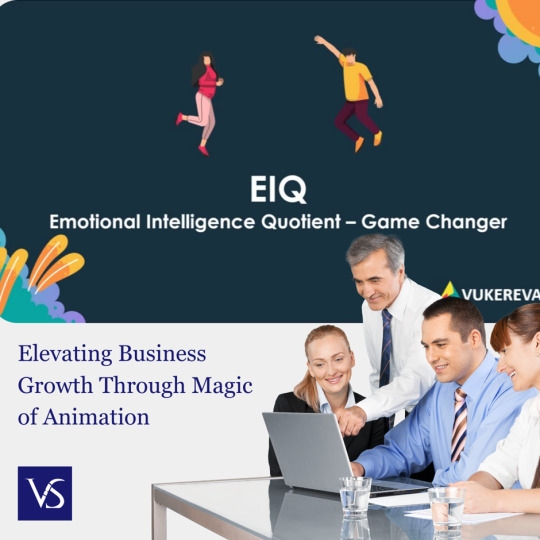
Visit: VS Website See: VS Portfolio
0 notes
Text
Free powerpoint on: Royal jelly Medical benefits 🍯🍯
Attached is a link for the free download of PowerPoint
The following points were discussed in the lecture
Ingredients - appropriate doses - methods of extraction
For download from our website - PowerPoint section in English,
link to the lecture:
youtube
#freeppt#animation#animated#presentation#powerpointpresentation#templateswithanimation#viralpowerpointanimation#advancedpowerpoint animation#freepowerpointtemplate#powerpointtemplate#animatedpresentation#powerpoint#بوربوينت#narrative#narration#Youtube
0 notes
Text
Free powerpoint on: caffeine 🎹🎧🎼🎵🎶
Attached is a link for the free download of PowerPoint
The following points were discussed in the lecture
Its types, the beginning of its discovery - teaching methods
All of this was answered in the lecture 👇
link to the lecture
youtube
#freeppt#animation#animated#presentation#powerpointpresentation#templateswithanimation#viralpowerpointanimation#advancedpowerpoint animation#freepowerpointtemplate#powerpointtemplate#animatedpresentation#powerpoint#بوربوينت#narrative#narration#Youtube
0 notes
Text
Free powerpoint on: caffeine ☕ ☕
Attached is a link for the free download of PowerPoint
The following points were discussed in the lecture
☕ Its effect - Benefits 😍 - Harms - Appropriate doses - Symptoms of overdose
All of this was answered in the lecture 👇
link to the lecture
youtube
#freeppt#animation#animated#presentation#powerpointpresentation#templateswithanimation#viralpowerpointanimation#advancedpowerpoint animation#freepowerpointtemplate#powerpointtemplate#animatedpresentation#powerpoint#بوربوينت#narrative#narration#Youtube
0 notes
Text
Free powerpoint on: Disaster Recovery in IT 💻🖥🖱
Attached is a link for the free download of PowerPoint
The following points were discussed in the lecture
Risk assessment - information retrieval strategies - testing of protection systems - incident response plan
All of this was answered in the lecture 👇
link to the lecture
youtube
#freeppt#animation#animated#presentation#powerpointpresentation#templateswithanimation#viralpowerpointanimation#advancedpowerpoint animation#freepowerpointtemplate#powerpointtemplate#animatedpresentation#powerpoint#بوربوينت#narrative#narration#Youtube
0 notes
Text
Free powerpoint on: Coal vs. Charcoal ⚫
Attached is a link for the free download of PowerPoint
The following points were discussed in the lecture
Its types ⚫- Its sources - Methods of its formation - Methods of its extraction - Environmental effects resulting from its use
All of this was answered in the lecture 👇
link to the lecture
youtube
#freeppt#animation#animated#presentation#powerpointpresentation#templateswithanimation#viralpowerpointanimation#advancedpowerpoint animation#freepowerpointtemplate#powerpointtemplate#animatedpresentation#powerpoint#بوربوينت#narrative#narration#Youtube
0 notes
Text
Free powerpoint on: The Green Hydrogen 💚💚
Attached is a link for the free download of PowerPoint
The following points were discussed in the lecture
Its characteristics - benefits - sustainable energy sources
All of this was answered in the lecture 👇
link to the lecture
youtube
#freeppt#animation#animated#presentation#powerpointpresentation#templateswithanimation#viralpowerpointanimation#advancedpowerpoint animation#freepowerpointtemplate#powerpointtemplate#animatedpresentation#powerpoint#بوربوينت#narrative#narration#Youtube
0 notes
Text
Free powerpoint on: Learning through Educational Games 🚩🎨🎃🎭
Attached is a link for the free download of PowerPoint
The following points were discussed in the lecture
Using entertaining🏆 🎁 and non-boring teaching techniques - Analysis of the results 🎯 - Awareness for parents👨👧👧 - Raising teachers’ skills
All of this was answered in the lecture 👇
link to the lecture:
youtube
#freeppt#animation#animated#presentation#powerpointpresentation#templateswithanimation#viralpowerpointanimation#advancedpowerpoint animation#freepowerpointtemplate#powerpointtemplate#animatedpresentation#powerpoint#بوربوينت#narrative#narration#Youtube
0 notes
Text
Free powerpoint on: BIOLOGICAL DEGRADATION OF PESTICIDES
Attached is a link for the free download of PowerPoint
Methods of its decomposition using plants 🌱☘️ - Factors affecting its stability☀️🌨 - International success stories
All of this was answered in the lecture 👇
link to the lecture:
youtube
#freeppt#animation#animated#presentation#powerpointpresentation#templateswithanimation#viralpowerpointanimation#advancedpowerpoint animation#freepowerpointtemplate#powerpointtemplate#animatedpresentation#powerpoint#بوربوينت#narrative#narration#Youtube
0 notes
Text
Free powerpoint on: Obesity
Attached is a link for the free download of PowerPoint
The following points were discussed in the lecture
Reasons - ways to control obesity - statistics
link to the lecture:
youtube
#freeppt#animation#animated#presentation#powerpointpresentation#templateswithanimation#viralpowerpointanimation#advancedpowerpoint animation#freepowerpointtemplate#powerpointtemplate#animatedpresentation#powerpoint#بوربوينت#narrative#narration#Youtube
0 notes